1 of 50
Download to read offline




















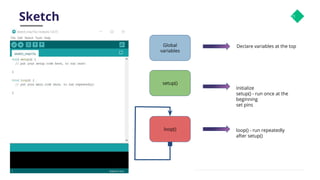

















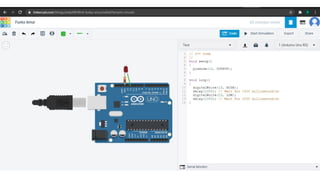









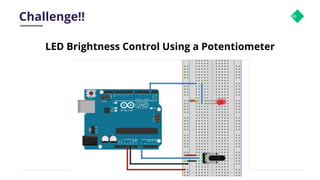

Ad
Recommended
Arduino Introduction PPT for school students



Arduino Introduction PPT for school studentsstusanthosh5195 Arduino (/ɑːrˈdwiːnoʊ/) is an Italian open-source hardware and software company, project, and user community that designs and manufactures single-board microcontrollers and microcontroller kits for building digital devices. Its hardware products are licensed under a CC BY-SA license, while the software is licensed under the GNU Lesser General Public License (LGPL) or the GNU General Public License (GPL),[1] permitting the manufacture of Arduino boards and software distribution by anyone. Arduino boards are available commercially from the official website or through authorized distributors.[2]
Arduino board designs use a variety of microprocessors and controllers. The boards are equipped with sets of digital and analog input/output (I/O) pins that may be interfaced to various expansion boards ('shields') or breadboards (for prototyping) and other circuits. The boards feature serial communications interfaces, including Universal Serial Bus (USB) on some models, which are also used for loading programs. The microcontrollers can be programmed using the C and C++ programming languages (Embedded C), using a standard API which is also known as the Arduino Programming Language, inspired by the Processing language and used with a modified version of the Processing IDE. In addition to using traditional compiler toolchains, the Arduino project provides an integrated development environment (IDE) and a command line tool developed in Go.
Aurdino presentation



Aurdino presentationC.Vamsi Krishna This document provides an introduction to Arduino and Arduino programming language. It defines Arduino as an open-source prototyping platform based on microcontrollers and an easy-to-use IDE. Key aspects covered include how to set up the Arduino environment, select a board and port, and understand the basic structure of an Arduino program using setup() and loop() functions. Examples demonstrated include blinking an LED, reading serial data, and creating infinite loops. The document aims to explain the basics of Arduino for beginners.
Introduction to arduino



Introduction to arduinoMohamed Essam The document introduces Arduino, an open-source hardware platform for building electronics projects. Arduino consists of a programmable circuit board and IDE software. It is widely used due to its low cost, extensive documentation and community support. The document describes common Arduino boards like Uno and Mega, the Arduino programming language based on C/C++, and the Arduino IDE. It also discusses Arduino shields that extend the capabilities of the main board and provides examples of blinking LED projects.
The IoT Academy IoT training Arduino Part 1 basics



The IoT Academy IoT training Arduino Part 1 basicsThe IOT Academy This document provides an overview of microcontrollers and the Arduino platform. It defines a microcontroller as a small computer on a chip containing a processor, memory, and input/output. It then discusses Arduino specifically, defining it as an open-source electronics prototyping platform consisting of affordable hardware boards and software. The document outlines what Arduino is used for, including physical computing projects, interactive installations, and rapid prototyping. It also provides basic steps for getting started with Arduino development.
Introduction to Arduino.pptx



Introduction to Arduino.pptxAkshat Bijronia By the end of this presentation you will be able to tell :
1. What is Arduino ?
2. Languages Supporting Arduino
3.Difference between microprocessor and microcontroller ?
4. Various different Arduino Boards
5. Arduino UNO R3 DataSheet
6. Parts and Functions of Arduino UNO R3 Board
7. Variables, functions and libraries used in Arduino board
8. Arduino Code: Blink Example
9. Applications of Arduino in real life
10. Simulators used for Arduino coding
13223971.ppt



13223971.pptSuYee13 This document provides an overview of an Arduino workshop. It describes what an Arduino is and its basic components like a microcontroller. It discusses connecting sensors and actuators like LEDs, speakers, and servos. It shows how to write simple programs to blink an LED or play tones. The document guides attending building projects that respond to sensors and modifying example code for different outputs. Overall, the workshop introduces the basics of Arduino programming and hardware through hands-on examples.
Introducing... Arduino



Introducing... Arduinozvikapika Arduino is an open-source hardware platform for building electronics projects. It provides a programmable circuit board and software to program it. Key features include an inexpensive ($30) and easy to use board, support for both digital and analog input/output, and a large user community. Arduino boards can be used to build interactive objects, sense and control the physical world, and communicate using various protocols. Examples of Arduino projects include robots, 3D displays, sensors, and more.
Introduction to Arduino Hardware and Programming



Introduction to Arduino Hardware and ProgrammingEmmanuel Obot Introduction to Arduino Hardware and Programming:
Arduino is an open-source electronics platform based on easy-to-use hardware and software. It's intended for anyone making interactive projects.
Teachers and students use it to build low cost scientific instruments, to prove chemistry and physics principles, or to get started with programming and robotics. Designers and architects build interactive prototypes, musicians and artists use it for installations and to experiment with new musical instruments. Makers, of course, use it to build many of the projects exhibited at the Maker Faire. Arduino is a key tool to learn new things. Anyone - children, hobbyists, artists, programmers can use it to build an interactive device.
Introduction to Arduino 



Introduction to Arduino Dennis Espiritu 1) Arduino is an open-source electronics platform used for building interactive objects that can sense and control the physical world. It contains a microcontroller and can be programmed to sense input from sensors and control outputs like motors or lights.
2) The Arduino programming environment allows users to write code and upload it to an Arduino board. It was initially developed in 2005 to make electronics projects more accessible to students.
3) Popular Arduino boards include the Arduino Uno, Leonardo, and Mega. Arduino is advantageous because it is inexpensive, has a simple programming language, and has a large community of users developing sensors, modules, and applications.
Q2 Arduino Draft Q2 Arduino Draft Q2 Arduino Draft



Q2 Arduino Draft Q2 Arduino Draft Q2 Arduino DraftKameshvra Dela Cruz Stores data for a calculated value in your program.
The value it holds may vary or change depending on the conditions or instructions specified in the program.
Introduction of Arduino Uno



Introduction of Arduino UnoMd. Nahidul Islam Arduino is an open-source electronics platform based on easy-to-use hardware and software. Arduino boards are able to read inputs - light on a sensor, a finger on a button, or a Twitter message - and turn it into an output - activating a motor, turning on an LED, publishing something online.
Chapter 5 Arduino Microcontroller Systems .pptx



Chapter 5 Arduino Microcontroller Systems .pptxkhgh7 This document provides an overview of Arduino microcontroller systems. It defines Arduino as an open-source prototyping platform used to develop devices that can read inputs and provide outputs. Key components of the Arduino board are described, including the microcontroller, USB port, pins for digital and analog input/output. Basic concepts like circuits, sensors, actuators, serial communication protocols, memory and the embedded Arduino UNO board are explained at a high level. References for further reading are also provided.
02 Sensors and Actuators Understand .pdf



02 Sensors and Actuators Understand .pdfengsharaf2025 Sensors and Actuator
Understand networking theories and concepts, such as OSI model, TCP/IP protocols, and subnetting
Build logical and abstract thinking
Introduction to Arduino



Introduction to Arduinobaabtra.com - No. 1 supplier of quality freshers The document provides an introduction to programming with Arduino. It explains that Arduino is an open-source hardware and software platform used to build interactive electronic projects. It consists of a microcontroller board that can be programmed and used to read and control sensors, LEDs, motors and more. The document outlines the basic steps to get started which include downloading the Arduino IDE, installing drivers, selecting the board type, and uploading a test "Blink" program to make an LED turn on and off. It also provides explanations of some core electronic components like resistors, LEDs, sensors and describes how to set up a simple temperature sensing project and store the sensor readings in a database.
Report on arduino



Report on arduinoRavi Phadtare Arduino is an open-source hardware and software platform for building electronic projects and interactive objects. It consists of a circuit board with a microcontroller, and an IDE software to write and upload code. The boards can read inputs from sensors and turn them into outputs that control actuators. Arduino provides a standard format that simplifies use of microcontrollers. It allows controlling the board by sending instructions to the microcontroller via the Arduino IDE. The platform works with both the physical board and its libraries and IDE software.
Arduino



ArduinoJerin John This document provides an overview of Arduino, an open-source hardware platform used for building interactive objects and prototypes. It describes Arduino as a single-board microcontroller intended to make electronics projects more accessible. Key topics covered include the Arduino programming environment, common Arduino boards and their features, examples of simple Arduino projects like blinking an LED and building a line-following robot, and comparisons to other prototyping platforms. The document encourages readers to get started with Arduino for its low cost, easy programming environment, and large community support.
Arduino



ArduinoMadugula Kumar The document discusses the Arduino, an open-source electronics prototyping platform. It began in 2003 as a program to provide a low-cost way for students and professionals to create interactive devices. Arduino hardware typically uses a microcontroller board and can be programmed through an IDE software. Common Arduino boards include the Uno, Leonardo, and Mega. The Arduino is programmed using a Wiring-based language and IDE to easily interact with sensors, actuators and other devices through its input/output pins.
Arduino_Beginner.pptx



Arduino_Beginner.pptxaravind Guru The document provides an overview of an Arduino workshop that covers embedded systems and the Arduino development board. It includes sections on Arduino basics, architecture, components, programming fundamentals, and example projects interfacing LEDs, sensors and actuators. The workshop introduces concepts like open and closed loop control systems. It also explains the Arduino IDE, basic coding structures like setup and loop functions, and how to interface common electronic components like sensors, displays and motors to an Arduino board. Project examples include blinking an LED, controlling an RGB LED using PWM, reading from light and temperature sensors, and controlling motor speed.
Arduino Comic-Jody Culkin-2011



Arduino Comic-Jody Culkin-2011ΚΔΑΠ Δήμου Θέρμης This document provides an introduction to the Arduino, an open-source electronics prototyping platform. It explains that Arduino uses a microchip that can be programmed to sense inputs from sensors and control outputs to other devices. It also covers basic electronics concepts like digital and analog inputs/outputs, and shows how to set up a simple circuit with an LED and use code to blink the LED.
Arduino comic v0004



Arduino comic v0004DO!MAKERS This document provides an introduction to the Arduino electronics prototyping platform. It explains that Arduino is an open-source platform used to build interactive electronic projects through hardware and software. The document covers basic concepts such as inputs and outputs, digital and analog signals, circuits, and programming Arduino with a simple blink example. It also demonstrates attaching basic components like LEDs, buttons, and potentiometers to control outputs and read inputs.
Getting startedwitharduino ch04



Getting startedwitharduino ch04Anil Yadav The document provides an overview of how an interactive device works using Arduino. It describes that an interactive device senses its environment using sensors, processes this information using software on the microcontroller, and then interacts with the world using actuators. It then gives examples of blinking an LED using Arduino code to illustrate how this process works at a basic level.
Arduino guide



Arduino guideRajan Gautam The document is an introduction guide to using Arduino microcontrollers. It describes that the Arduino is an open-source hardware platform used for building interactive objects and prototypes. The guide covers what is needed to set up an Arduino system, including the hardware components, software installation, and how to write basic programs to control an LED using the Arduino board.
Introduction to arduino



Introduction to arduinoJawaher Abdulwahab Fadhil Arduino is an open-source platform used for building electronics projects.Arduino consists of
• microcontroller
• software:
Lecture 7



Lecture 7vishal choudhary This document provides information about the Arduino hardware platform. It defines Arduino as an open-source hardware platform used for prototyping that consists of a programmable circuit board and IDE software. It then describes the key features of Arduino boards, including reading analog/digital sensor inputs and controlling outputs. The document proceeds to explain the components of a basic Arduino board and how to install and use the Arduino IDE software to write and upload programs.
More Related Content
Similar to Arduino_IOT Arduino_IOT Arduino_IOTArdui (20)
Introduction to Arduino Hardware and Programming



Introduction to Arduino Hardware and ProgrammingEmmanuel Obot Introduction to Arduino Hardware and Programming:
Arduino is an open-source electronics platform based on easy-to-use hardware and software. It's intended for anyone making interactive projects.
Teachers and students use it to build low cost scientific instruments, to prove chemistry and physics principles, or to get started with programming and robotics. Designers and architects build interactive prototypes, musicians and artists use it for installations and to experiment with new musical instruments. Makers, of course, use it to build many of the projects exhibited at the Maker Faire. Arduino is a key tool to learn new things. Anyone - children, hobbyists, artists, programmers can use it to build an interactive device.
Introduction to Arduino 



Introduction to Arduino Dennis Espiritu 1) Arduino is an open-source electronics platform used for building interactive objects that can sense and control the physical world. It contains a microcontroller and can be programmed to sense input from sensors and control outputs like motors or lights.
2) The Arduino programming environment allows users to write code and upload it to an Arduino board. It was initially developed in 2005 to make electronics projects more accessible to students.
3) Popular Arduino boards include the Arduino Uno, Leonardo, and Mega. Arduino is advantageous because it is inexpensive, has a simple programming language, and has a large community of users developing sensors, modules, and applications.
Q2 Arduino Draft Q2 Arduino Draft Q2 Arduino Draft



Q2 Arduino Draft Q2 Arduino Draft Q2 Arduino DraftKameshvra Dela Cruz Stores data for a calculated value in your program.
The value it holds may vary or change depending on the conditions or instructions specified in the program.
Introduction of Arduino Uno



Introduction of Arduino UnoMd. Nahidul Islam Arduino is an open-source electronics platform based on easy-to-use hardware and software. Arduino boards are able to read inputs - light on a sensor, a finger on a button, or a Twitter message - and turn it into an output - activating a motor, turning on an LED, publishing something online.
Chapter 5 Arduino Microcontroller Systems .pptx



Chapter 5 Arduino Microcontroller Systems .pptxkhgh7 This document provides an overview of Arduino microcontroller systems. It defines Arduino as an open-source prototyping platform used to develop devices that can read inputs and provide outputs. Key components of the Arduino board are described, including the microcontroller, USB port, pins for digital and analog input/output. Basic concepts like circuits, sensors, actuators, serial communication protocols, memory and the embedded Arduino UNO board are explained at a high level. References for further reading are also provided.
02 Sensors and Actuators Understand .pdf



02 Sensors and Actuators Understand .pdfengsharaf2025 Sensors and Actuator
Understand networking theories and concepts, such as OSI model, TCP/IP protocols, and subnetting
Build logical and abstract thinking
Introduction to Arduino



Introduction to Arduinobaabtra.com - No. 1 supplier of quality freshers The document provides an introduction to programming with Arduino. It explains that Arduino is an open-source hardware and software platform used to build interactive electronic projects. It consists of a microcontroller board that can be programmed and used to read and control sensors, LEDs, motors and more. The document outlines the basic steps to get started which include downloading the Arduino IDE, installing drivers, selecting the board type, and uploading a test "Blink" program to make an LED turn on and off. It also provides explanations of some core electronic components like resistors, LEDs, sensors and describes how to set up a simple temperature sensing project and store the sensor readings in a database.
Report on arduino



Report on arduinoRavi Phadtare Arduino is an open-source hardware and software platform for building electronic projects and interactive objects. It consists of a circuit board with a microcontroller, and an IDE software to write and upload code. The boards can read inputs from sensors and turn them into outputs that control actuators. Arduino provides a standard format that simplifies use of microcontrollers. It allows controlling the board by sending instructions to the microcontroller via the Arduino IDE. The platform works with both the physical board and its libraries and IDE software.
Arduino



ArduinoJerin John This document provides an overview of Arduino, an open-source hardware platform used for building interactive objects and prototypes. It describes Arduino as a single-board microcontroller intended to make electronics projects more accessible. Key topics covered include the Arduino programming environment, common Arduino boards and their features, examples of simple Arduino projects like blinking an LED and building a line-following robot, and comparisons to other prototyping platforms. The document encourages readers to get started with Arduino for its low cost, easy programming environment, and large community support.
Arduino



ArduinoMadugula Kumar The document discusses the Arduino, an open-source electronics prototyping platform. It began in 2003 as a program to provide a low-cost way for students and professionals to create interactive devices. Arduino hardware typically uses a microcontroller board and can be programmed through an IDE software. Common Arduino boards include the Uno, Leonardo, and Mega. The Arduino is programmed using a Wiring-based language and IDE to easily interact with sensors, actuators and other devices through its input/output pins.
Arduino_Beginner.pptx



Arduino_Beginner.pptxaravind Guru The document provides an overview of an Arduino workshop that covers embedded systems and the Arduino development board. It includes sections on Arduino basics, architecture, components, programming fundamentals, and example projects interfacing LEDs, sensors and actuators. The workshop introduces concepts like open and closed loop control systems. It also explains the Arduino IDE, basic coding structures like setup and loop functions, and how to interface common electronic components like sensors, displays and motors to an Arduino board. Project examples include blinking an LED, controlling an RGB LED using PWM, reading from light and temperature sensors, and controlling motor speed.
Arduino Comic-Jody Culkin-2011



Arduino Comic-Jody Culkin-2011ΚΔΑΠ Δήμου Θέρμης This document provides an introduction to the Arduino, an open-source electronics prototyping platform. It explains that Arduino uses a microchip that can be programmed to sense inputs from sensors and control outputs to other devices. It also covers basic electronics concepts like digital and analog inputs/outputs, and shows how to set up a simple circuit with an LED and use code to blink the LED.
Arduino comic v0004



Arduino comic v0004DO!MAKERS This document provides an introduction to the Arduino electronics prototyping platform. It explains that Arduino is an open-source platform used to build interactive electronic projects through hardware and software. The document covers basic concepts such as inputs and outputs, digital and analog signals, circuits, and programming Arduino with a simple blink example. It also demonstrates attaching basic components like LEDs, buttons, and potentiometers to control outputs and read inputs.
Getting startedwitharduino ch04



Getting startedwitharduino ch04Anil Yadav The document provides an overview of how an interactive device works using Arduino. It describes that an interactive device senses its environment using sensors, processes this information using software on the microcontroller, and then interacts with the world using actuators. It then gives examples of blinking an LED using Arduino code to illustrate how this process works at a basic level.
Arduino guide



Arduino guideRajan Gautam The document is an introduction guide to using Arduino microcontrollers. It describes that the Arduino is an open-source hardware platform used for building interactive objects and prototypes. The guide covers what is needed to set up an Arduino system, including the hardware components, software installation, and how to write basic programs to control an LED using the Arduino board.
Introduction to arduino



Introduction to arduinoJawaher Abdulwahab Fadhil Arduino is an open-source platform used for building electronics projects.Arduino consists of
• microcontroller
• software:
Lecture 7



Lecture 7vishal choudhary This document provides information about the Arduino hardware platform. It defines Arduino as an open-source hardware platform used for prototyping that consists of a programmable circuit board and IDE software. It then describes the key features of Arduino boards, including reading analog/digital sensor inputs and controlling outputs. The document proceeds to explain the components of a basic Arduino board and how to install and use the Arduino IDE software to write and upload programs.
More from deepikayadav216323 (14)
CRI Patentability in India CRI Patentability in India



CRI Patentability in India CRI Patentability in Indiadeepikayadav216323 CRI Patentability in India CRI Patentability in India
B.Tech(EEE)_SOLID STATE DRIVES AND CONTROL_EE0401_4TH YEAR_7TH SEMESTER_



B.Tech(EEE)_SOLID STATE DRIVES AND CONTROL_EE0401_4TH YEAR_7TH SEMESTER_deepikayadav216323 B.Tech(EEE)_SOLID STATE DRIVES AND CONTROL_EE0401_4TH YEAR_7TH SEMESTER_UNIT 1.pptx
Ad
Recently uploaded (20)
Fast Reroute in SR-MPLS, presented at bdNOG 19



Fast Reroute in SR-MPLS, presented at bdNOG 19APNIC Md Abdullah Al Naser, Learning Content Developer at APNIC, presented on Fast Reroute (FRR) mechanisms within SR-MPLS at bdNOG 19 held in Dhaka, Bangladesh from 21 to 24 May 2025.
Inter-Mirifica-Navigating-Media-in-the-Modern-World.pptx



Inter-Mirifica-Navigating-Media-in-the-Modern-World.pptxsecretarysocom On Dec. 4, 1963, the Second Vatican Council solemnly approved its first two documents: the constitution on the Sacred Liturgy, Sacrosanctum Concilium, and the decree Inter Mirifica, regarding the mass media. The latter document is much less known than the former one.
Nonetheless, Inter Mirifica offers some crucial principles to guide us in a world where we find ourselves ever more immersed in mass communication: the press, film, television, along with the newer forms of media.
During the preparation for Vatican II, the Church keenly realized the importance of this topic, and Pope John XXIII established a special body to work on a text that might articulate the Church’s teaching on the mass media and promote her action in this area. The result of this work was an extensive document, entitled “On the instruments of social communication,” which was presented to the Council on Nov. 23, 1962.
3 years of Quarkus in production, what have we learned - Devoxx Polen



3 years of Quarkus in production, what have we learned - Devoxx PolenJago de Vreede Quarkus has grown in popularity in the last years, but what’s it really like to use it in large-scale, real-world business projects? In this session, we’ll move beyond the basics of "Hello World" to explore how to build enterprise-level applications with Quarkus efficiently.
In this talk we will set up a multi-module project, incorporating integration tests and addressing the challenges with build times, while maintaining a high development velocity. Next, we’ll tackle an upgrade scenario and splitting the application into multiple microservices. Along the way, we’ll share hard-earned lessons, including what to avoid.
At the end of the talk, you should have a good understanding of how to efficiently set up a “big” enterprise project with Quarkus and the confidence to get started.
SAP_S4HANA_eCommerce_Integration_Presentation.pptx



SAP_S4HANA_eCommerce_Integration_Presentation.pptxvemulavenu484 This presentation outlines how SAP S/4HANA integrates with eCommerce platforms to create seamless digital experiences and enable intelligent enterprise operations.
Predicting Site Quality Google Patent US9767157B2 - Behzad Hussain.pdf



Predicting Site Quality Google Patent US9767157B2 - Behzad Hussain.pdfBehzad Hussain 𝐏𝐚𝐭𝐞𝐧𝐭 𝐈𝐧𝐟𝐨𝐫𝐦𝐚𝐭𝐢𝐨𝐧
𝗣𝗮𝘁𝗲𝗻𝘁 𝗡𝗼.: US9767157B2
𝗧𝗶𝘁𝗹𝗲: Predicting Site Quality
𝗔𝘀𝘀𝗶𝗴𝗻𝗲𝗲: Google Inc., Mountain View, CA
𝗜𝗻𝘃𝗲𝗻𝘁𝗼𝗿𝘀: Navneet Panda; Yun Zhou
𝗜𝘀𝘀𝘂𝗲 𝗗𝗮𝘁𝗲: September 19, 2017
𝐀𝐛𝐬𝐭𝐫𝐚𝐜𝐭
This patent describes methods and systems for automatically predicting a quality score for a website (or “site”) that can be used as a ranking signal in search engines:
1. 𝗕𝗮𝘀𝗲𝗹𝗶𝗻𝗲 𝘀𝗶𝘁𝗲 𝗾𝘂𝗮𝗹𝗶𝘁𝘆 𝘀𝗰𝗼𝗿𝗲𝘀 obtained for previously scored sites.
2. 𝗣𝗵𝗿𝗮𝘀𝗲 𝗺𝗼𝗱𝗲𝗹𝘀 that map phrase-specific relative frequency measures to baseline quality scores.
3. 𝗔𝗴𝗴𝗿𝗲𝗴𝗮𝘁𝗲 𝘀𝗰𝗼𝗿𝗶𝗻𝗴 of a new site by applying the phrase model to its phrase frequencies and then predicting its overall site quality score from the aggregate.
𝐒𝐲𝐬𝐭𝐞𝐦 𝐀𝐫𝐜𝐡𝐢𝐭𝐞𝐜𝐭𝐮𝐫𝐞 (𝐅𝐢𝐠. 𝟏)
1. 𝗨𝘀𝗲𝗿 𝗗𝗲𝘃𝗶𝗰𝗲 & 𝗡𝗲𝘁𝘄𝗼𝗿𝗸: Users submit queries via a device (e.g., browser) over a network.
2. 𝗦𝗲𝗮𝗿𝗰𝗵 𝗦𝘆𝘀𝘁𝗲𝗺: Contains an Indexing Engine (builds the index database) and a Ranking Engine (ranks results).
3. 𝗦𝗶𝘁𝗲 𝗦𝗰𝗼𝗿𝗶𝗻𝗴 𝗘𝗻𝗴𝗶𝗻𝗲: Computes site quality scores using the phrase model and provides these scores to the ranking engine as part of the ranking signals.
𝐏𝐡𝐫𝐚𝐬𝐞 𝐌𝐨𝐝𝐞𝐥 𝐆𝐞𝐧𝐞𝐫𝐚𝐭𝐢𝐨𝐧 (𝐅𝐢𝐠. 𝟐)
1. 𝗧𝗼𝗸𝗲𝗻𝗶𝘇𝗮𝘁𝗶𝗼𝗻 𝗮𝗻𝗱 𝗻-𝗴𝗿𝗮𝗺 𝗘𝘅𝘁𝗿𝗮𝗰𝘁𝗶𝗼𝗻: For each site in a corpus of previously scored sites, extract n-grams (typically 2- to 5-grams) from page content.
2. 𝗥𝗲𝗹𝗮𝘁𝗶𝘃𝗲 𝗙𝗿𝗲𝗾𝘂𝗲𝗻𝗰𝘆 𝗖𝗮𝗹𝗰𝘂𝗹𝗮𝘁𝗶𝗼𝗻: For each extracted n-gram, compute its relative frequency as the ratio of pages containing that n-gram to total pages on the site.
3. 𝗕𝘂𝗰𝗸𝗲𝘁 𝗣𝗮𝗿𝘁𝗶𝘁𝗶𝗼𝗻𝗶𝗻𝗴: Group sites into 20–100 buckets based on their relative frequency measures for each n-gram, ensuring roughly equal bucket sizes or equal interval ranges.
4. 𝗕𝗮𝘀𝗲𝗹𝗶𝗻𝗲 𝗦𝗰𝗼𝗿𝗲 𝗔𝗴𝗴𝗿𝗲𝗴𝗮𝘁𝗶𝗼𝗻: For each bucket, calculate an average baseline quality score from the known scores of sites in that bucket.
5. 𝗣𝗵𝗿𝗮𝘀𝗲 𝗠𝗼𝗱𝗲𝗹 𝗖𝗼𝗻𝘀𝘁𝗿𝘂𝗰𝘁𝗶𝗼𝗻: Associate each n-gram with its vector of bucket-average quality scores. Optionally exclude “neutral” phrases whose scores are statistically indistinguishable from the global average.
𝐒𝐢𝐭𝐞 𝐐𝐮𝐚𝐥𝐢𝐭𝐲 𝐏𝐫𝐞𝐝𝐢𝐜𝐭𝐢𝐨𝐧 𝐏𝐫𝐨𝐜𝐞𝐬𝐬 (𝐅𝐢𝐠. 𝟑)
1. 𝗥𝗲𝗹𝗮𝘁𝗶𝘃𝗲 𝗙𝗿𝗲𝗾𝘂𝗲𝗻𝗰𝘆 𝗳𝗼𝗿 𝗡𝗲𝘄 𝗦𝗶𝘁𝗲: Extract the same set of n-grams from the new (previously unscored) site and compute their relative frequencies.
2. 𝗕𝘂𝗰𝗸𝗲𝘁 𝗟𝗼𝗼𝗸𝘂𝗽: For each phrase, map its relative frequency to the corresponding bucket’s average score in the phrase model.
3. 𝗔𝗴𝗴𝗿𝗲𝗴𝗮𝘁𝗲 𝗦𝗰𝗼𝗿𝗲 𝗖𝗼𝗺𝗽𝘂𝘁𝗮𝘁𝗶𝗼𝗻: Compute an aggregate score across all phrases’ bucket scores—typically via a weighted or unweighted mean. Weights can reflect phrase frequency, distance from a “neutral” score, or limit the influence of overly frequent phrases.
Darley - BSides Nairobi (2025-06-07) Epochalypse 2038 - Time is Not on Our Si...



Darley - BSides Nairobi (2025-06-07) Epochalypse 2038 - Time is Not on Our Si...treyka Epochalypse 2038: Time is Not on Our Side
Presented by Trey Darley, Founder – Threshold Continuity Alliance
BSides Nairobi – 2025-06-07
The Year 2038 Problem is real — and it's already here.
At exactly 03:14:07 UTC on January 19, 2038, 32-bit signed Unix time overflows. Systems that use 32-bit time_t will reset to 1901 and/or fail outright. But this isn’t just about old embedded gear. It’s about trust, cryptographic integrity, log coherence, financial timestamps, system coordination, and the fragile scaffolding of global infrastructure.
This talk explores a dangerous and still largely invisible class of vulnerabilities: timestamp fragility and time synchronization failure.
We cover:
- Why over 60% of global software systems still depend on Unix epoch time
- How 2038 bugs can manifest subtly — without a crash, and without warning
- Why critical infrastructure (energy, telecom, aviation, finance) is especially at risk
- How even modern firmware is being shipped today with latent Y2038 bugs
- The implications for TLS certificates, forensic timelines, billing systems, and safety-critical protocols
- How time can be maliciously spoofed, delayed, or misaligned — and why legacy NTP is often unauthenticated
- A pragmatic call for 2038 rollover testbeds, code audits, and hardened time infrastructure
- Recommendations for deploying secure time protocols (NTS, RFC 8915), GPS + Rubidium/Cesium fallback, and air-gapped sync
You’ll leave with a grounded understanding of:
- Why time isn’t just an input — it’s an untrusted vector
- What engineers, regulators, and defenders must do now to avert a long-tail catastrophe
- How underserved regions may suffer disproportionately — but also leap ahead by refusing to inherit broken time
About the Speaker
Trey Darley is the founder of the Threshold Continuity Alliance (TCA), an initiative focused on strategic risk, infrastructure integrity, and time-based vulnerability remediation. A long-time figure in the global cybersecurity community, Trey works at the intersection of symbolic systems, resilience engineering, and future ethics.
COMPUTER ETHICS AND CRIME.......................................................



COMPUTER ETHICS AND CRIME.......................................................FOOLKUMARI DONT LOOK AT ME
rosoft PowcgnggerPoint Presentation.pptx



rosoft PowcgnggerPoint Presentation.pptxsirbabu778 rosoft PowcgnggerPoint Presentation.pptxrosoft PowcgnggerPoint Presentation.pptxrosoft PowcgnggerPoint Presentation.pptx
Top Mobile App Development Trends Shaping the Future



Top Mobile App Development Trends Shaping the FutureChicMic Studios Our Flutter App Development Services deliver high-performance, cross-platform apps with a single codebase. We build visually stunning, responsive apps that run seamlessly on both iOS and Android.
Communio-et-Progressio - Catholic Church Document on communication



Communio-et-Progressio - Catholic Church Document on communicationsecretarysocom Pontifical Council for Social Communications#Publications
The 22nd February 1992 saw the publication of a pastoral instruction on social communications entitled Aetatis Novae (At the dawn of a new era). This document marked the twentieth anniversary of the Pontifical Commission's very first document, Communio et Progressio (1971). The former document opens with an introduction titled A Revolution in Human Communications. Its body is divided in five parts which include; The Context of Social Communications, The Work of the means of Social Communications, Current Challenges, Pastoral Priorities and Responses, and The need for pastoral planning. Aetatis Novae closes with the conclusion followed by the appendix.
The document Aetatis Novae systematically draws an outline in the propagation of Social Communications media for the pastoral purpose of spreading the Good News of the Lord. It is also based and established from other previous documents of the Catholic Church on social communications media such as the Inter Mirifica and Communio et Progressio. The latter document Aetatis Novae is more like an application of the need for a responsible use of social communications media specifically explained in the ecclesial document Inter Mirifica.
The it.com Domains Brand Book for registrars, domain resellers and hosting co...



The it.com Domains Brand Book for registrars, domain resellers and hosting co...it.com Domains We present to you the brand book of it.com Domains. It will help you follow the it.com brand identity guidelines.
Internet Download Manager (IDM) 6.42.40 Crack Download



Internet Download Manager (IDM) 6.42.40 Crack DownloadPuppy jhon ➡ 🌍📱👉COPY & PASTE LINK👉👉👉 ➤ ➤➤ https://drfiles.net/
IDM is a powerful and safe file Downloader, it grabs the original Download link version 6.42 build 40 latest of a file, sends powerful
Internet & Protocols : A Blueprint of the Internet System



Internet & Protocols : A Blueprint of the Internet Systemcpnabil59 Internet & Protocols: A Blueprint of the Internet System by Nabil Bin Billal is a comprehensive and ambitious guide that unravels the complexity of how the internet works—layer by layer, protocol by protocol, and service by service. This book is designed not just for students or developers, but for anyone curious about the inner structure and functionality of the digital world we depend on every day. Whether you're a beginner hoping to build foundational knowledge or a curious reader aiming to explore deeper layers of internet architecture, this book serves as a solid blueprint.
From the basics of the internet and its protocols to the intricate systems behind servers, databases, hosting, and DNS, the book journeys through every major layer of online connectivity. It explores technologies like TCP/IP, HTTP, DNS, and modern URL systems, helping readers understand how a simple web address leads to a complex interaction between multiple systems and services. With examples from real-life websites such as Apple.com, GitHub Pages, and Bidibo.xyz, concepts are explained clearly and practically.
The book delves into backend processes, covering JavaScript-based interactivity, database integration, and dynamic routing. It then transitions into the world of domains and internet governance, introducing readers to ICANN, registrars, DNS root servers, and the fascinating history of domain name systems. It sheds light on the control structure of the internet, discussing why most digital infrastructure is based in the U.S. and how domain registration has evolved from a free service to a billion-dollar industry.
Security plays a central role in the discussion, with detailed chapters on HTTPS, SSL/TLS, browser verification, and data encryption. It also takes a practical look at performance, introducing concepts like caching, CDNs, and load balancing to show how the modern web achieves speed and stability. The deep and dark web chapters provide insight into the vast unexplored parts of the internet, discussing how anonymity tools like Tor work and what lies beyond the surface web.
A standout feature of the book is its treatment of search engines—both traditional and dark web variants—explaining crawling, indexing, noindex tags, ranking algorithms, and SEO basics. It demystifies how websites appear in Google search results and how metadata plays a key role. Readers are also introduced to the real-time internet, with chapters on IoT, cloud computing, NASA’s deep space networks, Wi-Fi, Bluetooth, Ethernet, and data transmission protocols. Detailed discussions cover IEEE standards, spectrum ranges, SIM card technology, mobile towers, and the very mechanics of electromagnetic communication.
SAP_S4HANA_ChatGPT_Integration_Presentation.pptx



SAP_S4HANA_ChatGPT_Integration_Presentation.pptxvemulavenu484 This presentation explores the integration of SAP S/4HANA, a leading ERP system, with ChatGPT, a powerful generative AI, to drive efficiency and intelligence in business processes.
Unlocking Business Growth Through Targeted Social Engagement



Unlocking Business Growth Through Targeted Social EngagementDigital Guider Facebook marketing allows businesses to connect with their ideal audience through precise targeting and engaging content. By leveraging advanced tools like custom audiences, Facebook Ads, and real-time analytics, brands can build strong relationships, increase visibility, and drive measurable results. It’s not just about reaching people—it’s about reaching the right people and turning engagement into growth.
https://digitalguider.com/digital-advertising/facebook-advertising-services/
CBUSDAW - Ash Lewis - Reducing LLM Hallucinations



CBUSDAW - Ash Lewis - Reducing LLM HallucinationsJason Packer Columbus Data & Analytics Wednesdays, June 2025 with Ashley Lewis. A field guide to reducing LLM hallucinations.
Ad
Arduino_IOT Arduino_IOT Arduino_IOTArdui
- 1. Arduino Yarelis D. Acevedo Arianna H. Colón Tiahra N. Avilés 1
- 2. AGENDA 2 1 2 3 4 What is an Arduino? Why Arduino? How can I use it and implement it on the lab? What is Arduino? How Arduinos are programmed Arduino Software How to get started? Using Tinkercad simulator Hands On
- 3. What is a microcontroller To answer this enter to menti.com Code: 5829 2707 3
- 4. What is a microcontroller? 4 A microcontroller (MCU for microcontroller unit) is a small computer on a single metal-oxide-semiconductor (MOS) integrated circuit (IC) chip. A microcontroller contains one or more CPUs (processor cores) along with memory and programmable input/output peripherals.
- 5. Big computers vs small computers 5
- 6. What is Arduino? What is an Arduino? What is the purpose? How can I use it and implement it on the lab? 01 6
- 7. A brief story. The Arduino project began in 2005 as a tool for students at the Interaction Design Institute Ivrea in Ivrea, Italy, aiming to provide a low-cost and easy way for novices and professionals to create devices that interact with their environment using sensors and actuators. Arduino microcontroller 7
- 8. Arduino Microcontroller 8 ● Open-source electronics platform based on easy-to-use hardware and software. ● Are able to read inputs - light on a sensor, a finger on a button, or a Twitter message - and turn it into an output - activating a motor, turning on an LED, publishing something online.
- 9. 9 What is it used for? ● Physical Computing projects / research ● Interactive Installations ● Rapid Prototyping
- 10. What can I do? 10 ● Push buttons, touchpads, tilt switches ● Variable resistors (Sliders, Volume knobs) ● Photoresistors (sensing light) ● Thermistors (temperature) ● Ultrasound (proximity range finder) Sensors ● Lights, LED’s ● Motors ● Speakers ● Displays (LCD’s) Actuators
- 11. Types of Arduinos 11
- 12. 12 What is the difference between them?
- 13. Types of Arduino 13 Arduino Board Processor Memory Digital I/O Analogue I/O Arduino Uno 16Mhz ATmega328 2KB SRAM, 32KB flash 14 6 input, 0 output Arduino Due 84MHz AT91SAM3X8E 96KB SRAM, 512KB flash 54 12 input, 2 output Arduino Mega 16MHz ATmega2560 8KB SRAM, 256KB flash 54 16 input, 0 output Arduino Leonardo 16MHz ATmega32u4 2.5KB SRAM, 32KB flash 20 12 input, 0 output
- 14. Arduino Uno 14 Digital output 0, 1 Serial Port In circuit serial programming ATMEL Microcontroller Analog input Power supply Power input USB port
- 15. Analog and digital pins 15 The Arduino can input and output analog signals as well as digital signals. An analog signal is one that can take on any number of values, unlike a digital signal which has only two values: HIGH and LOW. We will talk about this later!
- 16. How Arduino is programmed? 16 Using a software called Arduino IDE
- 17. Arduino Software How Arduinos are programmed 02 17
- 18. Arduino Software (IDE) companyname.com 18 The Arduino Integrated Development Environment - or Arduino Software (IDE) - contains a text editor for writing code, a message area, a text console, a toolbar with buttons for common functions and a series of menus. It connects to the Arduino hardware to upload programs and communicate with them.
- 19. Arduino Language 19 ● Simplified C/C++ ● Based on the wiring project ○ http://wiring.org.co ● Peripheral libraries ○ LCD, sensors, 12C, ect.
- 20. Useful functions 20 pinMode() set pin as input or output digitalWrite() set a digital pin high/low digitalRead() read a digital pin’s state analogRead() read an analog pin analogWrite() write an “analog” PWM value delay() wait an amount of time millis() get the current time
- 21. Sketch 21 Global variables setup() loop() Declare variables at the top Initialize setup() - run once at the beginning set pins loop() - run repeatedly after setup()
- 22. 22 Let’s see how a sketch for turning an LED light runs in an Arduino
- 23. Blinking LED 23
- 24. Global variables 24 Global variables int ledPin = 13; - LED connected to the control pin 13
- 25. Setup() 25 setup() pinMode(ledPin, OUTPUT);
- 26. loop() 26 loop() digitalWrite(ledPin, HIGH); delay(5000); digitalWrite(ledPin, LOW); delay(5000);
- 29. If you have the board 29
- 30. How to get started? 30 ● Arduino board ○ USB cable ○ DC power supplies ● Download the Arduino’s software (Arduino IDE) ○ Read carefully ■ Instruccions to install and setup the Arduino board with the computer and software ○ Download the Arduino IDE software ■ http://www.arduino.cc ● Plug it in!
- 31. Plug in it into the computer 31
- 32. Online 32
- 33. 33 Tinkercad is a free, online 3D modeling program that runs in a web browser, known for its simplicity and ease of use. Since it became available in 2011 it has become a popular platform for creating models for 3D printing as well as an entry-level introduction to constructive solid geometry in schools.
- 34. Tinkercad 34 Make an account in tinkercad It’s free!
- 35. 35
- 36. 36 Scroll down until you find the Arduino Uno
- 37. 37 Find the resistor and the LED Connect the resistor to the GND (Ground) Connect the LED: Shorter leg with the resistor and longer leg to pin 12
- 38. 38 Write the code After writing the code, start the simulation here to see the circuit work with the Arduino!
- 39. 39
- 40. 40
- 41. Button 41
- 42. Moving a stepper motor 42
- 43. Moving a stepper motor using a potentiometer 43
- 44. Using a load cell 44
- 45. More projects 45 You can find more projects at: https://create.ardui no.cc/projecthub
- 46. 46
- 47. 47 Hands On 04
- 48. Challenge!! 48 LED Control Using a button
- 49. Challenge!! 49 LED Brightness Control Using a Potentiometer



















