Arrays in java programming language slides
- 2. Introduction • Array: An ordered collection of values with two distinguishing characters: – Ordered and fixed length – Homogeneous. Every value in the array must be of the same type • The individual values in an array are called elements. • The number of elements is called the length of the array • Each element is identified by its position number in the array, which is called index. In Java, the index numbers begin with 0.
- 3. Array declaration An array is characterized by • Element type • Length type[ ] identifier = new type[length]; Default values in initialization • numerics 0 • boolean false • objects null
- 4. An array of objects Elements of an array can be objects of any Java class. Example: An array of 5 instances of the student class Student[] topStudents = new Student[5];
- 5. Defining length • Use named constant to declare the length of an array. private static final in N_JUDGES = 5; double[ ] scores = new double[N_JUDGES]; • Or read the length of an array from the user.
- 6. Selecting elements Identifying an element array[index] • Index can be an expression • Cycling through array elements for (int i = 0; i < array.length; i++) { operations involving the ith element }
- 7. Human-readable index values • From time to time, the fact that Java starts index numbering at 0 can be confusing. Sometimes, it makes sense to let the user work with index numbers that begin with 1. • Two standard ways: 1. Use Java’s index number internally and then add one whenever those numbers are presented to the user. 2. Use index values beginning at 1 and ignore the first (0) element in each array. This strategy requires allocating an additional element for each array but has the advantage that the internal and external index numbers correspond.
- 8. Internal representation of arrays Student[] topStudents = new Student[2]; topStudents[0] = new Student(“Abcd”, 314159); FFB8 FFBC FFC0 1000 topStudents stack 1000 1004 1008 100C 1010 length topStudents[0] topStudents[1] 2 null null heap
- 9. Student[] topStudents = new Student[2]; topStudents[0] = new Student(“Abcd”, 314159); 1000 1004 1008 100C 1010 1014 1018 101C 1020 1024 1028 102C 1030 1034 1038 103C 1040 4 A b c d 1014 314159 0.0 false 2 1028 null length topStudents[0] topStudents[1] length studentName studentID creditsEarned paidUp 1000 topStudents FFB8 FFBC FFC0
- 10. Passing arrays as parameters • Recall: Passing objects (references) versus primitive type (values) as parameters. • Java defines all arrays as objects, implying that the elements of an array are shared between the callee and the caller. swapElements(array[i], array[n – i – 1]) (wrong) swapElements(array, i, n – i – 1)
- 11. private void swapElements(int[] array, int p1, int p2) { int tmp = array[p1]; array[p1] = array[p2]; array[p2] = tmp; } • Every array in Java has a length field. private void reverseArray(int[] array) { for (int i = 0; i < array.length / 2; i++) { swapElements(array, i, array.length – i – 1); } }
- 12. Using arrays Example: Letter frequency table • Design a data structure for the problem Array: letterCounts[ ] index: distance from ‘A’ index = Character.toUpperCase(ch) – ‘A’ letterCounts[0] is the count for ‘A’ or ‘a’
- 13. A convenient way of initializing an array: int[ ] digits = {0, 1, 2, 3, 4, 5, 6, 7, 8, 9}; private static final String[ ] US_CITIES_OVER_ONE_MILLION = { “New York”, “Los Angeles”, “Chicago”, “Huston”, “Philadelphia”, “Phoenix”, “San Diego”, “San Antonio”, “Dallas”, }
- 14. Arrays and graphics • Arrays turn up frequently in graphical programming. Any time that you have repeated collections of similar objects, an array provides a convenient structure for storing them. • As an aesthetically pleasing illustration of both the use of arrays and the possibility of creating dynamic pictures using nothing but straight lines the text presents YarnPattern program, which simulates the following process: – Place a set of pegs at regular intervals around a rectangular border – Tie a piece of colored yarn around the peg in the upper left corner – Loop that yarn around that peg a certain distance DELTA ahead – Continuing moving forward DELTA pegs until you close the loop
- 15. Two-dimensional arrays Each element of an array is an array (of the same dimension) int[][] A = new int[3][2] An array of three arrays of dimension two A[0][0] A[0][1] A[1][0] A[1][1] A[2][0] A[2][0] 3-by-2 matrix
- 16. Memory allocation (row orientation) A[0][0] A[0][1] A[1][0] A[1][1] A[2][0] A[2][1]
- 17. Initializing a two-dimensional array Static int A[3][2] = { {1, 4}, {2, 5}, {3, 6} }; A 3-by-2 matrix
- 18. The ArrayList Class • Although arrays are conceptually important as a data structure, they are not used as much in Java as they are in most other languages. The reason is that the java.util package includes a class called ArrayList that provides the standard array behavior along with other useful operations. • ArrayList is a Java class rather than a special form in the language. As a result, all operations on ArrayLists are indicated using method calls. For example, – You create a new ArrayList by calling the ArrayList constructor. – You get the number of elements by calling the size method rather than by selecting a length field. – You use the get and set methods to select individual elements.
- 19. Methods in the ArrayList class Figure 11-12, p. 443, where <T> is the base type. boolean add(<T> element) <T> remove(int index) int indexOf(<T> value) An ArrayList allows you to add new elements to the end of a list. By contrast, you can’t change the size of an existing array without allocating a new array and then copying all the elements from the old array into the new one.
- 20. Linking objects • Objects in Java can contain references to other objects. Such objects are said to be linked. Linked structures are used quite often in programming. • An integer list: public class IntegerList { public IntegerList(int n, IntegerList link) { value = n; next = link; } /* Private instance variables */ private int value; private IntegerList next; }
- 21. Linked structures • Java defines a special value called null to represent a reference to a nonexistent value and can be assigned to any variable that holds an object reference. Thus you can assign null to the next field of the last element to signify the end of the list. • You can insert or remove an element from a list. The size of a linked structure can change. Also, elements of a linked structure can be objects. • A simple example: SignalTower class, Figure 7-3, p. 242.
- 22. Arrays vs. linked lists • The two attributes that define a data type are: domain and a set of operations. • An array is a collection of items of the same type. It is efficient to select an element. The addresses of array[i] is the address of array + sizeof(overhead) + i*sizeof(type). For example, if the type is int, then sizeof(int) is 4. Since the array size is fixed, it is hard to insert or delete an element. • The items on a list can have different types. Linked lists can represent general structures such as tree. Items can be inserted to or removed from a list. However, to select an element, you have to follow the links starting from the first item on the list (sequential access).

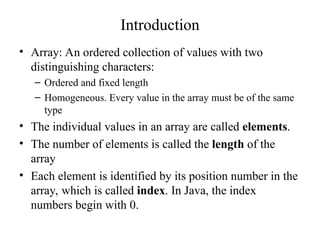
![Array declaration
An array is characterized by
• Element type
• Length
type[ ] identifier = new type[length];
Default values in initialization
• numerics 0
• boolean false
• objects null](https://image.slidesharecdn.com/ch11-240826123401-5afba3ce/85/Arrays-in-java-programming-language-slides-3-320.jpg)
![An array of objects
Elements of an array can be objects of any Java class.
Example: An array of 5 instances of the student class
Student[] topStudents = new Student[5];](https://image.slidesharecdn.com/ch11-240826123401-5afba3ce/85/Arrays-in-java-programming-language-slides-4-320.jpg)
![Defining length
• Use named constant to declare the length of an array.
private static final in N_JUDGES = 5;
double[ ] scores = new double[N_JUDGES];
• Or read the length of an array from the user.](https://image.slidesharecdn.com/ch11-240826123401-5afba3ce/85/Arrays-in-java-programming-language-slides-5-320.jpg)
![Selecting elements
Identifying an element
array[index]
• Index can be an expression
• Cycling through array elements
for (int i = 0; i < array.length; i++) {
operations involving the ith element
}](https://image.slidesharecdn.com/ch11-240826123401-5afba3ce/85/Arrays-in-java-programming-language-slides-6-320.jpg)

![Internal representation of arrays
Student[] topStudents = new Student[2];
topStudents[0] = new Student(“Abcd”, 314159);
FFB8
FFBC
FFC0
1000
topStudents
stack
1000
1004
1008
100C
1010
length
topStudents[0]
topStudents[1]
2
null
null
heap](https://image.slidesharecdn.com/ch11-240826123401-5afba3ce/85/Arrays-in-java-programming-language-slides-8-320.jpg)
![Student[] topStudents = new Student[2];
topStudents[0] = new Student(“Abcd”, 314159);
1000
1004
1008
100C
1010
1014
1018
101C
1020
1024
1028
102C
1030
1034
1038
103C
1040
4
A b
c d
1014
314159
0.0
false
2
1028
null
length
topStudents[0]
topStudents[1]
length
studentName
studentID
creditsEarned
paidUp
1000
topStudents FFB8
FFBC
FFC0](https://image.slidesharecdn.com/ch11-240826123401-5afba3ce/85/Arrays-in-java-programming-language-slides-9-320.jpg)
![Passing arrays as parameters
• Recall: Passing objects (references) versus primitive
type (values) as parameters.
• Java defines all arrays as objects, implying that the
elements of an array are shared between the callee
and the caller.
swapElements(array[i], array[n – i – 1]) (wrong)
swapElements(array, i, n – i – 1)](https://image.slidesharecdn.com/ch11-240826123401-5afba3ce/85/Arrays-in-java-programming-language-slides-10-320.jpg)
![private void swapElements(int[] array, int p1, int p2) {
int tmp = array[p1];
array[p1] = array[p2];
array[p2] = tmp;
}
• Every array in Java has a length field.
private void reverseArray(int[] array) {
for (int i = 0; i < array.length / 2; i++) {
swapElements(array, i, array.length – i – 1);
}
}](https://image.slidesharecdn.com/ch11-240826123401-5afba3ce/85/Arrays-in-java-programming-language-slides-11-320.jpg)
![Using arrays
Example: Letter frequency table
• Design a data structure for the problem
Array: letterCounts[ ]
index: distance from ‘A’
index = Character.toUpperCase(ch) – ‘A’
letterCounts[0] is the count for ‘A’ or ‘a’](https://image.slidesharecdn.com/ch11-240826123401-5afba3ce/85/Arrays-in-java-programming-language-slides-12-320.jpg)
![A convenient way of initializing an array:
int[ ] digits = {0, 1, 2, 3, 4, 5, 6, 7, 8, 9};
private static final String[ ] US_CITIES_OVER_ONE_MILLION = {
“New York”,
“Los Angeles”,
“Chicago”,
“Huston”,
“Philadelphia”,
“Phoenix”,
“San Diego”,
“San Antonio”,
“Dallas”,
}](https://image.slidesharecdn.com/ch11-240826123401-5afba3ce/85/Arrays-in-java-programming-language-slides-13-320.jpg)

![Two-dimensional arrays
Each element of an array is an array (of the same
dimension)
int[][] A = new int[3][2]
An array of three arrays of dimension two
A[0][0] A[0][1]
A[1][0] A[1][1]
A[2][0] A[2][0]
3-by-2 matrix](https://image.slidesharecdn.com/ch11-240826123401-5afba3ce/85/Arrays-in-java-programming-language-slides-15-320.jpg)
![Memory allocation (row orientation)
A[0][0]
A[0][1]
A[1][0]
A[1][1]
A[2][0]
A[2][1]](https://image.slidesharecdn.com/ch11-240826123401-5afba3ce/85/Arrays-in-java-programming-language-slides-16-320.jpg)
![Initializing a two-dimensional array
Static int A[3][2] = {
{1, 4},
{2, 5},
{3, 6}
};
A 3-by-2 matrix](https://image.slidesharecdn.com/ch11-240826123401-5afba3ce/85/Arrays-in-java-programming-language-slides-17-320.jpg)




![Arrays vs. linked lists
• The two attributes that define a data type are: domain and a set
of operations.
• An array is a collection of items of the same type. It is
efficient to select an element. The addresses of array[i] is
the address of array + sizeof(overhead) +
i*sizeof(type). For example, if the type is int, then
sizeof(int) is 4. Since the array size is fixed, it is hard to
insert or delete an element.
• The items on a list can have different types. Linked lists can
represent general structures such as tree. Items can be inserted
to or removed from a list. However, to select an element, you
have to follow the links starting from the first item on the list
(sequential access).](https://image.slidesharecdn.com/ch11-240826123401-5afba3ce/85/Arrays-in-java-programming-language-slides-22-320.jpg)





















































