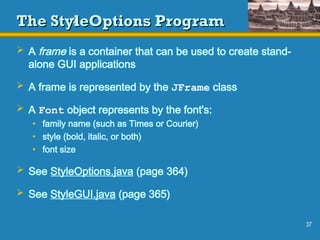Arrays in Java Programming Language slides
- 1. Chapter 6: Arrays Chapter 6: Arrays Presentation slides for Java Software Solutions Foundations of Program Design Third Edition by John Lewis and William Loftus Java Software Solutions is published by Addison-Wesley Presentation slides are copyright 2002 by John Lewis and William Loftus. All rights reserved. Instructors using the textbook may use and modify these slides for pedagogical purposes.
- 2. 2 Arrays Arrays Arrays are objects that help us organize large amounts of information Chapter 6 focuses on: • array declaration and use • passing arrays and array elements as parameters • arrays of objects • sorting elements in an array • multidimensional arrays • the ArrayList class • polygons and polylines • more button components
- 3. 3 Arrays Arrays An array is an ordered list of values 0 1 2 3 4 5 6 7 8 9 79 87 94 82 67 98 87 81 74 91 An array of size N is indexed from zero to N-1 scores The entire array has a single name Each value has a numeric index This array holds 10 values that are indexed from 0 to 9
- 4. 4 Arrays Arrays A particular value in an array is referenced using the array name followed by the index in brackets For example, the expression scores[2] refers to the value 94 (the 3rd value in the array) That expression represents a place to store a single integer and can be used wherever an integer variable can be used
- 5. 5 Arrays Arrays For example, an array element can be assigned a value, printed, or used in a calculation: scores[2] = 89; scores[first] = scores[first] + 2; mean = (scores[0] + scores[1])/2; System.out.println ("Top = " + scores[5]);
- 6. 6 Arrays Arrays The values held in an array are called array elements An array stores multiple values of the same type (the element type) The element type can be a primitive type or an object reference Therefore, we can create an array of integers, or an array of characters, or an array of String objects, etc. In Java, the array itself is an object Therefore the name of the array is a object reference variable, and the array itself must be instantiated
- 7. 7 Declaring Arrays Declaring Arrays The scores array could be declared as follows: int[] scores = new int[10]; The type of the variable scores is int[] (an array of integers) Note that the type of the array does not specify its size, but each object of that type has a specific size The reference variable scores is set to a new array object that can hold 10 integers See BasicArray.java (page 322)
- 8. 8 Declaring Arrays Declaring Arrays Some examples of array declarations: float[] prices = new float[500]; boolean[] flags; flags = new boolean[20]; char[] codes = new char[1750];
- 9. 9 Bounds Checking Bounds Checking Once an array is created, it has a fixed size An index used in an array reference must specify a valid element That is, the index value must be in bounds (0 to N-1) The Java interpreter throws an ArrayIndexOutOfBoundsException if an array index is out of bounds This is called automatic bounds checking
- 10. 10 Bounds Checking Bounds Checking For example, if the array codes can hold 100 values, it can be indexed using only the numbers 0 to 99 If count has the value 100, then the following reference will cause an exception to be thrown: System.out.println (codes[count]); It’s common to introduce off-by-one errors when using arrays for (int index=0; index <= 100; index++) codes[index] = index*50 + epsilon; problem
- 11. 11 Bounds Checking Bounds Checking Each array object has a public constant called length that stores the size of the array It is referenced using the array name: scores.length Note that length holds the number of elements, not the largest index See ReverseOrder.java (page 324) See LetterCount.java (page 326)
- 12. 12 Alternate Array Syntax Alternate Array Syntax The brackets of the array type can be associated with the element type or with the name of the array Therefore the following declarations are equivalent: float[] prices; float prices[]; The first format generally is more readable
- 13. 13 Initializer Lists Initializer Lists An initializer list can be used to instantiate and initialize an array in one step The values are delimited by braces and separated by commas Examples: int[] units = {147, 323, 89, 933, 540, 269, 97, 114, 298, 476}; char[] letterGrades = {'A', 'B', 'C', 'D', ’F'};
- 14. 14 Initializer Lists Initializer Lists Note that when an initializer list is used: • the new operator is not used • no size value is specified The size of the array is determined by the number of items in the initializer list An initializer list can only be used only in the array declaration See Primes.java (page 330)
- 15. 15 Arrays as Parameters Arrays as Parameters An entire array can be passed as a parameter to a method Like any other object, the reference to the array is passed, making the formal and actual parameters aliases of each other Changing an array element within the method changes the original An array element can be passed to a method as well, and follows the parameter passing rules of that element's type
- 16. 16 Arrays of Objects Arrays of Objects The elements of an array can be object references The following declaration reserves space to store 25 references to String objects String[] words = new String[25]; It does NOT create the String objects themselves Each object stored in an array must be instantiated separately See GradeRange.java (page 332)
- 17. 17 Command-Line Arguments Command-Line Arguments The signature of the main method indicates that it takes an array of String objects as a parameter These values come from command-line arguments that are provided when the interpreter is invoked For example, the following invocation of the interpreter passes an array of three String objects into main: > java StateEval pennsylvania texas arizona These strings are stored at indexes 0-2 of the parameter See NameTag.java (page 334)
- 18. 18 Arrays of Objects Arrays of Objects Objects can have arrays as instance variables Many useful structures can be created with arrays and objects The software designer must determine carefully an organization of data and objects that makes sense for the situation See Tunes.java (page 335) See CDCollection.java (page 337) See CD.java (page 340)
- 19. 19 Sorting Sorting Sorting is the process of arranging a list of items in a particular order The sorting process is based on specific value(s) • sorting a list of test scores in ascending numeric order • sorting a list of people alphabetically by last name There are many algorithms for sorting a list of items These algorithms vary in efficiency We will examine two specific algorithms: • Selection Sort • Insertion Sort
- 20. 20 Selection Sort Selection Sort The approach of Selection Sort: • select a value and put it in its final place into the list • repeat for all other values In more detail: • find the smallest value in the list • switch it with the value in the first position • find the next smallest value in the list • switch it with the value in the second position • repeat until all values are in their proper places
- 21. 21 Selection Sort Selection Sort An example: original: 3 9 6 1 2 smallest is 1: 1 9 6 3 2 smallest is 2: 1 2 6 3 9 smallest is 3: 1 2 3 6 9 smallest is 6: 1 2 3 6 9 See SortGrades.java (page 342) See Sorts.java (page 343) -- the selectionSort method
- 22. 22 Swapping Swapping Swapping is the process of exchanging two values Swapping requires three assignment statements temp = first; first = second; second = temp;
- 23. 23 Insertion Sort Insertion Sort The approach of Insertion Sort: • pick any item and insert it into its proper place in a sorted sublist • repeat until all items have been inserted In more detail: • consider the first item to be a sorted sublist (of one item) • insert the second item into the sorted sublist, shifting the first item as needed to make room to insert the new addition • insert the third item into the sorted sublist (of two items), shifting items as necessary • repeat until all values are inserted into their proper positions
- 24. 24 Insertion Sort Insertion Sort An example: original: 3 9 6 1 2 insert 9: 3 9 6 1 2 insert 6: 3 6 9 1 2 insert 1: 1 3 6 9 2 insert 2: 1 2 3 6 9 See Sorts.java (page 343) -- the insertionSort method
- 25. 25 Sorting Objects Sorting Objects Integers have an inherent order, but the ordering criteria of a collection of objects must be defined Recall that a Java interface can be used as a type name and guarantees that a particular class implements particular methods We can use the Comparable interface and the compareTo method to develop a generic sort for a set of objects See SortPhoneList.java (page 347) See Contact.java (page 348) See Sorts.java (page 343) – the second insertionSort method
- 26. 26 Comparing Sorts Comparing Sorts Both Selection and Insertion sorts are similar in efficiency They both have outer loops that scan all elements, and inner loops that compare the value of the outer loop with almost all values in the list Approximately n2 number of comparisons are made to sort a list of size n We therefore say that these sorts are of order n2 Other sorts are more efficient: order n log2 n
- 27. 27 Two-Dimensional Arrays Two-Dimensional Arrays A one-dimensional array stores a list of elements A two-dimensional array can be thought of as a table of elements, with rows and columns one dimension two dimensions
- 28. 28 Two-Dimensional Arrays Two-Dimensional Arrays To be precise, a two-dimensional array in Java is an array of arrays A two-dimensional array is declared by specifying the size of each dimension separately: int[][] scores = new int[12][50]; A two-dimensional array element is referenced using two index values value = scores[3][6] The array stored in one row or column can be specified using one index
- 29. 29 Two-Dimensional Arrays Two-Dimensional Arrays Expression Type Description scores int[][] 2D array of integers, or array of integer arrays scores[5] int[] array of integers scores[5][12] int integer See TwoDArray.java (page 351) See SodaSurvey.java (page 352)
- 30. 30 Multidimensional Arrays Multidimensional Arrays An array can have many dimensions If it has more than one dimension, it is called a multidimensional array Each dimension subdivides the previous one into the specified number of elements Each array dimension has its own length constant Because each dimension is an array of array references, the arrays within one dimension can be of different lengths • these are sometimes called ragged arrays
- 31. 31 The ArrayList Class The ArrayList Class The ArrayList class is part of the java.util package Like an array, it can store a list of values and reference them with an index Unlike an array, an ArrayList object grows and shrinks as needed Items can be inserted or removed with a single method invocation It stores references to the Object class, which allows it to store any kind of object See Beatles.java (page 357)
- 32. 32 ArrayList ArrayList Efficiency Efficiency The ArrayList class is implemented using an array The code of the ArrayList class automatically expands the array's capacity to accommodate additional elements The array is manipulated so that indexes remain continuous as elements are added or removed If elements are added to and removed from the end of the list, this processing is fairly efficient If elements are inserted and removed from the middle of the list, the elements are constantly being shifted around
- 33. 33 Polygons and Polylines Polygons and Polylines Arrays often are helpful in graphics processing Polygons and polylines are shapes that can be defined by values stored in arrays A polyline is similar to a polygon except that its endpoints do not meet, and it cannot be filled See Rocket.java (page 360)
- 34. 34 The Rocket Program The Rocket Program
- 35. 35 The Polygon The Polygon Class Class The Polygon class, defined in the java.awt package can be used to define and draw a polygon Two versions of the overloaded drawPolygon and fillPolygon methods each take a single Polygon object as a parameter A Polygon object encapsulates the coordinates of the polygon
- 36. 36 Check Boxes Check Boxes A check box is a button that can be toggled on or off A check box is represented by the JCheckBox class A change of state generates an item event The ItemListener interface corresponds to item events The itemStateChanged method of the listener responds when a check box changes state
- 37. 37 The StyleOptions Program The StyleOptions Program A frame is a container that can be used to create stand- alone GUI applications A frame is represented by the JFrame class A Font object represents by the font's: • family name (such as Times or Courier) • style (bold, italic, or both) • font size See StyleOptions.java (page 364) See StyleGUI.java (page 365)
- 38. 38 The StyleOptions Program The StyleOptions Program
- 39. 39 Radio Buttons Radio Buttons A set of radio buttons represents a set of mutually exclusive options When a radio button from a group is selected, the other button currently "on" in the group is toggled off A radio button generates an action event See QuoteOptions.java (page 368) See QuoteGUI.java (page 369)
- 40. 40 The QuoteOptions Program The QuoteOptions Program
- 41. 41 Summary Summary Chapter 6 has focused on: • array declaration and use • passing arrays and array elements as parameters • arrays of objects • sorting elements in an array • multidimensional arrays • the ArrayList class • polygons and polylines • more button components



![4
Arrays
Arrays
A particular value in an array is referenced using the
array name followed by the index in brackets
For example, the expression
scores[2]
refers to the value 94 (the 3rd value in the array)
That expression represents a place to store a single
integer and can be used wherever an integer variable can
be used](https://image.slidesharecdn.com/slides06-240826085621-7fdae37d/85/Arrays-in-Java-Programming-Language-slides-4-320.jpg)
![5
Arrays
Arrays
For example, an array element can be assigned a value,
printed, or used in a calculation:
scores[2] = 89;
scores[first] = scores[first] + 2;
mean = (scores[0] + scores[1])/2;
System.out.println ("Top = " + scores[5]);](https://image.slidesharecdn.com/slides06-240826085621-7fdae37d/85/Arrays-in-Java-Programming-Language-slides-5-320.jpg)

![7
Declaring Arrays
Declaring Arrays
The scores array could be declared as follows:
int[] scores = new int[10];
The type of the variable scores is int[] (an array of
integers)
Note that the type of the array does not specify its size,
but each object of that type has a specific size
The reference variable scores is set to a new array
object that can hold 10 integers
See BasicArray.java (page 322)](https://image.slidesharecdn.com/slides06-240826085621-7fdae37d/85/Arrays-in-Java-Programming-Language-slides-7-320.jpg)
![8
Declaring Arrays
Declaring Arrays
Some examples of array declarations:
float[] prices = new float[500];
boolean[] flags;
flags = new boolean[20];
char[] codes = new char[1750];](https://image.slidesharecdn.com/slides06-240826085621-7fdae37d/85/Arrays-in-Java-Programming-Language-slides-8-320.jpg)

![10
Bounds Checking
Bounds Checking
For example, if the array codes can hold 100 values, it
can be indexed using only the numbers 0 to 99
If count has the value 100, then the following reference
will cause an exception to be thrown:
System.out.println (codes[count]);
It’s common to introduce off-by-one errors when using
arrays
for (int index=0; index <= 100; index++)
codes[index] = index*50 + epsilon;
problem](https://image.slidesharecdn.com/slides06-240826085621-7fdae37d/85/Arrays-in-Java-Programming-Language-slides-10-320.jpg)

![12
Alternate Array Syntax
Alternate Array Syntax
The brackets of the array type can be associated with the
element type or with the name of the array
Therefore the following declarations are equivalent:
float[] prices;
float prices[];
The first format generally is more readable](https://image.slidesharecdn.com/slides06-240826085621-7fdae37d/85/Arrays-in-Java-Programming-Language-slides-12-320.jpg)
![13
Initializer Lists
Initializer Lists
An initializer list can be used to instantiate and initialize
an array in one step
The values are delimited by braces and separated by
commas
Examples:
int[] units = {147, 323, 89, 933, 540,
269, 97, 114, 298, 476};
char[] letterGrades = {'A', 'B', 'C', 'D', ’F'};](https://image.slidesharecdn.com/slides06-240826085621-7fdae37d/85/Arrays-in-Java-Programming-Language-slides-13-320.jpg)


![16
Arrays of Objects
Arrays of Objects
The elements of an array can be object references
The following declaration reserves space to store 25
references to String objects
String[] words = new String[25];
It does NOT create the String objects themselves
Each object stored in an array must be instantiated
separately
See GradeRange.java (page 332)](https://image.slidesharecdn.com/slides06-240826085621-7fdae37d/85/Arrays-in-Java-Programming-Language-slides-16-320.jpg)









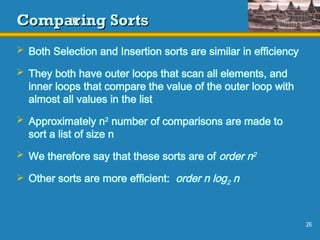

![28
Two-Dimensional Arrays
Two-Dimensional Arrays
To be precise, a two-dimensional array in Java is an
array of arrays
A two-dimensional array is declared by specifying the
size of each dimension separately:
int[][] scores = new int[12][50];
A two-dimensional array element is referenced using two
index values
value = scores[3][6]
The array stored in one row or column can be specified
using one index](https://image.slidesharecdn.com/slides06-240826085621-7fdae37d/85/Arrays-in-Java-Programming-Language-slides-28-320.jpg)
![29
Two-Dimensional Arrays
Two-Dimensional Arrays
Expression Type Description
scores int[][] 2D array of integers, or
array of integer arrays
scores[5] int[] array of integers
scores[5][12] int integer
See TwoDArray.java (page 351)
See SodaSurvey.java (page 352)](https://image.slidesharecdn.com/slides06-240826085621-7fdae37d/85/Arrays-in-Java-Programming-Language-slides-29-320.jpg)