Automated Web Testing using JavaScript
80 likes73,717 views
Session from GIDS 2014, showing how to do automated Web testing using a variety of JavaScript frameworks, including QUnit, Jasmine, Protractor, Selenium, and PhantomJS
1 of 56
Downloaded 630 times












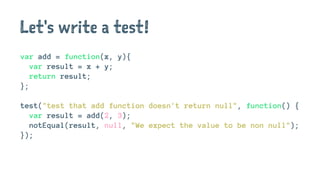
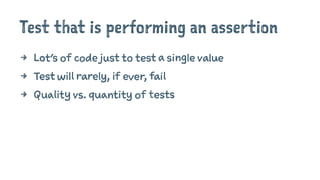






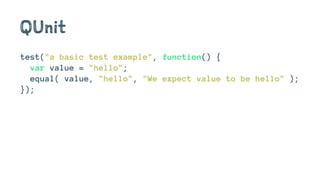










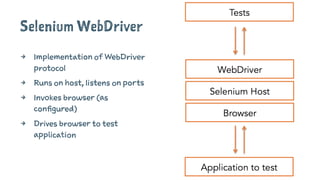





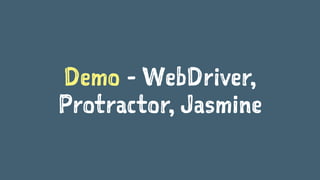








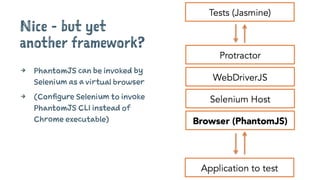
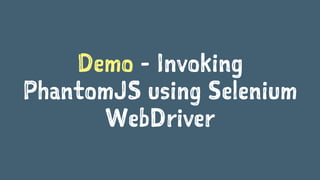

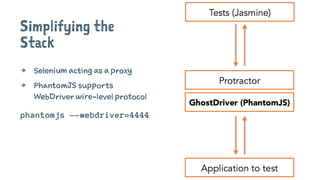






Ad
Recommended
Jellyfish, JSCONF 2011



Jellyfish, JSCONF 2011Adam Christian The document discusses Jellyfish, a tool created by Matthew Eernisse to run JavaScript code across different environments and browsers simultaneously. It provides demonstrations of using Jellyfish to run JavaScript on browsers, mobile devices, and headless services in parallel. The goal of Jellyfish is to allow JavaScript code to be easily executed on any environment through a common API.
Automation using Javascript



Automation using Javascriptkhanhdang1214 This document discusses automating testing for different platforms using JavaScript. It covers automating tests for websites using WebDriverIO, Mocha and Chai, mobile web and apps using Appium, and desktop apps built with Electron using Spectron. It provides overviews of the tools and frameworks, how they work, and considerations for testing different platforms and environments. The goal is to demonstrate how to set up an automation testing suite across web, mobile and desktop using open source JavaScript tools.
Protractor training



Protractor trainingSergiy Stotskiy This document discusses end-to-end testing with Protractor.js. It introduces Protractor and describes how it can be used to test Angular applications directly within browsers using WebDriverJS. It also discusses best practices like using page object patterns to organize tests and hide implementation details. Key aspects covered include setting up tests, writing maintainable page objects, and decomposing pages into reusable sections and fields.
AngularJS and Protractor



AngularJS and ProtractorFilipe Falcão This document provides an overview of Protractor, an end-to-end test framework for AngularJS applications. It discusses prerequisites for setting up Protractor, including installing Node.js and Java. Steps are outlined for configuring Protractor, writing a first test, and running tests. Code examples are also shown for interacting with Angular elements in tests using Protractor capabilities. The document aims to demonstrate the basics of Protractor through a simple todo application example and code snippets.
Carmen Popoviciu - Protractor styleguide | Codemotion Milan 2015



Carmen Popoviciu - Protractor styleguide | Codemotion Milan 2015Codemotion In this talk, I would like to speak about best practices for writing e2e tests with Protractor. The styleguide that I will introduce, is a joint initiative of mine and @andresdom from Google. Some of the subjects that will be covered include why e2e testing is important, what e2e tests should cover, naming conventions, selector strategies, page objects, helper objects and performance considerations. That and lots of smileys obviously, because we wanted to smiley all the things ...right? ¯\_(ツ)_/¯
Protractor overview



Protractor overviewAbhishek Yadav The document discusses Protractor, an end-to-end test framework for AngularJS applications. It provides an overview of Protractor, how it differs from Selenium WebDriver, how to install and configure it, how to write tests using the Page Object Model pattern, and how to structure tests into suites and specs. Key aspects covered include Protractor's Angular-specific features, use of Jasmine, and capabilities like multi-browser testing.
Protractor Tutorial Quality in Agile 2015



Protractor Tutorial Quality in Agile 2015Andrew Eisenberg Andrew Eisenberg gives an overview of UI testing with Protractor. He discusses installing and running Protractor, writing basic tests, more complex test scenarios using page objects and promises, debugging tips, and considerations around when and how to use Protractor for UI testing AngularJS applications. While Protractor is a powerful tool, he notes it has limitations and maintenance costs, and manual testing may be better for unstable UIs and use cases in flux.
Protractor for angularJS



Protractor for angularJSKrishna Kumar Protractor is a framework for end-to-end testing of AngularJS applications. It interacts with the application and simulates user actions like clicking and entering text. Protractor uses Angular-specific locators for elements and waits for Angular-specific conditions like promises to resolve. It generates test reports using Jasmine and supports continuous integration with tools like Sauce Labs.
Automated Testing using JavaScript



Automated Testing using JavaScriptSimon Guest Automated testing of web applications using JavaScript can provide confidence that changes and new installations do not break existing functionality. There are various types of tests, including unit, end-to-end, compatibility, and performance tests. Popular JavaScript testing tools include QUnit for unit testing, Selenium and Protractor for end-to-end testing, and PhantomJS for headless browser testing without a GUI. These tools can test JavaScript applications and allow writing tests in JavaScript when the application itself is also written in JavaScript.
Protractor survival guide



Protractor survival guideLászló Andrási This document provides an overview of end-to-end testing with Protractor by summarizing various terminology, demonstrating example tests, and discussing continuous integration practices. It defines key Angular and testing concepts like directives, dependency injection, Jasmine, and WebDriver. Example tests are shown for a calculator app and a mock Facebook app. Continuous integration is discussed in the context of running Protractor tests within Docker containers as part of the software delivery pipeline.
Better End-to-End Testing with Page Objects Model using Protractor



Better End-to-End Testing with Page Objects Model using ProtractorKasun Kodagoda This presentation focuses on implementing Page Objects Model using Protractor for AngularJS apps for more maintainable, reusable and flexible end-to-end testing for your project. The presentations was done at 99X Technology as a Tech Talk session done by Team Finale.
JavaScript Testing VIA Selenium



JavaScript Testing VIA SeleniumAdam Christian This document discusses JavaScript testing using Selenium. It recommends using Selenium 2/WebDriver for JavaScript testing as it allows direct execution of JavaScript commands and assertions of results. The key aspects of JavaScript that should be tested are DOM manipulation, event handling, network calls, and JavaScript code/state. Client-side unit testing frameworks like QUnit can be used with Selenium to execute tests and assert results. Selenium 2 aims to provide a shared browser automation API that allows launching browsers quickly and navigating/executing tests across browsers and versions.
Join the darkside: Selenium testing with Nightwatch.js



Join the darkside: Selenium testing with Nightwatch.jsSeth McLaughlin Learn about the Nightwatch.js project and how to get started using it to write Selenium tests, with JavaScript.
Protractor



Protractorkapilsethi9 This document provides information on setting up and running tests with Protractor. It discusses installing Node.js, Protractor and other dependencies. It also includes samples of Protractor configuration files for running tests on different browsers, in parallel and headless mode. References are provided at the end for Protractor tutorials, documentation and code samples.
Introduction to Protractor



Introduction to ProtractorFlorian Fesseler Protractor is an end-to-end test framework for AngularJS applications built on top of Selenium WebDriver. It runs tests against an application in a real browser, interacting with it as a user would. Protractor provides AngularJS-specific APIs and tools to help with debugging on top of WebDriverJS. Functional tests are the foundation of quality but should be isolated and decoupled from the UI using patterns like page objects. Protractor is ready to use today for testing AngularJS applications.
Front-End Testing: Demystified



Front-End Testing: DemystifiedSeth McLaughlin Confused by testing terms and jargon? This talk walks through testing web applications, explaining the difference between unit testing and end to end testing. Several tools and concepts are also explored through a demo section.
Sample projects can be found at https://github.com/sethmcl/testing_web_applications.
Angular UI Testing with Protractor



Angular UI Testing with ProtractorAndrew Eisenberg Slides for the presentation I did for the Vancouver AngularJS meetup group.
http://www.meetup.com/vanangularJS/events/216391652/
The code is available on my github account.
https://github.com/aeisenberg/angular-app/tree/vanangular-protractor
(Notice the branch is not master.)
Automated Smoke Tests with Protractor



Automated Smoke Tests with Protractor🌱 Dale Spoonemore This is my May 16th presentation at the OKC.js user group about using protractor to build automated smoke tests for Angular applications.
An Introduction to AngularJS End to End Testing using Protractor



An Introduction to AngularJS End to End Testing using ProtractorCubet Techno Labs This document summarizes a presentation about end-to-end testing of AngularJS applications using Protractor. It introduces Protractor as an AngularJS testing framework that uses WebDriver and Jasmine to test applications. It describes how Protractor works by controlling browsers through WebDriver and using the Jasmine syntax for writing tests. The document then outlines how to install, configure, and write tests with Protractor including locating elements and interacting with them.
Selenium for Jobseekers



Selenium for JobseekersSeshu Madhav Chaturvedula Selenium for Jobseekers
(How Indeed uses Selenium to submit job applications)
For Selenium Conference, Bangalore, 2016
Browser Automated Testing Frameworks - Nightwatch.js



Browser Automated Testing Frameworks - Nightwatch.jsLuís Bastião Silva Browser automation testing frameworks like Nightwatch.js allow developers to automatically test their web applications. Nightwatch.js provides an easy way to write tests using JavaScript. Tests can launch browsers, fill forms, click links, and verify outputs. Nightwatch.js tests can help developers catch errors that might break functionality and ensure compatibility across browsers. The documentation is good and it is actively maintained with over 10,000 downloads per month. Developers can integrate Nightwatch.js tests into their own projects to avoid future issues.
Protractor end-to-end testing framework for angular js



Protractor end-to-end testing framework for angular jscodeandyou forums Protractor is an end-to-end test framework for AngularJS applications that runs tests against a real browser, interacting with the application as a user would. It is built on WebDriverJS and uses native events and browser-specific drivers to test asynchronous behavior and support for AngularJS. Protractor tests can run in any browser and interact directly with page elements rather than testing JavaScript code.
Unit-testing and E2E testing in JS



Unit-testing and E2E testing in JSMichael Haberman Unit testing and end-to-end (E2E) testing are important types of automated testing for JavaScript applications. Unit tests focus on testing individual functions or components in isolation to catch bugs, while E2E tests ensure that user flows work as expected by interacting with the application through a browser. The presentation discussed setting up testing frameworks like Karma and Jasmine for unit testing and Protractor for E2E testing. It also covered writing testable code, handling dependencies through dependency injection, and selecting elements and interacting with them during E2E tests.
Practical Tips & Tricks for Selenium Test Automation



Practical Tips & Tricks for Selenium Test AutomationSauce Labs Have unanswered Selenium questions? Want to learn how to use Selenium like a Pro? Join Dave Haeffner - author of The Selenium Guidebook - as he steps through the best and most useful tips & tricks from his weekly Selenium tip newsletter (Elemental Selenium).
Nightwatch at Tilt



Nightwatch at TiltDave King The document discusses the use of Nightwatch.js for automated testing at Tilt, a social crowdfunding company. It describes how Nightwatch provides features like page objects and custom commands/assertions that help organize tests. Page objects are used to abstract DOM selectors and common page interactions, handling differences between desktop and mobile. Custom commands create a domain-specific language, and assertions add specific validations. The document also explains challenges of server-side rendering, and how waits are sometimes needed for JavaScript to fully initialize before elements are functional.
Get Started With Selenium 3 and Selenium 3 Grid



Get Started With Selenium 3 and Selenium 3 GridDaniel Herken In this talk you will learn how to:
- Setup Selenium 3 execution in Chrome, Firefox, IE and Edge
- Create and run a Selenium test
- Run tests against a Selenium Grid
More webinars can be found here:
http://www.browseemall.com/Resources/Webinars
Web automation using selenium.ppt



Web automation using selenium.pptAna Sarbescu Using Selenium for Automated testing - basic level: short introduction into the selectors and basic methods used in writing a simple script with Selenium Webdriver.
Introduction to Selenium



Introduction to Seleniumrohitnayak The document discusses Selenium, an open source tool for automating web application testing. It provides an overview of Selenium's key features and advantages, including being free, supporting multiple browsers, and mimicking user interactions. The document also covers best practices for writing Selenium tests, such as keeping tests independent, parameterizing tests, and ensuring code is testable. Code examples of Selenium tests in Java and PHP are presented.
Automated Testing with Cucumber, PhantomJS and Selenium



Automated Testing with Cucumber, PhantomJS and SeleniumDev9Com The document discusses Behavior Driven Development (BDD) using Cucumber, Selenium, and PhantomJS. Cucumber uses a natural language syntax called Gherkin to write automated acceptance tests. Selenium is used to automate interactions with a web browser, while PhantomJS allows running those tests headlessly on a CI server without requiring a graphical browser. The example project demonstrates how Cucumber features written by PMs/BAs can be linked to Selenium step definitions to test a web application.
Protractor: Tips & Tricks



Protractor: Tips & TricksSergey Bolshchikov The document discusses best practices, tips, performance, and debugging strategies for Protractor, an end-to-end testing framework for AngularJS applications. It addresses common problems like unknown window sizes, fragile tests due to small HTML changes, and long test run times. Solutions include setting the window size before tests, using page objects to abstract the HTML, enabling sharding to run tests in parallel, and integrating with IDEs for debugging. The tips are from Sergey Bolshchikov, a developer advocate and creator of resources for front-end developers.
More Related Content
What's hot (20)
Automated Testing using JavaScript



Automated Testing using JavaScriptSimon Guest Automated testing of web applications using JavaScript can provide confidence that changes and new installations do not break existing functionality. There are various types of tests, including unit, end-to-end, compatibility, and performance tests. Popular JavaScript testing tools include QUnit for unit testing, Selenium and Protractor for end-to-end testing, and PhantomJS for headless browser testing without a GUI. These tools can test JavaScript applications and allow writing tests in JavaScript when the application itself is also written in JavaScript.
Protractor survival guide



Protractor survival guideLászló Andrási This document provides an overview of end-to-end testing with Protractor by summarizing various terminology, demonstrating example tests, and discussing continuous integration practices. It defines key Angular and testing concepts like directives, dependency injection, Jasmine, and WebDriver. Example tests are shown for a calculator app and a mock Facebook app. Continuous integration is discussed in the context of running Protractor tests within Docker containers as part of the software delivery pipeline.
Better End-to-End Testing with Page Objects Model using Protractor



Better End-to-End Testing with Page Objects Model using ProtractorKasun Kodagoda This presentation focuses on implementing Page Objects Model using Protractor for AngularJS apps for more maintainable, reusable and flexible end-to-end testing for your project. The presentations was done at 99X Technology as a Tech Talk session done by Team Finale.
JavaScript Testing VIA Selenium



JavaScript Testing VIA SeleniumAdam Christian This document discusses JavaScript testing using Selenium. It recommends using Selenium 2/WebDriver for JavaScript testing as it allows direct execution of JavaScript commands and assertions of results. The key aspects of JavaScript that should be tested are DOM manipulation, event handling, network calls, and JavaScript code/state. Client-side unit testing frameworks like QUnit can be used with Selenium to execute tests and assert results. Selenium 2 aims to provide a shared browser automation API that allows launching browsers quickly and navigating/executing tests across browsers and versions.
Join the darkside: Selenium testing with Nightwatch.js



Join the darkside: Selenium testing with Nightwatch.jsSeth McLaughlin Learn about the Nightwatch.js project and how to get started using it to write Selenium tests, with JavaScript.
Protractor



Protractorkapilsethi9 This document provides information on setting up and running tests with Protractor. It discusses installing Node.js, Protractor and other dependencies. It also includes samples of Protractor configuration files for running tests on different browsers, in parallel and headless mode. References are provided at the end for Protractor tutorials, documentation and code samples.
Introduction to Protractor



Introduction to ProtractorFlorian Fesseler Protractor is an end-to-end test framework for AngularJS applications built on top of Selenium WebDriver. It runs tests against an application in a real browser, interacting with it as a user would. Protractor provides AngularJS-specific APIs and tools to help with debugging on top of WebDriverJS. Functional tests are the foundation of quality but should be isolated and decoupled from the UI using patterns like page objects. Protractor is ready to use today for testing AngularJS applications.
Front-End Testing: Demystified



Front-End Testing: DemystifiedSeth McLaughlin Confused by testing terms and jargon? This talk walks through testing web applications, explaining the difference between unit testing and end to end testing. Several tools and concepts are also explored through a demo section.
Sample projects can be found at https://github.com/sethmcl/testing_web_applications.
Angular UI Testing with Protractor



Angular UI Testing with ProtractorAndrew Eisenberg Slides for the presentation I did for the Vancouver AngularJS meetup group.
http://www.meetup.com/vanangularJS/events/216391652/
The code is available on my github account.
https://github.com/aeisenberg/angular-app/tree/vanangular-protractor
(Notice the branch is not master.)
Automated Smoke Tests with Protractor



Automated Smoke Tests with Protractor🌱 Dale Spoonemore This is my May 16th presentation at the OKC.js user group about using protractor to build automated smoke tests for Angular applications.
An Introduction to AngularJS End to End Testing using Protractor



An Introduction to AngularJS End to End Testing using ProtractorCubet Techno Labs This document summarizes a presentation about end-to-end testing of AngularJS applications using Protractor. It introduces Protractor as an AngularJS testing framework that uses WebDriver and Jasmine to test applications. It describes how Protractor works by controlling browsers through WebDriver and using the Jasmine syntax for writing tests. The document then outlines how to install, configure, and write tests with Protractor including locating elements and interacting with them.
Selenium for Jobseekers



Selenium for JobseekersSeshu Madhav Chaturvedula Selenium for Jobseekers
(How Indeed uses Selenium to submit job applications)
For Selenium Conference, Bangalore, 2016
Browser Automated Testing Frameworks - Nightwatch.js



Browser Automated Testing Frameworks - Nightwatch.jsLuís Bastião Silva Browser automation testing frameworks like Nightwatch.js allow developers to automatically test their web applications. Nightwatch.js provides an easy way to write tests using JavaScript. Tests can launch browsers, fill forms, click links, and verify outputs. Nightwatch.js tests can help developers catch errors that might break functionality and ensure compatibility across browsers. The documentation is good and it is actively maintained with over 10,000 downloads per month. Developers can integrate Nightwatch.js tests into their own projects to avoid future issues.
Protractor end-to-end testing framework for angular js



Protractor end-to-end testing framework for angular jscodeandyou forums Protractor is an end-to-end test framework for AngularJS applications that runs tests against a real browser, interacting with the application as a user would. It is built on WebDriverJS and uses native events and browser-specific drivers to test asynchronous behavior and support for AngularJS. Protractor tests can run in any browser and interact directly with page elements rather than testing JavaScript code.
Unit-testing and E2E testing in JS



Unit-testing and E2E testing in JSMichael Haberman Unit testing and end-to-end (E2E) testing are important types of automated testing for JavaScript applications. Unit tests focus on testing individual functions or components in isolation to catch bugs, while E2E tests ensure that user flows work as expected by interacting with the application through a browser. The presentation discussed setting up testing frameworks like Karma and Jasmine for unit testing and Protractor for E2E testing. It also covered writing testable code, handling dependencies through dependency injection, and selecting elements and interacting with them during E2E tests.
Practical Tips & Tricks for Selenium Test Automation



Practical Tips & Tricks for Selenium Test AutomationSauce Labs Have unanswered Selenium questions? Want to learn how to use Selenium like a Pro? Join Dave Haeffner - author of The Selenium Guidebook - as he steps through the best and most useful tips & tricks from his weekly Selenium tip newsletter (Elemental Selenium).
Nightwatch at Tilt



Nightwatch at TiltDave King The document discusses the use of Nightwatch.js for automated testing at Tilt, a social crowdfunding company. It describes how Nightwatch provides features like page objects and custom commands/assertions that help organize tests. Page objects are used to abstract DOM selectors and common page interactions, handling differences between desktop and mobile. Custom commands create a domain-specific language, and assertions add specific validations. The document also explains challenges of server-side rendering, and how waits are sometimes needed for JavaScript to fully initialize before elements are functional.
Get Started With Selenium 3 and Selenium 3 Grid



Get Started With Selenium 3 and Selenium 3 GridDaniel Herken In this talk you will learn how to:
- Setup Selenium 3 execution in Chrome, Firefox, IE and Edge
- Create and run a Selenium test
- Run tests against a Selenium Grid
More webinars can be found here:
http://www.browseemall.com/Resources/Webinars
Web automation using selenium.ppt



Web automation using selenium.pptAna Sarbescu Using Selenium for Automated testing - basic level: short introduction into the selectors and basic methods used in writing a simple script with Selenium Webdriver.
Introduction to Selenium



Introduction to Seleniumrohitnayak The document discusses Selenium, an open source tool for automating web application testing. It provides an overview of Selenium's key features and advantages, including being free, supporting multiple browsers, and mimicking user interactions. The document also covers best practices for writing Selenium tests, such as keeping tests independent, parameterizing tests, and ensuring code is testable. Code examples of Selenium tests in Java and PHP are presented.
Viewers also liked (16)
Automated Testing with Cucumber, PhantomJS and Selenium



Automated Testing with Cucumber, PhantomJS and SeleniumDev9Com The document discusses Behavior Driven Development (BDD) using Cucumber, Selenium, and PhantomJS. Cucumber uses a natural language syntax called Gherkin to write automated acceptance tests. Selenium is used to automate interactions with a web browser, while PhantomJS allows running those tests headlessly on a CI server without requiring a graphical browser. The example project demonstrates how Cucumber features written by PMs/BAs can be linked to Selenium step definitions to test a web application.
Protractor: Tips & Tricks



Protractor: Tips & TricksSergey Bolshchikov The document discusses best practices, tips, performance, and debugging strategies for Protractor, an end-to-end testing framework for AngularJS applications. It addresses common problems like unknown window sizes, fragile tests due to small HTML changes, and long test run times. Solutions include setting the window size before tests, using page objects to abstract the HTML, enabling sharding to run tests in parallel, and integrating with IDEs for debugging. The tips are from Sergey Bolshchikov, a developer advocate and creator of resources for front-end developers.
Testing at Yammer with FooUnit, Jellyfish, and Sauce Labs



Testing at Yammer with FooUnit, Jellyfish, and Sauce LabsSauce Labs The document discusses the importance of testing software code. It notes that codebases and priorities will change over time, so testing is needed to prevent failures as code evolves. Testing helps new employees ramp up faster, allows for fearless refactoring, and catches errors early. Continuous integration, unit tests, and functional tests are recommended. Common misconceptions about testing are debunked, such as the ideas that tests are not needed or that view code does not need testing. Testing best practices and frameworks like Foounit are also covered.
Test Automation Framework Designs



Test Automation Framework DesignsSauce Labs See how Martin Lienhard of Williams-Sanoma builds a test automation framework using Selenium, data-driven tests, and much more!
Automation Testing by Selenium Web Driver



Automation Testing by Selenium Web DriverCuelogic Technologies Pvt. Ltd. Automation testing can be performed using Selenium WebDriver which provides advantages like frequent regression testing, rapid feedback to developers, and finding defects missed by manual testing. Selenium has evolved over time, initially starting as a project called WebDriver at Google to solve Selenium's pain points. It now supports various browsers and locators can be used to identify elements on the page for automation.
Automation testing strategy, approach & planning



Automation testing strategy, approach & planningSivaprasanthRentala1975 This document provides guidelines for effective test automation at IBM Global Services. It discusses that automation is viewed as a silver bullet but can also frustrate if not implemented properly. The document recommends starting simple and increasing complexity as skills grow. It provides considerations for automation, such as tests that are long, repetitive, and non-subjective. The document outlines 10 guidelines for automation, including establishing standards, separating what from how, using a six phase process, and defining required skills. It also discusses functional decomposition and keyword-driven methodologies and provides an overview of automation tools.
Web Services Automated Testing via SoapUI Tool



Web Services Automated Testing via SoapUI ToolSperasoft soapUI is a tool for testing APIs, including SOAP and REST web services. It allows testing functionality, security, performance, and documentation. Key features include testing API functions with parameters, negative testing, security testing like SQL injection and XSS, load and performance testing, and documentation logging. The tool supports SOAP, REST, and HTTP services. Projects contain elements like WSDL/WADL files, services, test cases, test steps, and property transfers between steps. Test cases validate requests with parameters and assertions. Security tests simulate attacks. Performance tests assess response times and throughput under varying loads. Mock services emulate real services for testing without dependencies.
Automatyczne testy end-to-end aplikacji JavaScript.



Automatyczne testy end-to-end aplikacji JavaScript.Future Processing Prezentacja Przemysława Secha z III edycji konferencji Quality Excites.
Presentation_Protractor



Presentation_ProtractorUmesh Randhe Protractor is an end-to-end testing framework for AngularJS applications that combines tools like NodeJS, Selenium, Jasmine, and Mocha. It has customizations from Selenium to easily create tests for AngularJS apps and speeds up testing by reducing waits. Protractor allows organizing tests with Jasmine for both unit and functional testing and runs tests on real browsers. Setting up Protractor requires installing Node.js, Protractor, and Selenium Webdriver along with creating a spec file for tests and a conf file for configuration.
Workshop - E2e tests with protractor



Workshop - E2e tests with protractorWalmyr Lima e Silva Filho The document discusses end-to-end testing of AngularJS applications using Protractor. It provides an overview of how Protractor works, basic configurations, creating tests, the WebDriver control flow, and a style guide for writing Protractor tests. Some best practices covered include using Page Objects to encapsulate page elements, making tests independent, and navigating to pages before each test. The presentation also addresses testing non-AngularJS apps and takes questions.
Continuous Delivery With Selenium Grid And Docker



Continuous Delivery With Selenium Grid And DockerBarbara Gonzalez This presentation discusses using Selenium Grid and Docker for continuous delivery and automated testing. It outlines the benefits of continuous delivery such as reduced deployment risk and early bug detection. The presentation then describes using Selenium Grid to run tests across different browsers and machines simultaneously to save time. Docker is discussed as being secure, scalable, and flexible. The solution presented uses Selenium Grid in Docker containers to run a large test suite for multiple products with a small team. Metrics show increased reliability, scheduled test runs, and the ability to write tests in different frameworks. The future plans include moving the grid to an Azure swarm cluster and improving mobile emulation.
Introduction to Protractor



Introduction to ProtractorJie-Wei Wu The document discusses setting up and running end-to-end tests with Protractor. It includes instructions on installing Protractor and related packages, configuring the test framework, writing tests using Mocha and Chai, and tips for running specific tests and managing test data across examples. Code snippets show examples of defining tests to validate page content and links on page load.
Selenium



SeleniumSun Technlogies This document discusses testing web applications using Selenium. It begins by outlining some of the unique challenges of web application testing, including heterogeneous systems with different front-end and back-end components, dynamic pages generated by JavaScript, and security concerns. It then introduces Selenium, an open source tool for automating web application testing. Selenium WebDriver allows testing web applications across browsers and platforms in a programmatic way. The document provides examples of how to use Selenium WebDriver to test a web page, such as verifying the page title. It also discusses challenges like asynchronous behavior that require waiting for elements to load. Finally, it outlines the course project, which involves designing and implementing Selenium tests for adding a new class in the SchoolMate web application
Node.js and Selenium Webdriver, a journey from the Java side



Node.js and Selenium Webdriver, a journey from the Java sideMek Srunyu Stittri ** Update **
There is now an updated version of this implementation with Javascript Async/Await
Recording - https://www.youtube.com/watch?v=BTpMB2-8qMM
Slides - https://www.slideshare.net/MekSrunyuStittri/endtoend-test-automation-with-nodejs-one-year-later
Abstract
With the growing popularity of NodeJS, many companies have embraced its adoption and gone full stack. The next logical move is to have the test framework be on the same stack. Unfortunately, proven ways of implementing a Selenium framework in JavaScript are very limited and very much fragmented.
Airware builds software and hardware for commercial drones; their cloud team ships code to production every week. In this talk, their cloud automation team will talk about: how they have built their Selenium framework with Node.js; the challenges of coming from a synchronous programming language like Java; lessons learned along this journey; and other technologies/tools used to complement testing their cloud and rolling out quality.
Recording by New Relic and SauceLabs - https://www.youtube.com/watch?v=CqeCUyoIEo8
Web Test Automation with Selenium



Web Test Automation with Seleniumvivek_prahlad This presentation covers an introduction to Selenium, the Open Source, cross browser, cross platform functional testing tool. The talk emphasized the importance of applying the same principles to testing (abstraction, refactoring, DRY) that development teams apply to developing software. (This presentation was used for a talk at the Asian Testing Conference)
Selenium ppt



Selenium pptPavan Kumar This document provides an overview of Selenium, an open source tool for automating web application testing. It discusses Selenium's features, components including Selenium IDE, RC, and Grid. It also covers Selenium commands called Selenium and how to perform testing with Selenium by writing reusable scripts and validating applications with conditionals. Selenium allows testing across browsers and OS using different programming languages in a flexible and cost-effective manner compared to other testing tools.
Ad
Similar to Automated Web Testing using JavaScript (20)
Selenium



Selenium傑倫 鍾 This document discusses automated UI testing using Selenium. It provides an overview of Selenium components like Selenium IDE, RC, and WebDriver. Selenium can automate tests across different browsers and operating systems using Selenium Grid. WebDriver uses promises and control flow to run asynchronous tests. Node.js packages like selenium-webdriver and protractor can be used to write Selenium tests in JavaScript. Gulp can be used to integrate and automate the Selenium test workflow.
Selenium



SeleniumPurna Chandar This document discusses testing web applications using Selenium. It begins by describing the unique aspects of web application testing, including that web apps have heterogeneous systems with dynamic frontends and backends. It then covers how Selenium can be used to automate testing by simulating user interactions in the browser. Specifically, it details the Selenium IDE Firefox extension for recording and replaying tests, and Selenium WebDriver for programmatically controlling the browser with various languages. The document provides examples of using WebDriver to locate elements, enter values, submit forms, and verify results. It concludes by outlining a course project to test the "Add New Class" functionality of a web app without access to the source code.
SKILLWISE_SELENIUM



SKILLWISE_SELENIUMSkillwise Consulting Selenium is an open source automated testing suite for web applications that allows testing across different browsers and platforms. It has four main components: Selenium IDE for recording and playing back tests in Firefox, WebDriver for running tests across browsers from code, Selenium Grid for running tests in parallel on multiple machines, and Selenium RC which was an older client-server model that is no longer supported.
Mastering selenium for automated acceptance tests



Mastering selenium for automated acceptance testsNick Belhomme The document discusses Nick Belhomme, who will be hosting an upcoming conference hour. It then provides information on Selenium, an automated testing tool. It discusses how Selenium can be used to run acceptance tests, browser compatibility tests, and regression tests. It summarizes various testing approaches like manual testing, capture and replay, and using scripts/bots. It then dives into details of how to set up Selenium using its IDE, server-side in headless mode, and integrating it into a Jenkins continuous integration environment. It also covers optimizing tests using a Selenium grid and parallelizing tests with Paratest.
Selenium With Spices



Selenium With SpicesNikolajs Okunevs Symbiosis of test automation tools. Several tools (graphwalker/selenide/allure/sikuli/browsermob proxy) overview and practical appliance in your Selenium automation project will be presented
Automated ui-testing



Automated ui-testingSlobodan Lohja Demo features testing XPages and Domino Web Applications, although Selenium is not concerned with your back end technology.
Automated Web Testing With Selenium



Automated Web Testing With SeleniumJodie Miners This document provides an overview of Selenium, an open source automated web testing tool. It discusses the different components of Selenium including Selenium IDE for recording tests in Firefox, Selenium RC for running tests on multiple browsers, and Selenium Grid for distributed testing. The document demonstrates how to record, playback, and code tests using Selenium and covers reporting, advanced topics like data-driven testing, and alternatives for load testing.
JavaScript Unit Testing



JavaScript Unit TestingChristian Johansen There are several tools available for unit testing JavaScript code, including in-browser frameworks like YUI Test and QUnit, headless frameworks like JSpec that can run tests without a browser, and hybrid approaches like JsTestDriver that execute tests in browsers but allow controlling and viewing results from the command line or IDEs. These tools help debug code, ensure changes don't break existing functionality, and test code across multiple browsers and versions. Automated unit tests are more reliable and scalable than manual testing.
jQuery Chicago 2014 - Next-generation JavaScript Testing



jQuery Chicago 2014 - Next-generation JavaScript TestingVlad Filippov This document discusses next-generation JavaScript testing tools. It introduces The Intern, an open source framework for testing JavaScript code with both unit and functional tests. The Intern supports cross-browser testing, integrates with services like SauceLabs and BrowserStack, and can run tests across continuous integration systems. The presentation provides examples of using The Intern to test different applications and frameworks.
Introduction to Selenium and WebDriver



Introduction to Selenium and WebDriverTechWell Selenium is an open source automation tool for test driving browser-based applications. WebDriver, the newly-introduced API for Selenium against which tests are written in Java, contains classes including ChromeDriver, AndroidDriver, and iPhoneDriver. Sometimes test authors find the API daunting and their initial automation code brittle and poorly structured. In this introduction, Alan Richardson provides hints and tips gained from his years of experience both using WebDriver and helping others improve their use of the tool. Alan starts at the beginning, explaining the basic WebDriver API capabilities—simple interrogation and navigation—and then moves on to synchronization strategies and working with AJAX applications. He covers tools and location strategies to find elements on web pages using CSS and XPath. Alan provides an introduction to abstraction approaches which help you build robust, reliable, and maintainable automation suites.
Codeception



Codeception少東 張 This document discusses different types of testing in Codeception including unit testing, functional testing, and acceptance testing. It provides examples of how to write tests for each type using Codeception and frameworks like PHPUnit. It also covers topics like using modules, database testing, stubs, and debugging tests.
Selenium & PHPUnit made easy with Steward (Berlin, April 2017)



Selenium & PHPUnit made easy with Steward (Berlin, April 2017)Ondřej Machulda Annotated slides from Berlin PHP Usergroup Meetup, 4th April 2017.
---
Not only unit tests but also end-to-end tests in real browser are important part of test automation and test pyramid. So let's have a look how to easily write and run Selenium functional tests using PHPUnit and Steward.
Selenium



Seleniumconect2krish The document discusses Selenium, an open source tool for automating web application testing. It can test applications built using technologies like AJAX. Selenium has several components: IDE for recording and playing tests; Core for direct browser control; Remote Control for controlling browsers remotely; and Grid for distributed testing across multiple machines in parallel. It supports many programming languages and browsers.
Selenium Basics Tutorial



Selenium Basics TutorialClever Moe Selenium is a software testing framework for automating tests of Web applications. Join Frank Cohen for a Workshop to learn the basics of Selenium. A screencast for this presentation is on the PushToTest.com Web site.
Selenium - Introduction



Selenium - IntroductionAmr E. Mohamed Selenium is an open source tool for automating web application testing across browsers. It supports recording and playback of test cases and has several components including Selenium IDE, Selenium Remote Control, WebDriver, and Selenium Grid. WebDriver is the successor to Remote Control and allows controlling the browser at the OS level. Tests can be written in various programming languages and are used mainly for regression testing.
Watir Presentation Sumanth Krishna. A



Watir Presentation Sumanth Krishna. ASumanth krishna Web Application Test In Ruby, is a testing framework for the web applications. Since it's built on ruby it would take the advantage of object oriented principles of ruby and makes the regression/functional testing very very simple. This presentation aims to introduce the WATIR, assists in installing and also testing with a simple test case.
QSpiders - Automation using Selenium



QSpiders - Automation using SeleniumQspiders - Software Testing Training Institute The document discusses automation testing using Selenium. It provides an overview of Selenium, including what it is, its components like Selenium IDE, Selenium RC, Selenium Grid, and Selenium WebDriver. It explains the features and advantages of each component. Selenium is an open source tool that allows automated testing of web applications across different browsers and platforms. It supports recording and playback of tests and can help reduce testing time and costs through automation.
Testing with Jenkins, Selenium and Continuous Deployment



Testing with Jenkins, Selenium and Continuous DeploymentMax Klymyshyn This document discusses using Jenkins, Selenium and continuous deployment for testing web applications. It proposes using Jenkins for continuous integration, running Selenium tests on Amazon AWS instances through a Selenium Grid. A deployment tool is suggested to deploy any version of the code within an isolated environment using tools like Fabric, Gunicorn and Nginx. The solution allows running tests periodically, executing them in parallel on different browsers and providing live URLs of branches for QA testing.
Selenium



Seleniumshrialinda The document provides an overview of Selenium, an open source test automation tool. It discusses Selenium's origin and capabilities, how to use the Selenium IDE and Core, testing applications with different Selenium components, and examples of using Selenium to test applications in different browsers and with data-driven testing.
Android UI Testing with Appium



Android UI Testing with AppiumLuke Maung Android UI Testing with Appium
This presentation covers:
- how appium works
- setting up test development environment with AndroidStudio
- running tests
- UI automation best practices
- common problems with automation
Ad
More from Simon Guest (20)
10 Life Hacks for Better Productivity



10 Life Hacks for Better ProductivitySimon Guest This document provides 10 tips for improving productivity:
1. Analyze how you spend your time using tools like RescueTime to identify productivity leaks.
2. Implement a methodology like GTD to organize tasks into projects, contexts, and timelines.
3. Use a task management tool you trust like Todoist to capture and track tasks on desktop and mobile.
4. Take care of your health with enough sleep, exercise, and good diet to support your mental performance.
Building a Great Engineering Culture



Building a Great Engineering CultureSimon Guest Building a Great Engineering Culture outlines five tenets of great engineering culture: work/life balance, community, personal development, communication, and team structure. It recommends embracing open source, giving back to the community, investing in continuous learning, being transparent and honest, supporting failure as long as teams learn from it, and measuring individuals based on their contribution to the team rather than heroics. Managers should still spend significant time coding.
Interviewing Techniques



Interviewing TechniquesSimon Guest This document provides tips and techniques for effective interviewing. It discusses asking questions to determine if a candidate is smart, can get things done, and has integrity. Interviews should involve a deep dive into a candidate's experience and execution through questions about past roles and how tasks were completed. It also recommends role playing exercises and coding assessments. Additional tips include assessing personal growth goals, strengths and weaknesses, reasons for leaving previous jobs, and avoiding negative personal questions or talking too much during the interview. The document emphasizes listening to the candidate and leaving them with respect for the company even if not offered the role.
Presentation Anti-Patterns



Presentation Anti-PatternsSimon Guest Presentation Anti-Patterns: 10 things you should avoid in your next presentation. Taken from the book, "File > New > Presentation" by Simon Guest. http://goo.gl/FAZZms
10 Life Hacks for Better Productivity



10 Life Hacks for Better ProductivitySimon Guest The document provides 10 life hacks for better productivity:
1. Analyze how you spend your time using a calendar or tool like RescueTime to identify areas for improvement.
2. Learn and implement the Getting Things Done (GTD) methodology to establish an effective system for managing your workload.
3. Capture ideas whenever they occur using pen and paper or technology to ensure they are not forgotten.
4. Apply agile project management principles like daily stand-ups and backlog grooming to your workweek for better task organization and progress tracking.
Advanced Tips & Tricks for using Angular JS



Advanced Tips & Tricks for using Angular JSSimon Guest Session from GIDS 2014, showing tips and tricks for using AngularJS for creating production-ready JavaScript applications
Indoor location in mobile applications using iBeacons

Indoor location in mobile applications using iBeaconsSimon Guest This document discusses iBeacons and indoor location using Bluetooth Low Energy technology. It provides an overview of the limitations of GPS for indoor use and how iBeacons address this by broadcasting Bluetooth signals that can be detected by mobile devices to determine proximity. The document demonstrates how to develop iOS and Android applications to detect and range iBeacons, and how additional beacons allow for more accurate indoor positioning through trilateration. It also covers running beacon detection in the background and potential accuracy issues.
Creating Context-Aware Applications



Creating Context-Aware ApplicationsSimon Guest A short presentation on workflow, challenges, and opportunities - and ultimately what it takes to create context-aware application.
Enterprise Social Networking - Myth or Magic?



Enterprise Social Networking - Myth or Magic?Simon Guest The document discusses how enterprise social networking can improve collaboration compared to traditional email. It provides an example of a project team at a space exploration company using a social graph platform to collaborate more effectively. The team is able to discover relevant expertise within the organization, integrate work that was previously siloed, and benefit from serendipitous connections that lead to better outcomes than traditional methods would allow.
Objective View of MEAPs



Objective View of MEAPsSimon Guest Are MEAPs the answer to all our problems with mobile device development and deployment, or simply a recurring fallacy from what we saw in the mid-late 90's with cross-platform development for PC, Mac, Unix, and the Web? In this presentation I take an objective view on the category, highlight potential issues, and offer thoughts on an alternative approach.
Top Ten Tips for HTML5/Mobile Web Development



Top Ten Tips for HTML5/Mobile Web DevelopmentSimon Guest The document provides top 10 tips and tricks for HTML5/mobile web development. It discusses whether to use a mobile web or hybrid approach and recommends considering features like geolocation and offline support when making that decision. It also covers setting up development and testing environments, using client-side JavaScript for navigation and performance, enabling offline support, choosing UI frameworks, handling maps, non-standard elements, packaging, authentication, and optimizing for performance.
Windows Azure Toolkit for iOS



Windows Azure Toolkit for iOSSimon Guest The document discusses the Windows Azure Toolkit for iOS, which enables iOS applications to access Windows Azure services like Blob Storage, Table Storage, and Queue Storage. It describes some common mobile scenarios that can be enabled by using these services, and outlines how the toolkit addresses the complexity of authenticating from and interacting with iOS applications. It also covers future plans like supporting additional Azure services, an Android version of the toolkit, and providing more code samples and case studies.
Developing Enterprise-Grade Mobile Applications



Developing Enterprise-Grade Mobile ApplicationsSimon Guest The document discusses trends in mobile operating systems and platforms. It notes that Android's market share has grown significantly in the past year while RIM has declined. It also provides details on developing apps for platforms like iOS, Android, Windows Phone and BlackBerry. The document recommends approaches for writing enterprise mobile apps, including using mobile web frameworks or hybrid apps to target multiple platforms. It outlines how mobile devices can increase employee productivity and access to enterprise data and applications.
My customers are using iPhone/Android, but I'm a Microsoft Guy.



My customers are using iPhone/Android, but I'm a Microsoft Guy.Simon Guest This document discusses strategies for supporting iPhone, Android, and other mobile devices when customers are using those platforms but a company's existing development is focused on Microsoft technologies. It covers checking the user agent to determine the device, using mobile web frameworks like jQuery Mobile to create native-like experiences, consuming REST and SOAP web services from mobile apps, and tools for working with SOAP on iOS like wsdl2objc. The key recommendations are to use ASP.NET MVC with device-specific views for a mobile website, and to choose REST over SOAP when possible due to SOAP's increased complexity on mobile.
Developing iPhone and iPad apps that leverage Windows Azure



Developing iPhone and iPad apps that leverage Windows AzureSimon Guest My presentation from MIX11 showing how to build applications on iPhone and iPad devices that leverage the cloud (Windows Azure)
iPhone and iPad Security



iPhone and iPad SecuritySimon Guest This document summarizes a presentation on iPhone and iPad security. It discusses how to configure passcode policy and other restrictions on devices through configuration profiles. It also covers securing data through encryption, securing network communications through VPNs and SSL, and developing secure applications that properly handle authentication, authorization, data storage and cryptography. The presentation warns of risks from jailbreaking devices and accessing unsecured configuration profiles and provides recommendations for addressing these risks.
Building solutions on the Microsoft platform that target iPhone, iPad, and An...



Building solutions on the Microsoft platform that target iPhone, iPad, and An...Simon Guest Presentation from recent webcast - Building solutions on the Microsoft platform that target iPhone, iPad, and Android devices.
Future of Mobility



Future of MobilitySimon Guest The document discusses trends in mobile devices and operating systems. It notes that Apple has sold over 54 million iPhones and 11 million iPads, while there are over 80 Android handset models and 30 Android tablet models. Microsoft has spent $1 billion marketing Windows Phone 7. The document reviews market share data and provides examples of various mobile devices like the Samsung Galaxy Tab and BlackBerry Playbook. It discusses developing for platforms like iOS, Android, BlackBerry and Windows Phone 7. The document outlines how mobility is changing enterprises and industries like healthcare, financial services and retail through mobile apps. It closes with a discussion of challenges in developing successful enterprise mobile solutions.
Patterns for Cloud Computing



Patterns for Cloud ComputingSimon Guest The document discusses 5 patterns for building applications in the cloud, including using cloud computing to dynamically scale applications to handle spikes in load, providing a multi-tenant architecture to serve multiple customers from a single codebase, and leveraging multiple compute nodes in parallel to perform complex calculations by sharing work across nodes. It provides examples and demonstrations of implementing these patterns using cloud platforms like Windows Azure.
ReMix Keynote (Vienna, Austria)



ReMix Keynote (Vienna, Austria)Simon Guest This is my keynote presentation delivered at the ReMIX conference in Vienna, Austria on Oct 1st 2009. The goal of the presentation is to explore the software development lifecycle through the eyes of a designer, developer, and architect.
Recently uploaded (20)
Impurities of Water and their Significance.pptx



Impurities of Water and their Significance.pptxdhanashree78 Impart Taste, Odour, Colour, and Turbidity to water.
Presence of organic matter or industrial wastes or microorganisms (algae) imparts taste and odour to water.
Presence of suspended and colloidal matter imparts turbidity to water.
May 2025: Top 10 Read Articles Advanced Information Technology



May 2025: Top 10 Read Articles Advanced Information Technologyijait International journal of advanced Information technology (IJAIT) is a bi monthly open access peer-reviewed journal, will act as a major forum for the presentation of innovative ideas, approaches, developments, and research projects in the area advanced information technology applications and services. It will also serve to facilitate the exchange of information between researchers and industry professionals to discuss the latest issues and advancement in the area of advanced IT. Core areas of advanced IT and multi-disciplinary and its applications will be covered during the conferences.
Research_Sensitization_&_Innovative_Project_Development.pptx



Research_Sensitization_&_Innovative_Project_Development.pptxniranjancse This presentation highlights project development using software development life cycle (SDLC) with a major focus on incorporating research in the design phase to develop innovative solution. Some case-studies are also highlighted which makes the reader to understand the different phases with practical examples.
David Boutry - Mentors Junior Developers



David Boutry - Mentors Junior DevelopersDavid Boutry David Boutry is a Senior Software Engineer in New York with expertise in high-performance data processing and cloud technologies like AWS and Kubernetes. With over eight years in the field, he has led projects that improved system scalability and reduced processing times by 40%. He actively mentors aspiring developers and holds certifications in AWS, Scrum, and Azure.
Development of Portable Biomass Briquetting Machine (S, A & D)-1.pptx



Development of Portable Biomass Briquetting Machine (S, A & D)-1.pptxaniket862935 Biomass briquetting Machine
Third Review PPT that consists of the project d etails like abstract.



Third Review PPT that consists of the project d etails like abstract.Sowndarya6 CyberShieldX is an AI-driven cybersecurity SaaS web application designed to provide automated security analysis and proactive threat mitigation for business websites. As cyber threats continue to evolve, traditional security tools like OpenVAS and Nessus require manual configurations and lack real-time automation. CyberShieldX addresses these limitations by integrating AI-powered vulnerability assessment, intrusion detection, and security maintenance services. Users can analyze their websites by simply submitting a URL, after which CyberShieldX conducts an in-depth vulnerability scan using advanced security tools such as OpenVAS, Nessus, and Metasploit. The system then generates a detailed report highlighting security risks, potential exploits, and recommended fixes. Premium users receive continuous security monitoring, automatic patching, and expert assistance to fortify their digital infrastructure against emerging threats. Built on a robust cloud infrastructure using AWS, Docker, and Kubernetes, CyberShieldX ensures scalability, high availability, and efficient security enforcement. Its AI-driven approach enhances detection accuracy, minimizes false positives, and provides real-time security insights. This project will cover the system's architecture, implementation, and its advantages over existing security solutions, demonstrating how CyberShieldX revolutionizes cybersecurity by offering businesses a smarter, automated, and proactive defense mechanism against ever-evolving cyber threats.
How Binning Affects LED Performance & Consistency.pdf



How Binning Affects LED Performance & Consistency.pdfMina Anis 🔍 What’s Inside:
📦 What Is LED Binning?
• The process of sorting LEDs by color temperature, brightness, voltage, and CRI
• Ensures visual and performance consistency across large installations
🎨 Why It Matters:
• Inconsistent binning leads to uneven color and brightness
• Impacts brand perception, customer satisfaction, and warranty claims
📊 Key Concepts Explained:
• SDCM (Standard Deviation of Color Matching)
• Recommended bin tolerances by application (e.g., 1–3 SDCM for retail/museums)
• How to read bin codes from LED datasheets
• The difference between ANSI/NEMA standards and proprietary bin maps
🧠 Advanced Practices:
• AI-assisted bin prediction
• Color blending and dynamic calibration
• Customized binning for high-end or global projects
Rigor, ethics, wellbeing and resilience in the ICT doctoral journey



Rigor, ethics, wellbeing and resilience in the ICT doctoral journeyYannis The doctoral thesis trajectory has been often characterized as a “long and windy road” or a journey to “Ithaka”, suggesting the promises and challenges of this journey of initiation to research. The doctoral candidates need to complete such journey (i) preserving and even enhancing their wellbeing, (ii) overcoming the many challenges through resilience, while keeping (iii) high standards of ethics and (iv) scientific rigor. This talk will provide a personal account of lessons learnt and recommendations from a senior researcher over his 30+ years of doctoral supervision and care for doctoral students. Specific attention will be paid on the special features of the (i) interdisciplinary doctoral research that involves Information and Communications Technologies (ICT) and other scientific traditions, and (ii) the challenges faced in the complex technological and research landscape dominated by Artificial Intelligence.
ACEP Magazine Fifth Edition on 5june2025



ACEP Magazine Fifth Edition on 5june2025Rahul This document provides information about the Fifth edition of the magazine "Sthapatya" published by the Association of Civil Engineers (Practicing) Aurangabad. It includes messages from current and past presidents of ACEP, memories and photos from past ACEP events, information on life time achievement awards given by ACEP, and a technical article on concrete maintenance, repairs and strengthening. The document highlights activities of ACEP and provides a technical educational article for members.
WIRELESS COMMUNICATION SECURITY AND IT’S PROTECTION METHODS



WIRELESS COMMUNICATION SECURITY AND IT’S PROTECTION METHODSsamueljackson3773 In this paper, the author discusses the concerns of using various wireless communications and how to use
them safely. The author also discusses the future of the wireless industry, wireless communication
security, protection methods, and techniques that could help organizations establish a secure wireless
connection with their employees. The author also discusses other essential factors to learn and note when
manufacturing, selling, or using wireless networks and wireless communication systems.
First Review PPT gfinal gyft ftu liu yrfut go



First Review PPT gfinal gyft ftu liu yrfut goSowndarya6 CyberShieldX provides end-to-end security solutions, including vulnerability assessment, penetration testing, and real-time threat detection for business websites. It ensures that organizations can identify and mitigate security risks before exploitation.
Unlike traditional security tools, CyberShieldX integrates AI models to automate vulnerability detection, minimize false positives, and enhance threat intelligence. This reduces manual effort and improves security accuracy.
Many small and medium businesses lack dedicated cybersecurity teams. CyberShieldX provides an easy-to-use platform with AI-powered insights to assist non-experts in securing their websites.
Traditional enterprise security solutions are often expensive. CyberShieldX, as a SaaS platform, offers cost-effective security solutions with flexible pricing for businesses of all sizes.
Businesses must comply with security regulations, and failure to do so can result in fines or data breaches. CyberShieldX helps organizations meet compliance requirements efficiently.
02 - Ethics & Professionalism - BEM, IEM, MySET.PPT



02 - Ethics & Professionalism - BEM, IEM, MySET.PPTSharinAbGhani1 ethics & professionalism based on BEM
SEW make Brake BE05 – BE30 Brake – Repair Kit



SEW make Brake BE05 – BE30 Brake – Repair Kitprojectultramechanix A SEW-EURODRIVE brake repair kit is needed for maintenance and repair of specific SEW-EURODRIVE brake models, like the BE series. It includes all necessary parts for preventative maintenance and repairs. This ensures proper brake functionality and extends the lifespan of the brake system
Automated Web Testing using JavaScript
- 1. Automated Web Testing using JavaScript Simon Guest, Distinguished Engineer. Neudesic, LLC
- 2. Web testing over the years...
- 6. Why JavaScript for Testing? 4 Free 4 Open source 4 Modular 4 Active and vibrant community 4 Client and server in JavaScript - why not tests?
- 7. Goals of this session
- 8. Explore automated Web testing using JavaScript
- 9. Unit testing vs. end-to-end testing
- 10. Interchangeable frameworks for JavaScript Testing
- 11. When not to write tests!
- 12. Simple function to add two numbers var add = function(x, y){ var result = x + y; return result; };
- 13. Let's write a test! var add = function(x, y){ var result = x + y; return result; }; test("test that add function doesn't return null", function() { var result = add(2, 3); notEqual(result, null, "We expect the value to be non null"); });
- 14. Test that is performing an assertion 4 Lot's of code just to test a single value 4 Test will rarely, if ever, fail 4 Quality vs. quantity of tests
- 15. Simple function to add two numbers var add = function(x, y){ var result = x + y; return result; };
- 16. Simple function to add two numbers var add = function(x, y){ var result = x + y; console.assert(result, "X should not be null!"); return result; };
- 17. Assertions in production code?
- 18. Simple function to add two numbers var add = function(x, y){ var result = x + y; assert(result, "An error has occured with this page. Please refresh."); return result; };
- 19. Testing logic using unit tests
- 20. QUnit 4 http://qunitjs.com 4 JavaScript Unit Test Framework 4 Used to test jQuery, jQuery UI, and jQuery Mobile
- 21. QUnit test("a basic test example", function() { var value = "hello"; equal( value, "hello", "We expect value to be hello" ); });
- 22. Demo - QUnit
- 23. Testing what the user actually sees...
- 24. Demo - What happens if the UI breaks?
- 25. Selenium 4 http://seleniumhq.org 4 Web Application Testing Platform 4 Open source (Apache 2.0) released by ThoughtWorks in 2004
- 26. Selenium 4 Selenium IDE - Basic test recorder, implemented as a Firefox extension 4 Selenium WebDriver - Formerly Selenium RC, remote control for browser 4 Selenium Grid - Instantiate browsers on remote machines
- 27. Demo - Selenium IDE
- 28. Demo - Selenium Builder
- 29. Selenium IDE/Builder 4 Quick/easy to create tests 4 However, no test inheritence 4 Output is HTML or JSON, not script 4 Difficult to inject any complex logic 4 Has to be manually run through Firefox
- 31. WebDriver Specification 4 W3C Working Draft 4 Platform and language neutral interface to allow control of a Web browser 4 Wire level protocol using HTTP and JSON 4 https://dvcs.w3.org/hg/webdriver/raw-file/default/ webdriver-spec.html
- 32. Selenium WebDriver 4 Implementation of WebDriver protocol 4 Runs on host, listens on ports 4 Invokes browser (as configured) 4 Drives browser to test application
- 33. What do we use to write those tests?
- 34. Jasmine 4 http://pivotal.github.io/ jasmine/ 4 BDD Framework for writing JavaScript tests 4 Clean syntax 4 Support for mocks (spies)
- 35. Jasmine describe("a basic test example", function() { it(“tests that true is always the truth”, function() { expect(true).toBe(true); }); });
- 36. Protractor 4 https://github.com/angular/ protractor 4 Testing framework for AngularJS, but can be used for any application 4 Supports Jasmine tests by default (Mocha coming soon) 4 Scripts to support easy install of Selenium
- 37. Protractor 4 Also installs Selenium dependencies npm install –g protractor webdriver-manager update webdriver-manager start
- 38. Demo - WebDriver, Protractor, Jasmine
- 39. What did we see? 4 Tests written using Jasmine 4 Being invoked using Protractor 4 Sent to Selenium server using WebDriver protocol 4 Selenium invoking Chrome to run tests
- 40. Demo - Using WebBuilder to create Protractor tests
- 41. Demo - Can I do unit testing with WebDriver also?
- 42. Do I have to launch a browser?
- 43. PhantomJS 4 http://phantomjs.org 4 Headless (Qt-based) WebKit with JavaScript API 4 Ability to act as a browser without actually having a GUI 4 Ideal for running in hosted instances (e.g. docker)
- 44. PhantomJS page.open(‘http://localhost:8088’, function(status) { page.evaluate(function() { /* test elements on the page */ }); });
- 45. Demo - PhantomJS
- 46. Nice - but yet another framework?
- 47. Nice - but yet another framework? 4 PhantomJS can be invoked by Selenium as a virtual browser 4 (Configure Selenium to invoke PhantomJS CLI instead of Chrome executable)
- 48. Demo - Invoking PhantomJS using Selenium WebDriver
- 49. Simplifying the Stack 4 Selenium acting as a proxy 4 PhantomJS supports WebDriver wire-level protocol
- 50. Simplifying the Stack 4 Selenium acting as a proxy 4 PhantomJS supports WebDriver wire-level protocol phantomjs --webdriver=4444
- 51. Demo - Using GhostDriver
- 52. Wrapping Up
- 53. Wrapping Up 4 Many options for creating powerful Web tests using JavaScript 4 Abundance of frameworks, many of which are modular 4 Unit and end-to-end tests in both browser-based and headless mode
- 54. Thank You!
- 55. Q&A 4 Simon Guest, Distinguished Engineer, Neudesic LLC 4 simonguest.com (@simonguest) 4 http://github.com/simonguest/gids 4 http://slideshare.net/simonguest







![Présentation_gestion[1] [Autosaved].pptx](https://cdn.slidesharecdn.com/ss_thumbnails/prsentationgestion1autosaved-250608153959-37fabfd3-thumbnail.jpg?width=560&fit=bounds)