Bash Shell Scripting
Download as pptx, pdf1 like930 views
This document provides an overview of Linux shell scripting (Bash) basics. It discusses writing scripts using editors like vi or vim, setting permissions using chmod, executing scripts, variables, arithmetic operations, file manipulation commands, pipes, reading from files, command substitution, background processes, arrays, output redirection, and input redirection. Examples are provided for many common scripting tasks and commands.
1 of 21
Downloaded 12 times










![while read ip name alias
do
if [ ! -z “$name” ]; then
# Use echo -en here to suppress ending the line;
# aliases may still be added
echo -en “IP is $ip - its name is $name”
if [ ! -z “$aliases” ]; then
echo “ Aliases: $aliases”
else
# Just echo a blank line
echo
fi
fi
done < /etc/hosts
1
1](https://image.slidesharecdn.com/shellscript-140429042036-phpapp02/85/Bash-Shell-Scripting-11-320.jpg)

![ grep [options] pattern [file]
The grep command searches either the input
or the file you specify for lines that contain
characters that match the specified pattern.
The output from grep is the lines that contain
the matching pattern.
1
3](https://image.slidesharecdn.com/shellscript-140429042036-phpapp02/85/Bash-Shell-Scripting-13-320.jpg)
![$ cat random.sh
#!/bin/bash
MIN=200
MAX=500
let “scope = $MAX - $MIN”
if [ “$scope” -le “0” ]; then
echo “Error - MAX is less than MIN!”
fi
for i in `seq 1 10`
do
let result=”$RANDOM % $scope + $MIN”
echo “A random number between $MIN and $MAX is $result”
Done
$ ./random.sh
1
4](https://image.slidesharecdn.com/shellscript-140429042036-phpapp02/85/Bash-Shell-Scripting-14-320.jpg)


![ An array is a variable that can hold multiple values.
To set multiple values for an environment variable, just list
them in parentheses, with each value
separated by a space:
$ mytest=(one two three four five)
$
Not much excitement there. If you try to display the array
as a normal environment variable,
you’ll be disappointed:
$ echo $mytest
one
$
Only the first value in the array appears. To reference an
individual array element, you must use
a numerical index value, which represents its place in the
array. The numeric value is enclosed in
square brackets:
$ echo ${mytest[2]}
three
$
1
7](https://image.slidesharecdn.com/shellscript-140429042036-phpapp02/85/Bash-Shell-Scripting-17-320.jpg)


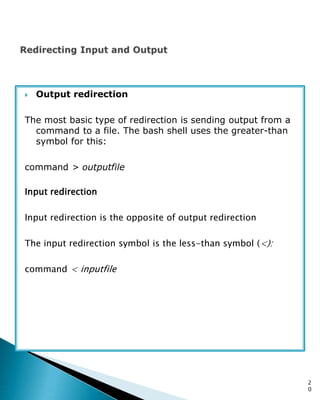
![$ expr 1 + 5
6
The bash shell includes the expr command to stay
compatible with the Bourne shell; however, it
also provides a much easier way of performing mathematical
equations
$ var1=$[1 + 5]
$ echo $var1
6
$ var2 = $[$var1 * 2]
$ echo $var2
12
$
2
1](https://image.slidesharecdn.com/shellscript-140429042036-phpapp02/85/Bash-Shell-Scripting-21-320.jpg)
Ad
Recommended
Basics of shell programming
Basics of shell programmingChandan Kumar Rana This document provides an overview of shell programming basics. It covers topics such as basic system commands like ls, cp, and rm; useful operations like wildcards and input/output redirection; shell variables; command substitution; decision making and loops; and other features like comments and head/tail utilities. The goal of the document is to introduce the reader to the core components of shell scripting.
Shell programming
Shell programmingMoayad Moawiah The document provides information about shells in Linux operating systems. It defines what a kernel and shell are, explains why shells are used, describes different types of shells, and provides examples of shell scripting. The key points are:
- The kernel manages system resources and acts as an intermediary between hardware and software. A shell is a program that takes commands and runs them, providing an interface between the user and operating system.
- Shells are useful for automating tasks, combining commands to create new ones, and adding functionality to the operating system. Common shells include Bash, Bourne, C, Korn, and Tcsh.
- Shell scripts allow storing commands in files to automate tasks.
Apache ppt
Apache pptpoornima sugumaran Apache is an open source web server that is very popular, secure, fast, and reliable. It implements many features including CGI, SSL, virtual domains, and plug-in modules for extensibility. Apache uses simple text configuration files like httpd.conf to configure settings and is run from the command line using scripts like apachectl to start, stop, and restart the server.
Linux file system
Linux file systemMidaga Mengistu The document discusses Linux file systems. It provides an overview of Linux file system types including network file systems like NFS and SMB, and disk file systems like ext2, ext3, FAT32, and NTFS. It describes the physical structure of file systems on disk including the boot block, super block, inode list, and block list. It also summarizes the features and maximum sizes of different file system standards like ext2, ext3, ext4, ReiserFS, XFS, and JFS.
Basic Linux Internals
Basic Linux Internalsmukul bhardwaj The document provides an introduction to Linux and device drivers. It discusses Linux directory structure, kernel components, kernel modules, character drivers, and registering drivers. Key topics include dynamically loading modules, major and minor numbers, private data, and communicating with hardware via I/O ports and memory mapping.
Shell Scripting
Shell ScriptingGaurav Shinde This document provides an introduction and overview of shell scripting in Linux. It discusses what a shell script is, when they should and should not be used, examples of common shell scripts, and an introduction to programming features commonly used in shell scripts such as variables, conditionals, loops, command line arguments, and more. Key points covered include that shell scripts allow automating command execution, are useful for repetitive tasks, and come with programming features to customize behavior.
Shell scripting
Shell scriptingManav Prasad This document provides an introduction to shell scripting using the bash shell. It covers key concepts such as shell variables, command substitution, quoting, aliases, and initializing files. The shell acts as both a command-line interface and programming language. It executes commands, supports scripting through variables and control structures, and reads initialization files on startup to customize the environment. Well-formed shell scripts allow combining and sequencing commands to perform automated tasks.
Linux systems - Linux Commands and Shell Scripting
Linux systems - Linux Commands and Shell ScriptingEmertxe Information Technologies Pvt Ltd The document provides an extensive introduction to Linux operating systems, covering their history, advantages, components, and user interfaces. It explains the concept of open source software, the significance of the GNU General Public License (GPL), and contrasts open source with freeware. Additionally, it includes practical command-line instructions and examples for Linux users to manage files and directories.
Linux file system
Linux file systemMd. Tanvir Hossain The document discusses Linux file systems. It describes that Linux uses a hierarchical tree structure with everything treated as a file. It explains the basic components of a file system including the boot block, super block, inode list, and block list. It then covers different types of file systems for Linux like ext2, ext3, ext4, FAT32, NTFS, and network file systems like NFS and SMB. It also discusses absolute vs relative paths and mounting and unmounting filesystems using the mount and umount commands.
Unix - An Introduction
Unix - An IntroductionDeepanshu Gahlaut This document provides an introduction to the UNIX operating system. It discusses that UNIX is a multi-user, multitasking operating system developed in 1969. It describes the three categories of UNIX systems and lists some popular flavors. It also summarizes key UNIX features like portability, security, and networking. Finally, it provides overviews of the UNIX file system structure, commands, utilities and applications.
Introduction to Rust language programming
Introduction to Rust language programmingRodolfo Finochietti Rust is a systems programming language focused on three goals: safety, speed, and concurrency. It is open source and provides top-tier performance like C/C++ while ensuring memory safety and preventing issues like memory leaks through its ownership and borrowing model that is checked at compile time. Rust also supports features like enums, pattern matching, generics, traits, and has a built-in test system to help ensure correctness.
Introduction to System Calls
Introduction to System CallsVandana Salve The document provides an overview of system calls and their role in operating systems, detailing various services provided by OS to users and system management. It explains the interface between user space and kernel space through system calls, library functions, and APIs, along with specific examples for file management operations. Additionally, it categorizes system calls into types related to process, file, device management, and discusses user interfaces like command line and graphical user interfaces.
System call
System callDarakhshanNayyab This document discusses system calls in operating systems. It defines a system call as the way a program requests a service from the operating system kernel. System calls provide an interface between user programs and the OS and allow processes to access resources. The document describes how system calls work by interrupting a process, executing in kernel mode, then returning control to user mode. It also lists reasons why system calls are needed in operating systems, such as for file I/O, process creation, networking, and hardware device access. Finally, it outlines some common types of system calls like process control, file management, and communications.
Linux process management
Linux process managementRaghu nath The document discusses key concepts related to process management in Linux, including process lifecycle, states, memory segments, scheduling, and priorities. It explains that a process goes through creation, execution, termination, and removal phases repeatedly. Process states include running, stopped, interruptible, uninterruptible, and zombie. Process memory is made up of text, data, BSS, heap, and stack segments. Linux uses a O(1) CPU scheduling algorithm that scales well with process and processor counts.
Operating system components
Operating system componentsSyed Zaid Irshad The document discusses the structure and operation of operating systems, emphasizing dual mode operation with kernel and user modes. It covers various components, including process management, I/O management, and file systems, along with the differences between simple, layered, microkernel, and modular OS structures. Additionally, it addresses implementation issues, focusing on the separation of policy and mechanism, and the importance of algorithms and compatibility in system generation.
Linux command ppt
Linux command pptkalyanineve Here are the key differences between relative and absolute paths in Linux:
- Relative paths specify a location relative to the current working directory, while absolute paths specify a location from the root directory.
- Relative paths start from the current directory, denoted by a period (.). Absolute paths always start from the root directory, denoted by a forward slash (/).
- Relative paths are dependent on the current working directory and may change if the working directory changes. Absolute paths will always refer to the same location regardless of current working directory.
- Examples:
- Relative: ./file.txt (current directory)
- Absolute: /home/user/file.txt (from root directory)
So in summary, relative paths
Linux file system
Linux file systemBurhan Abbasi Linux uses a unified, hierarchical file system to organize and store data on disk partitions. It places all partitions under the root directory by mounting them at specific points. The file system is case sensitive. The Linux kernel manages hardware resources and the file system, while users interact through commands interpreted by the shell. Journaling file systems like ext3 and ReiserFS were developed to improve robustness over ext2 by logging file system changes to reduce the need for integrity checks after crashes. Ext4 further improved on this with features like larger maximum file sizes and delayed allocation.
Linux booting process!!
Linux booting process!!sourav verma The Linux boot process begins when the BIOS initializes hardware and runs POST tests. It then loads the boot loader like GRUB from the hard disk MBR or EFI partition. The boot loader loads the Linux kernel and initramfs into memory. The kernel initializes hardware and mounts the root filesystem. Init then starts processes for system services. Getty starts text logins. Finally, the X Window System loads for graphical desktop access.
Terminal Commands (Linux - ubuntu) (part-1)
Terminal Commands (Linux - ubuntu) (part-1)raj upadhyay The document explains the function and usage of a terminal on a computer, particularly focusing on Linux command line operations. It details important commands for navigating files and directories, creating and deleting directories, and editing files, emphasizing case sensitivity and command syntax. Additionally, it outlines methods for counting lines, words, and characters in a file, and hints at topics to be covered in future lectures.
Introduction to Shell script
Introduction to Shell scriptBhavesh Padharia - Shell scripting allows users to automate repetitive tasks by writing scripts of shell commands that can be executed automatically. The shell acts as an interface between the user and the operating system kernel, accepting commands and passing them to the kernel for execution. Common shells used for scripting include Bash, C Shell, and Korn Shell. Shell scripts use shell commands, control structures, and functions to perform automated tasks like backups and system monitoring.
Linux Commands
Linux CommandsRamasubbu .P The document provides an overview of common Linux commands organized into categories, with brief explanations of each command. It covers commands for working with files and directories (ls, cd, cp, rm), processes (ps, top, kill), networking (ping, ifconfig), file archiving and compression (tar, gzip), and more. It also lists important directories in the Linux file system such as /bin, /usr/bin, /etc, and directories under /usr.
An Insight into the Linux Booting Process
An Insight into the Linux Booting ProcessHardeep Bhurji The document details the Linux booting process, starting from the BIOS and the execution of the bootloader, to loading the Linux kernel and the initial RAM disk (initrd). It describes the roles of both LILO and GRUB boot loaders during the boot sequence, emphasizing GRUB's flexibility over LILO. Finally, it explains the initialization of system processes, including the execution of the init program and the management of runlevels within the Linux system.
Linux File System
Linux File SystemAnil Kumar Pugalia The document discusses the Linux file system at three levels: hardware space, kernel space, and user space. At the hardware level, it describes how data is organized on physical storage devices like hard disks using partitions, tracks, sectors, and block allocation. In kernel space, file system drivers decode the physical layout and interface with the virtual file system (VFS) to provide a unified view to user space. Common Linux file systems like ext2, ext3, and their data structures are also outlined.
Unix Operating System
Unix Operating Systemsubhsikha The document provides an overview of the UNIX operating system. It discusses the components of a computer system including hardware, operating system, utilities, and application programs. It then defines the operating system as a program that acts as an interface between the user and computer hardware. The document outlines the goals of an operating system and provides a brief history of the development of UNIX from Multics. It also describes some key concepts of UNIX including the kernel, shell, files, directories, and multi-user capabilities.
Linux booting Process
Linux booting ProcessGaurav Sharma The document summarizes the 6 main steps of the Linux booting process:
1) BIOS performs initial checks and loads the master boot record (MBR) from the hard drive.
2) The MBR loads the GRUB boot loader.
3) GRUB loads and executes the Linux kernel and initrd images.
4) The kernel initializes hardware and mounts the initrd, then loads modules and root partition.
5) The init process reads /etc/inittab to determine the default runlevel and loads appropriate programs.
6) Runlevel programs like sendmail start based on the runlevel and sequence numbers in their names.
Ipc in linux
Ipc in linuxDr. C.V. Suresh Babu The document discusses various inter-process communication (IPC) mechanisms in Linux including pipes, FIFOs, messages, shared memory, and sockets. It provides detailed explanations of how pipes and FIFOs are implemented in the Linux kernel, including how they are created, read from, and written to via system calls. It also summarizes the use of System V IPC features like semaphores, messages, and shared memory for communication between processes.
Linux Internals - Part II
Linux Internals - Part IIEmertxe Information Technologies Pvt Ltd The document provides a comprehensive introduction to Linux kernel subsystems, including process scheduling, memory management, virtual file systems, and inter-process communication. It explains the differences between processes and programs, elaborates on system calls and their execution, alongside process creation via fork and exec methods. Additionally, it covers process states, management, IPC mechanisms, and emphasizes the system's handling of zombie processes.
Debugging linux kernel tools and techniques
Debugging linux kernel tools and techniquesSatpal Parmar This document discusses tools and techniques for debugging the Linux kernel, including debuggers like gdb, built-in debugging facilities, system logs, and crash dump analysis tools like LKCD. It outlines common issues like kernel crashes and hangs, and provides an example of analyzing an "oops" crash dump to identify the failing line of code through tools like ksymoops. It also covers generating a full system memory dump using LKCD for thorough crash investigation.
Shell Script Tutorial
Shell Script TutorialQuang Minh Đoàn The document is a tutorial on shell scripting that covers basic and advanced syntax. It includes an agenda that discusses topics like variables, branching, looping, command line arguments, and regular expressions. Functions, data redirection with pipes, reading input from users and files, and performing calculations are also outlined. The tutorial aims to provide an introduction to working with shell scripts, especially Korn shell scripts. It concludes by inviting questions and provides references for further reading.
shell script introduction
shell script introductionJie Jin 本文档介绍了多个 Shell 脚本示例,包括监控 Tomcat 状态、下载必应背景图片以及基本的 Shell 语法和实用工具。它强调了 Shell 脚本在监控应用程序、自动化构建和开发任务中的应用。还包括一些基础的输入输出处理及常用命令的介绍。
More Related Content
What's hot (20)
Linux file system
Linux file systemMd. Tanvir Hossain The document discusses Linux file systems. It describes that Linux uses a hierarchical tree structure with everything treated as a file. It explains the basic components of a file system including the boot block, super block, inode list, and block list. It then covers different types of file systems for Linux like ext2, ext3, ext4, FAT32, NTFS, and network file systems like NFS and SMB. It also discusses absolute vs relative paths and mounting and unmounting filesystems using the mount and umount commands.
Unix - An Introduction
Unix - An IntroductionDeepanshu Gahlaut This document provides an introduction to the UNIX operating system. It discusses that UNIX is a multi-user, multitasking operating system developed in 1969. It describes the three categories of UNIX systems and lists some popular flavors. It also summarizes key UNIX features like portability, security, and networking. Finally, it provides overviews of the UNIX file system structure, commands, utilities and applications.
Introduction to Rust language programming
Introduction to Rust language programmingRodolfo Finochietti Rust is a systems programming language focused on three goals: safety, speed, and concurrency. It is open source and provides top-tier performance like C/C++ while ensuring memory safety and preventing issues like memory leaks through its ownership and borrowing model that is checked at compile time. Rust also supports features like enums, pattern matching, generics, traits, and has a built-in test system to help ensure correctness.
Introduction to System Calls
Introduction to System CallsVandana Salve The document provides an overview of system calls and their role in operating systems, detailing various services provided by OS to users and system management. It explains the interface between user space and kernel space through system calls, library functions, and APIs, along with specific examples for file management operations. Additionally, it categorizes system calls into types related to process, file, device management, and discusses user interfaces like command line and graphical user interfaces.
System call
System callDarakhshanNayyab This document discusses system calls in operating systems. It defines a system call as the way a program requests a service from the operating system kernel. System calls provide an interface between user programs and the OS and allow processes to access resources. The document describes how system calls work by interrupting a process, executing in kernel mode, then returning control to user mode. It also lists reasons why system calls are needed in operating systems, such as for file I/O, process creation, networking, and hardware device access. Finally, it outlines some common types of system calls like process control, file management, and communications.
Linux process management
Linux process managementRaghu nath The document discusses key concepts related to process management in Linux, including process lifecycle, states, memory segments, scheduling, and priorities. It explains that a process goes through creation, execution, termination, and removal phases repeatedly. Process states include running, stopped, interruptible, uninterruptible, and zombie. Process memory is made up of text, data, BSS, heap, and stack segments. Linux uses a O(1) CPU scheduling algorithm that scales well with process and processor counts.
Operating system components
Operating system componentsSyed Zaid Irshad The document discusses the structure and operation of operating systems, emphasizing dual mode operation with kernel and user modes. It covers various components, including process management, I/O management, and file systems, along with the differences between simple, layered, microkernel, and modular OS structures. Additionally, it addresses implementation issues, focusing on the separation of policy and mechanism, and the importance of algorithms and compatibility in system generation.
Linux command ppt
Linux command pptkalyanineve Here are the key differences between relative and absolute paths in Linux:
- Relative paths specify a location relative to the current working directory, while absolute paths specify a location from the root directory.
- Relative paths start from the current directory, denoted by a period (.). Absolute paths always start from the root directory, denoted by a forward slash (/).
- Relative paths are dependent on the current working directory and may change if the working directory changes. Absolute paths will always refer to the same location regardless of current working directory.
- Examples:
- Relative: ./file.txt (current directory)
- Absolute: /home/user/file.txt (from root directory)
So in summary, relative paths
Linux file system
Linux file systemBurhan Abbasi Linux uses a unified, hierarchical file system to organize and store data on disk partitions. It places all partitions under the root directory by mounting them at specific points. The file system is case sensitive. The Linux kernel manages hardware resources and the file system, while users interact through commands interpreted by the shell. Journaling file systems like ext3 and ReiserFS were developed to improve robustness over ext2 by logging file system changes to reduce the need for integrity checks after crashes. Ext4 further improved on this with features like larger maximum file sizes and delayed allocation.
Linux booting process!!
Linux booting process!!sourav verma The Linux boot process begins when the BIOS initializes hardware and runs POST tests. It then loads the boot loader like GRUB from the hard disk MBR or EFI partition. The boot loader loads the Linux kernel and initramfs into memory. The kernel initializes hardware and mounts the root filesystem. Init then starts processes for system services. Getty starts text logins. Finally, the X Window System loads for graphical desktop access.
Terminal Commands (Linux - ubuntu) (part-1)
Terminal Commands (Linux - ubuntu) (part-1)raj upadhyay The document explains the function and usage of a terminal on a computer, particularly focusing on Linux command line operations. It details important commands for navigating files and directories, creating and deleting directories, and editing files, emphasizing case sensitivity and command syntax. Additionally, it outlines methods for counting lines, words, and characters in a file, and hints at topics to be covered in future lectures.
Introduction to Shell script
Introduction to Shell scriptBhavesh Padharia - Shell scripting allows users to automate repetitive tasks by writing scripts of shell commands that can be executed automatically. The shell acts as an interface between the user and the operating system kernel, accepting commands and passing them to the kernel for execution. Common shells used for scripting include Bash, C Shell, and Korn Shell. Shell scripts use shell commands, control structures, and functions to perform automated tasks like backups and system monitoring.
Linux Commands
Linux CommandsRamasubbu .P The document provides an overview of common Linux commands organized into categories, with brief explanations of each command. It covers commands for working with files and directories (ls, cd, cp, rm), processes (ps, top, kill), networking (ping, ifconfig), file archiving and compression (tar, gzip), and more. It also lists important directories in the Linux file system such as /bin, /usr/bin, /etc, and directories under /usr.
An Insight into the Linux Booting Process
An Insight into the Linux Booting ProcessHardeep Bhurji The document details the Linux booting process, starting from the BIOS and the execution of the bootloader, to loading the Linux kernel and the initial RAM disk (initrd). It describes the roles of both LILO and GRUB boot loaders during the boot sequence, emphasizing GRUB's flexibility over LILO. Finally, it explains the initialization of system processes, including the execution of the init program and the management of runlevels within the Linux system.
Linux File System
Linux File SystemAnil Kumar Pugalia The document discusses the Linux file system at three levels: hardware space, kernel space, and user space. At the hardware level, it describes how data is organized on physical storage devices like hard disks using partitions, tracks, sectors, and block allocation. In kernel space, file system drivers decode the physical layout and interface with the virtual file system (VFS) to provide a unified view to user space. Common Linux file systems like ext2, ext3, and their data structures are also outlined.
Unix Operating System
Unix Operating Systemsubhsikha The document provides an overview of the UNIX operating system. It discusses the components of a computer system including hardware, operating system, utilities, and application programs. It then defines the operating system as a program that acts as an interface between the user and computer hardware. The document outlines the goals of an operating system and provides a brief history of the development of UNIX from Multics. It also describes some key concepts of UNIX including the kernel, shell, files, directories, and multi-user capabilities.
Linux booting Process
Linux booting ProcessGaurav Sharma The document summarizes the 6 main steps of the Linux booting process:
1) BIOS performs initial checks and loads the master boot record (MBR) from the hard drive.
2) The MBR loads the GRUB boot loader.
3) GRUB loads and executes the Linux kernel and initrd images.
4) The kernel initializes hardware and mounts the initrd, then loads modules and root partition.
5) The init process reads /etc/inittab to determine the default runlevel and loads appropriate programs.
6) Runlevel programs like sendmail start based on the runlevel and sequence numbers in their names.
Ipc in linux
Ipc in linuxDr. C.V. Suresh Babu The document discusses various inter-process communication (IPC) mechanisms in Linux including pipes, FIFOs, messages, shared memory, and sockets. It provides detailed explanations of how pipes and FIFOs are implemented in the Linux kernel, including how they are created, read from, and written to via system calls. It also summarizes the use of System V IPC features like semaphores, messages, and shared memory for communication between processes.
Linux Internals - Part II
Linux Internals - Part IIEmertxe Information Technologies Pvt Ltd The document provides a comprehensive introduction to Linux kernel subsystems, including process scheduling, memory management, virtual file systems, and inter-process communication. It explains the differences between processes and programs, elaborates on system calls and their execution, alongside process creation via fork and exec methods. Additionally, it covers process states, management, IPC mechanisms, and emphasizes the system's handling of zombie processes.
Debugging linux kernel tools and techniques
Debugging linux kernel tools and techniquesSatpal Parmar This document discusses tools and techniques for debugging the Linux kernel, including debuggers like gdb, built-in debugging facilities, system logs, and crash dump analysis tools like LKCD. It outlines common issues like kernel crashes and hangs, and provides an example of analyzing an "oops" crash dump to identify the failing line of code through tools like ksymoops. It also covers generating a full system memory dump using LKCD for thorough crash investigation.
Viewers also liked (20)
Shell Script Tutorial
Shell Script TutorialQuang Minh Đoàn The document is a tutorial on shell scripting that covers basic and advanced syntax. It includes an agenda that discusses topics like variables, branching, looping, command line arguments, and regular expressions. Functions, data redirection with pipes, reading input from users and files, and performing calculations are also outlined. The tutorial aims to provide an introduction to working with shell scripts, especially Korn shell scripts. It concludes by inviting questions and provides references for further reading.
shell script introduction
shell script introductionJie Jin 本文档介绍了多个 Shell 脚本示例,包括监控 Tomcat 状态、下载必应背景图片以及基本的 Shell 语法和实用工具。它强调了 Shell 脚本在监控应用程序、自动化构建和开发任务中的应用。还包括一些基础的输入输出处理及常用命令的介绍。
The bash – defensive scripting
The bash – defensive scriptingtimobezjak The document discusses defensive scripting techniques in bash, emphasizing best practices such as being forgiving of input, failing early and loudly, and using the right tools for tasks. It highlights important concepts like stdin/stdout interactions, the use of plain text, and the importance of testing and handling errors. The text also covers practical programming strategies, including creating reusable functions and utilizing bash features like wrappers and command substitutions.
Bash Scripting Workshop
Bash Scripting WorkshopAhmed Magdy Ezzeldin, MSc. This document provides an overview of Bash scripting concepts including file systems, variables and strings, math operations, file ownership and permissions, users and privileges, processes and subshells, loops, conditional statements, I/O redirection, named pipes, signals, and GUI tools. It also includes examples of Bluetooth file sharing, auto-shutdown scripts, lockscreen notifications, web crawling scripts, and time tracking automation. References are provided for further reading.
Bash script
Bash script Okba Mahdjoub Bash is a Unix shell written by Brian Fox for the GNU Project as a free software replacement for the Bourne shell. Released in 1989, it has been distributed widely as the default shell on Linux and Mac OS X. The document then explores various topics in Bash scripting including variables, conditional statements and loops, functions, string manipulations, I/O redirection, and special commands like grep, find, awk, sed, and alias.
BASH Guide Summary
BASH Guide SummaryOhgyun Ahn BASH Guide Summary
The document summarizes key information about BASH (Bourne Again SHell):
1. BASH is a command interpreter or shell that provides a command line interface for Linux, Unix, and macOS systems. It acts as an interface between the user and the operating system.
2. BASH can be used interactively or in scripts. When used interactively, it displays a prompt and accepts commands one at a time. Scripts contain a sequence of commands that are executed automatically.
3. BASH handles parameters, variables, command substitution, redirection, piping, wildcards, and supports basic programming constructs like conditionals, loops, and functions. It also provides
UNIX - Class1 - Basic Shell
UNIX - Class1 - Basic ShellNihar Ranjan Paital This document discusses basic shell scripting in Unix. It covers different shell types in Unix like Bourne shell, bash, c-shell, korn shell, and tc shell. It describes how to execute shell scripts and discusses command line editing. The document also covers basic vi commands, entering and changing text, deletion commands, and moving around in the history file. Additionally, it discusses shell variables like positional parameters, special parameters, and named variables. Other topics covered include accepting user input, displaying data, comments, test commands, logical operators, and the expr command.
Quick start bash script
Quick start bash scriptSimon Su This document provides an introduction to shell scripting using Bash. It outlines different shell types and their features. It then covers basic Bash scripting concepts like environment variables, file redirection, command substitution and parameters. The document demonstrates basic Bash commands like alias, if/then, loops, functions and find/awk/sed/xargs. It concludes with an overview of vi text editor commands for navigation, editing, splitting windows and setting options.
Basic Unix
Basic UnixRajesh Kumar The document provides a comprehensive overview of Unix basics, covering topics such as the history and architecture of Unix, logging in and basic commands, file systems, managing files, and file access permissions. It describes fundamental commands and functionalities like file types, editing with vi, and shell programming concepts. The material serves as a foundational guide for understanding and working with Unix operating systems.
Intro to Linux Shell Scripting
Intro to Linux Shell Scriptingvceder This document is a presentation on introducing Linux shell scripting. It begins by stating that the talk is aimed at those who can open a terminal and type commands. It then outlines what will be covered, including basic shell commands, combining commands, creating simple scripts, and using cron for automation. The document provides examples of commands for files, disks, processes, and networks. It also demonstrates how to combine commands using pipes and redirection. Finally, it shows how to create simple scripts and discusses using cron for automation.
Easiest way to start with Shell scripting
Easiest way to start with Shell scriptingAkshay Siwal The document provides an introduction to shell scripting using the Bash shell, explaining its functionality as a command interface for interaction with the Linux operating system. It covers the basics of writing and executing shell scripts, automating tasks, and utilizing commands such as echo and read, along with sample scripts for various user input scenarios. Additionally, the document offers tips for setting up a Linux virtual machine for safe testing and encourages viewers to reach out for assistance.
Unix Shell Scripting
Unix Shell ScriptingMustafa Qasim Here are some key things to practice with regular expressions using grep, sed and awk:
- Use grep to search files for patterns using basic regex metacharacters like ^, $, ., *, [, ], etc.
- Use sed for search and replace operations on files using regex to match patterns
- Use awk to parse files into fields based on delimiters like space, comma etc and perform operations on the fields stored in variables $1, $2 etc.
- Write simple awk scripts to print, filter and manipulate data from files. For example print certain fields, filter rows, perform calculations etc.
- Learn about more advanced regex features supported by tools like extended regex in grep, backreferences in sed etc
Shell scripting
Shell scriptingsimha.dev.lin This document provides an overview of shell scripting in 3 paragraphs or less:
The document discusses Linux shell scripting, including that a shell is a user program that provides an environment for user interaction by reading commands from standard input and executing them. It mentions common shell types like BASH, CSH, and KSH, and that shell scripts allow storing sequences of commands in a file to execute them instead of entering each command individually. The document provides basic information on writing, executing, and using variables and input/output redirection in shell scripts.
Unix Shell Scripting Basics
Unix Shell Scripting BasicsDr.Ravi The document provides an introduction to UNIX shell scripting basics. It discusses what a shell and shell script are, how to run commands and write simple shell scripts using bash. It covers basics like variables, conditionals, loops, pipes and redirection to process inputs, outputs and errors when running programs from shell scripts.
Shell Scripting in Linux
Shell Scripting in LinuxAnu Chaudhry The document provides an overview of shell scripting in Linux, explaining that a shell is a user interaction program that is not part of the kernel and primarily allows automation of tasks. It details the various types of shells, such as bash and csh, along with features and advantages of shell scripting, including ease of use and quicker execution compared to other programming languages. However, it also highlights disadvantages like slow execution speed and compatibility issues.
Linux fundamental - Chap 14 shell script
Linux fundamental - Chap 14 shell scriptKenny (netman) This document provides an overview of shell scripting concepts in Linux. It discusses shell types including login shells and interactive shells. It covers how shells are invoked and how variables, commands, and processes work within the shell environment. Key topics include variable setting and substitution, command grouping and substitution, shell scripts, functions, parameters, and conditionally running commands based on return values.
Unix/Linux Basic Commands and Shell Script
Unix/Linux Basic Commands and Shell Scriptsbmguys - Linux originated as a clone of the UNIX operating system. Key developers included Linus Torvalds and developers from the GNU project.
- Linux is open source, multi-user, and can run on a variety of hardware. It includes components like the Linux kernel, shell, terminal emulator, and desktop environments.
- The document provides information on common Linux commands, files, users/groups, permissions, and startup scripts. It describes the Linux file system and compression/archiving utilities.
Shell Scripting
Shell ScriptingAnil Kumar Pugalia This document outlines the topics to be covered in a shell scripting workshop, including shells and shell scripting, Bash commands and scripting, Linux commands, file permissions, input/output redirection, regular expressions, automation, and testing. It provides an overview of shells like Bash, Bourne shell, and C shell. It also describes various Linux directories and files, file commands, user commands, and help commands.
Linux Introduction (Commands)
Linux Introduction (Commands)anandvaidya This document provides a summary of the Unix and GNU/Linux command line. It begins with an overview of files and file systems in Unix, including that everything is treated as a file. It then discusses command line interpreters (shells), and commands for handling files and directories like ls, cd, cp, and rm. It also covers redirecting standard input/output, pipes, and controlling processes. The document is intended as training material and provides a detailed outline of its contents.
UNIX/Linux training
UNIX/Linux trainingMichael Olafusi This document provides an overview of a 5-day UNIX/Linux training course. The training covers topics such as Linux desktops and administration, Linux command line administration, networking, servers, and programming. Each day focuses on a different aspect of UNIX/Linux including installation, desktop environments, administration tasks from the command line interface, and networking. Common Linux distributions and benefits of UNIX/Linux are also discussed.
Ad
Similar to Bash Shell Scripting (20)
SHELL PROGRAMMING
SHELL PROGRAMMINGjinal thakrar This document provides an introduction to shell programming in Linux. It defines key terms like the kernel, processes, pipes, and filters. It explains that the kernel manages resources and I/O, while processes carry out tasks. Pipes send output between programs and filters perform operations on input. Common shells like Bash, CSH, and KSH are outlined. Shells accept commands and translate them to binary for the OS. Basic Linux commands are listed along with examples. Variables, both system and user-defined, are explained as a way to store and process data in the shell. The document provides steps for writing, naming, running and debugging shell scripts using commands like echo, cat, chmod and expressions. Local and global variables
Unix
Unixnazeer pasha The document discusses various topics related to Unix including the Unix filesystem, file permissions, advanced commands like sort, grep, and tar, shells, shell programming, and AWK. It also includes the speaker's learnings and availability to answer questions.
390aLecture05_12sp.ppt
390aLecture05_12sp.pptmugeshmsd5 This document provides an overview of shell scripting in Bash. It covers basic script syntax including the shebang line and running scripts. It discusses shell variables, control structures like for loops, and commands like echo, read, and printf for console I/O. The document also covers special variables, command line arguments, and provides exercises for students to practice shell scripting concepts.
Introduction to shell scripting ____.ppt
Introduction to shell scripting ____.pptnalinisamineni The document provides an overview of various Unix shells, their usage, and how to write shell scripts using those shells. It discusses shell scripting basics, including user input, debugging, variables, operators, and logic structures. Additionally, examples illustrate key concepts like conditional statements, loops, and file operations within shell scripts.
Linux Shell Scripting
Linux Shell ScriptingRaghu nath This document provides an overview of Linux Bash shell scripting. It covers topics such as writing basic scripts, using variables and arithmetic, conditional statements, loops, reading/writing files, and more. Examples are given for many common scripting tasks like renaming files, checking disk space, searching files, generating random numbers, and calculating values. The document is intended to teach the basics of shell scripting through explanations and code samples.
Examples -partII
Examples -partIIKedar Bhandari 1. The document provides examples of common Linux commands and their usage including tar, grep, find, ssh, sed, awk, vim, diff, sort, export, xargs, ls, ifconfig, uname, ps, free, top, df, kill, rm, cp, mv, cat, mount, chmod, chown, passwd, mkdir, ifconfig, uname, whereis, whatis, and locate.
2. Examples shown include how to create, extract, and view tar archives, search files with grep, find files, login remotely with ssh, edit files with vim, compare files with diff, view processes with ps, check storage usage with df, terminate processes with kill, manage files
Spsl by sasidhar 3 unit
Spsl by sasidhar 3 unitSasidhar Kothuru This document provides an overview of shell programming and scripting languages. It discusses the responsibilities of shells, including customizing the work environment, automating tasks, and executing system procedures. Key shell concepts covered include pipes, input/output redirection, variables, control structures, arithmetic, functions, and debugging scripts. The document also describes common shell types like Bourne, C, Korn, and Bash shells and provides examples of using meta characters, variables, condition tests, and control statements in shell scripts.
Bash Shell Scripting
Bash Shell ScriptingRaghu nath This document provides an overview of Linux Bash shell scripting. It covers topics such as writing basic scripts, variables, conditionals, loops, functions, arguments, and input/output redirection. Examples are given for many common scripting tasks like arithmetic operations, string manipulation, file operations, and comparing values. The document is intended to teach the basics of scripting in the Linux Bash shell.
Basic shell programs assignment 1_solution_manual
Basic shell programs assignment 1_solution_manualKuntal Bhowmick The document serves as a manual for basic shell commands and scripting, outlining commands for listing, creating, copying, renaming, and deleting files and directories. It provides practical examples for each command, including scripting examples that demonstrate functionalities such as displaying date-time, user information, and performing arithmetic operations. The instructions also cover error handling and interactive prompts when executing shell commands.
Shell scripting
Shell scriptingMufaddal Haidermota Shell scripting allows combining command sequences into simple scripts to reduce user effort. It involves writing commands for the shell to execute. Key aspects include variables, special variables, arrays, decision making with conditionals, loops, functions, regular expressions, file/user administration and IO redirection. Common tasks like system monitoring, logging and trapping signals can be automated through shell scripts.
Basics of shell programming
Basics of shell programmingChandan Kumar Rana This document provides an overview of shell programming basics. It covers topics such as basic system commands like ls, cp, and rm; useful operations like wildcards and input/output redirection; shell variables; command substitution; decision making and loops; and other features like comments and head/tail utilities. The goal of the document is to introduce the reader to the core components of shell scripting.
First steps in C-Shell
First steps in C-ShellBrahma Killampalli The document provides an overview of c-shell scripting, outlining basic concepts such as command execution order, conditional tests, loops, and variable types. It details steps to create a shell script, including specific syntax, and explains usage of local, environment, and shell variables. Additionally, it covers logic structures, user input handling, control statements, and examples of c-shell scripts for practical applications.
Lnx
LnxPlanetExpressATX The document provides an overview of basic Linux commands organized into the following sections:
1. General purpose utilities such as date, echo, printf, calculator commands etc.
2. Linux file system structure and commands for viewing file attributes, permissions and ownership.
3. Commands for file handling, concatenating, comparing, viewing and getting statistics of files.
Basic linux commands
Basic linux commandsHarikrishnan Ramakrishnan The document provides an overview of basic Linux commands organized into the following sections:
1. General purpose utilities such as date, echo, printf, calculator applications
2. Linux file system structure and commands for viewing file attributes, permissions, ownership
3. Commands for file handling, concatenation, pagination and comparing files
Shell Scripting crash course.pdf
Shell Scripting crash course.pdfharikrishnapolaki This document provides an overview of shell scripting concepts including:
1) Shell scripting allows running lists of commands through a shell interpreter to perform tasks like file manipulation and text printing.
2) Popular shell types include bash, csh, ksh, and tcsh.
3) Benefits include reusability, availability on all systems, readability, and power through combining with tools like awk, grep and sed.
4) The document then covers bash scripting basics like variables, conditionals, loops, functions, arrays, dictionaries, and options to control shell behavior.
shellScriptAlt.pptx
shellScriptAlt.pptxNiladriDey18 Shell scripting involves writing scripts using bash commands. Key elements include:
1) Variables to store and manipulate data. Variables can hold strings or numbers.
2) Control structures like if/else, case, and loops (for, while, until) to make decisions and repeat tasks.
3) Functions to organize code into reusable blocks.
4) Reading/writing files for input/output.
5) Trapping signals like interrupts to handle errors gracefully.
Licão 09 variables and arrays v2
Licão 09 variables and arrays v2Acácio Oliveira - Variables are used to store and represent data in scripts and programs. There are system, environment, local, and user-defined variables.
- System variables are predefined by the shell and control aspects of shell behavior. Environment variables are available to child processes and programs while local variables are only available within the current shell session.
- User-defined variables are created and named by the user. They are defined using varName=value syntax and can be displayed using echo or printf commands.
Unit 11 configuring the bash shell – shell script
Unit 11 configuring the bash shell – shell scriptroot_fibo The document discusses configuring the Bash shell in Linux. It covers using variables, aliases, startup files, and taking input. Key points include setting variables, common environment variables like PATH and PS1, creating aliases, how Bash parses commands, profile and bashrc startup files, and using positional parameters or read to take user input in scripts.
Shell Scripts
Shell ScriptsDr.Ravi Unix shell scripts are text files that can be run by an interpreter to perform tasks. They differ from compiled programs in that they do not need to be compiled and can be portable across machines. Shell scripts are useful for lightweight operations like file manipulation, sending emails, and network communication, while compiled programs are better for CPU intensive or critical applications. Common shell commands include head, tail, echo, sort, cat, grep, find, wc, diff, and more.
34-shell-programming.ppt
34-shell-programming.pptKiranMantri Shell scripts allow users to automate tasks by writing programs made up of shell commands. A shell script is a text file containing shell commands that will be executed sequentially. The #! line at the top specifies the shell interpreter to use, such as sh or bash. Shell scripts can include control structures like if/then conditional statements and for loops to alter the program flow. Variables and command line arguments allow shell scripts to take input and store output. Redirection operators are used to control program input/output.
Ad
More from Raghu nath (20)
Mongo db
Mongo dbRaghu nath MongoDB is a document-oriented database where data is stored in flexible JSON-like documents within collections, rather than rows in tables. Documents can contain various data types and dynamically vary in structure. The MongoDB database stores collections of documents and provides basic CRUD functions through its shell interface to create, read, update and delete documents through queries, indexes and special collection types.
Ftp (file transfer protocol)
Ftp (file transfer protocol)Raghu nath FTP is a utility used to transfer files between local and remote machines using the File Transfer Protocol. The FTP command allows users to connect to remote servers, upload and download files, execute commands on the local or remote machine, change directories and modes, and disconnect. Key functions include getting/putting files to transfer one or more files between machines, listing directory contents, deleting files, and changing transfer modes between ASCII and binary. Help provides information on all FTP commands.
MS WORD 2013
MS WORD 2013Raghu nath This document provides keyboard shortcuts for navigating and using Microsoft Word 2013. It includes shortcuts for:
1. Navigating between windows, documents, dialog boxes, and sections within the help document.
2. Performing common commands like copying text, printing, searching, and expanding/collapsing sections.
3. Accessing the ribbon tabs and commands using keyboard shortcuts like Alt+letter to bypass the mouse. Detailed shortcuts are provided for working with text, formatting, objects, and other Word features.
Msword
MswordRaghu nath This document provides instructions for creating bulleted and numbered lists in OneNote. It explains that bulleted lists should be used for random, unordered items like grocery lists. Numbered lists are for sequentially ordered items like directions. The steps are to select Bullets or Numbering from the Home tab, type each list item and press Enter, and press Enter twice to end the list. Shortcuts to automatically start each list are also provided.
Ms word
Ms wordRaghu nath The document provides instructions for creating and updating an index in Microsoft Word. It discusses marking index entries by selecting text and adding XE fields, choosing an index design, and generating the index. The instructions also cover editing individual entries, deleting entries, and updating the index to reflect changes.
Javascript part1
Javascript part1Raghu nath The document discusses JavaScript and the DOM (Document Object Model). It covers:
1. How JavaScript can be inserted into HTML pages using the <script> tag, including inline code and external files.
2. How the DOM represents and interacts with elements in an HTML document, allowing JavaScript to dynamically access and update elements.
3. JavaScript language basics, including data types, variables, operators, and comments.
Regular expressions
Regular expressionsRaghu nath Regular expressions (regex) allow complex pattern matching in text. The document discusses regex basics like literals, character classes, quantifiers, and flags in Python. It explains how to use the re module to compile patterns into RegexObjects and search/match strings. RegexObjects provide reusable patterns while re module functions provide shortcuts but cache compiled patterns.
Selection sort
Selection sortRaghu nath The selection sort algorithm sorts an array by repeatedly finding the minimum element from the unsorted portion and placing it at the beginning of the sorted portion. It maintains two subarrays - the sorted subarray and the unsorted subarray. In each iteration, it selects the minimum element from the unsorted subarray and inserts it into the sorted subarray. This process continues until the entire array is sorted.
Binary search
Binary search Raghu nath The document describes the binary search algorithm for searching a sorted array. It has a time complexity of O(Logn) compared to linear search which is O(n). Binary search works by comparing the target value to the middle element of the array and recursively searching either the left or right half depending on if the target is less than or greater than the middle element. Implementations of both recursive and iterative binary search in C are provided.
JSON(JavaScript Object Notation)
JSON(JavaScript Object Notation)Raghu nath The document provides an overview of JSON (JavaScript Object Notation) including its syntax, structure, and common uses. JSON is a lightweight data-interchange format that is easy for humans to read and write and easy for machines to parse and generate. It is built on two structures: a collection of name/value pairs and an ordered list of values. JSON is primarily used to transmit data between a web server and web application.
Stemming algorithms
Stemming algorithmsRaghu nath A stemming algorithm reduces inflected words to their word stem or root form. It works by removing suffixes and endings while trying to leave the stem in a familiar form. Developing a good stemming algorithm requires understanding the language's grammar, morphology, and common word forms. The algorithm is built incrementally and rules are evaluated based on whether they improve or degrade search performance across a test vocabulary. Irregular forms and stopwords also need to be handled.
Step by step guide to install dhcp role
Step by step guide to install dhcp roleRaghu nath To configure a DHCP server role in Windows Server, an administrator must first log into the server, open the Server Manager, add the DHCP Server role via the Add Roles Wizard, configure the network interfaces, DNS and WINS settings, and add DHCP scopes defining the IP range, subnet mask, default gateway and lease time; once installed, the DHCP server interface can be accessed from the Administrative Tools menu.
Network essentials chapter 4
Network essentials chapter 4Raghu nath The document provides an overview of networking concepts including:
1) A network consists of devices that exchange data over media, with hosts having logical addresses. Common host types include workstations, servers, and routers.
2) Protocols establish rules for network functions, while bandwidth refers to the amount of data that can be transmitted in a given time period.
3) Network topologies determine how devices are physically connected, with common types being bus, star, and ring configurations.
4) Networks are generally local area networks (LANs) or wide area networks (WANs) connecting multiple LANs across a wide geographic region.
Network essentials chapter 3
Network essentials chapter 3Raghu nath A network connects devices that exchange data over media. A host has a logical network address and can be devices like workstations, servers, printers. Protocols are agreed upon rules for network functions. The network topology refers to the physical layout, such as bus, star, or ring. Networks are LANs for small areas or WANs connecting multiple LANs over wide areas. Devices include routers, switches, bridges, firewalls, and more.
Network essentials chapter 2
Network essentials chapter 2Raghu nath A network consists of systems and devices that exchange data over media like cables. Hosts have logical addresses and can be devices like workstations, servers, printers. Data is transmitted in bits, which are 1s and 0s. Protocols are agreed upon rules for network functions. Bandwidth is the amount of data transmitted per second. Network topologies include bus, star, and ring shapes. LANs serve small areas while WANs connect LANs over wide areas using leased lines. The OSI model splits communication into 7 layers with each layer performing a specific function independently. Physical layer devices connect wiring, data link devices include bridges and switches, and network layer devices route between logical addresses.
Network essentials - chapter 1
Network essentials - chapter 1Raghu nath A network is a collection of systems and devices exchanging data over some form of media. Hosts can be workstations, servers, printers, connection devices, or routers. Data is transmitted in bits, which are 1s and 0s, and protocols define rules for network functions. Common network topologies include bus, ring, star, and token passing ring. Networks can be LANs, covering a small area, or WANs connecting multiple LANs over a wide geographic area using leased lines. The OSI model organizes network communication into seven layers, with each layer adding a header and the data link layer adding a trailer for encapsulation.
Python chapter 2
Python chapter 2Raghu nath The document provides an introduction to Python including:
- Starting the Python interpreter and basic calculations
- Variables, expressions, statements, functions, modules, comments
- Strings, lists, tuples, dictionaries
- Common list, string, and dictionary methods
It covers the basic Python syntax and many common data structures and their associated methods in less than 3 sentences.
python chapter 1
python chapter 1Raghu nath The document provides an introduction to Python including:
- Starting the Python interpreter and basic calculations
- Variables, expressions, statements, functions, modules, comments
- Strings, lists, tuples, dictionaries
- Common list, string, and dictionary methods
It covers the basic Python syntax and many common data structures and their associated methods in less than 3 sentences.
Perl
PerlRaghu nath Perl can be obtained from various sources including downloading the source code from perl.com or getting binary packages from ActiveState for Linux, Solaris, and Windows. Installing Perl on Linux/UNIX involves checking the version with the perl -v command and installing RPM packages with rpm or building from source which involves extracting, configuring, making, testing, and installing. Installing on Windows is straightforward using the ActiveState Perl installer and optionally configuring support for IIS or PWS web servers.
Adv excel® 2013
Adv excel® 2013Raghu nath This document provides information and instructions for various Excel functions and features, including:
- Formatting cells using merged cells and wrapping text in merged cells.
- Generating lists of filenames and sheet names using named formulas and functions.
- Customizing the Quick Access toolbar and Ribbon.
- Understanding protected view, auto recover, and read-only file formats for sharing workbooks.
- Locating and unmerging all merged cells in a worksheet.
Recently uploaded (20)
From Manual to Auto Searching- FME in the Driver's Seat
From Manual to Auto Searching- FME in the Driver's SeatSafe Software Finding a specific car online can be a time-consuming task, especially when checking multiple dealer websites. A few years ago, I faced this exact problem while searching for a particular vehicle in New Zealand. The local classified platform, Trade Me (similar to eBay), wasn’t yielding any results, so I expanded my search to second-hand dealer sites—only to realise that periodically checking each one was going to be tedious. That’s when I noticed something interesting: many of these websites used the same platform to manage their inventories. Recognising this, I reverse-engineered the platform’s structure and built an FME workspace that automated the search process for me. By integrating API calls and setting up periodic checks, I received real-time email alerts when matching cars were listed. In this presentation, I’ll walk through how I used FME to save hours of manual searching by creating a custom car-finding automation system. While FME can’t buy a car for you—yet—it can certainly help you find the one you’re after!
9-1-1 Addressing: End-to-End Automation Using FME
9-1-1 Addressing: End-to-End Automation Using FMESafe Software This session will cover a common use case for local and state/provincial governments who create and/or maintain their 9-1-1 addressing data, particularly address points and road centerlines. In this session, you'll learn how FME has helped Shelby County 9-1-1 (TN) automate the 9-1-1 addressing process; including automatically assigning attributes from disparate sources, on-the-fly QAQC of said data, and reporting. The FME logic that this presentation will cover includes: Table joins using attributes and geometry, Looping in custom transformers, Working with lists and Change detection.
Oh, the Possibilities - Balancing Innovation and Risk with Generative AI.pdf
Oh, the Possibilities - Balancing Innovation and Risk with Generative AI.pdfPriyanka Aash Oh, the Possibilities - Balancing Innovation and Risk with Generative AI
WebdriverIO & JavaScript: The Perfect Duo for Web Automation
WebdriverIO & JavaScript: The Perfect Duo for Web Automationdigitaljignect In today’s dynamic digital landscape, ensuring the quality and dependability of web applications is essential. While Selenium has been a longstanding solution for automating browser tasks, the integration of WebdriverIO (WDIO) with Selenium and JavaScript marks a significant advancement in automation testing. WDIO enhances the testing process by offering a robust interface that improves test creation, execution, and management. This amalgamation capitalizes on the strengths of both tools, leveraging Selenium’s broad browser support and WDIO’s modern, efficient approach to test automation. As automation testing becomes increasingly vital for faster development cycles and superior software releases, WDIO emerges as a versatile framework, particularly potent when paired with JavaScript, making it a preferred choice for contemporary testing teams.
"Scaling in space and time with Temporal", Andriy Lupa.pdf
"Scaling in space and time with Temporal", Andriy Lupa.pdfFwdays Design patterns like Event Sourcing and Event Streaming have long become standards for building real-time analytics systems. However, when the system load becomes nonlinear with fast and often unpredictable spikes, it's crucial to respond quickly in order not to lose real-time operating itself.
In this talk, I’ll share my experience implementing and using a tool like Temporal.io. We'll explore the evolution of our system for maintaining real-time report generation and discuss how we use Temporal both for short-lived pipelines and long-running background tasks.
" How to survive with 1 billion vectors and not sell a kidney: our low-cost c...
" How to survive with 1 billion vectors and not sell a kidney: our low-cost c...Fwdays Let's talk about our history. How we started the project with a small vector database of less than 2 million records. Later, we received a request for +100 million records, then another +100... And so gradually we reached almost 1 billion. Standard tools were quickly running out of steam - we were running into performance, index size, and very limited resources. After a long series of trials and errors, we built our own low-cost cluster, which today stably processes thousands of queries to more than 1B vectors.
"Database isolation: how we deal with hundreds of direct connections to the d...
"Database isolation: how we deal with hundreds of direct connections to the d...Fwdays What can go wrong if you allow each service to access the database directly? In a startup, this seems like a quick and easy solution, but as the system scales, problems appear that no one could have guessed.
In my talk, I'll share Solidgate's experience in transforming its architecture: from the chaos of direct connections to a service-based data access model. I will talk about the transition stages, bottlenecks, and how isolation affected infrastructure support. I will honestly show what worked and what didn't. In short, we will analyze the controversy of this talk.
Curietech AI in action - Accelerate MuleSoft development
Curietech AI in action - Accelerate MuleSoft developmentshyamraj55 CurieTech AI in Action – Accelerate MuleSoft Development
Overview:
This presentation demonstrates how CurieTech AI’s purpose-built agents empower MuleSoft developers to create integration workflows faster, more accurately, and with less manual effort
linkedin.com
+12
curietech.ai
+12
meetups.mulesoft.com
+12
.
Key Highlights:
Dedicated AI agents for every stage: Coding, Testing (MUnit), Documentation, Code Review, and Migration
curietech.ai
+7
curietech.ai
+7
medium.com
+7
DataWeave automation: Generate mappings from tables or samples—95%+ complete within minutes
linkedin.com
+7
curietech.ai
+7
medium.com
+7
Integration flow generation: Auto-create Mule flows based on specifications—speeds up boilerplate development
curietech.ai
+1
medium.com
+1
Efficient code reviews: Gain intelligent feedback on flows, patterns, and error handling
youtube.com
+8
curietech.ai
+8
curietech.ai
+8
Test & documentation automation: Auto-generate MUnit test cases, sample data, and detailed docs from code
curietech.ai
+5
curietech.ai
+5
medium.com
+5
Why Now?
Achieve 10× productivity gains, slashing development time from hours to minutes
curietech.ai
+3
curietech.ai
+3
medium.com
+3
Maintain high accuracy with code quality matching or exceeding manual efforts
curietech.ai
+2
curietech.ai
+2
curietech.ai
+2
Ideal for developers, architects, and teams wanting to scale MuleSoft projects with AI efficiency
Conclusion:
CurieTech AI transforms MuleSoft development into an AI-accelerated workflow—letting you focus on innovation, not repetition.
“MPU+: A Transformative Solution for Next-Gen AI at the Edge,” a Presentation...
“MPU+: A Transformative Solution for Next-Gen AI at the Edge,” a Presentation...Edge AI and Vision Alliance For the full video of this presentation, please visit: https://www.edge-ai-vision.com/2025/06/mpu-a-transformative-solution-for-next-gen-ai-at-the-edge-a-presentation-from-fotonation/
Petronel Bigioi, CEO of FotoNation, presents the “MPU+: A Transformative Solution for Next-Gen AI at the Edge” tutorial at the May 2025 Embedded Vision Summit.
In this talk, Bigioi introduces MPU+, a novel programmable, customizable low-power platform for real-time, localized intelligence at the edge. The platform includes an AI-augmented image signal processor that enables leading image and video quality.
In addition, it integrates ultra-low-power object and motion detection capabilities to enable always-on computer vision. A programmable neural processor provides flexibility to efficiently implement new neural networks. And additional specialized engines facilitate image stabilization and audio enhancements.
Enhance GitHub Copilot using MCP - Enterprise version.pdf
Enhance GitHub Copilot using MCP - Enterprise version.pdfNilesh Gule Slide deck related to the GitHub Copilot Bootcamp in Melbourne on 17 June 2025
Raman Bhaumik - Passionate Tech Enthusiast
Raman Bhaumik - Passionate Tech EnthusiastRaman Bhaumik A Junior Software Developer with a flair for innovation, Raman Bhaumik excels in delivering scalable web solutions. With three years of experience and a solid foundation in Java, Python, JavaScript, and SQL, she has streamlined task tracking by 20% and improved application stability.
AI vs Human Writing: Can You Tell the Difference?
AI vs Human Writing: Can You Tell the Difference?Shashi Sathyanarayana, Ph.D This slide illustrates a side-by-side comparison between human-written, AI-written, and ambiguous content. It highlights subtle cues that help readers assess authenticity, raising essential questions about the future of communication, trust, and thought leadership in the age of generative AI.
OWASP Barcelona 2025 Threat Model Library
OWASP Barcelona 2025 Threat Model LibraryPetraVukmirovic Threat Model Library Launch at OWASP Barcelona 2025
https://owasp.org/www-project-threat-model-library/
EIS-Webinar-Engineering-Retail-Infrastructure-06-16-2025.pdf
EIS-Webinar-Engineering-Retail-Infrastructure-06-16-2025.pdfEarley Information Science As AI reshapes expectations in retail and B2B commerce, organizations are recognizing a critical reality: meaningful AI outcomes depend on well-structured, adaptable infrastructure. In this session, Seth Earley is joined by Phil Ryan - AI strategist, search technologist, and founder of Glass Leopard Technologies - for a candid conversation on what it truly means to engineer systems for scale, agility, and intelligence.
Phil draws on more than two decades of experience leading search and AI initiatives for enterprise organizations. Together, he and Seth explore the challenges businesses face when legacy architectures limit personalization, agility, and real-time decisioning - and what needs to change to support agentic technologies and next-best-action capabilities.
Key themes from the webinar include:
Composability as a prerequisite for AI - Why modular, loosely coupled systems are essential for adapting to rapid innovation and evolving business needs
Search and relevance as foundational to AI - How techniques honed-in enterprise search have laid the groundwork for more responsive and intelligent customer experiences
From MDM and CDP to agentic systems - How data platforms are evolving to support richer customer context and dynamic orchestration
Engineering for business alignment - Why successful AI programs require architectural decisions grounded in measurable outcomes
The conversation is practical and forward-looking, connecting deep technical understanding with real-world business needs. Whether you’re modernizing your commerce stack or exploring how AI can enhance product discovery, personalization, or customer journeys, this session provides a clear-eyed view of the capabilities, constraints, and priorities that matter most.
Techniques for Automatic Device Identification and Network Assignment.pdf
Techniques for Automatic Device Identification and Network Assignment.pdfPriyanka Aash Techniques for Automatic Device Identification and Network Assignment
Using the SQLExecutor for Data Quality Management: aka One man's love for the...
Using the SQLExecutor for Data Quality Management: aka One man's love for the...Safe Software The SQLExecutor is one of FME’s most powerful and flexible transformers. Pivvot maintains a robust internal metadata hierarchy used to support ingestion and curation of thousands of external data sources that must be managed for quality before entering our platform. By using the SQLExecutor, Pivvot can efficiently detect problems and perform analysis before data is extracted from our staging environment, removing the need for rollbacks or cycles waisted on a failed job. This presentation will walk through three distinct examples of how Pivvot uses the SQLExecutor to engage its metadata hierarchy and integrate with its Data Quality Management workflows efficiently and within the source postgres database. Spatial Validation –Validating spatial prerequisites before entering a production environment. Reference Data Validation - Dynamically validate domain-ed columns across any table and multiple columns per table. Practical De-duplication - Removing identical or near-identical well point locations from two distinct source datasets in the same table.
You are not excused! How to avoid security blind spots on the way to production
You are not excused! How to avoid security blind spots on the way to productionMichele Leroux Bustamante We live in an ever evolving landscape for cyber threats creating security risk for your production systems. Mitigating these risks requires participation throughout all stages from development through production delivery - and by every role including architects, developers QA and DevOps engineers, product owners and leadership. No one is excused! This session will cover examples of common mistakes or missed opportunities that can lead to vulnerabilities in production - and ways to do better throughout the development lifecycle.
The Future of Technology: 2025-2125 by Saikat Basu.pdf
The Future of Technology: 2025-2125 by Saikat Basu.pdfSaikat Basu A peek into the next 100 years of technology. From Generative AI to Global AI networks to Martian Colonisation to Interstellar exploration to Industrial Nanotechnology to Artificial Consciousness, this is a journey you don't want to miss. Which ones excite you the most? Which ones are you apprehensive about? Feel free to comment! Let the conversation begin!
“MPU+: A Transformative Solution for Next-Gen AI at the Edge,” a Presentation...
“MPU+: A Transformative Solution for Next-Gen AI at the Edge,” a Presentation...Edge AI and Vision Alliance
You are not excused! How to avoid security blind spots on the way to production
You are not excused! How to avoid security blind spots on the way to productionMichele Leroux Bustamante
Bash Shell Scripting
- 1. Linux Shell script (Bash) Basics PART - 1 1
- 2. 2 A script is a list of system commands stored in a file. Steps to write a script :- Use any editor like vi or vim chmod permission your-script-name. Examples:- $ chmod +x <filename.sh> $ chmod 755 <filename.sh> Execute your script as: $ bash filename.sh $ bash fileneme.sh $ ./filename.sh
- 3. 3 My first shell script clear echo “hello world“ $ ./first $ chmod 755 first $ ./first Variables in Shell: In Linux (Shell), there are two types of variable: (1) System variables : (2) User defined variables :
- 4. 4 $ echo $USERNAME $ echo $HOME User defined variables : variable name=value Examples: $x = 10 echo Command: echo command to display text
- 5. arithmetic operations Syntax: expr op1 math-operator op2 Examples: $ expr 10 + 30 $ expr 20 – 10 $ expr 100 / 20 $ expr 200 % 30 $ expr 100 * 30 $ echo `expr 60 + 30` 5
- 6. Renaming files mv test1 test2 Deleting files rm -i test1 Creating directories mkdir dir3 Deleting directories rmdir dir3 6
- 7. $ ps PID TTY TIME CMD $ ps -ef UID PID PPID C STIME TTY TIME CMD $ ps -l F S UID PID PPID C PRI NI ADDR SZ WCHAN TTY TIME CMD $ ps -efH UID PID PPID C STIME TTY TIME CMD 7
- 8. Creating files: $ touch test1 $ ls -il test1 Copying files: cp source destination cp test1 test2 Linking files: There are two different types of file links in Linux: a. A symbolic, or soft, link b. A hard link 8
- 9. " Double Quotes Double Quotes" - Anything enclose in double quotes removed meaning of that characters (except and $). ' Single quotes 'Single quotes' - Enclosed in single quotes remains unchanged. ` Back quote `Back quote` - To execute command 9
- 10. Pipes: who | wc –l Reading from Files: $ read message $ echo $message Read command to read lines from files Command substitution: Var=`date` Var=$(date) Background Processes: ls -R /tmp & 1 0
- 11. while read ip name alias do if [ ! -z “$name” ]; then # Use echo -en here to suppress ending the line; # aliases may still be added echo -en “IP is $ip - its name is $name” if [ ! -z “$aliases” ]; then echo “ Aliases: $aliases” else # Just echo a blank line echo fi fi done < /etc/hosts 1 1
- 12. Stopping processes kill pid disk space $ df $ df –h Disk usages: $ du Commands: $ cat file1 $ sort file1 $ cat file2 $ sort file2 $ sort -n file2 1 2
- 13. grep [options] pattern [file] The grep command searches either the input or the file you specify for lines that contain characters that match the specified pattern. The output from grep is the lines that contain the matching pattern. 1 3
- 14. $ cat random.sh #!/bin/bash MIN=200 MAX=500 let “scope = $MAX - $MIN” if [ “$scope” -le “0” ]; then echo “Error - MAX is less than MIN!” fi for i in `seq 1 10` do let result=”$RANDOM % $scope + $MIN” echo “A random number between $MIN and $MAX is $result” Done $ ./random.sh 1 4
- 15. $ cat hypotenuse.sh #!/bin/sh # calculate the length of the hypotenuse of a Pythagorean triangle # using hypotenuse^2 = adjacent^2 + opposite^2 echo -n “Enter the Adjacent length: “ read adjacent echo -n “Enter the Opposite length: “ read opposite osquared=$(($opposite ** 2)) # get o^2 asquared=$(($adjacent ** 2)) # get a^2 hsquared=$(($osquered + $asquared)) # h^2 = a^2 + o^2 hypotenuse=`echo “scale=3;sqrt ($hsquared)” | bc` # bc does sqrt echo “The Hypotenuse is $hypotenuse” 1 5
- 16. There are two types of environment variables in the bash shell Global variables Local variables 1 6
- 17. An array is a variable that can hold multiple values. To set multiple values for an environment variable, just list them in parentheses, with each value separated by a space: $ mytest=(one two three four five) $ Not much excitement there. If you try to display the array as a normal environment variable, you’ll be disappointed: $ echo $mytest one $ Only the first value in the array appears. To reference an individual array element, you must use a numerical index value, which represents its place in the array. The numeric value is enclosed in square brackets: $ echo ${mytest[2]} three $ 1 7
- 18. $ date ; who $ chmod u+x test1 $ ./test1 $ echo This is a test This is a test $ echo Let’s see if this’ll work Lets see if thisll work $ 1 8
- 19. One of the most useful features of shell scripts is the lowly back quote character, usually called the backtick (`) in the Linux world. You must surround the entire command line command with backtick characters: testing=`date` $ cat test5 #!/bin/bash # using the backtick character testing=`date` echo "The date and time are: " $testing $ 1 9
- 20. Output redirection The most basic type of redirection is sending output from a command to a file. The bash shell uses the greater-than symbol for this: command > outputfile Input redirection Input redirection is the opposite of output redirection The input redirection symbol is the less-than symbol (<): command < inputfile 2 0
- 21. $ expr 1 + 5 6 The bash shell includes the expr command to stay compatible with the Bourne shell; however, it also provides a much easier way of performing mathematical equations $ var1=$[1 + 5] $ echo $var1 6 $ var2 = $[$var1 * 2] $ echo $var2 12 $ 2 1
