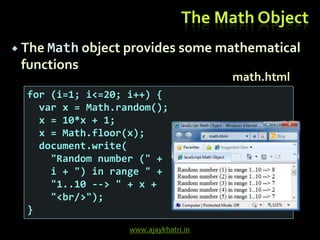Basics of Java Script (JS)
- 1. JS - JavaScript Lecture - 1 Ajay Khatri Senior Assistant Professor Acropolis Institute ofTechnology & Research www.ajaykhatri.in
- 2. www.ajaykhatri.in Table of Contents What is DHTML? DHTMLTechnologies XHTML, CSS, JavaScript, DOM Introduction to JavaScript What is JavaScript Implementing JavaScript into Web pages In <head> part In <body> part In external .js file
- 3. www.ajaykhatri.in Table of Contents (2) JavaScript Syntax JavaScript operators JavaScript DataTypes JavaScript Pop-up boxes alert, confirm and prompt Conditional and switch statements, loops and functions Document Object Model
- 4. DHTML Dynamic Behavior at the Client Side
- 5. www.ajaykhatri.in What is DHTML? Dynamic HTML (DHTML) Makes possible a Web page to react and change in response to the user’s actions DHTML = HTML + CSS + JavaScript DHTML XHTML CSS JavaScript DOM
- 6. www.ajaykhatri.in DTHML = HTML + CSS + JavaScript HTML defines Web sites content through semantic tags (headings, paragraphs, lists, …) CSS defines 'rules' or 'styles' for presenting every aspect of an HTML document Font (family, size, color, weight, etc.) Background (color, image, position, repeat) Position and layout (of any object on the page) JavaScript defines dynamic behavior Programming logic for interaction with the user, to handle events, etc.
- 7. JavaScript Dynamic Behavior in a Web Page
- 8. www.ajaykhatri.in JavaScript JavaScript is a front-end scripting language developed by Netscape for dynamic content Lightweight, but with limited capabilities Can be used as object-oriented language Client-side technology Embedded in your HTML page Interpreted by theWeb browser Simple and flexible Powerful to manipulate the DOM
- 9. www.ajaykhatri.in JavaScript Advantages JavaScript allows interactivity such as: Implementing form validation React to user actions, e.g. handle keys Changing an image on moving mouse over it Sections of a page appearing and disappearing Content loading and changing dynamically Performing complex calculations Custom HTML controls, e.g. scrollable table Implementing AJAX functionality
- 10. www.ajaykhatri.in What Can JavaScript Do? Can handle events Can read and write HTML elements and modify the DOM tree Can validate form data Can access / modify browser cookies Can detect the user’s browser and OS Can be used as object-oriented language Can handle exceptions Can perform asynchronous server calls (AJAX)
- 11. www.ajaykhatri.in The First Script first-script.html <html> <body> <script type="text/javascript"> alert('Hello JavaScript!'); </script> </body> </html>
- 12. www.ajaykhatri.in Another Small Example small-example.html <html> <body> <script type="text/javascript"> document.write('JavaScript rulez!'); </script> </body> </html>
- 13. www.ajaykhatri.in Using JavaScript Code The JavaScript code can be placed in: <script> tag in the head <script> tag in the body – not recommended External files, linked via <script> tag the head Files usually have .js extension Highly recommended The .js files get cached by the browser <script src="scripts.js" type="text/javscript"> <!– code placed here will not be executed! --> </script>
- 14. www.ajaykhatri.in JavaScript – When is Executed? JavaScript code is executed during the page loading or when the browser fires an event All statements are executed at page loading Some statements just define functions that can be called later Function calls or code can be attached as "event handlers" via tag attributes Executed when the event is fired by the browser <img src="logo.gif" onclick="alert('clicked!')" />
- 15. www.ajaykhatri.in <html> <head> <script type="text/javascript"> function test (message) { alert(message); } </script> </head> <body> <img src="logo.gif" onclick="test('clicked!')" /> </body> </html> Calling a JavaScript Function from Event Handler – Example image-onclick.html
- 16. www.ajaykhatri.in Using External Script Files Using external script files: External JavaScript file: <html> <head> <script src="sample.js" type="text/javascript"> </script> </head> <body> <button onclick="sample()" value="Call JavaScript function from sample.js" /> </body> </html> function sample() { alert('Hello from sample.js!') } external-JavaScript.html sample.js The <script> tag is always empty.
- 18. www.ajaykhatri.in JavaScript Syntax The JavaScript syntax is similar to C# and Java Operators (+, *, =, !=, &&, ++, …) Variables (typeless) Conditional statements (if, else) Loops (for, while) Arrays (my_array[]) and associative arrays (my_array['abc']) Functions (can return value) Function variables (like the C# delegates)
- 19. www.ajaykhatri.in DataTypes JavaScript data types: Numbers (integer, floating-point) Boolean (true / false) String type – string of characters var length = 60; // Number var lastName = "Khatri"; // String var b = 44.5; // floating-point number var isReading = true; // yes, I'm reading
- 20. www.ajaykhatri.in DataTypes Arrays Associative arrays ( Object) var my_array = [1, 5.3, "aaa"]; var my_hash = {a:2, b:3, c:"text"}; // Object
- 21. www.ajaykhatri.in Everything is Object Every variable can be considered as object For example strings and arrays have member functions: var test = "some string"; alert(test[7]); // shows letter 'r' alert(test.charAt(5)); // shows letter 's' alert("test".charAt(1)); //shows letter 'e' alert("test".substring(1,3)); //shows 'es' var arr = [1,3,4]; alert (arr.length); // shows 3 arr.push(7); // appends 7 to end of array alert (arr[3]); // shows 7 objects.html
- 22. www.ajaykhatri.in String Operations The + operator joins strings What is "9" + 9? Converting string to number: string1 = "fat "; string2 = "cats"; alert(string1 + string2); // fat cats alert("9" + 9); // 99 alert(parseInt("9") + 9); // 18
- 23. www.ajaykhatri.in Arrays Operations and Properties Declaring new empty array: Declaring an array holding few elements: Appending an element / getting the last element: Reading the number of elements (array length): Finding element's index in the array: var arr = new Array(); var arr = [1, 2, 3, 4, 5]; arr.push(3); //Add Elements var element = arr.pop(); //Remove last Elements arr.length; arr.indexOf(1);
- 24. www.ajaykhatri.in Standard Popup Boxes Alert box with text and [OK] button Just a message shown in a dialog box: Confirmation box Contains text, [OK] button and [Cancel] button: Prompt box Contains text, input field with default value: alert("Some text here"); confirm("Are you sure?"); prompt ("enter amount", 10);
- 25. www.ajaykhatri.in Sum of Numbers – Example sum-of-numbers.html <html> <head> <title>JavaScript Demo</title> <script type="text/javascript"> function calcSum() { value1 = parseInt(document.mainForm.textBox1.value); value2 = parseInt(document.mainForm.textBox2.value); sum = value1 + value2; document.mainForm.textBoxSum.value = sum; } </script> </head>
- 26. www.ajaykhatri.in Sum of Numbers – Example (2) sum-of-numbers.html (cont.) <body> <form name="mainForm"> <input type="text" name="textBox1" /> <br/> <input type="text" name="textBox2" /> <br/> <input type="button" value="Process" onclick="javascript: calcSum()" /> <input type="text" name="textBoxSum" readonly="readonly"/> </form> </body> </html>
- 27. www.ajaykhatri.in JavaScript Prompt – Example prompt.html price = prompt("Enter the price", "10.00"); alert('Price + VAT = ' + price * 1.2);
- 28. www.ajaykhatri.in Greater than <= Symbol Meaning > < Less than >= Greater than or equal to Less than or equal to == Equal != Not equal Conditional Statement (if) unitPrice = 1.30; if (quantity > 100) { unitPrice = 1.20; }
- 29. www.ajaykhatri.in Conditional Statement (if) (2) The condition may be of Boolean or integer type: var a = 0; var b = true; if (typeof(a)=="undefined" || typeof(b)=="undefined") { document.write("Variable a or b is undefined."); } else if (!a && b) { document.write("a==0; b==true;"); } else { document.write("a==" + a + "; b==" + b + ";"); } conditional-statements.html
- 30. www.ajaykhatri.in Switch Statement The switch statement works like in C#: switch (variable) { case 1: // do something break; case 'a': // do something else break; case 3.14: // another code break; default: // something completely different } switch-statements.html
- 31. www.ajaykhatri.in Loops Like in C# for loop while loop do … while loop var counter; for (counter=0; counter<4; counter++) { alert(counter); } while (counter < 5) { alert(++counter); } loops.html
- 32. www.ajaykhatri.in Functions Code structure – splitting code into parts Data comes in, processed, result returned function average(a, b, c) { var total; total = a+b+c; return total/3; } Parameters come in here. Declaring variables is optional.Type is never declared. Value returned here.
- 33. www.ajaykhatri.in Function Arguments and ReturnValue Functions are not required to return a value When calling function it is not obligatory to specify all of its arguments The function has access to all the arguments passed via arguments array function sum() { var sum = 0; for (var i = 0; i < arguments.length; i ++) sum += parseInt(arguments[i]); return sum; } alert(sum(1, 2, 4)); functions-demo.html
- 35. www.ajaykhatri.in Document Object Model (DOM) Every HTML element is accessible via the JavaScript DOM API Most DOM objects can be manipulated by the programmer The event model lets a document to react when the user does something on the page Advantages Create interactive pages Updates the objects of a page without reloading it
- 36. www.ajaykhatri.in Accessing Elements Access elements via their ID attribute Via the name attribute Via tag name Returns array of descendant <img> elements of the element "el" var elem = document.getElementById("some_id") var arr = document.getElementsByName("some_name") var imgTags = el.getElementsByTagName("img")
- 37. www.ajaykhatri.in DOM Manipulation Once we access an element, we can read and write its attributes function change(state) { var lampImg = document.getElementById("lamp"); lampImg.src = "lamp_" + state + ".png"; var statusDiv = document.getElementById("statusDiv"); statusDiv.innerHTML = "The lamp is " + state"; } … <img src="test_on.gif" onmouseover="change('off')" onmouseout="change('on')" /> DOM-manipulation.html
- 38. www.ajaykhatri.in Common Element Properties Most of the properties are derived from the HTML attributes of the tag E.g. id, name, href, alt, title, src, etc… style property – allows modifying the CSS styles of the element Corresponds to the inline style of the element Not the properties derived from embedded or external CSS rules Example: style.width, style.marginTop, style.backgroundImage
- 39. www.ajaykhatri.in Common Element Properties (2) className – the class attribute of the tag innerHTML – holds all the entire HTML code inside the element Read-only properties with information for the current element and its state tagName, offsetWidth, offsetHeight, scrollHeight, scrollTop, nodeType, etc…
- 40. www.ajaykhatri.in Accessing Elements through the DOMTree Structure We can access elements in the DOM through some tree manipulation properties: element.childNodes element.parentNode element.nextSibling element.previousSibling element.firstChild element.lastChild
- 41. www.ajaykhatri.in Accessing Elements through the DOMTree – Example Warning: may not return what you expected due to Browser differences var el = document.getElementById('div_tag'); alert (el.childNodes[0].value); alert (el.childNodes[1]. getElementsByTagName('span').id); … <div id="div_tag"> <input type="text" value="test text" /> <div> <span id="test">test span</span> </div> </div> accessing-elements-demo.html
- 42. The HTML DOM Event Model
- 43. www.ajaykhatri.in The HTML DOM Event Model JavaScript can register event handlers Events are fired by the Browser and are sent to the specified JavaScript event handler function Can be set with HTML attributes: Can be accessed through the DOM: <img src="test.gif" onclick="imageClicked()" /> var img = document.getElementById("myImage"); img.onclick = imageClicked;
- 44. www.ajaykhatri.in The HTML DOM Event Model (2) All event handlers receive one parameter It brings information about the event Contains the type of the event (mouse click, key press, etc.) Data about the location where the event has been fired (e.g. mouse coordinates) Holds a reference to the event sender E.g. the button that was clicked
- 45. www.ajaykhatri.in The HTML DOM Event Model (3) Holds information about the state of [Alt], [Ctrl] and [Shift] keys Some browsers do not send this object, but place it in the document.event Some of the names of the event’s object properties are browser-specific
- 46. www.ajaykhatri.in Common DOM Events Mouse events: onclick, onmousedown, onmouseup onmouseover, onmouseout, onmousemove Key events: onkeypress, onkeydown, onkeyup Only for input fields Interface events: onblur, onfocus onscroll
- 47. www.ajaykhatri.in Common DOM Events (2) Form events onchange – for input fields onsubmit Allows you to cancel a form submission Useful for form validation Miscellaneous events onload, onunload Allowed only for the <body> element Fires when all content on the page was loaded / unloaded
- 48. www.ajaykhatri.in onload Event – Example onload event <html> <head> <script type="text/javascript"> function greet() { alert("Loaded."); } </script> </head> <body onload="greet()" > </body> </html> onload.html
- 50. www.ajaykhatri.in Built-in Browser Objects The browser provides some read-only data via: window The top node of the DOM tree Represents the browser's window document holds information the current loaded document screen Holds the user’s display properties browser Holds information about the browser
- 51. www.ajaykhatri.in DOM Hierarchy – Example window navigator screen document history location form button form form
- 52. www.ajaykhatri.in Opening New Window – Example window.open() var newWindow = window.open("", "sampleWindow", "width=300, height=100, menubar=yes, status=yes, resizable=yes"); newWindow.document.write( "<html><head><title> Sample Title</title> </head><body><h1>Sample Text</h1></body>"); newWindow.status = "Hello folks"; window-open.html
- 53. www.ajaykhatri.in The Navigator Object alert(window.navigator.userAgent); The navigator in the browser window The userAgent (browser ID) The browser window
- 54. www.ajaykhatri.in The Screen Object The screen object contains information about the display window.moveTo(0, 0); x = screen.availWidth; y = screen.availHeight; window.resizeTo(x, y);
- 55. www.ajaykhatri.in Document and Location document object Provides some built-in arrays of specific objects on the currently loaded Web page document.location Used to access the currently open URL or redirect the browser document.links[0].href = "yahoo.com"; document.write( "This is some <b>bold text</b>"); document.location = "http://www.yahoo.com/";
- 56. www.ajaykhatri.in FormValidation – Example function checkForm() { var valid = true; if (document.mainForm.firstName.value == "") { alert("Please type in your first name!"); document.getElementById("firstNameError"). style.display = "inline"; valid = false; } return valid; } … <form name="mainForm" onsubmit="return checkForm()"> <input type="text" name="firstName" /> … </form> form-validation.html
- 57. www.ajaykhatri.in The Math Object The Math object provides some mathematical functions for (i=1; i<=20; i++) { var x = Math.random(); x = 10*x + 1; x = Math.floor(x); document.write( "Random number (" + i + ") in range " + "1..10 --> " + x + "<br/>"); } math.html
- 58. www.ajaykhatri.in The Date Object The Date object provides date / calendar functions var now = new Date(); var result = "It is now " + now; document.getElementById("timeField") .innerText = result; ... <p id="timeField"></p> dates.html
- 59. www.ajaykhatri.in Timers: setTimeout() Make something happen (once) after a fixed delay var timer = setTimeout('bang()', 5000); clearTimeout(timer); 5 seconds after this statement executes, this function is called Cancels the timer
- 60. www.ajaykhatri.in Timers: setInterval() Make something happen repeatedly at fixed intervals var timer = setInterval('clock()', 1000); clearInterval(timer); This function is called continuously per 1 second. Stop the timer.
- 61. www.ajaykhatri.in Timer – Example <script type="text/javascript"> function timerFunc() { var now = new Date(); var hour = now.getHours(); var min = now.getMinutes(); var sec = now.getSeconds(); document.getElementById("clock").value = "" + hour + ":" + min + ":" + sec; } setInterval('timerFunc()', 1000); </script> <input type="text" id="clock" /> timer-demo.html
- 64. ThankYou


















![www.ajaykhatri.in
JavaScript Syntax
The JavaScript syntax is similar to C# and Java
Operators (+, *, =, !=, &&, ++, …)
Variables (typeless)
Conditional statements (if, else)
Loops (for, while)
Arrays (my_array[]) and associative arrays
(my_array['abc'])
Functions (can return value)
Function variables (like the C# delegates)](https://image.slidesharecdn.com/basicsofjavascript-200527061552/85/Basics-of-Java-Script-JS-18-320.jpg)

![www.ajaykhatri.in
DataTypes
Arrays
Associative arrays ( Object)
var my_array = [1, 5.3, "aaa"];
var my_hash = {a:2, b:3, c:"text"}; // Object](https://image.slidesharecdn.com/basicsofjavascript-200527061552/85/Basics-of-Java-Script-JS-20-320.jpg)
![www.ajaykhatri.in
Everything is Object
Every variable can be considered as object
For example strings and arrays have member
functions:
var test = "some string";
alert(test[7]); // shows letter 'r'
alert(test.charAt(5)); // shows letter 's'
alert("test".charAt(1)); //shows letter 'e'
alert("test".substring(1,3)); //shows 'es'
var arr = [1,3,4];
alert (arr.length); // shows 3
arr.push(7); // appends 7 to end of array
alert (arr[3]); // shows 7
objects.html](https://image.slidesharecdn.com/basicsofjavascript-200527061552/85/Basics-of-Java-Script-JS-21-320.jpg)

![www.ajaykhatri.in
Arrays Operations and Properties
Declaring new empty array:
Declaring an array holding few elements:
Appending an element / getting the last element:
Reading the number of elements (array length):
Finding element's index in the array:
var arr = new Array();
var arr = [1, 2, 3, 4, 5];
arr.push(3); //Add Elements
var element = arr.pop(); //Remove last Elements
arr.length;
arr.indexOf(1);](https://image.slidesharecdn.com/basicsofjavascript-200527061552/85/Basics-of-Java-Script-JS-23-320.jpg)
![www.ajaykhatri.in
Standard Popup Boxes
Alert box with text and [OK] button
Just a message shown in a dialog box:
Confirmation box
Contains text, [OK] button and [Cancel] button:
Prompt box
Contains text, input field with default value:
alert("Some text here");
confirm("Are you sure?");
prompt ("enter amount", 10);](https://image.slidesharecdn.com/basicsofjavascript-200527061552/85/Basics-of-Java-Script-JS-24-320.jpg)







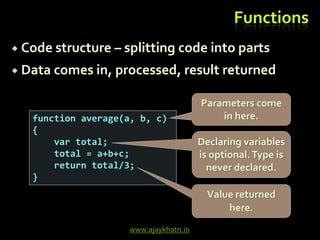
![www.ajaykhatri.in
Function Arguments
and ReturnValue
Functions are not required to return a value
When calling function it is not obligatory to
specify all of its arguments
The function has access to all the arguments
passed via arguments array
function sum() {
var sum = 0;
for (var i = 0; i < arguments.length; i ++)
sum += parseInt(arguments[i]);
return sum;
}
alert(sum(1, 2, 4)); functions-demo.html](https://image.slidesharecdn.com/basicsofjavascript-200527061552/85/Basics-of-Java-Script-JS-33-320.jpg)







![www.ajaykhatri.in
Accessing Elements through
the DOMTree – Example
Warning: may not return what you expected
due to Browser differences
var el = document.getElementById('div_tag');
alert (el.childNodes[0].value);
alert (el.childNodes[1].
getElementsByTagName('span').id);
…
<div id="div_tag">
<input type="text" value="test text" />
<div>
<span id="test">test span</span>
</div>
</div> accessing-elements-demo.html](https://image.slidesharecdn.com/basicsofjavascript-200527061552/85/Basics-of-Java-Script-JS-41-320.jpg)



![www.ajaykhatri.in
The HTML DOM Event Model (3)
Holds information about the state of [Alt], [Ctrl]
and [Shift] keys
Some browsers do not send this object, but
place it in the document.event
Some of the names of the event’s object
properties are browser-specific](https://image.slidesharecdn.com/basicsofjavascript-200527061552/85/Basics-of-Java-Script-JS-45-320.jpg)



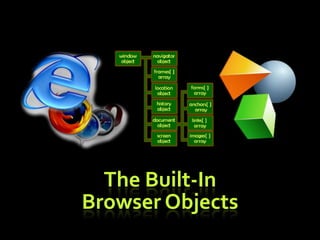





![www.ajaykhatri.in
Document and Location
document object
Provides some built-in arrays of specific objects
on the currently loaded Web page
document.location
Used to access the currently open URL or
redirect the browser
document.links[0].href = "yahoo.com";
document.write(
"This is some <b>bold text</b>");
document.location = "http://www.yahoo.com/";](https://image.slidesharecdn.com/basicsofjavascript-200527061552/85/Basics-of-Java-Script-JS-55-320.jpg)