Basics of programming in matlab
- 1. SESSION-1 INTRODUCTION TO PROGRAMMING IN MATLAB LANGUAGE 1 S YADAV
- 2. Programming Basics To Start Matlab On Microsoft® Windows® platforms, double-clicking the MATLAB shortcut on your Windows desktop. Matlab.ico On UNIX platforms, start MATLAB by typing matlab at the operating system prompt. Quitting the MATLAB Program To end your MATLAB session, select File > Exit MATLAB in the desktop, or type quit in the Command 2 Window S YADAV
- 3. Programming in Matlab 3 S YADAV
- 4. Basics of Matlab Matlab has two different methods for executing commands Interactive mode In interactive mode, commands are typed (or cut-and-pasted) into the 'command window'. »3+ 4 ans = 7 Batch mode. In batch mode, a series of commands are saved in a text file (either using Matlab's built-in editor, or another text editor ) with a '.m' extension. The batch commands in a file are then executed by typing the name of the file at the Matlab command prompt. 4 S YADAV
- 5. Scripts and Functions M-Files: Files that contain code in the MATLAB language are called M-files. You create M-files using a text editor, then use them as you would any other MATLAB function or command. There are two kinds of M-files: 1. Scripts, which do not accept input arguments or return output arguments. They operate on data in the workspace. 2. Functions, which can accept input arguments and return output arguments. Internal variables are local to the function. NOTE :The names of the M-file and of the function should be the same. 5 S YADAV
- 6. Example Scripts x = -pi:0.01:pi; plot(x,sin(x)), grid on Function %Name of function is sum1 function c=sum1(a,b) c=a+b end M file names should be sum1.m 6 S YADAV
- 7. Variables As in programming languages, the MATLAB language provides mathematical expressions, but unlike most programming languages, these expressions involve entire matrices. MATLAB does not require any type declarations or dimension statements. When MATLAB encounters a new variable name, it automatically creates the variable and allocates the appropriate amount of storage. If the variable already exists, MATLAB changes its contents and, if necessary, allocates new storage. For example, num_students = 25 creates a 1-by-1 matrix named num_students and stores the value 25 in its single element. To view the matrix assigned to any variable, simply enter the variable name. Variable names consist of a letter, followed by any number of letters, digits, or underscores.(max length of variable is 63) MATLAB is case sensitive; it distinguishes between uppercase and lowercase letters. B and b are not the same variable. 7 S YADAV
- 8. MATLAB AND MATRIX 8 S YADAV
- 9. MATRIX *MATLAB IS MATRIX MANIPULATION LANGUAGE. *MOST OF VARIABLES YOU DECLARE WILL BE MATRICES. *MATRIX IS RECTANGULAR ARRAY OF NUMBERS *A is MxN MATRIX : IT MEANS ‘A’ HAS M ROWS AND N COLUMNS *IN MATRIX FIRST INDEX IS ROW INDEX AND SECOND INDEX IS COLUMN INDEX *SCALAR IS 1x1 MATRIX. *INDEXING IN MATLAB STARTS FROM ONE(1) 9 S YADAV
- 10. DEFINING MATRIX IN MATLAB Let matrix B= 1 2 3 6 7 8 B CAN BE CREATE IN MATLAB USING SYNTAX B=[1 2 3;6 7 8]; HOW TO ACCESS DIFFERENT ELEMENTS B(ROW ,COLUMN) B(1,1)=1 i.e. FIRST ROW and FIRST COLUMN B(2,1)=6 i.e. SECOND ROW FIRST COLUMN B(2,3)=8 i.e. SECOND ROW THIRD COLUMN 10 S YADAV
- 11. ACCESSING SUBMATRICES A= 11 12 13 14 15 16 17 18 19 20 21 22 23 24 25 26 27 28 A(1,:) = [11 12 13 14 15 16] i.e. FIRST ROW AND ALL COLUMNS A(2,:)=[17 18 19 20 21 22] i.e. SECOND ROW AND ALL COLUMNS A(1,1:3)=[11 12 13 ]; i.e. FIRST ROW AND ONE TO THREE COLUMNS A(2,3:6)=[19 20 21 22 ]; i.e second row , third to sixth column. 11 S YADAV
- 12. ONE DIMENTION MATRIX ONE DIMENTION MATRIX IS ALSO KNOWN AS VECTOR. ONE DIMENTION MATRIX MAY BE EITHER ROW MATRIX : CONTAINING ONE ROW ONLY OR COLUMN MATRIX:CONTAINING ONE COLUMN ONLY HOW TO ACCES DIFFERENT ELEMENTS A(1),A(2) WILL WORK AS IT IS ONE DIMENSIONAL VECTOR. 12 S YADAV
- 13. ALTERNATE WAY OF MAKING MATRICES A=1:9 A= 1 2 3 4 5 6 7 8 9 A=1:2:9 A= 1 3 5 7 9 A=[5:-1:-5] A= 5 4 3 2 1 0 -1 -2 -3 -4 -5 13 S YADAV
- 14. MATRIX BUILDING FUNCTIONS eyes(n) will produce nxn identity matrix eyes(m,n) will produce mxn identity matrix ones(n) will produce nxn matrix of ones. ones(m,n) will produce mxn matrix of ones. zeros(m,n) will produce matrix of zeros rand(m,n) will produce mxn matrix of randomvalue triu(X) will extract upper triangular part of matrix X. tril(X) will extract lower triangular part of matrix X. 14 S YADAV
- 15. MATRIX OPERATIONS + ADDITION - SUBTRACTION * MULTIPLICATION ^ POWER ‘ CONJUGATE TRANSPOSE .’ TRANSPOSE LEFT DIVISION / RIGHT DIVISION THESE MATRIX OPERATIONS APPLY TO SCALARS AS WELL. IF THE SIZES OF MATRICES ARE INCOMPATIBLE FOR THE MATRIX OPERATION, AN ERROR MESSAGE WILL RESULT. 15 S YADAV
- 16. EXAMPLE OF MULTIPLICATION A= B= 1 2 1 1 2 3 1 1 A*B 1*1+2*1 1*1+2*1 2*1+3*1 2*1+3*1 A*B 3 3 5 5 16 S YADAV
- 17. ENTRY-WISE OPERATIONS •OPERATIONS OF ADDITION AND SUBTRACTION ALREADY OPERATE ENTRY WISE A= B= 1 2 1 1 2 1 1 1 A+B 2 3 3 2 17 S YADAV
- 18. Other entry-wise operation i.e. .* , .^ , ./ ,. A=[1 2 3 4] B=[1 2 3 4] A.*B=[1 4 9 16] A=[4 6 8 10] B=[2 2 2 2] A./B=[2 3 4 5] A=[1 2 3] A.^3=[1 8 27] 18 S YADAV
- 19. MATRIX DIVISION IF A IS AN INVERTIBLE MATRIX AND b IS A COMPATIBLE COLUMN VECTOR, then x=Ab is the solution of A*x=b [1 2 3;4 5 6; 8 9 7]*[x;y;z]=[1;2;3] [x;y;z]=[1 2 3;4 5 6;8 9 7][1;2;3] IF A IS AN INVERTIBLE MATRIX AND b IS A COMPATIBLE ROW VECTOR, then x=b/A is the solution of x*A=b [x y z]*[1 2 3;4 5 6; 8 9 7]=[1 1 3] [x y z]=[1 1 3]/[1 2 3;4 5 6;8 9 7] 19 S YADAV
- 20. STATEMENTS, EXPRESIONS AND VARIABLES •MATLAB is interpreted language. •Statements are of form variable=expression; expression; x=3; y=x^3+3*x; y=sqrt(x); Or just x^3+2*x ; In this case variable ‘ans’ is automatically created to which result is assigned 20 S YADAV
- 21. Continued ….. •Statement is terminated with ‘;’ •If it is not terminated with ‘;’ , result will be displayed on screen. •Statements can be placed on same line if they are terminated with ‘;’ •Single statement can be continued to next line with three or more periods e.g. y=x*x+ ….. 2*x+3; •MATLAB is case sensitive. •who or whos will list variables in current workspace. •inmem lists compiled m files in current memory. 21 S YADAV
- 22. Continued….. •VARIABLE OR FUNCTION CAN BE CLEARED FROM WORKSPACE clear variablename clear functionname •clear WILL CLEAR ALL NON PERMANENT VARIABLES. •ON LOGOUT ALL VARIABLES ARE LOST •‘save’ WILL SAVE ALL VARIABLES IN FILE matlab.mat •‘load’ WILL RESTORE WORKSPACE TO ITS FORMAL STATE. •‘save’ and ‘load’ TAKE VARIABLE NAME AND FILENAME AS OPTIONAL ARGUMENTS. •edit fun opens the file fun.m in a text editor. 22 S YADAV
- 23. CONTROL STRUCTURES IN MATLAB 23 S YADAV
- 24. RELATIONAL OPERATORS < LESS THAN > GREATER THAN <= LESS THAN OR EQUAL >= GREATER THAN OR EQUAL == EQUAL ~= NOT EQUAL NOTE: = IS USED IN ASSIGNMENT AND = = IS USED IN A RELATION LOGICAL OPERATORS & AND | OR ~ NOT RELATIONS MAY BE CONNECTED BY LOGICAL OPERATORS 24 S YADAV
- 25. OUTPUT OF RELATIONS OPRATION WHEN APPLIED TO SCALAR, RELATION IS ZERO OR ONE DEPENDING ON WHETHER THE RELATION IS TRUE OR FALSE a=3; b=2; c= ( a>b) ; It means c=1 c=(a<b); It means c=0 a= = b answer is 0 a~=b answer is 1 AND WHEN APPLIED TO MATRICES OF SAME SIZE, RELATION IS MATRIX OF 0’s and 1’s GIVING VALUE OF RELATION BETWEEN CORROSPONDING ENTERIES. d=[1 2]; e=[1 1]; f= (d= =e); It means f=[1 0]; 25 S YADAV
- 26. Control statement If ,if else For loop While loop Switch case Brake ,continue etc. 26 S YADAV
- 27. IF price=4500; if price >5000, disp('PRICE IS MORE THAN 5000'); end 27 S YADAV
- 28. IF ELSE price=4500; if price >5000, disp('PRICE IS MORE THAN 5000'); else disp(‘PRICE IS NOT MORE THAN 5000’); end 28 S YADAV
- 29. IF ELSEIF price=4500; if price >5000, disp('PRICE IS MORE THAN 5000'); elseif (1000<=price)&(price <=5000), disp('PRICE IS BETWEEN 1000 AND 5000'); else disp('PRICE IS LESS THAN 1000'); end 29 S YADAV
- 30. WHILE LOOP var=20; while var>0, disp(var); var=var-1; end disp('variable is zero now'); disp(var); 30 S YADAV
- 31. FOR LOOP for i=1:10, disp(i); end for i=1:2:11, disp(i) end 31 S YADAV
- 32. Nested For Loop n=3; for i=1:n, for j=1:n, a(i,j)=5; end end disp(a); 32 S YADAV
- 33. SWITCH CASE var1=10; var2=5; switch operation case 'add' output=var1+var2; disp(output); case {'multiply','product'} output=var1*var2; disp(output); 33 S YADAV
- 34. CONTINUED ………. case {'subtract','sub'} output=var1-var2; disp(output); case 'divide' output=var1/var2; disp(output); otherwise disp('What else you want?'); end 34 S YADAV
- 35. CONTINUED……. case {'subtract','sub'} output=var1-var2; disp(output); case 'divide' output=var1/var2; disp(output); otherwise disp('What else you want?'); end 35 S YADAV
- 36. BREAK STATEMENT var=20; while var>0, disp(var); if var==10 break; end var=var-1; end str=sprintf('Now variable is %d',var); disp(str); 36 S YADAV
- 37. FUNCTION IN MATLAB 37 S YADAV
- 38. SCALAR FUNCTIONS •Operate essentially on scalars. •Operate element-wise when applied to a matrix. sin asin exp abs cos acos log10 log (natural log) sqrt floor tan atan rem (remainder) sign round A=sin(1) A= 0.8415 A=sin([1 1.2 1.3 1.4]) A= 0.8415 0.9320 0.9636 0.9854 38 S YADAV
- 39. VECTOR FUNCTIONS •OPERATE ESSENTIALY ON VECTOR (ROW OR COLUMN) •WHEN APPLIED TO MxN MATRIX, OPERATE COLUMN BY COLUMN TO PRODUCE ROW VECTOR CONTAINING RESULT OF APPLICATION TO EACH COLUMN. max sum median any min prod mean all sort std max([1 2 3]) ans = 3 max([1 2 3 589 7 6 2]) ans = 39 8 9 7 S YADAV
- 40. MATRIX FUNCTIONS eig eigenvalues and eigenvectors chol cholesky factorization svd singular value decomposition inv inverse lu LU factorization qr QR factorization rref reduced row echelon form expm matrix exponential 40 S YADAV
- 41. STRING FUNCTIONS strcmp(str1,str2) strncmp(str1,str2,n) strcat(str1,str2) str2num(str) str2double(str) num2str(num) CAT(DIM,A,B) concatenates the arrays A and B along the dimension DIM. CAT(2,A,B) is the same as [A,B]. CAT(1,A,B) is the same as [A;B]. 41 S YADAV
- 42. WRITING FUNCTION function [sum,diff]= addsub(a,b) %This function returns two outputs, sum %and difference sum=a+b; diff=a-b; return; 42 S YADAV
- 43. FUNCTION CONTINUED function result=perform(operation ,var1,var2) switch operation case 'multiply' result=var1*var2; case 'add' result=var1+var2; case 'subtract' result=var1-var2; case 'divide' result=var1/var2; otherwise disp('Only multilply, add,subtract and divide operations are allowed'); result='error'; 43 end S YADAV
- 44. INPUT name=input('Please enter your name : ','s'); fprintf('nHello %s !n',name); account=input(' Please enter your account number : '); if (25 <account)&(account<50) disp('Welcome'); else disp('You are not a valid user'); end 44 S YADAV
- 45. FORMATED OUTPUT name=‘svits'; age=06; salary=1800000; fprintf('n Institute Name : %st Age : %d …. t Salary : Rs %0.2f',name,age,salary); fprintf('n I am writing 123456 in exponential …. form : %e',12356); a=[1.2 1.3 1.4 1.5 1.6]; fprintf('n %f ',a); 45 S YADAV
- 46. Thank you 46 S YADAV



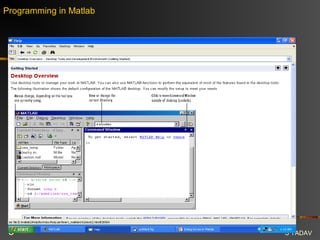






![DEFINING MATRIX IN MATLAB
Let matrix
B=
1 2 3
6 7 8
B CAN BE CREATE IN MATLAB USING SYNTAX
B=[1 2 3;6 7 8];
HOW TO ACCESS DIFFERENT ELEMENTS B(ROW ,COLUMN)
B(1,1)=1 i.e. FIRST ROW and FIRST COLUMN
B(2,1)=6 i.e. SECOND ROW FIRST COLUMN
B(2,3)=8 i.e. SECOND ROW THIRD COLUMN
10 S YADAV](https://image.slidesharecdn.com/basicsofprogramminginmatlab-120916095634-phpapp01/85/Basics-of-programming-in-matlab-10-320.jpg)
![ACCESSING SUBMATRICES
A=
11 12 13 14 15 16
17 18 19 20 21 22
23 24 25 26 27 28
A(1,:) = [11 12 13 14 15 16]
i.e. FIRST ROW AND ALL COLUMNS
A(2,:)=[17 18 19 20 21 22]
i.e. SECOND ROW AND ALL COLUMNS
A(1,1:3)=[11 12 13 ];
i.e. FIRST ROW AND ONE TO THREE COLUMNS
A(2,3:6)=[19 20 21 22 ]; i.e second row , third to sixth column.
11 S YADAV](https://image.slidesharecdn.com/basicsofprogramminginmatlab-120916095634-phpapp01/85/Basics-of-programming-in-matlab-11-320.jpg)

![ALTERNATE WAY OF MAKING MATRICES
A=1:9
A=
1 2 3 4 5 6 7 8 9
A=1:2:9
A=
1 3 5 7 9
A=[5:-1:-5]
A=
5 4 3 2 1 0 -1 -2 -3 -4 -5
13 S YADAV](https://image.slidesharecdn.com/basicsofprogramminginmatlab-120916095634-phpapp01/85/Basics-of-programming-in-matlab-13-320.jpg)




![Other entry-wise operation
i.e. .* , .^ , ./ ,.
A=[1 2 3 4]
B=[1 2 3 4]
A.*B=[1 4 9 16]
A=[4 6 8 10]
B=[2 2 2 2]
A./B=[2 3 4 5]
A=[1 2 3]
A.^3=[1 8 27]
18 S YADAV](https://image.slidesharecdn.com/basicsofprogramminginmatlab-120916095634-phpapp01/85/Basics-of-programming-in-matlab-18-320.jpg)
![MATRIX DIVISION
IF A IS AN INVERTIBLE MATRIX AND b IS A COMPATIBLE
COLUMN VECTOR, then
x=Ab is the solution of A*x=b
[1 2 3;4 5 6; 8 9 7]*[x;y;z]=[1;2;3]
[x;y;z]=[1 2 3;4 5 6;8 9 7][1;2;3]
IF A IS AN INVERTIBLE MATRIX AND b IS A COMPATIBLE
ROW VECTOR, then
x=b/A is the solution of x*A=b
[x y z]*[1 2 3;4 5 6; 8 9 7]=[1 1 3]
[x y z]=[1 1 3]/[1 2 3;4 5 6;8 9 7]
19 S YADAV](https://image.slidesharecdn.com/basicsofprogramminginmatlab-120916095634-phpapp01/85/Basics-of-programming-in-matlab-19-320.jpg)
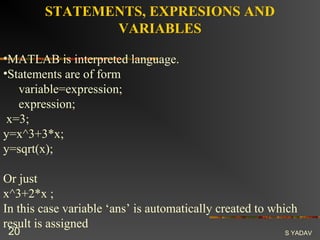




![OUTPUT OF RELATIONS OPRATION
WHEN APPLIED TO SCALAR, RELATION IS ZERO OR ONE
DEPENDING ON WHETHER THE RELATION IS TRUE OR FALSE
a=3; b=2;
c= ( a>b) ; It means c=1
c=(a<b); It means c=0
a= = b answer is 0
a~=b answer is 1
AND WHEN APPLIED TO MATRICES OF SAME SIZE, RELATION
IS MATRIX OF 0’s and 1’s GIVING VALUE OF RELATION
BETWEEN CORROSPONDING ENTERIES.
d=[1 2]; e=[1 1];
f= (d= =e); It means f=[1 0];
25 S YADAV](https://image.slidesharecdn.com/basicsofprogramminginmatlab-120916095634-phpapp01/85/Basics-of-programming-in-matlab-25-320.jpg)












![SCALAR FUNCTIONS
•Operate essentially on scalars.
•Operate element-wise when applied to a matrix.
sin asin exp
abs cos acos
log10 log (natural log) sqrt
floor tan atan
rem (remainder) sign
round
A=sin(1)
A=
0.8415
A=sin([1 1.2 1.3 1.4])
A=
0.8415 0.9320 0.9636 0.9854
38 S YADAV](https://image.slidesharecdn.com/basicsofprogramminginmatlab-120916095634-phpapp01/85/Basics-of-programming-in-matlab-38-320.jpg)
![VECTOR FUNCTIONS
•OPERATE ESSENTIALY ON VECTOR (ROW OR COLUMN)
•WHEN APPLIED TO MxN MATRIX, OPERATE COLUMN BY
COLUMN TO PRODUCE ROW VECTOR CONTAINING RESULT
OF APPLICATION TO EACH COLUMN.
max sum median
any min prod
mean all sort
std
max([1 2 3])
ans =
3
max([1 2 3
589
7 6 2])
ans =
39 8 9
7 S YADAV](https://image.slidesharecdn.com/basicsofprogramminginmatlab-120916095634-phpapp01/85/Basics-of-programming-in-matlab-39-320.jpg)

![STRING FUNCTIONS
strcmp(str1,str2)
strncmp(str1,str2,n)
strcat(str1,str2)
str2num(str)
str2double(str)
num2str(num)
CAT(DIM,A,B) concatenates the arrays A and B along the dimension
DIM.
CAT(2,A,B) is the same as [A,B].
CAT(1,A,B) is the same as [A;B].
41 S YADAV](https://image.slidesharecdn.com/basicsofprogramminginmatlab-120916095634-phpapp01/85/Basics-of-programming-in-matlab-41-320.jpg)
![WRITING FUNCTION
function [sum,diff]= addsub(a,b)
%This function returns two outputs, sum
%and difference
sum=a+b;
diff=a-b;
return;
42 S YADAV](https://image.slidesharecdn.com/basicsofprogramminginmatlab-120916095634-phpapp01/85/Basics-of-programming-in-matlab-42-320.jpg)


![FORMATED OUTPUT
name=‘svits';
age=06;
salary=1800000;
fprintf('n Institute Name : %st Age : %d ….
t Salary : Rs %0.2f',name,age,salary);
fprintf('n I am writing 123456 in exponential ….
form : %e',12356);
a=[1.2 1.3 1.4 1.5 1.6];
fprintf('n %f ',a);
45 S YADAV](https://image.slidesharecdn.com/basicsofprogramminginmatlab-120916095634-phpapp01/85/Basics-of-programming-in-matlab-45-320.jpg)
