Building Reusable Custom Elements With Angular
- 1. BUILDING REUSABLE CUSTOM ELEMENTS USING ANGULAR
- 2. A B O U T M E { "name": "Ilia Idakiev", "experience": [ "Developer & Founder of HNS/HG“, "Lecturer in 'Advanced JS' @ Sofia University”, "Contractor / Consultant", “Public / Private Courses“ ], "involvedIn": [ "SofiaJS", "BeerJS", "Angular Sofia" ] }
- 3. BUILDING REUSABLE CUSTOM ELEMENTS USING ANGULAR I LOVE VINYL
- 4. BUILDING REUSABLE CUSTOM ELEMENTS USING ANGULAR SEPARATION OF CONCERNS (SOC) ▸ Design principle for separating a computer program into distinct sections, such that each section addresses a separate concern. (Modularity)
- 5. BUILDING REUSABLE CUSTOM ELEMENTS USING ANGULAR S.O.L.I.D PRINCIPLES OF OBJECT-ORIENTED PROGRAMMING ▸ Single Responsibility Principle ▸ Open / Close Principle ▸ Liskov Substitution Principle ▸ Interface Segregation Principle ▸ Dependency Inversion Principle http://aspiringcraftsman.com/2011/12/08/solid-javascript-single-responsibility-principle/
- 6. BUILDING REUSABLE CUSTOM ELEMENTS USING ANGULAR MODE - VIEW - CONTROLLER ▸ MODEL - the central component of the pattern. It is the application's dynamic data structure, independent of the user interface. It directly manages the data, logic and rules of the application. ▸ VIEW - any output representation of information. ▸ CONTROLLER - accepts input and converts it to commands for the model.
- 7. BUILDING REUSABLE CUSTOM ELEMENTS USING ANGULAR WEB COMPONENTS ▸ Introduced by Alex Russell (Chrome team @ Google) at Fronteers Conference 2011 ▸ A set of features currently being added by the W3C to the HTML and DOM specifications that allow the creation of reusable widgets or components in web documents and web applications. ▸ The intention behind them is to bring component-based software engineering to the World Wide Web.
- 8. BUILDING REUSABLE CUSTOM ELEMENTS USING ANGULAR WEB COMPONENTS FEATURES: ▸ HTML Templates - an HTML fragment is not rendered, but stored until it is instantiated via JavaScript. ▸ Shadow DOM - Encapsulated DOM and styling, with composition. ▸ Custom Elements - APIs to define new HTML elements. ▸ HTML Imports - Declarative methods of importing HTML documents into other documents. (Replaced by ES6 Imports).
- 10. BUILDING REUSABLE CUSTOM ELEMENTS USING ANGULAR DEFINE CUSTOM ELEMENT (function () { const template = createTemplate('<div>Hello World<div>'); class Counter extends HTMLElement { constructor() { super(); const shadowRoot = this.attachShadow({ mode: 'open' }); shadowRoot.appendChild(template.content.cloneNode(true)); } } customElements.define('hg-counter', Counter); }()); Create an isolated scope counter.js
- 11. BUILDING REUSABLE CUSTOM ELEMENTS USING ANGULAR (function () { const template = createTemplate('<div>Hello World<div>'); class Counter extends HTMLElement { constructor() { super(); const shadowRoot = this.attachShadow({ mode: 'open' }); shadowRoot.appendChild(template.content.cloneNode(true)); } } customElements.define('hg-counter', Counter); }()); DEFINE CUSTOM ELEMENT Create a new class that extends HTMLElement counter.js
- 12. BUILDING REUSABLE CUSTOM ELEMENTS USING ANGULAR (function () { const template = createTemplate('<div>Hello World<div>'); class Counter extends HTMLElement { constructor() { super(); const shadowRoot = this.attachShadow({ mode: 'open' }); shadowRoot.appendChild(template.content.cloneNode(true)); } } customElements.define('hg-counter', Counter); }()); DEFINE CUSTOM ELEMENT Register the new custom element. counter.js
- 13. BUILDING REUSABLE CUSTOM ELEMENTS USING ANGULAR HTML TEMPLATES ▸ The <template> tag holds its content hidden from the client. ▸ Content inside a <template> tag will be parsed but not rendered. ▸ The content can be visible and rendered later by using JavaScript.
- 14. BUILDING REUSABLE CUSTOM ELEMENTS USING ANGULAR WAYS TO CREATE A TEMPLATE <template id="template"> <h2>Hello World</h2> </template> const template = document.createElement('template'); template.innerHTML = '<h2>Hello World</h2>'; Using HTML Using JavaScript
- 15. BUILDING REUSABLE CUSTOM ELEMENTS USING ANGULAR CREATE TEMPLATE HELPER FUNCTION function createTemplate(string) { const template = document.createElement('template'); template.innerHTML = string; return template; } utils.js
- 16. BUILDING REUSABLE CUSTOM ELEMENTS USING ANGULAR CREATE THE TEMPLATE (function () { const template = createTemplate('<div>Hello World<div>'); class Counter extends HTMLElement { constructor() { super(); const shadowRoot = this.attachShadow({ mode: 'open' }); shadowRoot.appendChild(template.content.cloneNode(true)); } } customElements.define('hg-counter', Counter); }()); Use the create template helper function. counter.js
- 17. BUILDING REUSABLE CUSTOM ELEMENTS USING ANGULAR SHADOW DOM ▸ Isolated DOM - The component's DOM is self-contained (e.g. document.querySelector() won't return nodes in the component's shadow DOM). ▸ Scoped CSS - CSS defined inside shadow DOM is scoped to it. Style rules don't leak out and page styles don't bleed in. ▸ Composition - done with the <slot> element. (Slots are placeholders inside your component that users can fill with their own markup).
- 18. BUILDING REUSABLE CUSTOM ELEMENTS USING ANGULAR DEFINE CUSTOM ELEMENT (function () { const template = createTemplate('<div>Hello World<div>'); class Counter extends HTMLElement { constructor() { super(); const shadowRoot = this.attachShadow({ mode: 'open' }); shadowRoot.appendChild(template.content.cloneNode(true)); } } customElements.define('hg-counter', Counter); }()); counter.js Utilise the class constructor.
- 19. BUILDING REUSABLE CUSTOM ELEMENTS USING ANGULAR ATTACH SHADOW DOM (function () { const template = createTemplate('<div>Hello World<div>'); class Counter extends HTMLElement { constructor() { super(); const shadowRoot = this.attachShadow({ mode: 'open' }); shadowRoot.appendChild(template.content.cloneNode(true)); } } customElements.define('hg-counter', Counter); }()); Attach the shadow DOM. counter.js
- 20. BUILDING REUSABLE CUSTOM ELEMENTS USING ANGULAR (function () { const template = createTemplate('<div>Hello World<div>'); class Counter extends HTMLElement { constructor() { super(); const shadowRoot = this.attachShadow({ mode: 'open' }); shadowRoot.appendChild(template.content.cloneNode(true)); } } customElements.define('hg-counter', Counter); }()); CREATE THE TEMPLATE Attach the template contents to the shadow root. counter.js
- 21. BUILDING REUSABLE CUSTOM ELEMENTS USING ANGULAR USE OUR CUSTOM ELEMENT <body> <hg-counter></hg-counter> <script src="./util.js"></script> <script src="./counter.js"></script> </body> index.html
- 22. BUILDING REUSABLE CUSTOM ELEMENTS USING ANGULAR EXTEND OUR CUSTOM ELEMENT index.html (function () { const template = createTemplate(` <div name="value"></div> <button data-type=“dec">-</button> <button data-type="inc">+</button> `); class Counter extends HTMLElement { constructor() { super();
- 23. BUILDING REUSABLE CUSTOM ELEMENTS USING ANGULAR EXTEND OUR CUSTOM ELEMENT index.html constructor() { super(); const shadowRoot = this.attachShadow({ mode: 'open' }); shadowRoot.appendChild(template.content.cloneNode(true)); shadowRoot.addEventListener('click', ({ target }) => { const type = target.getAttribute('data-type'); if (type === 'dec') { this.counter--; } else if (type === 'inc') { this.counter++; } });
- 24. BUILDING REUSABLE CUSTOM ELEMENTS USING ANGULAR EXTEND OUR CUSTOM ELEMENT index.html class Counter extends HTMLElement { set counter(value) { this._counter = value; } get counter() { return this._counter; } constructor() { super(); const shadowRoot = this.attachShadow({ mode: 'open' }); shadowRoot.appendChild(template.content.cloneNode(true)); this.counter = 0;
- 25. BUILDING REUSABLE CUSTOM ELEMENTS USING ANGULAR UPDATING THE DOM utils.js function updateDOM(root, updates) { updates.forEach(item => { root.querySelectorAll(`[name=${item.name}]`).forEach(element => element.textContent = item.value ); }); }
- 26. BUILDING REUSABLE CUSTOM ELEMENTS USING ANGULAR EXTEND OUR CUSTOM ELEMENT index.html class Counter extends HTMLElement { constructor() { super(); const shadowRoot = this.attachShadow({ mode: 'open' }); shadowRoot.appendChild(template.content.cloneNode(true)); this.counter = 0; this._update = () => { updateDOM(shadowRoot, [{ name: 'value', value: this.counter }]); }
- 27. BUILDING REUSABLE CUSTOM ELEMENTS USING ANGULAR EXTEND OUR CUSTOM ELEMENT index.html class Counter extends HTMLElement { set counter(value) { this._counter = value; this._update(); } get counter() { return this._counter; } constructor() { super(); const shadowRoot = this.attachShadow({ mode: 'open' }); shadowRoot.appendChild(template.content.cloneNode(true)); this.counter = 0;
- 28. BUILDING REUSABLE CUSTOM ELEMENTS USING ANGULAR CUSTOM COMPONENT ATTRIBUTES index.html <body> <hg-counter value="10"></hg-counter> <script src="./util.js"></script> <script src="./counter.js"></script> </body>
- 29. BUILDING REUSABLE CUSTOM ELEMENTS USING ANGULAR CUSTOM ELEMENTS LIFECYCLE CALLBACKS ▸ connectedCallback - Invoked each time the custom element is appended into a document-connected element. This will happen each time the node is moved, and may happen before the element's contents have been fully parsed. ▸ disconnectedCallback - Invoked each time the custom element is disconnected from the document's DOM. ▸ attributeChangedCallback - Invoked each time one of the custom element's attributes is added, removed, or changed. ▸ adoptedCallback - Invoked each time the custom element is moved to a new document.
- 30. BUILDING REUSABLE CUSTOM ELEMENTS USING ANGULAR CUSTOM COMPONENT ATTRIBUTES index.html class Counter extends HTMLElement { static get observedAttributes() { return ['value']; } attributeChangedCallback(name, oldValue, newValue) { if (name === 'value') { this.counter = newValue; } } constructor() { Handle attribute changes
- 31. BUILDING REUSABLE CUSTOM ELEMENTS USING ANGULAR CUSTOM COMPONENT ATTRIBUTES index.html class Counter extends HTMLElement { static get observedAttributes() { return ['value']; } attributeChangedCallback(name, oldValue, newValue) { if (name === 'value') { this.counter = newValue; } } constructor() { Define which attributes should be watched
- 33. BUILDING REUSABLE CUSTOM ELEMENTS USING ANGULAR CUSTOM COMPONENT STYLES index.html Apply scoped styles to our component (function () { const template = createTemplate(` <style> :host { display: flex; } div[name="value"] { min-width: 30px; } </style> <div name="value"></div> <button data-type="dec">-</button> <button data-type="inc">+</button> `); class Counter extends HTMLElement {
- 34. BUILDING REUSABLE CUSTOM ELEMENTS USING ANGULAR FURTHER READING ▸ Extending different HTML Elements (e.g. HTMLButton) ▸ Dispatching Custom Events
- 35. BUILDING REUSABLE CUSTOM ELEMENTS USING ANGULAR BENEFITS OF USING CUSTOM COMPONENTS ▸ Framework agnostic - Written in JavaScript and native to the browser. ▸ Simplifies CSS - Scoped DOM means you can use simple CSS selectors, more generic id/class names, and not worry about naming conflicts. • Productivity - Think of apps in chunks of DOM rather than one large (global) page. ▸ Productivity - Think of apps in chunks of DOM rather than one large (global) page.
- 36. BUILDING REUSABLE CUSTOM ELEMENTS USING ANGULAR BROWSER SUPPORT
- 37. BUILDING REUSABLE CUSTOM ELEMENTS USING ANGULAR COSTS OF USING CUSTOM COMPONENTS ▸ Template Generation - manually construct the DOM for our templates (No JSX features or Structural Directives) ▸ DOM Updates - manually track and handle changes to our DOM (No Virtual DOM or Change Detection)
- 38. BUILDING REUSABLE CUSTOM ELEMENTS USING ANGULAR LIT HTML ▸ Library Developed by the Polymer Team @ GOOGLE ▸ Efficient - lit-html is extremely fast. It uses fast platform features like HTML <template> elements with native cloning. ▸ Expressive - lit-html gives you the full power of JavaScript and functional programming patterns. ▸ Extensible - Different dialects of templates can be created with additional features for setting element properties, declarative event handlers and more. ▸ It can be used standalone for simple tasks, or combined with a framework or component model, like Web Components, for a full-featured UI development platform. ▸ It has an awesome VSC extension for syntax highlighting and formatting.
- 39. BUILDING REUSABLE CUSTOM ELEMENTS USING ANGULAR FRAMEWORKS ▸ StencilJS - a simple library for generating Web Components and progressive web apps (PWA). (built by the Ionic Framework team for its next generation of performant mobile and desktop Web Components) ▸ Polymer - library for creating web components. (built by Google and used by YouTube, Netflix, Google Earth and others) ▸ SkateJS - library providing functional abstraction over web components. ▸ Angular Elements
- 40. BUILDING REUSABLE CUSTOM ELEMENTS USING ANGULAR WEB COMPONENTS SERVER SIDE RENDERING ▸ Rendertron - Rendertron is a headless Chrome rendering solution designed to render & serialise web pages on the fly. ▸ SkateJS SSR - @skatejs/ssr is a web component server-side rendering and testing library.
- 41. ANGULAR ELEMENTS
- 42. BUILDING REUSABLE CUSTOM ELEMENTS USING ANGULAR ANGULAR ELEMENTS ▸ A part of Angular Labs set. ▸ Angular elements are Angular components packaged as Custom Elements.
- 43. BUILDING REUSABLE CUSTOM ELEMENTS USING ANGULAR ANGULAR ELEMENTS ▸ Angular’s createCustomElement() function transforms an Angular component, together with its dependencies, to a class that is configured to produce a self- bootstrapping instance of the component. ▸ It transforms the property names to make them compatible with custom elements. ▸ Component outputs are dispatched as HTML Custom Events, with the name of the custom event matching the output name. ▸ Then customElements.define() is used to register our custom element. Transformation
- 45. BUILDING REUSABLE CUSTOM ELEMENTS USING ANGULAR NEW ANGULAR PROJECT ng new angular-elements // Create new Angular CLI project cd angular-elements ng add @angular/elements // Add angular elements package ng g c counter // Generate a new component // Navigate to our new project
- 46. BUILDING REUSABLE CUSTOM ELEMENTS USING ANGULAR ANGULAR ELEMENTS The generated component @Component({ selector: 'app-counter', templateUrl: './counter.component.html', styleUrls: ['./counter.component.css'], encapsulation: ViewEncapsulation.Native }) export class CounterComponent { @Input() counter = 0; constructor() { } inc() { this.counter++; } dec() { this.counter--; } } src/app/counter/counter.component.ts
- 47. BUILDING REUSABLE CUSTOM ELEMENTS USING ANGULAR ANGULAR ELEMENTS Add View Encapsulation via Shadow DOM (Native) @Component({ selector: 'app-counter', templateUrl: './counter.component.html', styleUrls: ['./counter.component.css'], encapsulation: ViewEncapsulation.Native }) export class CounterComponent { @Input() counter = 0; constructor() { } inc() { this.counter++; } dec() { this.counter--; } } src/app/counter/counter.component.ts
- 48. BUILDING REUSABLE CUSTOM ELEMENTS USING ANGULAR ANGULAR ELEMENTS Create a counter input property @Component({ selector: 'app-counter', templateUrl: './counter.component.html', styleUrls: ['./counter.component.css'], encapsulation: ViewEncapsulation.Native }) export class CounterComponent { @Input() counter = 0; constructor() { } inc() { this.counter++; } dec() { this.counter--; } } src/app/counter/counter.component.ts
- 49. BUILDING REUSABLE CUSTOM ELEMENTS USING ANGULAR ANGULAR ELEMENTS Create counter handlers @Component({ selector: 'app-counter', templateUrl: './counter.component.html', styleUrls: ['./counter.component.css'], encapsulation: ViewEncapsulation.Native }) export class CounterComponent { @Input() counter = 0; constructor() { } inc() { this.counter++; } dec() { this.counter--; } } src/app/counter/counter.component.ts
- 50. BUILDING REUSABLE CUSTOM ELEMENTS USING ANGULAR ANGULAR ELEMENTS Present the counter value <div>{{counter}}</div> <button (click)="dec()">Dec</button> <button (click)="inc()">Inc</button> src/app/counter/counter.component.html
- 51. BUILDING REUSABLE CUSTOM ELEMENTS USING ANGULAR ANGULAR ELEMENTS Create the manipulation buttons and connect the to the handlers <div>{{counter}}</div> <button (click)="dec()">Dec</button> <button (click)="inc()">Inc</button> src/app/counter/counter.component.html
- 52. THATS IT?
- 53. NOT EXACTLY…
- 54. BUILDING REUSABLE CUSTOM ELEMENTS USING ANGULAR NEW ANGULAR MODULE ng g m counter // Create new counter module
- 55. BUILDING REUSABLE CUSTOM ELEMENTS USING ANGULAR ANGULAR ELEMENTS Create a module for out custom elements @NgModule({ imports: [ BrowserModule ], declarations: [], entryComponents: [CounterComponent] }) export class CounterModule { constructor(private injector: Injector) {} ngDoBootstrap() { const el = createCustomElement(CounterComponent, { injector: this.injector }); customElements.define('app-counter', el); } } src/app/counter/counter.module.ts
- 56. BUILDING REUSABLE CUSTOM ELEMENTS USING ANGULAR ANGULAR ELEMENTS Create a module for out custom elements @NgModule({ imports: [ BrowserModule ], declarations: [CounterComponent], entryComponents: [CounterComponent] }) export class CounterModule { constructor(private injector: Injector) {} ngDoBootstrap() { const el = createCustomElement(CounterComponent, { injector: this.injector }); customElements.define('app-counter', el); } } src/app/counter/counter.module.ts
- 57. BUILDING REUSABLE CUSTOM ELEMENTS USING ANGULAR ANGULAR ELEMENTS Create a module for out custom elements @NgModule({ imports: [ BrowserModule ], declarations: [CounterComponent], entryComponents: [CounterComponent] }) export class CounterModule { constructor(private injector: Injector) {} ngDoBootstrap() { const el = createCustomElement(CounterComponent, { injector: this.injector }); customElements.define('app-counter', el); } } src/app/counter/counter.module.ts
- 58. BUILDING REUSABLE CUSTOM ELEMENTS USING ANGULAR ANGULAR ELEMENTS Create a module for out custom elements @NgModule({ imports: [ BrowserModule ], declarations: [CounterComponent], entryComponents: [CounterComponent] }) export class CounterModule { constructor(private injector: Injector) {} ngDoBootstrap() { const el = createCustomElement(CounterComponent, { injector: this.injector }); customElements.define('app-counter', el); } } src/app/counter/counter.module.ts
- 59. BUILDING REUSABLE CUSTOM ELEMENTS USING ANGULAR ANGULAR ELEMENTS Create a module for out custom elements @NgModule({ imports: [ BrowserModule ], declarations: [CounterComponent], entryComponents: [CounterComponent] }) export class CounterModule { constructor(private injector: Injector) {} ngDoBootstrap() { const el = createCustomElement(CounterComponent, { injector: this.injector }); customElements.define('app-counter', el); } } src/app/counter/counter.module.ts
- 60. BUILDING REUSABLE CUSTOM ELEMENTS USING ANGULAR ANGULAR ELEMENTS Create a module for out custom elements @NgModule({ imports: [ BrowserModule ], declarations: [CounterComponent], entryComponents: [CounterComponent] }) export class CounterModule { constructor(private injector: Injector) {} ngDoBootstrap() { const el = createCustomElement(CounterComponent, { injector: this.injector }); customElements.define('app-counter', el); } } src/app/counter/counter.module.ts
- 61. BUILDING REUSABLE CUSTOM ELEMENTS USING ANGULAR ANGULAR ELEMENTS Create a module for out custom elements @NgModule({ imports: [ BrowserModule ], declarations: [CounterComponent], entryComponents: [CounterComponent] }) export class CounterModule { constructor(private injector: Injector) {} ngDoBootstrap() { const el = createCustomElement(CounterComponent, { injector: this.injector }); customElements.define('app-counter', el); } } src/app/counter/counter.module.ts
- 62. 😵
- 63. BUILDING REUSABLE CUSTOM ELEMENTS USING ANGULAR IVY - THE NEW RENDERING ENGINE FOR ANGULAR ▸ Monomorphic (Fast) - All internal data structures are monomorphic. ▸ Tree Shaking (Efficient) - removing unused pieces of code from our applications. https://github.com/angular/angular/blob/master/packages/compiler/design/architecture.md
- 64. BUILDING REUSABLE CUSTOM ELEMENTS USING ANGULAR ANGULAR ELEMENTS Using the Ivy hopefully we will have something like: @Component({ selector: 'app-counter', templateUrl: './counter.component.html', styleUrls: ['./counter.component.css'], customElement: true }) export class CounterComponent { @Input() counter = 0; constructor() { } inc() { this.counter++; } dec() { this.counter--; } } src/app/counter/counter.component.ts
- 65. BUILDING REUSABLE CUSTOM ELEMENTS USING ANGULAR FAQ ▸ Can we use Dependency Injection? ▸ What about Content Projection? ▸ Can we still use Slots?
- 66. BUILDING REUSABLE CUSTOM ELEMENTS USING ANGULAR BENEFITS OF USING ANGULAR ELEMENTS ▸ All components can be reused across JavaScript applications. ▸ Creating Dynamic Components. ▸ Hybrid Rendering - Server Side Rendering with Custom Elements that don’t wait for the application to bootstrap to start working. ▸ Micro Frontends Architecture - Vertical Application Scaling (Working with multiple small applications instead of a big monolith.) https://micro-frontends.org
- 67. BUILDING REUSABLE CUSTOM ELEMENTS USING ANGULAR ADDITIONAL RESOURCES ▸ https://custom-elements-everywhere.com - This project runs a suite of tests against each framework to identify interoperability issues, and highlight potential fixes already implemented in other frameworks.
- 68. BUILDING REUSABLE CUSTOM ELEMENTS USING ANGULAR CONNECT GitHub > https://github.com/iliaidakiev (/slides/ - list of future and past events) Twitter > @ilia_idakiev
- 69. THANK YOU!


![A B O U T M E
{
"name": "Ilia Idakiev",
"experience": [
"Developer & Founder of HNS/HG“,
"Lecturer in 'Advanced JS' @ Sofia University”,
"Contractor / Consultant",
“Public / Private Courses“
],
"involvedIn": [
"SofiaJS", "BeerJS", "Angular Sofia"
]
}](https://image.slidesharecdn.com/customelementswithangular-180903103003/85/Building-Reusable-Custom-Elements-With-Angular-2-320.jpg)









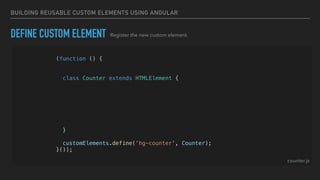












![BUILDING REUSABLE CUSTOM ELEMENTS USING ANGULAR
UPDATING THE DOM
utils.js
function updateDOM(root, updates) {
updates.forEach(item => {
root.querySelectorAll(`[name=${item.name}]`).forEach(element =>
element.textContent = item.value
);
});
}](https://image.slidesharecdn.com/customelementswithangular-180903103003/85/Building-Reusable-Custom-Elements-With-Angular-25-320.jpg)
![BUILDING REUSABLE CUSTOM ELEMENTS USING ANGULAR
EXTEND OUR CUSTOM ELEMENT
index.html
class Counter extends HTMLElement {
constructor() {
super();
const shadowRoot = this.attachShadow({ mode: 'open' });
shadowRoot.appendChild(template.content.cloneNode(true));
this.counter = 0;
this._update = () => {
updateDOM(shadowRoot, [{
name: 'value',
value: this.counter
}]);
}](https://image.slidesharecdn.com/customelementswithangular-180903103003/85/Building-Reusable-Custom-Elements-With-Angular-26-320.jpg)



![BUILDING REUSABLE CUSTOM ELEMENTS USING ANGULAR
CUSTOM COMPONENT ATTRIBUTES
index.html
class Counter extends HTMLElement {
static get observedAttributes() {
return ['value'];
}
attributeChangedCallback(name, oldValue, newValue) {
if (name === 'value') {
this.counter = newValue;
}
}
constructor() {
Handle attribute changes](https://image.slidesharecdn.com/customelementswithangular-180903103003/85/Building-Reusable-Custom-Elements-With-Angular-30-320.jpg)
![BUILDING REUSABLE CUSTOM ELEMENTS USING ANGULAR
CUSTOM COMPONENT ATTRIBUTES
index.html
class Counter extends HTMLElement {
static get observedAttributes() {
return ['value'];
}
attributeChangedCallback(name, oldValue, newValue) {
if (name === 'value') {
this.counter = newValue;
}
}
constructor() {
Define which attributes should be watched](https://image.slidesharecdn.com/customelementswithangular-180903103003/85/Building-Reusable-Custom-Elements-With-Angular-31-320.jpg)

![BUILDING REUSABLE CUSTOM ELEMENTS USING ANGULAR
CUSTOM COMPONENT STYLES
index.html
Apply scoped styles to our component
(function () {
const template = createTemplate(`
<style>
:host {
display: flex;
}
div[name="value"] {
min-width: 30px;
}
</style>
<div name="value"></div>
<button data-type="dec">-</button>
<button data-type="inc">+</button>
`);
class Counter extends HTMLElement {](https://image.slidesharecdn.com/customelementswithangular-180903103003/85/Building-Reusable-Custom-Elements-With-Angular-33-320.jpg)












![BUILDING REUSABLE CUSTOM ELEMENTS USING ANGULAR
ANGULAR ELEMENTS The generated component
@Component({
selector: 'app-counter',
templateUrl: './counter.component.html',
styleUrls: ['./counter.component.css'],
encapsulation: ViewEncapsulation.Native
})
export class CounterComponent {
@Input() counter = 0;
constructor() { }
inc() { this.counter++; }
dec() { this.counter--; }
}
src/app/counter/counter.component.ts](https://image.slidesharecdn.com/customelementswithangular-180903103003/85/Building-Reusable-Custom-Elements-With-Angular-46-320.jpg)
![BUILDING REUSABLE CUSTOM ELEMENTS USING ANGULAR
ANGULAR ELEMENTS Add View Encapsulation via Shadow DOM (Native)
@Component({
selector: 'app-counter',
templateUrl: './counter.component.html',
styleUrls: ['./counter.component.css'],
encapsulation: ViewEncapsulation.Native
})
export class CounterComponent {
@Input() counter = 0;
constructor() { }
inc() { this.counter++; }
dec() { this.counter--; }
}
src/app/counter/counter.component.ts](https://image.slidesharecdn.com/customelementswithangular-180903103003/85/Building-Reusable-Custom-Elements-With-Angular-47-320.jpg)
![BUILDING REUSABLE CUSTOM ELEMENTS USING ANGULAR
ANGULAR ELEMENTS Create a counter input property
@Component({
selector: 'app-counter',
templateUrl: './counter.component.html',
styleUrls: ['./counter.component.css'],
encapsulation: ViewEncapsulation.Native
})
export class CounterComponent {
@Input() counter = 0;
constructor() { }
inc() { this.counter++; }
dec() { this.counter--; }
}
src/app/counter/counter.component.ts](https://image.slidesharecdn.com/customelementswithangular-180903103003/85/Building-Reusable-Custom-Elements-With-Angular-48-320.jpg)
![BUILDING REUSABLE CUSTOM ELEMENTS USING ANGULAR
ANGULAR ELEMENTS Create counter handlers
@Component({
selector: 'app-counter',
templateUrl: './counter.component.html',
styleUrls: ['./counter.component.css'],
encapsulation: ViewEncapsulation.Native
})
export class CounterComponent {
@Input() counter = 0;
constructor() { }
inc() { this.counter++; }
dec() { this.counter--; }
}
src/app/counter/counter.component.ts](https://image.slidesharecdn.com/customelementswithangular-180903103003/85/Building-Reusable-Custom-Elements-With-Angular-49-320.jpg)





![BUILDING REUSABLE CUSTOM ELEMENTS USING ANGULAR
ANGULAR ELEMENTS Create a module for out custom elements
@NgModule({
imports: [
BrowserModule
],
declarations: [],
entryComponents: [CounterComponent]
})
export class CounterModule {
constructor(private injector: Injector) {}
ngDoBootstrap() {
const el = createCustomElement(CounterComponent, { injector: this.injector });
customElements.define('app-counter', el);
}
}
src/app/counter/counter.module.ts](https://image.slidesharecdn.com/customelementswithangular-180903103003/85/Building-Reusable-Custom-Elements-With-Angular-55-320.jpg)
![BUILDING REUSABLE CUSTOM ELEMENTS USING ANGULAR
ANGULAR ELEMENTS Create a module for out custom elements
@NgModule({
imports: [
BrowserModule
],
declarations: [CounterComponent],
entryComponents: [CounterComponent]
})
export class CounterModule {
constructor(private injector: Injector) {}
ngDoBootstrap() {
const el = createCustomElement(CounterComponent, { injector: this.injector });
customElements.define('app-counter', el);
}
}
src/app/counter/counter.module.ts](https://image.slidesharecdn.com/customelementswithangular-180903103003/85/Building-Reusable-Custom-Elements-With-Angular-56-320.jpg)
![BUILDING REUSABLE CUSTOM ELEMENTS USING ANGULAR
ANGULAR ELEMENTS Create a module for out custom elements
@NgModule({
imports: [
BrowserModule
],
declarations: [CounterComponent],
entryComponents: [CounterComponent]
})
export class CounterModule {
constructor(private injector: Injector) {}
ngDoBootstrap() {
const el = createCustomElement(CounterComponent, { injector: this.injector });
customElements.define('app-counter', el);
}
}
src/app/counter/counter.module.ts](https://image.slidesharecdn.com/customelementswithangular-180903103003/85/Building-Reusable-Custom-Elements-With-Angular-57-320.jpg)
![BUILDING REUSABLE CUSTOM ELEMENTS USING ANGULAR
ANGULAR ELEMENTS Create a module for out custom elements
@NgModule({
imports: [
BrowserModule
],
declarations: [CounterComponent],
entryComponents: [CounterComponent]
})
export class CounterModule {
constructor(private injector: Injector) {}
ngDoBootstrap() {
const el = createCustomElement(CounterComponent, { injector: this.injector });
customElements.define('app-counter', el);
}
}
src/app/counter/counter.module.ts](https://image.slidesharecdn.com/customelementswithangular-180903103003/85/Building-Reusable-Custom-Elements-With-Angular-58-320.jpg)
![BUILDING REUSABLE CUSTOM ELEMENTS USING ANGULAR
ANGULAR ELEMENTS Create a module for out custom elements
@NgModule({
imports: [
BrowserModule
],
declarations: [CounterComponent],
entryComponents: [CounterComponent]
})
export class CounterModule {
constructor(private injector: Injector) {}
ngDoBootstrap() {
const el = createCustomElement(CounterComponent, { injector: this.injector });
customElements.define('app-counter', el);
}
}
src/app/counter/counter.module.ts](https://image.slidesharecdn.com/customelementswithangular-180903103003/85/Building-Reusable-Custom-Elements-With-Angular-59-320.jpg)
![BUILDING REUSABLE CUSTOM ELEMENTS USING ANGULAR
ANGULAR ELEMENTS Create a module for out custom elements
@NgModule({
imports: [
BrowserModule
],
declarations: [CounterComponent],
entryComponents: [CounterComponent]
})
export class CounterModule {
constructor(private injector: Injector) {}
ngDoBootstrap() {
const el = createCustomElement(CounterComponent, { injector: this.injector });
customElements.define('app-counter', el);
}
}
src/app/counter/counter.module.ts](https://image.slidesharecdn.com/customelementswithangular-180903103003/85/Building-Reusable-Custom-Elements-With-Angular-60-320.jpg)
![BUILDING REUSABLE CUSTOM ELEMENTS USING ANGULAR
ANGULAR ELEMENTS Create a module for out custom elements
@NgModule({
imports: [
BrowserModule
],
declarations: [CounterComponent],
entryComponents: [CounterComponent]
})
export class CounterModule {
constructor(private injector: Injector) {}
ngDoBootstrap() {
const el = createCustomElement(CounterComponent, { injector: this.injector });
customElements.define('app-counter', el);
}
}
src/app/counter/counter.module.ts](https://image.slidesharecdn.com/customelementswithangular-180903103003/85/Building-Reusable-Custom-Elements-With-Angular-61-320.jpg)


![BUILDING REUSABLE CUSTOM ELEMENTS USING ANGULAR
ANGULAR ELEMENTS Using the Ivy hopefully we will have something like:
@Component({
selector: 'app-counter',
templateUrl: './counter.component.html',
styleUrls: ['./counter.component.css'],
customElement: true
})
export class CounterComponent {
@Input() counter = 0;
constructor() { }
inc() { this.counter++; }
dec() { this.counter--; }
}
src/app/counter/counter.component.ts](https://image.slidesharecdn.com/customelementswithangular-180903103003/85/Building-Reusable-Custom-Elements-With-Angular-64-320.jpg)




