CHAPTER 2 (Data types,Variables) in Visual Basic Programming
Download as PPTX, PDF0 likes21 views
CHAPTER 2 (Data types,Variables) in Visual Basic Programming
1 of 13
Download to read offline









![Declaring Variables (Explicit declaration)
• Now that you have an understanding of the allowable types in VB .NET, you
need to learn how to use these types in your code.
• To declare a variable, you use a variable declaration statement. The
following is the basic syntax for variable declaration in VB .NET:
• The following would be an example of the variations of the declaration
statement:
Dim intX as Integer
Privat e intX as Integer
Public intX as Integer
Static intX as Integer
Protected intX as Integer
Friend intX as Integer
[ Dim | Public | Protected | Friend | Protected Friend | Private |
Static ] variablename As [ New type] = [expression]](https://image.slidesharecdn.com/chapter2datatypesvariables-250425204622-6ce06c57/85/CHAPTER-2-Data-types-Variables-in-Visual-Basic-Programming-10-320.jpg)
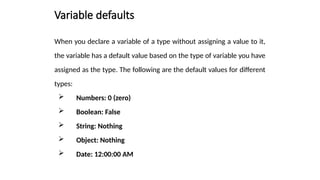
![Constants
• A constant allows you to use a friendly name for a variable value that does
not change throughout the execution of your application.
• Constants in Visual Basic .NET act exactly as they did in previous versions.
• To declare a constant, you use the Const keyword within a procedure or at
the declarations section of your classes or modules.
• Constants can be declared with the scope of Private, Public, Friend,
Protected, or Protected Friend.
• The following is the usage of the Const statement:
[Public | Private | Friend | Protected | Protected Friend ] Const
constantname As [ New type ] = [expression]](https://image.slidesharecdn.com/chapter2datatypesvariables-250425204622-6ce06c57/85/CHAPTER-2-Data-types-Variables-in-Visual-Basic-Programming-12-320.jpg)

Ad
Recommended
Visual Basic Fundamentals
Visual Basic FundamentalsDivyaR219113 The document provides an overview of constants and variables in Visual Basic, explaining their definitions, rules for naming, and data types. Constants are fixed values that remain unchanged, while variables can store values that may vary during program execution. It also details the memory allocation for different data types and how to declare them using the 'dim' keyword or with suffixes for implicit type association.
Unit 1 introduction to visual basic programming
Unit 1 introduction to visual basic programmingAbha Damani This document provides an introduction to visual basic programming, covering topics such as variables, data types, operators, flow control, procedures, arrays, strings, and exception handling. It discusses the visual studio integrated development environment and its key components. It defines variables and data types, and covers implicit and explicit type conversions. Control flow structures like conditional statements, selection statements, and iteration statements are explained. Procedures such as subroutines and functions are defined. Finally, it provides examples of arrays and strings.
Variables and calculations_chpt_4
Variables and calculations_chpt_4cmontanez This document provides an overview of using variables and mathematical calculations in Visual Basic, covering topics such as variable declaration, data types, and arithmetic operations. It explains the use of the textbox control for user input, input formatting with masked textboxes, and the importance of debugging in programming. The document concludes with guidelines for handling numeric output and common errors encountered during program execution.
Introduction to Visual Basic
Introduction to Visual Basic Amity University | FMS - DU | IMT | Stratford University | KKMI International Institute | AIMA | DTU Visual Basic is a rapid application development tool that uses an interactive development environment. It allows users to create graphical user interfaces visually by dragging and dropping objects instead of writing code. Visual Basic uses an event-driven programming model, where code executes in response to user and system events. It supports object-oriented programming concepts like classes and modules. Variables can be declared with different data types and arrays can be fixed-size or dynamic.
Variable and constants in Vb.NET
Variable and constants in Vb.NETJaya Kumari 1) Variables are used in programming to store and manipulate data values. They must be declared with a name and data type.
2) Variables can be initialized during or after declaration by assigning them a value. User input can be obtained and assigned to variables using functions like Console.ReadLine().
3) Constants are variables whose values cannot change once declared, while the scope of a variable determines where it can be accessed within a program.
Variable, Functions, Scoping and Variable Conversion
Variable, Functions, Scoping and Variable Conversionabacusgtuc Variable, Functions, Scoping and Variable Conversion
CHAPTER 3- Lesson A
CHAPTER 3- Lesson AMLG College of Learning, Inc This document provides an overview of using variables and constants in programming. It discusses declaring variables with data types, assigning values, scope and lifetime of variables, converting data types, and using option statements. Key points covered include declaring variables with Dim, Private, or Static, using assignment statements, the three levels of variable scope, converting strings to numbers with TryParse, declaring named constants with Const, and setting option statements to avoid errors. The overall purpose is to explain how to work with variables, constants, and data types in Visual Basic programming.
VB PPT by ADI PART2.pdf
VB PPT by ADI PART2.pdfAdiseshaK This document provides an introduction to Visual Basic programming concepts including data types, variables, operators, and functions. It discusses the different data types in Visual Basic like numeric, string, date, and boolean. It describes how variables are declared and the different scopes they can have. The document also covers operators like arithmetic, relational, and logical operators. Finally, it discusses built-in functions in Visual Basic for working with dates, strings, numbers, and converting between data types.
VB PPT by ADI PART2.pdf
VB PPT by ADI PART2.pdfProf. Dr. K. Adisesha The document provides an introduction to Visual Basic programming fundamentals including modules, data types, variables, operators, and functions. It discusses the different types of modules that can contain code in Visual Basic. It also describes the various data types like numeric, string, date, and boolean. Additionally, it covers variable declaration and scope, as well as the different types of operators and built-in functions available in Visual Basic.
vb.net.pdf
vb.net.pdfVimalSangar1 This document provides an overview of basic concepts in VB.NET, including variables, data types, constants, arrays, operators, flow control statements, and more. It defines variables as storage locations for values, and describes how to declare different data types like numeric, string, boolean, and object. Constants and enums are introduced as fixed values that cannot change. Arrays are defined as lists that allow storing multiple values of the same type. Common operators for arithmetic, comparison, logical operations and assignments are outlined. Decision making statements like If/Then and Select Case as well as looping constructs such as For, For Each, and Do loops are briefly explained.
Visual Basic Review - ICA
Visual Basic Review - ICAemtrajano This document provides a review of key concepts in Visual Basic 6 including variables, data types, operators, functions, and formatting. It defines variables and data types, explains implicit and explicit variable declaration, and covers the scope of variables. Mathematical, relational, and logical operators are defined. Commonly used functions for strings, dates, numbers and formatting are also described. Hands-on activities are included to apply the concepts.
UNIT-II VISUAL BASIC.NET | BCA
UNIT-II VISUAL BASIC.NET | BCARaj vardhan This document discusses variable declaration and data types in Visual Basic.NET. It describes how to declare variables using Dim and Const statements and specifies data types like Boolean, Byte, Char, Date, Double, Decimal, Integer, Long, and more. It provides details on declaration syntax, valid value ranges, and default values for each data type. Enumerations are also covered as a way to define sets of named constants.
Ppt lesson 05
Ppt lesson 05Linda Bodrie This document discusses data types, variables, and variable scope in Microsoft Visual Basic 2005. It describes declaring variables using the Dim statement and assigning values to variables. Variables can be local, form-level, or global in scope. The AutoSize property adjusts a control's size to fit its contents. The Object data type is flexible but less efficient than specific data types. Rules for naming variables include starting with a letter and avoiding spaces.
Lesson 5 PP
Lesson 5 PPLinda Bodrie This document discusses data types, variables, and variable scope in Microsoft Visual Basic 2005. It describes declaring variables using the Dim statement and assigning values to variables. Variables can be local, form-level, or global in scope. The AutoSize property adjusts a control's size to fit its contents. The Object data type is flexible but less efficient than specific data types. Rules for naming variables include starting with a letter and avoiding spaces.
Keywords, identifiers and data type of vb.net
Keywords, identifiers and data type of vb.netJaya Kumari The document provides an overview of basic syntax and concepts in VB.Net, including keywords, identifiers, comments, and data types used for variable declaration. It explains the object-oriented programming paradigm and details various data types along with their memory requirements and value ranges. Additionally, it covers type conversion functions in VB.Net to facilitate conversion between different data types.
Variables in Visual Basic Programming
Variables in Visual Basic ProgrammingKasun Ranga Wijeweera This document is a lesson on variables in Visual Basic programming. It defines a variable as a location in memory that holds information during program execution. It explains that variables are declared to create them in memory and initialized to assign them a value. Different data types like byte, integer, and long can be used to store different kinds of numeric values in variables. The document provides examples of declaring, initializing, and performing math operations on variables.
Visual basic
Visual basicpavishkumarsingh This document outlines 17 lessons on programming in Visual Basic. The lessons cover topics such as working with controls, managing data, building applications, writing code, controlling program flow with conditional statements, and working with files, graphics, and multimedia. Early lessons introduce the Visual Basic environment and teach basic programming concepts. Later lessons demonstrate more advanced techniques like looping, functions, arrays, and mouse/file programming. The document provides code examples and step-by-step instructions to illustrate key Visual Basic programming concepts and skills.
Learning VB.NET Programming Concepts
Learning VB.NET Programming Conceptsguest25d6e3 This document covers fundamental concepts of variables, operators, and constants in VB.NET, focusing on variable types, naming conventions, and data type conversions. It explains the use of variables for storing information, the rules for naming them, and the various data types available in VB.NET, including integer, boolean, and string types. Additionally, the document illustrates how to declare and initialize variables, along with practical examples of creating a simple application that uses these concepts.
Variable scope ppt in vb6
Variable scope ppt in vb6AmanHooda4 The document discusses the scope and types of variables in Visual Basic, emphasizing rules for naming and declaring them. It details different variable types, such as numeric, string, boolean, date, object, and variant, along with their suffixes and declaration methods. Additionally, it addresses the concept of variable scope, including procedure, module, and global levels, alongside key points regarding variable declaration differences from earlier versions of Visual Basic.
Visual Programming
Visual ProgrammingBagzzz This document provides an introduction to programming languages and variables. It explains that a programming language acts as a translator between a programmer's instructions and the computer's machine language. It also defines what variables are in programming - namely, that they are names that store and represent values like numbers, text, or true/false states. The document gives examples of how to declare variables in Visual Basic by specifying their name, data type, and assigning an initial value. It also shows how to display a variable's value using a message box.
Visual Basics for Application
Visual Basics for Application Raghu nath This document discusses variables, data types, and string functions in Visual Basic for Applications (VBA) with Excel. It defines different variable types like integer, string, date, and variants. Mathematical and string operators that can be used with variables are also presented. The document explains declaring and initializing variables, variable scope, and using constants to give names to values. Common string functions like Str, Val, Trim, Left, Right and Mid are also summarized.
Visual basic intoduction
Visual basic intoductionmohamedsaad24 The document discusses Visual Basic 2010 and object-oriented programming concepts. It covers the system development cycle, programming languages, object-oriented principles like encapsulation, inheritance and polymorphism. It also discusses programming concepts like classes and objects, events and actions, integrated development environments, and tools like buttons, checkboxes and listboxes. The document provides instructions on installing VB 2010 Express and creating basic programs to learn Visual Basic.
Chapter 03
Chapter 03Rooney Joh This document covers the concepts of variables and constants in programming, detailing how to declare them, naming rules, and their data types. It includes conversion methods for input and output data types, arithmetic operators, and the order of precedence in calculations. Additionally, it outlines how to format data outputs and provides an example of developing a small calculator project.
different data types used in programming VB .pptx
different data types used in programming VB .pptxmeemee7378 the data types used in programming for visual Basic.net
.NET Variables and Data Types
.NET Variables and Data TypesLearnNowOnline The document covers essential programming concepts related to variables and data types, including how to create and assign values and the rules for naming variables. It outlines the .NET framework's data types, their uses, and the lifetime and scope of variables within programming contexts. Additionally, specific data types are discussed, including integer data types and their various applications in memory allocation.
E learning excel vba programming lesson 3
E learning excel vba programming lesson 3Vijay Perepa The document discusses VBA procedures and data types. It defines sub procedures and functions, explaining that functions can return values while subs do not. Examples are provided of how to write subs and functions. The document also discusses public and private procedures, and different variable data types in VBA like Byte, Boolean, Integer, Long, Currency, Single, Double, Date, String, Object, and Variant. It provides the valid value ranges for each data type. The next class will cover all the data types with examples.
object oriented fundamentals in vb.net
object oriented fundamentals in vb.netbantamlak dejene The document discusses various object-oriented fundamentals in VB.NET including:
1. Language fundamentals such as statements, functions, subroutines, and the Debug.Print statement.
2. Forms and how their properties like .Caption control the window title and buttons.
3. Components which are pre-compiled code modules used by programmers, and can be code-only (.DLL) or have a visual component (.VBX and .OCX) like buttons and textboxes.
More Related Content
Similar to CHAPTER 2 (Data types,Variables) in Visual Basic Programming (20)
VB PPT by ADI PART2.pdf
VB PPT by ADI PART2.pdfProf. Dr. K. Adisesha The document provides an introduction to Visual Basic programming fundamentals including modules, data types, variables, operators, and functions. It discusses the different types of modules that can contain code in Visual Basic. It also describes the various data types like numeric, string, date, and boolean. Additionally, it covers variable declaration and scope, as well as the different types of operators and built-in functions available in Visual Basic.
vb.net.pdf
vb.net.pdfVimalSangar1 This document provides an overview of basic concepts in VB.NET, including variables, data types, constants, arrays, operators, flow control statements, and more. It defines variables as storage locations for values, and describes how to declare different data types like numeric, string, boolean, and object. Constants and enums are introduced as fixed values that cannot change. Arrays are defined as lists that allow storing multiple values of the same type. Common operators for arithmetic, comparison, logical operations and assignments are outlined. Decision making statements like If/Then and Select Case as well as looping constructs such as For, For Each, and Do loops are briefly explained.
Visual Basic Review - ICA
Visual Basic Review - ICAemtrajano This document provides a review of key concepts in Visual Basic 6 including variables, data types, operators, functions, and formatting. It defines variables and data types, explains implicit and explicit variable declaration, and covers the scope of variables. Mathematical, relational, and logical operators are defined. Commonly used functions for strings, dates, numbers and formatting are also described. Hands-on activities are included to apply the concepts.
UNIT-II VISUAL BASIC.NET | BCA
UNIT-II VISUAL BASIC.NET | BCARaj vardhan This document discusses variable declaration and data types in Visual Basic.NET. It describes how to declare variables using Dim and Const statements and specifies data types like Boolean, Byte, Char, Date, Double, Decimal, Integer, Long, and more. It provides details on declaration syntax, valid value ranges, and default values for each data type. Enumerations are also covered as a way to define sets of named constants.
Ppt lesson 05
Ppt lesson 05Linda Bodrie This document discusses data types, variables, and variable scope in Microsoft Visual Basic 2005. It describes declaring variables using the Dim statement and assigning values to variables. Variables can be local, form-level, or global in scope. The AutoSize property adjusts a control's size to fit its contents. The Object data type is flexible but less efficient than specific data types. Rules for naming variables include starting with a letter and avoiding spaces.
Lesson 5 PP
Lesson 5 PPLinda Bodrie This document discusses data types, variables, and variable scope in Microsoft Visual Basic 2005. It describes declaring variables using the Dim statement and assigning values to variables. Variables can be local, form-level, or global in scope. The AutoSize property adjusts a control's size to fit its contents. The Object data type is flexible but less efficient than specific data types. Rules for naming variables include starting with a letter and avoiding spaces.
Keywords, identifiers and data type of vb.net
Keywords, identifiers and data type of vb.netJaya Kumari The document provides an overview of basic syntax and concepts in VB.Net, including keywords, identifiers, comments, and data types used for variable declaration. It explains the object-oriented programming paradigm and details various data types along with their memory requirements and value ranges. Additionally, it covers type conversion functions in VB.Net to facilitate conversion between different data types.
Variables in Visual Basic Programming
Variables in Visual Basic ProgrammingKasun Ranga Wijeweera This document is a lesson on variables in Visual Basic programming. It defines a variable as a location in memory that holds information during program execution. It explains that variables are declared to create them in memory and initialized to assign them a value. Different data types like byte, integer, and long can be used to store different kinds of numeric values in variables. The document provides examples of declaring, initializing, and performing math operations on variables.
Visual basic
Visual basicpavishkumarsingh This document outlines 17 lessons on programming in Visual Basic. The lessons cover topics such as working with controls, managing data, building applications, writing code, controlling program flow with conditional statements, and working with files, graphics, and multimedia. Early lessons introduce the Visual Basic environment and teach basic programming concepts. Later lessons demonstrate more advanced techniques like looping, functions, arrays, and mouse/file programming. The document provides code examples and step-by-step instructions to illustrate key Visual Basic programming concepts and skills.
Learning VB.NET Programming Concepts
Learning VB.NET Programming Conceptsguest25d6e3 This document covers fundamental concepts of variables, operators, and constants in VB.NET, focusing on variable types, naming conventions, and data type conversions. It explains the use of variables for storing information, the rules for naming them, and the various data types available in VB.NET, including integer, boolean, and string types. Additionally, the document illustrates how to declare and initialize variables, along with practical examples of creating a simple application that uses these concepts.
Variable scope ppt in vb6
Variable scope ppt in vb6AmanHooda4 The document discusses the scope and types of variables in Visual Basic, emphasizing rules for naming and declaring them. It details different variable types, such as numeric, string, boolean, date, object, and variant, along with their suffixes and declaration methods. Additionally, it addresses the concept of variable scope, including procedure, module, and global levels, alongside key points regarding variable declaration differences from earlier versions of Visual Basic.
Visual Programming
Visual ProgrammingBagzzz This document provides an introduction to programming languages and variables. It explains that a programming language acts as a translator between a programmer's instructions and the computer's machine language. It also defines what variables are in programming - namely, that they are names that store and represent values like numbers, text, or true/false states. The document gives examples of how to declare variables in Visual Basic by specifying their name, data type, and assigning an initial value. It also shows how to display a variable's value using a message box.
Visual Basics for Application
Visual Basics for Application Raghu nath This document discusses variables, data types, and string functions in Visual Basic for Applications (VBA) with Excel. It defines different variable types like integer, string, date, and variants. Mathematical and string operators that can be used with variables are also presented. The document explains declaring and initializing variables, variable scope, and using constants to give names to values. Common string functions like Str, Val, Trim, Left, Right and Mid are also summarized.
Visual basic intoduction
Visual basic intoductionmohamedsaad24 The document discusses Visual Basic 2010 and object-oriented programming concepts. It covers the system development cycle, programming languages, object-oriented principles like encapsulation, inheritance and polymorphism. It also discusses programming concepts like classes and objects, events and actions, integrated development environments, and tools like buttons, checkboxes and listboxes. The document provides instructions on installing VB 2010 Express and creating basic programs to learn Visual Basic.
Chapter 03
Chapter 03Rooney Joh This document covers the concepts of variables and constants in programming, detailing how to declare them, naming rules, and their data types. It includes conversion methods for input and output data types, arithmetic operators, and the order of precedence in calculations. Additionally, it outlines how to format data outputs and provides an example of developing a small calculator project.
different data types used in programming VB .pptx
different data types used in programming VB .pptxmeemee7378 the data types used in programming for visual Basic.net
.NET Variables and Data Types
.NET Variables and Data TypesLearnNowOnline The document covers essential programming concepts related to variables and data types, including how to create and assign values and the rules for naming variables. It outlines the .NET framework's data types, their uses, and the lifetime and scope of variables within programming contexts. Additionally, specific data types are discussed, including integer data types and their various applications in memory allocation.
E learning excel vba programming lesson 3
E learning excel vba programming lesson 3Vijay Perepa The document discusses VBA procedures and data types. It defines sub procedures and functions, explaining that functions can return values while subs do not. Examples are provided of how to write subs and functions. The document also discusses public and private procedures, and different variable data types in VBA like Byte, Boolean, Integer, Long, Currency, Single, Double, Date, String, Object, and Variant. It provides the valid value ranges for each data type. The next class will cover all the data types with examples.
object oriented fundamentals in vb.net
object oriented fundamentals in vb.netbantamlak dejene The document discusses various object-oriented fundamentals in VB.NET including:
1. Language fundamentals such as statements, functions, subroutines, and the Debug.Print statement.
2. Forms and how their properties like .Caption control the window title and buttons.
3. Components which are pre-compiled code modules used by programmers, and can be code-only (.DLL) or have a visual component (.VBX and .OCX) like buttons and textboxes.
More from abacusgtuc (6)
ch04_network-vulnerabilities-and-attacks.pdf
ch04_network-vulnerabilities-and-attacks.pdfabacusgtuc The document discusses network vulnerabilities, categorized into media-based and device-based vulnerabilities. It details various methods of network attacks, including denial of service, spoofing, and man-in-the-middle attacks, alongside prevention strategies for each. Additionally, it highlights how both legitimate and malicious tools can be utilized to monitor network traffic, emphasizing the importance of strong security practices.
psychology of everyday things_and_design_concepts.ppt
psychology of everyday things_and_design_concepts.pptabacusgtuc The document discusses the principles of human-computer interaction and design, emphasizing the importance of understanding user capabilities and designing interfaces that are intuitive and minimize errors. It highlights historical examples of design failures, such as aircraft controls, and provides guidelines for effective design, such as ensuring good conceptual models and visibility of actions. Additionally, it notes the challenges faced in designing for diverse user populations and the increasing complexity of modern systems.
Information Security Planning and Risk Analysis
Information Security Planning and Risk Analysisabacusgtuc The document outlines a framework for security planning and risk analysis in the context of computer security, detailing the elements involved in risk assessment, management, and communication. It distinguishes between quantitative and qualitative approaches to analyzing risks, emphasizing the importance of identifying assets, threats, vulnerabilities, and implementing control measures. Key points include the need for collaboration among security experts and management, as well as the significance of clear communication of risk analysis results.
Ad
Recently uploaded (20)
Cracking the Code - Unveiling Synergies Between Open Source Security and AI.pdf
Cracking the Code - Unveiling Synergies Between Open Source Security and AI.pdfPriyanka Aash Cracking the Code - Unveiling Synergies Between Open Source Security and AI
Raman Bhaumik - Passionate Tech Enthusiast
Raman Bhaumik - Passionate Tech EnthusiastRaman Bhaumik A Junior Software Developer with a flair for innovation, Raman Bhaumik excels in delivering scalable web solutions. With three years of experience and a solid foundation in Java, Python, JavaScript, and SQL, she has streamlined task tracking by 20% and improved application stability.
Wenn alles versagt - IBM Tape schützt, was zählt! Und besonders mit dem neust...
Wenn alles versagt - IBM Tape schützt, was zählt! Und besonders mit dem neust...Josef Weingand IBM LTO10
From Manual to Auto Searching- FME in the Driver's Seat
From Manual to Auto Searching- FME in the Driver's SeatSafe Software Finding a specific car online can be a time-consuming task, especially when checking multiple dealer websites. A few years ago, I faced this exact problem while searching for a particular vehicle in New Zealand. The local classified platform, Trade Me (similar to eBay), wasn’t yielding any results, so I expanded my search to second-hand dealer sites—only to realise that periodically checking each one was going to be tedious. That’s when I noticed something interesting: many of these websites used the same platform to manage their inventories. Recognising this, I reverse-engineered the platform’s structure and built an FME workspace that automated the search process for me. By integrating API calls and setting up periodic checks, I received real-time email alerts when matching cars were listed. In this presentation, I’ll walk through how I used FME to save hours of manual searching by creating a custom car-finding automation system. While FME can’t buy a car for you—yet—it can certainly help you find the one you’re after!
Using the SQLExecutor for Data Quality Management: aka One man's love for the...
Using the SQLExecutor for Data Quality Management: aka One man's love for the...Safe Software The SQLExecutor is one of FME’s most powerful and flexible transformers. Pivvot maintains a robust internal metadata hierarchy used to support ingestion and curation of thousands of external data sources that must be managed for quality before entering our platform. By using the SQLExecutor, Pivvot can efficiently detect problems and perform analysis before data is extracted from our staging environment, removing the need for rollbacks or cycles waisted on a failed job. This presentation will walk through three distinct examples of how Pivvot uses the SQLExecutor to engage its metadata hierarchy and integrate with its Data Quality Management workflows efficiently and within the source postgres database. Spatial Validation –Validating spatial prerequisites before entering a production environment. Reference Data Validation - Dynamically validate domain-ed columns across any table and multiple columns per table. Practical De-duplication - Removing identical or near-identical well point locations from two distinct source datasets in the same table.
“MPU+: A Transformative Solution for Next-Gen AI at the Edge,” a Presentation...
“MPU+: A Transformative Solution for Next-Gen AI at the Edge,” a Presentation...Edge AI and Vision Alliance For the full video of this presentation, please visit: https://www.edge-ai-vision.com/2025/06/mpu-a-transformative-solution-for-next-gen-ai-at-the-edge-a-presentation-from-fotonation/
Petronel Bigioi, CEO of FotoNation, presents the “MPU+: A Transformative Solution for Next-Gen AI at the Edge” tutorial at the May 2025 Embedded Vision Summit.
In this talk, Bigioi introduces MPU+, a novel programmable, customizable low-power platform for real-time, localized intelligence at the edge. The platform includes an AI-augmented image signal processor that enables leading image and video quality.
In addition, it integrates ultra-low-power object and motion detection capabilities to enable always-on computer vision. A programmable neural processor provides flexibility to efficiently implement new neural networks. And additional specialized engines facilitate image stabilization and audio enhancements.
OpenACC and Open Hackathons Monthly Highlights June 2025
OpenACC and Open Hackathons Monthly Highlights June 2025OpenACC The OpenACC organization focuses on enhancing parallel computing skills and advancing interoperability in scientific applications through hackathons and training. The upcoming 2025 Open Accelerated Computing Summit (OACS) aims to explore the convergence of AI and HPC in scientific computing and foster knowledge sharing. This year's OACS welcomes talk submissions from a variety of topics, from Using Standard Language Parallelism to Computer Vision Applications. The document also highlights several open hackathons, a call to apply for NVIDIA Academic Grant Program and resources for optimizing scientific applications using OpenACC directives.
WebdriverIO & JavaScript: The Perfect Duo for Web Automation
WebdriverIO & JavaScript: The Perfect Duo for Web Automationdigitaljignect In today’s dynamic digital landscape, ensuring the quality and dependability of web applications is essential. While Selenium has been a longstanding solution for automating browser tasks, the integration of WebdriverIO (WDIO) with Selenium and JavaScript marks a significant advancement in automation testing. WDIO enhances the testing process by offering a robust interface that improves test creation, execution, and management. This amalgamation capitalizes on the strengths of both tools, leveraging Selenium’s broad browser support and WDIO’s modern, efficient approach to test automation. As automation testing becomes increasingly vital for faster development cycles and superior software releases, WDIO emerges as a versatile framework, particularly potent when paired with JavaScript, making it a preferred choice for contemporary testing teams.
Security Tips for Enterprise Azure Solutions
Security Tips for Enterprise Azure SolutionsMichele Leroux Bustamante Delivering solutions to Azure may involve a variety of architecture patterns involving your applications, APIs data and associated Azure resources that comprise the solution. This session will use reference architectures to illustrate the security considerations to protect your Azure resources and data, how to achieve Zero Trust, and why it matters. Topics covered will include specific security recommendations for types Azure resources and related network security practices. The goal is to give you a breadth of understanding as to typical security requirements to meet compliance and security controls in an enterprise solution.
Mastering AI Workflows with FME by Mark Döring
Mastering AI Workflows with FME by Mark DöringSafe Software Harness the full potential of AI with FME: From creating high-quality training data to optimizing models and utilizing results, FME supports every step of your AI workflow. Seamlessly integrate a wide range of models, including those for data enhancement, forecasting, image and object recognition, and large language models. Customize AI models to meet your exact needs with FME’s powerful tools for training, optimization, and seamless integration
Database Benchmarking for Performance Masterclass: Session 2 - Data Modeling ...
Database Benchmarking for Performance Masterclass: Session 2 - Data Modeling ...ScyllaDB Specific best practices and pitfalls for benchmarking popular high-performance databases.
Connecting Data and Intelligence: The Role of FME in Machine Learning
Connecting Data and Intelligence: The Role of FME in Machine LearningSafe Software In this presentation, we want to explore powerful data integration and preparation for Machine Learning. FME is known for its ability to manipulate and transform geospatial data, connecting diverse data sources into efficient and automated workflows. By integrating FME with Machine Learning techniques, it is possible to transform raw data into valuable insights faster and more accurately, enabling intelligent analysis and data-driven decision making.
Smarter Aviation Data Management: Lessons from Swedavia Airports and Sweco
Smarter Aviation Data Management: Lessons from Swedavia Airports and SwecoSafe Software Managing airport and airspace data is no small task, especially when you’re expected to deliver it in AIXM format without spending a fortune on specialized tools. But what if there was a smarter, more affordable way?
Join us for a behind-the-scenes look at how Sweco partnered with Swedavia, the Swedish airport operator, to solve this challenge using FME and Esri.
Learn how they built automated workflows to manage periodic updates, merge airspace data, and support data extracts – all while meeting strict government reporting requirements to the Civil Aviation Administration of Sweden.
Even better? Swedavia built custom services and applications that use the FME Flow REST API to trigger jobs and retrieve results – streamlining tasks like securing the quality of new surveyor data, creating permdelta and baseline representations in the AIS schema, and generating AIXM extracts from their AIS data.
To conclude, FME expert Dean Hintz will walk through a GeoBorders reading workflow and highlight recent enhancements to FME’s AIXM (Aeronautical Information Exchange Model) processing and interpretation capabilities.
Discover how airports like Swedavia are harnessing the power of FME to simplify aviation data management, and how you can too.
AI Agents and FME: A How-to Guide on Generating Synthetic Metadata
AI Agents and FME: A How-to Guide on Generating Synthetic MetadataSafe Software In the world of AI agents, semantics is king. Good metadata is thus essential in an organization's AI readiness checklist. But how do we keep up with the massive influx of new data? In this talk we go over the tips and tricks in generating synthetic metadata for the consumption of human users and AI agents alike.
UserCon Belgium: Honey, VMware increased my bill
UserCon Belgium: Honey, VMware increased my billstijn40 VMware’s pricing changes have forced organizations to rethink their datacenter cost management strategies. While FinOps is commonly associated with cloud environments, the FinOps Foundation has recently expanded its framework to include Scopes—and Datacenter is now officially part of the equation. In this session, we’ll map the FinOps Framework to a VMware-based datacenter, focusing on cost visibility, optimization, and automation. You’ll learn how to track costs more effectively, rightsize workloads, optimize licensing, and drive efficiency—all without migrating to the cloud. We’ll also explore how to align IT teams, finance, and leadership around cost-aware decision-making for on-prem environments. If your VMware bill keeps increasing and you need a new approach to cost management, this session is for you!
Salesforce Summer '25 Release Frenchgathering.pptx.pdf
Salesforce Summer '25 Release Frenchgathering.pptx.pdfyosra Saidani Salesforce Summer '25 Release Frenchgathering.pptx.pdf
" How to survive with 1 billion vectors and not sell a kidney: our low-cost c...
" How to survive with 1 billion vectors and not sell a kidney: our low-cost c...Fwdays Let's talk about our history. How we started the project with a small vector database of less than 2 million records. Later, we received a request for +100 million records, then another +100... And so gradually we reached almost 1 billion. Standard tools were quickly running out of steam - we were running into performance, index size, and very limited resources. After a long series of trials and errors, we built our own low-cost cluster, which today stably processes thousands of queries to more than 1B vectors.
EIS-Webinar-Engineering-Retail-Infrastructure-06-16-2025.pdf
EIS-Webinar-Engineering-Retail-Infrastructure-06-16-2025.pdfEarley Information Science As AI reshapes expectations in retail and B2B commerce, organizations are recognizing a critical reality: meaningful AI outcomes depend on well-structured, adaptable infrastructure. In this session, Seth Earley is joined by Phil Ryan - AI strategist, search technologist, and founder of Glass Leopard Technologies - for a candid conversation on what it truly means to engineer systems for scale, agility, and intelligence.
Phil draws on more than two decades of experience leading search and AI initiatives for enterprise organizations. Together, he and Seth explore the challenges businesses face when legacy architectures limit personalization, agility, and real-time decisioning - and what needs to change to support agentic technologies and next-best-action capabilities.
Key themes from the webinar include:
Composability as a prerequisite for AI - Why modular, loosely coupled systems are essential for adapting to rapid innovation and evolving business needs
Search and relevance as foundational to AI - How techniques honed-in enterprise search have laid the groundwork for more responsive and intelligent customer experiences
From MDM and CDP to agentic systems - How data platforms are evolving to support richer customer context and dynamic orchestration
Engineering for business alignment - Why successful AI programs require architectural decisions grounded in measurable outcomes
The conversation is practical and forward-looking, connecting deep technical understanding with real-world business needs. Whether you’re modernizing your commerce stack or exploring how AI can enhance product discovery, personalization, or customer journeys, this session provides a clear-eyed view of the capabilities, constraints, and priorities that matter most.
Curietech AI in action - Accelerate MuleSoft development
Curietech AI in action - Accelerate MuleSoft developmentshyamraj55 CurieTech AI in Action – Accelerate MuleSoft Development
Overview:
This presentation demonstrates how CurieTech AI’s purpose-built agents empower MuleSoft developers to create integration workflows faster, more accurately, and with less manual effort
linkedin.com
+12
curietech.ai
+12
meetups.mulesoft.com
+12
.
Key Highlights:
Dedicated AI agents for every stage: Coding, Testing (MUnit), Documentation, Code Review, and Migration
curietech.ai
+7
curietech.ai
+7
medium.com
+7
DataWeave automation: Generate mappings from tables or samples—95%+ complete within minutes
linkedin.com
+7
curietech.ai
+7
medium.com
+7
Integration flow generation: Auto-create Mule flows based on specifications—speeds up boilerplate development
curietech.ai
+1
medium.com
+1
Efficient code reviews: Gain intelligent feedback on flows, patterns, and error handling
youtube.com
+8
curietech.ai
+8
curietech.ai
+8
Test & documentation automation: Auto-generate MUnit test cases, sample data, and detailed docs from code
curietech.ai
+5
curietech.ai
+5
medium.com
+5
Why Now?
Achieve 10× productivity gains, slashing development time from hours to minutes
curietech.ai
+3
curietech.ai
+3
medium.com
+3
Maintain high accuracy with code quality matching or exceeding manual efforts
curietech.ai
+2
curietech.ai
+2
curietech.ai
+2
Ideal for developers, architects, and teams wanting to scale MuleSoft projects with AI efficiency
Conclusion:
CurieTech AI transforms MuleSoft development into an AI-accelerated workflow—letting you focus on innovation, not repetition.
“MPU+: A Transformative Solution for Next-Gen AI at the Edge,” a Presentation...
“MPU+: A Transformative Solution for Next-Gen AI at the Edge,” a Presentation...Edge AI and Vision Alliance
Ad
CHAPTER 2 (Data types,Variables) in Visual Basic Programming
- 1. CHAPTER 2: DATA TYPES, VARIABLES And Constants
- 2. Variables and Data Types • A variable is a letter or name that can store a value. More technically we can define a variable as a pointer to a block of memory that stores information. • When you create computer programs, you can use variables to store numbers, such as the height of a building, or words, such as a person's name. Simply put, you can use variables to represent any kind of information your program needs.
- 3. • You might ask, "Why use a variable when I could just use the information instead?" As the name implies, variables can change the value that they represent as the program is running. • The information that is stored in a variable is of a certain data type. • That data may be an integer like "23", a floating point number like "23.23", a string like "Hello World!", and many other data type. Variables and Data Types
- 4. Using a Variable To use a variable, you must give it a name. There are rules you should, and usually must, follow when naming your variables. The name of a variable: • Must begin with a letter • Cannot have a period (remember that we use the period to set a property; in other words the period is an operator) • Can have up to 255 characters. Please, just because it is allowed, don't use 255 characters. • Must be unique inside of the procedure or the module it is used in.
- 5. Good habits with variables For the sake of making sure other people can look at your code and know what you were thinking: • Prefix your variable name with the appropriate prefix for your variable's data type. • Make sure the body of your variable name makes it easy to tell what its used for. • Don't use an ambiguous name like "intBlabla" or "strX" unless its use is within a very small scope of the program, and even then try not to do it much. Try using descriptive names. For example, IntTotSalary to design the total of a salary.
- 6. Visual Basic Data Types Visual Basic type Common language runtime type structure Value range Boolean Boolean True or False Byte Byte 0 through 255 (unsigned) Char (Single character) Char 0 through65535 (unsigned) Date Date and Time 0:00:00 (midnight) on January 1, 0001 through 11:59:59 PM on December 31, 9999 Decimal Decimal - Double Double - Integer Int32 -2,147,483,648 through 2,147,483,647 Long (long integer) Int64 -9,223,372,036,854,775,808 through 9,223,372,036,854,775,807
- 7. Visual Basic type Common language runtime type structure Value range Object Object (class) Any type can be stored in a variable of type Object SByte SByte -128 through 127 Short (short integer) Int16 -32,768 through 32,767 Single single - String (Variable length) String (class) 0 to approximately 2 billion Unicode characters UInteger UInt32 0 through 4,294,967,295 ULong UInt64 0 through 18,446,744,073,709,551,615 UShort UInt16 0 through 65,535 Visual Basic Data Types
- 8. There are two principle ways to add variables to your applications. • implicit declaration : is to let Visual Basic automatically create the variable for you. For an implicit declaration, Visual Basic automatically creates a variant for each identifier it recognizes as a variable in an application. • At first glance, this codes look the same. But because the tempVal variable is misspelled as the argument to Sqrt, the compiler creates an additional local variable called temVal, which is never assigned a value, and your function always returns zero. Declaring Variables (Implicit Declaration) Function safeSqrt(num) ' Make sure num is positive for square root. tempVal = Math.Abs(num) Return Math.Sqrt(tempVal) End Function Function safeSqrt(num) ' Make sure num is positive for square root. tempVal = Math.Abs(num) Return Math.Sqrt(temVal) End Function
- 9. • The second approach to declaring variable is to explicitly declare them with one of the following keywords: Dim, Static, Private, and Public. The choice of keyword has a profound effect on the variable’s scope within the application and determines where the variable can be used in the program. By default, the Visual Basic compiler enforces explicit declaration (what I also strongly advice), which requires that you declare every variable before you use it. You can remove this requirement and permit implicit declaration. Declaring Variables (Explicit declaration) Function safeSqrt(num) Static tempVal as Integer ' Make sure num is positive for square root. tempVal = Math.Abs(num) Return Math.Sqrt(temVal) End Function ERROR MESSAGE
- 10. Declaring Variables (Explicit declaration) • Now that you have an understanding of the allowable types in VB .NET, you need to learn how to use these types in your code. • To declare a variable, you use a variable declaration statement. The following is the basic syntax for variable declaration in VB .NET: • The following would be an example of the variations of the declaration statement: Dim intX as Integer Privat e intX as Integer Public intX as Integer Static intX as Integer Protected intX as Integer Friend intX as Integer [ Dim | Public | Protected | Friend | Protected Friend | Private | Static ] variablename As [ New type] = [expression]
- 11. Variable defaults When you declare a variable of a type without assigning a value to it, the variable has a default value based on the type of variable you have assigned as the type. The following are the default values for different types: Numbers: 0 (zero) Boolean: False String: Nothing Object: Nothing Date: 12:00:00 AM
- 12. Constants • A constant allows you to use a friendly name for a variable value that does not change throughout the execution of your application. • Constants in Visual Basic .NET act exactly as they did in previous versions. • To declare a constant, you use the Const keyword within a procedure or at the declarations section of your classes or modules. • Constants can be declared with the scope of Private, Public, Friend, Protected, or Protected Friend. • The following is the usage of the Const statement: [Public | Private | Friend | Protected | Protected Friend ] Const constantname As [ New type ] = [expression]
- 13. • When you declare a constant, you must declare it as a certain type. • Constants can be declared as Boolean, Byte, Char, DateTime, Decimal, Double, Integer, Long, Short, Single, or String data types. • In the following code, you are declaring several constants and then using them in the procedure within the module. Constants Module Module1 Private Const BillsSalary As Double = 10,000 Private Const MySalary As Byte = 1,000 Private Const strMsg As String = "Try Again Please" Private Function Test_Salary() As Boolean If MySalary > BillsSalary Then Console.WriteLine(strMsg) End If End Function End Module