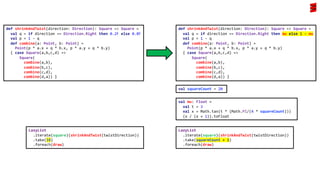Computer Graphics in Java and Scala - Part 1b
- 1. Computer Graphics in Java and Scala Part 1b first see the Scala program translated into Java then see the Scala program modified to produce a more intricate drawing @philip_schwarz slides by https://www.slideshare.net/pjschwarz
- 2. In this slide deck, which is an addendum to Part 1, we are going to do the following: • Translate the Scala program from Part 1 into Java • Modify the Scala program so that rather than drawing 50 concentric triangles, it draws a chessboard-like grid in which each cell consists of 10 concentric squares. • Eliminate an unsatisfactory feature of the above drawing by changing the angle by which squares are twisted, plus improve the drawing by increasing the number of squares drawn.
- 3. case class Point(x: Float, y: Float) object Triangle: def apply(centre:Point,side:Float,height:Float): Triangle = val Point(x,y) = centre val halfSide = 0.5F * side val bottomLeft = Point(x - halfSide, y - 0.5F * height) val bottomRight = Point(x + halfSide, y - 0.5F * height) val top = Point(x, y + 0.5F * height ) Triangle(bottomLeft,bottomRight,top) case class Triangle(a: Point, b: Point, c: Point) public record Triangle(Point a, Point b, Point c) { static Triangle instance(Point centre,Float side,Float height) { float x = centre.x(), y = centre.y(); var halfSide = 0.5F * side; var bottomLeft = new Point(x - halfSide, y - 0.5F * height); var bottomRight = new Point(x + halfSide, y - 0.5F * height); var top = new Point(x, y + 0.5F * height); return new Triangle(bottomLeft,bottomRight,top); } } public record Point(Float x, Float y) { } Let’s start translating the Scala program into Java. @philip_schwarz
- 4. LazyList .iterate(triangle)(shrinkAndTwist) .take(50) .foreach(draw) Stream .iterate(triangle, this::shrinkAndTwist) .limit(50) .forEach(t -> draw(g, t, panelHeight));
- 5. class TrianglesPanel extends JPanel: setBackground(Color.white) override def paintComponent(g: Graphics): Unit = super.paintComponent(g) val panelSize: Dimension = getSize() val panelWidth = panelSize.width - 1 val panelHeight = panelSize.height - 1 val panelCentre = Point(panelWidth / 2, panelHeight / 2) val triangleSide = 0.95F * Math.min(panelWidth, panelHeight) val triangleHeight = (0.5F * triangleSide) * Math.sqrt(3).toFloat …<shrinkAndTwist, draw and drawLine functions>… val triangle = Triangle(panelCentre, triangleSide, triangleHeight) LazyList .iterate(triangle)(shrinkAndTwist) .take(50) .foreach(draw) public class TrianglesPanel extends JPanel { public TrianglesPanel() { setBackground(Color.white); } public void paintComponent(Graphics g){ super.paintComponent(g); Dimension panelSize = getSize(); int panelWidth = panelSize.width - 1; int panelHeight = panelSize.height - 1; var panelCentre = new Point(panelWidth / 2F, panelHeight / 2F); var triangleSide = 0.95F * Math.min(panelWidth, panelHeight); var triangleHeight = (0.5F * triangleSide) * (float)Math.sqrt(3); var triangle = Triangle.instance(panelCentre, triangleSide, triangleHeight); Stream .iterate(triangle, this::shrinkAndTwist) .limit(50) .forEach(t -> draw(g, t, panelHeight)); } …<shrinkAndTwist, draw and drawLine functions>… }
- 6. val shrinkAndTwist: Triangle => Triangle = val q = 0.05F val p = 1 - q def combine(a: Point, b: Point) = Point(p * a.x + q * b.x, p * a.y + q * b.y) { case Triangle(a,b,c) => Triangle(combine(a,b), combine(b,c), combine(c,a)) } Triangle shrinkAndTwist(Triangle t) { return new Triangle( combine(t.a(), t.b()), combine(t.b(), t.c()), combine(t.c(), t.a()) ); } Point combine(Point a, Point b) { var q = 0.05F; var p = 1 - q; return new Point(p * a.x() + q * b.x(), p * a.y() + q * b.y()); } val draw: Triangle => Unit = case Triangle(a, b, c) => drawLine(a, b) drawLine(b, c) drawLine(c, a) def drawLine(a: Point, b: Point): Unit = val (ax,ay) = a.deviceCoords(panelHeight) val (bx,by) = b.deviceCoords(panelHeight) g.drawLine(ax, ay, bx, by) void draw(Graphics g, Triangle t, int panelHeight) { drawLine(g, t.a(), t.b(), panelHeight); drawLine(g, t.b(), t.c(), panelHeight); drawLine(g, t.c(), t.a(), panelHeight); } void drawLine(Graphics g, Point a, Point b, int panelHeight) { var aCoords = deviceCoords(a, panelHeight); var bCoords = deviceCoords(b, panelHeight); int ax = aCoords.x, ay = aCoords.y, bx = bCoords.x, by = bCoords.y; g.drawLine(ax, ay, bx, by); } java.awt.Point deviceCoords(Point p, int panelHeight) { return new java.awt.Point(Math.round(p.x()), panelHeight - Math.round(p.y())); } extension (p: Point) def deviceCoords(panelHeight: Int): (Int, Int) = (Math.round(p.x), panelHeight - Math.round(p.y))
- 7. class Triangles: JFrame.setDefaultLookAndFeelDecorated(true) val frame = new JFrame("Triangles: 50 triangles inside each other") frame.setDefaultCloseOperation(WindowConstants.EXIT_ON_CLOSE) frame.setSize(600, 400) frame.add(TrianglesPanel()) frame.setVisible(true) @main def main: Unit = // Create a frame/panel on the event dispatching thread SwingUtilities.invokeLater( new Runnable(): def run: Unit = Triangles() ) public class Triangles { public static void main(String[] args) { // Create a frame/panel on the event dispatching thread SwingUtilities.invokeLater( () -> new Triangles().drawTriangles() ); } void drawTriangles() { JFrame.setDefaultLookAndFeelDecorated(true); var frame = new JFrame("Triangles: 50 triangles inside each other"); frame.setDefaultCloseOperation(WindowConstants.EXIT_ON_CLOSE); frame.setSize(600, 400); frame.add(new TrianglesPanel()); frame.setVisible(true); } }
- 8. On the next slide we check that the Java program works as intended.
- 10. Now we turn to an exercise that sees us modify the Scala program so that rather than drawing 50 concentric triangles, it draws a chessboard-like grid in which each cell consists of 10 concentric squares.
- 11. Exercises … 1.2 Replace the triangles of program Triangles.java with squares and draw a great many of them, arranged in a chessboard, as show in Fig 1.11. As usual, this chessboard, consists of 𝑛 × 𝑛 normal squares (with horizontal and vertical edges), where 𝑛 = 8. Each of these actually consists of 𝑘 squares of different sizes, with 𝑘 = 10. Finally, the value 𝑞 = 0.2 (and 𝑝 = 1 − 𝑞 = 0.8) was used to divide each edge into two parts with ratio 𝑝 ∶ 𝑞 (see also program Triangles.java of section 1.2), but the interesting pattern of Fig 1.11 was obtained by reversing the roles of 𝑝 and 𝑞 in half of the 𝑛 × 𝑛 ‘normal’ squares, which is similar to the black and white squares of a normal chessboard. Your program should accept the values 𝑛, 𝑘 and 𝑞 as program arguments. Figure 1.11 A chessboard of squares
- 12. On the next slide we start modifying the Scala program so that it meets the new requirements (though we are not going to bother getting the program to accept 𝑛, 𝑘 and 𝑞 as parameters). @philip_schwarz
- 13. object Triangle: def apply(centre: Point, side: Float, height: Float): Triangle = val Point(x,y) = centre val halfSide = 0.5F * side val bottomLeft = Point(x - halfSide, y - 0.5F * height) val bottomRight = Point(x + halfSide, y - 0.5F * height) val top = Point(x, y + 0.5F * height ) Triangle(bottomLeft,bottomRight,top) case class Triangle(a: Point, b: Point, c: Point) case class Square(a: Point, b: Point, c: Point, d: Point) object Square: def apply(centre: Point, side: Float): Square = val Point(x,y) = centre val halfSide = 0.5F * side val bottomLeft = Point(x - halfSide, y - halfSide) val bottomRight = Point(x + halfSide, y - halfSide) val topRight = Point(x + halfSide, y + halfSide) val topLeft = Point(x - halfSide, y + halfSide) Square(bottomLeft,bottomRight,topRight,topLeft)
- 14. LazyList .iterate(triangle)(shrinkAndTwist) .take(50) .foreach(draw) for (row, startDirection) <- (0 until gridSize) zip alternatingDirections(Direction.Right) (col, twistDirection) <- (0 until gridSize) zip alternatingDirections(startDirection) square = Square(squareCentre(row,col),squareSide) yield LazyList .iterate(square)(shrinkAndTwist(twistDirection)) .take(10) .foreach(draw) def squareCentre(row: Int, col: Int): Point = Point(panelCentre.x-(gridSize/2*squareSide)+(col*squareSide)+squareSide/2, panelCentre.y-(gridSize/2*squareSide)+(row*squareSide)+squareSide/2) enum Direction: case Left, Right def reversed: Direction = if this == Right then Left else Right def alternatingDirections(startDirection: Direction): LazyList[Direction] = LazyList.iterate(startDirection)(_.reversed) We are going to use a for comprehension to work through each of the 64 cells in the 8 × 8 grid, ensuring that each time we move from one cell to the next, we invert the direction (right = clockwise and left = counterclockwise) in which we twist the concentric squares drawn within a cell.
- 15. object TrianglesPanel extends JPanel: setBackground(Color.white) override def paintComponent(g: Graphics): Unit = super.paintComponent(g) val panelSize: Dimension = getSize() val panelWidth = panelSize.width - 1 val panelHeight = panelSize.height - 1 val panelCentre = Point(panelWidth / 2, panelHeight / 2) val triangleSide = 0.95F * Math.min(panelWidth, panelHeight) val triangleHeight = (0.5F * triangleSide) * Math.sqrt(3).toFloat …<shrinkAndTwist, draw and drawLine functions>… val triangle = Triangle(panelCentre, triangleSide, triangleHeight) LazyList .iterate(triangle)(shrinkAndTwist) .take(50) .foreach(draw) object SquaresPanel extends JPanel: setBackground(Color.white) override def paintComponent(g: Graphics): Unit = super.paintComponent(g) val panelSize: Dimension = getSize() val panelWidth = panelSize.width - 1 val panelHeight = panelSize.height - 1 val panelCentre = Point(panelWidth / 2, panelHeight / 2) val gridSize = 8 val squareSide: Float = 0.95F * Math.min(panelWidth, panelHeight) / gridSize …<shrinkAndTwist, draw and drawLine functions>… def squareCentre(row: Int, col: Int): Point = Point(panelCentre.x-(gridSize/2*squareSide)+(col*squareSide)+squareSide/2, panelCentre.y-(gridSize/2*squareSide)+(row*squareSide)+squareSide/2) for (row, startDirection) <- (0 until gridSize) zip alternatingDirections(Direction.Right) (col, twistDirection) <- (0 until gridSize) zip alternatingDirections(startDirection) square = Square(squareCentre(row,col),squareSide) yield LazyList .iterate(square)(shrinkAndTwist(twistDirection)) .take(10) .foreach(draw)
- 16. val shrinkAndTwist: Triangle => Triangle = val q = 0.05F val p = 1 - q def combine(a: Point, b: Point) = Point(p * a.x + q * b.x, p * a.y + q * b.y) { case Triangle(a,b,c) => Triangle( combine(a,b), combine(b,c), combine(c,a)) } val draw: Triangle => Unit = case Triangle(a, b, c) => drawLine(a, b) drawLine(b, c) drawLine(c, a) def drawLine(a: Point, b: Point): Unit = val (ax,ay) = a.deviceCoords(panelHeight) val (bx,by) = b.deviceCoords(panelHeight) g.drawLine(ax, ay, bx, by) def shrinkAndTwist(direction: Direction): Square => Square = val q = if direction == Direction.Right then 0.2F else 0.8F val p = 1 - q def combine(a: Point, b: Point) = Point(p * a.x + q * b.x, p * a.y + q * b.y) { case Square(a,b,c,d) => Square( combine(a,b), combine(b,c), combine(c,d), combine(d,a)) } def drawLine(a: Point, b: Point): Unit = val (ax,ay) = a.deviceCoords(panelHeight) val (bx,by) = b.deviceCoords(panelHeight) g.drawLine(ax, ay, bx, by) val draw: Square => Unit = case Square(a, b, c, d) => drawLine(a, b) drawLine(b, c) drawLine(c, d) drawLine(d, a)
- 17. def drawTriangles: Unit = JFrame.setDefaultLookAndFeelDecorated(true) val frame = new JFrame("Triangles: 50 triangles inside each other") frame.setDefaultCloseOperation( WindowConstants.EXIT_ON_CLOSE) frame.setSize(600, 400) frame.add(TrianglesPanel) frame.setVisible(true) @main def trianglesMain: Unit = // Create the frame/panel on the event dispatching thread SwingUtilities.invokeLater( new Runnable(): def run: Unit = drawTriangles ) def drawSquares: Unit = JFrame.setDefaultLookAndFeelDecorated(true) val frame = new JFrame("A chessboard of squares") frame.setDefaultCloseOperation( WindowConstants.EXIT_ON_CLOSE) frame.setSize(600, 400) frame.add(SquaresPanel) frame.setVisible(true) @main def squaresMain: Unit = // Create the frame/panel on the event dispatching thread SwingUtilities.invokeLater( new Runnable(): def run: Unit = drawSquares )
- 18. On the next slide we have a go at running the modified Scala program.
- 20. That’s nice, but it turns out that there is an unsatisfactory feature in that drawing: we can improve the drawing by removing that feature and increasing the number of squares drawn. @philip_schwarz
- 21. This idea is further illustrated by drawing the pattern shown in figure 3.3a. At first sight it looks complicated, but on closer inspection it is seen to be simply a square, outside a square, outside a square etc. The squares are getting successively smaller and they are rotating through a constant angle. In order to draw the diagram, a technique is needed which, when given a general square, draws a smaller internal square rotated through this fixed angle. Suppose the general square has corners {(xi , yi) | i = 1, 2, 3, 4} and the i th side of the square is the line joining (xi , yi) to (xi+1 , yi+1) - assuming additions of subscripts are modulo 4 - that is, 4 + 1 ≡ 1. A general point on this side of the square, (x’i , y’i), is given by ((1 - 𝜇) × xi + 𝜇 × xi+1, (1 - 𝜇) × yi + 𝜇 × yi+1) where 0 ≤ 𝜇 ≤ 1
- 22. In fact 𝜇 : 1 - 𝜇 is the ratio in which the side is cut by this point. If 𝜇 is fixed and the four points {(xi , yi) | i = 1, 2, 3, 4} are calculated in the above manner, then the sides of the new square make an angle 𝛼 = tan-1[𝜇/(1 -𝜇)] with the corresponding side of the outer square. So by keeping 𝜇 fixed for each new square, the angle between consecutive squares remains constant at 𝛼. In figure 3.3a … there are 21 squares and 𝜇 = 0.1. There is an unsatisfactory feature of the pattern in figure 3.3a: the inside of the pattern is 'untidy', the sides of the innermost square being neither parallel to nor at 𝜋/4 radians to the corresponding side of the outermost square. This is corrected simply by changing the value of 𝜇 so as to produce the required relationship between the innermost and outermost squares. As was previously noted, with the calculation of each new inner square, the corresponding sides are rotated through an angle of tan−1[𝜇/(1 −𝜇)] radians. After 𝑛 + 1 squares are drawn, the inner square is rotated by 𝑛 × tan−1[𝜇/(1 −𝜇)] radians relative to the outer square. For a satisfactory diagram this angle must be an integer multiple of 𝜋/4. That is, 𝑛 × tan−1[𝜇/(1 −𝜇)] = t(𝜋/4) for some integer t, and hence 𝜇 = tan[t(𝜋/4n)] tan[t(𝜋/4n)]+1 To produce figure 3.3b, 𝑛 = 20 and t = 3 are chosen.
- 23. val mu: Float = val t = 3 val x = Math.tan(t * (Math.PI/(4 * squareCount))) (x / (x + 1)).toFloat def shrinkAndTwist(direction: Direction): Square => Square = val q = if direction == Direction.Right then 0.2F else 0.8F val p = 1 - q def combine(a: Point, b: Point) = Point(p * a.x + q * b.x, p * a.y + q * b.y) { case Square(a,b,c,d) => Square( combine(a,b), combine(b,c), combine(c,d), combine(d,a)) } def shrinkAndTwist(direction: Direction): Square => Square = val q = if direction == Direction.Right then mu else 1 - mu val p = 1 - q def combine(a: Point, b: Point) = Point(p * a.x + q * b.x, p * a.y + q * b.y) { case Square(a,b,c,d) => Square( combine(a,b), combine(b,c), combine(c,d), combine(d,a)) } val squareCount = 20 LazyList .iterate(square)(shrinkAndTwist(twistDirection)) .take(10) .foreach(draw) LazyList .iterate(square)(shrinkAndTwist(twistDirection)) .take(squareCount + 1) .foreach(draw)
- 24. Let’ run the improved Scala program.
- 27. Before and after the improvements
- 28. That’s all. I hope you enjoyed that. @philip_schwarz







![class Triangles:
JFrame.setDefaultLookAndFeelDecorated(true)
val frame =
new JFrame("Triangles: 50 triangles inside each other")
frame.setDefaultCloseOperation(WindowConstants.EXIT_ON_CLOSE)
frame.setSize(600, 400)
frame.add(TrianglesPanel())
frame.setVisible(true)
@main def main: Unit =
// Create a frame/panel on the event dispatching thread
SwingUtilities.invokeLater(
new Runnable():
def run: Unit = Triangles()
)
public class Triangles {
public static void main(String[] args) {
// Create a frame/panel on the event dispatching thread
SwingUtilities.invokeLater(
() -> new Triangles().drawTriangles()
);
}
void drawTriangles() {
JFrame.setDefaultLookAndFeelDecorated(true);
var frame = new JFrame("Triangles: 50 triangles inside each other");
frame.setDefaultCloseOperation(WindowConstants.EXIT_ON_CLOSE);
frame.setSize(600, 400);
frame.add(new TrianglesPanel());
frame.setVisible(true);
}
}](https://image.slidesharecdn.com/computer-graphics-in-java-and-scala-part-1b-220403195510/85/Computer-Graphics-in-Java-and-Scala-Part-1b-7-320.jpg)






![LazyList
.iterate(triangle)(shrinkAndTwist)
.take(50)
.foreach(draw)
for
(row, startDirection) <- (0 until gridSize)
zip alternatingDirections(Direction.Right)
(col, twistDirection) <- (0 until gridSize)
zip alternatingDirections(startDirection)
square = Square(squareCentre(row,col),squareSide)
yield LazyList
.iterate(square)(shrinkAndTwist(twistDirection))
.take(10)
.foreach(draw)
def squareCentre(row: Int, col: Int): Point =
Point(panelCentre.x-(gridSize/2*squareSide)+(col*squareSide)+squareSide/2,
panelCentre.y-(gridSize/2*squareSide)+(row*squareSide)+squareSide/2)
enum Direction:
case Left, Right
def reversed: Direction = if this == Right then Left else Right
def alternatingDirections(startDirection: Direction): LazyList[Direction] =
LazyList.iterate(startDirection)(_.reversed)
We are going to use a for comprehension to work through each of the 64 cells in the 8 × 8 grid,
ensuring that each time we move from one cell to the next, we invert the direction (right = clockwise
and left = counterclockwise) in which we twist the concentric squares drawn within a cell.](https://image.slidesharecdn.com/computer-graphics-in-java-and-scala-part-1b-220403195510/85/Computer-Graphics-in-Java-and-Scala-Part-1b-14-320.jpg)







![In fact 𝜇 : 1 - 𝜇 is the ratio in which the side is cut by this point. If 𝜇 is fixed and the four points {(xi , yi) | i = 1, 2,
3, 4} are calculated in the above manner, then the sides of the new square make an angle
𝛼 = tan-1[𝜇/(1 -𝜇)]
with the corresponding side of the outer square. So by keeping 𝜇 fixed for each new square, the angle between
consecutive squares remains constant at 𝛼. In figure 3.3a … there are 21 squares and 𝜇 = 0.1.
There is an unsatisfactory feature of the pattern in figure 3.3a: the inside of the pattern is 'untidy', the sides of
the innermost square being neither parallel to nor at 𝜋/4 radians to the corresponding side of the outermost
square.
This is corrected simply by changing the value of 𝜇 so as to produce the required relationship between the
innermost and outermost squares.
As was previously noted, with the calculation of each new inner square, the corresponding sides are rotated
through an angle of tan−1[𝜇/(1 −𝜇)] radians.
After 𝑛 + 1 squares are drawn, the inner square is rotated by 𝑛 × tan−1[𝜇/(1 −𝜇)] radians relative to the outer
square. For a satisfactory diagram this angle must be an integer multiple of 𝜋/4.
That is, 𝑛 × tan−1[𝜇/(1 −𝜇)] = t(𝜋/4) for some integer t, and hence
𝜇 =
tan[t(𝜋/4n)]
tan[t(𝜋/4n)]+1
To produce figure 3.3b, 𝑛 = 20 and t = 3 are chosen.](https://image.slidesharecdn.com/computer-graphics-in-java-and-scala-part-1b-220403195510/85/Computer-Graphics-in-Java-and-Scala-Part-1b-22-320.jpg)