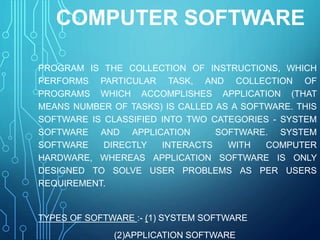Computer programming and utilization
- 1. SHROFF S R ROTARY INSTITUTE OF CHEMICAL TECHNOLOGY COMPUTER PROGRAMMING AND UTILIZATION ME SECOND SEMESTER PREPARED BY: NAVED FRUITWALA (150990119006) UTKARSH GANDHI (150990119007) DIGVIJAYSINH GOHIL (150990119008)
- 2. TOPIC: ALGORITHMS, FLOW CHARTS, HARDWARE, SOFTWARE, STRUCTURE OF C PROGRAM , C TOKENS.
- 3. ALGORITHMS: • An algorithm is the finite set of sequential instructions to accomplish a task where instructions are written in natural languages like English. It is also called as a step by step solution of the problem. • Space complexity specifies the amount of memory space required by the algorithm for performing the desired task.
- 4. PROPERTIES/CHARACTERISTIC S OF THE ALGORITHM: • Algorithm has four properties, that are finiteness, definiteness, effectiveness, input and output. They are explained below. • Finiteness: Total number of steps used in algorithm should be finite. • Definiteness: Each step of algorithm must be clear and unambiguous. • Effectiveness: Every step must be basic and essential. • Input & Output: The algorithm must accept zero or more input and must produce at least one output.
- 5. ADVANTAGES: • Very easy to write. • Easy technique to understand topic. • Easy identification of the mistakes by non computer person. Disadvantages: • Time consuming. • Difficult to show branching and looping. • Big tasks are difficult to put in algorithm.
- 6. EXAMPLES: 1) Write an algorithm to calculate area of rectangle. • Algorithm: Step 1: Accept the value of length i.e. L Step 2: Accept the value of breadth i.e. B Step 3:Calculate area i.e. A=L*B Step 4: Print Area i.e. Print A Step 5: Stop procedure
- 7. FLOWCHARTS: • A flowchart can be define as the pictorial representation of a process which describes the sequence and flow of control and information within the process. • The various symbols used in a flowchart.
- 8. Symbol Name Uses Start and stop symbols Used to start flow chart as well as to terminate the flow chart. Input / Output Used for IO operation Process Used to mention ALU and data transfer task(i.e. Arithmetic or assignment start stop
- 9. Yes/true Decision For branching condition Flow lines Indicates flow Loop Indicates finite loop Connectors Connecting flow lines from different places Tes t ? no/ fals e initializ ation Next A A
- 10. Multiple section For multiple branching condition Block Indicates block of statements or body of loop Module call Calling the subroutine or function Test ?
- 11. ADVANTAGES : • Easy to draw. • Easy technique to understand logic. • Easy to identify the mistakes by non computer person. • Easy for branching and looping. Disadvantages : • Time consuming. • Difficult for modification. • Difficult task to draw flow charts for big problems.
- 12. EXAMPLES : 1) Draw a flow chart to find the average of marks obtained by a student in three subjects. • Flow chart : start Read marks 1,2,3 Avg= marks (1+2+3)/3 Print avg stop
- 13. HARDWARE• Hardware is the physical components which are touchable and sensible. It is mainly divided into 4 parts-CPU, input device, output device and auxiliary memory. • CPU is the Central Processing Unit which contain electronics circuit and used to execute instructions and also controls the operation of other input
- 14. HARDWARE • CPU accepts information from user through input device. There are many input devices like keyboard, mouse, microphone, tracker balls, touch screens. • CPU conveys information to user through output devices. There are many output devices like monitor, LCD, printers, plotters, speaker. • Auxiliary memory is also called as a secondary memory or external memory or magnetic memory. This is permanent memory. User can store data
- 18. COMPUTER SOFTWARE PROGRAM IS THE COLLECTION OF INSTRUCTIONS, WHICH PERFORMS PARTICULAR TASK, AND COLLECTION OF PROGRAMS WHICH ACCOMPLISHES APPLICATION (THAT MEANS NUMBER OF TASKS) IS CALLED AS A SOFTWARE. THIS SOFTWARE IS CLASSIFIED INTO TWO CATEGORIES - SYSTEM SOFTWARE AND APPLICATION SOFTWARE. SYSTEM SOFTWARE DIRECTLY INTERACTS WITH COMPUTER HARDWARE, WHEREAS APPLICATION SOFTWARE IS ONLY DESIGNED TO SOLVE USER PROBLEMS AS PER USERS REQUIREMENT. TYPES OF SOFTWARE :- (1) SYSTEM SOFTWARE (2)APPLICATION SOFTWARE
- 19. System Software System software is classified into 3 categories: (1) Operating System (2)system support software and (3) system development software • Operating system manages hardware as well as interacts with user‚ and provides different services to users. There are many operating systems like DOS, Windows-XP,VISTA‚ LINUX etc. • System support software manages hardware more efficiently. for example drivers of the IO devices or antivirus software. • System development software supports programming development environment to user. It include editor, pre-processors, compiler, interpreter, loader etc.
- 20. • Editor is the software ‚ which is used to create programs as well as it is used for modification of existing programs. • Pre-processor is the software which is used before translators (that means compiler or editors) , which is used to replace some segments of code With some another segment. It is also called as an expansion. • Compilers are the software which can translate high level programs into low level programs. • Interpreters are the software which can translate line by line high level programs into low level programs • Loaders are the software which can load object codes into the main memory and execute it.
- 21. APPLICATION SOFTWARE • Application software is classified into two categories : General purpose Software and Special purpose software. • General purpose software is used for many number of tasks, and provides many features for example word processor, oracle, excel etc. • Special purpose software is designed for Specific purposes only. User programs comes under special purpose software for example pay roll system for specific
- 22. STRUCTURE OF C PROGRAM Documentation Section /*It tells purpose of C programs, author name and etc */ //Program to add 2 nos Link Section #include<stdio.h> Definition Section #define PI 3.1414 cont…….
- 23. Global Declaration Section Main() function Section main() { Variable declaration/Initialization Section; Program statements or Executable Section; } Subprogram Section Function1() { Variable declaration/Initialization Section; Program statements or Executable Section; } Function2() {}
- 24. • Documentation section consists of comments. Comments are not executed by the compiler. Single line comments start with // symbol and multiple line comments are written within /* and */. • Link section consists of pre-processor directives which link the compiler to the standard library functions. We include different predefined standard library functions in our C programs.
- 25. #include <stdio.h> is a header file that consists of standard input/output functions like pritnf(), scanf() etc. #include<math.h> consists of different math functions like sqrt(), log() etc. #include<graphics.h> consists of different graphical functions.
- 26. • Definition section defines all symbolic constants like #define PI 3.14. • Global declaration section declares the global variables. These variables can be used in more than one functions. • main() function is the special and important function used by C programs to tell the compiler where the program starts. Every program must have exactly one main() function. • The opening { and closing braces } indicate the begin and end of the main() function. • Subprogram section contains all user defined functions that are called in main() functions.
- 27. C TOKENS :- •Smallest individual units in a program are known as Tokens. The compiler recognizes them for building up expressions and statements.
- 28. 1. KEYWORDS :- • C language has 32 reversed keywords. • Since keywords have specific meaning, we cannot use them as identifiers. • All keywords are to be written in lower-case letters. • C keywords :- auto extern sizeof break static case for struct char goto float switch if int etc…
- 29. 2. IDENTIFIERS :- • Alphabets, digits, underscores are permitted. • They must not begin with a digit. • First character must be a letter. • Uppercase and lower case letters are distinct. • VALID INVALID A 4abc Roll_no Roll-no num2 num-2
- 30. 3. CONSTANTS :- • Constants are the identifier that represent fixed values. • First type is String Character & Literals :- • Second type is Numeric constants :- a.) Integer constant 1.) Octal constant 2.) Hex constant 3.) Decimal constant b.) Floating point constant
- 31. 4. SYMBOLS :-
- 32. 5. OPERATORS :- • It is a symbol that takes one or more operands (variables, expressions or values) and operates on them to give an output. • There are many types of operators :- 1.)Arithmetic 2.)Relational 3.)Logical 4.)Bitwise 5.)Assignment 6.)Unary 7.)Conditional 8.)Special operator
- 33. DEFINITION “An operator is a symbol (+,-,*,/) that directs the computer to perform certain mathematical or logical manipulations and is usually used to manipulate data and variables” Ex: a+b
- 34. OPERATORS IN C 1. Arithmetic operators 2. Relational operators 3. Logical operators 4. Assignment operators 5. Increment and decrement operators 6. Conditional operators 7. Bitwise operators 8. Special operators
- 35. ARITHMETIC OPERATORS Operator example Meaning + a + b Addition –unary - a – b Subtraction- unary * a * b Multiplication / a / b Division % a % b Modulo division- remainder
- 36. EXAMPLE 1 X = 9-12/3+3*2-1 = 9-4+6-1 =10
- 37. RELATIONAL OPERATORS Operator Meaning < Is less than <= Is less than or equal to > Is greater than >= Is greater than or equal to == Equal to != Not equal to
- 38. Logical Operators Operator Meaning && Logical AND || Logical OR ! Logical NOT Logical expression or a compound relational expression- An expression that combines two or more relational expressions . Ex: if (a==b && b==c)
- 39. TRUTH TABLE a b Value of the expression a && b a || b 0 0 0 0 0 1 0 1 1 0 0 1 1 1 1 1
- 40. ASSIGNMENT OPERATORS Syntax: v op = exp; Where v = variable, op = shorthand assignment operator exp = expression Ex: x=x+3 x+=3
- 41. SHORTHAND ASSIGNMENT OPERATORS Simple assignment operator Shorthand operator a = a+1 a + =1 a = a-1 a - =1 a = a* (m+n) a * = m+n a = a / (m+n) a / = m+n a = a %b a %=b
- 42. INCREMENT & DECREMENT OPERATORS C supports 2 useful operators namely 1. Increment ++ operators 2. Decrement -- operators The ++ operator adds a value 1 to the operand The – operator subtracts 1 from the operand ++a or a++ --a or a--
- 43. RULES FOR ++ & -- OPERATORS 1. These require variables as their operands 2. When postfix either ++ or – is used with the variable in a given expression, the expression is evaluated first and then it is incremented or decremented by one 3. When prefix either ++ or – is used with the variable in a given expression, it is incremented or decremented by one first and then the expression is evaluated with the new value
- 44. EXAMPLES FOR ++ & -- OPERATORS Let the value of a =5 and b=++a then a = b =6 Let the value of a = 5 and b=a++ then a =5 but b=6 i.e.: 1. A prefix operator first adds 1 to the operand and then the result is assigned to the variable on the left 2. A postfix operator first assigns the value to the variable on left and then increments the operand.
- 45. EXAMPLE 1: Evaluate the expression when a=4 b=a- ++a =a – 5 =5-5 =0
- 46. CONDITIONAL OPERATORS Syntax: exp1 ? exp2 : exp3 Where exp1,exp2 and exp3 are expressions Working of the ? Operator: Exp1 is evaluated first, if it is nonzero(1/true) then the expression2 is evaluated and this becomes the value of the expression, If exp1 is false(0/zero) exp3 is evaluated and its value becomes the value of the expression Ex: m=2; n=3 r=(m>n) ? m : n;
- 47. BITWISE OPERATORS These operators allow manipulation of data at the bit level. Operator Meaning & Bitwise AND | Bitwise OR ^ Bitwise exclusive OR << Shift left >> Shift right
- 48. SPECIAL OPERATORS 1. Comma operator ( ,) 2. sizeof operator – sizeof( ) 3. Pointer operators – ( & and *) 4. Member selection operators – ( . and - >)
- 49. ARITHMETIC EXPRESSIONS Algebraic expression C expression axb-c a*b-c (m+n)(x+y) (m+n)*(x+y) a*b/c 3x2+2x+1 3*x*x+2*x+1 a/b S=(a+b+c)/2 c ab b a 2 cba S=
- 50. ARITHMETIC EXPRESSIONS Algebraic expression C expression area= area=sqrt(s*(s-a)*(s-b)*(s-c)) sin(b/sqrt(a*a+b*b)) tow1=sqrt((rowx-rowy)/2+tow*x*y*y) tow1=sqrt(pow ((rowx–rowy)/2,2)+tow*x*y*y) y=(alpha+beta)/sin(theta*3.1416/180)+abs(x) ))()(( csbsass Sin 22 ba b 2 1 2 xy yx 2 2 1 2 xy yx xy sin
- 51. THANK YOU