Computer Programming, Loops using Java - part 2
Download as ppt, pdf0 likes319 views
Computer Programming, Loops part 2 using Java Mahmoud Rafeek Alfarra 00972597393906
1 of 18
Download to read offline

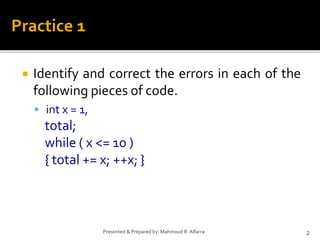




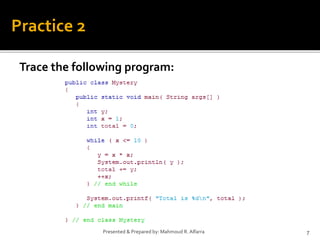
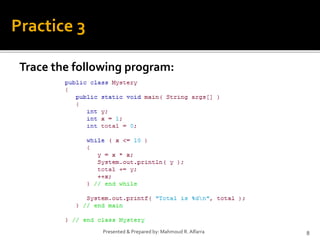






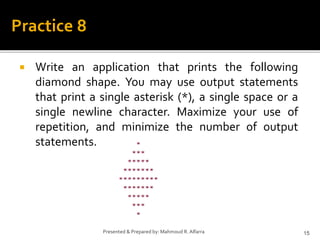

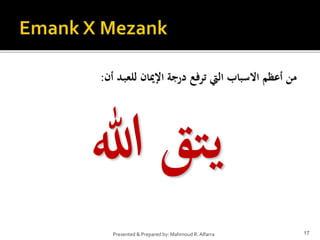

Ad
Recommended
8 programming-using-java decision-making practices 20102011



8 programming-using-java decision-making practices 20102011Mahmoud Alfarra This document is a lecture on decision making practices in Java. It identifies errors in code snippets involving if/else statements and while loops. It also contains examples to trace code with variables and determine output based on variable values. The document is in Arabic and English and presented by Mahmoud R. Alfarra on using Java and correcting errors in code involving conditional and iterative structures.
Computer Programming, Loops using Java



Computer Programming, Loops using JavaMahmoud Alfarra This document discusses repetition statements in Java, including while, for, and do-while loops. It provides examples of using each loop type, such as calculating the average of test grades in a class and summing even integers. The break and continue statements are also covered, along with examples of how they alter loop flow. Key aspects of counter-controlled repetition like loop counters, initialization, increment/decrement, and continuation conditions are defined.
2 programming-using-java how to built application



2 programming-using-java how to built applicationMahmoud Alfarra This document discusses key concepts in programming using Java, including:
1. The programming life cycle consists of five stages: thinking, planning, designing, coding, and testing.
2. Algorithms can be represented through pseudo code and flow charts to document solutions before coding.
3. Several examples of algorithms are provided to calculate averages, check conditions, and iterate through loops.
7 programming-using-java decision-making220102011



7 programming-using-java decision-making220102011Mahmoud Alfarra This document discusses selection statements in Java including if-else statements, nested if-else statements, blocks, and switch statements. It provides examples of using these statements to check conditions, compare values, and select different code paths. It also assigns practice problems for students to write programs using selection statements to check grades, login credentials, and print days of the week.
6 programming-using-java decision-making20102011-



6 programming-using-java decision-making20102011-Mahmoud Alfarra What is the decision ?
Equality and relational operators.
Precedence and associatively of operations
How to use if ?
Practice
Arrays c4 c5



Arrays c4 c5Omar Al-Sabek The document discusses arrays and matrices in Pascal programming. It defines arrays as collections of related data elements that all have the same data type. Matrices are two-dimensional arrays that have rows and columns. The document shows how to declare, initialize, and fill arrays and matrices using loops. It also demonstrates accessing individual elements and printing the contents.
Flowchart and algorithem



Flowchart and algorithemehsanullah786 اسلام وعلیکم و رحمت الله وبرکاته
خدا کند ازین درس چیزی یاد بگیرید فراموش نکنید که در حق بنده دعا کنید که خداوند گناهانم را ببخشاید و مرا عفو بکند.
C language algorithms



C language algorithmscprogram An algorithm is a sequence of steps to solve a problem. There are four main types of algorithms: divide and conquer, greedy method, branch and bound, and recursion. Pseudocode is a language used to describe algorithms, comprising elements like variable declaration, assignment, procedure calls, input/output, and constants. Examples provide pseudocode to find the sum of two numbers, reverse a number, and calculate the sum of the first n factorial terms.
flowchart & algorithms



flowchart & algorithmsStudent An algorithm is a set of steps to solve a problem. It has four characteristics: finiteness, definiteness, effectiveness, and inputs/outputs. To develop an algorithm, one identifies the inputs, outputs, logic, breaks the logic into simple steps, and writes the steps in order. A flowchart is a pictorial representation of an algorithm that uses standard symbols like rectangles, diamonds, and arrows. It shows the flow of instructions and is easier to understand than an algorithm. Examples are provided to write algorithms and flowcharts to convert feet to centimeters and calculate the area of a rectangle.
Algorithm and flowchart



Algorithm and flowchartSachin Goyani It is CPU subject;s programming Basic thing..it is require for anytype of programs. it makes easy to make program
2.3 Apply the different types of algorithm to solve problem



2.3 Apply the different types of algorithm to solve problemFrankie Jones Apply the different types of algorithm to solve problem efficiently.
1. Types of Algorithm
2. Pseudo Code
3. Flowchart
Algorithms and flowcharts



Algorithms and flowchartsSamuel Igbanogu This document discusses algorithms, flowcharts, pseudocode, and decision structures. It begins by defining algorithms and their purpose in problem solving. It then explains flowchart symbols and how to represent algorithms visually using flowcharts. Several examples are provided of writing pseudocode, detailed algorithms, and corresponding flowcharts to solve problems. The document also covers decision structures like if-then-else statements and relational operators. It provides examples of algorithms using nested if statements. Finally, it presents an example of determining an employee bonus based on overtime worked and absences.
Algorithm and flowchart



Algorithm and flowchartRabin BK To understand algorithm and flowchart, it is better to refer this Slideshare that I have created. I have thoroughly presented the key points that make easy in remembering what algorithm and flowchart is. The slide is really simple and wonderful to use it for a quick reference.
Algorithm and flowchart with pseudo code



Algorithm and flowchart with pseudo codehamza javed 1. Initialize the biggest price to the first price in the list
2. Loop through the remaining 99 prices
3. Compare each price to the biggest and update biggest if greater
4. After the loop, reduce the biggest price by 10%
5. Output the reduced biggest price
02 Control Structures - Loops & Conditions



02 Control Structures - Loops & ConditionsEbad Qureshi Complete Course Available at: https://github.com/Ebad8931/PythonWorkshop
Basic Concepts of Loops and Conditional Statements in Python are introduced in the presentation. Also covers How to get input from the Console and includes interactive Problems.
Logika dan Algoritma pemrograman



Logika dan Algoritma pemrogramanArif Huda Materi logika dan pemrograman untuk microteaching di Amikom. beberapa referensi diambil dari http://www.slideshare.net/BaabtraMentoringPartner/algorithms-introduction-to-computer-programming
3 algorithm-and-flowchart



3 algorithm-and-flowchartRohit Shrivastava The document discusses algorithms and flowcharts. It defines an algorithm as a finite set of steps to solve a problem and notes that algorithms can be expressed in various ways, including pseudocode and flowcharts. Pseudocode uses a language similar to programming but without specific syntax, making it readable by programmers familiar with different languages. A flowchart provides a graphical representation of an algorithm's logical flow. The document provides examples of algorithms expressed in pseudocode and represented through flowcharts, such as finding the average of two numbers and calculating the largest of several inputs. It also discusses common flowchart structures like sequence, selection, and iteration.
Flowchart and algorithm



Flowchart and algorithmDHANIK VIKRANT it will taught you to solve the numerical methods through which we calculate our data by programming and how it works
Basic Flowcharting



Basic Flowchartingsebrown Goes through basic flowcharting symbol and their use in selection and repetition programming structures.
Algorithm



Algorithmfarishah A typical programming task can be divided into two phases:
Problem-solving phase: produce an ordered sequence of steps that describe the solution of the problem this sequence of steps is called an algorithm.
Implementation phase: implement the program in some programming language.
Every algorithm must satisfy the following criteria:
Input. Zero or more quantities are externally supplied.
Output. At least one quantity is produced.
Definiteness. Each instruction must be clear and unambiguous(Unique meaning).
Finiteness. An algorithm terminates in a finite number of steps.
Effectiveness. Every instruction must be basic enough to be carried out than, means not so complex.
An algorithm is a finite set of steps defining the solution of a particular problem.
What is the difference between an algorithm and a program?
a program is an implementation of an algorithm to be run on a specific computer and operating system.
an algorithm is more abstract – it does not deal with machine-specific details – think of it as a method to solve a problem.
What is a good algorithm?
Efficient algorithms are good, we generally measure the efficiency of an algorithm based on:
Time: the algorithm should take minimum time to execute.
Space: the algorithm should use less memory.
DIFFERENCE BETWEEN ALGORITHM AND PSEUDOCODE?
An algorithm is a well-defined sequence of steps that provides a solution for a given problem, while pseudocode is one of the methods that can be used to represent an algorithm.
While algorithms can be written in natural language, pseudocode is written in a format that is closely related to high-level programming language structures.
But pseudocode does not use specific programming language syntax and therefore could be understood by programmers who are familiar with different programming languages. Additionally, transforming an algorithm presented in pseudocode to programming code could be much easier than converting an algorithm written in natural language.
But pseudocode does not use specific programming language syntax and therefore could be understood by programmers who are familiar with different programming languages.
Additionally, transforming an algorithm presented in pseudocode to programming code could be much easier than converting an algorithm written in natural language.
Student Project



Student Projectguest3ad598b The document provides information about a 4-session course for high school junior and senior students to learn about processor manufacturing. Session 1 covers general microprocessor terminology and dissecting a processor. Session 2 compares AMD and Intel processors and has students dissect samples. Session 3 has students develop new processor ideas and analyze weaknesses in current designs. Session 4 has students design their own processor on paper. Experiments will be done on provided processors and components. Students should understand low-level C programming. A sample C program for numerical integration is included.
Csc1100 exercise 4-design n-test



Csc1100 exercise 4-design n-testIIUM The document outlines a C++ programming problem that requires calculating the total amount of ringgit in savings based on user input of the quantities of RM1, RM5, RM10, and RM50 coins and bills. The problem requires 4 inputs - the quantities of each denomination, and has 1 output - the total amount in ringgit. An algorithm is described that would take the input quantities and convert them to an output total amount by multiplying each quantity by its denomination value and summing the results. The algorithm is tested on a sample input of 5 RM1 coins, 3 RM5 coins, 7 RM10 bills, and 4 RM50 bills to check that it works as intended.
Introduction to Algorithms & flow charts



Introduction to Algorithms & flow chartsYash Gupta A short guide to algorithms, pseudocodes & flow charts for the better understanding of Programming Skills.
Flowcharts and algorithms



Flowcharts and algorithmsStudent this ppt is about flowchart and algorithm...
the contents are definition, advantages ,diadvantages etc......
Python Lecture 2



Python Lecture 2Inzamam Baig This lecture discusses fundamentals of programming in Python including values and types, variables, expressions, operators, input/output, and debugging. Some key points:
- Values have types like integers, floats, and strings which can be identified using the type() function.
- Variables store and reference values and are created using assignment statements. Variable names must follow specific rules.
- Expressions combine values and operators to evaluate to new values. Operators include +, -, *, / and order of operations follows PEMDAS rules.
- User input is obtained using the input() function which returns a string. Type conversion may be needed for mathematical operations.
- Comments starting with # are used to
Algorithms and flowcharts



Algorithms and flowchartskhair20 The document discusses algorithms and flowcharts. It provides examples of writing algorithms to solve problems using pseudocode and representing the logic using flowcharts. Key points covered include:
- Algorithms are a sequence of steps to solve a problem while flowcharts show the logic visually
- Pseudocode is used to develop algorithms in a language similar to English
- Examples show algorithms and flowcharts for calculating grades, converting units, finding the largest number, and determining a bonus payment
- Decision structures like if-then-else are used to represent conditional logic in algorithms and flowcharts.
Algorithm defination, design & Implementation



Algorithm defination, design & ImplementationBilal Maqbool ツ An algorithm is a set of step-by-step instructions to solve a problem or complete a task. It must specify all steps clearly so a computer can follow the algorithm without additional understanding. Algorithms can be represented as pseudocode, a written informal description, or as a flowchart using graphical symbols. The key phases of an algorithm are problem solving to design the steps, then implementation in a programming language. Properties of good algorithms include being correct, efficient, and working for all possible inputs to the problem.
Algorithms and flowcharts by Haseeb Khan



Algorithms and flowcharts by Haseeb KhanHaseeb Shalmani The document provides information about algorithms, pseudo code, and flowcharts. It defines an algorithm as an ordered sequence of steps to solve a problem and notes that typical programming involves both problem solving and implementation phases. Pseudo code is described as an informal language that helps develop algorithms in a manner similar to English. Key properties of algorithms are listed, such as being finite, definite, effective, general, and involving inputs and outputs. An example algorithm and pseudo code are given to determine a student's grade. Finally, common flowchart symbols are defined for representing the logic and flow of an algorithm.
9 11 25 14 44 6 41 15 57 9 39 16 41 2 58 8 43 12 4.docx



9 11 25 14 44 6 41 15 57 9 39 16 41 2 58 8 43 12 4.docxransayo This document provides instructions for Lab 2 of an Introduction to Java Technologies course. It includes prelab exercises on control flow and arrays, an activity demonstrating the different meanings of the + operator in Java, an activity modifying a sales data program, and an activity analyzing and coding a program to calculate average ratings from user-item rating data. Students are asked to complete the programming activities, submit a zip file of their source code, and a lab report answering the prelab questions and providing a conclusion. The report must be in Word or PDF format and include a cover page with specified information.
Seminar 2 coding_principles



Seminar 2 coding_principlesmoduledesign This seminar covered Java coding principles like using IntelliJ, writing for loops, if/else statements, and operators. Students learned to create and run Java projects in IntelliJ, write code to print numbers in sequences, and use conditionals and basic math operators. The goal was to develop skills with Java syntax and mobile application programming through hands-on coding practice and exercises.
More Related Content
What's hot (20)
flowchart & algorithms



flowchart & algorithmsStudent An algorithm is a set of steps to solve a problem. It has four characteristics: finiteness, definiteness, effectiveness, and inputs/outputs. To develop an algorithm, one identifies the inputs, outputs, logic, breaks the logic into simple steps, and writes the steps in order. A flowchart is a pictorial representation of an algorithm that uses standard symbols like rectangles, diamonds, and arrows. It shows the flow of instructions and is easier to understand than an algorithm. Examples are provided to write algorithms and flowcharts to convert feet to centimeters and calculate the area of a rectangle.
Algorithm and flowchart



Algorithm and flowchartSachin Goyani It is CPU subject;s programming Basic thing..it is require for anytype of programs. it makes easy to make program
2.3 Apply the different types of algorithm to solve problem



2.3 Apply the different types of algorithm to solve problemFrankie Jones Apply the different types of algorithm to solve problem efficiently.
1. Types of Algorithm
2. Pseudo Code
3. Flowchart
Algorithms and flowcharts



Algorithms and flowchartsSamuel Igbanogu This document discusses algorithms, flowcharts, pseudocode, and decision structures. It begins by defining algorithms and their purpose in problem solving. It then explains flowchart symbols and how to represent algorithms visually using flowcharts. Several examples are provided of writing pseudocode, detailed algorithms, and corresponding flowcharts to solve problems. The document also covers decision structures like if-then-else statements and relational operators. It provides examples of algorithms using nested if statements. Finally, it presents an example of determining an employee bonus based on overtime worked and absences.
Algorithm and flowchart



Algorithm and flowchartRabin BK To understand algorithm and flowchart, it is better to refer this Slideshare that I have created. I have thoroughly presented the key points that make easy in remembering what algorithm and flowchart is. The slide is really simple and wonderful to use it for a quick reference.
Algorithm and flowchart with pseudo code



Algorithm and flowchart with pseudo codehamza javed 1. Initialize the biggest price to the first price in the list
2. Loop through the remaining 99 prices
3. Compare each price to the biggest and update biggest if greater
4. After the loop, reduce the biggest price by 10%
5. Output the reduced biggest price
02 Control Structures - Loops & Conditions



02 Control Structures - Loops & ConditionsEbad Qureshi Complete Course Available at: https://github.com/Ebad8931/PythonWorkshop
Basic Concepts of Loops and Conditional Statements in Python are introduced in the presentation. Also covers How to get input from the Console and includes interactive Problems.
Logika dan Algoritma pemrograman



Logika dan Algoritma pemrogramanArif Huda Materi logika dan pemrograman untuk microteaching di Amikom. beberapa referensi diambil dari http://www.slideshare.net/BaabtraMentoringPartner/algorithms-introduction-to-computer-programming
3 algorithm-and-flowchart



3 algorithm-and-flowchartRohit Shrivastava The document discusses algorithms and flowcharts. It defines an algorithm as a finite set of steps to solve a problem and notes that algorithms can be expressed in various ways, including pseudocode and flowcharts. Pseudocode uses a language similar to programming but without specific syntax, making it readable by programmers familiar with different languages. A flowchart provides a graphical representation of an algorithm's logical flow. The document provides examples of algorithms expressed in pseudocode and represented through flowcharts, such as finding the average of two numbers and calculating the largest of several inputs. It also discusses common flowchart structures like sequence, selection, and iteration.
Flowchart and algorithm



Flowchart and algorithmDHANIK VIKRANT it will taught you to solve the numerical methods through which we calculate our data by programming and how it works
Basic Flowcharting



Basic Flowchartingsebrown Goes through basic flowcharting symbol and their use in selection and repetition programming structures.
Algorithm



Algorithmfarishah A typical programming task can be divided into two phases:
Problem-solving phase: produce an ordered sequence of steps that describe the solution of the problem this sequence of steps is called an algorithm.
Implementation phase: implement the program in some programming language.
Every algorithm must satisfy the following criteria:
Input. Zero or more quantities are externally supplied.
Output. At least one quantity is produced.
Definiteness. Each instruction must be clear and unambiguous(Unique meaning).
Finiteness. An algorithm terminates in a finite number of steps.
Effectiveness. Every instruction must be basic enough to be carried out than, means not so complex.
An algorithm is a finite set of steps defining the solution of a particular problem.
What is the difference between an algorithm and a program?
a program is an implementation of an algorithm to be run on a specific computer and operating system.
an algorithm is more abstract – it does not deal with machine-specific details – think of it as a method to solve a problem.
What is a good algorithm?
Efficient algorithms are good, we generally measure the efficiency of an algorithm based on:
Time: the algorithm should take minimum time to execute.
Space: the algorithm should use less memory.
DIFFERENCE BETWEEN ALGORITHM AND PSEUDOCODE?
An algorithm is a well-defined sequence of steps that provides a solution for a given problem, while pseudocode is one of the methods that can be used to represent an algorithm.
While algorithms can be written in natural language, pseudocode is written in a format that is closely related to high-level programming language structures.
But pseudocode does not use specific programming language syntax and therefore could be understood by programmers who are familiar with different programming languages. Additionally, transforming an algorithm presented in pseudocode to programming code could be much easier than converting an algorithm written in natural language.
But pseudocode does not use specific programming language syntax and therefore could be understood by programmers who are familiar with different programming languages.
Additionally, transforming an algorithm presented in pseudocode to programming code could be much easier than converting an algorithm written in natural language.
Student Project



Student Projectguest3ad598b The document provides information about a 4-session course for high school junior and senior students to learn about processor manufacturing. Session 1 covers general microprocessor terminology and dissecting a processor. Session 2 compares AMD and Intel processors and has students dissect samples. Session 3 has students develop new processor ideas and analyze weaknesses in current designs. Session 4 has students design their own processor on paper. Experiments will be done on provided processors and components. Students should understand low-level C programming. A sample C program for numerical integration is included.
Csc1100 exercise 4-design n-test



Csc1100 exercise 4-design n-testIIUM The document outlines a C++ programming problem that requires calculating the total amount of ringgit in savings based on user input of the quantities of RM1, RM5, RM10, and RM50 coins and bills. The problem requires 4 inputs - the quantities of each denomination, and has 1 output - the total amount in ringgit. An algorithm is described that would take the input quantities and convert them to an output total amount by multiplying each quantity by its denomination value and summing the results. The algorithm is tested on a sample input of 5 RM1 coins, 3 RM5 coins, 7 RM10 bills, and 4 RM50 bills to check that it works as intended.
Introduction to Algorithms & flow charts



Introduction to Algorithms & flow chartsYash Gupta A short guide to algorithms, pseudocodes & flow charts for the better understanding of Programming Skills.
Flowcharts and algorithms



Flowcharts and algorithmsStudent this ppt is about flowchart and algorithm...
the contents are definition, advantages ,diadvantages etc......
Python Lecture 2



Python Lecture 2Inzamam Baig This lecture discusses fundamentals of programming in Python including values and types, variables, expressions, operators, input/output, and debugging. Some key points:
- Values have types like integers, floats, and strings which can be identified using the type() function.
- Variables store and reference values and are created using assignment statements. Variable names must follow specific rules.
- Expressions combine values and operators to evaluate to new values. Operators include +, -, *, / and order of operations follows PEMDAS rules.
- User input is obtained using the input() function which returns a string. Type conversion may be needed for mathematical operations.
- Comments starting with # are used to
Algorithms and flowcharts



Algorithms and flowchartskhair20 The document discusses algorithms and flowcharts. It provides examples of writing algorithms to solve problems using pseudocode and representing the logic using flowcharts. Key points covered include:
- Algorithms are a sequence of steps to solve a problem while flowcharts show the logic visually
- Pseudocode is used to develop algorithms in a language similar to English
- Examples show algorithms and flowcharts for calculating grades, converting units, finding the largest number, and determining a bonus payment
- Decision structures like if-then-else are used to represent conditional logic in algorithms and flowcharts.
Algorithm defination, design & Implementation



Algorithm defination, design & ImplementationBilal Maqbool ツ An algorithm is a set of step-by-step instructions to solve a problem or complete a task. It must specify all steps clearly so a computer can follow the algorithm without additional understanding. Algorithms can be represented as pseudocode, a written informal description, or as a flowchart using graphical symbols. The key phases of an algorithm are problem solving to design the steps, then implementation in a programming language. Properties of good algorithms include being correct, efficient, and working for all possible inputs to the problem.
Algorithms and flowcharts by Haseeb Khan



Algorithms and flowcharts by Haseeb KhanHaseeb Shalmani The document provides information about algorithms, pseudo code, and flowcharts. It defines an algorithm as an ordered sequence of steps to solve a problem and notes that typical programming involves both problem solving and implementation phases. Pseudo code is described as an informal language that helps develop algorithms in a manner similar to English. Key properties of algorithms are listed, such as being finite, definite, effective, general, and involving inputs and outputs. An example algorithm and pseudo code are given to determine a student's grade. Finally, common flowchart symbols are defined for representing the logic and flow of an algorithm.
Similar to Computer Programming, Loops using Java - part 2 (20)
9 11 25 14 44 6 41 15 57 9 39 16 41 2 58 8 43 12 4.docx



9 11 25 14 44 6 41 15 57 9 39 16 41 2 58 8 43 12 4.docxransayo This document provides instructions for Lab 2 of an Introduction to Java Technologies course. It includes prelab exercises on control flow and arrays, an activity demonstrating the different meanings of the + operator in Java, an activity modifying a sales data program, and an activity analyzing and coding a program to calculate average ratings from user-item rating data. Students are asked to complete the programming activities, submit a zip file of their source code, and a lab report answering the prelab questions and providing a conclusion. The report must be in Word or PDF format and include a cover page with specified information.
Seminar 2 coding_principles



Seminar 2 coding_principlesmoduledesign This seminar covered Java coding principles like using IntelliJ, writing for loops, if/else statements, and operators. Students learned to create and run Java projects in IntelliJ, write code to print numbers in sequences, and use conditionals and basic math operators. The goal was to develop skills with Java syntax and mobile application programming through hands-on coding practice and exercises.
Seminar 2 coding_principles



Seminar 2 coding_principlesmoduledesign This seminar covered key Java coding principles like using IntelliJ IDE, writing Java code, using loops and conditional statements. Specifically, it reinforced concepts from the previous lecture through hands-on coding exercises in IntelliJ. Learners developed Java and mobile app skills by creating and running sample projects involving loops, variables, conditionals, and string concatenation. The goal was to help coders gain confidence working with Java logic and the IntelliJ development environment.
Java exercise1



Java exercise1Jainul Musani The document contains 20 practice exercises involving Java programming concepts like variables, data types, operators, methods, and control flow. The exercises include writing code to calculate mathematical expressions, convert between temperature scales, find averages, and determine output based on different logical and relational expressions. Sample code is provided and students are asked questions to test their understanding of Java syntax and program execution order.
04slidemicroemulsions microemulsions microemulsions microemulsions microemuls...



04slidemicroemulsions microemulsions microemulsions microemulsions microemuls...AhmadHashlamon microemulsions microemulsions microemulsions microemulsions microemulsions microemulsions microemulsions microemulsions microemulsions microemulsions microemulsions microemulsions microemulsions microemulsions microemulsions microemulsions microemulsions microemulsions microemulsions microemulsions microemulsions microemulsions microemulsions microemulsions microemulsions microemulsions microemulsions microemulsions microemulsions microemulsions microemulsions microemulsions microemulsions microemulsions microemulsions microemulsions microemulsions microemulsions microemulsions microemulsions microemulsions microemulsions microemulsions microemulsions microemulsions microemulsions microemulsions microemulsions microemulsions microemulsions microemulsions microemulsions microemulsions microemulsions microemulsions microemulsions microemulsions microemulsions microemulsions microemulsions microemulsions microemulsions microemulsions microemulsions microemulsions
Chapter 00 revision



Chapter 00 revisionNurhanna Aziz This document provides information about an Object Oriented Programming course, including:
1. The lecturer's name, room number, email, and phone number.
2. Prerequisites for the course include having taken an introductory programming course and having a basic understanding of programming concepts.
3. Three recommended textbooks for the course are listed.
The document continues to outline the course syllabus, evaluation, teaching outcomes, learning outcomes, requirements to pass, and various Java programming concepts covered in the course.
Java_Programming_by_Example_6th_Edition.pdf



Java_Programming_by_Example_6th_Edition.pdfJayveeCultivo This document contains code snippets and explanations related to Java programming concepts like classes, objects, methods, conditionals, loops, and arrays. It begins with simple examples of printing text and using methods. It then covers more complex topics like defining classes with fields and methods, if/else and switch conditional statements, for, while, and do-while loops, parsing user input, and creating and accessing objects. The document appears to be notes or exercises for learning Java programming fundamentals through worked examples and explanations.
201707 CSE110 Lecture 17 



201707 CSE110 Lecture 17 Javier Gonzalez-Sanchez This document contains a 10 page lecture review for the course CSE110 Principles of Programming with Java taught by Javier Gonzalez-Sanchez during the summer of 2017. It reviews topics covered on different days of class including switch statements, while and do-while loops, for loops, object-oriented programming concepts like classes and objects, and methods. Examples of programming problems and solutions are provided for each topic.
Sam wd programs



Sam wd programsSoumya Behera The document provides an index and descriptions of various topics related to web development including:
1. The modulus operator and examples of using it to check for divisibility.
2. Relational and logical operators like greater than, less than, equal to and examples of using them in code.
3. Descriptions of do-while and for loops with examples.
4. An example using a parameterized constructor to initialize cube dimensions.
5. Examples of string methods like startsWith, length, and trim.
6. Descriptions and examples of overloading methods and constructors.
7. An example of inheritance with overriding methods.
8. An interface example with animal classes
DSA 103 Object Oriented Programming :: Week 3



DSA 103 Object Oriented Programming :: Week 3Ferdin Joe John Joseph PhD This document discusses loops in Java, including while, do-while, and for loops. It provides examples and explanations of each loop type, how they work, and how to trace their execution. Key points covered include initialization, condition testing, and updating in for loops, avoiding infinite loops, and using nested loops to repeat loops within loops.
Java Programming: Loops



Java Programming: LoopsKarwan Mustafa Kareem This course provides a strong background about JAVA programming language in the field of computing. The course begins with an introductory overview of the Computer and programs, with distinguishes the terms API, IDE and JDK, and gives a comprehensive knowledge about Java development kits and Java integrative development environments like eclipse and NetBeans. Furthermore, the course prepares student to write, compile, run and develop Java applications which are used to find out the solution for several real life problems, in conjunction with using GUI to obtain input, process and display outputs like message dialog boxes, input dialog boxes, confirmation dialog and so on.
JAVA is a computer programming language that is concurrent, class-based, object-oriented, and specifically designed to have as few implementation dependencies as possible.
The aim of this course is to explore Java programming fundamentals related to write, compile, run and develop Java applications that are used to discover the solution for several real life problems.
The official learning outcome for this course is: Upon successful completion of the course the students:
• Must know the basic concepts related JAVA programming language.
• Must know how to write, compile, run and develop java applications.
A combination of lectures and practical sessions will be used in this course in order to achieve the aim of the course.
By MSc. Karwan Mustafa Kareem
ch02-primitive-data-definite-loops.ppt



ch02-primitive-data-definite-loops.pptghoitsun The document discusses Java's primitive data types and for loops. It introduces Java's primitive types like int, double, char, and boolean. It covers expressions, operators, and precedence. It then introduces variables, declaring and initializing variables, and using variables in expressions. Finally, it covers the for loop structure with initialization, test, and update sections to allow repetition of code.
ch02-primitive-data-definite-loops.ppt



ch02-primitive-data-definite-loops.pptMahyuddin8 The document discusses Java's primitive data types and for loops. It introduces Java's primitive types like int, double, char, and boolean. It covers expressions, operators, and precedence. It then introduces variables, declaring and initializing variables, and using variables in expressions. Finally, it covers the for loop structure with initialization, test, and update sections to allow repetition of code.
JPC#8 Introduction to Java Programming



JPC#8 Introduction to Java ProgrammingPathomchon Sriwilairit This document provides an introduction to Java programming concepts including what Java is, how to set up a Java development environment, basic Java code structure, variables, data types, arithmetic operations, conditional statements, loops, and getting user input. It covers elementary Java topics through examples and explanations. Key points include how to write, compile and run a simple Java program that prints "Hello World", how to declare and use variables of different data types, the different conditional statements (if, if-else, if-else-if-else), looping constructs (while, do-while, for), and taking user input using the Scanner class.
Ch4



Ch4Uğurcan Uzer The document discusses selection statements and conditional logic in Java. It covers if, if-else, and nested if statements. It provides truth tables for common logical operators like &&, ||, !, and ^. It also presents several examples of programs that use conditional logic to check conditions and produce different outputs based on the results, such as computing BMI, generating math quizzes, and calculating lottery winnings.
Ch02 primitive-data-definite-loops



Ch02 primitive-data-definite-loopsJames Brotsos This document provides an overview of primitive data types, expressions, and definite loops (for loops) in Java. It discusses Java's primitive types like int, double, char, and boolean. It covers arithmetic operators, precedence rules, and mixing numeric types. It also introduces variables, declarations, assignments, and using variables in expressions. Finally, it explains the syntax of for loops using initialization, a test condition, and an update to repeat a block of code a specified number of times.
2021 icse reducedsylabiix-computer applications



2021 icse reducedsylabiix-computer applicationsVahabshaik Shai 1. The document outlines the syllabus for Computer Applications class 9, which includes both theoretical and practical components.
2. The theoretical component covers topics like introduction to object oriented programming, classes and objects, data types, operators, input methods, conditional and iterative statements. It will be evaluated via a 2-hour written exam worth 100 marks.
3. The practical component involves completing at least 15 programming assignments over the year to apply concepts taught. Example assignments include programs using mathematical methods, conditional statements, loops and menu-driven programs. This segment is worth 100 internal assessment marks.
Ad
More from Mahmoud Alfarra (20)
Chapter 10: hashing data structure



Chapter 10: hashing data structureMahmoud Alfarra This document provides an outline and overview of hashing and hash tables. It defines hashing as a technique for storing data to allow for fast insertion, retrieval, and deletion. A hash table uses an array and hash function to map keys to array indices. Collision resolution techniques like linear probing are discussed. The document also summarizes the Hashtable class in .NET, which uses buckets and load factor to avoid collisions. Examples of hash functions and using the Hashtable class are provided.
Chapter9 graph data structure



Chapter9 graph data structureMahmoud Alfarra This document discusses graphs and their representation in code. It defines graphs as consisting of vertices and edges, with edges specified as pairs of vertices. It distinguishes between directed and undirected graphs. Key graph terms like paths, cycles, and connectivity are defined. Real-world systems that can be modeled as graphs are given as an example. The document then discusses representing vertices and edges in code, choosing an adjacency matrix to represent the edges in the graph.
Chapter 8: tree data structure



Chapter 8: tree data structureMahmoud Alfarra The document discusses trees and binary trees as data structures. It defines what a tree is, including parts like the root, parent, child, leaf nodes. It then defines binary trees as trees where each node has no more than two children. Binary search trees are introduced as binary trees where all left descendants of a node are less than or equal to the node and all right descendants are greater. The document concludes by discussing how to build a binary search tree class with Node objects.
Chapter 7: Queue data structure



Chapter 7: Queue data structureMahmoud Alfarra This document provides an outline and overview of the queue data structure. It defines a queue as a first-in, first-out (FIFO) structure where new items are added to the rear of the queue and items are removed from the front. The key queue operations of enqueue and dequeue are described. Code examples are provided for implementing a queue using a linked list structure with classes for the queue, its nodes, and methods for common queue operations like enqueue, dequeue, peek, clear, print, and search. Different types of queues like linear, circular, and double-ended queues are also mentioned.
Chapter 6: stack data structure



Chapter 6: stack data structureMahmoud Alfarra The document provides an overview of stack data structures, including definitions and examples. It discusses key stack operations like push, pop, peek, clear, print all, and search. Code examples are given for an Employee class and Stack class implementation to demonstrate how these operations work on a stack of employee objects. The document aims to teach the fundamentals of stack data structures and provide code samples to practice stack operations.
Chapter 5: linked list data structure



Chapter 5: linked list data structureMahmoud Alfarra This document provides an outline and overview of linked lists. It defines a linked list as a collection of nodes that are linked together by references to the next node. Each node contains a data field and a reference field. It describes how to implement a linked list using a self-referential class with fields for data and a reference to the next node. It then outlines common linked list operations like insertion and deletion at different positions as well as sorting and searching the linked list.
Chapter 4: basic search algorithms data structure



Chapter 4: basic search algorithms data structureMahmoud Alfarra 1) The document discusses two common search algorithms: sequential search and binary search. Sequential search looks at each item in a list sequentially until the target is found. Binary search works on a sorted list and divides the search space in half at each step.
2) It provides pseudocode examples of how each algorithm works step-by-step to find a target value in a list or array.
3) Binary search is more efficient than sequential search when the list is sorted, as it can significantly reduce the number of comparisons needed to find the target. Sequential search is used when the list is unsorted.
Chapter 3: basic sorting algorithms data structure



Chapter 3: basic sorting algorithms data structureMahmoud Alfarra The document provides an outline and introduction for a chapter on basic sorting algorithms, including bubble sort, selection sort, and insertion sort algorithms. It includes pseudocode examples and explanations of each algorithm. It notes that bubble sort is one of the slowest but simplest algorithms, involving values "floating" to their correct positions. Selection sort finds the smallest element and places it in the first position, then repeats to find the next smallest. Insertion sort works by moving larger elements to the right to make room for smaller elements inserted from the left.
Chapter 2: array and array list data structure



Chapter 2: array and array list data structureMahmoud Alfarra Chapter 2: array and array list data structures
Chapter1 intro toprincipleofc#_datastructure_b_cs



Chapter1 intro toprincipleofc#_datastructure_b_csMahmoud Alfarra This document is a presentation on data structures in C# by Mr. Mahmoud R. Alfarra. It introduces C# and its uses in different applications. It covers various data types in C#, calculations and logical operations, control statements like if/else and loops. The document also discusses arrays, methods, and classes in C#. It provides examples to explain concepts like selection statements, iteration, and calling methods. The presentation aims to provide an introduction to the principles of C# for learning purposes.
Chapter 0: introduction to data structure



Chapter 0: introduction to data structureMahmoud Alfarra This document provides an introduction and outline for a course on data structures. It introduces the lecturer, Mahmoud Rafeek Alfarra, and lists his qualifications. It outlines the course objectives, resources, guidelines, assessment, and schedule. Key topics that will be covered include arrays, sorting and searching algorithms, linked lists, stacks, queues, trees and graphs. The document provides classifications of different types of data structures such as linear vs nonlinear, static vs dynamic memory allocation. It concludes with information about how students can be successful in the course.
3 classification



3 classificationMahmoud Alfarra Definition of classification
Basic principles of classification
Typical
How Does Classification Works?
Difference between Classification & Prediction.
Machine learning techniques
Decision Trees
k-Nearest Neighbors
5 programming-using-java intro-tooop20102011



5 programming-using-java intro-tooop20102011Mahmoud Alfarra This document provides an introduction to object-oriented programming concepts like classes, objects, and methods in Java. It defines classes as templates that define attributes and behaviors of objects as variables and methods. Objects are instances of classes. The document explains how to declare a class with access modifiers, variables, constructors, and methods. It also demonstrates how to create objects using the new keyword and access object attributes and methods.
4 programming-using-java intro-tojava20102011



4 programming-using-java intro-tojava20102011Mahmoud Alfarra First Program in Java
Discussion of the main concepts
Install the JDK and JCreator
Memory Concepts and Data Types
Variables and Identifiers
3 programming-using-java introduction-to computer



3 programming-using-java introduction-to computerMahmoud Alfarra What is a computer?
Computer Organization
Programming languages
Java Class Libraries
Typical Java development environment
Case Study: Unified Modeling Language
1 programming-using-java -introduction



1 programming-using-java -introductionMahmoud Alfarra Who is Lecturer ?!
Course objectives
Resources
Course guidelines
Assessment
A word about lectures
Sending Home works & Questions
Office Hours
How to be successfully ?!
Course outlines
What is Programming?
Why Programming?
تلخيص النصوص تلقائيا



تلخيص النصوص تلقائياMahmoud Alfarra مقدمة حول موضوع تلخيص النصوص تلقائيا Automated Text Summarization وهو من المواضيع المميزة في تنقيب البيانات، ولا تزال مجالا للبحث وانتاج المعرفة.
4×4×4 لتحصيل التميز



4×4×4 لتحصيل التميزMahmoud Alfarra 12 نقطة لتحصيل التميز الدراسي في الحياة الجامعية
في البيت
في المحاضرة
ووقت الامتحان
لتقديم تدريب عن بعد أو مباشر يمكنك التواصل معي عبر:
[email protected]
whatsapp: 00972597393906
بالتوفيق للجميع
Data preparation and processing chapter 2



Data preparation and processing chapter 2Mahmoud Alfarra This document provides an overview of key aspects of data preparation and processing for data mining. It discusses the importance of domain expertise in understanding data. The goals of data preparation are identified as cleaning missing, noisy, and inconsistent data; integrating data from multiple sources; transforming data into appropriate formats; and reducing data through feature selection, sampling, and discretization. Common techniques for each step are outlined at a high level, such as binning, clustering, and regression for handling noisy data. The document emphasizes that data preparation is crucial and can require 70-80% of the effort for effective real-world data mining.
Introduction to-data-mining chapter 1



Introduction to-data-mining chapter 1Mahmoud Alfarra Data mining Course
Chapter 1
Definition of Data Mining
Data Mining as an Interdisciplinary field
The process of Data Mining
Data Mining Tasks
Challenges of Data Mining
Data mining application examples
Introduction to RapidMiner
Ad
Recently uploaded (20)
How to Create an Event in Odoo 18 - Odoo 18 Slides



How to Create an Event in Odoo 18 - Odoo 18 SlidesCeline George Creating an event in Odoo 18 is a straightforward process that allows you to manage various aspects of your event efficiently.
Odoo 18 Events Module is a powerful tool for organizing and managing events of all sizes, from conferences and workshops to webinars and meetups.
june 10 2025 ppt for madden on art science is over.pptx



june 10 2025 ppt for madden on art science is over.pptxroger malina art science is over -talk by roger malina for jack madden group
Revista digital preescolar en transformación



Revista digital preescolar en transformaciónguerragallardo26 EVOLUCIÓN DEL CONTENIDO DE LA EVALUACIÓN DE LOS RECURSOS Y DE LA FORMACIÓN DE LOS DOCENTES
Final Sketch Designs for poster production.pptx



Final Sketch Designs for poster production.pptxbobby205207 Final Sketch Designs for poster production.
Ray Dalio How Countries go Broke the Big Cycle



Ray Dalio How Countries go Broke the Big CycleDadang Solihin A complete and practical understanding of the Big Debt Cycle. A much more practical understanding of how supply and demand really work compared to the conventional economic thinking. A complete and practical understanding of the Overall Big Cycle, which is driven by the Big Debt Cycle and the other major cycles, including the big political cycle within countries that changes political orders and the big geopolitical cycle that changes world orders.
GEOGRAPHY-Study Material [ Class 10th] .pdf![GEOGRAPHY-Study Material [ Class 10th] .pdf](https://cdn.slidesharecdn.com/ss_thumbnails/geography-studymaterial-250613053858-319e1b53-thumbnail.jpg?width=560&fit=bounds)
![GEOGRAPHY-Study Material [ Class 10th] .pdf](https://cdn.slidesharecdn.com/ss_thumbnails/geography-studymaterial-250613053858-319e1b53-thumbnail.jpg?width=560&fit=bounds)
![GEOGRAPHY-Study Material [ Class 10th] .pdf](https://cdn.slidesharecdn.com/ss_thumbnails/geography-studymaterial-250613053858-319e1b53-thumbnail.jpg?width=560&fit=bounds)
![GEOGRAPHY-Study Material [ Class 10th] .pdf](https://cdn.slidesharecdn.com/ss_thumbnails/geography-studymaterial-250613053858-319e1b53-thumbnail.jpg?width=560&fit=bounds)
GEOGRAPHY-Study Material [ Class 10th] .pdfSHERAZ AHMAD LONE "Geography Study Material for Class 10th" provides a comprehensive and easy-to-understand resource for key topics like Resources & Development, Water Resources, Agriculture, Minerals & Energy, Manufacturing Industries, and Lifelines of the National Economy. Designed as per the latest NCERT/JKBOSE syllabus, it includes notes, maps, diagrams, and MODEL question Paper to help students excel in exams. Whether revising for exams or strengthening conceptual clarity, this material ensures effective learning and high scores. Perfect for last-minute revisions and structured study sessions.
Sustainable Innovation with Immersive Learning



Sustainable Innovation with Immersive LearningLeonel Morgado Prof. Leonel and Prof. Dennis approached educational uses, practices, and strategies of using immersion as a lens to interpret, design, and planning educational activities in a sustainable way. Rather than one-off gimmicks, the intent is to enable instructors (and institutions) to be able to include them in their regular activities, including the ability to evaluate and redesign them.
Immersion as a phenomenon enables interpreting pedagogical activities in a learning-agnostic way: you take a stance on the learning theory to follow, and leverage immersion to envision and guide your practice.
LDMMIA Spring Ending Guest Grad Student News



LDMMIA Spring Ending Guest Grad Student NewsLDM & Mia eStudios Available Sun June 8th, for Weekend June 14th/15th.
Timeless for Summer 25.
Our libraries do host classes for a year plus in most shops. Timelines do vary.
See also our Workshops 8, 9, and 2 Grad/Guest Updates.
Workshop 9 was uploaded early also for Weekend June 14th/15th.
Reiki Yoga Level 1 - Practitioner Studies. For our June Schedules
I luv the concept of effortless learning. My Background includes traditional & Distant Education. My Fav classes were online. A few on Campus recent years.
So, for LDMMIA I believe in Self-Help, Self-Care, Self-Serve lol. “How can my followers/readers privately attend courses?” So this season, I do want to expand our new Merch Shop. This includes digital production like no other - Wow. More Updates this Mo lol.
Merch Host: teespring.com
LDMMIA GRAD Student Check-in Orientation Sampler



LDMMIA GRAD Student Check-in Orientation SamplerLDM & Mia eStudios Completed Tuesday June 10th.
An Orientation Sampler of 8 pages.
It helps to understand the text behind anything. This improves our performance and confidence.
Your training will be mixed media. Includes Rehab Intro and Meditation vods, all sold separately.
Editing our Vods & New Shop.
Retail under $30 per item. Store Fees will apply. Digital Should be low cost.
I am still editing the package. I wont be done until probably July? However; Orientation and Lecture 1 (Videos) will be available soon. Media will vary between PDF and Instruction Videos.
Thank you for attending our free workshops. Those can be used with any Reiki Yoga training package. Traditional Reiki does host rules and ethics. Its silent and within the JP Culture/Area/Training/Word of Mouth. It allows remote healing but there’s limits for practitioners and masters. We are not allowed to share certain secrets/tools. Some content is designed only for “Masters”. Some yoga are similar like the Kriya Yoga-Church (Vowed Lessons). We will review both Reiki and Yoga (Master symbols) later on. Sounds Simple but these things host Energy Power/Protection.
Imagine This package will be a supplement or upgrade for professional Reiki. You can create any style you need.
♥♥♥
•* ́ ̈ ̧.•
(Job) Tech for students: In short, high speed is essential. (Space, External Drives, virtual clouds)
Fast devices and desktops are important. Please upgrade your technology and office as needed and timely. - MIA J. Tech Dept (Timeless)
♥♥♥
•* ́ ̈ ̧.•
Copyright Disclaimer 2007-2025+: These lessons are not to be copied or revised without the
Author’s permission. These Lessons are designed Rev. Moore to instruct and guide students on the path to holistic health and wellness.
It’s about expanding your Nature Talents, gifts, even Favorite Hobbies.
♥♥♥
•* ́ ̈ ̧.•
First, Society is still stuck in the matrix. Many of the spiritual collective, say the matrix crashed. Its now collapsing. This means anything lower, darker realms, astral, and matrix are below 5D. 5D is thee trend. It’s our New Dimensional plane. However; this plane takes work ethic,
integration, and self discovery. ♥♥♥
•* ́ ̈ ̧.•
We don’t need to slave, mule, or work double shifts to fuse Reiki lol. It should blend naturally within our lifestyles. Same with Yoga. There’s no
need to use all the poses/asanas. For under a decade, my fav exercises are not asanas but Pilates. It’s all about Yoga-meditation when using Reiki. (Breaking old myths.)
Thank You for reading our Orientation Sampler. The Workshop is 14 pages on introduction. These are a joy and effortless to produce/make.
Analysis of Quantitative Data Parametric and non-parametric tests.pptx



Analysis of Quantitative Data Parametric and non-parametric tests.pptxShrutidhara2 This presentation covers the following points--
Parametric Tests
• Testing the Significance of the Difference between Means
• Analysis of Variance (ANOVA) - One way and Two way
• Analysis of Co-variance (One-way)
Non-Parametric Tests:
• Chi-Square test
• Sign test
• Median test
• Sum of Rank test
• Mann-Whitney U-test
Moreover, it includes a comparison of parametric and non-parametric tests, a comparison of one-way ANOVA, two-way ANOVA, and one-way ANCOVA.
How to Manage Multi Language for Invoice in Odoo 18



How to Manage Multi Language for Invoice in Odoo 18Celine George Odoo supports multi-language functionality for invoices, allowing you to generate invoices in your customers’ preferred languages. Multi-language support for invoices is crucial for businesses operating in global markets or dealing with customers from different linguistic backgrounds.
Publishing Your Memoir with Brooke Warner



Publishing Your Memoir with Brooke WarnerBrooke Warner Brooke Warner presents on getting published - traditional, hybrid, and self-publishing.
www.memoirnation.com
Unit- 4 Biostatistics & Research Methodology.pdf



Unit- 4 Biostatistics & Research Methodology.pdfKRUTIKA CHANNE Blocking and confounding (when a third variable, or confounder, influences both the exposure and the outcome) system for Two-level factorials (a type of experimental design where each factor (independent variable) is investigated at only two levels, typically denoted as "high" and "low" or "+1" and "-1")
Regression modeling (statistical model that estimates the relationship between one dependent variable and one or more independent variables using a line): Hypothesis testing in Simple and Multiple regression models
Introduction to Practical components of Industrial and Clinical Trials Problems: Statistical Analysis Using Excel, SPSS, MINITAB®️, DESIGN OF EXPERIMENTS, R - Online Statistical Software to Industrial and Clinical trial approach
Computer Programming, Loops using Java - part 2
- 1. Using Java MINISTRY OF EDUCATION & HIGHER EDUCATION COLLEGE OF SCIENCE AND TECHNOLOGY KHANYOUNIS- PALESTINE Lecture 11 Repetition Statements Practices
- 2. Identify and correct the errors in each of the following pieces of code. int x = 1, total; while ( x <= 10 ) { total += x; ++x; } 2 Presented & Prepared by: Mahmoud R. Alfarra Practice 1
- 3. 3 Presented & Prepared by: Mahmoud R. Alfarra Practice 1 Identify and correct the errors in each of the following pieces of code. while ( x <= 100 ) total += x; ++x; while ( y > 0 ) { System.out.println( y ); ++y;
- 4. 4 Presented & Prepared by: Mahmoud R. Alfarra Practice 1 Identify and correct the errors in each of the following pieces of code. for ( i = 100, i >= 1, i++ ) System.out.println( i ); The following code should output the odd integers from 19 to 1: for ( i = 19; i >= 1; i += 2 ) System.out.println( i );
- 5. 5 Presented & Prepared by: Mahmoud R. Alfarra Practice 1 Identify and correct the errors in each of the following pieces of code. The following code should print whether integer value is odd or even: switch ( value % 2 ) { case 0: System.out.println( "Even integer" ); case 1: System.out.println( "Odd integer" ); }
- 6. 6 Presented & Prepared by: Mahmoud R. Alfarra Practice 1 Identify and correct the errors in each of the following pieces of code. The following code should output the even integers from 2 to 100: counter = 2; do { System.out.println( counter ); counter += 2 ; } While ( counter < 100 );
- 7. Trace the following program: 7 Presented & Prepared by: Mahmoud R. Alfarra Practice 2
- 8. Trace the following program: 8 Presented & Prepared by: Mahmoud R. Alfarra Practice 3
- 9. Trace the following program: 9 Presented & Prepared by: Mahmoud R. Alfarra Practice 3
- 10. Trace the following program: 10 Presented & Prepared by: Mahmoud R. Alfarra Practice 4
- 11. Trace the following program: 11 Presented & Prepared by: Mahmoud R. Alfarra Practice 5
- 12. Trace the following program: 12 Presented & Prepared by: Mahmoud R. Alfarra Practice 5
- 13. Write an application that finds the smallest of several integers. Assume that the first value read specifies the number of values to input from the user. 13 Presented & Prepared by: Mahmoud R. Alfarra Practice 6
- 14. Write an application that calculates the product of the odd integers from 1 to 15. 14 Presented & Prepared by: Mahmoud R. Alfarra Practice 7
- 15. Write an application that prints the following diamond shape. You may use output statements that print a single asterisk (*), a single space or a single newline character. Maximize your use of repetition, and minimize the number of output statements. 15 Presented & Prepared by: Mahmoud R. Alfarra Practice 8
- 16. More practices in the text book, chapters 4 and 5 16 Presented & Prepared by: Mahmoud R. Alfarra More Practices
- 17. أن ـدبللع اإلميان درجة ترفع اليت االسباب أعظم من : هللا يتق 17 Presented & Prepared by: Mahmoud R. Alfarra
- 18. Practices 18 Presented & Prepared by: Mahmoud R. Alfarra










