Creating A User‑Defined Function In Excel Using Vba
Download as ppt, pdf4 likes2,103 views
Excel includes many different functions that help you complete calculations, but have you ever wished for a function that that doesn’t exist in Excel? If you have, this tutorial will explain how to create a function DIY style.
1 of 16
Downloaded 138 times














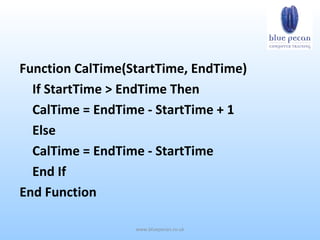

Ad
Recommended
WSA : Web Application Development Courses



WSA : Web Application Development CoursesWebStackAcademy Webstack Academy is a new age IT finishing school offering best in class courses in Web and Application development. Our FullStack development courses (mainly based on MEAN stack) provides excellent hands-on approach to enable you get started with your first job. It also maintains a very good balance with foundations so that your learning is complete. Here is a presentation which talks about WSA.
JavaFX Overview



JavaFX OverviewJosé Maria Silveira Neto This document provides an overview of JavaFX, including:
- What JavaFX is and its main components like the JavaFX Framework and JavaFX Script language
- Demos of shapes, animations, and other graphics capabilities in JavaFX
- An overview of the JavaFX architecture and scene graph project for building user interfaces
- Resources for learning more about and getting started with JavaFX development
javathreads



javathreadsArjun Shanka This document discusses Java threads and related concepts like thread states, priorities, synchronization, and inter-thread communication. It covers the two main ways to create threads in Java - by extending the Thread class or implementing the Runnable interface. Synchronization techniques like using synchronized methods and blocks are presented to prevent race conditions when multiple threads access shared resources. Finally, inter-thread communication methods like wait() and notify() from the Object class are introduced.
Modern JS with ES6



Modern JS with ES6Kevin Langley Jr. Kevin Langley's presentation "Modern JS with ES6" from WordCamp Miami's 2018 "Learn JavaScript Deeply" track.
what is functional component



what is functional componentmanojbkalla What is Functional Components, what is functional components in hindi, learn reactjs in hindi, how to use functional components
How to implement internationalization (i18n) in angular application(multiple ...



How to implement internationalization (i18n) in angular application(multiple ...Katy Slemon This blog is a complete solution for how to implement Internationalisation (i18n) or Multiple Language Support in angular application with an example.
PHPUnit



PHPUnitHampton Roads PHP User Grop This document provides an introduction and overview of PHPUnit, a tool for writing and running unit tests for PHP code. It discusses why unit testing and PHPUnit are useful, how to install and run PHPUnit, and best practices for writing effective unit tests with PHPUnit including describing tests clearly, using specific assertions, and decoupling test code and data. The document also addresses using PHPUnit for legacy code and references additional resources.
Spring annotations notes



Spring annotations notesVipul Singh The document discusses the evolution of annotation support in Spring frameworks over different versions. It summarizes key annotations introduced in Spring 2.0, 2.5, 3.0 and beyond. It also explains how annotations like @Autowired, @Qualifier, @Component, @Repository, @Service and @Controller work and provides examples of their usage. The document additionally covers concepts like stereotype annotations, configuration classes, @Bean and JSR-250 annotations like @Inject, @Named and @Resource.
Object-oriented Programming-with C#



Object-oriented Programming-with C#Doncho Minkov The document discusses object-oriented programming concepts in C#, including defining classes, constructors, properties, static members, interfaces, inheritance, and polymorphism. It provides examples of defining a simple Cat class with fields, a constructor, properties, and methods. It also demonstrates using the Dog class by creating dog objects, setting their properties, and calling their bark method.
Java keywords



Java keywordsRavi_Kant_Sahu This document discusses keywords in Java including this, super, and final. It explains that this refers to the current object instance and is used to call methods or access fields of the current class. Super is used to call methods or access fields of the parent class. Final is used to declare variables that cannot be reassigned, prevent method overriding, and prevent class inheritance. The document also covers static keywords and how static methods can be called on a class without creating an instance.
코틀린 멀티플랫폼, 미지와의 조우



코틀린 멀티플랫폼, 미지와의 조우Arawn Park 본 장표는 인프콘 2022 / 코틀린 멀티플랫폼, 미지와의 조우 세션에 대한 강연 자료입니다.
코틀린은 멀티플랫폼을 지원하는 언어로 Server-side와 Android뿐만이 아니라 JavaScript 엔진이 있는 브라우저나 Node.js도 지원하며, Native 등 다양한 플랫폼에서 쓸 수 있습니다. 이를 이용해 코틀린 코드를 공유하는 단일 코드베이스로 모바일부터 웹과 데스크톱, 서버에 이르기까지 다중 플랫폼 애플리케이션을 작성할 수 있습니다.
본 핸즈온 세션을 통해 코틀린 멀티플랫폼과 함께 리액트, 스프링부트로 웹 애플리케이션의 프론트엔드부터 백엔드까지 직접 개발하며 친해져 보는 시간을 가져보세요. 참가자는 코틀린 멀티플랫폼 프로젝트를 이해하고, 더 나아가 프론트엔드와 백엔드 간의 공유 로직 작성, Kotlin/JS 기반 리액트 및 스프링 웹 프로그래밍을 경험할 수 있습니다.
https://github.com/arawn/building-fullstack-webapp-with-kotlin-multiplatform
https://infcon.day/speaker/박용권-김지헌-코틀린-멀티플랫폼/
Buttons In .net Visual Basic



Buttons In .net Visual Basicmanish maurya This document discusses button controls in VB.NET. It describes how buttons are a common element in visual interfaces that allow users to trigger events. Buttons can be created by dragging them from the toolbox onto a form or by writing code at runtime. The document then lists some key properties of button controls like background color, text, and event handlers. It provides an example of a button that checks if a number entered in a textbox is odd or even.
JavaScript: Variables and Functions



JavaScript: Variables and FunctionsJussi Pohjolainen This document discusses JavaScript variables, functions, and objects. It covers JavaScript datatypes like numbers, strings, and objects. It describes variable scope and how variables are hoisted or moved to the top of their function. It also discusses how functions can be defined and used as variables. Global objects like the window object are described. Finally, it provides examples of defining basic functions and using objects with properties and methods.
Express node js



Express node jsYashprit Singh The document provides an overview of middleware in Node.js and Express. It defines middleware as functions that have access to the request and response objects and can run code and make changes to these objects before the next middleware in the chain. It discusses common uses of middleware like logging, authentication, parsing request bodies. It also covers Connect middleware and how Express builds on Connect by adding features like routing and views. Key aspects covered include the middleware pipeline concept, error handling with middleware, and common middleware modules.
Ajax



AjaxEsteban Chamba AJAX permite actualizar partes de una página web con información del servidor sin necesidad de recargar la página completa, lo que mejora la interactividad. Usa tecnologías existentes como HTML, CSS, JavaScript y XML. El objeto XMLHttpRequest es fundamental para la comunicación asíncrona con el servidor y permite enviar y recibir datos, principalmente en formato XML.
Collections - Array List 



Collections - Array List Hitesh-Java In this core java training session, you will learn Collections. Topics covered in this session are:
• Recap of Arrays
• Introduction to Collections API
• Lists – ArrayList, Vector, LinkedList
For more information about this course visit on this link: https://www.mindsmapped.com/courses/software-development/learn-java-fundamentals-hands-on-training-on-core-java-concepts/
Mockito vs JMockit, battle of the mocking frameworks



Mockito vs JMockit, battle of the mocking frameworksEndranNL (Original keynote slides can be found at https://github.com/Endran/PublicSlides)
For years the industry standard of mocking on the JVM has been Mockito. Mockito is a wonderful library that really speeds up your testing by allowing you to create mocks in a very simple way. That being said, it does have its drawbacks, for which different strategies need to be deployed to keep your code testable. The main drawbacks are statics and finals. Final classes cannot be mocked, nor final methods, and also static methods are a no-go. To work with these type of things we need to wrap it, and copy the signature in a non final, non static way.
I have a great adversity against statics, I've devoted an entire post about it, in short; It hides dependencies and brings so little convenience at the costs of its drawbacks. Finals on the other hand have purpose, it helps messaging the goal of a class or method. Java is one of the few languages where classes and methods are open/virtual by default and have to be closed/final by explicit action. In (for example) Kotlin, everything is final by default, if you do not want something to be final, you should use the open keyword.
No matter if you follow the principle of making things final, static or not, if you are using Mockito the decision has been made. This mocking framework demands that everything is non-final, demands that everything is designed to be extended, since it might need to be mocked away. We should be able to improve upon this, and by the name of this post, you should be able to guess which framework will save the day. JMockit will help us with our impediments, and will give some other nifty benefits as well!
Introduction into ES6 JavaScript.



Introduction into ES6 JavaScript.boyney123 This document provides an agenda for discussing JavaScript ES6 features such as promises, arrow functions, constants, modules, classes, transpilation, default parameters, and template strings. It also discusses how to use ES6 today via transpilation with tools like Babel and Traceur, and which companies are using ES6 and those transpilation tools.
Java IO, Serialization 



Java IO, Serialization Hitesh-Java In this core java training session, you will learn Java IO – Files, Streams and
Object Serialization. Topics covered in this session are:
• Java IO
• Files
• Streams
• Byte-based
• Character-based
• Object Serialization
For more information about this course visit on this link: https://www.mindsmapped.com/courses/software-development/learn-java-fundamentals-hands-on-training-on-core-java-concepts/
3. Java Script



3. Java ScriptJalpesh Vasa The document provides an introduction to JavaScript, including its history and uses. It discusses how JavaScript is an interpreted programming language used for client-side scripting of web pages to make them dynamic and interactive. The document outlines key JavaScript concepts like variables, functions, operators, and conditional statements. It provides examples of how to write JavaScript programs and embed them in HTML files using the <script> tag.
Javascript



JavascriptVibhor Grover How Javascript Works? behind the scenes
It explains how javascript is parsed in the browsers, what happens while parsing javascript in a browser
Jquery validate - TuanNA



Jquery validate - TuanNAFramgia Vietnam This document discusses the jQuery Validate plugin, which provides simple client-side form validation. It validates forms and form elements, and comes with common validation methods like required, minlength, maxlength, email, and url. The plugin version is 1.11.1 and works with jQuery versions 1.6.4 through 1.9.0. It allows adding custom validation methods and provides an API for form validation and checking validity.
ASP.NET MVC Performance



ASP.NET MVC Performancerudib 1. The document discusses various optimizations that can be made to an ASP.NET MVC application to improve performance, including compiled LINQ queries, URL caching, and data caching.
2. Benchmark results show that optimizing partial view rendering, LINQ queries, and URL generation improved performance from 8 requests/second to 61.5 requests/second. Additional caching of URLs, statistics, and content improved performance to over 400 requests/second.
3. Turning off ASP.NET debug mode also provided a significant performance boost, showing the importance of running production sites in release mode.
Laravel ppt



Laravel pptMayank Panchal - Laravel is a popular PHP MVC framework that provides tools like Eloquent ORM, Blade templating, routing, and Artisan CLI to help developers build applications faster.
- Key Laravel features include Eloquent for database access, Blade templating engine, routing system, middleware, and Artisan CLI commands for common tasks like migrations and seeding.
- The document discusses Laravel's file structure, installing via Composer, and provides best practices for coding with Laravel like avoiding large queries and using middleware, validation, and CSRF protection.
JavaScript - Chapter 11 - Events 



JavaScript - Chapter 11 - Events WebStackAcademy This document discusses JavaScript events. It defines an event as an action a script can respond to, such as clicks or keystrokes. Event handlers are functions assigned to events that run when the event occurs. Events follow a cycle of capturing, targeting, and bubbling. Common event types include mouse, keyboard, loading, selection, and other events. The document provides examples of using event handlers with buttons, images, and adding/removing event listeners.
cookies.ppt



cookies.pptSchoolEducationDepar A cookie is a small file stored on a user's computer that is sent back to the server each time the same browser requests a page. PHP allows you to create and retrieve cookie values. Cookies are created using the setcookie() function before the <html> tag and accepts parameters like name, value, expiration. Cookie values can then be accessed as a variable or using the $_COOKIE array. Cookies can be deleted by either letting them expire or setting the value to an empty string using the same parameters as setcookie().
MIS 226: Chapter 2



MIS 226: Chapter 2macrob14 The document provides an overview of formulas and functions in Microsoft Excel 2010. It discusses how to create formulas using cell references, avoid circular references, and insert functions. Specific functions and tools covered include SUM, AVERAGE, IF, VLOOKUP, PMT, and range names. The document aims to teach readers how to perform calculations, look up values, make decisions, and calculate payments using Excel formulas and functions.
Excel 2007-functions-formulas



Excel 2007-functions-formulasSankar Natarajan The document provides an overview of functions and formulas in Excel 2007. It describes how to insert functions using the Insert Function window and how to specify function arguments. It also discusses how to revise existing functions, research new functions using Help, and construct formulas using cell references, operators, and external data. Various functions are listed along with their syntax and examples of use. The document also covers absolute, relative, and mixed cell references.
More Related Content
What's hot (20)
Spring annotations notes



Spring annotations notesVipul Singh The document discusses the evolution of annotation support in Spring frameworks over different versions. It summarizes key annotations introduced in Spring 2.0, 2.5, 3.0 and beyond. It also explains how annotations like @Autowired, @Qualifier, @Component, @Repository, @Service and @Controller work and provides examples of their usage. The document additionally covers concepts like stereotype annotations, configuration classes, @Bean and JSR-250 annotations like @Inject, @Named and @Resource.
Object-oriented Programming-with C#



Object-oriented Programming-with C#Doncho Minkov The document discusses object-oriented programming concepts in C#, including defining classes, constructors, properties, static members, interfaces, inheritance, and polymorphism. It provides examples of defining a simple Cat class with fields, a constructor, properties, and methods. It also demonstrates using the Dog class by creating dog objects, setting their properties, and calling their bark method.
Java keywords



Java keywordsRavi_Kant_Sahu This document discusses keywords in Java including this, super, and final. It explains that this refers to the current object instance and is used to call methods or access fields of the current class. Super is used to call methods or access fields of the parent class. Final is used to declare variables that cannot be reassigned, prevent method overriding, and prevent class inheritance. The document also covers static keywords and how static methods can be called on a class without creating an instance.
코틀린 멀티플랫폼, 미지와의 조우



코틀린 멀티플랫폼, 미지와의 조우Arawn Park 본 장표는 인프콘 2022 / 코틀린 멀티플랫폼, 미지와의 조우 세션에 대한 강연 자료입니다.
코틀린은 멀티플랫폼을 지원하는 언어로 Server-side와 Android뿐만이 아니라 JavaScript 엔진이 있는 브라우저나 Node.js도 지원하며, Native 등 다양한 플랫폼에서 쓸 수 있습니다. 이를 이용해 코틀린 코드를 공유하는 단일 코드베이스로 모바일부터 웹과 데스크톱, 서버에 이르기까지 다중 플랫폼 애플리케이션을 작성할 수 있습니다.
본 핸즈온 세션을 통해 코틀린 멀티플랫폼과 함께 리액트, 스프링부트로 웹 애플리케이션의 프론트엔드부터 백엔드까지 직접 개발하며 친해져 보는 시간을 가져보세요. 참가자는 코틀린 멀티플랫폼 프로젝트를 이해하고, 더 나아가 프론트엔드와 백엔드 간의 공유 로직 작성, Kotlin/JS 기반 리액트 및 스프링 웹 프로그래밍을 경험할 수 있습니다.
https://github.com/arawn/building-fullstack-webapp-with-kotlin-multiplatform
https://infcon.day/speaker/박용권-김지헌-코틀린-멀티플랫폼/
Buttons In .net Visual Basic



Buttons In .net Visual Basicmanish maurya This document discusses button controls in VB.NET. It describes how buttons are a common element in visual interfaces that allow users to trigger events. Buttons can be created by dragging them from the toolbox onto a form or by writing code at runtime. The document then lists some key properties of button controls like background color, text, and event handlers. It provides an example of a button that checks if a number entered in a textbox is odd or even.
JavaScript: Variables and Functions



JavaScript: Variables and FunctionsJussi Pohjolainen This document discusses JavaScript variables, functions, and objects. It covers JavaScript datatypes like numbers, strings, and objects. It describes variable scope and how variables are hoisted or moved to the top of their function. It also discusses how functions can be defined and used as variables. Global objects like the window object are described. Finally, it provides examples of defining basic functions and using objects with properties and methods.
Express node js



Express node jsYashprit Singh The document provides an overview of middleware in Node.js and Express. It defines middleware as functions that have access to the request and response objects and can run code and make changes to these objects before the next middleware in the chain. It discusses common uses of middleware like logging, authentication, parsing request bodies. It also covers Connect middleware and how Express builds on Connect by adding features like routing and views. Key aspects covered include the middleware pipeline concept, error handling with middleware, and common middleware modules.
Ajax



AjaxEsteban Chamba AJAX permite actualizar partes de una página web con información del servidor sin necesidad de recargar la página completa, lo que mejora la interactividad. Usa tecnologías existentes como HTML, CSS, JavaScript y XML. El objeto XMLHttpRequest es fundamental para la comunicación asíncrona con el servidor y permite enviar y recibir datos, principalmente en formato XML.
Collections - Array List 



Collections - Array List Hitesh-Java In this core java training session, you will learn Collections. Topics covered in this session are:
• Recap of Arrays
• Introduction to Collections API
• Lists – ArrayList, Vector, LinkedList
For more information about this course visit on this link: https://www.mindsmapped.com/courses/software-development/learn-java-fundamentals-hands-on-training-on-core-java-concepts/
Mockito vs JMockit, battle of the mocking frameworks



Mockito vs JMockit, battle of the mocking frameworksEndranNL (Original keynote slides can be found at https://github.com/Endran/PublicSlides)
For years the industry standard of mocking on the JVM has been Mockito. Mockito is a wonderful library that really speeds up your testing by allowing you to create mocks in a very simple way. That being said, it does have its drawbacks, for which different strategies need to be deployed to keep your code testable. The main drawbacks are statics and finals. Final classes cannot be mocked, nor final methods, and also static methods are a no-go. To work with these type of things we need to wrap it, and copy the signature in a non final, non static way.
I have a great adversity against statics, I've devoted an entire post about it, in short; It hides dependencies and brings so little convenience at the costs of its drawbacks. Finals on the other hand have purpose, it helps messaging the goal of a class or method. Java is one of the few languages where classes and methods are open/virtual by default and have to be closed/final by explicit action. In (for example) Kotlin, everything is final by default, if you do not want something to be final, you should use the open keyword.
No matter if you follow the principle of making things final, static or not, if you are using Mockito the decision has been made. This mocking framework demands that everything is non-final, demands that everything is designed to be extended, since it might need to be mocked away. We should be able to improve upon this, and by the name of this post, you should be able to guess which framework will save the day. JMockit will help us with our impediments, and will give some other nifty benefits as well!
Introduction into ES6 JavaScript.



Introduction into ES6 JavaScript.boyney123 This document provides an agenda for discussing JavaScript ES6 features such as promises, arrow functions, constants, modules, classes, transpilation, default parameters, and template strings. It also discusses how to use ES6 today via transpilation with tools like Babel and Traceur, and which companies are using ES6 and those transpilation tools.
Java IO, Serialization 



Java IO, Serialization Hitesh-Java In this core java training session, you will learn Java IO – Files, Streams and
Object Serialization. Topics covered in this session are:
• Java IO
• Files
• Streams
• Byte-based
• Character-based
• Object Serialization
For more information about this course visit on this link: https://www.mindsmapped.com/courses/software-development/learn-java-fundamentals-hands-on-training-on-core-java-concepts/
3. Java Script



3. Java ScriptJalpesh Vasa The document provides an introduction to JavaScript, including its history and uses. It discusses how JavaScript is an interpreted programming language used for client-side scripting of web pages to make them dynamic and interactive. The document outlines key JavaScript concepts like variables, functions, operators, and conditional statements. It provides examples of how to write JavaScript programs and embed them in HTML files using the <script> tag.
Javascript



JavascriptVibhor Grover How Javascript Works? behind the scenes
It explains how javascript is parsed in the browsers, what happens while parsing javascript in a browser
Jquery validate - TuanNA



Jquery validate - TuanNAFramgia Vietnam This document discusses the jQuery Validate plugin, which provides simple client-side form validation. It validates forms and form elements, and comes with common validation methods like required, minlength, maxlength, email, and url. The plugin version is 1.11.1 and works with jQuery versions 1.6.4 through 1.9.0. It allows adding custom validation methods and provides an API for form validation and checking validity.
ASP.NET MVC Performance



ASP.NET MVC Performancerudib 1. The document discusses various optimizations that can be made to an ASP.NET MVC application to improve performance, including compiled LINQ queries, URL caching, and data caching.
2. Benchmark results show that optimizing partial view rendering, LINQ queries, and URL generation improved performance from 8 requests/second to 61.5 requests/second. Additional caching of URLs, statistics, and content improved performance to over 400 requests/second.
3. Turning off ASP.NET debug mode also provided a significant performance boost, showing the importance of running production sites in release mode.
Laravel ppt



Laravel pptMayank Panchal - Laravel is a popular PHP MVC framework that provides tools like Eloquent ORM, Blade templating, routing, and Artisan CLI to help developers build applications faster.
- Key Laravel features include Eloquent for database access, Blade templating engine, routing system, middleware, and Artisan CLI commands for common tasks like migrations and seeding.
- The document discusses Laravel's file structure, installing via Composer, and provides best practices for coding with Laravel like avoiding large queries and using middleware, validation, and CSRF protection.
JavaScript - Chapter 11 - Events 



JavaScript - Chapter 11 - Events WebStackAcademy This document discusses JavaScript events. It defines an event as an action a script can respond to, such as clicks or keystrokes. Event handlers are functions assigned to events that run when the event occurs. Events follow a cycle of capturing, targeting, and bubbling. Common event types include mouse, keyboard, loading, selection, and other events. The document provides examples of using event handlers with buttons, images, and adding/removing event listeners.
cookies.ppt



cookies.pptSchoolEducationDepar A cookie is a small file stored on a user's computer that is sent back to the server each time the same browser requests a page. PHP allows you to create and retrieve cookie values. Cookies are created using the setcookie() function before the <html> tag and accepts parameters like name, value, expiration. Cookie values can then be accessed as a variable or using the $_COOKIE array. Cookies can be deleted by either letting them expire or setting the value to an empty string using the same parameters as setcookie().
Similar to Creating A User‑Defined Function In Excel Using Vba (20)
MIS 226: Chapter 2



MIS 226: Chapter 2macrob14 The document provides an overview of formulas and functions in Microsoft Excel 2010. It discusses how to create formulas using cell references, avoid circular references, and insert functions. Specific functions and tools covered include SUM, AVERAGE, IF, VLOOKUP, PMT, and range names. The document aims to teach readers how to perform calculations, look up values, make decisions, and calculate payments using Excel formulas and functions.
Excel 2007-functions-formulas



Excel 2007-functions-formulasSankar Natarajan The document provides an overview of functions and formulas in Excel 2007. It describes how to insert functions using the Insert Function window and how to specify function arguments. It also discusses how to revise existing functions, research new functions using Help, and construct formulas using cell references, operators, and external data. Various functions are listed along with their syntax and examples of use. The document also covers absolute, relative, and mixed cell references.
Excel Overview.pptx



Excel Overview.pptxNewmanLeke This document provides an overview of various functions in Excel that can be used for financial modeling. It discusses math, trigonometric, statistical, logical, lookup, date and time, and financial functions. For each function, it provides the syntax, descriptions of arguments, and examples of usage. The document also covers concepts like nesting functions, what-if analysis, and tools like Goal Seek and scenario manager that allow analyzing changes to inputs and outputs.
functions_in_microsoft_excel_2003



functions_in_microsoft_excel_2003gaurav jain This document introduces some useful functions in Microsoft Excel 2003. It discusses counting functions like COUNT, COUNTA, COUNTBLANK and COUNTIF that count the number of cells meeting certain criteria. Logical functions like IF, AND, OR and NOT are also covered. IF allows alternative results depending on a condition, AND checks if multiple criteria are true, OR checks if any criteria are true, and NOT changes true to false and vice versa. COUNTIF works similarly to IF but counts cells meeting the criteria. SUMIF adds up cells that meet provided criteria. Examples are provided to demonstrate how to use these functions to analyze data in a spreadsheet.
Excel Function Training



Excel Function Trainingkapileshwar kumar The document provides an overview of various functions in Excel that can help analyze and manipulate data. It discusses count and sum functions, logical functions like IF, AND and OR, date and time functions, text functions, lookup and reference functions like VLOOKUP and INDEX, financial functions like PMT and RATE, statistical functions, rounding functions, and array formulas. Examples are given to demonstrate how each function works and how they can be used to solve different types of problems.
Excel formulas-manual



Excel formulas-manualjpdas54 Excel uses formulas and functions to dynamically calculate results from worksheet data. Formulas begin with = and use mathematical operators and cell references. Functions are predefined formulas that perform calculations on cell ranges. To insert a function, select the cell, choose Insert > Function, select the function, and enter the cell ranges or values as arguments. Functions can reference data on other worksheets or workbooks by including the sheet and workbook names in the cell reference.
Getting started with microsoft excel.



Getting started with microsoft excel.Jatin Mishra The presentation contains the basic function of excel and formulas and it also contain how to build macros .
Excel.fns frmls



Excel.fns frmlsrowenick This document provides an introduction to formulas and functions in Microsoft Excel. It discusses entering formulas using cell references, which allows the formulas to automatically update when data changes. Functions are predefined formulas that come with Excel. The document reviews common functions like SUM, AVERAGE, MAX, and MIN. It also explains how to copy formulas to other cells and how cell references can be relative, absolute, or mixed. Practice exercises are provided to help illustrate key concepts.
Excel formulas-manual



Excel formulas-manualsrv1972 Excel makes use of formulas and functions to dynamically calculate results from worksheet data. Formulas begin with = and use mathematical operators like +, -, *, /. Functions are predefined formulas that perform calculations on cell ranges. The Paste Function window helps insert functions, providing help and recommendations. Functions can reference data on other worksheets or workbooks, with cell references including the sheet and workbook names. A cheat sheet lists common functions and their syntax and examples.
Elementary Data Analysis with MS Excel_Day-3



Elementary Data Analysis with MS Excel_Day-3Redwan Ferdous This event took place on 9th September 2020. This was arranged by EMK Center (Makerlab). The title was 'Elementary Data Analysis with MS Excel', where very basic data analysis with MS excel was discussed.
In Day-3, MS Excel formula and functions were covered. Almost 20+ Functions were practiced live with the class along with troubleshooting and different logical explanation. Also Error Handling, Data Validation and Macro were taught in the same class.
Excell vba



Excell vbaHeru Cahyo This document discusses VBA programming for Excel. It covers topics like Excel objects and methods, identifying specific cells using cell references or ranges, using functions like VLookup, and creating custom menus and functions in VBA. Functions and macros can be used to automate tasks like formatting cells, copying/pasting ranges, looking up values, and adding new menu items to Excel. User-defined functions allow custom calculations to be added.
Office session10



Office session10Muhammad Ehtisham Siddiqui The document discusses various Excel functions and formulas. It begins by defining formulas and explaining how to create simple formulas using cell references and mathematical operators. It then explains how to use the AutoSum function to quickly total a range of cells and how to apply conditional formatting. Various financial, date, lookup and other functions are also explained along with examples of their proper syntax and usage.
excel 101 formulas.pdf



excel 101 formulas.pdfVilas Kharat This document provides a summary of 101 important Excel functions organized into categories such as date and time functions, logical functions, lookup functions, and more. It includes brief descriptions of commonly used functions like NOW, TODAY, IF, SUM, VLOOKUP and examples of how they can be used. The document is intended to help users learn the most useful Excel functions through straightforward explanations and references to online resources for more detailed information.
100 Excel Functions you should know in one handy PDF.pdf



100 Excel Functions you should know in one handy PDF.pdfMohammad Shaar This document provides a summary of 100 important Excel functions organized into categories. It includes functions for working with dates and times, logical evaluations, lookups and references, statistics, math, and text. Each function is accompanied by a brief description and examples are provided for many functions to illustrate their use. The document is intended to help users learn key Excel functions through concise explanations and examples.
Useful Excel Functions & Formula Used everywhere.pptx



Useful Excel Functions & Formula Used everywhere.pptxvanshikatyagi74 Formulas in Excel begin with an equal sign. Functions are predefined formulas that perform calculations using specific cell values or arguments. Using functions can simplify formulas and make them more efficient than manually typing operations. Common functions include SUM, AVERAGE, MAX, MIN, and TODAY.
Etech. mitch. [autosaved]![Etech. mitch. [autosaved]](https://cdn.slidesharecdn.com/ss_thumbnails/etech-190128010709-thumbnail.jpg?width=560&fit=bounds)
![Etech. mitch. [autosaved]](https://cdn.slidesharecdn.com/ss_thumbnails/etech-190128010709-thumbnail.jpg?width=560&fit=bounds)
![Etech. mitch. [autosaved]](https://cdn.slidesharecdn.com/ss_thumbnails/etech-190128010709-thumbnail.jpg?width=560&fit=bounds)
![Etech. mitch. [autosaved]](https://cdn.slidesharecdn.com/ss_thumbnails/etech-190128010709-thumbnail.jpg?width=560&fit=bounds)
Etech. mitch. [autosaved]MaridelBajeta This document discusses advanced formulas and computations in Excel including functions, operators, and other tools. It features calculations, graphing tools, pivot tables, and a macro programming language. It also discusses financial, logical, text, date/time, lookup/reference, math/trig functions and how to easily insert functions using the AUTOSUM feature. Formulas use operators like addition and multiplication and can reference specific cells to perform calculations on ranges of data.
Ad
Recently uploaded (11)
Beyond the Lampshade Woody Allen’s Unlikely Wisdom for Profound Personal Grow...



Beyond the Lampshade Woody Allen’s Unlikely Wisdom for Profound Personal Grow...shikosham Self-improvement. Personal growth. These terms often conjure images of intense seminars, complex philosophies, or relentless positivity. But what if the path to becoming a better, happier you was paved with wit, sarcasm, and a healthy dose of existential absurdity? Enter Woody Allen, the iconic filmmaker and comedian whose neurotic musings, surprisingly, offer profound insights into navigating the human condition. Forget the forced Zen; sometimes, the deepest growth sprouts from acknowledging life’s inherent ridiculousness, just like Woody does.
Personal Development 3.2.. Metacognition



Personal Development 3.2.. Metacognitionadeborja Understanding the Intensity and Differentiation of Emotions
Map Reading & Where to Get Free Maps and Apps.pptx



Map Reading & Where to Get Free Maps and Apps.pptxBob Mayer Most of us rely on GPS, whether in our car or via our ‘smart phones’ or a handheld GPS while hiking/camping.
However, that requires a number of things to be working:
The GPS satellites.
Cell phone coverage for the phone.
Power.
Do you know how to read a topographic map?
Title Love Beyond the Screen The Truth About Social Media Relationships (1) f...



Title Love Beyond the Screen The Truth About Social Media Relationships (1) f...Vikash Gautam Explore the reality of social media love—does it last or fade? This free eBook reveals truths, red flags, real stories, and expert tips for online relationships.
Women_Empowerment_LPU_Presentation.pptx.



Women_Empowerment_LPU_Presentation.pptx.jinny kaur The presentation “Women Empowerment Initiatives at LPU” highlights Lovely Professional University’s strong commitment to fostering gender equality and creating an inclusive environment for women. It explores LPU’s various initiatives such as women-centric policies, leadership opportunities, student-run support clubs, and impactful events like workshops and mentorship programs. The university actively collaborates with external organizations and national campaigns to uplift and empower women, both on campus and in surrounding communities. Through these sustained efforts, LPU not only promotes academic and professional growth among its female students but also nurtures confident, capable leaders of tomorrow.
Ad
Creating A User‑Defined Function In Excel Using Vba
- 1. Creating a User‑Defined Function in Excel using VBA Microsoft Office Training Excel Training www.bluepecan.co.uk
- 2. • Excel includes many different functions that help you complete calculations, but have you ever wished for a function that that doesn’t exist in Excel? If you have, this tutorial will explain how to create a function DIY style. www.bluepecan.co.uk
- 3. • You create custom functions in the Visual Basic Editor (VBE) which you can get to by clicking Tools > Macro > Visual Basic Editor or by using the shortcut key ALT F11. If you are using Excel 2007 click on the Developer ribbon and then click on the Visual Basic button. • Once in the VBE environment you will need to create a module to hold your function. Click Insert > Module www.bluepecan.co.uk
- 4. • A function is defined with a name (for the function) and if necessary between 1 and 60 arguments. For example the Excel worksheet function VLookup has 4 arguments. www.bluepecan.co.uk
- 5. A func tio n with no arg ume nts • Several VBA functions such as rand() have no arguments. In the same way you can create custom functions that have no arguments. The following function will display the path and filename of the active workbook. www.bluepecan.co.uk
- 6. Function File() File = ActiveWorkbook.FullName End Function • Notice the function starts and ends with ‘Function’ rather than sub. www.bluepecan.co.uk
- 7. • Enter =File() into a worksheet to see the result. or • Click on fx (Insert Function) and open the User Defined category to see your function listed here www.bluepecan.co.uk
- 8. • The next function displays the username (as set in Tools | Options | General) Function User() User = Application.username End Function www.bluepecan.co.uk
- 9. A Cus to m Func tio ns with Arg ume nts • The following function simply calculates a value plus VAT. In an empty worksheet create a column of prices. • Then switch to the VBE environment and in a module create the following custom function. Notice that with this function you need to place arguments in the brackets after the function name. • The sales argument will require you to select the cell containing the sales value for which you wish to add the VAT to. www.bluepecan.co.uk
- 10. Function vat(sales) vat = sales * 1.15 End Function • Use the VAT function to calculate the VAT inclusive value in your list of prices www.bluepecan.co.uk
- 11. • We could also add a markup value as part of our function by adding a second argument. www.bluepecan.co.uk
- 12. Function retail(sales, markup) retail = sales * (markup + 1) * 1.15 End Function www.bluepecan.co.uk
- 13. • Enter a markup percentage on your worksheet and refer to this value in the second argument of the function (separated from the first by a comma). • You can always use the functions argument dialogue box to enter cell references or values. www.bluepecan.co.uk
- 14. • The following function calculates the amount of time that has elapsed between a start time and the end time. • The function also works for times over two separate days, in other words when the start time is greater than the end time. www.bluepecan.co.uk
- 15. Function CalTime(StartTime, EndTime) If StartTime > EndTime Then CalTime = EndTime - StartTime + 1 Else CalTime = EndTime - StartTime End If End Function www.bluepecan.co.uk
- 16. • See this Excel training tutorial on the Blue Pecan website www.bluepecan.co.uk











