Cross-platform Desktop Apps development using HTML, CSS, JS with Electron
Download as pptx, pdf3 likes347 views
Develop cross platform desktop apps with technologies you love (HTML, CSS and JS), wrap it up, make executable out of it using Electron and make installer using InstallForge
1 of 45
Downloaded 12 times





































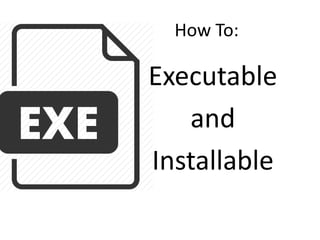







Ad
Recommended
React in production



React in productionMichael Haberman In the talk we have covered how to manage React application in production, we focused on Webpack, caching, client side logs, error handling, NPM dependencies.
Writing a Search Engine. How hard could it be?



Writing a Search Engine. How hard could it be?Anthony Brown 5 of the most dangerous words you'll hear a developer say are "How hard could it be?". This talk tells the tale of what happens when you act on the question of "I'm going to write the next Google beater. How hard could it be?" This is the tale of how one person in a few hours is able to write something resembling a search engine thanks to the platform features of Azure and the productivity of F#. We'll see how we're able to use Azure search from F# to easily power our search internals, we'll use MBrace to rapidly find the most popular web pages on the internet and Azure functions to tie everything together to build up APIs and create on demand infrastructure. Add in a healthy mix of queues provided by Azure Service Bus and if you squint hard enough, you might just end up seeing something resembling a search engine.
But seriously writing the next Google, just how hard could it be?
A recording of this talk is available via SkillsMatter at https://skillsmatter.com/skillscasts/8901-f-sharpunctional-londoners-meetup
SKILLWISE_SELENIUM



SKILLWISE_SELENIUMSkillwise Consulting Selenium is an open source automated testing suite for web applications that allows testing across different browsers and platforms. It has four main components: Selenium IDE for recording and playing back tests in Firefox, WebDriver for running tests across browsers from code, Selenium Grid for running tests in parallel on multiple machines, and Selenium RC which was an older client-server model that is no longer supported.
learning react



learning reactEueung Mulyana The document discusses React, a JavaScript library for building user interfaces. It begins by explaining what React is, its core principles of being declarative, efficient and flexible. It then covers React basics like using JSX syntax, maintaining a virtual DOM, one-way data flow and building reusable components. The document also provides examples of adding state and properties to components. Finally, it discusses thinking in React and walks through building a searchable product table as an example.
How to create your own WordPress plugin



How to create your own WordPress pluginJohn Tighe This document discusses how to create a WordPress plugin. It explains what plugins are and how they work by using hooks to extend WordPress functionality. It covers common hook types like actions and filters, how hooks are fired, and how to respond to hooks by adding actions and filters. It provides an example of building a simple plugin that adds text below the menu bar using the init action hook.
Vagrant and chef



Vagrant and chefNick Ramirez A little presentation I did recently for HMB, highlighting the awesomeness of Vagrant, Chef and using virtual machines.
Reactive applications with Akka.Net - DDD East Anglia 2015



Reactive applications with Akka.Net - DDD East Anglia 2015Anthony Brown Application requirements have changed significantly over the past 20 years and we’re now building software which has to handle potentially millions of users and billions of devices. The reactive manifesto is a set of common traits shared by applications capable of handling these new requirements. Akka is the canonical example of a toolkit for building such applications, but thanks to a team of dedicated developers, Akka has arrived on the CLR in the form of Akka.Net. This session looks at the key principles of Akka.Net and how using these you can build applications which handle potentially massive traffic.
Magnolia CMS Tasks & Workflows



Magnolia CMS Tasks & WorkflowsMagnolia Learn how to create custom workflows for managing your editorial processes.This presentation covers Magnolia CMS process modelling and custom tasks, as well as how to implement a work item handler for executing custom tasks and configuring and putting the pieces together.
Reactive Programming in .Net - actorbased computing with Akka.Net



Reactive Programming in .Net - actorbased computing with Akka.NetSören Stelzer Im Entwickler-Alltag finden wir uns oft in Situationen wieder in denen wir mit parallelen, nebenläufigen Systemen kämpfen. Hier kann Actorbased Programming helfen dieser Herr zu werden. Akka.Net, welches sich selbst als „toolkit and runtime for building highly concurrent, distributed, and fault tolerant event-driven applications“ bezeichnet erlaubt es Entwicklern dieses Paradigma für sich zu nutzen.Akka.Net ist eine Portierung des von Typesafe entwickelten Actor-Framework.In der Java/Scala Welt hat es bereits einen durchschlagenden Erfolg. Akka.Net bietet nun diese Möglichkeiten für .Net-Entwickler.Im Wesentlichen soll der Vortrag auf die Basics des Actorbased Computings eingehen, sowie Parallelen zu verwandten Thematiken wie Agentbased Computing und verwandten Design-Patterns herstellen.An kleinen abstrakten Szenarien wird das Framework und eine minimale Anwendung eines Actor-Systems vorgestellt. Zum Abschluss ist geplant nochmals auf die essentielle Kommunikationspattern eingegangen.
Electron - Solving our cross platform dreams?



Electron - Solving our cross platform dreams?Chris Ward I'm back at the infamous FOSDEM, this time to talk about how the Electron framework may or may not help our cross-platform dreams.
Intro to React



Intro to ReactSheilaJimenezMorejon This document provides an introduction to React including what React is, what will be covered in the workshop, what tools and skills are needed, and how to get started with a basic React app. React is introduced as a front end JavaScript library for building user interfaces. The workshop will cover building a chatroom app using React and Firebase. Developers will need a text editor, Node.js, programming experience, and familiarity with JavaScript and HTML. The document demonstrates how to initialize a React project and covers key React concepts like JSX, components, props, states, and event handling.
Kruize



KruizeMamathaBusi Kruize is a tool that helps optimize container resources and performance in Kubernetes clusters. It works by collecting application metrics from Prometheus and using this data to dynamically adjust resources like requests and limits set in the pod YAML based on metrics and specified optimization goals, like throughput. The Kruize plugin integrates with Grafana to provide visualizations of these optimizations on a dashboard.
Maven: Managing Software Projects for Repeatable Results



Maven: Managing Software Projects for Repeatable ResultsSteve Keener Maven is a tool for managing Java-based software projects that provides a standard way to manage builds, documentation, dependencies, and project metadata. It simplifies common project tasks like compiling code, generating reports, and managing dependencies. Maven uses a Project Object Model (POM) file to store build settings and dependencies for a project. It maintains a central repository of dependencies to avoid duplicate copies of files. Maven builds can be configured to compile code, test it, package artifacts, and generate reports through a standardized process. Maven archetypes provide project templates to quickly generate new projects with common configurations.
Best Practice-React



Best Practice-ReactYang Yang This document discusses React.js best practices. It covers keynote speakers at React.js Conf 2016 who discussed React.js being more than a library and an emerging ecosystem. It also summarizes React features like being declarative, using virtual DOM and JSX, and being component-based. Additionally, it discusses related technologies like Redux, GraphQL and Relay and how they integrate with React.
How to setup jenkins



How to setup jenkinslinuxdady In this tutorial we are going to learn how to setup Jenkins server in our infra. But before installation of Jenkins set your mind about required hardware for Jenkins and how many jobs will run on your jenkins server at a time. This is important because if you will not plan your jenkins server hardware configuration then job execution and build process will impact on jenkins server.
More Modern Perl - YAPC 2016



More Modern Perl - YAPC 2016Jason Hall Part of running a "Modern Perl" system means being ably to quickly test against different versions of perl. Learn why Docker makes this easier for the modern perl developer, and how to get started.
The Price of Fixing One Bug in Our Programs, or Exotic Bugs in PVS-Studio and...



The Price of Fixing One Bug in Our Programs, or Exotic Bugs in PVS-Studio and...Andrey Karpov One of the most frequently asked questions we get from the readers of our articles is, "Do you use your analyzer to check its own code?" We usually answer that we have a practice of checking our code right in the course of writing it with the help of incremental analysis (it is a mode when individual files are analyzed right after compilation). Besides, we regularly run night checks of the whole code. Because of that, we, "unfortunately", will never get a chance to write an article about bugs found in our own software products.
Evented applications with RabbitMQ and CakePHP



Evented applications with RabbitMQ and CakePHPmarkstory Talk given at CakeFest 2011 about using RabbitMQ, CakePHP and pyhon to create soft realtime applications.
Meet Puppet's new product lineup 12/7/2017



Meet Puppet's new product lineup 12/7/2017Puppet As we enter a new age of automation — where every company needs to be able to deliver better software, faster — our goal is to provide the tools you need to iterate faster, ship sooner and deliver more customer value.
In October, we announced brand new products, Puppet Tasks™ and Puppet Discovery™, to give you greater control and end-to-end visibility over your software delivery.
Join Eric Sorenson, Director of Product Management, on 7 December at 11:00 a.m. AEDT for an in-depth look at what’s new:
Puppet Discovery is a new offering that lets you see everything you have in real time across your on-premises, cloud and container infrastructure, and know what you need to automate next.
Puppet Tasks, a new family of offerings that encompass both Puppet Bolt™and Puppet Enterprise Task Management, makes it simple to automate ad hoc tasks, deploy one-off changes, and execute sequenced actions in an imperative way.
With Puppet Pipelines, we’re uniting the entire software delivery lifecycle, to bring you a platform built for the enterprise, that integrates with a wide variety of tools and helps you avoid vendor lock-in.
Continuous integration of_puppet_code



Continuous integration of_puppet_codeDevoteam Revolve This document discusses using Beaker to enable continuous integration testing of Puppet code. Beaker allows testing entire systems by provisioning virtual machines, configuring them using Puppet, deploying applications, running tests, and reporting/destroying machines. It provides examples of using Beaker to create VMs on AWS, configure them with roles, deploy applications, run integration tests on the roles, and report/destroy machines. Beaker helps ensure Puppet code works as expected by fully simulating a Puppet deployment.
code-camp-meteor



code-camp-meteormeghna gogna This document provides an introduction to the Meteor platform for building web applications. It outlines Meteor's key features like using JavaScript on both the client and server, reactive programming, and the Distributed Data Protocol. The document then covers installing Meteor, creating a sample todo list app, using Meteor packages and templates, defining collections, routing, security concepts, and deploying built Meteor apps. It concludes with an example of building a blog posting app called "post-by-me" that demonstrates additional Meteor features like user accounts, editing content, and email functionality.
Web Hooks



Web HooksJeff Lindsay A talk I gave at several places trying to evangelize the web hook pattern. More information at http://webhooks.pbwiki.com
Our Puppet Story (Linuxtag 2014)



Our Puppet Story (Linuxtag 2014)DECK36 In the past years it was our mission to manage development, testing and production environments for web projects with agile multi-team setups. Systems were often rather complex, with dozens of services involved. The infrastructure requirements changed frequently and as agile as the rest of project. And of course changes had to be tested and deployed continuously in a controlled and reproducible manner. A mission impossible without systematic configuration management and even with such a great tool like Puppet a continuous challenge.
In this talk I will present our collection of useful tools, learnings and design patterns for Puppet. We will potentially come across topics like Vagrant, VeeWee, EC2, Docker, ENC, facter.d, git magic, Hiera, monitoring, autoregistration, rspec testing, MCollective, Puppet roles and profiles. This talk will not reinvent the wheel, but present some techniques that made us much more productive in our daily work and will hopefully help you in the future.
Writing a npm module



Writing a npm moduleHarsh Joshi This document discusses publishing a module to npm and then installing it in a project. It explains publishing a simple example module to npm, which returns a link to access the module. It then describes creating a new project directory, generating a package.json file using npm init, and creating an index.js file to test installing the published module. The document teases more lessons to come in future episodes.
Building and Deployment of Drupal sites with Features and Context



Building and Deployment of Drupal sites with Features and ContextSvilen Sabev The document summarizes a presentation about building and deploying Drupal sites using the Features and Context modules. It discusses how Features allows developers to package configurations like content types, views, and permissions into reusable modules. Context allows managing different site sections or "contexts" through conditions and reactions. The presentation provides examples of using both modules and recommends best practices for organizing configurations in Features.
Puppet - an introduction



Puppet - an introductionShiraz Ahmad Khan This document provides an overview of Puppet including:
- The speaker's experience using Puppet 2 and migrating to Puppet 3.
- How Puppet works and key terminology like catalogs, facts, resources, classes, nodes.
- Relationships and ordering of resources.
- Using Puppet modules.
- A hands-on demonstration of provisioning nodes with different roles using Hiera.
- Advanced topics like virtual resources, exported resources, and PuppetDB.
- Useful resources for learning more about Puppet.
Concurrent Rendering Adventures in React 18



Concurrent Rendering Adventures in React 18Maurice De Beijer [MVP] With the release of React 18 we finally get the long awaited concurrent rendering. But how is that going to affect your application? What are the benefits of concurrent rendering in React? What do you need to do to switch to concurrent rendering when you upgrade to React 18? And what if you don’t want or can’t use concurrent rendering yet?
There are some behavior changes you need to be aware of! In this workshop we will cover all of those subjects and more.
Join me with your laptop in this interactive workshop. You will see how easy it is to switch to concurrent rendering in your React application. You will learn all about concurrent rendering, SuspenseList, the startTransition API and more.
https://reactadvanced.com/workshops-3h
Selenium Training in Chennai Demo Part-2 



Selenium Training in Chennai Demo Part-2 Thecreating Experts This document provides an introduction and overview of Selenium WebDriver. It discusses what WebDriver is, the programming languages it supports, and how it compares to the previous Selenium RC tool. It also provides step-by-step instructions on how to install WebDriver and create a simple test script in Java using the Eclipse IDE. Finally, it covers how to access forms, links, tables, perform keyboard/mouse actions, and upload files using WebDriver.
Muammar al-Gaddafi - Das Grüne Buch



Muammar al-Gaddafi - Das Grüne BuchMCExorzist Das Parteiensystem tötet die Demokratie.
Wer eine Partei gründet, spaltet die Gesellschaft.
JS Class 2016



JS Class 2016Yves-Emmanuel Jutard This document provides a history of JavaScript and the dynamic web from 1990 to 2015. It discusses how JavaScript started as a scripting language for Netscape in the early 1990s and has since become ubiquitous across the web and is now used for both front-end and back-end development. The document references several articles about the rise of JavaScript and how it has become the dominant programming language. It also provides examples of companies that use JavaScript like Google, Netflix, and PayPal. The document outlines a plan to become a better JavaScript developer including learning the basics, being prepared for interviews, and creating an MVP for investors.
More Related Content
What's hot (20)
Reactive Programming in .Net - actorbased computing with Akka.Net



Reactive Programming in .Net - actorbased computing with Akka.NetSören Stelzer Im Entwickler-Alltag finden wir uns oft in Situationen wieder in denen wir mit parallelen, nebenläufigen Systemen kämpfen. Hier kann Actorbased Programming helfen dieser Herr zu werden. Akka.Net, welches sich selbst als „toolkit and runtime for building highly concurrent, distributed, and fault tolerant event-driven applications“ bezeichnet erlaubt es Entwicklern dieses Paradigma für sich zu nutzen.Akka.Net ist eine Portierung des von Typesafe entwickelten Actor-Framework.In der Java/Scala Welt hat es bereits einen durchschlagenden Erfolg. Akka.Net bietet nun diese Möglichkeiten für .Net-Entwickler.Im Wesentlichen soll der Vortrag auf die Basics des Actorbased Computings eingehen, sowie Parallelen zu verwandten Thematiken wie Agentbased Computing und verwandten Design-Patterns herstellen.An kleinen abstrakten Szenarien wird das Framework und eine minimale Anwendung eines Actor-Systems vorgestellt. Zum Abschluss ist geplant nochmals auf die essentielle Kommunikationspattern eingegangen.
Electron - Solving our cross platform dreams?



Electron - Solving our cross platform dreams?Chris Ward I'm back at the infamous FOSDEM, this time to talk about how the Electron framework may or may not help our cross-platform dreams.
Intro to React



Intro to ReactSheilaJimenezMorejon This document provides an introduction to React including what React is, what will be covered in the workshop, what tools and skills are needed, and how to get started with a basic React app. React is introduced as a front end JavaScript library for building user interfaces. The workshop will cover building a chatroom app using React and Firebase. Developers will need a text editor, Node.js, programming experience, and familiarity with JavaScript and HTML. The document demonstrates how to initialize a React project and covers key React concepts like JSX, components, props, states, and event handling.
Kruize



KruizeMamathaBusi Kruize is a tool that helps optimize container resources and performance in Kubernetes clusters. It works by collecting application metrics from Prometheus and using this data to dynamically adjust resources like requests and limits set in the pod YAML based on metrics and specified optimization goals, like throughput. The Kruize plugin integrates with Grafana to provide visualizations of these optimizations on a dashboard.
Maven: Managing Software Projects for Repeatable Results



Maven: Managing Software Projects for Repeatable ResultsSteve Keener Maven is a tool for managing Java-based software projects that provides a standard way to manage builds, documentation, dependencies, and project metadata. It simplifies common project tasks like compiling code, generating reports, and managing dependencies. Maven uses a Project Object Model (POM) file to store build settings and dependencies for a project. It maintains a central repository of dependencies to avoid duplicate copies of files. Maven builds can be configured to compile code, test it, package artifacts, and generate reports through a standardized process. Maven archetypes provide project templates to quickly generate new projects with common configurations.
Best Practice-React



Best Practice-ReactYang Yang This document discusses React.js best practices. It covers keynote speakers at React.js Conf 2016 who discussed React.js being more than a library and an emerging ecosystem. It also summarizes React features like being declarative, using virtual DOM and JSX, and being component-based. Additionally, it discusses related technologies like Redux, GraphQL and Relay and how they integrate with React.
How to setup jenkins



How to setup jenkinslinuxdady In this tutorial we are going to learn how to setup Jenkins server in our infra. But before installation of Jenkins set your mind about required hardware for Jenkins and how many jobs will run on your jenkins server at a time. This is important because if you will not plan your jenkins server hardware configuration then job execution and build process will impact on jenkins server.
More Modern Perl - YAPC 2016



More Modern Perl - YAPC 2016Jason Hall Part of running a "Modern Perl" system means being ably to quickly test against different versions of perl. Learn why Docker makes this easier for the modern perl developer, and how to get started.
The Price of Fixing One Bug in Our Programs, or Exotic Bugs in PVS-Studio and...



The Price of Fixing One Bug in Our Programs, or Exotic Bugs in PVS-Studio and...Andrey Karpov One of the most frequently asked questions we get from the readers of our articles is, "Do you use your analyzer to check its own code?" We usually answer that we have a practice of checking our code right in the course of writing it with the help of incremental analysis (it is a mode when individual files are analyzed right after compilation). Besides, we regularly run night checks of the whole code. Because of that, we, "unfortunately", will never get a chance to write an article about bugs found in our own software products.
Evented applications with RabbitMQ and CakePHP



Evented applications with RabbitMQ and CakePHPmarkstory Talk given at CakeFest 2011 about using RabbitMQ, CakePHP and pyhon to create soft realtime applications.
Meet Puppet's new product lineup 12/7/2017



Meet Puppet's new product lineup 12/7/2017Puppet As we enter a new age of automation — where every company needs to be able to deliver better software, faster — our goal is to provide the tools you need to iterate faster, ship sooner and deliver more customer value.
In October, we announced brand new products, Puppet Tasks™ and Puppet Discovery™, to give you greater control and end-to-end visibility over your software delivery.
Join Eric Sorenson, Director of Product Management, on 7 December at 11:00 a.m. AEDT for an in-depth look at what’s new:
Puppet Discovery is a new offering that lets you see everything you have in real time across your on-premises, cloud and container infrastructure, and know what you need to automate next.
Puppet Tasks, a new family of offerings that encompass both Puppet Bolt™and Puppet Enterprise Task Management, makes it simple to automate ad hoc tasks, deploy one-off changes, and execute sequenced actions in an imperative way.
With Puppet Pipelines, we’re uniting the entire software delivery lifecycle, to bring you a platform built for the enterprise, that integrates with a wide variety of tools and helps you avoid vendor lock-in.
Continuous integration of_puppet_code



Continuous integration of_puppet_codeDevoteam Revolve This document discusses using Beaker to enable continuous integration testing of Puppet code. Beaker allows testing entire systems by provisioning virtual machines, configuring them using Puppet, deploying applications, running tests, and reporting/destroying machines. It provides examples of using Beaker to create VMs on AWS, configure them with roles, deploy applications, run integration tests on the roles, and report/destroy machines. Beaker helps ensure Puppet code works as expected by fully simulating a Puppet deployment.
code-camp-meteor



code-camp-meteormeghna gogna This document provides an introduction to the Meteor platform for building web applications. It outlines Meteor's key features like using JavaScript on both the client and server, reactive programming, and the Distributed Data Protocol. The document then covers installing Meteor, creating a sample todo list app, using Meteor packages and templates, defining collections, routing, security concepts, and deploying built Meteor apps. It concludes with an example of building a blog posting app called "post-by-me" that demonstrates additional Meteor features like user accounts, editing content, and email functionality.
Web Hooks



Web HooksJeff Lindsay A talk I gave at several places trying to evangelize the web hook pattern. More information at http://webhooks.pbwiki.com
Our Puppet Story (Linuxtag 2014)



Our Puppet Story (Linuxtag 2014)DECK36 In the past years it was our mission to manage development, testing and production environments for web projects with agile multi-team setups. Systems were often rather complex, with dozens of services involved. The infrastructure requirements changed frequently and as agile as the rest of project. And of course changes had to be tested and deployed continuously in a controlled and reproducible manner. A mission impossible without systematic configuration management and even with such a great tool like Puppet a continuous challenge.
In this talk I will present our collection of useful tools, learnings and design patterns for Puppet. We will potentially come across topics like Vagrant, VeeWee, EC2, Docker, ENC, facter.d, git magic, Hiera, monitoring, autoregistration, rspec testing, MCollective, Puppet roles and profiles. This talk will not reinvent the wheel, but present some techniques that made us much more productive in our daily work and will hopefully help you in the future.
Writing a npm module



Writing a npm moduleHarsh Joshi This document discusses publishing a module to npm and then installing it in a project. It explains publishing a simple example module to npm, which returns a link to access the module. It then describes creating a new project directory, generating a package.json file using npm init, and creating an index.js file to test installing the published module. The document teases more lessons to come in future episodes.
Building and Deployment of Drupal sites with Features and Context



Building and Deployment of Drupal sites with Features and ContextSvilen Sabev The document summarizes a presentation about building and deploying Drupal sites using the Features and Context modules. It discusses how Features allows developers to package configurations like content types, views, and permissions into reusable modules. Context allows managing different site sections or "contexts" through conditions and reactions. The presentation provides examples of using both modules and recommends best practices for organizing configurations in Features.
Puppet - an introduction



Puppet - an introductionShiraz Ahmad Khan This document provides an overview of Puppet including:
- The speaker's experience using Puppet 2 and migrating to Puppet 3.
- How Puppet works and key terminology like catalogs, facts, resources, classes, nodes.
- Relationships and ordering of resources.
- Using Puppet modules.
- A hands-on demonstration of provisioning nodes with different roles using Hiera.
- Advanced topics like virtual resources, exported resources, and PuppetDB.
- Useful resources for learning more about Puppet.
Concurrent Rendering Adventures in React 18



Concurrent Rendering Adventures in React 18Maurice De Beijer [MVP] With the release of React 18 we finally get the long awaited concurrent rendering. But how is that going to affect your application? What are the benefits of concurrent rendering in React? What do you need to do to switch to concurrent rendering when you upgrade to React 18? And what if you don’t want or can’t use concurrent rendering yet?
There are some behavior changes you need to be aware of! In this workshop we will cover all of those subjects and more.
Join me with your laptop in this interactive workshop. You will see how easy it is to switch to concurrent rendering in your React application. You will learn all about concurrent rendering, SuspenseList, the startTransition API and more.
https://reactadvanced.com/workshops-3h
Selenium Training in Chennai Demo Part-2 



Selenium Training in Chennai Demo Part-2 Thecreating Experts This document provides an introduction and overview of Selenium WebDriver. It discusses what WebDriver is, the programming languages it supports, and how it compares to the previous Selenium RC tool. It also provides step-by-step instructions on how to install WebDriver and create a simple test script in Java using the Eclipse IDE. Finally, it covers how to access forms, links, tables, perform keyboard/mouse actions, and upload files using WebDriver.
Viewers also liked (20)
Muammar al-Gaddafi - Das Grüne Buch



Muammar al-Gaddafi - Das Grüne BuchMCExorzist Das Parteiensystem tötet die Demokratie.
Wer eine Partei gründet, spaltet die Gesellschaft.
JS Class 2016



JS Class 2016Yves-Emmanuel Jutard This document provides a history of JavaScript and the dynamic web from 1990 to 2015. It discusses how JavaScript started as a scripting language for Netscape in the early 1990s and has since become ubiquitous across the web and is now used for both front-end and back-end development. The document references several articles about the rise of JavaScript and how it has become the dominant programming language. It also provides examples of companies that use JavaScript like Google, Netflix, and PayPal. The document outlines a plan to become a better JavaScript developer including learning the basics, being prepared for interviews, and creating an MVP for investors.
Politische Ponerologie



Politische PonerologieMCExorzist "Das Buch, das Sie in Ihren Händen halten, gibt Antworten auf viele Fragen über das Böse in unserer Welt. Es handelt nicht nur vom makrosozialen Bösen, sondern auch vom alltäglichen Bösen, denn beide sind untrennbar miteinander verbunden. Auf lange Sicht führt die Anhäufung von alltäglichem Bösem immer und unvermeidbar zu einem großen systemischen Bösen, das mehr unschuldige Leben zerstört als jedes andere Phänomen auf diesem Planeten."
Real History - The Bad War (english 115s)



Real History - The Bad War (english 115s)MCExorzist This document provides a table of contents for chapters covering World War II and related topics in a book called "NOW Forbidden History". The introduction discusses two quotes - one from Aesop's fables about different perspectives shaping history, and one from Edward Gibbon noting that history often records mankind's crimes, follies and misfortunes. Chapter 1 covers events from 1848 to 1913 that helped plant the seeds for future world wars, including revolutions across Europe, the publication of the Communist Manifesto, the establishment of the Reuters news agency, the Franco-Prussian War and unification of Germany.
Thomas Goodrich - Hellstorm The Death Of Nazi Germany



Thomas Goodrich - Hellstorm The Death Of Nazi GermanyMCExorzist http://www.hellstormdocumentary.com/
Please buy the DVD / Book so you help Mr. Goodrich to tell the truth!
JavaScript - The Universal Platform?



JavaScript - The Universal Platform?Jonas Bandi This document discusses how JavaScript is becoming a universal platform for developing applications. It provides examples of how JavaScript can be used to create web apps, desktop apps, and mobile apps. The document demonstrates a tweet scheduling app called Birdcage that is built using JavaScript and runs as a web app, desktop app, and mobile app to show code reuse across platforms. It discusses technologies like Electron, React Native, and Angular that help make JavaScript a universal language for developing any kind of application.
From Drupal 7 to Drupal 8 - Drupal Intensive Course Overview



From Drupal 7 to Drupal 8 - Drupal Intensive Course OverviewItalo Mairo From Drupal 7 to Drupal 8
A Drupal 7 and Drupal 8 course Intensive Overview
Treated arguments
Project characteristics
Main uses and users
Strength points
Community Documentation
Site Building Guide
Drupal 7 Focus
Implementation Workflow
Technology Stack, Core and Files Structure
Clean URLs & Aliases
Hooks
Themes
Blocks & Regions
Nodes
Taxonomy
Fields
Download & Extend (main useful modules)
Views Module
Menu System
Quality Assurance & Coding Standards
Multisite
Advanced Development Tools and Workflows
Git operational workflow
Continuous Integration, with Features Module
Drupal 8 Focus
Files Layout and Structures
Core concepts: “Proudly Invented Elsewhere”
New features and enhancements
WYSIWYG Editor
Quick Edit - In-place Editing
Refreshed Admin Theme
Draft Support in Core
Mobile First
Mobile-friendly Toolbar
Responsive-ize ALL Things (Themes, Images, Tables...)
Multilingual First & Language Selection Everywhere
Views in Core
More and Better Blocks
More Field Types
Render arrays
Front-end Developer Improvements
HTML5
Improved Accessibility
New Theme System: Twig
Back-end Developer Improvements
Symfony based Routing System
Configuration Management System & Configuration Sync Workflow
Content Deployment
Entities Everywhere, Configuration and Content Entities
Web Services
Improved Caching & Big Pipe
Building Modules with Drupal 8
Migration Path: Preparing for Drupal 8
Deciding When to Upgrade
Using Composer and GIT To create a new Drupal 8 project
Cross-Platform Desktop Apps with Electron (JSConf UY)



Cross-Platform Desktop Apps with Electron (JSConf UY)David Neal Would you like to leverage your HTML, CSS, and JavaScript skills to build cross-platform desktop applications? Electron is an open source application shell created by GitHub, designed to make building great desktop applications easy. You may have already experienced Electron using applications such as Atom, Slack, or Visual Studio Code. In this talk, you will learn its features, how to quickly get started, and tips from my experience building Electron applications.
Cross-Platform Desktop Apps with Electron (CodeStock Edition)



Cross-Platform Desktop Apps with Electron (CodeStock Edition)David Neal Would you like to leverage your HTML, CSS, and JavaScript skills to build cross-platform desktop applications? Electron is an open source application shell created by GitHub, designed to make building great desktop applications easy. You may have already experienced Electron using applications such as Atom, Slack, or Visual Studio Code. In this talk, you will learn its features, how to quickly get started, and tips from my experience building Electron applications.
Electron



ElectronVirginia Rodriguez Electron is a framework that allows developers to build desktop applications using JavaScript, HTML, and CSS. It allows building cross-platform apps that can run on Mac, Windows, and Linux. Electron apps can use native menus, notifications, and dialogs while also supporting common web technologies. Some popular apps built with Electron include Slack, Visual Studio Code, and Atom. Electron works by using the Chromium rendering engine and Node.js to run a web page and its JavaScript in a separate process.
JavaScript and Desktop Apps - Introduction to Electron



JavaScript and Desktop Apps - Introduction to ElectronBrainhub As presented at DevDuck #2 - JavaScript meetup for developers (www.devduck.pl)
-----
Looking for a company to build you an electron desktop app? www.brainhub.eu
RESTful application with Drupal 8



RESTful application with Drupal 8Patrick Morin Drupal 8 allows for building RESTful applications by making it possible for other applications to read and update information on a Drupal site via the web. The RESTful Web Services API in Drupal 8 allows specifying supported HTTP verbs and serialization formats for each REST resource. A basic example demonstrates reading and writing data from a Drupal installation using REST, and an advanced example shows building a timesheet application with a NodeJS/Express frontend separated from the Drupal backend.
Drupal 8: frontend development



Drupal 8: frontend developmentsparkfabrik Formazione sul theming per drupal 8: partendo da una breve panoramica di che cos'è cambiato rispetto alla versione precedente, vedremo quali sono le novità introdotte con la nuova versione ma soprattutto faremo alcuni esempi pratici utili per chi vuole iniziare a creare un tema per drupal 8 e… vivere sereno!
NativeScript: Cross-Platform Mobile Apps with JavaScript and Angular



NativeScript: Cross-Platform Mobile Apps with JavaScript and AngularTodd Anglin Do you want to build native mobile apps for iOS and Android? Are you a web developer? Then NativeScript is the perfect framework for you. NativeScript is an open source framework for creating native mobile apps using the skills of the web developer: JavaScript, CSS and simple tag-based markup. Create rich, high-performance iOS and Android apps with 100% native UI using many of the skills you already have.
Topics covered include:
NativeScript framework core concepts and getting started
Accessing native device capabilities with JavaScript
Building native mobile apps with Angular 2
Common app patterns (login, settings, data bound list and more)
Styling NativeScript with CSS
Targeting specific devices and screens
Debugging and deploying to devices
There has never been a better (and easier) way for web developers to create native mobile apps.
Audiobooks and the Sound of Sales - Noah Genner - Tech Forum 2017



Audiobooks and the Sound of Sales - Noah Genner - Tech Forum 2017BookNet Canada Canadian book consumers have made it clear that they want audiobooks, but are we ready to meet the demand? With a panel of industry experts and innovators, we’ll discuss current developments in the creation and distribution of audiobooks, alongside new consumer data on what listeners expect from us.
March 24, 2017
Presentation laravel 5 4



Presentation laravel 5 4Christen Gjølbye Christensen Introduction to Laravel 5
-What is it ?
How does it work?
-How to install a working development env.
-Short Tutorial
Electron - Build cross platform desktop apps



Electron - Build cross platform desktop appsPriyaranjan Mohanty Electron is an open-source framework developed by GitHub. It allows for the development of desktop GUI applications using the popular Node.js runtime. Electron is the main framework behind two notable open-source source code editors: GitHub's Atom and Microsoft's Visual Studio Code.
JS class slides (2016)



JS class slides (2016)Yves-Emmanuel Jutard This document provides a history of JavaScript and the dynamic web from 1990 to 2015. It discusses how JavaScript started as a scripting language for Netscape in the early 1990s and has since become ubiquitous across the web in browsers. Major milestones discussed include the introduction of AJAX in 2005, JSON, Node.js in 2009, and ES6 in 2015. The document argues that JavaScript has become the dominant programming language of the enterprise due to its ability to power everything from websites to mobile apps to IoT devices. It references several successful companies that use JavaScript like Google, Netflix, PayPal, and LinkedIn. Finally, it provides a proposed plan for becoming a better JavaScript developer that includes learning the basics, preparing for interviews, and
Ad
Similar to Cross-platform Desktop Apps development using HTML, CSS, JS with Electron (20)
Electron - cross platform desktop applications made easy



Electron - cross platform desktop applications made easyUlrich Krause Ulrich Krause will be presenting at the Engage 2018 conference on May 22-23, 2018 in Rotterdam, The Netherlands. The presentation will cover building cross-platform desktop applications using Electron, a framework that allows creating such applications with JavaScript, HTML, and CSS. Krause will demonstrate how to build a basic "Hello World" Electron app, add features like menus, file access, and notifications, and how to package the application for distribution. Debugging techniques and ensuring the application works properly across different platforms will also be discussed.
Learn Electron for Web Developers



Learn Electron for Web DevelopersKyle Cearley Learn how to build and deploy your first Electron app. For web developers and other people who know (or can learn) a bit of HTML, CSS, and JavaScript.
Electron JS | Build cross-platform desktop applications with web technologies



Electron JS | Build cross-platform desktop applications with web technologiesBethmi Gunasekara Electron allows developers to build desktop applications using web technologies like HTML, CSS, and JavaScript. It combines the Chromium rendering engine and Node.js to package web applications into installable desktop apps. Some key benefits of Electron include the ability to reuse code and resources from web apps, access native system features through Chromium, and distribute apps through auto-updating. While Electron provides rich functionality out of the box, apps may have higher memory usage than traditional desktop applications due to running the full Chromium engine.
Electron Firenze 2020: Linux, Windows o MacOS?



Electron Firenze 2020: Linux, Windows o MacOS?Denny Biasiolli "If you can create a website, you can create a desktop application." This is the slogan of Electron, a framework for building desktop applications using web technologies such as JavaScript, HTML and CSS. But is that really so? Let's find out with a practical example.
Electron: Linux, Windows or Macos?



Electron: Linux, Windows or Macos?Commit University Martedì sera, insieme a #DennyBiasiolli, abbiamo scoperto le varie funzionalità di #Electron durante il nostro ultimo evento di #CommitUniversity.
#Electron è un framework open source sviluppato e gestito da #GitHub.
Consente lo sviluppo di applicazioni GUI desktop utilizzando componenti front e back end originariamente sviluppati per applicazioni Web.
Electron presentation



Electron presentationStanislavNikolaenko2 This document discusses Electron, an open-source framework for building cross-platform desktop applications using JavaScript, HTML, and CSS. It explains that Electron allows you to create desktop apps using web technologies and includes Chromium and Node.js, making it easy to build apps that work on Windows, Linux, and Mac. The document provides steps for configuring Windows to develop Electron apps, including installing Node.js and NPM, creating a package.json file, and using the Electron module to control the app and create windows.
Electron: From Beginner to Pro



Electron: From Beginner to ProChris Griffith Electron allows developers to build desktop applications using web technologies like JavaScript, HTML, and CSS. It uses Chromium and Node.js to package applications so they can run on Windows, macOS and Linux. The document discusses Electron's features, how to set up development environments, build user interfaces, debug applications, distribute builds, and implement updates.
Building desktop applications for fun with electron



Building desktop applications for fun with electronTMME - TECH MEETUP FOR MYANMAR ENGINEERS IN JP This document discusses building desktop applications using Electron JS, which allows using web technologies like HTML, CSS, and JavaScript to build desktop applications that can access native system features. It covers Electron's cross-platform capabilities, some example apps built with Electron using different UI frameworks, communicating with servers from the desktop app, desktop features like menus and notifications, packaging and distributing Electron apps, and ideas for potential Electron apps.
Get that Corner Office with Angular 2 and Electron



Get that Corner Office with Angular 2 and ElectronLukas Ruebbelke These are the slides from my workshop at ng-conf 2016 on Angular 2 and Electron. Pull down the demo repository and work through the branches. Check out http://onehungrymind.com/ for additional resources.
Bringing Javascript to the Desktop with Electron



Bringing Javascript to the Desktop with ElectronNir Noy After Node.js brought JavaScript to the server, it was only inevitable that someone would take it to the next level and bring it to our desktop. And indeed this day has come. With the help of GitHub's Electron, front-end developers can now create fully featured desktop applications using JavaScript, HTML and CSS. In this talk, we'll go over the basics of developing an Electron app, talk about how Electron works under the hood and show how to build it and package it
Desktop apps with Electron... for fun and profit



Desktop apps with Electron... for fun and profitDhaya B. Slides from a talk I gave at an internal R&D event on October 16, 2016.
The objective was to give an overview and practical use cases for cross-platform applications built with Electron.
Electron



ElectronMark Lechtermann This document provides an overview of the Electron framework for building cross-platform desktop applications using web technologies. It discusses Electron's motivation as addressing the need for cross-platform apps, its usage of web technologies like HTML, CSS, and JavaScript to build desktop UIs, and its integration of native OS capabilities. The document outlines Electron's architecture, deployment options, and ways to integrate existing code like C/C++, native shared libraries, and .NET code into Electron applications. Sample code is referenced to demonstrate key concepts.
Electron



ElectronITCP Community Dnepr JS Club #2
Speaker - Дмитрий Васин [full stack разработчик Anadea Inc.]
Тема: "Electron: Разработка Desktop приложений используя HTML, CSS и JavaScript"
"В этом докладе я опишу возможность создания красивых, крос-платформенных десктопных приложений используя современный стек технологий и веб-инструменты. Я покажу как разработать десктопное приложение используя HTML, CSS, and JavaScript. Рассмотрим:
- что это и зачем это нужно
- как это работает
- плюсы такой разработки
- фатальные минусы
- итоги"
An overview of the architecture of electron.js



An overview of the architecture of electron.jsMoon Technolabs Pvt. Ltd. The most experienced and learned developers always suggest hiring an electron application development company when it comes to building applications for desktops. Why do they prefer Electron.js? What’s so special about it? This topic will attempt to shed some light on the answers to these questions.
Clojure.tokyo.descjop



Clojure.tokyo.descjopKazuhiro Hara This document provides instructions for creating a desktop application using the descjop template for Clojure projects. It describes downloading Electron, initializing a new project, building the project for development and production, and packaging the application. The template supports Om and Reagent frameworks and runs on macOS, Windows, and Linux. It allows adding basic menus and shortcuts and outlines future goals like supporting main process figwheel and UI frameworks.
Cross-Platform Desktop Apps with Electron



Cross-Platform Desktop Apps with ElectronDavid Neal Electron allows developers to build desktop applications with web technologies like HTML, CSS, and JavaScript. It uses Chromium and Node.js to package these apps so they can run on Windows, Mac, and Linux. Some key benefits of Electron include rapid development, shared code/UI across platforms, offline capabilities, and access to native device functionality and APIs. Popular apps built with Electron include Atom, Slack, and Visual Studio Code. The document provides an overview of Electron and tips for developing desktop apps with its tools and frameworks.
Going Desktop with Electron



Going Desktop with ElectronLeo Lindhorst This talk describes a possibility for building native Desktop applications in an web focused environment using the Electron framework. Especially the use in combination with modern single page application frameworks like Angular and React is focused.
Building Cross Platform Apps with Electron



Building Cross Platform Apps with ElectronChris Ward Electron is a fantastic tool for creating cross-platform apps with HTML, CSS, and JavaScript that look and feel relatively native to the hosted Platform. In this presentation I'll give a quick overview of what's possible.
Overview of Node JS



Overview of Node JSJacob Nelson In this presentation, I'm covering the topics
Node Package Manager (npm)
initializing a node project
dependencies and dev dependencies
Installation, listing and uninstallation of node packages
Importing of modules
How to use electron to build multi platform desktop applications 



How to use electron to build multi platform desktop applications Moon Technolabs Pvt. Ltd. Several frameworks for desktop app development are available these days, such as Cocoa and Microsoft Visual Studio. However, there’s only one framework that you can use to create a multi-platform application. This framework is called Electron, and it’s what you’ll learn about here.
Ad
Recently uploaded (20)
Scaling GenAI Inference From Prototype to Production: Real-World Lessons in S...



Scaling GenAI Inference From Prototype to Production: Real-World Lessons in S...Anish Kumar Presented by: Anish Kumar
LinkedIn: https://www.linkedin.com/in/anishkumar/
This lightning talk dives into real-world GenAI projects that scaled from prototype to production using Databricks’ fully managed tools. Facing cost and time constraints, we leveraged four key Databricks features—Workflows, Model Serving, Serverless Compute, and Notebooks—to build an AI inference pipeline processing millions of documents (text and audiobooks).
This approach enables rapid experimentation, easy tuning of GenAI prompts and compute settings, seamless data iteration and efficient quality testing—allowing Data Scientists and Engineers to collaborate effectively. Learn how to design modular, parameterized notebooks that run concurrently, manage dependencies and accelerate AI-driven insights.
Whether you're optimizing AI inference, automating complex data workflows or architecting next-gen serverless AI systems, this session delivers actionable strategies to maximize performance while keeping costs low.
TrustArc Webinar - 2025 Global Privacy Survey



TrustArc Webinar - 2025 Global Privacy SurveyTrustArc How does your privacy program compare to your peers? What challenges are privacy teams tackling and prioritizing in 2025?
In the sixth annual Global Privacy Benchmarks Survey, we asked global privacy professionals and business executives to share their perspectives on privacy inside and outside their organizations. The annual report provides a 360-degree view of various industries' priorities, attitudes, and trends. See how organizational priorities and strategic approaches to data security and privacy are evolving around the globe.
This webinar features an expert panel discussion and data-driven insights to help you navigate the shifting privacy landscape. Whether you are a privacy officer, legal professional, compliance specialist, or security expert, this session will provide actionable takeaways to strengthen your privacy strategy.
This webinar will review:
- The emerging trends in data protection, compliance, and risk
- The top challenges for privacy leaders, practitioners, and organizations in 2025
- The impact of evolving regulations and the crossroads with new technology, like AI
Predictions for the future of privacy in 2025 and beyond
The State of Web3 Industry- Industry Report



The State of Web3 Industry- Industry ReportLiveplex Web3 is poised for mainstream integration by 2030, with decentralized applications potentially reaching billions of users through improved scalability, user-friendly wallets, and regulatory clarity. Many forecasts project trillions of dollars in tokenized assets by 2030 , integration of AI, IoT, and Web3 (e.g. autonomous agents and decentralized physical infrastructure), and the possible emergence of global interoperability standards. Key challenges going forward include ensuring security at scale, preserving decentralization principles under regulatory oversight, and demonstrating tangible consumer value to sustain adoption beyond speculative cycles.
cnc-drilling-dowel-inserting-machine-drillteq-d-510-english.pdf



cnc-drilling-dowel-inserting-machine-drillteq-d-510-english.pdfAmirStern2 CNC מכונות קידוח drillteq d-510
Data Validation and System Interoperability



Data Validation and System InteroperabilitySafe Software A non-profit human services agency with specialized health record and billing systems. Challenges solved include access control integrations from employee electronic HR records, multiple regulations compliance, data migrations, benefits enrollments, payroll processing, and automated reporting for business intelligence and analysis.
ENERGY CONSUMPTION CALCULATION IN ENERGY-EFFICIENT AIR CONDITIONER.pdf



ENERGY CONSUMPTION CALCULATION IN ENERGY-EFFICIENT AIR CONDITIONER.pdfMuhammad Rizwan Akram DC Inverter Air Conditioners are revolutionizing the cooling industry by delivering affordable,
energy-efficient, and environmentally sustainable climate control solutions. Unlike conventional
fixed-speed air conditioners, DC inverter systems operate with variable-speed compressors that
modulate cooling output based on demand, significantly reducing energy consumption and
extending the lifespan of the appliance.
These systems are critical in reducing electricity usage, lowering greenhouse gas emissions, and
promoting eco-friendly technologies in residential and commercial sectors. With advancements in
compressor control, refrigerant efficiency, and smart energy management, DC inverter air conditioners
have become a benchmark in sustainable climate control solutions
FIDO Seminar: Evolving Landscape of Post-Quantum Cryptography.pptx



FIDO Seminar: Evolving Landscape of Post-Quantum Cryptography.pptxFIDO Alliance FIDO Seminar: Evolving Landscape of Post-Quantum Cryptography
Oracle Cloud and AI Specialization Program



Oracle Cloud and AI Specialization ProgramVICTOR MAESTRE RAMIREZ Oracle Cloud and AI Specialization Program
Down the Rabbit Hole – Solving 5 Training Roadblocks



Down the Rabbit Hole – Solving 5 Training RoadblocksRustici Software Feeling stuck in the Matrix of your training technologies? You’re not alone. Managing your training catalog, wrangling LMSs and delivering content across different tools and audiences can feel like dodging digital bullets. At some point, you hit a fork in the road: Keep patching things up as issues pop up… or follow the rabbit hole to the root of the problems.
Good news, we’ve already been down that rabbit hole. Peter Overton and Cameron Gray of Rustici Software are here to share what we found. In this webinar, we’ll break down 5 training roadblocks in delivery and management and show you how they’re easier to fix than you might think.
FIDO Seminar: Targeting Trust: The Future of Identity in the Workforce.pptx



FIDO Seminar: Targeting Trust: The Future of Identity in the Workforce.pptxFIDO Alliance FIDO Seminar: Targeting Trust: The Future of Identity in the Workforce
High Availability On-Premises FME Flow.pdf



High Availability On-Premises FME Flow.pdfSafe Software FME Flow is a highly robust tool for transforming data both automatically and by user-initiated workflows. At the Finnish telecommunications company Elisa, FME Flow serves processes and internal stakeholders that require 24/7 availability from underlying systems, while imposing limitations on the use of cloud based systems. In response to these business requirements, Elisa has implemented a high-availability on-premises setup of FME Flow, where all components of the system have been duplicated or clustered. The goal of the presentation is to provide insights into the architecture behind the high-availability functionality. The presentation will show in basic technical terms how the different parts of the system work together. Basic level understanding of IT technologies is required to understand the technical portion of the presentation, namely understanding the purpose of the following components: load balancer, FME Flow host nodes, FME Flow worker nodes, network file storage drives, databases, and external authentication services. The presentation will also outline our lessons learned from the high-availability project, both benefits and challenges to consider.
June Patch Tuesday



June Patch TuesdayIvanti Ivanti’s Patch Tuesday breakdown goes beyond patching your applications and brings you the intelligence and guidance needed to prioritize where to focus your attention first. Catch early analysis on our Ivanti blog, then join industry expert Chris Goettl for the Patch Tuesday Webinar Event. There we’ll do a deep dive into each of the bulletins and give guidance on the risks associated with the newly-identified vulnerabilities.
Crypto Super 500 - 14th Report - June2025.pdf



Crypto Super 500 - 14th Report - June2025.pdfStephen Perrenod This OrionX's 14th semi-annual report on the state of the cryptocurrency mining market. The report focuses on Proof-of-Work cryptocurrencies since those use substantial supercomputer power to mint new coins and encode transactions on their blockchains. Only two make the cut this time, Bitcoin with $18 billion of annual economic value produced and Dogecoin with $1 billion. Bitcoin has now reached the Zettascale with typical hash rates of 0.9 Zettahashes per second. Bitcoin is powered by the world's largest decentralized supercomputer in a continuous winner take all lottery incentive network.
Oracle Cloud Infrastructure Generative AI Professional



Oracle Cloud Infrastructure Generative AI ProfessionalVICTOR MAESTRE RAMIREZ Oracle Cloud Infrastructure Generative AI Professional
vertical-cnc-processing-centers-drillteq-v-200-en.pdf



vertical-cnc-processing-centers-drillteq-v-200-en.pdfAmirStern2 מכונות CNC קידוח אנכיות הן הבחירה הנכונה והטובה ביותר לקידוח ארונות וארגזים לייצור רהיטים. החלק נוסע לאורך ציר ה-x באמצעות ציר דיגיטלי מדויק, ותפוס ע"י צבת מכנית, כך שאין צורך לבצע setup (התאמות) לגדלים שונים של חלקים.
Kubernetes Security Act Now Before It’s Too Late



Kubernetes Security Act Now Before It’s Too LateMichael Furman In today's cloud-native landscape, Kubernetes has become the de facto standard for orchestrating containerized applications, but its inherent complexity introduces unique security challenges. Are you one YAML away from disaster?
This presentation, "Kubernetes Security: Act Now Before It’s Too Late," is your essential guide to understanding and mitigating the critical security risks within your Kubernetes environments. This presentation dives deep into the OWASP Kubernetes Top Ten, providing actionable insights to harden your clusters.
We will cover:
The fundamental architecture of Kubernetes and why its security is paramount.
In-depth strategies for protecting your Kubernetes Control Plane, including kube-apiserver and etcd.
Crucial best practices for securing your workloads and nodes, covering topics like privileged containers, root filesystem security, and the essential role of Pod Security Admission.
Don't wait for a breach. Learn how to identify, prevent, and respond to Kubernetes security threats effectively.
It's time to act now before it's too late!
Bridging the divide: A conversation on tariffs today in the book industry - T...



Bridging the divide: A conversation on tariffs today in the book industry - T...BookNet Canada A collaboration-focused conversation on the recently imposed US and Canadian tariffs where speakers shared insights into the current legislative landscape, ongoing advocacy efforts, and recommended next steps. This event was presented in partnership with the Book Industry Study Group.
Link to accompanying resource: https://bnctechforum.ca/sessions/bridging-the-divide-a-conversation-on-tariffs-today-in-the-book-industry/
Presented by BookNet Canada and the Book Industry Study Group on May 29, 2025 with support from the Department of Canadian Heritage.
Integration of Utility Data into 3D BIM Models Using a 3D Solids Modeling Wor...



Integration of Utility Data into 3D BIM Models Using a 3D Solids Modeling Wor...Safe Software Jacobs has developed a 3D utility solids modelling workflow to improve the integration of utility data into 3D Building Information Modeling (BIM) environments. This workflow, a collaborative effort between the New Zealand Geospatial Team and the Australian Data Capture Team, employs FME to convert 2D utility data into detailed 3D representations, supporting enhanced spatial analysis and clash detection.
To enable the automation of this process, Jacobs has also developed a survey data standard that standardizes the capture of existing utilities. This standard ensures consistency in data collection, forming the foundation for the subsequent automated validation and modelling steps. The workflow begins with the acquisition of utility survey data, including attributes such as location, depth, diameter, and material of utility assets like pipes and manholes. This data is validated through a custom-built tool that ensures completeness and logical consistency, including checks for proper connectivity between network components. Following validation, the data is processed using an automated modelling tool to generate 3D solids from 2D geometric representations. These solids are then integrated into BIM models to facilitate compatibility with 3D workflows and enable detailed spatial analyses.
The workflow contributes to improved spatial understanding by visualizing the relationships between utilities and other infrastructure elements. The automation of validation and modeling processes ensures consistent and accurate outputs, minimizing errors and increasing workflow efficiency.
This methodology highlights the application of FME in addressing challenges associated with geospatial data transformation and demonstrates its utility in enhancing data integration within BIM frameworks. By enabling accurate 3D representation of utility networks, the workflow supports improved design collaboration and decision-making in complex infrastructure projects
Can We Use Rust to Develop Extensions for PostgreSQL? (POSETTE: An Event for ...



Can We Use Rust to Develop Extensions for PostgreSQL? (POSETTE: An Event for ...NTT DATA Technology & Innovation Can We Use Rust to Develop Extensions for PostgreSQL?
(POSETTE: An Event for Postgres 2025)
June 11, 2025
Shinya Kato
NTT DATA Japan Corporation
Can We Use Rust to Develop Extensions for PostgreSQL? (POSETTE: An Event for ...



Can We Use Rust to Develop Extensions for PostgreSQL? (POSETTE: An Event for ...NTT DATA Technology & Innovation
Cross-platform Desktop Apps development using HTML, CSS, JS with Electron
- 3. What I do FullStack Developer, Facilitator and Technical Writer Founder, Author & Mobile Apps Developer at Devplus Evolution Web Application Developer at Qingdom Technologies Trainer & Instructor at FoundersHub #CodeSquad
- 4. DO YOU HAVE AN IDEA OF: HTML CSS JAVASCRIPT Requirement Passion and Fuel (e.g. Coffee) Yea, you’re good to go #CodeSquad
- 6. Desktop Apps An application that runs stand alone in a desktop or laptop computer. Contrast with "Web- based application," which requires the Web browser to run. The term may be used to contrast desktop applications with mobile applications that run in smartphones and tablets.
- 7. Desktop Apps with Electron
- 8. Let Electron do the hard work for you while you sit back, watch and sip your coffee
- 9. Been in existence since 2013 Github released Atom-Shell, the core of its famous open-source editor Atom, and renamed it to Electron for the special occasion. Electron, unlike other competitors in the category of Node.js-based desktop applications, brings its own twist to this already well-established market by combining the power of Node.js (io.js until recent releases) with the Chromium Engine to bring us the best of both server and client-side JavaScript. Imagine a world where we could build performant, data-driven, cross-platform desktop applications powered by not only the ever-growing repository of NPM modules, but also the entire Bower registry to fulfill all our client-side needs.
- 11. Electron PROS: • HTML + CSS + JS • NodeJs + Chrome • No deplyoment Dependencies
- 12. Electron CONS: • HTML + CSS + JS • JavaScript • Native Module in C/C++
- 13. Electron Features • Rapid Development • Themes • Shared Code/UI • Deployment + Silent Updates • Native UX
- 15. Popular Apps that are built on electron
- 16. Let’s get started Make sure that nodejs is installed as well as electron. To check, open command line and type node –v electron –v New to node, it is easy, just dive to https://nodejs.org And download the latest version of nodejs
- 17. Todo 1 • Make sure you’re in the desired directory, In my own case, I use desktop, so fire up your command line, navigate to the directory and it should be something like this
- 18. Todo 2 • Create a directory where your project will reside. On windows you can use mkdir command like this mkdir testapps This will create a folder named testapps on desktop. Then go inside the directory using this command: cd testapps
- 19. So far you should have this This means • you’re on desktop • You’ve successfully created a folder named testapps where your project will reside and • You’re inside the testapps folder to begin operation NOTE: Please don’t close the command line, if you have to test your progress, just minimize it and go back their later, it doesn’t have effect, it will just save you time to have to navigate to the directory all over again
- 20. Set up your apps Initialize your apps with this command npm init This will ask your information about your apps and then create package.json file inside folder testapps
- 21. You should have this, once you fill out the entries:
- 22. Keynote 1 • Press enter key if what the command line suggested is what you want to use, else type your desired entries. Example, npm suggested testapps as the name of my project, since it is okay by me, I pressed enter key. You can later change the properties in package.json file • So far, package.json file has been created for us, which contain information about the apps. • Index.js is the entrypoint, that is where we will define our project details and initialize electron
- 23. Install electron in your current directory using command line type: npm install electron -save --dev --verbose The command is pretty straight-forward. --verbose is used to display information about the installation process since it can take a while, and you’d want to be sure it hasn’t stopped working.
- 24. If everything worked fine, you should have this:
- 25. Now in your testapps folder, you should have a file and a folder • Package.json file • node_modules folder You can play around with package.json file Please don’t touch the node_modules folder Fire up your text editor to create index.js file Recall: That’s your project entry point
- 26. Put these codes in your index.js file const electron = require("electron"); const app = electron.app; const BrowserWindow = electron.BrowserWindow; var myWindow; app.on('ready',function(){ myWindow = new BrowserWindow({width: 800, height: 720}); //myWindow.loadURL('https://google.com'); myWindow.loadURL('file://' + __dirname + '/index.html'); });
- 27. Explanation • First, we include electron using the require statement, then electron object returned by the line 1, then we create the app object, this will represent our application and we can just be assigning values to it later on. • Second, we create application window, where the app will be loaded using BrowserWindow object in electron. • Then define window object using var mainWindow; • Then, we bind the app with ready event when your app is loaded
- 28. Explanation cont’d • Then define properties for your myWindow object, we can give it many properties Height, Width, "use-content-size": false, resizable: true, center: true and many more You can load a webpage using loadURL and you can as well load your index.html file NOTE: To load the url, comment out //mainWindow.loadURL('file://' + __dirname + '/index.html'); And to load the index.html file, comment out //mainWindow.loadURL('https://google.com');
- 29. Then, modify the package.json file, change the line "test": "echo "Error: no test specified" && exit 1“ To "start": "electron . " This is to execute electron app at the specified location
- 30. Create a sample index.html page <!DOCTYPE html> <html lang="en"> <head> <meta charset="utf-8"> <title>Electron Apps</title> </head> <body> <header> <h1 style="text-align: center;">Electron Apps</h1> </header> <main> <p style="text-align: center; font-size: 24px" > I am a sample web page, I can be built using <b>HTML</b>, <b>CSS</b> and <b>JS</b>, packaged with <b>Electron</b></p> </main> </body> </html>
- 31. Then go to command line and type npm start This will execute the “ electron . ” Specified in package.json If everything works fine without errors, you will see the interface in the next slide
- 34. To Package the Apps Use electron-packager, In the command line type: npm install electron-packager This may take a while, after successful installation, start electron-packager using electron-packager . The first command will install electron-packager inside the node_modules folder The second command will write executable of your apps targetting the machine you’re building on
- 35. “electron-packager .” will build the executable of your files targetting the machine you’re working on. The downside is that, your source code will be displayed alongside the executable, in order to make our source code hidden, use electron-packager . --asar --asar will create asar files for your source code so that it won’t be visible to prying eyes
- 36. The folder structure should look like this “testapps-win32-x64” folder contain the executable file and other accompanying files
- 37. For all platforms deployment electron-packager . --all This will deploy for all platforms, although this may take a while
- 39. Electron packager build installable for you There are quite lots of apps out their to create installer for your apps. Example • Install Creator • Install Forge And many more In this case, we’ll be using #Installforge
- 41. Let’s go back and Test
- 42. If you have an existing web project that you want to turn desktop apps • Just open commandline in the directory. • Initialize npm and follow the procedure • In no time you will get your executable file. For more information and documentation, https://electron.atom.io/
- 43. Thanks for Listening Information about building installable package for your apps will be made available on request. The apps created with electron, with this slides and detailed information are on this github repository https://github.com/devesin/electron-typingmaster devesindevesindevesin1
- 44. Screenshot of the typing practice apps


