Data Structure And Algorithms for Computer Science
- 1. UNIT – 3 BINARY TREES 1
- 2. SYLLABUS Terminologies, Representation of binary Trees: Using Arrays and linked lists, Binary Tree Traversals: Recursive and Non-Recursive techniques, Threaded Binary trees, Binary search tree operations: Traversal, Searching, Inserting and Deleting elements; AVL search tree operations: Insertion and Deletion, m-way search tree, Searching Insertion and Deletion in an m- way search tree, B- tree Searching, Insertion and Deletion in a B- tree, Heap Sort. 2
- 3. Definition of Tree • A tree is a finite set of one or more nodes such that: • There is a specially designated node called the root. • The remaining nodes are partitioned into n>=0 disjoint sets T1, ..., Tn, where each of these sets is a tree. • We call T1, ..., Tn the subtrees of the root. 3
- 4. TREE – TERMINOLOGY Root : The basic node of all nodes in the tree. Child : a successor node connected to a node is called child. ( B and C are child nodes to the node A, Like that D and E are child nodes to the node B. ) Parent : a node is said to be parent node to all its child nodes. ( A is parent node to B,C and B is parent node to the nodes D and F). Leaf : a node that has no child nodes. ( D, E and F are Leaf nodes ) Siblings : Two nodes are siblings if they are children to the same parent node. Ancestor : a node which is parent of parent node ( A is ancestor node to D,E and F ). Descendent : a node which is child of child node ( D, E and F are descendent nodes of node A ) Degree : The number of sub tree of a node. A binary tree is degree 2. 4
- 5. TREE – TERMINOLOGY Level : The distance of a node from the root node, The root is at level – 0,( B and C are at Level 1 and D, E, F have Level 2. Depth or height: of a tree is the maximum number of nodes in a branch of T. this turns out to be 1 more than the largest level number of T. Edge: The line drawn from a node N of T to a successor is called an edge. Path: A sequence of consecutive edges is called path. A forest is a disjoint union of trees. 5
- 6. 6
- 7. EXAMPLE 7
- 8. BINARY TREE A binary tree is a finite set of elements that is either empty or is partitioned into three disjoint subsets. - The first subset contains a single element called the root of the tree. - The other two subsets are themselves binary trees, called the left and right subtrees of the original tree. A left or right subtree can be empty. Each element of a tree is called a node of the tree. B G E D I H F c A Binary tree 8
- 9. STRUCTURES THAT ARE NOT BINARY TREES 9
- 10. TYPES OF BINARY TREE 1. Strictly binary trees 2. Complete binary tree 3. Extended binary tree 10
- 11. STRICTLY BINARY TREES •If every non-leaf node in a binary tree must have two subtree left and right sub-trees, the tree is called a strictly binary tree. •A strictly binary tree with n leaves always contains 2n -1 nodes. •Here, B,E,F,G are leaf nodes. So n=4, No. of nodes=2*4-1=7 B D G F E C A 11
- 12. COMPLETE BINARY TREE The tree is said to be complete binary tree if all its levels, except possibly the last, have the maximum number of possible nodes and if all the nodes at last level appear as far left as possible. Maximum number of nodes at any level r =2r Eq:- at level 0 maximum number of nodes=2º=1 At level 2 maximum number of nodes=2²=4 and so on. . 12
- 13. COMPLETE BINARY TREE Suppose given a complete binary tree having 26 nodes. We are labeling the nodes from 1 to 26. Left child of node k=2*K Right child of node k=2*K+1 Parent of node K=[K/2] Depth of complete binary tree Tn with n node D n = [log 2n +1] 13
- 14. FULL BINARY TREE VS COMPLETE BINARY TREE 14
- 15. FULL VS. COMPLETE BINARY TREE 15
- 16. EXTENDED BINARY TREE •An extended binary tree is a transformation of any binary tree into a complete binary tree. This transformation consists of replacing every null subtree of the original tree with ‘special nodes.' •The nodes from the original tree are then internal nodes, while the ``special nodes'' are external nodes. •For instance, consider the following binary tree in fig(a). Fig (b) is the extended binary tree. •Empty circles represent internal nodes, and filled circles represent external nodes. Every internal node in the extended tree has exactly two children, and every external node is a leaf. The result is a complete binary tree. 16
- 17. EXAMPLE a b 17
- 18. REPRESENTATION OF BINARY TREES IN MEMORY . Array Representation Linked Representation 18
- 19. ARRAY REPRESENTATION . • Tree Nodes are stored in the array. • Root node is stored at index ‘0’ • If a node is at a location ‘i’, then its left child is located at 2 * i + 1 right child is located at 2 * i + 2 • This storage is efficient when it is a complete binary tree, because a lot of memory is wasted. 19
- 20. EXAMPLE 1 20
- 21. EXAMPLE 2 Disadvantages (1) waste space (2) insertion/deletion problem 21
- 22. LINKED REPRESENTATION •If a binary tree is not complete , a better choice for storing it is to use a linked representation. •It uses three array INFO, RIGHT, LEFT, and a pointer variable ROOT as follows. •First of all, each node N of tree T will correspond to a location K such that: •INFO[K] contains the data at node N. •RIGHT[K] contains the location of the right child of node N. •LEFT[K] contains the location of the left child of node N. •ROOT will contain the location of the root R of T. 22
- 23. Linked Representation struct node { int info; struct node *left; struct node *right; }; info left right info left right 23
- 24. LINKED REPRESENTATION ROOT A B x C x x D x E x x F x 24
- 25. LINKED REPRESENTATION 1 2 3 4 5 6 7 8 9 10 B C D E A 3 6 8 9 X X X 7 X X 1 ROOT F 4 5 X X 2 AVAIL 25
- 26. TRAVERSING A BINARY TREE Three methods: 1. inorder 2. preorder 3. postorder Preorder 1. Visit the root 2. Traverse the left subtree in preorder 3. Traverse the right subtree in preorder Root-left-right 9 3 4 14 18 15 20 7 16 17 5 Postorder 1. Traverse the left subtree in postorder 2. Traverse the right subtree in postorder 3. Visit the root Left-right-root Inorder 1. Traverse the left subtree in inorder 2. Visit the root 3. Traverse the right subtree in inorder Left-root-right 26
- 27. 27
- 28. TRAVERSING A BINARY TREE Preorder 1. Visit the root 2. Traverse the left subtree in preorder 3. Traverse the right subtree in preorder preorder: ABDGCEHIF Postorder 1. Traverse the left subtree in postorder 2. Traverse the right subtree in postorder 3. Visit the root postorder: GDBHIEFCA D B A F C E G I H Inorder 1. Traverse the left subtree in inorder 2. Visit the root 3. Traverse the right subtree in inorder inorder: DGBAHEICF 28
- 29. TRAVERSING A BINARY TREE Preorder 1. Visit the root 2. Traverse the left subtree in preorder 3. Traverse the right subtree in preorder preorder: ABCEIFJDGHKL Inorder 1. Traverse the left subtree in inorder 2. Visit the root 3. Traverse the right subtree in inorder inorder: EICFJBGDKHLA Postorder 1. Traverse the left subtree in postorder 2. Traverse the right subtree in postorder 3. Visit the root postorder: IEJFCGKLHDBA C B A L H D K G E I F J 29
- 30. APPLY EACH TRAVERSAL IN BINARY TREE 30 PREORDER: ABDCEFG INORDER: BDAECGF POSTORDER: DBEGFCA
- 31. TRAVERSING There are two solution for traversing •Recursive •Non-recursive 31
- 32. RECURSIVE TRAVERSAL OF BINARY TREE 32
- 33. INORDER inorder (node *root) { if (root != NULL) { inorder (left[root]); print (info[root]); inorder (right[root]); } } 33
- 34. PREORDER preorder (node *root) { if (root != NULL) { print (info[root]); preorder (left[root]); preorder (right[root]); } } 34
- 35. POST ORDER postorder (node *root) { if (root != NULL) { postorder (left[root]); postorder (right[root]); print (info[root]); } } 35
- 36. NON-RECURSIVE TRAVERSAL OF BINARY TREE 36
- 37. INORDER TRAVERSAL 1) Create an empty stack S. 2) Initialize current node as root 3) Push the current node to S and set current =current->left until current is NULL 4) If current is NULL and stack is not empty then a) Pop the top item from stack. b) Print the popped item, set current = current->right c) Go to step 3. 5) If current is NULL and stack is empty then we are done. 37
- 38. In non recursive traversing, stack is used to store the nodes which has to be visited later. 1.Set Top := 0 2. P= Root. 3. Repeat step 4 to 10 while (P ≠ NULL) 4. Repeat Steps 5 to 6 while (P ≠ NULL) 5. Push(Stack,P) 6. P=Left[P] [End of Step 4 while loop.] 7. IF(Stack is non empty) 8. P=Pop(Stack) 9. Print P 10. P=Right[P] [End of If structure.] [End of Step 3 while loop.] 11.Stop INORDER TRAVERSAL struct node { int info; struct node *left; struct node *right; }; 38
- 39. EXAMPLE 39
- 40. PREORDER TRAVERSAL 1.P= Root. 2. Push(Stack,P) 3. Repeat step 4 to 9 while (stack is non empty) 4. P=Pop(Stack) 5. If (Right[P]!=Null) 6. Push(Stack, Right[P]) 7. If (Left[P]!=Null) 8. Push(Stack, Left[P]) 9. Print Info[P] [End of Step 3 while loop.] 10.Stop struct node { int info; struct node *left; struct node *right; }; 40
- 41. EXAMPLE 41
- 42. POSTORDER TRAVERSAL 1.P= Root. 2. Push(Stack, Root) 3. Repeat step 4 to 13 while (stack is non empty) 4. P=Stack[Top] 5. If (Left[P]!=Null && Visited[Left[P]]==FALSE) 6. Push(Stack, Left[P]) 7. Else 8.If(Right[P]!=Null && Visited[Right[P]]==FALSE) 9. Push(Stack, Right[P]) 10. Else 11. Pop(Stack) 12. Print Info[P] 13.visited[P]=TRUE [End of if] [End of while] 14.Stop #define BOOL int struct node { int info; struct node *left; struct node *right; BOOL visited; }; 42
- 43. EXAMPLE 43
- 44. CREATION OF BINARY TREE FROM PREORDER AND INORDER TRAVERSALS Step 1: Scan the preorder traversal from left to right. Step 2: For each node scanned locate its position in inorder traversal. Let the scanned node x. Step 3: The node x preceding x in inorder from its left subtree and nodes succeeding it from right subtree. Step 4: Repeat step 1 for each symbol in the preorder. 44
- 45. CONSTRUCT TREE FROM GIVEN INORDER AND PREORDER TRAVERSALS Let us consider the below traversals: Inorder sequence: D B E A F C Preorder sequence: A B D E C F Solution: In a Preorder sequence, leftmost element is the root of the tree. So we know ‘A’ is root for given sequences. By searching ‘A’ in Inorder sequence, we can find out all elements on left side of ‘A’ are in left subtree and elements on right are in right subtree. So we know below structure now. 45
- 46. We recursively follow above steps and get the following tree. 46
- 47. Inorder sequence: CAFDGHB Preorder sequence: DACFBGH CONSTRUCT TREE FROM GIVEN INORDER AND PREORDER TRAVERSALS 47
- 49. CONSTRUCT THE TREE FROM ITS GIVEN PREORDER AND POSTORDER Construct the tree from its given preorder and postorder traversal. Explain the steps involved. Preorder: A B D G H K C E F Postorder: G K H D B E F C A 49
- 50. SOLUTION The node appear in the first position preorder is always the root. So here, ‘A’ is the root. A Now, take one-one node from preorder and observe its position in postorder. Like here B is next in preorder. B is before A in postorder, so it child of A. A B 50
- 51. Next node in preorder is D. D is before B in postorder. Next node in preorder is G. G is before D in postorder. 51
- 52. Next node in preorder is H. H is before D in postorder. But D is already having a left child. H will become right child of D. H •Next node in preorder is K. K is before H in postorder. 52
- 53. Next node in preorder is C . C is before A in postorder. But A is already having a left child. C will become right child of A. 53
- 54. Next node in preorder is E . E is before F in postorder. EF is before C in postorder. F E 54
- 55. HEADER NODES Suppose a binary tree T is maintained in memory by means of a linked representation. Sometimes an extra, special node, called a header node, is added to the beginning of T. When this extra node is used, the tree pointer variable, which we call HEAD, will point to the header node, and the left pointer of the header node will point to the root of T. 55
- 56. Threaded Binary Trees • Too many null pointers in current representation of binary trees n: number of nodes number of non-null links: n-1 total links: 2n null links: 2n-(n-1)=n+1 • This space may be more efficiently used by replacing the null entries by some other type of information. • We will replace null entries by special pointers which point to nodes higher in the tree. • These special pointers are called “threads”, and binary trees with such pointers are called threaded tree. • The threads in a binary tree are usually indicated by dotted lines. 56
- 57. THREADED BINARY TREES Tree can be threaded using • One way threading: i. Right-in –threaded: a thread will appear in the RIGHT Null field of each node and will point to the successor of that node under inorder traversal. ii. Left-in-threaded: a thread will appear in the LEFT Null field of each node and will point to the predecessor of that node under inorder traversal. • Two way threading(fully threaded tree): both left and right Null pointers can be used to point to predecessor and successor of that node under inorder traversal. 57
- 61. BINARY SEARCH TREES (BST) A binary search tree T is a binary tree which is either empty or each node of the tree contains a key that satisfies the following conditions: i. All keys in the left of the root are less than the key in the root. ii. All keys in the right of the root are greater than the key in the root. iii. The left and right subtree of the root are also binary search trees. 61
- 62. EXAMPLE 62
- 63. EXAMPLES 20 35 48 85 78 50 53 45 12 75 30 80 20 12 15 5 10 63
- 64. ADVANTAGES & DISADVANTAGES OF BINARY SEARCH TREE Advantages i. Stores keys in the nodes in a way that searching, insertion and deletion can be done efficiently. ii. Simple Implementation iii. Nodes in tree are dynamic Disadvantages i. The shape of the tree depends on the order of insertions, and it can be degenerated. ii. When inserting or searching for an element, the key of each visited node has to be compared with the key of the element to be inserted/found. iii. Keys in the tree may be long and the run time may increase. 64
- 65. OPERATIONS ON BINARY SEARCH TREE •Traverse •Searching •Inserting •Deleting 65
- 66. TRAVERSE The inorder, preorder and postorder algorithms will remain same as binary tree. When a BST is traversed in inorder, the elements are printed in ascending order. Example: inorder: 5, 10, 12, 15,20 66
- 67. SEARCHING The search will start from the root X. K is the key value which we are searching in the tree. TREE_SEARCH(X,K) 1. If (X==NULL) or K=Info[X] return X 2. If K < Info[X] return TREE_SEARCH(Left[X], K) 3. Else return TREE_SEARCH(Right[X], K) 67
- 68. 68
- 69. INSERTION The operations of insertion and deletion change the dynamic set represented by a binary search tree. Before the node can be inserted into a BST, the position of the new node must be determined. The insert operation will insert a node to a tree and the new node will become leaf node. This is to ensure that after the insertion, the BST characteristics is still maintained. 69
- 70. Insertion(T, Z) //T Binary Search Tree, Z new node 1. y=NULL 2. x=root 3. While x ≠ NULL 4. do y=x 5. If info[z] < info[x] 6. then x=left[x] 7. Else x=right[x] [End while] 8. parent[z]=y 9. If y==NULL //tree was empty 10. then root=z 11. Else if info[z] < info[y] 12. then left[y]=z 13. Else right[y]=z 14. Stop 70
- 71. CONSTRUCT A BINARY SEARCH TREE 71
- 72. CONSTRUCT BINARY SEARCH TREE How can you construct binary search tree with the following element sequence. 40,60,50,33,55,11 72 60 33 11 50 55 40
- 73. CONSTRUCT BINARY SEARCH TREE How can you construct binary search tree with the following element sequence. 44,22,77,33,55,99,88 73 77 22 33 55 99 44 88
- 74. DELETION When a node is deleted, the children of the deleted node must be taken care of to ensure that the property of the search tree is maintained. There are 3 possible cases to delete a node in a tree: Case 1: Delete a leaf Case 2: Delete a node with one child a) Delete a node with left child b) Delete a node with right child Case 3: Delete a node that has two children 74
- 75. Delete(T,x) //delete a node with info x from a tree T. First search a node with info x. let there is node p with info x and q be its parent. If no such p exists there, x is not present so no deletion is possible. Case 1: Let p be a leaf node If (q==null) and root=p then set root=null Else if (left[q]==p) then left[q]=null else right[q]=null 75
- 76. Case 2(a): let p have only left child If (q==null) then root=left[p] Else If (left[q]==p) then left[q]=left[p] else right[q]=left[p] 76
- 77. EXAMPLE 77
- 78. Case 2(b): let p have only right child If (q==null) then root=right[p] else If (left[q]==p) then left[q]=right[p] else right[q]=right[p] 78
- 79. Case 3: p has both left and right child, replace the node's value with the min value in the right subtree delete the min node in the right subtree 79
- 80. BALANCE FACTOR (BF) For each node the balanced factor (bf) is defined as bf(N)= height of left subtree of N – height of right subtree of N 80
- 81. AVL (HEIGHT-BALANCED TREES) It is named after their inventors, Adelson, Velskii and Landis. An AVL tree is a binary search tree which has the following properties: The height of the left and right subtrees of the root differs by atmost 1 The left and right subtrees of the root are again AVL trees Node balance factor of +1 if node left subtree is high, 0 if node both subtree are at equal hight and -1 is node right subtree is high. 81
- 82. PERFECTLY BALANCED BINARY TREE 82
- 83. AVL TREES 83
- 84. NON-AVL TREES 84
- 85. INSERTION ALGORITHM Insert(T,x) Step 1: Insert x into T using BST insertion algorithm. Step 2: Recalculate the balance factor for each node. Step 3: Backtrack towards root following the path of insertion. Stop at first node which does not have a balance factor belonging to (0,1,-1). If no such node is found , stop and insertion is over. If one such node is found, then go for rotation. 85
- 86. SINGLE & DOUBLE ROTATIONS Single LL and RR Double LR:LR is RR followed by LL RL:RL is LL followed by RR 86
- 87. AVL ROTATION In order to balance a tree, there are four types of rotations LL Rotation: inserted node is added to the left subtree of the left child of the unbalanced node. RR Rotation: inserted node is added to the right subtree of the right child of the unbalanced node. LR Rotation: inserted node is added to the right subtree of the left child of the unbalanced node. RL Rotation: inserted node is added to the left subtree of the right child of the unbalanced node. 87
- 88. LL ROTATION 88
- 89. LL ROTATION EXAMPLE 89 Insert node 10 in this tree
- 90. RR ROTATION 90
- 92. LR ROTATION 92
- 94. RL ROTATION 94
- 96. CONSTRUCT AVL TREE 96 Insert the following nodes in an AVL tree: 40, 30,20, 60,50, 80,15,28,25
- 97. AVL TREE ROTATIONS 97 Insert the following nodes in an AVL tree: 40, 30,20, 60,50, 80,15,28,25
- 98. AVL TREE ROTATIONS 98 Insert the following nodes in an AVL tree: 40, 30,20, 60,50, 80,15,28,25
- 99. AVL TREE ROTATIONS 99 Insert the following nodes in an AVL tree: 40, 30,20, 60,50, 80,15,28,25
- 100. AVL TREE ROTATIONS 100 Insert the following nodes in an AVL tree: 40, 30,20, 60,50, 80,15,28,25
- 101. AVL TREE ROTATIONS 101 Insert the following nodes in an AVL tree: 40, 30,20, 60,50, 80,15,28,25
- 102. AVL TREE ROTATIONS 102 Insert the following nodes in an AVL tree: 40, 30,20, 60,50, 80,15,28,25
- 103. AVL TREE ROTATIONS 103 Insert the following nodes in an AVL tree: 40, 30,20, 60,50, 80,15,28,25
- 104. AVL TREE ROTATIONS 104 Insert the following nodes in an AVL tree: 40, 30,20, 60,50, 80,15,28,25
- 105. DELETION IN AN AVL TREES The sequence of steps to be followed in deleting a node from an AVL tree is as follows: 1. Initially, the AVL tree is searched to find the node to be deleted. 2. The procedure used to delete a node in an AVL tree is the same as deleting the node in the BST. 3. After deletion of the node, check the balance factor of each node. 4. Rebalance the AVL tree if the tree is unbalanced. For this, AVL rotations are used. 105
- 106. On deletion of a node X from the AVL tree, let A be the closest ancestor node on the path from X to the root node, with a balance factor of +2 or -2. To restore balance the rotation is first classified as L or R depending on whether the deletion occurred on the left or right subtree of A. B is the root of the left or right subtree of A. Now depending upon the value of balance factor of B, the R or L rotation is further classified as R0, R1 and R-1 or L0, L1, L-1. 106
- 107. TYPES OF ROTATION R0 (LL) L0 (RR) R1 (LL) L1 (RR) R-1(LR) L-1(RL) 107
- 108. R0 ROTATION 108 When balance factor of B is 0 and B is the root of left subtree of A. R0 rotation is used.(R0 rotation are similar to LL).
- 109. 109 R0 rotation
- 111. R1 ROTATION 111 When balance factor of B is 1 and B is the root of left subtree of A. R1 rotation is used. (R1 rotation are similar to LL).
- 113. R(-1) ROTATION 113 When balance factor of B is -1 and B is the root of left subtree of A. R(-1) rotation is used. (R(-1) rotation are similar to LR).
- 114. EXAMPLE L0 ROTATION 114 When balance factor of B is 0 and B is the root of right subtree of A. L0 rotation is used. (L0 rotation are similar to RR).
- 115. L1 ROTATION 115 When balance factor of B is 1 and B is the root of right subtree of A. L1 rotation is used. (L1 rotation are similar to RR ).
- 116. 116 Insert the following keys in order shown to construct an AVL tree 10,20,30,40,50. delete the last two keys in the order of LIFO.
- 117. 117
- 118. 118 Advantages 1. Search is O(log N) since AVL trees are always balanced. 2. Insertion and deletions are also O(logn) 3. The height balancing adds no more than a constant factor to the speed of insertion. Disadvantages 1. Difficult to program & debug; more space for balance factor. 2. Asymptotically faster but rebalancing costs time. 3. Most large searches are done in database systems on disk and use other structures (e.g. B-trees). Pros and Cons of AVL Trees
- 119. M-way search tree Searching , Insertion and Deletion 119
- 120. DEFINITION A multi-way tree of order m (or an m-way tree) is a tree T in which i. Each nodes hold between 1 to m-1 distinct keys and each node has, at most m child nodes. ii. In a node, values are stored in ascending order:K1 < K2 < ... < Km-1 iii. The subtrees are placed between adjacent values: each value has a left and right subtree. ki right subtree = ki+1 left subtree. All the values in ki left subtree are < ki All the values in ki right subtree are > ki iv. Each of the subtree Ai, 1≤i≤m are also m-way search trees. 120
- 122. ALGORITHM FOR SEARCHING FOR A VALUE IN AN M-WAY SEARCH TREE 1. If X < K1, recursively search for X in K1 's left subtree. 2. If X > Km-1, recursively search for X in Km-1 's right subtree. 3. If X= Ki, for some i, then we are done (X has been found). 4. The only remaining possibility is that, for some i, Ki < X < Ki+1. In this case recursively search for X in the subtree that is in between Ki and Ki+1 122
- 123. INSERTION IN AN M-WAY SEARCH TREE To insert a new element into an m-way search tree we proceed in the same way as one would in order to search for the element. To insert 6 into the 5-way search tree, we proceed to search for 6 and find that we fall off the tree at the node [7,12] with the first child node showing a null pointer. Since the node has only two keys and a 5-key search tree can accommodate up to 4 keys in a node, 6 is inserted into the node as [6,7,12]. But to insert 146, the node [148,151,172,186] is already full, hence we open a new child node and insert 146 into it. 123
- 124. INSERTION IN AN 5-WAY SEARCH TREE 124
- 125. DELETION IN AN M-WAY SEARCH TREE Let K be a key to be deleted from the m-way search tree. To delete the key we proceed as one would to search for the key. Let the node accommodating the key as shown in figure 125
- 126. DELETION IN AN M-WAY SEARCH TREE There are four case Case 1: if (Ai = Aj = NULL) then delete K. Case 2: if (Ai ≠ NULL, Aj = NULL) then choose the largest of the key element K’ in the child node pointed to by Ai, delete the key K’ and replace K by K’ . Obviously deletion of K’ may call for subsequent replacements and therefore deletions in a similar manner, to enable the key K’ move up the tree. Case 3: if (Ai = NULL, Aj ≠ NULL) then choose the smallest of the key element K’’ in the child node pointed to by Aj, delete the key K’’ and replace K by K’’ . Again deletion of K’’ may trigger subsequent replacements and deletions to enable K’’ move up the tree. Case 4: if (Ai ≠ NULL, Aj ≠ NULL) then choose either the largest of the key element K’ in the child node pointed to by Ai, or the smallest of the key elements K’’ from the subtree pointed to by Aj, to replace K. To move K’ or K’’ up the tree it may call for subsequent replacements and deletions. 126
- 127. CASE 1 To delete 151, we search for 151 and observe that in the leaf node [148,151, 172, 186] where it is present, both its left subtree pointer and right subtree pointer are such that ((Ai = Aj = NULL). We therefore simply delete 151 and the node becomes [148, 172, 186]. Deletion of 92 also follows the same process. 127
- 128. CASE 2 To delete 12 (in the figure of slide 120), we find the node [7,12] accommodates 12 and key satisfies (Ai ≠ NULL, Aj = NULL). Hence we choose the largest of the keys from the node pointed to by Ai 10 and replace 12 with 10. 128
- 129. CASE 3 To delete 262 (in the figure of slide 120, we find its left and right subtree pointers Ai and Aj respectively, are such that (Ai = NULL, Aj ≠ NULL). Hence we choose the smallest element 272 from the child node [272, 286, 300], delete 272 and replace 262 with 272. to delete 272 the deletion procedure needs to be observed again. 129
- 130. CASE 4 To delete 198 (in the figure of slide 120, we find its left and right subtree pointers Ai and Aj respectively, are such that (Ai ≠ NULL, Aj ≠ NULL). Hence we choose the largest element 141 from the child node [80, 92, 198], delete 141 and replace 198 with 141. in place of 141, 148 will come. 130
- 131. B TREE 131
- 132. INTRODUCTION M-way search trees have the advantages of minimizing file accesses due to their restricted height. However it is essential that the height of the tree be kept as low as possible and therefore there arises the need to maintain balanced m-way search trees. Such a balanced m-way search tree is what is defined as a B-tree. 132
- 133. DEFINITION OF A B-TREE A B-tree of order m is an m-way search tree in which: 1. the root has at least two child nodes and at most m child nodes. 2. all internal (non-leaf) nodes except the root have at least m / 2 (ceil) child nodes and at most m child nodes. 3. the number of keys in each internal (non-leaf) node is one less than the number of its child and these keys partition the keys in the subtree of the node in a manner similar to that of m-way search trees. 4. all leaf nodes are on the same level. 133
- 134. B-TREE OF ORDER 5 134
- 135. SEARCHING IN A B-TREE Searching for a key in a B-tree is similar to one an m-way search tree. The number of accesses depends on the height h of the B-tree. 135
- 136. INSERTING INTO A B-TREE The insertion of a key in a B-tree proceeds as if one were searching for the key in the tree. Then the key is inserted according to the following procedure: Case 1: if the leaf node in which the key is to be inserted is not full, then the insertion is done in the node. A node is said to be full if it contains a maximum of (m-1) keys, given the order of the B-tree to be m. Case 2: if the node were to be full, then insert the key in order into the existing set of keys in the node, split the node at its median into two nodes at the same level, pushing the median element in the parent node if it is not full. 136
- 137. INSERTION INTO A B-TREE 137 Consider the B-tree of order 5 shown below. Insert the elements 4,5, 58, 6 in The order given.
- 138. AFTER INSERTION 138
- 139. 139 Suppose we start with an empty B-tree and keys arrive in the following order:1 12 8 2 25 6 14 28 17 7 52 16 48 68 3 26 29 53 55 45 We want to construct a B-tree of order 5 The first four items go into the root: To put the fifth item in the root would violate condition Therefore, when 25 arrives, pick the middle key to make a new root CONSTRUCTING A B-TREE 1 2 8 12
- 140. 140 CONSTRUCTING A B-TREE (CONTD.) 1 2 8 12 25 6, 14, 28 get added to the leaf nodes: 1 2 8 12 14 6 25 28
- 141. 141 CONSTRUCTING A B-TREE (CONTD.) Adding 17 to the right leaf node would over-fill it, so we take the middle key, promote it (to the root) and split the leaf 8 17 12 14 25 28 1 2 6 7, 52, 16, 48 get added to the leaf nodes 8 17 12 14 25 28 1 2 6 16 48 52 7
- 142. 142 CONSTRUCTING A B-TREE (CONTD.) Adding 68 causes us to split the right most leaf, promoting 48 to the root, and adding 3 causes us to split the left most leaf, promoting 3 to the root; 26, 29, 53, 55 then go into the leaves 3 8 17 48 52 53 55 68 25 26 28 29 1 2 6 7 12 14 16 Adding 45 causes a split of 25 26 28 29 and promoting 28 to the root then causes the root to split
- 143. 143 CONSTRUCTING A B-TREE (CONTD.) 17 3 8 28 48 1 2 6 7 12 14 16 52 53 55 68 25 26 29 45
- 144. 144 Suppose we start with an empty B-tree and keys arrive in the following order: 10 20 50 60 40 80 100 70 130 90 30 120 140 25 35 160 180 We want to construct a B-tree of order 5 CONSTRUCTING A B-TREE 70 25 40 100 140 20 10 30 35 50 60 80 90 120 130 160 180
- 145. 145 DELETION FROM A B-TREE 1. If the key is already in a leaf node, and removing it doesn’t cause that leaf node to have too few keys, then simply remove the key to be deleted. 2. If the key is not in a leaf then it is guaranteed that its predecessor or successor will be in a leaf -- in this case we can delete the key and promote the predecessor or successor key to the non-leaf deleted key’s position. If (1) or (2) lead to a leaf node containing less than the minimum number of keys then we have to look at the siblings immediately adjacent to the leaf : 3. if one of them has more than the min. number of keys then we can promote one of its keys to the parent and take the parent key into our lacking leaf 4. if neither of them has more than the min. number of keys then the lacking leaf and one of its neighbours can be combined with their shared parent (the opposite of promoting a key) and the new leaf will have the correct number of keys; if this step leave the parent with too few keys then we repeat the process up to the root itself, if required
- 146. 146 CASE #1: SIMPLE LEAF DELETION 12 29 52 2 7 9 15 22 56 69 72 31 43 Delete 2: Since there are enough keys in the node, just delete it Assuming a 5-way B-Tree, as before...
- 147. 147 CASE #2: SIMPLE NON-LEAF DELETION 12 29 52 7 9 15 22 56 69 72 31 43 Delete 52 Borrow the predecessor or (in this case) successor 56
- 148. 148 CASE #4: TOO FEW KEYS IN NODE AND ITS SIBLINGS 12 29 56 7 9 15 22 69 72 31 43 Delete 72 Too few keys! Join back together
- 149. 149 CASE #4: TOO FEW KEYS IN NODE AND ITS SIBLINGS 12 29 7 9 15 22 69 56 31 43
- 150. 150 CASE #3: ENOUGH SIBLINGS 12 29 7 9 15 22 69 56 31 43 Delete 22 Demote root key and promote leaf key
- 151. 151 CASE #3: ENOUGH SIBLINGS 12 29 7 9 15 31 69 56 43
- 152. 152 Consider the B-tree of order 5 shown below. Delete the keys 95, 226 , 221 and 70.
- 153. DELETION IN A B-TREE The deletion of key 95 is simple and straight since the leaf node has more than the minimum number of elements. To delete 226, the internal node has only the minimum number of elements and hence borrows the immediate successor viz., 300 from the leaf node which has more than the number of elements. Deletion of 221 calls for the hauling of key 440 to the parent node and pulling down of 300 to take the place of the deleted entry in the leaf. Lastly the deletion of 70 is a little more involved in process. Since none of the adjacent leaf nodes can afford lending a key, two of the leaf nodes are combined with the intervening element from the parent to form a new leaf node, viz,[32,44,85, 81] leaving 86 alone in the parent node. This is not possible since the parent node is now running low on its minimum number of elements. Hence we once again proceed to combine the adjacent sibling nodes of this yields the node[86,110,120,440] which is the new root. 153
- 154. EXAMPLE 154 On the B-tree of order 3 given below, perform the following operations in the order of their appearance: Insert 75, 57 delete 35,65
- 155. SOLUTION 155
- 156. ALGORITHM TO FIND THE NO. OF LEAF NODES IN THE BINARY TREE get_leaf_node(node) 1. If node==Null then Return 0 2. If left[node]=Null && right[node]==Null then Return 1 3. Else Return get_leaf_node(left[node])+ get_leaf_node(right[node]) 156
- 157. HEAP SORT 157
- 158. A DATA STRUCTURE HEAP A heap is an array object that can be viewed as a nearly complete binary tree. 3 5 2 4 1 6 6 5 3 2 4 1 1 2 3 4 5 6 158
- 159. 159 ARRAY REPRESENTATION OF HEAPS A heap can be stored as an array A. Root of tree is A[1] Left child of A[i] = A[2i] Right child of A[i] = A[2i + 1] Parent of A[i] = A[ i/2 ]
- 160. 160 HEAP TYPES Max-heaps (largest element at root), have the max-heap property: for all nodes i, excluding the root: A[PARENT(i)] ≥ A[i] Min-heaps (smallest element at root), have the min-heap property: for all nodes i, excluding the root: A[PARENT(i)] ≤ A[i]
- 161. 161 ADDING/DELETING NODES New nodes are always inserted at the bottom level (left to right) Nodes are removed from the bottom level (right to left)
- 162. 162 OPERATIONS ON HEAPS Maintain/Restore the max-heap property MAX-HEAPIFY Create a max-heap from an unordered array BUILD-MAX-HEAP Sort an array in place HEAPSORT
- 163. 163 MAINTAINING THE HEAP PROPERTY Suppose a node is smaller than a child Left and Right subtrees of i are max-heaps To eliminate the violation: Exchange with larger child Move down the tree Continue until node is not smaller than children
- 164. 164 EXAMPLE MAX-HEAPIFY(A, 2, 10) A[2] violates the heap property A[2] A[4] A[4] violates the heap property A[4] A[9] Heap property restored
- 165. 165 MAINTAINING THE HEAP PROPERTY Assumptions: Left and Right subtrees of i are max-heaps A[i] may be smaller than its children Alg: MAX-HEAPIFY(A, i, n) 1. l ← LEFT(i) 2. r ← RIGHT(i) 3. if l ≤ n and A[l] > A[i] 4. then largest ←l 5. else largest ←i 6. if r ≤ n and A[r] > A[largest] 7. then largest ←r 8. if largest i 9. then exchange A[i] ↔ A[largest] 10. MAX-HEAPIFY(A, largest, n)
- 166. 166 BUILDING A HEAP Alg: BUILD-MAX-HEAP(A) 1. n = length[A] 2. for i ← n/2 downto 1 3. do MAX-HEAPIFY(A, i, n) Convert an array A[1 … n] into a max-heap (n = length[A]) The elements in the subarray A[(n/2+1) .. n] are leaves Apply MAX-HEAPIFY on elements between 1 and n/2 2 14 8 1 16 7 4 3 9 10 1 2 3 4 5 6 7 8 9 10 4 1 3 2 16 9 10 14 8 7 A:
- 167. 167 EXAMPLE: A 4 1 3 2 16 9 10 14 8 7 2 14 8 1 16 7 4 3 9 10 1 2 3 4 5 6 7 8 9 10 14 2 8 1 16 7 4 10 9 3 1 2 3 4 5 6 7 8 9 10 2 14 8 1 16 7 4 3 9 10 1 2 3 4 5 6 7 8 9 10 14 2 8 1 16 7 4 3 9 10 1 2 3 4 5 6 7 8 9 10 14 2 8 16 7 1 4 10 9 3 1 2 3 4 5 6 7 8 9 10 8 2 4 14 7 1 16 10 9 3 1 2 3 4 5 6 7 8 9 10 i = 5 i = 4 i = 3 i = 2 i = 1
- 168. 168 HEAP SORT Goal: Sort an array using heap representations Idea: Build a max-heap from the array Swap the root (the maximum element) with the last element in the array “Discard” this last node by decreasing the heap size Call MAX-HEAPIFY on the new root Repeat this process until only one node remains
- 169. 169 EXAMPLE: A=[7, 4, 3, 1, 2] MAX-HEAPIFY(A, 1, 4) MAX-HEAPIFY(A, 1, 3) MAX-HEAPIFY(A, 1, 2) MAX-HEAPIFY(A, 1, 1)
- 170. 170 ALG: HEAPSORT(A) 1. BUILD-MAX-HEAP(A) 2. for i ← length[A] downto 2 3. do exchange A[1] ↔ A[i] 4. MAX-HEAPIFY(A, 1, i - 1)












![COMPLETE BINARY TREE
Suppose given a complete binary tree having 26 nodes. We are labeling the
nodes from 1 to 26.
Left child of node k=2*K
Right child of node k=2*K+1
Parent of node K=[K/2]
Depth of complete binary tree Tn with n node
D n = [log 2n +1]
13](https://image.slidesharecdn.com/unit-3dsa-240714051204-39309888/85/Data-Structure-And-Algorithms-for-Computer-Science-13-320.jpg)








![LINKED REPRESENTATION
•If a binary tree is not complete , a better choice for storing
it is to use a linked representation.
•It uses three array INFO, RIGHT, LEFT, and a pointer
variable ROOT as follows.
•First of all, each node N of tree T will correspond to a
location K such that:
•INFO[K] contains the data at node N.
•RIGHT[K] contains the location of the right child of node
N.
•LEFT[K] contains the location of the left child of node N.
•ROOT will contain the location of the root R of T.
22](https://image.slidesharecdn.com/unit-3dsa-240714051204-39309888/85/Data-Structure-And-Algorithms-for-Computer-Science-22-320.jpg)










![INORDER
inorder (node *root)
{
if (root != NULL)
{
inorder (left[root]);
print (info[root]);
inorder (right[root]);
}
}
33](https://image.slidesharecdn.com/unit-3dsa-240714051204-39309888/85/Data-Structure-And-Algorithms-for-Computer-Science-33-320.jpg)
![PREORDER
preorder (node *root)
{
if (root != NULL)
{
print (info[root]);
preorder (left[root]);
preorder (right[root]);
}
}
34](https://image.slidesharecdn.com/unit-3dsa-240714051204-39309888/85/Data-Structure-And-Algorithms-for-Computer-Science-34-320.jpg)
![POST ORDER
postorder (node *root)
{
if (root != NULL)
{
postorder (left[root]);
postorder (right[root]);
print (info[root]);
}
}
35](https://image.slidesharecdn.com/unit-3dsa-240714051204-39309888/85/Data-Structure-And-Algorithms-for-Computer-Science-35-320.jpg)


![In non recursive traversing, stack is used to store the nodes which has to
be visited later.
1.Set Top := 0
2. P= Root.
3. Repeat step 4 to 10 while (P ≠ NULL)
4. Repeat Steps 5 to 6 while (P ≠ NULL)
5. Push(Stack,P)
6. P=Left[P]
[End of Step 4 while loop.]
7. IF(Stack is non empty)
8. P=Pop(Stack)
9. Print P
10. P=Right[P]
[End of If structure.]
[End of Step 3 while loop.]
11.Stop
INORDER TRAVERSAL
struct node {
int info;
struct node *left;
struct node *right;
};
38](https://image.slidesharecdn.com/unit-3dsa-240714051204-39309888/85/Data-Structure-And-Algorithms-for-Computer-Science-38-320.jpg)

![PREORDER TRAVERSAL
1.P= Root.
2. Push(Stack,P)
3. Repeat step 4 to 9 while (stack is non empty)
4. P=Pop(Stack)
5. If (Right[P]!=Null)
6. Push(Stack, Right[P])
7. If (Left[P]!=Null)
8. Push(Stack, Left[P])
9. Print Info[P]
[End of Step 3 while loop.]
10.Stop
struct node {
int info;
struct node *left;
struct node *right;
};
40](https://image.slidesharecdn.com/unit-3dsa-240714051204-39309888/85/Data-Structure-And-Algorithms-for-Computer-Science-40-320.jpg)

![POSTORDER TRAVERSAL
1.P= Root.
2. Push(Stack, Root)
3. Repeat step 4 to 13 while (stack is non empty)
4. P=Stack[Top]
5. If (Left[P]!=Null && Visited[Left[P]]==FALSE)
6. Push(Stack, Left[P])
7. Else
8.If(Right[P]!=Null && Visited[Right[P]]==FALSE)
9. Push(Stack, Right[P])
10. Else
11. Pop(Stack)
12. Print Info[P]
13.visited[P]=TRUE
[End of if]
[End of while]
14.Stop
#define BOOL int
struct node {
int info;
struct node *left;
struct node *right;
BOOL visited;
};
42](https://image.slidesharecdn.com/unit-3dsa-240714051204-39309888/85/Data-Structure-And-Algorithms-for-Computer-Science-42-320.jpg)







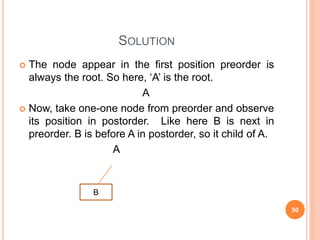
















![SEARCHING
The search will start from the root X.
K is the key value which we are searching in the
tree.
TREE_SEARCH(X,K)
1. If (X==NULL) or K=Info[X]
return X
2. If K < Info[X]
return TREE_SEARCH(Left[X], K)
3. Else
return TREE_SEARCH(Right[X], K)
67](https://image.slidesharecdn.com/unit-3dsa-240714051204-39309888/85/Data-Structure-And-Algorithms-for-Computer-Science-67-320.jpg)


![Insertion(T, Z) //T Binary Search Tree, Z new node
1. y=NULL
2. x=root
3. While x ≠ NULL
4. do y=x
5. If info[z] < info[x]
6. then x=left[x]
7. Else x=right[x]
[End while]
8. parent[z]=y
9. If y==NULL //tree was empty
10. then root=z
11. Else if info[z] < info[y]
12. then left[y]=z
13. Else right[y]=z
14. Stop 70](https://image.slidesharecdn.com/unit-3dsa-240714051204-39309888/85/Data-Structure-And-Algorithms-for-Computer-Science-70-320.jpg)



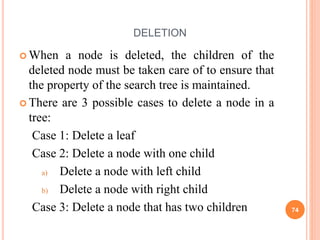
![Delete(T,x) //delete a node with info x from a tree T.
First search a node with info x. let there is node p with
info x and q be its parent. If no such p exists there,
x is not present so no deletion is possible.
Case 1: Let p be a leaf node
If (q==null) and root=p then set root=null
Else
if (left[q]==p) then left[q]=null
else right[q]=null
75](https://image.slidesharecdn.com/unit-3dsa-240714051204-39309888/85/Data-Structure-And-Algorithms-for-Computer-Science-75-320.jpg)
![Case 2(a): let p have only left child
If (q==null) then root=left[p]
Else
If (left[q]==p) then left[q]=left[p]
else right[q]=left[p]
76](https://image.slidesharecdn.com/unit-3dsa-240714051204-39309888/85/Data-Structure-And-Algorithms-for-Computer-Science-76-320.jpg)

![Case 2(b): let p have only right child
If (q==null) then root=right[p]
else
If (left[q]==p) then left[q]=right[p]
else right[q]=right[p]
78](https://image.slidesharecdn.com/unit-3dsa-240714051204-39309888/85/Data-Structure-And-Algorithms-for-Computer-Science-78-320.jpg)












































![INSERTION IN AN M-WAY SEARCH TREE
To insert a new element into an m-way search tree
we proceed in the same way as one would in order
to search for the element.
To insert 6 into the 5-way search tree, we proceed
to search for 6 and find that we fall off the tree at
the node [7,12] with the first child node showing a
null pointer.
Since the node has only two keys and a 5-key
search tree can accommodate up to 4 keys in a
node, 6 is inserted into the node as [6,7,12].
But to insert 146, the node [148,151,172,186] is
already full, hence we open a new child node and
insert 146 into it.
123](https://image.slidesharecdn.com/unit-3dsa-240714051204-39309888/85/Data-Structure-And-Algorithms-for-Computer-Science-123-320.jpg)



![CASE 1
To delete 151, we search for 151 and observe that in the leaf node
[148,151, 172, 186] where it is present, both its left subtree pointer
and right subtree pointer are such that ((Ai = Aj = NULL).
We therefore simply delete 151 and the node becomes [148, 172,
186]. Deletion of 92 also follows the same process.
127](https://image.slidesharecdn.com/unit-3dsa-240714051204-39309888/85/Data-Structure-And-Algorithms-for-Computer-Science-127-320.jpg)
![CASE 2
To delete 12 (in the figure of slide 120), we find the
node [7,12] accommodates 12 and key satisfies (Ai ≠
NULL, Aj = NULL). Hence we choose the largest of the
keys from the node pointed to by Ai 10 and replace 12 with
10.
128](https://image.slidesharecdn.com/unit-3dsa-240714051204-39309888/85/Data-Structure-And-Algorithms-for-Computer-Science-128-320.jpg)
![CASE 3
To delete 262 (in the figure of slide 120, we find its left and right
subtree pointers Ai and Aj respectively, are such that (Ai = NULL,
Aj ≠ NULL).
Hence we choose the smallest element 272 from the child node [272,
286, 300], delete 272 and replace 262 with 272. to delete 272 the
deletion procedure needs to be observed again.
129](https://image.slidesharecdn.com/unit-3dsa-240714051204-39309888/85/Data-Structure-And-Algorithms-for-Computer-Science-129-320.jpg)
![CASE 4
To delete 198 (in the figure of slide 120, we find its left and right
subtree pointers Ai and Aj respectively, are such that (Ai ≠ NULL,
Aj ≠ NULL).
Hence we choose the largest element 141 from the child node [80,
92, 198], delete 141 and replace 198 with 141. in place of 141, 148
will come.
130](https://image.slidesharecdn.com/unit-3dsa-240714051204-39309888/85/Data-Structure-And-Algorithms-for-Computer-Science-130-320.jpg)













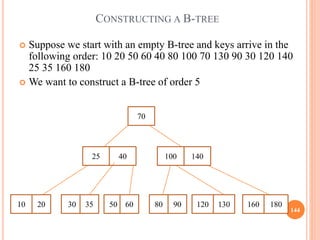








![DELETION IN A B-TREE
The deletion of key 95 is simple and straight since the leaf node has
more than the minimum number of elements.
To delete 226, the internal node has only the minimum number of
elements and hence borrows the immediate successor viz., 300 from
the leaf node which has more than the number of elements.
Deletion of 221 calls for the hauling of key 440 to the parent node
and pulling down of 300 to take the place of the deleted entry in the
leaf.
Lastly the deletion of 70 is a little more involved in process. Since
none of the adjacent leaf nodes can afford lending a key, two of the
leaf nodes are combined with the intervening element from the
parent to form a new leaf node, viz,[32,44,85, 81] leaving 86 alone
in the parent node.
This is not possible since the parent node is now running low on its
minimum number of elements. Hence we once again proceed to
combine the adjacent sibling nodes of this yields the
node[86,110,120,440] which is the new root.
153](https://image.slidesharecdn.com/unit-3dsa-240714051204-39309888/85/Data-Structure-And-Algorithms-for-Computer-Science-153-320.jpg)


![ALGORITHM TO FIND THE NO. OF LEAF NODES
IN THE BINARY TREE
get_leaf_node(node)
1. If node==Null then
Return 0
2. If left[node]=Null && right[node]==Null then
Return 1
3. Else
Return get_leaf_node(left[node])+
get_leaf_node(right[node])
156](https://image.slidesharecdn.com/unit-3dsa-240714051204-39309888/85/Data-Structure-And-Algorithms-for-Computer-Science-156-320.jpg)


![159
ARRAY REPRESENTATION OF HEAPS
A heap can be stored as an array
A.
Root of tree is A[1]
Left child of A[i] = A[2i]
Right child of A[i] = A[2i + 1]
Parent of A[i] = A[ i/2 ]](https://image.slidesharecdn.com/unit-3dsa-240714051204-39309888/85/Data-Structure-And-Algorithms-for-Computer-Science-159-320.jpg)
![160
HEAP TYPES
Max-heaps (largest element at root), have the max-heap
property:
for all nodes i, excluding the root:
A[PARENT(i)] ≥ A[i]
Min-heaps (smallest element at root), have the min-heap
property:
for all nodes i, excluding the root:
A[PARENT(i)] ≤ A[i]](https://image.slidesharecdn.com/unit-3dsa-240714051204-39309888/85/Data-Structure-And-Algorithms-for-Computer-Science-160-320.jpg)



![164
EXAMPLE
MAX-HEAPIFY(A, 2, 10)
A[2] violates the heap property
A[2] A[4]
A[4] violates the heap property
A[4] A[9]
Heap property restored](https://image.slidesharecdn.com/unit-3dsa-240714051204-39309888/85/Data-Structure-And-Algorithms-for-Computer-Science-164-320.jpg)
![165
MAINTAINING THE HEAP PROPERTY
Assumptions:
Left and Right
subtrees of i are
max-heaps
A[i] may be
smaller than its
children
Alg: MAX-HEAPIFY(A, i, n)
1. l ← LEFT(i)
2. r ← RIGHT(i)
3. if l ≤ n and A[l] > A[i]
4. then largest ←l
5. else largest ←i
6. if r ≤ n and A[r] > A[largest]
7. then largest ←r
8. if largest i
9. then exchange A[i] ↔ A[largest]
10. MAX-HEAPIFY(A, largest, n)](https://image.slidesharecdn.com/unit-3dsa-240714051204-39309888/85/Data-Structure-And-Algorithms-for-Computer-Science-165-320.jpg)
![166
BUILDING A HEAP
Alg: BUILD-MAX-HEAP(A)
1. n = length[A]
2. for i ← n/2 downto 1
3. do MAX-HEAPIFY(A, i, n)
Convert an array A[1 … n] into a max-heap (n = length[A])
The elements in the subarray A[(n/2+1) .. n] are leaves
Apply MAX-HEAPIFY on elements between 1 and n/2
2
14 8
1
16
7
4
3
9 10
1
2 3
4 5 6 7
8 9 10
4 1 3 2 16 9 10 14 8 7
A:](https://image.slidesharecdn.com/unit-3dsa-240714051204-39309888/85/Data-Structure-And-Algorithms-for-Computer-Science-166-320.jpg)


![169
EXAMPLE: A=[7, 4, 3, 1, 2]
MAX-HEAPIFY(A, 1, 4) MAX-HEAPIFY(A, 1, 3) MAX-HEAPIFY(A, 1, 2)
MAX-HEAPIFY(A, 1, 1)](https://image.slidesharecdn.com/unit-3dsa-240714051204-39309888/85/Data-Structure-And-Algorithms-for-Computer-Science-169-320.jpg)
![170
ALG: HEAPSORT(A)
1. BUILD-MAX-HEAP(A)
2. for i ← length[A] downto 2
3. do exchange A[1] ↔ A[i]
4. MAX-HEAPIFY(A, 1, i - 1)](https://image.slidesharecdn.com/unit-3dsa-240714051204-39309888/85/Data-Structure-And-Algorithms-for-Computer-Science-170-320.jpg)





































![[Eddie Lee] Capstone Project - AI PM Bootcamp - DataFox.pdf](https://cdn.slidesharecdn.com/ss_thumbnails/eddieleecapstoneproject-aipmbootcamp-datafox-250607001838-bf03fa6b-thumbnail.jpg?width=560&fit=bounds)









