Database Connectivity using Python and MySQL
- 1. Narendra Kumar (PGT-CS), PM SHRI KV.2 BSF, Indore Introduction to Python –MySQL Connectivity
- 2. How MySQL communicates with Python Python Application Database Executing SQL statements Retrieving query results Communicates through DB API
- 3. What is DB API? The DB API provides a minimal standard for working with databases structures and syntax from programming Language such as Python, java wherever possible. This API includes the following: • Importing the API module. • Acquiring a connection with the database. • Issuing SQL statements and stored procedures. • Closing the connection You must download a separate DB API module for each database you need to access. For example, if you need to access an Oracle database as well as a MySQL database, you must download both the Oracle and the MySQL database modules.
- 4. Python DB-API The Python standard for database interfaces is the Python DB-API. Most Python database interfaces adhere to this standard. We can choose the right database for our application. Python Database API supports a wide range of database servers such as : MySQL, Microsoft SQL Server, Oracle, mSQL, PostgreSQL and many more. Python DB-API is consists of Connection and Cursor data objects • Connection data object – Various methods to establish connection and access database. • Cursor data object – Manipulates and retrieves data.
- 5. What is MySQLdb? MySQLdb is an interface for connecting to a MySQL database server from Python. It is a third-party driver that provides MySQL support for Python, compliant with the Python DB API version 2.0. The new MySQL Connector/Python component provides an interface to the same Python API, and is built into the MySQL Server and supported by Oracle. A User can execute DDL, DML, DCL and TCL commands in MySQL through python. How do I Install MySQLdb? pip install mysql-connector-python And now import MySQLdb in python program or type- import MySQLdb on interactive mode. If there is no error, it means driver is installed successfully.
- 6. Step for Database Connectivity Import MySQL Library • Establish connection between MySQL & Python Application • Execute SQL Statements from Python. • Commit Changes to database. • Close connection. • Error handling if any that may occur during this process.
- 7. Connection object Connection Objects Description close() Closes the connection to the database. commit() Commits (saves) a transaction (i.e., interaction with a database through SQL keywords and commands). rollback() Exits a pending transaction without saving changes. Returns the user to the beginning of the transaction. cursor() Returns a new Cursor object or the current connection To create a connection between the MySQL database and the python application, the connect() method of mysql. connector module is used. Pass the database details like HostName, username, and the database password in the method call. The method returns the connection object.
- 8. Establishing connection import mysql.connector as sqlcnt mycon=sqlcnt.connect(host="localhost", user="root", passwd="sia@1928", database="oracledb") print (mycon) # Statement to print status of connection If you get below output, it mean connection with MySQL database named ‘oracledb’ is established successfully. ================RESTART: F:PythonPrgdb_demo.py ================= <mysql.connector.connection.MySQLConnection object at 0x0321DAD0> Location of MySQL Username of MySQL Password of MySQL Name of MySQL Database. #the connect() constructor creates a connection to the MySQL server and returns a mycon object
- 9. Cursor object Cursor Objects Description rowcount Returns the number of rows retrieved by the last execute method call. close() Closes the cursor object. Execute (sql, [parameters]) Executes a SQL statement. The SQL statement may be parametrized (i. e. placeholders instead of SQL literals). executemany (sql, seq_of_parameters) Executes a SQL command against all parameter sequences or mappings found in the sequence sql. Executescript (sql_script) This is a nonstandard convenience method for executing multiple SQL statements at once. It issues a COMMIT statement first, then executes the SQL script it gets as a parameter. fetchone(),fetchall(), fetchmany() are also methods of Cursor object. Cursors are created through the connection by cursor() method: they are bound to the connection for the entire lifetime and all the SQL commands are executed in the context of the database session wrapped by the connection.
- 10. Creating cursor object We need to create the object of a class called cursor that allows Python code to execute database command in a database session. Cursors are created by the connection.cursor( ) method: they are bound to the connection for the entire lifetime and all the commands are executed in the context of the database session wrapped by the connection. cursor=mycon.cursor()
- 11. Fetch data from database To fetch data from any database means to retrieve information from the database. MySQLdb provides multiple ways to retrieve data such as: fetchall(): Fetch all (remaining) rows of a query result, returning them as a sequence of sequences (e.g. a list of tuples). fetchmany(size): Fetch the next set of rows of a query result, returning a sequence of sequences (e.g. a list of tuples) .It will return number of rows that matches to the size argument. fetchone(): Fetch the next row of a query result set, returning a single sequence, or None when no more data is available. These methods generally used with Select query to retrieve data from
- 12. Step for Database Connectivity with Python import mysql.connector as sqlcnt mycon=sqlcnt.connect(host="localhost",user="root",passwd="123456 78",database="oracledb") cursor=mycon.cursor() mycon.commit() cursor.close() mycon.close() • Catch Exception if any that may occur during this process. sqlcmd="""insert into username values(%s,%s,%s)""" cursor.execute(sqlcmd,record)
- 13. Execute Insert query (Input from User) Executes an SQL command against all parameter sequences or mappings found in the sequence sql • uname=input("Enter username=") passw=input("Password=") status=input ("Status- (Y/N)") record=(uname,passw,status) sqlcmd="""insert into username values(%s,%s,%s)""" cursor.execute(sqlcmd, record) mycon.commit() It is always best practice to use parameterized query i.e. placeholders ( %s ) inside a SQL statements that contain input from users. It is also required to use one placeholder for every value passed to SQL Statement. Placeholders (one placeholder for each value ) record is a collection holding values received as input from user.
- 14. Example Code-1 (Inserting a record) import mysql.connector as sqlcnt mycon=sqlcnt.connect(host="localhost",user="root",passwd="12345678",data base="oracledb") uname=input("Enter username=") passw=input("Password=") status=input ("Status- (Y/N)") record=(uname,passw,status) if mycon.is_connected(): print("Connection to Database Successful:") cursor=mycon.cursor() sqlcmd="""insert into username values(%s,%s,%s)""" cursor.execute(sqlcmd,record) mycon.commit() cursor.close() mycon.close() else: print("Unable to setup Connection to Database Successful:")
- 15. Execute SQL query (Select) We can execute the sql queries from python program using execute() method associated with cursor object . Examples – "select * from employee where income > '%d'" % (1000) cursor.execute("select * from username") sqlQuery="""select * from username where userid = %s and status =%s""“ cursor.execute(sqlQuery, (uname, sts )) QueryArgs = (uname,sts) sqlQuery="""select * from username where userid = %s and status =%s""“ cursor.execute(sqlQuery,QueryArgs)
- 16. Example Code-2 (To Fetch Data) import mysql.connector as sqlcnt mycon=sqlcnt.connect(host="localhost",user="root",passwd=“12345678",database="oracledb") uname=input("Enter Username:") sts=input("Enter status") record = (uname,sts) try: if mycon.is_connected(): print("Connection to Database Successful:") cursor=mycon.cursor() sqlQuery="""select * from username where userid = %s and status=%s""" cursor.execute(sqlQuery,record) resultset=cursor.fetchone() count=cursor.rowcount print("Total Records",count) for row in resultset: print(row) else: print("Unable to setup Connection to Database Successful:") except mysql.connector.Error as error: print("Failed to get record from database: {}".format(error)) finally: # closing database connection. if (mycon.is_connected()): cursor.close() mycon.close() print("connection is closed") Error Handling or Exception handling in python is done by try, except and finally statements. An exception is an event, which occurs during the execution of a program, that disrupts the normal flow of the program's instructions..
- 17. Execute SQL query (update) Executes an SQL command against all parameter sequences or mappings found in the sequence sql . record=( ‘N’ ,’Siya’) sqlcmd="update username set status=%s where userid=%s" cursor.execute(sqlcmd,record) mycon.commit()
- 18. Example Code-3 (To Modify Record (s)) import mysql.connector as sqlcnt mycon=sqlcnt.connect(host="localhost",user="root",passwd=“sia@1928",database="oracled b") uname=input("Enter username=") status=input ("Status- (Y/N)") record=(uname,status) if mycon.is_connected(): print("Connection to Database Successful:") cursor=mycon.cursor() sqlcmd="update username set status=%s where userid=%s" cursor.execute(sqlcmd,record) mycon.commit() cursor.close() mycon.close() else: print("Unable to setup Connection to Database Successful:")
- 19. Execute SQL query (Delete) Executes an SQL command against all parameter sequences or mappings found in the sequence sql • record=( ‘N’ ,’Siya’) sqlcmd=“delete from username where status=%s and userid=%s" cursor.execute(sqlcmd,record) mycon.commit()
- 20. Example Code-4 (To Delete Record (s)) import mysql.connector as sqlcnt mycon=sqlcnt.connect(host="localhost",user="root",passwd="12345678",database="oracled b") uname=input("Enter username=") status=input ("Status- (Y/N)") record=(uname,status) if mycon.is_connected(): print("Connection to Database Successful:") cursor=mycon.cursor() sqlcmd=“delete from username where status=%s and userid=%s" cursor.execute(sqlcmd,record) mycon.commit() cursor.close() mycon.close() else: print("Unable to setup Connection to Database Successful:")
- 21. THANK YOU








![Cursor object
Cursor Objects Description
rowcount Returns the number of rows retrieved by the last execute method call.
close() Closes the cursor object.
Execute
(sql, [parameters])
Executes a SQL statement. The SQL statement may be parametrized (i.
e. placeholders instead of SQL literals).
executemany (sql,
seq_of_parameters)
Executes a SQL command against all parameter sequences or
mappings found in the sequence sql.
Executescript
(sql_script)
This is a nonstandard convenience method for executing multiple SQL
statements at once. It issues a COMMIT statement first, then executes
the SQL script it gets as a parameter.
fetchone(),fetchall(), fetchmany() are also methods of Cursor object.
Cursors are created through the connection by cursor() method: they are bound to
the connection for the entire lifetime and all the SQL commands are executed in
the context of the database session wrapped by the connection.](https://image.slidesharecdn.com/1-250313034228-2788fe7f/85/Database-Connectivity-using-Python-and-MySQL-9-320.jpg)










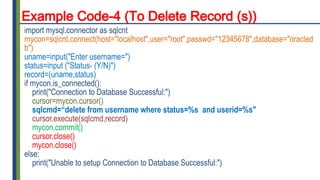















![Jdbc[1]](https://cdn.slidesharecdn.com/ss_thumbnails/jdbc1-100429052525-phpapp02-thumbnail.jpg?width=560&fit=bounds)
































