Database Programming using SQL
- 1. Introduction to Database Lab: Introduction to Oracle and SQL (CSE 3151) Lab - 0 Ajit K Nayak, Ph.D. Siksha ‘O’ Anusandhan University Aug 2016
- 2. Ajit K Nayak1.2Introduction to databases Relational Model The relational model uses a set of tables/ relations to represent data and the relationship among those data for a specific enterprise. Each table is arranged in a two dimensional matrix, i.e. columns and rows. Each column has a unique name called fields/attributes of the relation. Each row is a record of the relation type.
- 3. Ajit K Nayak1.3Introduction to databases Example: Table / relation
- 4. Ajit K Nayak1.4Introduction to databases SQL Edgar F. Codd, designed a set of rules (Codds rule) for ideal relational database management system. Structured Query Language (SQL) was one of the first commercial languages that is used widely as a database language. SQL adheres to some of the Codd’s rules. SQL became a standard of ANSI in 1986, and of the International Organization for Standardization (ISO) in 1987. Both the standards are identical
- 5. Ajit K Nayak1.5Introduction to databases Oracle Oracle Database is an object-relational database management system developed by Oracle Corporation. It uses SQL as the language and complies to the ANSI/ISO standards SQL consists of a data definition language(DDL), a data manipulation language(DML), a and Data Control Language(DCL). The names are according to their function.
- 6. Ajit K Nayak1.6Introduction to databases DDL A data definition language or data description language (DDL) provides syntax for defining data structures, especially database schemas. Statements are CREATE : to create tables etc. DROP: to delete table ALTER: to change an object (field, type, etc) RENAME: to rename a table
- 7. Ajit K Nayak1.7Introduction to databases DML A data manipulation language (DML) provides a family of syntax elements used to operate on the data in table. Statements are SELECT : to retrieve data from table. INSERT: to insert records into the table UPDATE: to change data inside table DELETE: to delete rows/records from a table
- 8. Ajit K Nayak1.8Introduction to databases DCL A data control language (DCL) is used to control access to data stored in a database (Authorization). Statements are GRANT : to allow specified users to perform specified tasks. REVOKE: to cancel previously granted or denied permissions.
- 9. Ajit K Nayak1.9Introduction to databases Datatypes - Minimal Data type Description CHARACTER(n) Character string. Fixed-length n VARCHAR(n) Character string. Variable length. Maximum length n BOOLEAN Stores TRUE or FALSE values INTEGER Integer numerical (no decimal). NUMERIC(p,s) precision p, scale s. Example: numeric(5,2) is a number that has 3 digits before the decimal and 2 digits after the decimal DATE Stores year, month, and day values TIME Stores hour, minute, and second values
- 10. Ajit K Nayak1.10Introduction to databases Experiment Time Let’s create, insert and retrieve
- 11. Ajit K Nayak1.11Introduction to databases Create Table - I SQL is case insensitive. However, try to follow one case only. To create a table we need atleast: The table name (r) the names of the columns (A1, A2, . . .) Datatype of columns in order (D1, D2, D3, . . .) Syntax create table r (A1 D1, A2 D2, ..., An Dn);
- 12. Ajit K Nayak1.12Introduction to databases Create Table - II Let’s create the table as shown. create table instructor ( ID char(5), name varchar(20), dept_name varchar(20), salary numeric(8,2)); instructor
- 13. Ajit K Nayak1.13Introduction to databases Insert Records - I To insert into a table we need: The table name (r) value of the columns in order (V1, V2, V3, . . .) Syntax insert into r values(V1, V2, ..., Vn);
- 14. Ajit K Nayak1.14Introduction to databases Insert records - II Let’s insert records in the table instructor. insert into instructor values (‘10101’, ’Srinivasan’, ’Comp.Sci’, 65000); insert into instructor values (‘12121’, ’Wu’, ’Finance’, 90000); . . . instructor
- 15. Ajit K Nayak1.15Introduction to databases Retrieve data – The SELECT statement The select statement lists the attribute values in the result of a query Syntax select column(s) from table(s) where condition(s) (optional) NOTE: SQL names are case insensitive (i.e., you may use upper- or lower-case letters.) E.g., Name ≡ NAME ≡ name
- 16. Ajit K Nayak1.16Introduction to databases The SELECT statement -II from and where are two clauses used with select statements. The where clause is optional Example select name from instructor Output : Lists all the names inserted into table instructor. Srinivasan Wu Mozart Einstein . . .
- 17. Ajit K Nayak1.17Introduction to databases The SELECT statement -III Example select name from instructor where salary < 65000 Output Lists all the names in table instructor having salary less than 65000. Mozart El Said . . .
- 18. Ajit K Nayak1.18Introduction to databases Assignment - I
- 19. Ajit K Nayak1.19Introduction to databases End of Lab 1 Thank You
- 20. Introduction to Database Lab: Basic Operations in SQL (CSE 3151) Lab - 2 Ajit K Nayak, Ph.D. Siksha ‘O’ Anusandhan University Aug 2016
- 21. Ajit K Nayak1.2Introduction to databases Review SQL is a standard for database (relational) programming having following components DDL To define the relations DML To access or manipulate data inside relation DCL To provide access permissions TCL (Transaction Control Language) Transaction control (COMMIT, ROLLBACK, SAVEPOINT)
- 22. Ajit K Nayak1.3Introduction to databases Transaction Control - I Transaction is a unit of a program execution that accesses and possibly modifies various data objects (reading, writing) Some of the transaction make permanent changes in the database but some are not. COMMIT is used to save changes permanently in a database manually. DDL commands uses implicit COMMIT (auto commit), But DML needs explicit COMMIT. (to be issued manually)
- 23. Ajit K Nayak1.4Introduction to databases Transaction Control - II Until you commit a transaction (DML): You can see any changes you have made during the transaction by querying the modified tables. (local change) But other users cannot see the changes. After you commit the transaction, the changes are visible to other users' statements that execute after the commit. (global change) You can roll back (undo) any changes made during the transaction with the ROLLBACK statement. So, before leaving the lab issue: COMMIT;
- 24. Ajit K Nayak1.5Introduction to databases UPDATE Used to change/modify one or more records. Conditional Update UPDATE instructor SET name = „Uthhapa‟ WHERE name = „Wu‟; Update all rows UPDATE instructor SET name = salary = salary+100;
- 25. Ajit K Nayak1.6Introduction to databases DELETE To delete one or more rows Conditional delete DELETE FROM instructor WHERE name = „Wu‟; Delete all rows DELETE FROM instructor;
- 26. Ajit K Nayak1.7Introduction to databases The Select Statement - I The select statement may be used in following situations Projection: to choose one or more columns in a table. Selection: to choose one or more columns in a table.
- 27. Ajit K Nayak1.8Introduction to databases The Select Statement - II Joining: to bring together data that is stored in different tables by creating a link between them.
- 28. Ajit K Nayak1.9Introduction to databases Operations Arithmetic Operations +, -, *, / Column Alias Concatenation Operator (II) DISTINCT operator Comparison Operations (<, >, >=,<=, BETWEEN, IN, LIKE, NULL) Logical Operators (AND, OR, NOT)
- 29. Ajit K Nayak1.10Introduction to databases Examples - I Arithmetic 1) SELECT name, salary, salary * 0.3 FROM instructor; Alias 2) SELECT name, salary, salary *0.3 AS diff FROM instructor; Concatenation (||) 3) SELECT name || „ belongs to ‟|| dept_name “Employee Dept” FROM instructor;
- 30. Ajit K Nayak1.11Introduction to databases Examples - II SELECT dept_name from instructor; Displays all the departments with duplcates DISTINCT : Eliminates duplicate rows 4) SELECT DISTINCT dept_name FROM instructor; BETWEEN (Between two values inclusive) 5) SELECT name, salary FROM instructor WHERE salary BETWEEN 40000 AND 60000;
- 31. Ajit K Nayak1.12Introduction to databases Examples - III IN (set): to chose values from a list 6) SELECT name, dept_name FROM instructor WHERE dept_name IN (Comp.Sci, Physics); LIKE: wildcard search % : denotes zero or more characters _ : denotes one character 7) SELECT name FROM employees WHERE name LIKE ‟E%‟;
- 32. Ajit K Nayak1.13Introduction to databases Examples - IV AND 8) SELECT id, name FROM instructor WHERE salary >= 50000 AND dept_name LIKE ‟Comp%‟; NOT 9) SELECT name, id FROM employees WHERE dept_name NOT IN (‟History‟, ‟Biology‟);
- 33. Ajit K Nayak1.14Introduction to databases Group Functions group functions operate on sets of rows to give one result per group. These sets may be the whole table or the table split into groups. AVG COUNT MAX MIN STDDEV SUM VARIANCE
- 34. Ajit K Nayak1.15Introduction to databases Group Functions Example SELECT AVG(salary), MAX(salary), MIN(salary), SUM(salary) FROM instructor;
- 35. Ajit K Nayak1.16Introduction to databases Group Functions Example 1) SELECT AVG(salary), MAX(salary), MIN(salary), SUM(salary) FROM instructor; Who is getting highest salary? 2) SELECT name, Dept, salary FROM instructor WHERE salary = ( SELECT MAX(salary) FROM instructor);
- 36. Ajit K Nayak1.17Introduction to databases Maintaining Lab Records Use plain A4 sheet Design a cover page stating Reg. No, Name, Branch, Section, session, college name, university name Design a content page containing assignment number, date, page no of solution Write the question, query, output of the query Submit for verification in next lab.
- 37. Ajit K Nayak1.18Introduction to databases Task Execute all the queries discussed Solve Assignment 2
- 38. Ajit K Nayak1.19Introduction to databases End of Lab 2 Thank You
- 39. Introduction to Database Lab: Functions in SQL (CSE 3151) Lab - 3 Ajit K Nayak, Ph.D. Siksha ‘O’ Anusandhan University Aug 2016
- 40. Ajit K Nayak1.2Introduction to databases Dual Table If you want to have some task without using a table… Today’s date Solve an arithmetic expression (3+4) . . . But the select command needs a table… Oracle provides a 1x1 dummy table for these purpose SELECT sysdate from DUAL; SELECT 3+4 from DUAL; SELECT * from DUAL; SELECT 1 from DUAL;
- 41. Ajit K Nayak1.3Introduction to databases Single row functions: character To manipulate character data LOWER, UPPER, INITCAP, CONCAT, SUBSTR, INSTR, LENGTH, LPAD, RPAD, TRIM, REPLACE Examples LOWER(’SQL Course’) output: sql course UPPER(’SQL Course’) output: SQL COURSE INITCAP(’SQL Course’) output: Sql Course CONCAT(’Hello’, ’World’) output: HelloWorld SUBSTR(’HelloWorld’,1,5) output: Hello LENGTH(’HelloWorld’) output: 10 INSTR(’HelloWorld’, ’W’) output: 6 LPAD(salary,10,’*’) output: *****24000 RPAD(salary, 10, ’*’) output: 24000***** TRIM(’H’ FROM ’HelloWorld’) output: elloWorld
- 42. Ajit K Nayak1.4Introduction to databases Single row functions: Numeric To Manipulate Numeric data ROUND, TRUNC, MOD, ABS, ACOS, ASIN, ATAN, ATAN2, BITAND, CEIL, COS, COSH, EXP, FLOOR, LN, LOG , POWER, SIGN, SIN, SINH, SQRT, TAN, TANH, TRUNC Examples ROUND(45.926, 2) output: ? TRUNC(45.926, 2) output: ? MOD(1600, 300) output: ? ABS(-87) output: ? CIEL(3.456) output: ? COS(60) output: ? POWER(2,3) output: ?
- 43. Ajit K Nayak1.5Introduction to databases End of Lab 3 Thank You
- 44. Introduction to Database Lab: Sorting and DDL (CSE 3151) Lab - 4 Ajit K Nayak, Ph.D. Siksha ‘O’ Anusandhan University Aug 2016
- 45. Ajit K Nayak1.2Introduction to databases Sorting rows The clause ORDER BY is used to display sorted outputs. It has to be used as the last clause of any select statement. SELECT name, salary FROM instructor ORDER BY salary ASC; ASC is default case. DESC is used for descending order It is also possible to sort according to multiple columns
- 46. Ajit K Nayak1.3Introduction to databases Grouping rows The clause can’t be used to select individual rows. Used with group functions. The result is sorted ASC by default Order by clause may e used with this clause. SELECT dept_name, AVG(salary) FROM instructor GROUP BY dept_name; Do not used WHERE, HAVING clause may be used to restrict resultant groups. HAVING AVG(salary) > 60000;
- 47. Ajit K Nayak1.4Introduction to databases DDL Commands - I ALTER TABLE statement can be used to: ADD a new column MODIFY an existing column Define a default value for the new column DROP a column
- 48. Ajit K Nayak1.5Introduction to databases ALTER TABLE - I ADD a column to an existing table ALTER TABLE instructor ADD (doj date); Adds a new column doj at the end. MODIFY a column datatype ALTER TABLE instructor MODIFY (name varchar2(30)); Can modify type, size, default values of cols.
- 49. Ajit K Nayak1.6Introduction to databases ALTER TABLE - II MODIFY a default value ALTER TABLE instructor MODIFY (salary numeric(8,2) default 1000); DROP a column ALTER TABLE instructor DROP COLUMN doj; MARK UNUSED a column ALTER TABLE instructor SET UNUSED (doj); At a later time ALTER TABLE instructor DROP UNUSED COLUMNS;
- 50. Ajit K Nayak1.7Introduction to databases DDL - II Renaming objects Rename a table RENAME instructor TO faculty; Rename a table column ALTER TABLE instructor RENAME COLUMN dept_name TO department;
- 51. Ajit K Nayak1.8Introduction to databases DDL - III Truncate statement removes all the rows from a table. TRUNCATE TABLE instructor; Drop statement removes rows and table structure DROP TABLE instructor;
- 52. Ajit K Nayak1.9Introduction to databases End of Lab 4 Thank You
- 53. Introduction to Database Lab: Data Constraints (CSE 3151) Lab - 5 Ajit K Nayak, Ph.D. Siksha ‘O’ Anusandhan University Aug 2016
- 54. Ajit K Nayak5.2Introduction to databases LAB Constraints in Oracle Constraints enforce rules into the tables that Can enforce rules on data when a row is inserted, updated, or deleted. That is the constraints must be satisfied for the operation to succeed. Prevent the deletion of a table if there are dependencies from other table Constraints can be defined in either column level or table level Either a constraint can be defined while creating a table (CREATE TABLE), Or it can be added at a later time to an existing table (ALTER TABLE)
- 55. Ajit K Nayak5.3Introduction to databases LAB Constraint Types Constraints I/O Constraints Business rule Constraints Primary Key Constraint Foreign Key Constraint Not NULL Constraint Unique Constraint CHECK Constraint
- 56. Ajit K Nayak5.4Introduction to databases LAB Constraints - I Constraints Description NOT NULL Specifies that the column can’t contain a null value UNIQUE Specifies a column or combination of columns whose values must be unique for all rows in the table but allows some values to be null. PRIMARY KEY Uniquely identifies each row of the table (unique + not null) FOREIGN KEY Requires values in one table to match values in another table. CHECK Requires a value in the database to comply with a specified condition.
- 57. Ajit K Nayak5.5Introduction to databases LAB Constraint Levels Column level Constraints Applied to the current column called inline specification. i.e. local to a specific column Can’t be applied if data constraints span across multiple columns in a table Table level Constraints It is applied when data constraints span across multiple columns in a table (out-of-line specification) Defined after defining all table columns Stored as a part of global table definition
- 58. Ajit K Nayak5.6Introduction to databases LAB NULL Value NULL value Used for a column when we do not have a value for that column It can be used for columns of any data type When no value is supplied for a column, Oracle assumes NULL value for that column (default) It is different from blank or zero values If the column has already a NULL value in it, then Oracle ignores the UNIQUE, FOREIGN, and CHECK constraints NOT NULL constraints must be declared inline. All other constraints can be declared either inline or out of line.
- 59. Ajit K Nayak5.7Introduction to databases LAB NOT NULL If the table is not yet created CREATE TABLE customers( id INT NOT NULL, name VARCHAR2(20) NOT NULL, address VARCHAR2(25) , salary NUMERIC(18, 2) ); If the table is existing ALTER TABLE CUSTOMERS MODIFY salary NUMERIC(18, 2) NOT NULL;
- 60. Ajit K Nayak5.8Introduction to databases LAB UNIQUE - I in-line CREATE TABLE customers( id INT NOT NULL, name VARCHAR2(20) UNIQUE, address VARCHAR2(25) , salary NUMERIC(18, 2) ); Out-of-line CREATE TABLE customers( . . . UNIQUE (name, address) ); OR CONSTRAINT cust_add UNIQUE(name, address) A Name may be assigned to the constraint
- 61. Ajit K Nayak5.9Introduction to databases LAB UNIQUE - II In Existing table ALTER TABLE customers ADD UNIQUE (address); In Existing table (with constraint name) ALTER TABLE customers ADD CONSTRAINT cust_add UNIQUE(name, address); Drop a constraint ALTER TABLE customers DROP CONSTRAINT cust_add;
- 62. Ajit K Nayak5.10Introduction to databases LAB Primary Key CREATE TABLE id INT PRIMARY KEY, . . . Or PRIMARY KEY (id, name) Or CONSTRAINT cust_id PRIMARY KEY (id, name) ALTER TABLE ADD PRIMARY KEY (id, name) DROP KEY DROP CONSTRAINT cust_id
- 63. Ajit K Nayak5.11Introduction to databases LAB Foreign Key - I A FOREIGN KEY in one table points to a PRIMARY KEY in another table. cid LastName FirstName Address City 1 Hansen Ola Timoteivn 10 Sandnes 2 Svendson Tove Borgvn 23 Sandnes 3 Pettersen Kari Storgt 20 Stavanger oid OrderNo cid 1 77895 3 2 44678 3 3 22456 2 4 24562 1 “cid" column in the orders table points to the “cid" column in the customer table. The “cid" column is the PRIMARY KEY in the customer table and is a FOREIGN KEY in the order table.
- 64. Ajit K Nayak5.12Introduction to databases LAB Foreign Key – Create table Column level CREATE TABLE orders( oid int PRIMARY KEY, OrderNo int NOT NULL, cid int REFERENCES customer(cid)); Table level CREATE TABLE orders( oid int PRIMARY KEY, OrderNo int NOT NULL, cid int, CONSTRAINT fk_order FOREIGN KEY (cid) REFERENCES customer(cid));
- 65. Ajit K Nayak5.13Introduction to databases LAB Foreign Key – Alter table Column level ALTER TABLE orders ADD FOREIGN KEY (cid) REFERENCES customer(cid); Table level ALTER TABLE orders ADD CONSTRAINT fk_order FOREIGN KEY (cid) REFERENCES customer(cid); DROP ALTER TABLE orders DROP CONSTRAINT fk_order;
- 66. Ajit K Nayak5.14Introduction to databases LAB After Referencing Extract information from two tables with referential integrity SELECT lastname, address, city, orderNo FROM customer, orders WHERE customer.cid = order.cid;
- 67. Ajit K Nayak5.15Introduction to databases LAB Restrictions with referential integrity Deletion restriction Rows containing Referenced key values in the parent table can’t be deleted that have dependent rows in the child table. Method 1 (Manual/ not advised) Delete the row from child table Then delete from parent table Method 2 (Automated) Use either ON DELETE CASCADE or ON DELETE SET NULL clauses Then oracle will automatically delete corresponding rows in child table along with rows of parent table
- 68. Ajit K Nayak5.16Introduction to databases LAB Restrictions with referential integrity Insertion restriction A row can’t be inserted into the child table if referenced key values are not available in the parent table. Method Insert into the parent table Then insert into child table
- 69. Ajit K Nayak5.17Introduction to databases LAB Deleting rows with referential integrity Example: CREATE TABLE orders( oid int PRIMARY KEY, OrderNo int NOT NULL, cid int, CONSTRAINT fk_order FOREIGN KEY (cid) REFERENCES customer(cid) ON DELETE CASCADE );
- 70. Ajit K Nayak5.18Introduction to databases LAB CHECK constraint Applying business rule (mob# and email id) CREATE TABLE customer ( . . . mobNo char(10), eMail varchar2(50)); ALTER TABLE customer ADD CONSTRAINT ch_mob CHECK (mobNo LIKE '[0-9][0-9][0-9][0-9][0-9][0-9][0-9][0-9][0-9][0-9]'); ALTER TABLE customer ADD CONSTRAINT ch_mail CHECK (eMail Like '_%@_%._%');
- 71. Ajit K Nayak5.19Introduction to databases LAB End of Lab 5 Thank You
- 72. Introduction to Database Lab: Subquery (CSE 3151) Lab - 6 Ajit K Nayak, Ph.D. Siksha ‘O’ Anusandhan University Aug 2016
- 73. Ajit K Nayak5.2Introduction to databases LAB Subquery? Some times you may need two queries to solve a single problem. Ex: Who has a salary greater than Abel’s? Subquery: What is Abel’s Salary? Mainquery: Which employees salaries greater than Abel’s salary. Syntax: SELECT <columns> FROM <table> WHERE <expression> (SELECT <columns> FROM <table> WHERE <expression>); Subquery/ Innerquery Mainquery/ Outerquery
- 74. Ajit K Nayak5.3Introduction to databases LAB Example Ex: Find the employee names getting more salary than Abel’s. SELECT name FROM employee WHERE salary > (SELECT salary FROM employees WHERE name = “Abel”);
- 75. Ajit K Nayak5.4Introduction to databases LAB Subquery Types Single-row subqueries: Queries that return only one row from the inner SELECT statement Use single-row comparison operators =, >, >=, <, <=, <> Multiple-row subqueries: Queries that return more than one row from the inner SELECT statement Use multiple-row comparison operators IN, ANY, ALL
- 76. Ajit K Nayak5.5Introduction to databases LAB Single-row subqueries - I Display the employees name and job ID whose job ID is the same as that of employee 141. SELECT name, job_id FROM employees WHERE job_id = (SELECT job_id FROM employees WHERE employee_id = 141);
- 77. Ajit K Nayak5.6Introduction to databases LAB Single-row subqueries - II Display the employees name and job_id whose job ID is the same as that of employee 141 and salary same as that of employee 143. SELECT name, job_id FROM employees WHERE job_id = (SELECT job_id FROM employees WHERE employee_id = 141) AND salary > (SELECT salary FROM employees WHERE employee_id = 143);
- 78. Ajit K Nayak5.7Introduction to databases LAB Single-row subqueries - III Display the employees name, job_id, salary, who are getting min salary. SELECT name, job_id, salary FROM employees WHERE salary = (SELECT MIN(salary) FROM employees); List the departments getting min salary greater than the dept 50 SELECT dept_id, MIN(salary) FROM employees GROUP BY dept_id HAVING MIN(salary) > (SELECT MIN(salary) FROM employees WHERE dept_id = 50);
- 79. Ajit K Nayak5.8Introduction to databases LAB Multiple-row subqueries - I List the employees of different department getting minimum salary. SELECT name, salary, dept_id FROM employees WHERE salary IN (SELECT MIN(salary) FROM employees GROUP BY dept_id);
- 80. Ajit K Nayak5.9Introduction to databases LAB Multiple-row subqueries - II Find employees info of employees getting salary less than any IT programmers SELECT emp_id, name, job_id, salary FROM employees WHERE salary < ANY (SELECT salary FROM employees WHERE job_id = ’IT_PROG’) AND job_id <> ’IT_PROG’;
- 81. Ajit K Nayak5.10Introduction to databases LAB Multiple-row subqueries - III Find employees info of employees salary less than all IT programmers SELECT employee_id, last_name, job_id, salary FROM employees WHERE salary < ALL (SELECT salary FROM employees WHERE job_id = ’IT_PROG’) AND job_id <> ’IT_PROG’;
- 82. Ajit K Nayak5.11Introduction to databases LAB Problem with Subquery A common problem with subqueries is no rows being returned by the inner query.
- 83. Ajit K Nayak5.12Introduction to databases LAB End of Lab 6 Thank You
- 84. Introduction to Database Lab: Joining Tables (CSE 3151) Lab - 7 Ajit K Nayak, Ph.D. Siksha ‘O’ Anusandhan University Aug 2016
- 85. Ajit K Nayak5.2Introduction to databases LAB Joining Tables to obtain data from more than one table using equality and non-equality joins Join a table to itself by using a self join
- 86. Ajit K Nayak5.3Introduction to databases LAB Obtaining data from multiple tables
- 87. Ajit K Nayak5.4Introduction to databases LAB Cartesian Products A Cartesian product is formed when: A join condition is omitted A join condition is invalid All rows in the first table are joined to all rows in the second table A Cartesian product tends to generate a large number of rows, and the result is rarely useful. To avoid a Cartesian product, always include a valid join condition in a WHERE clause.
- 88. Ajit K Nayak5.5Introduction to databases LAB Cartesian Products: Example SELECT last_name, department_name dept_name FROM employees, departments;
- 89. Ajit K Nayak5.6Introduction to databases LAB Generating a Cartesian Product
- 90. Ajit K Nayak5.7Introduction to databases LAB Joining Tables: Equijoins SELECT table1.column, table2.column FROM table1, table2 WHERE table1.column1 = table2.column2; SELECT employees.employee_id, employees.last_name, employees.department_id, departments.department_id, departments.location_id FROM employees, departments WHERE employees.department_id = departments.department_id;
- 91. Ajit K Nayak5.8Introduction to databases LAB Additional Search Conditions SELECT last_name, employees.department_id, department_name FROM employees, departments WHERE employees.department_id = departments.department_id AND last_name = ’Matos’;
- 92. Ajit K Nayak5.9Introduction to databases LAB Using Table alias SELECT e.employee_id, e.last_name, e.department_id, d.department_id, d.location_id FROM employees e , departments d WHERE e.department_id = d.department_id;
- 93. Ajit K Nayak5.10Introduction to databases LAB Joining More than Two Tables SELECT e.last_name, d.department_name, l.city FROM employees e, departments d, locations l WHERE e.department_id = d.department_id AND d.location_id = l.location_id;
- 94. Ajit K Nayak5.11Introduction to databases LAB Joining more than two tables
- 95. Ajit K Nayak5.12Introduction to databases LAB Self Joins Sometimes you need to join a table to itself. Ex: To find the name of each employee’s manager, Need to join the EMPLOYEES table to itself, or perform a self join. SELECT worker.last_name || ’ works for ’|| manager.last_name FROM employees worker, employees manager WHERE worker.manager_id = manager.employee_id
- 96. Ajit K Nayak5.13Introduction to databases LAB Self Joins
- 97. Ajit K Nayak5.14Introduction to databases LAB End of Lab 7 Thank You



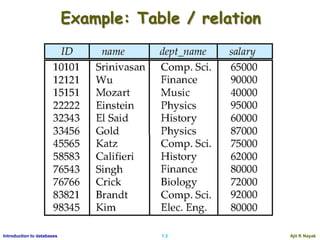






























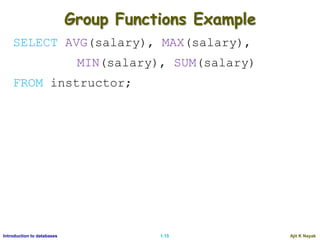



















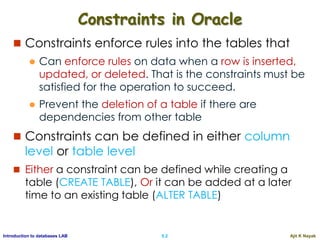














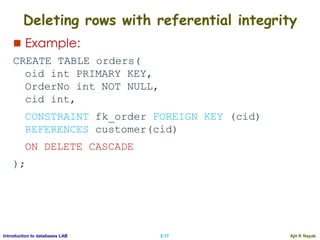
![Ajit K Nayak5.18Introduction to databases LAB
CHECK constraint
Applying business rule (mob# and email id)
CREATE TABLE customer (
. . .
mobNo char(10),
eMail varchar2(50));
ALTER TABLE customer
ADD CONSTRAINT ch_mob
CHECK (mobNo LIKE
'[0-9][0-9][0-9][0-9][0-9][0-9][0-9][0-9][0-9][0-9]');
ALTER TABLE customer
ADD CONSTRAINT ch_mail
CHECK (eMail Like '_%@_%._%');](https://image.slidesharecdn.com/programmingusingsql-170531101020/85/Database-Programming-using-SQL-70-320.jpg)




























































































































![Présentation_gestion[1] [Autosaved].pptx](https://cdn.slidesharecdn.com/ss_thumbnails/prsentationgestion1autosaved-250608153959-37fabfd3-thumbnail.jpg?width=560&fit=bounds)









