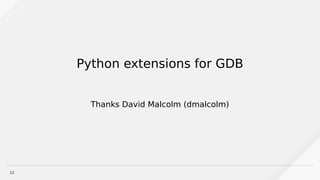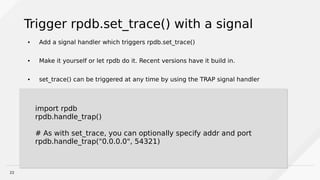Debugging Hung Python Processes With GDB
- 1. Debugging Hung Python Processes With GDB Brian Bouterse Principle Software Engineer, Red Hat.
- 2. 2 Who Am I? ● Python user since 2005 ● Love Free and Open Source ● Principle Software Engineer with Red Hat since 2015 ● Work on Pulp ( http://pulpproject.org/ ) ● Contribute to several Open Source projects (Kombu, Celery)
- 3. 3 Why use GDB to debug Python software?
- 5. 5 Why use GDB to debug Python software? ● Production application where pdb can't go ● Remote applications where rpdb isn't available ● Rarely occurring issues ● Deadlocking applications
- 6. 6 Conceptual Model CPython Python Code GDB Debugger
- 7. 7 example.py import os import time def bar(): time.sleep(30) def foo(): print 'pid is %s' % os.getpid() bar() foo() import os import time def bar(): time.sleep(30) def foo(): print 'pid is %s' % os.getpid() bar() foo()
- 8. 8 GDB Basics ● Connect to a running process: `gdb /path/to/program/ 1234` ● Connect to a running process by pid: `gdb -p <pid>` ● `c` to continue ● `Ctrl + C` to stop execution again ● `Ctrl + D` to detach (which continues)
- 9. 9 Demo of basics + `bt`
- 10. 10 A function call in CPython #8 0x00007ff43137e666 in fast_function (nk=<optimized out>, na=0, n=0, pp_stack=0x7ffd25b961a0, func=<function at remote 0x7ff43172d6e0>) at /usr/src/debug/Python-2.7.10/Python/ceval.c:4198 #9 call_function (oparg=<optimized out>, pp_stack=0x7ffd25b961a0) at /usr/src/debug/Python- 2.7.10/Python/ceval.c:4133 #10 PyEval_EvalFrameEx (f=f@entry=Frame 0x7ff43185fc20, for file example.py, line 14, in <module> (), throwflag=throwflag@entry=0) at /usr/src/debug/Python-2.7.10/Python/ceval.c:2755 #8 0x00007ff43137e666 in fast_function (nk=<optimized out>, na=0, n=0, pp_stack=0x7ffd25b961a0, func=<function at remote 0x7ff43172d6e0>) at /usr/src/debug/Python-2.7.10/Python/ceval.c:4198 #9 call_function (oparg=<optimized out>, pp_stack=0x7ffd25b961a0) at /usr/src/debug/Python- 2.7.10/Python/ceval.c:4133 #10 PyEval_EvalFrameEx (f=f@entry=Frame 0x7ff43185fc20, for file example.py, line 14, in <module> (), throwflag=throwflag@entry=0) at /usr/src/debug/Python-2.7.10/Python/ceval.c:2755
- 11. 11 Calling into the kernel #0 0x00007ff4306add43 in __select_nocancel () from /lib64/libc.so.6 #1 0x00007ff42fe2ffc0 in floatsleep (secs=<optimized out>) at /usr/src/debug/Python-2.7.10/Modules/timemodule.c:948 #2 time_sleep (self=<optimized out>, args=<optimized out>) at /usr/src/debug/Python-2.7.10/Modules/timemodule.c:206 #3 0x00007ff43137e8be in call_function (oparg=<optimized out>, pp_stack=0x7ffd25b95f40) at /usr/src/debug/Python- 2.7.10/Python/ceval.c:4112 #4 PyEval_EvalFrameEx (f=f@entry=Frame 0x7ff431738050, for file example.py, line 6, in bar (), throwflag=throwflag@entry=0) at /usr/src/debug/Python-2.7.10/Python/ceval.c:2755 #0 0x00007ff4306add43 in __select_nocancel () from /lib64/libc.so.6 #1 0x00007ff42fe2ffc0 in floatsleep (secs=<optimized out>) at /usr/src/debug/Python-2.7.10/Modules/timemodule.c:948 #2 time_sleep (self=<optimized out>, args=<optimized out>) at /usr/src/debug/Python-2.7.10/Modules/timemodule.c:206 #3 0x00007ff43137e8be in call_function (oparg=<optimized out>, pp_stack=0x7ffd25b95f40) at /usr/src/debug/Python- 2.7.10/Python/ceval.c:4112 #4 PyEval_EvalFrameEx (f=f@entry=Frame 0x7ff431738050, for file example.py, line 6, in bar (), throwflag=throwflag@entry=0) at /usr/src/debug/Python-2.7.10/Python/ceval.c:2755
- 12. 12 Python extensions for GDB Thanks David Malcolm (dmalcolm)
- 13. 13 Python extensions for GDB ● py-list Python source (if any) in current thread and Frame ● py-bt Print a Python stack trace from the GDB stack ● py-locals Print all Python locals from current thread ● py-print Print something from python namespace ● py-up and py-down Move up and down the Python stack
- 14. 14 `py-list` output of example.py (gdb) py-list 1 import os 2 import time 3 4 5 def bar(): >6 time.sleep(30) 7 8 9 def foo(): 10 print 'pid is %s' % os.getpid() 11 bar() (gdb) py-list 1 import os 2 import time 3 4 5 def bar(): >6 time.sleep(30) 7 8 9 def foo(): 10 print 'pid is %s' % os.getpid() 11 bar()
- 15. 15 `py-bt` output of example.py (gdb) py-bt #4 Frame 0x7f12850d0050, for file example.py, line 6, in bar () time.sleep(30) #7 Frame 0x7f12851f7dd0, for file example.py, line 11, in foo () bar() #10 Frame 0x7f12851f7c20, for file example.py, line 14, in <module> () foo() (gdb) py-bt #4 Frame 0x7f12850d0050, for file example.py, line 6, in bar () time.sleep(30) #7 Frame 0x7f12851f7dd0, for file example.py, line 11, in foo () bar() #10 Frame 0x7f12851f7c20, for file example.py, line 14, in <module> () foo()
- 16. 16 GDB and threads ● `info threads` Shows you information about threads in process ● Current thread is marked with * ● `thread <id>` Switches the current thread to <id> ● `thread apply all <COMMAND>` applies command to all threads ● `thread apply all py-bt` ● `thread apply all py-list`
- 17. 17 Working with Core Dumps ● Generate a coredump with `gcore <pid>` ● Connect to a coredump with `gdb /path/to/program <core_file>`
- 18. 18 Consider using `strace` ● trace system calls and signals ● An example call: open("/dev/null", O_RDONLY) = 3 ● An example error: open("/foo/bar", O_RDONLY) = -1 ENOENT (No such file or directory)
- 19. 19 strace demo `strace python example.py`
- 20. 20 Better Demo
- 21. 21 Gotchas ● You need debuginfo libraries installed ● GDB will tell you what you need ● Your packages need to be the same as the ones gdb wants ● Optimized out Python code removes GDB's ability to see it ● Root is required to connect other user's processes
- 22. 22 Trigger rpdb.set_trace() with a signal ● Add a signal handler which triggers rpdb.set_trace() ● Make it yourself or let rpdb do it. Recent versions have it build in. ● set_trace() can be triggered at any time by using the TRAP signal handler import rpdb rpdb.handle_trap() # As with set_trace, you can optionally specify addr and port rpdb.handle_trap("0.0.0.0", 54321) import rpdb rpdb.handle_trap() # As with set_trace, you can optionally specify addr and port rpdb.handle_trap("0.0.0.0", 54321)
- 23. 23 ● https://wiki.python.org/moin/DebuggingWithGdb ● https://fedoraproject.org/wiki/Features/EasierPythonDebugging ● https://sourceware.org/gdb/current/onlinedocs/gdb/Threads.html ● https://github.com/tamentis/rpdb#trigger-rpdb-with-signal ● http://bugs.python.org/issue8032 Brian Bouterse [email protected] bmbouter on freenode References Contact Info Slides ->