Debugging PHP with Xdebug - PHPUK 2018
2 likes981 views
The document discusses using Xdebug to debug PHP code. It begins with an overview of Xdebug, explaining that it is a PHP extension that allows for step-by-step debugging and profiling of PHP applications. It then covers how to set up Xdebug, including installing the extension, configuring an IDE like PhpStorm to work with it, setting breakpoints in code, and activating the debugger. Finally, it discusses how to use Xdebug, such as setting and working with breakpoints, stepping through code, and using watches and the console window. The overall document serves as an introduction to debugging PHP applications with Xdebug.
1 of 87
Downloaded 19 times




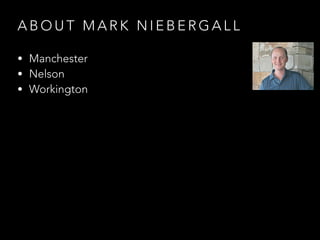


























![S E T T I N G U P X D E B U G
1. Install Xdebug
• Update php.ini by adding lines:
zend_extension = php_xdebug-2.6.0-7.2-vc15-nts-x86_64.dll
[xdebug]
xdebug.remote_enable = 1
xdebug.remote_autostart = 1
xdebug.remote_port = 9000
xdebug.remote_host = localhost
xdebug.idekey = PHPSTORM](https://image.slidesharecdn.com/debuggingphpwithxdebug-phpuk-180214231203/85/Debugging-PHP-with-Xdebug-PHPUK-2018-32-320.jpg)
![S E T T I N G U P X D E B U G
1. Install Xdebug
• Update php.ini by adding lines:
zend_extension = /usr/lib64/php/modules/xdebug.so
[xdebug]
xdebug.remote_enable = 1
xdebug.remote_autostart = 1
xdebug.remote_port = 9000
xdebug.remote_host = localhost
xdebug.idekey = PHPSTORM](https://image.slidesharecdn.com/debuggingphpwithxdebug-phpuk-180214231203/85/Debugging-PHP-with-Xdebug-PHPUK-2018-33-320.jpg)





















































![S O U R C E S
• JetBrains documentation https://confluence.jetbrains.com/display/PhpStorm/Zero-
configuration+Web+Application+Debugging+with+Xdebug+and+PhpStorm
• Xdebug documentation https://xdebug.org/docs/install
• David Stockton, php[architect], January 2015, https://www.phparch.com/wp-
content/uploads/2015/01/levelup-xdebug-phparchitect-jan2015.pdf
• https://sievertschreiber.files.wordpress.com/2010/04/crane-truck-double-fail.jpg](https://image.slidesharecdn.com/debuggingphpwithxdebug-phpuk-180214231203/85/Debugging-PHP-with-Xdebug-PHPUK-2018-87-320.jpg)
Ad
Recommended
Automatic PHP 7 Compatibility Checking Using php7cc (and PHPCompatibility)
Automatic PHP 7 Compatibility Checking Using php7cc (and PHPCompatibility)Mark Niebergall The document discusses automatic compatibility checking for PHP 7 using the php7cc and PHPCompatibility tools. It provides an overview of why upgrading to PHP 7 is important for performance, security and new features. It then demonstrates how to use the php7cc and PHPCompatibility tools to identify compatibility issues, including various configuration options. Common issues that can be missed by static analysis like test coverage are also discussed. An analysis of a PHP codebase found errors and warnings using both tools.
Stacking Up Middleware
Stacking Up MiddlewareMark Niebergall The document discusses the concept of middleware, outlining its importance in application development through various use cases such as authentication, request filtering, and caching. It covers PSR (PHP Standards Recommendations) implementations, detailing how different PSR interfaces facilitate middleware functionality. Additionally, the document highlights automated testing considerations for middleware, ensuring proper application logic and response handling.
Php 7 hhvm and co
Php 7 hhvm and coPierre Joye This document discusses PHP 7 and alternative PHP implementations like HHVM. It provides an overview of PHP 7 features like a reworked engine and true 64-bit support. It also discusses alternative implementations like HHVM, which uses a just-in-time compiler to compile PHP to native machine code, and Zephir, which allows PHP code to be compiled to C code for performance benefits. Finally, it shares benchmarks showing performance improvements of these implementations over PHP 5.
Php7 hhvm and co
Php7 hhvm and coPierre Joye The document provides an overview of PHP 7 and HHVM, highlighting new features such as a revamped engine, true 64-bit support, scalar type declarations, and error handling improvements. It discusses performance benchmarks and comparisons between PHP 7, HHVM, and alternative implementations like Reckon-CT and Phalanger. Additionally, the document lists various resources for further information on PHP development and optimization techniques.
Debugging concurrency programs in go
Debugging concurrency programs in goAndrii Soldatenko The document discusses the challenges of debugging concurrent programs in Go, highlighting techniques for effectively managing and diagnosing issues with goroutines and channels. It includes practical examples of setting breakpoints, using debugging tools like Delve and GDB, and specific strategies to avoid deadlocks. Additionally, it provides references for further reading and guidelines for debugging concurrency applications.
The why and how of moving to php 5.4
The why and how of moving to php 5.4Wim Godden The document discusses the importance of upgrading to PHP 5.4, addressing both the reasons for and methods of upgrading from earlier versions. It highlights new features such as improved performance, memory usage, and the introduction of traits and a built-in web server. The document also emphasizes the need for proper testing and automation in migrating legacy code bases to ensure compatibility.
What you need to remember when you upload to CPAN
What you need to remember when you upload to CPANcharsbar Perlのモジュールを公開するときに気をつけておいた方がよい個のこと
This document provides tips for publishing Perl modules to CPAN. It discusses things to be aware of such as distributions being permanently archived on BackPAN even if deleted, CPAN accepting almost anything, and several testing services that can improve modules like PAUSE, CPAN Testers, CPANTS, and more. It also covers best practices for metrics evaluated by these services around availability, integrity, file layout, prerequisites and more. Developers are encouraged to use better tools from the Perl Toolchain Gang to avoid issues.
PHP 7.1 : elegance of our legacy
PHP 7.1 : elegance of our legacyDamien Seguy The document outlines the features and changes introduced in PHP 7.1, including the migration process from PHP 7.0, deprecated functionalities, and new features such as nullable types and iterable types. It emphasizes code compatibility issues, modernization strategies, and provides examples of migration preparation. Additionally, it highlights significant changes like the deprecation of certain functions and the introduction of new error-handling capabilities.
Preparing code for Php 7 workshop
Preparing code for Php 7 workshopDamien Seguy The document outlines a workshop led by Damien Seguy focusing on the migration to PHP 7.1, detailing the challenges of backward incompatibilities, new features, and best practices for code migration. It introduces various tools and methods for static code analysis, linting, and error handling, emphasizing the importance of understanding code changes and the phases of migration. Additionally, it highlights deprecated features and syntax changes in PHP 7.1, providing examples and resources for effective code adaptation.
Puppet Continuous Integration with PE and GitLab
Puppet Continuous Integration with PE and GitLabAlessandro Franceschi The document discusses integrating Puppet Continuous Integration with Puppet Enterprise (PE) and GitLab. It covers the setup of code management, CI processes, and the necessary configurations for deploying code and running tests. Key topics include creating SSH keys, managing tokens, and utilizing CI scripts on GitLab to enhance code workflow.
Advanced debugging techniques in different environments
Advanced debugging techniques in different environmentsAndrii Soldatenko This document discusses advanced debugging techniques in different environments. It begins with an introduction to debugging Go programs using Delve and GDB debuggers. It then covers setting breakpoints and conditional breakpoints, calling functions, and debugging unit tests using Delve. It also discusses remote debugging of containerized Go applications with Delve. Some key challenges of using GDB with Go are mentioned. Finally, it promotes the author's Telegram channel for future Golang learning resources.
Effective Benchmarks
Effective BenchmarksWorkhorse Computing The document discusses benchmarks, emphasizing the difference between performance and functionality measurements and the importance of controlled testing environments. It outlines methods to minimize confusion and obtain accurate timing data for software and hardware tests while setting baselines for various units of work. The author advocates for specific strategies to avoid common pitfalls in benchmarking, including the use of the Perl benchmarking tools and monitoring system performance during tests.
Nginx pres
Nginx presJames Fuller This document discusses techniques for scaling web applications using Nginx, Memcached, PHP-FPM and APC. It introduces Nginx as an alternative to Apache for serving static files and routing requests to backend servers. PHP-FPM is presented as a way to run PHP processes separately from the web server for improved performance. Memcached is described as a fast caching solution to store frequently accessed content like database queries. APC provides opcode caching to speed up PHP execution. Benchmarking and monitoring tools like New Relic are recommended to identify bottlenecks.
Caching and tuning fun for high scalability @ FrOSCon 2011
Caching and tuning fun for high scalability @ FrOSCon 2011Wim Godden The document discusses using caching and tuning techniques to improve scalability for websites. It covers caching full pages, parts of pages, SQL queries, and complex processing results. Memcache is presented as a fast and distributed caching solution. The document also discusses installing and using Memcache, as well as replacing Apache with Nginx as a lighter-weight web server that can serve static files and forward dynamic requests.
How to inspect a RUNNING perl process
How to inspect a RUNNING perl processMasaaki HIROSE The document presents methods for inspecting running Perl processes, focusing on troubleshooting issues like memory leaks and infinite loops. It reviews existing tools such as 'strace' and 'gdb', while introducing a new tool called 'inspect-perl-proc' which allows users to attach to a Perl process and execute arbitrary code with minimal dependencies. Additionally, the document explains how to gather stack traces, memory usage, and loaded module information from a Perl process.
Unit Testing Lots of Perl
Unit Testing Lots of PerlWorkhorse Computing The document discusses the stagnation of Perl 5.8 and the challenges faced in transitioning to newer versions due to lack of testing. It emphasizes the importance of unit testing, sharing experiences from a case where 75,000 modules were tested to validate their functionality. The author proposes methods for automated testing and urges the use of testing to ensure compatibility with upcoming versions of Perl.
Diving into HHVM Extensions (PHPNW Conference 2015)
Diving into HHVM Extensions (PHPNW Conference 2015)James Titcumb The document presents a detailed overview of extending HHVM (HipHop Virtual Machine) with a focus on how to create and compile a simple PHP extension using C++. It covers key concept introductions, code examples for defining and using extensions, debugging techniques, and when to consider writing extensions, as well as resources for further learning. The presentation is aimed at PHP developers interested in integrating HHVM extensions into their workflows.
Fighting Fear-Driven-Development With PHPUnit
Fighting Fear-Driven-Development With PHPUnitJames Fuller The document discusses the importance and implementation of unit testing using PHPUnit for developers, particularly in the context of maintaining legacy code. It emphasizes test-driven development (TDD) principles to ensure code reliability and reduce bugs by automating tests. The document provides practical guidance on PHPUnit installation, configuration, and test writing practices to improve code quality and confidence in software changes.
Getting Testy With Perl6
Getting Testy With Perl6Workhorse Computing The document provides guidance on testing in Perl6, emphasizing differences from Perl5, including module usage and syntax changes. It covers key features such as type comparison, identity versus value comparisons, and the handling of immutable objects. It concludes with recommendations for testing practices and highlights the importance of precise typing in Perl6 coding.
The why and how of moving to PHP 5.5/5.6
The why and how of moving to PHP 5.5/5.6Wim Godden The document discusses the reasons and methods for upgrading to PHP versions 5.5 and 5.6, highlighting new features, performance improvements, and the importance of compatibility. It emphasizes the necessity for developers to consider modernization due to security vulnerabilities and the end-of-life status of older PHP versions. Additionally, it provides information on automated tools for detecting compatibility issues during the upgrade process.
How to deploy node to production
How to deploy node to productionSean Hess This document provides steps for deploying a Node.js application without getting fired, from initial setup through scaling. It begins with installing Node.js on a VPS or virtual private server. Basic steps include initializing version control with Git, adding logging and error handling, and using Upstart to ensure the app runs at boot and respawns if it crashes. Advanced techniques include using multiple processes, a cache like Varnish, staging environments, and eventually multiple app servers with the database on separate boxes controlled by tools like node-control. The document emphasizes automating deployments and scaling gradually over time.
The why and how of moving to PHP 5.4/5.5
The why and how of moving to PHP 5.4/5.5Wim Godden The document discusses the upgrades to PHP versions 5.4 and 5.5, highlighting the reasons for upgrading, changes in features, and performance improvements. It covers new features like traits, generators, and built-in web servers, as well as items that were removed such as register_globals and safe_mode. The author, Wim Godden, emphasizes the importance of automation in testing legacy code for compatibility with newer PHP versions while providing resources for developers looking to upgrade.
Get your teeth into Plack
Get your teeth into PlackWorkhorse Computing Plack is an interface for web request handlers that simplifies the interface and makes code more portable. It allows developers to focus on request handling rather than API specifics. Plack addresses issues with traditional CGI and mod_perl approaches by running handlers outside of servers in a standardized way. This encapsulation improves performance, debugging, and code reuse across different server implementations. Plack includes modules for common tasks like routing, middleware, and running PSGI applications on various web servers.
The why and how of moving to php 5.4/5.5
The why and how of moving to php 5.4/5.5Wim Godden The document discusses the importance of upgrading to PHP 5.4/5.5, highlighting reasons against upgrading and how to navigate compatibility issues. It details new features, such as short array syntax, traits, a built-in web server, and improvements in performance and memory usage, as well as methods to ensure a smooth transition. Additionally, it covers tools for static analysis to assess compatibility and encourages developers to upgrade for better functionality and support.
Smoking docker
Smoking dockerWorkhorse Computing The document discusses containerizing Perl testing using tools like Docker and LXC, emphasizing the importance of isolation to prevent issues from interfering tests. It outlines different methods for managing Perl environments, including using dedicated sandboxes, process isolation, and Docker's layered images to maintain clean testing environments. The document also highlights how to utilize volumes for managing dependencies and building Perl, as well as strategies for handling potential problems during testing.
HHVM: Efficient and Scalable PHP/Hack Execution / Guilherme Ottoni (Facebook)
HHVM: Efficient and Scalable PHP/Hack Execution / Guilherme Ottoni (Facebook)Ontico The document discusses HHVM, a high-performance PHP execution engine developed by Facebook, aimed at improving the efficiency of PHP applications. It highlights the challenges faced in PHP performance, including dynamic typing, large code size, and memory management, and explains how HHVM addresses these issues through techniques like just-in-time compilation and type specialization. Additionally, it notes HHVM's compatibility with standard PHP and its support for the Hack programming language.
2021.laravelconf.tw.slides2
2021.laravelconf.tw.slides2LiviaLiaoFontech This document discusses coding style, static code analysis, and PHP. It begins with an introduction to the speaker and outlines topics including what coding style is, PHP coding style standards like PSR-2 and PSR-12, and what static code analysis is. It then discusses specific static code analysis tools for PHP like PHPStan, Psalm, and Phan, covering how to install them, what kinds of checks they perform like syntax, type checks, and array shapes, and how to configure them.
Zend Framework 1.8 workshop
Zend Framework 1.8 workshopNick Belhomme This document provides a comprehensive workshop on Zend Framework 1.8 by Nick Belhomme, detailing its installation, project creation, and setup for a web application. It covers essential components such as creating actions, views, modules, controllers, and database management within the framework and includes code snippets for practical implementation. Additionally, it touches on authentication methods using Zend Auth for verifying user credentials.
Debugging PHP With Xdebug
Debugging PHP With XdebugMark Niebergall The document discusses debugging PHP applications using Xdebug, highlighting its benefits such as faster development, better understanding of code execution, and avoiding code changes for debugging. It provides detailed setup instructions for Xdebug with PHPStorm, including installation steps and configuration, as well as how to utilize breakpoints and monitoring tools for effective debugging. Additionally, the document emphasizes networking opportunities and professional development for PHP developers through the Utah PHP User Group meetings.
Debugging PHP with xDebug inside of Eclipse PDT 2.1
Debugging PHP with xDebug inside of Eclipse PDT 2.1Bastian Feder This document provides guidance on using Xdebug with Eclipse PDT for PHP debugging, covering installation, configuration, and various debugging techniques such as local and remote debugging. It includes detailed instructions for setting up Xdebug on different operating systems and configuring it within Eclipse, emphasizing the use of breakpoints and debugging sessions. Additional troubleshooting tips and resources for further learning are also provided.
More Related Content
What's hot (20)
Preparing code for Php 7 workshop
Preparing code for Php 7 workshopDamien Seguy The document outlines a workshop led by Damien Seguy focusing on the migration to PHP 7.1, detailing the challenges of backward incompatibilities, new features, and best practices for code migration. It introduces various tools and methods for static code analysis, linting, and error handling, emphasizing the importance of understanding code changes and the phases of migration. Additionally, it highlights deprecated features and syntax changes in PHP 7.1, providing examples and resources for effective code adaptation.
Puppet Continuous Integration with PE and GitLab
Puppet Continuous Integration with PE and GitLabAlessandro Franceschi The document discusses integrating Puppet Continuous Integration with Puppet Enterprise (PE) and GitLab. It covers the setup of code management, CI processes, and the necessary configurations for deploying code and running tests. Key topics include creating SSH keys, managing tokens, and utilizing CI scripts on GitLab to enhance code workflow.
Advanced debugging techniques in different environments
Advanced debugging techniques in different environmentsAndrii Soldatenko This document discusses advanced debugging techniques in different environments. It begins with an introduction to debugging Go programs using Delve and GDB debuggers. It then covers setting breakpoints and conditional breakpoints, calling functions, and debugging unit tests using Delve. It also discusses remote debugging of containerized Go applications with Delve. Some key challenges of using GDB with Go are mentioned. Finally, it promotes the author's Telegram channel for future Golang learning resources.
Effective Benchmarks
Effective BenchmarksWorkhorse Computing The document discusses benchmarks, emphasizing the difference between performance and functionality measurements and the importance of controlled testing environments. It outlines methods to minimize confusion and obtain accurate timing data for software and hardware tests while setting baselines for various units of work. The author advocates for specific strategies to avoid common pitfalls in benchmarking, including the use of the Perl benchmarking tools and monitoring system performance during tests.
Nginx pres
Nginx presJames Fuller This document discusses techniques for scaling web applications using Nginx, Memcached, PHP-FPM and APC. It introduces Nginx as an alternative to Apache for serving static files and routing requests to backend servers. PHP-FPM is presented as a way to run PHP processes separately from the web server for improved performance. Memcached is described as a fast caching solution to store frequently accessed content like database queries. APC provides opcode caching to speed up PHP execution. Benchmarking and monitoring tools like New Relic are recommended to identify bottlenecks.
Caching and tuning fun for high scalability @ FrOSCon 2011
Caching and tuning fun for high scalability @ FrOSCon 2011Wim Godden The document discusses using caching and tuning techniques to improve scalability for websites. It covers caching full pages, parts of pages, SQL queries, and complex processing results. Memcache is presented as a fast and distributed caching solution. The document also discusses installing and using Memcache, as well as replacing Apache with Nginx as a lighter-weight web server that can serve static files and forward dynamic requests.
How to inspect a RUNNING perl process
How to inspect a RUNNING perl processMasaaki HIROSE The document presents methods for inspecting running Perl processes, focusing on troubleshooting issues like memory leaks and infinite loops. It reviews existing tools such as 'strace' and 'gdb', while introducing a new tool called 'inspect-perl-proc' which allows users to attach to a Perl process and execute arbitrary code with minimal dependencies. Additionally, the document explains how to gather stack traces, memory usage, and loaded module information from a Perl process.
Unit Testing Lots of Perl
Unit Testing Lots of PerlWorkhorse Computing The document discusses the stagnation of Perl 5.8 and the challenges faced in transitioning to newer versions due to lack of testing. It emphasizes the importance of unit testing, sharing experiences from a case where 75,000 modules were tested to validate their functionality. The author proposes methods for automated testing and urges the use of testing to ensure compatibility with upcoming versions of Perl.
Diving into HHVM Extensions (PHPNW Conference 2015)
Diving into HHVM Extensions (PHPNW Conference 2015)James Titcumb The document presents a detailed overview of extending HHVM (HipHop Virtual Machine) with a focus on how to create and compile a simple PHP extension using C++. It covers key concept introductions, code examples for defining and using extensions, debugging techniques, and when to consider writing extensions, as well as resources for further learning. The presentation is aimed at PHP developers interested in integrating HHVM extensions into their workflows.
Fighting Fear-Driven-Development With PHPUnit
Fighting Fear-Driven-Development With PHPUnitJames Fuller The document discusses the importance and implementation of unit testing using PHPUnit for developers, particularly in the context of maintaining legacy code. It emphasizes test-driven development (TDD) principles to ensure code reliability and reduce bugs by automating tests. The document provides practical guidance on PHPUnit installation, configuration, and test writing practices to improve code quality and confidence in software changes.
Getting Testy With Perl6
Getting Testy With Perl6Workhorse Computing The document provides guidance on testing in Perl6, emphasizing differences from Perl5, including module usage and syntax changes. It covers key features such as type comparison, identity versus value comparisons, and the handling of immutable objects. It concludes with recommendations for testing practices and highlights the importance of precise typing in Perl6 coding.
The why and how of moving to PHP 5.5/5.6
The why and how of moving to PHP 5.5/5.6Wim Godden The document discusses the reasons and methods for upgrading to PHP versions 5.5 and 5.6, highlighting new features, performance improvements, and the importance of compatibility. It emphasizes the necessity for developers to consider modernization due to security vulnerabilities and the end-of-life status of older PHP versions. Additionally, it provides information on automated tools for detecting compatibility issues during the upgrade process.
How to deploy node to production
How to deploy node to productionSean Hess This document provides steps for deploying a Node.js application without getting fired, from initial setup through scaling. It begins with installing Node.js on a VPS or virtual private server. Basic steps include initializing version control with Git, adding logging and error handling, and using Upstart to ensure the app runs at boot and respawns if it crashes. Advanced techniques include using multiple processes, a cache like Varnish, staging environments, and eventually multiple app servers with the database on separate boxes controlled by tools like node-control. The document emphasizes automating deployments and scaling gradually over time.
The why and how of moving to PHP 5.4/5.5
The why and how of moving to PHP 5.4/5.5Wim Godden The document discusses the upgrades to PHP versions 5.4 and 5.5, highlighting the reasons for upgrading, changes in features, and performance improvements. It covers new features like traits, generators, and built-in web servers, as well as items that were removed such as register_globals and safe_mode. The author, Wim Godden, emphasizes the importance of automation in testing legacy code for compatibility with newer PHP versions while providing resources for developers looking to upgrade.
Get your teeth into Plack
Get your teeth into PlackWorkhorse Computing Plack is an interface for web request handlers that simplifies the interface and makes code more portable. It allows developers to focus on request handling rather than API specifics. Plack addresses issues with traditional CGI and mod_perl approaches by running handlers outside of servers in a standardized way. This encapsulation improves performance, debugging, and code reuse across different server implementations. Plack includes modules for common tasks like routing, middleware, and running PSGI applications on various web servers.
The why and how of moving to php 5.4/5.5
The why and how of moving to php 5.4/5.5Wim Godden The document discusses the importance of upgrading to PHP 5.4/5.5, highlighting reasons against upgrading and how to navigate compatibility issues. It details new features, such as short array syntax, traits, a built-in web server, and improvements in performance and memory usage, as well as methods to ensure a smooth transition. Additionally, it covers tools for static analysis to assess compatibility and encourages developers to upgrade for better functionality and support.
Smoking docker
Smoking dockerWorkhorse Computing The document discusses containerizing Perl testing using tools like Docker and LXC, emphasizing the importance of isolation to prevent issues from interfering tests. It outlines different methods for managing Perl environments, including using dedicated sandboxes, process isolation, and Docker's layered images to maintain clean testing environments. The document also highlights how to utilize volumes for managing dependencies and building Perl, as well as strategies for handling potential problems during testing.
HHVM: Efficient and Scalable PHP/Hack Execution / Guilherme Ottoni (Facebook)
HHVM: Efficient and Scalable PHP/Hack Execution / Guilherme Ottoni (Facebook)Ontico The document discusses HHVM, a high-performance PHP execution engine developed by Facebook, aimed at improving the efficiency of PHP applications. It highlights the challenges faced in PHP performance, including dynamic typing, large code size, and memory management, and explains how HHVM addresses these issues through techniques like just-in-time compilation and type specialization. Additionally, it notes HHVM's compatibility with standard PHP and its support for the Hack programming language.
2021.laravelconf.tw.slides2
2021.laravelconf.tw.slides2LiviaLiaoFontech This document discusses coding style, static code analysis, and PHP. It begins with an introduction to the speaker and outlines topics including what coding style is, PHP coding style standards like PSR-2 and PSR-12, and what static code analysis is. It then discusses specific static code analysis tools for PHP like PHPStan, Psalm, and Phan, covering how to install them, what kinds of checks they perform like syntax, type checks, and array shapes, and how to configure them.
Zend Framework 1.8 workshop
Zend Framework 1.8 workshopNick Belhomme This document provides a comprehensive workshop on Zend Framework 1.8 by Nick Belhomme, detailing its installation, project creation, and setup for a web application. It covers essential components such as creating actions, views, modules, controllers, and database management within the framework and includes code snippets for practical implementation. Additionally, it touches on authentication methods using Zend Auth for verifying user credentials.
Similar to Debugging PHP with Xdebug - PHPUK 2018 (20)
Debugging PHP With Xdebug
Debugging PHP With XdebugMark Niebergall The document discusses debugging PHP applications using Xdebug, highlighting its benefits such as faster development, better understanding of code execution, and avoiding code changes for debugging. It provides detailed setup instructions for Xdebug with PHPStorm, including installation steps and configuration, as well as how to utilize breakpoints and monitoring tools for effective debugging. Additionally, the document emphasizes networking opportunities and professional development for PHP developers through the Utah PHP User Group meetings.
Debugging PHP with xDebug inside of Eclipse PDT 2.1
Debugging PHP with xDebug inside of Eclipse PDT 2.1Bastian Feder This document provides guidance on using Xdebug with Eclipse PDT for PHP debugging, covering installation, configuration, and various debugging techniques such as local and remote debugging. It includes detailed instructions for setting up Xdebug on different operating systems and configuring it within Eclipse, emphasizing the use of breakpoints and debugging sessions. Additional troubleshooting tips and resources for further learning are also provided.
Getting Started With Xdebug
Getting Started With XdebugJeremy Ward The document provides an overview of Xdebug, an open source PHP extension that enables debugging and profiling of PHP applications. It discusses Xdebug features like stepping through code line-by-line, viewing application data at breakpoints, and function call stack tracing. The document also covers installing and configuring Xdebug, enabling and disabling debugging sessions, and using tools like KCacheGrind and Webgrind for profiling. Useful Xdebug functions and additional resources are listed.
Xdebug for Beginners
Xdebug for BeginnersSean Prunka This document is a presentation by Sean Prunka at MadisonPHP 2016, focusing on Xdebug, a PHP debugging tool. It covers installation, configuration, and usage tips for integrating Xdebug with various IDEs like NetBeans and PhpStorm. The presentation aims to help PHP developers understand and utilize Xdebug for better debugging and code management.
Xdebug
XdebugBryce Embry Xdebug is a PHP extension that provides debugging and profiling tools. It allows developers to trace function calls, profile execution times, set breakpoints, and step through code. Xdebug works by communicating between a web server with the PHP extension installed and a client IDE via HTTP requests. It helps shed light on code by providing enhanced error messages, code coverage reports, and the ability to pause execution and view variable values while debugging.
Xdebug from a to x
Xdebug from a to xGennady Feldman This document provides an overview of the Xdebug PHP debugging tool. It discusses installing Xdebug, enabling error handling and displaying variables, using Xdebug for remote debugging and profiling PHP scripts, and generating function traces. The document also lists Xdebug features and configuration options for profiling, remote debugging, and function traces.
DDD (Debugger Driven Development)
DDD (Debugger Driven Development)Carlos Granados The document discusses Debugger Driven Development (DDD) and focuses on Xdebug, a widely used PHP debugger, detailing its features, configuration in Symfony, and advantages over simpler debugging methods like 'dump & die'. It addresses common issues such as performance impact and setup difficulty while encouraging the use of debuggers for effective coding and testing. Alternatives to Xdebug, such as SnapshotDebugger and Ray, are also mentioned, along with their respective functionalities.
Introduction to Xdebug
Introduction to XdebugAbid Malik Xdebug is a PHP extension that provides debugging, profiling, and monitoring tools. It allows step debugging, setting breakpoints, and inspecting variables. To use Xdebug, it needs to be installed on the system and configured in php.ini. Key configuration options include xdebug.mode and xdebug.client_port. In the VS Code IDE, Xdebug is configured via launch.json. Xdebug can debug PHP from the command line, APIs, and within Docker containers. It also includes a profiler to analyze script performance.
Xdebug
XdebugTobias Schlitt The document is a presentation by Tobias Schlitt on Xdebug, an open-source debugger for PHP that enhances debugging with features like remote debugging, tracing, and error messages. It covers installation procedures, various functionalities, and best practices for utilizing Xdebug effectively in PHP development. Additionally, it emphasizes the importance of debugging tools in improving code quality and debugging efficiency.
Xdebug - Your first, last, and best option for troubleshooting PHP code
Xdebug - Your first, last, and best option for troubleshooting PHP codeAdam Englander The document introduces Xdebug, a PHP extension for remote debugging and code profiling created by Derick Rethans. It outlines features such as enhanced variable display, code coverage analysis, and tools for visualizing profiling data. Additionally, it provides configuration guidelines and methods for starting and stopping debugging sessions, as well as recommendations for optimizing debugging processes.
Xdebug - Derick Rethans - Barcelona PHP Conference 2008
Xdebug - Derick Rethans - Barcelona PHP Conference 2008phpbarcelona This document summarizes Derick Rethans' presentation on the Xdebug debugging tool for PHP. It introduces Xdebug, how to install it, and how to use its various debugging features like setting breakpoints, viewing variables, profiling code, and more. The presentation provides code examples and instructions for integrating Xdebug with IDEs to enable remote debugging of PHP applications.
Debugging WordPress with xDebug
Debugging WordPress with xDebugWordCamp Sydney The document discusses the use of Xdebug for debugging WordPress applications, highlighting its capabilities such as profiling and step-through debugging. It explains the importance of proper setup and configuration of both Xdebug and an IDE to enhance debugging efficiency. Additionally, it includes insights into practical applications, such as with WooCommerce and Gravity Forms, while encouraging developers to adopt Xdebug for better debugging practices.
X-Debug in Php Storm
X-Debug in Php StormKLabCyscorpions-TechBlog XDebug is a PHP extension that provides debugging and profiling capabilities. It allows you to set breakpoints and pause script execution, avoiding the need to add print/echo statements for debugging. XDebug works with IDEs like PHPStorm, Sublime Text, and Vim. The document provides instructions for installing XDebug on Ubuntu, Mac, and Windows systems, and configuring it to work with PHPStorm or Sublime Text. It also describes various debugging tools available in the IDEs like breakpoints, stepping, and viewing variables.
Xdebug
XdebugTobias Schlitt This document summarizes Tobias Schlitt's presentation on the Xdebug debugger for PHP. It discusses how Xdebug can enhance PHP development by providing more useful error messages, improved variable dumping, and protection from infinite loops. It also describes Xdebug's features for retrieving stack traces and declared variables. A key part of Xdebug is its ability to trace PHP applications and analyze the control flow, which can help debug issues without needing to add trace statements throughout code.
Debugging with
Zend Studio for Eclipse
Debugging with
Zend Studio for EclipseOSSCube The document is a guide for debugging with Zend Studio for Eclipse, presented by Peter B. Macintyre, a senior solutions consultant. It covers installation options, the debugging perspective, session preparation, and preferences, along with tools like the Zend browser toolbar and profiling techniques. The presentation emphasizes practical debugging steps and offers insights into the capabilities of Zend Studio.
Xdebug and Drupal8 tests (PhpUnit and Simpletest)
Xdebug and Drupal8 tests (PhpUnit and Simpletest)Francisco José Seva Mora This document discusses using Xdebug with PHPUnit for debugging PHP code and unit tests in Drupal 8. It provides instructions on installing and configuring Xdebug as a PHP extension, and configuring the PHPStorm IDE and browser. Examples are given for using Xdebug to debug code locally and remotely, as well as debugging unit tests by running them via the command line or directly in the browser. Special configurations for Xdebug are mentioned when debugging tests via the command line since the browser cookie is not available. Donations are also requested for a Movember fundraising team.
Php Debugger
Php Debuggerguest8cd374 This document provides an overview and instructions for using PHPDebugger, a PHP debugging tool with two components: TADebugger installed on the PHP/web server side, and PHPDebugger running on the client side. It allows setting breakpoints, inspecting variables, and posting messages and backtraces from PHP to the client for debugging. The document covers installation, setting up communication between the components, and basic usage and tips.
XDebug For php debugging
XDebug For php debuggingOmid Khosrojerdi This document discusses debugging PHP applications with XDebug. It introduces XDebug and its features like profiling and tracing code. It explains how to install and configure XDebug, including settings in php.ini. It also describes using XDebug with IDEs like PHPStorm and web browsers through extensions. The document provides an example of using XDebug to time code execution and references for further information.
Drupal Development w/ PhpStorm and Xdebug
Drupal Development w/ PhpStorm and XdebugChris Haynes This document discusses how to set up PhpStorm and Xdebug for Drupal development. It provides instructions for configuring PhpStorm to accept external connections from Xdebug and editing the php.ini file to enable the Xdebug extension. It also explains how to set up a Drupal project in PhpStorm and configure a remote debug configuration. Finally, it mentions that documentation for setting up DrupalVM with Xdebug is available online.
Debugging: Rules & Tools
Debugging: Rules & ToolsIan Barber The document outlines a set of debugging rules and tools for effective troubleshooting in PHP development. It emphasizes understanding the system, recreating bugs, using appropriate tools, and maintaining an audit trail. It also provides examples of commands and coding snippets related to debugging, error logging, and testing methodologies.
Ad
More from Mark Niebergall (20)
Filesystem Management with Flysystem - php[tek] 2023
Filesystem Management with Flysystem - php[tek] 2023Mark Niebergall The document discusses filesystem management using Flysystem, a PHP library that provides a unified interface for interacting with various filesystems, offering benefits like protection from vendor lock-in and consistent user experience. It covers implementation strategies, configuration, exception handling, and testing for Flysystem, highlighting its adaptability with different storage types such as local, AWS S3, and Azure. Additionally, it addresses practical examples of adapter configurations, the Flysystem API, and best practices for managing file interactions.
Leveling Up With Unit Testing - php[tek] 2023
Leveling Up With Unit Testing - php[tek] 2023Mark Niebergall Unit testing provides several benefits for PHP projects, including automating regression testing, enabling continuous integration and deployment, and increasing confidence when refactoring code. The talk reviewed how to set up PHPUnit and write unit tests, focusing on best practices like dependency injection, mocking, and testing edge cases. It also demonstrated how to refactor legacy code to be more testable by extracting dependencies and following SOLID principles. The discussion covered topics like convincing teammates and managers of unit testing's value as well as challenges of testing legacy code.
Filesystem Management with Flysystem at PHP UK 2023
Filesystem Management with Flysystem at PHP UK 2023Mark Niebergall The document provides an overview of Flysystem, a PHP library for managing file systems through a unified API, addressing issues like vendor lock-in and inconsistencies across different storage solutions. It covers implementation strategies, including exceptions handling, wrapper patterns, and testing methodologies, to facilitate efficient file operations across various storage services like AWS S3 and Azure. Additionally, it emphasizes the importance of understanding the Flysystem API and its adapters for enhanced file management and integration with PHP frameworks.
Leveling Up With Unit Testing - LonghornPHP 2022
Leveling Up With Unit Testing - LonghornPHP 2022Mark Niebergall The document provides an overview of unit testing in PHP using PHPUnit, including installation, setup, writing tests, and the benefits of automated testing. Key topics include testing existing code, using mocking frameworks like Prophecy and Mockery, and maintaining good coding practices. It also addresses common challenges and misconceptions about unit testing in a team environment.
Developing SOLID Code
Developing SOLID CodeMark Niebergall The document discusses the SOLID principles of object-oriented programming, highlighting their importance in improving code architecture and promoting clean code practices. It covers each principle: Single Responsibility, Open/Closed, Liskov Substitution, Interface Segregation, and Dependency Inversion, providing practical examples and benefits such as decoupled code and easier testing. Additionally, it emphasizes clean architecture benefits including enhanced scalability, reduced bugs, and improved team velocity.
Unit Testing from Setup to Deployment
Unit Testing from Setup to DeploymentMark Niebergall The document outlines the fundamentals of unit testing using PHPUnit, including setup, writing tests, and testing existing code. It highlights the benefits of unit testing, such as reduced bugs, increased confidence in code changes, and improved QA efficiency. The text also covers best practices for structuring tests and integrating automated testing into development workflows.
BDD API Tests with Gherkin and Behat
BDD API Tests with Gherkin and BehatMark Niebergall This document discusses using Behat and Gherkin to write Behavior Driven Development (BDD) tests for APIs. It covers how to set up Behat, write tests in the Gherkin language format, and have those tests execute PHP code. The agenda includes explaining Behat and Gherkin, providing code examples, writing tests, grouping tests, and reviewing test results. Live coding demonstrations are given of writing BDD tests for sample APIs and running them with Behat to validate behaviors.
BDD API Tests with Gherkin and Behat
BDD API Tests with Gherkin and BehatMark Niebergall The document outlines the use of Behavior-Driven Development (BDD) for API testing, emphasizing the benefits of writing tests in Gherkin language using the Behat framework. It details the process of test-driven development (TDD) and its relationship with BDD, highlighting key frameworks and tools needed for implementation. The text includes instructions for setting up a development environment and emphasizes the importance of understanding both unit and behavioral tests.
Hacking with PHP
Hacking with PHPMark Niebergall The document discusses hacking with PHP, focusing on increasing project security and understanding various cyber threats. It covers risk assessment, types of attacks such as ransomware and XSS, and effective countermeasures to enhance security. Additionally, it encourages creative coding and group discussions around real-world attack experiences and best practices.
Relational Database Design Bootcamp
Relational Database Design BootcampMark Niebergall The document outlines a relational database design bootcamp led by Mark Niebergall, aiming to enhance participants' knowledge and skills in database design through hands-on learning. The bootcamp covers key concepts including creating and managing tables, ensuring data integrity, and normalizing databases, along with practical sessions involving projects and group discussions. It provides resources for accessing MySQL servers and addresses various use cases in database applications.
Starting Out With PHP
Starting Out With PHPMark Niebergall The document presents a comprehensive guide on PHP, addressing both its criticisms and advantages, such as its prevalence on the web and active community support. It outlines basic syntax, language features, and the PHP ecosystem, including frameworks, tools, and career opportunities. Despite common misconceptions about PHP being insecure and outdated, it emphasizes its modern capabilities and continuous updates.
Advanced PHP Simplified - Sunshine PHP 2018
Advanced PHP Simplified - Sunshine PHP 2018Mark Niebergall The document discusses advanced PHP concepts such as abstract classes, interfaces, traits, namespaces, and dependency injection, highlighting their definitions, uses, and implementations. It covers technical details and code examples to illustrate how these concepts promote code reusability, readability, and architectural clarity. The presentation aims to help developers evaluate their current coding practices and consider the integration of these advanced features into their projects.
Defensive Coding Crash Course Tutorial
Defensive Coding Crash Course TutorialMark Niebergall The document outlines a defensive coding crash course led by Mark Niebergall, covering essential topics such as reliability, resiliency, and recoverability in coding practices. It includes coding activities, best practices for input validation, secure type checking, and cryptographic agility, emphasizing hands-on learning and community engagement. The agenda features interactive sessions and discussions on creating robust code while managing errors and vulnerabilities.
Inheritance: Vertical or Horizontal
Inheritance: Vertical or HorizontalMark Niebergall The document discusses inheritance in PHP, including vertical inheritance using abstract classes and interfaces, and horizontal inheritance using traits. Vertical inheritance follows an "is-a" relationship where a child class inherits from a parent class. Abstract classes and interfaces are used for vertical inheritance. Traits are used for horizontal inheritance and allow code reuse without extending classes. The document provides examples of each and discusses when to use vertical vs horizontal inheritance as well as considerations around complexity, testability, and leveraging inheritance in projects.
Cybersecurity State of the Union
Cybersecurity State of the UnionMark Niebergall The document discusses the current state of cybersecurity, highlighting the prevalence of attacks and best practices for PHP security. It includes notable breaches such as Equifax and Yahoo, emphasizing the importance of secure coding, password policies, and incident response strategies. The document also outlines cryptographic practices, data sanitation, session management, and configuration techniques necessary to enhance security in web applications.
Cryptography With PHP - ZendCon 2017 Workshop
Cryptography With PHP - ZendCon 2017 WorkshopMark Niebergall The document outlines a workshop led by Mark Niebergall on cryptography using PHP, detailing objectives that include coding time with various modules and cryptographic games. It covers essential topics such as the importance of cryptography, various algorithms, and libraries like OpenSSL and Libsodium. The schedule includes hands-on coding exercises and discussions on security considerations in cryptographic implementations.
Defensive Coding Crash Course - ZendCon 2017
Defensive Coding Crash Course - ZendCon 2017Mark Niebergall The document presents a defensive coding crash course by Mark Niebergall, covering the importance and techniques of defensive coding to ensure software reliability, resiliency, and recoverability. It outlines various coding best practices, such as input validation, secure type checking, and exception management, while emphasizing the need to adopt community standards and ongoing security awareness. Key takeaways include understanding potential attack surfaces, effective error handling, and leveraging proper coding techniques to mitigate vulnerabilities.
Leveraging Composer in Existing Projects
Leveraging Composer in Existing ProjectsMark Niebergall The document discusses leveraging Composer, a dependency manager for PHP projects, to manage and migrate libraries in existing software. It covers the benefits of using Composer, installation procedures, package versioning, and examples of various Composer commands, emphasizing the importance of cleaning up and organizing libraries for better project management. Additionally, it includes considerations for handling altered libraries and testing during updates, encouraging structured migration processes and communication among project teams.
Defensive Coding Crash Course
Defensive Coding Crash CourseMark Niebergall This document provides an overview of defensive coding techniques. It discusses why defensive coding is important for reliability, resiliency and recoverability. It then describes various techniques for coding defensively, including identifying attack surfaces, validating input, canonicalizing data, securely type checking, vetting external libraries, maintaining cryptographic agility, managing exceptions, performing code reviews, and writing unit and behavioral tests. The document concludes by discussing community trends in security best practices and considerations for applying defensive coding.
Impostor Syndrome: Be Proud of Your Achievements!
Impostor Syndrome: Be Proud of Your Achievements!Mark Niebergall The document discusses impostor syndrome, a common experience among high achievers where individuals feel like frauds despite their accomplishments. It highlights the prevalence of this syndrome across various demographics, including women and minorities, and provides strategies for overcoming these feelings, such as acknowledging successes, seeking support, and reframing one's self-perception. The speaker, Mark Niebergall, shares personal anecdotes and encourages attendees to reflect on their own experiences with impostor syndrome.
Ad
Recently uploaded (20)
Who will create the languages of the future?
Who will create the languages of the future?Jordi Cabot Will future languages be created by language engineers?
Can you "vibe" a DSL?
In this talk, we will explore the changing landscape of language engineering and discuss how Artificial Intelligence and low-code/no-code techniques can play a role in this future by helping in the definition, use, execution, and testing of new languages. Even empowering non-tech users to create their own language infrastructure. Maybe without them even realizing.
On-Device AI: Is It Time to Go All-In, or Do We Still Need the Cloud?
On-Device AI: Is It Time to Go All-In, or Do We Still Need the Cloud?Hassan Abid As mobile hardware becomes more powerful, the promise of running advanced AI directly on-device is closer than ever. With Google’s latest on-device model Gemini Nano, accessible through the new ML Kit GenAI APIs and AI Edge SDK, alongside the open-source Gemma-3n models, developers can now integrate lightweight, multimodal intelligence that works even without an internet connection. But does this mean we no longer need cloud-based AI? This session explores the practical trade-offs between on-device and cloud AI for mobile apps.
How Insurance Policy Management Software Streamlines Operations
How Insurance Policy Management Software Streamlines OperationsInsurance Tech Services Insurance policy management software transforms complex, manual insurance operations into streamlined, efficient digital workflows, enhancing productivity, accuracy, customer service, and profitability for insurers. Visit https://www.damcogroup.com/insurance/policy-management-software for more details!
Async-ronizing Success at Wix - Patterns for Seamless Microservices - Devoxx ...
Async-ronizing Success at Wix - Patterns for Seamless Microservices - Devoxx ...Natan Silnitsky In a world where speed, resilience, and fault tolerance define success, Wix leverages Kafka to power asynchronous programming across 4,000 microservices. This talk explores four key patterns that boost developer velocity while solving common challenges with scalable, efficient, and reliable solutions:
1. Integration Events: Shift from synchronous calls to pre-fetching to reduce query latency and improve user experience.
2. Task Queue: Offload non-critical tasks like notifications to streamline request flows.
3. Task Scheduler: Enable precise, fault-tolerant delayed or recurring workflows with robust scheduling.
4. Iterator for Long-running Jobs: Process extensive workloads via chunked execution, optimizing scalability and resilience.
For each pattern, we’ll discuss benefits, challenges, and how we mitigate drawbacks to create practical solutions
This session offers actionable insights for developers and architects tackling distributed systems, helping refine microservices and adopting Kafka-driven async excellence.
Integrating Survey123 and R&H Data Using FME
Integrating Survey123 and R&H Data Using FMESafe Software West Virginia Department of Transportation (WVDOT) actively engages in several field data collection initiatives using Collector and Survey 123. A critical component for effective asset management and enhanced analytical capabilities is the integration of Geographic Information System (GIS) data with Linear Referencing System (LRS) data. Currently, RouteID and Measures are not captured in Survey 123. However, we can bridge this gap through FME Flow automation. When a survey is submitted through Survey 123 for ArcGIS Portal (10.8.1), it triggers FME Flow automation. This process uses a customized workbench that interacts with a modified version of Esri's Geometry to Measure API. The result is a JSON response that includes RouteID and Measures, which are then applied to the feature service record.
Step by step guide to install Flutter and Dart
Step by step guide to install Flutter and DartS Pranav (Deepu) Flutter is basically Google’s portable user
interface (UI) toolkit, used to build and
develop eye-catching, natively-built
applications for mobile, desktop, and web,
from a single codebase. Flutter is free, open-
sourced, and compatible with existing code. It
is utilized by companies and developers
around the world, due to its user-friendly
interface and fairly simple, yet to-the-point
commands.
Code and No-Code Journeys: The Coverage Overlook
Code and No-Code Journeys: The Coverage OverlookApplitools Explore practical ways to expand visual and functional UI coverage without deep coding or heavy maintenance in this session. Session recording and more info at applitools.com
GDG Douglas - Google AI Agents: Your Next Intern?
GDG Douglas - Google AI Agents: Your Next Intern?felipeceotto Presentation done at the GDG Douglas event for June 2025.
A first look at Google's new Agent Development Kit.
Agent Development Kit is a new open-source framework from Google designed to simplify the full stack end-to-end development of agents and multi-agent systems.
Software Testing & it’s types (DevOps)
Software Testing & it’s types (DevOps)S Pranav (Deepu) NTRODUCTION TO SOFTWARE TESTING
• Definition:
• Software testing is the process of evaluating and
verifying that a software application or system meets
specified requirements and functions correctly.
• Purpose:
• Identify defects and bugs in the software.
• Ensure the software meets quality standards.
• Validate that the software performs as intended in
various scenarios.
• Importance:
• Reduces risks associated with software failures.
• Improves user satisfaction and trust in the product.
• Enhances the overall reliability and performance of
the software
Zoneranker’s Digital marketing solutions
Zoneranker’s Digital marketing solutionsreenashriee Zoneranker offers expert digital marketing services tailored for businesses in Theni. From SEO and PPC to social media and content marketing, we help you grow online. Partner with us to boost visibility, leads, and sales.
Emvigo Capability Deck 2025: Accelerating Innovation Through Intelligent Soft...
Emvigo Capability Deck 2025: Accelerating Innovation Through Intelligent Soft...Emvigo Technologies Welcome to Emvigo’s Capability Deck for 2025 – a comprehensive overview of how we help businesses launch, scale, and sustain digital success through cutting-edge technology solutions.
With 13+ years of experience and a presence across the UK, UAE, and India, Emvigo is an ISO-certified software company trusted by leading global organizations including the NHS, Verra, London Business School, and George Washington University.
🔧 What We Do
We specialize in:
Rapid MVP development (go from idea to launch in just 4 weeks)
Custom software development
Gen AI applications and AI-as-a-Service (AIaaS)
Enterprise cloud architecture
DevOps, CI/CD, and infrastructure automation
QA and test automation
E-commerce platforms and performance optimization
Digital marketing and analytics integrations
🧠 AI at the Core
Our delivery model is infused with AI – from workflow optimization to proactive risk management. We leverage GenAI, NLP, and ML to make your software smarter, faster, and more secure.
📈 Impact in Numbers
500+ successful projects delivered
200+ web and mobile apps launched
42-month average client engagement
30+ active projects at any time
🌍 Industries We Serve
Fintech
Healthcare
Education (E-Learning)
Sustainability & Compliance
Real Estate
Energy
Customer Experience platforms
⚙️ Flexible Engagement Models
Whether you're looking for dedicated teams, fixed-cost projects, or time-and-materials models, we deliver with agility and transparency.
📢 Why Clients Choose Emvigo
✅ AI-accelerated delivery
✅ Strong focus on long-term partnerships
✅ Highly rated on Clutch and Google Reviews
✅ Proactive and adaptable to change
✅ Fully GDPR-compliant and security-conscious
🔗 Visit: emvigotech.com
📬 Contact: [email protected]
📞 Ready to scale your tech with confidence? Let’s build the future, together.
Smart Financial Solutions: Money Lender Software, Daily Pigmy & Personal Loan...
Smart Financial Solutions: Money Lender Software, Daily Pigmy & Personal Loan...Intelli grow Explore innovative tools tailored for modern finance with our Money Lender Software Development, efficient Daily Pigmy Collection Software, and streamlined Personal Loan Software. This presentation showcases how these solutions simplify loan management, boost collection efficiency, and enhance customer experience for NBFCs, microfinance firms, and individual lenders.
Shell Skill Tree - LabEx Certification (LabEx)
Shell Skill Tree - LabEx Certification (LabEx)VICTOR MAESTRE RAMIREZ Shell Skill Tree - LabEx Certification (LabEx)
OpenTelemetry 101 Cloud Native Barcelona
OpenTelemetry 101 Cloud Native BarcelonaImma Valls Bernaus A brief introduction to OpenTelemetry, with a practical example of auto-instrumenting a Java web application with the Grafana stack (Loki, Grafana, Tempo, and Mimir).
Women in Tech: Marketo Engage User Group - June 2025 - AJO with AWS
Women in Tech: Marketo Engage User Group - June 2025 - AJO with AWSBradBedford3 Creating meaningful, real-time engagement across channels is essential to building lasting business relationships. Discover how AWS, in collaboration with Deloitte, set up one of Adobe's first instances of Journey Optimizer B2B Edition to revolutionize customer journeys for B2B audiences.
This session will share the use cases the AWS team has the implemented leveraging Adobe's Journey Optimizer B2B alongside Marketo Engage and Real-Time CDP B2B to deliver unified, personalized experiences and drive impactful engagement.
They will discuss how they are positioning AJO B2B in their marketing strategy and how AWS is imagining AJO B2B and Marketo will continue to work together in the future.
Whether you’re looking to enhance customer journeys or scale your B2B marketing efforts, you’ll leave with a clear view of what can be achieved to help transform your own approach.
Speakers:
Britney Young Senior Technical Product Manager, AWS
Erine de Leeuw Technical Product Manager, AWS
Rierino Commerce Platform - CMS Solution
Rierino Commerce Platform - CMS SolutionRierino Supercharge content management with Rierino Headless CMS
Insurance Underwriting Software Enhancing Accuracy and Efficiency
Insurance Underwriting Software Enhancing Accuracy and EfficiencyInsurance Tech Services Insurance underwriting software enhances accuracy and speed by automating tasks and enabling real-time decisions. It’s essential for insurers aiming to stay agile, compliant, and customer-centric in the digital era. Explore More- https://www.damcogroup.com/insurance/underwriting-software
Enable Your Cloud Journey With Microsoft Trusted Partner | IFI Tech
Enable Your Cloud Journey With Microsoft Trusted Partner | IFI TechIFI Techsolutions Start your cloud journey with IFI Tech—Microsoft’s trusted partner delivering secure, scalable Azure solutions tailored for your business.
Smadav Pro 2025 Rev 15.4 Crack Full Version With Registration Key
Smadav Pro 2025 Rev 15.4 Crack Full Version With Registration Keyjoybepari360 ➡️ 🌍📱👉COPY & PASTE LINK👉👉👉
https://crackpurely.site/smadav-pro-crack-full-version-registration-key/
Debugging PHP with Xdebug - PHPUK 2018
- 1. D E B U G G I N G P H P W I T H X D E B U G M A R K N I E B E R G A L L https://joind.in/talk/50bee
- 3. D E B U G G I N G P H P W I T H X D E B U G
- 4. A B O U T M A R K N I E B E R G A L L • PHP since 2005 • Masters degree in MIS • Senior Software Engineer • Drug screening project • UPHPU President • CSSLP, SSCP Certified and SME • Drones, fishing, skiing, father, husband
- 5. A B O U T M A R K N I E B E R G A L L • Manchester • Nelson • Workington
- 6. A B O U T M A R K N I E B E R G A L L
- 7. A B O U T M A R K N I E B E R G A L L
- 8. D E B U G G I N G P H P W I T H X D E B U G Overview • What is Xdebug • Why use Xdebug • Setting up Xdebug • Using Xdebug
- 9. W H AT I S X D E B U G
- 10. W H AT I S X D E B U G
- 11. W H AT I S X D E B U G Xdebug • Step-into debugger • Profiler • DeBugGer Protocol (DBGp) for communication
- 12. W H AT I S X D E B U G Xdebug • Available since 2002 • Developed initially by Derick Rethans • PHP extension • Written in C • Open source
- 13. W H Y U S E X D E B U G
- 14. W H Y U S E X D E B U G Debugging without Xdebug
- 15. W H Y U S E X D E B U G Debugging without Xdebug • echo $something; • var_dump($other); • print_r($data); • error_log(__FILE__ . ‘ line ‘ . __LINE__);
- 16. W H Y U S E X D E B U G Debugging without Xdebug 1. Add outputs 2. Load page 3. Look for output 4. Change some code 5. Add more outputs 6. Repeat 7. Cleanup outputs without missing any 8. Load page
- 17. W H Y U S E X D E B U G Debugging with Xdebug
- 18. W H Y U S E X D E B U G Debugging with Xdebug 1. Turn on debugging 2. Add breakpoint(s) 3. Load page 4. Step into the code
- 19. W H Y U S E X D E B U G Debugging with Xdebug • Live values • Follow actual code path • Full stacktrace
- 20. W H Y U S E X D E B U G Debugging with Xdebug • Supported by most IDEs • Faster development time • Better understanding of what code is actually doing • Does not require code changes to interrogate values
- 21. S E T T I N G U P X D E B U G
- 22. S E T T I N G U P X D E B U G Fire up you development environment
- 23. S E T T I N G U P X D E B U G Documentation from JetBrain for PhpStorm https://confluence.jetbrains.com/display/PhpStorm/Zero- configuration+Web+Application+Debugging+with+Xdebug+and+PhpStorm 1. Install Xdebug 2. Prepare PhpStorm 3. Set a breakpoint in the source code 4. Activate debugger on server 5. Start a debug session in browser 6. Reload the current page 7. Set initial path mappings
- 24. S E T T I N G U P X D E B U G 1. Install Xdebug
- 25. S E T T I N G U P X D E B U G 1. Install Xdebug • https://xdebug.org/docs/install
- 26. S E T T I N G U P X D E B U G 1. Install Xdebug • Download (if applicable) • Install or compile • Configure PHP • Restart webserver
- 27. S E T T I N G U P X D E B U G 1. Install Xdebug • git clone https://github.com/xdebug/xdebug.git • cd xdebug • ./rebuild.sh
- 28. S E T T I N G U P X D E B U G 1. Install Xdebug • Windows: - Xdebug website has a wizard, dll downloads • Mac: - sudo pecl install xdebug - brew install php72-xdebug • Linux: - wget http://xdebug.org/files/xdebug-2.6.0.tgz - sudo pecl install xdebug
- 29. S E T T I N G U P X D E B U G 1. Install Xdebug • Windows: download dll - Xdebug website has a wizard, downloads - Paste php -i or phpinfo() (ex: C:phpphp -i > C: phpphpinfo.txt or <?php phpinfo();) - dll download link provided - Add a line to your php.ini file - Restart webserver
- 30. S E T T I N G U P X D E B U G 1. Install Xdebug • apt-get install php-xdebug • wget http://xdebug.org/files/xdebug-2.6.0.tgz tar -xzvf xdebug-2.6.0.tgz cd xdebug-2.6.0 phpize ./configure --enable-xdebug make make install
- 31. S E T T I N G U P X D E B U G 1. Install Xdebug • yum install php-devel yum install php-pear pecl install xdebug • dnf install php-devel dnf install php-pear pecl install xdebug
- 32. S E T T I N G U P X D E B U G 1. Install Xdebug • Update php.ini by adding lines: zend_extension = php_xdebug-2.6.0-7.2-vc15-nts-x86_64.dll [xdebug] xdebug.remote_enable = 1 xdebug.remote_autostart = 1 xdebug.remote_port = 9000 xdebug.remote_host = localhost xdebug.idekey = PHPSTORM
- 33. S E T T I N G U P X D E B U G 1. Install Xdebug • Update php.ini by adding lines: zend_extension = /usr/lib64/php/modules/xdebug.so [xdebug] xdebug.remote_enable = 1 xdebug.remote_autostart = 1 xdebug.remote_port = 9000 xdebug.remote_host = localhost xdebug.idekey = PHPSTORM
- 34. S E T T I N G U P X D E B U G 1. Install Xdebug • Restart webserver - Windows: Services Apache Monitor - Linux: sudo apachectl restart sudo service nginx restart
- 35. S E T T I N G U P X D E B U G 1. Install Xdebug • Verify via phpinfo - <?php phpinfo(); - php -i | grep xdebug
- 36. S E T T I N G U P X D E B U G 1. Install Xdebug • Verify via phpinfo
- 37. S E T T I N G U P X D E B U G 1. Install Xdebug • Verify via phpinfo
- 38. S E T T I N G U P X D E B U G 2. Prepare PhpStorm
- 39. S E T T I N G U P X D E B U G 2. Prepare PhpStorm • Start Listening for PHP Debug Connections
- 40. S E T T I N G U P X D E B U G 2. Prepare PhpStorm
- 41. S E T T I N G U P X D E B U G 2. Prepare PhpStorm
- 42. S E T T I N G U P X D E B U G 2. Prepare PhpStorm • Setup debug settings
- 44. S E T T I N G U P X D E B U G 2. Prepare PhpStorm • Setup project path mapping
- 45. S E T T I N G U P X D E B U G 2. Prepare PhpStorm
- 46. S E T T I N G U P X D E B U G 3. Set a breakpoint in the source code
- 47. S E T T I N G U P X D E B U G 3. Set a breakpoint in the source code • Line you know will be hit • Or break on first line
- 49. S E T T I N G U P X D E B U G 4. Activate debugger on server
- 50. S E T T I N G U P X D E B U G 4. Activate debugger on server • Browser plugin, add-on - The easiest Xdebug (Firefox) - Xdebug Helper (Chrome) - Xdebug Toggler (Safari) - Xdebug launcher (Opera)
- 51. S E T T I N G U P X D E B U G 4. Activate debugger on server
- 52. S E T T I N G U P X D E B U G 4. Activate debugger on server
- 53. S E T T I N G U P X D E B U G 4. Activate debugger on server • URL - GET: &XDEBUG_SESSION_START=PHPSTORM - POST: XDEBUG_SESSION_START=PHPSTORM • Headers - Name: Cookie - Value: XDEBUG_SESSION=PHPSTORM • Bookmarklet
- 54. S E T T I N G U P X D E B U G 4. Activate debugger on server
- 55. S E T T I N G U P X D E B U G 4. Activate debugger on server
- 56. S E T T I N G U P X D E B U G 4. Activate debugger on server
- 57. S E T T I N G U P X D E B U G 4. Activate debugger on server
- 58. S E T T I N G U P X D E B U G 4. Activate debugger on server
- 59. S E T T I N G U P X D E B U G 4. Activate debugger on server
- 60. S E T T I N G U P X D E B U G 4. Activate debugger on server
- 61. S E T T I N G U P X D E B U G 5. Start a debug session in browser
- 62. S E T T I N G U P X D E B U G 5. Start a debug session in browser • Click the debug button in toolbar • Add GET, POST, or COOKIE
- 63. S E T T I N G U P X D E B U G 6. Reload the current page
- 64. S E T T I N G U P X D E B U G 6. Reload the current page
- 65. S E T T I N G U P X D E B U G 7. Set initial path mappings
- 66. S E T T I N G U P X D E B U G 7. Set initial path mappings
- 67. U S I N G X D E B U G
- 68. U S I N G X D E B U G
- 69. U S I N G X D E B U G • Breakpoints • Stepping through code • Watches • Console
- 70. U S I N G X D E B U G
- 71. U S I N G X D E B U G Breakpoints • Pause code execution at specific line • Allowed multiple breakpoints • Conditional breakpoints
- 72. U S I N G X D E B U G Breakpoints • Place strategically • Not too early • Not too late • Not too many • Remember time limit, increase if needed • Use conditional breakpoints in loops
- 73. U S I N G X D E B U G Breakpoints
- 74. U S I N G X D E B U G Breakpoints
- 75. U S I N G X D E B U G Stepping through code
- 76. U S I N G X D E B U G Stepping through code • Resume Program (Play) • Stop • View Breakpoints • Disable All Breakpoints
- 77. U S I N G X D E B U G Stepping through code • Step Over • Step Into • Force Step Into • Step Out • Run to Cursor
- 78. U S I N G X D E B U G Stepping through code • Evaluate Expression • Show value addresses • Hide empty superglobal variables (on by default) • Add method to skip list
- 79. U S I N G X D E B U G Watches
- 80. U S I N G X D E B U G Watches • Live updates • Values • Expressions
- 81. U S I N G X D E B U G Console
- 82. U S I N G X D E B U G Console • Output from debugging expressions • Enter expressions to be evaluated
- 83. S U M M A RY
- 84. S U M M A RY • More efficient way to debug • Visibility into code • Ability to change code on the fly • Watch values change line by line • Better understanding of code path
- 85. D I S C U S S I O N • Setup issues • Remote debugging • Profiling • Xdebug vs alternative methods
- 86. Q U E S T I O N S ? https://joind.in/talk/50bee
- 87. S O U R C E S • JetBrains documentation https://confluence.jetbrains.com/display/PhpStorm/Zero- configuration+Web+Application+Debugging+with+Xdebug+and+PhpStorm • Xdebug documentation https://xdebug.org/docs/install • David Stockton, php[architect], January 2015, https://www.phparch.com/wp- content/uploads/2015/01/levelup-xdebug-phparchitect-jan2015.pdf • https://sievertschreiber.files.wordpress.com/2010/04/crane-truck-double-fail.jpg
