Drupal Javascript for developers
- 2. Whoami? • C lin Mariană • Lead developer @ Dream Production • [email protected] • d.o: mariancalinro • @mariancalinro • github.com/calin-marian
- 3. What will we cover? • Adding JS to the page, both at module and theme level • Writing Drupal aware JS code • Libraries management • Ajax framework • Drupal JS functions • Drupal JS theme functions • If we have enough time … some Drupal 8 changes
- 4. Adding JS to page • declare it in the .info file of your module scripts[] = path/to/component.js • Using drupal_add_js() drupal_add_js(drupal_get_path(‘module’, ‘mymodule’) . ‘/path/to/component.js’); • attach it to a render array $build[‘myelement’] = array( ‘#theme’ => ‘my_theme’, ‘#myvar’ => $myvar, ‘#attached’ => array( ‘js’ => drupal_get_path(‘module’, ‘mymodule') . ‘/path/to/component.js’ ), );
- 5. Adding JS to page • declare it in the .info file of your module scripts[] = path/to/component.js • Using drupal_add_js() drupal_add_js(drupal_get_path(‘module’, ‘mymodule') . ‘/path/to/component.js’); • attach it to a render array $build[‘myelement’] = array( ‘#theme’ => ‘my_theme’, ‘#myvar’ => $myvar, ‘#attached’ => array( ‘js’ => drupal_get_path(‘module’, ‘mymodule') . ‘/path/to/component.js’ ), );
- 6. Adding JS to page • declare it in the .info file of your module scripts[] = path/to/component.js • Using drupal_add_js() drupal_add_js(drupal_get_path(‘module’, ‘mymodule') . ‘/path/to/component.js’); • attach it to a render array $build[‘myelement’] = array( ‘#theme’ => ‘my_theme’, ‘#myvar’ => $myvar, ‘#attached’ => array( ‘js’ => drupal_get_path(‘module’, ‘mymodule') . ‘/path/to/component.js’ ), );
- 7. Adding JS to page • declare it in the .info file of your module scripts[] = path/to/component.js • Using drupal_add_js() drupal_add_js(drupal_get_path(‘module’, ‘mymodule') . ‘/path/to/component.js’); • attach it to a render array $build[‘myelement’] = array( ‘#theme’ => ‘my_theme’, ‘#myvar’ => $myvar, ‘#attached’ => array( ‘js’ => drupal_get_path(‘module’, ‘mymodule') . ‘/path/to/component.js’ ), );
- 8. Adding JS to page • for a theme, there are 2 ways to add a JS file to the page: • declare it in the .info file of your theme, same as module scripts[] = path/to/component.js • Using drupal_add_js() from template.php, in the hook_preprocess_html() function
- 9. Adding JS to page • for a theme, there are 2 ways to add a JS file to the page: • declare it in the .info file of your theme, same as module scripts[] = path/to/component.js • Using drupal_add_js() from template.php, in the hook_preprocess_html() function
- 10. Adding JS to page • for a theme, there are 2 ways to add a JS file to the page: • declare it in the .info file of your theme, same as module scripts[] = path/to/component.js • Using drupal_add_js() from template.php, in the hook_preprocess_html() function
- 11. Closures (function ($) { // Code that uses jQuery's $ can follow here. $(‘a’).on(‘click’, function(event){ event.preventDefault(); alert(‘Links are disabled, you are trapped on this page. Hahahaha!!!’); }); var window = "Whoops, at least I only broke my code."; }(jQuery));
- 12. Closures (function ($) { // Code that uses jQuery's $ can follow here. $(‘a’).on(‘click’, function(event){ event.preventDefault(); alert(‘Links are disabled, you are trapped on this page. Hahahaha!!!’); }); var window = "Whoops, at least I only broke my code."; }(jQuery));
- 13. Closures (function ($) { // Code that uses jQuery's $ can follow here. $(‘a’).on(‘click’, function(event){ event.preventDefault(); alert(‘Links are disabled, you are trapped on this page. Hahahaha!!!’); }); var window = "Whoops, at least I only broke my code."; }(jQuery));
- 14. Settings <?php drupal_add_js(array( 'myModule' => array( 'key' => 'value' ) ), 'setting'); ================================== (function($){ console.log(Drupal.settings.myModule.key); // logs 'value' })(jQuery)
- 15. Settings <?php drupal_add_js(array( 'myModule' => array( 'key' => 'value' ) ), 'setting'); ================================== (function($){ console.log(Drupal.settings.myModule.key); // logs 'value' })(jQuery)
- 16. Settings <?php drupal_add_js(array( 'myModule' => array( 'key' => 'value' ) ), 'setting'); ================================== (function($){ console.log(Drupal.settings.myModule.key); // logs 'value' })(jQuery)
- 17. Behaviors • Drupal’s way of dealing with attaching and detaching functionalities to dynamic content. • Invoked by Drupal automatically when content is added or removed to the page by the Ajax framework • Objects in the namespace Drupal.behaviors that have the methods attach and detach - detach is optional if you do not need to run some code when content is removed from page.
- 18. Behaviors (function($){ Drupal.behaviors.myComponent = { attach: function(context, settings) { // Make your DOM manipulations and attach your // event handlers for your component. }, detach: function(context, settings) { // This is optional, use it if your component needs to destroy // variables to free memory, or do other tasks when the content // your component is attached to is removed from the DOM. } } })(jQuery)
- 19. Behaviors (function($){ Drupal.behaviors.myComponent = { attach: function(context, settings) { // Make your DOM manipulations and attach your // event handlers for your component. }, detach: function(context, settings) { // This is optional, use it if your component needs to destroy // variables to free memory, or do other tasks when the content // your component is attached to is removed from the DOM. } } })(jQuery)
- 20. Behaviors (function($){ Drupal.behaviors.myComponent = { attach: function(context, settings) { // Make your DOM manipulations and attach your // event handlers for your component. }, detach: function(context, settings) { // This is optional, use it if your component needs to destroy // variables to free memory, or do other tasks when the content // your component is attached to is removed from the DOM. } } })(jQuery)
- 21. Behaviors (function($){ Drupal.behaviors.myBxSlider = { attach: function(context, settings) { var options = settings.myBxSlider, Drupal.myBxSlider = $(options.sliderSelector, context) .bxSlider(options.sliderOptions); }, detach: function(context, settings) { delete Drupal.myBxSlider; } } })(jQuery)
- 22. Behaviors (function($){ Drupal.behaviors.myBxSlider = { attach: function(context, settings) { var options = settings.myBxSlider, Drupal.myBxSlider = $(options.sliderSelector, context) .bxSlider(options.sliderOptions); }, detach: function(context, settings) { delete Drupal.myBxSlider; } } })(jQuery)
- 23. Behaviors • When adding content to the page, call Drupal.attachBehaviors on the content. This allows other components to attach themselves to the content. The Ajax framework does this for you automatically. • Example: Drupal.attachBehaviors(insertedContent); • Bad example: Drupal.attachBehaviors(); • When run without context, the full page is the context. This means behaviors’ attach methods will run more than once, on the same content.
- 24. Behaviors • When adding content to the page, call Drupal.attachBehaviors on the content. This allows other components to attach themselves to the content. The Ajax framework does this for you automatically. • Example: Drupal.attachBehaviors(insertedContent); • Bad example: Drupal.attachBehaviors(); • When run without context, the full page is the context. This means behaviors’ attach methods will run more than once, on the same content.
- 25. Drupal once • To protect yourself against having your code run twice on the same content, Drupal implements a jQuery method, called once: $(selector).once(stringKey, handler) • The handler is only called once, no mater how many times the method is invoked on the same content. • It works by adding a class on the content, and checking for that class when it’s invoked. • Alternative usage: $(selector).once(‘myComponent’).wrap(‘<div class=“myWrapper”></div>’);
- 26. Drupal once (function($){ Drupal.behaviors.myExample = { attach: function(context, settings) { $(‘a’, context) .once(‘notification’) .click(function(event){ event.preventDefault(); alert(‘Links are disabled, you are trapped on this page. Hahahaha!!!’); }); } } })(jQuery);
- 27. Drupal once (function($){ Drupal.behaviors.myExample = { attach: function(context, settings) { $(‘a’, context) .once(‘notification’) .click(function(event){ event.preventDefault(); alert(‘Links are disabled, you are trapped on this page. Hahahaha!!!’); }); } } })(jQuery);
- 28. Drupal once (function($){ Drupal.behaviors.myExample = { attach: function(context, settings) { $(‘a’, context).once(‘notification’, function(){ $(this).click(function(event){ event.preventDefault(); alert(‘Links are disabled, you are trapped on this page. Hahahaha!!!’); }); }); } } })(jQuery);
- 29. Libraries • Allows you to add all the JavaScript and CSS of one component at once • Example: drupal_add_library('system', 'ui.accordion'); $build['#attached']['library'][] = array('system', ‘ui.accordion'); • hook_library - to define your library • hook_library_alter - to modify libraries provided by other modules
- 30. Libraries • Allows you to add all the JavaScript and CSS of one component at once • Example: drupal_add_library('system', 'ui.accordion'); $build['#attached']['library'][] = array('system', ‘ui.accordion'); • hook_library - to define your library • hook_library_alter - to modify libraries provided by other modules
- 31. Libraries • Allows you to add all the JavaScript and CSS of one component at once • Example: drupal_add_library('system', 'ui.accordion'); $build['#attached']['library'][] = array('system', ‘ui.accordion'); • hook_library - to define your library • hook_library_alter - to modify libraries provided by other modules
- 32. function system_library() { // ... $libraries['ui.accordion'] = array( 'title' => 'jQuery UI: Accordion', 'website' => 'http://jqueryui.com/demos/accordion/', 'version' => '1.7.2', 'js' => array( 'misc/ui/ui.accordion.js' => array(), ), 'css' => array( 'misc/ui/ui.accordion.css' => array(), ), 'dependencies' => array( array('system', 'ui'), ), ); return $libraries; }
- 33. function system_library() { // ... $libraries['ui.accordion'] = array( 'title' => 'jQuery UI: Accordion', 'website' => 'http://jqueryui.com/demos/accordion/', 'version' => '1.7.2', 'js' => array( 'misc/ui/ui.accordion.js' => array(), ), 'css' => array( 'misc/ui/ui.accordion.css' => array(), ), 'dependencies' => array( array('system', 'ui'), ), ); return $libraries; }
- 34. function system_library() { // ... $libraries['ui.accordion'] = array( 'title' => 'jQuery UI: Accordion', 'website' => 'http://jqueryui.com/demos/accordion/', 'version' => '1.7.2', 'js' => array( 'misc/ui/ui.accordion.js' => array(), ), 'css' => array( 'misc/ui/ui.accordion.css' => array(), ), 'dependencies' => array( array('system', 'ui'), ), ); return $libraries; }
- 35. function system_library() { // ... $libraries['ui.accordion'] = array( 'title' => 'jQuery UI: Accordion', 'website' => 'http://jqueryui.com/demos/accordion/', 'version' => '1.7.2', 'js' => array( 'misc/ui/ui.accordion.js' => array(), ), 'css' => array( 'misc/ui/ui.accordion.css' => array(), ), 'dependencies' => array( array('system', 'ui'), ), ); return $libraries; }
- 36. Ajax Framework • Ajax is a technique that updates content on the page from the server without page refresh. • Drupal’s Ajax framework helps you with this task. • It implements more than a few commands that you can trigger from the response of the Ajax call. • Does some boilerplate code.
- 37. Ajax Framework • ajax_command_insert() • ajax_command_before() • ajax_command_after() • ajax_command_replace() • ajax_command_invoke() • ajax_command_settings() • For the full list, google “Drupal Ajax framework commands”
- 38. Ajax Framework • A php array such as... array( 'command' => 'insert', 'method' => 'append', 'selector' => '#my-div', 'data' => '<div>Some new content</div>', ) • ... will turn into this object received on the js side: { command: insert, method: append, selector:#my- div, data: '<div>Some new content</div>' } • ... a clear instruction for ajax.js to follow
- 39. Ajax Framework • To implement new command in js: Drupal.ajax.prototype.commands.myCommand = function (ajax, response, status) { // in response you have an object with the properties // sent from php, such as myvar, selector, data. } • Then in php, you can return the following array from an Ajax call: array( 'command' => 'myCommand', 'myvar' => 'myvalue', 'selector' => '#my-div', 'data' => '<div>Some new content</div>', )
- 41. Ajax Framework • You print somewhere in the page this link: array( '#type' => 'link', '#title' => t('Ajax Link'), '#href' => 'my-ajax-test/nojs', '#suffix' => '<div id="ajax-display"></div>', '#ajax' => array( 'effect' => 'fade', ), );
- 42. Ajax Framework • You print somewhere in the page this link: array( '#type' => 'link', '#title' => t('Ajax Link'), '#href' => 'my-ajax-test/nojs', '#suffix' => '<div id="ajax-display"></div>', '#ajax' => array( 'effect' => 'fade', ), );
- 43. Ajax Framework • You print somewhere in the page this link: array( '#type' => 'link', '#title' => t('Ajax Link'), '#href' => 'my-ajax-test/nojs', '#suffix' => '<div id="ajax-display"></div>', '#ajax' => array( 'effect' => 'fade', ), );
- 44. Ajax Framework • Alternative way: array( '#type' => 'link', '#title' => t('Ajax Link'), '#href' => 'my-ajax-test/nojs', '#suffix' => '</div><div id="ajax- display"></div>', '#attributes' => array( 'class' => array(‘use-ajax’), ), );
- 45. Ajax Framework • You need to define a new menu item: $items['my-ajax-test/%'] = array( 'title' => 'Ajax test callback', 'type' => MENU_CALLBACK, 'page callback' => 'ajax_link_callback', 'page arguments' => array(1), 'access arguments' => array('access content'), );
- 46. Ajax Framework • You need to define a new menu item: $items['my-ajax-test/%'] = array( 'title' => 'Ajax test callback', 'type' => MENU_CALLBACK, 'page callback' => 'ajax_link_callback', 'page arguments' => array(1), 'access arguments' => array('access content'), );
- 47. Ajax Framework • Then, define the callback for that menu item: function ajax_link_callback($ajax) { $time = t('The current time is: !time', array('!time' => date('Y-m-d H:i:s'))); if ($ajax == 'ajax') { $commands = array(); $commands[] = ajax_command_replace( '#ajax-display', "<div id='ajax-display'>" . $time . "</div>"); ajax_deliver(array( '#type' => ‘ajax', '#commands' => $commands)); } else { return array('#markup' => $time); } }
- 48. Ajax Framework • Then, define the callback for that menu item: function ajax_link_callback($ajax) { $time = t('The current time is: !time', array('!time' => date('Y-m-d H:i:s'))); if ($ajax == 'ajax') { $commands = array(); $commands[] = ajax_command_replace( '#ajax-display', "<div id='ajax-display'>" . $time . "</div>"); ajax_deliver(array( '#type' => ‘ajax', '#commands' => $commands)); } else { return array('#markup' => $time); } }
- 49. Ajax Framework • Then, define the callback for that menu item: function ajax_link_callback($ajax) { $time = t('The current time is: !time', array('!time' => date('Y-m-d H:i:s'))); if ($ajax == 'ajax') { $commands = array(); $commands[] = ajax_command_replace( '#ajax-display', "<div id='ajax-display'>" . $time . "</div>"); ajax_deliver(array( '#type' => ‘ajax', '#commands' => $commands)); } else { return array('#markup' => $time); } }
- 50. Ajax Framework • Then, define the callback for that menu item: function ajax_link_callback($ajax) { $time = t('The current time is: !time', array('!time' => date('Y-m-d H:i:s'))); if ($ajax == 'ajax') { $commands = array(); $commands[] = ajax_command_replace( '#ajax-display', "<div id='ajax-display'>" . $time . "</div>"); ajax_deliver(array( '#type' => ‘ajax', '#commands' => $commands)); } else { return array('#markup' => $time); } }
- 51. Ajax Framework • Then, define the callback for that menu item: function ajax_link_callback($ajax) { $time = t('The current time is: !time', array('!time' => date('Y-m-d H:i:s'))); if ($ajax == 'ajax') { $commands = array(); $commands[] = ajax_command_replace( '#ajax-display', "<div id='ajax-display'>" . $time . "</div>"); ajax_deliver(array( '#type' => ‘ajax', '#commands' => $commands)); } else { return array('#markup' => $time); } }
- 52. Ajax Framework • Then, define the callback for that menu item: function ajax_link_callback($ajax) { $time = t('The current time is: !time', array('!time' => date('Y-m-d H:i:s'))); if ($ajax == 'ajax') { $commands = array(); $commands[] = ajax_command_replace( '#ajax-display', "<div id='ajax-display'>" . $time . "</div>"); ajax_deliver(array( '#type' => ‘ajax', '#commands' => $commands)); } else { return array('#markup' => $time); } }
- 53. Ajax Forms • Ajax forms in Drupal are provided by the Form API. • You write the form using the Drupal Form API. • You do not write or see any Javascript.
- 54. Ajax Forms • Specifiy what form element activates the Ajax behavior by adding #ajax to it. • Specify what part of the form’s HTML is to be replaced by the callback using the ‘wrapper’ attribute. • Provide a callback function that receives the whole rebuild form, and returns the piece of form that will replace the wrapper content. • Your form builder needs to take into account $form_state[‘values’] when building the form. • Find examples in the Drupal Examples for Developers(examples) module.
- 55. Ajax Forms • Example of FAPI Ajax: $form['dropdown_first'] = array( '#type' => 'select', '#title' => 'Instrument Type', '#options' => $options_first, '#default_value' => $form_state['values']['dropdown_first'], '#ajax' => array( 'callback' => 'dependent_dropdown_callback', 'wrapper' => 'dropdown-second-replace', ), );
- 56. Ajax Forms • Example of FAPI Ajax: $form['dropdown_first'] = array( '#type' => 'select', '#title' => 'Instrument Type', '#options' => $options_first, '#default_value' => $form_state['values']['dropdown_first'], '#ajax' => array( 'callback' => 'dependent_dropdown_callback', 'wrapper' => 'dropdown-second-replace', ), );
- 57. Ajax Forms • Example of FAPI Ajax: $form['dropdown_second'] = array( '#type' => 'select', '#title' => $options_first[$selected] . ' ' . t('Instruments'), '#prefix' => '<div id="dropdown-second-replace">', '#suffix' => '</div>', '#options' => _get_second_dropdown_options( $form_state['values']['dropdown_first']), '#default_value' => $form_state['values']['dropdown_second'], );
- 58. Ajax Forms • Example of FAPI Ajax: $form['dropdown_second'] = array( '#type' => 'select', '#title' => $options_first[$selected] . ' ' . t('Instruments'), '#prefix' => '<div id="dropdown-second-replace">', '#suffix' => '</div>', '#options' => _get_second_dropdown_options( $form_state['values']['dropdown_first']), '#default_value' => $form_state['values']['dropdown_second'], );
- 59. Ajax Forms • Example of FAPI Ajax: $form['dropdown_second'] = array( '#type' => 'select', '#title' => $options_first[$selected] . ' ' . t('Instruments'), '#prefix' => '<div id="dropdown-second-replace">', '#suffix' => '</div>', '#options' => _get_second_dropdown_options( $form_state['values']['dropdown_first']), '#default_value' => $form_state['values']['dropdown_second'], );
- 60. Ajax Forms function dependent_dropdown_callback($form, $form_state) { return $form['dropdown_second']; }
- 61. Ajax Forms function dependent_dropdown_callback($form, $form_state) { return $form['dropdown_second']; }
- 62. States • Provides interactive forms where the actual underlying form doesn't change, just the presentation to the user. • You mark a form element that is dependent on another element (opposite of #ajax) • You specify the condition and resultant action: 'checked' => array( ':input[name="more_info"]' => array('filled' => TRUE) ), • The Conditional fields (conditional_fields) module provides an UI for using this API on fields. • Find examples in the Drupal Examples for Developers(examples) module.
- 63. States $form['source'] = array( '#type' => 'checkboxes', '#options' => drupal_map_assoc(array( t(‘TV'), t(‘Newspaper’), t(‘Internet), t(‘Other…) )), '#title' => t(‘Where did you hear of us?'), );
- 64. States $form['source'] = array( '#type' => 'checkboxes', '#options' => drupal_map_assoc(array( t(‘TV'), t(‘Newspaper’), t(‘Internet), t(‘Other…) )), '#title' => t(‘Where did you hear of us?'), );
- 65. States $form[‘source_text’] = array( '#type' => 'textfield', '#title' => t(‘Write in a few words where you heard of us'), '#states' => array( 'visible' => array( ':input[name=source]' => array( 'value' => t(‘Other…’) ), ), ), );
- 66. States $form[‘source_text’] = array( '#type' => 'textfield', '#title' => t(‘Write in a few words where you heard of us'), '#states' => array( 'visible' => array( ':input[name=source]' => array( 'value' => t(‘Other…’) ), ), ), );
- 67. States $form[‘source_text’] = array( '#type' => 'textfield', '#title' => t(‘Write in a few words where you heard of us'), '#states' => array( 'visible' => array( ':input[name=source]' => array( 'value' => t(‘Other…’) ), ), ), );
- 68. Drupal.theme • Is the JavaScript counterpart to theme() • To define a theme function simply create a new public method for the Drupal.theme class: Dupal.theme.prototype.displayName = function(name, url) { return '<a href="' + url + '">' + name + '</a>'; } • Then invoke it through Drupal.theme when needed: var name = "John Doe"; var url = "http://example.com"; var display = Drupal.theme('displayName', name, url)
- 69. Drupal.theme • Is the JavaScript counterpart to theme() • To define a theme function simply create a new public method for the Drupal.theme class: Dupal.theme.prototype.displayName = function(name, url) { return '<a href="' + url + '">' + name + '</a>'; } • Then invoke it through Drupal.theme when needed: var name = "John Doe"; var url = "http://example.com"; var display = Drupal.theme('displayName', name, url)
- 70. Drupal.theme • Is the JavaScript counterpart to theme() • To define a theme function simply create a new public method for the Drupal.theme class: Dupal.theme.prototype.displayName = function(name, url) { return '<a href="' + url + '">' + name + '</a>'; } • Then invoke it through Drupal.theme when needed: var name = "John Doe"; var url = "http://example.com"; var display = Drupal.theme('displayName', name, url)
- 71. Drupal.theme • Another developer changes the implementation: Dupal.theme.prototype.displayName = function(name, url) { return ‘<div class=‘username-wrapper”><a href="' + url + '">' + name + ‘</a></div>'; } • All places where the theme function is used will now display the updated markup.
- 72. Drupal.theme • Allows you to alter the output of components defined by third parties. • Allows others to alter the output of your components. • In D7 there is only one theme implementation in core (placeholder).
- 73. Multilingual • Drupal has multilingual support in JS. • You can wrap your text in Drupal.t(), and it will be available for translation in the UI. If there is a translation for your text in the current language, it will be used. • It only works if the text is explicitly written inside the call to Drupal.t(), and not if it’s inside a variable. • Drupal.t(str, args, options) str - the string to be translated, has to be in English args - an object of replacement pairs to be made after translation options - options object, only ‘context’ key is used, defaults to empty string
- 74. Other API’s • autocomplete • FAPI property: '#autocomplete_path' => ‘some/path’, • the callback function for that path needs to return a JSON with matches in the format ‘value’ => ‘display_string’
- 75. Other API’s • autocomplete • FAPI property: '#autocomplete_path' => ‘some/path’, • the callback function for that path needs to return a JSON with matches in the format ‘value’ => ‘display_string’
- 76. Other API’s • autocomplete • FAPI property: '#autocomplete_path' => ‘some/path’, • the callback function for that path needs to return a JSON with matches in the format ‘value’ => ‘display_string’
- 77. Other API’s • tabledrag - drupal_add_tabledrag() • Assists in adding the tableDrag JavaScript behavior to a themed table • Draggable tables should be used wherever an outline or list of sortable items needs to be arranged by an end-user. Draggable tables are very flexible and can manipulate the value of form elements placed within individual columns. • not so simple to implement
- 78. Other API’s - tabledrag
- 79. Drupal 8 • Drupal.settings -> drupalSettings • Drupal.theme.prototype -> Drupal.theme • Drupal.ajax.prototype.commands -> Drupal.AjaxCommands.prototype
- 80. Drupal 8 • Only the JavaScript required on a particular page will be added to that page • jQuery is not automatically loaded on all pages anymore. • You have to declare a dependency for your code on jQuery to have jQuery loaded on the page
- 81. Drupal 8 - Defining a library *.libraries.yml in your module: cuddly-slider: version: 1.x css: theme: css/cuddly-slider.css: {} js: js/cuddly-slider.js: {} dependencies: - core/jquery
- 82. Drupal 8 - Attaching a library to existing content <?php function mymodule_element_info_alter(array &$types) { if (isset($types['table']) { $types['table']['#attached']['library'][] = 'mymodule/cuddly-slider'; } }
- 83. Drupal 8 - Attaching a library to new content <?php $build[‘your_element’]['#attached']['library'][] = ‘mymodule/cuddly-slider';
- 84. Drupal 8 - Attaching a library to pages hook_page_attachments(). Example from the Contextual links module <?php function contextual_page_attachments(array &$page) { if (!Drupal::currentUser() ->hasPermission('access contextual links')) { return; } $page['#attached']['library'][] = 'contextual/drupal.contextual-links'; }
- 85. Drupal 8 - Attaching settings $build[‘#attached']['drupalSettings']['mymodule'][‘cuddlySlider'] ['foo'] = 'bar';
- 86. Drupal 8 - Inline JavaScript • Inline JavaScript is discouraged. • It's recommended to put the JS you want to use inline in a file instead, because that allows that JavaScript to be cached on the client side. • It allows JavaScript code to be reviewed and linted
- 87. Drupal 8 - Inline JavaScript that generates markup • Examples of this are ads, social media sharing buttons, social media listing widgets. • Option 1: Put the script inside a custom block. • Option 2: Put the script inside a twig template.
- 88. Drupal 8 - Inline JavaScript that affects the entire page • Example: Google Analytics. It should not be front end / styling • hook_page_attachments() — define attached HTML <HEAD> data by using the 'html_head' key in the #attached property:
- 89. Drupal 8 - Inline JavaScript that affects the entire page <?php function mymodule_page_attachments(array &$page) { $page['#attached']['html_head'][] = [ // The data. [ '#tag' => 'script', '#value' => 'alert("Hello world!");', ], // A key, to make it possible to recognize this HTML <HEAD> element when altering. 'hello-world' ]; }
- 90. Drupal 8 • Use “Strict Mode” • "use strict"; • It catches some common coding bloopers, throwing exceptions. • It prevents, or throws errors, when relatively “unsafe” actions are taken (such as gaining access to the global object). • It disables features that are confusing or poorly thought out.
- 91. Drupal 8 - Strict Mode • Variables and Properties • An attempt to assign foo = "bar"; where ‘foo’ hasn’t been defined will fail. • Deleting a variable, a function, or an argument will result in an error. • Defining a property more than once in an object literal will cause an exception to be thrown
- 92. Drupal 8 - Strict Mode eval is evil
- 94. Drupal 8 • jQuery 2 • underscore • Backbone • Modernizr • CKEditor
- 95. Drupal 8
- 96. Thank you • [email protected] • d.o: mariancalinro • @mariancalinro • github.com/calin-marian
Editor's Notes
- #3: We are a small company in Timisoara, 15 people We specialize in custom Drupal and Wordpress solutions I am leading the Drupal team
- #4: backend developer / front end developer who develops in JS in the day to day live who has developed in JS for Drupal who has used the Drupal Ajax framework D7 accent/D8 accent
- #11: js is added to html in the process phase
- #12: It&apos;s best practice to wrap your code in a closure, a closure is an anonymous function variables defined in a closure can’t accidentally overwrite global variables allows us to use $ for jQuery, even if jQuery.noConflict() is called, if we pass the jQuery object as a parameter
- #13: It&apos;s best practice to wrap your code in a closure, a closure is an anonymous function variables defined in a closure can’t accidentally overwrite global variables allows us to use $ for jQuery, even if jQuery.noConflict() is called, if we pass the jQuery object as a parameter
- #14: It&apos;s best practice to wrap your code in a closure, a closure is an anonymous function variables defined in a closure can’t accidentally overwrite global variables allows us to use $ for jQuery, even if jQuery.noConflict() is called, if we pass the jQuery object as a parameter
- #15: A way of passing information from your PHP to your JS, e.g. module configuration settings (e.g - google maps api key)
- #16: A way of passing information from your PHP to your JS, e.g. module configuration settings (e.g - google maps api key)
- #17: A way of passing information from your PHP to your JS, e.g. module configuration settings (e.g - google maps api key)
- #24: What happens if Drupal.attachBehaviors is run more than once?
- #25: What happens if Drupal.attachBehaviors is run more than once?
- #34: Some meta information about the library
- #35: The assets
- #36: and the dependencies
- #38: What can we do with it?
- #72: Example with checkboxes and facetapi.
- #93: Virtually any attempt to use the name ‘eval’ is prohibited – as is the ability to assign the eval function to a variable or a property of an object. Attempting to overwrite the arguments object will result in an error. Defining identically-named arguments will result in an error. with(){} statements are dead when strict mode is enabled - in fact it even appears as a syntax error.
- #95: jQuery2 - drupal.org/project/ie8 backbone - toolbar, edit
- #96: jQuery2 - drupal.org/project/ie8 backbone - toolbar, edit




![Adding JS to page
• declare it in the .info file of your module
scripts[] = path/to/component.js
• Using drupal_add_js()
drupal_add_js(drupal_get_path(‘module’, ‘mymodule’) .
‘/path/to/component.js’);
• attach it to a render array
$build[‘myelement’] = array(
‘#theme’ => ‘my_theme’,
‘#myvar’ => $myvar,
‘#attached’ => array(
‘js’ => drupal_get_path(‘module’, ‘mymodule') .
‘/path/to/component.js’
),
);](https://image.slidesharecdn.com/drupaljavascriptfordevelopers-141103080720-conversion-gate02/85/Drupal-Javascript-for-developers-4-320.jpg)
![Adding JS to page
• declare it in the .info file of your module
scripts[] = path/to/component.js
• Using drupal_add_js()
drupal_add_js(drupal_get_path(‘module’, ‘mymodule') .
‘/path/to/component.js’);
• attach it to a render array
$build[‘myelement’] = array(
‘#theme’ => ‘my_theme’,
‘#myvar’ => $myvar,
‘#attached’ => array(
‘js’ => drupal_get_path(‘module’, ‘mymodule') .
‘/path/to/component.js’
),
);](https://image.slidesharecdn.com/drupaljavascriptfordevelopers-141103080720-conversion-gate02/85/Drupal-Javascript-for-developers-5-320.jpg)
![Adding JS to page
• declare it in the .info file of your module
scripts[] = path/to/component.js
• Using drupal_add_js()
drupal_add_js(drupal_get_path(‘module’, ‘mymodule') .
‘/path/to/component.js’);
• attach it to a render array
$build[‘myelement’] = array(
‘#theme’ => ‘my_theme’,
‘#myvar’ => $myvar,
‘#attached’ => array(
‘js’ => drupal_get_path(‘module’, ‘mymodule') .
‘/path/to/component.js’
),
);](https://image.slidesharecdn.com/drupaljavascriptfordevelopers-141103080720-conversion-gate02/85/Drupal-Javascript-for-developers-6-320.jpg)
![Adding JS to page
• declare it in the .info file of your module
scripts[] = path/to/component.js
• Using drupal_add_js()
drupal_add_js(drupal_get_path(‘module’, ‘mymodule') .
‘/path/to/component.js’);
• attach it to a render array
$build[‘myelement’] = array(
‘#theme’ => ‘my_theme’,
‘#myvar’ => $myvar,
‘#attached’ => array(
‘js’ => drupal_get_path(‘module’, ‘mymodule') .
‘/path/to/component.js’
),
);](https://image.slidesharecdn.com/drupaljavascriptfordevelopers-141103080720-conversion-gate02/85/Drupal-Javascript-for-developers-7-320.jpg)
![Adding JS to page
• for a theme, there are 2 ways to add a JS file to the page:
• declare it in the .info file of your theme, same as module
scripts[] = path/to/component.js
• Using drupal_add_js() from template.php, in the
hook_preprocess_html() function](https://image.slidesharecdn.com/drupaljavascriptfordevelopers-141103080720-conversion-gate02/85/Drupal-Javascript-for-developers-8-320.jpg)
![Adding JS to page
• for a theme, there are 2 ways to add a JS file to the page:
• declare it in the .info file of your theme, same as module
scripts[] = path/to/component.js
• Using drupal_add_js() from template.php, in the
hook_preprocess_html() function](https://image.slidesharecdn.com/drupaljavascriptfordevelopers-141103080720-conversion-gate02/85/Drupal-Javascript-for-developers-9-320.jpg)
![Adding JS to page
• for a theme, there are 2 ways to add a JS file to the page:
• declare it in the .info file of your theme, same as module
scripts[] = path/to/component.js
• Using drupal_add_js() from template.php, in the
hook_preprocess_html() function](https://image.slidesharecdn.com/drupaljavascriptfordevelopers-141103080720-conversion-gate02/85/Drupal-Javascript-for-developers-10-320.jpg)


















![Libraries
• Allows you to add all the JavaScript and CSS of one component at
once
• Example:
drupal_add_library('system', 'ui.accordion');
$build['#attached']['library'][] = array('system',
‘ui.accordion');
• hook_library - to define your library
• hook_library_alter - to modify libraries provided by other
modules](https://image.slidesharecdn.com/drupaljavascriptfordevelopers-141103080720-conversion-gate02/85/Drupal-Javascript-for-developers-29-320.jpg)
![Libraries
• Allows you to add all the JavaScript and CSS of one component at
once
• Example:
drupal_add_library('system', 'ui.accordion');
$build['#attached']['library'][] = array('system',
‘ui.accordion');
• hook_library - to define your library
• hook_library_alter - to modify libraries provided by other
modules](https://image.slidesharecdn.com/drupaljavascriptfordevelopers-141103080720-conversion-gate02/85/Drupal-Javascript-for-developers-30-320.jpg)
![Libraries
• Allows you to add all the JavaScript and CSS of one component at
once
• Example:
drupal_add_library('system', 'ui.accordion');
$build['#attached']['library'][] = array('system',
‘ui.accordion');
• hook_library - to define your library
• hook_library_alter - to modify libraries provided by other
modules](https://image.slidesharecdn.com/drupaljavascriptfordevelopers-141103080720-conversion-gate02/85/Drupal-Javascript-for-developers-31-320.jpg)
![function system_library() {
// ...
$libraries['ui.accordion'] = array(
'title' => 'jQuery UI: Accordion',
'website' => 'http://jqueryui.com/demos/accordion/',
'version' => '1.7.2',
'js' => array(
'misc/ui/ui.accordion.js' => array(),
),
'css' => array(
'misc/ui/ui.accordion.css' => array(),
),
'dependencies' => array(
array('system', 'ui'),
),
);
return $libraries;
}](https://image.slidesharecdn.com/drupaljavascriptfordevelopers-141103080720-conversion-gate02/85/Drupal-Javascript-for-developers-32-320.jpg)
![function system_library() {
// ...
$libraries['ui.accordion'] = array(
'title' => 'jQuery UI: Accordion',
'website' => 'http://jqueryui.com/demos/accordion/',
'version' => '1.7.2',
'js' => array(
'misc/ui/ui.accordion.js' => array(),
),
'css' => array(
'misc/ui/ui.accordion.css' => array(),
),
'dependencies' => array(
array('system', 'ui'),
),
);
return $libraries;
}](https://image.slidesharecdn.com/drupaljavascriptfordevelopers-141103080720-conversion-gate02/85/Drupal-Javascript-for-developers-33-320.jpg)
![function system_library() {
// ...
$libraries['ui.accordion'] = array(
'title' => 'jQuery UI: Accordion',
'website' => 'http://jqueryui.com/demos/accordion/',
'version' => '1.7.2',
'js' => array(
'misc/ui/ui.accordion.js' => array(),
),
'css' => array(
'misc/ui/ui.accordion.css' => array(),
),
'dependencies' => array(
array('system', 'ui'),
),
);
return $libraries;
}](https://image.slidesharecdn.com/drupaljavascriptfordevelopers-141103080720-conversion-gate02/85/Drupal-Javascript-for-developers-34-320.jpg)
![function system_library() {
// ...
$libraries['ui.accordion'] = array(
'title' => 'jQuery UI: Accordion',
'website' => 'http://jqueryui.com/demos/accordion/',
'version' => '1.7.2',
'js' => array(
'misc/ui/ui.accordion.js' => array(),
),
'css' => array(
'misc/ui/ui.accordion.css' => array(),
),
'dependencies' => array(
array('system', 'ui'),
),
);
return $libraries;
}](https://image.slidesharecdn.com/drupaljavascriptfordevelopers-141103080720-conversion-gate02/85/Drupal-Javascript-for-developers-35-320.jpg)


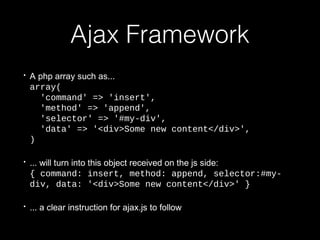






![Ajax Framework
• You need to define a new menu item:
$items['my-ajax-test/%'] = array(
'title' => 'Ajax test callback',
'type' => MENU_CALLBACK,
'page callback' => 'ajax_link_callback',
'page arguments' => array(1),
'access arguments' => array('access content'),
);](https://image.slidesharecdn.com/drupaljavascriptfordevelopers-141103080720-conversion-gate02/85/Drupal-Javascript-for-developers-45-320.jpg)
![Ajax Framework
• You need to define a new menu item:
$items['my-ajax-test/%'] = array(
'title' => 'Ajax test callback',
'type' => MENU_CALLBACK,
'page callback' => 'ajax_link_callback',
'page arguments' => array(1),
'access arguments' => array('access content'),
);](https://image.slidesharecdn.com/drupaljavascriptfordevelopers-141103080720-conversion-gate02/85/Drupal-Javascript-for-developers-46-320.jpg)
![Ajax Framework
• Then, define the callback for that menu item:
function ajax_link_callback($ajax) {
$time = t('The current time is: !time',
array('!time' => date('Y-m-d H:i:s')));
if ($ajax == 'ajax') {
$commands = array();
$commands[] = ajax_command_replace(
'#ajax-display',
"<div id='ajax-display'>" . $time . "</div>");
ajax_deliver(array(
'#type' => ‘ajax',
'#commands' => $commands));
} else {
return array('#markup' => $time);
}
}](https://image.slidesharecdn.com/drupaljavascriptfordevelopers-141103080720-conversion-gate02/85/Drupal-Javascript-for-developers-47-320.jpg)
![Ajax Framework
• Then, define the callback for that menu item:
function ajax_link_callback($ajax) {
$time = t('The current time is: !time',
array('!time' => date('Y-m-d H:i:s')));
if ($ajax == 'ajax') {
$commands = array();
$commands[] = ajax_command_replace(
'#ajax-display',
"<div id='ajax-display'>" . $time . "</div>");
ajax_deliver(array(
'#type' => ‘ajax',
'#commands' => $commands));
} else {
return array('#markup' => $time);
}
}](https://image.slidesharecdn.com/drupaljavascriptfordevelopers-141103080720-conversion-gate02/85/Drupal-Javascript-for-developers-48-320.jpg)
![Ajax Framework
• Then, define the callback for that menu item:
function ajax_link_callback($ajax) {
$time = t('The current time is: !time',
array('!time' => date('Y-m-d H:i:s')));
if ($ajax == 'ajax') {
$commands = array();
$commands[] = ajax_command_replace(
'#ajax-display',
"<div id='ajax-display'>" . $time . "</div>");
ajax_deliver(array(
'#type' => ‘ajax',
'#commands' => $commands));
} else {
return array('#markup' => $time);
}
}](https://image.slidesharecdn.com/drupaljavascriptfordevelopers-141103080720-conversion-gate02/85/Drupal-Javascript-for-developers-49-320.jpg)
![Ajax Framework
• Then, define the callback for that menu item:
function ajax_link_callback($ajax) {
$time = t('The current time is: !time',
array('!time' => date('Y-m-d H:i:s')));
if ($ajax == 'ajax') {
$commands = array();
$commands[] = ajax_command_replace(
'#ajax-display',
"<div id='ajax-display'>" . $time . "</div>");
ajax_deliver(array(
'#type' => ‘ajax',
'#commands' => $commands));
} else {
return array('#markup' => $time);
}
}](https://image.slidesharecdn.com/drupaljavascriptfordevelopers-141103080720-conversion-gate02/85/Drupal-Javascript-for-developers-50-320.jpg)
![Ajax Framework
• Then, define the callback for that menu item:
function ajax_link_callback($ajax) {
$time = t('The current time is: !time',
array('!time' => date('Y-m-d H:i:s')));
if ($ajax == 'ajax') {
$commands = array();
$commands[] = ajax_command_replace(
'#ajax-display',
"<div id='ajax-display'>" . $time . "</div>");
ajax_deliver(array(
'#type' => ‘ajax',
'#commands' => $commands));
} else {
return array('#markup' => $time);
}
}](https://image.slidesharecdn.com/drupaljavascriptfordevelopers-141103080720-conversion-gate02/85/Drupal-Javascript-for-developers-51-320.jpg)
![Ajax Framework
• Then, define the callback for that menu item:
function ajax_link_callback($ajax) {
$time = t('The current time is: !time',
array('!time' => date('Y-m-d H:i:s')));
if ($ajax == 'ajax') {
$commands = array();
$commands[] = ajax_command_replace(
'#ajax-display',
"<div id='ajax-display'>" . $time . "</div>");
ajax_deliver(array(
'#type' => ‘ajax',
'#commands' => $commands));
} else {
return array('#markup' => $time);
}
}](https://image.slidesharecdn.com/drupaljavascriptfordevelopers-141103080720-conversion-gate02/85/Drupal-Javascript-for-developers-52-320.jpg)

![Ajax Forms
• Specifiy what form element activates the Ajax behavior by adding #ajax
to it.
• Specify what part of the form’s HTML is to be replaced by the callback
using the ‘wrapper’ attribute.
• Provide a callback function that receives the whole rebuild form, and
returns the piece of form that will replace the wrapper content.
• Your form builder needs to take into account $form_state[‘values’]
when building the form.
• Find examples in the Drupal Examples for Developers(examples)
module.](https://image.slidesharecdn.com/drupaljavascriptfordevelopers-141103080720-conversion-gate02/85/Drupal-Javascript-for-developers-54-320.jpg)
![Ajax Forms
• Example of FAPI Ajax:
$form['dropdown_first'] = array(
'#type' => 'select',
'#title' => 'Instrument Type',
'#options' => $options_first,
'#default_value' =>
$form_state['values']['dropdown_first'],
'#ajax' => array(
'callback' =>
'dependent_dropdown_callback',
'wrapper' => 'dropdown-second-replace',
),
);](https://image.slidesharecdn.com/drupaljavascriptfordevelopers-141103080720-conversion-gate02/85/Drupal-Javascript-for-developers-55-320.jpg)
![Ajax Forms
• Example of FAPI Ajax:
$form['dropdown_first'] = array(
'#type' => 'select',
'#title' => 'Instrument Type',
'#options' => $options_first,
'#default_value' =>
$form_state['values']['dropdown_first'],
'#ajax' => array(
'callback' =>
'dependent_dropdown_callback',
'wrapper' => 'dropdown-second-replace',
),
);](https://image.slidesharecdn.com/drupaljavascriptfordevelopers-141103080720-conversion-gate02/85/Drupal-Javascript-for-developers-56-320.jpg)
![Ajax Forms
• Example of FAPI Ajax:
$form['dropdown_second'] = array(
'#type' => 'select',
'#title' => $options_first[$selected] . ' ' .
t('Instruments'),
'#prefix' =>
'<div id="dropdown-second-replace">',
'#suffix' => '</div>',
'#options' => _get_second_dropdown_options(
$form_state['values']['dropdown_first']),
'#default_value' =>
$form_state['values']['dropdown_second'],
);](https://image.slidesharecdn.com/drupaljavascriptfordevelopers-141103080720-conversion-gate02/85/Drupal-Javascript-for-developers-57-320.jpg)
![Ajax Forms
• Example of FAPI Ajax:
$form['dropdown_second'] = array(
'#type' => 'select',
'#title' => $options_first[$selected] . ' ' .
t('Instruments'),
'#prefix' =>
'<div id="dropdown-second-replace">',
'#suffix' => '</div>',
'#options' => _get_second_dropdown_options(
$form_state['values']['dropdown_first']),
'#default_value' =>
$form_state['values']['dropdown_second'],
);](https://image.slidesharecdn.com/drupaljavascriptfordevelopers-141103080720-conversion-gate02/85/Drupal-Javascript-for-developers-58-320.jpg)
![Ajax Forms
• Example of FAPI Ajax:
$form['dropdown_second'] = array(
'#type' => 'select',
'#title' => $options_first[$selected] . ' ' .
t('Instruments'),
'#prefix' =>
'<div id="dropdown-second-replace">',
'#suffix' => '</div>',
'#options' => _get_second_dropdown_options(
$form_state['values']['dropdown_first']),
'#default_value' =>
$form_state['values']['dropdown_second'],
);](https://image.slidesharecdn.com/drupaljavascriptfordevelopers-141103080720-conversion-gate02/85/Drupal-Javascript-for-developers-59-320.jpg)
![Ajax Forms
function dependent_dropdown_callback($form, $form_state) {
return $form['dropdown_second'];
}](https://image.slidesharecdn.com/drupaljavascriptfordevelopers-141103080720-conversion-gate02/85/Drupal-Javascript-for-developers-60-320.jpg)
![Ajax Forms
function dependent_dropdown_callback($form, $form_state) {
return $form['dropdown_second'];
}](https://image.slidesharecdn.com/drupaljavascriptfordevelopers-141103080720-conversion-gate02/85/Drupal-Javascript-for-developers-61-320.jpg)
![States
• Provides interactive forms where the actual underlying form doesn't change,
just the presentation to the user.
• You mark a form element that is dependent on another element (opposite of
#ajax)
• You specify the condition and resultant action:
'checked' => array(
':input[name="more_info"]' => array('filled' => TRUE)
),
• The Conditional fields (conditional_fields) module provides an UI for
using this API on fields.
• Find examples in the Drupal Examples for Developers(examples) module.](https://image.slidesharecdn.com/drupaljavascriptfordevelopers-141103080720-conversion-gate02/85/Drupal-Javascript-for-developers-62-320.jpg)
![States
$form['source'] = array(
'#type' => 'checkboxes',
'#options' => drupal_map_assoc(array(
t(‘TV'),
t(‘Newspaper’),
t(‘Internet),
t(‘Other…)
)),
'#title' => t(‘Where did you hear of us?'),
);](https://image.slidesharecdn.com/drupaljavascriptfordevelopers-141103080720-conversion-gate02/85/Drupal-Javascript-for-developers-63-320.jpg)
![States
$form['source'] = array(
'#type' => 'checkboxes',
'#options' => drupal_map_assoc(array(
t(‘TV'),
t(‘Newspaper’),
t(‘Internet),
t(‘Other…)
)),
'#title' => t(‘Where did you hear of us?'),
);](https://image.slidesharecdn.com/drupaljavascriptfordevelopers-141103080720-conversion-gate02/85/Drupal-Javascript-for-developers-64-320.jpg)
![States
$form[‘source_text’] = array(
'#type' => 'textfield',
'#title' => t(‘Write in a few words where you heard of us'),
'#states' => array(
'visible' => array(
':input[name=source]' => array(
'value' => t(‘Other…’)
),
),
),
);](https://image.slidesharecdn.com/drupaljavascriptfordevelopers-141103080720-conversion-gate02/85/Drupal-Javascript-for-developers-65-320.jpg)
![States
$form[‘source_text’] = array(
'#type' => 'textfield',
'#title' => t(‘Write in a few words where you heard of us'),
'#states' => array(
'visible' => array(
':input[name=source]' => array(
'value' => t(‘Other…’)
),
),
),
);](https://image.slidesharecdn.com/drupaljavascriptfordevelopers-141103080720-conversion-gate02/85/Drupal-Javascript-for-developers-66-320.jpg)
![States
$form[‘source_text’] = array(
'#type' => 'textfield',
'#title' => t(‘Write in a few words where you heard of us'),
'#states' => array(
'visible' => array(
':input[name=source]' => array(
'value' => t(‘Other…’)
),
),
),
);](https://image.slidesharecdn.com/drupaljavascriptfordevelopers-141103080720-conversion-gate02/85/Drupal-Javascript-for-developers-67-320.jpg)














![Drupal 8 - Attaching a library
to existing content
<?php
function mymodule_element_info_alter(array &$types) {
if (isset($types['table']) {
$types['table']['#attached']['library'][] =
'mymodule/cuddly-slider';
}
}](https://image.slidesharecdn.com/drupaljavascriptfordevelopers-141103080720-conversion-gate02/85/Drupal-Javascript-for-developers-82-320.jpg)
![Drupal 8 - Attaching a library
to new content
<?php
$build[‘your_element’]['#attached']['library'][] =
‘mymodule/cuddly-slider';](https://image.slidesharecdn.com/drupaljavascriptfordevelopers-141103080720-conversion-gate02/85/Drupal-Javascript-for-developers-83-320.jpg)
![Drupal 8 - Attaching a library
to pages
hook_page_attachments(). Example from the Contextual links module
<?php
function contextual_page_attachments(array &$page) {
if (!Drupal::currentUser()
->hasPermission('access contextual links')) {
return;
}
$page['#attached']['library'][] =
'contextual/drupal.contextual-links';
}](https://image.slidesharecdn.com/drupaljavascriptfordevelopers-141103080720-conversion-gate02/85/Drupal-Javascript-for-developers-84-320.jpg)
![Drupal 8 - Attaching settings
$build[‘#attached']['drupalSettings']['mymodule'][‘cuddlySlider']
['foo'] = 'bar';](https://image.slidesharecdn.com/drupaljavascriptfordevelopers-141103080720-conversion-gate02/85/Drupal-Javascript-for-developers-85-320.jpg)



![Drupal 8 - Inline JavaScript that
affects the entire page
<?php
function mymodule_page_attachments(array &$page) {
$page['#attached']['html_head'][] = [
// The data.
[
'#tag' => 'script',
'#value' => 'alert("Hello world!");',
],
// A key, to make it possible to recognize this HTML <HEAD>
element when altering.
'hello-world'
];
}](https://image.slidesharecdn.com/drupaljavascriptfordevelopers-141103080720-conversion-gate02/85/Drupal-Javascript-for-developers-89-320.jpg)






