file handling in c programming with file functions
- 1. File Handling in C
- 2. What is a File? • A file is a collection of related data that a computers treats as a single unit. • Computers store files to secondary storage so that the contents of files remain intact when a computer shuts down. • When a computer reads a file, it copies the file from the storage device to memory; when it writes to a file, it transfers data from memory to the storage device. • C uses a structure called FILE (defined in stdio.h) to store the attributes of a file.
- 3. Steps in Processing a File 1. Create the stream via a pointer variable using the FILE structure: FILE *p; 2. Open the file, associating the stream name with the file name. 3. Read or write the data. 4. Close the file.
- 4. The basic file operations are • fopen - open a file- specify how its opened (read/write) and type (binary/text) • fclose - close an opened file • fread - read from a file • fwrite - write to a file • fseek/fsetpos - move a file pointer to somewhere in a file. • ftell/fgetpos - tell you where the file pointer is located.
- 5. File Open Modes from Table 7-1 in Forouzan & Gilberg, p. 400
- 6. More on File Open Modes from Figure 7-4 in Forouzan & Gilberg, p. 401
- 7. Additionally, • r+ - open for reading and writing, start at beginning • w+ - open for reading and writing (overwrite file) • a+ - open for reading and writing (append if file exists)
- 8. File Open • The file open function (fopen) serves two purposes: – It makes the connection between the physical file and the stream. – It creates “a program file structure to store the information” C needs to process the file. • Syntax: filepointer=fopen(“filename”, “mode”);
- 9. More On fopen • The file mode tells C how the program will use the file. • The filename indicates the system name and location for the file. • We assign the return value of fopen to our pointer variable: spData = fopen(“MYFILE.TXT”, “w”); spData = fopen(“A:MYFILE.TXT”, “w”);
- 10. More On fopen from Figure 7-3 in Forouzan & Gilberg, p. 399
- 11. Closing a File • When we finish with a mode, we need to close the file before ending the program or beginning another mode with that same file. • To close a file, we use fclose and the pointer variable: fclose(spData);
- 12. fprintf() Syntax: fprintf (fp,"string",variables); Example: int i = 12; float x = 2.356; char ch = 's'; FILE *fp; fp=fopen(“out.txt”,”w”); fprintf (fp, "%d %f %c", i, x, ch);
- 13. fscanf() Syntax: fscanf (fp,"string",identifiers); Example: FILE *fp; Fp=fopen(“input.txt”,”r”); int i; fscanf (fp,“%d",i);
- 14. getc() Syntax: identifier = getc (file pointer); Example: FILE *fp; fp=fopen(“input.txt”,”r”); char ch; ch = getc (fp);
- 15. putc() write a single character to the output file, pointed to by fp. Example: FILE *fp; char ch; putc (ch,fp);
- 16. End of File • There are a number of ways to test for the end-of-file condition. Another way is to use the value returned by the fscanf function: FILE *fptr1; int istatus ; istatus = fscanf (fptr1, "%d", &var) ; if ( istatus == feof(fptr1) ) { printf ("End-of-file encountered.n”) ; }
- 17. Reading and Writing Files #include <stdio.h> int main ( ) { FILE *outfile, *infile ; int b = 5, f ; float a = 13.72, c = 6.68, e, g ; outfile = fopen ("testdata", "w") ; fprintf (outfile, “ %f %d %f ", a, b, c) ; fclose (outfile) ; infile = fopen ("testdata", "r") ; fscanf (infile,"%f %d %f", &e, &f, &g) ; printf (“ %f %d %f n ", a, b, c) ; printf (“ %f %d %f n ", e, f, g) ; }
- 18. Example #include <stdio.h> #include<conio.h> void main() { char ch; FILE *fp; fp=fopen("out.txt","r"); while(!feof(fp)) { ch=getc(fp); printf("n%c",ch); } getch(); }
- 19. fread () Declaration: size_t fread(void *ptr, size_t size, size_t n, FILE *stream); Remarks: fread reads a specified number of equal-sized data items from an input stream into a block. ptr = Points to a block into which data is read size = Length of each item read, in bytes n = Number of items read stream = file pointer
- 20. Example Example: #include <stdio.h> int main() { FILE *f; char buffer[11]; if (f = fopen("fred.txt", “r”)) { fread(buffer, 1, 10, f); buffer[10] = 0; fclose(f); printf("first 10 characters of the file:n%sn", buffer); } return 0; }
- 21. fwrite() Declaration: size_t fwrite(const void *ptr, size_t size, size_t n, FILE*stream); Remarks: fwrite appends a specified number of equal-sized data items to an output file. ptr = Pointer to any object; the data written begins at ptr size = Length of each item of data n =Number of data items to be appended stream = file pointer
- 22. Example Example: #include <stdio.h> int main() { char a[10]={'1','2','3','4','5','6','7','8','9','a'}; FILE *fs; fs=fopen("Project.txt","w"); fwrite(a,1,10,fs); fclose(fs); return 0; }
- 23. fseek() This function sets the file position indicator for the stream pointed to by stream or you can say it seeks a specified place within a file and modify it. SEEK_SET Seeks from beginning of file SEEK_CUR Seeks from current position SEEK_END Seeks from end of file Example: #include <stdio.h> int main() { FILE * f; f = fopen("myfile.txt", "w"); fputs("Hello World", f); fseek(f, 6, SEEK_SET); SEEK_CUR, SEEK_END fputs(" India", f); fclose(f); return 0; }
- 24. ftell() offset = ftell( file pointer ); "ftell" returns the current position for input or output on the file #include <stdio.h> int main(void) { FILE *stream; stream = fopen("MYFILE.TXT", "w"); fprintf(stream, "This is a test"); printf("The file pointer is at byte %ldn", ftell(stream)); fclose(stream); return 0; }
- 25. THANK YOU









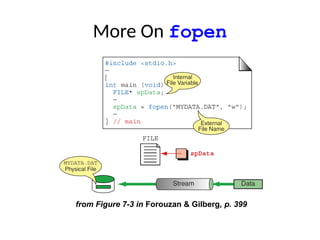









![Example
Example:
#include <stdio.h>
int main()
{
FILE *f;
char buffer[11];
if (f = fopen("fred.txt", “r”))
{
fread(buffer, 1, 10, f);
buffer[10] = 0;
fclose(f);
printf("first 10 characters of the file:n%sn", buffer);
}
return 0;
}](https://image.slidesharecdn.com/files-250218053151-c1d34abf/85/file-handling-in-c-programming-with-file-functions-20-320.jpg)

![Example
Example:
#include <stdio.h>
int main()
{
char a[10]={'1','2','3','4','5','6','7','8','9','a'};
FILE *fs;
fs=fopen("Project.txt","w");
fwrite(a,1,10,fs);
fclose(fs);
return 0;
}](https://image.slidesharecdn.com/files-250218053151-c1d34abf/85/file-handling-in-c-programming-with-file-functions-22-320.jpg)


