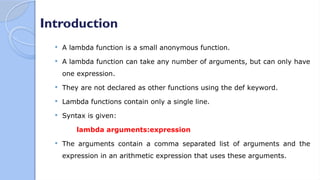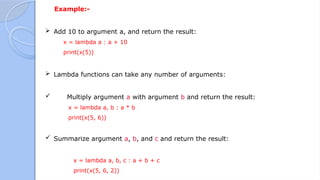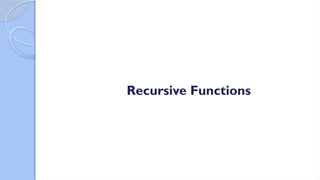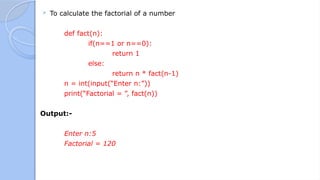Functions in Python Programming Language
- 1. FUNCTIONS IN PYTHON PREPARED BY, Dr. S. Beulah, ASP/ Dept. of CA/ NICHE
- 2. Introduction A function is a block of organized and reusable program code that performs a single, specific and well defined task. A function is a block of code which only runs when it is called. You can pass data, known as parameters, into a function. A function can return data as a result.
- 3. Defining a function When a function is defined space is allocated for that function in the memory. A function definition comprises of two parts. 1. Function Header 2. Function Body In Python a function is defined using the def keyword: Give the function name after def keyword followed by parentheses in which arguments are given End with colon (:) Inside the function add the program statements to be executed End with or without return statement
- 4. Contd… The general format is given: function header def function_name(var1, var2, ….): documentation string statement block function body return[expression] Example: def my_function(): print("Hello from function") my_function() The indented statements from body of the function
- 5. Function Call The function call statement invokes the function. When a function is invoked the program control jumps to the called function to execute the statements that are a part of that function. Once the called function is executed the program control passes back to the calling function. The syntax of calling a function that does not accept parameters is simply the name of the function followed by parenthesis, which is given as, function_name()
- 6. Contd… Function call statement has the following syntax when it accepts parameters: function_name(var1, var2,….) When the function is called the interpreter checks that the correct number and type of arguments are used in the function call. It also checks the type of the returned value Note:- -> List of variables used in function call is known as the actual parameter list. -> The actual parameter list may be variable names, expressions or constants.
- 7. Function Parameters A function can take parameters which are nothing but some values that are passes to it so that the function can manipulate them to produce the desired result. These parameters are normal variables with a small difference that the values of these variables are defined when we call the function and are then passed to the function. Parameters are specified within the pair of parenthesis in the function definition and are separated by commas. Key points to remember while calling the function: -> The function name and the number of arguments in the function call must be same as that given in the function definition.
- 8. -> If by mistake the parameters passed to a function are more than that it is specified to accept, then an error will be returned. Example:- def funct(i, j): print(“Hello World”,i,j) funct(5) Output:- Type Error -> If by mistake the parameters passed to a function are less than that it is specified to accept, then an error will be returned.
- 9. Example:- def funct(i): print(“Hello World”,i) funct(5, 5) Output:- Type Error -> Names of variables in function call and header of function definition may vary. Example:- def funct(i): print(“Hello World”,i) j = 10 funct(j) Output:- Hello World 10
- 11. Introduction A fruitful function is one in which there is a return statement with an expression. This means that a fruitful function returns a value that can be utilized by the calling function for further processing.
- 12. The Return Statement To let a function return a value, use the return statement: Every function has an implicit return statement as the last instruction in the function body. This implicit return statement returns nothing to its caller, so it is said to return none. But you can change this default behaviour by explicitly using the return statement to return some value back to the caller. The syntax of return statement is return(expression)
- 13. Note:- -> A function may or may not return a value. The return statement is used for two things: 1. Return a value to the caller 2. To end and exit a function and go back to its caller. Example:- def cube(x): return(x*x*x) num = 10 result = cube(3) print(“Cube = ”, result) Output:- Cube = 27
- 14. Key points to remember: The return statement must appear within the function Once you return a value from a function it immediately exits that function. Therefore, any code written after the return statement is never executed.
- 15. Parameters Information can be passed into functions as arguments. Arguments are specified after the function name, inside the parentheses. You can add as many arguments as you want, just separate them with a comma. The following example has a function with one argument (fname). When the function is called, we pass along a first name, which is used inside the function to print the full name:
- 16. Example:- def my_function(fname): print(fname + “Mr.") my_function("Emil") my_function("Tobias") my_function("Linus") Parameters or Arguments? The terms parameter and argument can be used for the same thing: information that are passed into a function.
- 17. Types of Arguments Required Arguments Keyword Arguments Default Arguments Variable-Length Arguments
- 18. Required Arguments In the required arguments the arguments are passed to a function in correct positional order. Also the number of arguments in the function call should exactly match with the number of arguments specified in the function definition. Example:- def display(str): print(str) str =“Hello” display(str) Output:- Hello
- 19. Keyword Arguments You can also send arguments with the key = value syntax. Python allows functions to be called using keyword arguments in which the order of the arguments can be changed. The values are not assigned to arguments according to their position but based on their name. Example:- def my_function(child3, child2, child1): print("The youngest child is " + child3) my_function(child1 = "Emil",child2="Tobias",child3 = "Linus") Output:- The youngest child is Linus
- 20. Key points to remember: All the keyword arguments passed should match one of the arguments accepted by the function. The order of keyword arguments is not important. In no case an argument should receive a value more than once.
- 21. Default Arguments Python allows function arguments to have default values. If the function is called without the argument, the argument gets its default value. The following example shows how to use a default parameter value. If we call the function without argument, it uses the default value: def my_function(country = "Norway"): print("I am from " + country) my_function("Sweden") my_function("India") my_function() my_function("Brazil")
- 22. Key Points to remember You can specify any number of default arguments in your function. If you have default arguments Then they must be written after the non-default arguments. This means that non-default arguments cannot follow default arguments. Example:- def display(name, course =“MCA”, marks) print(name, course, marks) display(name = “Riya”,85) Output:- Syntax error
- 23. Variable – Length Arguments Python allows programmers to make function calls with arbitrary(or any) number of arguments. When we use arbitrary arguments or variable length arguments then the function definition uses an asterisk(*) before the parameter name. The syntax is given: def function_name([arg1,arg2,…], *var_args_tuple): function_statements return [expression]
- 24. Example:- def funct(name, *subjects): print(name,”likes to read”) for s in subjects: print(s,”t”) funct(“Abinesh”,”Maths”,”Science”) funct(“Riya”,”C”,”C++”,”Pascal”,”Java”,”Python”) funct(“Abi”) Output:- Abinesh likes to read Maths Science Riya likes to read C C++ Pascal Java Python Abi likes to read
- 26. Introduction A lambda function is a small anonymous function. A lambda function can take any number of arguments, but can only have one expression. They are not declared as other functions using the def keyword. Lambda functions contain only a single line. Syntax is given: lambda arguments:expression The arguments contain a comma separated list of arguments and the expression in an arithmetic expression that uses these arguments.
- 27. Example:- Add 10 to argument a, and return the result: x = lambda a : a + 10 print(x(5)) Lambda functions can take any number of arguments: Multiply argument a with argument b and return the result: x = lambda a, b : a * b print(x(5, 6)) Summarize argument a, b, and c and return the result: x = lambda a, b, c : a + b + c print(x(5, 6, 2))
- 28. Key Points to Remember: 1. Lambda functions have no name. 2. Lambda functions can take any number of arguments. 3. Lambda functions can return just one value in the form of an expression. 4. Lambda function definition does not have an explicit return statement but it always contain an expression which is returned. 5. They are a one line version of a function and hence cannot contain multiple expressions. 6. They cannot access variables other than those in their parameter list. 7. Lambda functions cannot even access global variables. 8. You can pass lambda functions as arguments in other functions.
- 29. Program that passes lambda function as an argument to a function. def func(f, n): print(n) twice = lambda x: x *2 thrice = lambda x:x * 3 func(twice, 4) func(thrice, 3)
- 31. Introduction A recursive function is defined as a function that calls itself to solve a smaller version of its task until a final call is made which does not require a call to itself. Every recursive solution has two major cases. 1. Base case – in which the problem is simple enough to be solved directly without making any further calls to the same function. 2. Recursive case – in which first the problem at hand is divided into simpler sub parts. Second the function calls itself but with sub parts of the problem obtained in the first step. Third, the result is obtained by combining the solutions of simpler sub-parts.
- 32. To calculate the factorial of a number def fact(n): if(n==1 or n==0): return 1 else: return n * fact(n-1) n = int(input(“Enter n:”)) print(“Factorial = ”, fact(n)) Output:- Enter n:5 Factorial = 120
- 33. Recursion with Iteration Recursion is more of a top-down approach to problem solving in which the original problem is divided into smaller sub-problems. Iteration follows a bottom-up approach that begins with what is known and then constructing the solution step-by-step. Benefits:- Recursive solutions often tend to be shorter and simpler than non-recursive ones. Code is clearer and easier to use. Recursion uses the original formula to solve a problem. It follows a divide and conquer technique to solve a problems. In some instances, recursion may be more efficient.
- 34. Limitations:- For some programmers and readers recursion is a difficult concept. Recursion is implemented using system stack. Using a recursive function takes more memory and time to execute as compared to its non-recursive counterpart. It is difficult to find bugs, particularly when using global variables.
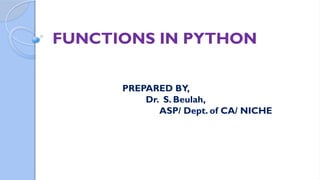
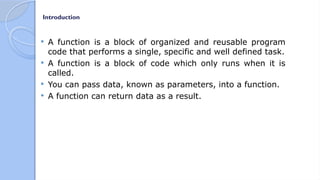

![Contd…
The general format is given:
function header
def function_name(var1, var2, ….):
documentation string
statement block function body
return[expression]
Example:
def my_function():
print("Hello from function")
my_function()
The indented statements from body of the function](https://image.slidesharecdn.com/functionsinpythonprogramminglanguage-250625072222-6d3bd622/85/Functions-in-Python-Programming-Language-4-320.jpg)
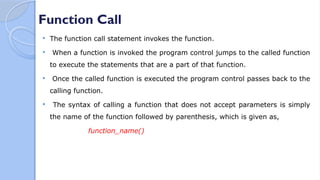
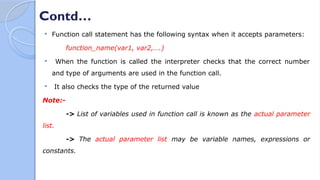
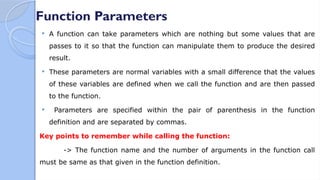
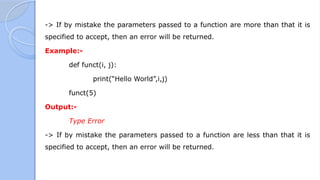
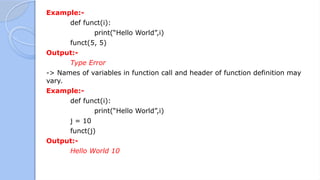

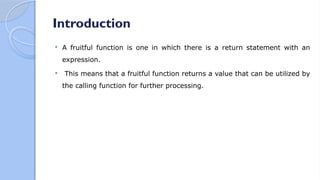
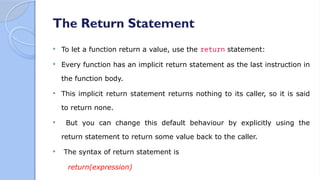

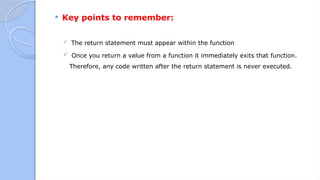
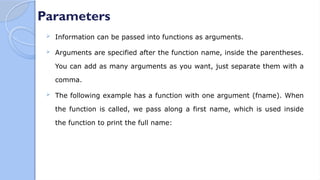
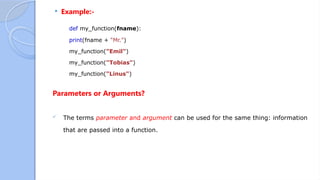
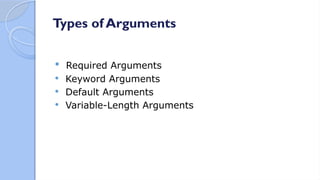
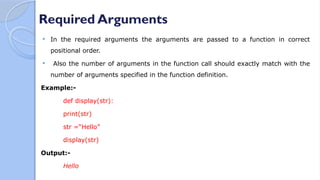
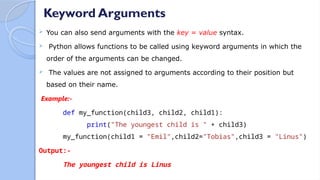
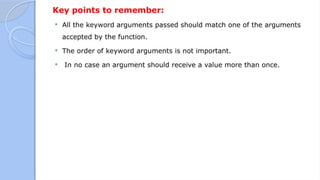
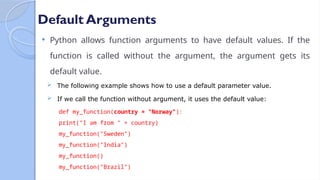
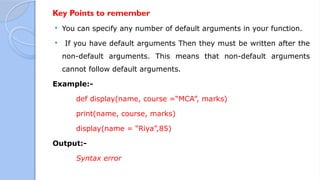
![Variable – Length Arguments
Python allows programmers to make function calls with arbitrary(or any)
number of arguments.
When we use arbitrary arguments or variable length arguments then the
function definition uses an asterisk(*) before the parameter name.
The syntax is given:
def function_name([arg1,arg2,…], *var_args_tuple):
function_statements
return [expression]](https://image.slidesharecdn.com/functionsinpythonprogramminglanguage-250625072222-6d3bd622/85/Functions-in-Python-Programming-Language-23-320.jpg)