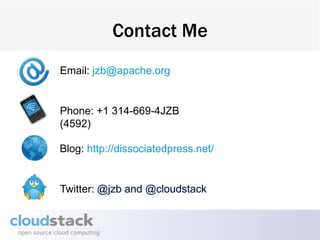Getting Started with Apache CloudStack
- 1. Getting to Know Apache CloudStack Joe Brockmeier PPMC Member Apache CloudStack [email protected]
- 2. Five Six Characteristics of Clouds • On-Demand Self-Service • Broad Network Access • Resource Pooling • Rapid Elasticity • Measured Service • API Access
- 3. Cloud Service Models USER CLOUD a.k.a. SOFTWARE AS A SERVICE Single application, multi-tenancy, network-based, one-to-many delivery of applications, all users have same access to features. Examples: Salesforce.com, Google Docs, Red Hat Network/RHEL DEVELOPMENT CLOUD a.k.a. PLATFORM-AS-A-SERVICE Application developer model, Application deployed to an elastic service that autoscales, low administrative overhead. No concept of virtual machines or operating system. Code it and deploy it. Examples: VMware CloudFoundry, Google AppEngine, Windows Azure, Rackspace Sites, Red Hat OpenShift, Active State Stackato, Appfog SYSTEMS CLOUD a.k.a INFRASTRUCTURE-AS-A-SERVICE Servers and storage are made available in a scalable way over a network. Examples: EC2,Rackspace CloudFiles, OpenStack, CloudStack, Eucalyptus, OpenNebula
- 5. Why Open Source? • User-driven solutions to real problems • Lower barrier to participation • Larger user base of users helping users • Aggressive release cycles stay current with the state-of-the-art • Choice of infrastructure • Control of data and security • Avoid lock-in • Open data, open standards, open APIs
- 6. History and more… UNDERSTANDING CLOUDSTACK
- 7. CloudStack History • CloudStack began as VMOps (2008) later became Cloud.com. • Cloud.com released as CloudStack under GPLv3 (May 2010) • Cloud.com acquired by Citrix (July 2011) • Entirely open source (August 2011) • Relicensed & proposed to Apache (April 3, 2012) • Accepted as incubating project (April 16, 2012) • First release (4.0.0-incubating) (November 6, 2012) • First minor release (4.0.1-incubating) (February 12, 2013)
- 9. What is Apache CloudStack? Apache CloudStack is an open source IaaS that supports multiple hypervisors, high availability, complex networking, firewall, load balancer, and VPN configurations in a multi-tenant environment.
- 10. Specifically… CloudStack is a set of applications that: • Provides separation between tenants • Handle allocating compute resources (inc. custom allocators) • Let users provision compute resources • Manages High Availability • Massively scalable (thousands of nodes) • Resource usage accounting
- 12. CloudStack UI • Reference Implementation of the API • Built with HTML 4, CSS, and jQuery • Uses Java Server Pages for localization • Three types of customizations – Minor (logo, minor CSS) – Major (adding/changing tabs, additional links) – Rewrite using API
- 14. Or Visually…
- 16. Hypervisor Support • KVM • XenServer • Xen Cloud Platform • VMware via vCenter • Bare Metal via IPMI
- 17. Zone • Generally used to designate a specific geographic location • Shares secondary storage across the entire zone • Has a single network model for the entire zone
- 18. Pod • General practice – used to designate a rack of machines or row of racks • Shares a guest network
- 19. Cluster • Usually a maximum of 8-15 machines per cluster • Homogeneity is required – Same hypervisor (incl. same version) – Same CPUs – Same networking • Primary storage is cluster specific
- 20. Secondary Storage • Stores templates, ISOs, and snapshots • Historically NFS – added the option of object storage recently – Includes Swift, GlusterFS, Ceph and others (in various states of production readiness) • Managed by Secondary Storage VM – – Manages moving templates and snapshots from/to primary storage, aging out snapshots, etc.
- 21. Primary Storage • Supports NFS, iSCSI, and Clustered Logical Volume Manager (CLVM) • Requires a shared mountpoint that the hypervisors can mount and write to • Can use local storage but that means no HA, live migration, etc.
- 22. Management Server • UI/API bits are stateless (state is stored in a MySQL database) • All UI functionality is available as an API call • Restful API – Unauthenticated API on 8096 for localhost (disabled by default) – Authenticated on port 8080 – Responses in XML or JSON
- 23. CloudStack Allocation • How are VMs placed, storage allocated, etc.? • CloudStack has several defaults – First fit – Fill first – Disperse • Don’t like those? Create your own! • Allows over-provsioning • OS Preference
- 24. High Availability • RFMTTR – “really fast mean time to recovery.” • CloudStack is not (alone) a magical HA solution. • Watches HA-enabled VMs to ensure they’re up, and that the hypervisor it’s on is up. Will restart on another if the hypervisor goes down. • Redundant router.
- 25. Load Balancing • Uses HA Proxy • CloudStack supports load-balancing for distributing traffic to its instances • Choose between round-robin, source, or least connections • Choose stickiness policy (source, lbcookie, appcookie)
- 26. Snapshots • CloudStack allows you to take snapshots manually or set up recurring snapshots. • Snapshots can be managed automagically (keep N number) and manually (delete snapshot manually). • Can be turned into templates or volumes to be used by other instances.
- 27. CloudStack Networking • CloudStack manages – DHCP – VLAN allocation – Firewall – NAT/Port forwarding – Routing – VPN – Load Balancing • CloudStack can manage physical network hardware (F5-Big IP, NetScaler, Juniper SRX)
- 28. CloudStack Networking Types • CloudStack offers Basic and Advanced Networking – Basic: Easy, can only be one physical network • Every host, system VM, and guest instance has a unique IP – Advanced: Allows multiple physical networks • Each account has a public IP, assigned to virtual router, guest IP range (e.g. 10.0.1.10/24), and VLAN ID for the isolated guest network • Guests communicate via their own dedicated VLAN
- 29. CloudStack Networks • Management Network: Used by hypervisors and management server to communicate • Private Network: Default network for system VMs (virtual router, secondary storage VM, console proxy VM) • Public Network: Public-facing (e.g. the Internet) • Guest Network: Network VMs are provisioned on • Link-local Network: Network used for communication between hypervisor and system VMs. (RFC 3927)
- 30. Security Groups • Traditional isolation has been via VLAN • VLANs provide isolation, but at the cost of scaling – Standard limit is 4,096 VLANs – Hardware that supports upper limit is expensive – What happens with 4,097? • Amazon and others use Layer 3 isolation (Security Groups)
- 31. Security Groups • Assumes a quasi-trusted Layer 2 network • Filtering/isolation happens at the bridge level (think ebtables) • Deny by default
- 32. Accounts, Domains, and Projects • CloudStack has a top-level domain called ROOT • You can create sub-domains • You can create 3 types of accounts, admins, domain-admins, or users • Projects can be used to hold resources for time-limited projects • Supports LDAP integration • CloudStack’s account system is very simple – don’t make it more complicated!
- 33. Usage Accounting • Provides stats that can be used for billing (but is not a billing solution) • Usage stats show: VM count, CPU usage, disk allocation and use, network usage over time. • Integration howtos for importing to Excel, Ubersmith, Amysta, and Cloud Portal.
- 35. DevCloud • DevCloud is a VirtualBox image w/nested virt. • Grab the DevCloud image from: http://wiki.cloudstack.org/display/COMM/DevCloud • Log in via the GUI: http://localhost:8080/client • SSH to DevCloud: ssh -p 2222 root@localhost Username: admin Password: password • DevCloud KVM – effort to run DevCloud on a KVM host
- 36. CloudStack Runbook • Minimal install (1 server) • Written by David Nalley w/fixes from the community • http://people.apache.org/~ke4qqq/runbook / • Focuses on CentOS w/KVM – other runbooks in process for Ubuntu w/Xen or KVM.
- 37. Contact Me Email: [email protected] Phone: +1 314-669-4JZB (4592) Blog: http://dissociatedpress.net/ Twitter:
Editor's Notes
- #33: A user can belong to only one Account, .ie. the same User cannot belong to multiple Accounts.Whenever creating an account at any domain level it can be of two types - Admin or user. If account == Admin then he will be domain admin of that domain and if created with type=user he will be a regular account under that domain.Admin created at ROOT level is called ROOT admin and since ROOT is the top domain he has privileges to act on all the resources.Username is unique in a Domain across Accounts in that Domain. The same username can exist in other domains, including subdomains.Account name is unique in a domain. The same Account name can exist in other domains, including subdomains.Domain name can repeat as long as the full pathname from ROOT is unique. For ex, you can have ROOT/d1, as well as ROOT/foo/d1, and ROOT/bar/d1.Resources belong to an Account, not individual users in that account. Billing, resource limits etc are maintained by Account, not usernames.CloudStack allows to create 3 different types of accounts --> admin/domain-admin or user account. All the roles (admin, domain admins and user) are attached at account level.Under the account all the users have the same privileges. There are no role based users in one account.We can have multiple admins for the same domain.All the domains get created under the ROOT domain.