Getting started with arduino workshop
Download as pptx, pdf2 likes3,599 views
Slides from my "Getting started with Arduino" workshop. Details at http://hardwarefun.com/news/slides-from-getting-started-with-arduino-workshop
1 of 31
Downloaded 164 times





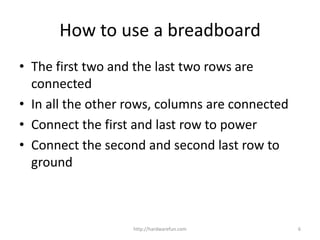









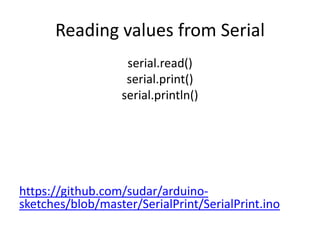
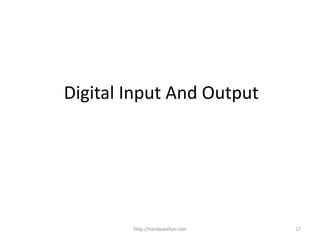


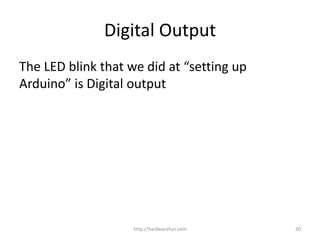

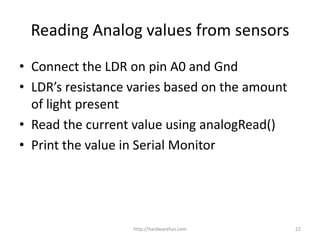
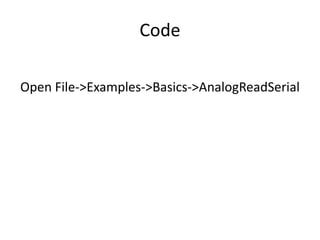




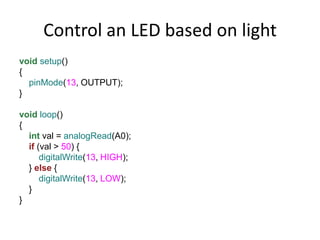



Ad
Recommended
Arduino Robotics workshop Day1



Arduino Robotics workshop Day1Sudar Muthu This document summarizes Day 1 of an Arduino robotics workshop. It introduces the instructor and provides an overview of the workshop objectives, which are to introduce Arduino, teach robotics fundamentals, have participants build and program a small autonomous robot. The workshop covers basics like breadboards, Arduino components, circuits, coding blink programs. It also demonstrates using sensors, motors, an H-bridge motor controller to build a crawling robot that can move and turn in different directions.
Robotics and Arduino (Arduino UNO)



Robotics and Arduino (Arduino UNO)Dragos Ionita This document discusses robotics, Arduino, and microcontrollers. It defines robotics and explains that Arduino is an open-source hardware and software company that designs kits for building interactive devices. A microcontroller is described as a small computer on a single integrated circuit that contains memory, input/output peripherals, and a processor. The Atmel ATmega328P microcontroller on the Arduino Uno board is then outlined, noting its pins, memory, and functions. Finally, instructions for a basic "Blink" code example using an LED on pin 10 are provided.
Capabilities of Arduino (including Due)



Capabilities of Arduino (including Due)Sudar Muthu This document summarizes the capabilities and specifications of various Arduino boards. It describes the different types of Arduino boards including the Uno, Leonardo, Due, Mega, Arduino BT, LilyPad, Arduino Pro, and ADK. It provides details on the microcontrollers, operating voltages, memory, and input/output pins of the Uno/Leonardo and Due. It also outlines the pin mappings, external interfaces, ways to interface with external boards, and examples of projects the author has implemented with Arduino boards.
Different Arduino Boards



Different Arduino BoardsMitwa Palkhiwala The document discusses several Arduino boards - Arduino Uno, Mega, Nano, Mini, Micro and Lilypad. Arduino is an open-source prototyping platform that allows users to create interactive electronic objects by providing hardware and software. The boards can read inputs from sensors and turn them into outputs to control motors, LEDs or publish data online. Each board is based on a microcontroller and has digital and analog pins, memory and other specifications outlined in the document.
Arduino Robotics workshop day2



Arduino Robotics workshop day2Sudar Muthu This document summarizes Day 2 of an Arduino robotics workshop. It discusses varying the speed of motors using PWM, playing tones on a buzzer, using infrared (IR) sensors to detect obstacles and teach the robot to avoid strangers, and introducing more advanced concepts like using interrupts and timer libraries to make the robot autonomous. Code examples are provided to demonstrate different techniques like reading sensor values without delays, controlling motors with interrupts, and implementing software interrupts on any pin. The document concludes by suggesting additional robotics projects and listing relevant links.
Robotics with arduino



Robotics with arduinoSwapnil Palande The document provides an overview of the Arduino open-source electronics platform, including what Arduino is, its components, types of Arduino boards, and examples of uses. Arduino is an inexpensive, multi-platform system for creating interactive electronic projects with an easy-to-use hardware and software design. It has a large library of code support and comes in different versions that vary in input/output channels, form factor, and processor depending on the intended use. Common types include Arduino Uno, Leonardo, Due, Micro, LilyPad, Esplora, and Nano.
Arduino Introduction by coopermaa



Arduino Introduction by coopermaa馬 萬圳 The document provides an introduction to Arduino, including what Arduino is, its hardware features, the Arduino IDE for programming, and examples of basic blink programs. It discusses the Arduino community and variants, and describes shields and sensors that can be used with Arduino. Finally, it outlines several applications of Arduino like weather stations, robots, 3D printers, and more.
Arduino uno



Arduino unocreatjet3d labs The Arduino Uno is a microcontroller board based on the ATmega328P chip. It has 32KB of flash memory, 2KB of SRAM, and 1KB of EEPROM. The board has 14 digital input/output pins (of which 6 can be used as PWM outputs), 6 analog inputs, a 16 MHz crystal oscillator, a USB connection, a power jack, an ICSP header, and a reset button. It contains everything needed to support the microcontroller; simply connect it to a computer with a USB cable or power it with a AC-to-DC adapter to get started.
Arduino Uno Pin Description



Arduino Uno Pin DescriptionNiket Chandrawanshi Arduino Uno is a microcontroller board based on 8-bit ATmega328P microcontroller. Along with ATmega328P, it consists other components such as crystal oscillator, serial communication, voltage regulator, etc. to support the microcontroller. Arduino Uno has 14 digital input/output pins (of which 6 can be used as PWM outputs), 6 analog inputs, a 16 MHz ceramic resonator, a USB connection, a power jack, an ICSP header, and a reset button.
Basics of arduino uno



Basics of arduino unoRahat Sood This document provides an overview of the Arduino Uno microcontroller board. It defines a microcontroller as a single-chip computer containing a CPU, memory, and input/output interfaces. The Arduino is an open-source electronics platform with easy-to-use hardware and software that allows anyone to develop interactive electronic projects. Key specifications of the Arduino Uno board are provided, including its microcontroller chip, memory, analog and digital pins. The process of analog to digital conversion is explained. Basic Arduino programming concepts like data types, statements, operators, and control structures are covered. The bare minimum code structure of setup() and loop() functions is described.
Arduino Day 1 Presentation



Arduino Day 1 PresentationYogendra Tamang I have prepared this presentation when I was studying at Western Region Campus. I along with some of my friends conducted training for junior students on Arduino. Its day-1 presentation.
What are the different types of arduino boards



What are the different types of arduino boardselprocus This article discusses about different types of Arduino boards includes the Arduino UNO (R3), LilyPad, Red Board, Arduino Mega (R3), Arduino Leonardo
Introduction to Arduino



Introduction to ArduinoGreen Moon Solutions The document provides an introduction to Arduino, including:
- What an Arduino is and its main components like a microprocessor, digital pins for inputs and outputs, and analog pins.
- How to program an Arduino using a processing "sketch" with setup, loop, and other functions like digitalWrite, analogWrite, and delay.
- Examples of inputs like sensors and outputs like LEDs.
- An overview of the Arduino programming language and block-based programming with ArduBlocks.
- Information on upcoming demonstrations of Arduino projects and links for further learning resources.
Introduction to Arduino



Introduction to ArduinoLuki B. Subekti Course: Introduction of Engineering and Design
Faculty: School of Electrical Engineering and Informatics
Version: 2016
IoT with Arduino



IoT with ArduinoArvind Singh This document provides an overview of an Internet of Things workshop that teaches participants how to connect sensors and actuators to microcontrollers and the internet. The workshop covers getting started with hardware like Arduino boards, measuring sensor values and controlling actuators, connecting devices to the internet using WiFi and Ethernet, and using cloud services like Xively to monitor sensors and control devices remotely. Hands-on activities include blinking an LED, reading a pushbutton switch, and sending sensor data to Xively to be displayed on a data dashboard.
Arduino



ArduinoJerin John This document provides an overview of Arduino, an open-source hardware platform used for building interactive objects and prototypes. It describes Arduino as a single-board microcontroller intended to make electronics projects more accessible. Key topics covered include the Arduino programming environment, common Arduino boards and their features, examples of simple Arduino projects like blinking an LED and building a line-following robot, and comparisons to other prototyping platforms. The document encourages readers to get started with Arduino for its low cost, easy programming environment, and large community support.
Introduction to Arduino Hardware and Programming



Introduction to Arduino Hardware and ProgrammingEmmanuel Obot Introduction to Arduino Hardware and Programming:
Arduino is an open-source electronics platform based on easy-to-use hardware and software. It's intended for anyone making interactive projects.
Teachers and students use it to build low cost scientific instruments, to prove chemistry and physics principles, or to get started with programming and robotics. Designers and architects build interactive prototypes, musicians and artists use it for installations and to experiment with new musical instruments. Makers, of course, use it to build many of the projects exhibited at the Maker Faire. Arduino is a key tool to learn new things. Anyone - children, hobbyists, artists, programmers can use it to build an interactive device.
Presentation S4A 



Presentation S4A Pedro González Romero The document provides information about workshops on programming and electronics using Scratch and Arduino. It introduces programming concepts and what Arduino and Scratch are. It then describes 5 exercises that involve building simple circuits using components like buttons, LEDs, sensors, and servos to demonstrate programming concepts with Arduino and Scratch.
Introduction to Arduino & Robotics 



Introduction to Arduino & Robotics Zubayer Al Billal Khan This document provides an introduction to Arduino and robotics. It begins with an overview of Arduino, including the different types of Arduino boards such as the Arduino UNO. It then discusses sensors that can be used with Arduino like light sensors. The document covers Arduino coding concepts such as data types, statements, operators, and control structures. It also introduces robotics, including the components of robots like sensors, controllers, effectors, and actuators. Examples of different actuator types are given. Finally, the document briefly discusses the scope of the robotic industry in Bangladesh and provides some resource links.
Introduction to Arduino Programming



Introduction to Arduino ProgrammingJames Lewis This document provides an overview of Arduino programming concepts including:
- The Arduino programming language is based on C/C++ and includes libraries for interfacing with hardware.
- Examples are provided for basic blink programs, using variables, functions, control structures like if statements and loops, reading analog/digital pins, and using the serial monitor.
- Key concepts covered include variable scope, data types, naming conventions, pin modes, analog/digital reading and writing, functions, arrays, and different loop structures.
Arduino slides



Arduino slidessdcharle The document provides an overview of Arduino, including what it is, common Arduino boards, digital and analog input/output, and example projects. Arduino is an open-source electronics prototyping platform that can be used to create interactive objects. It uses a simple hardware and software environment to program and develop prototypes. The Arduino Uno is one of the most commonly used boards, which contains an Atmega328 microcontroller, digital and analog pins, and can be programmed via USB. The document describes how to connect various components like LEDs, buttons, sensors and motors to an Arduino board.
Introduction to Arduino and Circuits



Introduction to Arduino and CircuitsJason Griffey Workshop I delivered at Code4LibDC Unconference 2014 on open hardware and arduino for libraries and archives.
Getting Started With Arduino How To Build A Twitter Monitoring Alertuino



Getting Started With Arduino How To Build A Twitter Monitoring AlertuinoAdrian McEwen The slides from my talk about Arduino at Barcamp Liverpool. Shows the basics about Arduino and how I hacked a toy gun to fire whenever someone mentioned #bcliverpool on twitter
Introduction to Arduino



Introduction to Arduinoyeokm1 Class materials for teaching the basic use of Arduino with LED, button, debouncing concept and Serial output. These materials were originally used in Startathon 2016.
The code is available here. https://github.com/SustainableLivingLab/intro-to-arduino
Arduino as an embedded industrial controller



Arduino as an embedded industrial controllerJose Luis Poza Luján This document provides an overview of using Arduino as an embedded industrial controller. It discusses what Arduino is and how it can be used as a control system platform. It describes the various Arduino hardware models and their characteristics. It also covers the Arduino programming environment, references for learning more, and examples of Arduino connections and projects. The document is intended to introduce how the Arduino can be applied as a simple embedded control system for industrial uses.
Arduino uno



Arduino unoMuhammad Khan The Arduino Uno is a microcontroller board based on the ATmega328 with 14 digital input/output pins, 6 analog inputs, a USB connection, and a power jack. It contains everything needed to support the microcontroller and can be programmed using the Arduino IDE. The Uno differs from previous boards by using an Atmega8U2 as a USB-to-serial converter instead of an FTDI chip. It is the latest and reference version of the Arduino platform.
What is Arduino ?



What is Arduino ?Niket Chandrawanshi The document discusses the Arduino open-source electronics prototyping platform. It describes what Arduino is, its programming environment, advantages, features, applications, and how it compares to other prototyping platforms. Arduino is an affordable and easy to use platform for creating interactive electronic projects through an open-source hardware board and software. It allows users to prototype sensors and control devices through code.
Introducing... Arduino



Introducing... Arduinozvikapika Arduino is an open-source hardware platform for building electronics projects. It provides a programmable circuit board and software to program it. Key features include an inexpensive ($30) and easy to use board, support for both digital and analog input/output, and a large user community. Arduino boards can be used to build interactive objects, sense and control the physical world, and communicate using various protocols. Examples of Arduino projects include robots, 3D displays, sensors, and more.
Arduino Slides With Neopixels

Arduino Slides With Neopixelssdcharle This document provides an overview of Arduino programming and the Arduino platform. It discusses what Arduino is, what types of projects can be built with Arduino, and covers the basics of getting started, digital and analog inputs/outputs, Neopixels, and putting projects together. It also includes an agenda and summaries of the Arduino UNO board and common sensors that can be used.
02 Sensors and Actuators Understand .pdf



02 Sensors and Actuators Understand .pdfengsharaf2025 Sensors and Actuator
Understand networking theories and concepts, such as OSI model, TCP/IP protocols, and subnetting
Build logical and abstract thinking
More Related Content
What's hot (20)
Arduino Uno Pin Description



Arduino Uno Pin DescriptionNiket Chandrawanshi Arduino Uno is a microcontroller board based on 8-bit ATmega328P microcontroller. Along with ATmega328P, it consists other components such as crystal oscillator, serial communication, voltage regulator, etc. to support the microcontroller. Arduino Uno has 14 digital input/output pins (of which 6 can be used as PWM outputs), 6 analog inputs, a 16 MHz ceramic resonator, a USB connection, a power jack, an ICSP header, and a reset button.
Basics of arduino uno



Basics of arduino unoRahat Sood This document provides an overview of the Arduino Uno microcontroller board. It defines a microcontroller as a single-chip computer containing a CPU, memory, and input/output interfaces. The Arduino is an open-source electronics platform with easy-to-use hardware and software that allows anyone to develop interactive electronic projects. Key specifications of the Arduino Uno board are provided, including its microcontroller chip, memory, analog and digital pins. The process of analog to digital conversion is explained. Basic Arduino programming concepts like data types, statements, operators, and control structures are covered. The bare minimum code structure of setup() and loop() functions is described.
Arduino Day 1 Presentation



Arduino Day 1 PresentationYogendra Tamang I have prepared this presentation when I was studying at Western Region Campus. I along with some of my friends conducted training for junior students on Arduino. Its day-1 presentation.
What are the different types of arduino boards



What are the different types of arduino boardselprocus This article discusses about different types of Arduino boards includes the Arduino UNO (R3), LilyPad, Red Board, Arduino Mega (R3), Arduino Leonardo
Introduction to Arduino



Introduction to ArduinoGreen Moon Solutions The document provides an introduction to Arduino, including:
- What an Arduino is and its main components like a microprocessor, digital pins for inputs and outputs, and analog pins.
- How to program an Arduino using a processing "sketch" with setup, loop, and other functions like digitalWrite, analogWrite, and delay.
- Examples of inputs like sensors and outputs like LEDs.
- An overview of the Arduino programming language and block-based programming with ArduBlocks.
- Information on upcoming demonstrations of Arduino projects and links for further learning resources.
Introduction to Arduino



Introduction to ArduinoLuki B. Subekti Course: Introduction of Engineering and Design
Faculty: School of Electrical Engineering and Informatics
Version: 2016
IoT with Arduino



IoT with ArduinoArvind Singh This document provides an overview of an Internet of Things workshop that teaches participants how to connect sensors and actuators to microcontrollers and the internet. The workshop covers getting started with hardware like Arduino boards, measuring sensor values and controlling actuators, connecting devices to the internet using WiFi and Ethernet, and using cloud services like Xively to monitor sensors and control devices remotely. Hands-on activities include blinking an LED, reading a pushbutton switch, and sending sensor data to Xively to be displayed on a data dashboard.
Arduino



ArduinoJerin John This document provides an overview of Arduino, an open-source hardware platform used for building interactive objects and prototypes. It describes Arduino as a single-board microcontroller intended to make electronics projects more accessible. Key topics covered include the Arduino programming environment, common Arduino boards and their features, examples of simple Arduino projects like blinking an LED and building a line-following robot, and comparisons to other prototyping platforms. The document encourages readers to get started with Arduino for its low cost, easy programming environment, and large community support.
Introduction to Arduino Hardware and Programming



Introduction to Arduino Hardware and ProgrammingEmmanuel Obot Introduction to Arduino Hardware and Programming:
Arduino is an open-source electronics platform based on easy-to-use hardware and software. It's intended for anyone making interactive projects.
Teachers and students use it to build low cost scientific instruments, to prove chemistry and physics principles, or to get started with programming and robotics. Designers and architects build interactive prototypes, musicians and artists use it for installations and to experiment with new musical instruments. Makers, of course, use it to build many of the projects exhibited at the Maker Faire. Arduino is a key tool to learn new things. Anyone - children, hobbyists, artists, programmers can use it to build an interactive device.
Presentation S4A 



Presentation S4A Pedro González Romero The document provides information about workshops on programming and electronics using Scratch and Arduino. It introduces programming concepts and what Arduino and Scratch are. It then describes 5 exercises that involve building simple circuits using components like buttons, LEDs, sensors, and servos to demonstrate programming concepts with Arduino and Scratch.
Introduction to Arduino & Robotics 



Introduction to Arduino & Robotics Zubayer Al Billal Khan This document provides an introduction to Arduino and robotics. It begins with an overview of Arduino, including the different types of Arduino boards such as the Arduino UNO. It then discusses sensors that can be used with Arduino like light sensors. The document covers Arduino coding concepts such as data types, statements, operators, and control structures. It also introduces robotics, including the components of robots like sensors, controllers, effectors, and actuators. Examples of different actuator types are given. Finally, the document briefly discusses the scope of the robotic industry in Bangladesh and provides some resource links.
Introduction to Arduino Programming



Introduction to Arduino ProgrammingJames Lewis This document provides an overview of Arduino programming concepts including:
- The Arduino programming language is based on C/C++ and includes libraries for interfacing with hardware.
- Examples are provided for basic blink programs, using variables, functions, control structures like if statements and loops, reading analog/digital pins, and using the serial monitor.
- Key concepts covered include variable scope, data types, naming conventions, pin modes, analog/digital reading and writing, functions, arrays, and different loop structures.
Arduino slides



Arduino slidessdcharle The document provides an overview of Arduino, including what it is, common Arduino boards, digital and analog input/output, and example projects. Arduino is an open-source electronics prototyping platform that can be used to create interactive objects. It uses a simple hardware and software environment to program and develop prototypes. The Arduino Uno is one of the most commonly used boards, which contains an Atmega328 microcontroller, digital and analog pins, and can be programmed via USB. The document describes how to connect various components like LEDs, buttons, sensors and motors to an Arduino board.
Introduction to Arduino and Circuits



Introduction to Arduino and CircuitsJason Griffey Workshop I delivered at Code4LibDC Unconference 2014 on open hardware and arduino for libraries and archives.
Getting Started With Arduino How To Build A Twitter Monitoring Alertuino



Getting Started With Arduino How To Build A Twitter Monitoring AlertuinoAdrian McEwen The slides from my talk about Arduino at Barcamp Liverpool. Shows the basics about Arduino and how I hacked a toy gun to fire whenever someone mentioned #bcliverpool on twitter
Introduction to Arduino



Introduction to Arduinoyeokm1 Class materials for teaching the basic use of Arduino with LED, button, debouncing concept and Serial output. These materials were originally used in Startathon 2016.
The code is available here. https://github.com/SustainableLivingLab/intro-to-arduino
Arduino as an embedded industrial controller



Arduino as an embedded industrial controllerJose Luis Poza Luján This document provides an overview of using Arduino as an embedded industrial controller. It discusses what Arduino is and how it can be used as a control system platform. It describes the various Arduino hardware models and their characteristics. It also covers the Arduino programming environment, references for learning more, and examples of Arduino connections and projects. The document is intended to introduce how the Arduino can be applied as a simple embedded control system for industrial uses.
Arduino uno



Arduino unoMuhammad Khan The Arduino Uno is a microcontroller board based on the ATmega328 with 14 digital input/output pins, 6 analog inputs, a USB connection, and a power jack. It contains everything needed to support the microcontroller and can be programmed using the Arduino IDE. The Uno differs from previous boards by using an Atmega8U2 as a USB-to-serial converter instead of an FTDI chip. It is the latest and reference version of the Arduino platform.
What is Arduino ?



What is Arduino ?Niket Chandrawanshi The document discusses the Arduino open-source electronics prototyping platform. It describes what Arduino is, its programming environment, advantages, features, applications, and how it compares to other prototyping platforms. Arduino is an affordable and easy to use platform for creating interactive electronic projects through an open-source hardware board and software. It allows users to prototype sensors and control devices through code.
Introducing... Arduino



Introducing... Arduinozvikapika Arduino is an open-source hardware platform for building electronics projects. It provides a programmable circuit board and software to program it. Key features include an inexpensive ($30) and easy to use board, support for both digital and analog input/output, and a large user community. Arduino boards can be used to build interactive objects, sense and control the physical world, and communicate using various protocols. Examples of Arduino projects include robots, 3D displays, sensors, and more.
Similar to Getting started with arduino workshop (20)
Arduino Slides With Neopixels

Arduino Slides With Neopixelssdcharle This document provides an overview of Arduino programming and the Arduino platform. It discusses what Arduino is, what types of projects can be built with Arduino, and covers the basics of getting started, digital and analog inputs/outputs, Neopixels, and putting projects together. It also includes an agenda and summaries of the Arduino UNO board and common sensors that can be used.
02 Sensors and Actuators Understand .pdf



02 Sensors and Actuators Understand .pdfengsharaf2025 Sensors and Actuator
Understand networking theories and concepts, such as OSI model, TCP/IP protocols, and subnetting
Build logical and abstract thinking
Arduino Project Presentation Slides.pptx



Arduino Project Presentation Slides.pptxJosephAdeyemi6 Introductory presentation for Arduino starters or beginners who want to learn the rudiments of microcontroller programming.
Arduino Workshop Slides



Arduino Workshop Slidesmkarlin14 The document provides an overview of Arduino, including what it is, common Arduino boards, digital and analog input/output, and example projects. Arduino is an open-source electronics prototyping platform that allows users to create interactive objects and environments. It uses flexible, easy-to-use hardware and software. Common tasks demonstrated include blinking LEDs, reading buttons, and controlling motors. The document serves as an introduction to getting started with the Arduino platform.
Arduino spooky projects_class1



Arduino spooky projects_class1Felipe Belarmino This document provides an introduction and overview of Arduino and microcontrollers for a class on spooky projects. It includes:
- An introduction to the Arduino microcontroller board, its components, and how it can be programmed from a computer.
- A breakdown of what is in the class kit that students received, including components like an Arduino board, breadboard, LEDs, resistors, and more.
- Instructions on how to build simple circuits like an LED flashlight and a blinking LED program using the Arduino board.
- An outline of what will be covered in future classes, like reading buttons, analog sensors, and more complex LED programs.
Using arduino and raspberry pi for internet of things



Using arduino and raspberry pi for internet of thingsSudar Muthu The document introduces Arduino and Raspberry Pi for internet of things applications. It discusses the basics of both platforms, including components, programming, and interfacing with sensors and actuators. It provides examples of blinking LEDs, reading button input, and controlling an LED based on light level. Finally, it compares Arduino and Raspberry Pi, concluding they are best used together to take advantage of their complementary capabilities.
Arduino_CSE ece ppt for working and principal of arduino.ppt



Arduino_CSE ece ppt for working and principal of arduino.pptSAURABHKUMAR892774 The document provides an introduction and overview of Arduino boards and programming. It discusses:
- The different types of Arduino boards available.
- How to get started with the Arduino IDE and programming Arduino boards.
- Examples of common sensors and actuators that can be connected to Arduino boards like LEDs, buttons, temperature sensors.
- The basic structure of Arduino programs including setup(), loop(), and common functions like digitalRead(), digitalWrite(), and pinMode().
13223971.ppt



13223971.pptSuYee13 This document provides an overview of an Arduino workshop. It describes what an Arduino is and its basic components like a microcontroller. It discusses connecting sensors and actuators like LEDs, speakers, and servos. It shows how to write simple programs to blink an LED or play tones. The document guides attending building projects that respond to sensors and modifying example code for different outputs. Overall, the workshop introduces the basics of Arduino programming and hardware through hands-on examples.
Introduction to Arduino



Introduction to Arduinobaabtra.com - No. 1 supplier of quality freshers The document provides an introduction to programming with Arduino. It explains that Arduino is an open-source hardware and software platform used to build interactive electronic projects. It consists of a microcontroller board that can be programmed and used to read and control sensors, LEDs, motors and more. The document outlines the basic steps to get started which include downloading the Arduino IDE, installing drivers, selecting the board type, and uploading a test "Blink" program to make an LED turn on and off. It also provides explanations of some core electronic components like resistors, LEDs, sensors and describes how to set up a simple temperature sensing project and store the sensor readings in a database.
Fundamentals of programming Arduino-Wk2.ppt



Fundamentals of programming Arduino-Wk2.pptansariparveen06 This document provides an introduction to using the Arduino microcontroller. It covers connecting an Arduino board, an overview of the Arduino IDE, and introductions to digital and analog input/output and serial communication. Key topics include using pinMode(), digitalRead(), digitalWrite() to control digital pins, analogRead() to read analog sensor values, analogWrite() for pulse-width modulation to simulate analog outputs, and serial communication functions like Serial.begin(), Serial.print(), Serial.read() to send data to and from the Arduino board. Hands-on exercises are provided to have students experiment with these concepts by controlling an LED with a button, reading analog sensor values, and controlling an LED via serial input.
Basic arduino components and more things about arduino



Basic arduino components and more things about arduinoGeorgeTsak Basic arduino components and more things about arduino
Arduino wk2



Arduino wk2Meriem Jaoued This document provides an introduction to using Arduino for input/output (I/O) and serial communication. It covers connecting an Arduino board, the integrated development environment (IDE), digital and analog I/O pins, pulse width modulation for analog output, and serial communication. Exercises are included to have students control an LED using a push button for digital I/O, simulate a theremin using analog sensor input to control an LED brightness, and read keyboard input over serial to control an LED intensity.
Arduino is an open-source electronics platform that has an easy-to-use physic...



Arduino is an open-source electronics platform that has an easy-to-use physic...ssuseraa8a48 arduino
Arduino.pptx



Arduino.pptxAadilKk The document discusses setting up an Arduino board. It defines an Arduino board as a microcontroller board that contains an onboard power supply, USB port, and Atmel microcontroller chip. It simplifies creating control systems by providing a standard board that can be programmed without requiring sophisticated PCB design. The document also provides instructions on installing the Arduino IDE software, selecting the board and serial port, and uploading a basic blink program to test the setup.
Introduction to arduino



Introduction to arduinoMohamed Essam The document introduces Arduino, an open-source hardware platform for building electronics projects. Arduino consists of a programmable circuit board and IDE software. It is widely used due to its low cost, extensive documentation and community support. The document describes common Arduino boards like Uno and Mega, the Arduino programming language based on C/C++, and the Arduino IDE. It also discusses Arduino shields that extend the capabilities of the main board and provides examples of blinking LED projects.
Arduino - Learning.pdf



Arduino - Learning.pdfKhalilSedki1 This document provides an overview of examples and tutorials available for the Arduino platform. It begins with basic digital input/output and analog input examples. It then covers more complex sensors, sound, and interfacing with other hardware and software. Links are provided to additional Arduino resources including books, community documentation, and example labs from other sources.
Arduino Programming Basic



Arduino Programming BasicLITS IT Ltd,LASRC.SPACE,SAWDAGOR BD,FREELANCE BD,iREV,BD LAW ACADEMY,SMART AVI,HEA,HFSAC LTD. This document provides an overview of Arduino programming concepts including:
- Microcontrollers contain a CPU, memory, input/output pins and other peripherals on a single integrated circuit.
- Arduino is an open-source electronics platform with a microcontroller, pins to connect circuits, and software to program it.
- The core Arduino functions include setup(), loop(), pinMode(), digitalWrite(), digitalRead(), analogWrite(), analogRead(), and delay().
- Examples demonstrate blinking LEDs, reading input, using conditions and loops, arrays, LCD displays, and controlling servo motors.
- Arduino programming provides an accessible way to learn embedded systems and interact with circuits.
Arduino_Beginner.pptx



Arduino_Beginner.pptxaravind Guru The document provides an overview of an Arduino workshop that covers embedded systems and the Arduino development board. It includes sections on Arduino basics, architecture, components, programming fundamentals, and example projects interfacing LEDs, sensors and actuators. The workshop introduces concepts like open and closed loop control systems. It also explains the Arduino IDE, basic coding structures like setup and loop functions, and how to interface common electronic components like sensors, displays and motors to an Arduino board. Project examples include blinking an LED, controlling an RGB LED using PWM, reading from light and temperature sensors, and controlling motor speed.
Arduino Comic-Jody Culkin-2011



Arduino Comic-Jody Culkin-2011ΚΔΑΠ Δήμου Θέρμης This document provides an introduction to the Arduino, an open-source electronics prototyping platform. It explains that Arduino uses a microchip that can be programmed to sense inputs from sensors and control outputs to other devices. It also covers basic electronics concepts like digital and analog inputs/outputs, and shows how to set up a simple circuit with an LED and use code to blink the LED.
Ad
More from Sudar Muthu (20)
A quick preview of WP CLI - Chennai WordPress Meetup



A quick preview of WP CLI - Chennai WordPress MeetupSudar Muthu WP CLI is a command line interface for WordPress that allows users to create, update, delete, list, and manage posts, users, comments, menus, metadata, cron jobs, plugins, themes, and more through commands. Commands can be chained together and run on local or remote servers. It has useful features like editing wp-config constants, running a WordPress shell, searching/replacing across tables, updating WordPress, clearing cache, optimizing databases, handling cron events, regenerating thumbnails, and scaffolding plugin tests.
WordPress Developer tools



WordPress Developer toolsSudar Muthu The document discusses tools that can increase productivity for WordPress developers. It introduces the speaker and asks the audience about their experience. The talk then demonstrates Integrated Development Environments (IDEs) like PhpStorm, local development environments like VVV and Flywheel, the xDebug debugger, the wp-cli command line interface, PHP CodeSniffer for linting code, and PHPUnit for testing. The key message is to automate as much as possible and use tools that make developers comfortable and productive.
WordPress Developer Tools to increase productivity



WordPress Developer Tools to increase productivitySudar Muthu WordPress Developer Tools that I use to increase productivity as a WordPress Developer. I gave this talk in WordCamp Kochi 2017
Unit testing for WordPress



Unit testing for WordPressSudar Muthu This document appears to be a presentation about unit testing for WordPress. Some key points:
- The presenter has over a decade of PHP experience and 8 years experience with WordPress.
- Different types of testing are covered, including unit, integration, and functionality testing. PHPUnit is introduced as a tool for unit testing.
- Examples are provided for writing basic unit tests for PHP code using PHPUnit, including setting up tests, mocking WordPress functions, and testing exceptions.
- Tips are given for unit testing WordPress plugins and themes, such as using WordPress mocking libraries and focusing tests on application code rather than WordPress core functions.
Unit testing in php



Unit testing in phpSudar Muthu This document discusses unit testing PHP code. It begins by introducing the author and their experience with PHP and WordPress. It then discusses different types of testing including functionality, integration, and unit testing. The bulk of the document focuses on unit testing PHP code using PHPUnit - it discusses installing and setting up PHPUnit, writing test classes and methods, the three steps of setup, act, and verify in test cases, and using mocks in tests. The document provides examples of writing PHPUnit tests and ends by listing some PHPUnit tips.
How arduino helped me in life



How arduino helped me in lifeSudar Muthu This document discusses how Arduino helped the author at different stages of his life. It describes how he initially disliked electronics but was introduced to Arduino, which sparked his interest in the field. As he got married and became a father, Arduino continued to be part of his life and helped him through those transitions. The author provides links to some of his Arduino projects and encourages others to check out his work.
Having fun with hardware



Having fun with hardwareSudar Muthu This document introduces Sudar Muthu and their experience getting into electronics through Arduino. It provides tips for beginners on Arduino, including starting with small complete projects, working at an appropriate level of abstraction, and not giving up if stuck. Links are provided to some of Sudar Muthu's Arduino projects and other resources.
Python in raspberry pi



Python in raspberry piSudar Muthu The document discusses using Python on the Raspberry Pi to control the general purpose input/output (GPIO) pins. It provides examples of blinking an LED, changing an LED's brightness, reading the status of a button pin, and controlling an LED based on a button press. Additional topics that could be explored using Python on the Raspberry Pi include using I2C, SPI and serial protocols, interfacing with a webcam, distributed computing across multiple Pis, and combining the Pi with Arduino. Limitations of using the Pi's GPIO include a lack of analog inputs and inability to directly power motors.
Hack 101 at IIT Kanpur



Hack 101 at IIT KanpurSudar Muthu This document provides guidance for participants in a hackathon event called HackU. It defines hacking as constructively altering a system to do what you want using available resources. HackU is described as 24 hours of non-stop coding and innovation where participants are encouraged to build something they will personally use, show what can be built with available systems, and present their work at the end. Tips are provided such as focusing on one innovative idea, using available APIs, code libraries and development tools from Yahoo and others, and preparing a backup demo in case of technical issues.
PureCSS open hack 2013



PureCSS open hack 2013Sudar Muthu PureCSS is a small (4.2KB) CSS framework that allows developers to focus on their ideas rather than presentation. It includes modules for basic styling elements like grids, forms, buttons and tables. PureCSS is fully responsive, working across multiple device screens. Developers can get started using PureCSS on their hack projects by including the framework files in their code.
Pig workshop



Pig workshopSudar Muthu This document provides information about a Pig workshop being conducted by Sudar Muthu. It introduces Pig, describing it as a platform for analyzing large data sets. It outlines some key Pig components like the Pig Shell, Pig Latin language, libraries, and user defined functions. It also discusses why Pig is useful, highlighting aspects like its data flow model and ability to increase programmer productivity. Finally, it previews topics that will be covered in the workshop, such as loading and storing data, Pig Latin operators, and writing user defined functions.
Hands on Hadoop and pig



Hands on Hadoop and pigSudar Muthu This document provides an overview and introduction to BigData using Hadoop and Pig. It begins with introducing the speaker and their background working with large datasets. It then outlines what will be covered, including an introduction to BigData, Hadoop, Pig, HBase and Hive. Definitions and examples are provided for each. The remainder of the document demonstrates Hadoop and Pig concepts and commands through code examples and explanations.
Lets make robots



Lets make robotsSudar Muthu The document discusses making robots using Arduino. It demonstrates controlling a robot over the internet and building a simple robot that can move forward, backward, and turn using two DC motors. Sensors like light and IR sensors are used to allow the robot to respond to its environment. The document encourages participants to build their own autonomous robot that can avoid obstacles. It provides resources for learning more about hardware programming and Arduino.
Controlling robots using javascript



Controlling robots using javascriptSudar Muthu Controlling Robots using JavaScript. Slides from my talk at jsfoo. Details at http://sudarmuthu.com/blog/controlling-robots-using-javascript
Picture perfect hacks with flickr API



Picture perfect hacks with flickr APISudar Muthu Flickr is a photo sharing website that allows users to upload and share photos publicly or privately. It has over 5 billion photos uploaded by users from around the world. Flickr also has an API that allows developers to access Flickr data and build applications that interact with Flickr features like photo uploads, tags, and comments. The API documentation provides over 100 public methods that can be used to access Flickr functionality through various authentication methods without using passwords.
Hacking 101



Hacking 101Sudar Muthu This document provides an overview and introduction to hacking. It defines hacking as exploring systems and stretching their capabilities, not destructive cracking. It describes HackU as a 24-hour coding event focused on uninterrupted innovation. It encourages building something useful by combining available data sources and APIs through technologies like YQL, Yahoo Pipes, and the YUI library. The document advises having a plan B for demos and publishing completed hacks online for others to see. It emphasizes focusing on one simple idea within the 24-hour timeframe rather than trying to solve everything.
Capabilities of Arduino



Capabilities of ArduinoSudar Muthu The Arduino is a microcontroller board that comes in several models including the Uno, Mega, BT, and LilyPad. It has an ATmega328 microcontroller, operates at 5V, and has 14 digital I/O pins, 6 analog input pins, 32KB of flash memory, 2KB of SRAM, and 1KB of EEPROM. It can communicate via UART serial, I2C, SPI, and USB and can interface with external boards and devices using these protocols as well as pins for interrupts, PWM, and serial communication. The document provides examples of how the author has interfaced the Arduino with mobile phones, displays, USB devices, watches, sensors, modules, and
Introduction to node.js GDD



Introduction to node.js GDDSudar Muthu Slides from my workshop about node.js which I conducted in Girl Geek Dinner Bangalore. More details at http://sudarmuthu.com/blog/introduction-to-node-js-at-yahoo-girl-geek-dinner
Using Javascript in today's world



Using Javascript in today's worldSudar Muthu A brief about different JavaScript frameworks and some suggestions on when to use each one of them. More details at http://sudarmuthu.com/blog/slides-from-my-talk-about-using-javascript-at-teched
Hack u yql-iit-delhi



Hack u yql-iit-delhiSudar Muthu YQL (Yahoo Query Language) is a web service that allows users to query, filter, join and update data across any structured data on the web or web services using a SQL-like language. It acts as a "swiss army knife" for developers by providing a single interface to access over 2,000 web APIs and databases without having to deal with each one individually. YQL supports operations like insert, update, and delete on data and can be accessed from code samples on the presenter's website to enable hacking using web data.
Ad
Recently uploaded (20)
No-Code Workflows for CAD & 3D Data: Scaling AI-Driven Infrastructure



No-Code Workflows for CAD & 3D Data: Scaling AI-Driven InfrastructureSafe Software When projects depend on fast, reliable spatial data, every minute counts.
AI Clearing needed a faster way to handle complex spatial data from drone surveys, CAD designs and 3D project models across construction sites. With FME Form, they built no-code workflows to clean, convert, integrate, and validate dozens of data formats – cutting analysis time from 5 hours to just 30 minutes.
Join us, our partner Globema, and customer AI Clearing to see how they:
-Automate processing of 2D, 3D, drone, spatial, and non-spatial data
-Analyze construction progress 10x faster and with fewer errors
-Handle diverse formats like DWG, KML, SHP, and PDF with ease
-Scale their workflows for international projects in solar, roads, and pipelines
If you work with complex data, join us to learn how to optimize your own processes and transform your results with FME.
“Addressing Evolving AI Model Challenges Through Memory and Storage,” a Prese...



“Addressing Evolving AI Model Challenges Through Memory and Storage,” a Prese...Edge AI and Vision Alliance For the full video of this presentation, please visit: https://www.edge-ai-vision.com/2025/06/addressing-evolving-ai-model-challenges-through-memory-and-storage-a-presentation-from-micron/
Wil Florentino, Senior Segment Marketing Manager at Micron, presents the “Addressing Evolving AI Model Challenges Through Memory and Storage” tutorial at the May 2025 Embedded Vision Summit.
In the fast-changing world of artificial intelligence, the industry is deploying more AI compute at the edge. But the growing diversity and data footprint of transformers and models such as large language models and large multimodal models puts a spotlight on memory performance and data storage capacity as key bottlenecks. Enabling the full potential of AI in industries such as manufacturing, automotive, robotics and transportation will require us to find efficient ways to deploy this new generation of complex models.
In this presentation, Florentino explores how memory and storage are responding to this need and solving complex issues in the AI market. He examines the storage capacity and memory bandwidth requirements of edge AI use cases ranging from tiny devices with severe cost and power constraints to edge servers, and he explains how new memory technologies such as LPDDR5, LPCAMM2 and multi-port SSDs are helping system developers to meet these challenges.
Viral>Wondershare Filmora 14.5.18.12900 Crack Free Download



Viral>Wondershare Filmora 14.5.18.12900 Crack Free DownloadPuppy jhon ➡ 🌍📱👉COPY & PASTE LINK👉👉👉 ➤ ➤➤ https://drfiles.net/
Wondershare Filmora Crack is a user-friendly video editing software designed for both beginners and experienced users.
FIDO Seminar: Perspectives on Passkeys & Consumer Adoption.pptx



FIDO Seminar: Perspectives on Passkeys & Consumer Adoption.pptxFIDO Alliance FIDO Seminar: Perspectives on Passkeys & Consumer Adoption
FME for Good: Integrating Multiple Data Sources with APIs to Support Local Ch...



FME for Good: Integrating Multiple Data Sources with APIs to Support Local Ch...Safe Software Have-a-skate-with-Bob (HASB-KC) is a local charity that holds two Hockey Tournaments every year to raise money in the fight against Pancreatic Cancer. The FME Form software is used to integrate and exchange data via API, between Google Forms, Google Sheets, Stripe payments, SmartWaiver, and the GoDaddy email marketing tools to build a grass-roots Customer Relationship Management (CRM) system for the charity. The CRM is used to communicate effectively and readily with the participants of the hockey events and most importantly the local area sponsors of the event. Communication consists of a BLOG used to inform participants of event details including, the ever-important team rosters. Funds raised by these events are used to support families in the local area to fight cancer and support PanCan research efforts to find a cure against this insidious disease. FME Form removes the tedium and error-prone manual ETL processes against these systems into 1 or 2 workbenches that put the data needed at the fingertips of the event organizers daily freeing them to work on outreach and marketing of the events in the community.
cnc-drilling-dowel-inserting-machine-drillteq-d-510-english.pdf



cnc-drilling-dowel-inserting-machine-drillteq-d-510-english.pdfAmirStern2 CNC מכונות קידוח drillteq d-510
AudGram Review: Build Visually Appealing, AI-Enhanced Audiograms to Engage Yo...



AudGram Review: Build Visually Appealing, AI-Enhanced Audiograms to Engage Yo...SOFTTECHHUB AudGram changes everything by bridging the gap between your audio content and the visual engagement your audience craves. This cloud-based platform transforms your existing audio into scroll-stopping visual content that performs across all social media platforms.
ENERGY CONSUMPTION CALCULATION IN ENERGY-EFFICIENT AIR CONDITIONER.pdf



ENERGY CONSUMPTION CALCULATION IN ENERGY-EFFICIENT AIR CONDITIONER.pdfMuhammad Rizwan Akram DC Inverter Air Conditioners are revolutionizing the cooling industry by delivering affordable,
energy-efficient, and environmentally sustainable climate control solutions. Unlike conventional
fixed-speed air conditioners, DC inverter systems operate with variable-speed compressors that
modulate cooling output based on demand, significantly reducing energy consumption and
extending the lifespan of the appliance.
These systems are critical in reducing electricity usage, lowering greenhouse gas emissions, and
promoting eco-friendly technologies in residential and commercial sectors. With advancements in
compressor control, refrigerant efficiency, and smart energy management, DC inverter air conditioners
have become a benchmark in sustainable climate control solutions
June Patch Tuesday



June Patch TuesdayIvanti Ivanti’s Patch Tuesday breakdown goes beyond patching your applications and brings you the intelligence and guidance needed to prioritize where to focus your attention first. Catch early analysis on our Ivanti blog, then join industry expert Chris Goettl for the Patch Tuesday Webinar Event. There we’ll do a deep dive into each of the bulletins and give guidance on the risks associated with the newly-identified vulnerabilities.
FIDO Seminar: Targeting Trust: The Future of Identity in the Workforce.pptx



FIDO Seminar: Targeting Trust: The Future of Identity in the Workforce.pptxFIDO Alliance FIDO Seminar: Targeting Trust: The Future of Identity in the Workforce
TrustArc Webinar - 2025 Global Privacy Survey



TrustArc Webinar - 2025 Global Privacy SurveyTrustArc How does your privacy program compare to your peers? What challenges are privacy teams tackling and prioritizing in 2025?
In the sixth annual Global Privacy Benchmarks Survey, we asked global privacy professionals and business executives to share their perspectives on privacy inside and outside their organizations. The annual report provides a 360-degree view of various industries' priorities, attitudes, and trends. See how organizational priorities and strategic approaches to data security and privacy are evolving around the globe.
This webinar features an expert panel discussion and data-driven insights to help you navigate the shifting privacy landscape. Whether you are a privacy officer, legal professional, compliance specialist, or security expert, this session will provide actionable takeaways to strengthen your privacy strategy.
This webinar will review:
- The emerging trends in data protection, compliance, and risk
- The top challenges for privacy leaders, practitioners, and organizations in 2025
- The impact of evolving regulations and the crossroads with new technology, like AI
Predictions for the future of privacy in 2025 and beyond
Data Validation and System Interoperability



Data Validation and System InteroperabilitySafe Software A non-profit human services agency with specialized health record and billing systems. Challenges solved include access control integrations from employee electronic HR records, multiple regulations compliance, data migrations, benefits enrollments, payroll processing, and automated reporting for business intelligence and analysis.
FIDO Seminar: Authentication for a Billion Consumers - Amazon.pptx



FIDO Seminar: Authentication for a Billion Consumers - Amazon.pptxFIDO Alliance FIDO Seminar: Authentication for a Billion Consumers - Amazon
Floods in Valencia: Two FME-Powered Stories of Data Resilience



Floods in Valencia: Two FME-Powered Stories of Data ResilienceSafe Software In October 2024, the Spanish region of Valencia faced severe flooding that underscored the critical need for accessible and actionable data. This presentation will explore two innovative use cases where FME facilitated data integration and availability during the crisis. The first case demonstrates how FME was used to process and convert satellite imagery and other geospatial data into formats tailored for rapid analysis by emergency teams. The second case delves into making human mobility data—collected from mobile phone signals—accessible as source-destination matrices, offering key insights into population movements during and after the flooding. These stories highlight how FME's powerful capabilities can bridge the gap between raw data and decision-making, fostering resilience and preparedness in the face of natural disasters. Attendees will gain practical insights into how FME can support crisis management and urban planning in a changing climate.
Supporting the NextGen 911 Digital Transformation with FME



Supporting the NextGen 911 Digital Transformation with FMESafe Software Next Generation 911 involves the transformation of our 911 system from an old analog one to the new digital internet based architecture. The evolution of NG911 opens up a host of new opportunities to improve the system. This includes everything from device based location, to real time text. This can improve location accuracy dramatically as well as provide live updates from the citizen in need along with real time sensor updates. There is also the opportunity to provide multi-media attachments and medical records if the end user approves. This digital transformation and enhancements all require the support of new NENA and CRTC standards, along with integration across a variety of data streams.
This presentation will focus on how FME has supported NG911 transformations to date, and how we are positioning FME to support the enhanced capabilities to come. This session will be of interest to emergency services, municipalities and anyone who may be interested to know more about how emergency services are being improved to provide more accurate, localized information in order to improve the speed and relevance of emergency response and ultimately save more lives and provide better outcomes for those in need.
Down the Rabbit Hole – Solving 5 Training Roadblocks



Down the Rabbit Hole – Solving 5 Training RoadblocksRustici Software Feeling stuck in the Matrix of your training technologies? You’re not alone. Managing your training catalog, wrangling LMSs and delivering content across different tools and audiences can feel like dodging digital bullets. At some point, you hit a fork in the road: Keep patching things up as issues pop up… or follow the rabbit hole to the root of the problems.
Good news, we’ve already been down that rabbit hole. Peter Overton and Cameron Gray of Rustici Software are here to share what we found. In this webinar, we’ll break down 5 training roadblocks in delivery and management and show you how they’re easier to fix than you might think.
Your startup on AWS - How to architect and maintain a Lean and Mean account



Your startup on AWS - How to architect and maintain a Lean and Mean accountangelo60207 Prevent infrastructure costs from becoming a significant line item on your startup’s budget! Serial entrepreneur and software architect Angelo Mandato will share his experience with AWS Activate (startup credits from AWS) and knowledge on how to architect a lean and mean AWS account ideal for budget minded and bootstrapped startups. In this session you will learn how to manage a production ready AWS account capable of scaling as your startup grows for less than $100/month before credits. We will discuss AWS Budgets, Cost Explorer, architect priorities, and the importance of having flexible, optimized Infrastructure as Code. We will wrap everything up discussing opportunities where to save with AWS services such as S3, EC2, Load Balancers, Lambda Functions, RDS, and many others.
Mastering AI Workflows with FME - Peak of Data & AI 2025



Mastering AI Workflows with FME - Peak of Data & AI 2025Safe Software Harness the full potential of AI with FME: From creating high-quality training data to optimizing models and utilizing results, FME supports every step of your AI workflow. Seamlessly integrate a wide range of models, including those for data enhancement, forecasting, image and object recognition, and large language models. Customize AI models to meet your exact needs with FME’s powerful tools for training, optimization, and seamless integration
“Why It’s Critical to Have an Integrated Development Methodology for Edge AI,...



“Why It’s Critical to Have an Integrated Development Methodology for Edge AI,...Edge AI and Vision Alliance For the full video of this presentation, please visit: https://www.edge-ai-vision.com/2025/06/why-its-critical-to-have-an-integrated-development-methodology-for-edge-ai-a-presentation-from-lattice-semiconductor/
Sreepada Hegade, Director of ML Systems and Software at Lattice Semiconductor, presents the “Why It’s Critical to Have an Integrated Development Methodology for Edge AI” tutorial at the May 2025 Embedded Vision Summit.
The deployment of neural networks near sensors brings well-known advantages such as lower latency, privacy and reduced overall system cost—but also brings significant challenges that complicate development. These challenges can be addressed effectively by choosing the right solution and design methodology. The low-power FPGAs from Lattice are well poised to enable efficient edge implementation of models, while Lattice’s proven development methodology helps to mitigate the challenges and risks associated with edge model deployment.
In this presentation, Hegade explains the importance of an integrated framework that tightly consolidates different aspects of edge AI development, including training, quantization of networks for edge deployment, integration with sensors and inferencing. He also illustrates how Lattice’s simplified tool flow helps to achieve the best trade-off between power, performance and efficiency using low-power FPGAs for edge deployment of various AI workloads.
“Addressing Evolving AI Model Challenges Through Memory and Storage,” a Prese...



“Addressing Evolving AI Model Challenges Through Memory and Storage,” a Prese...Edge AI and Vision Alliance
“Why It’s Critical to Have an Integrated Development Methodology for Edge AI,...



“Why It’s Critical to Have an Integrated Development Methodology for Edge AI,...Edge AI and Vision Alliance
Getting started with arduino workshop
- 1. Getting started with Arduino Hands-on Workshop Sudar Muthu http://hardwarefun.com @hardwarefun
- 2. What is an Arduino? Photo credit: Arduino team
- 3. Types of Arduino • Leonardo, Uno (and older ones) • Yun (Includes a Linux Kernel) • Due (32-bit) • Mega (more input pins) • Arduino BT (includes Bluetooth) • LilyPad (wearable) • Arduino Pro • ADK (supports Android ADK) • Clones (around 300+)
- 6. • The first two and the last two rows are connected • In all the other rows, columns are connected • Connect the first and last row to power • Connect the second and second last row to ground http://hardwarefun.com 6 How to use a breadboard
- 8. • Using USB cable • Using DC power jacket • Giving voltage directly into Vin pin • Giving regulated voltage directly into 5V pin http://hardwarefun.com 8 Different ways to power up Arduino
- 10. Testing The Setup With A “Hello World” Program http://hardwarefun.com 10
- 12. • Insert a LED in pin 13 • Open File->Examples->Basics->Blink • Select Tools->Boards->Arduino Uno • Select File->Upload (or press ctrl+u) • You should get the message “Done upload” • Your Led should blink • Congrats you can program Arduino now http://hardwarefun.com 12 Making a LED blink
- 13. Anatomy Of An Arduino Sketch http://hardwarefun.com 13
- 14. Things you can try • Vary the frequency at which the LED is blinking • Add more LED’s
- 15. • Uno has one UART hardware port, using which we can exchange information with computer • Very useful for debugging • Works at a specified baud rate • Use Serial Monitor to read values (Tools -> Serial Monitor) • SoftwareSerial is also available http://hardwarefun.com 15 Printing values through Serial
- 16. Reading values from Serial serial.read() serial.print() serial.println() https://github.com/sudar/arduino- sketches/blob/master/SerialPrint/SerialPrint.ino
- 17. Digital Input And Output http://hardwarefun.com 17
- 20. The LED blink that we did at “setting up Arduino” is Digital output http://hardwarefun.com 20 Digital Output
- 22. • Connect the LDR on pin A0 and Gnd • LDR’s resistance varies based on the amount of light present • Read the current value using analogRead() • Print the value in Serial Monitor http://hardwarefun.com 22 Reading Analog values from sensors
- 25. • What is PWM? • Analog like behavior using digital output • Works by switching the LED on and off regularly • Changing the brightness of a Led http://hardwarefun.com 25 Analog Output
- 27. Combining Input and Output http://hardwarefun.com 27
- 28. Control an LED based on light void setup() { pinMode(13, OUTPUT); } void loop() { int val = analogRead(A0); if (val > 50) { digitalWrite(13, HIGH); } else { digitalWrite(13, LOW); } }
- 29. Things to try • Control LED based on button press • Alternate two LED’s based on button press • Persist the status of button
- 30. Moving Forward • Connect to display devices like 7-segment display or LCD • Connect to motion sensors • Connect to other components like shift register etc • Connect to a RTC chip
- 31. Things which I have tried • Connecting to mobile Android phones using – Bluetooth – Wired and wireless – Audio Jacket – NFC – ADK • Connected all sorts of display devices including VGA devices like projectors • Connected external USB devices like keyboard, mouse and even USB Missile launchers - http://hardwarefun.com/tutorials/controlling-usb-missile-launchers- using-arduino • Connected ez430 chronos watch • Connected IR devices like TV Remotes etc • Connected bluetooth devices like WiiRemote • Created small autonomous bots that can be controlled by either a WiiRemote or Android phones - http://hardwarefun.com/projects/asimi • Detect motion using PIR, IR and ultrasound motion sensors • More projects at http://hardwarefun.com


