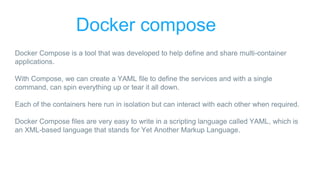Getting Started With Docker: Simplifying DevOps
- 2. History of Docker 2004 Solaris Containers / Zones technology introduced 2008 Linux containers (LXC 1.0) introduced 2013 Solomon Hykes starts Docker as an internal project within dotCloud Mar 2013 Docker released to open source Feb 2016 Docker introduces first commercial product – now called Docker Enterprise Edition Today Open source community includes: - 3,300+ contributors - 43,000+ stars - 12,000+ forks
- 3. A History Lesson One application on one physical server In the Dark Ages
- 4. Historical limitations of application deployment • Slow deployment times • Huge costs • Wasted resources • Difficult to scale • Difficult to migrate • Vendor lock in 17
- 5. A History Lesson Hypervisor-based Virtualization • One physical server can contain multiple applications • Each application runs in a virtual machine (VM)
- 6. Benefits of VMs • Better resource pooling – One physical machine divided into multiple virtual machines • Easier to scale • VMs in the cloud – Rapid elasticity – Pay as you go model
- 7. Limitations of VMs • Each VM stills requires – CPU allocation – Storage – RAM – An entire guest operating system • The more VMs you run, the more resources you need • Guest OS means wasted resources • Application portability not guaranteed
- 8. • Standardized packaging for software and dependencies • Isolate apps from each other • Share the same OS kernel • Works with all major Linux and Windows Server What is a container?
- 9. Comparing Containers and VMs Containers are an app level construct VMs are an infrastructure level construct to turn one machine into many servers
- 10. Containers and VMs together Containers and VMs together provide a tremendous amount of flexibility for IT to optimally deploy and manage apps. DEV PROD
- 11. Key Benefits of Docker Containers Speed • No OS to boot = applications online in seconds Portability • Less dependencies between process layers = ability to move between infrastructure Efficiency • Less OS overhead • Improved VM density
- 12. Docker Basics Image The basis of a Docker container. The content at rest. Container The image when it is ‘running.’ The standard unit for app service Engine The software that executes commands for containers. Networking and volumes are part of Engine. Can be clustered together. Registry Stores, distributes and manages Docker images Control Plane Management plane for container and cluster orchestration
- 13. Building a Software Supply Chain Image Registry Traditional Microservices DEVELOPERS IT OPERATIONS Control Plane
- 14. Docker registry A Docker registry is a storage and distribution system for named Docker images. The same image might have multiple different versions, identified by their tags. A Docker registry is organized into Docker repositories , where a repository holds all the versions of a specific image. The registry allows Docker users to pull images locally, as well as push new images to the registry (given adequate access permissions when applicable). By default, the Docker engine interacts with DockerHub , Docker’s public registry instance. However, it is possible to run on-premise the open-source Docker registry/distribution, as well as a commercially supported version called Docker Trusted Registry .
- 15. Run your first docker
- 16. Docker run One of the first and most important commands Docker users learn is the docker run command. This comes as no surprise since its primary function is to build and run containers. There are many different ways to run a container. By adding attributes to the basic syntax, you can configure a container to run in detached mode, set a container name, mount a volume, and perform many more tasks. docker run [OPTIONS] IMAGE [COMMAND] [ARG...]
- 17. Docker run > docker run hello-world Unable to find image 'hello-world:latest' locally latest: Pulling from library/hello-world [...] Status: Downloaded newer image for hello-world:latest Hello from Docker! This message shows that your installation appears to be working correctly. [...]
- 18. Build your own docker
- 19. Docker file basics A Dockerfile is a simple text file that contains a list of commands that the Docker client calls while creating an image. It's a simple way to automate the image creation process. The commands you write in a Dockerfile are almost identical to their equivalent Linux commands: this means you don't really have to learn new syntax to create your own dockerfiles.
- 20. Docker file directives FROM The from directive is used to set base image for the subsequent instructions. A Dockerfile must have FROM directive with valid image name as the first instruction. FROM ubuntu:20.04 RUN Using RUN directing ,you can run any command to image during build time. For example you can install required packages during the build of image. RUN apt-get update RUN apt-get install -y apache2 automake build-essential curl
- 21. Docker file directives COPY The COPY directive used for copying files and directories from host system to the image during build. For example the first commands will copy all the files from hosts html/ directory /var/www/html image directory. Second command will copy all files with extension .conf to /etc/apache2/sites-available/ directory. COPY html/* /var/www/html/ COPY *.conf /etc/apache2/sites-available/ WORKDIR The WORKDIR directive used to sets the working directory for any RUN, CMD, ENTRYPOINT, COPY and ADD commands during build. WORKDIR /opt
- 22. Docker file directives CMD The CMD directive is used to run the service or software contained by your image, along with any arguments during the launching the container. CMD uses following basic syntax CMD ["executable","param1","param2"] CMD ["executable","param1","param2"] For example, to start Apache service during launch of container, Use the following command. CMD ["apachectl", "-D", "FOREGROUND"] EXPOSE The EXPOSE directive indicates the ports on which a container will listen for the connections. After that you can bind host system port with container and use them. EXPOSE 80 EXPOSE 443
- 23. Docker file directives ENV The ENV directive is used to set environment variable for specific service of container. ENV PATH=$PATH:/usr/local/pgsql/bin/ ENV PG_MAJOR=9.6.0 VOLUME The VOLUME directive creates a mount point with the specified name and marks it as holding externally mounted volumes from native host or other containers. VOLUME ["/data"]
- 24. Sample docker file Given this Dockerfile: FROM alpine CMD ["echo", "Hello Tor Vergata!"] Build and run it: docker build -t hello . docker run --rm hello This will output: Hello Tor Vergata!
- 25. Sample docker file FROM nginx:latest RUN touch /testfile COPY ./index.html /usr/share/nginx/html/index.html
- 26. Docker build / push Use Docker build to build your image locally docker build -t <registry>/<image name>:<tag> . And Docker push to publish your image on registry docker push <registry>/<image name>:<tag>
- 27. Data persistence
- 28. Data persistence Docker containers provide you with a writable layer on top to make changes to your running container. But these changes are bound to the container’s lifecycle: If the container is deleted (not stopped), you lose your changes. Let’s take a hypothetical scenario where you are running a database in a container without any data persistence configured. You create some tables and add some rows to them: but, if some reason, you need to delete this container, as soon as the container is deleted all your tables and their corresponding data get lost. Docker provides us with a couple of solutions to persist your data even if the container is deleted. The two possible ways to persist your data are: • Bind Mounts • Volumes
- 29. Bind mounts Bind mounts have been around since the early days of Docker. When you use a bind mount, a file or directory on the host machine is mounted into a container. The file or directory is referenced by its absolute path on the host machine. By contrast, when you use a volume, a new directory is created within Docker’s storage directory on the host machine, and Docker manages that directory’s contents. The file or directory does not need to exist on the Docker host already. It is created on demand if it does not yet exist. Bind mounts are very performant, but they rely on the host machine’s filesystem having a specific directory structure available. If you are developing new Docker applications, consider using named volumes instead.
- 30. Docker volumes Volumes are the preferred mechanism for persisting data generated by and used by Docker containers. While bind mounts are dependent on the directory structure and OS of the host machine, volumes are completely managed by Docker. Volumes have several advantages over bind mounts: ● Volumes are easier to back up or migrate than bind mounts. ● You can manage volumes using Docker CLI commands or the Docker API. ● Volumes work on both Linux and Windows containers. ● Volumes can be more safely shared among multiple containers. ● Volume drivers let you store volumes on remote hosts or cloud providers, to encrypt the contents of volumes, or to add other functionality. ● New volumes can have their content pre-populated by a container.
- 31. Bind mounts vs volumes
- 32. Docker volumes > docker volume create my-volume > docker run -d --name test -v my-volume:/app nginx:latest
- 34. Docker network basics Docker Networking is used to connect docker container with each other and with the outside world. Docker uses CNM (Container Network Model) for networking. This model standardizes the steps required to provide networking for containers using multiple network drivers.
- 35. Bridge networking Bridge network is a default network created automatically when you deploy a container. Bridge network uses a software bridge that allows containers connected to the same bridge network to communicate. Bridge networks are used on containers that are running on the same Docker daemon host. The bridge network creates a private internal isolated network to the host so containers on this network can communicate.
- 36. Host networking This takes out any network isolation between the docker host and the docker containers. Host mode networking can be useful to optimize performance. It does not require network address translation (NAT). The host networking driver only works on Linux hosts, and is not supported on Docker Desktop for Mac, Docker Desktop for Windows, or Docker EE for Windows Server.
- 37. Overlay networking Overlay networking is used if container on node A wants to talk to node B then to make communication between them we use Overlay networking. Overlay networking uses VXLAN to create an Overlay network. This has the advantage of providing maximum portability across various cloud and on-premises networks. By default, the Overlay network is encrypted with the AES algorithm.
- 38. Exposing ports By default, when we create any containers it doesn’t publish or expose the application ports running on the containers. We can access these applications only within the docker host not through network systems. You can explicitly bind a port or group of ports from container to host using the -p flag. docker run [...] -p 8000:5000 docker.io/httpd
- 42. Docker compose Docker Compose is a tool that was developed to help define and share multi-container applications. With Compose, we can create a YAML file to define the services and with a single command, can spin everything up or tear it all down. Each of the containers here run in isolation but can interact with each other when required. Docker Compose files are very easy to write in a scripting language called YAML, which is an XML-based language that stands for Yet Another Markup Language.
- 43. version: "3.7" services: app: image: node:12-alpine command: sh -c "yarn install && yarn run dev" ports: - 3000:3000 working_dir: /app volumes: - ./:/app environment: MYSQL_HOST: mysql MYSQL_USER: root MYSQL_PASSWORD: secret MYSQL_DB: todos mysql: image: mysql:5.7 volumes: - mysql-data:/var/lib/mysql environment: MYSQL_ROOT_PASSWORD: secret MYSQL_DATABASE: todos volumes: mysql-data:
- 45. Docker swarm Docker swarm is a container orchestration tool, meaning that it allows the user to manage multiple containers deployed across multiple host machines. A Docker Swarm is a group of either physical or virtual machines that are running the Docker application and that have been configured to join together in a cluster. Once a group of machines have been clustered together, you can still run the Docker commands that you're used to, but they will now be carried out by the machines in your cluster. The activities of the cluster are controlled by a swarm manager, and machines that have joined the cluster are referred to as nodes.
- 46. Kubernetes Kubernetes is an open source system to deploy, scale, and manage containerized applications. It automates operational tasks of container management and includes built-in commands for deploying applications, rolling out changes to your applications, scaling your applications up and down to fit changing needs, monitoring your applications, and more. Application developers, IT system administrators and DevOps engineers use Kubernetes to automatically deploy, scale, maintain, schedule and operate multiple application containers across clusters of nodes. Containers run on top of a common shared operating system (OS) on host machines but are isolated from each other unless a user chooses to connect them.















![Docker run
One of the first and most important commands Docker users learn is the docker run
command. This comes as no surprise since its primary function is to build and run
containers.
There are many different ways to run a container. By adding attributes to the basic syntax,
you can configure a container to run in detached mode, set a container name, mount a
volume, and perform many more tasks.
docker run [OPTIONS] IMAGE [COMMAND] [ARG...]](https://image.slidesharecdn.com/docker101-240719081203-df84b468/85/Getting-Started-With-Docker-Simplifying-DevOps-16-320.jpg)
![Docker run
> docker run hello-world
Unable to find image 'hello-world:latest' locally
latest: Pulling from library/hello-world
[...]
Status: Downloaded newer image for hello-world:latest
Hello from Docker!
This message shows that your installation appears to be working correctly.
[...]](https://image.slidesharecdn.com/docker101-240719081203-df84b468/85/Getting-Started-With-Docker-Simplifying-DevOps-17-320.jpg)




![Docker file directives
CMD
The CMD directive is used to run the service or software contained by your image, along with any
arguments during the launching the container. CMD uses following basic syntax
CMD ["executable","param1","param2"]
CMD ["executable","param1","param2"]
For example, to start Apache service during launch of container, Use the following command.
CMD ["apachectl", "-D", "FOREGROUND"]
EXPOSE
The EXPOSE directive indicates the ports on which a container will listen for the connections. After that
you can bind host system port with container and use them.
EXPOSE 80
EXPOSE 443](https://image.slidesharecdn.com/docker101-240719081203-df84b468/85/Getting-Started-With-Docker-Simplifying-DevOps-22-320.jpg)
![Docker file directives
ENV
The ENV directive is used to set environment variable for specific service of container.
ENV PATH=$PATH:/usr/local/pgsql/bin/
ENV PG_MAJOR=9.6.0
VOLUME
The VOLUME directive creates a mount point with the specified name and marks it as holding externally
mounted volumes from native host or other containers.
VOLUME ["/data"]](https://image.slidesharecdn.com/docker101-240719081203-df84b468/85/Getting-Started-With-Docker-Simplifying-DevOps-23-320.jpg)
![Sample docker file
Given this Dockerfile:
FROM alpine
CMD ["echo", "Hello Tor Vergata!"]
Build and run it:
docker build -t hello .
docker run --rm hello
This will output:
Hello Tor Vergata!](https://image.slidesharecdn.com/docker101-240719081203-df84b468/85/Getting-Started-With-Docker-Simplifying-DevOps-24-320.jpg)













![Exposing ports
By default, when we create any containers it doesn’t publish or
expose the application ports running on the containers.
We can access these applications only within the docker host
not through network systems.
You can explicitly bind a port or group of ports from container to
host using the -p flag.
docker run [...] -p 8000:5000 docker.io/httpd](https://image.slidesharecdn.com/docker101-240719081203-df84b468/85/Getting-Started-With-Docker-Simplifying-DevOps-38-320.jpg)