Getting started with GUI programming in Java_2
0 likes368 views
This document provides an overview of various GUI components in Java including labels, images, buttons, text fields, text areas, combo boxes, check boxes and menus. It demonstrates how to create and configure each component, such as adding images and event listeners to buttons, handling key listeners for text fields, creating arrays of text fields, and displaying selectable options in combo boxes. The document concludes with a task to build a full calculator application using these various GUI elements.
1 of 14
Downloaded 12 times

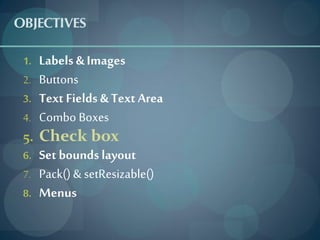




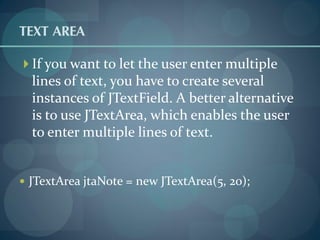

![Array of Text Fields
You can create Array of Text fields by:
JTextField[][] txt = new JTextField[x][y];
for (int i = 0; i < x; i++) {
for (int j = 0; j < y; j++) {
txt[i][j] = new JTextField(10);
panel.add(txt[i][j]);
txt[i][j].setHorizontalAlignment(JTextField.CENTER);
if (i == j) {
txt[i][j].setText("1");
txt[i][j].setEditable(false);
} txt[i][j].addKeyListener(this);
}}](https://image.slidesharecdn.com/gettingstartedwithguiprogramming2-130201055004-phpapp01/85/Getting-started-with-GUI-programming-in-Java_2-9-320.jpg)
![Combo box
To Create Combo box :
JComboBox operations_txt= new JComboBox(new String[]{"<=", "=", ">="});
Operation_txt. getSelectedItem();](https://image.slidesharecdn.com/gettingstartedwithguiprogramming2-130201055004-phpapp01/85/Getting-started-with-GUI-programming-in-Java_2-10-320.jpg)




Ad
Recommended
The Ring programming language version 1.5.2 book - Part 63 of 181



The Ring programming language version 1.5.2 book - Part 63 of 181Mahmoud Samir Fayed This document provides documentation on Ring GUI library functions and examples of creating graphical user interfaces (GUIs) using Ring. It includes examples of using classes like QWidget, QPushButton, QInputDialog, and QDesktopWidget. Functions covered include setGeometry(), setWindowTitle(), exec(), installEventFilter(), and inheriting from GUI classes. The examples demonstrate how to create windows, buttons, input dialogs, handle events like mouse clicks and key presses, and position widgets on the desktop.
Module 4



Module 4Tuan Ngo This document discusses several Swing components in Java: JColorChooser, JList, JComboBox, JTable, JTree, JTabbedPane, and JSplitPane. It provides information on constructing each component, including common constructors, adding event listeners, and common methods. It also discusses customizing JTable by creating custom TableModels and handling mouse events on JTable.
The Ring programming language version 1.5.4 book - Part 66 of 185



The Ring programming language version 1.5.4 book - Part 66 of 185Mahmoud Samir Fayed This document provides examples of using various GUI classes and functions in Ring. It shows how to:
1. Create a basic GUI app with a window and button using QWidget and QPushButton.
2. Use QInputDialog to prompt the user for input and update the window title with the response.
3. Demonstrate various dialog functions like MsgInfo, ConfirmMsg, and InputBox.
4. Handle key press and mouse events using QEvent and a custom event filter class.
5. Make a movable label using mouse drag events.
6. Demonstrate inheritance from GUI classes to create a custom window.
7. Use QDesktopWidget to center a window on the desktop.
8. An
The Ring programming language version 1.6 book - Part 68 of 189



The Ring programming language version 1.6 book - Part 68 of 189Mahmoud Samir Fayed This document provides code examples for creating and manipulating GUI elements in Ring using the Qt library. It shows how to:
1. Create a label widget, set its text, geometry, and stylesheet, and start a timer to periodically move it.
2. Create a message box, set its title, text, and buttons, and handle the result of clicking the buttons.
3. Create an input dialog to get text input from the user and set a window title based on the input.
4. Handle key press and mouse events using an event filter to get event details and update the window title.
5. Allow dragging of a label widget by tracking mouse press, release, enter, and
The Ring programming language version 1.5.1 book - Part 62 of 180



The Ring programming language version 1.5.1 book - Part 62 of 180Mahmoud Samir Fayed The document describes how to create a movable label widget in a Qt application using Ring. It defines functions to handle mouse press, release, enter, leave and move events on the label. When the mouse is pressed on the label, its position is tracked on mouse move. It also changes the label's style sheet on enter and leave events. The application creates a label, installs an event filter on it, and defines the necessary event handler functions to enable movable label functionality.
The Ring programming language version 1.7 book - Part 66 of 196



The Ring programming language version 1.7 book - Part 66 of 196Mahmoud Samir Fayed The document provides examples of using various Qt GUI classes in Ring including QComboBox, QMenuBar, QContextMenu, QToolBar, QStatusBar, QDockWidget, QTabWidget, and QTableWidget. Code snippets are given to demonstrate how to create instances of these classes and customize their behavior and appearance in a Ring application. The examples focus on common tasks like adding menu options, toolbars, dockable widgets, tabs, and tables to graphical user interfaces.
The Ring programming language version 1.5.3 book - Part 76 of 184



The Ring programming language version 1.5.3 book - Part 76 of 184Mahmoud Samir Fayed This document provides examples of using events and filters in Qt GUI applications. It shows how to:
1. Detect key press and mouse move events using an event filter class.
2. Allow moving a label object by getting mouse position on press, move, and release events.
3. Inherit from GUI classes like QWidget to create custom window classes.
The Ring programming language version 1.5.4 book - Part 61 of 185



The Ring programming language version 1.5.4 book - Part 61 of 185Mahmoud Samir Fayed This document provides examples of using various Qt GUI classes in Ring. It includes examples of using QListWidget to display a list of items, QTreeView to represent a file system, QTreeWidget and QTreeWidgetItem to create a tree structure, QComboBox to display a drop-down list, QMenuBar to create a menu bar, context menus, and QToolBar to create a toolbar. The examples demonstrate how to initialize and configure instances of these classes and add functionality like click events.
The Ring programming language version 1.8 book - Part 68 of 202



The Ring programming language version 1.8 book - Part 68 of 202Mahmoud Samir Fayed This document contains code examples demonstrating the use of various Qt GUI classes in Ring, including QComboBox, QMenuBar, QMenu, QToolBar, QStatusBar, QDockWidget, QTabWidget, and QTableWidget. It includes code to create windows, menus, toolbars, dock widgets and tab widgets and manipulate various Qt GUI elements. The examples show how to add, remove and modify actions, widgets and other elements to create a full-featured graphical user interface application using Ring and Qt.
The Ring programming language version 1.4.1 book - Part 18 of 31



The Ring programming language version 1.4.1 book - Part 18 of 31Mahmoud Samir Fayed This document provides examples of creating a simple weight history application using Qt and Ring. It includes code to create a GUI with a table to display records, buttons to add and delete records, and functions to open and query a SQLite database. Records added through the GUI are inserted into a database table with date, time and weight fields. The table is populated by querying the database and records can be deleted by ID.
The Ring programming language version 1.3 book - Part 44 of 88



The Ring programming language version 1.3 book - Part 44 of 88Mahmoud Samir Fayed The document provides examples of using various GUI classes in the Qt framework. It demonstrates how to create buttons, list widgets, tree widgets, combo boxes, menus, toolbars and status bars. Code snippets are given to showcase initializing and configuring instances of these classes and adding them to windows.
The Ring programming language version 1.3 book - Part 49 of 88



The Ring programming language version 1.3 book - Part 49 of 88Mahmoud Samir Fayed The document describes how to use events filters in Qt to handle key press and mouse events in a GUI application. It shows code to detect key presses and mouse clicks, movements and button presses, and update the window title or show messages based on the detected events. It then shows how to make a label movable by tracking mouse movements and presses.
The Ring programming language version 1.9 book - Part 77 of 210



The Ring programming language version 1.9 book - Part 77 of 210Mahmoud Samir Fayed This document provides code examples for creating a mouse event filter and handling mouse events like press, release, and move in Qt. It also includes examples for inheritance from GUI classes, using the QDesktopWidget class to center windows, rotating text using a timer, changing widget focus using keyboard input, using regular expressions, and creating a simple client-server application in Qt with TCP sockets.
The Ring programming language version 1.3 book - Part 43 of 88



The Ring programming language version 1.3 book - Part 43 of 88Mahmoud Samir Fayed The document provides code examples for building graphical user interface applications using Ring and Qt, including creating a basic application with buttons and text fields, using layouts to organize widgets, displaying rich text in a QTextEdit widget, and populating a list of items in a QListWidget. It demonstrates basic GUI functionality and classes that can be used for desktop and mobile development with RingQt.
The Ring programming language version 1.10 book - Part 78 of 212



The Ring programming language version 1.10 book - Part 78 of 212Mahmoud Samir Fayed This document contains examples of using various GUI functions in Ring including setting dialog icons and messages, handling keypress and mouse events, moving objects with the mouse, inheritance from GUI classes, using the QDesktopWidget class, and rotating text with a timer. It provides code samples and explanations for creating GUI applications and working with common widgets and events.
The Ring programming language version 1.8 book - Part 70 of 202



The Ring programming language version 1.8 book - Part 70 of 202Mahmoud Samir Fayed This document contains examples of using various Qt GUI classes and widgets in Ring. It includes examples of using QRadioButton, QButtonGroup, QLabel, QVideoWidget, QMediaPlayer, QFrame, displaying images with QLabel, creating menus and setting stylesheets, and using QLineEdit events and QMessageBox. Each example is presented with code samples and screenshots of the application running.
The Ring programming language version 1.9 book - Part 71 of 210



The Ring programming language version 1.9 book - Part 71 of 210Mahmoud Samir Fayed This document provides documentation on using GUI widgets and layouts in Ring. It includes examples of creating basic GUI applications using buttons and text boxes. It also demonstrates using more advanced widgets like text editors, lists, trees, and drop-down menus. The examples show how to set properties, handle events, and organize widgets visually using layouts.
The Ring programming language version 1.5.2 book - Part 64 of 181



The Ring programming language version 1.5.2 book - Part 64 of 181Mahmoud Samir Fayed This document contains code snippets for creating a simple weight history application using Qt and Ring. It defines classes for the main application window and database connection. Methods are included to open the database, add and delete weight records, and display the records in a table widget. The application allows the user to enter a weight, date and time are automatically recorded, and all records can be viewed and deleted from the table.
The Ring programming language version 1.5.3 book - Part 70 of 184



The Ring programming language version 1.5.3 book - Part 70 of 184Mahmoud Samir Fayed The document describes a GraphicsAppBase class that provides functionality for creating graphics applications using the Allegro graphics library. The class initializes Allegro, creates a display, event queue, timer and handles events in a loop. It also defines constants for screen dimensions, keys and mouse handling. Methods are provided for setup, drawing, resource loading/unloading and cleanup.
The Ring programming language version 1.8 book - Part 67 of 202



The Ring programming language version 1.8 book - Part 67 of 202Mahmoud Samir Fayed This chapter discusses using Qt framework classes in Ring applications to create desktop and mobile applications. It provides examples of using various GUI classes like QTextEdit, QListWidget, QTreeView, QTreeWidget, and QComboBox. The examples demonstrate how to create basic GUI elements, add items and data, handle events, and display the application at runtime.
The Ring programming language version 1.3 book - Part 47 of 88



The Ring programming language version 1.3 book - Part 47 of 88Mahmoud Samir Fayed This document provides examples for using various Qt GUI widgets and classes in Ring. It includes examples for creating menus and setting stylesheets, using QLineEdit events and message boxes, timers, progress bars, displaying scaled images, and using the QFileDialog class to open files. The examples demonstrate basic interactions and events for common Qt widgets to help learn how to build graphical applications with Ring and Qt.
Qtp best tutorial



Qtp best tutorialRamu Palanki The document provides examples for various methods that can be used to interact with and retrieve information from objects in a testing framework. It includes methods to activate, capture screenshots, click, close, drag and drop, exist, get and set properties, retrieve text, type, wait for properties, and more. The examples demonstrate how to use these methods to interact with dialog boxes, windows, and other objects.
The Ring programming language version 1.2 book - Part 46 of 84



The Ring programming language version 1.2 book - Part 46 of 84Mahmoud Samir Fayed This document provides examples of using various Qt classes in Ring to perform common GUI tasks like printing, creating multiple windows, playing sounds, selecting colors, using LCD displays, movable labels, message boxes, input dialogs, and handling events. It demonstrates how to print to PDF, create widgets and buttons, play audio, get color selections, display values on LCDs, make a movable label, show message boxes, get user input, and handle key presses and mouse events. The examples cover basic and common GUI functionality in Ring using the Qt library.
The Ring programming language version 1.4 book - Part 16 of 30



The Ring programming language version 1.4 book - Part 16 of 30Mahmoud Samir Fayed This document provides examples of using various Qt GUI classes in Ring, including QListWidget, QTreeView, QTreeWidget, QComboBox, QMenuBar, QToolBar, QStatusBar, QDockWidget, QTabWidget, QTableWidget, QProgressBar, QSpinBox, QSlider, QDateEdit, and QDial. Each example shows how to initialize and configure an instance of the class, set properties like geometry, and add the widget to a window to display it in the application.
The Ring programming language version 1.2 book - Part 41 of 84



The Ring programming language version 1.2 book - Part 41 of 84Mahmoud Samir Fayed This document discusses building Ring games for Android using Ring Game Engine and SDL. It covers downloading requirements like the Android SDK and NDK, setting up the project folder to add source code and assets, and building the project using Ant to create an APK file. It also discusses creating desktop and mobile applications using Qt classes in Ring for GUI development. Examples are provided for basic GUI apps, using layouts, QTextEdit, and QListWidget widgets.
Punto fijo multivariante



Punto fijo multivarianteRemigio Pérez Palomino This document contains the code for a Visual Studio program that uses an iterative method to find the fixed point of a multivariate function. The code defines variables to hold the initial guess values, iterates the function, calculates the difference between iterations, and stops iterating when the difference is below a threshold. It outputs the results and initializes colors on labels that change over time. The program allows the user to input starting values and find the fixed point of the system of equations.
The Ring programming language version 1.10 book - Part 77 of 212



The Ring programming language version 1.10 book - Part 77 of 212Mahmoud Samir Fayed This document provides examples of using various printing and dialog classes in Qt and Ring. It demonstrates how to print to a PDF file using QPrinter, use the QPrintPreviewDialog class to preview printing, create multiple windows, play sounds, use QColorDialog to select colors, use qLCDNumber to display numbers, create a movable label, use QMessageBox, and use QInputDialog to get user input. Screenshots are included to show the applications running.
The Ring programming language version 1.10 book - Part 74 of 212



The Ring programming language version 1.10 book - Part 74 of 212Mahmoud Samir Fayed The document provides code examples for using various Qt GUI classes in Ring including QTabWidget, QTableWidget, QProgressBar, QSpinBox, QSlider, QDateEdit, QDial, and QWebView. For each class, it shows the Ring code to create an instance of the class, set properties like geometry, and display it. It also includes screenshots of the running applications.
Assedio moral nas escolas - SEPE



Assedio moral nas escolas - SEPEAdriana De Moraes [1] O documento discute o assédio moral no ambiente de trabalho, especificamente para profissionais da educação no Rio de Janeiro. [2] Ele fornece definições de assédio moral, exemplos de como ocorre e como os agressores agem, e discute como o assédio moral afeta negativamente os profissionais da educação. [3] Também menciona uma lei estadual que proíbe o assédio moral no trabalho e medidas para preveni-lo.
NYC Venues



NYC Venueslkittredge The document provides venue options for an event scheduled on February 26, 2013 from 6-8pm in New York City. It lists 18 different venue options along with their room rental fees, food and beverage minimum costs, and total estimated costs which range from $5,000 to $25,000 depending on the venue. Member requirements are noted for some venues. Each venue provides details on room availability, minimum guarantees if applicable, and pricing.
More Related Content
What's hot (20)
The Ring programming language version 1.8 book - Part 68 of 202



The Ring programming language version 1.8 book - Part 68 of 202Mahmoud Samir Fayed This document contains code examples demonstrating the use of various Qt GUI classes in Ring, including QComboBox, QMenuBar, QMenu, QToolBar, QStatusBar, QDockWidget, QTabWidget, and QTableWidget. It includes code to create windows, menus, toolbars, dock widgets and tab widgets and manipulate various Qt GUI elements. The examples show how to add, remove and modify actions, widgets and other elements to create a full-featured graphical user interface application using Ring and Qt.
The Ring programming language version 1.4.1 book - Part 18 of 31



The Ring programming language version 1.4.1 book - Part 18 of 31Mahmoud Samir Fayed This document provides examples of creating a simple weight history application using Qt and Ring. It includes code to create a GUI with a table to display records, buttons to add and delete records, and functions to open and query a SQLite database. Records added through the GUI are inserted into a database table with date, time and weight fields. The table is populated by querying the database and records can be deleted by ID.
The Ring programming language version 1.3 book - Part 44 of 88



The Ring programming language version 1.3 book - Part 44 of 88Mahmoud Samir Fayed The document provides examples of using various GUI classes in the Qt framework. It demonstrates how to create buttons, list widgets, tree widgets, combo boxes, menus, toolbars and status bars. Code snippets are given to showcase initializing and configuring instances of these classes and adding them to windows.
The Ring programming language version 1.3 book - Part 49 of 88



The Ring programming language version 1.3 book - Part 49 of 88Mahmoud Samir Fayed The document describes how to use events filters in Qt to handle key press and mouse events in a GUI application. It shows code to detect key presses and mouse clicks, movements and button presses, and update the window title or show messages based on the detected events. It then shows how to make a label movable by tracking mouse movements and presses.
The Ring programming language version 1.9 book - Part 77 of 210



The Ring programming language version 1.9 book - Part 77 of 210Mahmoud Samir Fayed This document provides code examples for creating a mouse event filter and handling mouse events like press, release, and move in Qt. It also includes examples for inheritance from GUI classes, using the QDesktopWidget class to center windows, rotating text using a timer, changing widget focus using keyboard input, using regular expressions, and creating a simple client-server application in Qt with TCP sockets.
The Ring programming language version 1.3 book - Part 43 of 88



The Ring programming language version 1.3 book - Part 43 of 88Mahmoud Samir Fayed The document provides code examples for building graphical user interface applications using Ring and Qt, including creating a basic application with buttons and text fields, using layouts to organize widgets, displaying rich text in a QTextEdit widget, and populating a list of items in a QListWidget. It demonstrates basic GUI functionality and classes that can be used for desktop and mobile development with RingQt.
The Ring programming language version 1.10 book - Part 78 of 212



The Ring programming language version 1.10 book - Part 78 of 212Mahmoud Samir Fayed This document contains examples of using various GUI functions in Ring including setting dialog icons and messages, handling keypress and mouse events, moving objects with the mouse, inheritance from GUI classes, using the QDesktopWidget class, and rotating text with a timer. It provides code samples and explanations for creating GUI applications and working with common widgets and events.
The Ring programming language version 1.8 book - Part 70 of 202



The Ring programming language version 1.8 book - Part 70 of 202Mahmoud Samir Fayed This document contains examples of using various Qt GUI classes and widgets in Ring. It includes examples of using QRadioButton, QButtonGroup, QLabel, QVideoWidget, QMediaPlayer, QFrame, displaying images with QLabel, creating menus and setting stylesheets, and using QLineEdit events and QMessageBox. Each example is presented with code samples and screenshots of the application running.
The Ring programming language version 1.9 book - Part 71 of 210



The Ring programming language version 1.9 book - Part 71 of 210Mahmoud Samir Fayed This document provides documentation on using GUI widgets and layouts in Ring. It includes examples of creating basic GUI applications using buttons and text boxes. It also demonstrates using more advanced widgets like text editors, lists, trees, and drop-down menus. The examples show how to set properties, handle events, and organize widgets visually using layouts.
The Ring programming language version 1.5.2 book - Part 64 of 181



The Ring programming language version 1.5.2 book - Part 64 of 181Mahmoud Samir Fayed This document contains code snippets for creating a simple weight history application using Qt and Ring. It defines classes for the main application window and database connection. Methods are included to open the database, add and delete weight records, and display the records in a table widget. The application allows the user to enter a weight, date and time are automatically recorded, and all records can be viewed and deleted from the table.
The Ring programming language version 1.5.3 book - Part 70 of 184



The Ring programming language version 1.5.3 book - Part 70 of 184Mahmoud Samir Fayed The document describes a GraphicsAppBase class that provides functionality for creating graphics applications using the Allegro graphics library. The class initializes Allegro, creates a display, event queue, timer and handles events in a loop. It also defines constants for screen dimensions, keys and mouse handling. Methods are provided for setup, drawing, resource loading/unloading and cleanup.
The Ring programming language version 1.8 book - Part 67 of 202



The Ring programming language version 1.8 book - Part 67 of 202Mahmoud Samir Fayed This chapter discusses using Qt framework classes in Ring applications to create desktop and mobile applications. It provides examples of using various GUI classes like QTextEdit, QListWidget, QTreeView, QTreeWidget, and QComboBox. The examples demonstrate how to create basic GUI elements, add items and data, handle events, and display the application at runtime.
The Ring programming language version 1.3 book - Part 47 of 88



The Ring programming language version 1.3 book - Part 47 of 88Mahmoud Samir Fayed This document provides examples for using various Qt GUI widgets and classes in Ring. It includes examples for creating menus and setting stylesheets, using QLineEdit events and message boxes, timers, progress bars, displaying scaled images, and using the QFileDialog class to open files. The examples demonstrate basic interactions and events for common Qt widgets to help learn how to build graphical applications with Ring and Qt.
Qtp best tutorial



Qtp best tutorialRamu Palanki The document provides examples for various methods that can be used to interact with and retrieve information from objects in a testing framework. It includes methods to activate, capture screenshots, click, close, drag and drop, exist, get and set properties, retrieve text, type, wait for properties, and more. The examples demonstrate how to use these methods to interact with dialog boxes, windows, and other objects.
The Ring programming language version 1.2 book - Part 46 of 84



The Ring programming language version 1.2 book - Part 46 of 84Mahmoud Samir Fayed This document provides examples of using various Qt classes in Ring to perform common GUI tasks like printing, creating multiple windows, playing sounds, selecting colors, using LCD displays, movable labels, message boxes, input dialogs, and handling events. It demonstrates how to print to PDF, create widgets and buttons, play audio, get color selections, display values on LCDs, make a movable label, show message boxes, get user input, and handle key presses and mouse events. The examples cover basic and common GUI functionality in Ring using the Qt library.
The Ring programming language version 1.4 book - Part 16 of 30



The Ring programming language version 1.4 book - Part 16 of 30Mahmoud Samir Fayed This document provides examples of using various Qt GUI classes in Ring, including QListWidget, QTreeView, QTreeWidget, QComboBox, QMenuBar, QToolBar, QStatusBar, QDockWidget, QTabWidget, QTableWidget, QProgressBar, QSpinBox, QSlider, QDateEdit, and QDial. Each example shows how to initialize and configure an instance of the class, set properties like geometry, and add the widget to a window to display it in the application.
The Ring programming language version 1.2 book - Part 41 of 84



The Ring programming language version 1.2 book - Part 41 of 84Mahmoud Samir Fayed This document discusses building Ring games for Android using Ring Game Engine and SDL. It covers downloading requirements like the Android SDK and NDK, setting up the project folder to add source code and assets, and building the project using Ant to create an APK file. It also discusses creating desktop and mobile applications using Qt classes in Ring for GUI development. Examples are provided for basic GUI apps, using layouts, QTextEdit, and QListWidget widgets.
Punto fijo multivariante



Punto fijo multivarianteRemigio Pérez Palomino This document contains the code for a Visual Studio program that uses an iterative method to find the fixed point of a multivariate function. The code defines variables to hold the initial guess values, iterates the function, calculates the difference between iterations, and stops iterating when the difference is below a threshold. It outputs the results and initializes colors on labels that change over time. The program allows the user to input starting values and find the fixed point of the system of equations.
The Ring programming language version 1.10 book - Part 77 of 212



The Ring programming language version 1.10 book - Part 77 of 212Mahmoud Samir Fayed This document provides examples of using various printing and dialog classes in Qt and Ring. It demonstrates how to print to a PDF file using QPrinter, use the QPrintPreviewDialog class to preview printing, create multiple windows, play sounds, use QColorDialog to select colors, use qLCDNumber to display numbers, create a movable label, use QMessageBox, and use QInputDialog to get user input. Screenshots are included to show the applications running.
The Ring programming language version 1.10 book - Part 74 of 212



The Ring programming language version 1.10 book - Part 74 of 212Mahmoud Samir Fayed The document provides code examples for using various Qt GUI classes in Ring including QTabWidget, QTableWidget, QProgressBar, QSpinBox, QSlider, QDateEdit, QDial, and QWebView. For each class, it shows the Ring code to create an instance of the class, set properties like geometry, and display it. It also includes screenshots of the running applications.
Viewers also liked (14)
Assedio moral nas escolas - SEPE



Assedio moral nas escolas - SEPEAdriana De Moraes [1] O documento discute o assédio moral no ambiente de trabalho, especificamente para profissionais da educação no Rio de Janeiro. [2] Ele fornece definições de assédio moral, exemplos de como ocorre e como os agressores agem, e discute como o assédio moral afeta negativamente os profissionais da educação. [3] Também menciona uma lei estadual que proíbe o assédio moral no trabalho e medidas para preveni-lo.
NYC Venues



NYC Venueslkittredge The document provides venue options for an event scheduled on February 26, 2013 from 6-8pm in New York City. It lists 18 different venue options along with their room rental fees, food and beverage minimum costs, and total estimated costs which range from $5,000 to $25,000 depending on the venue. Member requirements are noted for some venues. Each venue provides details on room availability, minimum guarantees if applicable, and pricing.
Lms final ppt



Lms final pptInvictus Consulting (P) Limited This document provides an overview of an online leave management system. It allows employees to request and approve leaves online. Key features include requesting and approving leaves in two stages, generating attendance reports, viewing leave balances and applying for leaves online. The system standardizes and automates the leave process for the entire organization and notifies users of approved or rejected leaves via email.
Leave management system



Leave management systemAyushi Gaur The document describes a proposed leave management system that aims to decrease paperwork and easier record maintenance by maintaining leave records digitally. It discusses the existing manual system and outlines the proposed automated system with modules for administration, students, employees, Head of Department, and Principal. The system would allow online applying, verifying, and approving of leaves while maintaining records that can be viewed by users. Hardware and software requirements are also specified.
Leave management System



Leave management SystemGreytip Software Streamline employee leave management with greytHR, Accept Online Leave applications,leave granting, enforcing policy, year end processing and more. Learn more at http://www.greytip.in/cloud/leave-management-software
RFID Based Student Attendance Management System in India



RFID Based Student Attendance Management System in IndiaSmart Schooling Smart Schooling presents RFID based Attendance System, i.e. ID cards embed with RFID tags which facilitate auto attendance, saving time for the teacher as well as students for effective student attendance management system in India.
Leave Management System Documentation



Leave Management System Documentationmuzammil siddiq The document describes the key features and modules of a web-based leave management system (LMS). The LMS allows employees to apply for and manage their leave, and allows approvers to review and approve or reject leave requests. The main modules include leave application, cancellation, viewing details, manual requests, status viewing, approval workflows, reporting, and password changing. The system aims to automate paper-based leave processes and provide a centralized way to track leave records.
Java Based RFID Attendance Management System Graduation Project Presentation



Java Based RFID Attendance Management System Graduation Project PresentationIbrahim Abdel Fattah Mohamed This document describes a graduation project to develop an automated RFID-based attendance tracking system for classrooms in a university. The system will use RFID technology to identify students as they enter classrooms and record their attendance in a database. It will have a web-based interface for students, teachers and administrators to view attendance records. The project will be developed using Java, run on a Linux server, and store data in a MySQL database. Future extensions could include email/SMS notifications and integration with other university systems.
Employee Management System



Employee Management SystemAnjali Agrawal A software project presentation on the development of Employee Management System, its various modules, interfaces, data connectivity, etc.
Leave management System



Leave management Systempratikmahorey The document is a project report on a Leave Management System submitted for a Master's degree. It includes an introduction outlining the need to automate existing paper-based leave management processes. It discusses the technical, economic and operational feasibility of the project. It proposes a software system with modules for teaching staff, non-teaching staff, Heads of Department and administration to manage employee leave applications and records in a centralized database.
Inventory management



Inventory managementKuldeep Uttam Kuldeep Uttam provides an overview of inventory management concepts in 3 pages. He defines inventory as physical resources held for sale or transformation. The purpose of inventory management is to determine order quantities and timing. Inventories include raw materials, work-in-progress, finished goods, and supplies. Inventory management aims to balance holding versus ordering costs. Methods include economic order quantity models, reorder points, and ABC classification to prioritize inventory items. The document provides definitions and examples of key inventory management terms and techniques.
Leave management system chp 1 4



Leave management system chp 1 4Einstein Balaara The document describes Ghana Water Company Limited's existing manual leave management system and proposes a new web-based system to allow employees to electronically request, track, and manage leave. The proposed system aims to minimize paperwork, provide real-time reporting for management decision making, and make the leave process more efficient overall.
Leave Management System: Software Requirements Specification Document(SRS) 



Leave Management System: Software Requirements Specification Document(SRS) Abhilasha Lahigude Leave Management System
Software Requirements Specification Document
This module is a single leave management system that is critical for HR tasks and keeps the record of vital information regarding working hours and leaves. It intelligently adapts to HR policy of the management and allows employees and their line managers to manage leaves and replacements (if required). In this module, Head of Department (HOD) will have permissions to look after data of every faculty member of their department. HOD can approve leave through this application and can view leave information of every individual.
Inventory Management - a ppt for PGDM/MBA



Inventory Management - a ppt for PGDM/MBAAJ Raina A comprehensive ppt on Inventory Management by students of ERA BUSINESS SCHOOL, New Delhi; PGDM batch (2012-14)
Java Based RFID Attendance Management System Graduation Project Presentation



Java Based RFID Attendance Management System Graduation Project PresentationIbrahim Abdel Fattah Mohamed
Ad
Similar to Getting started with GUI programming in Java_2 (20)
ch20.pptx



ch20.pptxEnriqueMartinezTelle2 This document discusses graphical user interfaces in Java. It covers using layout managers like BorderLayout and GridLayout to position components in containers. Common components like text fields, text areas, radio buttons, check boxes, and menus are described. Handling user input through action listeners is also covered. The document provides examples of creating a GUI with menus to change the font style of sample text.
Getting started with GUI programming in Java_1



Getting started with GUI programming in Java_1Muhammad Shebl Farag This document provides an overview of getting started with GUI programming in Java. It discusses creating frames as windows to contain other components. Common GUI components like labels, text fields, buttons and checkboxes are demonstrated. Layout managers like FlowLayout, GridLayout, and BorderLayout are explained for arranging components within containers. The use of panels as sub-containers is also covered. Finally, basic concepts of events, adding event listeners, and getting/setting text in components are introduced.
Swing basics



Swing basicsMedi-Caps University This document provides an overview of Java GUI libraries and Swing programming. It discusses key Swing components like JButton, JTextField, JLabel and how to add them to containers using layout managers. It also covers more advanced topics like JTable, JTree, event handling and creating custom Swing components. The document is a useful reference for learning how to build graphical user interfaces in Java using the Swing toolkit.
Awt



AwtRakesh Patil The document discusses building graphical user interfaces (GUIs) in Java. It covers using the Abstract Window Toolkit (AWT) or Swing for GUI components, laying out components, adding event listeners, and drawing graphics. Key topics include choosing between AWT and Swing, using layout managers, implementing listeners for user interactions, and methods for drawing shapes.
New microsoft office word document



New microsoft office word documentnidhileena This document contains a program file for a Java desktop application project created in NetBeans. It includes details of the student and supervisor for the project. It also acknowledges those who helped with the project. The rest of the document contains 13 coding questions and answers demonstrating different Java GUI concepts like buttons, text fields, labels etc. Each question has the coding and result displayed. Concepts covered include concatenation, if statements, checkboxes, lists etc.
1 How do you create a frame (AWT or swing)How do you set th



1 How do you create a frame (AWT or swing)How do you set thhirstcruz 1 How do you create a frame (AWT or swing)?
How do you set the size for a frame (AWT or swing)?
What would happen if the statements frame.setSize(400, 300) and frame.setVisibile(true) (lines 9 and 12) were swapped in the following program?
1: import javax.swing.*;
2:
3: public class MyFrameWithComponents {
4: public static void main ( String [] args ) {
5: JFrame frame = new JFrame( "MyFrameWithComponents" );
6: // Add a button to the frame:
7: JButton okayBtn = new JButton( "OK" );
8: frame.add( okayBtn );
9: frame.setSize( 400, 300 );
10: frame.setDefaultCloseOperation( JFrame.EXIT_ON_CLOSE );
11: frame.setLocationRelativeTo( null ); // Center frame on screen
12: frame.setVisible( true );
13: }
14: }
2 A Why do you need to use layout managers?
B What is the default layout manager for a Frame or JFrame?
C How do you add a component to a Frame or JFrame?
3 The following program is supposed to display a button in a frame, but the button doesn't display.
What is the problem?
How would you fix that?
1: import javax.swing.*;
2:
3: public class Test extends JFrame {
4: public Test () {
5: add( new JButton( "OK" ) );
6: }
7:
8: public static void main ( String [] args ) {
9: JFrame frame = new JFrame();
10: frame.setSize( 100, 200 );
11: frame.setVisible( true );
12: }
13: }
4 A What is the default layout manager for a JPanel?
B How do you add a component to a JPanel?
5 A How do you create a Color object?
B What is wrong with the following code to create a Color?
new Color(400, 200, 300)
C Which of these two colors is darker?
new Color(10, 0, 0)
new Color(200, 0, 0)
6 How do you create a Font object with the font name Courier, size 20 points, and style bold?
7 What happens if you add a button to a container several times, as shown below?
Is this a syntax error, logic error, runtime error, or more than one of these
?
1: JButton btn = new JButton( "click me" );
2: JPanel panel = new JPanel();
3: panel.add( btn );
4: panel.add( btn );
5: panel.add( btn );
8 Will the following code display three buttons (assume the image is found and is correct)?
Will the buttons display the same icon?
1: import javax.swing.*;
2: import java.awt.*;
3:
4: public class Test extends JFrame {
5: public static void main ( String [] args ) {
6: JFrame frame = new Test();
7: frame.setTitle( "Button Icons" );
8: frame.setSize( 200, 100 );
9: frame.setDefaultCloseOperation( JFrame.EXIT_ON_CLOSE );
10: frame.setVisible( true );
11: }
12:
13: public Test () {
14: ImageIcon usIcon = new ImageIcon( "images/us.gif" );
15: JButton jbt1 = new JButton( usIcon );
16: JButton jbt2 = new JButton( usIcon );
17:
18: JPanel p1 = new JPanel();
19: p1.add( jbt1 );
20:
21: JPanel p2 = new JPanel();
22: p2.add( jbt2 );
23:
24: JPanel p3 = new JPanel();
25: p3.add( jbt1 );
26:
27: add( p1, BorderLayout.NORTH );
28: add( p2, BorderLayout.SOUTH );
29: add( p3, BorderLayout.CENTER );
30: }
31: }
9 Given a ...
Gui programming a review - mixed content



Gui programming a review - mixed contentYogesh Kumar Class 12 IP Chapter 3 PPt, Mixed content ppt, GUI Programming - A review at a glance, (62 Slides, 5 MB), Homework_Ch3_PPT for school, Easy to understand, JAVA Basics PPt
GUI programming



GUI programmingVineeta Garg This document provides information about NetBeans IDE and GUI programming. It discusses the NetBeans interface including components like the menu bar, tool bar, GUI builder palette, inspector window, and code editor window. It also covers concepts like projects, forms, and components in NetBeans. Common controls like buttons, labels, text fields, checkboxes and their properties/methods are explained. Steps for designing an application like creating a project, adding a JFrame form and components are outlined. Examples for different controls like buttons, labels, text fields, radio buttons etc are also included.
Labels and buttons



Labels and buttonsmyrajendra This document discusses labels and buttons in Java. It covers adding controls to windows, the different types of controls including labels and buttons, and how to handle button events. Labels are used to display text while buttons generate action events when pressed. The code examples demonstrate how to create labels and buttons, set their text/labels, add them to windows, and handle button press events.
it's about the swing programs in java language



it's about the swing programs in java languagearunkumarg271 it's about the swing programs in java language
Chap 1 - Introduction GUI.pptx



Chap 1 - Introduction GUI.pptxTadeseBeyene Graphical user interfaces (GUIs) present information to users visually using components like buttons, text fields, labels etc. Java provides the Abstract Window Toolkit (AWT) and Swing toolkit for building GUIs. Some key GUI components in Java include JButton for buttons, JTextField for text fields, JLabel for labels, JRadioButton for radio buttons, JCheckBox for checkboxes, JComboBox for drop-down lists, JTextArea for multi-line text, and JFrame for windows. JFrame methods like add(), setVisible(), setLocation(), setSize() are used to control frames. Dialog boxes are also used for input/output using the JOptionPane class.
GUI Programming using NetBeans.pptx



GUI Programming using NetBeans.pptxSumalee Sonamthiang This document discusses GUI programming using the Swing API in Java. It covers the basic elements of constructing a GUI, including frames, panels, text fields, lists, buttons, and layout strategies. It also discusses how to add event listeners to buttons and menu items to handle user interactions. The key aspects covered are:
- Constructing GUIs manually using Swing components like JFrame, JPanel, and various controls.
- Common layout strategies like border, flow, and grid layouts.
- Setting properties and getting values of GUI elements.
- Handling events using listener interfaces and action events.
- Creating simple dialogs with OK buttons to retrieve and process user input.
GUI Programming using NetBeans (1).pptx



GUI Programming using NetBeans (1).pptxSumalee Sonamthiang This document discusses GUI programming using the Swing API in Java. It covers constructing GUIs manually by creating frames, panels, and adding GUI controls like text fields, lists, buttons, and handling events. Specifically, it explains how to:
1) Create frames and panels to hold GUI elements and use layouts like border layout to position them.
2) Add common controls like text fields, lists, radio and check boxes programmatically.
3) Handle events from controls by implementing listener interfaces and writing event handlers.
4) Retrieve data from and set selections in GUI elements using their methods.
5) Create example applications to demonstrate concepts like grouping radio buttons and handling multiple button clicks.
Unit-2 swing and mvc architecture



Unit-2 swing and mvc architectureAmol Gaikwad This document provides an overview of Swing components in Java. It defines Swing as a set of classes used to create graphical user interfaces (GUIs) that is more powerful and flexible than the older Abstract Window Toolkit (AWT). The document discusses key Swing components like JLabel, JButton, JCheckBox, JRadioButton, JComboBox, and JTabbedPane. It provides their definitions, important methods, and examples of how to use each component to build Java GUIs.
03_GUI.ppt



03_GUI.pptDrDGayathriDevi This document provides an overview of the AWT and Swing toolkits in Java for building graphical user interfaces (GUIs). It describes the key classes in AWT like Component, Container, and Window. It also discusses limitations of AWT and how Swing addresses these by providing more versatile components that are rendered independently of the underlying platform. The document gives examples of common Swing components like buttons, text fields, lists, and how to add listeners and handle events.
Introduction to java netbeans



Introduction to java netbeansShrey Goswami This document provides an introduction and overview of creating a simple Java application using Netbeans IDE. It discusses what an IDE and Java are, and then walks through installing Java JDK and Netbeans IDE. It demonstrates how to create a new Java project in Netbeans and add a JFrame form to contain UI components. The document adds labels, text fields, and buttons to the JFrame and provides sample code to retrieve text from a text field and display it in a label when a button is clicked.
Advanced java programming



Advanced java programmingKaviya452563 Every application has some basic interactive interface for the user. For example, a button, check-box, radio-button, text-field, etc. These together form the components in Swing.
Jp notes



Jp notesSreedhar Chowdam The document discusses event handling in Java. It describes what events are, how event handling works using the delegation event model. It lists common event classes and their corresponding listener interfaces. It provides examples of using events and listeners to handle button clicks and key presses. It also discusses adapter classes that simplify creating event handlers.
Ad
Recently uploaded (20)
Sustainable Innovation with Immersive Learning



Sustainable Innovation with Immersive LearningLeonel Morgado Prof. Leonel and Prof. Dennis approached educational uses, practices, and strategies of using immersion as a lens to interpret, design, and planning educational activities in a sustainable way. Rather than one-off gimmicks, the intent is to enable instructors (and institutions) to be able to include them in their regular activities, including the ability to evaluate and redesign them.
Immersion as a phenomenon enables interpreting pedagogical activities in a learning-agnostic way: you take a stance on the learning theory to follow, and leverage immersion to envision and guide your practice.
Unit 3 Poster Sketches with annotations.pptx



Unit 3 Poster Sketches with annotations.pptxbobby205207 Unit 3 Poster Sketches with annotations.pptx
Exploring Ocean Floor Features for Middle School



Exploring Ocean Floor Features for Middle SchoolMarie This 16 slide science reader is all about ocean floor features. It was made to use with middle school students.
You can download the PDF at thehomeschooldaily.com
Thanks! Marie
ROLE PLAY: FIRST AID -CPR & RECOVERY POSITION.pptx



ROLE PLAY: FIRST AID -CPR & RECOVERY POSITION.pptxBelicia R.S Role play : First Aid- CPR, Recovery position and Hand hygiene.
Scene 1: Three friends are shopping in a mall
Scene 2: One of the friend becomes victim to electric shock.
Scene 3: Arrival of a first aider
Steps:
Safety First
Evaluate the victim‘s condition
Call for help
Perform CPR- Secure an open airway, Chest compression, Recuse breaths.
Put the victim in Recovery position if unconscious and breathing normally.
BUSINESS QUIZ PRELIMS | QUIZ CLUB OF PSGCAS | 9 SEPTEMBER 2024



BUSINESS QUIZ PRELIMS | QUIZ CLUB OF PSGCAS | 9 SEPTEMBER 2024Quiz Club of PSG College of Arts & Science THE QUIZ CLUB OF PSGCAS BRINGS T0 YOU A FUN-FILLED, SEAT EDGE BUSINESS QUIZ
DIVE INTO THE PRELIMS OF BIZCOM 2024
QM: GOWTHAM S
BCom (2022-25)
THE QUIZ CLUB OF PSGCAS
Vikas Bansal Himachal Pradesh: A Visionary Transforming Himachal’s Educationa...



Vikas Bansal Himachal Pradesh: A Visionary Transforming Himachal’s Educationa...Himalayan Group of Professional Institutions (HGPI) Himachal Pradesh’s beautiful hills have long faced a challenge: limited access to quality education and career opportunities for students in remote towns and villages. Many young people had to leave their homes in search of better learning and growth, creating a gap between talent and opportunity.
Vikas Bansal, a visionary leader, decided to change this by bringing education directly to the heart of the Himalayas. He founded the Himalayan Group of Professional Institutions, offering courses in engineering, management, pharmacy, law, and more. These institutions are more than just schools—they are centers of hope and transformation.
By introducing digital classrooms, smart labs, and practical workshops, Vikas ensures that students receive modern, high-quality education without needing to leave their hometowns. His skill development programs prepare youth for real-world careers by teaching technical and leadership skills, with strong industry partnerships and hands-on training.
Vikas also focuses on inclusivity, providing scholarships, career counseling, and support to underprivileged and first-generation learners. His quiet but impactful leadership is turning Himachal Pradesh into a knowledge hub, empowering a new generation to build a brighter future right in their own hills.
PEST OF WHEAT SORGHUM BAJRA and MINOR MILLETS.pptx



PEST OF WHEAT SORGHUM BAJRA and MINOR MILLETS.pptxArshad Shaikh Wheat, sorghum, and bajra (pearl millet) are susceptible to various pests that can significantly impact crop yields. Common pests include aphids, stem borers, shoot flies, and armyworms. Aphids feed on plant sap, weakening the plants, while stem borers and shoot flies damage the stems and shoots, leading to dead hearts and reduced growth. Armyworms, on the other hand, are voracious feeders that can cause extensive defoliation and grain damage. Effective management strategies, including resistant varieties, cultural practices, and targeted pesticide applications, are essential to mitigate pest damage and ensure healthy crop production.
How to Manage Multi Language for Invoice in Odoo 18



How to Manage Multi Language for Invoice in Odoo 18Celine George Odoo supports multi-language functionality for invoices, allowing you to generate invoices in your customers’ preferred languages. Multi-language support for invoices is crucial for businesses operating in global markets or dealing with customers from different linguistic backgrounds.
Paper 108 | Thoreau’s Influence on Gandhi: The Evolution of Civil Disobedience



Paper 108 | Thoreau’s Influence on Gandhi: The Evolution of Civil DisobedienceRajdeep Bavaliya Dive into the powerful journey from Thoreau’s 19th‑century essay to Gandhi’s mass movement, and discover how one man’s moral stand became the backbone of nonviolent resistance worldwide. Learn how conscience met strategy to spark revolutions, and why their legacy still inspires today’s social justice warriors. Uncover the evolution of civil disobedience. Don’t forget to like, share, and follow for more deep dives into the ideas that changed the world.
M.A. Sem - 2 | Presentation
Presentation Season - 2
Paper - 108: The American Literature
Submitted Date: April 2, 2025
Paper Name: The American Literature
Topic: Thoreau’s Influence on Gandhi: The Evolution of Civil Disobedience
[Please copy the link and paste it into any web browser to access the content.]
Video Link: https://youtu.be/HXeq6utg7iQ
For a more in-depth discussion of this presentation, please visit the full blog post at the following link: https://rajdeepbavaliya2.blogspot.com/2025/04/thoreau-s-influence-on-gandhi-the-evolution-of-civil-disobedience.html
Please visit this blog to explore additional presentations from this season:
Hashtags:
#CivilDisobedience #ThoreauToGandhi #NonviolentResistance #Satyagraha #Transcendentalism #SocialJustice #HistoryUncovered #GandhiLegacy #ThoreauInfluence #PeacefulProtest
Keyword Tags:
civil disobedience, Thoreau, Gandhi, Satyagraha, nonviolent protest, transcendentalism, moral resistance, Gandhi Thoreau connection, social change, political philosophy
LDMMIA Free Reiki Yoga S9 Grad Level Intuition II



LDMMIA Free Reiki Yoga S9 Grad Level Intuition IILDM & Mia eStudios Completed Sunday 6/8. For Weekend 6/14 & 15th. (Fathers Day Weekend US.) These workshops are also timeless for future students TY. No admissions needed.
A 9th FREE WORKSHOP
Reiki - Yoga
“Intuition-II, The Chakras”
Your Attendance is valued.
We hit over 5k views for Spring Workshops and Updates-TY.
Thank you for attending our workshops.
If you are new, do welcome.
Grad Students: I am planning a Reiki-Yoga Master Course (As a package). I’m Fusing both together.
This will include the foundation of each practice. Our Free Workshops can be used with any Reiki Yoga training package. Traditional Reiki does host rules and ethics. Its silent and within the JP Culture/Area/Training/Word of Mouth. It allows remote healing but there’s limits As practitioners and masters, we are not allowed to share certain secrets/tools. Some content is designed only for “Masters”. Some yoga are similar like the Kriya Yoga-Church (Vowed Lessons). We will review both Reiki and Yoga (Master tools) in the Course upcoming.
S9/This Week’s Focus:
* A continuation of Intuition-2 Development. We will review the Chakra System - Our temple. A misguided, misused situation lol. This will also serve Attunement later.
Thx for tuning in. Your time investment is valued. I do select topics related to our timeline and community. For those seeking upgrades or Reiki Levels. Stay tuned for our June packages. It’s for self employed/Practitioners/Coaches…
Review & Topics:
* Reiki Is Japanese Energy Healing used Globally.
* Yoga is over 5k years old from India. It hosts many styles, teacher versions, and it’s Mainstream now vs decades ago.
* Anything of the Holistic, Wellness Department can be fused together. My origins are Alternative, Complementary Medicine. In short, I call this ND. I am also a metaphysician. I learnt during the 90s New Age Era. I forget we just hit another wavy. It’s GenZ word of Mouth, their New Age Era. WHOA, History Repeats lol. We are fusing together.
* So, most of you have experienced your Spiritual Awakening. However; The journey wont be perfect. There will be some roller coaster events. The perks are: We are in a faster Spiritual Zone than the 90s. There’s more support and information available.
(See Presentation for all sections, THX AGAIN.)
GEOGRAPHY-Study Material [ Class 10th] .pdf![GEOGRAPHY-Study Material [ Class 10th] .pdf](https://cdn.slidesharecdn.com/ss_thumbnails/geography-studymaterial-250613053858-319e1b53-thumbnail.jpg?width=560&fit=bounds)
![GEOGRAPHY-Study Material [ Class 10th] .pdf](https://cdn.slidesharecdn.com/ss_thumbnails/geography-studymaterial-250613053858-319e1b53-thumbnail.jpg?width=560&fit=bounds)
![GEOGRAPHY-Study Material [ Class 10th] .pdf](https://cdn.slidesharecdn.com/ss_thumbnails/geography-studymaterial-250613053858-319e1b53-thumbnail.jpg?width=560&fit=bounds)
![GEOGRAPHY-Study Material [ Class 10th] .pdf](https://cdn.slidesharecdn.com/ss_thumbnails/geography-studymaterial-250613053858-319e1b53-thumbnail.jpg?width=560&fit=bounds)
GEOGRAPHY-Study Material [ Class 10th] .pdfSHERAZ AHMAD LONE "Geography Study Material for Class 10th" provides a comprehensive and easy-to-understand resource for key topics like Resources & Development, Water Resources, Agriculture, Minerals & Energy, Manufacturing Industries, and Lifelines of the National Economy. Designed as per the latest NCERT/JKBOSE syllabus, it includes notes, maps, diagrams, and MODEL question Paper to help students excel in exams. Whether revising for exams or strengthening conceptual clarity, this material ensures effective learning and high scores. Perfect for last-minute revisions and structured study sessions.
Rai dyansty Chach or Brahamn dynasty, History of Dahir History of Sindh NEP.pptx



Rai dyansty Chach or Brahamn dynasty, History of Dahir History of Sindh NEP.pptxDr. Ravi Shankar Arya Mahila P. G. College, Banaras Hindu University, Varanasi, India. This presentation has been made keeping in mind the students of undergraduate and postgraduate level. To keep the facts in a natural form and to display the material in more detail, the help of various books, websites and online medium has been taken. Whatever medium the material or facts have been taken from, an attempt has been made by the presenter to give their reference at the end.
In the seventh century, the rule of Sindh state was in the hands of Rai dynasty. We know the names of five kings of this dynasty- Rai Divji, Rai Singhras, Rai Sahasi, Rai Sihras II and Rai Sahasi II. During the time of Rai Sihras II, Nimruz of Persia attacked Sindh and killed him. After the return of the Persians, Rai Sahasi II became the king. After killing him, one of his Brahmin ministers named Chach took over the throne. He married the widow of Rai Sahasi and became the ruler of entire Sindh by suppressing the rebellions of the governors.
How to Create an Event in Odoo 18 - Odoo 18 Slides



How to Create an Event in Odoo 18 - Odoo 18 SlidesCeline George Creating an event in Odoo 18 is a straightforward process that allows you to manage various aspects of your event efficiently.
Odoo 18 Events Module is a powerful tool for organizing and managing events of all sizes, from conferences and workshops to webinars and meetups.
june 10 2025 ppt for madden on art science is over.pptx



june 10 2025 ppt for madden on art science is over.pptxroger malina art science is over -talk by roger malina for jack madden group
Ray Dalio How Countries go Broke the Big Cycle



Ray Dalio How Countries go Broke the Big CycleDadang Solihin A complete and practical understanding of the Big Debt Cycle. A much more practical understanding of how supply and demand really work compared to the conventional economic thinking. A complete and practical understanding of the Overall Big Cycle, which is driven by the Big Debt Cycle and the other major cycles, including the big political cycle within countries that changes political orders and the big geopolitical cycle that changes world orders.
BUSINESS QUIZ PRELIMS | QUIZ CLUB OF PSGCAS | 9 SEPTEMBER 2024



BUSINESS QUIZ PRELIMS | QUIZ CLUB OF PSGCAS | 9 SEPTEMBER 2024Quiz Club of PSG College of Arts & Science
Vikas Bansal Himachal Pradesh: A Visionary Transforming Himachal’s Educationa...



Vikas Bansal Himachal Pradesh: A Visionary Transforming Himachal’s Educationa...Himalayan Group of Professional Institutions (HGPI)
Rai dyansty Chach or Brahamn dynasty, History of Dahir History of Sindh NEP.pptx



Rai dyansty Chach or Brahamn dynasty, History of Dahir History of Sindh NEP.pptxDr. Ravi Shankar Arya Mahila P. G. College, Banaras Hindu University, Varanasi, India.
Getting started with GUI programming in Java_2
- 1. GETTING STARTED WITH GUI PROGRAMMING 2 By .Muhammad Shebl
- 2. OBJECTIVES 1. Labels & Images 2. Buttons 3. Text Fields & Text Area 4. Combo Boxes 5. Check box 6. Set bounds layout 7. Pack() & setResizable() 8. Menus
- 3. Labels : JLabel lab=new JLabel(“MUFIX”); ImageIcon icon = new ImageIcon("sigin.png"); JLabel lab=new JLabel(icon );
- 4. BUTTONS : Adding Event : JButton jbt = new JButton("OK"); jbt.addActionListener(this ); Add icon image : ImageIcon icon = new ImageIcon("sigin.png"); JButton jbt = new JButton(icon);
- 5. BUTTONS : Roll over icon : ImageIcon icon = new ImageIcon("sigin.png"); JButton jbt = new JButton(icon); Jbt.setRolloverIcon(icon);
- 6. BUTTONS: Roll Pressedicon : ImageIcon icon = new ImageIcon("sigin.png"); JButton jbt = new JButton(icon); jbt.setPressedIcon(icon);
- 7. TEXT AREA If you want to let the user enter multiple lines of text, you have to create several instances of JTextField. A better alternative is to use JTextArea, which enables the user to enter multiple lines of text. JTextArea jtaNote = new JTextArea(5, 20);
- 8. TEXT FIELDS KEY LISTNERS : // Create a text field with text "Type Name Here" JTextField jtfName = new JTextField("Type Name Here"); jtfName .addKeyListener(this);
- 9. Array of Text Fields You can create Array of Text fields by: JTextField[][] txt = new JTextField[x][y]; for (int i = 0; i < x; i++) { for (int j = 0; j < y; j++) { txt[i][j] = new JTextField(10); panel.add(txt[i][j]); txt[i][j].setHorizontalAlignment(JTextField.CENTER); if (i == j) { txt[i][j].setText("1"); txt[i][j].setEditable(false); } txt[i][j].addKeyListener(this); }}
- 10. Combo box To Create Combo box : JComboBox operations_txt= new JComboBox(new String[]{"<=", "=", ">="}); Operation_txt. getSelectedItem();
- 11. Check box : // Create a check box with text bold JCheckBox jchkBold = new JCheckBox("Bold"); jchkBold.addActionListener(new ActionListener() { public void actionPerformed(ActionEvent e) { if (jchkBold.isSelected()) { // your Action } } });
- 12. QUESTIONS ?!!
- 13. TASK : FULL CALCULATOR
- 14. Thank You






