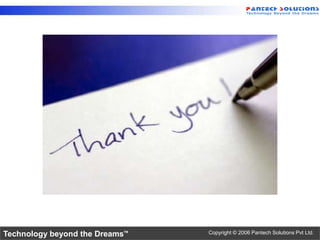Getting started with image processing using Matlab
- 2. Introduction Cleve molar in 1984, Mathworks inc Introduced as a simulation tool Supports Graphical Programming Can be interfaced with other High Level languages Technology beyond the Dreams™ Copyright © 2006 Pantech Solutions Pvt Ltd.
- 3. Applications • Aerospace • Biometrics • Medical • Finance • Control System • Signal,Image,Audio and Video • Neural networks,Fuzzy logic • Animation Technology beyond the Dreams™ Copyright © 2006 Pantech Solutions Pvt Ltd.
- 4. List of Companies • ADOBE (Photoshop) • NASA • GE • L&T • ROBERT BOSCH • PEPSI , COCACOLA (Neuro Marketing) Technology beyond the Dreams™ Copyright © 2006 Pantech Solutions Pvt Ltd.
- 5. File Extensions .fig MATLAB Figure .m MATLAB function, script, or class .mat MATLAB binary file for storing variables .mex MATLAB executable (platform specific, e.g. ".mexmac" for the Mac, ".mexglx" for Linux, etc.) .p MATLAB content-obscured .m file (result of pcode() ) Technology beyond the Dreams™ Copyright © 2006 Pantech Solutions Pvt Ltd.
- 6. Difference between C and Matlab • Matlab is Proprietary compiler,C has open source. • Inbuilt Functions in Matlab(Application Oriented). • User friendly syntax. • Fourth generation Programming Language tool. Technology beyond the Dreams™ Copyright © 2006 Pantech Solutions Pvt Ltd.
- 7. Desktop Tools • Command Window – type commands • Workspace – view program variables – clear to clear – double click on a variable to see it in the Array Editor • Command History – view past commands – save a whole session using diary • Launch Pad – access tools, demos and documentation Technology beyond the Dreams™ Copyright © 2006 Pantech Solutions Pvt Ltd.
- 8. Command window Technology beyond the Dreams™ Copyright © 2006 Pantech Solutions Pvt Ltd.
- 9. Change the current working directory Technology beyond the Dreams™ Copyright © 2006 Pantech Solutions Pvt Ltd.
- 10. Arithmetic operators 1) plus - Plus + 2) uplus - Unary plus + 3) minus - Minus - 4) uminus - Unary minus - 5) mtimes - Matrix multiply * 6) times - Array multiply .* 7) mpower - Matrix power ^ 8) power - Array power .^ 9) mldivide - Backslash or left matrix divide 10) mrdivide - Slash or right matrix divide / 11) ldivide - Left array divide . 12) rdivide - Right array divide ./ Technology beyond the Dreams™ Copyright © 2006 Pantech Solutions Pvt Ltd.
- 11. Relational operators 1) eq - Equal == 2) ne - Not equal ~= 3) lt - Less than < 4) gt - Greater than > 5) le - Less than or equal <= 6) ge - Greater than or equal >= Technology beyond the Dreams™ Copyright © 2006 Pantech Solutions Pvt Ltd.
- 12. Logical operators 1) Short-circuit logical AND && 2) Short-circuit logical OR || 3) and - Element-wise logical AND & 4) or - Element-wise logical OR | 5) not - Logical NOT ~ 6) xor - Logical EXCLUSIVE OR 7) any - True if any element of vector is nonzero 8) all - True if all elements of vector are nonzero Technology beyond the Dreams™ Copyright © 2006 Pantech Solutions Pvt Ltd.
- 13. BITWISE OPERATORS 1) bitand - Bit-wise AND. 2) bitcmp - Complement bits. 3) bitor - Bit-wise OR. 4) bitmax - Maximum floating point integer. 5) bitxor - Bit-wise XOR. 6) bitset - Set bit. 7) bitget - Get bit. 8) bitshift - Bit-wise shift. Technology beyond the Dreams™ Copyright © 2006 Pantech Solutions Pvt Ltd.
- 14. Vectors a = [1 2 3 4 5 6 9 8 7] ; t = 0:2:20 t = 0 2 4 6 8 10 12 14 16 18 20 b=a+2 b = 3 4 5 6 7 8 11 10 9 c=a+b c = 4 6 8 10 12 14 20 18 16 Technology beyond the Dreams™ Copyright © 2006 Pantech Solutions Pvt Ltd.
- 15. Matrices B = [1 2 3 4;5 6 7 8;9 10 11 12] ; B=1234 5678 9 10 11 12 C = B' C=159 2 6 10 3 7 11 4 8 12 Technology beyond the Dreams™ Copyright © 2006 Pantech Solutions Pvt Ltd.
- 16. Basic matrix operators X = inv(E) ;%INVERSE OF THE MATRIX [A,H] = eig(E) %eigen value &vector p = poly(E) %polynomial c = abs(y) ; D=min(a); D=max(a); • Convolution x = [1 2]; y = [1 4 8]; z = conv(x,y) [xx, R] = deconv(z,y) Technology beyond the Dreams™ Copyright © 2006 Pantech Solutions Pvt Ltd.
- 17. PLOT t=0:0.25:7; y = sin(t); plot(t,y) ; xlabel('x axis'); ylabel('y axis'); title('Heading'); grid on; gtext('text'); Technology beyond the Dreams™ Copyright © 2006 Pantech Solutions Pvt Ltd.
- 18. IF LOOP a=6; if a > 6 disp('a is greater'); elseif a==0 disp('a is zero'); else disp('a is smaller'); end Technology beyond the Dreams™ Copyright © 2006 Pantech Solutions Pvt Ltd.
- 19. FOR LOOP a=5; for i=1:5 a=a+1 end disp(a); ANS a =10 Technology beyond the Dreams™ Copyright © 2006 Pantech Solutions Pvt Ltd.
- 20. While Loop a=5; while a < 10 a=a+1; end disp(a); Ans a =10 Technology beyond the Dreams™ Copyright © 2006 Pantech Solutions Pvt Ltd.
- 21. Function function c=add(a,b); function c=mul(a,b); c=a+b; c=a*b; return return Main a=5; b=6; c=add(a,b); disp(c); d=mul(a,b); disp(d); Technology beyond the Dreams™ Copyright © 2006 Pantech Solutions Pvt Ltd.
- 22. SWITCH CASE method = 'Bilinear'; switch lower(METHOD) case {'linear','bilinear'} disp('Method is linear') case 'cubic' disp('Method is cubic') case 'nearest' disp('Method is nearest') otherwise disp('Unknown method.') end Ans Method is linear Technology beyond the Dreams™ Copyright © 2006 Pantech Solutions Pvt Ltd.
- 23. SWITCH (NUMERICAL) a=input('enter---->'); switch a case 1 fprintf('one'); case 2 fprintf('two'); case 3 fprintf('three'); case 4 fprintf('four'); otherwise fprintf('otherwise'); end Technology beyond the Dreams™ Copyright © 2006 Pantech Solutions Pvt Ltd.
- 24. How to read an image a =imread('cameraman.tif'); a =imread('flowers.tif'); imshow(a); imshow(a); pixval on; pixval on; Technology beyond the Dreams™ Copyright © 2006 Pantech Solutions Pvt Ltd.
- 25. How to read an audio file a =wavread('test.wav'); wavplay(a,44100); Plot(a); Technology beyond the Dreams™ Copyright © 2006 Pantech Solutions Pvt Ltd.
- 26. How to read an video file a=aviread('movie.avi'); movie(a); Technology beyond the Dreams™ Copyright © 2006 Pantech Solutions Pvt Ltd.
- 27. Add two images I = imread('rice.tif'); I = imread('rice.tif'); J = imread('cameraman.tif'); K = imadd(I,J,'uint16'); J = imadd(I,50); imshow(K,[]) subplot(1,2,1), imshow(I) subplot(1,2,2), imshow(J) Technology beyond the Dreams™ Copyright © 2006 Pantech Solutions Pvt Ltd.
- 28. Subtract two images I = imread('rice.tif'); Iq = imsubtract(I,50); subplot(1,2,1), imshow(I) subplot(1,2,2), imshow(Iq) Technology beyond the Dreams™ Copyright © 2006 Pantech Solutions Pvt Ltd.
- 29. Convert image to gray and binary clc; clear; close all a= imread('flowers.tif'); subplot(2,2,1); imshow(a); subplot(2,2,2); b=imresize(a,[256 256]); imshow(b); subplot(2,2,3); c=rgb2gray(b); imshow(c); subplot(2,2,4); d=im2bw(c); imshow(d); Technology beyond the Dreams™ Copyright © 2006 Pantech Solutions Pvt Ltd.
- 30. RGB component a=imread('flowers.tif'); subplot(2,2,1); imshow(a); R=a; G=a; B=a; R(:,:,2:3)=0; subplot(2,2,2); imshow(R); G(:,:,1)=0; G(:,:,3)=0; subplot(2,2,3); imshow(G); B(:,:,1)=0; B(:,:,2)=0; subplot(2,2,4); imshow(B); Technology beyond the Dreams™ Copyright © 2006 Pantech Solutions Pvt Ltd.
- 31. Convert Image into One dimensional a = imread('cameraman.tif'); [r c]=size(a); Len=r*c; b=reshape(a,[1 Len]); Technology beyond the Dreams™ Copyright © 2006 Pantech Solutions Pvt Ltd.
- 32. CONVER MOVIE TO FRAMES file=aviinfo('movie1.avi'); % to get inforamtaion abt video file frm_cnt=file.NumFrames % No.of frames in the video file str2='.bmp' h = waitbar(0,'Please wait...'); for i=1:frm_cnt frm(i)=aviread(filename,i); % read the Video file frm_name=frame2im(frm(i)); % Convert Frame to image file frm_name=rgb2gray(frm_name);%convert gray filename1=strcat(strcat(num2str(i)),str2); imwrite(frm_name,filename1); % Write image file waitbar(i/frm_cnt,h) end close(h) Technology beyond the Dreams™ Copyright © 2006 Pantech Solutions Pvt Ltd.
- 33. CONVERT FRAMES TO MOVIES frm_cnt=5; number_of_frames=frm_cnt; filetype='.bmp'; display_time_of_frame=1; mov = avifile('MOVIE.avi'); count=0; for i=1:number_of_frames name1=strcat(num2str(i),filetype); a=imread(name1); while count<display_time_of_frame count=count+1; imshow(a); F=getframe(gca); mov=addframe(mov,F); end count=0; end mov=close(mov); Technology beyond the Dreams™ Copyright © 2006 Pantech Solutions Pvt Ltd.
- 34. How to read a text file fid = fopen('message.txt','r'); ice1= fread(fid); s = char(ice1'); fclose(fid); disp(s); Ans hello Technology beyond the Dreams™ Copyright © 2006 Pantech Solutions Pvt Ltd.
- 35. How to write a text file txt=[65 67 68 69]; fid = fopen('output.txt','wb'); fwrite(fid,char(txt),'char'); fclose(fid); ANS =ACDE Technology beyond the Dreams™ Copyright © 2006 Pantech Solutions Pvt Ltd.
- 36. Store an Image,Audio a =imread('cameraman.tif'); imwrite(a,'new.bmp'); a=wavread('test.wav'); wavwrite(d,44100,16,'nTEST.WAV'); Technology beyond the Dreams™ Copyright © 2006 Pantech Solutions Pvt Ltd.
- 37. SAVE AND LOAD THE VARIABLE A=5; save A A; load A B=1; C=A+B; disp(C); Technology beyond the Dreams™ Copyright © 2006 Pantech Solutions Pvt Ltd.
- 38. Wavelet transform a =imread('cameraman.tif'); [LL LH HL HH]=dwt2(a,'haar'); Dec=[... LL,LH HL,HH ... ]; imshow(Dec,[]); Technology beyond the Dreams™ Copyright © 2006 Pantech Solutions Pvt Ltd.
- 39. DCT transform a=imread('cameraman.tif'); subplot(1,3,1);imshow(a,[]); b=dct2(a); subplot(1,3,2);imshow(b,[]);title('DCT'); c=idct2(b); subplot(1,3,3);imshow(c,[]);title('IDCT'); Technology beyond the Dreams™ Copyright © 2006 Pantech Solutions Pvt Ltd.
- 40. NOISE AND FILTER I = imread('eight.tif'); J = imnoise(I,'salt & pepper',0.02); K = medfilt2(J); subplot(1,2,1);imshow(J) subplot(1,2,2);imshow(K) Technology beyond the Dreams™ Copyright © 2006 Pantech Solutions Pvt Ltd.
- 41. GUI Technology beyond the Dreams™ Copyright © 2006 Pantech Solutions Pvt Ltd.
- 42. DIALOG BOX warndlg('hello'); helpdlg('hello'); errordlg('hello'); msgbox('hello'); Technology beyond the Dreams™ Copyright © 2006 Pantech Solutions Pvt Ltd.
- 43. ButtonName=questdlg('What is your wish?', ... 'Genie Question', ... 'Food','Clothing','Money','Money'); switch ButtonName, case 'Food', disp('Food is delivered'); case 'Clothing', disp('The Emperor''s new clothes have arrived.') case 'Money', disp('A ton of money falls out the sky.'); end % switch Technology beyond the Dreams™ Copyright © 2006 Pantech Solutions Pvt Ltd.
- 44. USER INTERFACE GET FILE [filename, pathname] = uigetfile('*.m', 'Pick an M-file'); if isequal(filename,0) | isequal(pathname,0) disp('User pressed cancel') else disp(['User selected ', fullfile(pathname, filename)]) end Technology beyond the Dreams™ Copyright © 2006 Pantech Solutions Pvt Ltd.
- 45. USER INTERFACE PUT FILE [filename, pathname] = uiputfile('*.m', 'Pick an M-file'); if isequal(filename,0) | isequal(pathname,0) disp('User pressed cancel') else disp(['User selected ', fullfile(pathname, filename)]) end Technology beyond the Dreams™ Copyright © 2006 Pantech Solutions Pvt Ltd.
- 46. GUI Technology beyond the Dreams™ Copyright © 2006 Pantech Solutions Pvt Ltd.
- 47. GUI… Technology beyond the Dreams™ Copyright © 2006 Pantech Solutions Pvt Ltd.
- 48. MENU BAR Technology beyond the Dreams™ Copyright © 2006 Pantech Solutions Pvt Ltd.
- 49. PUSH BUTTON Technology beyond the Dreams™ Copyright © 2006 Pantech Solutions Pvt Ltd.
- 50. TOGGLE BUTTON Technology beyond the Dreams™ Copyright © 2006 Pantech Solutions Pvt Ltd.
- 51. RADIO BUTTON Technology beyond the Dreams™ Copyright © 2006 Pantech Solutions Pvt Ltd.
- 52. CHECKBOX Technology beyond the Dreams™ Copyright © 2006 Pantech Solutions Pvt Ltd.
- 53. EDIT TEXT Technology beyond the Dreams™ Copyright © 2006 Pantech Solutions Pvt Ltd.
- 54. STATIC TEXT Technology beyond the Dreams™ Copyright © 2006 Pantech Solutions Pvt Ltd.
- 55. SLIDER Technology beyond the Dreams™ Copyright © 2006 Pantech Solutions Pvt Ltd.
- 56. FRAME Technology beyond the Dreams™ Copyright © 2006 Pantech Solutions Pvt Ltd.
- 57. LISTBOX Technology beyond the Dreams™ Copyright © 2006 Pantech Solutions Pvt Ltd.
- 58. POPUP MENU Technology beyond the Dreams™ Copyright © 2006 Pantech Solutions Pvt Ltd.
- 59. AXES Technology beyond the Dreams™ Copyright © 2006 Pantech Solutions Pvt Ltd.
- 60. ALIGN OBJECTS Technology beyond the Dreams™ Copyright © 2006 Pantech Solutions Pvt Ltd.
- 61. MENU EDITOR Technology beyond the Dreams™ Copyright © 2006 Pantech Solutions Pvt Ltd.
- 62. M FILE EDITOR Technology beyond the Dreams™ Copyright © 2006 Pantech Solutions Pvt Ltd.
- 63. PROPERTY INSPECTOR Technology beyond the Dreams™ Copyright © 2006 Pantech Solutions Pvt Ltd.
- 64. Technology beyond the Dreams™ Copyright © 2006 Pantech Solutions Pvt Ltd.
- 65. RUN Technology beyond the Dreams™ Copyright © 2006 Pantech Solutions Pvt Ltd.
- 66. EMPTY GUI Technology beyond the Dreams™ Copyright © 2006 Pantech Solutions Pvt Ltd.
- 67. GENERATED M FILE Technology beyond the Dreams™ Copyright © 2006 Pantech Solutions Pvt Ltd.
- 68. PUSH BUTTON Technology beyond the Dreams™ Copyright © 2006 Pantech Solutions Pvt Ltd.
- 69. RIGHT CLICK PUSH BUTTON & GO FOR PROPERTY INSPECTOR Technology beyond the Dreams™ Copyright © 2006 Pantech Solutions Pvt Ltd.
- 70. CHANGE THE STRING AND TAG VALUE Technology beyond the Dreams™ Copyright © 2006 Pantech Solutions Pvt Ltd.
- 71. CHANGE THE STRING AND TAG VALUE Technology beyond the Dreams™ Copyright © 2006 Pantech Solutions Pvt Ltd.
- 72. RIGHT CLICK PUSH BUTTON & GO FOR M FILE EDITOR Technology beyond the Dreams™ Copyright © 2006 Pantech Solutions Pvt Ltd.
- 73. GO FOR CALLBACK Technology beyond the Dreams™ Copyright © 2006 Pantech Solutions Pvt Ltd.
- 74. WRITE THE CODE BELOW THE CALLBACK a =imread('cameraman.tif'); imshow(a); Technology beyond the Dreams™ Copyright © 2006 Pantech Solutions Pvt Ltd.
- 75. RUN THE PROGRAM OR PRESS F5 Technology beyond the Dreams™ Copyright © 2006 Pantech Solutions Pvt Ltd.
- 76. CHOOSE AXES Technology beyond the Dreams™ Copyright © 2006 Pantech Solutions Pvt Ltd.
- 77. CHOOSE AXES Technology beyond the Dreams™ Copyright © 2006 Pantech Solutions Pvt Ltd.
- 78. RIGHT CLICK AXES & GO FOR PROPERTY INSPECTOR Technology beyond the Dreams™ Copyright © 2006 Pantech Solutions Pvt Ltd.
- 79. CHANGE THE STRING AND TAG VALUE Technology beyond the Dreams™ Copyright © 2006 Pantech Solutions Pvt Ltd.
- 80. WRITE THE CODE BELOW THE a =imread('cameraman.tif'); CALLBACK axes(handles.one); imshow(a); Technology beyond the Dreams™ Copyright © 2006 Pantech Solutions Pvt Ltd.
- 81. RUN THE PROGRAM Technology beyond the Dreams™ Copyright © 2006 Pantech Solutions Pvt Ltd.
- 82. CODE a =imread('cameraman.tif'); axes(handles.one); imshow(a); Technology beyond the Dreams™ Copyright © 2006 Pantech Solutions Pvt Ltd.
- 83. TOGGLE BUTTON Technology beyond the Dreams™ Copyright © 2006 Pantech Solutions Pvt Ltd.
- 84. RIGHT CLICK TOGGLE & GO FOR PROPERTY INSPECTOR Technology beyond the Dreams™ Copyright © 2006 Pantech Solutions Pvt Ltd.
- 85. CHANGE THE STRING AND TAG VALUE Technology beyond the Dreams™ Copyright © 2006 Pantech Solutions Pvt Ltd.
- 86. RIGHT CLICK TOGGLE & GO FOR M FILE EDITOR Technology beyond the Dreams™ Copyright © 2006 Pantech Solutions Pvt Ltd.
- 87. WRITE THE CODE BELOW THE CALLBACK a=get(hObject,'Value'); if a ==1 a =imread('cameraman.tif'); axes(handles.one); imshow(a); else a =imread('greens.jpg'); axes(handles.one); imshow(a); end Technology beyond the Dreams™ Copyright © 2006 Pantech Solutions Pvt Ltd.
- 88. RUN THE PROGRAM Technology beyond the Dreams™ Copyright © 2006 Pantech Solutions Pvt Ltd.
- 89. RIGHT CLICK RADIO BUTTON & GO FOR PROPERTY INSPECTOR Technology beyond the Dreams™ Copyright © 2006 Pantech Solutions Pvt Ltd.
- 90. CHANGE THE STRING AND TAG VALUE Technology beyond the Dreams™ Copyright © 2006 Pantech Solutions Pvt Ltd.
- 91. RIGHT CLICK CHECK BOX & GO FOR MFILE EDITOR Technology beyond the Dreams™ Copyright © 2006 Pantech Solutions Pvt Ltd.
- 92. WRITE THE CODE BELOW THE CALLBACK Technology beyond the Dreams™ Copyright © 2006 Pantech Solutions Pvt Ltd.
- 93. RUN THE PROGRAM Technology beyond the Dreams™ Copyright © 2006 Pantech Solutions Pvt Ltd.
- 94. RIGHT CLICK CHECK BOX & GO FOR PROPERTY INSPECTOR Technology beyond the Dreams™ Copyright © 2006 Pantech Solutions Pvt Ltd.
- 95. CHANGE THE STRING AND TAG VALUE Technology beyond the Dreams™ Copyright © 2006 Pantech Solutions Pvt Ltd.
- 96. RIGHT CLICK CHECK BOX & GO FOR M FILE EDITOR Technology beyond the Dreams™ Copyright © 2006 Pantech Solutions Pvt Ltd.
- 97. WRITE THE CODE BELOW THE CALLBACK Technology beyond the Dreams™ Copyright © 2006 Pantech Solutions Pvt Ltd.
- 98. RUN THE PROGRAM Technology beyond the Dreams™ Copyright © 2006 Pantech Solutions Pvt Ltd.
- 99. RIGHT CLICK FRAME & SEND TO BACK Technology beyond the Dreams™ Copyright © 2006 Pantech Solutions Pvt Ltd.
- 100. RUN THE PROGRAM Technology beyond the Dreams™ Copyright © 2006 Pantech Solutions Pvt Ltd.
- 101. RIGHT CLICK LIST BOX & GO FOR PROPERTY INSPECTOR Technology beyond the Dreams™ Copyright © 2006 Pantech Solutions Pvt Ltd.
- 102. EDIT THE STRING OPTIONS Technology beyond the Dreams™ Copyright © 2006 Pantech Solutions Pvt Ltd.
- 103. RIGHT CLICK LIST BOX & GO FOR M FILE EDITOR Technology beyond the Dreams™ Copyright © 2006 Pantech Solutions Pvt Ltd.
- 104. WRITE THE CODE BELOW THE CALLBACK contents = get(hObject,'Value') switch contents case 1 a =imread('cameraman.tif'); axes(handles.one); imshow(a); case 2 a =imread('flowers.tif'); axes(handles.one); imshow(a); case 3 a =imread('rice.tif'); axes(handles.one); imshow(a); otherwise a =imread('mri.tif'); axes(handles.one); imshow(a); end Technology beyond the Dreams™ Copyright © 2006 Pantech Solutions Pvt Ltd.
- 105. CHOOSE POPUPMENU Technology beyond the Dreams™ Copyright © 2006 Pantech Solutions Pvt Ltd.
- 106. RIGHT CLICK POPUP MENU & GO FOR PROPERTY INSPECTOR Technology beyond the Dreams™ Copyright © 2006 Pantech Solutions Pvt Ltd.
- 107. EDIT THE STRING OPTIONS Technology beyond the Dreams™ Copyright © 2006 Pantech Solutions Pvt Ltd.
- 108. WRITE THE CODE contents = get(hObject,'Value') switch contents case 1 a =imread('cameraman.tif'); axes(handles.one); imshow(a); case 2 a =imread('flowers.tif'); axes(handles.one); imshow(a); case 3 a =imread('rice.tif'); axes(handles.one); imshow(a); otherwise a =imread('mri.tif'); axes(handles.one); imshow(a); end Technology beyond the Dreams™ Copyright © 2006 Pantech Solutions Pvt Ltd.
- 109. RIGHT CLICK EDIT TEXT & GO FOR PROPERTY INSPECTOR Technology beyond the Dreams™ Copyright © 2006 Pantech Solutions Pvt Ltd.
- 110. EDIT STRING AND TAG Technology beyond the Dreams™ Copyright © 2006 Pantech Solutions Pvt Ltd.
- 111. RIGHT CLICK EDIT TEXT & GO FOR M FILE EDITOR Technology beyond the Dreams™ Copyright © 2006 Pantech Solutions Pvt Ltd.
- 112. RIGHT CLICK AXES & GO FOR PROPERTY INSPECTOR Technology beyond the Dreams™ Copyright © 2006 Pantech Solutions Pvt Ltd.
- 113. Technology beyond the Dreams™ Copyright © 2006 Pantech Solutions Pvt Ltd.
- 114. WRITE THE CODE BELOW THE CALLBACK Technology beyond the Dreams™ Copyright © 2006 Pantech Solutions Pvt Ltd.
- 115. WRITE THE CODE BELOW THE CALLBACK a=get(hObject,'String') ; b=char(a); c=imread(b); axes(handles.one); imshow(c); Technology beyond the Dreams™ Copyright © 2006 Pantech Solutions Pvt Ltd.
- 116. RIGHT CLICK STATIC TEXT & GO FOR PROPERTY INSPECTOR Technology beyond the Dreams™ Copyright © 2006 Pantech Solutions Pvt Ltd.
- 117. CHANGE THE STRING AND TAG VALUE Technology beyond the Dreams™ Copyright © 2006 Pantech Solutions Pvt Ltd.
- 118. WRITE THE CODE BELOW THE CALLBACK a=get(hObject,'String') ; set(handles.t1,'String',a); b=char(a); c=imread(b); axes(handles.one); imshow(c); Technology beyond the Dreams™ Copyright © 2006 Pantech Solutions Pvt Ltd.
- 119. SLIDER Technology beyond the Dreams™ Copyright © 2006 Pantech Solutions Pvt Ltd.
- 120. RIGHT CLICK SLIDER & GO FOR PROPERTY INSPECTOR Technology beyond the Dreams™ Copyright © 2006 Pantech Solutions Pvt Ltd.
- 121. DROP TWO AXES Technology beyond the Dreams™ Copyright © 2006 Pantech Solutions Pvt Ltd.
- 122. DROP PUSH BUTTON Technology beyond the Dreams™ Copyright © 2006 Pantech Solutions Pvt Ltd.
- 123. CHANGE THE STRING AND TAG VALUE Technology beyond the Dreams™ Copyright © 2006 Pantech Solutions Pvt Ltd.
- 124. GO FOR CALLBACK Technology beyond the Dreams™ Copyright © 2006 Pantech Solutions Pvt Ltd.
- 125. WRITE THE CODE BELOW THE CALLBACK [filename, pathname] = uigetfile('*.bmp', 'Pick an Image'); if isequal(filename,0) | isequal(pathname,0) warndlg('User pressed cancel') else a=imread(filename); axes(handles.axes1); imshow(a); handles.filename=filename; guidata(hObject, handles); end Technology beyond the Dreams™ Copyright © 2006 Pantech Solutions Pvt Ltd.
- 126. RIGHT CLICK SLIDER & GO FOR M FILE EDITOR Technology beyond the Dreams™ Copyright © 2006 Pantech Solutions Pvt Ltd.
- 127. Technology beyond the Dreams™ Copyright © 2006 Pantech Solutions Pvt Ltd.
- 128. WRITE THE CODE BELOW THE CALLBACK Technology beyond the Dreams™ Copyright © 2006 Pantech Solutions Pvt Ltd.
- 129. RUN THE PROGRAM a=get(hObject,'Value'); filename =handles.filename; I = imread(filename); J = imadd(I,50); axes(handles.axes2); imshow(J) Technology beyond the Dreams™ Copyright © 2006 Pantech Solutions Pvt Ltd.
- 130. MENU EDITOR Technology beyond the Dreams™ Copyright © 2006 Pantech Solutions Pvt Ltd.
- 131. Technology beyond the Dreams™ Copyright © 2006 Pantech Solutions Pvt Ltd.
- 132. EDIT STRING AND TAG Technology beyond the Dreams™ Copyright © 2006 Pantech Solutions Pvt Ltd.
- 133. RUN Technology beyond the Dreams™ Copyright © 2006 Pantech Solutions Pvt Ltd.
- 134. Counting the Number of Objects in an Image clc; clear; close all; InputImage=imread('eight.tif'); subplot(2,2,1); imshow(InputImage);title('InputImage'); BinaryImage=im2bw(InputImage); subplot(2,2,2); imshow(BinaryImage); ComplementImage=imcomplement(BinaryImage); subplot(2,2,3); imshow(ComplementImage); HolesClearedImage = imfill(ComplementImage,'holes'); subplot(2,2,4); imshow(HolesClearedImage);title('HolesClearedImage'); [L,Num] = bwlabel(HolesClearedImage) for i=1:Num figure; imshow(L==i); pause(1) end Technology beyond the Dreams™ Copyright © 2006 Pantech Solutions Pvt Ltd.
- 135. Thresholding Based Segmentation- Con 1 • clc; • clear; • close all; • InputImage=imread('34.bmp'); • figure; • imshow(InputImage); • ColourSpaceConversion=rgb2hsv(InputImage); • imshow(ColourSpaceConversion); • %GrayScaleImage=rgb2gray(ColourSpaceConversion); • GrayScaleImage=ColourSpaceConversion(:,:,1); • [rows columns planes]=size(GrayScaleImage); • BinaryMask= GrayScaleImage > 0.5; • figure; • imshow(BinaryMask); • Impixelinfo • h = waitbar(0,'Please wait...'); • SegmentedImage=[]; Technology beyond the Dreams™ Copyright © 2006 Pantech Solutions Pvt Ltd.
- 136. Cont 2 for i=1:rows for j=1:columns if BinaryMask(i,j) == 1 SegmentedImage(i,j,1)=InputImage(i,j,1); SegmentedImage(i,j,2)=InputImage(i,j,2); SegmentedImage(i,j,3)=InputImage(i,j,3); else SegmentedImage(i,j,1)=0; SegmentedImage(i,j,2)=0; SegmentedImage(i,j,3)=0; end end waitbar(i/rows,h) end SegmentedImage=uint8(SegmentedImage); figure; imshow(SegmentedImage); impixelinfo; Technology beyond the Dreams™ Copyright © 2006 Pantech Solutions Pvt Ltd.
- 137. Image Fusion clc; clear; close all; M1=imread('mri.jpg'); M2=imread('ct.jpg'); subplot(2,2,1);imshow(M1);title('MRI'); subplot(2,2,2);imshow(M2);title('CT'); [R C P]=size(M1); for i=1:R for j=1:C if M1(i,j)>M2(i,j) FusedImage(i,j)=M1(i,j); else FusedImage(i,j)=M2(i,j); end end end Technology beyond the Dreams™ Copyright © 2006 Pantech Solutions Pvt Ltd.
- 138. Image fusion-Cont 2 subplot(2,2,3);imshow(FusedImage);title('Max'); for i=1:R for j=1:C if M1(i,j)>M2(i,j) FusedImage(i,j)=M2(i,j); else FusedImage(i,j)=M1(i,j); end end end subplot(2,2,4);imshow(FusedImage);title('Min'); Technology beyond the Dreams™ Copyright © 2006 Pantech Solutions Pvt Ltd.
- 139. Technology beyond the Dreams™ Copyright © 2006 Pantech Solutions Pvt Ltd.
- 140. For more details – www.pantechsolutions.net – http://www.slideshare.net/pantechsolutions – http://www.scribd.com/pantechsolutions – http://www.youtube.com/pantechsolutions Technology beyond the Dreams™ Copyright © 2006 Pantech Solutions Pvt Ltd.



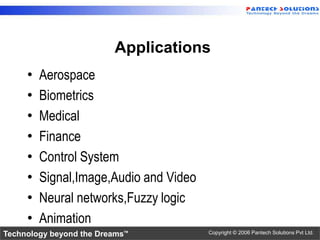
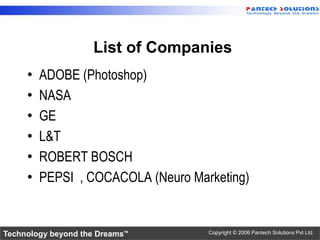

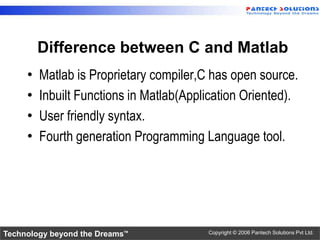

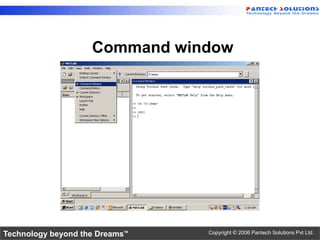





![Vectors
a = [1 2 3 4 5 6 9 8 7] ;
t = 0:2:20
t = 0 2 4 6 8 10 12 14 16 18 20
b=a+2
b = 3 4 5 6 7 8 11 10 9
c=a+b
c = 4 6 8 10 12 14 20 18 16
Technology beyond the Dreams™ Copyright © 2006 Pantech Solutions Pvt Ltd.](https://image.slidesharecdn.com/gettingstartedwithmatlabimageprocessing-120101100110-phpapp02/85/Getting-started-with-image-processing-using-Matlab-14-320.jpg)
![Matrices
B = [1 2 3 4;5 6 7 8;9 10 11 12] ;
B=1234
5678
9 10 11 12
C = B'
C=159
2 6 10
3 7 11
4 8 12
Technology beyond the Dreams™ Copyright © 2006 Pantech Solutions Pvt Ltd.](https://image.slidesharecdn.com/gettingstartedwithmatlabimageprocessing-120101100110-phpapp02/85/Getting-started-with-image-processing-using-Matlab-15-320.jpg)
![Basic matrix operators
X = inv(E) ;%INVERSE OF THE MATRIX
[A,H] = eig(E) %eigen value &vector
p = poly(E) %polynomial
c = abs(y) ;
D=min(a);
D=max(a);
• Convolution
x = [1 2];
y = [1 4 8];
z = conv(x,y)
[xx, R] = deconv(z,y)
Technology beyond the Dreams™ Copyright © 2006 Pantech Solutions Pvt Ltd.](https://image.slidesharecdn.com/gettingstartedwithmatlabimageprocessing-120101100110-phpapp02/85/Getting-started-with-image-processing-using-Matlab-16-320.jpg)


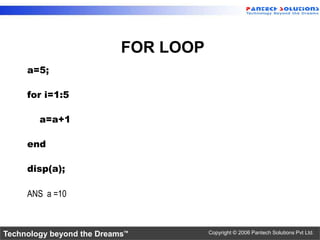







![Add two images
I = imread('rice.tif'); I = imread('rice.tif');
J = imread('cameraman.tif');
K = imadd(I,J,'uint16');
J = imadd(I,50);
imshow(K,[]) subplot(1,2,1), imshow(I)
subplot(1,2,2), imshow(J)
Technology beyond the Dreams™ Copyright © 2006 Pantech Solutions Pvt Ltd.](https://image.slidesharecdn.com/gettingstartedwithmatlabimageprocessing-120101100110-phpapp02/85/Getting-started-with-image-processing-using-Matlab-27-320.jpg)

![Convert image to gray and binary
clc;
clear;
close all
a= imread('flowers.tif');
subplot(2,2,1);
imshow(a);
subplot(2,2,2);
b=imresize(a,[256 256]);
imshow(b);
subplot(2,2,3);
c=rgb2gray(b);
imshow(c);
subplot(2,2,4);
d=im2bw(c);
imshow(d);
Technology beyond the Dreams™ Copyright © 2006 Pantech Solutions Pvt Ltd.](https://image.slidesharecdn.com/gettingstartedwithmatlabimageprocessing-120101100110-phpapp02/85/Getting-started-with-image-processing-using-Matlab-29-320.jpg)

![Convert Image into One dimensional
a = imread('cameraman.tif');
[r c]=size(a);
Len=r*c;
b=reshape(a,[1 Len]);
Technology beyond the Dreams™ Copyright © 2006 Pantech Solutions Pvt Ltd.](https://image.slidesharecdn.com/gettingstartedwithmatlabimageprocessing-120101100110-phpapp02/85/Getting-started-with-image-processing-using-Matlab-31-320.jpg)



![How to write a text file
txt=[65 67 68 69];
fid = fopen('output.txt','wb');
fwrite(fid,char(txt),'char');
fclose(fid);
ANS =ACDE
Technology beyond the Dreams™ Copyright © 2006 Pantech Solutions Pvt Ltd.](https://image.slidesharecdn.com/gettingstartedwithmatlabimageprocessing-120101100110-phpapp02/85/Getting-started-with-image-processing-using-Matlab-35-320.jpg)


![Wavelet transform
a =imread('cameraman.tif');
[LL LH HL HH]=dwt2(a,'haar');
Dec=[...
LL,LH
HL,HH
...
];
imshow(Dec,[]);
Technology beyond the Dreams™ Copyright © 2006 Pantech Solutions Pvt Ltd.](https://image.slidesharecdn.com/gettingstartedwithmatlabimageprocessing-120101100110-phpapp02/85/Getting-started-with-image-processing-using-Matlab-38-320.jpg)
![DCT transform
a=imread('cameraman.tif');
subplot(1,3,1);imshow(a,[]);
b=dct2(a);
subplot(1,3,2);imshow(b,[]);title('DCT');
c=idct2(b);
subplot(1,3,3);imshow(c,[]);title('IDCT');
Technology beyond the Dreams™ Copyright © 2006 Pantech Solutions Pvt Ltd.](https://image.slidesharecdn.com/gettingstartedwithmatlabimageprocessing-120101100110-phpapp02/85/Getting-started-with-image-processing-using-Matlab-39-320.jpg)




![USER INTERFACE GET FILE
[filename, pathname] = uigetfile('*.m', 'Pick an M-file');
if isequal(filename,0) | isequal(pathname,0)
disp('User pressed cancel')
else
disp(['User selected ', fullfile(pathname, filename)])
end
Technology beyond the Dreams™ Copyright © 2006 Pantech Solutions Pvt Ltd.](https://image.slidesharecdn.com/gettingstartedwithmatlabimageprocessing-120101100110-phpapp02/85/Getting-started-with-image-processing-using-Matlab-44-320.jpg)
![USER INTERFACE PUT FILE
[filename, pathname] = uiputfile('*.m', 'Pick an M-file');
if isequal(filename,0) | isequal(pathname,0)
disp('User pressed cancel')
else
disp(['User selected ', fullfile(pathname, filename)])
end
Technology beyond the Dreams™ Copyright © 2006 Pantech Solutions Pvt Ltd.](https://image.slidesharecdn.com/gettingstartedwithmatlabimageprocessing-120101100110-phpapp02/85/Getting-started-with-image-processing-using-Matlab-45-320.jpg)

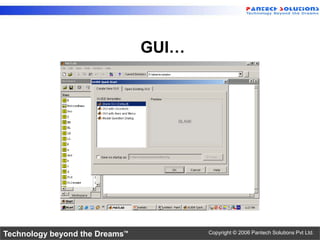






























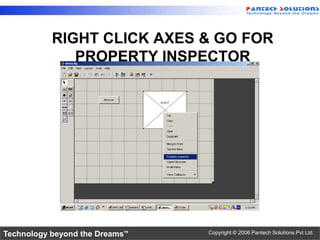





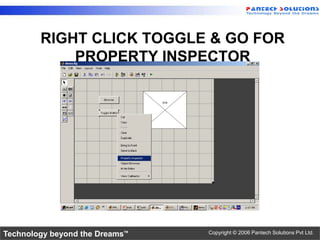
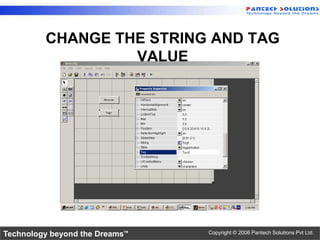





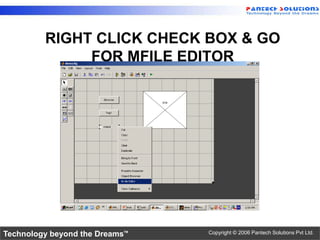









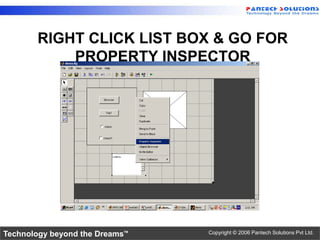
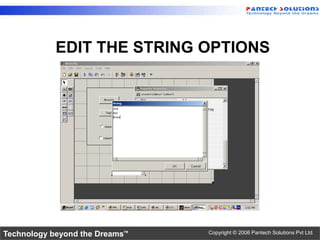





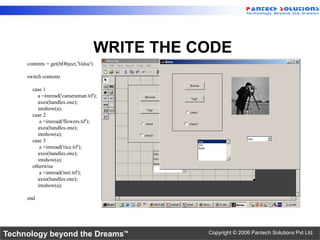
















![WRITE THE CODE BELOW THE
CALLBACK
[filename, pathname] = uigetfile('*.bmp', 'Pick an Image');
if isequal(filename,0) | isequal(pathname,0)
warndlg('User pressed cancel')
else
a=imread(filename);
axes(handles.axes1);
imshow(a);
handles.filename=filename;
guidata(hObject, handles);
end
Technology beyond the Dreams™ Copyright © 2006 Pantech Solutions Pvt Ltd.](https://image.slidesharecdn.com/gettingstartedwithmatlabimageprocessing-120101100110-phpapp02/85/Getting-started-with-image-processing-using-Matlab-125-320.jpg)




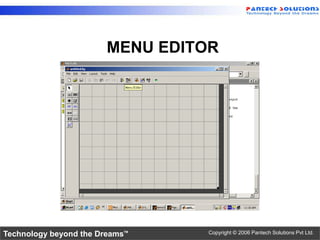



![Counting the Number of Objects in
an Image
clc;
clear;
close all;
InputImage=imread('eight.tif');
subplot(2,2,1);
imshow(InputImage);title('InputImage');
BinaryImage=im2bw(InputImage);
subplot(2,2,2);
imshow(BinaryImage);
ComplementImage=imcomplement(BinaryImage);
subplot(2,2,3);
imshow(ComplementImage);
HolesClearedImage = imfill(ComplementImage,'holes');
subplot(2,2,4);
imshow(HolesClearedImage);title('HolesClearedImage');
[L,Num] = bwlabel(HolesClearedImage)
for i=1:Num
figure;
imshow(L==i);
pause(1)
end
Technology beyond the Dreams™ Copyright © 2006 Pantech Solutions Pvt Ltd.](https://image.slidesharecdn.com/gettingstartedwithmatlabimageprocessing-120101100110-phpapp02/85/Getting-started-with-image-processing-using-Matlab-134-320.jpg)
![Thresholding Based Segmentation-
Con 1
• clc;
• clear;
• close all;
• InputImage=imread('34.bmp');
• figure;
• imshow(InputImage);
• ColourSpaceConversion=rgb2hsv(InputImage);
• imshow(ColourSpaceConversion);
• %GrayScaleImage=rgb2gray(ColourSpaceConversion);
• GrayScaleImage=ColourSpaceConversion(:,:,1);
• [rows columns planes]=size(GrayScaleImage);
• BinaryMask= GrayScaleImage > 0.5;
• figure;
• imshow(BinaryMask);
• Impixelinfo
• h = waitbar(0,'Please wait...');
• SegmentedImage=[];
Technology beyond the Dreams™ Copyright © 2006 Pantech Solutions Pvt Ltd.](https://image.slidesharecdn.com/gettingstartedwithmatlabimageprocessing-120101100110-phpapp02/85/Getting-started-with-image-processing-using-Matlab-135-320.jpg)

![Image Fusion
clc;
clear;
close all;
M1=imread('mri.jpg');
M2=imread('ct.jpg');
subplot(2,2,1);imshow(M1);title('MRI');
subplot(2,2,2);imshow(M2);title('CT');
[R C P]=size(M1);
for i=1:R
for j=1:C
if M1(i,j)>M2(i,j)
FusedImage(i,j)=M1(i,j);
else
FusedImage(i,j)=M2(i,j);
end
end
end
Technology beyond the Dreams™ Copyright © 2006 Pantech Solutions Pvt Ltd.](https://image.slidesharecdn.com/gettingstartedwithmatlabimageprocessing-120101100110-phpapp02/85/Getting-started-with-image-processing-using-Matlab-137-320.jpg)