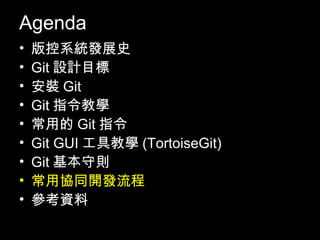Git tutorial for windows user (給 Windows user 的 Git 教學)
- 1. Git tutorial for windows user cloudtu http://cloudtu.blogspot.tw
- 2. Agenda • 版控系統發展史 • Git設計目標 • 安裝Git • Git指令教學 • 常用的Git指令 • Git GUI工具教學(TortoiseGit) • Git基本守則 • 常用協同開發流程 • 參考資料 2
- 3. Agenda • 版控系統發展史 • Git設計目標 • 安裝Git • Git指令教學 • 常用的Git指令 • Git GUI工具教學(TortoiseGit) • Git基本守則 • 常用協同開發流程 • 參考資料 3
- 4. 版控系統發展史 4 * 取自「Git Tutorial」
- 5. 版控系統發展史 5 * 取自「Git Tutorial」
- 6. 版控系統發展史 * 取自「Git Tutorial」 6
- 7. Agenda • 版控系統發展史 • Git設計目標 • 安裝Git • Git指令教學 • 常用的Git指令 • Git GUI工具教學(TortoiseGit) • Git基本守則 • 常用協同開發流程 • 參考資料 7
- 8. Git設計目標 * 取自「Git in a nutshell」 8
- 9. Git設計目標 9 * 取自「寫給大家的Git教學」
- 10. Agenda • 版控系統發展史 • Git設計目標 • 安裝Git • Git指令教學 • 常用的Git指令 • Git GUI工具教學(TortoiseGit) • Git基本守則 • 常用協同開發流程 • 參考資料 10
- 11. 安裝Git • 安裝流程 – Step1.安裝msysgit • Git-1.7.11-preview20120710.exe – http://msysgit.googlecode.com/files/Git-1.7.11- preview20120710.exe – Step2.安裝tortoisegit • TortoiseGit 1.7.12.0(32-bit) – http://tortoisegit.googlecode.com/files/TortoiseGit-1.7.12.0- 32bit.msi • TortoiseGit 1.7.12.0(64-bit) – http://tortoisegit.googlecode.com/files/TortoiseGit-1.7.12.0- 64bit.msi • 補充說明 – TortoiseGit官方網址 • http://code.google.com/p/tortoisegit/ 11
- 12. 安裝Git • 安裝msysgit 只勾選這二項,接著「Next」連按完成安裝 只勾選這二項,接著「Next」連按,完成安裝 12
- 13. 安裝Git • 安裝tortoisegit 「Next」連按完成安裝,裝完後記的重開機。 13
- 14. 安裝Git • 安裝完成後 安裝成功的話,程式集中會出 現「Git」、「TortoiseGit」二 個目錄。 14
- 15. Agenda • 版控系統發展史 • Git設計目標 • 安裝Git • Git指令教學 • 常用的Git指令 • Git GUI工具教學(TortoiseGit) • Git基本守則 • 常用協同開發流程 • 參考資料 15
- 17. Git指令教學 最簡單的指令:git 17
- 19. Git指令教學(config) • 設定Git系統參數 – 設定自已在Git上的名字跟mail(用來區別自己和他人) git config --global user.name “my_name” git config --global user.email “[email protected]” – 查詢系統設定值:git config --global -l 19
- 21. Git指令教學(init) Repository結構 頂層目錄叫做Working directory(工作目錄), 除了「.git」子目錄外的所有檔案與目錄都是 你正在編輯的資料(或開發的程式) 21
- 22. Git指令教學(init) Repository結構 「.git」子目錄就是git repository。手動亂改裡 面的資料,會發生悲劇,不要手賤亂搞它。 22
- 23. Git指令教學(add/commit) • 將working directory資料送進repository git add . git commit -a -m “my comment” 23
- 24. Git指令教學(add/commit) 將working directory資料送進repository * 取自「Git in a nutshell」 24
- 25. Git指令教學(add/commit) 將working directory資料送進repository 25 * 取自「Git Tutorial」
- 26. Git指令教學(add/commit) 將working directory資料送進repository 26 * 取自「Git Tutorial」
- 27. Git指令教學(add/commit) • 將working directory資料送進repository – git add . • 將working directory裡「新增」與「修改」的檔案加到 staging area – git commit -a -m “my comment” • 將working directory裡「修改」與「刪除」的檔案加到 staging area,接著把所有staging area的資料給commit到 repository – 上面二個指令並用就能確保每次的commit都包含working directory裡所有「新增」、「修改」與「刪除」的檔案 27
- 28. Git指令教學(add/commit) • commit基本原則 – 適當的粒度/相關性/獨立性 • 以一個小功能、小改進或一個bug fixed為單位 • 對應的unit test程式在同一個commit • 無相關的修改不在同一個commit • 語法錯誤的半成品程式不能commit – commit訊息很重要 • 第一行寫摘要 • 有需要寫實作細節的話,放第二行之後 * 取自「Git Tutorial」 28
- 29. Git指令教學(status) 查看檔案狀態:git status 新增function1.txt檔案 29
- 30. Git指令教學(status) 查看檔案狀態:git status 檔案狀態是”Untracked files”,這是什麼 東東? 30
- 31. Git指令教學(status) 查看檔案狀態:git status * 圖表取自「Git Tutorial」 想起來了嗎? 31
- 32. Git指令教學(status) 查看檔案狀態:git status * 圖表取自「Git Tutorial」 32
- 33. Git指令教學(status) 查看檔案狀態:git status * 圖表取自「Git Tutorial」 33
- 34. Git指令教學(status) 查看檔案狀態:git status * 圖表取自「Git Tutorial」 34
- 35. Git指令教學(status) 查看檔案狀態:git status * 圖表取自「Git Tutorial」 35
- 36. Git指令教學(gitignore) • .gitignore – 告訴Git哪些檔案類型不用進版控 – .gitignore大集合 • https://github.com/github/gitignore 36
- 37. Git指令教學(diff/show) • commit之前看 檔案內容差異 – git diff – git diff [file_name] • commit之後看 檔案內容差異 – git show – git show HEAD^ – git show [file_name] 37
- 38. Git指令教學(diff/show) • commit之前看 檔案內容差異 – git diff – git diff [file_name] • commit之後看 檔案內容差異 – git show – git show HEAD^ – git show [file_name] 38
- 39. Git指令教學(diff/show) • commit之前看 檔案內容差異 – git diff – git diff [file_name] • commit之後看 檔案內容差異 – git show – git show HEAD^ – git show [file_name] 39
- 40. Git指令教學(log) 查看commit的歷史記錄 • git log • git log [file_name] • git log --graph --decorate --all 40
- 41. Git指令教學(reset) • 檔案內容改爛了!怎麼辦? – commit之前改爛了,恢復到修改前的內容 • git checkout [file_name] • git reset --hard – commit之後後悔了,恢復到前一版的commit • git reset --hard HEAD^ 41
- 42. Git指令教學(reset) • 檔案內容改爛了!怎麼辦? – 未commit前改爛了,恢復 到修改前的內容 • git checkout [file_name] • git reset --hard – commit之後後悔了,恢復 到前一版的commit • git reset --hard HEAD^ 執行後,前一版的 commit(246924f18f45bef4cee3 c97de023edeb9468cd05)砍 掉。這招起手無回,砍掉後救 不回來,使用前請三思。 42
- 43. Git指令教學(branch) 為何要使用branch(分支)? * 取自「Git in a nutshell」 43
- 44. Git指令教學(branch) 使用branch(分支) * 取自「Git in a nutshell」 44
- 45. Git指令教學(branch) 使用branch(分支) 「master」branch 「new_feature1」branch 「HEAD」代表目前所在位置。所以目前在 「new_feature1」branch的最後一個commit 45
- 46. Git指令教學(branch) • 列出所有branch git branch -a • 產生新branch git branch [branch_name] • 切換branch git checkout [branch_name] • 刪除branch git branch -d [branch_name] 46
- 49. Git指令教學(branch) 切換branch:git checkout [branch_name] 從「master」branch切到「new_feature2」branch 49
- 50. Git指令教學(branch) 刪除branch:git branch -d [branch_name] 50
- 51. Git指令教學(tag) • 幫特定commit進行”貼標籤”動作,一般用來把將要上 線版本資料進行tag動作 • 列出所有tag git tag • 產生新tag git tag [tag_name] • 刪除tag git tag -d [tag_name] 51
- 52. Git指令教學(merge) • 把其它branch接在current branch的尾巴 • 範例 52 * 取自「寫給大家的Git教學」
- 53. Git指令教學(merge) • merge時衝到了(conflict),怎麼辦? * 取自「寫給大家的Git教學」 53
- 54. Git指令教學(rebase) • current branch的頭改接在其它branch之後 • 範例 git checkout experiment git rebase master rebase之前 rebase之後 * 取自「寫給大家的Git教學」 54
- 55. Git指令教學(merge/rebase) * 取自「寫給大家的Git教學」 55
- 56. Git指令教學(merge/rebase) • 還是搞不清楚merge與rebase差異? – 多練習,多玩儿次就會懂。 – 一般狀況下大多用到merge,不會rebase其實 影響不大。 – 除非你(妳)搞的清狀況,Production repository 別亂 rebase。因此搞爛Production repository 的話,把搞爛的人拖出來毒打一頓。 56
- 57. Git指令教學(remote) • 又回到了這張圖… : ) • 前述指令都圍繞在local 端,現在要講server端指 令 57 * 取自「Git Tutorial」
- 58. Git指令教學(remote) 離題一下,看看github這玩意兒 • https://github.com • 簡單來說就是商業公司提供的git host服務;大廟一 間,超多專案放上面 • 談錢傷感情,不過github上只有public project host免 費,private project host要錢,好在價格便宜 58
- 62. Git指令教學(remote) 我們在server端(github)建立了 remote repository,接著可以 在local端使用remote指令設 定server端名稱與位址 62 * 取自「Git Tutorial」
- 63. Git指令教學(remote) • remote指令用來設定local端要連線至server端 時的連線位址 • 列出server端位址 git remote -v • 設定server端位址 git remote add origin https://github.com/cloudtu/git-demo.git • 刪除server端位址 git remote rm origin 63
- 65. Git指令教學(remote) 設定server端位址 git remote add origin https://github.com/cloudtu/git-demo.git 65
- 66. Git指令教學(remote) 刪除server端位址:git remote rm origin 66
- 67. Git指令教學(push/pull) local端設定好server端位址後就可以 進行這二端點的資料同步(push/pull) 67 * 取自「Git Tutorial」
- 68. Git指令教學(push/pull) • 把local端資料推送到server端 – 用push指令 • 推送所有branch到server:git push --all origin • 推送所有tag到server:git push --tags origin • 推送特定branch到server: git push origin master • 把server端資料拉回並合併到local端 – 用pull指令 • 拉回所有branch並合併到local:git pull origin • 拉回特定branch並合併到local:git pull origin master – 拉回並合併後把local repository搞的亂七八糟, 想要後悔! • 那就退回這次的動作吧:git reset --hard HEAD^ 68
- 69. Git指令教學(push/pull) • push完成後的log server端remote branch也會記錄在 log裡面 69
- 70. Git指令教學(push/pull) 70 * 取自「寫給大家的Git教學」
- 71. Git指令教學(push/pull) • pull = fetch + merge * 取自「寫給大家的Git教學」 71
- 72. Git指令教學(push/pull) • pull - special case demo(step1) 72
- 73. Git指令教學(push/pull) • pull - special case demo(step2) 每個branch只有進行fetch,沒有 merge,要自己手動處理 73
- 74. Git指令教學(push/pull) • pull - special case demo(step3) 手動merge 74
- 75. Git指令教學(clone) server端已存有remote repository,local 端可用clone指令複製一份到local端 75 * 取自「Git Tutorial」
- 76. Git指令教學(clone) • clone一份server端repository至local端 git clone https://github.com/cloudtu/git-demo.git git-demo 76
- 77. Git指令教學(clone) • clone出來的repository裡,local branch只會有 master branch • 需要其它的local branch要自己建 77
- 78. Agenda • 版控系統發展史 • Git設計目標 • 安裝Git • Git指令教學 • 常用的Git指令 • Git GUI工具教學(TortoiseGit) • Git基本守則 • 常用協同開發流程 • 參考資料 78
- 79. 常用的Git指令 * 取自「Git in a nutshell」 79
- 80. 常用的Git指令 想要快速複習一下? 都放在那裡了,自己去拿吧! 80 http://cloudtu.blogspot.tw/2012/08/git-command-fast-memo.html
- 81. Agenda • 版控系統發展史 • Git設計目標 • 安裝Git • Git指令教學 • 常用的Git指令 • Git GUI工具教學(TortoiseGit) • Git基本守則 • 常用協同開發流程 • 參考資料 81
- 82. Git GUI工具教學(TortoiseGit) TortoiseGit跟檔案總管直接整合,按下滑鼠右 鈕就可以直接使用… : ) 82
- 84. Git GUI工具教學(TortoiseGit) • 設定Git系統參數 – TortoiseGit Settings 84
- 87. Git GUI工具教學(TortoiseGit) • .gitignore – 告訴Git哪些檔案類型不用進版控 87
- 88. Git GUI工具教學(TortoiseGit) • commit之前看檔案內容差異 – TortoiseGit Diff 88
- 89. Git GUI工具教學(TortoiseGit) • commit之後看檔案內容差異 – TortoiseGit Show Log double click it 89
- 90. Git GUI工具教學(TortoiseGit) • 查看commit的歷史記錄 – TortoiseGit Show Log 90
- 91. Git GUI工具教學(TortoiseGit) • 檔案內容改爛了!怎麼辦? – commit之前改爛了,恢復到修改前的內容 • TortoiseGit Show Log Revert – commit之後後悔了,恢復到前一版的commit • TortoiseGit Show Log Reset 91
- 92. Git GUI工具教學(TortoiseGit) 使用branch(分支) 紅底方塊表示目前正在使用的branch 綠底方塊表示目前未使用的branch 黃底方塊表示tag 92
- 95. Git GUI工具教學(TortoiseGit) • merge:把其它branch接在current branch的尾巴 • 範例 95
- 96. Git GUI工具教學(TortoiseGit) • rebase:current branch的頭改接在其它branch之後 • 範例 96
- 97. Git GUI工具教學(TortoiseGit) • remote指令用來設定local端要連線至server端 時的連線位址 – TortoiseGit Settings 97
- 98. Git GUI工具教學(TortoiseGit) • 把local端資料推送到server端 – TortoiseGit push 98
- 99. Git GUI工具教學(TortoiseGit) • 把server端資料拉回並合併到local端 – TortoiseGit pull 99
- 100. Git GUI工具教學(TortoiseGit) • push完成後的log server端remote branch也會記錄在 log裡面 100
- 102. Agenda • 版控系統發展史 • Git設計目標 • 安裝Git • Git指令教學 • 常用的Git指令 • Git GUI工具教學(TortoiseGit) • Git基本守則 • 常用協同開發流程 • 參考資料 102
- 103. Git基本守則 • 編輯文字檔案請用UTF8編碼 • 設定.gitignore,只commit必要檔案 – compiled binary、log 、temp file不要放到 repository • commit守則 – 每次commit只改一件事情 – 寫清楚commit message • 別對production repository下你不熟的git指令 • 「千萬不要」對已經push的東西作rebase 103
- 104. Agenda • 版控系統發展史 • Git設計目標 • 安裝Git • Git指令教學 • 常用的Git指令 • Git GUI工具教學(TortoiseGit) • Git基本守則 • 常用協同開發流程 • 參考資料 104
- 105. 常用協同開發流程 105 * 取自「寫給大家的Git教學」
- 106. Agenda • 版控系統發展史 • Git設計目標 • 安裝Git • Git指令教學 • 常用的Git指令 • Git GUI工具教學(TortoiseGit) • Git基本守則 • 常用協同開發流程 • 參考資料 106
- 107. 參考資料 • 寫給大家的Git教學 – http://www.slideshare.net/littlebtc/git-5528339 • Git in a nutshell(投影片) – http://www.slideshare.net/Dannvix/git-in-a-nutshell • Git in a nutshell(影片) – http://www.youtube.com/watch?v=1vkbR9itr0I • Git Tutorial – http://www.slideshare.net/ihower/git-tutorial-13695342 • TortoiseGit Intro in Traditional Chinese – http://www.slideshare.net/jason8301/tortoisegit-intro- in-traditional-chinese • Stackoverflow – http://stackoverflow.com/questions/tagged/git 107









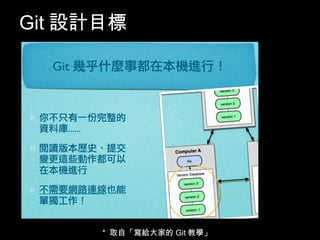








![Git指令教學(help)
查指令怎麼用:git help [cmd]
18](https://image.slidesharecdn.com/gittutorialforwindowsuser-120828222451-phpapp01/85/Git-tutorial-for-windows-user-Windows-user-Git-18-320.jpg)


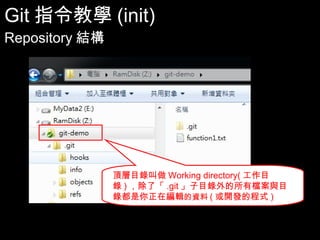















![Git指令教學(diff/show)
• commit之前看
檔案內容差異
– git diff
– git diff [file_name]
• commit之後看
檔案內容差異
– git show
– git show HEAD^
– git show [file_name]
37](https://image.slidesharecdn.com/gittutorialforwindowsuser-120828222451-phpapp01/85/Git-tutorial-for-windows-user-Windows-user-Git-37-320.jpg)
![Git指令教學(diff/show)
• commit之前看
檔案內容差異
– git diff
– git diff [file_name]
• commit之後看
檔案內容差異
– git show
– git show HEAD^
– git show [file_name]
38](https://image.slidesharecdn.com/gittutorialforwindowsuser-120828222451-phpapp01/85/Git-tutorial-for-windows-user-Windows-user-Git-38-320.jpg)
![Git指令教學(diff/show)
• commit之前看
檔案內容差異
– git diff
– git diff [file_name]
• commit之後看
檔案內容差異
– git show
– git show HEAD^
– git show [file_name]
39](https://image.slidesharecdn.com/gittutorialforwindowsuser-120828222451-phpapp01/85/Git-tutorial-for-windows-user-Windows-user-Git-39-320.jpg)
![Git指令教學(log)
查看commit的歷史記錄
• git log
• git log [file_name]
• git log --graph --decorate --all
40](https://image.slidesharecdn.com/gittutorialforwindowsuser-120828222451-phpapp01/85/Git-tutorial-for-windows-user-Windows-user-Git-40-320.jpg)
![Git指令教學(reset)
• 檔案內容改爛了!怎麼辦?
– commit之前改爛了,恢復到修改前的內容
• git checkout [file_name]
• git reset --hard
– commit之後後悔了,恢復到前一版的commit
• git reset --hard HEAD^
41](https://image.slidesharecdn.com/gittutorialforwindowsuser-120828222451-phpapp01/85/Git-tutorial-for-windows-user-Windows-user-Git-41-320.jpg)
![Git指令教學(reset)
• 檔案內容改爛了!怎麼辦?
– 未commit前改爛了,恢復
到修改前的內容
• git checkout [file_name]
• git reset --hard
– commit之後後悔了,恢復
到前一版的commit
• git reset --hard HEAD^
執行後,前一版的
commit(246924f18f45bef4cee3
c97de023edeb9468cd05)砍
掉。這招起手無回,砍掉後救
不回來,使用前請三思。
42](https://image.slidesharecdn.com/gittutorialforwindowsuser-120828222451-phpapp01/85/Git-tutorial-for-windows-user-Windows-user-Git-42-320.jpg)



![Git指令教學(branch)
• 列出所有branch
git branch -a
• 產生新branch
git branch [branch_name]
• 切換branch
git checkout [branch_name]
• 刪除branch
git branch -d [branch_name]
46](https://image.slidesharecdn.com/gittutorialforwindowsuser-120828222451-phpapp01/85/Git-tutorial-for-windows-user-Windows-user-Git-46-320.jpg)

![Git指令教學(branch)
產生新branch:git branch [branch_name]
48](https://image.slidesharecdn.com/gittutorialforwindowsuser-120828222451-phpapp01/85/Git-tutorial-for-windows-user-Windows-user-Git-48-320.jpg)
![Git指令教學(branch)
切換branch:git checkout [branch_name]
從「master」branch切到「new_feature2」branch
49](https://image.slidesharecdn.com/gittutorialforwindowsuser-120828222451-phpapp01/85/Git-tutorial-for-windows-user-Windows-user-Git-49-320.jpg)
![Git指令教學(branch)
刪除branch:git branch -d [branch_name]
50](https://image.slidesharecdn.com/gittutorialforwindowsuser-120828222451-phpapp01/85/Git-tutorial-for-windows-user-Windows-user-Git-50-320.jpg)
![Git指令教學(tag)
• 幫特定commit進行”貼標籤”動作,一般用來把將要上
線版本資料進行tag動作
• 列出所有tag
git tag
• 產生新tag
git tag [tag_name]
• 刪除tag
git tag -d [tag_name]
51](https://image.slidesharecdn.com/gittutorialforwindowsuser-120828222451-phpapp01/85/Git-tutorial-for-windows-user-Windows-user-Git-51-320.jpg)