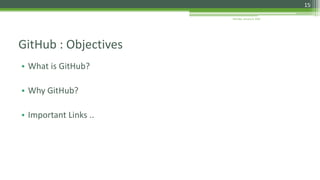Git,Github,How to host using Github
- 1. Git, GitHub,How to host your website using github
- 2. • Lesson 1: Version Control • Lesson 2: Git • Lesson 3: GitHub • Lesson 4: How to host your website using github Club Service Outline Monday, January 9, 2016 2
- 3. • What is version control? • Why we need version control • Types of version control • Popular version control systems Version Control: Objectives Monday, January 9, 2016 3
- 4. “An application that allows you to record changes to your codebase in a structured and controlled fashion.” What is version control? Monday, January 9, 2016 4
- 5. Makes it way easier to undo errors / roll back to earlier versions of code Why we need Version Control? Monday, January 9, 2016 5
- 6. • Every Client can have a copy of repository to work offline • Eg. Git Distributed Version Control (3rd Generation) • One Repository is shared within all Client • Eg. Telnet Traditional Version Control (2nd Generation) Types of version control systems Monday, January 9, 2016 6
- 7. • SVN – SubVersioN • CVS - Concurrent Version System • Git • Mercurial • Bazaar • LibreSource Popular version control systems: Monday, January 9, 2016 7
- 8. • What the heck is Git? • Git Sample Example • Git Installation • Git Commands and Practices Git: Objectives Monday, January 9, 2016 8
- 9. • Git is a version control system. • It is a best Distributed VCS example. • Originally developed by Linus Torvalds for the development of the Linux Kernel in 2005 • Key Points: ▫ Open source, free ▫ Focus on Speed and efficiency ▫ Branching, automatic merging What is Git? Monday, January 9, 2016 9
- 10. • For WINDOWS: http://git-scm.com/ • For LINUX: ~(sudo) apt-get install git Git Installation Monday, January 9, 2016 10
- 11. • Repository : A storage place where all versions of a project are stored. (local repository refers to a repository on your computer and remote repository refers to a repository on a server like github.com) • Cloning : To get a copy of a remote repository to your local computer. • Fetching : To get latest changes from remote repository without merging • Pushing : To commit the changes to the remote repository Git Glossary Monday, January 9, 2016 11
- 12. • Pulling : To get latest changes from remote repository and merge them with your local repository. • Commit : To save changes in the local repository • Checking out : means to get a snapshot of a file or a set of files in a specific version to your working directory. • Untracked basically means that Git sees a file you didn’t have in the previous snapshot (commit); Git Glossary Monday, January 9, 2016 12
- 13. • Working directory: is a single checkout of one version of the project. These files are pulled out of the compressed database in the .git directory and placed on disk for you to use or modify. • HEAD: refers to a pointer pointing to the currently checked out commit. Git Glossary Monday, January 9, 2016 13
- 14. • git init • git help <command> • git status • git add • git commit –m “message” • git log • git diff • git branch <branch-name> • git checkout <branch-name> • git merge <branch-name> Git Commands Monday, January 9, 2016 14
- 15. • What is GitHub? • Why GitHub? • Important Links .. GitHub : Objectives Monday, January 9, 2016 15
- 16. • In simple words GitHub is a code sharing and collaborating platform. • It’s a Git repository hosting service… but it adds many of its own features. • While Git is a command line tool, GitHub provides a web-based graphical interface What is GitHub? Monday, January 9, 2016 16
- 17. • By default, all projects are public and free. In you want a private project, then you have to pay. • You can clone any public repository, follow projects and developers, post comments. Why GitHub Monday, January 9, 2016 17
- 18. • Official Git site http://git-scm.com • Git commands http://gitref.org/basic • GitHub site http://github.com https://github.com/CourseReps/ECEN489-Fall2015/wiki/Git Important Links: Monday, January 9, 2016 18
- 19. Monday, January 9, 2016 19 1. Create new repository by clicking on new repository button 2. Give repository name as “your_username.github.io”. For e.g. In my case as shown 3. Click on create repository. How to host your website using github
- 20. Monday, January 9, 2016 20 4. Now go to directory where you want to place your website files. For e.g. say D:GITHUBMYWEBSITE and right click and select open “Git Bash Here” 5. Give command : git clone https://github.com/<username>/<username>.github.io 5. This will create folder of <username>.github.io. Add all files(.html,css,js) for your website into this folder How to host your website using github(continued)
- 21. Monday, January 9, 2016 21 How to host your website using github(continued) 6. After adding files give command: > git add . > git commit –m “first commit” > git push origin master 7. That’s it..!! Now go to url “https://<username>.github.io”
- 22. Monday, January 9, 2016 22 Thank You!