Graphical Programming in Python Using Tkinter
Download as ppt, pdf0 likes31 views
Easy to learn concepts of GUI programming in Python
1 of 24
Download to read offline







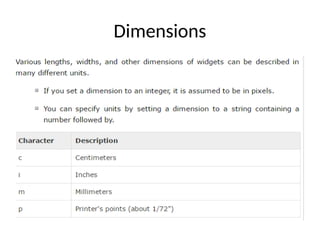
















Ad
Recommended
GUI Programming with TKinter and Tkinter Widgets.pdf



GUI Programming with TKinter and Tkinter Widgets.pdfsumitt6_25730773 What is TKinter?, What is GUI?, Tkinter Widgets, Attributes of Label, Button to GUI using Tkinter
GUI In Python.pdf By : Sangeeta M Chauhan , Gwalior



GUI In Python.pdf By : Sangeeta M Chauhan , Gwaliorjonathanlimberestrad Best Python GUI Frameworks which supports multiple platforms (Windows,
Linux and Mac). These all GUI frameworks are easy to use and popular,
some of them are open-source.
Gui programming



Gui programmingmanikanta361 The document discusses the tkinter module in Python, which provides tools for building graphical user interfaces (GUIs). Tkinter comes pre-installed with Python and allows creating GUI elements like labels, buttons, menus, and more. The document covers how to import tkinter, create windows, add widgets, and arrange widgets using different geometry managers. It also provides examples of creating common widgets like labels, buttons, checkboxes, and menus. Finally, it briefly introduces the turtle module for drawing shapes and graphics.
Python - gui programming (tkinter)



Python - gui programming (tkinter)Learnbay Datascience This presentation educates you about Python - GUI Programming(Tkinter), Tkinter Programming with syntaxe example, Tkinter Widgets with Operator & Description, Standard attributes.
For more topics stay tuned with learnbay.
lec 9.pptx



lec 9.pptxMaheshSharan Tkinter is the standard Python graphical user interface (GUI) package. It provides widgets like buttons, labels, text boxes, etc. to build desktop applications. Tkinter applications can be created by importing Tkinter, creating a main window, adding widgets to it, and starting the main event loop. Common widgets include buttons, checkboxes, labels, text boxes, menus and more. Tkinter provides pack, grid, and place methods to organize widgets on the window.
PYTHON - TKINTER - GUI - PART 1.ppt



PYTHON - TKINTER - GUI - PART 1.pptPriyaSoundararajan1 This ppt gives description about Python Tkinter GUI. Students will be able to create their own project with Python as front end.
tkinter final ppt.ppt



tkinter final ppt.pptKanuAgrawal2 The document provides an overview of Tkinter, the standard GUI library for Python. It discusses various Tkinter widgets like Button, Canvas, Checkbutton, Entry, Frame, Label, Listbox, Menubutton, Message, and Radiobutton. Code examples are given to demonstrate how to create and use each widget. Tkinter allows creating graphical user interfaces in Python easily by providing an object-oriented interface to the Tk GUI toolkit.
Python Programming



Python ProgrammingKennedyRodriguez4 The document provides an overview of Tkinter, the standard GUI library for Python. It discusses various Tkinter widgets like Button, Canvas, Checkbutton, Entry, Frame, Label, Listbox, Menubutton, Message, Radiobutton, Scale, Scrollbar, Text, Toplevel, Spinbox, PanedWindow and provides code examples for creating and using each widget. It explains the purpose of each widget and the basic syntax for creating it in Python with Tkinter.
GUI Programming using Tkinter-converted.pptx



GUI Programming using Tkinter-converted.pptxdvarshitha04 The document provides an introduction to GUI programming using Tkinter. It discusses:
- Tkinter is Python's default GUI library, which is based on the Tk toolkit. Tkinter allows building GUI applications that run on most platforms.
- The key steps to build a GUI app with Tkinter are: import Tkinter, create a top-level window, build GUI components within the window, connect components to code, and enter the main event loop.
- Tkinter provides widgets like buttons, labels, entries etc. that can be organized on the top-level window using geometry managers like grid, pack or place. Events and callbacks allow widgets to trigger application functions.
Tkinter_GUI_Programming_in_Python.pdf



Tkinter_GUI_Programming_in_Python.pdfArielManzano3 The document provides information about GUI programming in Python using Tkinter. It discusses the various widgets available in Tkinter like Button, Checkbutton, Entry, Frame, Label, Listbox, Radiobutton, Text, and Scale. It explains how to create a basic Tkinter window and add widgets to it. Methods like pack(), grid(), and place() are described for organizing widgets. Code examples are given for each widget to demonstrate how to use them.
A Complete seminar on GUI Development in python



A Complete seminar on GUI Development in python18547Mymoon A complete presentation on how we can code Graphical user inteface using Python
Chapter - 6.pptx



Chapter - 6.pptxMikialeTesfamariam This document discusses creating graphical user interfaces (GUIs) in Python using the Tkinter library. It covers Tkinter widgets like labels, buttons, entries, comboboxes, checkbuttons, radiobuttons, and text widgets. It also discusses geometry management with pack, grid, and place methods and organizing layouts with frames. Examples include creating a simple calculator app GUI with Tkinter.
Python GUI



Python GUILusciousLarryDas Tkinter is a standard GUI library for Python that provides a powerful object-oriented interface to the Tk GUI toolkit. It allows for the creation of GUI applications through widgets like buttons, labels, text boxes, and more. Tkinter applications start with importing the library and creating a main window with Tk(), then entering the main event loop with mainloop() to wait for and process events. Widgets can be organized and placed within the main window using geometry managers like pack(), grid(), and place(). Events can also be handled through binding Python functions to different widget events.
Python Graphical User Interface and design



Python Graphical User Interface and designVardhanKulkarni Python provides several options for developing graphical user interfaces (GUIs), with Tkinter being the most commonly used. Tkinter is a standard Python interface that allows creating GUI applications in Python easily. To create a Tkinter app, one imports Tkinter, creates the main window, adds widgets to it, and applies event triggers to the widgets. Common widgets in Tkinter include buttons, canvases, checkbuttons, entries, frames, labels, listboxes, menus, messages, and radiobuttons.
ITS-16163-Module 8-Graphic User Interface (GUI)



ITS-16163-Module 8-Graphic User Interface (GUI)oudesign The document discusses creating graphical user interfaces (GUIs) using Tkinter in Python. It explains that Tkinter is a popular GUI toolkit that comes pre-installed with Python. It describes common Tkinter widgets like Frame, Label, Button, Text Entry, Text Box, Check Button, Radio Button, and how to create and configure them. It also covers using grids for layout, message boxes, images, list boxes, and defining functions for interaction between elements. In summary, the document provides an overview of building Python GUIs with Tkinter widgets, geometry managers and interactive functionality.
Introduction to Graphics



Introduction to Graphicsprimeteacher32 The document provides an introduction to Tkinter, a Python module used for creating graphical user interfaces (GUIs). It discusses the main components of a GUI including windows/containers and widgets like labels, buttons, text boxes. It demonstrates how to create a window and label, add and pack widgets, and use an event loop to process user interactions. Various widget classes and properties like colors, fonts, and text are also described. An example program shows how to prompt for a name, display it with a welcome message when a button is pressed.
PYTHON - EXTRA Chapter GUI - MAULIK BORSANIYA



PYTHON - EXTRA Chapter GUI - MAULIK BORSANIYAMaulik Borsaniya This document provides an overview of GUI and Tkinter in Python. It discusses:
- Tkinter is the most commonly used method for developing GUI applications in Python as it is bundled with Python and offers a simple interface.
- The main components of a Tkinter application include importing Tkinter, creating a main window container, adding widgets to the window, and applying events to widgets.
- Common widgets like Button, Canvas, Checkbutton, Entry, Label, Menu, Radiobutton, Scale, Text, Spinbox are explained along with examples of how to create and use them.
- Geometry managers like pack, grid, place are discussed which control widget layout within their parent window.
- The mainloop method is used
Introduction-to-Tkinter it is an a python .pptx



Introduction-to-Tkinter it is an a python .pptxPratikRaktade Tkinter is a Python library that provides tools for building graphical user interfaces (GUIs). It allows developers to create windows, add interactive widgets like buttons and text boxes, handle user input events, and organize elements using layout managers. Tkinter also supports custom themes, fonts, and colors to help developers style applications and ensure a consistent user experience across platforms.
Enabling BIM / GIS integrations with Other Systems with FME



Enabling BIM / GIS integrations with Other Systems with FMESafe Software Jacobs has successfully utilized FME to tackle the complexities of integrating diverse data sources in a confidential $1 billion campus improvement project. The project aimed to create a comprehensive digital twin by merging Building Information Modeling (BIM) data, Construction Operations Building Information Exchange (COBie) data, and various other data sources into a unified Geographic Information System (GIS) platform. The challenge lay in the disparate nature of these data sources, which were siloed and incompatible with each other, hindering efficient data management and decision-making processes.
To address this, Jacobs leveraged FME to automate the extraction, transformation, and loading (ETL) of data between ArcGIS Indoors and IBM Maximo. This process ensured accurate transfer of maintainable asset and work order data, creating a comprehensive 2D and 3D representation of the campus for Facility Management. FME's server capabilities enabled real-time updates and synchronization between ArcGIS Indoors and Maximo, facilitating automatic updates of asset information and work orders. Additionally, Survey123 forms allowed field personnel to capture and submit data directly from their mobile devices, triggering FME workflows via webhooks for real-time data updates. This seamless integration has significantly enhanced data management, improved decision-making processes, and ensured data consistency across the project lifecycle.
The State of Web3 Industry- Industry Report



The State of Web3 Industry- Industry ReportLiveplex Web3 is poised for mainstream integration by 2030, with decentralized applications potentially reaching billions of users through improved scalability, user-friendly wallets, and regulatory clarity. Many forecasts project trillions of dollars in tokenized assets by 2030 , integration of AI, IoT, and Web3 (e.g. autonomous agents and decentralized physical infrastructure), and the possible emergence of global interoperability standards. Key challenges going forward include ensuring security at scale, preserving decentralization principles under regulatory oversight, and demonstrating tangible consumer value to sustain adoption beyond speculative cycles.
More Related Content
Similar to Graphical Programming in Python Using Tkinter (20)
Python Programming



Python ProgrammingKennedyRodriguez4 The document provides an overview of Tkinter, the standard GUI library for Python. It discusses various Tkinter widgets like Button, Canvas, Checkbutton, Entry, Frame, Label, Listbox, Menubutton, Message, Radiobutton, Scale, Scrollbar, Text, Toplevel, Spinbox, PanedWindow and provides code examples for creating and using each widget. It explains the purpose of each widget and the basic syntax for creating it in Python with Tkinter.
GUI Programming using Tkinter-converted.pptx



GUI Programming using Tkinter-converted.pptxdvarshitha04 The document provides an introduction to GUI programming using Tkinter. It discusses:
- Tkinter is Python's default GUI library, which is based on the Tk toolkit. Tkinter allows building GUI applications that run on most platforms.
- The key steps to build a GUI app with Tkinter are: import Tkinter, create a top-level window, build GUI components within the window, connect components to code, and enter the main event loop.
- Tkinter provides widgets like buttons, labels, entries etc. that can be organized on the top-level window using geometry managers like grid, pack or place. Events and callbacks allow widgets to trigger application functions.
Tkinter_GUI_Programming_in_Python.pdf



Tkinter_GUI_Programming_in_Python.pdfArielManzano3 The document provides information about GUI programming in Python using Tkinter. It discusses the various widgets available in Tkinter like Button, Checkbutton, Entry, Frame, Label, Listbox, Radiobutton, Text, and Scale. It explains how to create a basic Tkinter window and add widgets to it. Methods like pack(), grid(), and place() are described for organizing widgets. Code examples are given for each widget to demonstrate how to use them.
A Complete seminar on GUI Development in python



A Complete seminar on GUI Development in python18547Mymoon A complete presentation on how we can code Graphical user inteface using Python
Chapter - 6.pptx



Chapter - 6.pptxMikialeTesfamariam This document discusses creating graphical user interfaces (GUIs) in Python using the Tkinter library. It covers Tkinter widgets like labels, buttons, entries, comboboxes, checkbuttons, radiobuttons, and text widgets. It also discusses geometry management with pack, grid, and place methods and organizing layouts with frames. Examples include creating a simple calculator app GUI with Tkinter.
Python GUI



Python GUILusciousLarryDas Tkinter is a standard GUI library for Python that provides a powerful object-oriented interface to the Tk GUI toolkit. It allows for the creation of GUI applications through widgets like buttons, labels, text boxes, and more. Tkinter applications start with importing the library and creating a main window with Tk(), then entering the main event loop with mainloop() to wait for and process events. Widgets can be organized and placed within the main window using geometry managers like pack(), grid(), and place(). Events can also be handled through binding Python functions to different widget events.
Python Graphical User Interface and design



Python Graphical User Interface and designVardhanKulkarni Python provides several options for developing graphical user interfaces (GUIs), with Tkinter being the most commonly used. Tkinter is a standard Python interface that allows creating GUI applications in Python easily. To create a Tkinter app, one imports Tkinter, creates the main window, adds widgets to it, and applies event triggers to the widgets. Common widgets in Tkinter include buttons, canvases, checkbuttons, entries, frames, labels, listboxes, menus, messages, and radiobuttons.
ITS-16163-Module 8-Graphic User Interface (GUI)



ITS-16163-Module 8-Graphic User Interface (GUI)oudesign The document discusses creating graphical user interfaces (GUIs) using Tkinter in Python. It explains that Tkinter is a popular GUI toolkit that comes pre-installed with Python. It describes common Tkinter widgets like Frame, Label, Button, Text Entry, Text Box, Check Button, Radio Button, and how to create and configure them. It also covers using grids for layout, message boxes, images, list boxes, and defining functions for interaction between elements. In summary, the document provides an overview of building Python GUIs with Tkinter widgets, geometry managers and interactive functionality.
Introduction to Graphics



Introduction to Graphicsprimeteacher32 The document provides an introduction to Tkinter, a Python module used for creating graphical user interfaces (GUIs). It discusses the main components of a GUI including windows/containers and widgets like labels, buttons, text boxes. It demonstrates how to create a window and label, add and pack widgets, and use an event loop to process user interactions. Various widget classes and properties like colors, fonts, and text are also described. An example program shows how to prompt for a name, display it with a welcome message when a button is pressed.
PYTHON - EXTRA Chapter GUI - MAULIK BORSANIYA



PYTHON - EXTRA Chapter GUI - MAULIK BORSANIYAMaulik Borsaniya This document provides an overview of GUI and Tkinter in Python. It discusses:
- Tkinter is the most commonly used method for developing GUI applications in Python as it is bundled with Python and offers a simple interface.
- The main components of a Tkinter application include importing Tkinter, creating a main window container, adding widgets to the window, and applying events to widgets.
- Common widgets like Button, Canvas, Checkbutton, Entry, Label, Menu, Radiobutton, Scale, Text, Spinbox are explained along with examples of how to create and use them.
- Geometry managers like pack, grid, place are discussed which control widget layout within their parent window.
- The mainloop method is used
Introduction-to-Tkinter it is an a python .pptx



Introduction-to-Tkinter it is an a python .pptxPratikRaktade Tkinter is a Python library that provides tools for building graphical user interfaces (GUIs). It allows developers to create windows, add interactive widgets like buttons and text boxes, handle user input events, and organize elements using layout managers. Tkinter also supports custom themes, fonts, and colors to help developers style applications and ensure a consistent user experience across platforms.
Recently uploaded (20)
Enabling BIM / GIS integrations with Other Systems with FME



Enabling BIM / GIS integrations with Other Systems with FMESafe Software Jacobs has successfully utilized FME to tackle the complexities of integrating diverse data sources in a confidential $1 billion campus improvement project. The project aimed to create a comprehensive digital twin by merging Building Information Modeling (BIM) data, Construction Operations Building Information Exchange (COBie) data, and various other data sources into a unified Geographic Information System (GIS) platform. The challenge lay in the disparate nature of these data sources, which were siloed and incompatible with each other, hindering efficient data management and decision-making processes.
To address this, Jacobs leveraged FME to automate the extraction, transformation, and loading (ETL) of data between ArcGIS Indoors and IBM Maximo. This process ensured accurate transfer of maintainable asset and work order data, creating a comprehensive 2D and 3D representation of the campus for Facility Management. FME's server capabilities enabled real-time updates and synchronization between ArcGIS Indoors and Maximo, facilitating automatic updates of asset information and work orders. Additionally, Survey123 forms allowed field personnel to capture and submit data directly from their mobile devices, triggering FME workflows via webhooks for real-time data updates. This seamless integration has significantly enhanced data management, improved decision-making processes, and ensured data consistency across the project lifecycle.
The State of Web3 Industry- Industry Report



The State of Web3 Industry- Industry ReportLiveplex Web3 is poised for mainstream integration by 2030, with decentralized applications potentially reaching billions of users through improved scalability, user-friendly wallets, and regulatory clarity. Many forecasts project trillions of dollars in tokenized assets by 2030 , integration of AI, IoT, and Web3 (e.g. autonomous agents and decentralized physical infrastructure), and the possible emergence of global interoperability standards. Key challenges going forward include ensuring security at scale, preserving decentralization principles under regulatory oversight, and demonstrating tangible consumer value to sustain adoption beyond speculative cycles.
Trends Artificial Intelligence - Mary Meeker



Trends Artificial Intelligence - Mary MeekerClive Dickens Mary Meeker’s 2024 AI report highlights a seismic shift in productivity, creativity, and business value driven by generative AI. She charts the rapid adoption of tools like ChatGPT and Midjourney, likening today’s moment to the dawn of the internet. The report emphasizes AI’s impact on knowledge work, software development, and personalized services—while also cautioning about data quality, ethical use, and the human-AI partnership. In short, Meeker sees AI as a transformative force accelerating innovation and redefining how we live and work.
Domino IQ – Was Sie erwartet, erste Schritte und Anwendungsfälle



Domino IQ – Was Sie erwartet, erste Schritte und Anwendungsfällepanagenda Webinar Recording: https://www.panagenda.com/webinars/domino-iq-was-sie-erwartet-erste-schritte-und-anwendungsfalle/
HCL Domino iQ Server – Vom Ideenportal zur implementierten Funktion. Entdecken Sie, was es ist, was es nicht ist, und erkunden Sie die Chancen und Herausforderungen, die es bietet.
Wichtige Erkenntnisse
- Was sind Large Language Models (LLMs) und wie stehen sie im Zusammenhang mit Domino iQ
- Wesentliche Voraussetzungen für die Bereitstellung des Domino iQ Servers
- Schritt-für-Schritt-Anleitung zur Einrichtung Ihres Domino iQ Servers
- Teilen und diskutieren Sie Gedanken und Ideen, um das Potenzial von Domino iQ zu maximieren
cnc-drilling-dowel-inserting-machine-drillteq-d-510-english.pdf



cnc-drilling-dowel-inserting-machine-drillteq-d-510-english.pdfAmirStern2 CNC מכונות קידוח drillteq d-510
AI Agents in Logistics and Supply Chain Applications Benefits and Implementation



AI Agents in Logistics and Supply Chain Applications Benefits and ImplementationChristine Shepherd AI agents are reshaping logistics and supply chain operations by enabling automation, predictive insights, and real-time decision-making across key functions such as demand forecasting, inventory management, procurement, transportation, and warehouse operations. Powered by technologies like machine learning, NLP, computer vision, and robotic process automation, these agents deliver significant benefits including cost reduction, improved efficiency, greater visibility, and enhanced adaptability to market changes. While practical use cases show measurable gains in areas like dynamic routing and real-time inventory tracking, successful implementation requires careful integration with existing systems, quality data, and strategic scaling. Despite challenges such as data integration and change management, AI agents offer a strong competitive edge, with widespread industry adoption expected by 2025.
Cisco ISE Performance, Scalability and Best Practices.pdf



Cisco ISE Performance, Scalability and Best Practices.pdfsuperdpz Cisco ISE Performance, Scalability and Best Practices
Establish Visibility and Manage Risk in the Supply Chain with Anchore SBOM



Establish Visibility and Manage Risk in the Supply Chain with Anchore SBOMAnchore Over 70% of any given software application consumes open source software (most likely not even from the original source) and only 15% of organizations feel confident in their risk management practices.
With the newly announced Anchore SBOM feature, teams can start safely consuming OSS while mitigating security and compliance risks. Learn how to import SBOMs in industry-standard formats (SPDX, CycloneDX, Syft), validate their integrity, and proactively address vulnerabilities within your software ecosystem.
Crypto Super 500 - 14th Report - June2025.pdf



Crypto Super 500 - 14th Report - June2025.pdfStephen Perrenod This OrionX's 14th semi-annual report on the state of the cryptocurrency mining market. The report focuses on Proof-of-Work cryptocurrencies since those use substantial supercomputer power to mint new coins and encode transactions on their blockchains. Only two make the cut this time, Bitcoin with $18 billion of annual economic value produced and Dogecoin with $1 billion. Bitcoin has now reached the Zettascale with typical hash rates of 0.9 Zettahashes per second. Bitcoin is powered by the world's largest decentralized supercomputer in a continuous winner take all lottery incentive network.
Agentic AI: Beyond the Buzz- LangGraph Studio V2



Agentic AI: Beyond the Buzz- LangGraph Studio V2Shashikant Jagtap Presentation given at the LangChain community meetup London
https://lu.ma/9d5fntgj
Coveres
Agentic AI: Beyond the Buzz
Introduction to AI Agent and Agentic AI
Agent Use case and stats
Introduction to LangGraph
Build agent with LangGraph Studio V2
TimeSeries Machine Learning - PyData London 2025



TimeSeries Machine Learning - PyData London 2025Suyash Joshi Timeseries Machine Learning - forecasting and anomaly detection with InfluxDB
TrustArc Webinar - 2025 Global Privacy Survey



TrustArc Webinar - 2025 Global Privacy SurveyTrustArc How does your privacy program compare to your peers? What challenges are privacy teams tackling and prioritizing in 2025?
In the sixth annual Global Privacy Benchmarks Survey, we asked global privacy professionals and business executives to share their perspectives on privacy inside and outside their organizations. The annual report provides a 360-degree view of various industries' priorities, attitudes, and trends. See how organizational priorities and strategic approaches to data security and privacy are evolving around the globe.
This webinar features an expert panel discussion and data-driven insights to help you navigate the shifting privacy landscape. Whether you are a privacy officer, legal professional, compliance specialist, or security expert, this session will provide actionable takeaways to strengthen your privacy strategy.
This webinar will review:
- The emerging trends in data protection, compliance, and risk
- The top challenges for privacy leaders, practitioners, and organizations in 2025
- The impact of evolving regulations and the crossroads with new technology, like AI
Predictions for the future of privacy in 2025 and beyond
Your startup on AWS - How to architect and maintain a Lean and Mean account



Your startup on AWS - How to architect and maintain a Lean and Mean accountangelo60207 Prevent infrastructure costs from becoming a significant line item on your startup’s budget! Serial entrepreneur and software architect Angelo Mandato will share his experience with AWS Activate (startup credits from AWS) and knowledge on how to architect a lean and mean AWS account ideal for budget minded and bootstrapped startups. In this session you will learn how to manage a production ready AWS account capable of scaling as your startup grows for less than $100/month before credits. We will discuss AWS Budgets, Cost Explorer, architect priorities, and the importance of having flexible, optimized Infrastructure as Code. We will wrap everything up discussing opportunities where to save with AWS services such as S3, EC2, Load Balancers, Lambda Functions, RDS, and many others.
Developing Schemas with FME and Excel - Peak of Data & AI 2025



Developing Schemas with FME and Excel - Peak of Data & AI 2025Safe Software When working with other team members who may not know the Esri GIS platform or may not be database professionals; discussing schema development or changes can be difficult. I have been using Excel to help illustrate and discuss schema design/changes during meetings and it has proven a useful tool to help illustrate how a schema will be built. With just a few extra columns, that Excel file can be sent to FME to create new feature classes/tables. This presentation will go thru the steps needed to accomplish this task and provide some lessons learned and tips/tricks that I use to speed the process.
Azure vs AWS Which Cloud Platform Is Best for Your Business in 2025



Azure vs AWS Which Cloud Platform Is Best for Your Business in 2025Infrassist Technologies Pvt. Ltd. Azure vs. AWS is a common comparison when businesses evaluate cloud platforms for performance, flexibility, and cost-efficiency.
How Advanced Environmental Detection Is Revolutionizing Oil & Gas Safety.pdf



How Advanced Environmental Detection Is Revolutionizing Oil & Gas Safety.pdfRejig Digital Unlock the future of oil & gas safety with advanced environmental detection technologies that transform hazard monitoring and risk management. This presentation explores cutting-edge innovations that enhance workplace safety, protect critical assets, and ensure regulatory compliance in high-risk environments.
🔍 What You’ll Learn:
✅ How advanced sensors detect environmental threats in real-time for proactive hazard prevention
🔧 Integration of IoT and AI to enable rapid response and minimize incident impact
📡 Enhancing workforce protection through continuous monitoring and data-driven safety protocols
💡 Case studies highlighting successful deployment of environmental detection systems in oil & gas operations
Ideal for safety managers, operations leaders, and technology innovators in the oil & gas industry, this presentation offers practical insights and strategies to revolutionize safety standards and boost operational resilience.
👉 Learn more: https://www.rejigdigital.com/blog/continuous-monitoring-prevent-blowouts-well-control-issues/
Mastering AI Workflows with FME - Peak of Data & AI 2025



Mastering AI Workflows with FME - Peak of Data & AI 2025Safe Software Harness the full potential of AI with FME: From creating high-quality training data to optimizing models and utilizing results, FME supports every step of your AI workflow. Seamlessly integrate a wide range of models, including those for data enhancement, forecasting, image and object recognition, and large language models. Customize AI models to meet your exact needs with FME’s powerful tools for training, optimization, and seamless integration
Artificial Intelligence in the Nonprofit Boardroom.pdf



Artificial Intelligence in the Nonprofit Boardroom.pdfOnBoard OnBoard recently partnered with Microsoft Tech for Social Impact on the AI in the Nonprofit Boardroom Survey, an initiative designed to uncover the current and future role of artificial intelligence in nonprofit governance.
Azure vs AWS Which Cloud Platform Is Best for Your Business in 2025



Azure vs AWS Which Cloud Platform Is Best for Your Business in 2025Infrassist Technologies Pvt. Ltd.
Ad
Graphical Programming in Python Using Tkinter
- 2. • Tkinter: Tkinter is the Python interface to the Tk GUI toolkit shipped with Python. We would look this option in this chapter. • wxPython: This is an open-source Python interface for wxWindows • JPython: JPython is a Python port for Java which gives Python scripts seamless access to Java class libraries on the local machine
- 3. Tkinter Programming • Tkinter is the standard GUI library for Python. Python when combined with Tkinter provides a fast and easy way to create GUI applications. Tkinter provides a powerful object- oriented interface to the Tk GUI toolkit. • Creating a GUI application using Tkinter is an easy task. All you need to do is perform the following steps − – Import the Tkinter module. – Create the GUI application main window. – Add one or more of the above-mentioned widgets to the GUI application. – Enter the main event loop to take action against each event triggered by the user.
- 4. • Program1
- 5. Tkinter Widgets • Tkinter provides various controls, such as buttons, labels and text boxes used in a GUI application. These controls are commonly called widgets. • There are currently 15 types of widgets in Tkinter. We present these widgets as well as a brief description in the following table −
- 6. Operator Description Button The Button widget is used to display buttons in your application. Canvas The Canvas widget is used to draw shapes, such as lines, ovals, polygons and rectangles, in your application. Checkbutton The Checkbutton widget is used to display a number of options as checkboxes. The user can select multiple options at a time. Entry The Entry widget is used to display a single-line text field for accepting values from a user. Frame The Frame widget is used as a container widget to organize other widgets. Label The Label widget is used to provide a single-line caption for other widgets. It can also contain images. Listbox The Listbox widget is used to provide a list of options to a user. Menubutton The Menubutton widget is used to display menus in your application. Menu The Menu widget is used to provide various commands to a user. These commands are contained inside Menubutton. Message The Message widget is used to display multiline text fields for accepting values from a user. Radiobutton The Radiobutton widget is used to display a number of options as radio buttons. The user can select only one option at a time. Scale The Scale widget is used to provide a slider widget. Scrollbar The Scrollbar widget is used to add scrolling capability to various widgets, such as list boxes. Text The Text widget is used to display text in multiple lines. Toplevel The Toplevel widget is used to provide a separate window container. Spinbox The Spinbox widget is a variant of the standard Tkinter Entry widget, which can be used to select from a fixed number of values. PanedWindow A PanedWindow is a container widget that may contain any number of panes, arranged horizontally or vertically. LabelFrame A labelframe is a simple container widget. Its primary purpose is to act as a spacer or container for complex window layouts. tkMessageBox This module is used to display message boxes in your applications.
- 7. Standard attributes • Let us take a look at how some of their common attributes.such as sizes, colors and fonts are specified. – Dimensions – Colors – Fonts – Anchors – Relief styles – Bitmaps – Cursors
- 8. Dimensions
- 9. Fonts
- 10. Relief Styles
- 11. BIT MAPS
- 12. Geometry Management • All Tkinter widgets have access to specific geometry management methods, which have the purpose of organizing widgets throughout the parent widget area. Tkinter exposes the following geometry manager classes: pack, grid, and place. – The pack() Method - This geometry manager organizes widgets in blocks before placing them in the parent widget. – The grid() Method - This geometry manager organizes widgets in a table-like structure in the parent widget. – The place() Method -This geometry manager organizes widgets by placing them in a specific position in the parent widget.
- 14. Canvas • The Canvas is a rectangular area intended for drawing pictures or other complex layouts. You can place graphics, text, widgets or frames on a Canvas. • program3
- 17. Entry • program4
- 18. Frame • program5
- 23. Bring Image Program # Putting a gif image on a canvas with Tkinter from Tkinter import * root=Tk() # create the canvas, size in pixels canvas = Canvas(width = 300, height = 200, bg = 'yellow') # pack the canvas into a frame/form canvas.pack(expand = YES, fill = BOTH) # load the .gif image file # put in your own gif file here, may need to add full path gif1 = PhotoImage(file = 'dw.gif') # put gif image on canvas # pic's upper left corner (NW) on the canvas is at x=50 y=10 canvas.create_image(50, 10, image = gif1, anchor = NW) # run it ... root.mainloop()











