How to deploy spark instance using ansible 2.0 in fiware lab v2
Download as pptx, pdf1 like1,471 views
This document provides instructions for deploying Spark in high availability (HA) mode using Ansible on OpenStack. It begins with an overview of using the OpenStack client and Ansible for infrastructure automation. It then demonstrates hands-on use of the OpenStack client to create and manage resources. The document introduces Ansible concepts like playbooks, modules, roles and Galaxy before explaining how to deploy Spark in HA mode using Ansible roles and providing a link to example code.
1 of 32
Downloaded 16 times






![6
OpenStack client hands-on
After the installation you can execute the command shell openstack.
To obtain information about the openstack command and its
subcommands, run it:
$ openstack help [subcommand]
$ openstack --help
Typing openstack switches to the interactive mode.
Typing help [subcommand] for information.
To exit the interactive mode, type quit.](https://image.slidesharecdn.com/howtodeploysparkinstanceusingansible2-161214012932/85/How-to-deploy-spark-instance-using-ansible-2-0-in-fiware-lab-v2-7-320.jpg)


![export OS_PROJECT_DOMAIN_NAME=default
export OS_USER_DOMAIN_NAME=default
export OS_IDENTITY_API_VERSION=3
export PS1='(`basename "$VIRTUAL_ENV`)[u@FIWARE
Lab W(keystone_user)]$ ’
ubuntu@ubuntu:~/malaga$ source
fernando.lopezaguilar@telefonica.com-openrc
9
OpenStackClient hands-on
You need to edit the file
and add the following.
I suggest to add also the
following line.
Move the file to your work
directory and load it.](https://image.slidesharecdn.com/howtodeploysparkinstanceusingansible2-161214012932/85/How-to-deploy-spark-instance-using-ansible-2-0-in-fiware-lab-v2-10-320.jpg)


















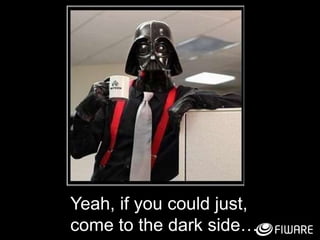



Ad
Recommended
Simple docker hosting in FIWARE Lab
Simple docker hosting in FIWARE LabFernando Lopez Aguilar This document provides a comprehensive guide for setting up and managing Docker on the FIWARE Lab, detailing the prerequisites, installation steps, and commands for creating Docker containers and applications. It covers fundamental components such as Docker Engine, Docker Compose, and Docker Swarm, along with configuration for IP forwarding and MTU settings for optimal performance. Additionally, the document includes references for further information about FIWARE and Docker resources.
Simple docker hosting on fiware lab
Simple docker hosting on fiware labKenneth Nagin The document provides an overview of simple Docker hosting on FIWARE Lab, detailing tools like Docker Hub, Docker Engine, Docker Compose, and Docker Swarm for managing container images and applications. It outlines the setup process for utilizing Docker with FIWARE, including account creation, security group configuration, and commands for creating Docker hosts and clusters. Limitations such as labor intensity, security, multi-tenancy, and scalability are also noted.
Setting up your virtual infrastructure using FIWARE Lab Cloud
Setting up your virtual infrastructure using FIWARE Lab CloudFernando Lopez Aguilar The document provides instructions for setting up virtual infrastructure on FIWARE Lab Cloud. It discusses the basic functionalities including identity services, compute services, storage services and network services. It also covers extended functionalities for deploying applications using blueprint templates which allow defining tiers, software, and network topology and launching blueprint instances.
Setting up your virtual infrastructure using fi-lab cloud
Setting up your virtual infrastructure using fi-lab cloudFernando Lopez Aguilar The document provides a comprehensive guide on setting up virtual infrastructure using FI-Lab cloud hosting. It includes steps for creating accounts, deploying virtual machines, connecting to them, and using object storage APIs. Additional resources and support contact information are also available for users seeking further assistance.
Process for joining to the FIWARE Lab
Process for joining to the FIWARE LabFernando Lopez Aguilar The document outlines the process for joining a new node to the FIWARE Lab federation. It involves:
1. Deploying the necessary infrastructure which includes connecting to the GEANT backbone through the local NREN, procuring hardware, installing OpenStack cloud infrastructure, deploying necessary GEs and monitoring tools.
2. Integrating the cloud portal which allows federated management of FIWARE Lab platforms and requires creating accounts and connecting to the MD-VPN and Keystone Proxy.
3. Configuring the Keystone Proxy which provides access to the federated identity management and requires updating the catalogue service and configuring firewall policies.
4. Setting up the MD-VPN connectivity across nodes which provides privacy,
Dev stacklabguide
Dev stacklabguideopenstackcisco This document provides instructions for a hands-on lab to install and configure DevStack, an OpenStack cloud software toolkit, on an Ubuntu virtual machine. The lab guide outlines 9 tasks to: 1) bring up an Ubuntu VM, 2) install DevStack from the stable Kilo branch, 3) access the DevStack Horizon dashboard, 4) configure a demo tenant network, 5) configure a demo tenant router, 6) create a demo tenant instance, 7) add access rules to ping and SSH to the instance, 8) add a floating IP for the instance, and 9) celebrate the successful completion of the lab. Setup instructions are provided for deploying the Ubuntu VM on VMware or VirtualBox virtualization software.
How to Install & Configure Your Own Identity Manager GE
How to Install & Configure Your Own Identity Manager GEFIWARE The document provides a comprehensive guide on installing and configuring the Keyrock identity manager, detailing its architecture, key features, and installation steps for both back-end and front-end components. It emphasizes considerations for production environments, including database management and service configuration. The document also offers resources for further assistance and documentation related to the installation process.
How to master OpenStack in 2 hours
How to master OpenStack in 2 hoursOpenCity Community This document provides an overview of how to set up OpenStack using DevStack in 2 hours. It discusses installing VirtualBox and Vagrant, setting up a Vagrantfile to define and configure VMs, installing DevStack which deploys OpenStack services onto the VMs, and using localrc to customize the OpenStack deployment. The document then demonstrates how to launch and interact with the OpenStack environment to deploy and manage resources.
OpenStack DevStack Configuration localrc local.conf Tutorial
OpenStack DevStack Configuration localrc local.conf TutorialSaju Madhavan This document provides instructions on configuring DevStack using the local.conf file. It describes how local.conf has replaced the deprecated localrc file, and discusses settings that can be configured in local.conf such as passwords, network ranges, logging options, and enabling reinstallation of OpenStack components each time stack.sh is run. Examples of local.conf configuration are provided.
OpenStack DevStack Tutorial
OpenStack DevStack TutorialSaju Madhavan The document provides a comprehensive tutorial on DevStack, an OpenStack installation tool, including key scripts such as `stack.sh`, `unstack.sh`, and `rejoin-stack.sh` for managing OpenStack components. It outlines configuration files like `stackrc`, `localrc`, `local.conf`, `openrc`, and `eucarc`, detailing their purposes and usage. The document also highlights the ability to customize installations and configurations for various environments and lists training resources.
EMC Networker installation Document
EMC Networker installation Documentuzzal basak 1. The document outlines the steps to setup Networker for backup and recovery including installing the Networker app server on a Windows machine and Linux client, configuring a virtual tape library using Firestreamer, adding the Linux client to the Windows server, and performing basic Networker operations like start, stop, and status checks.
2. A key step is installing necessary dependency RPMs before installing the Networker software on Linux, as the default OS installation may be missing packages required by Networker.
3. The Windows server can then back up and recover the configured Linux client after ensuring the server hostname is resolvable in the client's hosts file.
Setting up your virtual infrastructure using fi lab cloud
Setting up your virtual infrastructure using fi lab cloudHenar Muñoz Frutos This document provides instructions for setting up a virtual infrastructure using FI-LAB Cloud. It describes how to create an account, deploy virtual machines (VMs), deploy application components, use the object storage API, and includes reference information. The steps include creating a keypair to access servers, launching a VM, allocating an IP address, opening ports, deploying applications using blueprint templates across multiple VMs, and authenticating with the object storage service. Demo screenshots illustrate the process of defining tiers, servers, and installing software using blueprint templates to deploy an application infrastructure.
Docker for Ruby Developers
Docker for Ruby DevelopersAptible The document discusses the use of Docker for Ruby developers, highlighting its advantages over traditional virtual machines and emphasizing the importance of achieving development and production parity using Docker images and containers. It provides practical examples, including Docker commands for pulling images, running containers, and configuring services with Docker Compose, while also addressing deployment complexities in service-oriented architectures. Additionally, it touches on managing SSL infrastructure with Docker and integration testing during image builds to ensure security and reliability.
OpenStack Development Using devstack
OpenStack Development Using devstackmestery - OpenStack is an open source cloud computing platform that allows companies to build public or private clouds.
- It includes services for compute, object storage, imaging, identity, networking, and dashboard/UI functionality.
- Devstack is a tool that allows quick deployment of OpenStack for development and testing purposes on a single node. It deploys OpenStack from source code repositories.
OpenStack in 10 minutes with Devstack
OpenStack in 10 minutes with DevstackSean Dague The document discusses deploying OpenStack using DevStack, outlining the complexity and requirements involved, such as numerous dependencies and configuration changes. It explains DevStack's role in installing and configuring OpenStack services and provides detailed steps for setting up a development environment. Additionally, it touches on customization options and related projects to enhance the DevStack experience.
Provisioning with OSGi Subsystems and Repository using Apache Aries and Felix
Provisioning with OSGi Subsystems and Repository using Apache Aries and FelixDavid Bosschaert The document discusses the provisioning of OSGi subsystems using Apache Aries and Felix, focusing on features like declarative services, packaging, and deployment of bundles. It provides examples including a device monitoring web application, subsystem creation, and OSGi repository utilization to resolve dependencies. Additionally, it highlights tools and links for further learning, including OSGi specifications and community resources.
OpenStack
: DevStack installation using
VirtualBox & Ubnutu (Juno with Neutron)
OpenStack
: DevStack installation using
VirtualBox & Ubnutu (Juno with Neutron)Ian Choi This document provides a detailed guide on installing the OpenStack Juno release using DevStack on a VirtualBox environment with Ubuntu. It outlines specific steps for configuration and installation, including setting up a 'localrc' file and utilizing Neutron for networking services. Additionally, it includes URLs for video demonstrations and example configurations for users to follow.
Oracle linux kube
Oracle linux kubeAhmed Mekawy The document describes setting up a 2-node Kubernetes cluster with kubeadm on Oracle Linux. It discusses configuring the master and worker nodes with hostnames and IP addresses, enabling the necessary repositories, and installing packages including kubeadm, kubelet and kubectl. It also covers upgrading to the latest Unbreakable Enterprise Kernel (UEK) release to ensure compatibility.
Python on exadata
Python on exadataRainer Schuettengruber The document describes the author's journey of automating various Oracle database administration tasks using Python. Some key points:
1) The author started using Python to automate routine database maintenance tasks like log file management and backups that were previously done manually or via scripts.
2) Over time, the author applied object-oriented principles in Python to develop reusable modules and classes to further standardize and simplify administration of multiple databases.
3) Large projects like database migrations were made possible by building on the Python codebase, applying concepts like packages and modules to organize the code into a reusable framework. Proper documentation of the code was also emphasized.
Amending and Testing changes lab guide
Amending and Testing changes lab guideopenstackcisco This document provides guidance on amending OpenStack changes during the review process. It outlines steps to submit a change for review, address feedback with a -1 review by amending the change, and re-submitting for review. It also discusses potential merge conflicts and how to resolve them. Finally, it describes local testing tools like flake8 that should be used to test changes before submission.
Eucalyptus on Xen - Build Enterprise Private Cloud | Torry Harris Whitepaper
Eucalyptus on Xen - Build Enterprise Private Cloud | Torry Harris WhitepaperTorry Harris Business Solutions This technical whitepaper details the setup of a private cloud using Eucalyptus and Xen hypervisor, outlining the necessary infrastructure and steps involved from installation to configuration. It explains the components involved in the system, including cloud controllers and node controllers, and provides specific hardware and software requirements. The document further includes instructions for registering node controllers and adding virtual machine images to the cloud, ensuring a comprehensive guide for establishing a private cloud environment.
Oracle business intelligence enterprise edition 11g
Oracle business intelligence enterprise edition 11guzzal basak This document provides instructions for installing an interim patch for Oracle Business Intelligence Enterprise Edition 11g. It includes prerequisites for installing the patch such as downloading the latest version of OPatch. The instructions cover unzipping the patch file, setting environment variables, running OPatch to apply the patch, and verifying successful installation. Post-installation steps include starting services. Deinstallation instructions are also provided in case issues arise after installing the patch.
DevStack
DevStackEverett Toews Everett Toews gave a talk about DevStack, an all-in-one installation of OpenStack that allows for development, testing, and learning of OpenStack locally. He demonstrated DevStack by launching virtual machines in the OpenStack cloud. DevStack provides an easy way to run OpenStack locally for development and testing purposes without requiring complex installation or configuration of the individual OpenStack components.
Install Solaris 11.1 on a Virtualbox VM
Install Solaris 11.1 on a Virtualbox VMLaurent Leturgez This document provides step-by-step instructions for installing and configuring Oracle Solaris 11.1 on an Oracle VM VirtualBox virtual machine. It describes creating the VM, installing Solaris using the default installation process, configuring the network and package repositories, installing basic XWindow and desktop manager packages, and provides additional configuration references. The overall process guides the reader through a full Solaris 11.1 environment setup within a virtual machine.
Installing WordPress on AWS
Installing WordPress on AWSManish Jain This document is a comprehensive tutorial on installing WordPress on AWS, covering steps such as creating and configuring EC2 instances, setting up RDS MySQL, installing WordPress, configuring S3 for media, and using Git for version control. It provides detailed instructions and command-line steps necessary for each phase, along with links to AWS resources and associated tools. The tutorial is aimed at users looking to leverage AWS services to deploy and manage a WordPress site.
Harmonia open iris_basic_v0.1
Harmonia open iris_basic_v0.1Yongyoon Shin 1. The document discusses OpenStack Neutron and Open vSwitch (OVS), describing their architecture and configuration. It explains that Neutron uses OVS to provide virtual networking and switching capabilities between virtual machines.
2. Key components of the Neutron-OVS architecture include the Neutron server, OVS agents on compute nodes, and the OVS daemon that implements the switch in the kernel and userspace.
3. The document also provides examples of configuring an OVS bridge and ports for virtual networking in OpenStack.
Installaling Puppet Master and Agent
Installaling Puppet Master and AgentRanjit Avasarala Puppet is a configuration automation platform that simplifies system administration tasks. It uses a client/server model where agent nodes pull configuration profiles from the Puppet master. Modules on the master describe the desired system configuration. Puppet translates modules into code and configures agent servers as needed. Puppet can manage infrastructure across multiple servers.
Vulnerability Exploitation in Docker Container Environments
Vulnerability Exploitation in Docker Container EnvironmentsFlawCheck Docker container environments face security risks from vulnerabilities and malware. While containers isolate processes, compromised web applications could still exfiltrate data. Many pre-built containers from Docker Hub contain known vulnerabilities, as Docker does not inspect images for security. Enterprises have been slow to adopt containers due to these cybersecurity concerns over vulnerabilities, malware, and lack of policy enforcement and auditability within containers.
Adding Identity Management and Access Control to your Application, Authorization
Adding Identity Management and Access Control to your Application, AuthorizationFernando Lopez Aguilar The document outlines the process of integrating identity management and access control into applications using OAuth 2.0 standards. It provides a detailed message flow for user authorization, access token requests, and backend application security levels, including authentication and authorization policies creation in IDM. Additionally, it discusses tools and resources for implementing these security measures, such as GitHub repositories and documentation links.
What is FIWARE Lab
What is FIWARE LabFernando Lopez Aguilar FIWARE Lab is a collaborative platform designed to foster innovation among entrepreneurs, developers, and data providers by facilitating product development and data sharing. It aims to create standardized smart city data models and enhance the efficiency of services through shared resources and tools. The document also outlines resources and processes for joining and managing FIWARE Lab nodes.
More Related Content
What's hot (20)
OpenStack DevStack Configuration localrc local.conf Tutorial
OpenStack DevStack Configuration localrc local.conf TutorialSaju Madhavan This document provides instructions on configuring DevStack using the local.conf file. It describes how local.conf has replaced the deprecated localrc file, and discusses settings that can be configured in local.conf such as passwords, network ranges, logging options, and enabling reinstallation of OpenStack components each time stack.sh is run. Examples of local.conf configuration are provided.
OpenStack DevStack Tutorial
OpenStack DevStack TutorialSaju Madhavan The document provides a comprehensive tutorial on DevStack, an OpenStack installation tool, including key scripts such as `stack.sh`, `unstack.sh`, and `rejoin-stack.sh` for managing OpenStack components. It outlines configuration files like `stackrc`, `localrc`, `local.conf`, `openrc`, and `eucarc`, detailing their purposes and usage. The document also highlights the ability to customize installations and configurations for various environments and lists training resources.
EMC Networker installation Document
EMC Networker installation Documentuzzal basak 1. The document outlines the steps to setup Networker for backup and recovery including installing the Networker app server on a Windows machine and Linux client, configuring a virtual tape library using Firestreamer, adding the Linux client to the Windows server, and performing basic Networker operations like start, stop, and status checks.
2. A key step is installing necessary dependency RPMs before installing the Networker software on Linux, as the default OS installation may be missing packages required by Networker.
3. The Windows server can then back up and recover the configured Linux client after ensuring the server hostname is resolvable in the client's hosts file.
Setting up your virtual infrastructure using fi lab cloud
Setting up your virtual infrastructure using fi lab cloudHenar Muñoz Frutos This document provides instructions for setting up a virtual infrastructure using FI-LAB Cloud. It describes how to create an account, deploy virtual machines (VMs), deploy application components, use the object storage API, and includes reference information. The steps include creating a keypair to access servers, launching a VM, allocating an IP address, opening ports, deploying applications using blueprint templates across multiple VMs, and authenticating with the object storage service. Demo screenshots illustrate the process of defining tiers, servers, and installing software using blueprint templates to deploy an application infrastructure.
Docker for Ruby Developers
Docker for Ruby DevelopersAptible The document discusses the use of Docker for Ruby developers, highlighting its advantages over traditional virtual machines and emphasizing the importance of achieving development and production parity using Docker images and containers. It provides practical examples, including Docker commands for pulling images, running containers, and configuring services with Docker Compose, while also addressing deployment complexities in service-oriented architectures. Additionally, it touches on managing SSL infrastructure with Docker and integration testing during image builds to ensure security and reliability.
OpenStack Development Using devstack
OpenStack Development Using devstackmestery - OpenStack is an open source cloud computing platform that allows companies to build public or private clouds.
- It includes services for compute, object storage, imaging, identity, networking, and dashboard/UI functionality.
- Devstack is a tool that allows quick deployment of OpenStack for development and testing purposes on a single node. It deploys OpenStack from source code repositories.
OpenStack in 10 minutes with Devstack
OpenStack in 10 minutes with DevstackSean Dague The document discusses deploying OpenStack using DevStack, outlining the complexity and requirements involved, such as numerous dependencies and configuration changes. It explains DevStack's role in installing and configuring OpenStack services and provides detailed steps for setting up a development environment. Additionally, it touches on customization options and related projects to enhance the DevStack experience.
Provisioning with OSGi Subsystems and Repository using Apache Aries and Felix
Provisioning with OSGi Subsystems and Repository using Apache Aries and FelixDavid Bosschaert The document discusses the provisioning of OSGi subsystems using Apache Aries and Felix, focusing on features like declarative services, packaging, and deployment of bundles. It provides examples including a device monitoring web application, subsystem creation, and OSGi repository utilization to resolve dependencies. Additionally, it highlights tools and links for further learning, including OSGi specifications and community resources.
OpenStack
: DevStack installation using
VirtualBox & Ubnutu (Juno with Neutron)
OpenStack
: DevStack installation using
VirtualBox & Ubnutu (Juno with Neutron)Ian Choi This document provides a detailed guide on installing the OpenStack Juno release using DevStack on a VirtualBox environment with Ubuntu. It outlines specific steps for configuration and installation, including setting up a 'localrc' file and utilizing Neutron for networking services. Additionally, it includes URLs for video demonstrations and example configurations for users to follow.
Oracle linux kube
Oracle linux kubeAhmed Mekawy The document describes setting up a 2-node Kubernetes cluster with kubeadm on Oracle Linux. It discusses configuring the master and worker nodes with hostnames and IP addresses, enabling the necessary repositories, and installing packages including kubeadm, kubelet and kubectl. It also covers upgrading to the latest Unbreakable Enterprise Kernel (UEK) release to ensure compatibility.
Python on exadata
Python on exadataRainer Schuettengruber The document describes the author's journey of automating various Oracle database administration tasks using Python. Some key points:
1) The author started using Python to automate routine database maintenance tasks like log file management and backups that were previously done manually or via scripts.
2) Over time, the author applied object-oriented principles in Python to develop reusable modules and classes to further standardize and simplify administration of multiple databases.
3) Large projects like database migrations were made possible by building on the Python codebase, applying concepts like packages and modules to organize the code into a reusable framework. Proper documentation of the code was also emphasized.
Amending and Testing changes lab guide
Amending and Testing changes lab guideopenstackcisco This document provides guidance on amending OpenStack changes during the review process. It outlines steps to submit a change for review, address feedback with a -1 review by amending the change, and re-submitting for review. It also discusses potential merge conflicts and how to resolve them. Finally, it describes local testing tools like flake8 that should be used to test changes before submission.
Eucalyptus on Xen - Build Enterprise Private Cloud | Torry Harris Whitepaper
Eucalyptus on Xen - Build Enterprise Private Cloud | Torry Harris WhitepaperTorry Harris Business Solutions This technical whitepaper details the setup of a private cloud using Eucalyptus and Xen hypervisor, outlining the necessary infrastructure and steps involved from installation to configuration. It explains the components involved in the system, including cloud controllers and node controllers, and provides specific hardware and software requirements. The document further includes instructions for registering node controllers and adding virtual machine images to the cloud, ensuring a comprehensive guide for establishing a private cloud environment.
Oracle business intelligence enterprise edition 11g
Oracle business intelligence enterprise edition 11guzzal basak This document provides instructions for installing an interim patch for Oracle Business Intelligence Enterprise Edition 11g. It includes prerequisites for installing the patch such as downloading the latest version of OPatch. The instructions cover unzipping the patch file, setting environment variables, running OPatch to apply the patch, and verifying successful installation. Post-installation steps include starting services. Deinstallation instructions are also provided in case issues arise after installing the patch.
DevStack
DevStackEverett Toews Everett Toews gave a talk about DevStack, an all-in-one installation of OpenStack that allows for development, testing, and learning of OpenStack locally. He demonstrated DevStack by launching virtual machines in the OpenStack cloud. DevStack provides an easy way to run OpenStack locally for development and testing purposes without requiring complex installation or configuration of the individual OpenStack components.
Install Solaris 11.1 on a Virtualbox VM
Install Solaris 11.1 on a Virtualbox VMLaurent Leturgez This document provides step-by-step instructions for installing and configuring Oracle Solaris 11.1 on an Oracle VM VirtualBox virtual machine. It describes creating the VM, installing Solaris using the default installation process, configuring the network and package repositories, installing basic XWindow and desktop manager packages, and provides additional configuration references. The overall process guides the reader through a full Solaris 11.1 environment setup within a virtual machine.
Installing WordPress on AWS
Installing WordPress on AWSManish Jain This document is a comprehensive tutorial on installing WordPress on AWS, covering steps such as creating and configuring EC2 instances, setting up RDS MySQL, installing WordPress, configuring S3 for media, and using Git for version control. It provides detailed instructions and command-line steps necessary for each phase, along with links to AWS resources and associated tools. The tutorial is aimed at users looking to leverage AWS services to deploy and manage a WordPress site.
Harmonia open iris_basic_v0.1
Harmonia open iris_basic_v0.1Yongyoon Shin 1. The document discusses OpenStack Neutron and Open vSwitch (OVS), describing their architecture and configuration. It explains that Neutron uses OVS to provide virtual networking and switching capabilities between virtual machines.
2. Key components of the Neutron-OVS architecture include the Neutron server, OVS agents on compute nodes, and the OVS daemon that implements the switch in the kernel and userspace.
3. The document also provides examples of configuring an OVS bridge and ports for virtual networking in OpenStack.
Installaling Puppet Master and Agent
Installaling Puppet Master and AgentRanjit Avasarala Puppet is a configuration automation platform that simplifies system administration tasks. It uses a client/server model where agent nodes pull configuration profiles from the Puppet master. Modules on the master describe the desired system configuration. Puppet translates modules into code and configures agent servers as needed. Puppet can manage infrastructure across multiple servers.
Vulnerability Exploitation in Docker Container Environments
Vulnerability Exploitation in Docker Container EnvironmentsFlawCheck Docker container environments face security risks from vulnerabilities and malware. While containers isolate processes, compromised web applications could still exfiltrate data. Many pre-built containers from Docker Hub contain known vulnerabilities, as Docker does not inspect images for security. Enterprises have been slow to adopt containers due to these cybersecurity concerns over vulnerabilities, malware, and lack of policy enforcement and auditability within containers.
Eucalyptus on Xen - Build Enterprise Private Cloud | Torry Harris Whitepaper
Eucalyptus on Xen - Build Enterprise Private Cloud | Torry Harris WhitepaperTorry Harris Business Solutions
Viewers also liked (20)
Adding Identity Management and Access Control to your Application, Authorization
Adding Identity Management and Access Control to your Application, AuthorizationFernando Lopez Aguilar The document outlines the process of integrating identity management and access control into applications using OAuth 2.0 standards. It provides a detailed message flow for user authorization, access token requests, and backend application security levels, including authentication and authorization policies creation in IDM. Additionally, it discusses tools and resources for implementing these security measures, such as GitHub repositories and documentation links.
What is FIWARE Lab
What is FIWARE LabFernando Lopez Aguilar FIWARE Lab is a collaborative platform designed to foster innovation among entrepreneurs, developers, and data providers by facilitating product development and data sharing. It aims to create standardized smart city data models and enhance the efficiency of services through shared resources and tools. The document also outlines resources and processes for joining and managing FIWARE Lab nodes.
Federating new FIWARE Lab nodes
Federating new FIWARE Lab nodesFernando Lopez Aguilar The document outlines the procedures for installing and managing FIWARE lab nodes using OpenStack. It includes instructions on checking installation status, requesting administrative and service user credentials, and necessary configuration changes for federating new regions. Key services and contacts are also highlighted for support throughout the process.
MLeap: Release Spark ML Pipelines
MLeap: Release Spark ML PipelinesDataWorks Summit/Hadoop Summit MLeap is a tool that allows machine learning models trained using Spark ML to be deployed to production environments without Spark. It addresses common issues like data scientists and engineers having to re-write data pipelines and model code for production. MLeap uses Spark for training but removes the Spark dependency for deployment. It provides core machine learning components, a runtime for transformations, and serialization to bundle models. This allows models to be deployed to APIs and services more quickly than traditional Spark-based approaches. Benchmarks show MLeap models can transform data over 20x faster than equivalent Spark models.
Think Like Spark
Think Like SparkAlpine Data This document discusses Spark concepts and provides an example use case for finding rank statistics from a DataFrame. It begins with introductions and an overview of Spark architecture. It then walks through four versions of an algorithm to find rank statistics from a wide DataFrame, with each version improving on the previous. The final optimized version maps to distinct count pairs rather than value-column pairs, improving performance by sorting 75% fewer records and avoiding data skew. Key lessons are to shuffle less, leverage data locality, be aware of data skew, and optimize for units of parallelization.
Cloud Portal - Lesson 3. Launching an Instance
Cloud Portal - Lesson 3. Launching an InstanceÁlvaro Alonso González This document provides instructions for launching a virtual machine instance in a cloud computing environment. It discusses generating a keypair for secure access via SSH, configuring security groups to control network access through port rules, launching an instance and assigning it a floating IP to expose it to the internet, and then connecting to the instance using SSH or desktop display protocols. Guidelines are provided for connecting from Windows systems using PuTTY software.
Fiware ops demo meeting (health) (06 07-15)
Fiware ops demo meeting (health) (06 07-15)Fernando Lopez Aguilar This document summarizes updates and plans for the FIWARE Ops: Health project. It describes refactored tests implemented in version 4.3.3 for object storage and metadata services. It also notes the removal of deprecated regions and alignment of the web portal's style. A proof of concept was created to show historical data through a calendar view. Planned work for version 4.4.1 includes bug fixes, new graphical representations of test results over time, integrating historical data storage with other components, and adding more regions for test execution.
Fiware ops demo meeting (health) (09 06-15)
Fiware ops demo meeting (health) (09 06-15)Fernando Lopez Aguilar This document summarizes updates and plans for the FIWARE Ops: Health project. Key updates in version 4.3.2 include subscribing to region status changes, allowing administrators to rerun tests, and redesigning dashboard and test result pages. It also connected to Orion and implemented intermediate status and object storage tests. Planned work for 4.3.3 includes validation tests, deleting deprecated regions, aligning the style guide, checking network quotas, storing historical test data, and validating blueprint and object storage operations.
Cloud Portal - Lesson 2. Cloud Portal Overview
Cloud Portal - Lesson 2. Cloud Portal OverviewÁlvaro Alonso González The document provides an overview of the FIWARE Cloud Portal, detailing key concepts such as FIWARE Lab, project environments, and regions for deploying cloud resources. It discusses account types and access requirements for using cloud resources, emphasizing guidelines and additional documentation for users. Contact information for further queries is also included.
Cloud Portal - Lesson 1. Introduction
Cloud Portal - Lesson 1. IntroductionÁlvaro Alonso González The document introduces the Cloud Portal GE, which provides a self-service portal for managing cloud resources. It allows users to manage their identity and organizations, create and access VMs, monitor VMs, deploy software to VMs, create and attach storage volumes, and work with PaaS regions, tiers and blueprints. The course lessons will cover main concepts, guidelines, a live tutorial and documentation links.
Spark Uber Development Kit
Spark Uber Development KitDataWorks Summit/Hadoop Summit The document discusses tools and techniques used by Uber's Hadoop team to make their Spark and Hadoop platforms more user-friendly and efficient. It introduces tools like SCBuilder to simplify Spark context creation, Kafka dispersal to distribute RDD results, and SparkPlug to provide templates for common jobs. It also describes a distributed log debugger called SparkChamber to help debug Spark jobs and techniques like building a spatial index to optimize geo-spatial joins. The goal is to abstract out infrastructure complexities and enforce best practices to make the platforms more self-service for users.
Spark meets Smart Meters
Spark meets Smart MetersDataWorks Summit/Hadoop Summit This document discusses how Spark and big data analytics can power Australia's energy transformation as the country transitions to smart meters and renewable energy sources like solar and batteries. Key points:
- Smart meters are generating much more granular energy usage data that needs to be stored, processed and analyzed at large scale.
- Hadoop and Spark are well-suited for handling the exponentially growing volumes of time series energy data from smart meters.
- Advanced analytics on smart meter data can provide insights into customer energy usage patterns and behaviors to improve demand forecasting, marketing and grid management.
- Integrating distributed energy resources like rooftop solar and batteries with smart appliances and electric vehicles will require real-time coordination and optimization across the
Advanced Visualization of Spark jobs
Advanced Visualization of Spark jobsDataWorks Summit/Hadoop Summit This document discusses an advanced visualization tool for Spark and Flink jobs. It collects fine-grained data about task execution, including data characteristics and block fetch information. This information is exposed through a REST API and used to visualize the physical execution plan, detect issues like data skew, and help developers optimize their applications. The tool aims to help understand distributed data processing systems and guide testing of adaptive partitioning techniques. It has been extended to support Flink visualization as well. Future plans include open-sourcing the framework and adding more visualization features and metrics.
Adding Identity Management and Access Control to your Application, Account Ma...
Adding Identity Management and Access Control to your Application, Account Ma...Fernando Lopez Aguilar The document provides an overview of identity management and access control in Fiware applications, detailing account types such as basic, trial, and community. It explains the process of creating accounts, upgrading them, and using the cloud infrastructure, including authorizing other users in an organization. Additionally, it includes instruction on obtaining help and further resources.
Faster Batch Processing with Cloudera 5.7: Hive-on-Spark is ready for production
Faster Batch Processing with Cloudera 5.7: Hive-on-Spark is ready for productionCloudera, Inc. The document discusses Hive-on-Spark, an integration that enables Apache Hive to utilize Apache Spark as its execution engine, providing significant performance improvements—averaging 3x faster than the traditional Hive-on-MapReduce. It outlines key features, benefits, configuration requirements, and optimization techniques for using Hive-on-Spark effectively, such as executor management and resource allocation. Future enhancements and support developments are also highlighted, indicating ongoing collaboration and improvements in the ecosystem.
Clickstream Analysis with Spark
Clickstream Analysis with Spark Josef Adersberger Das Dokument beschreibt eine Architektur für Clickstream-Analyse mit Spark, um das Besucherverhalten in Echtzeit zu verstehen. Es wird eine effiziente Datenverarbeitungslösung präsentiert, die auf einer Kombination von Streaming- und Batch-Verarbeitung basiert und mehrere Dimensionen zur Analyse von Benutzerdaten und Konversionen umfasst. Die Architektur beinhaltet auch eine robuste Fehlerbehandlung und hohe Durchsatzraten, um eine interaktive Abfrage von Daten zu ermöglichen.
Lessons Learned: Using Spark and Microservices
Lessons Learned: Using Spark and MicroservicesAlexis Seigneurin The document discusses lessons learned from building a real-time data processing platform using Spark and microservices. Key aspects include:
- A microservices-inspired architecture was used with Spark Streaming jobs processing data in parallel and communicating via Kafka.
- This modular approach allowed for independent development and deployment of new features without disrupting existing jobs.
- While Spark provided batch and streaming capabilities, managing resources across jobs and achieving low latency proved challenging.
- Alternative technologies like Kafka Streams and Confluent's Schema Registry were identified to improve resilience, schemas, and processing latency.
- Overall the platform demonstrated strengths in modularity, A/B testing, and empowering data scientists, but faced challenges around
FIWARE Lab architecture, an open point to start the installation of a new region
FIWARE Lab architecture, an open point to start the installation of a new regionFernando Lopez Aguilar The document outlines the architecture and deployment considerations for a FIWARE lab, detailing basic and high availability physical setups, including node types and hardware specifications. It emphasizes the need for proper network configurations, with suggestions for both active and passive network measurements. Additionally, it discusses the importance of adhering to specific federation IP addressing plans and the integration with local NRENs.
Unit testing of spark applications
Unit testing of spark applicationsKnoldus Inc. The document provides an overview of unit testing for Spark applications, detailing what Spark is and the importance of unit testing in software development. It discusses different methods for unit testing with Spark, comparing a more manual method with one using the 'spark-testing-base' library that streamlines the process. Key benefits of unit testing, such as early bug detection and easing integration, are also highlighted.
Producing Spark on YARN for ETL
Producing Spark on YARN for ETLDataWorks Summit/Hadoop Summit This document discusses Netflix's use of Spark on Yarn for ETL workloads. Some key points:
- Netflix runs Spark on Yarn across 3000 EC2 nodes to process large amounts of streaming data from over 100 million daily users.
- Technical challenges included optimizing performance for S3, dynamic resource allocation, and Parquet read/write. Improvements led to up to 18x faster job completion times.
- Production Spark applications include recommender systems that analyze user behavior and personalize content across billions of profiles and titles.
Adding Identity Management and Access Control to your Application, Authorization
Adding Identity Management and Access Control to your Application, AuthorizationFernando Lopez Aguilar
Adding Identity Management and Access Control to your Application, Account Ma...
Adding Identity Management and Access Control to your Application, Account Ma...Fernando Lopez Aguilar
FIWARE Lab architecture, an open point to start the installation of a new region
FIWARE Lab architecture, an open point to start the installation of a new regionFernando Lopez Aguilar
Ad
Similar to How to deploy spark instance using ansible 2.0 in fiware lab v2 (20)
Ansible & Salt - Vincent Boon
Ansible & Salt - Vincent BoonMyNOG Salt and Ansible are both popular tools for network orchestration and automation. Salt uses a centralized master-minion architecture where configuration files and templates are stored on the master. Ansible uses an agentless architecture where playbooks are run directly on managed nodes. Both tools support network device configuration through modules like NAPALM that provide a common API. Salt states and Ansible playbooks define the desired configuration through templates that are rendered and installed on devices. The tools detect configuration drift and make necessary changes.
Basics of Ansible - Sahil Davawala
Basics of Ansible - Sahil DavawalaSahil Davawala DevOps tool that automates software deployment, infrastructure provisioning, and service orchestration using YAML playbooks and powerful modules; it is agentless, uses SSH to push configuration changes to managed nodes, and supports platforms like Linux, Windows, and network devices through a simple Python-based architecture and human-readable YAML files. Ansible can be used to automate tasks across multiple servers through ad-hoc commands or reusable playbooks and its modules help with common administrative tasks like package management, user management, and service management.
A DevOps guide to Kubernetes
A DevOps guide to KubernetesPaul Czarkowski This document provides an overview of Kubernetes and containerization concepts including Docker containers, container orchestration with Kubernetes, deploying and managing applications on Kubernetes, and using Helm to package and deploy applications to Kubernetes. Key terms like pods, deployments, services, configmaps and secrets are defined. Popular container registries, orchestrators and cloud offerings are also mentioned.
Ansible intro
Ansible introMarcelo Quintiliano da Silva This document provides an overview of Ansible, an open source automation tool. It discusses Ansible's core components like playbooks, roles, variables and modules. It also covers how to use Ansible for tasks like configuration management, deployment, security and continuous delivery. Finally, it mentions ways to get started with Ansible including using command line tools, the galaxy module to share roles and vault to protect sensitive data.
Introducing Ansible
Introducing AnsibleFrancesco Pantano The document introduces Ansible, a powerful automation tool used by sysadmins to streamline tasks such as software deployment and configuration management. It covers the practical implementation of Ansible playbooks, roles, and effective automation practices, emphasizing the importance of maintaining synchronized configurations and documentation. The content also discusses the organization of tasks and shares helpful resources for further exploration of Ansible features.
Ansible - Hands on Training
Ansible - Hands on TrainingMehmet Ali Aydın The document provides an extensive training agenda for Ansible, detailing its fundamentals, key components, and best practices. It covers topics like inventory management, playbooks, tasks, and modules, along with practical labs for using Ansible to deploy applications and manage servers. The training emphasizes efficient automation, security, and organizing tasks within roles for better project management.
Splunk n-box-splunk conf-2017
Splunk n-box-splunk conf-2017Mohamad Hassan The document describes Splunk n' Box, a tool created by Mohamad Hassan to quickly build Splunk multi-site clusters within Docker containers in under 40 minutes. It allows users to focus on Splunk without needing to learn Docker or virtual machines. Splunk n' Box uses extensive automation and error checking to provision and configure large numbers of virtual Splunk instances across multiple sites. It provides a way for users to test Splunk configurations, upgrades, and applications in an isolated replicated production environment on their own laptop or lab.
Ansible Tutorial.pdf
Ansible Tutorial.pdfNigussMehari4 This document provides an overview and agenda for an Ansible hands-on training session. It begins with discussing Ansible fundamentals like key components, best practices, and using Ansible for various automation tasks. The agenda then covers specific topics like deploying Spring Boot apps with Ansible, using Ansible for continuous integration, provisioning Docker hosts, and deploying Docker applications. It concludes by discussing DevOps consultancy services for containerization, automated provisioning, deployment, testing, and moving workloads to the cloud.
Managing Postgres with Ansible
Managing Postgres with AnsibleGulcin Yildirim Jelinek This document discusses using Ansible to manage PostgreSQL databases. It begins with an introduction to Ansible, explaining that it is an agentless automation tool used for configuration management, deployment, and orchestration. It then provides an overview of installing and using Ansible to provision infrastructure on Amazon Web Services and install PostgreSQL with streaming replication across multiple servers. Key components of Ansible like templates, variables, tasks, and playbooks are demonstrated in an example repository for automating PostgreSQL configuration management.
DevOps for database
DevOps for databaseOsama Mustafa - The document discusses using DevOps practices for databases. It provides an overview of DevOps and how it relates to databases.
- It introduces the speaker, Osama Mustafa, who is a founder, CEO, author and presenter in the Oracle community.
- The agenda includes questions and answers, automation examples, and how DevOps can make a DBA's life easier. It will also explain what DevOps is, why it is used, and when it should be implemented.
CloudOpen 2014 - Extending Cloud Automation, When OpenStack Meets Ansible
CloudOpen 2014 - Extending Cloud Automation, When OpenStack Meets AnsibleBenjamin Zores The document discusses the integration of OpenStack and Ansible for extending cloud automation, emphasizing the simplicity and efficiency of using Ansible for managing and configuring cloud infrastructure. It provides technical insights into Ansible's architecture, including its inventory management, modules, and playbooks, illustrating how to automate the deployment of applications like MariaDB. The presentation highlights best practices and practical examples to demonstrate the power of automation in cloud environments.
Ansible Automation Best Practices From Startups to Enterprises - Minnebar 12
Ansible Automation Best Practices From Startups to Enterprises - Minnebar 12Keith Resar This document provides an introduction to Ansible, describing it as an automation tool capable of handling many powerful automation tasks. It discusses how Ansible works using Playbooks written in YAML to execute tasks sequentially on managed nodes. Playbooks allow describing an entire infrastructure and orchestrating application deployment, configuration management, and workflow tasks in an agentless manner using OpenSSH and WinRM.
Ansible
AnsibleRahul Bajaj The document provides a hands-on introduction to Ansible, describing it as a simple automation language used for IT application infrastructure management through playbooks. It covers the installation, modules, inventory management, ad-hoc commands, tasks, and the structure of playbooks, emphasizing essential concepts such as variables, loops, conditionals, and roles. Additionally, it highlights Ansible Galaxy as a resource for finding and sharing Ansible content to enhance automation projects.
DEPLOYING WORDPRESS BLOG USING DOCKER COMPOSE & ANSIBLE ON AWS
DEPLOYING WORDPRESS BLOG USING DOCKER COMPOSE & ANSIBLE ON AWSRamit Surana This document discusses using Ansible to deploy a WordPress blog using Docker Compose on AWS. It begins with an introduction to Ansible, describing it as an open source tool for configuring and managing servers using YAML files called playbooks. It then outlines the steps to deploy the WordPress blog using Ansible playbooks to provision a VPC and EC2 instance on AWS, configure the instance, deploy ELK and Docker Compose, and deploy WordPress and MariaDB. The document concludes by referencing additional resources for using Ansible, AWS, and Docker.
maXbox Starter87
maXbox Starter87Max Kleiner The document describes steps to build and train an image classification model using Lazarus, the neural-api library, and Google Colab. It clones the neural-api GitHub repository, installs dependencies like FPC and Lazarus, builds and trains a simple image classifier on the CIFAR-10 dataset, and exports the trained model weights and training logs. The process demonstrates how to leverage Google Colab's GPUs to train deep learning models using Lazarus and Pascal.
Intro to-ansible-sep7-meetup
Intro to-ansible-sep7-meetupRamesh Godishela Ansible is a powerful agentless automation platform that simplifies IT application infrastructure management through playbooks written in YAML. It enables orchestration, configuration management, and application deployment across various technologies without requiring special coding skills. With extensive community support, thousands of contributors, and numerous modules, Ansible facilitates efficient and secure automation across diverse environments.
Ansible_Basics_ppt.pdf
Ansible_Basics_ppt.pdfPrabhjotSingh976002 The document provides an overview of Ansible, an IT automation tool. It discusses key Ansible concepts like playbooks, tasks, handlers, roles, modules, and vaults. It also summarizes how to install and use Ansible for tasks like configuration management, deploying applications, managing packages and services, copying files, and retrieving facts about managed nodes. Example ad-hoc commands are provided to demonstrate managing files, packages, users, and services on remote hosts. The benefits of using playbooks over ad-hoc commands are highlighted.
Using Ansible Dynamic Inventory with Amazon EC2
Using Ansible Dynamic Inventory with Amazon EC2Brian Schott The document provides a guide on using Ansible's dynamic inventory feature specifically for managing Amazon EC2 instances. It includes examples of Ansible playbooks, configuration, and commands for ensuring services like NTP are properly installed and configured. Additionally, it highlights the benefits of Ansible's agentless architecture and idempotent nature.
Just one-shade-of-openstack
Just one-shade-of-openstackRoberto Polli This document discusses using the Shade library to simplify working with OpenStack. It begins with an introduction to OpenStack and its architecture. It then demonstrates how to quickly get started with Shade by connecting to clouds and listing servers. The document shows how to access OpenStack resources as objects and dictionaries, and generate reports with Pandas. It also discusses implementing Ansible modules with Shade to provision and manage projects across multiple OpenStack clouds. The document encourages contributing to Shade by implementing missing methods and writing functional tests.
Aucklug slides - desktop tips and tricks
Aucklug slides - desktop tips and tricksGlen Ogilvie This document provides guidance on improving productivity when using Linux as a workstation. It recommends:
- Using SSH keys and agents for secure remote access.
- Familiarizing yourself with useful desktop applications and command line tools like terminals, editors, and clipboards.
- Managing passwords securely with a tool like Keepass and connecting devices with KDE Connect.
- Customizing Bash with configurations, shortcuts, syntax highlighting and tab completion to optimize the command line experience.
- Automating system setup and maintenance using tools like Ansible.
- Keeping organized notes on configurations, applications, and solutions to issues.
Ad
More from Fernando Lopez Aguilar (20)
Introduction to FIWARE technology
Introduction to FIWARE technologyFernando Lopez Aguilar This document provides an overview of FIWARE technology and the FIWARE Foundation. It discusses how FIWARE uses an open standard NGSI-LD API to manage context information and share data across domains. FIWARE provides a platform for building smart solutions by gathering, processing and analyzing real-world data from various sources. The FIWARE Foundation promotes the adoption of FIWARE technologies globally and has grown to over 400 members within 4 years.
DW2020 Data Models - FIWARE Platform
DW2020 Data Models - FIWARE PlatformFernando Lopez Aguilar The document outlines a webinar titled 'Data Models with the FIWARE Platform for the Water Sector', which took place on March 3, 2021, featuring various presenters discussing the FIWARE platform's architecture, its applications in smart solutions, and the concept of digital twins in water management. Key topics include the use of digital twins for real-time context representation, data integration across systems, and the creation of standardized data models for improved interoperability and innovation in the water sector. The event highlights FIWARE's role as a free, open-source technology that fosters collaboration and enhances data-driven decision-making.
FIWARE and Smart Data Models
FIWARE and Smart Data ModelsFernando Lopez Aguilar FIWARE provides an open standard for managing context and digital twin data to enable the development of smart solutions across multiple sectors. The FIWARE context broker uses NGSI APIs to integrate data from different sources and build a digital twin representation of the real world. Smart data models define common data models for different domains to increase interoperability and reduce development costs when building smart applications. The smart data models initiative is led by several organizations and aims to create a community for defining and maintaining open data models using an agile process.
How to deploy a smart city platform?
How to deploy a smart city platform?Fernando Lopez Aguilar The presentation discusses deploying a smart city platform using Docker Swarm, Terraform, and Ansible. It emphasizes the importance of orchestration and automation in cloud infrastructure, detailing the challenges of manual deployments and the benefits of utilizing tools like Terraform and Ansible for configuration management. The talk aims to enhance awareness of FIWARE technologies and promote best practices in DevOps for scalable solutions.
Building the Smart City Platform on FIWARE Lab
Building the Smart City Platform on FIWARE LabFernando Lopez Aguilar The document discusses the development of smart cities using the FIWARE platform, emphasizing the importance of integrating various data sources to enhance city operations and citizen services. It highlights the need for a holistic architecture that enables interoperability, data sharing, and innovative business models while supporting open and commercial data. The presentation outlines how FIWARE can drive standards for context information management and facilitate the data economy by engaging third-party data providers and promoting collaborative governance across cities.
Data Modeling with NGSI, NGSI-LD
Data Modeling with NGSI, NGSI-LDFernando Lopez Aguilar NGSI-LD provides a more complex data model than NGSIv2 by introducing properties, relationships, and additional metadata. It evolves NGSIv2 to support linked data by making payloads valid JSON-LD. This allows for a navigable knowledge graph compared to the simpler NGSIv2 model. The document discusses the differences between the two models and provides examples of creating and reading entity data in each.
FIWARE and Robotics
FIWARE and RoboticsFernando Lopez Aguilar The document presents an introduction to robotics with a focus on context data and its role in smart solutions, particularly within robotic systems. It discusses the integration of context data in automation, perception components, and the challenges of developing effective mechanisms for sensing and decision-making in real-world scenarios like traffic management. Additionally, it outlines the layered architecture of robotic systems and emphasizes the importance of standardized context data management for enhancing robot functionalities and interactions in smart environments.
Big Data and Machine Learning with FIWARE
Big Data and Machine Learning with FIWAREFernando Lopez Aguilar The document provides an overview of big data and machine learning within the FIWARE framework, covering topics such as Apache Flink and Spark, ETL architecture, and machine learning algorithms. It details the integration of FIWARE components, including the Orion Context Broker, with big data tools and addresses the development lifecycle of machine learning. Additionally, it includes references for further reading and resources related to FIWARE and its connectors.
Operational Dashboards with FIWARE WireCloud
Operational Dashboards with FIWARE WireCloudFernando Lopez Aguilar The document discusses Wirecloud, a web application mashup platform that enables users without programming skills to create dashboards and integrate diverse data sources. It covers the basics of Wirecloud, including widget instantiation, dashboard customization, and advanced features such as data visualization and integration with other FIWARE components. Additionally, it outlines the resources for further information and support related to Wirecloud.
Creating a Context-Aware solution, Complex Event Processing with FIWARE Perseo
Creating a Context-Aware solution, Complex Event Processing with FIWARE PerseoFernando Lopez Aguilar The document discusses complex event processing (CEP) utilizing the Perseo framework, focusing on integrating it with the Orion Context Broker and defining events through Event Processing Language (EPL). It outlines how CE is designed for high throughput and low latency applications, enabling real-time event detection and action triggers. Additionally, it provides examples of event rules, actions, and the structure of event processing within the FIWARE ecosystem.
FIWARE Identity Management and Access Control
FIWARE Identity Management and Access ControlFernando Lopez Aguilar The document presents an overview of the FIWARE Identity Management and Access Control framework, detailing its components such as Keyrock for identity management, Wilma for policy enforcement, and Authzforce for authorization. It outlines the integration with European eIDAS standards for secure electronic interactions and describes the layered access control levels from basic authentication to advanced authorization. Key terminologies related to identity and access management, such as JWT, XACML, OAuth2, and various control models, are also defined.
Data persistency (draco, cygnus, sth comet, quantum leap)
Data persistency (draco, cygnus, sth comet, quantum leap)Fernando Lopez Aguilar This document provides an overview of different FIWARE solutions for data persistency: Draco, Cygnus, STH Comet, and Quantum Leap. It describes what each solution is used for, their basic architectures, configurations, and APIs. Draco is for persisting context data to MongoDB using Apache NiFi. Cygnus uses Apache Flume to persist Orion context data to storages like HDFS, MySQL, MongoDB. STH Comet is a time series database built on MongoDB for storing historic context data. Quantum Leap uses CrateDB as a time series database to provide historical context data support for NGSIv2.
How to debug IoT Agents
How to debug IoT AgentsFernando Lopez Aguilar This document outlines debugging techniques for IoT agents, focusing on diagnosing common problems, configuring agents, and interpreting debug information. It emphasizes the importance of proper configuration, running sanity checks, and utilizing available resources for help, such as documentation and community forums. Debugging options vary by component, and users are encouraged to modify source code for diagnostic purposes if needed.
Core Context Management
Core Context ManagementFernando Lopez Aguilar The document provides an overview of the Orion Context Broker architecture and its functionalities, including context management, data handling, and subscription notifications using the NGSI v2 API. It outlines the structure of entities, attributes, and metadata, along with various operations for creating, updating, and querying context data. Additionally, the document highlights advanced features such as batch operations and pushing data to improve efficiency in managing context information.
What is an IoT Agent
What is an IoT AgentFernando Lopez Aguilar This document provides an overview of IoT agents, which serve as a bridge between various IoT device protocols and the NGSI standard by translating specific protocols to facilitate communication. It outlines transport mechanisms, message protocols, and the roles of northbound and southbound traffic in accessing and controlling IoT devices. Additionally, it explains how IoT agents can be configured and highlights their flexibility in integrating with different protocols and services.
FIWARE Overview
FIWARE OverviewFernando Lopez Aguilar The document provides an overview of FIWARE, an open-source platform designed for building smart solutions that leverage context data to improve various domains, including cities and industries. It discusses the significance of NGSI v2 as a standardized API for context data management, enabling seamless integration across different systems and applications. Additionally, the document outlines the FIWARE catalog and marketplace, which facilitate the development and commercialization of FIWARE-powered solutions.
Overview of the FIWARE Ecosystem
Overview of the FIWARE EcosystemFernando Lopez Aguilar Fiware is an open-source initiative that establishes universal standards for context data management to foster the development of smart solutions by enhancing local digital hubs. It promotes interoperability and a publish/subscribe pattern for real-time processing of context information, benefiting entrepreneurs and developers. The ecosystem includes various tools for application development, big data analysis, and connections to IoT and robotics.
Cloud and Big Data in the agriculture sector
Cloud and Big Data in the agriculture sectorFernando Lopez Aguilar The document discusses key concepts related to cloud computing and big data, emphasizing terms such as volume, velocity, and variety. It highlights the implications of big data analytics for agricultural practices, suggesting that leveraging data can improve production planning. Additionally, it touches on various data processing methods and architectures such as Lambda and Kappa architectures.
Berlin OpenStack Summit'18
Berlin OpenStack Summit'18Fernando Lopez Aguilar The document discusses the integration of FIWARE with OpenStack to enhance the development of smart solutions across various domains, emphasizing the need for collaboration between both communities. It describes FIWARE as an open-source platform that leverages OpenStack as its cloud backbone, offering tools and services for context data management and smart applications. The session aims to unite these communities to explore and expand OpenStack use cases in the context of the Internet of Things and smart environments.
Context Information Management in IoT enabled smart systems - the basics
Context Information Management in IoT enabled smart systems - the basicsFernando Lopez Aguilar - The Orion Context Broker is used for context information management in IoT systems and allows storing and retrieving context data.
- It uses an entity-attribute model where context information is represented by entities with attributes. Producers can create, update, and retrieve this context data from the broker using RESTful HTTP requests.
- Consumers can subscribe to the broker to receive notifications of attribute updates that match certain criteria. The broker notifies subscribers by invoking callback URLs provided in the subscription.
Creating a Context-Aware solution, Complex Event Processing with FIWARE Perseo
Creating a Context-Aware solution, Complex Event Processing with FIWARE PerseoFernando Lopez Aguilar
Recently uploaded (20)
原版一样(ISM毕业证书)德国多特蒙德国际管理学院毕业证多少钱
原版一样(ISM毕业证书)德国多特蒙德国际管理学院毕业证多少钱taqyed 鉴于此,办理ISM大学毕业证多特蒙德国际管理学院毕业证书【q薇1954292140】留学一站式办理学历文凭直通车(多特蒙德国际管理学院毕业证ISM成绩单原版多特蒙德国际管理学院学位证假文凭)未能正常毕业?【q薇1954292140】办理多特蒙德国际管理学院毕业证成绩单/留信学历认证/学历文凭/使馆认证/留学回国人员证明/录取通知书/Offer/在读证明/成绩单/网上存档永久可查!
如果您处于以下几种情况:
◇在校期间,因各种原因未能顺利毕业……拿不到官方毕业证
◇面对父母的压力,希望尽快拿到;
◇不清楚认证流程以及材料该如何准备;
◇回国时间很长,忘记办理;
◇回国马上就要找工作,办给用人单位看;
◇企事业单位必须要求办理的
◇需要报考公务员、购买免税车、落转户口
◇申请留学生创业基金
【办理多特蒙德国际管理学院成绩单Buy International School of Management Transcripts】
购买日韩成绩单、英国大学成绩单、美国大学成绩单、澳洲大学成绩单、加拿大大学成绩单(q微1954292140)新加坡大学成绩单、新西兰大学成绩单、爱尔兰成绩单、西班牙成绩单、德国成绩单。成绩单的意义主要体现在证明学习能力、评估学术背景、展示综合素质、提高录取率,以及是作为留信认证申请材料的一部分。
多特蒙德国际管理学院成绩单能够体现您的的学习能力,包括多特蒙德国际管理学院课程成绩、专业能力、研究能力。(q微1954292140)具体来说,成绩报告单通常包含学生的学习技能与习惯、各科成绩以及老师评语等部分,因此,成绩单不仅是学生学术能力的证明,也是评估学生是否适合某个教育项目的重要依据!
Logging and Automated Alerting Webinar.pdf
Logging and Automated Alerting Webinar.pdfControlCase Join us for an exclusive webinar on Logging and Automated Alerting — your key to simplifying compliance and strengthening security.
Discover how ControlCase helps organizations move beyond the checklist to achieve real-time monitoring, centralized log management, and faster incident response with minimal internal effort.
📅 Gain insights into:
• Emerging risks and compliance requirements
• How automated alerting reduces downtime
• The architecture behind our proactive LAAS solution
• Real-world results that boost productivity and performance
🎙 Hosted by our cybersecurity experts Chad Leedy and Elswick Lai.
Secure your spot today and learn how to turn compliance into a competitive advantage.
👉 [Insert Registration Link]
#Cybersecurity #Compliance #Logging #Alerting #ControlCase #CaaS #ITSecurity #Webinar
Paper: The World Game (s) Great Redesign.pdf
Paper: The World Game (s) Great Redesign.pdfSteven McGee Paper: The REAL QFS - DeFi Quantum Financial System structured data AI symbols exchange derived from Net Centric Warfare, Battlefield Digitization for the World Game (s) Great Reset - Redesign: "End state = "in the beginning state" "Start at end state & work backwards" FutureMan
Global Networking Trends, presented at the India ISP Conclave 2025
Global Networking Trends, presented at the India ISP Conclave 2025APNIC Jia Rong Low, APNIC Director General, presented on 'Global Networking Trends' at INNOG 8 held jointly with the India ISP Conclave 2025 held in Delhi, India from 23 to 28 May 2025.
Q1 English3 Week5 [email protected]
Q1 English3 Week5 [email protected]JenniferCawaling1 Week 5 PPT Englishssssssssssssssssssssssssssssssssssssssssssssssssssssssssssssssssssssssssssssssssssssssssssssssssssssssssssssssssssssssssssssssssssssssssssssssssssssssssssssssssssssssssssssssssssssssssssssssssssssssssssssssssssssssssssssssssssssssssssssssssssssssssssssssssssssssssssssssfffffffffffffffffffffffffffffffffffffffffffffffffffffffffffffffffffffffffffffffffffffffffffffffffffffffffffffffffffffffffffffffffffffffffffffffffffffffffffffffffffffffffffffffffffffffffffffffffffffffffffffffffffffffffffffffffffffffffffffffffffffffffffffffffffffffffffffffffffffffffffffffffffffffffffffffffffffffffffffffffffffffffffffffffffffffffffffffffffffffffffffffffffffffffffffffffffffffffffffffffffffffffffffffffffffffffffffffffffffffffffffffffffffgggggggggggggggggggggggggggggggggggggggggggggggggggggggggggggggggggggggggggggggggggggggggggggggggggggnnnnnnnnnnnnnnnnnnnnnnnnnnnnnnnnnnnnnnnnnnnnnnnnnnnnnnnnnnnnnnnnnnnnnnnnnnnnnnnnnnnnnnnnnnnnnnnnnnnnnnnnnnnnnnnnnnnnnnnnnnnnnnnnnnnnnnnnnnnnnnnnnnnnnnnnnnnnnnnnnnnnnnnnnnnnnnnnnnnnnnnnnnnnnnnnnnnnnnnnnnnnnnnnnnnnnnnnnnnnnnnnnnnnnnnnnnnnnnnnnnnnnnnnnnnnnnnnnnnnnnnnnnnnnnnnnnnnnnnnnnnnnnnnnnnnnnnnnnnnnnnnnnnnnnnnnnnnnnnnnnnnnnnnnnnnnnnnnnnnnnnnnnnnnnnnnnnnnnnnnnnnnnnnnnnnnnnnnnnnnnnnnnnnnjjjjjjjjjjjjjjjjjjjjjjjjjjjjjjjjjjjjjjjjjjjjjjjjjjjjjjjjjjjjjjjjjjjjjjjjjjjjjjjjjjjjjjjjjjjjjjjjjjjjjjjjjjjjjjjjjjjjjjjjjjjjjjjjjjjjjjjjjjjjjjjjjjjjjjjjjjjjjjjjjjjjjjjjjjjjjjjjjjjjjjjjjjjjjjjjjjjjjjjjjjjjjjjjj
原版澳洲斯文本科技大学毕业证(SUT毕业证书)如何办理
原版澳洲斯文本科技大学毕业证(SUT毕业证书)如何办理taqyed 2025年极速办斯文本科技大学毕业证【q薇1954292140】学历认证流程斯文本科技大学毕业证澳洲本科成绩单制作【q薇1954292140】海外各大学Diploma版本,因为疫情学校推迟发放证书、证书原件丢失补办、没有正常毕业未能认证学历面临就业提供解决办法。当遭遇挂科、旷课导致无法修满学分,或者直接被学校退学,最后无法毕业拿不到毕业证。此时的你一定手足无措,因为留学一场,没有获得毕业证以及学历证明肯定是无法给自己和父母一个交代的。
【复刻斯文本科技大学成绩单信封,Buy Swinburne University of Technology Transcripts】
购买日韩成绩单、英国大学成绩单、美国大学成绩单、澳洲大学成绩单、加拿大大学成绩单(q微1954292140)新加坡大学成绩单、新西兰大学成绩单、爱尔兰成绩单、西班牙成绩单、德国成绩单。成绩单的意义主要体现在证明学习能力、评估学术背景、展示综合素质、提高录取率,以及是作为留信认证申请材料的一部分。
斯文本科技大学成绩单能够体现您的的学习能力,包括斯文本科技大学课程成绩、专业能力、研究能力。(q微1954292140)具体来说,成绩报告单通常包含学生的学习技能与习惯、各科成绩以及老师评语等部分,因此,成绩单不仅是学生学术能力的证明,也是评估学生是否适合某个教育项目的重要依据!
我们承诺采用的是学校原版纸张(原版纸质、底色、纹路)我们工厂拥有全套进口原装设备,特殊工艺都是采用不同机器制作,仿真度基本可以达到100%,所有成品以及工艺效果都可提前给客户展示,不满意可以根据客户要求进行调整,直到满意为止!
【主营项目】
一.斯文本科技大学毕业证【q微1954292140】斯文本科技大学成绩单、留信认证、使馆认证、教育部认证、雅思托福成绩单、学生卡等!
二.真实使馆公证(即留学回国人员证明,不成功不收费)
三.真实教育部学历学位认证(教育部存档!教育部留服网站永久可查)
四.办理国外各大学文凭(一对一专业服务,可全程监控跟踪进度)
history of internet in nepal Class-8 (sparsha).pptx
history of internet in nepal Class-8 (sparsha).pptxSPARSH508080 It tells about the history of computers and internet. Explained breifly
B M Mostofa Kamal Al-Azad [Document & Localization Expert]
B M Mostofa Kamal Al-Azad [Document & Localization Expert]Mostofa Kamal Al-Azad Mostofa Kamal Al Azad
Document & Localization Expert
最新版加拿大奎斯特大学毕业证(QUC毕业证书)原版定制
最新版加拿大奎斯特大学毕业证(QUC毕业证书)原版定制taqyed 2025年极速办奎斯特大学毕业证【q薇1954292140】学历认证流程奎斯特大学毕业证加拿大本科成绩单制作【q薇1954292140】海外各大学Diploma版本,因为疫情学校推迟发放证书、证书原件丢失补办、没有正常毕业未能认证学历面临就业提供解决办法。当遭遇挂科、旷课导致无法修满学分,或者直接被学校退学,最后无法毕业拿不到毕业证。此时的你一定手足无措,因为留学一场,没有获得毕业证以及学历证明肯定是无法给自己和父母一个交代的。
【复刻奎斯特大学成绩单信封,Buy Quest University Canada Transcripts】
购买日韩成绩单、英国大学成绩单、美国大学成绩单、澳洲大学成绩单、加拿大大学成绩单(q微1954292140)新加坡大学成绩单、新西兰大学成绩单、爱尔兰成绩单、西班牙成绩单、德国成绩单。成绩单的意义主要体现在证明学习能力、评估学术背景、展示综合素质、提高录取率,以及是作为留信认证申请材料的一部分。
奎斯特大学成绩单能够体现您的的学习能力,包括奎斯特大学课程成绩、专业能力、研究能力。(q微1954292140)具体来说,成绩报告单通常包含学生的学习技能与习惯、各科成绩以及老师评语等部分,因此,成绩单不仅是学生学术能力的证明,也是评估学生是否适合某个教育项目的重要依据!
我们承诺采用的是学校原版纸张(原版纸质、底色、纹路)我们工厂拥有全套进口原装设备,特殊工艺都是采用不同机器制作,仿真度基本可以达到100%,所有成品以及工艺效果都可提前给客户展示,不满意可以根据客户要求进行调整,直到满意为止!
【主营项目】
一.奎斯特大学毕业证【q微1954292140】奎斯特大学成绩单、留信认证、使馆认证、教育部认证、雅思托福成绩单、学生卡等!
二.真实使馆公证(即留学回国人员证明,不成功不收费)
三.真实教育部学历学位认证(教育部存档!教育部留服网站永久可查)
四.办理国外各大学文凭(一对一专业服务,可全程监控跟踪进度)
DDoS in India, presented at INNOG 8 by Dave Phelan
DDoS in India, presented at INNOG 8 by Dave PhelanAPNIC Dave Phelan, Senior Network Analyst & Technical Trainer at APNIC, presented on 'DDoS in India' at INNOG 8 held in conjunction with the 2nd India ISP Conclave held in Delhi, India from 23 to 28 May 2025.
Transmission Control Protocol (TCP) and Starlink
Transmission Control Protocol (TCP) and StarlinkAPNIC Geoff Huston, APNIC Chief Scientist, delivered a remote presentation on 'TCP and Starlink' at INNOG 8 held in conjunction with the 2nd India ISP Conclave held in Delhi, India from 23 to 28 May 2025.
Clive Dickens RedTech Public Copy - Collaborate or Die
Clive Dickens RedTech Public Copy - Collaborate or DieClive Dickens 'Collaborate or Die' and 'Simplify Audio Currency Now'.
Clive Dickens Managing Partner from The Meliora Company presentation from RedTech 2025 in Milan 2025 to 50 C-Suites executives from the International Media Industry, highlighting the urgent of deeper collaboration across territories and simplication of measurement and currency of Audio.
BASICS OF SAP _ ALL ABOUT SAP _WHY SAP OVER ANY OTHER ERP SYSTEM
BASICS OF SAP _ ALL ABOUT SAP _WHY SAP OVER ANY OTHER ERP SYSTEMAhmadAli716831 BASICS OF SAP - WHY SAP
原版一样(ANU毕业证书)澳洲澳大利亚国立大学毕业证在线购买
原版一样(ANU毕业证书)澳洲澳大利亚国立大学毕业证在线购买Taqyea 1:1原版澳洲澳大利亚国立大学毕业证文凭【Q微:1954 292 140】鉴于此,ANUdiploma澳大利亚国立大学挂科处理解决方案ANU毕业证成绩单专业服务学历认证【Q微:1954 292 140】一比一还原国外大学毕业证,定制国外大学学历,制作国外大学文凭,复刻国外大学毕业证书。学位证1:1完美还原海外各大学毕业材料上的工艺:水印,阴影底纹,钢印LOGO烫金烫银,LOGO烫金烫银复合重叠。文字图案浮雕、激光镭射、紫外荧光、温感、复印防伪等防伪工艺。
【澳大利亚国立大学成绩单一站式办理专业技术完美呈现The Australian National University Transcripts】
购买日韩成绩单、英国大学成绩单、美国大学成绩单、澳洲大学成绩单、加拿大大学成绩单(q微1954292140)新加坡大学成绩单、新西兰大学成绩单、爱尔兰成绩单、西班牙成绩单、德国成绩单。成绩单的意义主要体现在证明学习能力、评估学术背景、展示综合素质、提高录取率,以及是作为留信认证申请材料的一部分。
澳大利亚国立大学成绩单能够体现您的的学习能力,包括澳大利亚国立大学课程成绩、专业能力、研究能力。(q微1954292140)具体来说,成绩报告单通常包含学生的学习技能与习惯、各科成绩以及老师评语等部分,因此,成绩单不仅是学生学术能力的证明,也是评估学生是否适合某个教育项目的重要依据!
国外留学无法毕业的留学生(即没有获得毕业证书和学位证书的情况下)想要在中国进行学历认证,通常不能通过正常的学历认证流程进行认证,因为正常的学历认证需要提供有效的毕业证书和学位证书,以及其他相关的学业文件。
在这种情况下,留学生可以选择通过留学服务中心的留信认证来尝试认证他们的学习经历。具体来说,留信认证是针对没有获得正规学位或毕业证书的学生,通过提供学习经历、课程成绩等材料,进行学业经历的认证。
How to deploy spark instance using ansible 2.0 in fiware lab v2
- 1. How to deploy Spark HA instance using Ansible 2.0 in FIWARE Lab Fernando López Aguilar Technological Expert. IT and Cloud Architect [email protected] @flopezaguilar
- 2. 1
- 3. 2 Cookies of the Dark Side • Use OpenStack locally. • Use Ansible. • Use both together.
- 4. 3 Come to the Dark Side We use OpenStackClient
- 5. 4 OpenStack client Unified shell command structure and a common language to describe operations in OpenStack. Remote interaction with any OpenStack environment (if it is open). Easy install, just execute: pip install python-openstackclient. Easy to use, just execute: $ openstack --help
- 6. ubuntu@ubuntu:~/malaga$ sudo apt install python-pip … ubuntu@ubuntu:~/malaga$ sudo apt install virtualenv … ubuntu@ubuntu:~/malaga$ virtualenv env New python executable in /home/ubuntu/malaga/env/bin/python Installing setuptools, pip, wheel...done. ubuntu@ubuntu:~/malaga$ source env/bin/activate (env) ubuntu@ubuntu:~/malaga$ pip install > python-openstackclient … 5 OpenStackClient hands-on Create a new directory (e.g. malaga) If you do not have, install pip and virtualenv. Create your virtualenv (virtualenv is a tool to create isolated Python environments). Activate the isolated python environment. Install the OpenStackClient
- 7. 6 OpenStack client hands-on After the installation you can execute the command shell openstack. To obtain information about the openstack command and its subcommands, run it: $ openstack help [subcommand] $ openstack --help Typing openstack switches to the interactive mode. Typing help [subcommand] for information. To exit the interactive mode, type quit.
- 8. 7 OpenStack client hands-on • Next steps: we need the credentials of your OpenStack environment. • Just login into FIWARE Lab Cloud Portal (https://cloud.lab.fiware.org/) and get your data:
- 9. ubuntu@ubuntu:~/malaga$ more [email protected] export [email protected] export OS_PASSWORD= export OS_TENANT_NAME="Fernando Lopez cloud” export OS_REGION_NAME=Spain2 export OS_AUTH_URL=http://130.206.84.8:4730/v3/ 8 OpenStackClient hands-on File downloaded a file with format: <your user name>-openrc Content: OS_USERNAME OS_PASSWORD OS_TENANT_NAME OS_REGION_NAME OS_AUTH_URL
- 10. export OS_PROJECT_DOMAIN_NAME=default export OS_USER_DOMAIN_NAME=default export OS_IDENTITY_API_VERSION=3 export PS1='(`basename "$VIRTUAL_ENV`)[u@FIWARE Lab W(keystone_user)]$ ’ ubuntu@ubuntu:~/malaga$ source [email protected] 9 OpenStackClient hands-on You need to edit the file and add the following. I suggest to add also the following line. Move the file to your work directory and load it.
- 11. 10 OpenStackClient hands-on Your turn… Get help about openstack client Create a keypair. List of keypairs.
- 12. 11 THEY HAVE ANIBLE… !!! I’ve been to the dark side…
- 13. 12 Ansible Ansible is an IT automation tool. Manages machines in an agent-less manner. Uses of OpenSSH for transport and a YAML language. Main focus in software deployment and system configuration.
- 14. 13 What do you need to know? Connect to a remote machine using SSH. Interact with the bash command-line shell. Install packages. Use the sudo command. Check and set file permissions. Start and stop services. Set environment variables. Write scripts (any language).
- 15. 14 Previous action Install ansible (v 2.2.0.0) Using openstackclient, deploy a server. Create a keypair Create security group an assign rule Create a server
- 16. 15 First steps with Ansible Define inventory file (hosts). INI-like format and looks like this:: <server name>: name of the server ansible_ssh_host: IP of the server ansible_ssh_user: user to access via ssh ansible_ssh_private_key_file: key pair to access the server
- 17. ubuntu@ubuntu:~/malaga$ ansible ansible-test -i hosts -m ping ansible-test | SUCCESS => { "changed": false, "ping": "pong" } 16 First steps with Ansible Connect to the server named <server name> and invoke the ping module.
- 18. 17 Time to do bigger things
- 19. --- invoice: 12345 product: - id: 987 amount: 2 description: basketball ball - id: 760 amount: 1 description: football ball 18 Ansible Process description in YAML description file. YAML is a human friendly data serialization standard for all programming languages. A deployment is described in a “playbook” (e.g.: deploy a web application). A “playbook” can define several processes o deployments
- 20. 19 Ansible inventory Ansible works against multiple systems in your infrastructure at the same time. By defaults, saved in the location /etc/ansible/hosts but can be specified a different inventory with –i command. Not only is this inventory configurable, but you can also use multiple inventory files at the same time. You can use a script to generate dynamically the inventory.
- 21. 20 Using Variables: About Jinja2 Ansible allows you to reference variables in your playbooks using the Jinja2 templating system. Example: in a simple template, you can do something like: My amp goes to {{ max_amp_value }} This is also valid directly in playbooks: template: src=foo.cfg.j2 dest={{ remote_install_path }}/foo.cfg Variables might be defined in YAML file (e.g. vars/main.yml)
- 22. 21 Ansible modules Ansible ships with a number of modules (called the ‘module library’). They can be executed directly (-m option) on remote hosts or through Playbooks. Users can also write their own modules. These modules can control system resources, like services, packages, or files (anything really), or handle executing system commands.
- 23. 22 Ansible roles Instead of creating giant playbooks with hundreds of tasks we can use roles to organize tasks. A role breaks task into smaller more discrete units of work. A role is all the tasks, variables and handlers needed to complete the unit of work. This allows a role to be completely self contained or encapsulated and completely reusable. Example of role is the installation and configuration of NTPd service.
- 25. 24 Where the hell is Spark…?
- 26. 25 Spark Apache Spark is a fast and general-purpose cluster computing system. Provide high-level APIs in Java, Scala, Python and R. Support a rich set of higher-level tools: Spark SQL for SQL and structured data processing. MLlib for machine learning. GraphX for graph processing, and Spark Streaming.
- 27. 26 Spark in HA Creation of a Master node and several Slaves nodes. Configuration of the instances. Configuration of Spark nodes. …
- 28. 27 Hands-on Spark deployment with Ansible Clone the github repository https://github.com/flopezag/ansible_spark_openstack Follow the instructions in README.md file Take a look into /vars/main.yml file.
- 29. 28 Yeah, if you could just, come to the dark side…
- 30. 29 References OpenStack Client Command List: http://docs.openstack.org/developer/python-openstackclient/command- list.html Ansible documentation: http://docs.ansible.com/ansible/ FIWARE Lab Account portal: https://account.lab.fiware.org/idm/
- 31. Thank you! http://fiware.org Follow @FIWARE on Twitter 30
Editor's Notes
- #12: openstack keypair create spark > spark.pem openstack help
- #14: An ansible is a fictional communication device that can transfer information faster than the speed of light. More specifically, Michael DeHaan took the name Ansible from the book Ender’s Game by Orson Scott Card. In that book, the ansible was used to control a large number of remote ships at once, over vast distances. Think of it as a metaphor for controlling remote servers.
- #16: openstack keypair create spark > spark.pem openstack security group create spark --description "internal security group for spark" openstack security group rule create spark --protocol tcp --dst-port 1:65535 openstack server create --image base_ubuntu_14.04 --flavor 3 --security-group spark --key-name spark1 --nic net-id=473dacd2-42a6-4c1c-93e8-1b29f098846e ansible-test
- #17: ansible-test ansible_ssh_host=130.206.122.3 ansible_ssh_user=ubuntu ansible_ssh_private_key_file=spark.pem
- #20: YAML: YAML Ain't Markup Language
- #25: Ansible Galaxy is Ansible’s official community hub for sharing Ansible roles. A role is the Ansible way of bundling automation content and making it reusable.
- #29: --- # Set to absent to take down machines instance_state: present # Number of workers to spawn in the cluster nbr_of_slaves: 2 # The name of the key pair you will use to log in # as set in OpenStack (see the OpenStack security dashboard) key_name: spark # Id of the networks to run in (can be found in the OpenStack # dashboard) network_internal_name: node-int-net-01 network_external_name: public-ext-net-01 # This is the ssh-key which will be distritbuted # across the cluster. It' important that this key # does NOT use password protection ssh_keys_to_use: files/cloud ssh_public_key: files/cloud.pub # This is a ugly hack - but you have to give the # file name of the ssh-key your referencing above name_of_ssh_key: cloud # Name of the user used to install everything # on the remote systems user: ubuntu # Name of hadoop user hadoop_user: ubuntu
