HTML and CSS crash course!
7 likes3,277 views
HTML & CSS are languages used to structure and style web pages. HTML provides the content structure using elements, tags, and attributes. CSS controls the style and layout using selectors, properties, and values. Some common HTML terms include elements, tags, and attributes. A basic HTML document structure includes DOCTYPE, html, head, title, and body tags. CSS can be used to style HTML elements by selecting them with tags, classes, IDs and applying properties like color, font-size, background, and more.
1 of 29
Downloaded 92 times



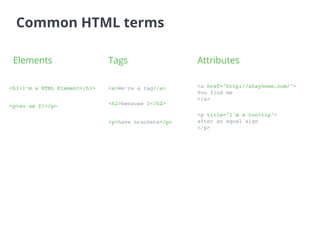



![HTML CHEAT SHEET
DOCUMENT OUTLINE
<!DOCTYPE>
<html>
<head>
<body>
Version of html
HTML document
Page information
Page documents
COMMENTS
<!--comment text-->
PAGE INFORMATION
<base/>
<meta/>
<title>
<link/>
<style>
<script>
Base URL
Meta data
Title
Relevant resource
Style resource
Script esource
DOCUMENT STRUCTURE
<h[1-6]>
<div>
<span>
<p>
<br/>
<hr/>
Heading
Page section
Inline section
Paragraph
Line break
Horizontal rule
LINKS
<a href=””>
<a href=”mailto:”>
<a href=”name”>
<a href=”#name”>
Page link
Email link
Anchor
Link to anchor
TEXT MARKUP
<strong>
<em>
<blockquote>
<q>
<abbr>
<acronym>
<address>
<pre>
<dfn>
<code>
<cite>
<del>
<ins>
<sub>
<sup>
<bdo>
Strong emphasis
Empahasis
Long quotation
Short quotation
Abrreviation
Acronym
Address
Pre-formatted text
Definition
Code
Citation
Deleted text
Inserted text
Subscript
Superscript
Text direction
<form>
<fieldset>
<legend>
<label>
<input/>
<select>
<optgroup>
<option>
<textarea>
<button>
Form
Collection of fields
Form legend
Input label
Form input
Drop-down box
Group of options
Drop-down options
Large text input
Button
FORMS
IMAGES AND IMAGE MAPS
<img/>
<map>
<area/>
Image
Image map
Area of image map
LISTS
<ol>
<ul>
<li>
<dl>
<dt>
<dd>
Ordered list
Unordered list
List item
Definition list
Definition term
Term description
TABLES
<table>
<caption>
<thead>
<tbody>
<tfoot>
<colgroup>
<col/>
<tr>
<th>
<td>
Table
Caption
Table header
Table body
Table footer
Column group
Column
Table row
Header cell
Table cell
CORE ATTRIBUTES
class
id
style
title
*<br/> empty tags](https://image.slidesharecdn.com/htmlcss-161121095145/85/HTML-and-CSS-crash-course-8-320.jpg)




















![color
background
background-color
background-attachment
background-repeat
background-image
background-position
CSS CHEAT SHEET
FONTS
font
font-family
font-style
font-variant
font-weight
font-stretch
font-size
font-size-adjust
TEXT
COLOR/BACKGROUND
BOX MODEL
TEXT MARKUP
margin
margin-top
margin-right
margin-bottom
margin-left
padding
padding-top
padding-right
padding-bottom
padding-left
border
border-top
border-bottom
border-right
border-left
border-color
border-top-color
border-right-color
border-bottom-color
border-left-color
border-style
border-top-style
border-right-style
border-bottom-style
border-left-style
border-width
border-top-width
border-right-width
border-bottom-width
border-left-width
:first-child
:first-line
:first-letter
:hover
:active
:focus
:link
:visited
:lang(var)
:before
:after
PSEUDO-SELECTORS /CLASSES
TABLES
caption-side
table-layout
border-collapse
border-spacing
empty-cells
speak-header
DIMENSIONS
POSITIONING
SELECTORS
*
div
div*
div span
div, span
div > span
div + span
.class
div.class
#itemid
div#itemid
a[attr]
a[lang|=‘en’]
All elements
<div>
All elements within <div>
<span> within <div>
<div> and <span>
<span> with parent <div>
<span> preceded by <div>
Elements of class “class”
<div> of class “class”
<div> with “itemid”
<a> with attribute “attr”
<a> when lang begins “en”
display
position
top
right
bottom
left
float
clear
z-index
direction +
unicode-bidi
overflow
clip
visibility
text-indent
text-align
text-decoration
text-shadow
letter-spacing
word-spacing
text-transform
white-space
line-height width
min-width
max-width
height
min-height
max-height
vertical-align
Content
Padding
Border
Margin](https://image.slidesharecdn.com/htmlcss-161121095145/85/HTML-and-CSS-crash-course-29-320.jpg)
Ad
Recommended
Modern JS with ES6



Modern JS with ES6Kevin Langley Jr. Kevin Langley's presentation "Modern JS with ES6" from WordCamp Miami's 2018 "Learn JavaScript Deeply" track.
Secure coding presentation Oct 3 2020



Secure coding presentation Oct 3 2020Moataz Kamel Secure coding is the practice of developing software securely by avoiding security vulnerabilities. It involves understanding the application's attack surface and using techniques like input validation, secure authentication, access control, and encrypting sensitive data. The OWASP organization provides free tools and guidelines to help developers code securely, such as their Top 10 security risks and cheat sheets on issues like injection, authentication, and access control. Developers should use static and dynamic application security testing tools to identify vulnerabilities and continuously learn about secure coding best practices.
Html



HtmlLincoln School This document provides an introduction to HTML (Hypertext Markup Language) and covers key HTML elements and tags. It begins with the objectives of getting started with HTML, creating web pages, text formatting and alignment, using links and images, style sheets, and developing forms. It then defines what HTML is, introduces common tags like <html>, <head>, <title>, <body>, and describes how a basic HTML page is structured. It also covers other important tags for paragraphs, headings, lists, text formatting, and more. The document is intended to teach basic HTML skills.
Rest api standards and best practices



Rest api standards and best practicesAnkita Mahajan REST web service development guidelines and best practices. An introduction to guidelines and best practices for developing REST API or web services.
React JS - Introduction



React JS - IntroductionSergey Romaneko React is a JavaScript library created by Facebook and Instagram to build user interfaces. It allows developers to create fast user interfaces easily through components. React uses a virtual DOM to update the real DOM efficiently. Some major companies that use React include Facebook, Yahoo!, Airbnb, and Instagram. React is not a complete framework but rather just handles the view layer. It uses a one-way data binding model and components to build user interfaces.
(Fast) Introduction to HTML & CSS 



(Fast) Introduction to HTML & CSS Dave Kelly HTML structures web documents and defines the semantics, or meaning, of content. CSS handles presentation and styling. HTML uses tags to define headings, paragraphs, lists, links and other content. CSS allows styling of elements using selectors, properties and values. External CSS files allow separation of concerns and reuse of styles across pages.
Learn html Basics



Learn html BasicsMcSoftsis HTML is a markup language used to define the structure and layout of web pages. HTML uses tags to mark elements like headings, paragraphs, links, images, and more. When an HTML file is opened in a web browser, the browser displays the page using the tags to interpret the page's content and structure. Common HTML elements include headings, paragraphs, links, images, lists, tables, forms, and iframes. CSS can also be used to further define styles and visual presentation of HTML elements.
HTML CSS Basics



HTML CSS BasicsMai Moustafa This document provides an overview of HTML and CSS for website development. It discusses how websites use HTML for content, CSS for presentation, and JavaScript for behavior. It then covers basic HTML tags and structure, as well as CSS selectors, the box model, positioning, and floats. The goal is to teach the essentials of using HTML to structure content and CSS to style and position that content for websites.
Basic HTML



Basic HTMLSayan De The document provides information about HTML (Hypertext Markup Language):
1. HTML is the standard markup language used to create web pages and defines the structure and layout of a web page.
2. HTML uses tags to annotate text with semantic information like headings, paragraphs, links, quotes, etc. and the tags are enclosed in angle brackets.
3. Basic HTML tags include <html>, <head>, <title>, <body>, <h1>-<h6> for headings, <p> for paragraphs, <a> for links, <img> for images, and <br> for line breaks.
Introduction to CSS



Introduction to CSSAmit Tyagi CSS is used to style and lay out web pages. It allows separation of document content from page layout and design. CSS declarations are made up of selectors and properties. Selectors identify elements on the page and properties set specific styles for those elements, like color, font, size, and layout. CSS rules cascade based on specificity and source, with more specific and inline rules taking precedence over broader and external rules. Inheritance passes down text-based styles by default.
Intro to HTML and CSS basics



Intro to HTML and CSS basicsEliran Eliassy This document provides an overview of HTML and CSS topics including:
- A brief history of HTML and CSS standards from 1990 to present.
- Descriptions of common HTML elements like <body>, <head>, <img>, <a>, and lists.
- Explanations of CSS concepts like selectors, properties, units, positioning, and layout fundamentals.
- Details on CSS topics like the box model, centering content, semantic HTML, and flexbox.
The document serves as a course outline or reference for learning HTML and CSS fundamentals.
CSS Day: CSS Grid Layout 



CSS Day: CSS Grid Layout Rachel Andrew This document summarizes CSS Grid Layout, a new two-dimensional grid system being added to CSS. It discusses some of the limitations of existing CSS layout methods and how Grid Layout addresses them. Key points include: Grid Layout uses line-based placement to position items, grid tracks can be flexible or fixed widths, areas can be explicitly or implicitly named, and the system avoids hacks and limitations of previous methods.
Lab #2: Introduction to Javascript



Lab #2: Introduction to JavascriptWalid Ashraf This document provides an introduction to JavaScript and its uses for web programming. It explains that JavaScript is a client-side scripting language that allows web pages to become interactive. Some key points covered include:
- JavaScript can change HTML content, styles, validate data, and make calculations.
- Functions are blocks of code that perform tasks when invoked by events or called in code.
- Events like clicks or keyboard presses trigger JavaScript code.
- The DOM (Document Object Model) represents an HTML document that JavaScript can access and modify.
- Forms and user input can be accessed and processed using the DOM.
- Programming flow can be controlled with conditional and loop statements.
-
Html / CSS Presentation



Html / CSS PresentationShawn Calvert about this presentation:
1) this presentation was a quickie for non-tech employees, who wanted a basic understanding of html/css, as it related to a white-label SAAS product;
2) the back-end/front-end definitions relate to the specific application (it's inaccurate if node.js is in the picture)
Html



Htmlyugank_gupta HTML is the standard markup language used to create web pages. It provides a structure and layout for text, images, and other content. The document explains the basic components of an HTML page, including the <head> and <body> tags, common text formatting tags, links, lists, and tables. It recommends learning HTML tags through online resources or by examining the source code of existing web pages, and emphasizes starting simply with tags like <head>, <title>, <h2>, and <p>.
Html training slide



Html training slidevillupuramtraining This document provides an overview of HTML and covers topics such as basic HTML structure and tags, formatting text, adding links, creating lists and tables, inserting images, and using form elements. The document includes examples to demonstrate each HTML feature discussed.
Flexbox



FlexboxNetcetera Introduction and real-life examples about using Flexbox. Presented at the front-end meetup in Skopje on 12.01.2016.
CSS



CSSVladimir Zhidal All you need to know about CSS:
Selectors
Value Processing
Cascading
Box Model
Visual Formatting Model
Block Formatting Context
Stacking Context
At-Rules
Units
Presentation with examples:
http://rawgit.com/vzhidal/HTML-CSS-Training-Presentations/master/css-basics.html
1 03 - CSS Introduction



1 03 - CSS Introductionapnwebdev This document provides an introduction to CSS (Cascading Style Sheets) including what CSS is, where it can be used, CSS syntax, and key concepts like inheritance and the cascade. CSS is used to style and lay out HTML elements on a page. It allows customizing elements with properties like color, font, size and more. CSS can be included inline with HTML, embedded in the HTML <head> with <style> tags, or linked externally in a .css file. The cascade determines which styles take precedence when multiple selectors apply to the same element. Inheritance applies styles to descendant elements.
jQuery for beginners



jQuery for beginnersArulmurugan Rajaraman Slides for presentation C002 | jQuery for beginners in Sumofyou Technologies
Introduction to Javascript



Introduction to JavascriptAmit Tyagi Video links: Part 1 : http://www.youtube.com/watch?v=lWSV4JLLJ8E Part2 : http://www.youtube.com/watch?v=-MvSBqPlMdY
CSS



CSSRaja Kumar Ranjan This document provides an overview of Cascading Style Sheets (CSS) including what CSS is, how to write CSS code, and the different ways to include CSS in an HTML document. CSS allows separation of document content from page layout and visual design. CSS code uses selectors, properties, and values to style HTML elements. Styles can be included inline, internally in the <head> using <style> tags, or externally in a .css file linked via the <link> tag. Inheritance rules determine which styles take precedence.
Html5 semantics



Html5 semanticsWebtech Learning The document discusses HTML5 semantic and non-semantic elements. It defines semantic elements as those with inherent meaning, like <form> and <table>, while non-semantic elements like <div> and <span> do not convey meaning. New HTML5 semantic elements are introduced, including <section> for sections, <article> for independent content, <header> and <footer> for introductory and footer content, and <nav> for navigation links. Semantic elements are important for search engines and accessibility by clearly defining the meaning of different parts of a web page.
CSS Basics



CSS BasicsSanjeev Kumar CSS Tutorial | CSS Basics For Beginners | Css Box Model | CSS Text | CSS Font | CSS HTML | CSS Styling
Basic-CSS-tutorial



Basic-CSS-tutorialtutorialsruby The document provides an overview of basic CSS (Cascading Style Sheets) concepts including what CSS is, why it is used, CSS syntax, selectors like element, class, ID and pseudo selectors, and common CSS properties for styling elements like color, background, fonts, text, lists, and borders. CSS is used to control the presentation and layout of HTML documents and is linked to HTML pages through <link> or <style> tags in the <head> section.
Javascript essentials



Javascript essentialsBedis ElAchèche Things you should know about Javascript ES5. A programming language that enables you to create dynamically updating content, control multimedia, animate images, and pretty much everything else
Javascript



Javascriptmussawir20 JavaScript is a client-side scripting language that can be inserted into HTML pages to make them interactive. It allows dynamic validation of forms, changing HTML element properties like visibility, and reacting to user events like clicks or form submissions. The Document Object Model (DOM) represents an HTML or XML document as a tree structure, allowing JavaScript to programmatically access and modify the content, structure, and styling of the document. Common built-in JavaScript objects include String, Date, Array, Math, and Boolean, which provide properties and methods for manipulating text, dates, lists of values, numbers, and true/false values.
Cascading Style Sheets (CSS) help



Cascading Style Sheets (CSS) helpcasestudyhelp CSS stands for Cascading Style Sheets
Styles define how to display HTML elements
External Style Sheets can save a lot of work
Styles are normally saved in external .css files. External style sheets enable you to change the appearance and layout of all the pages in a Web site, just by editing one single file!
Introduction to HTML5



Introduction to HTML5Terry Ryan HTML5 introduces new semantic elements like <header>, <footer>, <nav>, <article> that help provide more meaning to the structure of content compared to non-semantic divisions. It allows for clearer outlines of content and separation of concerns between content, structure and presentation. While the benefits of semantic HTML5 may not be immediately visible, it can help future-proof websites and provide more accessibility for assistive technologies.
HTML & CSS 2017



HTML & CSS 2017Colin Loretz This document provides an introduction to HTML and CSS. It begins with an overview of the tools used for building websites, including text editors and browsers. It then covers the basic building blocks of HTML, such as the DOCTYPE, HTML, head, title, and body tags. It introduces other common HTML elements like headings, paragraphs, links, images, lists, and containers. The document also provides an introduction to CSS for styling HTML, including inline, internal and external CSS. It covers CSS selectors, properties and the box model. The document includes examples and exercises for working with HTML and CSS.
More Related Content
What's hot (20)
Basic HTML



Basic HTMLSayan De The document provides information about HTML (Hypertext Markup Language):
1. HTML is the standard markup language used to create web pages and defines the structure and layout of a web page.
2. HTML uses tags to annotate text with semantic information like headings, paragraphs, links, quotes, etc. and the tags are enclosed in angle brackets.
3. Basic HTML tags include <html>, <head>, <title>, <body>, <h1>-<h6> for headings, <p> for paragraphs, <a> for links, <img> for images, and <br> for line breaks.
Introduction to CSS



Introduction to CSSAmit Tyagi CSS is used to style and lay out web pages. It allows separation of document content from page layout and design. CSS declarations are made up of selectors and properties. Selectors identify elements on the page and properties set specific styles for those elements, like color, font, size, and layout. CSS rules cascade based on specificity and source, with more specific and inline rules taking precedence over broader and external rules. Inheritance passes down text-based styles by default.
Intro to HTML and CSS basics



Intro to HTML and CSS basicsEliran Eliassy This document provides an overview of HTML and CSS topics including:
- A brief history of HTML and CSS standards from 1990 to present.
- Descriptions of common HTML elements like <body>, <head>, <img>, <a>, and lists.
- Explanations of CSS concepts like selectors, properties, units, positioning, and layout fundamentals.
- Details on CSS topics like the box model, centering content, semantic HTML, and flexbox.
The document serves as a course outline or reference for learning HTML and CSS fundamentals.
CSS Day: CSS Grid Layout 



CSS Day: CSS Grid Layout Rachel Andrew This document summarizes CSS Grid Layout, a new two-dimensional grid system being added to CSS. It discusses some of the limitations of existing CSS layout methods and how Grid Layout addresses them. Key points include: Grid Layout uses line-based placement to position items, grid tracks can be flexible or fixed widths, areas can be explicitly or implicitly named, and the system avoids hacks and limitations of previous methods.
Lab #2: Introduction to Javascript



Lab #2: Introduction to JavascriptWalid Ashraf This document provides an introduction to JavaScript and its uses for web programming. It explains that JavaScript is a client-side scripting language that allows web pages to become interactive. Some key points covered include:
- JavaScript can change HTML content, styles, validate data, and make calculations.
- Functions are blocks of code that perform tasks when invoked by events or called in code.
- Events like clicks or keyboard presses trigger JavaScript code.
- The DOM (Document Object Model) represents an HTML document that JavaScript can access and modify.
- Forms and user input can be accessed and processed using the DOM.
- Programming flow can be controlled with conditional and loop statements.
-
Html / CSS Presentation



Html / CSS PresentationShawn Calvert about this presentation:
1) this presentation was a quickie for non-tech employees, who wanted a basic understanding of html/css, as it related to a white-label SAAS product;
2) the back-end/front-end definitions relate to the specific application (it's inaccurate if node.js is in the picture)
Html



Htmlyugank_gupta HTML is the standard markup language used to create web pages. It provides a structure and layout for text, images, and other content. The document explains the basic components of an HTML page, including the <head> and <body> tags, common text formatting tags, links, lists, and tables. It recommends learning HTML tags through online resources or by examining the source code of existing web pages, and emphasizes starting simply with tags like <head>, <title>, <h2>, and <p>.
Html training slide



Html training slidevillupuramtraining This document provides an overview of HTML and covers topics such as basic HTML structure and tags, formatting text, adding links, creating lists and tables, inserting images, and using form elements. The document includes examples to demonstrate each HTML feature discussed.
Flexbox



FlexboxNetcetera Introduction and real-life examples about using Flexbox. Presented at the front-end meetup in Skopje on 12.01.2016.
CSS



CSSVladimir Zhidal All you need to know about CSS:
Selectors
Value Processing
Cascading
Box Model
Visual Formatting Model
Block Formatting Context
Stacking Context
At-Rules
Units
Presentation with examples:
http://rawgit.com/vzhidal/HTML-CSS-Training-Presentations/master/css-basics.html
1 03 - CSS Introduction



1 03 - CSS Introductionapnwebdev This document provides an introduction to CSS (Cascading Style Sheets) including what CSS is, where it can be used, CSS syntax, and key concepts like inheritance and the cascade. CSS is used to style and lay out HTML elements on a page. It allows customizing elements with properties like color, font, size and more. CSS can be included inline with HTML, embedded in the HTML <head> with <style> tags, or linked externally in a .css file. The cascade determines which styles take precedence when multiple selectors apply to the same element. Inheritance applies styles to descendant elements.
jQuery for beginners



jQuery for beginnersArulmurugan Rajaraman Slides for presentation C002 | jQuery for beginners in Sumofyou Technologies
Introduction to Javascript



Introduction to JavascriptAmit Tyagi Video links: Part 1 : http://www.youtube.com/watch?v=lWSV4JLLJ8E Part2 : http://www.youtube.com/watch?v=-MvSBqPlMdY
CSS



CSSRaja Kumar Ranjan This document provides an overview of Cascading Style Sheets (CSS) including what CSS is, how to write CSS code, and the different ways to include CSS in an HTML document. CSS allows separation of document content from page layout and visual design. CSS code uses selectors, properties, and values to style HTML elements. Styles can be included inline, internally in the <head> using <style> tags, or externally in a .css file linked via the <link> tag. Inheritance rules determine which styles take precedence.
Html5 semantics



Html5 semanticsWebtech Learning The document discusses HTML5 semantic and non-semantic elements. It defines semantic elements as those with inherent meaning, like <form> and <table>, while non-semantic elements like <div> and <span> do not convey meaning. New HTML5 semantic elements are introduced, including <section> for sections, <article> for independent content, <header> and <footer> for introductory and footer content, and <nav> for navigation links. Semantic elements are important for search engines and accessibility by clearly defining the meaning of different parts of a web page.
CSS Basics



CSS BasicsSanjeev Kumar CSS Tutorial | CSS Basics For Beginners | Css Box Model | CSS Text | CSS Font | CSS HTML | CSS Styling
Basic-CSS-tutorial



Basic-CSS-tutorialtutorialsruby The document provides an overview of basic CSS (Cascading Style Sheets) concepts including what CSS is, why it is used, CSS syntax, selectors like element, class, ID and pseudo selectors, and common CSS properties for styling elements like color, background, fonts, text, lists, and borders. CSS is used to control the presentation and layout of HTML documents and is linked to HTML pages through <link> or <style> tags in the <head> section.
Javascript essentials



Javascript essentialsBedis ElAchèche Things you should know about Javascript ES5. A programming language that enables you to create dynamically updating content, control multimedia, animate images, and pretty much everything else
Javascript



Javascriptmussawir20 JavaScript is a client-side scripting language that can be inserted into HTML pages to make them interactive. It allows dynamic validation of forms, changing HTML element properties like visibility, and reacting to user events like clicks or form submissions. The Document Object Model (DOM) represents an HTML or XML document as a tree structure, allowing JavaScript to programmatically access and modify the content, structure, and styling of the document. Common built-in JavaScript objects include String, Date, Array, Math, and Boolean, which provide properties and methods for manipulating text, dates, lists of values, numbers, and true/false values.
Cascading Style Sheets (CSS) help



Cascading Style Sheets (CSS) helpcasestudyhelp CSS stands for Cascading Style Sheets
Styles define how to display HTML elements
External Style Sheets can save a lot of work
Styles are normally saved in external .css files. External style sheets enable you to change the appearance and layout of all the pages in a Web site, just by editing one single file!
Similar to HTML and CSS crash course! (20)
Introduction to HTML5



Introduction to HTML5Terry Ryan HTML5 introduces new semantic elements like <header>, <footer>, <nav>, <article> that help provide more meaning to the structure of content compared to non-semantic divisions. It allows for clearer outlines of content and separation of concerns between content, structure and presentation. While the benefits of semantic HTML5 may not be immediately visible, it can help future-proof websites and provide more accessibility for assistive technologies.
HTML & CSS 2017



HTML & CSS 2017Colin Loretz This document provides an introduction to HTML and CSS. It begins with an overview of the tools used for building websites, including text editors and browsers. It then covers the basic building blocks of HTML, such as the DOCTYPE, HTML, head, title, and body tags. It introduces other common HTML elements like headings, paragraphs, links, images, lists, and containers. The document also provides an introduction to CSS for styling HTML, including inline, internal and external CSS. It covers CSS selectors, properties and the box model. The document includes examples and exercises for working with HTML and CSS.
CSS.pdf



CSS.pdfSoniaJoshi25 This document provides an overview of Cascading Style Sheets (CSS) in 3 sections:
1. It introduces CSS and its uses for controlling layout and styling across multiple web pages. External CSS files allow changing the look of an entire website by editing just one file.
2. Various CSS selectors are described for selecting HTML elements based on name, id, class and other attributes. Common selectors include the element, id, class, and grouping selectors.
3. Different CSS properties are outlined for styling text, colors, backgrounds, borders, padding, margins and other element features. Examples are given for setting colors, images, sizes and other styles using CSS.
Html intro



Html introRobyn Overstreet HTML (Hypertext Markup Language) is the standard markup language used to create web pages and web applications. It uses tags to structure and present content on the web, allowing text to be styled, images to be included, and other elements like lists, tables, and forms to be added to pages. Key HTML tags include headings, paragraphs, links, images, lists, tables, and divs for organizing and laying out content.
Introduction to HTML and CSS



Introduction to HTML and CSSFerdous Mahmud Shaon This document summarizes a knowledge sharing session on HTML and CSS basics. It covers topics like HTML tags and structures, CSS rules and selectors, the CSS box model, positioning, sprites, and hacks for dealing with browser inconsistencies. The session introduced fundamental concepts for using HTML to structure content and CSS for styling and layout, providing examples for common tags, selectors, properties and techniques. It aimed to give attendees an overview of the core building blocks of HTML and CSS.
SharePointfest Denver - A jQuery Primer for SharePoint



SharePointfest Denver - A jQuery Primer for SharePointMarc D Anderson These slides are from my session at SharePointFest Denver on 25 June 2012.
If you've been meaning to learn jQuery but haven't found the time, come to this introductory session where we'll cover all of the important basics of jQuery in a SharePoint context. By the end of the workshop, you'll be ready to start adding jQuery customizations to your SharePoint pages.
We'll cover Selectors, Traversing, Manipulation, Events and Effects as I cover in my article series at SharePoint Magazine.
WEBSITE DESIGN AND DEVELOPMENT WITH CASCADING STYLE SHEETS(CSS)



WEBSITE DESIGN AND DEVELOPMENT WITH CASCADING STYLE SHEETS(CSS)brianbyamukama302 cascading style sheets for beginners in web design and development with some of the tags
Creative Web 2 - CSS 



Creative Web 2 - CSS Lukas Oppermann This document provides information on various web development topics such as linking files, paths, CSS, JavaScript, and patterns. It discusses absolute vs relative paths and examples of each. CSS topics covered include linking external style sheets, CSS selectors like ID, class, and element selectors, and CSS specificity. JavaScript topics include linking JavaScript files and writing JavaScript code. Patterns discussed include building navigations from lists. Assignments are provided to create HTML pages with navigation and styling, link a JavaScript file with an alert, read about JSON, and learn about handlebars.js templating.
Html css crash course may 11th, atlanta



Html css crash course may 11th, atlantaThinkful This document provides an introduction to HTML and CSS for building websites. It begins with introductions and background on the instructor and Thinkful. It then discusses why students may be interested in learning web development. The document proceeds to cover basic HTML tags and elements to build a simple website, then introduces CSS to style the HTML. Key concepts of CSS like selectors, properties, and values are explained. Students are given challenges to practice these new skills. Finally, tips are provided for continuing to learn and information on Thinkful's programs is shared.
UVA MDST 3073 CSS 2012-09-20



UVA MDST 3073 CSS 2012-09-20Rafael Alvarado The document discusses a CSS studio class. It provides responses to student questions about using CSS and HTML to structure and style documents. Key points include:
- CSS allows adding styles like fonts, colors, positioning to HTML and XML to control layout and presentation. It works by associating style rules with elements using selectors.
- The DOM represents elements in a tree structure that CSS can target with selectors like tags, classes, IDs. CSS declarations then specify property-value pairs to style those elements.
- External CSS files allow separating presentation from structure/content for better maintenance. CSS rules cascade, with later rules overwriting earlier ones.
Semantic HTML5



Semantic HTML5Terry Ryan The document discusses semantic HTML5 and how it differs from traditional HTML. Semantic HTML5 uses newer elements like <header>, <footer>, <nav>, <article>, and <section> that more accurately describe the content they contain. This makes the code more readable for humans and machines. It allows content to be structured into logical document outlines and hierarchies without using generic <div> elements. While browser support for all new elements may not be complete, techniques like HTML5 shiv can help older browsers recognize them. The document also covers some new form input types and attributes introduced in HTML5.
Darwin web standards



Darwin web standardsJustin Avery The document summarizes a meetup event for a web standards group in Darwin, Australia on April 13, 2011. It includes an agenda for the meetup with items like welcome, housekeeping, sponsors, a quick talk on microdata, and networking. It also provides information on the next meetup, how to suggest topics, locations, and ways to follow the group online.
Building the basics (WordPress Ottawa 2014)



Building the basics (WordPress Ottawa 2014)Christopher Ross This document provides an introduction to HTML, CSS, and WordPress. It covers the basics of HTML including common tags for formatting text, images, and links. It then discusses using CSS to style HTML elements using classes, IDs, and other selectors. Finally, it gives an overview of how HTML and CSS are used together in WordPress templates and themes.
What is HTML - An Introduction to HTML (Hypertext Markup Language)



What is HTML - An Introduction to HTML (Hypertext Markup Language)Ahsan Rahim What is HTML?
HTML stands for "Hypertext Markup Language". A standardized system for tagging text files to achieve font, colour, graphic, and hyperlink effects on World Wide Web pages.
Hypertext Markup Language is the standard markup language for creating the Web pages and Web Applications. With Cascading Style Sheets (CSS) & JavaScript for creating World Wide Web pages.
HTML is a computer language devised to allow website creation. These websites can then be viewed by anyone else connected to the Internet.
HTML is relatively easy to learn & it consists of a series of short codes typed into a text-file by the site author — these are the tags. The text is then saved as a html file, and viewed through a browser.
Frontend for developers



Frontend for developersHernan Mammana The document provides information on HTML elements and best practices for frontend development. It discusses the basic structure of HTML with the <html>, <head>, and <body> elements. It also covers common text elements like <p>, <h1>-<h6>, and lists. The document explains how to semantically structure tables and provides examples of the <table>, <tr>, <td>, and <th> elements. It emphasizes writing accessible, valid HTML and separating structure, presentation, and behavior.
HTML CSS and Web Development



HTML CSS and Web DevelopmentRahul Mishra The document provides information on various topics related to web development including HTML, CSS, JavaScript, PHP and other technologies. It discusses common HTML tags like <head>, <body>, <p>, <img>, <a> and how to structure an HTML document. It also covers CSS concepts like selectors, properties and values. Finally, it summarizes different form elements in HTML like <input>, <textarea>, <select>, <button> and how to collect user information and submit it using forms.
46h interaction 1.lesson Hello world



46h interaction 1.lesson Hello worldhemi46h This document contains instructions and information about creating basic HTML pages and adding CSS styling. It includes assignments to create folders and HTML files with headings, paragraphs and images. It also provides information on HTML elements, CSS selectors, internal and external style sheets, and validating code. Links to online resources for learning HTML, CSS and web development are included.
Fronttechnieken met HTML5 en de Slice-template



Fronttechnieken met HTML5 en de Slice-templateInventis Web Architects The document discusses HTML5 and slicing templates. It introduces HTML5, explaining what it is and is not. It describes new HTML5 tags like <header>, <nav>, <section>, <article>, and <footer> that provide semantic structure. It also covers new HTML5 features like simplified tags, internationalization, multimedia, graphics, forms, and APIs. The document recommends a default slicing template for creating uniform website designs and provides contact information for the authors.
Html, css and jquery introduction



Html, css and jquery introductioncncwebworld CNC Web World is great IT Training Institute in Nagpur. They provide 100% practical training one faculty for one student.
We offer C, C++, Java programming, Android programming, PHP Development, .Net Programming, Web Designing and all other IT related training courses. Web development is all about building great software products and CNC Web World is best in teaching how to build those products.
Web



WebSreejith Ramakrishnan This document provides an introduction to HTML, CSS, and JavaScript. It discusses the objectives of familiarizing the reader with the web browser, providing first steps into these languages, and motivating further exploration. It then covers HTML tags and document structure, how CSS is used to style and separate design from content, and how JavaScript can be used to add interactivity to webpages. It also discusses how to insert CSS and JavaScript into an HTML page through internal, external and inline methods.
Ad
Recently uploaded (20)
Trends Artificial Intelligence - Mary Meeker



Trends Artificial Intelligence - Mary MeekerClive Dickens Mary Meeker’s 2024 AI report highlights a seismic shift in productivity, creativity, and business value driven by generative AI. She charts the rapid adoption of tools like ChatGPT and Midjourney, likening today’s moment to the dawn of the internet. The report emphasizes AI’s impact on knowledge work, software development, and personalized services—while also cautioning about data quality, ethical use, and the human-AI partnership. In short, Meeker sees AI as a transformative force accelerating innovation and redefining how we live and work.
Viral>Wondershare Filmora 14.5.18.12900 Crack Free Download



Viral>Wondershare Filmora 14.5.18.12900 Crack Free DownloadPuppy jhon ➡ 🌍📱👉COPY & PASTE LINK👉👉👉 ➤ ➤➤ https://drfiles.net/
Wondershare Filmora Crack is a user-friendly video editing software designed for both beginners and experienced users.
TimeSeries Machine Learning - PyData London 2025



TimeSeries Machine Learning - PyData London 2025Suyash Joshi Timeseries Machine Learning - forecasting and anomaly detection with InfluxDB
Introduction to Typescript - GDG On Campus EUE



Introduction to Typescript - GDG On Campus EUEGoogle Developer Group On Campus European Universities in Egypt Interested in leveling up your JavaScript skills? Join us for our Introduction to TypeScript workshop.
Learn how TypeScript can improve your code with dynamic typing, better tooling, and cleaner architecture. Whether you're a beginner or have some experience with JavaScript, this session will give you a solid foundation in TypeScript and how to integrate it into your projects.
Workshop content:
- What is TypeScript?
- What is the problem with JavaScript?
- Why TypeScript is the solution
- Coding demo
“State-space Models vs. Transformers for Ultra-low-power Edge AI,” a Presenta...



“State-space Models vs. Transformers for Ultra-low-power Edge AI,” a Presenta...Edge AI and Vision Alliance For the full video of this presentation, please visit: https://www.edge-ai-vision.com/2025/06/state-space-models-vs-transformers-for-ultra-low-power-edge-ai-a-presentation-from-brainchip/
Tony Lewis, Chief Technology Officer at BrainChip, presents the “State-space Models vs. Transformers for Ultra-low-power Edge AI” tutorial at the May 2025 Embedded Vision Summit.
At the embedded edge, choices of language model architectures have profound implications on the ability to meet demanding performance, latency and energy efficiency requirements. In this presentation, Lewis contrasts state-space models (SSMs) with transformers for use in this constrained regime. While transformers rely on a read-write key-value cache, SSMs can be constructed as read-only architectures, enabling the use of novel memory types and reducing power consumption. Furthermore, SSMs require significantly fewer multiply-accumulate units—drastically reducing compute energy and chip area.
New techniques enable distillation-based migration from transformer models such as Llama to SSMs without major performance loss. In latency-sensitive applications, techniques such as precomputing input sequences allow SSMs to achieve sub-100 ms time-to-first-token, enabling real-time interactivity. Lewis presents a detailed side-by-side comparison of these architectures, outlining their trade-offs and opportunities at the extreme edge.
Your startup on AWS - How to architect and maintain a Lean and Mean account J...



Your startup on AWS - How to architect and maintain a Lean and Mean account J...angelo60207 Prevent infrastructure costs from becoming a significant line item on your startup’s budget! Serial entrepreneur and software architect Angelo Mandato will share his experience with AWS Activate (startup credits from AWS) and knowledge on how to architect a lean and mean AWS account ideal for budget minded and bootstrapped startups. In this session you will learn how to manage a production ready AWS account capable of scaling as your startup grows for less than $100/month before credits. We will discuss AWS Budgets, Cost Explorer, architect priorities, and the importance of having flexible, optimized Infrastructure as Code. We will wrap everything up discussing opportunities where to save with AWS services such as S3, EC2, Load Balancers, Lambda Functions, RDS, and many others.
Mastering AI Workflows with FME - Peak of Data & AI 2025



Mastering AI Workflows with FME - Peak of Data & AI 2025Safe Software Harness the full potential of AI with FME: From creating high-quality training data to optimizing models and utilizing results, FME supports every step of your AI workflow. Seamlessly integrate a wide range of models, including those for data enhancement, forecasting, image and object recognition, and large language models. Customize AI models to meet your exact needs with FME’s powerful tools for training, optimization, and seamless integration
Azure vs AWS Which Cloud Platform Is Best for Your Business in 2025



Azure vs AWS Which Cloud Platform Is Best for Your Business in 2025Infrassist Technologies Pvt. Ltd. Azure vs. AWS is a common comparison when businesses evaluate cloud platforms for performance, flexibility, and cost-efficiency.
Floods in Valencia: Two FME-Powered Stories of Data Resilience



Floods in Valencia: Two FME-Powered Stories of Data ResilienceSafe Software In October 2024, the Spanish region of Valencia faced severe flooding that underscored the critical need for accessible and actionable data. This presentation will explore two innovative use cases where FME facilitated data integration and availability during the crisis. The first case demonstrates how FME was used to process and convert satellite imagery and other geospatial data into formats tailored for rapid analysis by emergency teams. The second case delves into making human mobility data—collected from mobile phone signals—accessible as source-destination matrices, offering key insights into population movements during and after the flooding. These stories highlight how FME's powerful capabilities can bridge the gap between raw data and decision-making, fostering resilience and preparedness in the face of natural disasters. Attendees will gain practical insights into how FME can support crisis management and urban planning in a changing climate.
Boosting MySQL with Vector Search -THE VECTOR SEARCH CONFERENCE 2025 .pdf



Boosting MySQL with Vector Search -THE VECTOR SEARCH CONFERENCE 2025 .pdfAlkin Tezuysal As the demand for vector databases and Generative AI continues to rise, integrating vector storage and search capabilities into traditional databases has become increasingly important. This session introduces the *MyVector Plugin*, a project that brings native vector storage and similarity search to MySQL. Unlike PostgreSQL, which offers interfaces for adding new data types and index methods, MySQL lacks such extensibility. However, by utilizing MySQL's server component plugin and UDF, the *MyVector Plugin* successfully adds a fully functional vector search feature within the existing MySQL + InnoDB infrastructure, eliminating the need for a separate vector database. The session explains the technical aspects of integrating vector support into MySQL, the challenges posed by its architecture, and real-world use cases that showcase the advantages of combining vector search with MySQL's robust features. Attendees will leave with practical insights on how to add vector search capabilities to their MySQL systems.
If You Use Databricks, You Definitely Need FME



If You Use Databricks, You Definitely Need FMESafe Software DataBricks makes it easy to use Apache Spark. It provides a platform with the potential to analyze and process huge volumes of data. Sounds awesome. The sales brochure reads as if it is a can-do-all data integration platform. Does it replace our beloved FME platform or does it provide opportunities for FME to shine? Challenge accepted
Secure Access with Azure Active Directory



Secure Access with Azure Active DirectoryVICTOR MAESTRE RAMIREZ Secure Access with Azure Active Directory
Establish Visibility and Manage Risk in the Supply Chain with Anchore SBOM



Establish Visibility and Manage Risk in the Supply Chain with Anchore SBOMAnchore Over 70% of any given software application consumes open source software (most likely not even from the original source) and only 15% of organizations feel confident in their risk management practices.
With the newly announced Anchore SBOM feature, teams can start safely consuming OSS while mitigating security and compliance risks. Learn how to import SBOMs in industry-standard formats (SPDX, CycloneDX, Syft), validate their integrity, and proactively address vulnerabilities within your software ecosystem.
“Solving Tomorrow’s AI Problems Today with Cadence’s Newest Processor,” a Pre...



“Solving Tomorrow’s AI Problems Today with Cadence’s Newest Processor,” a Pre...Edge AI and Vision Alliance For the full video of this presentation, please visit: https://www.edge-ai-vision.com/2025/06/solving-tomorrows-ai-problems-today-with-cadences-newest-processor-a-presentation-from-cadence/
Amol Borkar, Product Marketing Director at Cadence, presents the “Solving Tomorrow’s AI Problems Today with Cadence’s Newest Processor” tutorial at the May 2025 Embedded Vision Summit.
Artificial Intelligence is rapidly integrating into every aspect of technology. While the neural processing unit (NPU) often receives the majority of the spotlight as the ultimate AI problem solver, it is essential to recognize that not all AI workloads can be efficiently executed on an NPU and that neural network architectures are evolving rapidly. To create efficient chips and systems with market longevity, designers must plan for diverse AI workloads that include networks yet to be invented.
In this presentation, Borkar introduces a new processor from Cadence Tensilica. This new solution is designed to complement any NPU, creating the perfect synergy between the two processing engines and establishing a robust AI subsystem able to efficiently support workloads yet to be encountered. This combination allows developers to achieve efficiency and performance on the AI workloads of today and tomorrow, paving the way for future innovations in AI-powered devices.
Artificial Intelligence in the Nonprofit Boardroom.pdf



Artificial Intelligence in the Nonprofit Boardroom.pdfOnBoard OnBoard recently partnered with Microsoft Tech for Social Impact on the AI in the Nonprofit Boardroom Survey, an initiative designed to uncover the current and future role of artificial intelligence in nonprofit governance.
June Patch Tuesday



June Patch TuesdayIvanti Ivanti’s Patch Tuesday breakdown goes beyond patching your applications and brings you the intelligence and guidance needed to prioritize where to focus your attention first. Catch early analysis on our Ivanti blog, then join industry expert Chris Goettl for the Patch Tuesday Webinar Event. There we’ll do a deep dive into each of the bulletins and give guidance on the risks associated with the newly-identified vulnerabilities.
PyData - Graph Theory for Multi-Agent Integration



PyData - Graph Theory for Multi-Agent Integrationbarqawicloud Graph theory is a well-known concept for algorithms and can be used to orchestrate the building of multi-model pipelines. By translating tasks and dependencies into a Directed Acyclic Graph, we can orchestrate diverse AI models, including NLP, vision, and recommendation capabilities. This tutorial provides a step-by-step approach to designing graph-based AI model pipelines, focusing on clinical use cases from the field.
Providing an OGC API Processes REST Interface for FME Flow



Providing an OGC API Processes REST Interface for FME FlowSafe Software This presentation will showcase an adapter for FME Flow that provides REST endpoints for FME Workspaces following the OGC API Processes specification. The implementation delivers robust, user-friendly API endpoints, including standardized methods for parameter provision. Additionally, it enhances security and user management by supporting OAuth2 authentication. Join us to discover how these advancements can elevate your enterprise integration workflows and ensure seamless, secure interactions with FME Flow.
Can We Use Rust to Develop Extensions for PostgreSQL? (POSETTE: An Event for ...



Can We Use Rust to Develop Extensions for PostgreSQL? (POSETTE: An Event for ...NTT DATA Technology & Innovation Can We Use Rust to Develop Extensions for PostgreSQL?
(POSETTE: An Event for Postgres 2025)
June 11, 2025
Shinya Kato
NTT DATA Japan Corporation
Domino IQ – What to Expect, First Steps and Use Cases



Domino IQ – What to Expect, First Steps and Use Casespanagenda Webinar Recording: https://www.panagenda.com/webinars/domino-iq-what-to-expect-first-steps-and-use-cases/
HCL Domino iQ Server – From Ideas Portal to implemented Feature. Discover what it is, what it isn’t, and explore the opportunities and challenges it presents.
Key Takeaways
- What are Large Language Models (LLMs) and how do they relate to Domino iQ
- Essential prerequisites for deploying Domino iQ Server
- Step-by-step instructions on setting up your Domino iQ Server
- Share and discuss thoughts and ideas to maximize the potential of Domino iQ
Introduction to Typescript - GDG On Campus EUE



Introduction to Typescript - GDG On Campus EUEGoogle Developer Group On Campus European Universities in Egypt
“State-space Models vs. Transformers for Ultra-low-power Edge AI,” a Presenta...



“State-space Models vs. Transformers for Ultra-low-power Edge AI,” a Presenta...Edge AI and Vision Alliance
Azure vs AWS Which Cloud Platform Is Best for Your Business in 2025



Azure vs AWS Which Cloud Platform Is Best for Your Business in 2025Infrassist Technologies Pvt. Ltd.
“Solving Tomorrow’s AI Problems Today with Cadence’s Newest Processor,” a Pre...



“Solving Tomorrow’s AI Problems Today with Cadence’s Newest Processor,” a Pre...Edge AI and Vision Alliance
Can We Use Rust to Develop Extensions for PostgreSQL? (POSETTE: An Event for ...



Can We Use Rust to Develop Extensions for PostgreSQL? (POSETTE: An Event for ...NTT DATA Technology & Innovation
Ad
HTML and CSS crash course!
- 1. HTML & CSS The basics
- 2. HTML CSS JavaScript Structure Style Behaviour
- 4. Common HTML terms Elements Tags Attributes <h1>I’m a HTML Element</h1> <p>so am I!</p> <a>We’re a tag</a> <h2>because I</h2> <p>have brackets</p> <a href="http://shayhowe.com/"> You find me </a> <p title="I'm a tooltip"> after an equal sign </p>
- 6. <!DOCTYPE html> <html lang="en"> <head> <meta charset="utf-8"> <title>Hello World</title> </head> <body> <h1>Hello World</h1> <p>This is a web page.</p> </body> </html>
- 8. HTML CHEAT SHEET DOCUMENT OUTLINE <!DOCTYPE> <html> <head> <body> Version of html HTML document Page information Page documents COMMENTS <!--comment text--> PAGE INFORMATION <base/> <meta/> <title> <link/> <style> <script> Base URL Meta data Title Relevant resource Style resource Script esource DOCUMENT STRUCTURE <h[1-6]> <div> <span> <p> <br/> <hr/> Heading Page section Inline section Paragraph Line break Horizontal rule LINKS <a href=””> <a href=”mailto:”> <a href=”name”> <a href=”#name”> Page link Email link Anchor Link to anchor TEXT MARKUP <strong> <em> <blockquote> <q> <abbr> <acronym> <address> <pre> <dfn> <code> <cite> <del> <ins> <sub> <sup> <bdo> Strong emphasis Empahasis Long quotation Short quotation Abrreviation Acronym Address Pre-formatted text Definition Code Citation Deleted text Inserted text Subscript Superscript Text direction <form> <fieldset> <legend> <label> <input/> <select> <optgroup> <option> <textarea> <button> Form Collection of fields Form legend Input label Form input Drop-down box Group of options Drop-down options Large text input Button FORMS IMAGES AND IMAGE MAPS <img/> <map> <area/> Image Image map Area of image map LISTS <ol> <ul> <li> <dl> <dt> <dd> Ordered list Unordered list List item Definition list Definition term Term description TABLES <table> <caption> <thead> <tbody> <tfoot> <colgroup> <col/> <tr> <th> <td> Table Caption Table header Table body Table footer Column group Column Table row Header cell Table cell CORE ATTRIBUTES class id style title *<br/> empty tags
- 10. EXERCISE 1 Create a HTML document
- 11. <!DOCTYPE html> <html lang="en"> <head> </head> <body> </body> </html> 1. Create a folder 1.1 Create a file called index.html 2. Make the file a html readable document:
- 12. 3. Inside the <head> element, let’s add <meta> and <title> elements. <head> <meta charset="utf-8"> <title>Hello World</title> </head>
- 13. 4. Inside the <body> element, add <h1> and <p> elements. <body> <h1>Put a header here</h1> <p>And some text here</p> </body>
- 14. 5. Let’s check it out! Double-clicking this file or dragging it into a web browser will open it for us to review.
- 16. Common CSS terms Selectors Properties Values p { ... } h1 { ... } p { color: ...; font-size: ...; } h1 { font-family: ...; font-size: ...; } p { color: green; font-size: 16; } h1 { font-family: Arial; font-size: 24; }
- 18. Selectors
- 19. Type Selectors Type selectors target elements by their element type div { ... } <div>...</div> CSS HTML <div>...</div>
- 20. Class selectors allow us to select an element based on the element’s class attribute value. Class Selectors .awesome { ... } <div class=”awesome”>...</div> CSS HTML
- 21. ID Selectors #anacidre { ... } <div id=”anacidre”>...</div> CSS HTML ID selectors are even more precise than class selectors, as they target only one unique element at a time.
- 22. Additional Selectors Many more advanced selectors exist and are readily available
- 23. Referencing CSS
- 24. In order to get our CSS talking to our HTML, we need to reference our CSS file within our HTML. <head> <link rel="stylesheet" href="main.css"> </head>
- 26. 1.1 Inside of our “styles-conference” folder, let’s create a new folder named “assets.” 1. Create a folder named “styles-conference” inside our initial folder. 1.2 For our style sheets, let’s go ahead and add another folder named “stylesheets” inside the “assets” folder. 1.3 A new file named main.css and save it within the “stylesheets” folder we just created. 1.4 Head over to Eric’s website, copy his reset, and paste it at the top of our main.css file: http://meyerweb.com/eric/tools/css/reset/
- 27. 2. Let’s connect our stylesheet to our index.html file. <head> <meta charset="utf-8"> <title>Your title here</title> <link rel="stylesheet" href="main.css"> </head>
- 28. 3. Do some CSS-ing!
- 29. color background background-color background-attachment background-repeat background-image background-position CSS CHEAT SHEET FONTS font font-family font-style font-variant font-weight font-stretch font-size font-size-adjust TEXT COLOR/BACKGROUND BOX MODEL TEXT MARKUP margin margin-top margin-right margin-bottom margin-left padding padding-top padding-right padding-bottom padding-left border border-top border-bottom border-right border-left border-color border-top-color border-right-color border-bottom-color border-left-color border-style border-top-style border-right-style border-bottom-style border-left-style border-width border-top-width border-right-width border-bottom-width border-left-width :first-child :first-line :first-letter :hover :active :focus :link :visited :lang(var) :before :after PSEUDO-SELECTORS /CLASSES TABLES caption-side table-layout border-collapse border-spacing empty-cells speak-header DIMENSIONS POSITIONING SELECTORS * div div* div span div, span div > span div + span .class div.class #itemid div#itemid a[attr] a[lang|=‘en’] All elements <div> All elements within <div> <span> within <div> <div> and <span> <span> with parent <div> <span> preceded by <div> Elements of class “class” <div> of class “class” <div> with “itemid” <a> with attribute “attr” <a> when lang begins “en” display position top right bottom left float clear z-index direction + unicode-bidi overflow clip visibility text-indent text-align text-decoration text-shadow letter-spacing word-spacing text-transform white-space line-height width min-width max-width height min-height max-height vertical-align Content Padding Border Margin