HTML, CSS, JavaScript for beginners
Download as pptx, pdf1 like666 views
This lesson is for beginners, who want to build their first web page. This lesson covers all the basic needs to create web page.
1 of 24
Download to read offline











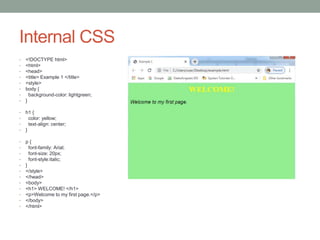











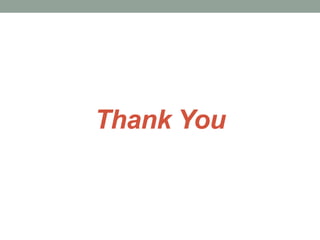
Ad
Recommended
PPS 1.1.INTRODUCTION TO COMPONENTS OF A COMPUTER SYSTEM (DISKS, MEMORY, PROCE...



PPS 1.1.INTRODUCTION TO COMPONENTS OF A COMPUTER SYSTEM (DISKS, MEMORY, PROCE...Sitamarhi Institute of Technology INTRODUCTION TO COMPONENTS OF A COMPUTER SYSTEM (DISKS, MEMORY, PROCESSOR, WHERE A PROGRAM IS STORED AND EXECUTED, OPERATING SYSTEM, COMPILERS ETC). IDEA OF ALGORITHM: STEPS TO SOLVE LOGICAL AND NUMERICAL PROBLEMS. REPRESENTATION OF ALGORITHM: FLOWCHART/PSEUDO CODE WITH EXAMPLES. FROM ALGORITHMS TO PROGRAMS; SOURCE CODE, VARIABLES (WITH DATA TYPES) VARIABLES AND MEMORY LOCATIONS, TYPE CASTING/TYPE CONVERSION, RUN TIME ENVIRONMENT (STATIC, DYNAMIC LOCATION), STORAGE CLASSES (AUTO, REGISTER, STATIC, EXTERN), SYNTAX AND LOGICAL ERRORS IN COMPILATION, OBJECT AND EXECUTABLE CODE.
Online movie ticket booking system



Online movie ticket booking systemSikandar Pandit This document describes an online movie ticket booking system case study. It includes sections on introduction, methodology, feasibility study, requirements, design, testing, implementation, features, future improvements, limitations, and conclusion. The system allows customers to register, view movie listings, select seats, pay for tickets online, and receive e-tickets. Administrators can add/remove movie details and manage tickets and users. The document outlines the system design using DFD diagrams and ERD, testing approaches, and implementation objectives to satisfy requirements and business needs. Future enhancements could include customer reviews, upcoming movie listings, SMS notifications, and a more secure and user-friendly interface.
Introduction to Cybersecurity



Introduction to CybersecurityKrutarth Vasavada Introduction to various areas of Cybersecurity and Information Security. Presented to the engineering graduate students of Atmiya University.
Introduction to HTML+CSS+Javascript.pptx



Introduction to HTML+CSS+Javascript.pptxKADAMBARIPUROHIT The document provides an introduction to web technologies including HTML, CSS, and JavaScript. It explains that HTML is used to define the structure and content of a web page, CSS is used to control the visual styling and layout, and JavaScript is used for interactivity. It also provides overviews of topics like the anatomy of a browser, HTML tags and syntax, CSS properties and selectors, and how to start developing and testing web pages locally.
Web development ppt



Web development pptParasJain222 Hello guys, my name is Paras. I am very glad to share my own written presentation on web development with you.
Positive and negative impacts of internet



Positive and negative impacts of internetMah Noor This document discusses both the positive and negative impacts of the internet. Some of the key positive impacts mentioned are access to countless websites and information for education, easy global communication through tools like email and video chat, entertainment options, and conveniences like online banking, shopping and conducting business. However, the document also outlines some negative impacts such as a lack of in-person social skills, reduced creativity, cyberbullying, privacy issues, overuse leading to health problems and abandonment of family responsibilities.
Python basics



Python basicsRANAALIMAJEEDRAJPUT The document provides an overview of the Python programming language. It discusses that Python is an easy to learn, high-level, open-source programming language. It describes Python's design philosophy of code readability and how it allows programmers to express concepts in fewer lines of code compared to languages like C++ and Java. The document also discusses Python's powerful libraries, wide use across industries, and how to get started with Python programming using the IDLE integrated development environment.
2024 Trend Updates: What Really Works In SEO & Content Marketing



2024 Trend Updates: What Really Works In SEO & Content MarketingSearch Engine Journal The future of SEO is trending toward a more human-first and user-centric approach, powered by AI intelligence and collaboration. Are you ready?
Watch as we explore which SEO trends to prioritize to achieve sustainable growth and deliver reliable results. We’ll dive into best practices to adapt your strategy around industry-wide disruptions like SGE, how to navigate the top challenges SEO professionals are facing, and proven tactics for prioritizing quality and building trust.
You’ll hear:
- The top SEO trends to prioritize in 2024 to achieve long-term success.
- Predictions for SGE’s impact, and how to adapt.
- What E-E-A-T really means, and how to implement it holistically (hint: it’s never been more important).
With Zack Kadish and Alex Carchietta, we’ll show you which SEO trends to ignore and which to focus on, along with the solution to overcoming rapid, significant and disruptive Google algorithm updates.
If you’re looking to cut through the noise of constant SEO and content trends to drive success, you won’t want to miss this webinar.
HTML



HTMLchinesebilli It describe the whole detail of html, CSS , html5 for descibing how to use html tags and where we use html tags. It describe the whole detail of html and CSS.
Html ppt



Html pptRuchi Kumari HTML is a markup language used to define the structure and layout of web pages. HTML documents contain HTML elements that define different parts of the page like headings, paragraphs, lists, links, and more. Key HTML elements include <html> <head> <body> <h1>-<h6> for headings, <p> for paragraphs, <ul> and <ol> for unordered and ordered lists, <a> for links, <img> for images, <table> for tables, and <form> for forms. HTML documents are text files that use tags enclosed in < > to define elements and attributes provide additional information about elements.
(Fast) Introduction to HTML & CSS 



(Fast) Introduction to HTML & CSS Dave Kelly HTML structures web documents and defines the semantics, or meaning, of content. CSS handles presentation and styling. HTML uses tags to define headings, paragraphs, lists, links and other content. CSS allows styling of elements using selectors, properties and values. External CSS files allow separation of concerns and reuse of styles across pages.
Introduction to css & its attributes with syntax



Introduction to css & its attributes with syntaxpriyadharshini murugan only an introduction to cascading style sheet (CSS) &I its attributes with syntax and general examples
1 03 - CSS Introduction



1 03 - CSS Introductionapnwebdev This document provides an introduction to CSS (Cascading Style Sheets) including what CSS is, where it can be used, CSS syntax, and key concepts like inheritance and the cascade. CSS is used to style and lay out HTML elements on a page. It allows customizing elements with properties like color, font, size and more. CSS can be included inline with HTML, embedded in the HTML <head> with <style> tags, or linked externally in a .css file. The cascade determines which styles take precedence when multiple selectors apply to the same element. Inheritance applies styles to descendant elements.
Span and Div tags in HTML



Span and Div tags in HTMLBiswadip Goswami This slide guides through the differences of the Span and Div tags in HTML.
I started a channel on YouTube for Networking lovers. "VERY SIMPLE NETWORKING" SERIES can be found at http://www.youtube.com/bgccnadom.
THANK YOU FOR YOUR SUPPORT AND LIKES.
Introduction to Bootstrap



Introduction to BootstrapRon Reiter This document provides an introduction to Bootstrap, an open-source front-end framework for building responsive mobile-first websites and web applications. It discusses the basics of web development using HTML, CSS, and JavaScript. It then explains what Bootstrap is, how to add it to a website, and how to use its grid system, forms, buttons, and other common elements. Resources for using, customizing and finding additional components for Bootstrap are also provided.
Introduction to html



Introduction to htmleShikshak The document discusses HTML (Hypertext Markup Language), which defines the structure and layout of web pages using tags and attributes. It describes common HTML elements like <head>, <title>, <body>, and <html> that form the basic structure of an HTML document, as well as tags for text formatting, hyperlinks, images, lists, and tables. Paired and singular tags are introduced along with examples.
Html



Htmlyugank_gupta HTML is the standard markup language used to create web pages. It provides a structure and layout for text, images, and other content. The document explains the basic components of an HTML page, including the <head> and <body> tags, common text formatting tags, links, lists, and tables. It recommends learning HTML tags through online resources or by examining the source code of existing web pages, and emphasizes starting simply with tags like <head>, <title>, <h2>, and <p>.
Html & Css presentation 



Html & Css presentation joilrahat html & css powerpoint slide show for presentation. Here, basic concept of css using with html. a webpage decorated by css.
HTML- Hyper text markup language.
CSS- Cascading Style sheet.
Introduction to HTML and CSS



Introduction to HTML and CSSMario Hernandez The document provides an agenda for a workshop on HTML, CSS, and putting them together. It covers HTML topics like semantic tags, comments, and best practices. It then discusses CSS topics such as IDs vs classes, floats, shorthand, and putting HTML and CSS together with project structure and layouts. The workshop aims to give an introduction to HTML, CSS, and how to structure websites using these languages.
Basic HTML



Basic HTMLSayan De The document provides information about HTML (Hypertext Markup Language):
1. HTML is the standard markup language used to create web pages and defines the structure and layout of a web page.
2. HTML uses tags to annotate text with semantic information like headings, paragraphs, links, quotes, etc. and the tags are enclosed in angle brackets.
3. Basic HTML tags include <html>, <head>, <title>, <body>, <h1>-<h6> for headings, <p> for paragraphs, <a> for links, <img> for images, and <br> for line breaks.
HTML, CSS and Java Scripts Basics



HTML, CSS and Java Scripts BasicsSun Technlogies The document provides an introduction to HTML basics including HTML document structure, common tags, and formatting. It discusses the <!DOCTYPE> declaration, <head> and <body> sections, common text formatting tags, headings, paragraphs, comments, and includes code examples.
Css



CssHemant Saini this presentation covers the following topics which are as follows
1. Introduction of css
2. History of css
3. Types of css styling
4. Css syntax
5. Css Selector
6. Css Variations Or Css Versions
Html tags



Html tagssotero66 The document discusses HTML tags and their usage in formatting web pages. It describes common tags like <b>, <i>, <u>, <br>, <p>, and <img> and explains what they are used for and how they can include attributes to change things like text color, alignment, and image source. It also provides examples of using tags like <body>, <h1-6>, and <img> in simple HTML code.
Intro to html 5



Intro to html 5Ian Jasper Mangampo This document provides an introduction to HTML 5, including:
- A timeline of web technologies from 1991 to 2009 and the introduction of HTML 5.
- An overview of the new structural elements in HTML 5 like <header>, <nav>, <article>, <section>, <main>, <aside>, and <footer>.
- Descriptions of other new elements in HTML 5 like <video>, <audio>, <canvas>, and changes to existing form controls.
Bootstrap PPT by Mukesh



Bootstrap PPT by MukeshMukesh Kumar The document provides an overview of Bootstrap, including:
- Bootstrap is an open-source HTML, CSS, and JS framework for developing responsive mobile-first websites and web apps.
- It contains utilities for typography, forms, buttons, navigation, and other interface components, as well as optional JavaScript extensions.
- The document describes various Bootstrap components like grids, navigation, buttons, forms, images, alerts, progress bars, and panels. It provides code examples for how to implement these components.
HTML Basic, CSS Basic, JavaScript basic.



HTML Basic, CSS Basic, JavaScript basic.Beqa Chacha HTML Basic, CSS Basic, JavaScript basic. All about web developing.
source:http://lyricmusicstudio.com/
HTML/CSS/java Script/Jquery



HTML/CSS/java Script/JqueryFAKHRUN NISHA The document provides an overview of HTML, CSS, JavaScript and jQuery. It describes what each technology is, examples of common tags and syntax, and how they are used together. HTML is a markup language used to define the structure and layout of web pages using tags. CSS is used to style and lay out HTML elements, and can be linked externally or embedded internally or inline. JavaScript can be used to add interactive elements and dynamic behavior to HTML pages client-side. jQuery is a JavaScript library that simplifies tasks like HTML document traversal and manipulation, events, animations and Ajax.
HTML5: features with examples



HTML5: features with examplesAlfredo Torre This presentation is an introduction to the new features of
HTML5. The main elements of this document are:
* Brief history of HTML5
*The improvements
* Browser support
* Semantic elements
* Content Editable on pages
* Video Tag
* Canvas tag
* Local storage
* Geolocation API
* Offline applications
* Microdata
* Use cases
6. Css



6. CssGao Fuyan CSS allows styling and layout of HTML documents. CSS rules are made up of selectors and declarations. CSS can be used to control text styling, colors, spacing, positioning and layout of elements. The box model in CSS treats each element as a box and defines properties for padding, borders, margins and content. CSS can be applied internally using <style> tags or externally using link tags to reference CSS files.
What is HTML - An Introduction to HTML (Hypertext Markup Language)



What is HTML - An Introduction to HTML (Hypertext Markup Language)Ahsan Rahim What is HTML?
HTML stands for "Hypertext Markup Language". A standardized system for tagging text files to achieve font, colour, graphic, and hyperlink effects on World Wide Web pages.
Hypertext Markup Language is the standard markup language for creating the Web pages and Web Applications. With Cascading Style Sheets (CSS) & JavaScript for creating World Wide Web pages.
HTML is a computer language devised to allow website creation. These websites can then be viewed by anyone else connected to the Internet.
HTML is relatively easy to learn & it consists of a series of short codes typed into a text-file by the site author — these are the tags. The text is then saved as a html file, and viewed through a browser.
More Related Content
What's hot (20)
HTML



HTMLchinesebilli It describe the whole detail of html, CSS , html5 for descibing how to use html tags and where we use html tags. It describe the whole detail of html and CSS.
Html ppt



Html pptRuchi Kumari HTML is a markup language used to define the structure and layout of web pages. HTML documents contain HTML elements that define different parts of the page like headings, paragraphs, lists, links, and more. Key HTML elements include <html> <head> <body> <h1>-<h6> for headings, <p> for paragraphs, <ul> and <ol> for unordered and ordered lists, <a> for links, <img> for images, <table> for tables, and <form> for forms. HTML documents are text files that use tags enclosed in < > to define elements and attributes provide additional information about elements.
(Fast) Introduction to HTML & CSS 



(Fast) Introduction to HTML & CSS Dave Kelly HTML structures web documents and defines the semantics, or meaning, of content. CSS handles presentation and styling. HTML uses tags to define headings, paragraphs, lists, links and other content. CSS allows styling of elements using selectors, properties and values. External CSS files allow separation of concerns and reuse of styles across pages.
Introduction to css & its attributes with syntax



Introduction to css & its attributes with syntaxpriyadharshini murugan only an introduction to cascading style sheet (CSS) &I its attributes with syntax and general examples
1 03 - CSS Introduction



1 03 - CSS Introductionapnwebdev This document provides an introduction to CSS (Cascading Style Sheets) including what CSS is, where it can be used, CSS syntax, and key concepts like inheritance and the cascade. CSS is used to style and lay out HTML elements on a page. It allows customizing elements with properties like color, font, size and more. CSS can be included inline with HTML, embedded in the HTML <head> with <style> tags, or linked externally in a .css file. The cascade determines which styles take precedence when multiple selectors apply to the same element. Inheritance applies styles to descendant elements.
Span and Div tags in HTML



Span and Div tags in HTMLBiswadip Goswami This slide guides through the differences of the Span and Div tags in HTML.
I started a channel on YouTube for Networking lovers. "VERY SIMPLE NETWORKING" SERIES can be found at http://www.youtube.com/bgccnadom.
THANK YOU FOR YOUR SUPPORT AND LIKES.
Introduction to Bootstrap



Introduction to BootstrapRon Reiter This document provides an introduction to Bootstrap, an open-source front-end framework for building responsive mobile-first websites and web applications. It discusses the basics of web development using HTML, CSS, and JavaScript. It then explains what Bootstrap is, how to add it to a website, and how to use its grid system, forms, buttons, and other common elements. Resources for using, customizing and finding additional components for Bootstrap are also provided.
Introduction to html



Introduction to htmleShikshak The document discusses HTML (Hypertext Markup Language), which defines the structure and layout of web pages using tags and attributes. It describes common HTML elements like <head>, <title>, <body>, and <html> that form the basic structure of an HTML document, as well as tags for text formatting, hyperlinks, images, lists, and tables. Paired and singular tags are introduced along with examples.
Html



Htmlyugank_gupta HTML is the standard markup language used to create web pages. It provides a structure and layout for text, images, and other content. The document explains the basic components of an HTML page, including the <head> and <body> tags, common text formatting tags, links, lists, and tables. It recommends learning HTML tags through online resources or by examining the source code of existing web pages, and emphasizes starting simply with tags like <head>, <title>, <h2>, and <p>.
Html & Css presentation 



Html & Css presentation joilrahat html & css powerpoint slide show for presentation. Here, basic concept of css using with html. a webpage decorated by css.
HTML- Hyper text markup language.
CSS- Cascading Style sheet.
Introduction to HTML and CSS



Introduction to HTML and CSSMario Hernandez The document provides an agenda for a workshop on HTML, CSS, and putting them together. It covers HTML topics like semantic tags, comments, and best practices. It then discusses CSS topics such as IDs vs classes, floats, shorthand, and putting HTML and CSS together with project structure and layouts. The workshop aims to give an introduction to HTML, CSS, and how to structure websites using these languages.
Basic HTML



Basic HTMLSayan De The document provides information about HTML (Hypertext Markup Language):
1. HTML is the standard markup language used to create web pages and defines the structure and layout of a web page.
2. HTML uses tags to annotate text with semantic information like headings, paragraphs, links, quotes, etc. and the tags are enclosed in angle brackets.
3. Basic HTML tags include <html>, <head>, <title>, <body>, <h1>-<h6> for headings, <p> for paragraphs, <a> for links, <img> for images, and <br> for line breaks.
HTML, CSS and Java Scripts Basics



HTML, CSS and Java Scripts BasicsSun Technlogies The document provides an introduction to HTML basics including HTML document structure, common tags, and formatting. It discusses the <!DOCTYPE> declaration, <head> and <body> sections, common text formatting tags, headings, paragraphs, comments, and includes code examples.
Css



CssHemant Saini this presentation covers the following topics which are as follows
1. Introduction of css
2. History of css
3. Types of css styling
4. Css syntax
5. Css Selector
6. Css Variations Or Css Versions
Html tags



Html tagssotero66 The document discusses HTML tags and their usage in formatting web pages. It describes common tags like <b>, <i>, <u>, <br>, <p>, and <img> and explains what they are used for and how they can include attributes to change things like text color, alignment, and image source. It also provides examples of using tags like <body>, <h1-6>, and <img> in simple HTML code.
Intro to html 5



Intro to html 5Ian Jasper Mangampo This document provides an introduction to HTML 5, including:
- A timeline of web technologies from 1991 to 2009 and the introduction of HTML 5.
- An overview of the new structural elements in HTML 5 like <header>, <nav>, <article>, <section>, <main>, <aside>, and <footer>.
- Descriptions of other new elements in HTML 5 like <video>, <audio>, <canvas>, and changes to existing form controls.
Bootstrap PPT by Mukesh



Bootstrap PPT by MukeshMukesh Kumar The document provides an overview of Bootstrap, including:
- Bootstrap is an open-source HTML, CSS, and JS framework for developing responsive mobile-first websites and web apps.
- It contains utilities for typography, forms, buttons, navigation, and other interface components, as well as optional JavaScript extensions.
- The document describes various Bootstrap components like grids, navigation, buttons, forms, images, alerts, progress bars, and panels. It provides code examples for how to implement these components.
HTML Basic, CSS Basic, JavaScript basic.



HTML Basic, CSS Basic, JavaScript basic.Beqa Chacha HTML Basic, CSS Basic, JavaScript basic. All about web developing.
source:http://lyricmusicstudio.com/
HTML/CSS/java Script/Jquery



HTML/CSS/java Script/JqueryFAKHRUN NISHA The document provides an overview of HTML, CSS, JavaScript and jQuery. It describes what each technology is, examples of common tags and syntax, and how they are used together. HTML is a markup language used to define the structure and layout of web pages using tags. CSS is used to style and lay out HTML elements, and can be linked externally or embedded internally or inline. JavaScript can be used to add interactive elements and dynamic behavior to HTML pages client-side. jQuery is a JavaScript library that simplifies tasks like HTML document traversal and manipulation, events, animations and Ajax.
HTML5: features with examples



HTML5: features with examplesAlfredo Torre This presentation is an introduction to the new features of
HTML5. The main elements of this document are:
* Brief history of HTML5
*The improvements
* Browser support
* Semantic elements
* Content Editable on pages
* Video Tag
* Canvas tag
* Local storage
* Geolocation API
* Offline applications
* Microdata
* Use cases
Similar to HTML, CSS, JavaScript for beginners (20)
6. Css



6. CssGao Fuyan CSS allows styling and layout of HTML documents. CSS rules are made up of selectors and declarations. CSS can be used to control text styling, colors, spacing, positioning and layout of elements. The box model in CSS treats each element as a box and defines properties for padding, borders, margins and content. CSS can be applied internally using <style> tags or externally using link tags to reference CSS files.
What is HTML - An Introduction to HTML (Hypertext Markup Language)



What is HTML - An Introduction to HTML (Hypertext Markup Language)Ahsan Rahim What is HTML?
HTML stands for "Hypertext Markup Language". A standardized system for tagging text files to achieve font, colour, graphic, and hyperlink effects on World Wide Web pages.
Hypertext Markup Language is the standard markup language for creating the Web pages and Web Applications. With Cascading Style Sheets (CSS) & JavaScript for creating World Wide Web pages.
HTML is a computer language devised to allow website creation. These websites can then be viewed by anyone else connected to the Internet.
HTML is relatively easy to learn & it consists of a series of short codes typed into a text-file by the site author — these are the tags. The text is then saved as a html file, and viewed through a browser.
Html coding



Html codingBriana VanBuskirk HTML Basics document provides an overview of HTML elements and tags used to format text and structure web pages. It discusses the basic structure of an HTML document including the <head>, <title>, and <body> sections. Common text formatting tags like <p>, <h1>-<h6>, <strong>, <em>, and <br> are demonstrated. Other elements covered include images, lists, links, and basic styling with inline CSS. The document serves as an introduction to basic HTML syntax and structure.
Html and Css Student Education hub point.pptx



Html and Css Student Education hub point.pptxAbenezerTefera2 Html and css step-by-step complete guide prepared by Abenezer.
Basics ogHtml 



Basics ogHtml rohitkumar2468 it is fully about the tags and commands to how to create a webpage using notepad and with simple commands
Html2



Html2Abhishek Kesharwani The document describes various HTML tags for formatting text, adding links, and including metadata in web pages. It provides examples of tags like <b> for bold text, <a> for creating links, <title> for the page title, <head> for including scripts and stylesheets, and <meta> for metadata. It also explains how tags like <link> and <style> are used to reference external stylesheets and define internal styles.
VAIBHAV JAIN WEB TECHNOLOGY.pptx



VAIBHAV JAIN WEB TECHNOLOGY.pptxVAIBHAV481101 This document provides an introduction to HTML (Hypertext Markup Language) through explaining key concepts and tags. It discusses that HTML is used to create web pages and is a markup language that uses tags to structure and present content. Some of the main tags covered include HTML, HEAD, TITLE, BODY, H1-H6 for headings, P for paragraphs, and tags for text formatting like B, I, and FONT. It also demonstrates how to add images, links, and tables to HTML pages.
Html cia



Html ciaMalepati Shanmukh nath - The document provides an introduction to HTML (Hypertext Markup Language) which is used to create web pages. It discusses key HTML elements and tags used to structure and format text, images, and other content on web pages. These include tags for headings, paragraphs, text formatting, hyperlinks, images, forms, and more. The document also gives examples of HTML code and the rendered output in the browser.
uptu web technology unit 2 html



uptu web technology unit 2 htmlAbhishek Kesharwani This document provides an overview of common HTML tags used for text formatting, links, and adding metadata to web pages. It describes tags such as <p>, <b>, <a>, <title>, <style>, <script>, <link>, and <meta> and provides examples of how to use each tag. It also explains how links are defined and styled in HTML and how images can be used as links. The document is intended as a tutorial on basic HTML tags and their usage.
Html



HtmlNandakumar Ganapathy This document provides an introduction to HTML (Hypertext Markup Language) by explaining some key concepts:
- HTML is used to create web pages and is a markup language that uses tags to describe the structure and layout of content. It is not a programming language.
- Common HTML elements and tags are explained, including container tags that have opening and closing tags, and empty elements that only have opening tags.
- The document demonstrates how to write basic HTML code and open HTML files in a web browser. It provides examples of common text formatting, list, image, and table tags.
Java script and html new



Java script and html newMalik M. Ali Shahid HTML defines the structure and layout of a web page. It uses elements like <h1> for headings and <p> for paragraphs to structure content. CSS can be used to style HTML elements by specifying properties for things like color, font, size, and layout. JavaScript can dynamically update HTML content and attributes, adding interactivity to web pages. It is one of the core languages all web developers must learn along with HTML and CSS.
Java script and html



Java script and htmlMalik M. Ali Shahid HTML defines the structure and layout of a web page. It uses elements like <h1> for headings and <p> for paragraphs to structure content. CSS can be used to style HTML elements by specifying properties for things like color, font, size, and layout. JavaScript can dynamically update HTML content and attributes, adding interactivity to web pages. It is one of the core languages all web developers must learn along with HTML and CSS.
Intro to HTML



Intro to HTMLGerson Abesamis HTML is the standard markup language used to define the structure and layout of web pages. HTML documents consist of HTML elements that are delimited by tags like <p> for paragraphs and <img> for images. The basic structure of an HTML document includes <html>, <head>, and <body> tags. Common elements include headings, paragraphs, links, images, line breaks, and text formatting elements for bold, italics, etc. Elements can have attributes to specify properties like the image source or link destination. HTML also supports tables, lists, and other structured documents.
Quan Head Tag Presentation



Quan Head Tag PresentationQuanslides The <head> tag is used to provide metadata and page information to browsers and search engines. It must contain a <title> element and can include other tags like <style>, <script>, <meta>, and <link> to define styles, scripts, and other metadata. Common elements in the <head> include the <title> for the page title and <meta> tags for attributes. The <head> tag goes inside the <html> tag but before the <body> tag and provides important information about the page that is not part of the visible content.
presentation_web_design_basic_1595487867_382444.pptx



presentation_web_design_basic_1595487867_382444.pptxssuser3a64ac The document discusses HTML, the standard markup language used to define the structure of web pages. HTML uses tags to label different elements like headings, paragraphs, and links. An example HTML code snippet is provided that demonstrates the basic structure of an HTML document including the <html>, <head>, <title>, and <body> tags.
Html



HtmlBhumika Ratan The document provides an introduction to HTML (Hypertext Markup Language) by explaining some key concepts:
HTML is used to create web pages and is made up of markup tags rather than a programming language. It describes the structure of a web page using elements like headings, paragraphs, links, images, lists and tables. The document then demonstrates and explains the use of various HTML tags through examples of code and the resulting web page output.
Ad
Recently uploaded (20)
Exploring Ocean Floor Features for Middle School



Exploring Ocean Floor Features for Middle SchoolMarie This 16 slide science reader is all about ocean floor features. It was made to use with middle school students.
You can download the PDF at thehomeschooldaily.com
Thanks! Marie
Different pricelists for different shops in odoo Point of Sale in Odoo 17



Different pricelists for different shops in odoo Point of Sale in Odoo 17Celine George Price lists are a useful tool for managing the costs of your goods and services. This can assist you in working with other businesses effectively and maximizing your revenues. Additionally, you can provide your customers discounts by using price lists.
TV Shows and web-series quiz | QUIZ CLUB OF PSGCAS | 13TH MARCH 2025



TV Shows and web-series quiz | QUIZ CLUB OF PSGCAS | 13TH MARCH 2025Quiz Club of PSG College of Arts & Science HOW YOU DOIN'?
Cool, cool, cool...
Because that's what she said after THE QUIZ CLUB OF PSGCAS' TV SHOW quiz.
Grab your popcorn and be seated.
QM: THARUN S A
BCom Accounting and Finance (2023-26)
THE QUIZ CLUB OF PSGCAS.
Unit- 4 Biostatistics & Research Methodology.pdf



Unit- 4 Biostatistics & Research Methodology.pdfKRUTIKA CHANNE Blocking and confounding (when a third variable, or confounder, influences both the exposure and the outcome) system for Two-level factorials (a type of experimental design where each factor (independent variable) is investigated at only two levels, typically denoted as "high" and "low" or "+1" and "-1")
Regression modeling (statistical model that estimates the relationship between one dependent variable and one or more independent variables using a line): Hypothesis testing in Simple and Multiple regression models
Introduction to Practical components of Industrial and Clinical Trials Problems: Statistical Analysis Using Excel, SPSS, MINITAB®️, DESIGN OF EXPERIMENTS, R - Online Statistical Software to Industrial and Clinical trial approach
Artificial intelligence Presented by JM.



Artificial intelligence Presented by JM.jmansha170 AI (Artificial Intelligence) :
"AI is the ability of machines to mimic human intelligence, such as learning, decision-making, and problem-solving."
Important Points about AI:
1. Learning – AI can learn from data (Machine Learning).
2. Automation – It helps automate repetitive tasks.
3. Decision Making – AI can analyze and make decisions faster than humans.
4. Natural Language Processing (NLP) – AI can understand and generate human language.
5. Vision & Recognition – AI can recognize images, faces, and patterns.
6. Used In – Healthcare, finance, robotics, education, and more.
Owner By:
Name : Junaid Mansha
Work : Web Developer and Graphics Designer
Contact us : +92 322 2291672
Email : [email protected]
Rai dyansty Chach or Brahamn dynasty, History of Dahir History of Sindh NEP.pptx



Rai dyansty Chach or Brahamn dynasty, History of Dahir History of Sindh NEP.pptxDr. Ravi Shankar Arya Mahila P. G. College, Banaras Hindu University, Varanasi, India. This presentation has been made keeping in mind the students of undergraduate and postgraduate level. To keep the facts in a natural form and to display the material in more detail, the help of various books, websites and online medium has been taken. Whatever medium the material or facts have been taken from, an attempt has been made by the presenter to give their reference at the end.
In the seventh century, the rule of Sindh state was in the hands of Rai dynasty. We know the names of five kings of this dynasty- Rai Divji, Rai Singhras, Rai Sahasi, Rai Sihras II and Rai Sahasi II. During the time of Rai Sihras II, Nimruz of Persia attacked Sindh and killed him. After the return of the Persians, Rai Sahasi II became the king. After killing him, one of his Brahmin ministers named Chach took over the throne. He married the widow of Rai Sahasi and became the ruler of entire Sindh by suppressing the rebellions of the governors.
LDMMIA Free Reiki Yoga S9 Grad Level Intuition II



LDMMIA Free Reiki Yoga S9 Grad Level Intuition IILDM & Mia eStudios Completed Sunday 6/8. For Weekend 6/14 & 15th. (Fathers Day Weekend US.) These workshops are also timeless for future students TY. No admissions needed.
A 9th FREE WORKSHOP
Reiki - Yoga
“Intuition-II, The Chakras”
Your Attendance is valued.
We hit over 5k views for Spring Workshops and Updates-TY.
Thank you for attending our workshops.
If you are new, do welcome.
Grad Students: I am planning a Reiki-Yoga Master Course (As a package). I’m Fusing both together.
This will include the foundation of each practice. Our Free Workshops can be used with any Reiki Yoga training package. Traditional Reiki does host rules and ethics. Its silent and within the JP Culture/Area/Training/Word of Mouth. It allows remote healing but there’s limits As practitioners and masters, we are not allowed to share certain secrets/tools. Some content is designed only for “Masters”. Some yoga are similar like the Kriya Yoga-Church (Vowed Lessons). We will review both Reiki and Yoga (Master tools) in the Course upcoming.
S9/This Week’s Focus:
* A continuation of Intuition-2 Development. We will review the Chakra System - Our temple. A misguided, misused situation lol. This will also serve Attunement later.
Thx for tuning in. Your time investment is valued. I do select topics related to our timeline and community. For those seeking upgrades or Reiki Levels. Stay tuned for our June packages. It’s for self employed/Practitioners/Coaches…
Review & Topics:
* Reiki Is Japanese Energy Healing used Globally.
* Yoga is over 5k years old from India. It hosts many styles, teacher versions, and it’s Mainstream now vs decades ago.
* Anything of the Holistic, Wellness Department can be fused together. My origins are Alternative, Complementary Medicine. In short, I call this ND. I am also a metaphysician. I learnt during the 90s New Age Era. I forget we just hit another wavy. It’s GenZ word of Mouth, their New Age Era. WHOA, History Repeats lol. We are fusing together.
* So, most of you have experienced your Spiritual Awakening. However; The journey wont be perfect. There will be some roller coaster events. The perks are: We are in a faster Spiritual Zone than the 90s. There’s more support and information available.
(See Presentation for all sections, THX AGAIN.)
Respiratory System , Urinary System



Respiratory System , Urinary SystemRushiMandali Human Anatomy and Physiology II Unit 3 B pharm Sem 2
Respiratory system
Anatomy of respiratory system with special reference to anatomy
of lungs, mechanism of respiration, regulation of respiration
Lung Volumes and capacities transport of respiratory gases,
artificial respiration, and resuscitation methods
Urinary system
Anatomy of urinary tract with special reference to anatomy of
kidney and nephrons, functions of kidney and urinary tract,
physiology of urine formation, micturition reflex and role of
kidneys in acid base balance, role of RAS in kidney and
disorders of kidney
Final Sketch Designs for poster production.pptx



Final Sketch Designs for poster production.pptxbobby205207 Final Sketch Designs for poster production.
How to Manage Maintenance Request in Odoo 18



How to Manage Maintenance Request in Odoo 18Celine George Efficient maintenance management is crucial for keeping equipment and work centers running smoothly in any business. Odoo 18 provides a Maintenance module that helps track, schedule, and manage maintenance requests efficiently.
Capitol Doctoral Presentation -June 2025.pptx



Capitol Doctoral Presentation -June 2025.pptxCapitolTechU Slides from a Capitol Technology University presentation covering doctoral programs offered by the university. All programs are online, and regionally accredited. The presentation covers degree program details, tuition, financial aid and the application process.
THERAPEUTIC COMMUNICATION included definition, characteristics, nurse patient...



THERAPEUTIC COMMUNICATION included definition, characteristics, nurse patient...parmarjuli1412 The document provides an overview of therapeutic communication, emphasizing its importance in nursing to address patient needs and establish effective relationships. THERAPEUTIC COMMUNICATION included some topics like introduction of COMMUNICATION, definition, types, process of communication, definition therapeutic communication, goal, techniques of therapeutic communication, non-therapeutic communication, few ways to improved therapeutic communication, characteristics of therapeutic communication, barrier of THERAPEUTIC RELATIONSHIP, introduction of interpersonal relationship, types of IPR, elements/ dynamics of IPR, introduction of therapeutic nurse patient relationship, definition, purpose, elements/characteristics , and phases of therapeutic communication, definition of Johari window, uses, what actually model represent and its areas, THERAPEUTIC IMPASSES and its management in 5th semester Bsc. nursing and 2nd GNM students
june 10 2025 ppt for madden on art science is over.pptx



june 10 2025 ppt for madden on art science is over.pptxroger malina art science is over -talk by roger malina for jack madden group
LDMMIA Reiki Yoga Next Week Grad Updates



LDMMIA Reiki Yoga Next Week Grad UpdatesLDM & Mia eStudios A short update and next week. I am writing both Session 9 and Orientation S1.
As a Guest Student,
You are now upgraded to Grad Level.
See Uploads for “Student Checkin” & “S8”. Thx.
Thank you for attending our workshops.
If you are new, do welcome.
Grad Students: I am planning a Reiki-Yoga Master Course (As a package). I’m Fusing both together.
This will include the foundation of each practice. Our Free Workshops can be used with any Reiki Yoga training package. Traditional Reiki does host rules and ethics. Its silent and within the JP Culture/Area/Training/Word of Mouth. It allows remote healing but there’s limits As practitioners and masters. We are not allowed to share certain secrets/tools. Some content is designed only for “Masters”. Some yoga are similar like the Kriya Yoga-Church (Vowed Lessons). We will review both Reiki and Yoga (Master tools) in the Course upcoming.
Session Practice, For Reference:
Before starting a session, Make sure to check your environment. Nothing stressful. Later, You can decorate a space as well.
Check the comfort level, any needed resources (Yoga/Reiki/Spa Props), or Meditation Asst?
Props can be oils, sage, incense, candles, crystals, pillows, blankets, yoga mat, any theme applies.
Select your comfort Pose. This can be standing, sitting, laying down, or a combination.
Monitor your breath. You can add exercises.
Add any mantras or affirmations. This does aid mind and spirit. It helps you to focus.
Also you can set intentions using a candle.
The Yoga-key is balancing mind, body, and spirit.
Finally, The Duration can be long or short.
Its a good session base for any style.
Next Week’s Focus:
A continuation of Intuition Development. We will review the Chakra System - Our temple. A misguided, misused situation lol. This will also serve Attunement later.
For Sponsor,
General updates,
& Donations:
Please visit:
https://ldmchapels.weebly.com
Optimization technique in pharmaceutical product development.pptx



Optimization technique in pharmaceutical product development.pptxUrmiPrajapati3 Optimization techniques in pharmaceutical product development
Analysis of Quantitative Data Parametric and non-parametric tests.pptx



Analysis of Quantitative Data Parametric and non-parametric tests.pptxShrutidhara2 This presentation covers the following points--
Parametric Tests
• Testing the Significance of the Difference between Means
• Analysis of Variance (ANOVA) - One way and Two way
• Analysis of Co-variance (One-way)
Non-Parametric Tests:
• Chi-Square test
• Sign test
• Median test
• Sum of Rank test
• Mann-Whitney U-test
Moreover, it includes a comparison of parametric and non-parametric tests, a comparison of one-way ANOVA, two-way ANOVA, and one-way ANCOVA.
TV Shows and web-series quiz | QUIZ CLUB OF PSGCAS | 13TH MARCH 2025



TV Shows and web-series quiz | QUIZ CLUB OF PSGCAS | 13TH MARCH 2025Quiz Club of PSG College of Arts & Science
Rai dyansty Chach or Brahamn dynasty, History of Dahir History of Sindh NEP.pptx



Rai dyansty Chach or Brahamn dynasty, History of Dahir History of Sindh NEP.pptxDr. Ravi Shankar Arya Mahila P. G. College, Banaras Hindu University, Varanasi, India.
Ad
HTML, CSS, JavaScript for beginners
- 1. HTML, CSS, JAVASCRIPT For Beginners Prakriti Dhang 22-06-2020
- 2. HTML Hyper Text Markup Language
- 3. HTML • Abbreviation for Hyper Text Markup Language • Is the standard markup language for creating web pages. • Easy to understand • Well Organized • Front-end programming language • saved with a .html extension
- 4. HTML elements • HTML elements has starting tag, contents and closing tag <tagname> content </tagname> • The closing tag ends with a backslash (/). • The start tag and close tag name should be same. • <h1> content </h1>
- 5. HTML elements • <!DOCTYPE html> defines that this document is an HTML5 document. • <html> element is the root element of an HTML page • <head> element contains meta information about the HTML page • <title> element specifies a title for the HTML page (shown in the browser's title bar) • <body> element defines the document's body. • The <h1> element defines a large heading • The <p> element defines a paragraph
- 6. Body elements • Body tag contains all the visible contents, Headings (h1-h6), Paragraphs, Images, Hyperlinks, Tables, Lists, etc.
- 7. Example • <!DOCTYPE html> • <html> • <head> • <title> Example 1</title> • </head> • <body> • <h1> WELCOME! </h1> • <p>Welcome to my first page.</p> • </body> • </html>
- 9. CSS • CSS Stands for Cascading Style Sheets • Easy to understand • Well Organized • Front-end programming language • saved with a .css extension when use external CSS.
- 10. CSS syntax h1 { color: yellow; text-align: center; } • <h1> is the selector in CSS. • Color is the property and yellow is the value. • Text-align is the property and center is the value
- 11. Ways to insert CSS • There are 3 ways to insert CSS: 1. Internal: The internal style is defined inside the <style> element, inside the head section. 2. External: Can be written in any text editor, and must be saved with a .css extension. The external .css file should not contain any HTML tags. 3. Inline: add the style attribute to the element. The style attribute can contain any CSS property.
- 12. Internal CSS • <!DOCTYPE html> • <html> • <head> • <title> Example 1 </title> • <style> • body { • background-color: lightgreen; • } • h1 { • color: yellow; • text-align: center; • } • p { • font-family: Arial; • font-size: 20px; • font-style:italic; • } • </style> • </head> • <body> • <h1> WELCOME! </h1> • <p>Welcome to my first page.</p> • </body> • </html>
- 13. External CSS In Example.html <!DOCTYPE html> <html> <head> <title>Example 1</title> <link rel="stylesheet" type="text/css" href=“stylesheet1.css"> </head> <body> <h1> WELCOME! </h1> <p>Welcome to my first page.</p> </body> </html> In stylesheet.css body { background-color: lightgreen; } h1 { color: yellow; text-align: center; } p { font-family: Arial; font-size: 20px; font-style:italic; }
- 14. Inline CSS <!DOCTYPE html> <html> <body style="background-color: lightgreen;"> <h1 style="color:yellow;text-align:center;">This is a heading</h1> <p style="font-family: Arial; font-size: 20px; font- style:italic; ">This is a paragraph.</p> </body> </html>
- 15. CSS selectors 1. Id selector: • The id of an element is unique within a page. • The id selector is used to select one unique element. • Write a hash (#) character, before the id of the element. 2. Class selector: • The class selector selects HTML elements with a specific class attribute. • To select elements with a specific class, write a dot (.) character, before the class name.
- 16. Example • <!DOCTYPE html> • <html> • <head> • <title> Example 2</title> • <style> • body { • background-color: lightgreen; • } • #head1 { • color: yellow; • text-align: center; • } • .para1{ • font-family: Arial; • font-size: 20px; • font-style:italic; • } • </style> • </head> • <body> • <h1 id=“head1”> WELCOME! </h1> • <p class=“para1”>Welcome to my first page.</p> • </body> • </html>
- 17. JAVASCRIPT
- 18. JavaScript • Is a programming language • Is used for creating websites • Easy to learn. • Standalone language • Used to make dynamic webpages • Add special effects on webpages like rollover, roll out and many types of graphics. • saved with a .js extension.
- 19. Inline JavaScript • <!DOCTYPE html> • <html> • <head> • <title> Example 1</title> • <style> • body { • background-color: lightgreen; • } • #head1{ • color: yellow; • text-align: center; • } • .para1 { • font-family: Arial; • font-size: 20px; • font-style:italic; • } • </style> • </head> • <body> • <h1 id="head1"> WELCOME! </h1> • <p class="para1">Welcome to my first page.</p> • <h2 id="head2"></h2> • <button type="button" onclick='document.getElementById("head2").innerHTML = "This is JavaScript!"'>Click Me!</button> • </body> • </html>
- 20. Internal JavaScript • <!DOCTYPE html> • <html> • <head> • <title> Example 1</title> • <style> • body { • background-color: lightgreen; • } • #head1{ • color: yellow; • text-align: center; • } • .para1 { • font-family: Arial; • font-size: 20px; • font-style:italic; • } • </style> • <script> • function clickme(){ • document.getElementById("head2").innerHTML = "This is JavaScript"; • } • </script> • </head> • <body> • <h1 id="head1"> WELCOME! </h1> • <p class="para1">Welcome to my first page.</p> • <h2 id="head2"> </h2> • <button type="button" onclick="clickme()">Click Me!</button> • </body> • </html>
- 21. External JavaScript • <!DOCTYPE html> • <html> • <head> • <title> Example 1</title> • <script type="text/javascript" src="exjse.js"></script> • <style> • body { • background-color: lightgreen; • } • #head1{ • color: yellow; • text-align: center; • } • .para1 { • font-family: Arial; • font-size: 20px; • font-style:italic; • } • </style> • </head> • <body> • <h1 id="head1"> WELCOME! </h1> • <p class="para1">Welcome to my first page.</p> • <h2 id="head2"> </h2> • <button type="button" onclick="clickme()">Click Me!</button> • </body> • </html> Add this code in a new file and name as exjse.js function clickme(){ document.getElementById("head2").innerHTML = "This is JavaScript"; }
- 22. Practice 1. Create a web page with a title “My tour” • Use heading size 2, “My trip to ….” . Add a paragraph and write about the place. Your name should be in head size 4. • Use external css. Add text color to both headings and paragraph, the heading should be in bold and paragraph should be in italics. Add background color to light blue. • Use external JavaScript, when clicking the button, it should display your name.
- 23. In Next Lesson we will learn • How to use lists, tables, images and hyperlinks. • Use javascript to resize image size.
- 24. Thank You







