HTML5 Video Player - HTML5 Dev Conf 2012
Download as key, pdf2 likes1,426 views
Slides from my presentation on building your own HTML5 video player at the HTML5 Developer Conference 2012.
1 of 53
Downloaded 36 times











































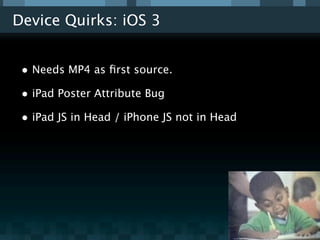



![Android canPlayType Fix
<script>
var androidMatch = navigator.userAgent.match(/Android (d+)./i);
if (androidMatch && androidMatch[1] < 3) {
// Overwrite canPlayType
document.createElement("video")
.constructor.prototype.canPlayType = function(type){
if (type && type.toLowerCase().indexOf("video/mp4") !== -1) {
return "maybe";
} else {
return "";
}
};
}
</script>](https://image.slidesharecdn.com/html5devconf-html5video-121015212820-phpapp01/85/HTML5-Video-Player-HTML5-Dev-Conf-2012-48-320.jpg)





Ad
Recommended
Video.js - How to build and HTML5 Video Player



Video.js - How to build and HTML5 Video Playersteveheffernan From the 'HTML5 player showcase/How to Build an HTML5 player' given at the Open Video Conference in October 2010.
The Rich Standard: Getting Familiar with HTML5



The Rich Standard: Getting Familiar with HTML5Todd Anglin HTML 5 may take some time to find full support in all major browsers, but you may be surprised to discover how many of HTML 5’s features are available today! HTML 5 is the next generation standard for web applications, and it promises to give plug-in based RIAs a serious challenge. In this demo heavy session, you’ll see HTML 5 in action and learn what you can do with today’s browser support for the new standard. If you’re building rich web applications and you’ve never touched HTML 5, this session is a must see.
Edge of the Web



Edge of the WebTodd Anglin [Slides from my 'Edge of the Web' workshop]
The web platform has evolved significantly over the last several years, giving developers more power than ever to create rich, interactive applications delivered via browsers. New capabilities in HTML, CSS and JavaScript paired with constantly updating browsers make it possible to do things on the web that used to be the exclusive domain of plugins and native apps. In this workshop, you’ll be introduced to some of the most powerful and useful techniques available to the modern web developer that will change the way you think about web app development.
The future of web app development is exciting, and these are the technologies that will underpin and drive that change. Don’t get left behind with IE8-era knowledge. Get ahead of the curve and master the edge of the web.
HTML5 JS APIs



HTML5 JS APIsRemy Sharp The document discusses various JavaScript APIs available in HTML5 for building rich web applications, including Canvas, Drag and Drop, Geolocation, Local Storage, Web Sockers, Offline Applications, and more. It provides code examples and links to documentation resources for each API. The last part encourages exploring demos and contacting the author with any other questions.
HTML5: An Overview



HTML5: An OverviewNagendra Um Slides from an HTML5 overview session I presented at work...
This presentation has an accompanying sample webapp project: http://code.google.com/p/html5-playground
Building an HTML5 Video Player



Building an HTML5 Video PlayerJim Jeffers Slides from my talk discussing my experience rebuilding a video player I previously developed in Flash. I gave this talk on March 18th, at the Brisbane Web Design Meetup.
Taiwan Web Standards Talk 2011



Taiwan Web Standards Talk 2011Zi Bin Cheah This document provides an overview of HTML5 and CSS3 features including new semantic HTML5 elements, multimedia capabilities like video and canvas, geolocation, and CSS3 properties for styling like borders, backgrounds, shadows, fonts, transitions and transforms. It includes code examples and screenshots to illustrate these new capabilities.
Getting Started with HTML5 in Tech Com (STC 2012)



Getting Started with HTML5 in Tech Com (STC 2012)Peter Lubbers The document discusses an HTML5 presentation given by Peter Lubbers at STC12. It provides an agenda for the presentation that includes discussing what HTML5 is, its features, tools for HTML5, and a Q&A. It also shares quotes about the growing adoption of HTML5 and discusses several HTML5 topics like new elements, forms, multimedia, and CSS3.
Multimedia on the web - HTML5 video and audio



Multimedia on the web - HTML5 video and audioChristian Heilmann A lecture given at MIT in Boston about the benefits and technicalities of open web standards for Video and Audio. Lots of examples how to manipulate live video using CSS3 and Canvas.
HTML5 and the web of tomorrow!



HTML5 and the web of tomorrow!Christian Heilmann Presentation at web2day in Nantes, France about the opportunities we have with HTML5 and how it means we move away from a static to an web of applications.
Keypoints html5



Keypoints html5dynamis 20100807
OSC Nagoya での講演資料
# スライドのみで見やすいよう若干整理
P5〜 Agenda
P17〜 "HTML5" って何?
P56〜 HTML5 の範囲は?
P67〜 ブラウザのサポートは?
P94〜 IE6 はどうするの?
P118〜 使用上の注意
P147〜 便利なツールは?
P152〜 One Point Q&A
P186〜 追加資料
Using HTML5 sensibly



Using HTML5 sensiblyChristian Heilmann HTML5 is hot right now and a lot is being said about it. It is time to take a look at what it means to apply it on the web and see how things work out. Turns out we still have a lot to fix and we need your help.
Realize mais com HTML 5 e CSS 3 - 16 EDTED - RJ



Realize mais com HTML 5 e CSS 3 - 16 EDTED - RJLeonardo Balter Slides apresentados no 16 EDTED, edição Rio de Janeiro, em 21 de Maio de 2011.
Aqui não tem vídeos, animações e códigos apresentados, mas tem os links. Logo passo o link completo.
Progressive Enhancement 2.0 (Conference Agnostic)



Progressive Enhancement 2.0 (Conference Agnostic)Nicholas Zakas In the beginning, progressive enhancement was simple: HTML layered with CSS layered with JavaScript. That worked fine when there were two browsers, but in today's world of multiple devices and multiple browsers, it's time for a progressive enhancement reboot. At the core is the understanding that the web is not print - the same rules don't apply. As developers and consumers we've been fooled into thinking about print paradigms for too long. In this talk, you'll learn just how different the web is and how the evolution of progressive enhancement can lead to better user experiences as well as happier developers and users.
This deck is a conference-agnostic one, suitable to be shown anywhere without site-specific jokes!
[In Control 2010] HTML5![[In Control 2010] HTML5](https://cdn.slidesharecdn.com/ss_thumbnails/incontrolorlandohtml5-100302003930-phpapp01-thumbnail.jpg?width=560&fit=bounds)
![[In Control 2010] HTML5](https://cdn.slidesharecdn.com/ss_thumbnails/incontrolorlandohtml5-100302003930-phpapp01-thumbnail.jpg?width=560&fit=bounds)
![[In Control 2010] HTML5](https://cdn.slidesharecdn.com/ss_thumbnails/incontrolorlandohtml5-100302003930-phpapp01-thumbnail.jpg?width=560&fit=bounds)
![[In Control 2010] HTML5](https://cdn.slidesharecdn.com/ss_thumbnails/incontrolorlandohtml5-100302003930-phpapp01-thumbnail.jpg?width=560&fit=bounds)
[In Control 2010] HTML5Christopher Schmitt This document discusses HTML5 and provides examples of new HTML5 elements and features such as audio, video, and the canvas element. It demonstrates how to add audio and video to a basic HTML5 page structure and provides code samples using the canvas element to draw shapes. It also discusses HTML5 support in different browsers and techniques for improving compatibility, such as using JavaScript to add support for new elements in older browsers.
Browser Wars Episode 1: The Phantom Menace



Browser Wars Episode 1: The Phantom MenaceNicholas Zakas This document summarizes the history and evolution of web browsers and internet technologies from the early 1990s to the late 1990s. It traces the development of key browsers like Netscape Navigator and Internet Explorer. It also outlines the introduction of important web standards like HTML, CSS, JavaScript and XML. Major events included the commercialization of the web in the mid-1990s, the browser wars between Netscape and Microsoft in the late 90s, and the consolidation of online services providers toward the end of the decade.
HTML5 Mullet: Forms & Input Validation



HTML5 Mullet: Forms & Input ValidationTodd Anglin Todd Anglin gave a presentation on HTML5 forms and input types. He discussed the new input types available like email, url, number and date/time. He demonstrated how to use these new input types and attributes like placeholder, required and pattern. Anglin also covered customizing the browser rendered inputs using shadow DOM and styling validation states with CSS. For older browsers without native support, he recommended polyfilling the new functionality with JavaScript.
Html5 Overview



Html5 OverviewOwen Williams The document provides an overview of HTML5 and describes several new features including content elements, native audio and video support, the canvas element for 2D drawing, new form elements, an HTML manifest for caching, offline functionality using localStorage and SQL databases, and browser support for various HTML5 features.
HTML5 Overview



HTML5 Overviewreybango An HTML5 overview I gave at Refresh FLL which showed the new features & touched on how to use progressive enhancement and polyfills to leverage HTML5 today.
Introduction to HTML5 & CSS3



Introduction to HTML5 & CSS3Pradeep Varadaraja Banavara This document discusses new features in HTML5 and CSS3. It provides examples of new HTML5 elements like <header>, <nav>, <article>, and new forms elements. It also covers new CSS3 features like gradients, rounded corners, shadows. Additionally, it mentions new JavaScript APIs in HTML5 for things like geolocation, drag and drop, offline web apps, storage and more. Finally, it encourages developers to use new web standards and provides resources for learning HTML5.
What is HTML 5?



What is HTML 5?Susan Winters Web Developers are excited to use HTML 5 features but sometimes they need to explain to their non-technical boss what it is and how it can benefit the company. This presentation provides just enough information to share the capabilities of this new technologies without overwhelming the audience with the technical details.
"What is HTML5?" covers things you might have seen on other websites and wanted to add on your own website but you didn't know it was a feature of HTML 5. After viewing this slideshow you will probably give your web developer the "go ahead" to upgrade your current HTML 4 website to HTML 5.
You will also understand why web developers don't like IE (Internet Explorer) and why they always want you to keep your browser updated to latest version. "I have seen the future. It's in my browser" is the slogan used by many who have joined the HTML 5 revolution.
Progressive Enhancement 2.0 (jQuery Conference SF Bay Area 2011)



Progressive Enhancement 2.0 (jQuery Conference SF Bay Area 2011)Nicholas Zakas In the beginning, progressive enhancement was simple: HTML layered with CSS layered with JavaScript. That worked fine when there were two browsers, but in today's world of multiple devices and multiple browsers, it's time for a progressive enhancement reboot. At the core is the understanding that the web is not print - the same rules don't apply. As developers and consumers we've been fooled into thinking about print paradigms for too long. In this talk, you'll learn just how different the web is and how the evolution of progressive enhancement can lead to better user experiences as well as happier developers and users.
Prebrowsing - Velocity NY 2013



Prebrowsing - Velocity NY 2013Steve Souders The document discusses techniques for prebrowsing or prefetching resources to improve page load performance. It describes how developers can use <link> tags with rel="dns-prefetch", rel="prefetch", and rel="prerender" to hint to browsers on resources that could be pre-resolved, pre-downloaded or pre-rendered before they are needed. It also explains how browsers perform internal prefetching optimizations like DNS pre-resolution, TCP pre-connection and prefetching of likely-needed resources during page transitions using predictors. The goal is to get resources the browser will need before it needs them to reduce load times.
Doing More with LESS for CSS



Doing More with LESS for CSSTodd Anglin As CSS3 adds support for rich styling in standards-based web applications, style sheet markup can quickly get out of control! Many CSS effects today require repetitive rules to cover the proprietary browser CSS prefixes. LESS for CSS is an open source framework that makes modern CSS more manageable. With support for variables, mix-ins, nested CSS rules, and operations, LESS finally makes complex CSS easy to maintain. In this session, you will discover how LESS can be easily adopted in any ASP.NET project and learn about tools that make it easy to work with LESS in Visual Studio 2010.
Intro to html 5



Intro to html 5Ian Jasper Mangampo This document provides an introduction to HTML 5, including:
- A timeline of web technologies from 1991 to 2009 and the introduction of HTML 5.
- An overview of the new structural elements in HTML 5 like <header>, <nav>, <article>, <section>, <main>, <aside>, and <footer>.
- Descriptions of other new elements in HTML 5 like <video>, <audio>, <canvas>, and changes to existing form controls.
Real World Web Standards



Real World Web Standardsgleddy Scott Gledhill presents at Web Directions South Government 2008 in Canberra. You have sold the concepts of web standards to your company or boss, so what next? How do you make this work in the real workplace and what problems are you likely to encounter?
HTML5 Introduction



HTML5 Introductiondynamis This document provides an overview and introduction to HTML5. It begins with a discussion of browser market share statistics and the birth of HTML5 by the WHATWG organization. It then outlines the wide range of new HTML5 markup, elements, events, APIs and technologies including forms, canvas, web sockets, and more. The remainder of the document discusses the status and implementation of these HTML5 features across modern browsers like Firefox, and provides references to HTML5 test suites, specifications, implementations and demos.
Brave new world of HTML5 - Interlink Conference Vancouver 04.06.2011



Brave new world of HTML5 - Interlink Conference Vancouver 04.06.2011Patrick Lauke The document discusses the new features of HTML5 including improved semantics, forms, and multimedia capabilities. Some key points:
1. HTML5 adds new semantic elements like <header>, <footer>, <nav> that more accurately describe content. It also simplifies the doctype to <!DOCTYPE html>.
2. HTML5 introduces richer built-in form controls without JavaScript like date/time pickers, number sliders, and improved validation.
3. Multimedia is enhanced with <video>, <audio>, and <canvas> elements, allowing native playback of audio/video without plugins and scriptable drawing on <canvas>.
HTML5: features with examples



HTML5: features with examplesAlfredo Torre This presentation is an introduction to the new features of
HTML5. The main elements of this document are:
* Brief history of HTML5
*The improvements
* Browser support
* Semantic elements
* Content Editable on pages
* Video Tag
* Canvas tag
* Local storage
* Geolocation API
* Offline applications
* Microdata
* Use cases
Html5 tutorial for beginners



Html5 tutorial for beginnersSingsys Pte Ltd HTML5 Tutorial For Beginners - Learning HTML 5 in simple and easy steps with examples covering 2D Canvas, Audio, Video, New Semantic Elements, Geolocation, Persistent Local Storage, Web Storage, Forms Elements,Application Cache,Inline SVG,Document
More Related Content
What's hot (20)
Multimedia on the web - HTML5 video and audio



Multimedia on the web - HTML5 video and audioChristian Heilmann A lecture given at MIT in Boston about the benefits and technicalities of open web standards for Video and Audio. Lots of examples how to manipulate live video using CSS3 and Canvas.
HTML5 and the web of tomorrow!



HTML5 and the web of tomorrow!Christian Heilmann Presentation at web2day in Nantes, France about the opportunities we have with HTML5 and how it means we move away from a static to an web of applications.
Keypoints html5



Keypoints html5dynamis 20100807
OSC Nagoya での講演資料
# スライドのみで見やすいよう若干整理
P5〜 Agenda
P17〜 "HTML5" って何?
P56〜 HTML5 の範囲は?
P67〜 ブラウザのサポートは?
P94〜 IE6 はどうするの?
P118〜 使用上の注意
P147〜 便利なツールは?
P152〜 One Point Q&A
P186〜 追加資料
Using HTML5 sensibly



Using HTML5 sensiblyChristian Heilmann HTML5 is hot right now and a lot is being said about it. It is time to take a look at what it means to apply it on the web and see how things work out. Turns out we still have a lot to fix and we need your help.
Realize mais com HTML 5 e CSS 3 - 16 EDTED - RJ



Realize mais com HTML 5 e CSS 3 - 16 EDTED - RJLeonardo Balter Slides apresentados no 16 EDTED, edição Rio de Janeiro, em 21 de Maio de 2011.
Aqui não tem vídeos, animações e códigos apresentados, mas tem os links. Logo passo o link completo.
Progressive Enhancement 2.0 (Conference Agnostic)



Progressive Enhancement 2.0 (Conference Agnostic)Nicholas Zakas In the beginning, progressive enhancement was simple: HTML layered with CSS layered with JavaScript. That worked fine when there were two browsers, but in today's world of multiple devices and multiple browsers, it's time for a progressive enhancement reboot. At the core is the understanding that the web is not print - the same rules don't apply. As developers and consumers we've been fooled into thinking about print paradigms for too long. In this talk, you'll learn just how different the web is and how the evolution of progressive enhancement can lead to better user experiences as well as happier developers and users.
This deck is a conference-agnostic one, suitable to be shown anywhere without site-specific jokes!
[In Control 2010] HTML5![[In Control 2010] HTML5](https://cdn.slidesharecdn.com/ss_thumbnails/incontrolorlandohtml5-100302003930-phpapp01-thumbnail.jpg?width=560&fit=bounds)
![[In Control 2010] HTML5](https://cdn.slidesharecdn.com/ss_thumbnails/incontrolorlandohtml5-100302003930-phpapp01-thumbnail.jpg?width=560&fit=bounds)
![[In Control 2010] HTML5](https://cdn.slidesharecdn.com/ss_thumbnails/incontrolorlandohtml5-100302003930-phpapp01-thumbnail.jpg?width=560&fit=bounds)
![[In Control 2010] HTML5](https://cdn.slidesharecdn.com/ss_thumbnails/incontrolorlandohtml5-100302003930-phpapp01-thumbnail.jpg?width=560&fit=bounds)
[In Control 2010] HTML5Christopher Schmitt This document discusses HTML5 and provides examples of new HTML5 elements and features such as audio, video, and the canvas element. It demonstrates how to add audio and video to a basic HTML5 page structure and provides code samples using the canvas element to draw shapes. It also discusses HTML5 support in different browsers and techniques for improving compatibility, such as using JavaScript to add support for new elements in older browsers.
Browser Wars Episode 1: The Phantom Menace



Browser Wars Episode 1: The Phantom MenaceNicholas Zakas This document summarizes the history and evolution of web browsers and internet technologies from the early 1990s to the late 1990s. It traces the development of key browsers like Netscape Navigator and Internet Explorer. It also outlines the introduction of important web standards like HTML, CSS, JavaScript and XML. Major events included the commercialization of the web in the mid-1990s, the browser wars between Netscape and Microsoft in the late 90s, and the consolidation of online services providers toward the end of the decade.
HTML5 Mullet: Forms & Input Validation



HTML5 Mullet: Forms & Input ValidationTodd Anglin Todd Anglin gave a presentation on HTML5 forms and input types. He discussed the new input types available like email, url, number and date/time. He demonstrated how to use these new input types and attributes like placeholder, required and pattern. Anglin also covered customizing the browser rendered inputs using shadow DOM and styling validation states with CSS. For older browsers without native support, he recommended polyfilling the new functionality with JavaScript.
Html5 Overview



Html5 OverviewOwen Williams The document provides an overview of HTML5 and describes several new features including content elements, native audio and video support, the canvas element for 2D drawing, new form elements, an HTML manifest for caching, offline functionality using localStorage and SQL databases, and browser support for various HTML5 features.
HTML5 Overview



HTML5 Overviewreybango An HTML5 overview I gave at Refresh FLL which showed the new features & touched on how to use progressive enhancement and polyfills to leverage HTML5 today.
Introduction to HTML5 & CSS3



Introduction to HTML5 & CSS3Pradeep Varadaraja Banavara This document discusses new features in HTML5 and CSS3. It provides examples of new HTML5 elements like <header>, <nav>, <article>, and new forms elements. It also covers new CSS3 features like gradients, rounded corners, shadows. Additionally, it mentions new JavaScript APIs in HTML5 for things like geolocation, drag and drop, offline web apps, storage and more. Finally, it encourages developers to use new web standards and provides resources for learning HTML5.
What is HTML 5?



What is HTML 5?Susan Winters Web Developers are excited to use HTML 5 features but sometimes they need to explain to their non-technical boss what it is and how it can benefit the company. This presentation provides just enough information to share the capabilities of this new technologies without overwhelming the audience with the technical details.
"What is HTML5?" covers things you might have seen on other websites and wanted to add on your own website but you didn't know it was a feature of HTML 5. After viewing this slideshow you will probably give your web developer the "go ahead" to upgrade your current HTML 4 website to HTML 5.
You will also understand why web developers don't like IE (Internet Explorer) and why they always want you to keep your browser updated to latest version. "I have seen the future. It's in my browser" is the slogan used by many who have joined the HTML 5 revolution.
Progressive Enhancement 2.0 (jQuery Conference SF Bay Area 2011)



Progressive Enhancement 2.0 (jQuery Conference SF Bay Area 2011)Nicholas Zakas In the beginning, progressive enhancement was simple: HTML layered with CSS layered with JavaScript. That worked fine when there were two browsers, but in today's world of multiple devices and multiple browsers, it's time for a progressive enhancement reboot. At the core is the understanding that the web is not print - the same rules don't apply. As developers and consumers we've been fooled into thinking about print paradigms for too long. In this talk, you'll learn just how different the web is and how the evolution of progressive enhancement can lead to better user experiences as well as happier developers and users.
Prebrowsing - Velocity NY 2013



Prebrowsing - Velocity NY 2013Steve Souders The document discusses techniques for prebrowsing or prefetching resources to improve page load performance. It describes how developers can use <link> tags with rel="dns-prefetch", rel="prefetch", and rel="prerender" to hint to browsers on resources that could be pre-resolved, pre-downloaded or pre-rendered before they are needed. It also explains how browsers perform internal prefetching optimizations like DNS pre-resolution, TCP pre-connection and prefetching of likely-needed resources during page transitions using predictors. The goal is to get resources the browser will need before it needs them to reduce load times.
Doing More with LESS for CSS



Doing More with LESS for CSSTodd Anglin As CSS3 adds support for rich styling in standards-based web applications, style sheet markup can quickly get out of control! Many CSS effects today require repetitive rules to cover the proprietary browser CSS prefixes. LESS for CSS is an open source framework that makes modern CSS more manageable. With support for variables, mix-ins, nested CSS rules, and operations, LESS finally makes complex CSS easy to maintain. In this session, you will discover how LESS can be easily adopted in any ASP.NET project and learn about tools that make it easy to work with LESS in Visual Studio 2010.
Intro to html 5



Intro to html 5Ian Jasper Mangampo This document provides an introduction to HTML 5, including:
- A timeline of web technologies from 1991 to 2009 and the introduction of HTML 5.
- An overview of the new structural elements in HTML 5 like <header>, <nav>, <article>, <section>, <main>, <aside>, and <footer>.
- Descriptions of other new elements in HTML 5 like <video>, <audio>, <canvas>, and changes to existing form controls.
Real World Web Standards



Real World Web Standardsgleddy Scott Gledhill presents at Web Directions South Government 2008 in Canberra. You have sold the concepts of web standards to your company or boss, so what next? How do you make this work in the real workplace and what problems are you likely to encounter?
HTML5 Introduction



HTML5 Introductiondynamis This document provides an overview and introduction to HTML5. It begins with a discussion of browser market share statistics and the birth of HTML5 by the WHATWG organization. It then outlines the wide range of new HTML5 markup, elements, events, APIs and technologies including forms, canvas, web sockets, and more. The remainder of the document discusses the status and implementation of these HTML5 features across modern browsers like Firefox, and provides references to HTML5 test suites, specifications, implementations and demos.
Brave new world of HTML5 - Interlink Conference Vancouver 04.06.2011



Brave new world of HTML5 - Interlink Conference Vancouver 04.06.2011Patrick Lauke The document discusses the new features of HTML5 including improved semantics, forms, and multimedia capabilities. Some key points:
1. HTML5 adds new semantic elements like <header>, <footer>, <nav> that more accurately describe content. It also simplifies the doctype to <!DOCTYPE html>.
2. HTML5 introduces richer built-in form controls without JavaScript like date/time pickers, number sliders, and improved validation.
3. Multimedia is enhanced with <video>, <audio>, and <canvas> elements, allowing native playback of audio/video without plugins and scriptable drawing on <canvas>.
Viewers also liked (9)
HTML5: features with examples



HTML5: features with examplesAlfredo Torre This presentation is an introduction to the new features of
HTML5. The main elements of this document are:
* Brief history of HTML5
*The improvements
* Browser support
* Semantic elements
* Content Editable on pages
* Video Tag
* Canvas tag
* Local storage
* Geolocation API
* Offline applications
* Microdata
* Use cases
Html5 tutorial for beginners



Html5 tutorial for beginnersSingsys Pte Ltd HTML5 Tutorial For Beginners - Learning HTML 5 in simple and easy steps with examples covering 2D Canvas, Audio, Video, New Semantic Elements, Geolocation, Persistent Local Storage, Web Storage, Forms Elements,Application Cache,Inline SVG,Document
Making the HTML5 Video element interactive



Making the HTML5 Video element interactiveCharles Hudson From Streaming Media West Conference
Huntington Beach, CA
November 2013
C202: HOW TO: Making the HTML5 Video Element Interactive
The HTML5 Video element has now become widely used by browsers and supported in a broad set of websites for streaming video content. With some JavaScript and CSS, we can leverage the HTML video element to create highly interactive experiences for the viewer in both traditional and mobile browsing environments. This hands-on session explores the integration of events with the video timeline, creating positioned hotspots with links and dynamic content, and capturing user input. In addition, the session examines supporting mobile platform browsers along with future opportunities with the HTML5 video tag. Get sample code, ideas, and best practices for making the HTML5 video element an engaging interactive experience for your viewers.
Speaker: Chuck Hudson, Co-Author, HTML5 Developer's Cookbook
Use case document for boot fitting form



Use case document for boot fitting formKalai Vani This document outlines requirements for a boot fitting form module. It describes fields to capture patient details, measurements, medical conditions, and generated reports. It also specifies navigation between pages for treatment recommendations, customer declaration, and order/return history. Alignment, sizing, and interactive elements like dropdowns and images are defined. The goal is to design an intuitive, responsive form to document boot fittings and generate customized patient reports and treatment plans.
Building an HTML5 Video Player



Building an HTML5 Video PlayerBrightcove The document discusses building an HTML5 video player. It covers the history of HTML5 video, including different formats and how they have evolved over time. It also discusses coding an HTML5 video player, including embedding video, handling different browsers and devices, and future developments like adaptive streaming. Resources for learning more about HTML5 video are provided at the end.
html5.ppt



html5.pptNiharika Gupta This document compares HTML4 and HTML5, discussing their versions over time. It notes that HTML5 introduced new structures like drag and drop, can embed video/audio without Flash, and handles inaccurate syntax, while HTML4 used older structures and required Flash for media. HTML5 also introduced new APIs, tags, and features like local storage that enhanced flexibility, while HTML4 had more limited traditional APIs and no local storage capability.
How to Embed a PowerPoint Presentation Using SlideShare



How to Embed a PowerPoint Presentation Using SlideShareJoie Ocon This document provides instructions for embedding a PowerPoint presentation into a blog using SlideShare or Scribd. It outlines uploading the presentation to SlideShare, allowing embedding, copying the embed code, and pasting it into the blog post HTML to display the presentation. It also mentions previewing the post before publishing.
reveal.js 3.0.0



reveal.js 3.0.0Hakim El Hattab Reveal.js is an HTML presentation framework that allows users to create beautiful presentations using HTML. It has features like vertical slides, nested slides, Markdown support, different transition styles, themes, slide backgrounds, images, video, tables, quotes, and linking between slides. Presentations can be exported to PDF and custom states and events can be triggered on each slide. The framework is touch optimized and works on devices like mobile phones and tablets.
What is Artificial Intelligence | Artificial Intelligence Tutorial For Beginn...



What is Artificial Intelligence | Artificial Intelligence Tutorial For Beginn...Edureka! ** Machine Learning Engineer Masters Program: https://www.edureka.co/masters-program/machine-learning-engineer-training **
This tutorial on Artificial Intelligence gives you a brief introduction to AI discussing how it can be a threat as well as useful. This tutorial covers the following topics:
1. AI as a threat
2. What is AI?
3. History of AI
4. Machine Learning & Deep Learning examples
5. Dependency on AI
6.Applications of AI
7. AI Course at Edureka - https://goo.gl/VWNeAu
For more information, please write back to us at [email protected]
Call us at IN: 9606058406 / US: 18338555775
Facebook: https://www.facebook.com/edurekaIN/
Twitter: https://twitter.com/edurekain
LinkedIn: https://www.linkedin.com/company/edureka
Ad
Similar to HTML5 Video Player - HTML5 Dev Conf 2012 (20)
Html5video



Html5videobenwilkins HTML5 video allows videos to be directly embedded and played in browsers without plugins using the <video> tag. It supports multiple codecs like H.264, Theora, and VP8 to work across browsers, but a fallback is needed for Internet Explorer using Flash. Issues exist across browsers and devices that require using specific codecs and attributes to ensure cross-browser compatibility. With continued advancement, HTML5 video has potential for more interactive and social capabilities.
HTML5 multimedia - browser-native video and audio - DevUp HTML5 / Barcelona /...



HTML5 multimedia - browser-native video and audio - DevUp HTML5 / Barcelona /...Patrick Lauke The document discusses HTML5 multimedia capabilities for playing audio and video natively in browsers without plugins like Flash. It covers the <video> and <audio> tags, supported formats like MP4, WebM, Ogg Theora, and browser support. It also discusses the media playback API and features like controls, sources for different formats, and responsive design.
HTML5 multimedia - browser-native video and audio - JSDay / Verona / 17 May 2012



HTML5 multimedia - browser-native video and audio - JSDay / Verona / 17 May 2012Patrick Lauke This document summarizes new multimedia capabilities in HTML5, including native support for video and audio playback without plugins. It describes how the <video> and <audio> tags can be used to embed video and audio into web pages directly in the browser. It also discusses the various video and audio formats that are supported, such as MP4, WebM, and Ogg formats. The document notes that HTML5 does not specify exact formats or controls, but provides JavaScript APIs to control playback programatically.
Upgrade to HTML5 Video



Upgrade to HTML5 Videosteveheffernan The document discusses HTML5 video and the VideoJS library. It provides an overview of different video formats (MP4, WebM, Ogg), embedding video with HTML5 using different source elements, and challenges across browsers and devices. It then introduces VideoJS, a JavaScript library that adds custom controls, features and fixes to the native HTML5 video player, including volume control, full-window mode, and subtitles. The library consists of HTML embed code, the JavaScript library, and a CSS skin to style the player controls.
HTML5 Video Presentation



HTML5 Video Presentationsith33 The document discusses the <video> tag in HTML5 for embedding video on web pages. It describes the <video> tag, the supported video formats H.264 and Theora, and compatibility issues around browser support and patent licensing. It recommends using H.264 due to broader support from browsers and devices, and providing fallback options like the <object> tag for browsers that do not support <video>. JavaScript can be used to control video playback and handle events. While <video> is not fully compatible across all platforms yet, its support is growing and it allows for richer web content compared to other options.
HTML5 multimedia - browser-native video, audio and canvas - meet.js Summit / ...



HTML5 multimedia - browser-native video, audio and canvas - meet.js Summit / ...Patrick Lauke This document discusses new multimedia capabilities in HTML5, including browser-native <video>, <audio>, and <canvas> elements. It provides examples of how to use these elements to embed video and audio with controls and different formats, access camera feeds, and manipulate image data in the <canvas>. It also addresses concerns about browser support and recommends feature detection rather than browser sniffing for progressive enhancement.
HTML5 multimedia - where we are, where we're going



HTML5 multimedia - where we are, where we're goingbrucelawson The document discusses the development of HTML5 multimedia capabilities. It describes an experimental <video> element being implemented by Opera that provides a simple JavaScript API for controlling video playback. Issues around choosing a baseline video format that is universally supported are also discussed, along with considerations for audio formats and giving users options to play video across different browsers. The maturity of various HTML5 multimedia features is assessed.
HTML5 Multimedia: where we are, where we're going



HTML5 Multimedia: where we are, where we're goingbrucelawson A much-hyped feature of HTML5 is native multimedia. In this session we’ll look at embedding <audio> and <video> into your pages, and how to make it work cross-browser and degrade gracefully in older browsers. Sound too good to be true? It’s not!
We’ll look at the pros and the cons of HTML5 multimedia and see how to write simple controls with JavaScript. Most excitingly, we’ll also look at how HTML5 builds in support for subtitles and captions for multimedia accessibility. And you might pick up a Turkish dancing tip on the way.
---
Edited version of my Web Directions London talk on 26 May 2011. Slides that don't make sense out of context are removed.
HTML5 Video for WordPress



HTML5 Video for WordPresssteveheffernan A background on HTML5 video and how it can be used in WordPress today. Talk given in April 2011 at WordCamp Developers, Vancouver, BC.
JS Days Mobile Meow



JS Days Mobile MeowGreg Schechter This is the story of the glory and struggle of bringing a high quality YouTube experience to the mobile web. Once upon a time there was a web developer who wanted to play videos on the web. So he filmed a cat and wrote a Flash and a HTML5 player. He spent many hours making it work on his favorite desktop browsers and even the one his grandfather still used. People could watch his cat video, he smiled, and the world was good. Then one day someone put a browser in a phone and soon there were many phones with many different browsers. This new set of environments were even harder to develop for and had a slew of new terrifying bugs. The web developer was miserable knowing people couldn’t watch his cat video. With much time and effort he figured out many of the secrets needed to combat the evils of the different mobile platforms. Once again people could watch his cat video, he smiled, and the world was good. The end.
Web DU Mobile Meow



Web DU Mobile MeowGreg Schechter This is the story of the glory and struggle of bringing a high quality YouTube experience to the mobile web. Once upon a time there was a web developer who wanted to play videos on the web. So he filmed a cat and wrote a Flash and a HTML5 player. He spent many hours making it work on his favorite desktop browsers and even the one his grandfather still used. People could watch his cat video, he smiled, and the world was good. Then one day someone put a browser in a phone and soon there were many phones with many different browsers. This new set of environments were even harder to develop for and had a slew of new terrifying bugs. The web developer was miserable knowing people couldn’t watch his cat video. With much time and effort he figured out many of the secrets needed to combat the evils of the different mobile platforms. Once again people could watch his cat video, he smiled, and the world was good. The end.
Mobile Meow at Mobilism



Mobile Meow at MobilismGreg Schechter Greg Schechter & Eugene Goldin — Mobile Meow: Bringing YouTube Videos to a Mobile World
This is the story of the glory and struggle of bringing a high quality YouTube experience to the mobile web. Once upon a time there was a web developer who wanted to play videos on the web. So he filmed a cat and wrote a Flash and a HTML5 player. He spent many hours making it work on his favorite desktop browsers and even the one his grandfather still used. People could watch his cat video, he smiled, and the world was good. Then one day someone put a browser in a phone and soon there were many phones with many different browsers. This new set of environments were even harder to develop for and had a slew of new terrifying bugs. The web developer was miserable knowing people couldn’t watch his cat video. With much time and effort he figured out many of the secrets needed to combat the evils of the different mobile platforms. Once again people could watch his cat vid eo, he smiled, and the world was good. The end.
Greg is a fearless web warrior, fighting for browser and website progress. While training at the University of Illinois in Urbana-Champaign, he published articles with the Opera Web Standards Curriculum. Subsequently, he went on to battle alongside many different web companies, including Amazon, Yahoo, and Google. His current alliance is with YouTube, where he spearheads the movement for HTML5 video capabilities.
Eugene Goldin is a javascript developer at YouTube. His interests include taking web videos where no video could go before, improving how users interact with web technologies, and long walks on the beach.
HTML5 Multimedia Streaming



HTML5 Multimedia StreamingEDINA, University of Edinburgh 1. The document discusses HTML5 multimedia streaming and provides information on browser support for different video formats like H.264 and WebM as well as examples of encoding video for different formats.
2. It also covers audio formats and tools for encoding media, and provides examples for playing video and audio in HTML5 with formats like MP4, WebM and Ogg.
3. Pseudo-streaming techniques for HTML5 and Flash are also described along with server configurations for Apache and Nginx to support streaming of different media formats.
Craft 2019 - “The Upside Down” Of The Web - Video technologies



Craft 2019 - “The Upside Down” Of The Web - Video technologiesMáté Nádasdi Video technologies are "The Upside Down” of the web for sure. Being a frontend engineer writing HTML5 video players, WebRTC broadcast clients, supporting 360/VR videos or maybe writing interactive movies like Bandersnatch is just like to live in a parallel universe where everything and nothing is the same. Working with video is an exciting combination of all the trendy stuff out there like new Web APIs, ByteArrays, Workers, WebRTC, WebGL, etc.
In this talk, Mate would like to share important insights of video specific frontend engineering nowadays. The purpose of sharing this adventure is to give you some sense of this universe, to explain how a web video player works, to talk about the key layers and challenges and to point out that every frontend engineer has the power in their hands to utilize this knowledge to boost the user experience in any kind of product.
HTML5 Audio & Video



HTML5 Audio & VideoAaron Gustafson The document discusses audio and video capabilities in HTML5. It covers the <audio> and <video> elements, supported file formats and codecs, attributes of the elements, and fallback options. It also discusses tools for working with audio and video, such as RoadMovie and Firefogg, and potential future developments like media fragments and annotations, and timed text tracks.
Beginning html5 media, 2nd edition



Beginning html5 media, 2nd editionser This document provides an overview of encoding video for HTML5 playback. It discusses the importance of understanding containers and codecs. The main containers supported by browsers are MP4, WebM, and Ogg. MP4 typically contains H.264 video and AAC audio, WebM contains VP8 or VP9 video with Vorbis or Opus audio, and Ogg contains Theora video with Vorbis or Opus audio. Codecs like H.264, VP8, and Theora are used to compress the video, while codecs like AAC, Vorbis, and Opus compress the audio. The document also discusses tools that can be used to create video files in these various formats for HTML5 playback.
HTML5 APIs - The New Frontier



HTML5 APIs - The New FrontierRobert Nyman HTML5 is upon us and it offers a wide range of exciting possibilities when it comes to developing rich web interfaces. This talk will introduce you to a number of them and hopefully inspire you to create amazing things!
Html5 vs Flash video



Html5 vs Flash videoFrédéric Caron The document compares Flash and HTML5 for embedding video on web pages. Prior to HTML5, Flash was commonly used because there was no standard way to embed video in HTML. While HTML5 aims to standardize video playback through the <video> tag, browser support for different video formats is still evolving and no single format works across all browsers. Both Flash and HTML5 have advantages for different use cases, so the best approach is to use the right tool depending on requirements.
HTML Media: Where We Are & Where We Need To Go



HTML Media: Where We Are & Where We Need To GoNigel Parker Modern browsers both on the desktop and on mobile devices support HTML Media. Chirs Double works for Mozilla and focuses on HTML Media, Nigel Parker works for Microsoft and is experienced in working with broadcast media on the web and more recently HTML Media. Together Chris and Nigel will take you through how you can leverage HTML Media in todays web applications and talk about what is coming next.
Web Directions @media 2010



Web Directions @media 2010Patrick Lauke HTML5 is a new version of HTML that provides new semantic elements and APIs for multimedia content like video and canvas scriptable graphics without plugins. It standardizes current browser behaviors and introduces new form and media elements that work across browsers. While support is not perfect yet, progressive enhancement approaches ensure graceful degradation. HTML5 provides alternatives to plugins like Flash, giving developers more choice in how to build rich web applications.
Ad
Recently uploaded (20)
Cisco ISE Performance, Scalability and Best Practices.pdf



Cisco ISE Performance, Scalability and Best Practices.pdfsuperdpz Cisco ISE Performance, Scalability and Best Practices
No-Code Workflows for CAD & 3D Data: Scaling AI-Driven Infrastructure



No-Code Workflows for CAD & 3D Data: Scaling AI-Driven InfrastructureSafe Software When projects depend on fast, reliable spatial data, every minute counts.
AI Clearing needed a faster way to handle complex spatial data from drone surveys, CAD designs and 3D project models across construction sites. With FME Form, they built no-code workflows to clean, convert, integrate, and validate dozens of data formats – cutting analysis time from 5 hours to just 30 minutes.
Join us, our partner Globema, and customer AI Clearing to see how they:
-Automate processing of 2D, 3D, drone, spatial, and non-spatial data
-Analyze construction progress 10x faster and with fewer errors
-Handle diverse formats like DWG, KML, SHP, and PDF with ease
-Scale their workflows for international projects in solar, roads, and pipelines
If you work with complex data, join us to learn how to optimize your own processes and transform your results with FME.
If You Use Databricks, You Definitely Need FME



If You Use Databricks, You Definitely Need FMESafe Software DataBricks makes it easy to use Apache Spark. It provides a platform with the potential to analyze and process huge volumes of data. Sounds awesome. The sales brochure reads as if it is a can-do-all data integration platform. Does it replace our beloved FME platform or does it provide opportunities for FME to shine? Challenge accepted
Enabling BIM / GIS integrations with Other Systems with FME



Enabling BIM / GIS integrations with Other Systems with FMESafe Software Jacobs has successfully utilized FME to tackle the complexities of integrating diverse data sources in a confidential $1 billion campus improvement project. The project aimed to create a comprehensive digital twin by merging Building Information Modeling (BIM) data, Construction Operations Building Information Exchange (COBie) data, and various other data sources into a unified Geographic Information System (GIS) platform. The challenge lay in the disparate nature of these data sources, which were siloed and incompatible with each other, hindering efficient data management and decision-making processes.
To address this, Jacobs leveraged FME to automate the extraction, transformation, and loading (ETL) of data between ArcGIS Indoors and IBM Maximo. This process ensured accurate transfer of maintainable asset and work order data, creating a comprehensive 2D and 3D representation of the campus for Facility Management. FME's server capabilities enabled real-time updates and synchronization between ArcGIS Indoors and Maximo, facilitating automatic updates of asset information and work orders. Additionally, Survey123 forms allowed field personnel to capture and submit data directly from their mobile devices, triggering FME workflows via webhooks for real-time data updates. This seamless integration has significantly enhanced data management, improved decision-making processes, and ensured data consistency across the project lifecycle.
“Solving Tomorrow’s AI Problems Today with Cadence’s Newest Processor,” a Pre...



“Solving Tomorrow’s AI Problems Today with Cadence’s Newest Processor,” a Pre...Edge AI and Vision Alliance For the full video of this presentation, please visit: https://www.edge-ai-vision.com/2025/06/solving-tomorrows-ai-problems-today-with-cadences-newest-processor-a-presentation-from-cadence/
Amol Borkar, Product Marketing Director at Cadence, presents the “Solving Tomorrow’s AI Problems Today with Cadence’s Newest Processor” tutorial at the May 2025 Embedded Vision Summit.
Artificial Intelligence is rapidly integrating into every aspect of technology. While the neural processing unit (NPU) often receives the majority of the spotlight as the ultimate AI problem solver, it is essential to recognize that not all AI workloads can be efficiently executed on an NPU and that neural network architectures are evolving rapidly. To create efficient chips and systems with market longevity, designers must plan for diverse AI workloads that include networks yet to be invented.
In this presentation, Borkar introduces a new processor from Cadence Tensilica. This new solution is designed to complement any NPU, creating the perfect synergy between the two processing engines and establishing a robust AI subsystem able to efficiently support workloads yet to be encountered. This combination allows developers to achieve efficiency and performance on the AI workloads of today and tomorrow, paving the way for future innovations in AI-powered devices.
Providing an OGC API Processes REST Interface for FME Flow



Providing an OGC API Processes REST Interface for FME FlowSafe Software This presentation will showcase an adapter for FME Flow that provides REST endpoints for FME Workspaces following the OGC API Processes specification. The implementation delivers robust, user-friendly API endpoints, including standardized methods for parameter provision. Additionally, it enhances security and user management by supporting OAuth2 authentication. Join us to discover how these advancements can elevate your enterprise integration workflows and ensure seamless, secure interactions with FME Flow.
Trends Artificial Intelligence - Mary Meeker



Trends Artificial Intelligence - Mary MeekerClive Dickens Mary Meeker’s 2024 AI report highlights a seismic shift in productivity, creativity, and business value driven by generative AI. She charts the rapid adoption of tools like ChatGPT and Midjourney, likening today’s moment to the dawn of the internet. The report emphasizes AI’s impact on knowledge work, software development, and personalized services—while also cautioning about data quality, ethical use, and the human-AI partnership. In short, Meeker sees AI as a transformative force accelerating innovation and redefining how we live and work.
“State-space Models vs. Transformers for Ultra-low-power Edge AI,” a Presenta...



“State-space Models vs. Transformers for Ultra-low-power Edge AI,” a Presenta...Edge AI and Vision Alliance For the full video of this presentation, please visit: https://www.edge-ai-vision.com/2025/06/state-space-models-vs-transformers-for-ultra-low-power-edge-ai-a-presentation-from-brainchip/
Tony Lewis, Chief Technology Officer at BrainChip, presents the “State-space Models vs. Transformers for Ultra-low-power Edge AI” tutorial at the May 2025 Embedded Vision Summit.
At the embedded edge, choices of language model architectures have profound implications on the ability to meet demanding performance, latency and energy efficiency requirements. In this presentation, Lewis contrasts state-space models (SSMs) with transformers for use in this constrained regime. While transformers rely on a read-write key-value cache, SSMs can be constructed as read-only architectures, enabling the use of novel memory types and reducing power consumption. Furthermore, SSMs require significantly fewer multiply-accumulate units—drastically reducing compute energy and chip area.
New techniques enable distillation-based migration from transformer models such as Llama to SSMs without major performance loss. In latency-sensitive applications, techniques such as precomputing input sequences allow SSMs to achieve sub-100 ms time-to-first-token, enabling real-time interactivity. Lewis presents a detailed side-by-side comparison of these architectures, outlining their trade-offs and opportunities at the extreme edge.
Introduction to Typescript - GDG On Campus EUE



Introduction to Typescript - GDG On Campus EUEGoogle Developer Group On Campus European Universities in Egypt Interested in leveling up your JavaScript skills? Join us for our Introduction to TypeScript workshop.
Learn how TypeScript can improve your code with dynamic typing, better tooling, and cleaner architecture. Whether you're a beginner or have some experience with JavaScript, this session will give you a solid foundation in TypeScript and how to integrate it into your projects.
Workshop content:
- What is TypeScript?
- What is the problem with JavaScript?
- Why TypeScript is the solution
- Coding demo
Down the Rabbit Hole – Solving 5 Training Roadblocks



Down the Rabbit Hole – Solving 5 Training RoadblocksRustici Software Feeling stuck in the Matrix of your training technologies? You’re not alone. Managing your training catalog, wrangling LMSs and delivering content across different tools and audiences can feel like dodging digital bullets. At some point, you hit a fork in the road: Keep patching things up as issues pop up… or follow the rabbit hole to the root of the problems.
Good news, we’ve already been down that rabbit hole. Peter Overton and Cameron Gray of Rustici Software are here to share what we found. In this webinar, we’ll break down 5 training roadblocks in delivery and management and show you how they’re easier to fix than you might think.
Viral>Wondershare Filmora 14.5.18.12900 Crack Free Download



Viral>Wondershare Filmora 14.5.18.12900 Crack Free DownloadPuppy jhon ➡ 🌍📱👉COPY & PASTE LINK👉👉👉 ➤ ➤➤ https://drfiles.net/
Wondershare Filmora Crack is a user-friendly video editing software designed for both beginners and experienced users.
Oracle Cloud Infrastructure Generative AI Professional



Oracle Cloud Infrastructure Generative AI ProfessionalVICTOR MAESTRE RAMIREZ Oracle Cloud Infrastructure Generative AI Professional
Developing Schemas with FME and Excel - Peak of Data & AI 2025



Developing Schemas with FME and Excel - Peak of Data & AI 2025Safe Software When working with other team members who may not know the Esri GIS platform or may not be database professionals; discussing schema development or changes can be difficult. I have been using Excel to help illustrate and discuss schema design/changes during meetings and it has proven a useful tool to help illustrate how a schema will be built. With just a few extra columns, that Excel file can be sent to FME to create new feature classes/tables. This presentation will go thru the steps needed to accomplish this task and provide some lessons learned and tips/tricks that I use to speed the process.
Your startup on AWS - How to architect and maintain a Lean and Mean account J...



Your startup on AWS - How to architect and maintain a Lean and Mean account J...angelo60207 Prevent infrastructure costs from becoming a significant line item on your startup’s budget! Serial entrepreneur and software architect Angelo Mandato will share his experience with AWS Activate (startup credits from AWS) and knowledge on how to architect a lean and mean AWS account ideal for budget minded and bootstrapped startups. In this session you will learn how to manage a production ready AWS account capable of scaling as your startup grows for less than $100/month before credits. We will discuss AWS Budgets, Cost Explorer, architect priorities, and the importance of having flexible, optimized Infrastructure as Code. We will wrap everything up discussing opportunities where to save with AWS services such as S3, EC2, Load Balancers, Lambda Functions, RDS, and many others.
Ben Blair - Operating Safely in a Vibe Coding World



Ben Blair - Operating Safely in a Vibe Coding WorldAWS Chicago AWS Community Day Midwest 2025
Ben Blair
Operating Safely in a Vibe Coding World
Bridging the divide: A conversation on tariffs today in the book industry - T...



Bridging the divide: A conversation on tariffs today in the book industry - T...BookNet Canada A collaboration-focused conversation on the recently imposed US and Canadian tariffs where speakers shared insights into the current legislative landscape, ongoing advocacy efforts, and recommended next steps. This event was presented in partnership with the Book Industry Study Group.
Link to accompanying resource: https://bnctechforum.ca/sessions/bridging-the-divide-a-conversation-on-tariffs-today-in-the-book-industry/
Presented by BookNet Canada and the Book Industry Study Group on May 29, 2025 with support from the Department of Canadian Heritage.
Creating an Accessible Future-How AI-powered Accessibility Testing is Shaping...



Creating an Accessible Future-How AI-powered Accessibility Testing is Shaping...Impelsys Inc. Web accessibility is a fundamental principle that strives to make the internet inclusive for all. According to the World Health Organization, over a billion people worldwide live with some form of disability. These individuals face significant challenges when navigating the digital landscape, making the quest for accessible web content more critical than ever.
Enter Artificial Intelligence (AI), a technological marvel with the potential to reshape the way we approach web accessibility. AI offers innovative solutions that can automate processes, enhance user experiences, and ultimately revolutionize web accessibility. In this blog post, we’ll explore how AI is making waves in the world of web accessibility.
Domino IQ – What to Expect, First Steps and Use Cases



Domino IQ – What to Expect, First Steps and Use Casespanagenda Webinar Recording: https://www.panagenda.com/webinars/domino-iq-what-to-expect-first-steps-and-use-cases/
HCL Domino iQ Server – From Ideas Portal to implemented Feature. Discover what it is, what it isn’t, and explore the opportunities and challenges it presents.
Key Takeaways
- What are Large Language Models (LLMs) and how do they relate to Domino iQ
- Essential prerequisites for deploying Domino iQ Server
- Step-by-step instructions on setting up your Domino iQ Server
- Share and discuss thoughts and ideas to maximize the potential of Domino iQ
“Solving Tomorrow’s AI Problems Today with Cadence’s Newest Processor,” a Pre...



“Solving Tomorrow’s AI Problems Today with Cadence’s Newest Processor,” a Pre...Edge AI and Vision Alliance
“State-space Models vs. Transformers for Ultra-low-power Edge AI,” a Presenta...



“State-space Models vs. Transformers for Ultra-low-power Edge AI,” a Presenta...Edge AI and Vision Alliance
Introduction to Typescript - GDG On Campus EUE



Introduction to Typescript - GDG On Campus EUEGoogle Developer Group On Campus European Universities in Egypt
HTML5 Video Player - HTML5 Dev Conf 2012
- 1. Building an HTML5 Video Player HTML5 Developer Conference 2012 #html5video Steve Heffernan, Video.js & Zencoder & Brightcove http://videojs.com @heff @videojs
- 2. • History • User Support • Formats • Code • Bugs • Resources
- 6. ~2000 ~2008 ~2015
- 8. Reasons to use HTML5 Video • It’s the future! • Runs natively in the browser • Cleaner code
- 10. <video controls> <source src="video.mp4" type="video/mp4"> <source src="video.webm" type="video/webm"> <source src="video.ogv" type="video/ogg"> <object type="application/x-shockwave-flash" data="flash.swf"> <param name="movie" value="flash.swf" /> <param name="flashvars" value="file=video.mp4" /> </object> </video>
- 14. The ‘Format War’
- 16. OPEN CLOSED
- 18. CONTAINER FORMAT VIDEO CODEC AUDIO CODEC
- 19. MP4 H.264 AAC 3+ 9+ 9+
- 20. OGV THEORA VORBIS 3.5+ 3+ 10.5+
- 21. WEBM VP8 4+ 6+ 10.6+ VORBIS
- 23. Three Formats 9+ 3+ 3+ 9+ 4+ 6+ 10.6+ 3.5+ 3+ 10.5+
- 24. Two Formats 9+ 3+ 3+ 9+ 4+ 6+ 10.6+
- 25. One Format 9+ 3+ 3+ 9+
- 26. Handbrake.fr
- 27. Firefogg.org
- 28. Zencoder.com
- 29. Content Protection • RTMP Streaming • Source Obscurity • Native App Obscurity • DRM (Flash • Time/GEO/IP Access/Smooth limited URLs • HTTP Streaming Streaming) • AES Encryption
- 30. Content Protection bit.ly/wAkriF
- 32. <video controls> <source src="video.mp4" type="video/mp4"> <source src="video.webm" type="video/webm"> <source src="video.ogv" type="video/ogg"> </video>
- 33. <video controls> <source src="video.mp4" type="video/mp4"> <source src="video.webm" type="video/webm"> <source src="video.ogv" type="video/ogg"> </video>
- 34. <video controls> <source src="video.mp4" type="video/mp4"> <source src="video.webm" type="video/webm"> <source src="video.ogv" type="video/ogg"> <object type="application/x-shockwave-flash" data="flash.swf"> <param name="movie" value="flash.swf" /> <param name="flashvars" value="file=video.mp4" /> </object> </video>
- 35. <video controls> <source src="video.mp4" type="video/mp4"> <source src="video.webm" type="video/webm"> <source src="video.ogv" type="video/ogg"> <object type="application/x-shockwave-flash" data="flash.swf"> <param name="movie" value="flash.swf" /> <param name="flashvars" value="file=video.mp4" /> <img src="image.jpg" alt="title" title="Can’t play video" /> </object> </video> <p> <strong>Download Video:</strong> <a href="video.mp4">MP4</a> <a href="video.ogv">Ogg</a> </p>
- 36. •Controls •Autoplay •Tracks •Poster •Loop •Preload •Width/Height <video controls autoplay loop width="480" height="270" poster="poster.png" preload="auto" > <source src="video.mp4" type="video/mp4"> <track kind="captions" src="captions.vtt" srclang="en"> </video>
- 37. Tag Builder http://videojs.com/tag-builder/
- 38. JavaScript API • Attributes • Functions • Events
- 39. JavaScript API Live Demo! (good luck)
- 40. JavaScript API
- 41. Browser/General Issues •Autobuffer => Preload •Cross-browser Load Progress Tracking •Missing Poster in Some Safari Versions •HTML5 Browsers Do Not Fallback on Incompatible Sources
- 42. <video controls> <source src="video.mp4" type="video/mp4"> <source src="video.webm" type="video/webm"> <source src="video.ogv" type="video/ogg"> <object type="application/x-shockwave-flash" data="flash.swf"> <param name="movie" value="flash.swf" /> <param name="flashvars" value="file=video.mp4" /> </object> </video>
- 43. Determine Video Support <script> var vidTag = document.createElement("video"), flashVersion = swfobject.getFlashPlayerVersion(); if (vidTag.canPlayType && vidTag.canPlayType("video/mp4")) { // Video Tag } else if (flashVersion.major > 9) { // Flash Object } else { // No Video Support } </script> SWF Object: http://code.google.com/p/swfobject/
- 44. Device Quirks: iOS 3 • Needs MP4 as first source. • iPad Poster Attribute Bug • iPad JS in Head / iPhone JS not in Head
- 45. Device Quirks: Android 2.1 / 2.2 • Can’t touch to start • Type attribute breaks video • canPlayType function broken ~25% of Android Users
- 46. Android Touch Start Fix <script> if (navigator.userAgent.match(/Android/i) !== null) { $("video").click(function(){ this.play(); }); } </script>
- 47. Android Type Attribute Fix Options • Don’t include type attribute • Don’t use source tags <video src="video.mp4" controls></video> • Set source through JS API video.src("video.mp4")
- 48. Android canPlayType Fix <script> var androidMatch = navigator.userAgent.match(/Android (d+)./i); if (androidMatch && androidMatch[1] < 3) { // Overwrite canPlayType document.createElement("video") .constructor.prototype.canPlayType = function(type){ if (type && type.toLowerCase().indexOf("video/mp4") !== -1) { return "maybe"; } else { return ""; } }; } </script>
- 49. VideoJS.com
- 50. Video for Everybody By Kroc Camen
- 51. Dive into HTML5 By Mark Pilgrim
- 52. HTML5 Video and Audio in Depth http://videojs.com/lynda
- 53. Building an HTML5 Video Player HTML5 Developer Conference 2012 #html5video Steve Heffernan, Video.js & Zencoder & Brightcove http://videojs.com @heff @videojs
Editor's Notes
- #2: \n
- #3: \n
- #4: \n
- #5: \n
- #6: \n
- #7: \n
- #8: \n
- #9: \n
- #10: \n
- #11: \n
- #12: \n
- #13: \n
- #14: \n
- #15: \n
- #16: \n
- #17: \n
- #18: \n
- #19: \n
- #20: \n
- #21: \n
- #22: \n
- #23: \n
- #24: \n
- #25: \n
- #26: \n
- #27: \n
- #28: \n
- #29: \n
- #30: \n
- #31: \n
- #32: \n
- #33: \n
- #34: \n
- #35: \n
- #36: \n
- #37: \n
- #38: \n
- #39: \n
- #40: \n
- #41: \n
- #42: \n
- #43: \n
- #44: \n
- #45: \n
- #46: \n
- #47: \n
- #48: \n
- #49: \n
- #50: \n
- #51: \n
- #52: \n
- #53: \n
- #54: \n

