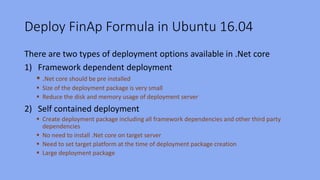Install .Net Core, SQL Server V-Next on Linux and deploy .Net core application and sql server database on Linux
- 1. Deploy .Net application and SQL server database on linux environment Ajith Ramawickrama Chief Technology Officer FinTechnology Asia Pasific.
- 3. Introduction Microsoft has been working with Linux for a number of years in order to facilitate their customers to run work loads in both Windows and Linux platforms. Followings are the few achievements Linux on your Datacenter – Hyper-V Linux on Azure .Net Core Visual Studio Code – Official IDE for .Net core on Linux and OSX SQL Server V-Next (Production release on mid 2017)
- 4. .Net Core .Net Core is a cross platform, open source, general purpose , modular application development framework developed by Microsoft. Unlike other .Net framework, .Net core has built from the stretch using .Net standards. It contains most of APIs as the .Net standard framework, but .net core is a smaller set which includes runtime, framework, compiler and tools components that support a variety of operating systems and chip targets. .Net runs on Windows, Linux and OS-x operating systems.
- 5. .Net Core
- 6. Advantages of .Net core Flexible deployment: Can be included in your app or installed side-by-side user- or machine-wide. Cross-platform: Runs on Windows, macOS and Linux Command-line tools: All product scenarios can be exercised at the command-line. Compatible: .NET Core is compatible with .NET Framework, Xamarin and Mono, via the .NET Standard. Open source: The .NET Core platform is open source, using MIT and Apache 2 licenses. Supported by Microsoft: .NET Core is supported by Microsoft, per .NET Core Support Runs on Docker. Comes with inbuilt web server Kerstral
- 7. Supporting Linux Systems Ubuntu – 14.04,16.04,16.10 Red Hat Enterprise Linux Linux Mint -17,18 Debian 8 Fedora CentOS 7.1 Oracle Linux 7.1 Open SUSE
- 8. Install .Net core on Ubuntu 16.04 LTS 1) Preparing the system for installation In order to apt-get feed that hosts the package you need Run following commands in the console one after another • sudo sh -c 'echo "deb [arch=amd64] https://apt-mo.trafficmanager.net/repos/dotnet-release/ xenial main" > /etc/apt/sources.list.d/dotnetdev.list' • sudo apt-key adv --keyserver hkp://keyserver.ubuntu.com:80 --recv-keys 417A0893 • sudo apt-get update 2) Install .Net Code SDK Run Following command in order to install .Net Core SDK sudo apt-get install dotnet-dev-1.0.4
- 9. Deploy FinAp Formula in Ubuntu 16.04 There are two types of deployment options available in .Net core 1) Framework dependent deployment .Net core should be pre installed Size of the deployment package is very small Reduce the disk and memory usage of deployment server 2) Self contained deployment Create deployment package including all framework dependencies and other third party dependencies No need to install .Net core on target server Need to set target platform at the time of deployment package creation Large deployment package
- 10. Framework dependent deployment Go to your solution folder in windows command prompt Run the command “dotnet restore” in order to make sure that all the dependencies are properly restored Navigate to ASP.Net application(web or web api) folder and run the command “dotnet build” to build the solution Run the command “dotnet publish -f netcoreapp1.1 -c Release” to create deployment package Copy created package to Ubuntu PC Go to the copied directory and run “dotnet executable-name.dll” in ubuntu terminal
- 11. SQL Server VNext • SQL Server 2017 represents a major step towards making SQL Server a platform that gives you choices of development languages, data types, on-premises and in the cloud, and across operating systems by bringing the power of SQL Server to Linux, Linux-based Docker containers, and Windows. • Newest version is SQL Server 2017 CTP 2.1. According to Microsoft Production version to be released on mid 2017 • Currently Support Linux Versions • Red Hat Enterprise Linux • SUSE Linux Enterprise Server • Ubuntu 16.04 • Docker Engine 1.8 +
- 12. Install SQL Server Vnext on Ubuntu 16.04 • Minimum System Requirements • Memory- 3.25 GB • File System- XFS or EXT4 • Disk Space - 1GB • Processor Speed -1.4 Ghz • Processor Cores – 2 cores • Processor Type – X64 only
- 13. 1) Import the public repository GPG keys curl https://packages.microsoft.com/keys/microsoft.asc | sudo apt-key add - 2) Register the Microsoft SQL Server Ubuntu repository: curl https://packages.microsoft.com/config/ubuntu/16.04/mssql-server.list | sudo tee /etc/apt/sources.list.d/mssql-server.list 3) Install SQL Server sudo apt-get update sudo apt-get install -y mssql-server 4) Config SQL Server sudo /opt/mssql/bin/mssql-conf setup 5) Check the status systemctl status mssql-server
- 14. Install SQL tools on Ubuntu 1) Import the public repository GPG keys. curl https://packages.microsoft.com/keys/microsoft.asc | sudo apt-key add – Register the Microsoft Ubuntu repository. curl https://packages.microsoft.com/config/ubuntu/16.04/prod.list | sudo tee /etc/apt/sources.list.d/msprod.list 3) unixODBC developer package sudo apt-get update sudo apt-get install mssql-tools unixodbc-dev 4) Update MsSql tools sudo apt-get update sudo apt-get install mssql-tools 5) Set PATH variable echo 'export PATH="$PATH:/opt/mssql-tools/bin"' >> ~/.bash_profile echo 'export PATH="$PATH:/opt/mssql-tools/bin"' >> ~/.bashrc source ~/.bashrc
- 15. Restore SQL Server Backup On Ubuntu • Take a backup of the database from Windows machine • Transfer backup to Linux (VMWare Tools/PUTTY,SSH) • Move the backup files to SQL directory Enter Super user mode sudo su Create Backup Directory On /var/opt/mssql mkdir -p /var/opt/mssql/backup Move Backup files mv /home/user1/AdventureWorks2014.bak /var/opt/mssql/backup/
- 16. • Restore database sqlcmd -S localhost -U SA RESTORE DATABASE FinApCore FROM DISK = '/var/opt/mssql/backup/backupName.bak' WITH MOVE ‘FinApCore_Data' TO '/var/opt/mssql/data/FinapCore_Data.mdf', MOVE ‘FinApCore_Log' TO '/var/opt/mssql/data/FinApCore_Log.ldf' GO
- 17. Why we Need Reverse Proxy? • Kestrel is the default web server for .net core which is serving dynamic contents • Reverse Proxy Allows Us to • serving static content • caching requests • compressing requests • SSL termination from the HTTP server • IIS Works as the reverse proxy for windows and NginX or Apache works as the reverse proxy for Linux
- 18. Thank You





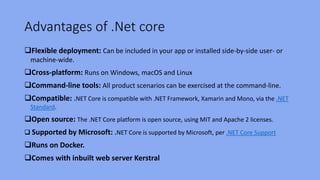

![Install .Net core on Ubuntu 16.04 LTS
1) Preparing the system for installation
In order to apt-get feed that hosts the package you need Run following commands in the
console one after another
• sudo sh -c 'echo "deb [arch=amd64] https://apt-mo.trafficmanager.net/repos/dotnet-release/ xenial main" >
/etc/apt/sources.list.d/dotnetdev.list'
• sudo apt-key adv --keyserver hkp://keyserver.ubuntu.com:80 --recv-keys 417A0893
• sudo apt-get update
2) Install .Net Code SDK
Run Following command in order to install .Net Core SDK
sudo apt-get install dotnet-dev-1.0.4](https://image.slidesharecdn.com/techtalk-170816080641/85/Install-Net-Core-SQL-Server-V-Next-on-Linux-and-deploy-Net-core-application-and-sql-server-database-on-Linux-8-320.jpg)