Installation of java and program execution
0 likes517 views
The document provides a step-by-step guide for downloading and installing the Java Development Kit (JDK), as well as compiling and executing a simple Java program. It contrasts 'hard work' (manual setup) with 'smart work' (using an IDE) and outlines essential tasks such as setting the path for Java compilation and execution. Key instructions include creating a Java program file, setting the path in the command prompt, and compiling and running the program to see output.
1 of 12






![public class a
{
public static void main(String
args[])
{
System.out.println("hello");
}
}Note : - Things to remember
• Java is a case sensitive language so please check the capital and small
letters used in this program
• When you save this program save it with the name as “class-name.java” for
example in the above code our class name is a so we have to save this
program with the name of “a.java”.](https://image.slidesharecdn.com/installationofjavaandprogramexecution-200917115416/85/Installation-of-java-and-program-execution-7-320.jpg)
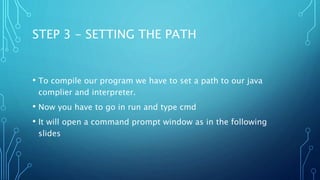




Ad
Recommended
Core java concepts
Core java conceptsRam132 The document discusses several core Java concepts including:
1) Comments in Java code can be single-line or multiline javadoc comments.
2) Classes are fundamental in Java and describe data objects and methods that can be applied to objects.
3) Variables and methods have scopes determined by curly braces and a variable is only available within its scope.
SQL Functions
SQL Functionsammarbrohi This document discusses different types of SQL functions including string, numeric, conversion, group, date/time, and user-defined functions. It provides examples of common string functions like UPPER, LENGTH, SUBSTR. Numeric functions covered include ABS, ROUND, POWER. Group functions include AVG, COUNT, MAX, MIN, SUM. Date functions allow conversion and calculation involving dates. The document demonstrates how to create scalar and table-valued user-defined functions in SQL.
Lecture - 2 Environment setup & JDK, JRE, JVM
Lecture - 2 Environment setup & JDK, JRE, JVMmanish kumar The document provides an introduction to setting up the Java programming environment, including guidance on installing JDK, JRE, and configuring system paths for both Windows and Linux. It describes basic concepts such as classes, objects, methods, and how to write and compile a simple Java program. Additionally, it outlines internal workings of Java programs, JVM, JRE, and JDK, along with their roles in running Java applications.
Introduction To C#
Introduction To C#SAMIR BHOGAYTA This document provides an introduction and overview of the C# programming language. It discusses prerequisites, learning objectives, and the agenda. It covers Hello World examples, design goals of C#, types including value types and reference types, program structure, statements, operators, and using Visual Studio and the .NET framework. Key topics are the unified type system in C#, value types vs reference types, boxing and unboxing, predefined types like integers and strings, and object being the root type.
Spring boot introduction
Spring boot introductionRasheed Waraich Rasheed Amir presents on Spring Boot. He discusses how Spring Boot aims to help developers build production-grade Spring applications quickly with minimal configuration. It provides default functionality for tasks like embedding servers and externalizing configuration. Spring Boot favors convention over configuration and aims to get developers started quickly with a single focus. It also exposes auto-configuration for common Spring and related technologies so that applications can take advantage of them without needing to explicitly configure them.
I/O Streams
I/O StreamsRavi Chythanya This document discusses I/O streams in Java. It defines streams as sequences of bytes that flow from a source to a destination. Streams can be categorized as character streams for text data or byte streams for raw binary data. Streams are also categorized as data streams that act as sources or destinations, or processing streams that alter or manage stream information. The Java IO package contains classes for defining input and output streams of different types.
Constructor ppt
Constructor pptVinod Kumar Constructor is a special method in Java that is used to initialize objects. It has the same name as the class and is invoked automatically when an object is created. Constructors can be used to set default values for objects. A class can have multiple constructors as long as they have different parameters. Constructors are used to provide different initial values to objects and cannot return values.
Java tutorial PPT
Java tutorial PPTIntelligo Technologies This document provides an overview of the Java programming language including how it works, its features, syntax, and input/output capabilities. Java allows software to run on any device by compiling code to bytecode that runs on a virtual machine instead of a particular computer architecture. It is an object-oriented language with features like automatic memory management, cross-platform capabilities, and a robust class library.
Core Java Tutorials by Mahika Tutorials
Core Java Tutorials by Mahika TutorialsMahika Tutorials The document provides an extensive overview of Core Java, detailing its features, including object-oriented programming concepts such as encapsulation, inheritance, polymorphism, and abstraction. It explains Java's execution environment involving the Java Virtual Machine (JVM), Java Runtime Environment (JRE), and Java Development Kit (JDK), along with data types, control structures, keywords, and best practices for naming conventions. Additionally, it covers Java classes, methods, static elements, and provides examples for various programming constructs, aiming to serve as a comprehensive guide for Java programming.
JAVA OOP
JAVA OOPSunil OS The document provides information on object-oriented programming concepts in Java including classes, objects, encapsulation, inheritance, polymorphism, and abstraction. It defines classes like Shape, Rectangle, Circle and Triangle to demonstrate these concepts. It also discusses Java data types, constructors, access modifiers, interfaces and abstract classes.
JAVA AWT
JAVA AWTshanmuga rajan The document provides an overview of the Abstract Window Toolkit (AWT) in Java for creating GUI applications, outlining its components, classes, and event handling mechanisms. It describes various AWT components like frames, panels, buttons, and event listeners, along with examples of how to implement them. The document also covers graphics programming, colors, fonts, and different types of controls available in AWT.
C# basics
C# basicsDinesh kumar The document provides an overview of the basics of C# 2008 .NET 3.0/3.5, including the basic structure of a C# program, namespaces, classes, methods, variables, data types, operators, flow control, arrays, namespaces, console input/output, and comments. It discusses key concepts such as object-oriented programming fundamentals, console applications in Visual Studio 2008, and more advanced topics such as checked and unchecked operators.
Strings in java
Strings in javaKuppusamy P Strings in Java are objects of the String class that represent sequences of characters. Strings are immutable, meaning their contents cannot be modified once created. The StringBuffer class represents mutable strings that can be modified by methods like append(), insert(), delete(), and replace(). Some key String methods include length(), charAt(), equals(), concat(), and indexOf(), while common StringBuffer methods allow modifying the string through insertion, deletion, replacement and reversal of characters.
Java I/o streams
Java I/o streamsHamid Ghorbani The document discusses various Java I/O streams including input streams, output streams, byte streams, character streams, buffered streams, properties class, print stream, file locking, serialization and print writer class. It provides examples of reading and writing files using FileInputStream, FileOutputStream, FileReader, FileWriter and other stream classes. Methods of different stream classes are also explained along with their usage.
Java Basics
Java BasicsSunil OS This document provides an overview of Java basics including:
- Java is an object-oriented programming language like C++.
- The basic unit in Java is the object, which contains both state in the form of variables and behavior in the form of methods.
- Classes define the structure and behavior of objects through methods and variables. The main method is required to execute a Java program.
PL/SQL Fundamentals I
PL/SQL Fundamentals INick Buytaert This document provides an agenda and overview for a two-day PL/SQL Fundamentals training course. The agenda covers key PL/SQL concepts like language features, the DECLARE, BEGIN, and EXCEPTION clauses, explicit cursors, nested blocks, and declared subprograms. Students will learn to program with PL/SQL using a sample COMPANY database that will be set up on Oracle Database Express Edition. The course is a prerequisite for more advanced PL/SQL trainings.
Testing with JUnit 5 and Spring
Testing with JUnit 5 and SpringVMware Tanzu The document presents an overview of updates and features in JUnit 5.7 and 5.8, highlighting improvements such as support for Java Flight Recorder, enhanced testing annotations, and new APIs for test ordering and dynamic tests. It also discusses advancements in the Spring Framework 5.3 and collaboration details regarding GraalVM native build tools, emphasizing the need for testing applications both within the JVM and in native images. The content includes various examples and best practices for utilizing these features effectively.
Arrays in Java
Arrays in JavaNaz Abdalla This document discusses arrays in Java programming. It covers defining and creating single and multi-dimensional arrays, accessing array elements using indexes and loops, and performing operations like sorting and finding maximum/minimum values. Examples are provided for different array types like integer, string and character arrays, and operations like input/output, break/continue statements, and star patterns. Homework involves writing a program to produce a given output pattern.
Dart programming language
Dart programming languageAniruddha Chakrabarti Dart is an open-source programming language developed by Google that is used to build web, server, and mobile applications. It is designed to be familiar to developers from languages like JavaScript, Java, and C# but also supports strong typing. Dart aims to help developers build complex, high-fidelity client apps for the modern web. It compiles to JavaScript to run in the browser or to native code to run mobile apps. Dart supports key features like classes, mixins, asynchronous programming, and isolates for concurrency.
C# in depth
C# in depthArnon Axelrod The document provides an overview of C# and .NET concepts including:
- C# versions from 1.0 to 5.0 and new features introduced in each version such as generics, LINQ, lambda expressions etc.
- .NET Framework concepts such as Common Language Runtime (CLR), Just-In-Time (JIT) compilation, garbage collection.
- Value types vs reference types, stack vs heap memory.
- Language Integrated Query (LINQ) and expression trees.
- Various C# language concepts are demonstrated through code examples.
Builder pattern
Builder patternShakil Ahmed The Builder pattern is used to generate different types of reports (Crystal, HTML, PDF) from a CRM document format, while keeping the report construction process the same. An abstract ReportBuilder interface defines common report generation steps. Concrete builders like CrystalReportBuilder, HTMLReportBuilder, and PDFReportBuilder implement these steps to produce their specific report types. A ReportDirector coordinates the building process by working with a ReportBuilder object.
Java 8 Lambda Expressions
Java 8 Lambda ExpressionsScott Leberknight The document discusses the use of Java 8 lambda expressions, highlighting their advantages such as promoting immutability, easier parallelization, and writing cleaner code. It provides various examples of utilizing lambda expressions for iterating, filtering, and reducing data structures, specifically focusing on lists. Additionally, it includes resources and contact information for further exploration of the topic.
Introduction to java
Introduction to javaSaba Ameer Java is a programming language that allows software to run on many platforms without recompilation. It has a long history beginning in 1991 at Sun Microsystems and is now open source. Key features include being platform independent, object oriented, secure, providing automatic memory management, and being robust. Java programs use a Java Virtual Machine to run on different operating systems. The Java Development Kit includes tools for developing Java programs. Java is widely used for both desktop and mobile applications as well as enterprise software.
Constructor in java
Constructor in javaPavith Gunasekara The document discusses constructors in Java, highlighting their role in object initialization at creation time. It details two main types of constructors: default (no-arg) and parameterized, along with examples for each type. Additionally, it covers constructor overloading, allowing multiple constructors within a class to cater to different object attributes.
Clean code
Clean codeAlvaro García Loaisa The document outlines principles of clean code as articulated by Robert C. Martin, emphasizing the importance of clear names, small functions, and effective error handling. It insists that code should be simple, direct, and elegantly written, highlighting that meaningful names and a commitment to high-quality code are essential for better programming. Additionally, the document discusses the impact of code quality on productivity and the necessity of refactoring poor code instead of commenting on it.
exception handling in java.ppt
exception handling in java.pptVarshini62 This document discusses object oriented programming and exception handling in Java. It defines different types of exceptions like checked exceptions, unchecked exceptions, and errors. It explains keywords used for exception handling in Java like try, catch, finally, throw, throws. It provides examples of different exceptions like IOException, SQLException, ClassNotFoundException etc. It also discusses try-catch blocks, multi-catch blocks, finally blocks, throw vs throws, and custom exceptions in Java.
Abstract class
Abstract classTony Nguyen Abstract classes and interfaces allow for abstraction and polymorphism in object-oriented design. Abstract classes can contain both abstract and concrete methods, while interfaces only contain abstract methods. Abstract classes are used to provide a common definition for subclasses through inheritance, while interfaces define a contract for implementing classes to follow. Both increase complexity, so their use should provide clear benefits to functionality.
C++ decision making
C++ decision makingZohaib Ahmed The document outlines the stages of program development, including problem identification, planning, coding, testing, implementing, and documentation. It details algorithm development, flow charting, and various programming constructs in C++, specifically various forms of decision-making statements and looping structures. Additionally, it covers operators and the syntax of control flow elements like if statements, switch statements, and loops (while, for, do-while) alongside illustrative code examples.
4 implementing java program cinouke abd execye..pdf
4 implementing java program cinouke abd execye..pdfSATYA136395 The document outlines the steps for implementing a Java application, which include creating, compiling, and running a Java program. It explains how to save the program in a text editor, compile it using the 'javac' tool, and set the path and classpath environment variables for execution. Finally, it details the commands required to compile and run the program in the command line interface.
java:characteristics, classpath, compliation
java:characteristics, classpath, compliationShivam Singhal 1. Java is an object-oriented, distributed, interpreted, robust, secure, architecture-neutral, and portable programming language.
2. It is interpreted, meaning code is compiled into bytecode that runs on a Java Virtual Machine (JVM) on any system with a JVM.
3. Java incorporates features for object-orientation, networking, security, exception handling and more, making it a powerful yet flexible language for application development.
More Related Content
What's hot (20)
Core Java Tutorials by Mahika Tutorials
Core Java Tutorials by Mahika TutorialsMahika Tutorials The document provides an extensive overview of Core Java, detailing its features, including object-oriented programming concepts such as encapsulation, inheritance, polymorphism, and abstraction. It explains Java's execution environment involving the Java Virtual Machine (JVM), Java Runtime Environment (JRE), and Java Development Kit (JDK), along with data types, control structures, keywords, and best practices for naming conventions. Additionally, it covers Java classes, methods, static elements, and provides examples for various programming constructs, aiming to serve as a comprehensive guide for Java programming.
JAVA OOP
JAVA OOPSunil OS The document provides information on object-oriented programming concepts in Java including classes, objects, encapsulation, inheritance, polymorphism, and abstraction. It defines classes like Shape, Rectangle, Circle and Triangle to demonstrate these concepts. It also discusses Java data types, constructors, access modifiers, interfaces and abstract classes.
JAVA AWT
JAVA AWTshanmuga rajan The document provides an overview of the Abstract Window Toolkit (AWT) in Java for creating GUI applications, outlining its components, classes, and event handling mechanisms. It describes various AWT components like frames, panels, buttons, and event listeners, along with examples of how to implement them. The document also covers graphics programming, colors, fonts, and different types of controls available in AWT.
C# basics
C# basicsDinesh kumar The document provides an overview of the basics of C# 2008 .NET 3.0/3.5, including the basic structure of a C# program, namespaces, classes, methods, variables, data types, operators, flow control, arrays, namespaces, console input/output, and comments. It discusses key concepts such as object-oriented programming fundamentals, console applications in Visual Studio 2008, and more advanced topics such as checked and unchecked operators.
Strings in java
Strings in javaKuppusamy P Strings in Java are objects of the String class that represent sequences of characters. Strings are immutable, meaning their contents cannot be modified once created. The StringBuffer class represents mutable strings that can be modified by methods like append(), insert(), delete(), and replace(). Some key String methods include length(), charAt(), equals(), concat(), and indexOf(), while common StringBuffer methods allow modifying the string through insertion, deletion, replacement and reversal of characters.
Java I/o streams
Java I/o streamsHamid Ghorbani The document discusses various Java I/O streams including input streams, output streams, byte streams, character streams, buffered streams, properties class, print stream, file locking, serialization and print writer class. It provides examples of reading and writing files using FileInputStream, FileOutputStream, FileReader, FileWriter and other stream classes. Methods of different stream classes are also explained along with their usage.
Java Basics
Java BasicsSunil OS This document provides an overview of Java basics including:
- Java is an object-oriented programming language like C++.
- The basic unit in Java is the object, which contains both state in the form of variables and behavior in the form of methods.
- Classes define the structure and behavior of objects through methods and variables. The main method is required to execute a Java program.
PL/SQL Fundamentals I
PL/SQL Fundamentals INick Buytaert This document provides an agenda and overview for a two-day PL/SQL Fundamentals training course. The agenda covers key PL/SQL concepts like language features, the DECLARE, BEGIN, and EXCEPTION clauses, explicit cursors, nested blocks, and declared subprograms. Students will learn to program with PL/SQL using a sample COMPANY database that will be set up on Oracle Database Express Edition. The course is a prerequisite for more advanced PL/SQL trainings.
Testing with JUnit 5 and Spring
Testing with JUnit 5 and SpringVMware Tanzu The document presents an overview of updates and features in JUnit 5.7 and 5.8, highlighting improvements such as support for Java Flight Recorder, enhanced testing annotations, and new APIs for test ordering and dynamic tests. It also discusses advancements in the Spring Framework 5.3 and collaboration details regarding GraalVM native build tools, emphasizing the need for testing applications both within the JVM and in native images. The content includes various examples and best practices for utilizing these features effectively.
Arrays in Java
Arrays in JavaNaz Abdalla This document discusses arrays in Java programming. It covers defining and creating single and multi-dimensional arrays, accessing array elements using indexes and loops, and performing operations like sorting and finding maximum/minimum values. Examples are provided for different array types like integer, string and character arrays, and operations like input/output, break/continue statements, and star patterns. Homework involves writing a program to produce a given output pattern.
Dart programming language
Dart programming languageAniruddha Chakrabarti Dart is an open-source programming language developed by Google that is used to build web, server, and mobile applications. It is designed to be familiar to developers from languages like JavaScript, Java, and C# but also supports strong typing. Dart aims to help developers build complex, high-fidelity client apps for the modern web. It compiles to JavaScript to run in the browser or to native code to run mobile apps. Dart supports key features like classes, mixins, asynchronous programming, and isolates for concurrency.
C# in depth
C# in depthArnon Axelrod The document provides an overview of C# and .NET concepts including:
- C# versions from 1.0 to 5.0 and new features introduced in each version such as generics, LINQ, lambda expressions etc.
- .NET Framework concepts such as Common Language Runtime (CLR), Just-In-Time (JIT) compilation, garbage collection.
- Value types vs reference types, stack vs heap memory.
- Language Integrated Query (LINQ) and expression trees.
- Various C# language concepts are demonstrated through code examples.
Builder pattern
Builder patternShakil Ahmed The Builder pattern is used to generate different types of reports (Crystal, HTML, PDF) from a CRM document format, while keeping the report construction process the same. An abstract ReportBuilder interface defines common report generation steps. Concrete builders like CrystalReportBuilder, HTMLReportBuilder, and PDFReportBuilder implement these steps to produce their specific report types. A ReportDirector coordinates the building process by working with a ReportBuilder object.
Java 8 Lambda Expressions
Java 8 Lambda ExpressionsScott Leberknight The document discusses the use of Java 8 lambda expressions, highlighting their advantages such as promoting immutability, easier parallelization, and writing cleaner code. It provides various examples of utilizing lambda expressions for iterating, filtering, and reducing data structures, specifically focusing on lists. Additionally, it includes resources and contact information for further exploration of the topic.
Introduction to java
Introduction to javaSaba Ameer Java is a programming language that allows software to run on many platforms without recompilation. It has a long history beginning in 1991 at Sun Microsystems and is now open source. Key features include being platform independent, object oriented, secure, providing automatic memory management, and being robust. Java programs use a Java Virtual Machine to run on different operating systems. The Java Development Kit includes tools for developing Java programs. Java is widely used for both desktop and mobile applications as well as enterprise software.
Constructor in java
Constructor in javaPavith Gunasekara The document discusses constructors in Java, highlighting their role in object initialization at creation time. It details two main types of constructors: default (no-arg) and parameterized, along with examples for each type. Additionally, it covers constructor overloading, allowing multiple constructors within a class to cater to different object attributes.
Clean code
Clean codeAlvaro García Loaisa The document outlines principles of clean code as articulated by Robert C. Martin, emphasizing the importance of clear names, small functions, and effective error handling. It insists that code should be simple, direct, and elegantly written, highlighting that meaningful names and a commitment to high-quality code are essential for better programming. Additionally, the document discusses the impact of code quality on productivity and the necessity of refactoring poor code instead of commenting on it.
exception handling in java.ppt
exception handling in java.pptVarshini62 This document discusses object oriented programming and exception handling in Java. It defines different types of exceptions like checked exceptions, unchecked exceptions, and errors. It explains keywords used for exception handling in Java like try, catch, finally, throw, throws. It provides examples of different exceptions like IOException, SQLException, ClassNotFoundException etc. It also discusses try-catch blocks, multi-catch blocks, finally blocks, throw vs throws, and custom exceptions in Java.
Abstract class
Abstract classTony Nguyen Abstract classes and interfaces allow for abstraction and polymorphism in object-oriented design. Abstract classes can contain both abstract and concrete methods, while interfaces only contain abstract methods. Abstract classes are used to provide a common definition for subclasses through inheritance, while interfaces define a contract for implementing classes to follow. Both increase complexity, so their use should provide clear benefits to functionality.
C++ decision making
C++ decision makingZohaib Ahmed The document outlines the stages of program development, including problem identification, planning, coding, testing, implementing, and documentation. It details algorithm development, flow charting, and various programming constructs in C++, specifically various forms of decision-making statements and looping structures. Additionally, it covers operators and the syntax of control flow elements like if statements, switch statements, and loops (while, for, do-while) alongside illustrative code examples.
Similar to Installation of java and program execution (20)
4 implementing java program cinouke abd execye..pdf
4 implementing java program cinouke abd execye..pdfSATYA136395 The document outlines the steps for implementing a Java application, which include creating, compiling, and running a Java program. It explains how to save the program in a text editor, compile it using the 'javac' tool, and set the path and classpath environment variables for execution. Finally, it details the commands required to compile and run the program in the command line interface.
java:characteristics, classpath, compliation
java:characteristics, classpath, compliationShivam Singhal 1. Java is an object-oriented, distributed, interpreted, robust, secure, architecture-neutral, and portable programming language.
2. It is interpreted, meaning code is compiled into bytecode that runs on a Java Virtual Machine (JVM) on any system with a JVM.
3. Java incorporates features for object-orientation, networking, security, exception handling and more, making it a powerful yet flexible language for application development.
Java part 1
Java part 1ACCESS Health Digital This document provides an overview of the Java programming language. It defines Java as a robust, object-oriented language that runs on multiple platforms. It then lists several benefits of using Java, such as its popularity, ease of use, open source status, and large community support. The document goes on to explain the Java compilation process, how the Java Virtual Machine allows bytecode to run on any computer, and steps for setting up a Java development environment, including downloading the JDK, installing Eclipse, and writing a simple "Hello World" program.
Introduction to java
Introduction to javaRakesh Singh The document provides a comprehensive guide on installing and setting up Java Development Kit (JDK) and Java Runtime Environment (JRE), covering installation instructions, directory structures, and environmental variable settings. It includes steps for developing simple Java programs, compiling, and running them both within and outside the JDK bin folder, addressing best practices for file management and potential pitfalls. Additionally, it explains the importance of the path environment variable for successful compilation and execution of Java programs.
Installing JDK and Eclipse -JDKeclipse.ppsx
Installing JDK and Eclipse -JDKeclipse.ppsxAbdulKhaleqHerawi1 It is about installing JDK and Eclipse.
Installing JDK and first java program
Installing JDK and first java programsunmitraeducation This document provides steps for installing JDK, writing a first Java program, and conducting modification and error trials. It includes downloading and installing JDK, JRE, and JavaFX, configuring the Java path variable, writing a "Hello World" program in Notepad, compiling and running it in the command prompt, and modifying the program and introducing errors to learn about Java's case sensitivity and required syntax like semicolons. The document aims to help a learner install tools and write their first Java program to get started with learning the language.
JAVA CORE
JAVA COREAnkit Chauhan This document is a seminar report on Java Core submitted by Ankit Chauhan to the Department of Electronics and Communication Engineering at IEC College of Engineering and Technology. It contains 15 topics on Java including an introduction to Java, the Java platform, installing Java, writing and running a Java program, packages, classes and objects, inheritance, variables and methods, modifiers and import statements, interfaces, working with classes, IDEs, and the history and features of Java.
Ah java-ppt1
Ah java-ppt1Haja Abdul Khader A This document discusses Java programming language and provides examples. It defines Java as a robust, object-oriented programming language developed by Sun Microsystems in 1995. It explains that Java was originally called Oak but was renamed to Java. The document also provides an example "Hello World" Java program and discusses how Java applications are compiled and executed. It outlines the different types of Java applications and Java platforms. Finally, it describes how to set the path for Java in Windows systems temporarily and permanently.
Core java introduction
Core java introduction Som Prakash Rai The document provides an introduction to Core Java, covering aspects such as source code, bytecode, and the components of Java programming including the Java Compiler, JRE, JDK, and JVM. It explains the differences between C and Java in terms of code compilation and execution, introduces data types, keywords, and identifiers, and explains variable types. Additionally, it outlines the steps for installing JDK and setting up the environment for Java programming.
lab1.ppt
lab1.pptNaveenKumar934092 The document provides instructions for setting up a Java development environment, including downloading the Java Development Kit (JDK), checking where Java is installed, setting the PATH environment variable, and using programs like TextPad or Eclipse to compile and run Java programs. It also includes examples of Java code snippets and exercises with answers to test comprehension of Java concepts like loops, variables, and output.
How java works
How java worksthiruvenkatz This document provides step-by-step instructions for downloading and installing the Java development environment and compiler on a Windows machine. It then guides the reader through writing their first "Hello World" style Java program - a simple applet that draws a diagonal line on a canvas. The program is typed into Notepad, saved, compiled using javac, and viewed using appletviewer to test that the installation and program work correctly.
How java works
How java worksRaxTonProduction This document provides an introduction to programming in Java by walking through how to set up a Java development environment and write a simple "Hello World" style program. It begins by outlining the assumptions and requirements, then guides the reader through downloading and installing the Java compiler. Next, it teaches some basic terminology and has the reader write, compile, and run a simple program that draws a diagonal line. The document explains what the program is doing line-by-line and encourages experimentation. It discusses where to find documentation on methods and classes to continue learning.
lab1 notes to test and write examples related
lab1 notes to test and write examples relatedAvinashk515020 The document outlines the prerequisites and tools necessary for developing Java applications, including the Java SE Development Kit, the Java Virtual Machine, and various Java APIs. It details installation steps, file management for projects, programming structures like applets and servlets, and provides examples for compiling and running Java code. Additionally, it discusses common errors, legal Java identifiers, and includes exercises for practice.
0_A1590026209_21789_20_2018_0 Lecture.ppt
0_A1590026209_21789_20_2018_0 Lecture.pptRithwikRanjan The document outlines the objectives and contents of a Java programming course, covering essential topics such as variables, arrays, object manipulation, and various Java concepts like encapsulation and polymorphism. It also details software requirements, Oracle certification specifics, and registration information, including discounts for students. Furthermore, it provides installation steps for Java and tips on setting up the Java path in system variables.
J introtojava1-pdf
J introtojava1-pdfEmmanuel Alimpolos This document provides an introduction to Java programming, including setting up a development environment. It discusses downloading and installing the Java Development Kit (JDK) and Eclipse integrated development environment. It then provides an overview of key concepts in the Java language and platform, such as object-oriented programming, the Java compiler, Java virtual machine, garbage collection, and Java Development Kit. The document is intended to help new Java developers get started with building Java applications.
Introduction to java
Introduction to javajayc8586 The document provides a comprehensive tutorial on Java programming, covering topics such as installation, language structure, object-oriented programming, and interactive exercises. It discusses the Java Development Kit, Java Runtime Environment, and the Java Virtual Machine while explaining key concepts like packages, classes, inheritance, and memory management. The tutorial also includes practical steps to write, compile, and run Java programs, making it a valuable resource for beginners.
Java Intro: Unit1. Hello World
Java Intro: Unit1. Hello WorldYakov Fain This document is a training guide for beginners learning Java programming using Eclipse IDE, referencing the textbook 'Java Programming 24-Hour Trainer' by Yakov Fain. It outlines the importance of Java, installation steps for JDK and JRE, and provides a walkthrough for creating and running a basic Java program. Additionally, it covers the features of Eclipse IDE and includes homework assignments to practice programming skills.
Java SpringMVC SpringBOOT (Divergent).ppt
Java SpringMVC SpringBOOT (Divergent).pptAayush Chimaniya Java was originated at Sun Microsystems in 1991 and was conceived by James Gosling and Patrick Naughton. It is an object-oriented programming language that is designed to be simple, secure, robust, portable, distributed, and multithreaded. Java uses object-oriented programming features like abstraction, encapsulation, inheritance, and polymorphism. It is compiled to bytecode that runs on a Java virtual machine, making programs portable across platforms.
A1590026209_21789_20_2018_0 Lecture .ppt
A1590026209_21789_20_2018_0 Lecture .pptpranatidubey2004 The document outlines the CSE310 course on programming in Java, detailing course objectives such as using variables, arrays, and object manipulation. It also provides an assessment model and a breakdown of course content, including practical sessions and software requirements. Additionally, it discusses the benefits of Oracle certification and provides installation steps for JDK along with setting the Java path.
Ad
Recently uploaded (20)
Capitol Doctoral Presentation -June 2025.pptx
Capitol Doctoral Presentation -June 2025.pptxCapitolTechU Slides from a Capitol Technology University presentation covering doctoral programs offered by the university. All programs are online, and regionally accredited. The presentation covers degree program details, tuition, financial aid and the application process.
How to Create an Event in Odoo 18 - Odoo 18 Slides
How to Create an Event in Odoo 18 - Odoo 18 SlidesCeline George Creating an event in Odoo 18 is a straightforward process that allows you to manage various aspects of your event efficiently.
Odoo 18 Events Module is a powerful tool for organizing and managing events of all sizes, from conferences and workshops to webinars and meetups.
How to Implement Least Package Removal Strategy in Odoo 18 Inventory
How to Implement Least Package Removal Strategy in Odoo 18 InventoryCeline George In Odoo, the least package removal strategy is a feature designed to optimize inventory management by minimizing the number of packages open to fulfill the orders. This strategy is particularly useful for the business that deals with products packages in various quantities such as boxes, cartons or palettes.
GEOGRAPHY-Study Material [ Class 10th] .pdf
GEOGRAPHY-Study Material [ Class 10th] .pdfSHERAZ AHMAD LONE "Geography Study Material for Class 10th" provides a comprehensive and easy-to-understand resource for key topics like Resources & Development, Water Resources, Agriculture, Minerals & Energy, Manufacturing Industries, and Lifelines of the National Economy. Designed as per the latest NCERT/JKBOSE syllabus, it includes notes, maps, diagrams, and MODEL question Paper to help students excel in exams. Whether revising for exams or strengthening conceptual clarity, this material ensures effective learning and high scores. Perfect for last-minute revisions and structured study sessions.
Overview of Off Boarding in Odoo 18 Employees
Overview of Off Boarding in Odoo 18 EmployeesCeline George When an employee leaves the company, Odoo provides a streamlined offboarding process to ensure all necessary steps are taken.
ROLE PLAY: FIRST AID -CPR & RECOVERY POSITION.pptx
ROLE PLAY: FIRST AID -CPR & RECOVERY POSITION.pptxBelicia R.S Role play : First Aid- CPR, Recovery position and Hand hygiene.
Scene 1: Three friends are shopping in a mall
Scene 2: One of the friend becomes victim to electric shock.
Scene 3: Arrival of a first aider
Steps:
Safety First
Evaluate the victim‘s condition
Call for help
Perform CPR- Secure an open airway, Chest compression, Recuse breaths.
Put the victim in Recovery position if unconscious and breathing normally.
Measuring, learning and applying multiplication facts.
Measuring, learning and applying multiplication facts.cgilmore6 Slides from a presentation by Professor Camilla Gilmore to the Association of Teachers of Mathematics and Mathematics Association Primary Interest group in June 2025.
This gave an overview of two studies that investigated children's multiplication fact knowledge. These studies were part of the SUM research project based at the University of Nottingham and Loughborough University. For more information see www.sumproject.org.uk
Battle of Bookworms 2025 - U25 Literature Quiz by Pragya
Battle of Bookworms 2025 - U25 Literature Quiz by Pragya Pragya - UEM Kolkata Quiz Club Battle of Bookworms is a literature quiz organized by Pragya, UEM Kolkata, as part of their cultural fest Ecstasia. Curated by quizmasters Drisana Bhattacharyya, Argha Saha, and Aniket Adhikari, the quiz was a dynamic mix of classical literature, modern writing, mythology, regional texts, and experimental literary forms. It began with a 20-question prelim round where ‘star questions’ played a key tie-breaking role. The top 8 teams moved into advanced rounds, where they faced audio-visual challenges, pounce/bounce formats, immunity tokens, and theme-based risk-reward questions. From Orwell and Hemingway to Tagore and Sarala Das, the quiz traversed a global and Indian literary landscape. Unique rounds explored slipstream fiction, constrained writing, adaptations, and true crime literature. It included signature IDs, character identifications, and open-pounce selections. Questions were crafted to test contextual understanding, narrative knowledge, and authorial intent, making the quiz both intellectually rewarding and culturally rich. Battle of Bookworms proved literature quizzes can be insightful, creative, and deeply enjoyable for all.
Paper 108 | Thoreau’s Influence on Gandhi: The Evolution of Civil Disobedience
Paper 108 | Thoreau’s Influence on Gandhi: The Evolution of Civil DisobedienceRajdeep Bavaliya Dive into the powerful journey from Thoreau’s 19th‑century essay to Gandhi’s mass movement, and discover how one man’s moral stand became the backbone of nonviolent resistance worldwide. Learn how conscience met strategy to spark revolutions, and why their legacy still inspires today’s social justice warriors. Uncover the evolution of civil disobedience. Don’t forget to like, share, and follow for more deep dives into the ideas that changed the world.
M.A. Sem - 2 | Presentation
Presentation Season - 2
Paper - 108: The American Literature
Submitted Date: April 2, 2025
Paper Name: The American Literature
Topic: Thoreau’s Influence on Gandhi: The Evolution of Civil Disobedience
[Please copy the link and paste it into any web browser to access the content.]
Video Link: https://youtu.be/HXeq6utg7iQ
For a more in-depth discussion of this presentation, please visit the full blog post at the following link: https://rajdeepbavaliya2.blogspot.com/2025/04/thoreau-s-influence-on-gandhi-the-evolution-of-civil-disobedience.html
Please visit this blog to explore additional presentations from this season:
Hashtags:
#CivilDisobedience #ThoreauToGandhi #NonviolentResistance #Satyagraha #Transcendentalism #SocialJustice #HistoryUncovered #GandhiLegacy #ThoreauInfluence #PeacefulProtest
Keyword Tags:
civil disobedience, Thoreau, Gandhi, Satyagraha, nonviolent protest, transcendentalism, moral resistance, Gandhi Thoreau connection, social change, political philosophy
Ray Dalio How Countries go Broke the Big Cycle
Ray Dalio How Countries go Broke the Big CycleDadang Solihin A complete and practical understanding of the Big Debt Cycle. A much more practical understanding of how supply and demand really work compared to the conventional economic thinking. A complete and practical understanding of the Overall Big Cycle, which is driven by the Big Debt Cycle and the other major cycles, including the big political cycle within countries that changes political orders and the big geopolitical cycle that changes world orders.
Wax Moon, Richmond, VA. Terrence McPherson
Wax Moon, Richmond, VA. Terrence McPhersonTerrenceMcPherson1 Wax Moon is an independent record store keeping its foundational foothold in vinyl records by taking in collections and keeping the old 80s aesthetics alive with involvement in its community and participation with record distributors.
Paper 107 | From Watchdog to Lapdog: Ishiguro’s Fiction and the Rise of “Godi...
Paper 107 | From Watchdog to Lapdog: Ishiguro’s Fiction and the Rise of “Godi...Rajdeep Bavaliya Dive into a captivating analysis where Kazuo Ishiguro’s nuanced fiction meets the stark realities of post‑2014 Indian journalism. Uncover how “Godi Media” turned from watchdog to lapdog, echoing the moral compromises of Ishiguro’s protagonists. We’ll draw parallels between restrained narrative silences and sensationalist headlines—are our media heroes or traitors? Don’t forget to follow for more deep dives!
M.A. Sem - 2 | Presentation
Presentation Season - 2
Paper - 107: The Twentieth Century Literature: From World War II to the End of the Century
Submitted Date: April 4, 2025
Paper Name: The Twentieth Century Literature: From World War II to the End of the Century
Topic: From Watchdog to Lapdog: Ishiguro’s Fiction and the Rise of “Godi Media” in Post-2014 Indian Journalism
[Please copy the link and paste it into any web browser to access the content.]
Video Link: https://youtu.be/kIEqwzhHJ54
For a more in-depth discussion of this presentation, please visit the full blog post at the following link: https://rajdeepbavaliya2.blogspot.com/2025/04/from-watchdog-to-lapdog-ishiguro-s-fiction-and-the-rise-of-godi-media-in-post-2014-indian-journalism.html
Please visit this blog to explore additional presentations from this season:
Hashtags:
#GodiMedia #Ishiguro #MediaEthics #WatchdogVsLapdog #IndianJournalism #PressFreedom #LiteraryCritique #AnArtistOfTheFloatingWorld #MediaCapture #KazuoIshiguro
Keyword Tags:
Godi Media, Ishiguro fiction, post-2014 Indian journalism, media capture, Kazuo Ishiguro analysis, watchdog to lapdog, press freedom India, media ethics, literature and media, An Artist of the Floating World
ICT-8-Module-REVISED-K-10-CURRICULUM.pdf
ICT-8-Module-REVISED-K-10-CURRICULUM.pdfpenafloridaarlyn In this module, you will discover how digital tools, systems, and platforms empower people, businesses, and communities in the modern world. As 21st-century learners, you are part of a generation that lives and learns in a digital environment. This module is designed to guide you in exploring how ICT serves as a powerful tool—not only for communication but also for innovation, entrepreneurship, and responsible citizenship. Throughout this learning material, you will examine how ICT is used in real-world scenarios such as online marketing, digital citizenship, and legal and ethical issues in technology use. You’ll gain practical knowledge and skills, from creating websites and managing e-commerce platforms, to analyzing data and practicing safe and responsible behavior online.
By engaging with the lessons, activities, and performance tasks in this module, you will become more than just a technology user—you will be a responsible, informed, and empowered digital citizen ready to thrive in today’s interconnected world.
Let’s begin this journey and unlock the full potential of ICT in your everyday life!
Ad
Installation of java and program execution
- 2. OUTLINE • Downloading and Installation of JDK • Setting path, compilation of program and execution of the complied program
- 3. 2 APPROACHES • Hard work • Smart work
- 4. HARD WORK VS SMART WORK • Hard work - means that you have to do all the java path establishment, creation of program, compilation and execution of java program by you own. • Smart Work – means the use of an IDE(Interacted Development Environment) through which we can create java programs using drag and drop facility. • In this session, you will learn the installation, complilation and execution of java program manually (hard work)
- 5. STEP -1 JDK INSTALLATION PROCESS • For the JDK(Java Development Kit) installation first of all we have to go on the oracle.com website and find the latest version of JDK. • There is a link from where you can download the JDK latest version https://www.oracle.com/java/technologies/javase-jdk15-downloads.html Download the latest version and copy it in a folder named as java on your drive like C drive/D drive or any other local drive now unzip the downloaded file for example in this case e:java and find the path of javac which is a java compiler. Generally it is available in bin folder of our jdk folder. When you unzip the downloaded file you will find the JDK-15 folder in which there will be a bin folder. Select the bin folder and copy the path which we will require at the time of setting of path of our program to java library. This will be E:javajdk-15bin
- 6. STEP – 2 CREATION OF PROGRAM • Create a folder in the drive of your choice on your computer • Open any basic editor like NOTEPAD, NOTEPAD++, WORDPAR or any other of your choice • Write a program as given in the following slide and save it in your java program folder as e:java program
- 7. public class a { public static void main(String args[]) { System.out.println("hello"); } }Note : - Things to remember • Java is a case sensitive language so please check the capital and small letters used in this program • When you save this program save it with the name as “class-name.java” for example in the above code our class name is a so we have to save this program with the name of “a.java”.
- 8. STEP 3 - SETTING THE PATH • To compile our program we have to set a path to our java complier and interpreter. • Now you have to go in run and type cmd • It will open a command prompt window as in the following slides
- 11. STEP 3 - SETTING THE PATH – CONTD…. • Now get the location of javac.exe • As you see there is a working directory is c:usershp but we have to change to the java program folder. • Now shift the drive as • c:userhp>e: • E:>cd “java progam” • E:java program> • Now type the path command as • E:java program> set path=E:javajdk-15bin This path is the same path which weget in step 1
- 12. STEP 4 COMPLIALTION OF JAVA PROGRAM • As soon as the path has been created now we have to execute our java program using java complier(javac.exe) so type the following command E:java program>javac a.java • Complier will display all the list of error so now you have to remove all the error present in program. After the debugging, java compiler will create a (filename.class) file which is actually a byte code. In this example a.class will be created • Finally interpret your java class file using java interpreter E:java program>java a • And your java program will get executed.