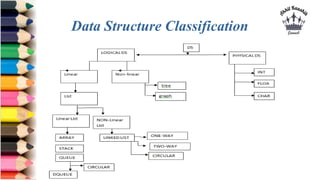Intro to Data Structure & Algorithms
- 1. Introduction to Data Structure & Algorithms Akhil Kaushik Asstt. Prof., CE Deptt., TIT Bhiwani
- 2. Good Computer Program • A computer program is a series of instructions to carry out a particular task written in a language that a computer can understand. • There are a number of features for a good program:- – Run efficiently and correctly – Have a user friendly interface – Be easy to read and understand – Be easy to debug – Be easy to modify – Be easy to maintain
- 3. Good Computer Program • Programs consists of two things: Algorithms and data structures. • A good program is a combination of both algorithm and a data structure. • An algorithm is a step by step recipe for solving an instance of a problem.
- 4. What are Data Structures? • Data structures defines a way of organizing all data items that consider not only the elements stored but also stores the relationship between the elements. • A data structure represents the logical relationship that exists between individual elements of data to carry out certain tasks.
- 5. What are Data Structures? • In simple language, Data Structures are structures programmed to store ordered data, so that various operations can be performed on it easily. • Ex: Store runs according to a Batsman’s name.
- 6. Why study Data Structures? • To identify and develop useful mathematical entities and operations and to determine what class of problem can be solved by them. • To determine representation of abstract entities and to implement the abstract operations on these representations
- 7. Data Type vs Data Structure • Data type: data type a set of values that variable may assume. Int, float, char, double, Boolean. • Data Structure: extension of data type i.e. the implementation of organized data and operations allowed on data type.
- 8. Why study Data Structures? • DS are used in almost every program or software. • DS study is mandatory to develop better algorithm. • DS allow management of large database and internet indexing services.
- 9. Why study Data Structures? Study of DS includes:- • Logical description of DS • Implementation of DS • Quantitative analysis of DS
- 10. Why study Data Structures? Applications of DS are in every are including:- • DBMS • SIMULATION • GRAPHICS • NETWORK ANALYSIS • NUMERICAL ANALYSIS • COMPILER DESIGN • OPERATING SYSTEM • ARTIFICAL INTELLIGENCE
- 11. Data Structure Classification Classification can be done on the basis of :- 1. According to nature of size 2. According to its occurrence 3. Primitive and non-primitive
- 13. STATIC AND DYNAMIC 1. Static: Here we can store data up to a fixed no. only. Ex: array. 2. Dynamic: It allows programmer to change its size during program execution to add or delete data. Ex: linked list, tree, etc.
- 14. LINEAR AND NON-LINEAR 1. Linear: Here data is stored in consecutive memory allocation i.e. - sequentially. Ex: array, linked list, queue, etc. 2. Non-linear: Here data is in no sequential form and usually used to identify hierarchical relationship. Ex: Trees
- 15. PRIMITIVE AND NON-PRIMITIVE PRIMITIVE DATATYPE: These data types are used to represent single values. • Integer: This is used to represent a number without decimal point. Ex: 12, 90 • Float and Double: This is used to represent a number with decimal point. Ex: 45.1, 67.3 • Character : This is used to represent single character Ex: ‘C’, ‘a’ • String: This is used to represent group of characters. Ex: “Stephen College" NON-PRIMITIVE DATATYPES: The data types that are derived from primary data types are known as non-Primitive data types. • These data types are used to store group of values. • The non-primitive data types are – Arrays – Structure – Union – linked list – Stacks
- 16. Homogenous vs Hetrogenous • Homogenous: DS refer to the data structure which store same type of elements. Ex: arrays • Non-homogenous: DS refer to the data structure which store data of different type of elements. Ex: structure.
- 17. Operations on Data Structure 1. Traversing: Accessing each records exactly once so that certain items in the record may be processed. 2. Searching: Finding the location of a particular record with a given key value, or finding the location of all records which satisfy one or more conditions. 3. Inserting: Adding a new record to the structure. 4. Deleting: Removing the record from the structure. 5. Sorting: Managing the data or record in some logical order(Ascending or descending order). 6. Merging: Combining the record in two different sorted files into a single sorted file. 7. Create, delete, update, etc.
- 18. Algorithms • An algorithm is a step by step recipe for solving an instance of a problem. • An algorithm is a precise procedure for solving a problem in finite number of steps. • An algorithm states the actions to be executed and the order in which these actions are to be executed.
- 19. Algorithms • An algorithm possesses the following properties:- – It must be correct. – It must be composed of a finite number of steps. – There can be no ambiguity as to which step will be done next. – It must terminate. – It takes zero or more inputs – It should be efficient and flexible – It should use less memory space as much as possible – It results in one or more outputs
- 20. Various steps in developing Algorithms • Devising the Algorithm:- Each step of an algorithm must be precisely defined and no vague statements should be used. – Pseudo code is used to describe the algorithm, in less formal language than a Programming language
- 21. Various steps in developing Algorithms • Validating the Algorithm: The proof of correctness of the algorithm. – A human must be able to perform each step by giving the required input, use the algorithm and get the required output in a finite amount of time. • Expressing the algorithm: To implement the algorithm in a programming language. – The algorithm used should terminate after a finite number of steps.
- 22. Efficiency of an Algorithm An algorithm should meet three things:- • It should be independent of the programming language in which the idea is realized • Every programmer having enough knowledge and experience should understand it • It should be applicable to inputs of all sizes
- 23. Efficiency of an Algorithm • Efficiency of an algorithm denotes the rate at which an algorithm solves a problem of size ‘n’. • It is measured by the amount of resources it uses, the time and the space. • An algorithm’s complexity is measured by calculating the time taken and space required for performing the algorithm.
- 24. Space Complexity of an Algorithm • It is the way in which the amount of storage space required by an algorithm varies with the size of the problem to be solved. • The space occupied by the program is generally by the following:- – A fixed amount of memory for the program code. – A variable amount of memory for variable. This space increases or decreases depending upon whether the program uses iterative or recursive procedures.
- 25. Space Complexity of an Algorithm • Instruction Space is the space occupied by the compiled version of the program. • Data Space is the space used to hold the variables , data structures, allocated memory and other data elements. • Environment Space is the space used on the run time stack for each function call.
- 26. Time Complexity of an Algorithm • The way in which the number of steps required by an algo varies with the size of the problem it is solving.
- 27. Time Complexity of an Algorithm • It is the amount of time needed by a program to complete its task. • The time taken for an algorithm is comprised of two times:- – Compilation Time – Run Time
- 28. Time Complexity of an Algorithm • Compilation time is the time taken to compile an algorithm. • While compiling it checks for the syntax and semantic errors in the program and links it with the standard libraries, your program has asked to. • It comes under the domain of computer science (software dependent).
- 29. Time Complexity of an Algorithm • Runtime is the time to execute the compiled program. • Note that run time is calculated only for executable statements and not for declaration statements. • It comes under the domain of electronics (depends on hardware).
- 30. Time Complexity of an Algorithm • It can be defined for computation of function f() as a total number of statements that are executed for computing the value of f(n). • Time complexity of an algorithm is generally classified as three types:- (i) Worst case (ii) Average Case (iii) Best Case
- 31. Time Complexity of an Algorithm • Worst Case: It is the longest time that an algorithm will use over all instances of size ‘n’ for a given problem to produce a desired result. – Denoted by Big-Oh (O) • Average Case: It is the average time(or average space). – Denoted by theta (Θ). • Best Case: It is the shortest time (or least space). – Denoted by Omega(Ω).
- 32. Time Complexity of an Algorithm
- 33. Time Complexity of an Algorithm fact ( long n) { for (i=1; i<=n; i++) x=i*x; return x; } • Data Space: i, n and x • Environment Space: Almost nothing because the function is called only once. • The algorithm has a complexity of O(1) because it does not depend on n. • No matter how big the problem becomes, the space complexity remains the same since the same variables are used, and the function is called only once.
- 34. Time Complexity of an Algorithm long fact (long x) { if (x<=1) return(1); else return (x * fact(x-1)); } • Data space : x • Environment Space: fact() is called recursively , and so the amount of space this program used is based on the size of the problem.
- 35. Measure Algorithms’ Performance • It needs programs to create ,append, update the database, print data, permit online enquiry and so on. • A Programmer should identify all requirements to solve the problem like:- – Type of Programming language – Narration of the program describing the tasks to be performed – Frequency of Processing (hourly, daily, weekly etc) – Input and output of the program – Limitations and restrictions for the program
- 36. Measure Algorithms’ Performance • What metric should be used to judge algorithms? – Length of the program (lines of code) – Ease of programming (bugs, maintenance) – Memory required – Running time *Running time is the dominant standard. – Quantifiable and easy to compare – Often the critical bottleneck
- 37. CONTACT ME AT: Akhil Kaushik [email protected] 9416910303 CONTACT ME AT: Akhil Kaushik [email protected] 9416910303 Thank You !!!