INTRODUCTION TO ARDUINO & RASPBERRY, SENSOR AND TEMPERATURE INTERAFCING
Download as pptx, pdf0 likes123 views
This document provides an introduction to Arduino and Raspberry Pi for sensor and temperature interfacing. It describes what Arduino is, how it works, common Arduino boards like the Uno, and example projects using Arduino like a crop growth monitor and smart aquarium. Advantages of Arduino include its affordability and ease of use, while disadvantages include limited coding languages. Raspberry Pi is then introduced as a small, low-cost computer that can run multiple programs simultaneously for more complex projects than Arduino. Common temperature sensors for both Arduino and Raspberry Pi are also outlined, including NTC thermistors, RTDs, thermocouples, and semiconductor-based sensors.
1 of 24
Download to read offline







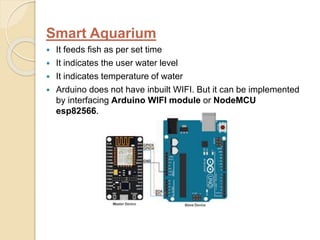
















Ad
Recommended
CSS L16 - IP ADDRESSING
CSS L16 - IP ADDRESSINGMarvin Bronoso This document covers the fundamentals of computer network servicing, focusing on IP addressing, subnetting, and the roles of routing and switching in data networks. It details the various classes of IP addresses (A to E), their usage, and the concept of network address translation (NAT) to maintain unique addressing within private networks. Additionally, it includes activities for students to apply their knowledge in identifying classes, network, and host addresses.
Regional Diagnostic Test ICT-CSS-10.pptx
Regional Diagnostic Test ICT-CSS-10.pptxMarkJosephFrancisco3 This document contains a 60-item multiple choice test on information and communication technology (ICT) concepts. The test covers topics like computer hardware, software, operating systems, networking, security, and health and safety issues related to working with technology. It aims to assess recent high school students' understanding of fundamental ICT concepts.
Installing and configuring computer System
Installing and configuring computer Systemiankeithsomoza This lesson discusses installing and configuring software updates. It aims to describe what software updates are, how to access them according to manufacturer recommendations, and why it is important to properly update software. Software updates fix bugs, improve security, and enhance functionality. They are released by software publishers and device manufacturers to address issues. The lesson explains that operating systems, apps, and software on devices like phones and computers should be regularly updated for optimal performance, security, and device lifespan. It provides steps for updating specific operating systems and notes that third-party software may update automatically or require manual updates.
acronyms of parts of computer system servicing
acronyms of parts of computer system servicing monica racal The document serves as a comprehensive guide on computer system components and related acronyms for K-12 grade 11 students. It explains key parts such as the system unit, power supply, storage devices, and memory types, alongside their functions and interconnections. Additionally, it details various acronyms related to different computer technologies and networks, providing a foundational understanding of computer systems.
Computer specifications
Computer specificationsMelchor Maravillas This document provides information about key computer components, specifically focusing on the processor, RAM, and hard drive. It explains that the processor, or CPU, is the central component that processes instructions to run the computer. The document discusses the basic functions and elements of a processor, including the arithmetic logic unit, registers, and cache memory. It also notes that most modern processors are multi-core to improve performance. The two main competitors in the processor market are Intel and AMD.
System unit components
System unit componentsgreenhalghchristophe The hard drive stores data and files on the computer. It connects to the motherboard and uses motors and an actuator to read and write data. The heat sink is a cooling device installed to prevent overheating. The power supply provides power to the computer and allows it to function. Without power, the computer will shut down and unsaved work will be lost. The graphics card generates images for display and can connect to displays via different ports and standards.
Tools, materials and equipment for networking
Tools, materials and equipment for networkingshierly pabello A cable tester is an electronic device used to verify electrical connections in signal cables. More advanced cable testers can measure properties like resistance, attenuation, noise, and interference. A metropolitan area network (MAN) interconnects computer resources in an area larger than a local area network but smaller than a wide area network. A local area network (LAN) connects computers within a building or group of buildings, and can connect to other LANs over long distances. A wireless adapter adds wireless connectivity to laptops and desktops and are available as external USB devices or cards that plug into the computer motherboard.
CSS L12 STRUCTURE OF COMPUTER NETWORK
CSS L12 STRUCTURE OF COMPUTER NETWORKMarvin Bronoso This document outlines the essential concepts of computer networking, including the roles of clients and servers, networking protocols, and various network topologies. Key topics discussed include the functions and communication methods of networking media, the importance of network protocols in data transmission, and different configurations such as star, ring, mesh, bus, line, and tree topologies. The document serves as a learning module for students to develop a comprehensive understanding of these networking principles.
Introduction to Arduino
Introduction to ArduinoRichard Rixham Richard Rixham introduces Arduino, an open source hardware and software platform that allows users to build physical computing devices ranging from flashing lights to robots. Arduino uses an inexpensive microcontroller board and IDE to make programming in C/C++ accessible. It has digital and analog pins that can interact with sensors and actuators. Common Arduino models include the Uno, Mini, and Mega. Shield add-on boards provide extra functions like wireless connectivity. Example projects and resources for learning more are provided.
Ict 9 module 4, lesson 2.3 techniques for diagnosing computer systems
Ict 9 module 4, lesson 2.3 techniques for diagnosing computer systemsYonel Cadapan The document discusses techniques for diagnosing computer systems. It outlines basic diagnostic procedures that involve following steps to determine the problem. Some key rules for computer diagnosis include knowing the facts, using common sense, focusing on replaceable parts, and properly assembling/disassembling parts. Factors that can cause failures include user errors, corrupted firmware/software, defective hardware, electrostatic discharge, and power surges. The document also provides tips for isolating problems, taking notes on error messages, and trying simple solutions to common issues.
Arduino programming
Arduino programmingSiji Sunny This document provides an introduction to Arduino, including an overview of the Arduino Uno board, the development environment, programming basics like sketches and libraries, and common programming structures like loops and conditional statements. Key topics covered include how to program the Arduino Uno using the Arduino IDE, specifications of the Uno board, memory types on the Arduino, and examples of for loops, if/else statements, and switch/case in sketches. Standard Arduino libraries are also introduced.
Nodemcu - introduction
Nodemcu - introductionMichal Sedlak The NodeMCU is an ESP8266 development board that contains a 32-bit RISC CPU, 64KB of instruction RAM, 96KB of data RAM, and external flash memory. It supports WiFi, GPIO pins, SPI, I2C, PWM and ADC interfaces. Official firmware includes Lua, Micropython, and Espruino scripting languages as well as support for Arduino IDE. It is inexpensive, functional, and has a large community supporting its use and development.
Introducing the Arduino
Introducing the ArduinoCharles A B Jr The document provides an overview of Arduino, an open-source electronics platform that is user-friendly, inexpensive, and cross-platform. It describes how to use the Arduino IDE for programming, the components and specifications of the Arduino board, and includes sample code examples. Additionally, it mentions various shields and libraries for Arduino, as well as alternative platforms like Espruino and Intel Edison.
INSTALLING SOFTWARE
INSTALLING SOFTWAREEchelleOgatis This document outlines a computer systems servicing module focused on installing and configuring computer application software, expected outcomes, and lesson activities. It covers software installation processes, updating procedures, and the distinction between application and system software. Additionally, it includes practical assignments for students to install and uninstall software on PCs and mobile devices, along with evaluation rubrics for performance outputs.
TLE LESSON 1 Computer Servicing Tools.pptx
TLE LESSON 1 Computer Servicing Tools.pptxGabrielleEllis4 Here are the appropriate tools for each task:
1. Philips head screwdriver
2. Compressed air
3. Torx screwdriver
4. Cable ties
5. Loopback adapter
6. Tweezers
7. Cable ties
8. Lint-free cloth
9. Flashlight
10. Parts organizer
ESD Tools: Anti-static wrist strap, Anti-static mat
Hand Tools: Philips head screwdriver, Torx screwdriver, Hex driver, Needle-nose plier, Wire cutter, Tweezers, Flashlight
Cleaning Tools: Lint-free cloth, Compressed air, Cable ties, Parts organizer
CSS L15 - CRIMPING ETHERNET CABLE AND RJ45
CSS L15 - CRIMPING ETHERNET CABLE AND RJ45Marvin Bronoso This document serves as a learning module for crimping Ethernet cables and RJ45 connectors, aimed at teaching students how to establish computer network connections. It details the step-by-step process of preparing the cable, arranging wires according to the T568B scheme, and properly crimping the connector. Additionally, it emphasizes the importance of correct wire insertion and testing the completed connection with a network tester.
Understanding the computer system
Understanding the computer systemEILLEN IVY PORTUGUEZ The document provides an overview of computer hardware components essential for aspiring technicians. Key components include the system unit, CPU, primary storage (RAM and ROM), expansion bus, power supply unit, hard disk drive, and optical drives. It highlights the functions and characteristics of each component necessary for understanding computer systems.
Basic Computer Parts
Basic Computer PartsDusten Keppner There are many hardware and software components that work together in a computer. The hardware includes the physical parts like the central processing unit (CPU), memory, storage devices, input devices like the keyboard and mouse, and output devices like the monitor. The software includes operating systems like Windows and MS-DOS that provide interfaces to control the hardware and run programs.
برمجة الأردوينو - اليوم الأول
برمجة الأردوينو - اليوم الأولAhmed Sakr The document discusses different types of motors that can be controlled by an Arduino UNO board including DC motors, stepper motors, and servo motors. It also outlines some key features of the Arduino UNO board such as digital and analog input/output, an ATMEL microcontroller, a USB port, and the ability to perform in-circuit serial programming. The document encourages exploring circuits designs using the online 123d.circuits.io tool.
Introduction to Arduino
Introduction to ArduinoGreen Moon Solutions The document provides an introduction to Arduino, including:
- What an Arduino is and its main components like a microprocessor, digital pins for inputs and outputs, and analog pins.
- How to program an Arduino using a processing "sketch" with setup, loop, and other functions like digitalWrite, analogWrite, and delay.
- Examples of inputs like sensors and outputs like LEDs.
- An overview of the Arduino programming language and block-based programming with ArduBlocks.
- Information on upcoming demonstrations of Arduino projects and links for further learning resources.
Straight&Cross-over cable connection
Straight&Cross-over cable connectionHoracio Aceveda This document provides instructions on making straight and crossover Ethernet cable connections, including the color combinations used for each, how to strip and crimp the cables, and how to test the connections. The objectives are to understand the uses of straight and crossover cables, identify their color combinations, demonstrate and make both cable connections, and appreciate their applications. Hands-on tasks are included to have students physically make the cable connections.
Introduction to Arduino
Introduction to ArduinoOmer Kilic This document introduces Arduino, an open-source electronics prototyping platform. It discusses that Arduino is intended for artists, designers, hobbyists to create interactive objects. It then describes the Arduino hardware, including the microcontroller, I/O pins, and official and third party boards. It also covers the Arduino programming environment and language, and provides examples of common tasks like reading buttons and displaying to serial. Finally, it discusses common sensors, motors, and modules used with Arduino and points to the active Arduino community for support.
CSS L13 STRUCTURED CABLING SYSTEM
CSS L13 STRUCTURED CABLING SYSTEMMarvin Bronoso This document outlines the competencies related to structured cabling systems in computer networking, including the types of LAN cables, their uses, and related standards organizations. It details various cable types such as coaxial, twisted pair, and fiber optic, explaining their construction, characteristics, and applications. Additionally, it highlights the historical evolution of relevant cabling standards and testing parameters in telecommunications.
1.7 selection and use of appropriate software
1.7 selection and use of appropriate softwaremrmwood The document discusses different types of software, including systems software like operating systems, utilities, device drivers, compilers, and interpreters. It also discusses applications software, dividing it into general purpose, specialist, and bespoke (custom) categories. Some key points covered include the functions of an operating system, the differences between single and multi-tasking operating systems, common general applications and their uses, features of integrated software packages, and the benefits and drawbacks of open source versus proprietary software.
Embedded computer system
Embedded computer systemGovind Kaintura The document provides an overview of embedded computer systems, highlighting components and concepts such as microcontrollers, A/D converters, assemblers, and application-specific integrated circuits. It explains various technical terms related to embedded systems, including the roles of logic devices, programming languages, and real-time processing considerations. The importance of handling both analog and digital signals in embedded applications is emphasized, along with practical examples like the basic stamp computer.
TLE 10 - CSS (week 1 Day 1) ASSEMBLE COMPUTER HARDWARE.pptx
TLE 10 - CSS (week 1 Day 1) ASSEMBLE COMPUTER HARDWARE.pptxJohnKingjohnkingmond The document discusses different types of computers. It describes analog computers, which work with continuous values, digital computers which use binary and can perform calculations accurately, and hybrid computers which combine aspects of analog and digital. It also categorizes computers based on size and capability into supercomputers, mainframe computers, minicomputers, servers, and microcomputers. Supercomputers are the largest and most powerful, used for specialized tasks, while microcomputers are the most common type of personal computer.
Ict 9 module 3, lesson 1.3 computer systems, devices, and peripherals
Ict 9 module 3, lesson 1.3 computer systems, devices, and peripheralsYonel Cadapan The document discusses the key components of a computer system. It explains that as an aspiring computer technician, it is important to understand the operating system and devices that make up the computer. The operating system is the most important program that runs tasks like input/output and coordinates different programs and users. It also describes common computer devices like the motherboard, CPU, memory, power supply, hard drive and optical drive. Understanding these components is crucial for technicians to properly install, troubleshoot and repair computer systems.
The Do's and DONT's of Internet
The Do's and DONT's of Internetjoy santos The document provides 10 rules for proper etiquette and behavior when using the internet, known as netiquette. The rules instruct users to remember the human on the other side, adhere to the same standards of behavior online as in real life, know where you are in cyberspace, respect other people's time and bandwidth, make yourself look good online, share expert knowledge, help keep flame wars under control, respect other people's privacy, don't abuse power, and be forgiving of other people's mistakes.
Unit 6 - PART2.pptx
Unit 6 - PART2.pptxBLACKSPAROW Raspberry Pi is a small single board computer that acts like a mini personal computer when connected to peripherals like a keyboard, mouse, and display. It is commonly used for real-time image/video processing, IoT applications, and robotics. While slower than a laptop or desktop, it provides full computer functionality at low power consumption. The Raspberry Pi Foundation provides the Debian-based Raspbian OS as well as NOOBS for installation. Raspberry Pi has advantages over Arduino like greater processing power, internet connectivity, and ability to perform complex tasks, making it better suited for applications requiring those capabilities. However, Arduino remains cheaper and is well-suited for beginners and simpler applications.
Arduino vs Raspberry Pi
Arduino vs Raspberry PiJitendra Adhikari This document compares the Arduino and Raspberry Pi boards. It notes that Arduinos are microcontrollers that directly execute simple code without an operating system, making them well-suited for interfacing with sensors and devices. Raspberry Pis are full computers that run Linux and have more functionality like independent network connectivity, but with greater overhead. A rule of thumb is to use an Arduino if a project can be described in less than two "and" statements, and to use a Raspberry Pi for more complex projects requiring more than two "and" statements. The boards can also work together, with an Arduino handling sensors and devices and a Raspberry Pi providing processing and connectivity.
More Related Content
What's hot (20)
Introduction to Arduino
Introduction to ArduinoRichard Rixham Richard Rixham introduces Arduino, an open source hardware and software platform that allows users to build physical computing devices ranging from flashing lights to robots. Arduino uses an inexpensive microcontroller board and IDE to make programming in C/C++ accessible. It has digital and analog pins that can interact with sensors and actuators. Common Arduino models include the Uno, Mini, and Mega. Shield add-on boards provide extra functions like wireless connectivity. Example projects and resources for learning more are provided.
Ict 9 module 4, lesson 2.3 techniques for diagnosing computer systems
Ict 9 module 4, lesson 2.3 techniques for diagnosing computer systemsYonel Cadapan The document discusses techniques for diagnosing computer systems. It outlines basic diagnostic procedures that involve following steps to determine the problem. Some key rules for computer diagnosis include knowing the facts, using common sense, focusing on replaceable parts, and properly assembling/disassembling parts. Factors that can cause failures include user errors, corrupted firmware/software, defective hardware, electrostatic discharge, and power surges. The document also provides tips for isolating problems, taking notes on error messages, and trying simple solutions to common issues.
Arduino programming
Arduino programmingSiji Sunny This document provides an introduction to Arduino, including an overview of the Arduino Uno board, the development environment, programming basics like sketches and libraries, and common programming structures like loops and conditional statements. Key topics covered include how to program the Arduino Uno using the Arduino IDE, specifications of the Uno board, memory types on the Arduino, and examples of for loops, if/else statements, and switch/case in sketches. Standard Arduino libraries are also introduced.
Nodemcu - introduction
Nodemcu - introductionMichal Sedlak The NodeMCU is an ESP8266 development board that contains a 32-bit RISC CPU, 64KB of instruction RAM, 96KB of data RAM, and external flash memory. It supports WiFi, GPIO pins, SPI, I2C, PWM and ADC interfaces. Official firmware includes Lua, Micropython, and Espruino scripting languages as well as support for Arduino IDE. It is inexpensive, functional, and has a large community supporting its use and development.
Introducing the Arduino
Introducing the ArduinoCharles A B Jr The document provides an overview of Arduino, an open-source electronics platform that is user-friendly, inexpensive, and cross-platform. It describes how to use the Arduino IDE for programming, the components and specifications of the Arduino board, and includes sample code examples. Additionally, it mentions various shields and libraries for Arduino, as well as alternative platforms like Espruino and Intel Edison.
INSTALLING SOFTWARE
INSTALLING SOFTWAREEchelleOgatis This document outlines a computer systems servicing module focused on installing and configuring computer application software, expected outcomes, and lesson activities. It covers software installation processes, updating procedures, and the distinction between application and system software. Additionally, it includes practical assignments for students to install and uninstall software on PCs and mobile devices, along with evaluation rubrics for performance outputs.
TLE LESSON 1 Computer Servicing Tools.pptx
TLE LESSON 1 Computer Servicing Tools.pptxGabrielleEllis4 Here are the appropriate tools for each task:
1. Philips head screwdriver
2. Compressed air
3. Torx screwdriver
4. Cable ties
5. Loopback adapter
6. Tweezers
7. Cable ties
8. Lint-free cloth
9. Flashlight
10. Parts organizer
ESD Tools: Anti-static wrist strap, Anti-static mat
Hand Tools: Philips head screwdriver, Torx screwdriver, Hex driver, Needle-nose plier, Wire cutter, Tweezers, Flashlight
Cleaning Tools: Lint-free cloth, Compressed air, Cable ties, Parts organizer
CSS L15 - CRIMPING ETHERNET CABLE AND RJ45
CSS L15 - CRIMPING ETHERNET CABLE AND RJ45Marvin Bronoso This document serves as a learning module for crimping Ethernet cables and RJ45 connectors, aimed at teaching students how to establish computer network connections. It details the step-by-step process of preparing the cable, arranging wires according to the T568B scheme, and properly crimping the connector. Additionally, it emphasizes the importance of correct wire insertion and testing the completed connection with a network tester.
Understanding the computer system
Understanding the computer systemEILLEN IVY PORTUGUEZ The document provides an overview of computer hardware components essential for aspiring technicians. Key components include the system unit, CPU, primary storage (RAM and ROM), expansion bus, power supply unit, hard disk drive, and optical drives. It highlights the functions and characteristics of each component necessary for understanding computer systems.
Basic Computer Parts
Basic Computer PartsDusten Keppner There are many hardware and software components that work together in a computer. The hardware includes the physical parts like the central processing unit (CPU), memory, storage devices, input devices like the keyboard and mouse, and output devices like the monitor. The software includes operating systems like Windows and MS-DOS that provide interfaces to control the hardware and run programs.
برمجة الأردوينو - اليوم الأول
برمجة الأردوينو - اليوم الأولAhmed Sakr The document discusses different types of motors that can be controlled by an Arduino UNO board including DC motors, stepper motors, and servo motors. It also outlines some key features of the Arduino UNO board such as digital and analog input/output, an ATMEL microcontroller, a USB port, and the ability to perform in-circuit serial programming. The document encourages exploring circuits designs using the online 123d.circuits.io tool.
Introduction to Arduino
Introduction to ArduinoGreen Moon Solutions The document provides an introduction to Arduino, including:
- What an Arduino is and its main components like a microprocessor, digital pins for inputs and outputs, and analog pins.
- How to program an Arduino using a processing "sketch" with setup, loop, and other functions like digitalWrite, analogWrite, and delay.
- Examples of inputs like sensors and outputs like LEDs.
- An overview of the Arduino programming language and block-based programming with ArduBlocks.
- Information on upcoming demonstrations of Arduino projects and links for further learning resources.
Straight&Cross-over cable connection
Straight&Cross-over cable connectionHoracio Aceveda This document provides instructions on making straight and crossover Ethernet cable connections, including the color combinations used for each, how to strip and crimp the cables, and how to test the connections. The objectives are to understand the uses of straight and crossover cables, identify their color combinations, demonstrate and make both cable connections, and appreciate their applications. Hands-on tasks are included to have students physically make the cable connections.
Introduction to Arduino
Introduction to ArduinoOmer Kilic This document introduces Arduino, an open-source electronics prototyping platform. It discusses that Arduino is intended for artists, designers, hobbyists to create interactive objects. It then describes the Arduino hardware, including the microcontroller, I/O pins, and official and third party boards. It also covers the Arduino programming environment and language, and provides examples of common tasks like reading buttons and displaying to serial. Finally, it discusses common sensors, motors, and modules used with Arduino and points to the active Arduino community for support.
CSS L13 STRUCTURED CABLING SYSTEM
CSS L13 STRUCTURED CABLING SYSTEMMarvin Bronoso This document outlines the competencies related to structured cabling systems in computer networking, including the types of LAN cables, their uses, and related standards organizations. It details various cable types such as coaxial, twisted pair, and fiber optic, explaining their construction, characteristics, and applications. Additionally, it highlights the historical evolution of relevant cabling standards and testing parameters in telecommunications.
1.7 selection and use of appropriate software
1.7 selection and use of appropriate softwaremrmwood The document discusses different types of software, including systems software like operating systems, utilities, device drivers, compilers, and interpreters. It also discusses applications software, dividing it into general purpose, specialist, and bespoke (custom) categories. Some key points covered include the functions of an operating system, the differences between single and multi-tasking operating systems, common general applications and their uses, features of integrated software packages, and the benefits and drawbacks of open source versus proprietary software.
Embedded computer system
Embedded computer systemGovind Kaintura The document provides an overview of embedded computer systems, highlighting components and concepts such as microcontrollers, A/D converters, assemblers, and application-specific integrated circuits. It explains various technical terms related to embedded systems, including the roles of logic devices, programming languages, and real-time processing considerations. The importance of handling both analog and digital signals in embedded applications is emphasized, along with practical examples like the basic stamp computer.
TLE 10 - CSS (week 1 Day 1) ASSEMBLE COMPUTER HARDWARE.pptx
TLE 10 - CSS (week 1 Day 1) ASSEMBLE COMPUTER HARDWARE.pptxJohnKingjohnkingmond The document discusses different types of computers. It describes analog computers, which work with continuous values, digital computers which use binary and can perform calculations accurately, and hybrid computers which combine aspects of analog and digital. It also categorizes computers based on size and capability into supercomputers, mainframe computers, minicomputers, servers, and microcomputers. Supercomputers are the largest and most powerful, used for specialized tasks, while microcomputers are the most common type of personal computer.
Ict 9 module 3, lesson 1.3 computer systems, devices, and peripherals
Ict 9 module 3, lesson 1.3 computer systems, devices, and peripheralsYonel Cadapan The document discusses the key components of a computer system. It explains that as an aspiring computer technician, it is important to understand the operating system and devices that make up the computer. The operating system is the most important program that runs tasks like input/output and coordinates different programs and users. It also describes common computer devices like the motherboard, CPU, memory, power supply, hard drive and optical drive. Understanding these components is crucial for technicians to properly install, troubleshoot and repair computer systems.
The Do's and DONT's of Internet
The Do's and DONT's of Internetjoy santos The document provides 10 rules for proper etiquette and behavior when using the internet, known as netiquette. The rules instruct users to remember the human on the other side, adhere to the same standards of behavior online as in real life, know where you are in cyberspace, respect other people's time and bandwidth, make yourself look good online, share expert knowledge, help keep flame wars under control, respect other people's privacy, don't abuse power, and be forgiving of other people's mistakes.
Similar to INTRODUCTION TO ARDUINO & RASPBERRY, SENSOR AND TEMPERATURE INTERAFCING (20)
Unit 6 - PART2.pptx
Unit 6 - PART2.pptxBLACKSPAROW Raspberry Pi is a small single board computer that acts like a mini personal computer when connected to peripherals like a keyboard, mouse, and display. It is commonly used for real-time image/video processing, IoT applications, and robotics. While slower than a laptop or desktop, it provides full computer functionality at low power consumption. The Raspberry Pi Foundation provides the Debian-based Raspbian OS as well as NOOBS for installation. Raspberry Pi has advantages over Arduino like greater processing power, internet connectivity, and ability to perform complex tasks, making it better suited for applications requiring those capabilities. However, Arduino remains cheaper and is well-suited for beginners and simpler applications.
Arduino vs Raspberry Pi
Arduino vs Raspberry PiJitendra Adhikari This document compares the Arduino and Raspberry Pi boards. It notes that Arduinos are microcontrollers that directly execute simple code without an operating system, making them well-suited for interfacing with sensors and devices. Raspberry Pis are full computers that run Linux and have more functionality like independent network connectivity, but with greater overhead. A rule of thumb is to use an Arduino if a project can be described in less than two "and" statements, and to use a Raspberry Pi for more complex projects requiring more than two "and" statements. The boards can also work together, with an Arduino handling sensors and devices and a Raspberry Pi providing processing and connectivity.
IoT for data science Module 5 - Raspberry Pi.pptx
IoT for data science Module 5 - Raspberry Pi.pptxMadhurimaDas52 Raspberry Pi is a small, affordable computer that allows users to connect hardware devices and sensors to build IoT projects. It runs Linux-based operating systems and can be programmed using Python or other languages. Key features include multiple input/output ports, GPIO pins to interface with electronics, and onboard WiFi and Bluetooth. Common uses include temperature monitoring systems with sensors like the DS18B20. The Raspberry Pi is configured by installing an operating system on an SD card and connecting a monitor, keyboard and power source. Remote access is enabled using SSH or VNC.
Raspberry pi
Raspberry piVipulKumar300 The document discusses the Raspberry Pi, a credit card-sized computer created by the Raspberry Pi Foundation to promote teaching computer science. It provides a brief history of its development by the Foundation. The document then covers the Raspberry Pi's hardware components, operating systems like Raspbian that can run on it, various programming languages that can be used, and applications like robotics, gaming and home automation. It compares the Raspberry Pi to the Arduino in terms of specifications and capabilities before concluding with potential future developments.
Single Board Computers & Raspberry Pi Basics
Single Board Computers & Raspberry Pi BasicsEueung Mulyana This document provides an overview of single-board computers (SBCs), focusing on the Raspberry Pi, a low-cost device designed to teach programming. It includes a history of SBCs, comparisons with microcontroller boards like Arduino, and details about Raspberry Pi models and setup instructions. The document also mentions software options like Raspbian and tools like Node-RED for interacting with hardware.
S180xxx_ECE-2A.pptx
S180xxx_ECE-2A.pptxs180879KHIMABINDUSKL Arduino and Raspberry Pi are both single-board microcontrollers, but Arduino is designed for interactive objects or physical computing with sensors and actuators while Raspberry Pi is a full-fledged computer. Arduino is an open-source hardware and software company that designs and manufactures microcontroller boards for building devices that can sense and control the physical world. Raspberry Pi is a credit card-sized computer that runs Linux-based operating systems and can be used for tasks like desktop computing, media streaming, and robotics. Some key advantages of Raspberry Pi are its low cost, power, and variety of interfaces, while Arduino is better for interacting with physical inputs and outputs through its input/output pins.
Automation using RaspberryPi and Arduino
Automation using RaspberryPi and ArduinoCommit Software Sh.p.k. The document discusses the Raspberry Pi and Arduino as platforms for electronic projects, highlighting their histories, models, and various interesting applications. It details the Raspberry Pi's role as a single-board computer and its versatility in projects such as high-altitude ballooning, while the Arduino is presented as a microcontroller for creating interactive devices with an ecosystem of shields for expansion. The document emphasizes the educational and innovative potential of both platforms in technology and DIY projects.
Lecture 8
Lecture 8vishal choudhary The Raspberry Pi is a credit card-sized single board computer developed in the UK to promote computer science education. It runs Linux and allows interfacing sensors and actuators through GPIO pins. Several models have been released since 2012. The Raspberry Pi can perform tasks of a desktop computer and is used in digital maker projects, media centers, and IoT applications. It differs from the Arduino, which is a microcontroller good for repetitive hardware tasks, in that the Pi runs an operating system and multiple programs simultaneously.
M.Tech Internet of Things Unit - III.pptx
M.Tech Internet of Things Unit - III.pptxAvinashAvuthu2 The document outlines the foundational concepts of the Internet of Things (IoT), detailing key components such as nodes, gateways, and cloud computing necessary for IoT applications. It also provides a comprehensive comparison of hardware platforms like Arduino and Raspberry Pi, including their functionalities and programming environments. Additionally, the document highlights essential commands and techniques for configuring and programming these devices, especially focusing on Raspberry Pi for educational purposes.
raspberry pi 3 using 37 sensors
raspberry pi 3 using 37 sensorsHarish Tothara The document discusses the Raspberry Pi 3, a low-cost educational microcomputer developed to promote learning among students. It describes the features, specifications, applications, advantages, and disadvantages of the Raspberry Pi, highlighting its use in various projects and its support for multiple sensors. The conclusion emphasizes the potential of Raspberry Pi to enhance computer education in economically challenged areas.
Getting Started with Raspberry Pi and Arduino
Getting Started with Raspberry Pi and ArduinoChad Mairn This document provides an overview of the Arduino and Raspberry Pi microcontroller boards and development environments. It discusses the differences between the two boards, including that Arduino is a microcontroller and Raspberry Pi is a mini computer. Various starter kits for both boards are presented, along with example projects and resources for learning more. Electronic components, IDEs, and sample code for getting started are also reviewed.
Build IoT Applications with C#
Build IoT Applications with C#Ken Samson, MISM The presentation discusses the Internet of Things (IoT) and its evolution, highlighting key developments and characteristics of IoT devices, particularly focusing on Arduino and Raspberry Pi as development platforms. It contrasts the programming environments and capabilities of Arduino and Raspberry Pi, emphasizes the limitations of using C# within these contexts, and reviews future advancements in .NET core related to IoT. The talk concludes with practical tips for learning and prototyping with these platforms.
Interoperability in Internet of Things (IOT)
Interoperability in Internet of Things (IOT)manditalaskar123 The document discusses the interoperability in the Internet of Things (IoT), highlighting the importance of technical, syntactic, and semantic interoperability for seamless data exchange among devices. It also covers the Arduino and Raspberry Pi platforms, detailing their hardware and software capabilities, applications, and the development of IoT solutions using these technologies. Lastly, the paper presents basic IoT implementation using Raspberry Pi, focusing on hardware and software components necessary for remote control and monitoring.
Using arduino and raspberry pi for internet of things
Using arduino and raspberry pi for internet of thingsSudar Muthu The document introduces Arduino and Raspberry Pi for internet of things applications. It discusses the basics of both platforms, including components, programming, and interfacing with sensors and actuators. It provides examples of blinking LEDs, reading button input, and controlling an LED based on light level. Finally, it compares Arduino and Raspberry Pi, concluding they are best used together to take advantage of their complementary capabilities.
PPT on Weather Monitoring System-converted (1).pptx
PPT on Weather Monitoring System-converted (1).pptxabhisheksinghcompute This document describes a weather monitoring system that uses a Raspberry Pi to measure temperature and humidity from a DHT11 sensor. It discusses the hardware components including the Raspberry Pi, DHT11 sensor, breadboard, and jumper wires. It also discusses the software used, including the Raspbian OS, Python, and VNC viewers. The system is designed to be a low-cost, portable weather station that can monitor and transmit environmental data in real-time.
Oop 2014 embedded systems with open source hardware v2
Oop 2014 embedded systems with open source hardware v2Michael Stal The document discusses developing software for open source hardware. It begins with an overview of physical computing and the maker movement. It then discusses various open source hardware boards like Arduino, Raspberry Pi, and BeagleBone. The document outlines the prerequisites for building systems with these boards, including basic electronics knowledge. It provides examples of standard components that can be used. It also discusses programming models for embedded devices and provides a "Hello World" example in Arduino.
Tours of Raspberry Pi, Arduino, and IoT
Tours of Raspberry Pi, Arduino, and IoTKnowledgeMavens The document discusses various hardware platforms, specifically microcontrollers and microcomputers, highlighting their capabilities, applications, and power requirements. It covers well-known devices like Arduino and Raspberry Pi, detailing their operating systems, communication methods, and uses in projects such as robotics and IoT. Additionally, it includes links to resources for demos and product information related to these technologies.
Raspberry-Pi, Developing on Raspberry Pi, Difference between Arduino & Raspbe...
Raspberry-Pi, Developing on Raspberry Pi, Difference between Arduino & Raspbe...Megha Sharma The document discusses the Raspberry Pi as a low-cost, versatile single-board computer ideal for IoT applications, supporting various programming languages and protocols for managing smart devices. It outlines the steps for developing on Raspberry Pi, including hardware setup, OS installation, programming, and remote access. Additionally, it compares Raspberry Pi with Arduino, highlighting their respective capabilities, use cases, and hardware requirements.
IoT Physical Devices and End Points.pdf
IoT Physical Devices and End Points.pdfGVNSK Sravya The document outlines the fundamental concepts of IoT devices, focusing on the Raspberry Pi as an exemplary device, which is a compact and affordable mini-computer that supports various programming and interfacing options. It covers the key components and functionalities of IoT devices, including sensing, actuation, communication, and processing, and details programming with Python to control GPIO pins for various applications such as home automation. Additionally, the document discusses interfacing different sensors and actuators with the Raspberry Pi to create practical IoT solutions.
Arduino and raspberry pi for daily solutions
Arduino and raspberry pi for daily solutionsCommit Software Sh.p.k. The document discusses using Arduino and Raspberry Pi as open-source solutions for everyday problems, highlighting their basic functionalities and potential applications. Arduino, designed for ease of use, originated in 2005 to assist students and has evolved with a supportive community and resources available online. The document includes a variety of sensors and technologies that can be integrated into projects, emphasizing their versatility in fields like robotics, health, and home automation.
Ad
More from Devyani Chaudhari (6)
Online Education.pptx
Online Education.pptxDevyani Chaudhari Online education relies on the internet for teacher-student interaction and distribution of course materials. It offers fully online degree programs with no campus visits required, as well as hybrid programs that combine online and on-campus courses. While online education provides convenience, flexibility and a comfortable learning environment, it also faces challenges like technical issues, high dropout rates, and students not knowing their academic aims.
SQL
SQLDevyani Chaudhari This document provides an overview of SQL and database concepts. It defines what a database and DBMS are, and explains that relational database management systems like SQL Server use SQL as the standard language to interact with relational databases. The document also outlines the main SQL commands - DDL for defining and modifying database structure, DML for manipulating data, DCL for controlling user access, and DQL for querying data. Key concepts like SQL operators, joins, and primary/foreign keys are also summarized.
PASSWORD SECURITY BASED ON HONEYWORD
PASSWORD SECURITY BASED ON HONEYWORDDevyani Chaudhari Honeywords are additional fake passwords that are stored alongside real user passwords to improve security. When a password file is stolen, attackers cannot determine the real passwords from the honeywords. The document discusses types of attacks, password policies, how honeywords are generated and stored, and how they create confusion for attackers to better protect user passwords and detect hacking attempts.
Troubleshooting methods of computer peripherals
Troubleshooting methods of computer peripheralsDevyani Chaudhari The document outlines various methods and tools for troubleshooting computer peripherals and issues. It discusses hardware tools like brushes and compressed air. Software tools include antivirus software and firewalls. Common problems involve keyboards, cables, disk drives, overheating, and viruses. Basic troubleshooting steps are presented, such as checking that devices are plugged in and cables are securely connected. Specific issues like power problems, display errors, and virus infections are also covered.
Elastic Block Storage (EBS)
Elastic Block Storage (EBS)Devyani Chaudhari Amazon Elastic Block Storage (EBS) is a cloud-based block storage service designed for storing persistent data with low-latency performance, replicable within availability zones. It offers various volume types including General Purpose SSD, Provisioned IOPS SSD, Throughput Optimized HDD, Cold HDD, and Magnetic volumes, each catering to different performance and cost needs. EBS features include snapshots for incremental backups, flexible sizing, and secure storage, making it suitable for a wide range of applications.
DATA STRUCTURE - STACK
DATA STRUCTURE - STACKDevyani Chaudhari Stacks are data structures that follow the last-in, first-out (LIFO) principle. Elements are inserted and removed from the top of the stack. Common operations include push, which adds an element to the top, and pop, which removes the top element. Stacks have applications in expression evaluation, recursion, and parsing. They can be implemented using arrays or linked lists.
Ad
Recently uploaded (20)
Final Sketch Designs for poster production.pptx
Final Sketch Designs for poster production.pptxbobby205207 Final Sketch Designs for poster production.
PEST OF WHEAT SORGHUM BAJRA and MINOR MILLETS.pptx
PEST OF WHEAT SORGHUM BAJRA and MINOR MILLETS.pptxArshad Shaikh Wheat, sorghum, and bajra (pearl millet) are susceptible to various pests that can significantly impact crop yields. Common pests include aphids, stem borers, shoot flies, and armyworms. Aphids feed on plant sap, weakening the plants, while stem borers and shoot flies damage the stems and shoots, leading to dead hearts and reduced growth. Armyworms, on the other hand, are voracious feeders that can cause extensive defoliation and grain damage. Effective management strategies, including resistant varieties, cultural practices, and targeted pesticide applications, are essential to mitigate pest damage and ensure healthy crop production.
ABCs of Bookkeeping for Nonprofits TechSoup.pdf
ABCs of Bookkeeping for Nonprofits TechSoup.pdfTechSoup Accounting can be hard enough if you haven’t studied it in school. Nonprofit accounting is actually very different and more challenging still.
Need help? Join Nonprofit CPA and QuickBooks expert Gregg Bossen in this first-time webinar and learn the ABCs of keeping books for a nonprofit organization.
Key takeaways
* What accounting is and how it works
* How to read a financial statement
* What financial statements should be given to the board each month
* What three things nonprofits are required to track
What features to use in QuickBooks to track programs and grants
ROLE PLAY: FIRST AID -CPR & RECOVERY POSITION.pptx
ROLE PLAY: FIRST AID -CPR & RECOVERY POSITION.pptxBelicia R.S Role play : First Aid- CPR, Recovery position and Hand hygiene.
Scene 1: Three friends are shopping in a mall
Scene 2: One of the friend becomes victim to electric shock.
Scene 3: Arrival of a first aider
Steps:
Safety First
Evaluate the victim‘s condition
Call for help
Perform CPR- Secure an open airway, Chest compression, Recuse breaths.
Put the victim in Recovery position if unconscious and breathing normally.
How to Manage Multi Language for Invoice in Odoo 18
How to Manage Multi Language for Invoice in Odoo 18Celine George Odoo supports multi-language functionality for invoices, allowing you to generate invoices in your customers’ preferred languages. Multi-language support for invoices is crucial for businesses operating in global markets or dealing with customers from different linguistic backgrounds.
Capitol Doctoral Presentation -June 2025.pptx
Capitol Doctoral Presentation -June 2025.pptxCapitolTechU Slides from a Capitol Technology University presentation covering doctoral programs offered by the university. All programs are online, and regionally accredited. The presentation covers degree program details, tuition, financial aid and the application process.
GEOGRAPHY-Study Material [ Class 10th] .pdf
GEOGRAPHY-Study Material [ Class 10th] .pdfSHERAZ AHMAD LONE "Geography Study Material for Class 10th" provides a comprehensive and easy-to-understand resource for key topics like Resources & Development, Water Resources, Agriculture, Minerals & Energy, Manufacturing Industries, and Lifelines of the National Economy. Designed as per the latest NCERT/JKBOSE syllabus, it includes notes, maps, diagrams, and MODEL question Paper to help students excel in exams. Whether revising for exams or strengthening conceptual clarity, this material ensures effective learning and high scores. Perfect for last-minute revisions and structured study sessions.
LDMMIA Free Reiki Yoga S9 Grad Level Intuition II
LDMMIA Free Reiki Yoga S9 Grad Level Intuition IILDM & Mia eStudios Completed Sunday 6/8. For Weekend 6/14 & 15th. (Fathers Day Weekend US.) These workshops are also timeless for future students TY. No admissions needed.
A 9th FREE WORKSHOP
Reiki - Yoga
“Intuition-II, The Chakras”
Your Attendance is valued.
We hit over 5k views for Spring Workshops and Updates-TY.
Thank you for attending our workshops.
If you are new, do welcome.
Grad Students: I am planning a Reiki-Yoga Master Course (As a package). I’m Fusing both together.
This will include the foundation of each practice. Our Free Workshops can be used with any Reiki Yoga training package. Traditional Reiki does host rules and ethics. Its silent and within the JP Culture/Area/Training/Word of Mouth. It allows remote healing but there’s limits As practitioners and masters, we are not allowed to share certain secrets/tools. Some content is designed only for “Masters”. Some yoga are similar like the Kriya Yoga-Church (Vowed Lessons). We will review both Reiki and Yoga (Master tools) in the Course upcoming.
S9/This Week’s Focus:
* A continuation of Intuition-2 Development. We will review the Chakra System - Our temple. A misguided, misused situation lol. This will also serve Attunement later.
Thx for tuning in. Your time investment is valued. I do select topics related to our timeline and community. For those seeking upgrades or Reiki Levels. Stay tuned for our June packages. It’s for self employed/Practitioners/Coaches…
Review & Topics:
* Reiki Is Japanese Energy Healing used Globally.
* Yoga is over 5k years old from India. It hosts many styles, teacher versions, and it’s Mainstream now vs decades ago.
* Anything of the Holistic, Wellness Department can be fused together. My origins are Alternative, Complementary Medicine. In short, I call this ND. I am also a metaphysician. I learnt during the 90s New Age Era. I forget we just hit another wavy. It’s GenZ word of Mouth, their New Age Era. WHOA, History Repeats lol. We are fusing together.
* So, most of you have experienced your Spiritual Awakening. However; The journey wont be perfect. There will be some roller coaster events. The perks are: We are in a faster Spiritual Zone than the 90s. There’s more support and information available.
(See Presentation for all sections, THX AGAIN.)
Analysis of Quantitative Data Parametric and non-parametric tests.pptx
Analysis of Quantitative Data Parametric and non-parametric tests.pptxShrutidhara2 This presentation covers the following points--
Parametric Tests
• Testing the Significance of the Difference between Means
• Analysis of Variance (ANOVA) - One way and Two way
• Analysis of Co-variance (One-way)
Non-Parametric Tests:
• Chi-Square test
• Sign test
• Median test
• Sum of Rank test
• Mann-Whitney U-test
Moreover, it includes a comparison of parametric and non-parametric tests, a comparison of one-way ANOVA, two-way ANOVA, and one-way ANCOVA.
Vikas Bansal Himachal Pradesh: A Visionary Transforming Himachal’s Educationa...
Vikas Bansal Himachal Pradesh: A Visionary Transforming Himachal’s Educationa...Himalayan Group of Professional Institutions (HGPI) Himachal Pradesh’s beautiful hills have long faced a challenge: limited access to quality education and career opportunities for students in remote towns and villages. Many young people had to leave their homes in search of better learning and growth, creating a gap between talent and opportunity.
Vikas Bansal, a visionary leader, decided to change this by bringing education directly to the heart of the Himalayas. He founded the Himalayan Group of Professional Institutions, offering courses in engineering, management, pharmacy, law, and more. These institutions are more than just schools—they are centers of hope and transformation.
By introducing digital classrooms, smart labs, and practical workshops, Vikas ensures that students receive modern, high-quality education without needing to leave their hometowns. His skill development programs prepare youth for real-world careers by teaching technical and leadership skills, with strong industry partnerships and hands-on training.
Vikas also focuses on inclusivity, providing scholarships, career counseling, and support to underprivileged and first-generation learners. His quiet but impactful leadership is turning Himachal Pradesh into a knowledge hub, empowering a new generation to build a brighter future right in their own hills.
How to Configure Vendor Management in Lunch App of Odoo 18
How to Configure Vendor Management in Lunch App of Odoo 18Celine George The Vendor management in the Lunch app of Odoo 18 is the central hub for managing all aspects of the restaurants or caterers that provide food for your employees.
Unit 3 Poster Sketches with annotations.pptx
Unit 3 Poster Sketches with annotations.pptxbobby205207 Unit 3 Poster Sketches with annotations.pptx
How to Manage Upselling of Subscriptions in Odoo 18
How to Manage Upselling of Subscriptions in Odoo 18Celine George Subscriptions in Odoo 18 are designed to auto-renew indefinitely, ensuring continuous service for customers. However, businesses often need flexibility to adjust pricing or quantities based on evolving customer needs.
Overview of Employee in Odoo 18 - Odoo Slides
Overview of Employee in Odoo 18 - Odoo SlidesCeline George The employee module is a core component of the HR workspace that helps the business to get the employee activities and details. This would also allow you to get the employee details by acting as a centralized system and accessing, updating, and managing all the other employee data.
Battle of Bookworms 2025 - U25 Literature Quiz by Pragya
Battle of Bookworms 2025 - U25 Literature Quiz by Pragya Pragya - UEM Kolkata Quiz Club Battle of Bookworms is a literature quiz organized by Pragya, UEM Kolkata, as part of their cultural fest Ecstasia. Curated by quizmasters Drisana Bhattacharyya, Argha Saha, and Aniket Adhikari, the quiz was a dynamic mix of classical literature, modern writing, mythology, regional texts, and experimental literary forms. It began with a 20-question prelim round where ‘star questions’ played a key tie-breaking role. The top 8 teams moved into advanced rounds, where they faced audio-visual challenges, pounce/bounce formats, immunity tokens, and theme-based risk-reward questions. From Orwell and Hemingway to Tagore and Sarala Das, the quiz traversed a global and Indian literary landscape. Unique rounds explored slipstream fiction, constrained writing, adaptations, and true crime literature. It included signature IDs, character identifications, and open-pounce selections. Questions were crafted to test contextual understanding, narrative knowledge, and authorial intent, making the quiz both intellectually rewarding and culturally rich. Battle of Bookworms proved literature quizzes can be insightful, creative, and deeply enjoyable for all.
Vikas Bansal Himachal Pradesh: A Visionary Transforming Himachal’s Educationa...
Vikas Bansal Himachal Pradesh: A Visionary Transforming Himachal’s Educationa...Himalayan Group of Professional Institutions (HGPI)
INTRODUCTION TO ARDUINO & RASPBERRY, SENSOR AND TEMPERATURE INTERAFCING
- 1. INTRODUCTION TO ARDUINO & RASPBERRY SENSOR AND TEMPERATURE INTERAFCING
- 2. INTRODUCTION TO WHAT BASICALLY ARDUINO IS ? In 2005, Massimo Banzi and David Cuartielles created Arduino. Arduino is an open-source electronics platform based on easy-to-use hardware and software. able to read inputs - light on a sensor, a finger on a button, or a Twitter message - and turn it into an output - activating a motor, turning on an LED, publishing something online.
- 3. HOW DOES ARDUINO WORK ? ARDUINO UNO IDE I/O SENSORS US B UPLOAD S CODING
- 5. TYPES OF ARDUINO Arduino Uno (R3) LilyPad Arduino Red Board Arduino Mega (R3) Arduino Leonardo
- 6. FEW PROJECTS IMPLEMENTED WITH ARDUINO Crop Growth Monitor
- 7. Build a Fingerprint Scanner to Your Garage Door Opener
- 8. Smart Aquarium It feeds fish as per set time It indicates the user water level It indicates temperature of water Arduino does not have inbuilt WIFI. But it can be implemented by interfacing Arduino WIFI module or NodeMCU esp82566.
- 9. Advantages of Arduino Effortless Functions. Price. Open source and extensible hardware. Cross-Platform. Easy to learn for beginners.
- 10. Disadvantages of Arduino Structure. Bad code editor. Arduino libraries does not computational efficiency. Limited coding languages.
- 11. What is Raspberry Pi ?
- 12. Raspberry Pi Technology The raspberry pi comes in two models, they are model A and model B. The main difference between model A and model B is USB port. Model A board will consume less power and that does not include an Ethernet port. But, the model B board includes an Ethernet port and designed in china. The raspberry pi comes with a set of open source technologies, i.e. communication and multimedia web technologies.
- 13. • Programmable Sequential Switching by Using Raspberry pi • Raspberry Pi Based Solar Street Light • Synced Music and Christmas Lights • Raspberry pi Powered Wearable Computer • Home Automation Using Raspberry pi • Touch Screen Tablet • Raspberry pi Based Industrial Automation Using Zigbee Communication • Lego Raspberry pi Enclosure • Raspberry pi as an FM Transmitter • Autonomous Robot Arm Control Based on Raspberry pi with Bluetooth Control List of Raspberry Pi Based Projects?
- 14. Advantages of Raspberry Pi Small in size. Adaptive technology. Multiple programming languages. Fully functional computer. Integrated Wi-Fi and Bluetooth saves hassle and USB ports
- 15. Disadvantages of Raspberry Pi Not useful for bigger businesses. Expensive. Does not provide storage on board.
- 16. Arduino Vs Raspberry Pi Why Raspberry Pi is better than Arduino? 1. Fully functional computer. 2. Raspberry Pi is good for performing multiple tasks. 3. Complicated projects can be easily handled. 4. It simplifies projects.
- 17. What is the difference between the two? An Arduino is a microcontroller motherboard One program at a time A Raspberry Pi is a general-purpose computer, usually with a Linux operating system. Multiple programs can run at a time.
- 18. Temperature sensors in Arduino and Raspberry pi
- 19. TYPES OF TEMPERATURE SENSORS Negative Temperature Coefficient (NTC) thermistor Resistance Temperature Detector(RTD) Thermocouple Semiconductor-based sensors
- 20. Negative Temperature Coefficient (NTC) thermistor
- 22. Thermocouple
- 24. THANK YOU !