Introduction to Java Programming Language
- 1. SSttrruuccttuurree pprrooggrraammmmiinngg JJaavvaa PPrrooggrraammmmiinngg –– TThheeoorryy CChhaapptteerr 11 IInnttrroodduuccttiioonn ttoo CCoommppuutteerrss,, PPrrooggrraammss,, aanndd JJaavvaa FFaaccuullttyy ooff PPhhyyssiiccaall aanndd BBaassiicc EEdduuccaattiioonn CCoommppuutteerr SScciieennccee BByy:: MMsscc.. KK aarrwwaann MM.. KKaarreeeemm 22001133 -- 22001144 1 © University of Sulaimani, Faculty of Physical & Basic Education, Department of Computer Science 2014 / 2015
- 2. Objectives To review computer basics, programs, and operating systems To explore the relationship between Java and the World Wide Web To distinguish the terms API, IDE, and JDK To write a simple Java program To display output on the console To explain the basic syntax of a Java program To create, compile, and run Java programs (GUI) To display output using the JOptionPane output dialog boxes 2 © University of Sulaimani, Faculty of Physical Basic Education, Department of Computer Science 2014 / 2015
- 3. What is a Computer? A computer consists of a CPU, memory, hard disk, floppy disk, monitor, printer, and communication devices. CPU e.g., Disk, CD, and Tape Input Devices e.g., Keyboard, Mouse e.g., Monitor, Printer Communication Devices e.g., Modem, and NIC Storage Devices Memory Output Devices Bus 3 © University of Sulaimani, Faculty of Physical Basic Education, Department of Computer Science 2014 / 2015
- 4. CPU The central pprroocceessssiinngg uunniitt (CPU) is the brain of a computer. It retrieves instructions from memory and executes them. The CPU speed is measured in megahertz (MHz), with 1 megahertz equaling 1 million pulses per second. The speed of the CPU has been improved continuously. If you buy a PC now, you can get an Intel Pentium 4 Processor at 3 gigahertz or more (1 gigahertz is 1000 megahertz). CPU e.g., Disk, CD, and Tape Input Devices e.g., Keyboard, Mouse e.g., Monitor, Printer Communication Devices e.g., Modem, and NIC Storage Devices Memory Output Devices Bus 4 © University of Sulaimani, Faculty of Physical Basic Education, Department of Computer Science 2014 / 2015
- 5. Memory MMeemmoorryy is to store data and program instructions for CPU to execute. A memory unit is an ordered sequence of bytes, each holds eight bits. A program and its data must be brought to memory before they can be executed. CPU e.g., Disk, CD, and Tape Input Devices e.g., Keyboard, Mouse e.g., Monitor, Printer Communication Devices e.g., Modem, and NIC Storage Devices Memory Output Devices Bus 5 © University of Sulaimani, Faculty of Physical Basic Education, Department of Computer Science 2014 / 2015
- 6. Storage Devices Memory is volatile, because information is lost when the power is off. Programs and data are permanently stored on storage devices and are moved to memory when the computer actually uses them. There are three main types of storage devices: Disk drives (hard disks and floppy disks), CD drives (CD-R and CD-RW), and Tape drives. CPU e.g., Disk, CD, and Tape Input Devices e.g., Keyboard, Mouse e.g., Monitor, Printer Communication Devices e.g., Modem, and NIC Storage Devices Memory Output Devices Bus 6 © University of Sulaimani, Faculty of Physical Basic Education, Department of Computer Science 2014 / 2015
- 7. Output Devices: Monitor The monitor displays information (text and graphics). The resolution and dot pitch determine the quality of the display. CPU e.g., Disk, CD, and Tape Input Devices e.g., Keyboard, Mouse e.g., Monitor, Printer Communication Devices e.g., Modem, and NIC Storage Devices Memory Output Devices Bus 7 © University of Sulaimani, Faculty of Physical Basic Education, Department of Computer Science 2014 / 2015
- 8. Communication Devices A regular modem uses a phone line and can transfer data in a speed up to 56,000 bps (bits per second). A DSL (digital subscriber line) also uses a phone line and can transfer data in a speed 20 times faster than a regular modem. A cable modem uses the TV cable line maintained by the cable company. A cable modem is as fast as a DSL. Network interface card (NIC) is a device to connect a computer to a local area network (LAN). The LAN is commonly used in business, universities, and government organizations. A typical type of NIC, called 10BaseT, can transfer data at 10 mbps (million bits per second). CPU e.g., Disk, CD, and Tape Input Devices e.g., Keyboard, Mouse e.g., Monitor, Printer Communication Devices e.g., Modem, and NIC Storage Devices Memory Output Devices Bus 8 © University of Sulaimani, Faculty of Physical Basic Education, Department of Computer Science 2014 / 2015
- 9. Programs Computer programs, known as software, are instructions to the computer. You tell a computer what to do through programs. Without programs, a computer is an empty machine. Computers do not understand human languages, so you need to use computer languages to communicate with them. Programs are written using programming languages. 9 © University of Sulaimani, Faculty of Physical Basic Education, Department of Computer Science 2014 / 2015
- 10. Programming Languages Machine Language Assembly Language High-Level Language MMaacchhiinnee llaanngguuaaggee is a set of primitive instructions built into every computer. The instructions are in the form of binary code, so you have to enter binary codes for various instructions. Program with native machine language is a tedious process. Moreover the programs are highly difficult to read and modify. For example, to add two numbers, you might write an instruction in binary like this: 1101101010011010 10 © University of Sulaimani, Faculty of Physical Basic Education, Department of Computer Science 2014 / 2015
- 11. Programming Languages Machine Language Assembly Language High-Level Language AAsssseemmbbllyy llaanngguuaaggeess were developed to make programming easy. Since the computer cannot understand assembly language, however, a program called assembler is used to convert assembly language programs into machine code. For example, to add two numbers, you might write an instruction in assembly code like this: ADDF3 R1, R2, R3 Assembly Source File … ADDF3 R1, R2, R3 … Assembler Machine Code File … 1101101010011010 … 11 © University of Sulaimani, Faculty of Physical Basic Education, Department of Computer Science 2014 / 2015
- 12. Programming Languages Machine Language Assembly Language High-Level Language The hhiigghh--lleevveell llaanngguuaaggeess are English-like and easy to learn and program. For example, the following is a high-level language statement that computes the area of a circle with radius 5: area = 5 * 5 * 3.1415; 12 © University of Sulaimani, Faculty of Physical Basic Education, Department of Computer Science 2014 / 2015
- 13. Popular High-Level Languages COBOL (COmmon Business Oriented Language) FORTRAN (FORmula TRANslation) BASIC (Beginner All-purpose Symbolic Instructional Code) Pascal (named for Blaise Pascal) Ada (named for Ada Lovelace) C (whose developer designed B first) Visual Basic (Basic-like visual language developed by Microsoft) Delphi (Pascal-like visual language developed by Borland) C++ (an object-oriented language, based on C) C# (a Java-like language developed by Microsoft) Java (We use it during the course) 13 © University of Sulaimani, Faculty of Physical Basic Education, Department of Computer Science 2014 / 2015
- 14. Compiling Source Code A program written in a high-level language is called a ssoouurrccee pprrooggrraamm. Since a computer cannot understand a source program. Program called a ccoommppiilleerr is used to translate the source program into a machine language program called an oobbjjeecctt pprrooggrraamm.. The object program is often then linked with other supporting library code before the object can be executed on the machine. Source File Compiler Machine-language File Linker Executable File Library Code 14 © University of Sulaimani, Faculty of Physical Basic Education, Department of Computer Science 2014 / 2015
- 15. Why Java? The answer is that Java enables users to develop and deploy applications on the Internet for servers, desktop computers, and small hand-held devices. The future of computing is being profoundly influenced by the Internet, and Java promises to remain a big part of that future. Java is the Internet programming language. Java is a general purpose programming language. Java is the Internet programming language. 15 © University of Sulaimani, Faculty of Physical Basic Education, Department of Computer Science 2014 / 2015
- 16. Java, Web, and Beyond Java can be used to develop Web applications. Java Applets Java Web Applications Java can also be used to develop applications for hand-held devices such as Palm and cell phones 16 © University of Sulaimani, Faculty of Physical Basic Education, Department of Computer Science 2014 / 2015
- 17. Examples of Java’s Versatility (Applets) 17 © University of Sulaimani, Faculty of Physical Basic Education, Department of Computer Science 2014 / 2015
- 18. PDA and Cell Phone PDA Cell Phone 18 © University of Sulaimani, Faculty of Physical Basic Education, Department of Computer Science 2014 / 2015
- 19. Java’s History James Gosling and Sun Microsystems Oak Java, May 20, 1995, Sun World HotJava – The first Java-enabled Web browser Early History Website: http://java.sun.com/features/1998/05/birthday.html 19 © University of Sulaimani, Faculty of Physical Basic Education, Department of Computer Science 2014 / 2015
- 20. Characteristics of Java (2math) Java Is Simple Java Is Object-Oriented Java Is Distributed Java Is Interpreted Java Is Robust ( full power and strong) Java Is Secure Java Is Architecture-Neutral Java Is Portable Java's Performance Java Is Multithreaded Java Is Dynamic 20 © University of Sulaimani, Faculty of Physical Basic Education, Department of Computer Science 2014 / 2015
- 21. Characteristics of Java Java Is Simple Java Is Object-Oriented Java Is Distributed Java Is Interpreted Java Is Robust Java Is Secure Java Is Architecture-Neutral Java Is Portable Java's Performance Java Is Multithreaded Java Is Dynamic Java is partially modeled on C++, but greatly simplified and improved. Some people refer to Java as C++-- because it is like C++ but with more functionality and fewer negative aspects. 21 © University of Sulaimani, Faculty of Physical Basic Education, Department of Computer Science 2014 / 2015
- 22. Characteristics of Java Java Is Simple Java Is Object-Oriented Java Is Distributed Java Is Interpreted Java Is Robust Java Is Secure Java Is Architecture-Neutral Java Is Portable Java's Performance Java Is Multithreaded Java Is Dynamic Java is inherently object-oriented. Although many object-oriented languages began strictly as procedural languages, Java was designed from the start to be object-oriented. Object-oriented programming (OOP) is a popular programming approach that is replacing traditional procedural programming techniques. One of the central issues in software development is how to reuse code. Object-oriented programming provides great flexibility, modularity, clarity, and reusability through encapsulation, inheritance, and polymorphism. 22 © University of Sulaimani, Faculty of Physical Basic Education, Department of Computer Science 2014 / 2015
- 23. Characteristics of Java Java Is Simple Java Is Object-Oriented Java Is Distributed Java Is Interpreted Java Is Robust Java Is Secure Java Is Architecture-Neutral Java Is Portable Java's Performance Java Is Multithreaded Java Is Dynamic Distributed computing involves several computers working together on a network. Java is designed to make distributed computing easy. Since networking capability is inherently integrated into Java, writing network programs is like sending and receiving data to and from a file. 23 © University of Sulaimani, Faculty of Physical Basic Education, Department of Computer Science 2014 / 2015
- 24. Characteristics of Java Java Is Simple Java Is Object-Oriented Java Is Distributed Java Is Interpreted Java Is Robust Java Is Secure Java Is Architecture-Neutral Java Is Portable Java's Performance Java Is Multithreaded Java Is Dynamic You need an interpreter to run Java programs. The programs are compiled into the Java Virtual Machine code called bytecode. The bytecode is machine-independent and can run on any machine that has a Java interpreter, which is part of the Java Virtual Machine (JVM). 24 © University of Sulaimani, Faculty of Physical Basic Education, Department of Computer Science 2014 / 2015
- 25. Characteristics of Java Java Is Simple Java Is Object-Oriented Java Is Distributed Java Is Interpreted Java Is Robust ( strong ) Java Is Secure Java Is Architecture-Neutral Java Is Portable Java's Performance Java Is Multithreaded Java Is Dynamic Java compilers can detect many problems that would first show up at execution time in other languages. Java has eliminated certain types of error-prone programming constructs found in other languages. Java has a runtime exception-handling feature to provide programming support for robustness. 25 © University of Sulaimani, Faculty of Physical Basic Education, Department of Computer Science 2014 / 2015
- 26. Characteristics of Java Java Is Simple Java Is Object-Oriented Java Is Distributed Java Is Interpreted Java Is Robust Java Is Secure Java Is Architecture-Neutral Java Is Portable Java's Performance Java Is Multithreaded Java Is Dynamic Java implements several security mechanisms to protect your system against harm caused by stray programs. 26 © University of Sulaimani, Faculty of Physical Basic Education, Department of Computer Science 2014 / 2015
- 27. Characteristics of Java Java Is Simple Java Is Object-Oriented Java Is Distributed Java Is Interpreted Java Is Robust Java Is Secure Java Is Architecture-Neutral Java Is Portable Java's Performance Java Is Multithreaded Java Is Dynamic Write once, run anywhere With a Java Virtual Machine (JVM), you can write one program that will run on any platform. 27 © University of Sulaimani, Faculty of Physical Basic Education, Department of Computer Science 2014 / 2015
- 28. Characteristics of Java Java Is Simple Java Is Object-Oriented Java Is Distributed Java Is Interpreted Java Is Robust Java Is Secure Java Is Architecture-Neutral Java Is Portable Java's Performance Java Is Multithreaded Java Is Dynamic Because Java is architecture neutral, Java programs are portable. They can be run on any platform without being recompiled. 28 © University of Sulaimani, Faculty of Physical Basic Education, Department of Computer Science 2014 / 2015
- 29. Characteristics of Java Java Is Simple Java Is Object-Oriented Java Is Distributed Java Is Interpreted Java Is Robust Java Is Secure Java Is Architecture-Neutral Java Is Portable Java's Performance Java Is Multithreaded Java Is Dynamic Java’s performance Because Java is architecture neutral, Java programs are portable. They can be run on any platform without being recompiled. 29 © University of Sulaimani, Faculty of Physical Basic Education, Department of Computer Science 2014 / 2015
- 30. Characteristics of Java Java Is Simple Java Is Object-Oriented Java Is Distributed Java Is Interpreted Java Is Robust Java Is Secure Java Is Architecture-Neutral Java Is Portable Java's Performance Java Is Multithreaded Java Is Dynamic Multithread programming is smoothly integrated in Java, whereas in other languages you have to call procedures specific to the operating system to enable multithreading. 30 © University of Sulaimani, Faculty of Physical Basic Education, Department of Computer Science 2014 / 2015
- 31. Characteristics of Java Java Is Simple Java Is Object-Oriented Java Is Distributed Java Is Interpreted Java Is Robust Java Is Secure Java Is Architecture-Neutral Java Is Portable Java's Performance Java Is Multithreaded Java Is Dynamic Java was designed to adapt to an evolving environment. New code can be loaded on the fly without recompilation. There is no need for developers to create, and for users to install, major new software versions. New features can be incorporated transparently as needed. 31 © University of Sulaimani, Faculty of Physical Basic Education, Department of Computer Science 2014 / 2015
- 32. JDK: Java Development kit A package of software distributed by Sun Microsystems for Java developers that implements the basic set of tools needed to write, test and debug Java applications and applets. 32 © University of Sulaimani, Faculty of Physical Basic Education, Department of Computer Science 2014 / 2015
- 33. JDK Versions JDK 1.02 (1995) JDK 1.1 (1996) JDK 1.2 (1998) JDK 1.3 (2000) JDK 1.4 (2002) JDK 1.5 (2004) a. k. a. JDK 5 or Java 5 JDK 1.6 (2006) a. k. a. JDK 6 or Java 6 JDK 1.7 (possibly 2010) a. k. a. JDK 7 or Java 7 33 © University of Sulaimani, Faculty of Physical Basic Education, Department of Computer Science 2014 / 2015
- 34. JDK Editions Java Standard Edition (J2SE) – J2SE can be used to develop client-side standalone applications or applets. Java Enterprise Edition (J2EE) – J2EE can be used to develop server-side applications such as Java servlets and Java ServerPages. Java Micro Edition (J2ME). – J2ME can be used to develop applications for mobile devices such as cell phones. 34 © University of Sulaimani, Faculty of Physical Basic Education, Department of Computer Science 2014 / 2015
- 35. Popular Java IDEs NetBeans Open Source by Sun Eclipse Open Source by IBM 35 © University of Sulaimani, Faculty of Physical Basic Education, Department of Computer Science 2014 / 2015
- 36. A Simple Java Program Listing 1.1 //This program prints Welcome to Java! public class Welcome { public static void main(String[] args) { System.out.println(Welcome to Java!); } } RReessuulltt 36 © University of Sulaimani, Faculty of Physical Basic Education, Department of Computer Science 2014 / 2015
- 37. Creating and Editing Using NotePad To use NotePad, type notepad Welcome.java from the DOS prompt. 37 © University of Sulaimani, Faculty of Physical Basic Education, Department of Computer Science 2014 / 2015
- 38. Creating and Editing Using WordPad To use WordPad, type write Welcome.java from the DOS prompt. 38 © University of Sulaimani, Faculty of Physical Basic Education, Department of Computer Science 2014 / 2015
- 39. //This program prints Welcome to Java! public class Welcome { public static void main(String[] args) { System.out.println(Welcome to Java!); } } Trace a Program Execution Enter main method 39 © University of Sulaimani, Faculty of Physical Basic Education, Department of Computer Science 2014 / 2015
- 40. //This program prints Welcome to Java! public class Welcome { public static void main(String[] args) { System.out.println(Welcome to Java!); } } Trace a Program Execution Execute statement 40 © University of Sulaimani, Faculty of Physical Basic Education, Department of Computer Science 2014 / 2015
- 41. //This program prints Welcome to Java! public class Welcome { public static void main(String[] args) { System.out.println(Welcome to Java!); } } Trace a Program Execution print a message to the console 41 © University of Sulaimani, Faculty of Physical Basic Education, Department of Computer Science 2014 / 2015
- 42. Compiling and Running Java from TextPad See practical lecture on the Website for details 42 © University of Sulaimani, Faculty of Physical Basic Education, Department of Computer Science 2014 / 2015
- 43. Compiling and Running Java from JBuilder See practical lecture on the Website for details 43 © University of Sulaimani, Faculty of Physical Basic Education, Department of Computer Science 2014 / 2015
- 44. Compiling and Running Java from NetBeans See practical lecture on the Website for details 44 © University of Sulaimani, Faculty of Physical Basic Education, Department of Computer Science 2014 / 2015
- 45. Anatomy of a Java Program Comments Reserved words Modifiers Statements Blocks Classes Methods The main method 45 © University of Sulaimani, Faculty of Physical Basic Education, Department of Computer Science 2014 / 2015
- 46. Comments Three types of comments in Java. Line comment: A line comment is preceded by two slashes (//) in a line. Paragraph comment: A paragraph comment is enclosed between /* and */ in one or multiple lines. javadoc comment: javadoc comments begin with /** and end with */. They are used for documenting classes, data, and methods. They can be extracted into an HTML file using JDK's javadoc command. 46 © University of Sulaimani, Faculty of Physical Basic Education, Department of Computer Science 2014 / 2015
- 47. Reserved Words Reserved words or keywords are words that have a specific meaning to the compiler and cannot be used for other purposes in the program. For example, when the compiler sees the word class, it understands that the word after class is the name for the class. Other reserved words in Listing 1.1 are public, static, and void. Their use will be introduced later in the book. 47 © University of Sulaimani, Faculty of Physical Basic Education, Department of Computer Science 2014 / 2015
- 48. Modifiers Java uses certain reserved words called modifiers that specify the properties of the data, methods, and classes and how they can be used. Examples of modifiers are public and static. Other modifiers are private, final, abstract, and protected. A public datum, method, or class can be accessed by other programs. A private datum or method cannot be accessed by other programs. 48 © University of Sulaimani, Faculty of Physical Basic Education, Department of Computer Science 2014 / 2015
- 49. Statements A statement represents an action or a sequence of actions. The statement System.out.println(Welcome to Java!) in the program in Listing 1.1 is a statement to display the greeting Welcome to Java! Every statement in Java ends with a semicolon (;). 49 © University of Sulaimani, Faculty of Physical Basic Education, Department of Computer Science 2014 / 2015
- 50. Blocks A pair of braces in a program forms a block that groups components of a program. public class Test { public static void main(String[] args) { System.out.println(Welcome to Java!); } } Class block Method block 50 © University of Sulaimani, Faculty of Physical Basic Education, Department of Computer Science 2014 / 2015
- 51. Classes The class is the essential Java construct. A class is a template or blueprint for objects. To program in Java, you must understand classes and be able to write and use them. The mystery of the class will continue to be unveiled throughout this book. For now, though, understand that a program is defined by using one or more classes. 51 © University of Sulaimani, Faculty of Physical Basic Education, Department of Computer Science 2014 / 2015
- 52. Methods What is System.out.println? It is a method: a collection of statements that performs a sequence of operations to display a message on the console. It can be used even without fully understanding the details of how it works. It is used by invoking a statement with a string argument. The string argument is enclosed within parentheses. In this case, the argument is Welcome to Java! You can call the same println method with a different argument to print a different message. 52 © University of Sulaimani, Faculty of Physical Basic Education, Department of Computer Science 2014 / 2015
- 53. main Method The main method provides the control of program flow. The Java interpreter executes the application by invoking the main method. The main method looks like this: public static void main(String[] args) { // Statements; } 53 © University of Sulaimani, Faculty of Physical Basic Education, Department of Computer Science 2014 / 2015
- 54. Displaying Text in a Message Dialog Box you can use the showMessageDialog method in the JOptionPane class. JOptionPane is one of the many predefined classes in the Java system, which can be reused rather than “reinventing the wheel.” 54 © University of Sulaimani, Faculty of Physical Basic Education, Department of Computer Science 2014 / 2015
- 55. The showMessageDialog Method JOptionPane.showMessageDialog(null, Welcome to Java!, Display Message, JOptionPane.INFORMATION_MESSAGE); 55 © University of Sulaimani, Faculty of Physical Basic Education, Department of Computer Science 2014 / 2015
- 56. Two Ways to Invoke the Method There are several ways to use the showMessageDialog method. For the time being, all you need to know are two ways to invoke it. One is to use a statement as shown in the example: JOptionPane.showMessageDialog(null, x, y, JOptionPane.INFORMATION_MESSAGE); where x is a string for the text to be displayed, and y is a string for the title of the message dialog box. The other is to use a statement like this: JOptionPane.showMessageDialog(null, x); where x is a string for the text to be displayed. 56 © University of Sulaimani, Faculty of Physical Basic Education, Department of Computer Science 2014 / 2015



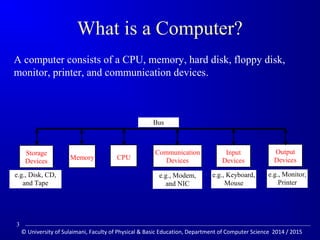















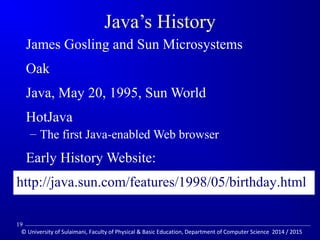
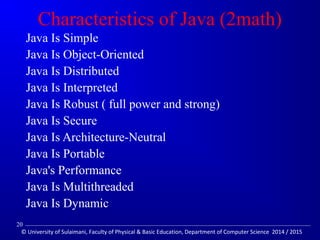
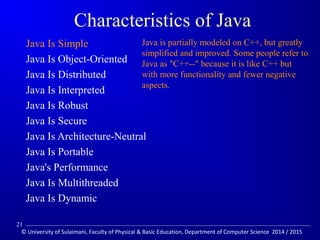





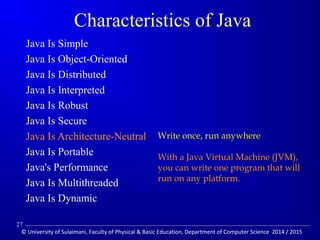
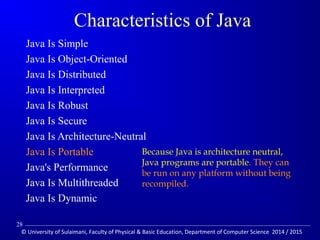







![A Simple Java Program
Listing 1.1
//This program prints Welcome to Java!
public class Welcome {
public static void main(String[] args) {
System.out.println(Welcome to Java!);
}
}
RReessuulltt
36
© University of Sulaimani, Faculty of Physical Basic Education, Department of Computer Science 2014 / 2015](https://image.slidesharecdn.com/introductiontocomputersprogramsandjava-141205104159-conversion-gate02/85/Introduction-to-Java-Programming-Language-36-320.jpg)
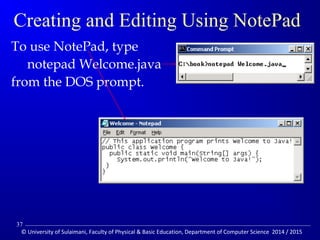
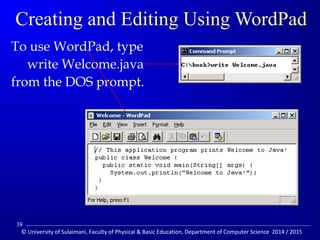
![//This program prints Welcome to Java!
public class Welcome {
public static void main(String[] args) {
System.out.println(Welcome to Java!);
}
}
Trace a Program Execution
Enter main method
39
© University of Sulaimani, Faculty of Physical Basic Education, Department of Computer Science 2014 / 2015](https://image.slidesharecdn.com/introductiontocomputersprogramsandjava-141205104159-conversion-gate02/85/Introduction-to-Java-Programming-Language-39-320.jpg)
![//This program prints Welcome to Java!
public class Welcome {
public static void main(String[] args) {
System.out.println(Welcome to Java!);
}
}
Trace a Program Execution
Execute statement
40
© University of Sulaimani, Faculty of Physical Basic Education, Department of Computer Science 2014 / 2015](https://image.slidesharecdn.com/introductiontocomputersprogramsandjava-141205104159-conversion-gate02/85/Introduction-to-Java-Programming-Language-40-320.jpg)
![//This program prints Welcome to Java!
public class Welcome {
public static void main(String[] args) {
System.out.println(Welcome to Java!);
}
}
Trace a Program Execution
print a message to the
console
41
© University of Sulaimani, Faculty of Physical Basic Education, Department of Computer Science 2014 / 2015](https://image.slidesharecdn.com/introductiontocomputersprogramsandjava-141205104159-conversion-gate02/85/Introduction-to-Java-Programming-Language-41-320.jpg)








![Blocks
A pair of braces in a program forms a block that groups
components of a program.
public class Test {
public static void main(String[] args) {
System.out.println(Welcome to Java!);
}
}
Class block
Method block
50
© University of Sulaimani, Faculty of Physical Basic Education, Department of Computer Science 2014 / 2015](https://image.slidesharecdn.com/introductiontocomputersprogramsandjava-141205104159-conversion-gate02/85/Introduction-to-Java-Programming-Language-50-320.jpg)

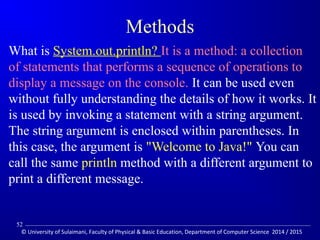
![main Method
The main method provides the control of program flow.
The Java interpreter executes the application by invoking
the main method.
The main method looks like this:
public static void main(String[] args) {
// Statements;
}
53
© University of Sulaimani, Faculty of Physical Basic Education, Department of Computer Science 2014 / 2015](https://image.slidesharecdn.com/introductiontocomputersprogramsandjava-141205104159-conversion-gate02/85/Introduction-to-Java-Programming-Language-53-320.jpg)











































![Ch.01-2.ppt java[27/11, 11:00 am] Sumaya👸🏻✨️: Mida kale waqtiga wuba kudhamaa...](https://cdn.slidesharecdn.com/ss_thumbnails/ch-241202055830-248c61fe-thumbnail.jpg?width=560&fit=bounds)
































