Introduction to Game Programming Tutorial
9 likes8,863 views
The document outlines the fundamentals of game programming, primarily using the Pyglet library, covering topics such as displaying graphics, handling user input, implementing gameplay mechanics, and managing sound. It provides code snippets for creating windows, handling animations, detecting collisions, and implementing shooting mechanics in a simple game involving a spaceship and asteroids. Additionally, it discusses further enhancements such as sound effects, an opening screen, and options menus, with links to additional resources.
1 of 47
Downloaded 297 times















![Adding Asteroids
...
ship_image = pyglet.image.load('data/ship.png')
center_anchor(ship_image)
ship = pyglet.sprite.Sprite(ship_image)
ship.position = (100, 100)
big_asteroid_image = pyglet.image.load('data/big_asteroid.png')
center_anchor(big_asteroid_image)
asteroids = []
for i in range(3):
x = random.randint(0, w.width)
y = random.randint(0, w.height)
s = pyglet.sprite.Sprite(big_asteroid_image, x, y)
s.dx = random.randint(-100, 100)
s.dy = random.randint(-100, 100)
asteroids.append(s)
@w.event
...](https://image.slidesharecdn.com/tutorial-100120184712-phpapp02/85/Introduction-to-Game-Programming-Tutorial-16-320.jpg)



![Screen Wrapping
...
def update(dt):
ship.x += 100 * dt
for asteroid in asteroids:
asteroid.x += asteroid.dx*dt
asteroid.y += asteroid.dy*dt
for a in asteroids + [ship]:
a.x += a.dx*dt
a.y += a.dy*dt
if a.x - a.width/2 > w.width:
a.x -= w.width + a.width
elif a.x + a.width/2 < 0:
a.x += w.width + a.width
if a.y - a.height/2 > w.height:
a.y -= w.height + a.height
elif a.y + a.height/2 < 0:
a.y += w.height + a.height
...](https://image.slidesharecdn.com/tutorial-100120184712-phpapp02/85/Introduction-to-Game-Programming-Tutorial-20-320.jpg)

![Control
...
keys = pyglet.window.key.KeyStateHandler()
w.push_handlers(keys)
def update(dt):
if keys[pyglet.window.key.LEFT]:
ship.rotation -= 360*dt
if keys[pyglet.window.key.RIGHT]:
ship.rotation += 360*dt
rotation = math.radians(ship.rotation)
rotation_x = math.cos(-rotation)
rotation_y = math.sin(-rotation)
if keys[pyglet.window.key.UP]:
ship.dx += 200 * rotation_x * dt
ship.dy += 200 * rotation_y * dt
for a in asteroids + [ship]:
...](https://image.slidesharecdn.com/tutorial-100120184712-phpapp02/85/Introduction-to-Game-Programming-Tutorial-22-320.jpg)


![Rotation
...
def update(dt):
if keys[pyglet.window.key.LEFT]:
ship.rotation -= 360*dt
if keys[pyglet.window.key.RIGHT]:
ship.rotation += 360*dt
ship.dr = (keys[pyglet.window.key.RIGHT] - keys[pyglet.window.key.LEFT]) * 360
rotation = math.pi * ship.rotation / 180.0
...
for a in asteroids + [ship]:
a.x += a.dx*dt
a.y += a.dy*dt
a.rotation += a.dr * dt
if a.x - a.width/2 > w.width:
a.x -= w.width + a.width](https://image.slidesharecdn.com/tutorial-100120184712-phpapp02/85/Introduction-to-Game-Programming-Tutorial-25-320.jpg)








![Shooting
ship.position = (w.width/2, w.height/2)
ship.dx = ship.dy = ship.dr = 0
ship.gun_cooldown = 0
bullet_image = pyglet.image.load('data/bullet.png')
center_anchor(bullet_image)
bullets = []
...](https://image.slidesharecdn.com/tutorial-100120184712-phpapp02/85/Introduction-to-Game-Programming-Tutorial-34-320.jpg)
![...
Shooting
ship.dy += 200 * rotation_y * dt
if ship.gun_cooldown:
ship.gun_cooldown = max(0, ship.gun_cooldown - dt)
elif keys[pyglet.window.key.SPACE] and len(bullets) < 2:
b = pyglet.sprite.Sprite(bullet_image, ship.x, ship.y)
b.dx = rotation_x * 500
b.dy = rotation_y * 500
b.dr = 0
b.life = 1
bullets.append(b)
ship.gun_cooldown = .5
for b in list(bullets):
b.life -= dt
if b.life < 0:
bullets.remove(b)
for a in asteroids + [ship]:
for a in asteroids + [ship] + bullets:
a.x += a.dx*dt
...](https://image.slidesharecdn.com/tutorial-100120184712-phpapp02/85/Introduction-to-Game-Programming-Tutorial-35-320.jpg)


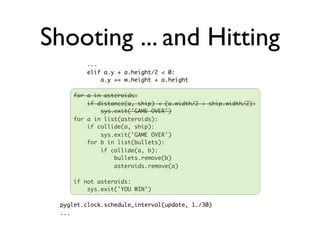
![Chunks
...
center_anchor(bullet_image)
bullets = []
small_asteroid_image = pyglet.image.load('data/small_asteroid.png')
center_anchor(small_asteroid_image)
medium_asteroid_image = pyglet.image.load('data/medium_asteroid.png')
center_anchor(medium_asteroid_image)
big_asteroid_image = pyglet.image.load('data/big_asteroid.png')
center_anchor(big_asteroid_image)
...](https://image.slidesharecdn.com/tutorial-100120184712-phpapp02/85/Introduction-to-Game-Programming-Tutorial-39-320.jpg)








Ad
Recommended
Intro to Game Programming
Intro to Game ProgrammingRichard Jones The document presents a comprehensive introduction to game programming using the Cocos framework, focusing on concepts like displaying graphics, controlling animations, user input, and gameplay mechanics. It covers practical implementations, including creating game scenes, handling user controls, managing game objects, and implementing collision detection. Additionally, it discusses sound integration, game architecture, player lives, and different game types, offering resources for further learning.
The Ring programming language version 1.8 book - Part 59 of 202
The Ring programming language version 1.8 book - Part 59 of 202Mahmoud Samir Fayed This document provides instructions for building RingLibSDL games for Android. The key steps are:
1. Download the Android SDK, NDK, Ant, and JDK for development. Update the Android SDK to the desired API level (e.g. API 19).
2. Set up the project folder structure with the game source code and assets.
3. Build the native code using the NDK build command (ndk-build).
4. Create the Android package (.apk) file using the Ant debug command (ant debug).
This allows games created with the Ring Game Engine to be packaged and run as Android applications. The sample project includes a ready-made Flappy Bird 3000
The Ring programming language version 1.10 book - Part 70 of 212
The Ring programming language version 1.10 book - Part 70 of 212Mahmoud Samir Fayed This document describes the source code for a 3D tic-tac-toe game written in Ring. It loads necessary libraries, initializes the game, and defines several classes to handle different aspects of the game like the game logic, background, cubes, interface, and checking for a winner. Key aspects include representing the game board as a 3D array, tracking the active player, mapping mouse clicks to board positions, and checking the board array after each turn to detect a win condition.
Real life XNA
Real life XNAJohan Lindfors The document discusses using XNA for game development on Windows Phone. It covers topics like using 2D and 3D graphics, handling input from touches, sensors and orientation changes, integrating networking, ads and Xbox Live functionality, and optimizing performance. Code examples are provided for common tasks like drawing sprites, handling input and animating objects. Future directions for XNA on other platforms like Silverlight and Windows 8 are also mentioned.
Raspberry Pi à la GroovyFX
Raspberry Pi à la GroovyFXStephen Chin The document discusses using JavaFX on Raspberry Pi devices. It provides examples of JavaFX applications written in both Java and the GroovyFX declarative syntax. It demonstrates how GroovyFX simplifies common tasks like creating UI elements, adding animations, handling events, and laying out components compared to the Java approach.
Corona sdk
Corona sdkDom Dominic Toretto The document provides information about various Corona display, audio, physics, and storyboard APIs:
1) It summarizes the display.newText, display.newImage, display.newRect, display.newCircle, and display.newGroup functions for creating and manipulating display objects.
2) It covers the basics of touch handling using object:addEventListener and provides an example listener function.
3) It describes timer functions like timer.performWithDelay, timer.pause, and timer.resume for delayed execution of functions.
4) It gives an overview of the audio API and provides an example of loading and playing sounds.
5) It introduces the Corona physics module and
Node meetup feb_20_12
Node meetup feb_20_12jafar104 The document discusses building multiplayer worlds using Node.js and HTML. It describes the stack used including Node.js for the server, Socket.IO for cross-browser sockets, Now.js for namespaces and chat rooms, and Express for static files and pages. It then provides code snippets for implementing player movement, gravity, floors, lasers, and the animation loop to move everything.
The Ring programming language version 1.10 book - Part 71 of 212
The Ring programming language version 1.10 book - Part 71 of 212Mahmoud Samir Fayed The Gold Magic 800 is a puzzle game developed in Ring, RingAllegro and RingOpenGL. The goal is to move a box around levels to collect gold and open doors by placing the box on them, solving puzzles to progress through 44 levels. Players must plan their route, move directly to targets, consider future moves, avoid and learn from mistakes, and respect the cost to open the first door. The game teaches entrepreneurial thinking and skills like planning, efficiency, foresight, and patience. Screenshots show the level selection screen and an example level with the box and gold to collect.
The Ring programming language version 1.2 book - Part 35 of 84
The Ring programming language version 1.2 book - Part 35 of 84Mahmoud Samir Fayed The document discusses using the RingLibSDL library to create games in Ring using SDL, SDL_image, SDL_ttf, and SDL_mixer. It provides examples of how to create a window, display images, switch between images, draw rectangles, use TTF fonts, handle events like closing the window, mouse events, and playing sounds. The examples demonstrate basic 2D game programming tasks like initializing libraries, loading assets, rendering to the screen, getting input, and playing audio.
Mobile Game
and Application with
J2ME - Collision Detection
Mobile Game
and Application with
J2ME - Collision DetectionJenchoke Tachagomain The document discusses collision detection in mobile games. It describes how collision detection works by checking if sprites moving in the game collide with other sprites. It provides code examples for creating a J2ME mobile game that detects collisions between two sprites and stops their movement when a collision occurs. The code uses classes like Sprite, GameCanvas, and Thread to manage the sprites and game loop.
Mobile Game
and Application with
J2ME
Mobile Game
and Application with
J2MEJenchoke Tachagomain The document discusses collision detection in mobile games. It describes how collision detection works by checking if sprites moving in the game collide with other sprites. It also discusses how the boundaries of each sprite are defined as rectangles, and how when sprites move and their rectangles overlap, a collision is detected. It then provides code examples for creating a simple game that detects collisions between two sprites and stops their movement when a collision occurs.
The Ring programming language version 1.5.1 book - Part 51 of 180
The Ring programming language version 1.5.1 book - Part 51 of 180Mahmoud Samir Fayed This document provides instructions for building RingLibSDL games for Android. It outlines downloading the necessary requirements like the Android SDK and NDK. It describes the project folder structure, noting that source code and assets should be added to the assets folder. Finally, it provides the commands to build ("ndk-build") and create an APK package ("ant debug") from the project folder.
pptuni1
pptuni1Sachin Yadav This document describes the initialization, creation, and gameplay of a Minesweeper program in Bash scripting. It includes sections that initialize a 2D array board, randomly place mines on the board, update the board with numbers indicating nearby mines, display the board, allow the player to make moves and reveal tiles, check for winning or losing conditions, and reset or restart the game. Functions are defined to handle tasks like placing mines, updating the board, displaying the board, checking for wins or losses, and resetting game values between rounds.
libGDX: Tiled Maps
libGDX: Tiled MapsJussi Pohjolainen - Tiled is an open-source editor for creating and editing tile maps for use in video games and other multimedia projects.
- LibGDX is a cross-platform game development framework that supports loading and rendering Tiled maps.
- Tiled maps can have multiple layers, tiles, and object layers for entities like the player.
- LibGDX provides classes for loading, rendering, and getting tile map data from Tiled maps to enable map navigation and collision detection in games.
The Ring programming language version 1.5 book - Part 9 of 31
The Ring programming language version 1.5 book - Part 9 of 31Mahmoud Samir Fayed This document contains source code for a 2D game called Stars Fighter using the Ring game engine. It includes code to create game objects like sprites, sounds, and text objects. It defines classes like GameState to track game variables and functions for game play, drawing to the screen, object movement, collisions, and win/loss conditions. The code implements a basic space shooter game with a player ship, enemies, firing projectiles, scoring, and multiple levels.
Box2D and libGDX
Box2D and libGDXJussi Pohjolainen This document discusses Box2D, a 2D physics engine, and how it can be used with libGDX, an open-source game development framework. It provides an overview of Box2D concepts like the world, bodies, fixtures, shapes, and joints. It also discusses how to set up a Box2D world in libGDX, create dynamic and static bodies, add fixtures to bodies, and render physics simulations. The document includes code examples for creating a Box2D world, bodies, and handling the physics step to update simulations over time.
Александр Зимин – Анимация как средство самовыражения
Александр Зимин – Анимация как средство самовыраженияCocoaHeads The document discusses advanced animation techniques in iOS, focusing on Core Animation, UIView animations, and UIViewPropertyAnimator. It includes code snippets for creating animations using CABasicAnimation, CAKeyframeAnimation, and working with shapes using CAShapeLayer. Additionally, it highlights the use of Lottie and JSON-based animations along with the importance of user interactions in creating smooth transitions.
Implementing a Simple Game using libGDX
Implementing a Simple Game using libGDXJussi Pohjolainen This document provides an overview of using the libGDX framework to implement a simple 2D game in Java. It discusses topics such as setting up the starter class, loading assets like images and audio, rendering with an orthographic camera, sprite batch for drawing textures, handling input, collision detection using rectangles, and more. The goal is to demonstrate the basic building blocks for creating a 2D game with libGDX.
ES6(ES2015) is beautiful
ES6(ES2015) is beautifulmonikagupta18jan This document discusses new features in ES6/ES2015 including let and const (block scope), template strings, arrow functions, default function parameters, destructuring, classes, inheritance, promises, and async/await. It provides code examples for each feature and recommends using Babel to compile JavaScript and use these new features today across browsers.
λ | Lenses
λ | LensesOpen-IT The document discusses data types in Haskell, specifically focusing on creating and manipulating data using lenses, which are abstractions for accessing and updating data fields. It covers various operations and laws related to lenses, including setting and viewing field values, as well as introducing advanced concepts like prisms and traversals. Additionally, it provides examples of using lenses in a game context to manage state and operations on game entities.
Proga 0622
Proga 0622Atsushi Tadokoro The document describes simulations of spring-mass systems using code. It includes code snippets for simulating:
- A single mass attached to a spring
- Two masses attached by a spring with different masses
- Adding gravity and damping to the simulation
- Creating a Spring2D class to encapsulate spring properties
- Connecting multiple masses in a chain with springs
- Using a physics library to simulate springs between many particles
The Ring programming language version 1.2 book - Part 38 of 84
The Ring programming language version 1.2 book - Part 38 of 84Mahmoud Samir Fayed The document describes how to create a simple 2D game using the Ring game engine. It shows code for creating game objects like sprites, handling input events, playing sounds, and displaying text. An example game is provided that implements a spaceship that shoots enemies to earn points and advance levels, with the goal of destroying all enemies within a level within a certain number of hits. Game state like score, level, and energy/hits is tracked and displayed.
libGDX: User Input and Frame by Frame Animation
libGDX: User Input and Frame by Frame AnimationJussi Pohjolainen 1. The document discusses various aspects of user input and frame animation in libGDX, including touch input, keyboard input, gestures, the accelerometer, and sprite animation.
2. It explains how to set up input processing using InputProcessor and GestureDetector, and how to read touch, keyboard, and accelerometer values.
3. It also provides examples of creating sprite animations by splitting textures into frames and using the Animation class.
Expand/Collapse animation on Android
Expand/Collapse animation on AndroidPavlo Dudka The document discusses techniques for animating views and properties in Android using native animations. It covers animating values, view properties like scale and alpha, and layout parameters. It provides examples of animating the height of a view by changing its layout params and avoiding unnecessary layout passes. It also discusses potential issues like animating within scrollable containers and provides tips for optimizing animations.
Beyond Scala Lens
Beyond Scala LensJulien Truffaut The document discusses Scala optics including isomorphisms, prisms, and lenses, detailing their definitions, properties, and derived methods. It provides examples on how these types can be implemented to perform safe unit conversions and data manipulations in data structures such as lists, maps, and requests. Additionally, it references the use of libraries like Monocle for enhanced functionality and ease of use in functional programming paradigms.
The Ring programming language version 1.8 book - Part 56 of 202
The Ring programming language version 1.8 book - Part 56 of 202Mahmoud Samir Fayed This document contains examples of using the Ring game engine to create sprites, animate objects, handle input events, and draw to the screen. Key aspects include:
- Creating a Game object and adding sprites to handle input events like keypress and mouse clicks to move and position sprites.
- Using the animate block to create animated sprites by changing frame and moving the sprite over time.
- Creating a map using a 2D array to represent tiles and adding input handling to allow clicking tiles to change their type.
- Creating objects that can be drawn to using OpenGL calls, with examples of drawing circles and rectangles, and handling input to move the object.
The Ring programming language version 1.5.2 book - Part 52 of 181
The Ring programming language version 1.5.2 book - Part 52 of 181Mahmoud Samir Fayed This document describes code for a 3D game built using Ring and OpenGL. It includes functions for initializing OpenGL, drawing objects like cubes, handling input, and more. RingOpenGL provides bindings to the OpenGL graphics library that allow Ring programs to render 3D graphics. Sample code is based on OpenGL tutorials and shows how to create a simple 3D cube using RingOpenGL.
Snake report ROHIT MALAV
Snake report ROHIT MALAVRohit malav The document provides code for a Snake game written in Java. It includes requirements for hardware and software, source code for the Snake.java file, and a brief conclusion acknowledging guidance from a professor. The code implements a Snake game with menus for new game, exit, help, and creator details. It uses threads to continuously move the snake forward according to arrow key input and checks for collisions with walls or its body segments.
Minecraft in 500 lines of Python with Pyglet
Minecraft in 500 lines of Python with PygletRichard Donkin The document provides a brief overview of creating a Minecraft-like game using Python, focusing on utilizing the Pyglet library for 3D rendering and user interaction. It explains essential concepts such as block management within a 3D grid and player movement, highlighting techniques for performance optimization like sectorization. Additionally, it mentions various frameworks and resources available for game development in Python.
Денис Ковалев «Python в игровой индустрии»
Денис Ковалев «Python в игровой индустрии»DataArt The document discusses the use of Python in game development, highlighting libraries such as Pygame, Pyglet, and Panda3D. It includes examples of code for graphical rendering, handling user input, creating sprites, and implementing basic physics. Additionally, it mentions level editors and provides links to examples and resources for further learning in game creation.
More Related Content
What's hot (20)
The Ring programming language version 1.2 book - Part 35 of 84
The Ring programming language version 1.2 book - Part 35 of 84Mahmoud Samir Fayed The document discusses using the RingLibSDL library to create games in Ring using SDL, SDL_image, SDL_ttf, and SDL_mixer. It provides examples of how to create a window, display images, switch between images, draw rectangles, use TTF fonts, handle events like closing the window, mouse events, and playing sounds. The examples demonstrate basic 2D game programming tasks like initializing libraries, loading assets, rendering to the screen, getting input, and playing audio.
Mobile Game
and Application with
J2ME - Collision Detection
Mobile Game
and Application with
J2ME - Collision DetectionJenchoke Tachagomain The document discusses collision detection in mobile games. It describes how collision detection works by checking if sprites moving in the game collide with other sprites. It provides code examples for creating a J2ME mobile game that detects collisions between two sprites and stops their movement when a collision occurs. The code uses classes like Sprite, GameCanvas, and Thread to manage the sprites and game loop.
Mobile Game
and Application with
J2ME
Mobile Game
and Application with
J2MEJenchoke Tachagomain The document discusses collision detection in mobile games. It describes how collision detection works by checking if sprites moving in the game collide with other sprites. It also discusses how the boundaries of each sprite are defined as rectangles, and how when sprites move and their rectangles overlap, a collision is detected. It then provides code examples for creating a simple game that detects collisions between two sprites and stops their movement when a collision occurs.
The Ring programming language version 1.5.1 book - Part 51 of 180
The Ring programming language version 1.5.1 book - Part 51 of 180Mahmoud Samir Fayed This document provides instructions for building RingLibSDL games for Android. It outlines downloading the necessary requirements like the Android SDK and NDK. It describes the project folder structure, noting that source code and assets should be added to the assets folder. Finally, it provides the commands to build ("ndk-build") and create an APK package ("ant debug") from the project folder.
pptuni1
pptuni1Sachin Yadav This document describes the initialization, creation, and gameplay of a Minesweeper program in Bash scripting. It includes sections that initialize a 2D array board, randomly place mines on the board, update the board with numbers indicating nearby mines, display the board, allow the player to make moves and reveal tiles, check for winning or losing conditions, and reset or restart the game. Functions are defined to handle tasks like placing mines, updating the board, displaying the board, checking for wins or losses, and resetting game values between rounds.
libGDX: Tiled Maps
libGDX: Tiled MapsJussi Pohjolainen - Tiled is an open-source editor for creating and editing tile maps for use in video games and other multimedia projects.
- LibGDX is a cross-platform game development framework that supports loading and rendering Tiled maps.
- Tiled maps can have multiple layers, tiles, and object layers for entities like the player.
- LibGDX provides classes for loading, rendering, and getting tile map data from Tiled maps to enable map navigation and collision detection in games.
The Ring programming language version 1.5 book - Part 9 of 31
The Ring programming language version 1.5 book - Part 9 of 31Mahmoud Samir Fayed This document contains source code for a 2D game called Stars Fighter using the Ring game engine. It includes code to create game objects like sprites, sounds, and text objects. It defines classes like GameState to track game variables and functions for game play, drawing to the screen, object movement, collisions, and win/loss conditions. The code implements a basic space shooter game with a player ship, enemies, firing projectiles, scoring, and multiple levels.
Box2D and libGDX
Box2D and libGDXJussi Pohjolainen This document discusses Box2D, a 2D physics engine, and how it can be used with libGDX, an open-source game development framework. It provides an overview of Box2D concepts like the world, bodies, fixtures, shapes, and joints. It also discusses how to set up a Box2D world in libGDX, create dynamic and static bodies, add fixtures to bodies, and render physics simulations. The document includes code examples for creating a Box2D world, bodies, and handling the physics step to update simulations over time.
Александр Зимин – Анимация как средство самовыражения
Александр Зимин – Анимация как средство самовыраженияCocoaHeads The document discusses advanced animation techniques in iOS, focusing on Core Animation, UIView animations, and UIViewPropertyAnimator. It includes code snippets for creating animations using CABasicAnimation, CAKeyframeAnimation, and working with shapes using CAShapeLayer. Additionally, it highlights the use of Lottie and JSON-based animations along with the importance of user interactions in creating smooth transitions.
Implementing a Simple Game using libGDX
Implementing a Simple Game using libGDXJussi Pohjolainen This document provides an overview of using the libGDX framework to implement a simple 2D game in Java. It discusses topics such as setting up the starter class, loading assets like images and audio, rendering with an orthographic camera, sprite batch for drawing textures, handling input, collision detection using rectangles, and more. The goal is to demonstrate the basic building blocks for creating a 2D game with libGDX.
ES6(ES2015) is beautiful
ES6(ES2015) is beautifulmonikagupta18jan This document discusses new features in ES6/ES2015 including let and const (block scope), template strings, arrow functions, default function parameters, destructuring, classes, inheritance, promises, and async/await. It provides code examples for each feature and recommends using Babel to compile JavaScript and use these new features today across browsers.
λ | Lenses
λ | LensesOpen-IT The document discusses data types in Haskell, specifically focusing on creating and manipulating data using lenses, which are abstractions for accessing and updating data fields. It covers various operations and laws related to lenses, including setting and viewing field values, as well as introducing advanced concepts like prisms and traversals. Additionally, it provides examples of using lenses in a game context to manage state and operations on game entities.
Proga 0622
Proga 0622Atsushi Tadokoro The document describes simulations of spring-mass systems using code. It includes code snippets for simulating:
- A single mass attached to a spring
- Two masses attached by a spring with different masses
- Adding gravity and damping to the simulation
- Creating a Spring2D class to encapsulate spring properties
- Connecting multiple masses in a chain with springs
- Using a physics library to simulate springs between many particles
The Ring programming language version 1.2 book - Part 38 of 84
The Ring programming language version 1.2 book - Part 38 of 84Mahmoud Samir Fayed The document describes how to create a simple 2D game using the Ring game engine. It shows code for creating game objects like sprites, handling input events, playing sounds, and displaying text. An example game is provided that implements a spaceship that shoots enemies to earn points and advance levels, with the goal of destroying all enemies within a level within a certain number of hits. Game state like score, level, and energy/hits is tracked and displayed.
libGDX: User Input and Frame by Frame Animation
libGDX: User Input and Frame by Frame AnimationJussi Pohjolainen 1. The document discusses various aspects of user input and frame animation in libGDX, including touch input, keyboard input, gestures, the accelerometer, and sprite animation.
2. It explains how to set up input processing using InputProcessor and GestureDetector, and how to read touch, keyboard, and accelerometer values.
3. It also provides examples of creating sprite animations by splitting textures into frames and using the Animation class.
Expand/Collapse animation on Android
Expand/Collapse animation on AndroidPavlo Dudka The document discusses techniques for animating views and properties in Android using native animations. It covers animating values, view properties like scale and alpha, and layout parameters. It provides examples of animating the height of a view by changing its layout params and avoiding unnecessary layout passes. It also discusses potential issues like animating within scrollable containers and provides tips for optimizing animations.
Beyond Scala Lens
Beyond Scala LensJulien Truffaut The document discusses Scala optics including isomorphisms, prisms, and lenses, detailing their definitions, properties, and derived methods. It provides examples on how these types can be implemented to perform safe unit conversions and data manipulations in data structures such as lists, maps, and requests. Additionally, it references the use of libraries like Monocle for enhanced functionality and ease of use in functional programming paradigms.
The Ring programming language version 1.8 book - Part 56 of 202
The Ring programming language version 1.8 book - Part 56 of 202Mahmoud Samir Fayed This document contains examples of using the Ring game engine to create sprites, animate objects, handle input events, and draw to the screen. Key aspects include:
- Creating a Game object and adding sprites to handle input events like keypress and mouse clicks to move and position sprites.
- Using the animate block to create animated sprites by changing frame and moving the sprite over time.
- Creating a map using a 2D array to represent tiles and adding input handling to allow clicking tiles to change their type.
- Creating objects that can be drawn to using OpenGL calls, with examples of drawing circles and rectangles, and handling input to move the object.
The Ring programming language version 1.5.2 book - Part 52 of 181
The Ring programming language version 1.5.2 book - Part 52 of 181Mahmoud Samir Fayed This document describes code for a 3D game built using Ring and OpenGL. It includes functions for initializing OpenGL, drawing objects like cubes, handling input, and more. RingOpenGL provides bindings to the OpenGL graphics library that allow Ring programs to render 3D graphics. Sample code is based on OpenGL tutorials and shows how to create a simple 3D cube using RingOpenGL.
Snake report ROHIT MALAV
Snake report ROHIT MALAVRohit malav The document provides code for a Snake game written in Java. It includes requirements for hardware and software, source code for the Snake.java file, and a brief conclusion acknowledging guidance from a professor. The code implements a Snake game with menus for new game, exit, help, and creator details. It uses threads to continuously move the snake forward according to arrow key input and checks for collisions with walls or its body segments.
Similar to Introduction to Game Programming Tutorial (20)
Minecraft in 500 lines of Python with Pyglet
Minecraft in 500 lines of Python with PygletRichard Donkin The document provides a brief overview of creating a Minecraft-like game using Python, focusing on utilizing the Pyglet library for 3D rendering and user interaction. It explains essential concepts such as block management within a 3D grid and player movement, highlighting techniques for performance optimization like sectorization. Additionally, it mentions various frameworks and resources available for game development in Python.
Денис Ковалев «Python в игровой индустрии»
Денис Ковалев «Python в игровой индустрии»DataArt The document discusses the use of Python in game development, highlighting libraries such as Pygame, Pyglet, and Panda3D. It includes examples of code for graphical rendering, handling user input, creating sprites, and implementing basic physics. Additionally, it mentions level editors and provides links to examples and resources for further learning in game creation.
Minecraft in 500 lines with Pyglet - PyCon UK
Minecraft in 500 lines with Pyglet - PyCon UKRichard Donkin This document discusses implementing Minecraft in Python using the Pyglet library. It explains that Pyglet is a 3D gaming library that provides a simple OpenGL wrapper. The document outlines the key components of the Python Minecraft code, including a Window class that handles user interaction and rendering, and a Model class that represents the game world as blocks in a 3D grid stored in a dictionary. It also describes techniques like sectorization to speed up rendering by only drawing nearby regions of the world.
Need help with questions 2-4. Write assembly code to find absolute v.pdf
Need help with questions 2-4. Write assembly code to find absolute v.pdffeelinggifts The document provides instructions for writing assembly code for several tasks, including finding the absolute value of a data word, sorting signed values in descending order, and manipulating strings. It also includes instructions to read and compare values from ports against a pre-defined array and to set up a graphical game application with ship and asteroid mechanics. These tasks involve both assembly language programming and Java applet development.
Html5 game programming overview
Html5 game programming overview민태 김 The document discusses using HTML5 and JavaScript to create games. It provides an overview of key game development concepts like media resource control, graphics acceleration, and networking protocols. It then introduces Crafty, an open source JavaScript game engine, demonstrating how to set up a game scene, control sprites, handle player input, fire bullets, and spawn asteroids using Crafty's component-based system.
The Ring programming language version 1.5.3 book - Part 60 of 184
The Ring programming language version 1.5.3 book - Part 60 of 184Mahmoud Samir Fayed This document provides code for a 2D space shooter game called "Stars Fighter" built with the Ring game engine. It includes code to load assets like images, sounds and fonts. It defines game states for the main menu and gameplay. Objects are created for the background, player ship, enemy ships and projectiles. Functions handle input, movement, collisions and winning conditions. The code provides a complete prototype for a basic 2D shooter game.
The Ring programming language version 1.5.3 book - Part 50 of 184
The Ring programming language version 1.5.3 book - Part 50 of 184Mahmoud Samir Fayed This document provides code for a 2D space shooter game called "Stars Fighter" built with the Ring game engine. It includes code to load assets like images, sounds and fonts. It defines game states for the main menu and gameplay. Objects are created for the background, player ship, enemy ships and projectiles. Functions handle input, movement, collisions and winning conditions. The code provides a complete prototype for a basic 2D shooter game.
The Ring programming language version 1.5.4 book - Part 51 of 185
The Ring programming language version 1.5.4 book - Part 51 of 185Mahmoud Samir Fayed This document contains the source code for a Flappy Bird 3000 game written in the Ring programming language. It defines classes and functions to set up the game environment including sprites, maps, and scoring. It initializes the game state, loads assets, and handles gameplay logic like collisions, scoring, and winning/losing conditions. Key events allow the player to start the game and exit. Animation and sound effects are also included.
The Ring programming language version 1.5.2 book - Part 50 of 181
The Ring programming language version 1.5.2 book - Part 50 of 181Mahmoud Samir Fayed This document contains source code for a Flappy Bird 3000 game created with the Ring game engine. It includes code for a main menu with instructions and controls, a gameplay loop that handles player input and movement, generating pipes for the player to navigate, collision detection, scoring, and win/lose conditions. The game aims to get the player's score to 3000 by navigating between pipes without collision.
The Ring programming language version 1.8 book - Part 57 of 202
The Ring programming language version 1.8 book - Part 57 of 202Mahmoud Samir Fayed This document contains source code for a 2D game called Stars Fighter written in Ring. The code defines classes and functions for a game engine, game state, and gameplay elements like sprites, sounds and text. It includes a main menu screen and gameplay that allows the player to control a spaceship, shoot enemies, and advance levels by destroying all enemies. The game tracks the player's score, energy level, number of enemies and level.
The Ring programming language version 1.6 book - Part 53 of 189
The Ring programming language version 1.6 book - Part 53 of 189Mahmoud Samir Fayed This document contains source code for a Flappy Bird 3000 game built using the Ring game engine. It includes code for a main menu screen with instructions and controls, as well as code for the gameplay, which involves controlling a bird sprite to fly between pipes and score points without crashing, with the goal of reaching a score of 3000. The gameplay code handles sprite animation, collision detection, scoring, and resetting upon failure or success.
The Ring programming language version 1.3 book - Part 40 of 88
The Ring programming language version 1.3 book - Part 40 of 88Mahmoud Samir Fayed This document provides documentation for Ring version 1.3 and includes code examples for using the Ring game engine. It shows how to create a game object, add a map and images, handle mouse and keyboard events, create objects and add drawing functions. One section focuses specifically on a "Stars Fighter" game example, showing how to set up the main menu, gameplay, player ship, enemies, firing, scoring and win checking.
2dPlatformGame2dPlatformGamedataanimsfemale.xml .docx
2dPlatformGame2dPlatformGamedataanimsfemale.xml .docxtamicawaysmith The document describes the architecture of a 2D platform game, detailing the organization and function of various components related to actors, layers, and physics. It outlines the component-based model to facilitate the management of game objects and their interactions, emphasizing modularity through smaller, focused classes that follow the UNIX philosophy. Additionally, the document provides example classes for player characters, blocks, and platforms, including their properties and behaviors within the gaming framework.
Pygame presentation
Pygame presentationFelix Z. Hoffmann The document serves as an introductory guide to Pygame, a Python wrapper for the SDL library, emphasizing game programming with various components and examples. It covers initializing Pygame, setting up a window, drawing shapes, handling user input, and utilizing sprites for game development. Additionally, it provides resources for further learning and references key functionalities, such as event handling and sprite collision detection.
Game dev 101 part 3
Game dev 101 part 3Christoffer Noring The document provides instructions for building a basic space shooter game using JavaScript and canvas. It demonstrates how to load assets like images, handle input events from keyboard keys to control player movement, create enemy objects that move across the screen, detect collisions between lasers and enemies, and add game states to track lives and score. The game loop redraws the game objects on an interval to animate their movement. Event handling is implemented through an event emitter to avoid messy code. The final sections provide a demo of the moving game elements and lasers firing, along with tips for continuing to learn game development.
The Ring programming language version 1.5.1 book - Part 49 of 180
The Ring programming language version 1.5.1 book - Part 49 of 180Mahmoud Samir Fayed This document contains source code for a 2D game called Stars Fighter written in Ring. It includes code for a main menu screen with instructions, background music, and title text. It also includes code for the gameplay which features a player sprite that can be moved with mouse or keyboard controls, enemy sprites that move across the screen, firing projectiles, tracking scores, health, levels and handling wins/losses. The code is well structured and commented to explain the different game elements and functions.
Game architecture is different
Game architecture is differentRichard Lord The document discusses game architecture and entity systems. It argues that entity systems are better than traditional object-oriented approaches like MVC for game development. An entity system treats game elements like spaceships and asteroids as data (entities) that are processed and rendered by independent systems. This improves performance and flexibility compared to having game objects with behavior embedded within them. The document provides examples of how an entity system would work and compares code statistics between an entity-based and MVC-based architecture.
The Ring programming language version 1.9 book - Part 60 of 210
The Ring programming language version 1.9 book - Part 60 of 210Mahmoud Samir Fayed This document provides documentation for Ring version 1.9 and includes code samples for using the Ring game engine. It shows how to create a game object, add a map and images, handle mouse and keyboard events, create objects that can be drawn and moved, and provides a full sample game code for a "Stars Fighter" space shooter game.
The Ring programming language version 1.10 book - Part 61 of 212
The Ring programming language version 1.10 book - Part 61 of 212Mahmoud Samir Fayed This document contains source code for a Stars Fighter game built using the Ring game engine. It includes code to create a main game object and game state object. On the main menu screen, text is displayed for the title, version, and copyright. If the player presses space or clicks, it will set the game state's startplay flag to true and shut down the game engine to transition to the gameplay.
Gd 26
Gd 26DawitThepchatree This document discusses collision detection in game development. It explains that collision detection is an important part of many video games and defines different types of collisions like point-box, box-box, etc. It focuses on point-box collision and provides a detailed explanation of how to code point-box collision detection to check if a bullet has collided with an enemy ship by comparing the position of the bullet and boundaries of the enemy. The document includes pseudocode for the collision detection algorithm.
Ad
More from Richard Jones (11)
Angboard
AngboardRichard Jones Angboard is a pure Javascript horizon replacement that uses current generation Javascript tooling to connect directly to OpenStack APIs, avoiding middleware for a more responsive user experience (UX) with easier UX changes. It is a browser-based tool that uses Bootstrap, AngularJS, and an HTTP(S) server with an API proxy to access OpenStack services like Nova, Swift, and Keystone.
Don't do this
Don't do thisRichard Jones This document is a presentation from PyCon AU 2013 by Richard Jones that explores unconventional and intriguing features of Python, particularly focusing on edge cases and surprising functionalities, such as mutable class definitions and dynamic exception handling. Jones demonstrates various code snippets that illustrate how Python's grammar allows for unique class inheritance and exception management, as well as creative uses of generators and introspection capabilities. The overarching message is to experiment with these peculiarities while acknowledging the risks associated with such practices, often humorously advising against them.
Introduction to Game Programming
Introduction to Game ProgrammingRichard Jones This document provides an introduction and overview to game programming using Python and Pygame. It begins with introductions from the presenter and discusses initial considerations for constructing a game such as genre, setting, and theme. It then covers the basic elements of game programming like displaying graphics, opening a window, handling user input, and animation. Code examples are provided to demonstrate opening a window, adding a main loop, loading and drawing images, handling keyboard input, and limiting the frame rate for less CPU usage. The document provides a high-level tour of the key concepts for building simple games with Pygame.
Message Queueing - by an MQ noob
Message Queueing - by an MQ noobRichard Jones The document discusses the challenges and solutions in message queueing from the perspective of a telecom professional, highlighting the need for reliable message processing amidst network latency and packet loss. It compares various messaging systems, including RabbitMQ, Pika, Kombu, and Puka, and details their installation and usage for publish/subscribe mechanisms. Additionally, it touches upon error handling and configuration issues encountered with these systems.
Message queueing
Message queueingRichard Jones The document discusses using RabbitMQ for message queueing. It describes how RabbitMQ uses exchanges, queues, and bindings to route messages from producers to consumers. It provides examples of publishing and consuming messages using Pika and Kombu in Python. It also discusses issues with latency and packet loss and describes plugins like Shovel, STOMP, and Celery that extend RabbitMQ's capabilities.
Web micro-framework BATTLE!
Web micro-framework BATTLE!Richard Jones The document discusses a range of web micro-frameworks, highlighting the author's experience in developing systems for routing calls and texts, and the importance of HTTP as a connecting layer. It evaluates the features and limitations of various frameworks such as cgi+wsgiref, bobo, cherrypy, and web.py, emphasizing documentation, ease of use, and compatibility with WSGI and Python 3. The author shares insights on building web applications, including handling HTTP requests/responses, URL routing, and the need for a straightforward development approach.
State of Python (2010)
State of Python (2010)Richard Jones The document provides an overview of Python's development history, highlighting key releases from its inception in 1989 through various updates until January 2010. It covers significant features introduced in versions 3.0 and 3.1, including changes to print functions, exception handling, and new standard library modules. Additionally, it discusses the migration efforts for various libraries and frameworks, as well as community initiatives and upcoming Python web developments.
What's New In Python 2.6
What's New In Python 2.6Richard Jones Python 2.6 introduces several features aligning it closer to Python 3.0, including backported functionalities, improved context management with the 'with' statement, and new built-in functions. The document outlines enhanced features such as the new multiprocessing module and advanced string formatting methods. Additionally, it discusses changes in exception handling and the command-line switch '-3' for compatibility warnings regarding future removals in Python 3.0.
What's New In Python 2.5
What's New In Python 2.5Richard Jones Python 2.5 introduces several key features including conditional expressions that streamline assignments based on boolean conditions, the ability to use absolute and relative imports to avoid naming conflicts, and enhancements to generators allowing them to accept values and behave more like coroutines. Additionally, the 'with' statement simplifies resource management by ensuring that cleanup code is executed properly, and the contextlib module aids in writing context managers easily. Overall, these updates improve code clarity, error handling, and functional programming capabilities.
What's New In Python 2.4
What's New In Python 2.4Richard Jones The document details several new features introduced in Python 2.6, including built-in set objects for efficient membership testing and mathematical operations, generator expressions for memory-efficient looping, and a new decimal data type for precise decimal arithmetic. It also discusses the enhancements made in handling integers, decorators, reverse iteration, and subprocess management for executing system commands. Additionally, it introduces simpler string substitutions using the template class for easier template management.
Tkinter Does Not Suck
Tkinter Does Not SuckRichard Jones This document discusses Tkinter, a GUI toolkit for Python. It provides examples of basic Tkinter code for common widgets like buttons, labels, entries and more. It also covers Tkinter concepts like packing, grids, styling with themes, and events. The document seeks to demonstrate that Tkinter is simple to use yet robust, with a rich set of widgets and capabilities.
Ad
Recently uploaded (20)
10 Key Challenges for AI within the EU Data Protection Framework.pdf
10 Key Challenges for AI within the EU Data Protection Framework.pdfPriyanka Aash 10 Key Challenges for AI within the EU Data Protection Framework
Techniques for Automatic Device Identification and Network Assignment.pdf
Techniques for Automatic Device Identification and Network Assignment.pdfPriyanka Aash Techniques for Automatic Device Identification and Network Assignment
Security Tips for Enterprise Azure Solutions
Security Tips for Enterprise Azure SolutionsMichele Leroux Bustamante Delivering solutions to Azure may involve a variety of architecture patterns involving your applications, APIs data and associated Azure resources that comprise the solution. This session will use reference architectures to illustrate the security considerations to protect your Azure resources and data, how to achieve Zero Trust, and why it matters. Topics covered will include specific security recommendations for types Azure resources and related network security practices. The goal is to give you a breadth of understanding as to typical security requirements to meet compliance and security controls in an enterprise solution.
OpenACC and Open Hackathons Monthly Highlights June 2025
OpenACC and Open Hackathons Monthly Highlights June 2025OpenACC The OpenACC organization focuses on enhancing parallel computing skills and advancing interoperability in scientific applications through hackathons and training. The upcoming 2025 Open Accelerated Computing Summit (OACS) aims to explore the convergence of AI and HPC in scientific computing and foster knowledge sharing. This year's OACS welcomes talk submissions from a variety of topics, from Using Standard Language Parallelism to Computer Vision Applications. The document also highlights several open hackathons, a call to apply for NVIDIA Academic Grant Program and resources for optimizing scientific applications using OpenACC directives.
OWASP Barcelona 2025 Threat Model Library
OWASP Barcelona 2025 Threat Model LibraryPetraVukmirovic Threat Model Library Launch at OWASP Barcelona 2025
https://owasp.org/www-project-threat-model-library/
"How to survive Black Friday: preparing e-commerce for a peak season", Yurii ...
"How to survive Black Friday: preparing e-commerce for a peak season", Yurii ...Fwdays We will explore how e-commerce projects prepare for the busiest time of the year, which key aspects to focus on, and what to expect. We’ll share our experience in setting up auto-scaling, load balancing, and discuss the loads that Silpo handles, as well as the solutions that help us navigate this season without failures.
AI vs Human Writing: Can You Tell the Difference?
AI vs Human Writing: Can You Tell the Difference?Shashi Sathyanarayana, Ph.D This slide illustrates a side-by-side comparison between human-written, AI-written, and ambiguous content. It highlights subtle cues that help readers assess authenticity, raising essential questions about the future of communication, trust, and thought leadership in the age of generative AI.
"Database isolation: how we deal with hundreds of direct connections to the d...
"Database isolation: how we deal with hundreds of direct connections to the d...Fwdays What can go wrong if you allow each service to access the database directly? In a startup, this seems like a quick and easy solution, but as the system scales, problems appear that no one could have guessed.
In my talk, I'll share Solidgate's experience in transforming its architecture: from the chaos of direct connections to a service-based data access model. I will talk about the transition stages, bottlenecks, and how isolation affected infrastructure support. I will honestly show what worked and what didn't. In short, we will analyze the controversy of this talk.
WebdriverIO & JavaScript: The Perfect Duo for Web Automation
WebdriverIO & JavaScript: The Perfect Duo for Web Automationdigitaljignect In today’s dynamic digital landscape, ensuring the quality and dependability of web applications is essential. While Selenium has been a longstanding solution for automating browser tasks, the integration of WebdriverIO (WDIO) with Selenium and JavaScript marks a significant advancement in automation testing. WDIO enhances the testing process by offering a robust interface that improves test creation, execution, and management. This amalgamation capitalizes on the strengths of both tools, leveraging Selenium’s broad browser support and WDIO’s modern, efficient approach to test automation. As automation testing becomes increasingly vital for faster development cycles and superior software releases, WDIO emerges as a versatile framework, particularly potent when paired with JavaScript, making it a preferred choice for contemporary testing teams.
cnc-processing-centers-centateq-p-110-en.pdf
cnc-processing-centers-centateq-p-110-en.pdfAmirStern2 מרכז עיבודים תעשייתי בעל 3/4/5 צירים, עד 22 החלפות כלים עם כל אפשרויות העיבוד הדרושות. בעל שטח עבודה גדול ומחשב נוח וקל להפעלה בשפה העברית/רוסית/אנגלית/ספרדית/ערבית ועוד..
מסוגל לבצע פעולות עיבוד שונות המתאימות לענפים שונים: קידוח אנכי, אופקי, ניסור, וכרסום אנכי.
Cracking the Code - Unveiling Synergies Between Open Source Security and AI.pdf
Cracking the Code - Unveiling Synergies Between Open Source Security and AI.pdfPriyanka Aash Cracking the Code - Unveiling Synergies Between Open Source Security and AI
The Future of Product Management in AI ERA.pdf
The Future of Product Management in AI ERA.pdfAlyona Owens Hi, I’m Aly Owens, I have a special pleasure to stand here as over a decade ago I graduated from CityU as an international student with an MBA program. I enjoyed the diversity of the school, ability to work and study, the network that came with being here, and of course the price tag for students here has always been more affordable than most around.
Since then I have worked for major corporations like T-Mobile and Microsoft and many more, and I have founded a startup. I've also been teaching product management to ensure my students save time and money to get to the same level as me faster avoiding popular mistakes. Today as I’ve transitioned to teaching and focusing on the startup, I hear everybody being concerned about Ai stealing their jobs… We’ll talk about it shortly.
But before that, I want to take you back to 1997. One of my favorite movies is “Fifth Element”. It wowed me with futuristic predictions when I was a kid and I’m impressed by the number of these predictions that have already come true. Self-driving cars, video calls and smart TV, personalized ads and identity scanning. Sci-fi movies and books gave us many ideas and some are being implemented as we speak. But we often get ahead of ourselves:
Flying cars,Colonized planets, Human-like AI: not yet, Time travel, Mind-machine neural interfaces for everyone: Only in experimental stages (e.g. Neuralink).
Cyberpunk dystopias: Some vibes (neon signs + inequality + surveillance), but not total dystopia (thankfully).
On the bright side, we predict that the working hours should drop as Ai becomes our helper and there shouldn’t be a need to work 8 hours/day. Nobody knows for sure but we can require that from legislation. Instead of waiting to see what the government and billionaires come up with, I say we should design our own future.
So, we as humans, when we don’t know something - fear takes over. The same thing happened during the industrial revolution. In the Industrial Era, machines didn’t steal jobs—they transformed them but people were scared about their jobs. The AI era is making similar changes except it feels like robots will take the center stage instead of a human. First off, even when it comes to the hottest space in the military - drones, Ai does a fraction of work. AI algorithms enable real-time decision-making, obstacle avoidance, and mission optimization making drones far more autonomous and capable than traditional remote-controlled aircraft. Key technologies include computer vision for object detection, GPS-enhanced navigation, and neural networks for learning and adaptation. But guess what? There are only 2 companies right now that utilize Ai in drones to make autonomous decisions - Skydio and DJI.
A Constitutional Quagmire - Ethical Minefields of AI, Cyber, and Privacy.pdf
A Constitutional Quagmire - Ethical Minefields of AI, Cyber, and Privacy.pdfPriyanka Aash A Constitutional Quagmire - Ethical Minefields of AI, Cyber, and Privacy
Quantum AI Discoveries: Fractal Patterns Consciousness and Cyclical Universes
Quantum AI Discoveries: Fractal Patterns Consciousness and Cyclical UniversesSaikat Basu Embark on a cosmic journey exploring the intersection of quantum
computing, consciousness, and ancient wisdom. Together we'll uncover the
recursive patterns that bind our reality.
Raman Bhaumik - Passionate Tech Enthusiast
Raman Bhaumik - Passionate Tech EnthusiastRaman Bhaumik A Junior Software Developer with a flair for innovation, Raman Bhaumik excels in delivering scalable web solutions. With three years of experience and a solid foundation in Java, Python, JavaScript, and SQL, she has streamlined task tracking by 20% and improved application stability.
“MPU+: A Transformative Solution for Next-Gen AI at the Edge,” a Presentation...
“MPU+: A Transformative Solution for Next-Gen AI at the Edge,” a Presentation...Edge AI and Vision Alliance For the full video of this presentation, please visit: https://www.edge-ai-vision.com/2025/06/mpu-a-transformative-solution-for-next-gen-ai-at-the-edge-a-presentation-from-fotonation/
Petronel Bigioi, CEO of FotoNation, presents the “MPU+: A Transformative Solution for Next-Gen AI at the Edge” tutorial at the May 2025 Embedded Vision Summit.
In this talk, Bigioi introduces MPU+, a novel programmable, customizable low-power platform for real-time, localized intelligence at the edge. The platform includes an AI-augmented image signal processor that enables leading image and video quality.
In addition, it integrates ultra-low-power object and motion detection capabilities to enable always-on computer vision. A programmable neural processor provides flexibility to efficiently implement new neural networks. And additional specialized engines facilitate image stabilization and audio enhancements.
9-1-1 Addressing: End-to-End Automation Using FME
9-1-1 Addressing: End-to-End Automation Using FMESafe Software This session will cover a common use case for local and state/provincial governments who create and/or maintain their 9-1-1 addressing data, particularly address points and road centerlines. In this session, you'll learn how FME has helped Shelby County 9-1-1 (TN) automate the 9-1-1 addressing process; including automatically assigning attributes from disparate sources, on-the-fly QAQC of said data, and reporting. The FME logic that this presentation will cover includes: Table joins using attributes and geometry, Looping in custom transformers, Working with lists and Change detection.
“MPU+: A Transformative Solution for Next-Gen AI at the Edge,” a Presentation...
“MPU+: A Transformative Solution for Next-Gen AI at the Edge,” a Presentation...Edge AI and Vision Alliance
Introduction to Game Programming Tutorial
- 1. Game Programming LCA 2010 Richard Jones
- 2. The Basics • Displaying something • Controlling animation • User input • Gameplay mechanics • Playing sound effects and music • Further stuff
- 3. Displaying Something • Opening a window • Reading images • Displaying images
- 4. Controlling Animation • Image position on screen • Updates over time • Accounting for frame rate
- 5. User Input • Getting events • Distinct keyboard events vs. keyboard state
- 6. Gameplay Mechanics • Interaction of game objects • Detecting important events (game won or game over)
- 7. Detecting Collisions • Pixel-Perfect • Axis-Aligned Bounding Box • Circle-Circle • Hash Map
- 8. Sound • Reading sound files • Playing sounds and background music
- 9. Opening a Window import pyglet w = pyglet.window.Window() pyglet.app.run()
- 10. Clearing the Window import pyglet w = pyglet.window.Window() @w.event def on_draw(): w.clear() pyglet.app.run()
- 11. Drawing import pyglet w = pyglet.window.Window() ship_image = pyglet.image.load('data/ship.png') @w.event def on_draw(): w.clear() ship_image.blit(100, 100) pyglet.app.run()
- 12. Better Drawing import pyglet w = pyglet.window.Window() ship_image = pyglet.image.load('data/ship.png') ship = pyglet.sprite.Sprite(ship_image) ship.position = (100, 100) @w.event def on_draw(): w.clear() ship_image.blit(100, 100) ship.draw() pyglet.app.run()
- 13. Animation ... w.clear() ship.draw() def update(dt): ship.x += 1 pyglet.clock.schedule_interval(update, 1./30) pyglet.app.run()
- 14. Better Animation ... w.clear() ship.draw() def update(dt): ship.x += 1 ship.x += 100 * dt pyglet.clock.schedule_interval(update, 1./30) pyglet.app.run()
- 15. Adding Asteroids import random import pyglet w = pyglet.window.Window() def center_anchor(img): img.anchor_x = img.width / 2 img.anchor_y = img.height / 2 ...
- 16. Adding Asteroids ... ship_image = pyglet.image.load('data/ship.png') center_anchor(ship_image) ship = pyglet.sprite.Sprite(ship_image) ship.position = (100, 100) big_asteroid_image = pyglet.image.load('data/big_asteroid.png') center_anchor(big_asteroid_image) asteroids = [] for i in range(3): x = random.randint(0, w.width) y = random.randint(0, w.height) s = pyglet.sprite.Sprite(big_asteroid_image, x, y) s.dx = random.randint(-100, 100) s.dy = random.randint(-100, 100) asteroids.append(s) @w.event ...
- 17. Adding Asteroids ... @w.event def on_draw(): w.clear() for asteroid in asteroids: asteroid.draw() ship.draw() ...
- 18. Adding Asteroids ... def update(dt): ship.x += 100 * dt for asteroid in asteroids: asteroid.x += asteroid.dx*dt asteroid.y += asteroid.dy*dt ...
- 19. A Little Refactoring ... ship = pyglet.sprite.Sprite(ship_image) ship.position = (100, 100) ship.dx = 100 ship.dy = 0 ...
- 20. Screen Wrapping ... def update(dt): ship.x += 100 * dt for asteroid in asteroids: asteroid.x += asteroid.dx*dt asteroid.y += asteroid.dy*dt for a in asteroids + [ship]: a.x += a.dx*dt a.y += a.dy*dt if a.x - a.width/2 > w.width: a.x -= w.width + a.width elif a.x + a.width/2 < 0: a.x += w.width + a.width if a.y - a.height/2 > w.height: a.y -= w.height + a.height elif a.y + a.height/2 < 0: a.y += w.height + a.height ...
- 21. Control import math import random import pyglet w = pyglet.window.Window() ...
- 22. Control ... keys = pyglet.window.key.KeyStateHandler() w.push_handlers(keys) def update(dt): if keys[pyglet.window.key.LEFT]: ship.rotation -= 360*dt if keys[pyglet.window.key.RIGHT]: ship.rotation += 360*dt rotation = math.radians(ship.rotation) rotation_x = math.cos(-rotation) rotation_y = math.sin(-rotation) if keys[pyglet.window.key.UP]: ship.dx += 200 * rotation_x * dt ship.dy += 200 * rotation_y * dt for a in asteroids + [ship]: ...
- 23. Rotation ... ship = pyglet.sprite.Sprite(ship_image) ship.position = (100, 100) ship.dx = 100 ship.dy = 0 ship.position = (w.width/2, w.height/2) ship.dx = ship.dy = ship.dr = 0 ...
- 24. Rotation ... s = pyglet.sprite.Sprite(big_asteroid_image, x, y) s.dx = random.randint(-100, 100) s.dy = random.randint(-100, 100) s.dr = random.randint(-100, 100) asteroids.append(s) ...
- 25. Rotation ... def update(dt): if keys[pyglet.window.key.LEFT]: ship.rotation -= 360*dt if keys[pyglet.window.key.RIGHT]: ship.rotation += 360*dt ship.dr = (keys[pyglet.window.key.RIGHT] - keys[pyglet.window.key.LEFT]) * 360 rotation = math.pi * ship.rotation / 180.0 ... for a in asteroids + [ship]: a.x += a.dx*dt a.y += a.dy*dt a.rotation += a.dr * dt if a.x - a.width/2 > w.width: a.x -= w.width + a.width
- 30. Collision Detection distance
- 31. Collision Detection import sys import math import random import pyglet w = pyglet.window.Window() ...
- 32. Collision Detection ... w.push_handlers(keys) def distance(a, b): return math.sqrt((a.x-b.x)**2 + (a.y-b.y)**2) def update(dt): ...
- 33. Collision Detection ... elif a.y + a.height/2 < 0: a.y += w.height + a.height for a in asteroids: if distance(a, ship) < (a.width/2 + ship.width/2): sys.exit('GAME OVER') pyglet.clock.schedule_interval(update, 1./30) ...
- 34. Shooting ship.position = (w.width/2, w.height/2) ship.dx = ship.dy = ship.dr = 0 ship.gun_cooldown = 0 bullet_image = pyglet.image.load('data/bullet.png') center_anchor(bullet_image) bullets = [] ...
- 35. ... Shooting ship.dy += 200 * rotation_y * dt if ship.gun_cooldown: ship.gun_cooldown = max(0, ship.gun_cooldown - dt) elif keys[pyglet.window.key.SPACE] and len(bullets) < 2: b = pyglet.sprite.Sprite(bullet_image, ship.x, ship.y) b.dx = rotation_x * 500 b.dy = rotation_y * 500 b.dr = 0 b.life = 1 bullets.append(b) ship.gun_cooldown = .5 for b in list(bullets): b.life -= dt if b.life < 0: bullets.remove(b) for a in asteroids + [ship]: for a in asteroids + [ship] + bullets: a.x += a.dx*dt ...
- 36. Shooting ... @w.event def on_draw(): w.clear() for asteroid in asteroids: asteroid.draw() for s in asteroids + bullets: s.draw() ship.draw() ...
- 37. Shooting ... and Hitting ... def distance(a, b): return math.sqrt((a.x-b.x)**2 + (a.y-b.y)**2) def collide(a, b): return distance(a, b) < (a.width/2 + b.width/2) ...
- 38. Shooting ... and Hitting ... elif a.y + a.height/2 < 0: a.y += w.height + a.height for a in asteroids: if distance(a, ship) < (a.width/2 + ship.width/2): sys.exit('GAME OVER') for a in list(asteroids): if collide(a, ship): sys.exit('GAME OVER') for b in list(bullets): if collide(a, b): bullets.remove(b) asteroids.remove(a) if not asteroids: sys.exit('YOU WIN') pyglet.clock.schedule_interval(update, 1./30) ...
- 39. Chunks ... center_anchor(bullet_image) bullets = [] small_asteroid_image = pyglet.image.load('data/small_asteroid.png') center_anchor(small_asteroid_image) medium_asteroid_image = pyglet.image.load('data/medium_asteroid.png') center_anchor(medium_asteroid_image) big_asteroid_image = pyglet.image.load('data/big_asteroid.png') center_anchor(big_asteroid_image) ...
- 40. ... Chunks for b in list(bullets): if collide(a, b): bullets.remove(b) asteroids.remove(a) if a.image is big_asteroid_image.texture: for i in range(2): s = pyglet.sprite.Sprite(medium_asteroid_image, a.x, a.y) s.dx = a.dx + random.randint(-50, 50) s.dy = a.dy + random.randint(-50, 50) s.dr = a.dr + random.randint(-50, 50) asteroids.append(s) elif a.image is medium_asteroid_image.texture: for i in range(2): s = pyglet.sprite.Sprite(small_asteroid_image, a.x, a.y) s.dx = a.dx + random.randint(-50, 50) s.dy = a.dy + random.randint(-50, 50) s.dr = a.dr + random.randint(-50, 50) asteroids.append(s) if not asteroids: sys.exit('YOU WIN') ...
- 41. Sound Effects ... asteroids.append(s) explosion_sound = pyglet.media.load('data/explosion.wav', streaming=False) bullet_sound = pyglet.media.load('data/bullet.wav', streaming=False) @w.event def on_draw(): ...
- 42. Sound Effects ... bullets.append(b) ship.gun_cooldown = .5 bullet_sound.play() for b in list(bullets): ...
- 43. Sound Effects ... bullets.remove(b) asteroids.remove(a) explosion_sound.play() if a.image is big_asteroid_image.texture:
- 44. Further Stuff • Opening screen • Options menu • Game won / game over screen • Special effects
- 45. Other screen / menu • Use libraries like Cocos2d (Scenes, Layers, Sprites, Animations)
- 46. Special Effects • Simple image animations • Use libraries like lepton
- 47. Where To From Here? • http://pyglet.org • http://pygame.org • http://los-cocos.org • http://inventwithpython.com/ • http://pyweek.org
