Introduction to java programming part 1
- 1. Introduction To Java Programming You will learn about the process of creating Java programs and constructs for input, output, branching, looping, as well some of the history behind Java‟s development. 1 Inam Ul-Haq Lecturer in Computer Science MS Computer Science (Sweden) University of Education, Okara Campus [email protected], [email protected] [email protected], [email protected] , [email protected]
- 2. Java Vs. Java Script Java (this is what you need to know for this course) • A complete programming language developed by Sun • Can be used to develop either web based or stand-alone software • Many pre-created code libraries available • For more complex and powerful programs Java Script (not covered in this course) • A small language that’s mostly used for web-based applications (run through a web browser like Internet Explorer, Firefox, Safari, Chrome) • Good for programming simple special effects for your web page e.g., roll-overs • e.g., http://pages.cpsc.ucalgary.ca/~tamj/2005/231P/assignments/assi gnment4/index.html 2
- 3. Java: History (1) • The invention of the microprocessor revolutionized computers Intel microprocessor Commodore Pet microcomputer
- 4. Java: History (2) • It was believed that the logical next step for microprocessors was to have them run intelligent consumer electronics 4
- 5. Java History (3) •Sun Microsystems funded an internal research project “Green” to investigate this opportunity. • Result: A programming language called “Oak” Blatant advertisement: James Gosling was a graduate of the U of C Computer Science program. Wav file from “The Simpsons” © Fox, Image from the website of Sun Microsystems 5
- 6. Java History (4) • Problem: There was already a programming language called Oak. • The “Green” team met at a local coffee shop to come up with another name... •Java!
- 7. Java: History (5) •The popularity of the Internet resulted in Sun’s re-focusing of Java on computers. •Prior to the advent of Java, web pages allowed you to download only text and images. Your computer at home running a web browser User clicks on a link Images and text get downloaded Server containing a web page 7
- 8. Your computer at home running a web browser Server containing a web page Java: History (6) • Java enabled web browsers allowed for the downloading of programs (Applets). • Java is still used in this context today: • Facebook (older version) • Hotmail (older version) User clicks on a link Java Applet downloaded Java version of the Game of Life: http://www.bitstorm.org/gameoflife/ Online checkers: http://www.darkfish.com/checkers/index.html 8
- 9. Java: Write Once, Run Anywhere • Consequence of Java’s history: platform-independence Mac user running Safari Windows user running Internet Explorer Web page stored on Unix server Click on link to Applet Byte code is downloaded Virtual machine translates byte code to native Mac code and the Applet is run Byte code (part of web page)
- 10. Java: Write Once, Run Anywhere • Consequence of Java’s history: platform-independent Mac user running Safari Windows user running Internet Explorer Web page stored on Unix server Click on link to Applet Byte code is downloaded Virtual machine translates byte code to native Windows code and the Applet is run
- 11. Java: Write Once, Run Anywhere (2) • But Java can also create standard (non-web based) programs Dungeon Master (Java version) http://homepage.mac.com/aberfield/dmj/ Examples of mobile Java games: http://www.mobilegamesarena.net Kung Fu Panda 2: THQ 11
- 12. Java: Write Once, Run Anywhere (3) • Java has been used by large and reputable companies to create serious stand-alone applications. • Example: • Eclipse1: started as a programming environment created by IBM for developing Java programs. The program Eclipse was itself written in Java. 1 For more information: http://www.eclipse.org/downloads/ 12
- 13. Compiled Programs With Different OperatingSystems Windows compiler Executable (Windows) UNIX compiler Executable (UNIX) Mac OS compiler Executable (Mac) Computer program 13
- 14. A High Level View Of Translating/Executing Java Programs Java compiler (javac) Java program Filename.java Java bytecode (generic binary) Filename.class Stage 1: Compilation 14
- 15. A High Level View Of Translating/Executing JavaPrograms(2) Java interpreter (java) Java bytecode (generic binary) Filename.class Machine language instruction (UNIX) Machine language instruction (Windows) Machine language instruction (Apple) Stage 2: Interpreting and executing the byte code 15
- 16. Which Java? •Java 6+ JDK (Java Development Kit), Standard Edition includes: • JDK (Java development kit) – for developing Java software (creating Java programs. • JRE (Java Runtime environment) – only good for running pre- created Java programs. •Java Plug-in – a special version of the JRE designed to run through web browsers. http://java.sun.com/javase/downloads/index.jsp 16
- 17. Smallest CompitibleAnd ExecutableJava Program The name of the online example is: Smallest.java (Important note: file name matches the word after the keyword ‘class’) public class Smallest { public static void main (String[] args) { System.out.println(“Hello World!”); } } 17
- 18. Compiling The Smallest Java Program public class Smallest { public static void main (String[] args) { } } Smallest.java javac (Java byte code) 10000100000001000 00100100000001001 : : Smallest.class Type “javac Smallest.java” 18
- 19. Running The Smallest Java Program (Java byte code) 10000100000001000 00100100000001001 : : Smallest.class java Type “java Smallest” (Platform/Operating specific binary 10100111000001000 00100111001111001 : : 19
- 20. Running The Java Compiler At Home • After installing Java you will need to indicate to the operating system where the java compiler has been installed (‘setting the path’). • For details of how to set your path variable for your particular operating system try the Sun or Java website. • Example of how to set the path in Windows: • http://java.sun.com/j2se/1.4.2/install-windows.html (see step 5) 20 Multi-line documentation /* Start of documentation */ End of documentation Documentation for a single line //Everything until the end of the line is a comment
- 21. Java Output •Format: System.out.print(<string or variable name one> + <string or variable name two>..); OR System.out.println(<string or variable name one> + <string or variable name two>..); •Examples (online program called “OutputExample1.java”) public class OutputExample1 { public static void main (String [] args) { int num = 123; // More on this shortly System.out.println("Good-night gracie!"); System.out.print(num); System.out.println("num="+num); } } 21
- 22. Output : Some Escape Sequences For Formatting Escape sequence Description t Horizontal tab r Carriage return n New line ” Double quote Backslash
- 23. Example Formatting Codes • Name of the online example: FormattingExample.java public class FormattingExample { public static void main (String [] args) { System.out.print("loltzn"); System.out.println("hellorworld"); System.out.println(""Geek" talk slash () com"); } } 23
- 24. Variables • Unlike Python variables must be declared before they can be used. • Variable declaration: • Creates a variable in memory. • Specify the name of the variable as well as the type of information that it will store. • E.g. int num; • Using variables • Only after a variable has been declared can it be used. • E.g., num = 12; 24
- 25. Declaring Variables: Syntax • Format: <type of information> <name of variable>; • Example: char myFirstInitial; • Variables can be initialized (set to a starting value) as they’re declared: char myFirstInitial = „j‟; int age = 30; 25
- 26. Some Built-In Types Of Variables In Java Type Description byte 8 bit signed integer short 16 but signed integer int 32 bit signed integer long 64 bit signed integer float 32 bit signed real number double 64 bit signed real number char 16 bit Unicode character (ASCII and beyond) boolean 1 bit true or false value String A sequence of characters between double quotes ("") 26
- 27. Location Of Variable Declarations public class <name of class> { public static void main (String[] args) { // Local variable declarations occur here << Program statements >> : : } } 27
- 28. Style Hint: Initializing Variables • Always initialize your variables prior to using them! • Do this whether it is syntactically required or not. • Example how not to approach: public class OutputExample1 { public static void main (String [] args) { int num; System.out.print(num); } } OutputExample1.java:7: error: variable num might not have been initialized System.out.print(num); ^ 28
- 29. Java Constants Reminder: constants are like variables in that they have a name and store a certain type of information but unlike variables they CANNOT change. (Unlike Python this is syntactically enforced…hurrah!). Format: final <constant type> <CONSTANT NAME> = <value>; Example: final int SIZE = 100; 29
- 30. Location Of Constant Declarations public class <name of class> { public static void main (String[] args) { // Local constant declarations occur here (more later) // Local variable declarations < Program statements >> : : } } 30
- 31. Why Use Constants? 1. They make your program easier to read and understand populationChange = (0.1758 – 0.1257) * currentPopulation; Vs. final float BIRTH_RATE = 17.58; final float MORTALITY_RATE = 0.1257; int currentPopulation = 1000000; populationChange = (BIRTH_RATE - MORTALITY_RATE) * currentPopulation; 31
- 32. Why Use Constants? (2) 2. It can make your program easier to maintain (update with changes). • If the constant is referred to several times throughout the program, changing the value of the constant once will change it throughout the program. 32
- 33. Why Use Constants? (3) final float BIRTH_RATE = 0.1758; final float MORTALITY_RATE = 0.1257; float populationChange = 0; float currentPopulation = 1000000; populationChange = (BIRTH_RATE - MORTALITY_RATE) * currentPopulation; if (populationChange > 0) System.out.println("Increase“) System.out.println("Birth rate:“+ BIRTH_RATE + " Mortality rate:“ + MORTALITY_RATE, " + Population change:“ + populationChange); else if (populationChange < 0) System.out.println("Decrease“); System.out.println("Birth rate:“+BIRTH_RATE, “+Mortality rate:“+ MORTALITY_RATE +"Population change:“+populationChange); else System.out.print("No change“); System.out.print("Birth rate:“+BIRTH_RATE, “+Mortality rate:“+ MORTALITY_RATE+ "Population change:“+populationChange); 33
- 34. Why Use Constants? (4) final float BIRTH_RATE = 0.5; final float MORTALITY_RATE = 0.1257; float populationChange = 0; float currentPopulation = 1000000; populationChange = (BIRTH_RATE - MORTALITY_RATE) * currentPopulation; if (populationChange > 0) System.out.println("Increase“) System.out.println("Birth rate:“+ BIRTH_RATE + " Mortality rate:“ + MORTALITY_RATE, " + Population change:“ + populationChange); else if (populationChange < 0) System.out.println("Decrease“); System.out.println("Birth rate:“+BIRTH_RATE, “+Mortality rate:“+ MORTALITY_RATE +"Population change:“+populationChange); else System.out.print("No change“); System.out.print("Birth rate:“+BIRTH_RATE, “+Mortality rate:“+ MORTALITY_RATE+ "Population change:“+populationChange); One change in the initialization of the constant changes all references to that constant. 34
- 35. Variable Naming Conventions In Java • Compiler requirements • Can’t be a keyword nor can the names of the special constants: true, false or null be used • Can be any combination of letters, numbers, underscore or dollar sign (first character must be a letter or underscore) • Common stylistic conventions • The name should describe the purpose of the variable • Avoid using the dollar sign • With single word variable names, all characters are lower case •e.g., double grades; • Multiple words are separated by capitalizing the first letter of each word except for the first word •e.g., String firstName = “James”; 35
- 36. Java Keywords abstract boolean break byte case catch char class const continue default do double else extends final finally float for goto if implement s import instanceof int interfac e long native new package private protected public return short static super switch synchronize d this throw throws transient try void volatile while
- 37. CommonJava Operators/ OperatorPrecedence Precedence level Operator Description Associativity 1 expression++ expression-- Post-increment Post-decrement Right to left 2 ++expression --expression + - ! ~ (type) Pre-increment Pre-decrement Unary plus Unary minus Logical negation Bitwise complement Cast Right to left














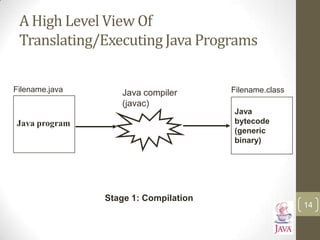


![Smallest CompitibleAnd ExecutableJava
Program
The name of the online example is: Smallest.java (Important note: file name
matches the word after the keyword ‘class’)
public class Smallest
{
public static void main (String[] args)
{
System.out.println(“Hello World!”);
}
}
17](https://image.slidesharecdn.com/introductiontojavaprogramming-part1-140406043356-phpapp01/85/Introduction-to-java-programming-part-1-17-320.jpg)
![Compiling The Smallest Java Program
public class Smallest
{
public static void main (String[] args)
{
}
}
Smallest.java
javac
(Java byte code)
10000100000001000
00100100000001001
: :
Smallest.class
Type “javac
Smallest.java”
18](https://image.slidesharecdn.com/introductiontojavaprogramming-part1-140406043356-phpapp01/85/Introduction-to-java-programming-part-1-18-320.jpg)


![Java Output
•Format:
System.out.print(<string or variable name one> + <string or variable
name two>..);
OR
System.out.println(<string or variable name one> + <string or variable
name two>..);
•Examples (online program called “OutputExample1.java”)
public class OutputExample1
{
public static void main (String [] args)
{
int num = 123; // More on this shortly
System.out.println("Good-night gracie!");
System.out.print(num);
System.out.println("num="+num);
}
}
21](https://image.slidesharecdn.com/introductiontojavaprogramming-part1-140406043356-phpapp01/85/Introduction-to-java-programming-part-1-21-320.jpg)
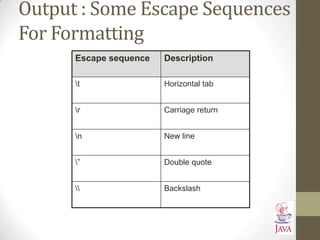
![Example Formatting Codes
• Name of the online example: FormattingExample.java
public class FormattingExample
{
public static void main (String [] args)
{
System.out.print("loltzn");
System.out.println("hellorworld");
System.out.println(""Geek" talk slash () com");
}
}
23](https://image.slidesharecdn.com/introductiontojavaprogramming-part1-140406043356-phpapp01/85/Introduction-to-java-programming-part-1-23-320.jpg)
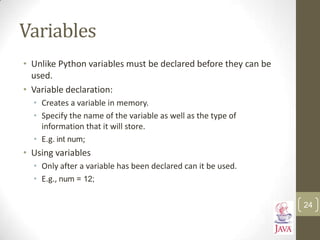


![Location Of Variable
Declarations
public class <name of class>
{
public static void main (String[] args)
{
// Local variable declarations occur here
<< Program statements >>
: :
}
}
27](https://image.slidesharecdn.com/introductiontojavaprogramming-part1-140406043356-phpapp01/85/Introduction-to-java-programming-part-1-27-320.jpg)
![Style Hint: Initializing Variables
• Always initialize your variables prior to using them!
• Do this whether it is syntactically required or not.
• Example how not to approach:
public class OutputExample1
{
public static void main (String [] args)
{
int num;
System.out.print(num);
}
} OutputExample1.java:7: error: variable
num might not have been initialized
System.out.print(num);
^
28](https://image.slidesharecdn.com/introductiontojavaprogramming-part1-140406043356-phpapp01/85/Introduction-to-java-programming-part-1-28-320.jpg)

![Location Of Constant
Declarations
public class <name of class>
{
public static void main (String[] args)
{
// Local constant declarations occur here (more later)
// Local variable declarations
< Program statements >>
: :
}
}
30](https://image.slidesharecdn.com/introductiontojavaprogramming-part1-140406043356-phpapp01/85/Introduction-to-java-programming-part-1-30-320.jpg)
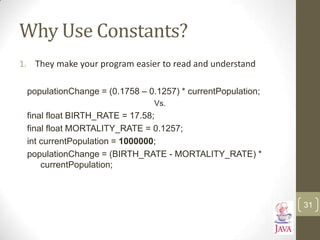
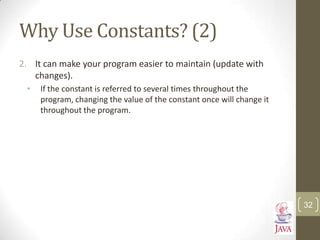
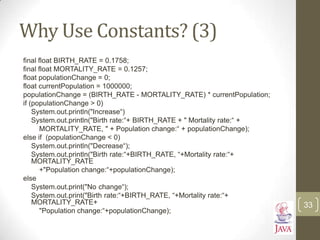








































































![GEOGRAPHY-Study Material [ Class 10th] .pdf](https://cdn.slidesharecdn.com/ss_thumbnails/geography-studymaterial-250613053858-319e1b53-thumbnail.jpg?width=560&fit=bounds)














