Introduction to PHP_ Lexical structure_Array_Function_String
- 1. Module 1: Introduction to web techniques- PHP Basics By Mr. Deepak V Ulape (Asst. Professor) College of Management, MIT ADT University, Loni Kalbhor, Pune
- 2. What is PHP? • PHP is an acronym for "PHP: Hypertext Preprocessor" • PHP is a widely-used, open source scripting language • PHP scripts are executed on the server • PHP is free to download and use PHP files can contain text, HTML, CSS, JavaScript, and PHP code PHP code is executed on the server, and the result is returned to the browser as plain HTML PHP files have extension ".php" What is a PHP File?
- 3. Features of PHP • PHP can generate dynamic page content • PHP can create, open, read, write, delete, and close files on the server • PHP can collect form data • PHP can send and receive cookies • PHP can add, delete, modify data in your database • PHP can be used to control user-access • PHP can encrypt data Why PHP? • PHP runs on various platforms (Windows, Linux, Unix, Mac OS X, etc.) • PHP is compatible with almost all servers used today (Apache, IIS, etc.) • PHP supports a wide range of databases • PHP is free. Download it from the official PHP resource: www.php.net • PHP is easy to learn and runs efficiently on the server side
- 4. A PHP script is executed on the server, and the plain HTML result is sent back to the browser. Basic PHP Syntax A PHP script can be placed anywhere in the document. A PHP script starts with <?php and ends with ?>: <?php // PHP code goes here ?> The default file extension for PHP files is ".php". A PHP file normally contains HTML tags, and some PHP scripting code.
- 5. Example A simple .php file with both HTML code and PHP code: <!DOCTYPE html> <html> <body> <h1>My first PHP page</h1> <?php echo "Hello World!"; ?> </body> </html>
- 6. Lexical structure of PHP 1. Tokens Tokens are the smallest elements in the PHP language. They include: •Identifiers: Names for variables, functions, classes, etc. They start with a letter or underscore and can contain letters, numbers, and underscores. •Example: $myVariable •Keywords: Reserved words with special meaning (e.g., if, else, for, function, class). •Operators: Symbols that represent operations (e.g., +, -, *, /, =). •Literals: Fixed values such as strings, numbers, and booleans. •Example: 'Hello, World!', 42, true •Delimiters: Special characters that separate different elements in the code.
- 7. 2. Whitespace and Comments Whitespace (spaces, tabs, newlines) is generally ignored but can improve readability. Comments are used to annotate code and are ignored during execution. •Single-line comments: •// This is a comment •# This is also a comment •Multi-line comments: •/* This is a multi-line comment */ 3. Strings Strings can be defined using single quotes (') or double quotes ("). Double-quoted strings support variable interpolation and escape sequences.
- 8. 4. Variables Variables in PHP start with the dollar sign ($), followed by the variable name. 5. Operators PHP supports a variety of operators: •Arithmetic: +, -, *, /, % •Comparison: ==, ===, !=, !==, <, > •Logical: &&, ||, ! 6. Control Structures PHP has various control structures for flow control: •Conditional Statements: if, else, switch •Loops: for, while, foreach 7. Functions and Classes Functions are defined using the function keyword. Classes use the class keyword and support inheritance and encapsulation. 8. Namespaces Namespaces allow for better organization of code and to avoid name collisions.
- 9. PHP Arrays : • Arrays in PHP are a type of data structure that allows us to store multiple elements of similar or different data types under a single variable thereby saving us the effort of creating a different variable for every data. • Types of Array in PHP • Indexed or Numeric Arrays • Associative Arrays • Multidimensional Arrays
- 10. Types of Array in PHP • Indexed or Numeric Arrays: An array with a numeric index where values are stored linearly. • Associative Arrays: An array with a string index where instead of linear storage, each value can be assigned a specific key. • Multidimensional Arrays: An array that contains a single or multiple arrays within it and can be accessed via multiple indices.
- 11. • Indexed or Numeric Arrays • These type of arrays can be used to store any type of element, but an index is always a number. By default, the index starts at zero. These arrays can be created in two different ways.
- 12. <?php // One way to create an indexed array $name_one = array("Zack", "Anthony", "Ram", "Salim", "Raghav"); // Accessing the elements directly echo "Accessing the 1st array elements directly:n"; echo $name_one[2], "n"; echo $name_one[0], "n"; echo $name_one[4], "n"; // Second way to create an indexed array $name_two[0] = "ZACK"; $name_two[1] = "ANTHONY"; $name_two[2] = "RAM"; $name_two[3] = "SALIM"; $name_two[4] = "RAGHAV"; // Accessing the elements directly echo "Accessing the 2nd array elements directly:n"; echo $name_two[2], "n"; echo $name_two[0], "n"; echo $name_two[4], "n"; ?>
- 13. <?php // Creating an indexed array $name_one = array("Zack", "Anthony", "Ram", "Salim", "Raghav"); // One way of Looping through an array using foreach echo "Looping using foreach: n"; foreach ($name_one as $val){ echo $val. "n"; } // count() function is used to count // the number of elements in an array $round = count($name_one); echo "nThe number of elements are $round n"; // Another way to loop through the array using for echo "Looping using for: n"; for($n = 0; $n < $round; $n++){ echo $name_one[$n], "n"; } ?> Ex: traverse an indexed array using loops in PHP.
- 14. Associative Arrays • These types of arrays are similar to the indexed arrays but instead of linear storage, every value can be assigned with a user-defined key of string type.
- 15. <?php // One way to create an associative array $name_one = array("Zack"=>"Zara", "Anthony"=>"Any", "Ram"=>"Rani", "Salim"=>"Sara", "Raghav"=>"Ravina"); // Second way to create an associative array $name_two["zack"] = "zara"; $name_two["anthony"] = "any"; $name_two["ram"] = "rani"; $name_two["salim"] = "sara"; $name_two["raghav"] = "ravina"; // Accessing the elements directly echo "Accessing the elements directly:n"; echo $name_two["zack"], "n"; echo $name_two["salim"], "n"; echo $name_two["anthony"], "n"; echo $name_one["Ram"], "n"; echo $name_one["Raghav"], "n"; ?> Examples of Associative Arrays
- 16. Multidimensional Arrays • Multi-dimensional arrays are such arrays that store another array at each index instead of a single element. In other words, we can define multi-dimensional arrays as an array of arrays. As the name suggests, every element in this array can be an array and they can also hold other sub-arrays within. Arrays or sub-arrays in multidimensional arrays can be accessed using multiple dimensions.
- 17. <?php // Defining a multidimensional array $favorites = array( array( "name" => "Dave Punk", "mob" => "5689741523", "email" => "[email protected]", ), array( "name" => "Monty Smith", "mob" => "2584369721", "email" => "[email protected]", ), array( "name" => "John Flinch", "mob" => "9875147536", "email" => "[email protected]", ) ); // Accessing elements echo "Dave Punk email-id is: " . $favorites[0]["email"], "n"; echo "John Flinch mobile number is: " . $favorites[2]["mob"]; ?>
- 18. Functions: • A function is a block of code written in a program to perform some specific task. • PHP provides us with two major types of functions: • Built-in functions : PHP provides us with huge collection of built-in library functions. These functions are already coded and stored in form of functions. To use those we just need to call them as per our requirement like, var_dump, fopen(), print_r(), gettype() and so on. • User Defined Functions : Apart from the built-in functions, PHP allows us to create our own customised functions called the user- defined functions. Using this we can create our own packages of code and use it wherever necessary by simply calling it.
- 19. Creating a Function: 1.Any name ending with an open and closed parenthesis is a function. 2.A function name always begins with the keyword function. 3.To call a function we just need to write its name followed by the parenthesis 4.A function name cannot start with a number. It can start with an alphabet or underscore. 5.A function name is not case-sensitive.
- 20. Syntax: function function_name(){ executable code; } Example: <?php function funcGeek() { echo "This is Geeks for Geeks"; } // Calling the function funcGeek(); ?>
- 21. Function Parameters or Arguments : The information or variable, within the function’s parenthesis, are called parameters. These are used to hold the values executable during runtime. A user is free to take in as many parameters as he wants, separated with a comma(,) operator. These parameters are used to accept inputs during runtime. While passing the values like during a function call, they are called arguments. An argument is a value passed to a function and a parameter is used to hold those arguments. In common term, both parameter and argument mean the same. We need to keep in mind that for every parameter, we need to pass its corresponding argument.
- 22. Syntax: function function_name($first_parameter, $second_parameter) { executable code; }
- 23. Example: <?php // function along with three parameters function proGeek($num1, $num2, $num3) { $product = $num1 * $num2 * $num3; echo "The product is $product"; } // Calling the function // Passing three arguments proGeek(2, 3, 5); ?>
- 24. Setting Default Values for Function parameter PHP allows us to set default argument values for function parameters. If we do not pass any argument for a parameter with default value then PHP will use the default set value for this parameter in the function call. Example: <?php // function with default parameter function defGeek($str, $num=12) { echo "$str is $num years old n"; } // Calling the function defGeek("Ram", 15); // In this call, the default value 12 // will be considered defGeek("Adam"); ?>
- 25. Returning Values from Functions • Functions can also return values to the part of program from where it is called. The return keyword is used to return value back to the part of program, from where it was called. The returning value may be of any type including the arrays and objects. The return statement also marks the end of the function and stops the execution after that and returns the value.
- 26. <?php // function along with three parameters function proGeek($num1, $num2, $num3) { $product = $num1 * $num2 * $num3; return $product; //returning the product } // storing the returned value $retValue = proGeek(2, 3, 5); echo "The product is $retValue"; ?>
- 27. Parameter passing to Functions • PHP allows us two ways in which an argument can be passed into a function: • Pass by Value: On passing arguments using pass by value, the value of the argument gets changed within a function, but the original value outside the function remains unchanged. That means a duplicate of the original value is passed as an argument. • Pass by Reference: On passing arguments as pass by reference, the original value is passed. Therefore, the original value gets altered. In pass by reference we actually pass the address of the value, where it is stored using ampersand sign(&).
- 28. <?php // pass by value function valGeek($num) { $num += 2; return $num; } // pass by reference function refGeek(&$num) { $num += 10; return $num; } $n = 10; valGeek($n); echo "The original value is still $n n"; refGeek($n); echo "The original value changes to $n"; ?> Output: The original value is still 10 The original value changes to 20
- 29. • Variable Functions • A variable function allows you to call a function dynamically by using a variable that contains the function name. • Example of Variable Functions <?php function sayHello($name) { return "Hello, " . $name; } $functionName = 'sayHello'; echo $functionName('Alice'); // Outputs: Hello, Alice ?> In this example, the function sayHello is called using a variable $functionName that holds its name.
- 30. Anonymous Functions (Closures) • Anonymous functions, or closures, are functions that have no name and can be used as values. They are often used for callback functions or for creating simple functions on the fly. • Example of Anonymous Functions <?php // Defining an anonymous function $square = function($n) { return $n * $n; }; echo $square(4); // Outputs: 16 // Using an anonymous function as a callback $numbers = [1, 2, 3, 4, 5]; $squaredNumbers = array_map(function($n) { return $n * $n; }, print_r($squaredNumbers); // Outputs: Array ( [0] => 1 [1] => 4 [2] => 9 [3] => 16 [4] => 25 ) ?>
- 31. Anonymous functions Anonymous functions, also known as closures, allow the creation of functions which have no specified name. They are most useful as the value of callback parameters, but they have many other uses. Anonymous functions are implemented using the Closure class. Example: <?php $greet = function($name) { printf("Hello %srn", $name); }; $greet('World'); $greet('PHP'); ?> Exmple #2 Anonymous function variable assignment example
- 32. 1. echo •Description: Outputs one or more strings. It is not a function, but a language construct, so it can be used without parentheses. •Usage: Fastest way to output data. php <?php echo "Hello, World!"; echo " This is PHP."; // Multiple strings can be concatenated ?> 2. print •Description: Similar to echo, but it behaves like a function and returns 1, so it can be used in expressions. •Usage: Slightly slower than echo, but can be used in more contexts. php <?php print "Hello, World!"; print(" This is PHP."); ?> Printing functions
- 33. 3. print_r •Useful for printing arrays and objects in a human-readable format. $array = ["apple", "banana", "cherry"]; print_r($array); 4. var_dump •Displays structured information (type and value) about variables, including arrays and objects. $variable = "Hello, World!"; var_dump($variable); $array = ["name" => "Alice", "age" => 30]; var_dump($array);
- 34. 5. printf •Formats a string according to specified format codes. Similar to C's printf. $name = "Alice"; $age = 30; printf("%s is %d years old.", $name, $age);
- 35. Php Strings A string is a sequence of characters They are sequences of characters, like "PHP supports string operations". NOTE − Built-in string functions is given in function reference PHP String Functions Following are valid examples of string $string_1 = "This is a string in double quotes"; $string_2 = ‘This is a somewhat longer, singly quoted string’; $string_39 = "This string has thirty-nine characters"; $string_0 = “ "; // a string with zero characters Singly quoted strings are treated almost literally, whereas doubly quoted strings replace variables with their values as well as specially interpreting certain character sequences.
- 36. <?php $variable = "name"; $literally = 'My $variable will not print!n'; print($literally); print "<br />"; $literally = "My $variable will print!n"; print($literally); ?> • My $variable will not print!n • My name will print!n
- 37. String Concatenation Operator • To concatenate two string variables together, use the dot (.) operator <?php $string1="Hello Students"; $string2="1234"; echo $string1 . " " . $string2; ?> Output: Hello Students 1234 • If we look at the code above you see that we used the concatenation operator two times. This is because we had to insert a third string. • Between the two string variables we added a string with a single character, an empty space, to separate the two variables.
- 38. Types of strings • A string literal can be specified in four different ways: • single quoted • double quoted • heredoc syntax • nowdoc syntax
- 39. Single quoted • The simplest way to specify a string is to enclose it in single quotes (the character '). • To specify a literal single quote, escape it with a backslash (). To specify a literal backslash, double it (). All other instances of backslash will be treated as a literal backslash: this means that the other escape sequences you might be used to, such as r or n, will be output literally as specified rather than having any special meaning. • Note: Unlike the double-quoted and heredoc syntaxes, variables and escape sequences for special characters will not be expanded when they occur in single quoted strings.
- 40. <?php echo 'this is a simple string'; echo 'You can also have embedded newlines in strings this way as it is okay to do'; // Outputs: Arnold once said: "I'll be back" echo 'Arnold once said: "I'll be back"'; // Outputs: You deleted C:*.*? echo 'You deleted C:*.*?'; // Outputs: You deleted C:*.*? echo 'You deleted C:*.*?'; // Outputs: This will not expand: n a newline echo 'This will not expand: n a newline'; // Outputs: Variables do not $expand $either echo 'Variables do not $expand $either'; ?>
- 41. Double quoted • Strings that are delimited by double quotes (as in "this") are preprocessed in both the following two ways by PHP − • Certain character sequences beginning with backslash () are replaced with special characters • Variable names (starting with $) are replaced with string representations of their values. • The escape-sequence replacements are − • n is replaced by the newline character • r is replaced by the carriage-return character • t is replaced by the tab character • $ is replaced by the dollar sign itself ($) • " is replaced by a single double-quote (") • is replaced by a single backslash ()
- 42. Heredoc • A third way to delimit strings is the heredoc syntax: <<<. After this operator, an identifier is provided, then a newline. The string itself follows, and then the same identifier again to close the quotation. • The closing identifier must begin in the first column of the line. Also, the identifier must follow the same naming rules as any other label in PHP: it must contain only alphanumeric characters and underscores, and must start with a non-digit character or underscore. • PHP heredoc strings behave like double-quoted strings, without the double-quotes. It means that they don’t need to escape quotes and expand variables. • When you place variables in a double-quoted string, PHP will expand the variable names. If a string contains the double quotes (“), you need to escape them using the backslash character(). For example:
- 43. • First, start with the <<< operator, an identifier, and a new line: • <<<IDENTIFIER • Second, specify the string, which can span multiple lines and includes single quotes (‘) or double quotes (“). • Third, close the string with the same identifier. • The identifier must contain only alphanumeric characters and underscores and start with an underscore or a non-digit character. • The closing identifier must follow these rules: • Begins at the first column of the line • Contains no other characters except a semicolon (;). • The character before and after the closing identifier must be a newline character defined by the local operating system.
- 44. <?php $he = 'Bob’; $she = 'Alice’; $text = "$he said, "PHP is awesome". "Of course." $she agreed."; echo $text; Output: Bob said, "PHP is awesome". "Of course." Alice agreed.
- 45. Nowdocs • Nowdocs are to single-quoted strings what heredocs are to double- quoted strings. A nowdoc is specified similarly to a heredoc, but no parsing is done inside a nowdoc. The construct is ideal for embedding PHP code or other large blocks of text without the need for escaping. It shares some features in common with the SGML <![CDATA[ ]]> construct, in that it declares a block of text which is not for parsing. • A nowdoc is identified with the same <<< sequence used for heredocs, but the identifier which follows is enclosed in single quotes, e.g. <<<'EOT'. All the rules for heredoc identifiers also apply to nowdoc identifiers, especially those regarding the appearance of the closing identifier.
- 46. <?php class foo { public $foo; public $bar; function __construct() { $this->foo = 'Foo'; $this->bar = array('Bar1', 'Bar2', 'Bar3'); } } $foo = new foo(); $name = 'MyName'; echo <<<'EOT' My name is "$name". I am printing some $foo->foo. Now, I am printing some {$foo->bar[1]}. This should not print a capital 'A': x41 EOT; ?> The above example will output: My name is "$name". I am printing some $foo->foo. Now, I am printing some {$foo->bar[1]}. This should not print a capital 'A': x41
- 47. String Manipulation Functions: • String manipulation and searching are fundamental tasks in PHP •Concatenation •Use the . operator to concatenate strings. $string1 = "Hello"; $string2 = "World"; $result = $string1 . " " . $string2; // "Hello World" •String Length •Use strlen() to get the length of a string. $length = strlen($result); // 11
- 48. •Substring •Use substr() to get a portion of a string. $sub = substr($result, 0, 5); // "Hello" •String Replacement •Use str_replace() to replace occurrences of a substring. $newString = str_replace("World", "PHP", $result); // "Hello PHP“ Changing Case Use strtoupper() and strtolower() for changing case. $upper = strtoupper($result); // "HELLO WORLD“ $lower = strtolower($result); // "hello world"
- 49. •Trimming Whitespace •Use trim() to remove whitespace from the beginning and end of a string. $trimmed = trim(" Hello World "); // "Hello World" •String Splitting •Use explode() to split a string into an array. $array = explode(" ", $result); // ["Hello", "World"] •Joining Strings •Use implode() to join an array into a string. php $joined = implode(", ", $array); // "Hello, World"
- 50. String Searching Functions 1.Finding Substring Position •Use strpos() to find the position of a substring. $position = strpos($result, "World"); // 6 2.Finding the Last Occurrence •Use strrpos() to find the last position of a substring. $lastPosition = strrpos($result, "o"); // 7 3.Substring Search (Case Insensitive) •Use stripos() for a case-insensitive search. php $caseInsensitivePosition = stripos($result, "world"); // 6
- 51. •Checking for Substring •Use str_contains() to check if a string contains a substring (PHP 8.0+). $contains = str_contains($result, "Hello"); // true •Regular Expression Search •Use preg_match() for pattern matching. if (preg_match("/Hello/", $result)) { echo "Found 'Hello'!"; }
- 52. <?php $text = " Welcome to PHP string manipulation! "; // Trim the text $trimmedText = trim($text); // Replace a word $replacedText = str_replace("PHP", "Python", $trimmedText); // Find position of 'to' $position = strpos($replacedText, "to"); // Change case $upperText = strtoupper($replacedText); // Output results echo "Original: $textn"; echo "Trimmed: $trimmedTextn"; echo "Replaced: $replacedTextn"; echo "Position of 'to': $positionn"; echo "Uppercase: $upperTextn"; ?>
- 53. String comparison • the string comparison using the equal (==) operator & strcmp() Function in PHP, along with understanding their implementation through the example. • PHP == Operator: The comparison operator called Equal Operator is the double equal sign “==”. This operator accepts two inputs to compare and returns a true value if both of the values are the same (It compares the only value of the variable, not data types) and returns a false value if both of the values are not the same. • This should always be kept in mind that the present equality operator == is different from the assignment operator =. The assignment operator assigns the variable on the left to have a new value as the variable on right, while the equal operator == tests for equality and returns true or false as per the comparison results.
- 54. <?php // Declaration of strings $name1 = "Geeks"; $name2 = "Geeks"; // Use == operator if ($name1 == $name2) { echo 'Both strings are equal'; } else { echo 'Both strings are not equal'; } ?> Output: Both the strings are equal
- 55. PHP strcmp() Function: • PHP strcmp() Function: The strcmp() is an inbuilt function in PHP that is used to compare two strings. This function is case-sensitive which points that capital and small cases will be treated differently, during comparison. This function compares two strings and tells whether the first string is greater or smaller or equals the second string. This function is binary-safe string comparison.
- 56. Syntax: strcmp( $string1, $string2 ) Parameters: This function accepts two parameters as mentioned above and described below: •$string1: This parameter refers to the first string to be used in the comparison. It is a mandatory parameter. •$string2: This parameter refers to the second string to be used in the comparison. It is a mandatory parameter. Return Values: The function returns a random integer value depending on the condition of the match, which is given by: •Returns 0 if the strings are equal. •Returns a negative value (< 0), if $string2 is greater than $string1. •Returns a positive value (> 0) if $string1 is greater than $string2.
- 57. <?php // Declaration of strings $name1 = "Geeks"; $name2 = "geeks"; // Use strcmp() function if (strcmp($name1, $name2) !== 0) { echo 'Both strings are not equal'; } else { echo 'Both strings are equal'; } ?> Output: Both strings are not equal











![<?php
// One way to create an indexed array
$name_one = array("Zack", "Anthony",
"Ram", "Salim", "Raghav");
// Accessing the elements directly
echo "Accessing the 1st array elements
directly:n";
echo $name_one[2], "n";
echo $name_one[0], "n";
echo $name_one[4], "n";
// Second way to create an indexed array
$name_two[0] = "ZACK";
$name_two[1] = "ANTHONY";
$name_two[2] = "RAM";
$name_two[3] = "SALIM";
$name_two[4] = "RAGHAV";
// Accessing the elements directly
echo "Accessing the 2nd array elements
directly:n";
echo $name_two[2], "n";
echo $name_two[0], "n";
echo $name_two[4], "n";
?>](https://image.slidesharecdn.com/module1php2-241009084614-d0aa8175/85/Introduction-to-PHP_-Lexical-structure_Array_Function_String-12-320.jpg)
![<?php
// Creating an indexed array
$name_one = array("Zack", "Anthony", "Ram", "Salim", "Raghav");
// One way of Looping through an array using foreach
echo "Looping using foreach: n";
foreach ($name_one as $val){
echo $val. "n";
}
// count() function is used to count
// the number of elements in an array
$round = count($name_one);
echo "nThe number of elements are $round n";
// Another way to loop through the array using for
echo "Looping using for: n";
for($n = 0; $n < $round; $n++){
echo $name_one[$n], "n";
}
?>
Ex: traverse an indexed array using loops in PHP.](https://image.slidesharecdn.com/module1php2-241009084614-d0aa8175/85/Introduction-to-PHP_-Lexical-structure_Array_Function_String-13-320.jpg)
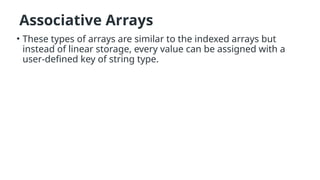
![<?php
// One way to create an associative array
$name_one = array("Zack"=>"Zara", "Anthony"=>"Any", "Ram"=>"Rani",
"Salim"=>"Sara",
"Raghav"=>"Ravina");
// Second way to create an associative array
$name_two["zack"] = "zara";
$name_two["anthony"] = "any";
$name_two["ram"] = "rani";
$name_two["salim"] = "sara";
$name_two["raghav"] = "ravina";
// Accessing the elements directly
echo "Accessing the elements directly:n";
echo $name_two["zack"], "n";
echo $name_two["salim"], "n";
echo $name_two["anthony"], "n";
echo $name_one["Ram"], "n";
echo $name_one["Raghav"], "n";
?>
Examples of Associative Arrays](https://image.slidesharecdn.com/module1php2-241009084614-d0aa8175/85/Introduction-to-PHP_-Lexical-structure_Array_Function_String-15-320.jpg)

![<?php
// Defining a multidimensional array
$favorites = array(
array(
"name" => "Dave Punk",
"mob" => "5689741523",
"email" => "davepunk@gmail.com",
), array(
"name" => "Monty Smith",
"mob" => "2584369721",
"email" => "montysmith@gmail.com",
), array(
"name" => "John Flinch",
"mob" => "9875147536",
"email" => "johnflinch@gmail.com",
) );
// Accessing elements
echo "Dave Punk email-id is: " . $favorites[0]["email"], "n";
echo "John Flinch mobile number is: " . $favorites[2]["mob"]; ?>](https://image.slidesharecdn.com/module1php2-241009084614-d0aa8175/85/Introduction-to-PHP_-Lexical-structure_Array_Function_String-17-320.jpg)












![Anonymous Functions (Closures)
• Anonymous functions, or closures, are functions that have no name and can be used as values.
They are often used for callback functions or for creating simple functions on the fly.
• Example of Anonymous Functions
<?php
// Defining an anonymous function
$square = function($n) {
return $n * $n;
};
echo $square(4); // Outputs: 16
// Using an anonymous function as a callback
$numbers = [1, 2, 3, 4, 5];
$squaredNumbers = array_map(function($n) {
return $n * $n;
},
print_r($squaredNumbers); // Outputs: Array ( [0] => 1 [1] => 4 [2] => 9 [3] => 16 [4] => 25 )
?>](https://image.slidesharecdn.com/module1php2-241009084614-d0aa8175/85/Introduction-to-PHP_-Lexical-structure_Array_Function_String-30-320.jpg)


![3. print_r
•Useful for printing arrays and objects in a human-readable format.
$array = ["apple", "banana", "cherry"];
print_r($array);
4. var_dump
•Displays structured information (type and value) about variables, including
arrays and objects.
$variable = "Hello, World!";
var_dump($variable);
$array = ["name" => "Alice", "age" => 30];
var_dump($array);](https://image.slidesharecdn.com/module1php2-241009084614-d0aa8175/85/Introduction-to-PHP_-Lexical-structure_Array_Function_String-33-320.jpg)











![Nowdocs
• Nowdocs are to single-quoted strings what heredocs are to double-
quoted strings. A nowdoc is specified similarly to a heredoc, but no
parsing is done inside a nowdoc. The construct is ideal for embedding
PHP code or other large blocks of text without the need for escaping. It
shares some features in common with the SGML <![CDATA[ ]]>
construct, in that it declares a block of text which is not for parsing.
• A nowdoc is identified with the same <<< sequence used for heredocs,
but the identifier which follows is enclosed in single quotes, e.g.
<<<'EOT'. All the rules for heredoc identifiers also apply to nowdoc
identifiers, especially those regarding the appearance of the closing
identifier.](https://image.slidesharecdn.com/module1php2-241009084614-d0aa8175/85/Introduction-to-PHP_-Lexical-structure_Array_Function_String-45-320.jpg)
![<?php
class foo
{
public $foo;
public $bar;
function __construct()
{
$this->foo = 'Foo';
$this->bar = array('Bar1', 'Bar2',
'Bar3');
}
}
$foo = new foo();
$name = 'MyName';
echo <<<'EOT'
My name is "$name". I am printing some $foo->foo.
Now, I am printing some {$foo->bar[1]}.
This should not print a capital 'A': x41
EOT;
?>
The above example will output:
My name is "$name". I am printing some $foo->foo.
Now, I am printing some {$foo->bar[1]}.
This should not print a capital 'A': x41](https://image.slidesharecdn.com/module1php2-241009084614-d0aa8175/85/Introduction-to-PHP_-Lexical-structure_Array_Function_String-46-320.jpg)


![•Trimming Whitespace
•Use trim() to remove whitespace from the beginning and end of a string.
$trimmed = trim(" Hello World "); // "Hello World"
•String Splitting
•Use explode() to split a string into an array.
$array = explode(" ", $result); // ["Hello", "World"]
•Joining Strings
•Use implode() to join an array into a string.
php
$joined = implode(", ", $array); // "Hello, World"](https://image.slidesharecdn.com/module1php2-241009084614-d0aa8175/85/Introduction-to-PHP_-Lexical-structure_Array_Function_String-49-320.jpg)























































