Introduction toAAC for AAC Bootcamp ESMA 2014
Download as pptx, pdf6 likes3,165 views
This slideshow introduces Augmentative Communication to teachers, therapists and school employees who were part of Easter Seals Massachusetts AAC Bootcamp for Professionals in August 2014
1 of 36
Downloaded 61 times



































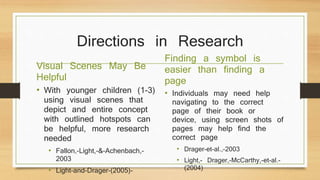
Ad
Recommended
Aided Language Stimulation for All Communication Partners of Children Who Use...



Aided Language Stimulation for All Communication Partners of Children Who Use...Eric Sailers This document discusses aided language stimulation (ALgS) and coaching strategies to support communication partners of children who use augmentative and alternative communication (AAC). It defines ALgS as touching symbols on an AAC device as they are said. The document recommends ALgS to provide input and opportunities for language growth. It also emphasizes the need for coaching parents, staff, and peers to effectively implement strategies like ALgS and recommends an 8-step process for coaching communication partners.
Integrating AT and AAC throughout the classroom



Integrating AT and AAC throughout the classroomSpectronics Body language, facial expressions, gestures, sign language, etc.
- Aided AAC: Requires some type of device or material
Aac October 2008



Aac October 2008Jantioco1 Here are my recommendations for Profiles 1 and 2:
Profile 1:
- This student would need an alternative communication system as he does not reliably use speech.
- I would recommend a voice output device as his primary system due to his limited fine motor skills. It provides a clear model and does not require pointing or manipulation.
- PECS could be used as a back up system since he can identify pictures. It would help develop his matching and fine motor skills.
Profile 2:
- This student would benefit from an augmentative system to support her verbal speech which is not easily understood.
- A voice output device would be a good primary system to increase her intelligibility and provide a clear model for
AAC Assessment



AAC AssessmentKate Ahern The document discusses considerations for assessing students for augmentative and alternative communication (AAC) systems. It covers assessing a student's current communication abilities and system, gathering information about their communication environments and partners, and potential barriers to communication. Background medical information and details about life domains, motor skills, and literacy skills are also addressed. The document emphasizes the importance of ongoing assessment and matching students' strengths and needs to the features of different AAC tools.
AAC and Aided Language Stimulation



AAC and Aided Language StimulationKate Ahern This document discusses aided language stimulation (ALS) and its use with augmentative and alternative communication (AAC). It provides an overview of ALS, explaining that it is a communication strategy where a partner models language by combining their speech with symbols on an AAC system. The document outlines best practices for implementing ALS, including gaining attention, modeling core language, recasting, and using visual supports. It emphasizes that ALS teaches communication and language in the same way that verbal children learn, and that it has been shown to improve vocabulary and syntax through numerous research studies dating back to the 1980s.
Augmentative and alternative communication systems



Augmentative and alternative communication systemshaiglerc This document discusses augmentative and alternative communication systems. It describes low-tech options like pictures and signs as well as high-tech electronic aids. The choice of system depends on an individual's physical and mental abilities and their environment. Systems are used by those with limited physical control, hearing impairments, language disorders, learning disabilities, and autism. Signing systems, objects of reference, visual pictorial systems like photos and symbols, visual timetables, and picture exchange communication are discussed.
Augmentative and alternative communication systems



Augmentative and alternative communication systemsgnpinkston Augmentative and alternative communication (AAC) involves supplemental or replacement systems to aid individuals with speech, language, or writing impairments. AAC can be aided through devices or unaided. It benefits those with conditions like cerebral palsy, autism, stroke, or traumatic brain injury by providing independence, control, inclusion, participation, and achievement. An evaluation assesses client goals, abilities, and environment to determine appropriate low- or high-tech AAC systems, displays, access methods, and message types. Funding may come from sources like Medicare, Medicaid, or vocational rehabilitation. Adaptive computer access technologies can benefit those with visual, physical, or cognitive disabilities through software for screen access, writing, or prediction
INTRODUCTION TO AAC.pptx



INTRODUCTION TO AAC.pptxLearnwithAnshita Augmentative alternative communication is basically used by those who are not able to use speech and language as a primary mode of communication. AAC divided in two parts unaided and aided. Again aided divided in high tech AAC and Low tech AAC.
AAC in the Preschool Classroom 



AAC in the Preschool Classroom Rebecca Conrow An introduction to AAC for staff, teachers and SLPs working in a variety of special education settings.
AAC



AACslpwendy AAC (augmentative and alternative communication) refers to methods of communication other than speech that are used to supplement or replace spoken language. This may include gestures, sign language, picture symbols, letter boards, and speech-generating devices. AAC is used by those with disabilities or impairments that impact their ability to communicate verbally. Effective AAC requires considering the individual's needs, abilities, environments, and interaction partners to promote meaningful communication and participation.
Augmentative and alternative communication



Augmentative and alternative communicationAlexander Utlang This document provides an overview of augmentative and alternative communication (AAC). It defines AAC as tools and strategies used to solve communication challenges for those with impairments in speech or language. The document outlines who may need AAC including those with cerebral palsy, autism, traumatic brain injury, and more. It also describes different types of AAC devices from low-tech communication boards to high-tech speech generating devices. Finally, it discusses the role of occupational therapists in assessing patients' needs and abilities to find the best AAC solution.
Recent Development in AAC.pptx



Recent Development in AAC.pptxLearnwithAnshita Augmentative alternative Communication used by those who are not able use speech and language as a mode of communication.How AAC started ,what is the name of first AAc,How it develops till now........
Communication Disorders



Communication DisordersLindseyGay Communication disorders involve difficulties receiving, understanding, or expressing information through speech, language, or voice. There are several types of communication disorders including speech disorders like articulation disorders which involve difficulties producing sounds, and language disorders which involve difficulties with understanding or using language. Statistics show that around 18.8% of students receiving special education have speech or language services, and communication disorders are among the most common disabilities in the United States. Early identification and treatment of communication disorders can greatly improve a child's future success.
AAC All Day, Every Day



AAC All Day, Every DaySpectronics Handout for a workshop presented for SPOT on DD in August 2011. Video files have been removed for privacy reasons.
Further resources and links
AAC Myths and Legends
Romski, M.A. & Sevcik, R.A. (2005). Augmentative communication and early intervention: Myths and realities. Infants & Young Children, 18:3, 174-185
YAACK http://aac.unl.edu/yaack/
DynaVox Implementation Toolkit http://www.dynavoxtech.com/implementation-toolkit/learning-paths/list/?id=7
Communicative Competence
Light, J. Toward a Definition of Communicative Competence for Individuals using Augmentative and Alternative Communication Systems,(1989). Augmentative and Alternative Communication,5, 137-144
Aided Language Displays
ComTEC Information Sheet on Aided Language Displays
Communication Displays for Engineered Adolescent Environments from Pamela Elder and Carol Goossens’
Boardmaker Share
CHAT-Now
CHAT-Now (manual and CD)
Pragmatics
Dewart and Summers Pragmatics Profile
PODD
Pragmatically Organised Dynamic Displays (PODD)
PODD Communication Books: Direct Access Templates
Videos of Callaghan using PODD (from YouTube)
Core Vocabulary
Core Vocabulary list from University of Lincoln Nebraska
WordPower video (from YouTube)
Pixon
Core Vocabulary board to supplement ALDs from Disability Services Commission, WA
The Language Stealers video (from YouTube)
Communication Technology
Range of speech generating devices from Spectronics
DynaVox Devices
DynaVox Vmax with EyeMax
iPad/iPod touch Apps for AAC list
AAC Apps – Speaking Appropriately
AAC RERC White Paper: Mobile Devices and Communication Apps
Small Talk
SmallTalk for Children and Adults
Sequenced Social Scripts
One Voice video (from YouTube)http://www.youtube.com/watch?v=w5ZlUnU8Oeo
Alternative and Augmentative Communication Systems



Alternative and Augmentative Communication SystemsHannah Muriel Guillermo Alternative and augmentative communication (AAC) refers to methods of communication other than speech that can help people who have difficulty communicating verbally. AAC benefits a wide range of individuals, from beginning communicators to more advanced users who generate their own messages. There are two main types of AAC: unaided systems that do not require equipment and rely on the body, such as signing and gestures, and aided systems that use tools or devices to produce messages, including communication boards, assistive technology, and voice output devices. AAC can benefit anyone with a disability affecting communication, as well as their family members. Determining eligibility for AAC involves considering an individual's cognitive and physical abilities, important vocabulary, motivation to use AAC
Assistive technology powerpoint



Assistive technology powerpointbuckhaultera This document discusses assistive technology and its importance for students with disabilities. It defines assistive technology as any equipment or device that helps people with disabilities complete tasks. Assistive technology can range from simple tools to complex electronic devices. Laws like the Individuals with Disabilities Education Act require schools to consider assistive technologies for students with disabilities. Examples of assistive technologies discussed include hearing aids, braille keyboards, iPad applications, and wheelchairs. The document emphasizes that assistive technologies enable people with disabilities to learn and function.
Assistive Tech-Intro, Definitions and Descriptions of Various Types of Assis...



Assistive Tech-Intro, Definitions and Descriptions of Various Types of Assis...SylviaReza Assistive technologies include any item or piece of equipment that is used to improve the functional abilities of individuals with disabilities. Devices can range from low-tech options like pencil grips to high-tech devices incorporating computer software. Low-tech assistive devices are often inexpensive and homemade, while mid-tech devices may be battery-operated and simple to use. High-tech assistive devices tend to be more complex and involve computers. Examples provided include alternative computer input methods and voice recognition software.
Visual Schedules and Other Supports in an Early Childhood Special Education C...



Visual Schedules and Other Supports in an Early Childhood Special Education C...ConsiderateClassroom Techniques & Strategies to be used in an Early Childhood Special Education that improve student's behavior. Support examples include the usage of object schedules, one cue picture schedules, first/then picture schedules, picture wall schedule, icon wall schedule and clipboard schedules.
Assistive Technology Presentation



Assistive Technology PresentationSalazec Spratling This presentation discusses assistive technology and its uses for students with disabilities. It defines assistive technology as any equipment, software, or product that helps individuals with disabilities maintain or improve their functional abilities. The Individuals with Disabilities Education Act governs how states provide services to children with disabilities from birth to age 21. Assistive technologies can help students with learning and attention issues, work around challenges while emphasizing strengths, and improve success, confidence, and independence. Examples of assistive technologies that address different learning challenges are also provided.
AAC All Day, Every Day



AAC All Day, Every DayJane Farrall Handout for a workshop presented for SPOT on DD in August 2011. Video files have been removed for privacy reasons.
Assistive technology



Assistive technologyjamesm9589 Assistive technology allows children with disabilities to focus on their strengths and succeed in the classroom by reducing barriers to their education. Laws such as the ADA and IDEA govern assistive technology to ensure equality for children with special needs. There are many types of assistive technology that can aid those with physical, sensory, or learning disabilities. Examples include screen magnifiers, hearing aids, speech recognition software, and devices that allow alternative access to computers for those unable to use standard keyboards or mice. When developing IEPs, assistive technology should be considered to help each child achieve.
How you can use AAC to help your child use AAC



How you can use AAC to help your child use AACAlexicom Tech LLC This presentation is applicable for any AAC device or system. It not specific to Alexicom AAC. The focus is on educating parents, SLPs, and teachers AAC basics, roles, and strategies on how to more effectively teach children how to develop their own voices and become independent communicators.
What is Pragmatic Language Impairment?



What is Pragmatic Language Impairment?RALLICampaign Slide show to accompany RALLI campaign YouTube film 'What is Pragmatic Language Impairment?' http://www.youtube.com/rallicampaign
Supporting deaf students from the curriculum to the classroom



Supporting deaf students from the curriculum to the classroomUniversity of Derby This presentation covers the ideas and practice I developed to support deaf students and their learning whilst teaching two deaf students in Design for Digital Media and Applied Photography. As the title suggests different subject areas will require different solutions but many aspects will help any lecturer develop they own inclusive practice for support students wit hearing impairment. From 2006/2008.
Sensory impairments



Sensory impairmentsblantoncd This document discusses sensory impairments, focusing on hearing and vision. It covers the impact of these impairments on development, including language, cognitive, and social development. Hearing loss can delay language acquisition and impact cognitive development, while both hearing and vision impairments interfere with social development. Early intervention is important to support development and families of children with these impairments. The document provides information on identifying and addressing different types of hearing and vision problems in early childhood settings.
Ch 07



Ch 07Meriam Atencio This document discusses communication disorders and provides information on their history, definitions, prevalence, causes, characteristics, identification, instructional approaches, environments, technologies, and considerations for general education teachers. Communication disorders include speech and language impairments that can negatively impact students' educational performance. They affect around 2-3% of students and are the largest special education category when considering both primary and secondary disabilities. Causes may be functional, biological, or environmental. Identification involves standardized and informal assessments as well as input from families and teachers. Instruction focuses on enhancing communication skills through modeling, expansion, and collaboration between professionals. Technologies like voice output devices and picture boards can support students. General educators should collaborate, involve families, encourage peer interaction, and provide
The auditory-verbal-therapy for CWHI



The auditory-verbal-therapy for CWHIkarnal 1. Auditory-verbal therapy (AVT) is an approach that uses techniques to promote optimal language acquisition through listening for children with hearing loss using hearing aids, cochlear implants, and other technology. It emphasizes speech and listening development.
2. AVT includes early identification of hearing loss, fitting of amplification devices, guidance for parents, and one-on-one therapy to help children learn to listen and communicate through spoken language.
3. The goals of AVT are to help children develop auditory skills like sound awareness and processing of language to facilitate natural communication development and inclusion in mainstream classrooms.
A Power Point on Assistive Technology in Education



A Power Point on Assistive Technology in Educationcolleenvaccaro This document discusses assistive technologies that can help students with disabilities access education. It defines assistive technology as any item that helps individuals with disabilities function. Examples of assistive technologies are provided for different types of impairments, such as hearing aids, screen reading software, and adapted keyboards. The document emphasizes that assistive technologies allow students to participate in learning and social activities. Schools should understand why assistive technologies are important in the classroom to eliminate barriers and set up inclusive environments for students. Laws like the IDEA and Tech Act support making assistive technologies available to improve the education of students with disabilities.
Core Vocabulary for AAC Bootcamp ESMA 2014



Core Vocabulary for AAC Bootcamp ESMA 2014Kate Ahern This presentation for professionals who support AAC users was created and presented by Susan Malloy at AAC Bootcamp for Professionals for Easter Seals MA in August 2014
Classroom AAC Implementation AAC Bootcamp ESMA August 2014



Classroom AAC Implementation AAC Bootcamp ESMA August 2014Kate Ahern 1. This document provides guidance and strategies for implementing augmentative and alternative communication (AAC) in classroom settings. It discusses using communication boards, color-coding systems, visual supports, descriptive labels, teaching core vocabulary words, and engaging peers to support students using AAC.
2. Tips are provided for creating inclusive environments, such as training paraprofessionals and peers, adapting lessons, and finding creative solutions for different settings like field trips.
3. Educators are encouraged to develop an action plan for implementing AAC that addresses training needs, physical environment changes, materials, and goals.
Ad
More Related Content
What's hot (20)
AAC in the Preschool Classroom 



AAC in the Preschool Classroom Rebecca Conrow An introduction to AAC for staff, teachers and SLPs working in a variety of special education settings.
AAC



AACslpwendy AAC (augmentative and alternative communication) refers to methods of communication other than speech that are used to supplement or replace spoken language. This may include gestures, sign language, picture symbols, letter boards, and speech-generating devices. AAC is used by those with disabilities or impairments that impact their ability to communicate verbally. Effective AAC requires considering the individual's needs, abilities, environments, and interaction partners to promote meaningful communication and participation.
Augmentative and alternative communication



Augmentative and alternative communicationAlexander Utlang This document provides an overview of augmentative and alternative communication (AAC). It defines AAC as tools and strategies used to solve communication challenges for those with impairments in speech or language. The document outlines who may need AAC including those with cerebral palsy, autism, traumatic brain injury, and more. It also describes different types of AAC devices from low-tech communication boards to high-tech speech generating devices. Finally, it discusses the role of occupational therapists in assessing patients' needs and abilities to find the best AAC solution.
Recent Development in AAC.pptx



Recent Development in AAC.pptxLearnwithAnshita Augmentative alternative Communication used by those who are not able use speech and language as a mode of communication.How AAC started ,what is the name of first AAc,How it develops till now........
Communication Disorders



Communication DisordersLindseyGay Communication disorders involve difficulties receiving, understanding, or expressing information through speech, language, or voice. There are several types of communication disorders including speech disorders like articulation disorders which involve difficulties producing sounds, and language disorders which involve difficulties with understanding or using language. Statistics show that around 18.8% of students receiving special education have speech or language services, and communication disorders are among the most common disabilities in the United States. Early identification and treatment of communication disorders can greatly improve a child's future success.
AAC All Day, Every Day



AAC All Day, Every DaySpectronics Handout for a workshop presented for SPOT on DD in August 2011. Video files have been removed for privacy reasons.
Further resources and links
AAC Myths and Legends
Romski, M.A. & Sevcik, R.A. (2005). Augmentative communication and early intervention: Myths and realities. Infants & Young Children, 18:3, 174-185
YAACK http://aac.unl.edu/yaack/
DynaVox Implementation Toolkit http://www.dynavoxtech.com/implementation-toolkit/learning-paths/list/?id=7
Communicative Competence
Light, J. Toward a Definition of Communicative Competence for Individuals using Augmentative and Alternative Communication Systems,(1989). Augmentative and Alternative Communication,5, 137-144
Aided Language Displays
ComTEC Information Sheet on Aided Language Displays
Communication Displays for Engineered Adolescent Environments from Pamela Elder and Carol Goossens’
Boardmaker Share
CHAT-Now
CHAT-Now (manual and CD)
Pragmatics
Dewart and Summers Pragmatics Profile
PODD
Pragmatically Organised Dynamic Displays (PODD)
PODD Communication Books: Direct Access Templates
Videos of Callaghan using PODD (from YouTube)
Core Vocabulary
Core Vocabulary list from University of Lincoln Nebraska
WordPower video (from YouTube)
Pixon
Core Vocabulary board to supplement ALDs from Disability Services Commission, WA
The Language Stealers video (from YouTube)
Communication Technology
Range of speech generating devices from Spectronics
DynaVox Devices
DynaVox Vmax with EyeMax
iPad/iPod touch Apps for AAC list
AAC Apps – Speaking Appropriately
AAC RERC White Paper: Mobile Devices and Communication Apps
Small Talk
SmallTalk for Children and Adults
Sequenced Social Scripts
One Voice video (from YouTube)http://www.youtube.com/watch?v=w5ZlUnU8Oeo
Alternative and Augmentative Communication Systems



Alternative and Augmentative Communication SystemsHannah Muriel Guillermo Alternative and augmentative communication (AAC) refers to methods of communication other than speech that can help people who have difficulty communicating verbally. AAC benefits a wide range of individuals, from beginning communicators to more advanced users who generate their own messages. There are two main types of AAC: unaided systems that do not require equipment and rely on the body, such as signing and gestures, and aided systems that use tools or devices to produce messages, including communication boards, assistive technology, and voice output devices. AAC can benefit anyone with a disability affecting communication, as well as their family members. Determining eligibility for AAC involves considering an individual's cognitive and physical abilities, important vocabulary, motivation to use AAC
Assistive technology powerpoint



Assistive technology powerpointbuckhaultera This document discusses assistive technology and its importance for students with disabilities. It defines assistive technology as any equipment or device that helps people with disabilities complete tasks. Assistive technology can range from simple tools to complex electronic devices. Laws like the Individuals with Disabilities Education Act require schools to consider assistive technologies for students with disabilities. Examples of assistive technologies discussed include hearing aids, braille keyboards, iPad applications, and wheelchairs. The document emphasizes that assistive technologies enable people with disabilities to learn and function.
Assistive Tech-Intro, Definitions and Descriptions of Various Types of Assis...



Assistive Tech-Intro, Definitions and Descriptions of Various Types of Assis...SylviaReza Assistive technologies include any item or piece of equipment that is used to improve the functional abilities of individuals with disabilities. Devices can range from low-tech options like pencil grips to high-tech devices incorporating computer software. Low-tech assistive devices are often inexpensive and homemade, while mid-tech devices may be battery-operated and simple to use. High-tech assistive devices tend to be more complex and involve computers. Examples provided include alternative computer input methods and voice recognition software.
Visual Schedules and Other Supports in an Early Childhood Special Education C...



Visual Schedules and Other Supports in an Early Childhood Special Education C...ConsiderateClassroom Techniques & Strategies to be used in an Early Childhood Special Education that improve student's behavior. Support examples include the usage of object schedules, one cue picture schedules, first/then picture schedules, picture wall schedule, icon wall schedule and clipboard schedules.
Assistive Technology Presentation



Assistive Technology PresentationSalazec Spratling This presentation discusses assistive technology and its uses for students with disabilities. It defines assistive technology as any equipment, software, or product that helps individuals with disabilities maintain or improve their functional abilities. The Individuals with Disabilities Education Act governs how states provide services to children with disabilities from birth to age 21. Assistive technologies can help students with learning and attention issues, work around challenges while emphasizing strengths, and improve success, confidence, and independence. Examples of assistive technologies that address different learning challenges are also provided.
AAC All Day, Every Day



AAC All Day, Every DayJane Farrall Handout for a workshop presented for SPOT on DD in August 2011. Video files have been removed for privacy reasons.
Assistive technology



Assistive technologyjamesm9589 Assistive technology allows children with disabilities to focus on their strengths and succeed in the classroom by reducing barriers to their education. Laws such as the ADA and IDEA govern assistive technology to ensure equality for children with special needs. There are many types of assistive technology that can aid those with physical, sensory, or learning disabilities. Examples include screen magnifiers, hearing aids, speech recognition software, and devices that allow alternative access to computers for those unable to use standard keyboards or mice. When developing IEPs, assistive technology should be considered to help each child achieve.
How you can use AAC to help your child use AAC



How you can use AAC to help your child use AACAlexicom Tech LLC This presentation is applicable for any AAC device or system. It not specific to Alexicom AAC. The focus is on educating parents, SLPs, and teachers AAC basics, roles, and strategies on how to more effectively teach children how to develop their own voices and become independent communicators.
What is Pragmatic Language Impairment?



What is Pragmatic Language Impairment?RALLICampaign Slide show to accompany RALLI campaign YouTube film 'What is Pragmatic Language Impairment?' http://www.youtube.com/rallicampaign
Supporting deaf students from the curriculum to the classroom



Supporting deaf students from the curriculum to the classroomUniversity of Derby This presentation covers the ideas and practice I developed to support deaf students and their learning whilst teaching two deaf students in Design for Digital Media and Applied Photography. As the title suggests different subject areas will require different solutions but many aspects will help any lecturer develop they own inclusive practice for support students wit hearing impairment. From 2006/2008.
Sensory impairments



Sensory impairmentsblantoncd This document discusses sensory impairments, focusing on hearing and vision. It covers the impact of these impairments on development, including language, cognitive, and social development. Hearing loss can delay language acquisition and impact cognitive development, while both hearing and vision impairments interfere with social development. Early intervention is important to support development and families of children with these impairments. The document provides information on identifying and addressing different types of hearing and vision problems in early childhood settings.
Ch 07



Ch 07Meriam Atencio This document discusses communication disorders and provides information on their history, definitions, prevalence, causes, characteristics, identification, instructional approaches, environments, technologies, and considerations for general education teachers. Communication disorders include speech and language impairments that can negatively impact students' educational performance. They affect around 2-3% of students and are the largest special education category when considering both primary and secondary disabilities. Causes may be functional, biological, or environmental. Identification involves standardized and informal assessments as well as input from families and teachers. Instruction focuses on enhancing communication skills through modeling, expansion, and collaboration between professionals. Technologies like voice output devices and picture boards can support students. General educators should collaborate, involve families, encourage peer interaction, and provide
The auditory-verbal-therapy for CWHI



The auditory-verbal-therapy for CWHIkarnal 1. Auditory-verbal therapy (AVT) is an approach that uses techniques to promote optimal language acquisition through listening for children with hearing loss using hearing aids, cochlear implants, and other technology. It emphasizes speech and listening development.
2. AVT includes early identification of hearing loss, fitting of amplification devices, guidance for parents, and one-on-one therapy to help children learn to listen and communicate through spoken language.
3. The goals of AVT are to help children develop auditory skills like sound awareness and processing of language to facilitate natural communication development and inclusion in mainstream classrooms.
A Power Point on Assistive Technology in Education



A Power Point on Assistive Technology in Educationcolleenvaccaro This document discusses assistive technologies that can help students with disabilities access education. It defines assistive technology as any item that helps individuals with disabilities function. Examples of assistive technologies are provided for different types of impairments, such as hearing aids, screen reading software, and adapted keyboards. The document emphasizes that assistive technologies allow students to participate in learning and social activities. Schools should understand why assistive technologies are important in the classroom to eliminate barriers and set up inclusive environments for students. Laws like the IDEA and Tech Act support making assistive technologies available to improve the education of students with disabilities.
Visual Schedules and Other Supports in an Early Childhood Special Education C...



Visual Schedules and Other Supports in an Early Childhood Special Education C...ConsiderateClassroom
Viewers also liked (14)
Core Vocabulary for AAC Bootcamp ESMA 2014



Core Vocabulary for AAC Bootcamp ESMA 2014Kate Ahern This presentation for professionals who support AAC users was created and presented by Susan Malloy at AAC Bootcamp for Professionals for Easter Seals MA in August 2014
Classroom AAC Implementation AAC Bootcamp ESMA August 2014



Classroom AAC Implementation AAC Bootcamp ESMA August 2014Kate Ahern 1. This document provides guidance and strategies for implementing augmentative and alternative communication (AAC) in classroom settings. It discusses using communication boards, color-coding systems, visual supports, descriptive labels, teaching core vocabulary words, and engaging peers to support students using AAC.
2. Tips are provided for creating inclusive environments, such as training paraprofessionals and peers, adapting lessons, and finding creative solutions for different settings like field trips.
3. Educators are encouraged to develop an action plan for implementing AAC that addresses training needs, physical environment changes, materials, and goals.
AAC Systems



AAC SystemsKate Ahern 1. The document discusses various augmentative and alternative communication (AAC) systems ranging from object-based to picture-based to voice output devices.
2. It provides details on several specific AAC systems including PECS, Do Your Own communication books, and high-tech speech generating devices.
3. Considerations for selecting an AAC system include the user's abilities, environment, vocabulary needs, and opportunities for modeling communication.
Let the games begin! (Games for AAC Users)



Let the games begin! (Games for AAC Users)Kate Ahern The document discusses why games are useful for augmentative and alternative communication (AAC) intervention, noting that games provide opportunities to practice social and language skills in a fun and low-pressure environment. It also provides guidance on adapting popular games to ensure physical, sensory, and cognitive accessibility for students with disabilities, such as simplifying rules and allowing more time to take turns. Examples are given of adapting games like Hangman and spinning spinners for AAC users.
Bringing aac home fcsn



Bringing aac home fcsnKate Ahern This training is for caregivers of individuals who use augmentative and alternative communication (AAC) devices. The presenters will discuss how to incorporate AAC into everyday life seamlessly and include family members to be strong communication partners. They will provide strategies to gradually implement AAC without disrupting routines and empower siblings and other caregivers to effectively communicate.
Pushing Further: using iPad apps to increase AAC 



Pushing Further: using iPad apps to increase AAC Kate Ahern This document discusses using iPads to increase augmentative and alternative communication (AAC) use and skills. It notes that communicating serves several purposes, including expressing wants and needs, sharing information, fostering social closeness, and practicing social etiquette. It recommends using motivating activities with the iPad, modeling communication behaviors, and giving students time and space to communicate independently. It provides examples of motivating iPad apps in different categories like recording voice, storytelling, guessing games, authoring tools, and more. It stresses that students do not need to physically access the iPad themselves for it to be used as a motivating activity.
iPossibilities



iPossibilitiesKate Ahern The document provides an overview of apps that can be used for communication, instruction, data collection and developing skills for individuals with special needs. It summarizes various app categories including alternative communication, text-based communication, behavior tracking, cause and effect, music, life skills and more. Price ranges and key features of different apps are described. The document emphasizes that apps should be chosen to meet individual student needs as part of an education program overseen by experienced professionals.
Pushing Further: Apps to promote AAC use and skills



Pushing Further: Apps to promote AAC use and skillsKate Ahern This document lists several children's apps including storytelling apps like Don't Let the Pigeon Run This App!, creative apps like PicCollage and ChatterPix, toy-based apps like Mr. Potato Head series, and educational apps like Inspiration Maps and NikiPlay.
Getting off the Ground with Proloquo2Go



Getting off the Ground with Proloquo2GoKate Ahern This document discusses core vocabulary and alternative access methods for augmentative and alternative communication (AAC) using Proloquo2Go. It covers:
1) Why core vocabulary is important, making up 80-90% of words used and allowing for generative language.
2) Color coding parts of speech and using games/activities to teach core vocabulary.
3) Distinguishing basic vocabulary, limited core vocabulary, and scaffolded core vocabulary approaches.
4) Alternative access methods like switch scanning, keyguards, guided access, and cases to support access.
iPads for learners with severe disabilities



iPads for learners with severe disabilitiesKate Ahern This document provides guidance on using iPad apps to support learners with severe disabilities. It begins by outlining some key settings and accessories to consider when setting up an iPad. It then lists and describes many different categories of apps that can be used for communication, core academics, life skills, behavior support, and leisure. Examples are given of specific apps to consider for each category. The document emphasizes that apps should be chosen carefully based on each student's individual needs and goals, as determined through professional evaluation and trials.
Implementation of Proloquo2Go for Students with AAC Needs



Implementation of Proloquo2Go for Students with AAC NeedsEric Sailers This presentation shows how to implement evidence-based practices with Proloquo2Go, an iOS app for augmentative and alternative communication. Strategies highlighted include core words, aided language stimulation, and descriptive teaching.
Core words in three symbol sets



Core words in three symbol setsKate Ahern The document does not contain any coherent sentences or meaningful information that can be summarized in 3 sentences or less. The text consists of disconnected words with no context or narrative to summarize.
Core vocab cards pcs and ss



Core vocab cards pcs and ssKate Ahern The document discusses various everyday objects, actions, emotions and locations in single words or short phrases, but does not provide enough context to form a coherent summary. It appears to be using individual words to represent different concepts without explaining their meaning or connection.
Core vocabulary learning book



Core vocabulary learning bookKate Ahern This document provides directions for using a core vocabulary learning book to teach 30 essential words to students using augmentative and alternative communication (AAC). The book contains the target words presented with symbols from three different systems to support multiple devices and improve understanding of word meanings. Teachers are directed to instruct one to two words per week through lessons incorporating activities that demonstrate the word's meaning such as games, stories, art projects, and sentence building.
Ad
Similar to Introduction toAAC for AAC Bootcamp ESMA 2014 (20)
Communication in the Autistic Support Classroom



Communication in the Autistic Support Classroomslpwendy The document discusses incorporating communication into the classroom for students with complex communication needs. It describes an activity where students communicate without talking using various tools. It then defines communication and discusses various communication modes like PECS, signing, verbal speech, and augmentative and alternative communication (AAC) tools ranging from no-tech to high-tech options. The document stresses that communication assessment should be a collaborative team process using multiple sources of information to understand the student's abilities and needs.
Module 1 Unit 2 How are Symbols Used



Module 1 Unit 2 How are Symbols UsedDavid Banes This document discusses how symbols are used in augmentative and alternative communication (AAC) devices and systems. It covers the settings where AAC is used, the functions of communication it allows, and considerations for choosing an appropriate AAC system for a child such as their current communication skills, physical abilities, and environment. The document emphasizes starting with simple communication methods and progressing to more advanced symbolic communication over time, integrating both low-tech and high-tech options to meet the child's needs.
Assistive Technology for Students with Moderate to Severe Impairments



Assistive Technology for Students with Moderate to Severe ImpairmentsSpectronics These are the slides from the full-day Preconference Workshop presented by Amanda Hartmann, Speech Pathologist, Spectronics, for Special Educators as a part of the SPED Conference in Singapore, November 2014. It covers information on a variety of Assistive Technology to support Early Learning, Communication, Literacy, Behaviour and Social Skills.
Professional Development Notes 2009-2010



Professional Development Notes 2009-2010Marissa Engelhard This document provides information about various professional development opportunities and resources for teachers. It discusses the Lutheran Educator's Conference in California, the Apple Education Conference in Phoenix, and individual Apple lessons in Tucson. It also describes sessions at the Lutheran Educator's Conference on using Google Earth and supporting students with learning disabilities. Finally, it outlines the Technology Teacher Toolkit created by Perry Bresemann, which provides an overview of 20 tools for 21st century teachers and additional resources.
Serving Children with Autism Spectrum Disorder: Part 2 (Feb. 2019)



Serving Children with Autism Spectrum Disorder: Part 2 (Feb. 2019)ALATechSource This document discusses resources and instructional strategies for serving youth with autism spectrum disorder (ASD) in libraries. It identifies various print and digital resources that work well for youth with ASD, including predictable books, formulaic series, non-fiction, rhyming books, and periodicals. Effective reading strategies include using word games, modeling think-aloud reading, and creating picture books. The document also discusses instructional strategies like direct instruction, discrete trial training, constructivist approaches, and ensuring accessibility for visual and language issues. It emphasizes the importance of collaboration, establishing routines, and incorporating the youth's interests.
Augmentative Communication and Literacy chapter 14



Augmentative Communication and Literacy chapter 14Sharon Jones This chapter examines augmentative and alternative communication (AAC) interventions for individuals with autism from the 1990s. It summarizes that while 1988 studies found no firm conclusions on AAC efficacy for autism, research since has demonstrated potential benefits. Studies showed symbols can help communication if they are aided, visual-graphic, iconic, and intelligible to partners. AAC does not inhibit speech development and may support literacy skills, though more research is still needed. The chapter outlines considerations for clinical practice and directions for future research.
Serving Children with Autism Spectrum Disorder: Part 2 (June 2018)



Serving Children with Autism Spectrum Disorder: Part 2 (June 2018)ALATechSource This document discusses resources and instructional strategies for serving youth with autism spectrum disorder (ASD) in libraries. It identifies various print and digital resources that work well for youth with ASD, including predictable books, formulaic stories, non-fiction, rhyming books, and periodicals. The document also discusses effective reading strategies, such as using word games, modeling think-aloud reading, and creating picture books. It outlines instructional strategies like discrete trial training, constructivist approaches, and incorporating assistive technologies to aid communication. The overall goal is to make the library experience accessible and supportive for all youth.
Assistive Technology Presentation



Assistive Technology PresentationLeanne Sylvia This document discusses assistive technology solutions that can help students with various disabilities achieve academic success. It begins by outlining common types of disabilities such as learning disabilities, ADHD, autism, and sensory impairments. Six steps for finding assistive technology solutions are then presented: collecting student information, identifying activities, observing interactions, brainstorming solutions, implementing interventions, and evaluating outcomes. A variety of assistive technology tools are described that can help with areas like listening, math, organization, reading, and writing. Specific solutions are also provided for disabilities including ADHD, auditory impairments, and mild disabilities. The document concludes by listing additional resources for memory, reading, writing, and math.
T solution for CI and additional disabilities



T solution for CI and additional disabilitiesAryaManoharan2 1. Classroom management of children with cochlear implants and additional disabilities requires a tailored, technology-based approach with customized classroom accommodations and teaching strategies.
2. A transdisciplinary team is needed to conduct in-depth assessments of each child's needs and abilities to develop an individualized education plan. Assistive technologies can provide access to listening, communication, and learning through devices like FM systems, AAC devices, and adaptive switches.
3. Literacy skills are taught using methods appropriate for each child's disabilities, such as sign language, picture symbols, and hands-on learning, along with modifications to the classroom environment and schedule to meet sensory and learning needs.
Using AAC all day and every day



Using AAC all day and every daySpectronics The document provides information about augmentative and alternative communication (AAC) including definitions, types of AAC systems, myths about AAC, and best practices for introducing AAC. It discusses unaided and aided forms of communication, introduces several low-tech communication tools and strategies like aided language displays, PODD communication books, engineering the environment, and use of core vocabulary. The document also addresses high-tech AAC options and the importance of developing communicative competence in AAC users.
Assisitve technology for special education students



Assisitve technology for special education studentsChason Fulford This document discusses assistive technology for special education students. It defines assistive technology as any item or equipment that helps individuals with disabilities increase or maintain their functional abilities. The document outlines six steps for choosing assistive technologies for students, which include collecting student information, identifying activities, determining intervention goals, brainstorming solutions, testing solutions, and evaluating outcomes. Examples are provided of assistive technologies that could help students with disabilities like ADHD, autism or visual impairments in areas such as note-taking, hearing, reading, writing and math. Sources of information on assistive technologies are also referenced.
Individual students, Individual needs



Individual students, Individual needssdugger1988 This document discusses strategies for meeting the needs of students with disabilities in the general classroom. It defines common terms like ADHD, IEPs, inclusion and assistive technology. It then provides examples of assistive technologies and non-technology supports that can help students with ADHD, auditory disabilities and mild learning disabilities participate and succeed in classroom activities. Sample assistive technologies include audio books, talking calculators and hearing assistive systems. Non-tech supports include seating arrangements, visual aids, graphic organizers and reading aloud.
Individual students, individual needs



Individual students, individual needssdugger1988 This document discusses strategies for meeting the needs of students with disabilities in the general classroom. It defines common terms like ADHD, IEPs, inclusion and assistive technology. It then provides examples of assistive technologies and non-technology supports that can help students with ADHD, auditory disabilities and mild learning disabilities participate and succeed in classroom activities. Sample assistive technologies include audio books, talking calculators and hearing assistive systems. Non-tech supports include preferential seating, graphic organizers and breaking work into chunks.
Module 1 Unit 1 Symbols and AAC



Module 1 Unit 1 Symbols and AACDavid Banes This document discusses augmentative and alternative communication (AAC), including why it is important, who uses it, and different forms it can take. AAC is used to supplement or replace speech and writing for those with communication impairments. It involves using symbols, which can include pictures, objects, signs, or spelling, to represent concepts, actions, and language. The meaning of symbols may depend on culture and familiarity. The goal of AAC is to enable people to communicate effectively and participate in daily interactions and activities.
Assistive Technology for Speech Disorders



Assistive Technology for Speech Disorderslongingyears4747 Although some feel that using sign language or an electronic device capable of synthesized speech ma...
Serving Children with Autism Spectrum Disorder Workshop: Part 2 (October 2017)



Serving Children with Autism Spectrum Disorder Workshop: Part 2 (October 2017)ALATechSource This document discusses resources and instructional strategies for serving youth with autism spectrum disorder (ASD) in libraries. It identifies print and digital resources that work well for youth with ASD, such as predictable books and apps. Effective reading strategies include using visual cues, modeling think-aloud reading, and creating picture books. Instructional strategies like discrete trial training, direct instruction, and constructivist approaches are outlined. The document also provides tips for story hours, incorporating technology aids, addressing sensory and language issues, and planning autism-friendly programming.
Strategies to Support Communication in the Classroom



Strategies to Support Communication in the ClassroomSpectronics This document discusses strategies to support communication for students with additional needs. It discusses assistive technology including aided and unaided communication methods. It provides examples of communication tools and methods like aided language displays, PODD communication books, core vocabulary, and social scripts to support social communication skills. The document emphasizes the importance of modeling communication tools to help students learn to initiate and maintain conversations.
Communication Message Planning



Communication Message Planningslpwendy The document discusses various techniques for selecting vocabulary and arranging communication displays for individuals using augmentative and alternative communication (AAC). It describes categorical inventories, core vocabulary lists, communication diaries, and activity-based scripts as methods for selecting relevant words. It also outlines considerations for organizing displays in activity-based, category-based, semantic-syntactic, and alphabetic formats. Key goals in arranging displays include allowing for growth, promoting flexible language use, and addressing individual visual, motor, cognitive and cultural needs.
Teaching students with Dyslexia: The Basics! UT Arlington New Teacher Webinar



Teaching students with Dyslexia: The Basics! UT Arlington New Teacher WebinarThe University of Texas at Arlington, Dept of Curriculum and Instruction This document provides information from a webinar presented by Dr. Semingson on teaching students with dyslexia. The webinar defined dyslexia, discussed diagnostic methods and instructional strategies, and provided resources. Dyslexia was defined as a specific learning disability affecting word recognition, spelling, and decoding abilities due to a phonological processing deficit. Screening and formal assessments were described to identify dyslexia. Instructional strategies discussed included multi-sensory teaching, modifications, and assistive technologies. Resources for further information on dyslexia were also provided.
AA Tech Presentation



AA Tech Presentationjf02380 This document discusses qualifications for special education and strategies and technologies that can help students with learning disabilities. Students may qualify for special education if they have problems with memory, focus, self-esteem, distractibility, emotional reactions, communication style, flexibility, or group work. Strategies include oral instruction, appeals to multiple senses, immediate feedback, and praise. Assistive technologies can benefit students with disabilities and may include hearing assistance, word processors, talking calculators, and software to convert text to voice.
Teaching students with Dyslexia: The Basics! UT Arlington New Teacher Webinar



Teaching students with Dyslexia: The Basics! UT Arlington New Teacher WebinarThe University of Texas at Arlington, Dept of Curriculum and Instruction
Ad
More from Kate Ahern (17)
Sam's Show at Closing the gap



Sam's Show at Closing the gapKate Ahern - Samantha Burke is a 16-year-old girl with Rett Syndrome who relies on daily medical care and has limited communication abilities.
- She has a large medical team and receives over 130 hours per week of nursing care to treat conditions including seizures, spinal issues, and gastrointestinal problems.
- With her communication device, Samantha is able to provide input to medical professionals about how treatments make her feel and communicate her needs and preferences, helping to guide her care.
Adventures in Rett Syndrome: Kenny's Presentation



Adventures in Rett Syndrome: Kenny's PresentationKate Ahern Kendra Obrien has Rett Syndrome and uses augmentative and alternative communication (AAC). She attended early intervention programs and various schools over the years. None of the programs fully supported her communication needs until she was placed in a fully inclusive classroom where she now communicates using both low- and high-tech devices and makes academic progress alongside her peers.
Adventures in rett syndrome



Adventures in rett syndromeKate Ahern This document discusses the role of assistive technology (AT) and augmentative and alternative communication (AAC) for individuals with Rett syndrome from the perspective of several mothers and professionals. It provides background on Rett syndrome, including that it primarily affects girls and involves neurological regression. It then shares stories of three individuals with Rett syndrome - Samantha, Kendra, and Madasyn - who use AAC devices like the Tobii eye gaze system. The professionals describe their roles in providing weekly therapy and consultations to help the individuals gain communication skills and ensure access to education through AT and AAC support.
Core Vocabulary Implementation for AAC Bootcamp ESMA 2014



Core Vocabulary Implementation for AAC Bootcamp ESMA 2014Kate Ahern This document discusses aided language stimulation (ALS), which is a communication strategy where a partner models language by combining verbal input with selecting vocabulary on an augmentative and alternative communication (AAC) system. Some key aspects of ALS include modeling language from birth, using non-verbal cues to gain attention, pointing to symbols with a light pointer, recasting a learner's utterances, and using descriptive teaching methods. The document provides tips for implementing ALS, such as using classroom communication boards, allowing wait time, and giving students time and space to communicate on their own.
I pads for adults with dev dis expo 2014



I pads for adults with dev dis expo 2014Kate Ahern This document discusses using iPads as assistive technology for adults with developmental disabilities. It provides information on iPad options, settings, accessories like cases and mounts, and apps for living, learning, working and playing. Some highlighted apps include Photomind and MyShoppi for daily living reminders and tasks, Pictello and GCF Vocabulary Videos for learning, MasterTask and Time Timer for working, and Foov at the Ball Park and Cause and Effect Sensory Light Box for entertainment and play. The document provides links to download and learn more about each app.
Aided language stimulation



Aided language stimulationKate Ahern This document discusses aided language stimulation (ALS), which is a communication strategy where a partner models language use by combining verbal input with selecting vocabulary on an augmentative communication system. ALS teaches symbol meaning and language in the same way that verbal children learn. Research shows that ALS has been an effective practice since 1988 for all individuals using augmentative communication. The document provides guidelines for implementing ALS, such as gaining attention, modeling core language, and using recasting to add or correct information.
Apple i devices and aac



Apple i devices and aacKate Ahern This document discusses strategies for using Apple iDevices and augmentative and alternative communication (AAC) apps. It begins by explaining what AAC is and its purposes. It then reviews iPad accessibility features like Guided Access and Switch Access that can help users access AAC apps. The document provides guidance on choosing AAC apps through feature matching and considering the user's needs. It lists examples of quality AAC apps and discusses implementing AAC at school through techniques like modeling, descriptive teaching, and using a prompt hierarchy.
Bringing aac home mmm atia



Bringing aac home mmm atiaKate Ahern This document provides an overview of strategies for supporting communication for individuals using augmentative and alternative communication (AAC). It discusses presuming competence, the AAC Bill of Rights, motivating communication through the MMM method of motivating, modeling, and moving out of the way. Additional tips include growing vocabulary, creating communication-rich environments, involving siblings, and ensuring access to AAC systems at all times. Contact information is provided for following up on specific strategies.
Cognitive re scaling with assistive technology



Cognitive re scaling with assistive technologyKate Ahern This document discusses cognitive re-scaling with assistive technology to make text more accessible and comprehensible for learners. Traditional approaches focus on decoding text, but cognitive re-scaling alters the cognitive difficulty through summarization, supporting vocabulary, and visualization tools. Summarization reduces text to key points, supporting vocabulary pre-teaches difficult words, and visualization tools like infographics and mind maps help organize information visually for most learners.
Bringing aac home ctg



Bringing aac home ctgKate Ahern The document provides information and strategies for helping parents support communication for children using augmentative and alternative communication (AAC). It discusses presuming competence, an AAC Bill of Rights, and the MMM method of motivating, modeling, and moving out of the way. Tips are given for growing vocabulary, creating communication-rich environments, involving siblings, and ensuring AAC access in various locations. The goal is to give children a powerful voice by providing communication tools and supporting their full participation at home and in the community.
Bringing aac home



Bringing aac homeKate Ahern This training is for caregivers of individuals using augmentative and alternative communication (AAC). It will discuss how to incorporate AAC into daily life seamlessly and without disrupting routines. It will also address including extended family and attendants as strong communication partners. The goal is to make AAC a natural part of communication for the individual and their social circle.
iPad AAC



iPad AACKate Ahern The document discusses various apps that can be used to provide augmentative and alternative communication (AAC) support on iPads. It recommends using a feature-matching process and SETT framework to determine the appropriate AAC system for each student based on their strengths, needs, environments, tasks. A number of specific AAC apps are described, including those using pictures, text, or a combination, with prices and key features provided for each.
Supporting reading and writing with technology



Supporting reading and writing with technologyKate Ahern This document discusses various assistive technologies and universal design for learning tools that can support reading and writing for students with diverse needs. It describes tools like Bookshare, Don Johnston Solo Suite, Microsoft Word add-ons, and iPad apps that provide text-to-speech, word prediction, digital books and more. Guidelines and frameworks are presented for selecting assistive technologies, including the SETT framework and considering a student's environment, tasks and needed tools. Mandates for assistive technology from acts like IDEA and ADA are also briefly covered.
AT Implementation



AT ImplementationKate Ahern This document provides information from a presentation on assistive technology (AT) implementation given to New Bedford Public Schools. It defines AT as any item that helps people with disabilities perform tasks and defines low, mid, and high-tech examples. It discusses evaluating students' needs using the SETT framework of looking at Student, Environment, Task, and Tools. The document provides models for AT evaluations and outlines considerations for AT implementation including training, documentation, and including AT services and tools in IEPs.
Eye gaze and Education in Rett Syndrome



Eye gaze and Education in Rett SyndromeKate Ahern This document provides information about using eye gaze as an access method for communication for girls with Rett syndrome. It discusses how eye pointing and eye gaze tracking can be used for both low-tech and high-tech communication systems. Some key benefits of eye gaze access are that it requires only one motor movement and may be less fatiguing than other access methods for those with physical disabilities. The document provides tips for setting up low-tech eye gaze communication boards and strategies for teaching eye gaze communication. It also provides an overview of how high-tech eye gaze tracking systems work and factors to consider in choosing eye gaze as an access method.
Craft recipe book



Craft recipe bookKate Ahern This document provides recipes for several crafts for children, including playdough, bath tub paint, textured paint, galaxy dough, sidewalk chalk, shrinky dinks, water color paint, and cloud dough. The recipes generally require inexpensive household ingredients and provide instructions in just a few simple steps for creating each craft.
Facebook classroom wall



Facebook classroom wallKate Ahern This 3 sentence document provides limited information about a class that studies at an unspecified location, lives in two unspecified places, and knows several languages as well as communication methods including American Sign Language, Dynavox, Tobii and PODD. The class is from two unspecified locations.
Recently uploaded (20)
CNS infections (encephalitis, meningitis & Brain abscess



CNS infections (encephalitis, meningitis & Brain abscessMohamed Rizk Khodair CNS infections (encephalitis, meningitis & Brain abscess)
Chemotherapy of Malignancy -Anticancer.pptx



Chemotherapy of Malignancy -Anticancer.pptxMayuri Chavan Chemotherapy of Malignancy -Anticancer.pptx
Ajanta Paintings: Study as a Source of History



Ajanta Paintings: Study as a Source of HistoryVirag Sontakke This Presentation is prepared for Graduate Students. A presentation that provides basic information about the topic. Students should seek further information from the recommended books and articles. This presentation is only for students and purely for academic purposes. I took/copied the pictures/maps included in the presentation are from the internet. The presenter is thankful to them and herewith courtesy is given to all. This presentation is only for academic purposes.
How To Maximize Sales Performance using Odoo 18 Diverse views in sales module



How To Maximize Sales Performance using Odoo 18 Diverse views in sales moduleCeline George One of the key aspects contributing to efficient sales management is the variety of views available in the Odoo 18 Sales module. In this slide, we'll explore how Odoo 18 enables businesses to maximize sales insights through its Kanban, List, Pivot, Graphical, and Calendar views.
History Of The Monastery Of Mor Gabriel Philoxenos Yuhanon Dolabani



History Of The Monastery Of Mor Gabriel Philoxenos Yuhanon Dolabanifruinkamel7m History Of The Monastery Of Mor Gabriel Philoxenos Yuhanon Dolabani
History Of The Monastery Of Mor Gabriel Philoxenos Yuhanon Dolabani
History Of The Monastery Of Mor Gabriel Philoxenos Yuhanon Dolabani
Search Matching Applicants in Odoo 18 - Odoo Slides



Search Matching Applicants in Odoo 18 - Odoo SlidesCeline George The "Search Matching Applicants" feature in Odoo 18 is a powerful tool that helps recruiters find the most suitable candidates for job openings based on their qualifications and experience.
2025 The Senior Landscape and SET plan preparations.pptx



2025 The Senior Landscape and SET plan preparations.pptxmansk2 2025 The Senior Landscape and SET plan preparations.pptx
TERMINOLOGIES,GRIEF PROCESS AND LOSS AMD ITS TYPES .pptx



TERMINOLOGIES,GRIEF PROCESS AND LOSS AMD ITS TYPES .pptxPoojaSen20 GRIEF PROCESS,TERMINOLOGIES RELATED TO DEATH & DYING AND LOSS AND ITS TYPES
ANTI-VIRAL DRUGS unit 3 Pharmacology 3.pptx



ANTI-VIRAL DRUGS unit 3 Pharmacology 3.pptxMayuri Chavan ANTI-VIRAL DRUGS unit 3 Pharmacology 3.pptx
Pope Leo XIV, the first Pope from North America.pptx



Pope Leo XIV, the first Pope from North America.pptxMartin M Flynn A native of north America (Chicago) and naturalized in Peru, South America, after 20 years of missions, was elected pope on 8th May 2025
*"Sensing the World: Insect Sensory Systems"*



*"Sensing the World: Insect Sensory Systems"*Arshad Shaikh Insects' major sensory organs include compound eyes for vision, antennae for smell, taste, and touch, and ocelli for light detection, enabling navigation, food detection, and communication.
puzzle Irregular Verbs- Simple Past Tense



puzzle Irregular Verbs- Simple Past TenseOlgaLeonorTorresSnch Let´s review simple past tense, remember there are regular and irregular verbs. Here you can find some of them.
Cultivation Practice of Turmeric in Nepal.pptx



Cultivation Practice of Turmeric in Nepal.pptxUmeshTimilsina1 Cultivation Practice of Turmeric in Nepal
Redesigning Education as a Cognitive Ecosystem: Practical Insights into Emerg...



Redesigning Education as a Cognitive Ecosystem: Practical Insights into Emerg...Leonel Morgado Slides used at the Invited Talk at the Harvard - Education University of Hong Kong - Stanford Joint Symposium, "Emerging Technologies and Future Talents", 2025-05-10, Hong Kong, China.
antiquity of writing in ancient India- literary & archaeological evidence



antiquity of writing in ancient India- literary & archaeological evidencePrachiSontakke5 for the students of BA Sem
Overview Well-Being and Creative Careers



Overview Well-Being and Creative CareersUniversity of Amsterdam Slides to support presentations and the publication of my book Well-Being and Creative Careers: What Makes You Happy Can Also Make You Sick, out in September 2025 with Intellect Books in the UK and worldwide, distributed in the US by The University of Chicago Press.
In this book and presentation, I investigate the systemic issues that make creative work both exhilarating and unsustainable. Drawing on extensive research and in-depth interviews with media professionals, the hidden downsides of doing what you love get documented, analyzing how workplace structures, high workloads, and perceived injustices contribute to mental and physical distress.
All of this is not just about what’s broken; it’s about what can be done. The talk concludes with providing a roadmap for rethinking the culture of creative industries and offers strategies for balancing passion with sustainability.
With this book and presentation I hope to challenge us to imagine a healthier future for the labor of love that a creative career is.
MEDICAL BIOLOGY MCQS BY. DR NASIR MUSTAFA



MEDICAL BIOLOGY MCQS BY. DR NASIR MUSTAFADr. Nasir Mustafa MEDICAL BIOLOGY MCQS
BY. DR NASIR MUSTAFA
Introduction toAAC for AAC Bootcamp ESMA 2014
- 1. Introduction to AAC Kate Ahern, M.S.Ed. AAC Bootcamp Easter Seals MA August 2014
- 6. Why do we communicate? • Light, 1988 • Communicate wants/needs • Information transfer • Social closeness • Social etiquette • Beukelman & Mirenda added: • internal dialogue
- 7. Can your users communicate for all five?
- 9. The Least Dangerous Assumption • “The criterion holds that without conclusive data educational decisions should be based on assumptions which, if incorrect, will provide the least danger for independent functioning.” Anne Donnellan • Behavioral Disorders, v9 n2 p141-50 Feb 1984
- 10. We see… what we expect to see.
- 11. Without Educational Data: Presume Competence • Situations in which it may be impossible to have evidence • Severe apraxia (Rett Syndrome, some cases of CP, Angelman Syndrome) • Severe physical disabilities • Movement disabilities • Multiple sensory disabilities (Deafblind) • Co-morbid cases of neglect – in the home or educational neglect Cannot physically access communicatio n materials. Presume Competence Dx with condition assumed to cause severe developmental delay Medical condition affect alertness
- 12. Check Your Assumptions • Historical Belief of Severe Developmental Disability is NOT Educational Data • Research into many disabilities is proving that many individuals have been underestimated leading to improper interventions, educational and residential placements (Down Syndrome, Fragile X Syndrome, Rett Syndrome, Angelman Syndrome, Deafblind) • Learners with presumed moderate to severe disabilities are more likely to suffer from educational neglect • Data from children who have not been taught to communicate only indicates a lack of teaching/appropriate intervention not a lack of potential to communicate
- 13. What if Annie Sullivan did not presume competence? What if you don’t?
- 14. Communication Bill of Rights By the National Committee for the Communication Needs of People with Severe Disabilities TASH and ASHA
- 15. Bill of Rights
- 17. Multimodal Communication • Facial expressions • Vocalizations • Body Movements • Eye pointing • Gestures • Verbal Approximations • Speech • Sign Language • Pictures Exchange Communication System (PECS) • Communication Boards/Books • Pragmatic Organization of Dynamic Display (PODD) • High Tech Communication Systems (Tobii, Dynavox, PRC, Saltillo, tablets with apps)
- 18. Making Multi-Modal Communication Meaningful • Honor all communication attempts that are meaningful and understandable – don’t force a user to “say it again” with a device (or sign or their voice) • Use multi-modal communication yourself • If you wish to demonstrate how something could be done in another mode, go ahead!
- 19. Types of AAC
- 20. Types of AAC Unaided • No tools needed • Sign language • Gestures Aided • Use of tools needed • PECS • Communication Boards/Books • Technology based systems
- 21. Types of AAC Low/Light Tech High Tech
- 22. A few words about symbols: 1. Myth of symbol hierarchy is pervasive (object, photo, drawing, words) 2. Use of objects and photos can lead to lack of generalization and overuse of nouns 3. Studies have shown that both iconicity (transparency) and the meaning assigned to a symbol by adults and peers affect learning symbols for communication
- 23. Gestures Enhanced Natural Gestures (ENG) Keyword Sign Signed Exact English (SEE) American Sign Language (ASL) 1. Gestures are motions made by a communicator that send a message, may not be universally understood 2. ENG are non-contact motions taught by shaping a communicators natural movements 3. Keyword Sign Language is the practice of using manual signs to communicate important words in a sentence or phrase 4. SEE is a manual form of spoken English where a sign replaces/matches every word 5. ASL is a unique and full language that is communicated using manual signs, it has its own grammar, idioms and culture
- 24. Picture Exchange Communication System (PECS) 1. A system of Augmentative Communication Instruction that begins with a 2:1 staff to client ratio and focuses on teaching mands through intraverbals through a strict ABA methodology 2. PECS is NOT what picture symbols are called and is NOT any notebook/picture trading systems that is in use 3. Clinicians and partners should be trained by Pyramid Consultants 4. Misused the system can be overly reliant on mands/nouns and miss opportunities for social
- 25. Pragmatic Organization of Dynamic Display (PODD) 1. A system and method of Augmentative and Alternative Communication available in both low and high technology versions 2. Vocabulary is arranged so that user can flow through a conversation 3. Methodology focuses on Aided Language Stimulation and communicate partner training 4. Originated in Australia with Gayle Porter, currently one certified trainer in USA, Linda Burkhart 5. System can appear overwhelming to those not trained, there is a learning
- 27. Flipbooks Generally used in conjunction with a static communication board or device Flipbooks often contain words that allow users to expand sentences and provide more context to their communication than using a single board or page alone.
- 30. Other Tools in the AAC Toolbox
- 31. Visual Supports Visual supports are any tool presented visually that supports an individual as he or she moves through the day. Visual supports might include, but are not limited to, pictures, written words, objects within the environment, arrangement of the environment or visual boundaries, schedules, maps, labels, organization systems, timelines, and scripts. They are used across settings to support individuals. (National Research Council, 2001).
- 32. Classroom Natural Aided Language Communication Boards/Systems 1. Using posters (make at an office store) or decals (CafePress will make them) or just enlarged photocopies you can have a classroom sized communication board for modeling 2. Using a projector or smartboard you can display a communication app or software for use for modeling
- 34. The Latest Research Multiple Modes • Key to successful communication • Light,-Collier,-&-Parnes, 1985 • Blackstone-&-Hunt Berg, 2003 • Light-&-Drager, 2005 • Binger-&-Light, 2006 AAC Does not Impede Speech • AAC has no impact or sometimes (over 80% of the time) increases natural speech • Romski-&-Sevcik,-2005 • Millar,-Light,-and-Schlosser- 2006
- 35. The Latest Research The Best System • Research supports using a system with evidence based implementation, no one system is “best” • Mirenda-(2003,-2005) Not Enough Language • Most young children using systems that do not have enough language for communication or to even learn to communicate • Binger-&-Light,-2006 • Hustad-et-al.,-2005
- 36. Directions in Research Visual Scenes May Be Helpful • With younger children (1-3) using visual scenes that depict and entire concept with outlined hotspots can be helpful, more research needed • Fallon,-Light,-&-Achenbach,- 2003 • Light-and-Drager-(2005)- Finding a symbol is easier than finding a page • Individuals may need help navigating to the correct page of their book or device, using screen shots of pages may help find the correct page • Drager-et-al.,-2003 • Light,- Drager,-McCarthy,-et-al.- (2004)



