Java applet programming concepts
0 likes513 views
The document provides an overview of Java applets, including: - An applet is a small Java program that runs in a web browser within an HTML page. Applets are created by subclassing the Applet class. - The life cycle of an applet involves initialization, running, display, idle, and destruction states, with corresponding init(), start(), paint(), stop(), and destroy() methods. - Applets have some restrictions compared to standalone Java applications due to security concerns, such as not being able to access local files. - Examples are provided for creating a simple "Hello World" applet, embedding an applet in an HTML page, displaying images with applets, and passing
1 of 28
Download to read offline




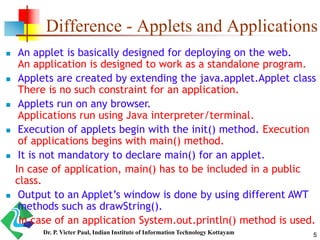


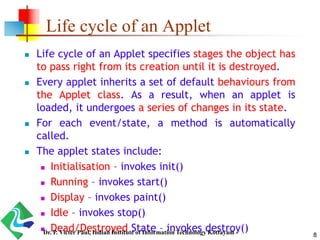











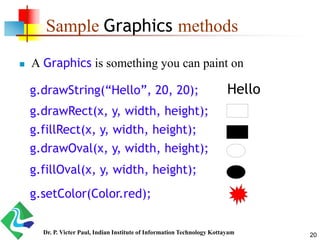
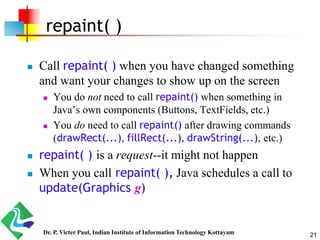







Ad
Recommended
Java Servlets



Java ServletsBG Java EE Course This document provides an overview of Java servlets technology, including:
1. What Java servlets are and their main purposes and advantages such as portability, power, and integration with server APIs.
2. Key aspects of servlet architecture like the servlet lifecycle, the HttpServletRequest and HttpServletResponse objects, and how different HTTP methods map to servlet methods.
3. Examples of simple servlets that process parameters, maintain a session counter, and examples of deploying servlets in Eclipse IDE.
JDBC: java DataBase connectivity



JDBC: java DataBase connectivityTanmoy Barman how to make connection to database using jdbc, step by step connection, types of driver available, jdbc data source.
Java Presentation



Java Presentationpm2214 The document provides an overview of Java applets, including:
1. An applet is a Java program that can be embedded in an HTML page and runs in web browsers.
2. Advantages of applets include being cross-platform, supported by most browsers, and cached for faster loading.
3. Disadvantages include requiring the Java plugin and JVM, and being slower to load than HTML.
Classes and Objects in C#



Classes and Objects in C#Adeel Rasheed A class defines the data and behavior of a type by grouping together variables, methods, and events. It supports encapsulation by allowing fields and methods to be declared as instance or static members. A class is declared using the class keyword followed by the class name and body surrounded by curly braces. Objects are instances of a class that can access members using the dot operator. Constructors are special methods that initialize an object when created with the new operator.
Design pattern-presentation



Design pattern-presentationRana Muhammad Asif The document discusses three design patterns: Singleton, Observer, and Factory. The Singleton pattern ensures that only one instance of a class can exist and provides a global access point. The Observer pattern defines a subscription mechanism so that multiple objects can be notified of changes to an object they are observing. The Factory pattern provides an interface for creating objects but leaves the concrete class unspecified. Real-world examples and implementations of each pattern are provided.
Jsp ppt



Jsp pptVikas Jagtap This document provides an overview of Java Server Pages (JSP) technology. Some key points:
- JSP allows separation of work between web designers and developers by allowing HTML/CSS design and Java code to be placed in the same file.
- A JSP page is compiled into a servlet, so it can take advantage of servlet features like platform independence and database-driven applications.
- JSP pages use tags like <jsp:include> and <jsp:useBean> to include content and access JavaBeans. Scriptlets, expressions, declarations, and directives are also used.
- Implicit objects like request, response, out, and session are automatically available in JSP pages
Java awt (abstract window toolkit)



Java awt (abstract window toolkit)Elizabeth alexander The document discusses Java AWT (Abstract Window Toolkit). It describes that AWT is an API that allows developing GUI applications in Java. It provides classes like TextField, Label, TextArea etc. for building GUI components. The document then explains key AWT concepts like containers, windows, panels, events, event handling model, working with colors and fonts.
Java-java virtual machine



Java-java virtual machineSurbhi Panhalkar Java is a programming language that compiles code to bytecode that runs on a Java Virtual Machine (JVM). The JVM is an abstraction layer that executes bytecode similarly across operating systems. It includes components like the bytecode verifier, class loader, execution engine, garbage collector, and security manager. The JVM allows Java to be platform independent and "write once, run anywhere".
Introduction to fragments in android



Introduction to fragments in androidPrawesh Shrestha Fragments allow modularizing an app's UI into reusable components. A fragment represents a portion of UI within an activity and has its own lifecycle. Multiple fragments can be used within a single activity to create a multi-pane UI or reuse fragments across activities. Key advantages are modularity, ability to reuse fragments, and maintaining a back stack of fragment states. The document discusses implementing fragments in different screen types, writing fragment and activity classes, and including fragments in layouts. It also covers fragment types like ListFragment and DialogFragment and ensuring compatibility by adding the support library.
Applets



AppletsPrabhakaran V M This document provides information about applets including:
- Applets are small programs that can be embedded in web pages and run within web browsers. They allow for dynamic and interactive content.
- There are two types of applets: local applets stored on the local system and remote applets stored on remote servers.
- The lifecycle of a Java applet involves init(), start(), stop(), destroy(), and paint() methods being called in a specific order when the applet loads and runs in the browser.
Java Swing



Java SwingArkadeep Dey Swing is a GUI widget toolkit for Java. It is part of Oracle's Java Foundation Classes (JFC) – an API for providing a graphical user interface (GUI) for Java programs.
JDBC – Java Database Connectivity



JDBC – Java Database ConnectivityInformation Technology The document discusses Java Database Connectivity (JDBC) which allows Java applications to connect to databases. It describes the JDBC architecture including drivers, loading drivers, connecting to databases, executing queries and updates using Statement and PreparedStatement objects, processing result sets, and handling exceptions. It also covers transactions, result set metadata, and cleaning up resources.
Java Networking



Java NetworkingSunil OS This document provides an overview of client-server networking concepts in Java. It discusses elements like network basics, ports and sockets. It explains how to implement both TCP and UDP clients and servers in Java using socket classes. Sample code is provided for an echo client-server application using TCP and a quote client-server application using UDP. Exception handling for sockets is also demonstrated.
Event Handling in java



Event Handling in javaGoogle The document discusses various event handling classes in Java including ActionEvent, KeyEvent, MouseEvent, MouseMotionEvent, FocusEvent, WindowEvent, and ItemEvent. It provides examples of how to use each event class by implementing the appropriate listener interface and defining event handling methods. Key points covered include common event handling terms like event, event source, and event listener. It also summarizes the typical methods provided by each event class.
JDBC ppt



JDBC pptRohit Jain JDBC allows Java programs to connect to databases in a standard way. It provides cross-vendor connectivity and data access across relational databases. The key classes and interfaces in JDBC establish database connections, send SQL statements, and process query results. To use JDBC, a program first loads the appropriate driver, gets a connection, creates statements to execute queries and updates, processes the results, and closes the connection. This allows Java applications to access databases in a uniform manner independent of the underlying database.
PHP - Introduction to Object Oriented Programming with PHP



PHP - Introduction to Object Oriented Programming with PHPVibrant Technologies & Computers This ppt gives information about:
1. OOPs Theory
2. Defining a Class
3. Creating an Object
4. The $this Attribute
5. Creating Constructors
6. Creating Destructors
Swing and AWT in java



Swing and AWT in javaAdil Mehmoood The document provides an overview of how to build a graphical user interface (GUI) in Java. It discusses the key classes used to create GUI components like JFrame, JPanel, and JButton. It explains how to set layout managers, add components, set frame size and visibility. It also includes sample code to create a simple calculator GUI with a border layout and grid layout. The document is an introduction to developing GUIs in Java using the Swing toolkit.
Servlets



ServletsAkshay Ballarpure This document provides information on Java servlets including: what servlets are and their advantages; the servlet architecture and lifecycle including initialization, processing requests via doGet and doPost methods, and destruction; how to deploy servlets in an application server; and how servlets handle form data submission. Servlets act as a middle layer between web requests and applications/databases, and allow dynamically generating web pages.
Asp.net state management



Asp.net state managementpriya Nithya The document discusses different state management techniques in ASP.NET. It describes client-side techniques like hidden fields, view state, cookies, query strings, and control state. It also describes server-side techniques like session state and application state. Session state stores and retrieves data for each user session while application state stores data accessible to all users. Examples are provided for hidden fields, view state, cookies, query strings, session state, and application state.
Java Programming



Java ProgrammingElizabeth alexander Java is an object-oriented programming language initially developed by Sun Microsystems. It was released in 1995. Key points:
- Java can be used to develop client-side standalone applications, applets for webpages, and server-side applications.
- It introduced the Java Virtual Machine (JVM) which allows Java programs to run on any platform that supports the JVM.
- Java's use of bytecode makes it portable and able to run on any device with a JVM, earning it the label of "Write Once, Run Anywhere".
Jsp/Servlet



Jsp/ServletSunil OS This document provides an overview of JSP/Servlet architecture. It describes how a web request is handled from the browser to the web server and JSP/Servlet container. It then discusses key components like servlets, JSPs, the request and response objects. It provides examples of basic servlet and JSP code to output text and access request parameters. It also covers servlet configuration, mappings, and the use of forwards and redirects.
Java 8 Streams



Java 8 StreamsManvendra Singh This is a beginner's guide to Java 8 Lambdas, accompnied with executable code examples which you can find at https://github.com/manvendrasinghkadam/java8streams. Java 8 Streams are based on Lambdas, so this presentation assumes you know Lambdas quite well. If don't then please let me know I'll create another presentation regarding it with code examples. Lambdas are relatively easy to use and with the power of stream api you can do functional programming in Java right from start. This is very cool to be a Java programmer now.
Data Types, Variables, and Operators



Data Types, Variables, and OperatorsMarwa Ali Eissa Every value in Java has a data type. Java supports two kinds of data types: primitive data types and reference data types. Primitive data types represent atomic, indivisible values. Java has eight Numeric data types: byte, short, int,
An operator is a symbol that is used to perform some type of computation on its operands. Java contains a rich set of
operators. Operators are categorized as unary, binary, or ternary based on the number of operands they take. They are categorized as arithmetic, relational, logical, etc. based on the operation they perform on their operands.
long, float, double, char, and boolean. Literals of primitive data types are constants. Reference data types represent
references of objects in memory. Java is a statically typed programming language. That is, it checks the data types of all values at compile time.
Debugging in visual studio (basic level)



Debugging in visual studio (basic level)Larry Nung This document provides an overview of debugging techniques in Visual Studio, including how to set breakpoints, tracepoints, step through code, edit variable values, debug with object IDs, set the next statement, and use edit and continue. Breakpoints can be set, deleted, disabled, enabled, and filtered. Stepping allows debugging line-by-line through code using step into, step over, and step out commands. Variables can be edited during debugging. Edit and continue enables editing code while debugging.
How to download and install Python - lesson 2



How to download and install Python - lesson 2Shohel Rana We will follow some steps to complete the installation process of Python.
1. Download the Python installer from Python website.
2. By double clicking install it.
3. Set the path for Python
4. Check Python is working very well.
5. If you missed the path setting for Python, then uninstall it and re install Python.
Jdbc ppt



Jdbc pptsandeep54552 This document discusses Java Database Connectivity (JDBC) and the steps to connect to a database using JDBC. It provides an overview of JDBC architecture and its main components. It then outlines the key steps to connect to a database which include: 1) driver registration where the appropriate JDBC driver class is loaded, 2) defining the connection URL, 3) establishing a connection, 4) creating SQL statements, 5) executing queries and processing result sets, and 6) closing the connection. Examples are provided for connecting to MySQL and Derby databases using JDBC.
ASP.NET Page Life Cycle



ASP.NET Page Life CycleAbhishek Sur The document discusses the ASP.NET page lifecycle, which begins when a client requests a page from the server. It goes through initialization, loading, validation, event handling, and rendering steps. Key parts of the lifecycle include initializing controls and themes, loading view state and postback data, validating controls, firing server-side events, and rendering the output. Master pages and user controls follow the same lifecycle but are initialized differently and have their events called at different times in the process. The full lifecycle ensures the correct processing and output of the requested page.
Java Applet



Java Appletjalinder123 An applet is a small Java program that runs in a web browser. The document discusses the applet lifecycle, which involves initialization, running, idle, and destruction states. It also covers key applet classes like Applet and Graphics, and methods like init(), start(), stop(), paint(), and destroy() that control an applet's execution. The document provides examples of creating a simple "Hello World" applet using Java code, HTML tags, and testing the applet in a browser.
Basic of Applet



Basic of Appletsuraj pandey This document provides information about Java applets, including:
1. An applet is a special type of program that is embedded in a webpage to generate dynamic content and runs at the client side inside a browser.
2. Advantages of applets include running at the client side for less response time, being secured, and being able to execute on multiple platforms via browsers. A drawback is requiring a plugin at the client browser.
3. The document then discusses the applet lifecycle, including initialization, running, idle, and destroyed states, and the methods corresponding to each state. It also provides examples of creating a basic "Hello World" applet and displaying graphics within an applet.
Applets in Java



Applets in JavaRamaPrabha24 The document discusses applet programming in Java. It defines an applet as a special type of Java program that runs in a web browser. There are two types of applets: local applets that run on the local machine, and remote applets that run on a web server. The document outlines the applet lifecycle and methods, how applets differ from other applications, the steps to develop an applet, and how to run an applet using an HTML file or the applet viewer tool.
More Related Content
What's hot (20)
Introduction to fragments in android



Introduction to fragments in androidPrawesh Shrestha Fragments allow modularizing an app's UI into reusable components. A fragment represents a portion of UI within an activity and has its own lifecycle. Multiple fragments can be used within a single activity to create a multi-pane UI or reuse fragments across activities. Key advantages are modularity, ability to reuse fragments, and maintaining a back stack of fragment states. The document discusses implementing fragments in different screen types, writing fragment and activity classes, and including fragments in layouts. It also covers fragment types like ListFragment and DialogFragment and ensuring compatibility by adding the support library.
Applets



AppletsPrabhakaran V M This document provides information about applets including:
- Applets are small programs that can be embedded in web pages and run within web browsers. They allow for dynamic and interactive content.
- There are two types of applets: local applets stored on the local system and remote applets stored on remote servers.
- The lifecycle of a Java applet involves init(), start(), stop(), destroy(), and paint() methods being called in a specific order when the applet loads and runs in the browser.
Java Swing



Java SwingArkadeep Dey Swing is a GUI widget toolkit for Java. It is part of Oracle's Java Foundation Classes (JFC) – an API for providing a graphical user interface (GUI) for Java programs.
JDBC – Java Database Connectivity



JDBC – Java Database ConnectivityInformation Technology The document discusses Java Database Connectivity (JDBC) which allows Java applications to connect to databases. It describes the JDBC architecture including drivers, loading drivers, connecting to databases, executing queries and updates using Statement and PreparedStatement objects, processing result sets, and handling exceptions. It also covers transactions, result set metadata, and cleaning up resources.
Java Networking



Java NetworkingSunil OS This document provides an overview of client-server networking concepts in Java. It discusses elements like network basics, ports and sockets. It explains how to implement both TCP and UDP clients and servers in Java using socket classes. Sample code is provided for an echo client-server application using TCP and a quote client-server application using UDP. Exception handling for sockets is also demonstrated.
Event Handling in java



Event Handling in javaGoogle The document discusses various event handling classes in Java including ActionEvent, KeyEvent, MouseEvent, MouseMotionEvent, FocusEvent, WindowEvent, and ItemEvent. It provides examples of how to use each event class by implementing the appropriate listener interface and defining event handling methods. Key points covered include common event handling terms like event, event source, and event listener. It also summarizes the typical methods provided by each event class.
JDBC ppt



JDBC pptRohit Jain JDBC allows Java programs to connect to databases in a standard way. It provides cross-vendor connectivity and data access across relational databases. The key classes and interfaces in JDBC establish database connections, send SQL statements, and process query results. To use JDBC, a program first loads the appropriate driver, gets a connection, creates statements to execute queries and updates, processes the results, and closes the connection. This allows Java applications to access databases in a uniform manner independent of the underlying database.
PHP - Introduction to Object Oriented Programming with PHP



PHP - Introduction to Object Oriented Programming with PHPVibrant Technologies & Computers This ppt gives information about:
1. OOPs Theory
2. Defining a Class
3. Creating an Object
4. The $this Attribute
5. Creating Constructors
6. Creating Destructors
Swing and AWT in java



Swing and AWT in javaAdil Mehmoood The document provides an overview of how to build a graphical user interface (GUI) in Java. It discusses the key classes used to create GUI components like JFrame, JPanel, and JButton. It explains how to set layout managers, add components, set frame size and visibility. It also includes sample code to create a simple calculator GUI with a border layout and grid layout. The document is an introduction to developing GUIs in Java using the Swing toolkit.
Servlets



ServletsAkshay Ballarpure This document provides information on Java servlets including: what servlets are and their advantages; the servlet architecture and lifecycle including initialization, processing requests via doGet and doPost methods, and destruction; how to deploy servlets in an application server; and how servlets handle form data submission. Servlets act as a middle layer between web requests and applications/databases, and allow dynamically generating web pages.
Asp.net state management



Asp.net state managementpriya Nithya The document discusses different state management techniques in ASP.NET. It describes client-side techniques like hidden fields, view state, cookies, query strings, and control state. It also describes server-side techniques like session state and application state. Session state stores and retrieves data for each user session while application state stores data accessible to all users. Examples are provided for hidden fields, view state, cookies, query strings, session state, and application state.
Java Programming



Java ProgrammingElizabeth alexander Java is an object-oriented programming language initially developed by Sun Microsystems. It was released in 1995. Key points:
- Java can be used to develop client-side standalone applications, applets for webpages, and server-side applications.
- It introduced the Java Virtual Machine (JVM) which allows Java programs to run on any platform that supports the JVM.
- Java's use of bytecode makes it portable and able to run on any device with a JVM, earning it the label of "Write Once, Run Anywhere".
Jsp/Servlet



Jsp/ServletSunil OS This document provides an overview of JSP/Servlet architecture. It describes how a web request is handled from the browser to the web server and JSP/Servlet container. It then discusses key components like servlets, JSPs, the request and response objects. It provides examples of basic servlet and JSP code to output text and access request parameters. It also covers servlet configuration, mappings, and the use of forwards and redirects.
Java 8 Streams



Java 8 StreamsManvendra Singh This is a beginner's guide to Java 8 Lambdas, accompnied with executable code examples which you can find at https://github.com/manvendrasinghkadam/java8streams. Java 8 Streams are based on Lambdas, so this presentation assumes you know Lambdas quite well. If don't then please let me know I'll create another presentation regarding it with code examples. Lambdas are relatively easy to use and with the power of stream api you can do functional programming in Java right from start. This is very cool to be a Java programmer now.
Data Types, Variables, and Operators



Data Types, Variables, and OperatorsMarwa Ali Eissa Every value in Java has a data type. Java supports two kinds of data types: primitive data types and reference data types. Primitive data types represent atomic, indivisible values. Java has eight Numeric data types: byte, short, int,
An operator is a symbol that is used to perform some type of computation on its operands. Java contains a rich set of
operators. Operators are categorized as unary, binary, or ternary based on the number of operands they take. They are categorized as arithmetic, relational, logical, etc. based on the operation they perform on their operands.
long, float, double, char, and boolean. Literals of primitive data types are constants. Reference data types represent
references of objects in memory. Java is a statically typed programming language. That is, it checks the data types of all values at compile time.
Debugging in visual studio (basic level)



Debugging in visual studio (basic level)Larry Nung This document provides an overview of debugging techniques in Visual Studio, including how to set breakpoints, tracepoints, step through code, edit variable values, debug with object IDs, set the next statement, and use edit and continue. Breakpoints can be set, deleted, disabled, enabled, and filtered. Stepping allows debugging line-by-line through code using step into, step over, and step out commands. Variables can be edited during debugging. Edit and continue enables editing code while debugging.
How to download and install Python - lesson 2



How to download and install Python - lesson 2Shohel Rana We will follow some steps to complete the installation process of Python.
1. Download the Python installer from Python website.
2. By double clicking install it.
3. Set the path for Python
4. Check Python is working very well.
5. If you missed the path setting for Python, then uninstall it and re install Python.
Jdbc ppt



Jdbc pptsandeep54552 This document discusses Java Database Connectivity (JDBC) and the steps to connect to a database using JDBC. It provides an overview of JDBC architecture and its main components. It then outlines the key steps to connect to a database which include: 1) driver registration where the appropriate JDBC driver class is loaded, 2) defining the connection URL, 3) establishing a connection, 4) creating SQL statements, 5) executing queries and processing result sets, and 6) closing the connection. Examples are provided for connecting to MySQL and Derby databases using JDBC.
ASP.NET Page Life Cycle



ASP.NET Page Life CycleAbhishek Sur The document discusses the ASP.NET page lifecycle, which begins when a client requests a page from the server. It goes through initialization, loading, validation, event handling, and rendering steps. Key parts of the lifecycle include initializing controls and themes, loading view state and postback data, validating controls, firing server-side events, and rendering the output. Master pages and user controls follow the same lifecycle but are initialized differently and have their events called at different times in the process. The full lifecycle ensures the correct processing and output of the requested page.
Java Applet



Java Appletjalinder123 An applet is a small Java program that runs in a web browser. The document discusses the applet lifecycle, which involves initialization, running, idle, and destruction states. It also covers key applet classes like Applet and Graphics, and methods like init(), start(), stop(), paint(), and destroy() that control an applet's execution. The document provides examples of creating a simple "Hello World" applet using Java code, HTML tags, and testing the applet in a browser.
Similar to Java applet programming concepts (20)
Basic of Applet



Basic of Appletsuraj pandey This document provides information about Java applets, including:
1. An applet is a special type of program that is embedded in a webpage to generate dynamic content and runs at the client side inside a browser.
2. Advantages of applets include running at the client side for less response time, being secured, and being able to execute on multiple platforms via browsers. A drawback is requiring a plugin at the client browser.
3. The document then discusses the applet lifecycle, including initialization, running, idle, and destroyed states, and the methods corresponding to each state. It also provides examples of creating a basic "Hello World" applet and displaying graphics within an applet.
Applets in Java



Applets in JavaRamaPrabha24 The document discusses applet programming in Java. It defines an applet as a special type of Java program that runs in a web browser. There are two types of applets: local applets that run on the local machine, and remote applets that run on a web server. The document outlines the applet lifecycle and methods, how applets differ from other applications, the steps to develop an applet, and how to run an applet using an HTML file or the applet viewer tool.
Advanced programming chapter 2 - Java Applet.pdf



Advanced programming chapter 2 - Java Applet.pdffikadumeuedu Advanced programming chapter 2 - Java Applet.pdf
Class notes(week 10) on applet programming



Class notes(week 10) on applet programmingKuntal Bhowmick This document provides an overview of applet programming in Java. It discusses the basics of applets including the applet lifecycle, differences between applications and applets, parameter passing in applets, and event handling using listeners. It also covers input/output in applets, using repaint(), getDocumentBase(), and getCodeBase() methods. The document explains layout managers and creating buttons and text fields. It provides an example of a simple "Hello World" applet and discusses running applets in a browser or applet viewer.
Unit 7 Java



Unit 7 Javaarnold 7490 The document discusses object oriented programming concepts including applets, differences between applets and applications, the lifecycle of an applet, creating applets, passing parameters to applets, an introduction to Swing components and limitations of AWT. It also discusses the MVC architecture and its components - model, view and controller.
Appletjava



AppletjavaDEEPIKA T This document provides information about Java applets including:
- An applet is a Java program that can be embedded in a webpage and runs in the browser. It allows websites to be more dynamic and interactive.
- All applets extend the Applet class. They have a lifecycle of init(), start(), paint(), stop(), destroy() methods that are called in a certain order.
- The paint() method redraws the applet output. stop() suspends threads when the applet is not visible and start() resumes them. destroy() removes the applet from memory.
- An applet is invoked by embedding directives in an HTML file using the <applet> tag. The
Applet in java new



Applet in java newKavitha713564 An applet is a Java program that runs in a web browser. It is embedded in an HTML page and runs in the Java Virtual Machine (JVM). To create an applet, a class must extend the Applet class. The applet lifecycle includes initialization, starting, painting, stopping, and destruction. Applets allow Java programs to be run from web pages and have graphical user interfaces.
3. applets



3. appletsAnusAhmad This document provides information on Java applets including:
- An applet is a Java program that runs in a web browser context
- It must extend the Applet class or JApplet class
- Includes the applet lifecycle of loading, creating, initializing, starting, stopping, and destroying
- Provides sample code for creating a basic "MyApp" applet class and embedding it in an HTML page
- Discusses restrictions on applets and demonstrates creating an applet project in NetBeans
Java applet



Java appletElizabeth alexander This document discusses Java applets, which are small Java applications that run inside web browsers. It describes how applets are embedded in webpages using the <applet> tag and can be passed parameters. The document outlines the applet architecture and lifecycle methods like init(), start(), paint(), stop(), and destroy(). It also discusses how applets can display information in the browser status window.
Java: Java Applets



Java: Java AppletsTareq Hasan Sub: Java Topic: Java Applets Slide number: 8 Presented by: Mahbubul Islam (MMI) Lecturer, Dept. of CSE University of Rajshahi
Introduction To Applets methods and simple examples



Introduction To Applets methods and simple examplesMsPariyalNituLaxman Introduction To Applets methods and simple examples
MSBTE Computer Engineering Java applet.pptx



MSBTE Computer Engineering Java applet.pptxkunalgaikwad1705 MSBTE Computer Engineering Java applet.pptx
Applet progming



Applet progmingVIKRANTHMALLIKARJUN This document provides an overview of applet programming in Java. It discusses what applets are, how they are executed, their lifecycle methods, and how to pass parameters to applets. It also covers how to request repainting of an applet window, use the status window, and transfer control to other URLs using the AppletContext interface and showDocument method. Key aspects of the APPLET tag for embedding applets in HTML are also explained.
Applet Architecture - Introducing Java Applets



Applet Architecture - Introducing Java Appletsamitksaha - Applets are small Java applications that run within web browsers. They are embedded in HTML pages and can interact with the user.
- Applets follow an event-driven model where the AWT notifies the applet of user interactions. The applet then takes action and returns control to the AWT.
- The applet lifecycle includes init(), start(), stop(), and destroy() methods that are called at different points as the applet loads and runs within the browser.
Applet



AppletPriyanka Pradhan An applet is a Java program that runs in a web browser. It extends the Applet class and does not define a main method. Applets are embedded in HTML pages and have a lifecycle of init(), start(), stop(), and destroy() methods. They can use the Graphics class to draw shapes, text, and images. Parameters can be passed to applets from the HTML code.
Smart material - Unit 3 (2).pdf



Smart material - Unit 3 (2).pdfGayathriRHICETCSESTA The document discusses input and output streams in Java. It defines a stream as a sequence of data and explains that input streams read data from a source while output streams write data to a destination. It then describes the hierarchies of byte stream classes like InputStream, OutputStream, FileInputStream and FileOutputStream. It also covers the hierarchies of character stream classes like Reader, Writer, FileReader and FileWriter. Code examples are provided to demonstrate reading and writing data using byte streams and character streams.
Smart material - Unit 3 (1).pdf



Smart material - Unit 3 (1).pdfGayathriRHICETCSESTA The document discusses input and output streams in Java. It provides code examples of drawing a string to the screen using graphics, defines what an applet is, and compares the differences between applications and applets. It also discusses streams, reading and writing objects from streams, and input/output stream classes. Methods for controlling an applet's appearance like paint() and repaint() are described, as well as how to set colors and pass parameters to an applet.
applet.pptx



applet.pptxSachinBhosale73 An applet is a small Java program that runs in a web browser. It allows for interactive graphics and animation to be embedded in HTML pages. Applets differ from standalone Java applications in that they have no main method and run within the context of a web page. The lifecycle of an applet involves initialization, starting, stopping, and destruction as the user interacts with the web page. Parameters can be passed to applets using the <param> tag in HTML. The applet code uses methods like init(), paint(), start(), and stop() to control its execution and display output.
Applet and graphics programming



Applet and graphics programmingmcanotes This document discusses applet programming in Java. It covers key topics like what applets are, how they differ from applications, the applet life cycle including initialization, running, idle, and destroyed states, how to write applets including necessary tags and parameters, and graphics programming using applets. The classes inherited by applets and methods like init(), start(), stop(), destroy(), and paint() are also explained.
Ad
More from Victer Paul (13)
OOAD - UML - Sequence and Communication Diagrams - Lab



OOAD - UML - Sequence and Communication Diagrams - LabVicter Paul The document discusses interaction diagrams, specifically sequence diagrams and communication diagrams. It explains that interaction diagrams show interactions between objects by depicting the messages exchanged. A sequence diagram emphasizes the time ordering of messages, showing objects arranged from left to right and messages ordered from top to bottom. A communication diagram emphasizes the structural organization of objects, showing them as vertices connected by links along which messages pass. Both diagram types are semantically equivalent but visualize information differently based on their focus. Examples of sequence and communication diagrams are provided for processes like patient admission to a hospital.
OOAD - UML - Class and Object Diagrams - Lab



OOAD - UML - Class and Object Diagrams - LabVicter Paul The document discusses class diagrams and object diagrams. It explains that a class diagram shows the structure of a system by displaying classes, interfaces, and their relationships, while an object diagram shows specific instances of classes at a point in time. The document provides steps for constructing class diagrams, such as identifying classes and relationships. It also discusses how object diagrams are created based on class diagrams by instantiating classes and depicting their relationships.
OOAD - Systems and Object Orientation Concepts



OOAD - Systems and Object Orientation ConceptsVicter Paul The document discusses key concepts in systems analysis and design as well as object orientation. It defines a system as a set of elements arranged to accomplish an objective. Systems have inputs, processes, and outputs. Characteristics of systems include organization, interaction, interdependence, and a central objective. The document contrasts procedural and object-oriented programming, noting that object-oriented programming emphasizes objects/data while hiding data and combining data and methods. Finally, the document outlines fundamental concepts in object orientation like objects, classes, abstraction, encapsulation, inheritance, and polymorphism.
Java - Strings Concepts



Java - Strings ConceptsVicter Paul Here are the answers:
1. o
2. oo
3. 6
4. -1 (throws StringIndexOutOfBoundsException)
5. Removes leading and trailing whitespace
6. false
7. A negative integer, since "sam" is less than "Sam" alphabetically
Java - Packages Concepts



Java - Packages ConceptsVicter Paul Packages and interfaces are two of Java's most innovative features. Packages are used to group related classes and avoid naming conflicts by providing a mechanism to partition the class namespace into more manageable chunks. Packages also provide access control, with protected and default members having package-level access. To define a package, the package statement is included at the top of a Java file specifying the package name. Import statements are used to make classes in other packages visible. Packages can be built-in, from the Java API, or user-defined.
Java - OOPS and Java Basics



Java - OOPS and Java BasicsVicter Paul The document discusses procedural programming versus object-oriented programming and provides examples using Java. It defines procedural programming as dividing a program into subprocedures that perform specific tasks, with most data shared globally. Object-oriented programming is defined as partitioning memory for both data and functions using objects. The document then outlines key concepts of OOP like objects, classes, encapsulation, and polymorphism. It provides history on the development of Java and its advantages over C++ as a simpler, safer, and more robust language.
Java - Exception Handling Concepts



Java - Exception Handling ConceptsVicter Paul The document discusses exception handling in Java. It explains that exceptions represent runtime errors and can be handled using try, catch, and finally blocks. The key exception types are Exception, RuntimeException, and Error. Exception is the superclass of all exceptions and must be caught, while RuntimeException represents programming errors that do not require catching. Error represents very severe errors outside the program's control. The document provides examples of how to throw, catch, and handle different exception types in Java code.
Java - Class Structure



Java - Class StructureVicter Paul The document discusses the structure of Java classes. A class describes a set of objects through fields, constructors, and methods. Fields hold an object's data, constructors create new objects, and methods describe actions objects can perform. A class can also contain static data and methods that are not part of individual objects. Methods define the behavior of a class using parameters, return types, and local variables. Objects communicate by sending messages to each other's methods.
Java - Object Oriented Programming Concepts



Java - Object Oriented Programming ConceptsVicter Paul The document discusses object-oriented programming concepts. It explains that object-oriented programming involves modeling programs around real-world objects rather than procedures. This approach defines objects that contain both data and behaviors, and allows for data encapsulation. The document contrasts object-oriented programming with procedure-oriented programming, noting that the former emphasizes data over procedures and combines data and methods into objects.
Java - Basic Concepts



Java - Basic ConceptsVicter Paul The document discusses various Java concepts including constructors, this keyword, garbage collection, finalize method, method overloading, argument passing, static keyword, nested and inner classes, command line arguments, and varargs. Constructors initialize objects and are called automatically upon object creation. The this keyword refers to the current object. Garbage collection automatically frees memory for objects with no references. The finalize method allows defining actions before object destruction.
Java - File Input Output Concepts



Java - File Input Output ConceptsVicter Paul This document discusses Java file input/output and streams. It covers the core stream classes like InputStream, OutputStream, Reader and Writer and their subclasses. File and FileInputStream/FileOutputStream allow working with files and directories on the file system. The key abstraction is streams, which are linked to physical devices and provide a way to send and receive data through classes that perform input or output of bytes or characters.
Java - Inheritance Concepts



Java - Inheritance ConceptsVicter Paul Inheritance allows one class to acquire properties of another class. The subclass inherits all properties of the superclass such as methods and fields. The subclass can also define its own unique properties in addition to what it inherits. Inheritance enables code reuse and is a fundamental concept in object-oriented programming.
Java - Arrays Concepts



Java - Arrays ConceptsVicter Paul The document discusses arrays in Java. It defines an array as an ordered collection of similar items that have a single name and are accessed by their index position. Arrays can be one-dimensional or multi-dimensional. The key points covered include declaring and initializing array variables, accessing and modifying array elements, passing arrays to methods, and returning arrays from methods. Examples are provided for common array operations like summing elements, finding the largest/smallest value, and more.
Ad
Recently uploaded (20)
Oracle Cloud and AI Specialization Program



Oracle Cloud and AI Specialization ProgramVICTOR MAESTRE RAMIREZ Oracle Cloud and AI Specialization Program
How Advanced Environmental Detection Is Revolutionizing Oil & Gas Safety.pdf



How Advanced Environmental Detection Is Revolutionizing Oil & Gas Safety.pdfRejig Digital Unlock the future of oil & gas safety with advanced environmental detection technologies that transform hazard monitoring and risk management. This presentation explores cutting-edge innovations that enhance workplace safety, protect critical assets, and ensure regulatory compliance in high-risk environments.
🔍 What You’ll Learn:
✅ How advanced sensors detect environmental threats in real-time for proactive hazard prevention
🔧 Integration of IoT and AI to enable rapid response and minimize incident impact
📡 Enhancing workforce protection through continuous monitoring and data-driven safety protocols
💡 Case studies highlighting successful deployment of environmental detection systems in oil & gas operations
Ideal for safety managers, operations leaders, and technology innovators in the oil & gas industry, this presentation offers practical insights and strategies to revolutionize safety standards and boost operational resilience.
👉 Learn more: https://www.rejigdigital.com/blog/continuous-monitoring-prevent-blowouts-well-control-issues/
Boosting MySQL with Vector Search -THE VECTOR SEARCH CONFERENCE 2025 .pdf



Boosting MySQL with Vector Search -THE VECTOR SEARCH CONFERENCE 2025 .pdfAlkin Tezuysal As the demand for vector databases and Generative AI continues to rise, integrating vector storage and search capabilities into traditional databases has become increasingly important. This session introduces the *MyVector Plugin*, a project that brings native vector storage and similarity search to MySQL. Unlike PostgreSQL, which offers interfaces for adding new data types and index methods, MySQL lacks such extensibility. However, by utilizing MySQL's server component plugin and UDF, the *MyVector Plugin* successfully adds a fully functional vector search feature within the existing MySQL + InnoDB infrastructure, eliminating the need for a separate vector database. The session explains the technical aspects of integrating vector support into MySQL, the challenges posed by its architecture, and real-world use cases that showcase the advantages of combining vector search with MySQL's robust features. Attendees will leave with practical insights on how to add vector search capabilities to their MySQL systems.
Introduction to Typescript - GDG On Campus EUE



Introduction to Typescript - GDG On Campus EUEGoogle Developer Group On Campus European Universities in Egypt Interested in leveling up your JavaScript skills? Join us for our Introduction to TypeScript workshop.
Learn how TypeScript can improve your code with dynamic typing, better tooling, and cleaner architecture. Whether you're a beginner or have some experience with JavaScript, this session will give you a solid foundation in TypeScript and how to integrate it into your projects.
Workshop content:
- What is TypeScript?
- What is the problem with JavaScript?
- Why TypeScript is the solution
- Coding demo
Can We Use Rust to Develop Extensions for PostgreSQL? (POSETTE: An Event for ...



Can We Use Rust to Develop Extensions for PostgreSQL? (POSETTE: An Event for ...NTT DATA Technology & Innovation Can We Use Rust to Develop Extensions for PostgreSQL?
(POSETTE: An Event for Postgres 2025)
June 11, 2025
Shinya Kato
NTT DATA Japan Corporation
Secure Access with Azure Active Directory



Secure Access with Azure Active DirectoryVICTOR MAESTRE RAMIREZ Secure Access with Azure Active Directory
Your startup on AWS - How to architect and maintain a Lean and Mean account J...



Your startup on AWS - How to architect and maintain a Lean and Mean account J...angelo60207 Prevent infrastructure costs from becoming a significant line item on your startup’s budget! Serial entrepreneur and software architect Angelo Mandato will share his experience with AWS Activate (startup credits from AWS) and knowledge on how to architect a lean and mean AWS account ideal for budget minded and bootstrapped startups. In this session you will learn how to manage a production ready AWS account capable of scaling as your startup grows for less than $100/month before credits. We will discuss AWS Budgets, Cost Explorer, architect priorities, and the importance of having flexible, optimized Infrastructure as Code. We will wrap everything up discussing opportunities where to save with AWS services such as S3, EC2, Load Balancers, Lambda Functions, RDS, and many others.
Agentic AI: Beyond the Buzz- LangGraph Studio V2



Agentic AI: Beyond the Buzz- LangGraph Studio V2Shashikant Jagtap Presentation given at the LangChain community meetup London
https://lu.ma/9d5fntgj
Coveres
Agentic AI: Beyond the Buzz
Introduction to AI Agent and Agentic AI
Agent Use case and stats
Introduction to LangGraph
Build agent with LangGraph Studio V2
Oracle Cloud Infrastructure Generative AI Professional



Oracle Cloud Infrastructure Generative AI ProfessionalVICTOR MAESTRE RAMIREZ Oracle Cloud Infrastructure Generative AI Professional
vertical-cnc-processing-centers-drillteq-v-200-en.pdf



vertical-cnc-processing-centers-drillteq-v-200-en.pdfAmirStern2 מכונות CNC קידוח אנכיות הן הבחירה הנכונה והטובה ביותר לקידוח ארונות וארגזים לייצור רהיטים. החלק נוסע לאורך ציר ה-x באמצעות ציר דיגיטלי מדויק, ותפוס ע"י צבת מכנית, כך שאין צורך לבצע setup (התאמות) לגדלים שונים של חלקים.
Azure vs AWS Which Cloud Platform Is Best for Your Business in 2025



Azure vs AWS Which Cloud Platform Is Best for Your Business in 2025Infrassist Technologies Pvt. Ltd. Azure vs. AWS is a common comparison when businesses evaluate cloud platforms for performance, flexibility, and cost-efficiency.
Viral>Wondershare Filmora 14.5.18.12900 Crack Free Download



Viral>Wondershare Filmora 14.5.18.12900 Crack Free DownloadPuppy jhon ➡ 🌍📱👉COPY & PASTE LINK👉👉👉 ➤ ➤➤ https://drfiles.net/
Wondershare Filmora Crack is a user-friendly video editing software designed for both beginners and experienced users.
Ben Blair - Operating Safely in a Vibe Coding World



Ben Blair - Operating Safely in a Vibe Coding WorldAWS Chicago AWS Community Day Midwest 2025
Ben Blair
Operating Safely in a Vibe Coding World
Kubernetes Security Act Now Before It’s Too Late



Kubernetes Security Act Now Before It’s Too LateMichael Furman In today's cloud-native landscape, Kubernetes has become the de facto standard for orchestrating containerized applications, but its inherent complexity introduces unique security challenges. Are you one YAML away from disaster?
This presentation, "Kubernetes Security: Act Now Before It’s Too Late," is your essential guide to understanding and mitigating the critical security risks within your Kubernetes environments. This presentation dives deep into the OWASP Kubernetes Top Ten, providing actionable insights to harden your clusters.
We will cover:
The fundamental architecture of Kubernetes and why its security is paramount.
In-depth strategies for protecting your Kubernetes Control Plane, including kube-apiserver and etcd.
Crucial best practices for securing your workloads and nodes, covering topics like privileged containers, root filesystem security, and the essential role of Pod Security Admission.
Don't wait for a breach. Learn how to identify, prevent, and respond to Kubernetes security threats effectively.
It's time to act now before it's too late!
Developing Schemas with FME and Excel - Peak of Data & AI 2025



Developing Schemas with FME and Excel - Peak of Data & AI 2025Safe Software When working with other team members who may not know the Esri GIS platform or may not be database professionals; discussing schema development or changes can be difficult. I have been using Excel to help illustrate and discuss schema design/changes during meetings and it has proven a useful tool to help illustrate how a schema will be built. With just a few extra columns, that Excel file can be sent to FME to create new feature classes/tables. This presentation will go thru the steps needed to accomplish this task and provide some lessons learned and tips/tricks that I use to speed the process.
National Fuels Treatments Initiative: Building a Seamless Map of Hazardous Fu...



National Fuels Treatments Initiative: Building a Seamless Map of Hazardous Fu...Safe Software The National Fuels Treatments Initiative (NFT) is transforming wildfire mitigation by creating a standardized map of nationwide fuels treatment locations across all land ownerships in the United States. While existing state and federal systems capture this data in diverse formats, NFT bridges these gaps, delivering the first truly integrated national view. This dataset will be used to measure the implementation of the National Cohesive Wildland Strategy and demonstrate the positive impact of collective investments in hazardous fuels reduction nationwide. In Phase 1, we developed an ETL pipeline template in FME Form, leveraging a schema-agnostic workflow with dynamic feature handling intended for fast roll-out and light maintenance. This was key as the initiative scaled from a few to over fifty contributors nationwide. By directly pulling from agency data stores, oftentimes ArcGIS Feature Services, NFT preserves existing structures, minimizing preparation needs. External mapping tables ensure consistent attribute and domain alignment, while robust change detection processes keep data current and actionable. Now in Phase 2, we’re migrating pipelines to FME Flow to take advantage of advanced scheduling, monitoring dashboards, and automated notifications to streamline operations. Join us to explore how this initiative exemplifies the power of technology, blending FME, ArcGIS Online, and AWS to solve a national business problem with a scalable, automated solution.
Trends Artificial Intelligence - Mary Meeker



Trends Artificial Intelligence - Mary MeekerClive Dickens Mary Meeker’s 2024 AI report highlights a seismic shift in productivity, creativity, and business value driven by generative AI. She charts the rapid adoption of tools like ChatGPT and Midjourney, likening today’s moment to the dawn of the internet. The report emphasizes AI’s impact on knowledge work, software development, and personalized services—while also cautioning about data quality, ethical use, and the human-AI partnership. In short, Meeker sees AI as a transformative force accelerating innovation and redefining how we live and work.
Your startup on AWS - How to architect and maintain a Lean and Mean account



Your startup on AWS - How to architect and maintain a Lean and Mean accountangelo60207 Prevent infrastructure costs from becoming a significant line item on your startup’s budget! Serial entrepreneur and software architect Angelo Mandato will share his experience with AWS Activate (startup credits from AWS) and knowledge on how to architect a lean and mean AWS account ideal for budget minded and bootstrapped startups. In this session you will learn how to manage a production ready AWS account capable of scaling as your startup grows for less than $100/month before credits. We will discuss AWS Budgets, Cost Explorer, architect priorities, and the importance of having flexible, optimized Infrastructure as Code. We will wrap everything up discussing opportunities where to save with AWS services such as S3, EC2, Load Balancers, Lambda Functions, RDS, and many others.
Domino IQ – What to Expect, First Steps and Use Cases



Domino IQ – What to Expect, First Steps and Use Casespanagenda Webinar Recording: https://www.panagenda.com/webinars/domino-iq-what-to-expect-first-steps-and-use-cases/
HCL Domino iQ Server – From Ideas Portal to implemented Feature. Discover what it is, what it isn’t, and explore the opportunities and challenges it presents.
Key Takeaways
- What are Large Language Models (LLMs) and how do they relate to Domino iQ
- Essential prerequisites for deploying Domino iQ Server
- Step-by-step instructions on setting up your Domino iQ Server
- Share and discuss thoughts and ideas to maximize the potential of Domino iQ
Introduction to Typescript - GDG On Campus EUE



Introduction to Typescript - GDG On Campus EUEGoogle Developer Group On Campus European Universities in Egypt
Can We Use Rust to Develop Extensions for PostgreSQL? (POSETTE: An Event for ...



Can We Use Rust to Develop Extensions for PostgreSQL? (POSETTE: An Event for ...NTT DATA Technology & Innovation
Azure vs AWS Which Cloud Platform Is Best for Your Business in 2025



Azure vs AWS Which Cloud Platform Is Best for Your Business in 2025Infrassist Technologies Pvt. Ltd.
Java applet programming concepts
- 1. Applets Dr. P. Victer Paul, Indian Institute of Information Technology Kottayam
- 2. 2 Topics What is Applet? Difference b/w Application and Applet Restrictions Life Cycle of Applet Applet States and Methods Applet program Structure First Applet and Execution Embedding Applet in Web Page Displaying images using Applets Passing Parameters to Applet More Samples!!! Dr. P. Victer Paul, Indian Institute of Information Technology Kottayam
- 3. 3 Applets An applet (little application) is a small program which should be run within a larger program. An applet is a program that is typically embedded in a Web page and can be run from a browser They can be transported over the Internet from one computer (web server) to another (client computers). You need special HTML tag in the Web page to tell the browser about the applet Created by subclassing from the java.applet.Applet class Examples of Java enabled web browsers are Internet Explorer, Firefox, chrome (only older versions) Pig is to piglet as Application is to ?? Dr. P. Victer Paul, Indian Institute of Information Technology Kottayam
- 4. 4 Applet: Accessed over the Web Hello Hello Java <app= “Hello”> 4 APPLET Development “hello.java” AT SUN.COM The Internet hello.class AT SUN’S WEB SERVER 2 31 5 Create Applet tag in HTML document Accessing from Your Organisation The browser creates a new window and a new thread and then runs the code Dr. P. Victer Paul, Indian Institute of Information Technology Kottayam
- 5. Difference - Applets and Applications An applet is basically designed for deploying on the web. An application is designed to work as a standalone program. Applets are created by extending the java.applet.Applet class There is no such constraint for an application. Applets run on any browser. Applications run using Java interpreter/terminal. Execution of applets begin with the init() method. Execution of applications begins with main() method. It is not mandatory to declare main() for an applet. In case of application, main() has to be included in a public class. Output to an Applet’s window is done by using different AWT methods such as drawString(). In case of an application System.out.println() method is used. 5Dr. P. Victer Paul, Indian Institute of Information Technology Kottayam
- 6. Difference - Applets and Applications 6Dr. P. Victer Paul, Indian Institute of Information Technology Kottayam
- 7. 7 Restrictions Although both the Applets and stand-alone applications are Java programs, there are certain restrictions are imposed on Applets due to security concerns: They are embedded inside a web page and executed in browsers. They cannot read from or write to the files on local computer. They cannot communicate with other servers on the network. They cannot run any programs from the local computer. They are restricted from using libraries from other languages. The above restrictions ensures that an Applet cannot do any damage to the local system.Dr. P. Victer Paul, Indian Institute of Information Technology Kottayam
- 8. Life cycle of an Applet Life cycle of an Applet specifies stages the object has to pass right from its creation until it is destroyed. Every applet inherits a set of default behaviours from the Applet class. As a result, when an applet is loaded, it undergoes a series of changes in its state. For each event/state, a method is automatically called. The applet states include: Initialisation – invokes init() Running – invokes start() Display – invokes paint() Idle – invokes stop() Dead/Destroyed State – invokes destroy() 8Dr. P. Victer Paul, Indian Institute of Information Technology Kottayam
- 9. 9 Applet States Initialisation – invokes init() – only once Invoked when applet is first loaded. Running – invokes start() – more than once For the first time, it is called automatically by the system after init() method execution. It is also invoked when applet moves from idle/stop() state to active state. Display – invokes paint() - more than once It happens immediately after the applet enters into the running state. It is responsible for displaying output. Idle – invokes stop() - more than once It is invoked when the applet is stopped from running. For example, it occurs when we leave a web page. Dead/Destroyed State – invokes destroy() - only once This occurs automatically by invoking destroy() method when we quite the browser. Dr. P. Victer Paul, Indian Institute of Information Technology Kottayam
- 10. Redraw Applet stop( ) Start state start( ) paint( ) Life cycle of an Applet Contd… Applet Working Applet Born Applet Displayed Idle State Applet Destroyed Initialization state destroy( ) Destroy Appletinit( ) 10Dr. P. Victer Paul, Indian Institute of Information Technology Kottayam
- 11. 11 Applet Life Cycle Diagram Born Running Idle Dead Begin init() start() paint() stop() start() destroy() End Dr. P. Victer Paul, Indian Institute of Information Technology Kottayam
- 12. 12 Applet Program Structure Dr. P. Victer Paul, Indian Institute of Information Technology Kottayam
- 13. 13 Building Applet Code: An Example //HelloWorldApplet.java import java.applet.Applet; import java.awt.*; public class HelloApplet extends Applet { public void paint(Graphics g) { g.drawString ("Hello World of Java!",25, 25); } } Dr. P. Victer Paul, Indian Institute of Information Technology Kottayam
- 14. 14 Embedding Applet in Web Page <HTML> <HEAD> <TITLE> Hello World Applet </TITLE> </HEAD> <body> <h1>Hi, This is My First Java Applet on the Web!</h1> <applet code="HelloApplet.class" width=500 height=400> </applet> </body> </HTML> Dr. P. Victer Paul, Indian Institute of Information Technology Kottayam
- 15. 15 Accessing Web page (runs Applet) Dr. P. Victer Paul, Indian Institute of Information Technology Kottayam
- 16. A simple applet Output import java.awt.*; import java.applet.*; public class FirstApplet extends Applet { String str; public void init() { str = "Java is interesting!"; } public void paint(Graphics g) { g.drawString(str, 70, 80); } } 16Dr. P. Victer Paul, Indian Institute of Information Technology Kottayam
- 17. Create a HTML page to display the applet <html> <applet code=FirstApplet.class width=200 height=200> </applet> </html> Then type the following at command prompt: appletviewer abc.html where abc.html is the name of the html file. Creating an Applet An applet is compiled using the Java compiler: javac javac FirstApplet.java 17Dr. P. Victer Paul, Indian Institute of Information Technology Kottayam
- 18. Displaying images using Applets Output /* <applet code = DisplayImage width = 200 height = 200> </applet> */ import java.awt.*; import java.applet.*; public class DisplayImage extends Applet { Image img; public void init() { img = getImage(getCodeBase(),"duke.gif"); } public void paint(Graphics g) { g.drawImage(img,20,20,this); } } 18Dr. P. Victer Paul, Indian Institute of Information Technology Kottayam
- 19. Displaying images using Applets To display images, we need to make use of the Image and Graphics classes. getCodeBase() method gets the base URL of the applet getImage() method returns an Image object which can be drawn on the screen drawImage() takes four parameters – Image object, location in terms of x and y coordinates and an object of type ImageObserver 19Dr. P. Victer Paul, Indian Institute of Information Technology Kottayam
- 20. 20 Sample Graphics methods A Graphics is something you can paint on g.drawRect(x, y, width, height); g.fillRect(x, y, width, height); g.drawOval(x, y, width, height); g.fillOval(x, y, width, height); g.setColor(Color.red); g.drawString(“Hello”, 20, 20); Hello Dr. P. Victer Paul, Indian Institute of Information Technology Kottayam
- 21. 21 repaint( ) Call repaint( ) when you have changed something and want your changes to show up on the screen You do not need to call repaint() when something in Java’s own components (Buttons, TextFields, etc.) You do need to call repaint() after drawing commands (drawRect(...), fillRect(...), drawString(...), etc.) repaint( ) is a request--it might not happen When you call repaint( ), Java schedules a call to update(Graphics g) Dr. P. Victer Paul, Indian Institute of Information Technology Kottayam
- 22. 22 Passing Parameters to Applet <HTML> <HEAD> <TITLE> Hello World Applet </TITLE> </HEAD> <body> <h1>Hi, This is My First Communicating Applet on the Web!</h1> <APPLET CODE="HelloAppletMsg.class" width=500 height=400> <PARAM NAME="Greetings" VALUE="Hello Friend, How are you?"> </APPLET> </body> </HTML>Dr. P. Victer Paul, Indian Institute of Information Technology Kottayam
- 23. 23 Applet Accepting Parameters //HelloAppletMsg.java import java.applet.Applet; import java.awt.*; public class HelloAppletMsg extends Applet { String msg; public void init() { msg = getParameter("Greetings"); if( msg == null) msg = "Hello"; } public void paint(Graphics g) { g.drawString (msg,10, 100); } } This is name of parameter specified in PARAM tag; This method returns the value of paramter. Dr. P. Victer Paul, Indian Institute of Information Technology Kottayam
- 24. 24 HelloAppletMsg.html Dr. P. Victer Paul, Indian Institute of Information Technology Kottayam
- 25. 25 Displaying Numeric Values //SumNums.java import java.applet.Applet; import java.awt.*; public class SumNums extends Applet { public void paint(Graphics g) { int num1 = 10; int num2 = 20; int sum = num1 + num2; String str = "Sum: "+String.valueOf(sum); g.drawString (str,100, 125); } } Dr. P. Victer Paul, Indian Institute of Information Technology Kottayam
- 26. 26 SunNums.html <HTML> <HEAD> <TITLE> Hello World Applet </TITLE> </HEAD> <body> <h1>Sum of Numbers</h1> <APPLET CODE="SumNums.class" width=500 height=400> </APPLET> </body> </HTML> Dr. P. Victer Paul, Indian Institute of Information Technology Kottayam
- 27. 27 Applet – Sum Numbers Dr. P. Victer Paul, Indian Institute of Information Technology Kottayam
- 28. 28 The End… Dr. P. Victer Paul, Indian Institute of Information Technology Kottayam


