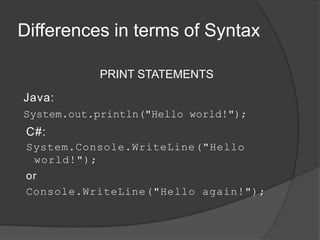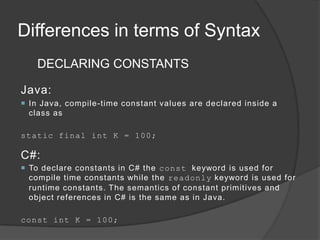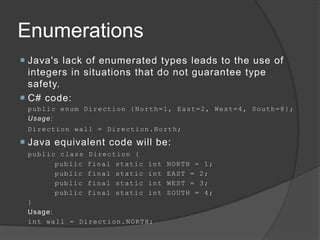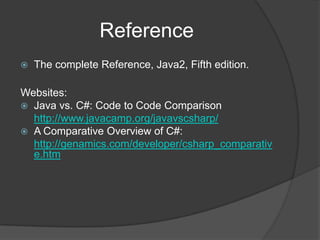Java event processing model in c# and java
- 2. Agenda Introduction C# Event Processing Macro View Required Components Role of Each Component How To Create Each Type Of Component
- 3. Introduction C# is a modern programming language supported by an extensive set of API structures and classes. i.e., The .Net Framework C# supports event-driven programming normally associated with Microsoft Windows applications. One normally thinks of events as being generated by GUI components …but any object can generate an “event” if it’s programmed to do so…
- 4. C# Event Processing Macro View Generally speaking, two logical components are required to implement the event processing model: 1) An event producer (or publisher) 2) An event consumer (or subscriber) Each logical components has assigned responsibilities Consider the following diagram
- 5. C# Event Processing Macro View When an Event occurs Object B processes the notification is sent to all event notification in its the subscribers on the list event handler code for that particular event… Object A Object B (Event Publisher) (Event Subscriber) Subscriber List Event Handler Code (Object B) Object A maintains a Object B subscribes to event list of subscribers for (or events) generated by Object A. each publishable event
- 6. C# Event Processing Macro View When a Click event occurs notification is sent to all the subscribers on the list… Button MainApp (Event Publisher) (Event Subscriber) Subscriber List (MainApp.onButtonClick) onButtonClick Button maintains a list of subscribers of its Click event
- 7. C# Event Processing Macro View These two diagrams hide a lot of details How is the subscriber list maintained? How is the event generated? How is notification sent to each subscriber? What is an event – really? How can you add custom event processing to your programs? This presentation attempts to answer these questions in a clear manner…
- 8. C# Event Processing Macro View The .Net API contains lots of classes that generate different types of events… Most are GUI related ○ Can you think of a few? It also contains lots of Delegates Can you name at least one? Let’s take a closer look at the C# event processing model
- 9. C# Event Processing Macro View To implement custom event processing in your programs you need to understand how to create the following component types: Delegates Event Generating Objects (publishers) ○ Events ○ Event Notification Methods Event Handling Objects (subscribers) ○ Event Handler Methods
- 10. Required Components To implement custom event processing in your programs you need to understand how to create the following component types: Delegates Event Generating Objects (publishers) ○ Events ○ Event Notification Methods Event Handling Objects (subscribers) ○ Event Handler Methods
- 11. Role of Each Component - Delegate - Delegate Delegate types represent references to methods with a particular parameter list and return type ○ Example EventHandler(Object sender, EventArgs e) Represents a method that has two parameters, the first one being of type Object and the second being of type EventArgs. Its return type is void. Any method, so long as its signature matches that expected by the delegate, can be handled by the delegate.
- 12. Role of Each Component - Delegate - But just what is a delegate? A delegate is a reference type object. A delegate extends either the System.Delegate or MulticastDelegate class ○ Depends on whether one (Delegate) or more (MulticaseDelegate) subscribers are involved You do not extend Delegate or MulticastDelegate ○ The C# compiler does it for you
- 13. Role of Each Component - Delegate - The delegate object contains the subscriber list. It is actually implemented as a linked list where each node of the list contains a pointer to a subscriber’s event handler method Delegates are types – like classes Except – you declare them with the delegate keyword and specify the types of methods they can reference
- 14. Role of Each Component - Publisher - A publisher is any class that can fire an event and send event notifications to interested subscribers A publisher class contains the following critical elements: An event field ○ This is what subscribers subscribe to… An event notification method ○ This activates the subscriber notification process when the event occurs
- 15. Role of Each Component - Subscriber - A subscriber is a class that registers its interest in a publisher’s events A subscriber class contains one or more event handler methods - Event Handler Method – An event handler methods is an ordinary method that is registered with a publisher’s event. The event handler method’s signature must match the signature required by the publisher’s event delegate.
- 16. Role of Each Component - Event - An event is a field in a class Events are declared with the event keyword Events must be a delegate type Delegates, remember, are objects that contain a list of pointers to subscriber methods that delegate can process An event field will be null until the first subscriber subscribes to that event
- 17. Role of Each Component - Event Notification Method - In addition to an event field a publisher will have a method whose job is to start the subscriber notification process when the event occurs An event notification method is just a normal method It usually has a parameter of EventArgs or a user-defined subtype of EventArgs. ○ But it can have any number and type of parameters as required.
- 18. An Custom Event Example - Elapsed Minute Timer - This example includes five separate source files: Delegate.cs Publisher.cs Subscriber.cs MinuteEventArgs.cs MainApp.cs
- 19. using System; namespace CustomEventExample { public delegate void ElapsedMinuteEventHandler(Object sender, MinuteEventArgs e); } // end CustomEventExample namespace using System; namespace CustomEventExample { public class MinuteEventArgs : EventArgs { private DateTime date_time; public MinuteEventArgs(DateTime date_time){ this.date_time = date_time; } public int Minute { get { return date_time.Minute; } } } }
- 20. using System; namespace CustomEventExample { public class Publisher { public event ElapsedMinuteEventHandler MinuteTick; public Publisher(){ Console.WriteLine("Publisher Created"); }
- 21. public void countMinutes(){ int current_minute = DateTime.Now.Minute; while(true){ if(current_minute != DateTime.Now.Minute){ Console.WriteLine("Publisher: {0}", DateTime.Now.Minute); onMinuteTick(new MinuteEventArgs(DateTime.Now)); current_minute = DateTime.Now.Minute; }//end if } // end while } // end countMinutes method public void onMinuteTick(MinuteEventArgs e){ if(MinuteTick != null){ MinuteTick(this, e); } }// end onMinuteTick method } // end Publisher class definition } // end CustomEventExample namespace
- 22. using System; namespace CustomEventExample { public class Subscriber { private Publisher publisher; public Subscriber(Publisher publisher){ this.publisher = publisher; subscribeToPublisher(); Console.WriteLine("Subscriber Created"); } public void subscribeToPublisher(){ publisher.MinuteTick += new ElapsedMinuteEventHandler(minuteTickHandler); } public void minuteTickHandler(Object sender, MinuteEventArgs e){ Console.WriteLine("Subscriber Handler Method: {0}", e.Minute); } } // end Subscriber class definition } // end CustomEventExample namespace
- 23. using System; namespace CustomEventExample { public class MainApp { public static void Main(){ Console.WriteLine("Custom Events are Cool!"); Publisher p = new Publisher(); Subscriber s = new Subscriber(p); p.countMinutes(); } // end main } //end MainApp class definition } // end CustomEventExample namespace
- 24. OUTPUT
- 26. AGENDA The Delegation Event model Event Listeners Event Classes Event Listener Interfaces Anonymous Inner Classes Examples
- 27. The Delegation Event Model The concept of Delegation Event model is A source generates an event and sends it to one or more listeners. The listener simply waits until it receives an event. Once an event is received, the listener processes events and then returns. Listeners must register with a source in order to receive an event notification.
- 28. Event Handling Model of AWT Event object • Event handling objects Event handling methods Event source Event listener • Button • Methods • Textbox • Etc.,
- 29. Events o An event is an object that describes a state change in a source. o Events are generated by • Pressing a button • Entering a character via the keyboard • Selecting an item in a list • Clicking the mouse • And so on…………..
- 30. Event Sources o A source is an object that generates an event. o A source must register listeners. General form public void addTypeListener(TypeListener el) public void removeTypeListener(TypeListener el) Type - name of the event. el - reference to the event listener.
- 31. Event Listeners o A listener is an object that is notified when an event occurs. o Two Requirements : It must have been registered with one or more sources to receive notifications. It must implement methods to receive and process these notifications.
- 32. EventObject o The root of the java event class hierarchy is EventObject, which is in java.util. o It is the super class of all the events. Two methods: o getsource() - returns the source of the event. o toString() - returns the string equivalent of the event.
- 33. AWTEvent class o Defined within the java.awt package. o Subclass of EventObject o Superclass of all AWT-based events that are handled by the delegation event model.
- 34. Java.awt.event Event class Description Action Event Generated when a button is pressed,a list item is double-clicked, or a menu item is selected. AdjustmentEvent Generated when a scroll bar is manipulated. ComponentEvent Generated when a component is hidden, moved,resized, or becomes visible. ContainerEvent Generated when a component is added to or removed from a container. FocusEvent Generated when a component gains or loses keyboard focus.
- 35. Event class Description InputEvent Abstract superclass for all component input event classes. ItemEvent Generated when a check box or list item is clicked; also occurs when a choice selection is made or a checkable menu item is selected or deselected. KeyEvent Generated when input is received from the keyboard. MouseEvent Generated when the mouse is dragged, moved, clicked, pressed, or released; also generated when the mouse enters or exits a component. MousewheelEvent Generated when the mouse wheel is moved. TextEvent Generated when the value of a text area or text field is changed. WindowEvent Generated when a window is activated,closed, deactivated, deiconified, iconified, opened or quit.
- 36. Event Listener Interfaces The ActionListener Interface void actionPerformed(ActionEvent ae) The AdjustmentListener Interface void adjustmentValueChanged(AdjustmentEvent ae) The ComponentListener Interface void componentResized(ComponentEvent ae) void componentMoved(ComponentEvent ae) void componentShown(ComponentEvent ae) void componentHidden(ComponentEvent ae)
- 37. The ContainerListener Interface void componentAdded(ContainerEvent ae) void componentRemoved(ContainerEvent ae) The FocusListener Interface void focusGained(FocusEvent fe) void focusLost(FocusEvent fe) The ItemListener Interface void itemStateChanged(ItemEvent ie) The KeyListener Interface void KeyPressed(KeyEvent ke) void KeyReleased(KeyEvent ke) void KeyTyped(KeyEvent ke)
- 38. The MouseListener Interface void mouseClicked(MouseEvent me) void mouseEntered(MouseEvent me) void mouseExited(MouseEvent me) void mousePressed(MouseEvent me) void mouseReleased(MouseEvent me) The MouseMotionListener Interface void mouseDragged(MouseEvent me) void mouseMoved(mouseEvent me) The MouseWheelListener Interface void mouseWheelMoved(MouseWheelEvent mwe)
- 39. The TextListener Interface void textChanged(TextEvent te) The WindowFocusListener Interface void windowGainedFocus(WindowEvent we) void windowLostFocus(WindowEvent we) The WindowListener Interface void windowActivated(WindowEvent we) void windowClosed(WindowEvent we) void windowClosing(WindowEvent we) void windowDeactivated(WindowEvent we) void windowDeiconified(WindowEvent we) void windowIconified(WindowEvent we) void windowOpened(WindowEvent we)
- 40. Anonymous Inner Classes Import java.applet.*; Import java.awt.event.*; Public class AnonymousInnerClassDemo extends Applet { public void init() { addMouseListener(new MouseAdapter() { public void mousePressed(MouseEvent me) { showStatus(“Mouse Pressed”); } }); } }
- 41. Handling Mouse Events import java.awt.*; import java.awt.event.*; import java.applet.*; public class MouseEvents extends Applet implements MouseListener,MouseMotionListener { String msg = “ “; int mouseX=0, mouseY=0; public void init() { addMouseListener(this); addMouseMotionListener(this); }
- 42. public void mouseClicked(MouseEvent me) { mouseX=0; mouseY=10; msg = “Mouse clicked”; repaint(); } public void mouseEntered(MouseEvent me) { mouseX=0; mouseY=10; msg = “Mouse Entered”; repaint(); }
- 43. public void mouseDragged(MouseEvent me) { mouseX= me.getX(); mouseY=me.getY(); msg=“ * “; showStatus(“ Dragging mouse at “+ mouseX + “mouseY” +mouseY); repaint(); } public void paint(Graphics g) { g.drawString(msg,mouseX,mouseY); } }
- 44. DIFFERENCES WITH JAVA & C# 1. Differences in terms of syntax of Java and C# 2. Modification of concepts in C# that already exist in Java 3. Language features and concepts that do not exist in Java at all.
- 45. Differences in terms of Syntax JAVA MAIN vs C# MAIN Java: public static void main(String[] args) C#: static void Main(string[] args) string is shorthand for the System.String class in C#. Another interesting point is that in C#, your Main method can actually be declared to be parameter -less static void Main()
- 46. Differences in terms of Syntax PRINT STATEMENTS Java: System.out.println("Hello world!"); C#: System.Console.WriteLine("Hello world!"); or Console.WriteLine("Hello again!");
- 47. Differences in terms of Syntax DECLARING CONSTANTS Java: In Java, compile-time constant values are declared inside a class as static final int K = 100; C#: To declare constants in C# the const keyword is used for compile time constants while the readonly keyword is used for runtime constants. The semantics of constant primitives and object references in C# is the same as in Java. const int K = 100;
- 48. Modified concepts from Java IMPORTING LIBRARIES Both the langugaes support this functionality and C# follows Java’s technique for importing libraries: C#: using keyword using System; using System.IO; using System.Reflection ; Java: import keyword import java.util .*; import java.io.*;
- 49. Enumerations Java's lack of enumerated types leads to the use of integers in situations that do not guarantee type safety. C# code: public enum Direction {North=1, East=2, West=4, South=8}; Usage: D i r e c t io n w a l l = D i r e c t i o n. No rt h; Java equivalent code will be: public class Direction { public final static int NORTH = 1; public final static int EAST = 2; public final static int WEST = 3; public final static int SOUTH = 4; } Usage: i n t w a l l = D i r e c t i o n . NO RT H;
- 50. Reference The complete Reference, Java2, Fifth edition. Websites: Java vs. C#: Code to Code Comparison http://www.javacamp.org/javavscsharp/ A Comparative Overview of C#: http://genamics.com/developer/csharp_comparativ e.htm
- 51. THANK YOU…….
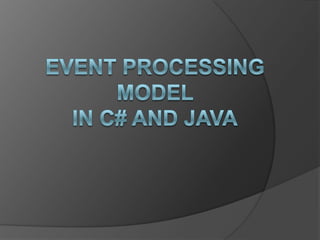
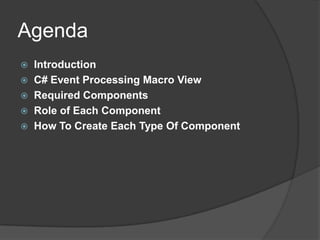

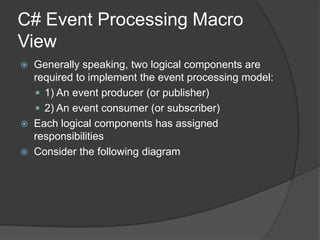
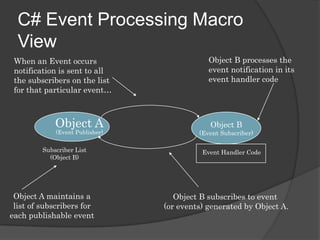
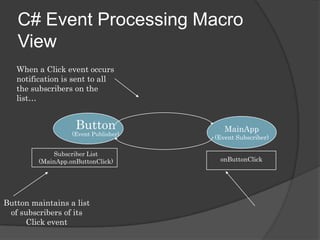
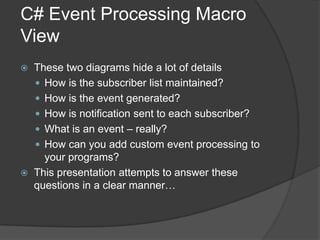
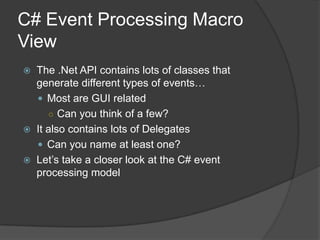
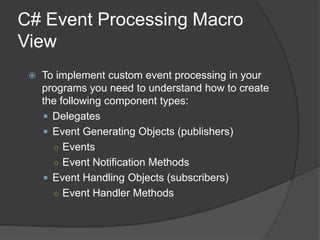
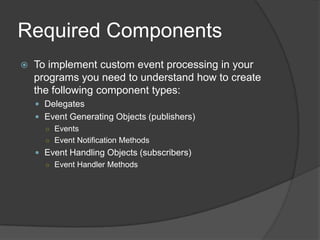
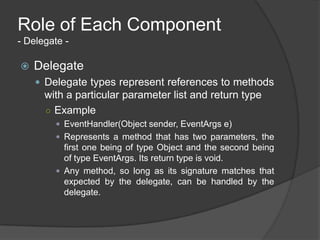
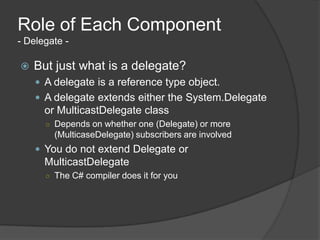
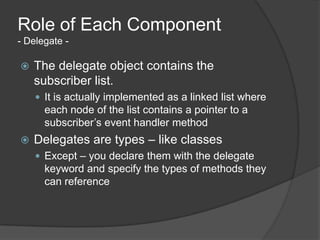
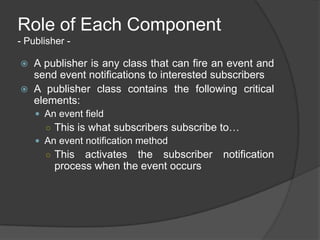
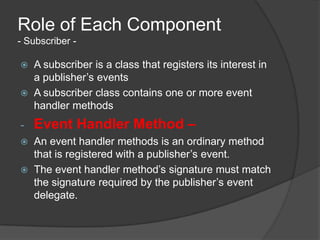
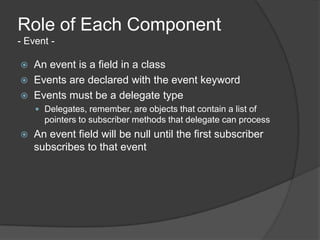
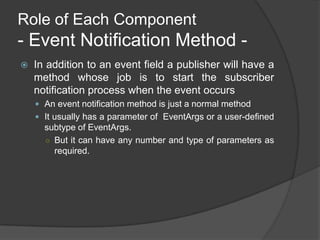

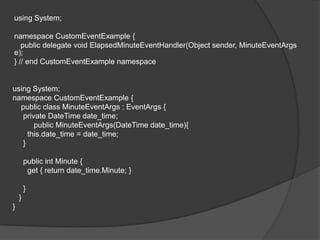

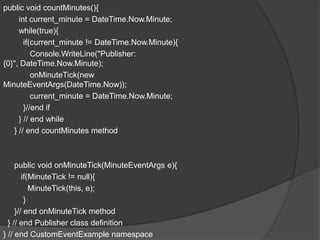
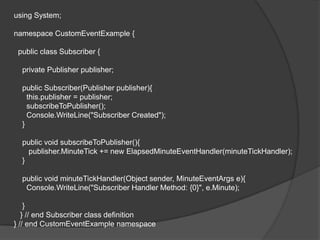
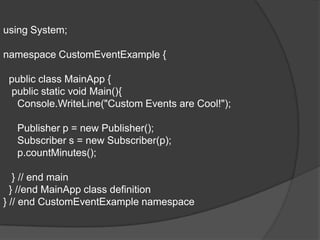
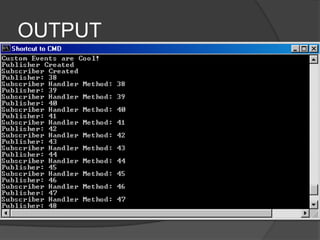
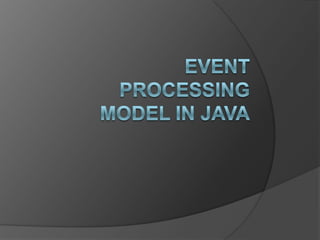
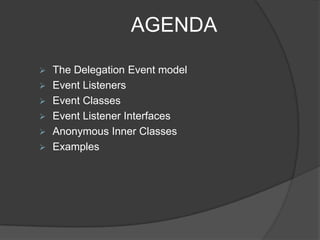
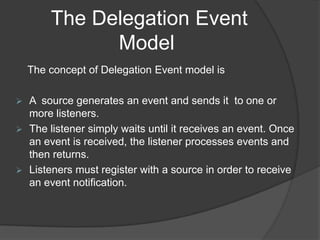
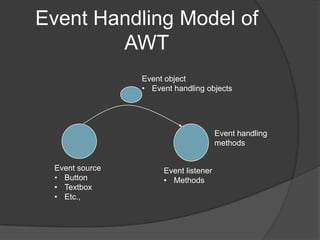
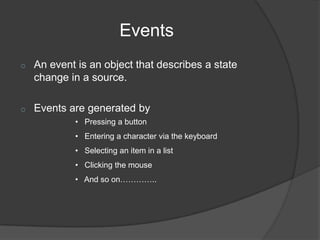
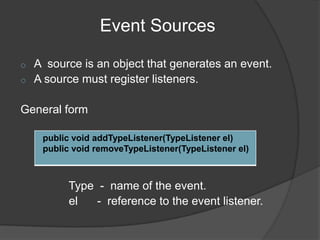

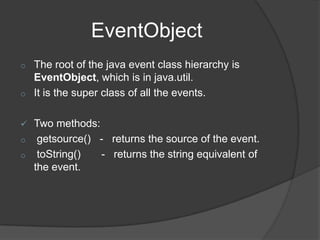
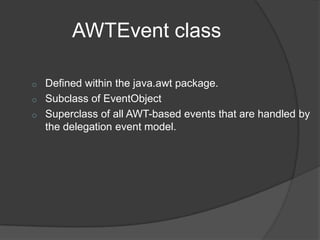
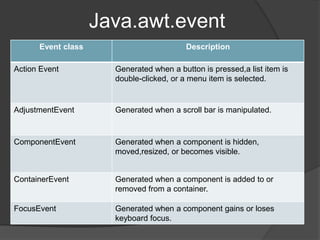
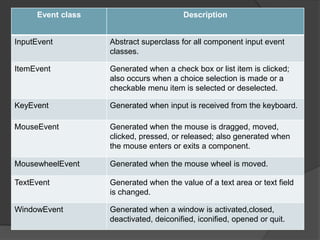
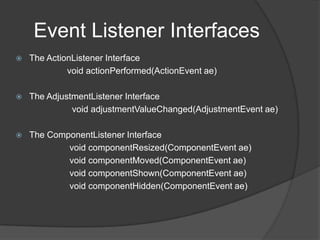
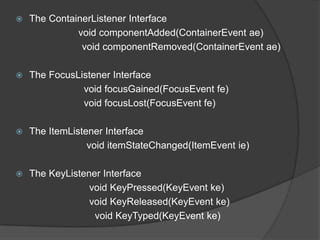
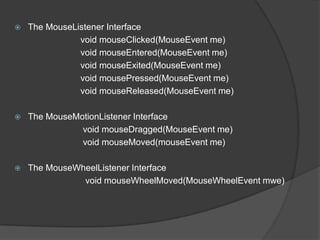
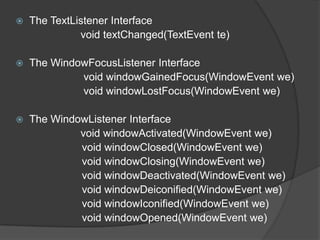

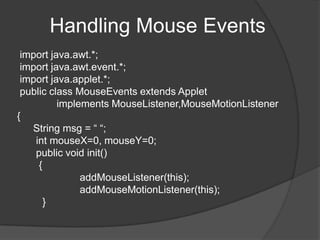
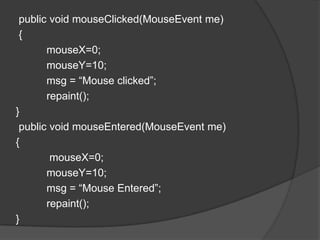
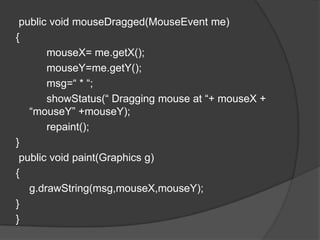
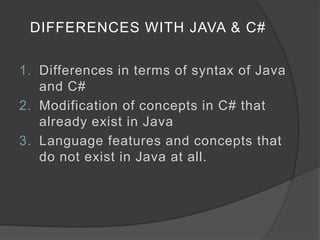
![Differences in terms of Syntax
JAVA MAIN vs C#
MAIN
Java:
public static void main(String[]
args)
C#:
static void Main(string[] args)
string is shorthand for the System.String class in C#.
Another interesting point is that in C#, your Main method
can actually be declared to be parameter -less
static void Main()](https://image.slidesharecdn.com/java-eventprocessingmodelincandjava-120903114237-phpapp02/85/Java-event-processing-model-in-c-and-java-45-320.jpg)