Java Fundamentals.pptJava Fundamentals.ppt
- 7. 7 Creating and Compiling Programs • On command line – javac file.java Source Code Create/Modify Source Code Compile Source Code i.e. javac Welcome.java Bytecode Run Byteode i.e. java Welcome Result If compilation errors If runtime errors or incorrect result
- 8. 8 Executing Applications • On command line – java classname Java Interpreter on Windows Java Interpreter on Sun Solaris Java Interpreter on Linux Bytecode ...
- 20. d
- 28. Different Programming Paradigms • Functional/procedural programming: – program is a list of instructions to the computer • Object-oriented programming – program is composed of a collection objects that communicate with each other
- 29. Main Concepts • Object • Class • Inheritance • Encapsulation
- 30. Objects • identity – unique identification of an object • attributes – data/state • services – methods/operations – supported by the object – within objects responsibility to provide these services to other clients
- 31. Class • “type” • object is an instance of class • class groups similar objects – same (structure of) attributes – same services • object holds values of its class’s attributes
- 32. Inheritance • Class hierarchy • Generalization and Specialization – subclass inherits attributes and services from its superclass – subclass may add new attributes and services – subclass may reuse the code in the superclass – subclasses provide specialized behaviors (overriding and dynamic binding) – partially define and implement common behaviors (abstract)
- 33. Encapsulation • Separation between internal state of the object and its external aspects • How ? – control access to members of the class – interface “type”
- 34. What does it buy us ? • Modularity – source code for an object can be written and maintained independently of the source code for other objects – easier maintainance and reuse • Information hiding – other objects can ignore implementation details – security (object has control over its internal state) • but – shared data need special design patterns (e.g., DB) – performance overhead
- 35. mainly for c++ programmer Adapted with permission from Avivit Bercovici Boden, Technion
- 36. Why Java ? • Portable • Easy to learn • [ Designed to be used on the Internet ]
- 37. JVM • JVM stands for Java Virtual Machine • Unlike other languages, Java “executables” are executed on a CPU that does not exist.
- 38. OS/Hardware machine code C source code myprog.c gcc myprog.exe Platform Dependent JVM bytecode Java source code myprog.java javac myprog.class OS/Hardware Platform Independent
- 39. Primitive types • int 4 bytes • short 2 bytes • long 8 bytes • byte 1 byte • float 4 bytes • double 8 bytes • char Unicode encoding (2 bytes) • boolean {true,false} Behaviors is exactly as in C++ Note: Primitive type always begin with lower-case
- 40. • Constants 37 integer 37.2 float 42F float 0754 integer (octal) 0xfe integer (hexadecimal) Primitive types - cont.
- 41. Wrappers Java provides Objects which wrap primitive types and supply methods. Example: Integer n = new Integer(“4”); int m = n.intValue(); Read more about Integer in JDK Documentation
- 42. Hello World class Hello { public static void main(String[] args) { System.out.println(“Hello World !!!”); } } Hello.java C:javac Hello.java C:java Hello ( compilation creates Hello.class ) (Execution on the local JVM)
- 43. More sophisticated class Kyle { private boolean kennyIsAlive_; public Kyle() { kennyIsAlive_ = true; } public Kyle(Kyle aKyle) { kennyIsAlive_ = aKyle.kennyIsAlive_; } public String theyKilledKenny() { if (kennyIsAlive_) { kennyIsAlive_ = false; return “You bastards !!!”; } else { return “?”; } } public static void main(String[] args) { Kyle k = new Kyle(); String s = k.theyKilledKenny(); System.out.println(“Kyle: “ + s); } } Default C’tor Copy C’tor
- 44. Results javac Kyle.java ( to compile ) java Kyle ( to execute ) Kyle: You bastards !!!
- 45. Arrays • Array is an object • Array size is fixed Animal[] arr; // nothing yet … arr = new Animal[4]; // only array of pointers for(int i=0 ; i < arr.length ; i++) { arr[i] = new Animal(); // now we have a complete array
- 46. Arrays - Multidimensional • In C++ Animal arr[2][2] Is: • In Java What is the type of the object here ? Animal[][] arr= new Animal[2][2]
- 47. Static - [1/4] • Member data - Same data is used for all the instances (objects) of some Class. Class A { public int y = 0; public static int x_ = 1; }; A a = new A(); A b = new A(); System.out.println(b.x_); a.x_ = 5; System.out.println(b.x_); A.x_ = 10; System.out.println(b.x_); Assignment performed on the first access to the Class. Only one instance of ‘x’ exists in memory Output: 1 5 10 a b y y A.x_ 0 0 1
- 48. Static - [2/4] • Member function – Static member function can access only static members – Static member function can be called without an instance. Class TeaPot { private static int numOfTP = 0; private Color myColor_; public TeaPot(Color c) { myColor_ = c; numOfTP++; } public static int howManyTeaPots() { return numOfTP; } // error : public static Color getColor() { return myColor_; } }
- 49. Static - [2/4] cont. Usage: TeaPot tp1 = new TeaPot(Color.RED); TeaPot tp2 = new TeaPot(Color.GREEN); System.out.println(“We have “ + TeaPot.howManyTeaPots()+ “Tea Pots”);
- 50. Static - [3/4] • Block – Code that is executed in the first reference to the class. – Several static blocks can exist in the same class ( Execution order is by the appearance order in the class definition ). – Only static members can be accessed. class RandomGenerator { private static int seed_; static { int t = System.getTime() % 100; seed_ = System.getTime(); while(t-- > 0) seed_ = getNextNumber(seed_); } } }
- 51. String is an Object • Constant strings as in C, does not exist • The function call foo(“Hello”) creates a String object, containing “Hello”, and passes reference to it to foo. • There is no point in writing : • The String object is a constant. It can’t be changed using a reference to it. String s = new String(“Hello”);
- 52. Flow control Basically, it is exactly like c/c++. if/else do/while for switch If(x==4) { // act1 } else { // act2 } int i=5; do { // act1 i--; } while(i!=0); int j; for(int i=0;i<=9;i++) { j+=i; } char c=IN.getChar(); switch(c) { case ‘a’: case ‘b’: // act1 break; default: // act2 }
- 53. Packages • Java code has hierarchical structure. • The environment variable CLASSPATH contains the directory names of the roots. • Every Object belongs to a package ( ‘package’ keyword) • Object full name contains the name full name of the package containing it.
- 54. Access Control • public member (function/data) – Can be called/modified from outside. • protected – Can be called/modified from derived classes • private – Can be called/modified only from the current class • default ( if no access modifier stated ) – Usually referred to as “Friendly”. – Can be called/modified/instantiated from the same package.
- 55. Inheritance Base Derived class Base { Base(){} Base(int i) {} protected void foo() {…} } class Derived extends Base { Derived() {} protected void foo() {…} Derived(int i) { super(i); … super.foo(); } } As opposed to C++, it is possible to inherit only from ONE class. Pros avoids many potential problems and bugs. Cons might cause code replication
- 56. Polymorphism • Inheritance creates an “is a” relation: For example, if B inherits from A, than we say that “B is also an A”. Implications are: – access rights (Java forbids reducing access rights) - derived class can receive all the messages that the base class can. – behavior – precondition and postcondition
- 57. Inheritance (2) • In Java, all methods are virtual : class Base { void foo() { System.out.println(“Base”); } } class Derived extends Base { void foo() { System.out.println(“Derived”); } } public class Test { public static void main(String[] args) { Base b = new Derived(); b.foo(); // Derived.foo() will be activated } }
- 58. Inheritance (3) - Optional class classC extends classB { classC(int arg1, int arg2){ this(arg1); System.out.println("In classC(int arg1, int arg2)"); } classC(int arg1){ super(arg1); System.out.println("In classC(int arg1)"); } } class classB extends classA { classB(int arg1){ super(arg1); System.out.println("In classB(int arg1)"); } classB(){ System.out.println("In classB()"); } }
- 59. Inheritance (3) - Optional class classA { classA(int arg1){ System.out.println("In classA(int arg1)"); } classA(){ System.out.println("In classA()"); } } class classB extends classA { classB(int arg1, int arg2){ this(arg1); System.out.println("In classB(int arg1, int arg2)"); } classB(int arg1){ super(arg1); System.out.println("In classB(int arg1)"); } class B() { System.out.println("In classB()"); } }
- 60. Abstract • abstract member function, means that the function does not have an implementation. • abstract class, is class that can not be instantiated. AbstractTest.java:6: class AbstractTest is an abstract class. It can't be instantiated. new AbstractTest(); ^ 1 error NOTE: An abstract class is not required to have an abstract method in it. But any class that has an abstract method in it or that does not provide an implementation for any abstract methods declared in its superclasses must be declared as an abstract class. Example
- 61. Abstract - Example package java.lang; public abstract class Shape { public abstract void draw(); public void move(int x, int y) { setColor(BackGroundColor); draw(); setCenter(x,y); setColor(ForeGroundColor); draw(); } } package java.lang; public class Circle extends Shape { public void draw() { // draw the circle ... } }
- 62. Interface Interfaces are useful for the following: Capturing similarities among unrelated classes without artificially forcing a class relationship. Declaring methods that one or more classes are expected to implement. Revealing an object's programming interface without revealing its class.
- 63. Interface • abstract “class” • Helps defining a “usage contract” between classes • All methods are public • Java’s compensation for removing the multiple inheritance. You can “inherit” as many interfaces as you want. Example * - The correct term is “to implement” an interface
- 64. Interface interface SouthParkCharacter { void curse(); } interface IChef { void cook(Food food); } interface BabyKicker { void kickTheBaby(Baby); } class Chef implements IChef, SouthParkCharacter { // overridden methods MUST be public // can you tell why ? public void curse() { … } public void cook(Food f) { … } } * access rights (Java forbids reducing of access rights)
- 65. When to use an interface ? Perfect tool for encapsulating the classes inner structure. Only the interface will be exposed
- 66. Collections • Collection/container – object that groups multiple elements – used to store, retrieve, manipulate, communicate aggregate data • Iterator - object used for traversing a collection and selectively remove elements • Generics – implementation is parametric in the type of elements
- 67. Java Collection Framework • Goal: Implement reusable data-structures and functionality • Collection interfaces - manipulate collections independently of representation details • Collection implementations - reusable data structures List<String> list = new ArrayList<String>(c); • Algorithms - reusable functionality – computations on objects that implement collection interfaces – e.g., searching, sorting – polymorphic: the same method can be used on many different implementations of the appropriate collection interface
- 68. Collection Interfaces Collection Set List Queue SortedSet Map Sorted Map
- 69. Collection Interface • Basic Operations – int size(); – boolean isEmpty(); – boolean contains(Object element); – boolean add(E element); – boolean remove(Object element); – Iterator iterator(); • Bulk Operations – boolean containsAll(Collection<?> c); – boolean addAll(Collection<? extends E> c); – boolean removeAll(Collection<?> c); – boolean retainAll(Collection<?> c); – void clear(); • Array Operations – Object[] toArray(); <T> T[] toArray(T[] a); }
- 70. General Purpose Implementations Collection Set List Queue SortedSet Map Sorted Map HashSet HashMap List<String> list1 = new ArrayList<String>(c); ArrayList TreeSet TreeMap LinkedList List<String> list2 = new LinkedList<String>(c);
- 71. final • final member data Constant member • final member function The method can’t be overridden. • final class ‘Base’ is final, thus it can’t be extended final class Base { final int i=5; final void foo() { i=10; //what will the compiler say about this? } } class Derived extends Base { // Error // another foo ... void foo() { } } (String class is final)
- 72. final final class Base { final int i=5; final void foo() { i=10; } } class Derived extends Base { // Error // another foo ... void foo() { } } Derived.java:6: Can't subclass final classes: class Base class class Derived extends Base { ^ 1 error
- 73. IO - Introduction • Definition – Stream is a flow of data • characters read from a file • bytes written to the network • … • Philosophy – All streams in the world are basically the same. – Streams can be divided (as the name “IO” suggests) to Input and Output streams. • Implementation – Incoming flow of data (characters) implements “Reader” (InputStream for bytes) – Outgoing flow of data (characters) implements “Writer” (OutputStream for bytes –eg. Images, sounds etc.)
- 74. Exception - What is it and why do I care? Definition: An exception is an event that occurs during the execution of a program that disrupts the normal flow of instructions. • Exception is an Object • Exception class must be descendent of Throwable.
- 75. Exception - What is it and why do I care?(2) By using exceptions to manage errors, Java programs have the following advantages over traditional error management techniques: 1: Separating Error Handling Code from "Regular" Code 2: Propagating Errors Up the Call Stack 3: Grouping Error Types and Error Differentiation
- 76. readFile { open the file; determine its size; allocate that much memory; read the file into memory; close the file; } 1: Separating Error Handling Code from "Regular" Code (1)
- 77. errorCodeType readFile { initialize errorCode = 0; open the file; if (theFileIsOpen) { determine the length of the file; if (gotTheFileLength) { allocate that much memory; if (gotEnoughMemory) { read the file into memory; if (readFailed) { errorCode = -1; } } else { errorCode = -2; } } else { errorCode = -3; } close the file; if (theFileDidntClose && errorCode == 0) { errorCode = -4; } else { errorCode = errorCode and -4; } } else { errorCode = -5; } return errorCode; } 1: Separating Error Handling Code from "Regular" Code (2)
- 78. readFile { try { open the file; determine its size; allocate that much memory; read the file into memory; close the file; } catch (fileOpenFailed) { doSomething; } catch (sizeDeterminationFailed) { doSomething; } catch (memoryAllocationFailed) { doSomething; } catch (readFailed) { doSomething; } catch (fileCloseFailed) { doSomething; } } 1: Separating Error Handling Code from "Regular" Code (3)
- 79. method1 { try { call method2; } catch (exception) { doErrorProcessing; } } method2 throws exception { call method3; } method3 throws exception { call readFile; } 2: Propagating Errors Up the Call Stack
Editor's Notes
- #28: flexibility, easing changes to programs easier to learn simpler to develop, maintain and analysize














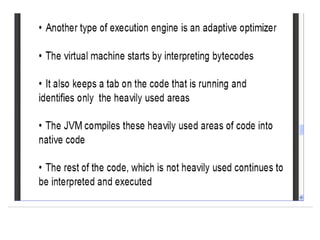




















![Why Java ?
• Portable
• Easy to learn
• [ Designed to be used on the Internet ]](https://image.slidesharecdn.com/talentnext-javafundamentals-250327015531-1a8877c9/85/Java-Fundamentals-pptJava-Fundamentals-ppt-36-320.jpg)


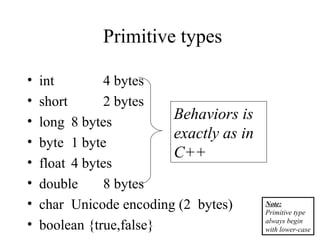


![Hello World
class Hello {
public static void main(String[] args) {
System.out.println(“Hello World !!!”);
}
}
Hello.java
C:javac Hello.java
C:java Hello
( compilation creates Hello.class )
(Execution on the local JVM)](https://image.slidesharecdn.com/talentnext-javafundamentals-250327015531-1a8877c9/85/Java-Fundamentals-pptJava-Fundamentals-ppt-42-320.jpg)
![More sophisticated
class Kyle {
private boolean kennyIsAlive_;
public Kyle() { kennyIsAlive_ = true; }
public Kyle(Kyle aKyle) {
kennyIsAlive_ = aKyle.kennyIsAlive_;
}
public String theyKilledKenny() {
if (kennyIsAlive_) {
kennyIsAlive_ = false;
return “You bastards !!!”;
} else {
return “?”;
}
}
public static void main(String[] args) {
Kyle k = new Kyle();
String s = k.theyKilledKenny();
System.out.println(“Kyle: “ + s);
}
}
Default
C’tor
Copy
C’tor](https://image.slidesharecdn.com/talentnext-javafundamentals-250327015531-1a8877c9/85/Java-Fundamentals-pptJava-Fundamentals-ppt-43-320.jpg)

![Arrays
• Array is an object
• Array size is fixed
Animal[] arr; // nothing yet …
arr = new Animal[4]; // only array of pointers
for(int i=0 ; i < arr.length ; i++) {
arr[i] = new Animal();
// now we have a complete array](https://image.slidesharecdn.com/talentnext-javafundamentals-250327015531-1a8877c9/85/Java-Fundamentals-pptJava-Fundamentals-ppt-45-320.jpg)
![Arrays - Multidimensional
• In C++
Animal arr[2][2]
Is:
• In Java
What is the type of
the object here ?
Animal[][] arr=
new Animal[2][2]](https://image.slidesharecdn.com/talentnext-javafundamentals-250327015531-1a8877c9/85/Java-Fundamentals-pptJava-Fundamentals-ppt-46-320.jpg)
![Static - [1/4]
• Member data - Same data is used for all the
instances (objects) of some Class.
Class A {
public int y = 0;
public static int x_ = 1;
};
A a = new A();
A b = new A();
System.out.println(b.x_);
a.x_ = 5;
System.out.println(b.x_);
A.x_ = 10;
System.out.println(b.x_);
Assignment performed
on the first access to the
Class.
Only one instance of ‘x’
exists in memory
Output:
1
5
10
a b
y y
A.x_
0 0
1](https://image.slidesharecdn.com/talentnext-javafundamentals-250327015531-1a8877c9/85/Java-Fundamentals-pptJava-Fundamentals-ppt-47-320.jpg)
![Static - [2/4]
• Member function
– Static member function can access only static members
– Static member function can be called without an
instance. Class TeaPot {
private static int numOfTP = 0;
private Color myColor_;
public TeaPot(Color c) {
myColor_ = c;
numOfTP++;
}
public static int howManyTeaPots()
{ return numOfTP; }
// error :
public static Color getColor()
{ return myColor_; }
}](https://image.slidesharecdn.com/talentnext-javafundamentals-250327015531-1a8877c9/85/Java-Fundamentals-pptJava-Fundamentals-ppt-48-320.jpg)
![Static - [2/4] cont.
Usage:
TeaPot tp1 = new TeaPot(Color.RED);
TeaPot tp2 = new TeaPot(Color.GREEN);
System.out.println(“We have “ +
TeaPot.howManyTeaPots()+ “Tea Pots”);](https://image.slidesharecdn.com/talentnext-javafundamentals-250327015531-1a8877c9/85/Java-Fundamentals-pptJava-Fundamentals-ppt-49-320.jpg)
![Static - [3/4]
• Block
– Code that is executed in the first reference to the class.
– Several static blocks can exist in the same class
( Execution order is by the appearance order in the
class definition ).
– Only static members can be accessed.
class RandomGenerator {
private static int seed_;
static {
int t = System.getTime() % 100;
seed_ = System.getTime();
while(t-- > 0)
seed_ = getNextNumber(seed_);
}
}
}](https://image.slidesharecdn.com/talentnext-javafundamentals-250327015531-1a8877c9/85/Java-Fundamentals-pptJava-Fundamentals-ppt-50-320.jpg)






![Inheritance (2)
• In Java, all methods are virtual :
class Base {
void foo() {
System.out.println(“Base”);
}
}
class Derived extends Base {
void foo() {
System.out.println(“Derived”);
}
}
public class Test {
public static void main(String[] args) {
Base b = new Derived();
b.foo(); // Derived.foo() will be activated
}
}](https://image.slidesharecdn.com/talentnext-javafundamentals-250327015531-1a8877c9/85/Java-Fundamentals-pptJava-Fundamentals-ppt-57-320.jpg)











![Collection Interface
• Basic Operations
– int size();
– boolean isEmpty();
– boolean contains(Object element);
– boolean add(E element);
– boolean remove(Object element);
– Iterator iterator();
• Bulk Operations
– boolean containsAll(Collection<?> c);
– boolean addAll(Collection<? extends E> c);
– boolean removeAll(Collection<?> c);
– boolean retainAll(Collection<?> c);
– void clear();
• Array Operations
– Object[] toArray(); <T> T[] toArray(T[] a); }](https://image.slidesharecdn.com/talentnext-javafundamentals-250327015531-1a8877c9/85/Java-Fundamentals-pptJava-Fundamentals-ppt-69-320.jpg)









