Java Input Output and File Handling
- 2. www.sunilos.com 2 Input/Output Concepts Data Storage o Transient memory : RAM • It is accessed directly by processor. o Persistent Memory: Disk and Tape • It requires I/O operations. I/O sources and destinations o console, disk, tape, network, etc. Streams o It represents a sequential stream of bytes. o It hides the details of I/O devices.
- 3. www.sunilos.com 3 IO Stream– java.io package 101010 101010Byte Array Byte Array 1010 1010ABCD Binary Data •.exe •.jpg •.class Text Data •.txt •.java •.bat ABCDThis is Line This is Line InputStream ByteByte OutputStream BufferedOutputStream BufferedInputStream BufferedWriter BufferedReader Writer Reader Char Line Char Line Byte Byte • FileWriter • PrintWriter • FileReader • InputStreamReader • Scanner • FileOutputStream • ObjectOutputStream • FileInputStream • ObjectInputStream
- 4. www.sunilos.com 4 Types Of Data character data o Represented as 1-byte ASCII . o Represented as 2-bytes Unicode within Java programs. The first 128 characters of Unicode are the ASCII characters. o Read by Reader and its subclasses. o Written by Writer and its subclasses. o You can use java.util.Scanner to read characters in JDK1.5 onward. binary data o Read by InputStream and its subclasses. o Written by OutputStream and its subclasses.
- 5. www.sunilos.com 5 Attrib.java : c:>java Attrib <fileName> import java.io.File; java.util.Date; public static void main(String[] args) { File f = new File("c:/temp/a.txt”"); // File f = new File("c:/temp” , “a.txt"); if(f.exists()){ System.out.println(“Name” + f.getName()); System.out.println("Absolute path: " + f.getAbsolutePath()); System.out.println(" Is writable “ + f.canWrite()); System.out.println(" Is readable“ + f.canRead()); System.out.println(" Is File“ + f.isFile()); System.out.println(" Is Directory“ + f.isDirectory()); System.out.println("Last Modified at " + new Date(f.lastModified())); System.out.println(“Length " + f.length() + " bytes long."); } } }
- 6. www.sunilos.com 6 Representing a File Class java.io.File represents a file or folder (directory). o Constructors: • public File (String path) • public File (String path, String name) o Interesting methods: • boolean exists() • boolean isDirectory() • boolean isFile() • boolean canRead() • boolean canWrite() • long length() • long lastModified()
- 7. www.sunilos.com 7 Representing a File (Cont.) More interesting methods: o boolean delete() o boolean renameTo(File dest) o boolean mkdir() o String[] list() o File[] listFiles() o String getName()
- 8. www.sunilos.com 8 Display file and subdirectories This program displays files and subdirectories of a directory. public static void main(String[] args) { File directory = new File("C:/temp"); //File directory = new File(args[0]); String[] list = directory.list(); for (int i = 0; i < list.length; i++) { System.out.println((i + 1) + " : " + list[i]); } }
- 9. www.sunilos.com 9 Display only files from a folder public static void main(String[] args) { File directory = new File("C:/temp"); //File directory = new File(args[0]); String[] list = directory.list(); for (int i = 0; i < list.length; i++) { File f = new File(“c:/temp”,list[i]); if(f.isFile()){ System.out.println((i + 1) + " : " + list[i]); } } }
- 10. www.sunilos.com 10 Display only files from a folder public static void main(String[] args) { File directory = new File("C:/temp"); File[] list = directory.listFiles(); for (int i = 0; i < list.length; i++) { if (list[i].isFile()) { System.out.println((i + 1) + " : " + list[i].getName()); } } }
- 11. www.sunilos.com 11 FileReader- Read char from a file public static void main(String[] args) throws Exception{ FileReader reader = new FileReader(“c:/test.txt”); int ch = reader.read(); char chr; while(ch != -1){ chr = (char)ch; System.out.print( chr); ch = reader.read(); } }
- 12. www.sunilos.com 12 Read a file line by line public static void main(String[] args) throws Exception { FileReader reader = new FileReader("c:/test.txt"); BufferedReader br= new BufferedReader(reader); String line = br.readLine(); while (line != null) { System.out.println(line); line = br.readLine(); } reader.close(); }
- 13. www.sunilos.com 13 Read file by Line 1010 Text Data •.txt •.java •.bat ABCD This is Line BufferedReader FileReader Char LineByte Byte Char Line
- 14. www.sunilos.com 14 Write to a File public static void main(String[] args) throws Exception { FileWriter writer = new FileWriter("c:/newtest.txt"); PrintWriter pw= new PrintWriter(writer); for (int i = 0; i < 5; i++) { pw.println(i + " : Line"); } pw.close(); writer.close(); System.out.println(“File is successfully written, Pl check c:/newtest.txt "); }
- 15. www.sunilos.com 15 Write to a File 1010ABCD •Text Data •.txt •.java •.bat This is Line PrintWriter FileWriter Char Line Byte Contains print and println methods Line Char Byte
- 16. www.sunilos.com 16 Append Text/Bytes in existing File FileWriter: You may use either constructor to create a FileWriter object to append text in an existing file. o FileWriter(“c:a.txt”,true) o FileWriter(new File(“c:a.txt”),true) FileOutputStream: You may use either constructor to create a FileOutputStream object to append bytes in an existing binary file. o FileOutputStream (“c:a.jpg”,true) o FileOutputStream (new File(“c:a.jpg”),true)
- 17. Copy A Text File String source= "c:/a.txt"; String target = "c:/b.txt"; FileReader reader = new FileReader(source); FileWriter writer = new FileWriter(target); int ch = reader.read() ; while (ch != -1){ o writer.write(ch); o ch = reader.read(); } writer.close(); reader.close(); System.out.println(source + " is copied to "+ target); www.sunilos.com 17
- 18. Copy A Binary File String source= "c:/IMG_0046.JPG"; String target = "c:/baby.jpg"; FileInputStream reader = new FileInputStream(source); FileOutputStream writer = new FileOutputStream(target); int ch = reader.read() ; while (ch != -1){ o writer.write(ch); o ch = reader.read(); } writer.close(); reader.close(); System.out.println(source + " is copied to "+ target); www.sunilos.com 18
- 19. Convert Binary to Text Stream Class : InputStreamReader Reads Data From Keyboard o InputStreamReader ir= new InputStreamReader(System.in); www.sunilos.com 19 1010 ABCD CharByte InputStreamReader
- 20. www.sunilos.com 20 Copycon command Reads data from keyboard and writes into a file String target= "c:/temp.txt"; FileWriter writer = new FileWriter(target); PrintWriter printWriter = new PrintWriter(writer); InputStreamReader isReader = new InputStreamReader(System.in); BufferedReader in = new BufferedReader(isReader ); String line = in.readLine(); while (!line.equals("quit")) { o printWriter.print(line); o line = in.readLine(); } printWriter.close(); isReader.close();
- 21. www.sunilos.com 21 Serialization public class Employee implements Serializable { private int id; private String firstName; private String lastName; private Address add; private transient String tempValue; public Employee() { //Default Constructor } public Employee(int id, String firstName, String lastName) { o this.id = id; o this.firstName = firstName; o this.lastName = lastName; } //accessor methods
- 23. Why Serialization ? When an object is persisted in a file. When an object is sent over the Network. When an object is sent to Hardware. Or in other words when an object is sent Out of JVM. www.sunilos.com 23
- 24. Persist/Write an Object FileOutputStream file = new FileOutputStream("c:/object.ser"); ObjectOutputStream out = new ObjectOutputStream(file); Employee emp = new Employee(10, “Sachin", “10lukar"); out.writeObject(emp); out.close(); System.out.println("Object is successfully persisted"); www.sunilos.com 24
- 25. Read an Object www.sunilos.com 25 FileInputStream file= new FileInputStream("c:/object.ser") ObjectInputStream in = new ObjectInputStream(file); Employee emp = (Employee) in.readObject(); System.out.println("ID : " + emp.getId()); System.out.println("F Name : " + emp.getFirstName()); System.out.println("L Name : " + emp.getLastName()); System.out.println("Temp Value: " + emp.getTempValue()); NOTE : transient variables will be discarded during serialization
- 26. www.sunilos.com 26 Write Primitive Data What are primitive data types? o int o double o float o boolean o char Which classes to use? o DataInputStream o DataOutputStream
- 27. Write Primitive Data public static void main(String[] args) throws Exception { o FileOutputStream file = new FileOutputStream("c:/primitivedata.dat"); o DataOutputStream out = new DataOutputStream(file); o out.writeInt(1); o out.writeBoolean(true); o out.writeChar('A'); o out.writeDouble(1.2); o out.close(); o file.close() o System.out.println("Primitive Data successfully written"); } www.sunilos.com 27
- 28. Read Primitive Data public static void main(String[] args) throws Exception { o FileInputStream file = new FileInputStream("c:/primitivedata.dat"); o DataInputStream in = new DataInputStream(file); o System.out.println(in.readInt()); o System.out.println(in.readBoolean()); o System.out.println(in.readChar()); o System.out.println(in.readDouble()); o in.close(); } www.sunilos.com 28
- 29. www.sunilos.com 29 Primitive File - Write public static void main(String[] args) throws Exception { long dataPosition = 0; // to be determined later RandomAccessFile in = new RandomAccessFile("datafile.dat", "rw"); // Write to the file. in.writeLong(0); // placeholder in.writeChars("blahblahblah"); dataPosition = in.getFilePointer(); in.writeInt(123); in.writeBytes(“Blahblahblah"); // Rewrite the first byte to reflect updated data position. in.seek(0); in.writeLong(dataPosition); in.close(); }
- 30. www.sunilos.com 30 Primitive File - Read public static void main(String[] args) throws Exception { long dataPosition = 0; int data = 0; RandomAccessFile raf = new RandomAccessFile("datafile", "r"); // Get the position of the data to read. dataPosition = raf.readLong(); System.out.println("dataPosition : " + dataPosition); // Go to that position. raf.seek(dataPosition); // Read the data. data = raf.readInt(); raf.close(); System.out.println("The data is: " + data); }
- 31. www.sunilos.com 31 java.util.Scanner A simple text scanner which can parse primitive data types and strings using regular expressions. Reads character data as Strings, or converts to primitive values. Does not throw checked exceptions. Constructors o Scanner (File source) // reads from a file o Scanner (InputStream source) // reads from a stream o Scanner (String source) // scans a String
- 32. www.sunilos.com 32 java.util.Scanner Interesting methods: o boolean hasNext() o boolean hasNextInt() o boolean hasNextDouble() o … o String next() o String nextLine() o int nextInt() o double nextDouble()
- 33. www.sunilos.com 33 Read File By Scanner public static void main(String[] args) throws Exception{ FileReader reader = new FileReader("c:/newtest.txt"); Scanner sc = new Scanner(reader); while(sc.hasNext()){ System.out.println(sc.nextLine()); } reader.close(); }
- 34. Token A String Breaks string into tokens. public static void main(String[] args) { o String str = “This is Java, Java is Object Oriented Language, Java is guarantee for job"; o StringTokenizer stn = new StringTokenizer(str, ","); o String token = null; o while (stn.hasMoreElements()) { o token = stn.nextToken(); o System.out.println(“Token is : " + token); o } } www.sunilos.com 34
- 35. www.sunilos.com 35 Summary What is IO Package o java.io How to represent a File/Directory o File f = new File(“c:/temp/myfile.txt”) • OR o File f = new File(“c:/temp”,”myfile.txt”)
- 36. www.sunilos.com 36 Summary (Cont.) How to write text data char by char? o FileWriter out = new FileWrite(f); • OR o FileWriter out = new FileWrite (“c:/temp/myfile.txt”); o out.write(‘A’); How to write text data line by line? o PrintWriter pOut = new PrintWriter(out); o pOut.println(“This is Line”);
- 37. www.sunilos.com 37 Summary (Cont.) How to read text data char by char? o FileReader in = new FileReader(f); • OR o FileReader in = new FileReader (“c:/temp/myfile.txt”); o in.read(); How to read text data line by line? o BufferedReader pIn= new BufferedReader(in); o pIn.readLine(); o Scanner.readLine()
- 38. www.sunilos.com 38 Summary (Cont.) How to write binary data byte by byte? o FileOutputStream out = new FileOutputStream(f); • OR o FileOutputStream out = new FileOutputStream (“c:/temp/myfile.txt”); o out.write(1); How to write binary data as byte array? o BufferedOutputStream bOut = new BufferedOutputStream (out); o bOut.write(byte[]);
- 39. www.sunilos.com 39 Summary (Cont.) How to read binary data byte by byte? o FileInputStream in = new FileInputStream(f); • OR o FileInputStream in = new FileInputStream (“c:/temp/myfile.txt”); o in.read(); How to read binary data as byte array? o BufferedInputStream bIn = new BufferedInputStream (in); o byte[] buffer = new byte[256]; o bIn.read(buffer);
- 40. www.sunilos.com 40 Summary (Cont.) How to write primitive data? o FileOutputStream file = new FileOutputStream("c:/primitivedata.dat"); o DataOutputStream out = new DataOutputStream(file); How to Read primitive data? o FileInputStream file = new FileInputStream("c:/primitivedata.dat"); o DataInputStream in = new DataInputStream(file);
- 41. www.sunilos.com 41 Summary (Cont.) How to persist/write an Object o Make object Serialized o FileOutputStream file = new FileOutputStream("c:/object.ser"); o ObjectOutputStream out = new ObjectOutputStream(file); o out.writeObject(obj); How to read an Object o FileInputStream file = new FileInputStream("c:/object.ser"); o ObjectInputStream in = new ObjectInputStream(file); o Object obj = in.readObject();
- 42. www.sunilos.com 42 Byte to Char Stream How to convert byte stream into char stream o Use InputStreamReader o InputStreamReader inputStreamReader = new InputStreamReader(System.in);
- 43. www.sunilos.com 43 IO Hierarchy - InputSteam java.io.File java.io.RandomAccessFile java.io.InputStream o java.io.ByteArrayInputStream o java.io.FileInputStream o java.io.FilterInputStream • java.io.BufferedInputStream • java.io.DataInputStream • java.io. LineNumberInputStream o java.io.ObjectInputStream o java.io. StringBufferInputStream java.io.OutputStream o java.io.ByteArrayOutputStream o java.io.FileOutputStream o java.io.FilterOutputStream • java.io.BufferedOutputStream • java.io.DataOutputStream • java.io.PrintStream o java.io.ObjectOutputStream
- 44. www.sunilos.com 44 IO Hierarchy - Reader java.io.Reader o java.io.BufferedReader • java.io.LineNumberReader o java.io.CharArrayReader o java.io.InputStreamReader • java.io.FileReader o java.io.StringReader java.io.Writer o java.io.BufferedWriter o java.io.CharArrayWriter o java.io.OutputStreamWriter • java.io.FileWriter o java.io.PrintWriter o java.io.StringWriter
- 45. Thank You! 12/25/15 www.sunilos.com 45 www.sunilos.com +91 98273 60504





![www.sunilos.com 5
Attrib.java : c:>java Attrib <fileName>
import java.io.File; java.util.Date;
public static void main(String[] args) {
File f = new File("c:/temp/a.txt”");
// File f = new File("c:/temp” , “a.txt");
if(f.exists()){
System.out.println(“Name” + f.getName());
System.out.println("Absolute path: " + f.getAbsolutePath());
System.out.println(" Is writable “ + f.canWrite());
System.out.println(" Is readable“ + f.canRead());
System.out.println(" Is File“ + f.isFile());
System.out.println(" Is Directory“ + f.isDirectory());
System.out.println("Last Modified at " + new Date(f.lastModified()));
System.out.println(“Length " + f.length() + " bytes long.");
}
}
}](https://image.slidesharecdn.com/iostreamsv2-151225120725/85/Java-Input-Output-and-File-Handling-5-320.jpg)

![www.sunilos.com 7
Representing a File (Cont.)
More interesting methods:
o boolean delete()
o boolean renameTo(File dest)
o boolean mkdir()
o String[] list()
o File[] listFiles()
o String getName()](https://image.slidesharecdn.com/iostreamsv2-151225120725/85/Java-Input-Output-and-File-Handling-7-320.jpg)
![www.sunilos.com 8
Display file and subdirectories
This program displays files and subdirectories of
a directory.
public static void main(String[] args) {
File directory = new File("C:/temp");
//File directory = new File(args[0]);
String[] list = directory.list();
for (int i = 0; i < list.length; i++) {
System.out.println((i + 1) + " : " +
list[i]);
}
}](https://image.slidesharecdn.com/iostreamsv2-151225120725/85/Java-Input-Output-and-File-Handling-8-320.jpg)
![www.sunilos.com 9
Display only files from a folder
public static void main(String[] args) {
File directory = new File("C:/temp");
//File directory = new File(args[0]);
String[] list = directory.list();
for (int i = 0; i < list.length; i++) {
File f = new File(“c:/temp”,list[i]);
if(f.isFile()){
System.out.println((i + 1) + " : " + list[i]);
}
}
}](https://image.slidesharecdn.com/iostreamsv2-151225120725/85/Java-Input-Output-and-File-Handling-9-320.jpg)
![www.sunilos.com 10
Display only files from a folder
public static void main(String[] args) {
File directory = new File("C:/temp");
File[] list = directory.listFiles();
for (int i = 0; i < list.length; i++) {
if (list[i].isFile()) {
System.out.println((i + 1) + " : " + list[i].getName());
}
}
}](https://image.slidesharecdn.com/iostreamsv2-151225120725/85/Java-Input-Output-and-File-Handling-10-320.jpg)
![www.sunilos.com 11
FileReader- Read char from a file
public static void main(String[] args) throws Exception{
FileReader reader = new FileReader(“c:/test.txt”);
int ch = reader.read();
char chr;
while(ch != -1){
chr = (char)ch;
System.out.print( chr);
ch = reader.read();
}
}](https://image.slidesharecdn.com/iostreamsv2-151225120725/85/Java-Input-Output-and-File-Handling-11-320.jpg)
![www.sunilos.com 12
Read a file line by line
public static void main(String[] args) throws Exception {
FileReader reader = new FileReader("c:/test.txt");
BufferedReader br= new BufferedReader(reader);
String line = br.readLine();
while (line != null) {
System.out.println(line);
line = br.readLine();
}
reader.close();
}](https://image.slidesharecdn.com/iostreamsv2-151225120725/85/Java-Input-Output-and-File-Handling-12-320.jpg)

![www.sunilos.com 14
Write to a File
public static void main(String[] args) throws Exception {
FileWriter writer = new FileWriter("c:/newtest.txt");
PrintWriter pw= new PrintWriter(writer);
for (int i = 0; i < 5; i++) {
pw.println(i + " : Line");
}
pw.close();
writer.close();
System.out.println(“File is successfully written, Pl check c:/newtest.txt ");
}](https://image.slidesharecdn.com/iostreamsv2-151225120725/85/Java-Input-Output-and-File-Handling-14-320.jpg)






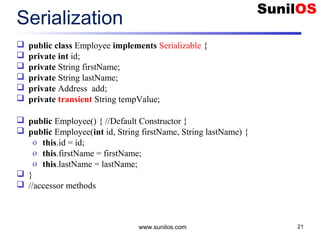





![Write Primitive Data
public static void main(String[] args) throws Exception {
o FileOutputStream file = new
FileOutputStream("c:/primitivedata.dat");
o DataOutputStream out = new DataOutputStream(file);
o out.writeInt(1);
o out.writeBoolean(true);
o out.writeChar('A');
o out.writeDouble(1.2);
o out.close();
o file.close()
o System.out.println("Primitive Data successfully written");
}
www.sunilos.com 27](https://image.slidesharecdn.com/iostreamsv2-151225120725/85/Java-Input-Output-and-File-Handling-27-320.jpg)
![Read Primitive Data
public static void main(String[] args) throws Exception {
o FileInputStream file = new
FileInputStream("c:/primitivedata.dat");
o DataInputStream in = new DataInputStream(file);
o System.out.println(in.readInt());
o System.out.println(in.readBoolean());
o System.out.println(in.readChar());
o System.out.println(in.readDouble());
o in.close();
}
www.sunilos.com 28](https://image.slidesharecdn.com/iostreamsv2-151225120725/85/Java-Input-Output-and-File-Handling-28-320.jpg)
![www.sunilos.com 29
Primitive File - Write
public static void main(String[] args) throws Exception {
long dataPosition = 0; // to be determined later
RandomAccessFile in = new RandomAccessFile("datafile.dat", "rw");
// Write to the file.
in.writeLong(0); // placeholder
in.writeChars("blahblahblah");
dataPosition = in.getFilePointer();
in.writeInt(123);
in.writeBytes(“Blahblahblah");
// Rewrite the first byte to reflect updated data position.
in.seek(0);
in.writeLong(dataPosition);
in.close();
}](https://image.slidesharecdn.com/iostreamsv2-151225120725/85/Java-Input-Output-and-File-Handling-29-320.jpg)
![www.sunilos.com 30
Primitive File - Read
public static void main(String[] args) throws Exception {
long dataPosition = 0;
int data = 0;
RandomAccessFile raf = new RandomAccessFile("datafile", "r");
// Get the position of the data to read.
dataPosition = raf.readLong();
System.out.println("dataPosition : " + dataPosition);
// Go to that position.
raf.seek(dataPosition);
// Read the data.
data = raf.readInt();
raf.close();
System.out.println("The data is: " + data);
}](https://image.slidesharecdn.com/iostreamsv2-151225120725/85/Java-Input-Output-and-File-Handling-30-320.jpg)


![www.sunilos.com 33
Read File By Scanner
public static void main(String[] args) throws Exception{
FileReader reader = new FileReader("c:/newtest.txt");
Scanner sc = new Scanner(reader);
while(sc.hasNext()){
System.out.println(sc.nextLine());
}
reader.close();
}](https://image.slidesharecdn.com/iostreamsv2-151225120725/85/Java-Input-Output-and-File-Handling-33-320.jpg)
![Token A String
Breaks string into tokens.
public static void main(String[] args) {
o String str = “This is Java, Java is Object Oriented
Language, Java is guarantee for job";
o StringTokenizer stn = new StringTokenizer(str, ",");
o String token = null;
o while (stn.hasMoreElements()) {
o token = stn.nextToken();
o System.out.println(“Token is : " + token);
o }
}
www.sunilos.com 34](https://image.slidesharecdn.com/iostreamsv2-151225120725/85/Java-Input-Output-and-File-Handling-34-320.jpg)



![www.sunilos.com 38
Summary (Cont.)
How to write binary data byte by byte?
o FileOutputStream out = new FileOutputStream(f);
• OR
o FileOutputStream out = new FileOutputStream
(“c:/temp/myfile.txt”);
o out.write(1);
How to write binary data as byte array?
o BufferedOutputStream bOut = new BufferedOutputStream
(out);
o bOut.write(byte[]);](https://image.slidesharecdn.com/iostreamsv2-151225120725/85/Java-Input-Output-and-File-Handling-38-320.jpg)
![www.sunilos.com 39
Summary (Cont.)
How to read binary data byte by byte?
o FileInputStream in = new FileInputStream(f);
• OR
o FileInputStream in = new FileInputStream
(“c:/temp/myfile.txt”);
o in.read();
How to read binary data as byte array?
o BufferedInputStream bIn = new BufferedInputStream (in);
o byte[] buffer = new byte[256];
o bIn.read(buffer);](https://image.slidesharecdn.com/iostreamsv2-151225120725/85/Java-Input-Output-and-File-Handling-39-320.jpg)




































































































