Java microservicesdockerdockerhubusecase2
- 1. Deployment of a Java Microservices Spring Boot project on Docker, by pulling the image from the DockerHub – Hands-on Case Study. Mr. Subramanyam Tirumani Vemala [email protected]
- 2. Information: This document contains the detailed steps with screenshots, to setup a Java Microservices project using Spring Boot, generate jar, generate local docker image and its deployment. Also contains pulling the docker image from the DockerHub and the deployment of the same. Target Audience: All, with knowledge of Java or coding and Containerization. Artifacts needed: 1. JDK11 2. Eclipse – IDE 3. Docker Desktop installation. 4. Docker Hub Repository (Create an account repository on https://hub.docker.com/) - 5. Internet
- 3. Phases of project Implementation and deployment steps: A. Microservices project Implementation and deployment steps. B. Docker deployment steps. C. DockerHub deployment steps.
- 4. Part-A Microservices project Implementation and deployment steps
- 5. A. Microservices project Implementation and deployment steps: 1. Create a Spring Starter Project. 2. Add all the necessary classes and dependencies in the pom.xml 3. Run as Spring Boot App on the Eclipse. Check for the output both on the Console and the Browser. 4. Create the jar in the target folder, through maven install. 5. Check for the expected output on the Browser.
- 6. File – New – Spring Starter Project - Create
- 7. Provide the project details:
- 8. Choose the dependencies - Actuator:
- 9. Choose the dependencies - DevTools:
- 10. Choose the dependencies – Spring Web:
- 11. Project is created (subbu-case-study):
- 12. pom.xml – Deployment descriptor
- 13. Give the jar name in the pom.xml:
- 14. Create Controller with GetMapping and RestController:
- 18. Run as a Spring Boot App:
- 19. Tomcat started successfully and message can be seen on Console:
- 20. Run as Maven Install to create jar:
- 21. Jar is created in the Target folder:
- 27. Check for the output on the browser - Now no output, on the browser as the application is stopped: http://localhost:8080/message
- 28. Part-B Docker - Implementation and deployment steps
- 29. B. Docker deployment steps: Docker deployment steps: 1. Create the jar in the target folder – as explained in the above Part- A. 2. Install the Docker Desktop and make sure like it is up and running. 3. Create Dockerfile. 4. Create docker image using Dockerfile through build command. 5. Run the docker image. Map an external to the images internal port. 6. Check the output on the browser, with the appropriate mapping URL.
- 30. Shows the successfully installed Docker Desktop:
- 31. Click on Settings, and make sure that Docker is running:
- 33. Launch Power Shell – goto the Dockerfile folder:
- 34. View of list of docker images before our image is created:
- 35. “docker images” – command: PS C:Userssvemalaeclipse-workspacesubbu-case-study> docker images REPOSITORY TAG IMAGE ID CREATED SIZE subbu-casestudy-microservices-docker.jar latest e7554d59f74b 28 hours ago 646MB <none> <none> 54538fc8948d 28 hours ago 646MB microservicesdockerjar3.jar latest 2eb634581cbb 2 days ago 636MB <none> <none> e41c35024224 2 days ago 636MB <none> <none> bfc7ead597e5 2 days ago 636MB openjdk 11 455ecea6f4f2 2 days ago 627MB docker/desktop-storage-provisioner v1.1 e704287ce753 5 months ago 41.8MB docker/desktop-vpnkit-controller v1.0 79da37e5a3aa 6 months ago 36.6MB docker/desktop-kubernetes kubernetes-v1.16.5-cni-v0.7.5-critools-v1.15.0 a86647f0b376 7 months ago 279MB k8s.gcr.io/kube-scheduler v1.16.5 b4d073a9efda 7 months ago 83.5MB k8s.gcr.io/kube-proxy v1.16.5 0ee1b8a3ebe0 7 months ago 82.7MB k8s.gcr.io/kube-apiserver v1.16.5 fc838b21afbb 7 months ago 159MB k8s.gcr.io/kube-controller-manager v1.16.5 441835dd2301 7 months ago 151MB docker/kube-compose-controller v0.4.25-alpha1 129151cdf35f 10 months ago 35.6MB docker/kube-compose-api-server v0.4.25-alpha1 989749268895 10 months ago 50.7MB docker/kube-compose-installer v0.4.25-alpha1 2a71ac5a1359 10 months ago 42.3MB k8s.gcr.io/etcd 3.3.15-0 b2756210eeab 12 months ago 247MB k8s.gcr.io/kube-proxy v1.14.6 ed8adf767eeb 12 months ago 82.1MB k8s.gcr.io/kube-apiserver v1.14.6 0e422c9884cf 12 months ago 209MB
- 36. Build the Docker image using the Dockerfile using the command: docker build –t <jar name> .
- 37. “docker build -t subbu-casestudy-microservices- docker-dockerhub.jar” – command: PS C:Userssvemalaeclipse-workspacesubbu-case-study> docker build -t subbu-casestudy-microservices-docker-dockerhub.jar . Sending build context to Docker daemon 28.15MB Step 1/4 : FROM openjdk:11 ---> 455ecea6f4f2 Step 2/4 : EXPOSE 8080 ---> Using cache ---> 6ede0b7d669c Step 3/4 : ADD target/subbu-casestudy-microservices-docker-dockerhub.jar subbu-casestudy-microservices-docker-dockerhub.jar ---> c8f0306d960e Step 4/4 : ENTRYPOINT ["java", "-jar", "/subbu-casestudy-microservices-docker-dockerhub.jar"] ---> Running in d051c8501378 Removing intermediate container d051c8501378 ---> ca813a46d63d Successfully built ca813a46d63d Successfully tagged subbu-casestudy-microservices-docker-dockerhub.jar:latest SECURITY WARNING: You are building a Docker image from Windows against a non-Windows Docker host. All files and directories added to build context will have '-rwxr-xr-x' permissions. It is recommended to double check and reset permissions for sensitive files and directories.
- 38. New local docker image created:
- 39. subbu-casestudy-microservices-docker-dockerhub.jar latest ca813a46d63d About a minute ago 646MB PS C:Userssvemalaeclipse-workspacesubbu-case-study> docker images REPOSITORY TAG IMAGE ID CREATED SIZE subbu-casestudy-microservices-docker-dockerhub.jar latest ca813a46d63d About a minute ago 646MB subbu-casestudy-microservices-docker.jar latest e7554d59f74b 28 hours ago 646MB <none> <none> 54538fc8948d 28 hours ago 646MB microservicesdockerjar3.jar latest 2eb634581cbb 2 days ago 636MB <none> <none> e41c35024224 2 days ago 636MB <none> <none> bfc7ead597e5 2 days ago 636MB openjdk 11 455ecea6f4f2 2 days ago 627MB docker/desktop-storage-provisioner v1.1 e704287ce753 5 months ago 41.8MB docker/desktop-vpnkit-controller v1.0 79da37e5a3aa 6 months ago 36.6MB docker/desktop-kubernetes kubernetes-v1.16.5-cni-v0.7.5-critools-v1.15.0 a86647f0b376 7 months ago 279MB k8s.gcr.io/kube-proxy v1.16.5 0ee1b8a3ebe0 7 months ago 82.7MB k8s.gcr.io/kube-apiserver v1.16.5 fc838b21afbb 7 months ago 159MB k8s.gcr.io/kube-scheduler v1.16.5 b4d073a9efda 7 months ago 83.5MB k8s.gcr.io/kube-controller-manager v1.16.5 441835dd2301 7 months ago 151MB docker/kube-compose-controller v0.4.25-alpha1 129151cdf35f 10 months ago 35.6MB docker/kube-compose-api-server v0.4.25-alpha1 989749268895 10 months ago 50.7MB docker/kube-compose-installer v0.4.25-alpha1 2a71ac5a1359 10 months ago 42.3MB k8s.gcr.io/etcd 3.3.15-0 b2756210eeab 12 months ago 247MB k8s.gcr.io/kube-proxy v1.14.6 ed8adf767eeb 12 months ago 82.1MB k8s.gcr.io/kube-apiserver v1.14.6 0e422c9884cf 12 months ago 209MB k8s.gcr.io/kube-scheduler v1.14.6 d27987bc993e 12 months ago 81.6MB k8s.gcr.io/kube-controller-manager v1.14.6 4bb274b1f2c3 12 months ago 157MB k8s.gcr.io/coredns 1.6.2 bf261d157914 12 months ago 44.1MB
- 40. Running containers by default:
- 41. “docker ps” - command only shows running containers by default. PS C:Userssvemalaeclipse-workspacesubbu-case-study> docker ps CONTAINER ID IMAGE COMMAND CREATED STATUS PORTS NAMES ba4431a5c2fa subbu-casestudy-microservices-docker.jar "java -jar /subbu-ca…" 28 hours ago Up 28 hours 0.0.0.0:9091->8080/tcp crazy_meninsky ac9a3d272039 54538fc8948d "java -jar /subbu-ca…" 28 hours ago Up 28 hours 0.0.0.0:9090->8080/tcp boring_heisenberg 867a94ed25e3 e704287ce753 "/storage-provisione…" 2 days ago Up 2 days k8s_storage-provisioner_storage-provisioner_kube-system_cf41569a-33ac-4693-be2a- 1e673e45ebba_1 96ea327e35eb 129151cdf35f "/compose-controller…" 2 days ago Up 2 days k8s_compose_compose-78f95d4f8c-j4lhk_docker_e5bb9b12-338d-4f4e-99a0-973ece0f631d_0 149fdc1a31b3 bf261d157914 "/coredns -conf /etc…" 2 days ago Up 2 days k8s_coredns_coredns-5644d7b6d9-zv6m4_kube-system_48269134-3fbc-4a5c-8f10-f671e07917cd_0 f205cecb47c7 bf261d157914 "/coredns -conf /etc…" 2 days ago Up 2 days k8s_coredns_coredns-5644d7b6d9-85fz6_kube-system_8da76ca1-bc13-4a95-90ac-330cad6f6d20_0 bbb644f85e92 989749268895 "/api-server --kubec…" 2 days ago Up 2 days k8s_compose_compose-api-6ffb89dc58-96w7k_docker_faed47b7-753f-4acf-a61f-b4e6976c97d3_0 2521e3c928dd 79da37e5a3aa "/kube-vpnkit-forwar…" 2 days ago Up 2 days k8s_vpnkit-controller_vpnkit-controller_kube-system_a9ab932e-b5df-4426-8ed5-478bf96302ba_0 90c864b57709 k8s.gcr.io/pause:3.1 "/pause" 2 days ago Up 2 days k8s_POD_compose-78f95d4f8c-j4lhk_docker_e5bb9b12-338d-4f4e-99a0-973ece0f631d_0 cb2cc7d18486 k8s.gcr.io/pause:3.1 "/pause" 2 days ago Up 2 days k8s_POD_compose-api-6ffb89dc58-96w7k_docker_faed47b7-753f-4acf-a61f-b4e6976c97d3_0 f7aeb917f72b k8s.gcr.io/pause:3.1 "/pause" 2 days ago Up 2 days k8s_POD_coredns-5644d7b6d9-zv6m4_kube-system_48269134-3fbc-4a5c-8f10-f671e07917cd_0 174ffbf30737 k8s.gcr.io/pause:3.1 "/pause" 2 days ago Up 2 days k8s_POD_coredns-5644d7b6d9-85fz6_kube-system_8da76ca1-bc13-4a95-90ac-330cad6f6d20_0 c8cf83b6bf5c 0ee1b8a3ebe0 "/usr/local/bin/kube…" 2 days ago Up 2 days k8s_kube-proxy_kube-proxy-g4v94_kube-system_69795b23-d199-4265-8998-a24f3aaf69b4_0 7a7e9c6bc221 k8s.gcr.io/pause:3.1 "/pause" 2 days ago Up 2 days k8s_POD_vpnkit-controller_kube-system_a9ab932e-b5df-4426-8ed5-478bf96302ba_0
- 42. Run the Docker image using the command: docker run –p <port number mapped to the exposed port>:<Exposed port> <jar name>: Here external port 9092 is mapped to the exposed containers internal port 8080:
- 43. “docker run -p 9092:8080 subbu-casestudy- microservices-docker-dockerhub.jar” – command: PS C:Userssvemalaeclipse-workspacesubbu-case-study> docker run -p 9092:8080 subbu-casestudy-microservices-docker-dockerhub.jar . ____ _ __ _ _ / / ___'_ __ _ _(_)_ __ __ _ ( ( )___ | '_ | '_| | '_ / _` | / ___)| |_)| | | | | || (_| | ) ) ) ) ' |____| .__|_| |_|_| |___, | / / / / =========|_|==============|___/=/_/_/_/ :: Spring Boot :: (v2.3.3.RELEASE) 2020-09-03 09:29:18.381 INFO 1 --- [ main] com.subbu.SubbuCaseStudyApplication : Starting SubbuCaseStudyApplication v0.0.1-SNAPSHOT on e723271c4b10 with PID 1 (/subbu-casestudy-microservices-docker-dockerhub.jar started by root in /) 2020-09-03 09:29:18.387 INFO 1 --- [ main] com.subbu.SubbuCaseStudyApplication : No active profile set, falling back to default profiles: default 2020-09-03 09:29:21.610 INFO 1 --- [ main] o.s.b.w.embedded.tomcat.TomcatWebServer : Tomcat initialized with port(s): 8080 (http) 2020-09-03 09:29:21.652 INFO 1 --- [ main] o.apache.catalina.core.StandardService : Starting service [Tomcat] 2020-09-03 09:29:21.653 INFO 1 --- [ main] org.apache.catalina.core.StandardEngine : Starting Servlet engine: [Apache Tomcat/9.0.37] 2020-09-03 09:29:21.849 INFO 1 --- [ main] o.a.c.c.C.[Tomcat].[localhost].[/] : Initializing Spring embedded WebApplicationContext 2020-09-03 09:29:21.851 INFO 1 --- [ main] w.s.c.ServletWebServerApplicationContext : Root WebApplicationContext: initialization completed in 3162 ms 2020-09-03 09:29:22.752 INFO 1 --- [ main] o.s.s.concurrent.ThreadPoolTaskExecutor : Initializing ExecutorService 'applicationTaskExecutor' 2020-09-03 09:29:23.283 INFO 1 --- [ main] o.s.b.a.e.web.EndpointLinksResolver : Exposing 2 endpoint(s) beneath base path '/actuator' 2020-09-03 09:29:23.422 INFO 1 --- [ main] o.s.b.w.embedded.tomcat.TomcatWebServer : Tomcat started on port(s): 8080 (http) with context path '' 2020-09-03 09:29:23.466 INFO 1 --- [ main] com.subbu.SubbuCaseStudyApplication : Started SubbuCaseStudyApplication in 6.691 seconds (JVM running for 8.016) Welcome to Subbu - this message will appear in the Console
- 44. Check for the output on the browser – append the tag “message”, as it is mapped in the Java Controller: http://localhost:9092/message
- 45. Docker images, after ran with “docker run” – now container is created:
- 46. “docker images” – command ran after “docker run”: PS C:Userssvemalaeclipse-workspacesubbu-case-study> docker images REPOSITORY TAG IMAGE ID CREATED SIZE subbu-casestudy-microservices-docker-dockerhub.jar latest ca813a46d63d 16 minutes ago 646MB subbu-casestudy-microservices-docker.jar latest e7554d59f74b 28 hours ago 646MB <none> <none> 54538fc8948d 28 hours ago 646MB microservicesdockerjar3.jar latest 2eb634581cbb 2 days ago 636MB <none> <none> e41c35024224 2 days ago 636MB <none> <none> bfc7ead597e5 2 days ago 636MB openjdk 11 455ecea6f4f2 2 days ago 627MB docker/desktop-storage-provisioner v1.1 e704287ce753 5 months ago 41.8MB docker/desktop-vpnkit-controller v1.0 79da37e5a3aa 6 months ago 36.6MB docker/desktop-kubernetes kubernetes-v1.16.5-cni-v0.7.5-critools-v1.15.0 a86647f0b376 7 months ago 279MB k8s.gcr.io/kube-controller-manager v1.16.5 441835dd2301 7 months ago 151MB k8s.gcr.io/kube-proxy v1.16.5 0ee1b8a3ebe0 7 months ago 82.7MB k8s.gcr.io/kube-apiserver v1.16.5 fc838b21afbb 7 months ago 159MB k8s.gcr.io/kube-scheduler v1.16.5 b4d073a9efda 7 months ago 83.5MB docker/kube-compose-controller v0.4.25-alpha1 129151cdf35f 10 months ago 35.6MB docker/kube-compose-api-server v0.4.25-alpha1 989749268895 10 months ago 50.7MB docker/kube-compose-installer v0.4.25-alpha1 2a71ac5a1359 10 months ago 42.3MB k8s.gcr.io/etcd 3.3.15-0 b2756210eeab 12 months ago 247MB
- 47. Docker ps, after docker run – now container is created:
- 48. “docker ps”, command after ran with “docker run”: PS C:Userssvemalaeclipse-workspacesubbu-case-study> docker ps CONTAINER ID IMAGE COMMAND CREATED STATUS PORTS NAMES e723271c4b10 subbu-casestudy-microservices-docker-dockerhub.jar "java -jar /subbu-ca…" 10 minutes ago Up 10 minutes 0.0.0.0:9092->8080/tcp hopeful_cerf ba4431a5c2fa subbu-casestudy-microservices-docker.jar "java -jar /subbu-ca…" 28 hours ago Up 28 hours 0.0.0.0:9091->8080/tcp crazy_meninsky ac9a3d272039 54538fc8948d "java -jar /subbu-ca…" 28 hours ago Up 28 hours 0.0.0.0:9090->8080/tcp boring_heisenberg 867a94ed25e3 e704287ce753 "/storage-provisione…" 2 days ago Up 2 days k8s_storage-provisioner_storage-provisioner_kube-system_cf41569a-33ac-4693-be2a-1e673e45ebba_1 96ea327e35eb 129151cdf35f "/compose-controller…" 2 days ago Up 2 days k8s_compose_compose-78f95d4f8c-j4lhk_docker_e5bb9b12-338d-4f4e-99a0-973ece0f631d_0 149fdc1a31b3 bf261d157914 "/coredns -conf /etc…" 2 days ago Up 2 days k8s_coredns_coredns-5644d7b6d9-zv6m4_kube-system_48269134-3fbc-4a5c-8f10-f671e07917cd_0 f205cecb47c7 bf261d157914 "/coredns -conf /etc…" 2 days ago Up 2 days k8s_coredns_coredns-5644d7b6d9-85fz6_kube-system_8da76ca1-bc13-4a95-90ac-330cad6f6d20_0 bbb644f85e92 989749268895 "/api-server --kubec…" 2 days ago Up 2 days k8s_compose_compose-api-6ffb89dc58-96w7k_docker_faed47b7-753f-4acf-a61f-b4e6976c97d3_0 2521e3c928dd 79da37e5a3aa "/kube-vpnkit-forwar…" 2 days ago Up 2 days k8s_vpnkit-controller_vpnkit-controller_kube-system_a9ab932e-b5df-4426-8ed5-478bf96302ba_0 90c864b57709 k8s.gcr.io/pause:3.1 "/pause" 2 days ago Up 2 days k8s_POD_compose-78f95d4f8c-j4lhk_docker_e5bb9b12-338d-4f4e-99a0-973ece0f631d_0 cb2cc7d18486 k8s.gcr.io/pause:3.1 "/pause" 2 days ago Up 2 days k8s_POD_compose-api-6ffb89dc58-96w7k_docker_faed47b7-753f-4acf-a61f-b4e6976c97d3_0 f7aeb917f72b k8s.gcr.io/pause:3.1 "/pause" 2 days ago Up 2 days k8s_POD_coredns-5644d7b6d9-zv6m4_kube-system_48269134-3fbc-4a5c-8f10-f671e07917cd_0 174ffbf30737 k8s.gcr.io/pause:3.1 "/pause" 2 days ago Up 2 days k8s_POD_coredns-5644d7b6d9-85fz6_kube-system_8da76ca1-bc13-4a95-90ac-330cad6f6d20_0 c8cf83b6bf5c 0ee1b8a3ebe0 "/usr/local/bin/kube…" 2 days ago Up 2 days k8s_kube-proxy_kube-proxy-g4v94_kube-system_69795b23-d199-4265-8998-a24f3aaf69b4_0 7a7e9c6bc221 k8s.gcr.io/pause:3.1 "/pause" 2 days ago Up 2 days k8s_POD_vpnkit-controller_kube-system_a9ab932e-b5df-4426-8ed5-478bf96302ba_0 81982e6ea504 k8s.gcr.io/pause:3.1 "/pause" 2 days ago Up 2 days k8s_POD_storage-provisioner_kube-system_cf41569a-33ac-4693-be2a-1e673e45ebba_0 62ef55945511 k8s.gcr.io/pause:3.1 "/pause" 2 days ago Up 2 days k8s_POD_kube-proxy-g4v94_kube-system_69795b23-d199-4265-8998-a24f3aaf69b4_0 41779161b3af b2756210eeab "etcd --advertise-cl…" 2 days ago Up 2 days k8s_etcd_etcd-docker-desktop_kube-system_bc3eca0122540ccc59e959a7805e87e8_0
- 49. Part-C Docker Hub - Implementation and Deployment steps
- 50. C. DockerHub deployment steps: Docker Hub deployment steps: 1. Create an account in the https://hub.docker.com/ 2. Validate your email, which enables you to create a repository in the DockerHub. 3. Push the local docker image to the DockerHub repository. 4. Stop the local application and remove all the local images. 5. Now run the docker image, choosing the DockerHub image. Docker pulls the image from the DockerHub, as it will not find it locally. 6. Check the output on the browser, with the appropriate mapping URL.
- 51. Docker Hub, logged-in view.
- 52. “docker login”- command: Login with your Docker ID to push and pull images from Docker Hub. If you don't have a Docker ID, head over to https://hub.docker.com to create one.
- 53. Tag the docker image: PS C:Userssvemalaeclipse-workspacesubbu-case-study> docker tag subbu-casestudy-microservices-docker-dockerhub.jar subbudockerhub/subbu-casestudy-microservices-docker-dockerhub.jar PS C:Userssvemalaeclipse-workspacesubbu-case-study> Generalized command will be, “docker tag <local image name> <registered DockerHub userid>/<name of image used to have on DockerHub>”
- 54. “docker tag subbu-casestudy-microservices-docker-dockerhub.jar subbudockerhub/subbu-casestudy-microservices-docker-dockerhub.jar ” – command executed, local image is tagged:
- 55. Push the docker images into DockerHub subbudockerhub: Command – “docker push <tagged name of the image>”
- 56. Command - “docker push subbudockerhub/subbu- casestudy-microservices-docker-dockerhub.jar” PS C:Userssvemalaeclipse-workspacesubbu-case-study> docker push subbudockerhub/subbu-casestudy- microservices-docker-dockerhub.jar The push refers to repository [docker.io/subbudockerhub/subbu-casestudy-microservices-docker- dockerhub.jar] e87e5457167a: Pushed beec189e63c5: Mounted from subbudockerhub/subbu-casestudy-microservices-docker.jar 03ae48cd6c8d: Mounted from subbudockerhub/subbu-casestudy-microservices-docker.jar de9aadc6b492: Mounted from subbudockerhub/subbu-casestudy-microservices-docker.jar e5df62d9b33a: Mounted from subbudockerhub/subbu-casestudy-microservices-docker.jar 7a9460d53218: Mounted from subbudockerhub/subbu-casestudy-microservices-docker.jar b2765ac0333a: Mounted from subbudockerhub/subbu-casestudy-microservices-docker.jar 0ced13fcf944: Mounted from subbudockerhub/subbu-casestudy-microservices-docker.jar latest: digest: sha256:a96fc0c8a1cc09a7391e0e659e062cf64dec43a45fa94b4ea9a64c5412862da5 size: 2006 PS C:Userssvemalaeclipse-workspacesubbu-case-study>
- 57. docker image “subbu-casestudy-microservices-docker- dockerhub.jar”, is pushed into the DockerHub:
- 58. “docker images” – command, for listing all the images:
- 59. “docker ps” – command, to list the active containers:
- 60. Detailed steps for Testing for the Docker Hub: 1. Login to Docker Hub. 2. Tag the local image. 3. Push the local image into the Docker Hub. 4. Test the application by pulling the image from the Docker Hub: • Make sure like, no local images (subbu-casestudy-microservices-docker-dockerhub.jar and subbudockerhub/subbu-casestudy-microservices-docker-dockerhub.jar) of your application. Delete all local and tagged images. • Make sure like, no local application on Eclipse or tomcat is running. • Run the command: “docker run –p 9092:8080 subbudockerhub/subbu-casestudy- microservices-docker-dockerhub.jar” • As there is no local image by the name, subbudockerhub/subbu-casestudy- microservices-docker-dockerhub.jar, it pulls from the public DockerHub subbudockerhub • Check the output on the browser.
- 61. Stop the Tomcat on Eclipse if it is running, before we test for the DockerHub image:
- 62. “ping 8080” command – make sure like local application on Eclipse is not running:
- 63. Check for the location application on the browser: http://localhost:8080/message
- 64. Currently we can see a local image “subbudockerhub/subbu-casestudy-microservices- docker-dockerhub.jar”:
- 65. Execute this command to delete the local images, “docker rmi - f subbudockerhub/subbu-casestudy-microservices-docker- dockerhub.jar”:
- 66. Now there are no local “subbudockerhub/subbu- casestudy-microservices-docker-dockerhub.jar” images:
- 67. Run the command: “docker run –p 9092:8080 subbudockerhub/subbu-casestudy-microservices- docker-dockerhub.jar” As there is no local image by the name, subbudockerhub/subbu-casestudy-microservices-docker- dockerhub.jar, it pulls from the public DockerHub subbudockerhub:
- 68. “docker run -p 9092:8080 subbudockerhub/subbu- casestudy-microservices-docker-dockerhub.jar” command: PS C:Userssvemalaeclipse-workspacesubbu-case-study> docker run -p 9092:8080 subbudockerhub/subbu-casestudy-microservices-docker-dockerhub.jar Unable to find image 'subbudockerhub/subbu-casestudy-microservices-docker-dockerhub.jar:latest' locally latest: Pulling from subbudockerhub/subbu-casestudy-microservices-docker-dockerhub.jar Digest: sha256:a96fc0c8a1cc09a7391e0e659e062cf64dec43a45fa94b4ea9a64c5412862da5 Status: Downloaded newer image for subbudockerhub/subbu-casestudy-microservices-docker-dockerhub.jar:latest . ____ _ __ _ _ / / ___'_ __ _ _(_)_ __ __ _ ( ( )___ | '_ | '_| | '_ / _` | / ___)| |_)| | | | | || (_| | ) ) ) ) ' |____| .__|_| |_|_| |___, | / / / / =========|_|==============|___/=/_/_/_/ :: Spring Boot :: (v2.3.3.RELEASE) 2020-09-04 05:31:32.919 INFO 1 --- [ main] com.subbu.SubbuCaseStudyApplication : Starting SubbuCaseStudyApplication v0.0.1-SNAPSHOT on 8ce9b5baff80 with PID 1 (/subbu-casestudy-microservices-docker-dockerhub.jar started by root in /) 2020-09-04 05:31:32.935 INFO 1 --- [ main] com.subbu.SubbuCaseStudyApplication : No active profile set, falling back to default profiles: default 2020-09-04 05:31:35.332 INFO 1 --- [ main] o.s.b.w.embedded.tomcat.TomcatWebServer : Tomcat initialized with port(s): 8080 (http) 2020-09-04 05:31:35.353 INFO 1 --- [ main] o.apache.catalina.core.StandardService : Starting service [Tomcat] 2020-09-04 05:31:35.354 INFO 1 --- [ main] org.apache.catalina.core.StandardEngine : Starting Servlet engine: [Apache Tomcat/9.0.37] 2020-09-04 05:31:35.477 INFO 1 --- [ main] o.a.c.c.C.[Tomcat].[localhost].[/] : Initializing Spring embedded WebApplicationContext 2020-09-04 05:31:35.477 INFO 1 --- [ main] w.s.c.ServletWebServerApplicationContext : Root WebApplicationContext: initialization completed in 2399 ms 2020-09-04 05:31:36.029 INFO 1 --- [ main] o.s.s.concurrent.ThreadPoolTaskExecutor : Initializing ExecutorService 'applicationTaskExecutor' 2020-09-04 05:31:36.471 INFO 1 --- [ main] o.s.b.a.e.web.EndpointLinksResolver : Exposing 2 endpoint(s) beneath base path '/actuator' 2020-09-04 05:31:36.555 INFO 1 --- [ main] o.s.b.w.embedded.tomcat.TomcatWebServer : Tomcat started on port(s): 8080 (http) with context path ''
- 69. Output on the port 9092: http://localhost:9092/message
- 70. Again docker, keeps the local image, once it pulls for the executed deployment:
- 71. Generalized commands used: docker rmi <image> docker rmi –f <image> docker rm <container> docker rm –f <container> docker images docker ps docker build –t <jar name> . docker run –p 9092:8080 <image>
- 72. Kill the tasks if the port has been used by other services - optional:
- 73. Kill the tasks if the port has been used by other services - optional: C:Userssvemala>netstat -ano | findstr :9080 TCP 0.0.0.0:9080 0.0.0.0:0 LISTENING 31576 TCP [::]:9080 [::]:0 LISTENING 31576 C:Userssvemala>taskkill /PID 31576 /F SUCCESS: The process with PID 31576 has been terminated. C:Userssvemala>
- 75. Appendix: Download the code from public GitGub: 1. HTTPS: https://github.com/subbugh/java-microservices-springboot-docker- dockerhub.git 2. SSH: [email protected]:subbugh/java-microservices-springboot-docker- dockerhub.git 3. Code Zip file: 4. Detailed Logs:








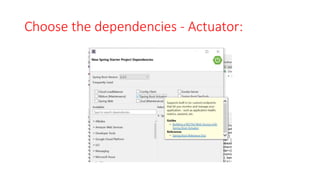




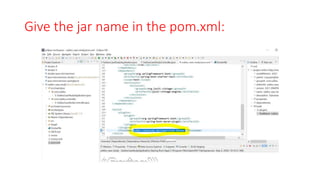










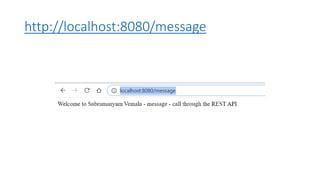












![“docker build -t subbu-casestudy-microservices-
docker-dockerhub.jar” – command:
PS C:Userssvemalaeclipse-workspacesubbu-case-study> docker build -t subbu-casestudy-microservices-docker-dockerhub.jar .
Sending build context to Docker daemon 28.15MB
Step 1/4 : FROM openjdk:11
---> 455ecea6f4f2
Step 2/4 : EXPOSE 8080
---> Using cache
---> 6ede0b7d669c
Step 3/4 : ADD target/subbu-casestudy-microservices-docker-dockerhub.jar subbu-casestudy-microservices-docker-dockerhub.jar
---> c8f0306d960e
Step 4/4 : ENTRYPOINT ["java", "-jar", "/subbu-casestudy-microservices-docker-dockerhub.jar"]
---> Running in d051c8501378
Removing intermediate container d051c8501378
---> ca813a46d63d
Successfully built ca813a46d63d
Successfully tagged subbu-casestudy-microservices-docker-dockerhub.jar:latest
SECURITY WARNING: You are building a Docker image from Windows against a non-Windows Docker host. All files and directories added to build context will have '-rwxr-xr-x'
permissions. It is recommended to double check and reset permissions for sensitive files and directories.](https://image.slidesharecdn.com/javamicroservicesdockerdockerhubusecase2-200929062925/85/Java-microservicesdockerdockerhubusecase2-37-320.jpg)





![“docker run -p 9092:8080 subbu-casestudy-
microservices-docker-dockerhub.jar” – command:
PS C:Userssvemalaeclipse-workspacesubbu-case-study> docker run -p 9092:8080 subbu-casestudy-microservices-docker-dockerhub.jar
. ____ _ __ _ _
/ / ___'_ __ _ _(_)_ __ __ _
( ( )___ | '_ | '_| | '_ / _` |
/ ___)| |_)| | | | | || (_| | ) ) ) )
' |____| .__|_| |_|_| |___, | / / / /
=========|_|==============|___/=/_/_/_/
:: Spring Boot :: (v2.3.3.RELEASE)
2020-09-03 09:29:18.381 INFO 1 --- [ main] com.subbu.SubbuCaseStudyApplication : Starting SubbuCaseStudyApplication v0.0.1-SNAPSHOT on e723271c4b10 with PID 1 (/subbu-casestudy-microservices-docker-dockerhub.jar started by root in /)
2020-09-03 09:29:18.387 INFO 1 --- [ main] com.subbu.SubbuCaseStudyApplication : No active profile set, falling back to default profiles: default
2020-09-03 09:29:21.610 INFO 1 --- [ main] o.s.b.w.embedded.tomcat.TomcatWebServer : Tomcat initialized with port(s): 8080 (http)
2020-09-03 09:29:21.652 INFO 1 --- [ main] o.apache.catalina.core.StandardService : Starting service [Tomcat]
2020-09-03 09:29:21.653 INFO 1 --- [ main] org.apache.catalina.core.StandardEngine : Starting Servlet engine: [Apache Tomcat/9.0.37]
2020-09-03 09:29:21.849 INFO 1 --- [ main] o.a.c.c.C.[Tomcat].[localhost].[/] : Initializing Spring embedded WebApplicationContext
2020-09-03 09:29:21.851 INFO 1 --- [ main] w.s.c.ServletWebServerApplicationContext : Root WebApplicationContext: initialization completed in 3162 ms
2020-09-03 09:29:22.752 INFO 1 --- [ main] o.s.s.concurrent.ThreadPoolTaskExecutor : Initializing ExecutorService 'applicationTaskExecutor'
2020-09-03 09:29:23.283 INFO 1 --- [ main] o.s.b.a.e.web.EndpointLinksResolver : Exposing 2 endpoint(s) beneath base path '/actuator'
2020-09-03 09:29:23.422 INFO 1 --- [ main] o.s.b.w.embedded.tomcat.TomcatWebServer : Tomcat started on port(s): 8080 (http) with context path ''
2020-09-03 09:29:23.466 INFO 1 --- [ main] com.subbu.SubbuCaseStudyApplication : Started SubbuCaseStudyApplication in 6.691 seconds (JVM running for 8.016)
Welcome to Subbu - this message will appear in the Console](https://image.slidesharecdn.com/javamicroservicesdockerdockerhubusecase2-200929062925/85/Java-microservicesdockerdockerhubusecase2-43-320.jpg)












![Command - “docker push subbudockerhub/subbu-
casestudy-microservices-docker-dockerhub.jar”
PS C:Userssvemalaeclipse-workspacesubbu-case-study> docker push subbudockerhub/subbu-casestudy-
microservices-docker-dockerhub.jar
The push refers to repository [docker.io/subbudockerhub/subbu-casestudy-microservices-docker-
dockerhub.jar]
e87e5457167a: Pushed
beec189e63c5: Mounted from subbudockerhub/subbu-casestudy-microservices-docker.jar
03ae48cd6c8d: Mounted from subbudockerhub/subbu-casestudy-microservices-docker.jar
de9aadc6b492: Mounted from subbudockerhub/subbu-casestudy-microservices-docker.jar
e5df62d9b33a: Mounted from subbudockerhub/subbu-casestudy-microservices-docker.jar
7a9460d53218: Mounted from subbudockerhub/subbu-casestudy-microservices-docker.jar
b2765ac0333a: Mounted from subbudockerhub/subbu-casestudy-microservices-docker.jar
0ced13fcf944: Mounted from subbudockerhub/subbu-casestudy-microservices-docker.jar
latest: digest: sha256:a96fc0c8a1cc09a7391e0e659e062cf64dec43a45fa94b4ea9a64c5412862da5 size: 2006
PS C:Userssvemalaeclipse-workspacesubbu-case-study>](https://image.slidesharecdn.com/javamicroservicesdockerdockerhubusecase2-200929062925/85/Java-microservicesdockerdockerhubusecase2-56-320.jpg)











![“docker run -p 9092:8080 subbudockerhub/subbu-
casestudy-microservices-docker-dockerhub.jar”
command:
PS C:Userssvemalaeclipse-workspacesubbu-case-study> docker run -p 9092:8080 subbudockerhub/subbu-casestudy-microservices-docker-dockerhub.jar
Unable to find image 'subbudockerhub/subbu-casestudy-microservices-docker-dockerhub.jar:latest' locally
latest: Pulling from subbudockerhub/subbu-casestudy-microservices-docker-dockerhub.jar
Digest: sha256:a96fc0c8a1cc09a7391e0e659e062cf64dec43a45fa94b4ea9a64c5412862da5
Status: Downloaded newer image for subbudockerhub/subbu-casestudy-microservices-docker-dockerhub.jar:latest
. ____ _ __ _ _
/ / ___'_ __ _ _(_)_ __ __ _
( ( )___ | '_ | '_| | '_ / _` |
/ ___)| |_)| | | | | || (_| | ) ) ) )
' |____| .__|_| |_|_| |___, | / / / /
=========|_|==============|___/=/_/_/_/
:: Spring Boot :: (v2.3.3.RELEASE)
2020-09-04 05:31:32.919 INFO 1 --- [ main] com.subbu.SubbuCaseStudyApplication : Starting SubbuCaseStudyApplication v0.0.1-SNAPSHOT on 8ce9b5baff80 with PID 1 (/subbu-casestudy-microservices-docker-dockerhub.jar started by root in /)
2020-09-04 05:31:32.935 INFO 1 --- [ main] com.subbu.SubbuCaseStudyApplication : No active profile set, falling back to default profiles: default
2020-09-04 05:31:35.332 INFO 1 --- [ main] o.s.b.w.embedded.tomcat.TomcatWebServer : Tomcat initialized with port(s): 8080 (http)
2020-09-04 05:31:35.353 INFO 1 --- [ main] o.apache.catalina.core.StandardService : Starting service [Tomcat]
2020-09-04 05:31:35.354 INFO 1 --- [ main] org.apache.catalina.core.StandardEngine : Starting Servlet engine: [Apache Tomcat/9.0.37]
2020-09-04 05:31:35.477 INFO 1 --- [ main] o.a.c.c.C.[Tomcat].[localhost].[/] : Initializing Spring embedded WebApplicationContext
2020-09-04 05:31:35.477 INFO 1 --- [ main] w.s.c.ServletWebServerApplicationContext : Root WebApplicationContext: initialization completed in 2399 ms
2020-09-04 05:31:36.029 INFO 1 --- [ main] o.s.s.concurrent.ThreadPoolTaskExecutor : Initializing ExecutorService 'applicationTaskExecutor'
2020-09-04 05:31:36.471 INFO 1 --- [ main] o.s.b.a.e.web.EndpointLinksResolver : Exposing 2 endpoint(s) beneath base path '/actuator'
2020-09-04 05:31:36.555 INFO 1 --- [ main] o.s.b.w.embedded.tomcat.TomcatWebServer : Tomcat started on port(s): 8080 (http) with context path ''](https://image.slidesharecdn.com/javamicroservicesdockerdockerhubusecase2-200929062925/85/Java-microservicesdockerdockerhubusecase2-68-320.jpg)




![Kill the tasks if the port has been used by
other services - optional:
C:Userssvemala>netstat -ano | findstr :9080
TCP 0.0.0.0:9080 0.0.0.0:0 LISTENING 31576
TCP [::]:9080 [::]:0 LISTENING 31576
C:Userssvemala>taskkill /PID 31576 /F
SUCCESS: The process with PID 31576 has been terminated.
C:Userssvemala>](https://image.slidesharecdn.com/javamicroservicesdockerdockerhubusecase2-200929062925/85/Java-microservicesdockerdockerhubusecase2-73-320.jpg)

