java package in java.. in java packages.
Download as pptx, pdf0 likes19 views
The document provides an overview of Java packages, explaining both predefined and user-defined packages, their creation, and advantages. It outlines the types of packages, the steps to create user-defined packages, and methods to access them through import statements. Key benefits include organizing related classes, preventing accidental deletions, and promoting code reusability.
1 of 17
Download to read offline









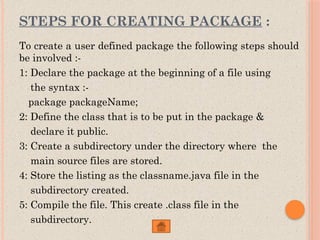

![ACCESSING A PACKAGE
Java package can be accessed either using a fully qualified class
name or using a shortcut approach through the import statement.
Syntax :
import package1[.package2][.package3].classname;
Here, package1 is the name of the top level package, package2 is
the name of the package that is inside the package & so on. We
can have any number of packages in a package hierarchy. Finally
the explicit classname is specified. The import statement must
end with a semicolon (;). The import startment should appear
before any class definitions in a source file. Multiple import
statements are allowed.
Ex :
import firstpackage.secondPackage.Myclass; or
import firstpackage;](https://image.slidesharecdn.com/javapackage-241105150517-640fef33/85/java-package-in-java-in-java-packages-12-320.jpg)


![SIMPLE EXAMPLE OF JAVA
PACKAGE
The package keyword is used to create a
package in java.
/save as Simple.java
package mypack;
public class Simple{
public static void main(String args[]){
System.out.println("Welcome to package");
}
}](https://image.slidesharecdn.com/javapackage-241105150517-640fef33/85/java-package-in-java-in-java-packages-15-320.jpg)
![EXAMPLE OF PACKAGE BY IMPORT
PACKAGE.CLASSNAME
//save by A.java
package pack;
public class A{
public void msg()
{
System.out.println("Hello");}
}
//save by B.java
package mypack;
import pack.A;
class B{
public static void main(String args[]){
A obj = new A();
obj.msg();
}
}
Output: Hello](https://image.slidesharecdn.com/javapackage-241105150517-640fef33/85/java-package-in-java-in-java-packages-16-320.jpg)

Ad
Recommended
Java package
Java packageCS_GDRCST This presentation introduces Java packages, including system packages that are part of the Java API and user-defined packages. It discusses how packages organize related classes and interfaces, the structure of package names and directories, and how to create and access packages. Packages provide advantages like grouping related code, preventing name collisions, and improving reusability.
javapackage,try,cthrow,finallytch,-160518085421 (1).pptx
javapackage,try,cthrow,finallytch,-160518085421 (1).pptxArunPatrick2 The document provides an overview of Java packages, detailing their types, creation, and advantages. It distinguishes between system packages (built-in Java API) and user-defined packages, explaining how to create and access them in Java programs. The benefits of using packages include organization of related classes, protection from accidental deletions, name isolation, and enhanced reusability.
Packages in java
Packages in javaSahithiReddyEtikala This document discusses packages in Java. It defines packages as containers for grouping related classes and interfaces. There are built-in packages provided by Java, such as java.lang for core classes and java.util for utility classes. Users can also create their own packages by specifying the package name at the top of a file and storing the class files in a subdirectory matching the package name. Packages provide advantages like organizing related classes, hiding classes to prevent accidental deletion, and allowing class name reuse across packages.
Java packages oop
Java packages oopKawsar Hamid Sumon This document presents information about Java packages. It introduces the topic of packages and discusses how to create, use, import and access packages and package members. The document provides examples to illustrate key concepts such as defining a package, matching package names to directory structures, importing packages and accessing classes from other packages. It also outlines some benefits of using packages such as avoiding name conflicts and restricting access. The presentation was delivered by group members with IDs ranging from 131-15-2223 to 131-15-2421.
Unit4 java
Unit4 javamrecedu This document discusses packages and interfaces in Java. It defines a package as a container for classes that organizes the class namespace. Packages can be built-in or user-defined. Interfaces define method signatures but do not provide implementations. Classes can implement interfaces. The key differences between classes and interfaces are that interfaces contain only abstract methods while classes can contain concrete methods, and multiple inheritance is only possible with interfaces.
Package in Java
Package in Javalalithambiga kamaraj This document discusses Java packages. It explains that packages allow for organizing classes into namespaces to achieve code reuse and prevent naming collisions. Packages act as containers that group related classes and interfaces. The document also provides details on using packages from the Java API, package access protection, creating JAR files, package naming conventions, and common mistakes when working with packages.
Class notes(week 7) on packages
Class notes(week 7) on packagesKuntal Bhowmick The document is a class note discussing Java packages, which serve as mechanisms for organizing Java classes into namespaces, allowing for efficient management and access control. It covers key concepts like creating and importing packages, member access, and package naming conventions, emphasizing the importance of unique namespaces to prevent naming conflicts. Examples illustrate how to create packages, manage directories, and set class paths for Java classes.
packages.ppt
packages.pptSanthiNivas The document discusses Java packages. The key points are:
- Packages are containers that group related classes and interfaces together. They allow for organizing code and uniquely naming classes.
- The core Java packages are java.lang, java.util, java.io, java.awt, java.net, and java.applet. They contain fundamental classes for various purposes.
- To use classes from a package, the package must be imported or the fully qualified class name can be used. The package statement declares user-defined packages.
packages in java & c++
packages in java & c++pankaj chelak This document discusses Java packages. It defines packages as groups of related classes and interfaces, and notes there are two types: system packages from the Java API and user-defined packages. It explains how to create a user-defined package by declaring the package name at the top of a file, making classes within it public, compiling the file, and importing the package. An example is provided to demonstrate creating a package with two classes and using them in a main method after importing the package.
JAVA 2-studenttrreadexeceptionpackages.pdf
JAVA 2-studenttrreadexeceptionpackages.pdfmsurfudeen6681 The document covers the concept of Java packages and interfaces, discussing package definition, member access, importing packages, and exception handling fundamentals. It outlines the advantages of using packages, types of packages (built-in and user-defined), package hierarchy, classpath, and member visibility rules. Additionally, it explains interfaces, including their definition, implementation, and role in achieving abstraction and multiple inheritance.
Packages in java
Packages in javaElizabeth alexander Packages in Java allow grouping of related classes and interfaces to avoid naming collisions. Some key points about packages include:
- Packages allow for code reusability and easy location of files. The Java API uses packages to organize core classes.
- Custom packages can be created by specifying the package name at the beginning of a Java file. The class files are then compiled to the corresponding directory structure.
- The import statement and fully qualified names can be used to access classes from other packages. The classpath variable specifies locations of package directories and classes.
Packages in java
Packages in javaJancypriya M This document discusses packages in Java. It defines a package as a mechanism to encapsulate a group of classes, subpackages, and interfaces. Packages are used to prevent naming conflicts, make classes and interfaces easier to locate and use, and provide access control. Package names are related to directory structure, and packages can be considered a form of data encapsulation. The document also discusses built-in packages that are part of the Java API, as well as how to define and use user-defined packages through directory structure and import statements.
Packages in java
Packages in javajamunaashok This document discusses packages in Java. It defines a package as a mechanism to encapsulate a group of classes, subpackages, and interfaces. Packages are used to prevent naming conflicts, make classes and interfaces easier to locate and use, and provide access control. Package names are related to directory structure, and packages can be considered a form of data encapsulation. The document also discusses built-in packages that are part of the Java API, as well as how to define and use user-defined packages through directory structure and import statements.
Packages
PackagesMonika Mishra Packages in Java allow grouping of related classes and avoid naming collisions. A package is mapped to a directory on the file system where Java files for that package are stored. There are predefined packages provided by Java and user-defined packages can also be created. Packages are specified using the package keyword and imported into other classes using import statements. The classpath variable is used to locate packages and classes for compilation and execution.
Java - Packages Concepts
Java - Packages ConceptsVicter Paul Packages and interfaces are two of Java's most innovative features. Packages are used to group related classes and avoid naming conflicts by providing a mechanism to partition the class namespace into more manageable chunks. Packages also provide access control, with protected and default members having package-level access. To define a package, the package statement is included at the top of a Java file specifying the package name. Import statements are used to make classes in other packages visible. Packages can be built-in, from the Java API, or user-defined.
Practice Program-9-Packages-Unit 4.docx
Practice Program-9-Packages-Unit 4.docxR.K.College of engg & Tech Packages in Java help organize code by providing a layer of encapsulation and control. Packages group related classes and interfaces together, and allow classes to be made private to a package. To define a package, use the package statement at the top of a file with the package name. Multiple files can belong to the same package. Packages are hierarchical, with names separated by periods. Directories mirror package hierarchies.
Class notes(week 7) on packages
Class notes(week 7) on packagesKuntal Bhowmick The document is an overview of Java packages, detailing their creation, importing, and member access. Java packages help organize classes into namespaces, facilitate code management, and prevent naming conflicts, while also providing access protection. It also covers package structure, naming conventions, and compiling classes into packages.
Packages access protection, importing packages
Packages access protection, importing packagesTharuniDiddekunta Packages in Java are used to categorize classes and interfaces to facilitate organization and access protection. There are two types of packages - built-in packages that are part of the Java API, and user-defined packages that are created by the user. Classes can be imported into other packages using either "import package.*" to access all classes, "import package.classname" to access a specific class, or the fully qualified name. This allows code reuse through organizing related classes and controlling access.
Packages
PackagesMSharmilaDeviITDEPT Packages in Java allow classes to be grouped together and reused. Packages provide a way to uniquely name classes and hide classes from other packages. The Java API contains many pre-defined packages that are organized hierarchically, such as java.awt for graphical user interface classes. Classes in a package can be accessed using either fully qualified names or import statements. User-defined packages follow similar conventions as the Java API packages.
Packages,interfaces and exceptions
Packages,interfaces and exceptionsMavoori Soshmitha This document discusses Java packages and interfaces. It covers topics like:
- Packages are used to group related classes and interfaces and provide benefits like reuse and separation of design from code.
- Well-known Java API packages include java.lang, java.util, java.io, java.awt, and java.net.
- There are two ways to access classes from packages: using fully qualified names or import statements.
- Interfaces are used for multiple inheritance in Java and define abstract methods that implementing classes must define. Interfaces can extend other interfaces.
Java packages
Java packagesShreyans Pathak Packages in Java are used to organize classes and provide namespace management to avoid naming conflicts. A package groups related types like classes, interfaces, enums and annotations. Programmers can define their own packages to organize related classes. Packages create a new namespace to avoid conflicts and make classes easier to locate and access. The package name is specified in a source file using the package keyword and files for a package must be stored in a subdirectory matching the package name. Classes in other packages can be accessed using their fully qualified names or by importing the package.
packages unit 5 .ppt
packages unit 5 .pptthenmozhip8 Packages in Java allow classes to be grouped together logically and prevent naming collisions. The key Java packages are:
1) java.lang contains classes for primitive types, strings, math functions, and exceptions.
2) java.util contains utility classes like vectors and hash tables.
3) java.io contains stream classes for input/output.
Packages are organized hierarchically, for example the awt package contains classes for graphical user interfaces. Classes in packages can be accessed using their fully qualified name or by importing the package. Users can also create their own packages by specifying the package name at the top of Java files in a corresponding directory structure.
Unit 2 notes.pdf
Unit 2 notes.pdfGayathriRHICETCSESTA This document provides notes on packages, interfaces, and exception handling in Java. It discusses defining and accessing packages, defining and implementing interfaces, variables in interfaces and extended interfaces. It also covers exception types in Java like Try, Catch, Throw, Throws and Finally blocks, and the differences between exception and error types. Multiple examples are provided to illustrate packages, interfaces and exception handling concepts in Java.
Java packages
Java packagesJeffrey Quevedo Packages in Java prevent naming conflicts, control access to classes, and make classes easier to locate and use. A package is a grouping of related classes and interfaces that provides namespace management and access protection. Common Java packages include java.lang for core classes and java.io for input/output classes. Programmers can define their own packages to organize related classes. The package name becomes part of the class name and the package directory structure must match the class file locations.
Lecture 11.pptx galgotias College of engineering and technology
Lecture 11.pptx galgotias College of engineering and technologyofficialpriyanshu228 Ppt on galgotias College of engineering and technology University 11.pptx galgotias College of engineering and technology
Unit 4 Java
Unit 4 Javaarnold 7490 The document discusses object oriented programming concepts related to packages, interfaces, and their implementation in Java. It defines what packages and interfaces are, how to create and access packages, differences between classes and interfaces, how to define and implement interfaces, and examples of applying packages and interfaces in Java code.
presentation-on-exception-handling 1.pptx
presentation-on-exception-handling 1.pptxArunPatrickK1 The document is a presentation on exception handling in programming, detailing what an exception is and the different types: checked and unchecked exceptions. It explains the use of keywords such as 'try', 'catch', 'finally', 'throw', and 'throws', with examples of how to handle exceptions in Java. It also covers exception hierarchy and demonstrates nested try-catch blocks, along with practical code examples.
presentation-on-exception-handling-160611180456 (1).pptx
presentation-on-exception-handling-160611180456 (1).pptxArunPatrickK1 The document presents an overview of exception handling in programming, defining exceptions as error conditions that disrupt the normal flow of a program. It distinguishes between checked exceptions, which are compile-time errors, and unchecked exceptions, or runtime errors, and provides examples of each type. Various exception handling constructs such as try-catch blocks, throw statements, and finally blocks are also described, highlighting their use in managing exceptions effectively.
More Related Content
Similar to java package in java.. in java packages. (20)
packages.ppt
packages.pptSanthiNivas The document discusses Java packages. The key points are:
- Packages are containers that group related classes and interfaces together. They allow for organizing code and uniquely naming classes.
- The core Java packages are java.lang, java.util, java.io, java.awt, java.net, and java.applet. They contain fundamental classes for various purposes.
- To use classes from a package, the package must be imported or the fully qualified class name can be used. The package statement declares user-defined packages.
packages in java & c++
packages in java & c++pankaj chelak This document discusses Java packages. It defines packages as groups of related classes and interfaces, and notes there are two types: system packages from the Java API and user-defined packages. It explains how to create a user-defined package by declaring the package name at the top of a file, making classes within it public, compiling the file, and importing the package. An example is provided to demonstrate creating a package with two classes and using them in a main method after importing the package.
JAVA 2-studenttrreadexeceptionpackages.pdf
JAVA 2-studenttrreadexeceptionpackages.pdfmsurfudeen6681 The document covers the concept of Java packages and interfaces, discussing package definition, member access, importing packages, and exception handling fundamentals. It outlines the advantages of using packages, types of packages (built-in and user-defined), package hierarchy, classpath, and member visibility rules. Additionally, it explains interfaces, including their definition, implementation, and role in achieving abstraction and multiple inheritance.
Packages in java
Packages in javaElizabeth alexander Packages in Java allow grouping of related classes and interfaces to avoid naming collisions. Some key points about packages include:
- Packages allow for code reusability and easy location of files. The Java API uses packages to organize core classes.
- Custom packages can be created by specifying the package name at the beginning of a Java file. The class files are then compiled to the corresponding directory structure.
- The import statement and fully qualified names can be used to access classes from other packages. The classpath variable specifies locations of package directories and classes.
Packages in java
Packages in javaJancypriya M This document discusses packages in Java. It defines a package as a mechanism to encapsulate a group of classes, subpackages, and interfaces. Packages are used to prevent naming conflicts, make classes and interfaces easier to locate and use, and provide access control. Package names are related to directory structure, and packages can be considered a form of data encapsulation. The document also discusses built-in packages that are part of the Java API, as well as how to define and use user-defined packages through directory structure and import statements.
Packages in java
Packages in javajamunaashok This document discusses packages in Java. It defines a package as a mechanism to encapsulate a group of classes, subpackages, and interfaces. Packages are used to prevent naming conflicts, make classes and interfaces easier to locate and use, and provide access control. Package names are related to directory structure, and packages can be considered a form of data encapsulation. The document also discusses built-in packages that are part of the Java API, as well as how to define and use user-defined packages through directory structure and import statements.
Packages
PackagesMonika Mishra Packages in Java allow grouping of related classes and avoid naming collisions. A package is mapped to a directory on the file system where Java files for that package are stored. There are predefined packages provided by Java and user-defined packages can also be created. Packages are specified using the package keyword and imported into other classes using import statements. The classpath variable is used to locate packages and classes for compilation and execution.
Java - Packages Concepts
Java - Packages ConceptsVicter Paul Packages and interfaces are two of Java's most innovative features. Packages are used to group related classes and avoid naming conflicts by providing a mechanism to partition the class namespace into more manageable chunks. Packages also provide access control, with protected and default members having package-level access. To define a package, the package statement is included at the top of a Java file specifying the package name. Import statements are used to make classes in other packages visible. Packages can be built-in, from the Java API, or user-defined.
Practice Program-9-Packages-Unit 4.docx
Practice Program-9-Packages-Unit 4.docxR.K.College of engg & Tech Packages in Java help organize code by providing a layer of encapsulation and control. Packages group related classes and interfaces together, and allow classes to be made private to a package. To define a package, use the package statement at the top of a file with the package name. Multiple files can belong to the same package. Packages are hierarchical, with names separated by periods. Directories mirror package hierarchies.
Class notes(week 7) on packages
Class notes(week 7) on packagesKuntal Bhowmick The document is an overview of Java packages, detailing their creation, importing, and member access. Java packages help organize classes into namespaces, facilitate code management, and prevent naming conflicts, while also providing access protection. It also covers package structure, naming conventions, and compiling classes into packages.
Packages access protection, importing packages
Packages access protection, importing packagesTharuniDiddekunta Packages in Java are used to categorize classes and interfaces to facilitate organization and access protection. There are two types of packages - built-in packages that are part of the Java API, and user-defined packages that are created by the user. Classes can be imported into other packages using either "import package.*" to access all classes, "import package.classname" to access a specific class, or the fully qualified name. This allows code reuse through organizing related classes and controlling access.
Packages
PackagesMSharmilaDeviITDEPT Packages in Java allow classes to be grouped together and reused. Packages provide a way to uniquely name classes and hide classes from other packages. The Java API contains many pre-defined packages that are organized hierarchically, such as java.awt for graphical user interface classes. Classes in a package can be accessed using either fully qualified names or import statements. User-defined packages follow similar conventions as the Java API packages.
Packages,interfaces and exceptions
Packages,interfaces and exceptionsMavoori Soshmitha This document discusses Java packages and interfaces. It covers topics like:
- Packages are used to group related classes and interfaces and provide benefits like reuse and separation of design from code.
- Well-known Java API packages include java.lang, java.util, java.io, java.awt, and java.net.
- There are two ways to access classes from packages: using fully qualified names or import statements.
- Interfaces are used for multiple inheritance in Java and define abstract methods that implementing classes must define. Interfaces can extend other interfaces.
Java packages
Java packagesShreyans Pathak Packages in Java are used to organize classes and provide namespace management to avoid naming conflicts. A package groups related types like classes, interfaces, enums and annotations. Programmers can define their own packages to organize related classes. Packages create a new namespace to avoid conflicts and make classes easier to locate and access. The package name is specified in a source file using the package keyword and files for a package must be stored in a subdirectory matching the package name. Classes in other packages can be accessed using their fully qualified names or by importing the package.
packages unit 5 .ppt
packages unit 5 .pptthenmozhip8 Packages in Java allow classes to be grouped together logically and prevent naming collisions. The key Java packages are:
1) java.lang contains classes for primitive types, strings, math functions, and exceptions.
2) java.util contains utility classes like vectors and hash tables.
3) java.io contains stream classes for input/output.
Packages are organized hierarchically, for example the awt package contains classes for graphical user interfaces. Classes in packages can be accessed using their fully qualified name or by importing the package. Users can also create their own packages by specifying the package name at the top of Java files in a corresponding directory structure.
Unit 2 notes.pdf
Unit 2 notes.pdfGayathriRHICETCSESTA This document provides notes on packages, interfaces, and exception handling in Java. It discusses defining and accessing packages, defining and implementing interfaces, variables in interfaces and extended interfaces. It also covers exception types in Java like Try, Catch, Throw, Throws and Finally blocks, and the differences between exception and error types. Multiple examples are provided to illustrate packages, interfaces and exception handling concepts in Java.
Java packages
Java packagesJeffrey Quevedo Packages in Java prevent naming conflicts, control access to classes, and make classes easier to locate and use. A package is a grouping of related classes and interfaces that provides namespace management and access protection. Common Java packages include java.lang for core classes and java.io for input/output classes. Programmers can define their own packages to organize related classes. The package name becomes part of the class name and the package directory structure must match the class file locations.
Lecture 11.pptx galgotias College of engineering and technology
Lecture 11.pptx galgotias College of engineering and technologyofficialpriyanshu228 Ppt on galgotias College of engineering and technology University 11.pptx galgotias College of engineering and technology
Unit 4 Java
Unit 4 Javaarnold 7490 The document discusses object oriented programming concepts related to packages, interfaces, and their implementation in Java. It defines what packages and interfaces are, how to create and access packages, differences between classes and interfaces, how to define and implement interfaces, and examples of applying packages and interfaces in Java code.
More from ArunPatrickK1 (6)
presentation-on-exception-handling 1.pptx
presentation-on-exception-handling 1.pptxArunPatrickK1 The document is a presentation on exception handling in programming, detailing what an exception is and the different types: checked and unchecked exceptions. It explains the use of keywords such as 'try', 'catch', 'finally', 'throw', and 'throws', with examples of how to handle exceptions in Java. It also covers exception hierarchy and demonstrates nested try-catch blocks, along with practical code examples.
presentation-on-exception-handling-160611180456 (1).pptx
presentation-on-exception-handling-160611180456 (1).pptxArunPatrickK1 The document presents an overview of exception handling in programming, defining exceptions as error conditions that disrupt the normal flow of a program. It distinguishes between checked exceptions, which are compile-time errors, and unchecked exceptions, or runtime errors, and provides examples of each type. Various exception handling constructs such as try-catch blocks, throw statements, and finally blocks are also described, highlighting their use in managing exceptions effectively.
chap,throw,throws,finnaly,error09ed6.ppt
chap,throw,throws,finnaly,error09ed6.pptArunPatrickK1 The document provides an introduction to exception handling in Java, including concepts such as throwing and catching exceptions, predefined exception classes, and guidelines for defining custom exceptions. It distinguishes between checked and unchecked exceptions and presents techniques for managing exceptions through try-catch blocks and the finally clause. Additionally, a case study illustrates the application of exception handling in a line-oriented calculator program.
exception-handling,try,catch,throw,throws,finally,errors-in-java.ppt
exception-handling,try,catch,throw,throws,finally,errors-in-java.pptArunPatrickK1 The document explains exception handling in Java, detailing its purpose in managing runtime, logic, and syntax errors. It introduces the try-catch mechanism for catching exceptions and emphasizes that exceptions allow for better error management within programs. The document concludes by noting that while exceptions can obscure errors, they do not correct them, highlighting the importance of proper coding practices.
superkeyword,package,final keywordinjava ppt.pptx
superkeyword,package,final keywordinjava ppt.pptxArunPatrickK1 The super keyword in Java is used to reference a parent class object and is applicable at the variable, method, and constructor levels. It helps resolve ambiguity when base class and derived class data are the same. An example illustrates how it allows access to the parent class's variable in a derived class.
Chapter32A.ppt
Chapter32A.pptArunPatrickK1 This document discusses AC circuits and their components. It covers:
- Calculating inductive and capacitive reactance for inductors and capacitors.
- Phase relationships in circuits with resistance, capacitance, and inductance. Voltage leads or lags current depending on the component.
- Impedance, effective current, power, and resonant frequency calculations for series RLC circuits. Resonance occurs when inductive and capacitive reactances cancel out.
Ad
Recently uploaded (20)
LDMMIA Yoga S10 Free Workshop Grad Level
LDMMIA Yoga S10 Free Workshop Grad LevelLDM & Mia eStudios This is complete for June 17th. For the weekend of Summer Solstice
June 20th-22nd.
6/17/25: “My now Grads, You’re doing well. I applaud your efforts to continue. We all are shifting to new paradigm realities. Its rough, there’s good and bad days/weeks. However, Reiki with Yoga assistance, does work.”
6/18/25: "For those planning the Training Program Do Welcome. Happy Summer 2k25. You are not ignored and much appreciated. Our updates are ongoing and weekly since Spring. I Hope you Enjoy the Practitioner Grad Level. There's more to come. We will also be wrapping up Level One. So I can work on Levels 2 topics. Please see documents for any news updates. Also visit our websites. Every decade I release a Campus eMap. I will work on that for summer 25. We have 2 old libraries online thats open. https://ldmchapels.weebly.com "
Our Monthly Class Roster is 7,141 for 6/21.
ALL students get privacy naturally. Thx Everyone.
As a Guest Student,
You are now upgraded to Grad Level.
See Uploads for “Student Checkins” & “S9”. Thx.
Happy Summer 25.
These are also timeless.
Thank you for attending our workshops.
If you are new, do welcome.
For visual/Video style learning see our practitioner student status.
This is listed under our new training program. Updates ongoing levels 1-3 this summer. We just started Session 1 for level 1.
These are optional programs. I also would like to redo our library ebooks about Hatha and Money Yoga. THe Money Yoga was very much energy healing without the Reiki Method. An updated ebook/course will be done this year. These Projects are for *all fans, followers, teams, and Readers. TY for being presenting.
How to Customize Quotation Layouts in Odoo 18
How to Customize Quotation Layouts in Odoo 18Celine George Customizing quotation layouts in Odoo 18 allows businesses to personalize their quotations to match branding or specific requirements. This can include adding logos, custom fields, or modifying headers and footers.
2025 June Year 9 Presentation: Subject selection.pptx
2025 June Year 9 Presentation: Subject selection.pptxmansk2 2025 June Year 9 Presentation: Subject selection
Public Health For The 21st Century 1st Edition Judy Orme Jane Powell
Public Health For The 21st Century 1st Edition Judy Orme Jane Powelltrjnesjnqg7801 Public Health For The 21st Century 1st Edition Judy Orme Jane Powell
Public Health For The 21st Century 1st Edition Judy Orme Jane Powell
Public Health For The 21st Century 1st Edition Judy Orme Jane Powell
HistoPathology Ppt. Arshita Gupta for Diploma
HistoPathology Ppt. Arshita Gupta for Diplomaarshitagupta674 Hello everyone please suggest your views and likes so that I uploaded more study materials
In this slide full HistoPathology according to diploma course available like fixation
Tissue processing , staining etc
Photo chemistry Power Point Presentation
Photo chemistry Power Point Presentationmprpgcwa2024 Photochemistry is the branch of chemistry that deals with the study of chemical reactions and processes initiated by light.
Photochemistry involves the interaction of light with molecules, leading to electronic excitation. Energy from light is transferred to molecules, initiating chemical reactions.
Photochemistry is used in solar cells to convert light into electrical energy.
It is used Light-driven chemical reactions for environmental remediation and synthesis. Photocatalysis helps in pollution abatement and environmental cleanup. Photodynamic therapy offers a targeted approach to treating diseases It is used in Light-activated treatment for cancer and other diseases.
Photochemistry is used to synthesize complex organic molecules.
Photochemistry contributes to the development of sustainable energy solutions.
M&A5 Q1 1 differentiate evolving early Philippine conventional and contempora...
M&A5 Q1 1 differentiate evolving early Philippine conventional and contempora...ErlizaRosete MAPEH 6 QI WEEK I
Pests of Maize: An comprehensive overview.pptx
Pests of Maize: An comprehensive overview.pptxArshad Shaikh Maize is susceptible to various pests that can significantly impact yields. Key pests include the fall armyworm, stem borers, cob earworms, shoot fly. These pests can cause extensive damage, from leaf feeding and stalk tunneling to grain destruction. Effective management strategies, such as integrated pest management (IPM), resistant varieties, biological control, and judicious use of chemicals, are essential to mitigate losses and ensure sustainable maize production.
Vitamin and Nutritional Deficiencies.pptx
Vitamin and Nutritional Deficiencies.pptxVishal Chanalia Vitamin and nutritional deficiency occurs when the body does not receive enough essential nutrients, such as vitamins and minerals, needed for proper functioning. This can lead to various health problems, including weakened immunity, stunted growth, fatigue, poor wound healing, cognitive issues, and increased susceptibility to infections and diseases. Long-term deficiencies can cause serious and sometimes irreversible health complications.
SCHIZOPHRENIA OTHER PSYCHOTIC DISORDER LIKE Persistent delusion/Capgras syndr...
SCHIZOPHRENIA OTHER PSYCHOTIC DISORDER LIKE Persistent delusion/Capgras syndr...parmarjuli1412 SCHIZOPHRENIA INCLUDED TOPIC IS INTRODUCTION, DEFINITION OF GENERAL TERM IN PSYCHIATRIC, THEN DIFINITION OF SCHIZOPHRENIA, EPIDERMIOLOGY, ETIOLOGICAL FACTORS, CLINICAL FEATURE(SIGN AND SYMPTOMS OF SCHIZOPHRENIA), CLINICAL TYPES OF SCHIZOPHRENIA, DIAGNOSIS, INVESTIGATION, TREATMENT MODALITIES(PHARMACOLOGICAL MANAGEMENT, PSYCHOTHERAPY, ECT, PSYCHO-SOCIO-REHABILITATION), NURSING MANAGEMENT(ASSESSMENT,DIAGNOSIS,NURSING INTERVENTION,AND EVALUATION), OTHER PSYCHOTIC DISORDER LIKE Persistent delusion/Capgras syndrome(The Delusion of Doubles)/Acute and Transient Psychotic Disorders/Induced Delusional Disorders/Schizoaffective Disorder /CAPGRAS SYNDROME(DELUSION OF DOUBLE), GERIATRIC CONSIDERATION, FOLLOW UP, HOMECARE AND REHABILITATION OF THE PATIENT,
Code Profiling in Odoo 18 - Odoo 18 Slides
Code Profiling in Odoo 18 - Odoo 18 SlidesCeline George Profiling in Odoo identifies slow code and resource-heavy processes, ensuring better system performance. Odoo code profiling detects bottlenecks in custom modules, making it easier to improve speed and scalability.
YSPH VMOC Special Report - Measles Outbreak Southwest US 6-14-2025.pptx
YSPH VMOC Special Report - Measles Outbreak Southwest US 6-14-2025.pptxYale School of Public Health - The Virtual Medical Operations Center (VMOC) BLUF:
The Texas outbreak has slowed down, but sporadic cases continue to emerge in Kansas, Oklahoma, and New Mexico.
Elsewhere in the US, we continue to see signs of acceleration due to outbreaks outside the Southwest (North Dakota, Montana, and Colorado) and travel-related cases. Measles exposures due to travel are expected to pose a significant challenge throughout the summer.
The U.S. is on track to exceed its 30-year high for measles cases (1,274) within the next two weeks.
Here is the latest update:
CURRENT CASE COUNT: 919
•Texas: 744 (+2) (55% of cases are in Gaines County).
•New Mexico: 81 (83% of cases are from Lea County).
•Oklahoma: 20 (+2)
•Kansas: 74 (+5) (38.89% of the cases are from Gray County).
HOSPITALIZATIONS: 104
• Texas: 96 (+2) – This accounts for 13% of all cases in Texas.
• New Mexico: 7 – This accounts for 9.47% of all cases in New Mexico.
• Kansas: 3 – This accounts for 5.08% of all cases in the state of Kansas.
DEATHS: 3
•Texas: 2 – This is 0.27% of all cases in Texas.
•New Mexico: 1 – This is 1.23% of all cases in New Mexico.
US NATIONAL CASE COUNT: 1,197
INTERNATIONAL SPREAD
•Mexico: 2337 (+257), 5 fatalities
‒Chihuahua, Mexico: 2,179 (+239) cases, 4 fatalities, 7 currently hospitalized.
•Canada: 3,207 (+208), 1 fatality
‒Ontario Outbreak, Canada: 2,115 (+74) cases, 158 hospitalizations, 1 fatality.
‒Alberta, Canada: 879(+118) cases, 5 currently hospitalized.
How to Manage Different Customer Addresses in Odoo 18 Accounting
How to Manage Different Customer Addresses in Odoo 18 AccountingCeline George A business often have customers with multiple locations such as office, warehouse, home addresses and this feature allows us to associate with different addresses with each customer streamlining the process of creating sales order invoices and delivery orders.
Filipino 9 Maikling Kwento Ang Ama Panitikang Asiyano
Filipino 9 Maikling Kwento Ang Ama Panitikang Asiyanosumadsadjelly121997 Filipino 9 Maikling Kwento Ang Ama Panitikang Asiyano
June 2025 Progress Update With Board Call_In process.pptx
June 2025 Progress Update With Board Call_In process.pptxInternational Society of Service Innovation Professionals ---
June 25 ISSIP Event - slides in process
20250618 PPre-Event Presentation Summary - Progress Update with Board Series June 25
ISSIP Website Upcoming Events Description: https://issip.org/event/semi-annual-issip-progress-call/
Register here (even if you cannot attend live online, all who register will get link to recording and slides post-event): https://docs.google.com/forms/d/e/1FAIpQLSdThrop1rafOCo4PQkYiS2XApclJuMjYONEHRMGBsceRdcQqg/viewform
This pre-event presentation: https://www.slideshare.net/slideshow/june-2025-progress-update-with-board-call_in-process-pptx/280718770
This pre-event recording: https://youtu.be/Shjgd5o488o
---
OBSESSIVE COMPULSIVE DISORDER.pptx IN 5TH SEMESTER B.SC NURSING, 2ND YEAR GNM...
OBSESSIVE COMPULSIVE DISORDER.pptx IN 5TH SEMESTER B.SC NURSING, 2ND YEAR GNM...parmarjuli1412 OBSESSIVE COMPULSIVE DISORDER INCLUDED TOPICS ARE INTRODUCTION, DEFINITION OF OBSESSION, DEFINITION OF COMPULSION, MEANING OF OBSESSION AND COMPULSION, DEFINITION OF OBSESSIVE COMPULSIVE DISORDER, EPIDERMIOLOGY OF OCD, ETIOLOGICAL FACTORS OF OCD, CLINICAL SIGN AND SYMPTOMS OF OBSESSION AND COMPULSION, MANAGEMENT INCLUDED PHARMACOTHERAPY(ANTIDEPRESSANT DRUG+ANXIOLYTIC DRUGS), PSYCHOTHERAPY, NURSING MANAGEMENT(ASSESSMENT+DIAGNOSIS+NURSING INTERVENTION+EVALUATION))
K12 Tableau User Group virtual event June 18, 2025
K12 Tableau User Group virtual event June 18, 2025dogden2 National K12 Tableau User Group: June 2025 meeting slides
How to use search fetch method in Odoo 18
How to use search fetch method in Odoo 18Celine George The search_fetch is a powerful ORM method used in Odoo for some specific addons to combine the functionality of search and read for more efficient data fetching. It might be used to search for records and fetch specific fields in a single call. It stores the result in the cache memory.
YSPH VMOC Special Report - Measles Outbreak Southwest US 6-14-2025.pptx
YSPH VMOC Special Report - Measles Outbreak Southwest US 6-14-2025.pptxYale School of Public Health - The Virtual Medical Operations Center (VMOC)
June 2025 Progress Update With Board Call_In process.pptx
June 2025 Progress Update With Board Call_In process.pptxInternational Society of Service Innovation Professionals
Ad
java package in java.. in java packages.
- 1. PRESENTATION ON JAVA PACKAGES R.HANNAH ROSELINE ASSISTANT PROFESSOR SRI RAMAKRISHNA COLLEGE OF ARTS & SCIENCE
- 2. CONTENTS Introduction Types Of Packages Pre-Defined Packages or Built in Packages Pre-Defined Packages & Their Classes User Defined Packages. Creating User Defined Packages Steps For Creating Package Accessing a Package o Advantages Of Packages
- 3. INTRODUCTION In java, programmers can create several classes & Interface. After creating these classes and interface, it is better if they are divided into some groups depending on their relationship. Thus, the classes and interface which handle similar or same task are put into the same directory or folder, which is also known as package. Packages act as “containers” for classes. A package represents a directory that contain related group of classes & interface.
- 4. TYPES OF PACKAGES There are basically only 2 types of java packages. They are as follow : System Packages or Java API User Defined Packages.
- 6. Pre-Defined Packages or Built in Packages As there are built in methods , java also provides inbuilt packages which contain lots of classes & interfaces. These classes inside the packages are already defined & we can use them by importing relevant package in our program. Java has an extensive library of packages, a programmer need not think about logic for doing any task. For everything, there are the methods available in java and that method can be used by the programmer without developing the logic on his own. This makes the programming easy.
- 7. JAVA SYSTEM PACKAGES & THEIR CLASSES java.lang Language Support classes. These are classes that java compiler itself uses & therefore they are automatically imported. They include classes for primitive types, strings, maths function, threads &exception. java .util Language Utility classes such as vector, hash tables ,random numbers, date etc. java.io Input /Output support classes. They provide facilities for the input & output of data java.awt Set of classes for implementing graphical user interface. They include classes for windows, buttons, list, menus & so on. java.net Classes for networking. They include classes for communicating with local computers as well as with internet servers. java.applet Classes for creating & implementing applets.
- 8. 2. USER DEFINED PACKAGES : The users of the Java language can also create their own packages. They are called user-defined packages. User defined packages can also be imported into other classes & used exactly in the same way as the Built in packages. i) Creating User Defined Packages Syntax : package packageName; public class className { - - - - - - - - - - - - - // Body of className - - - - - - - - - - - - } We must first declare the name of the package using the package keyword followed by the package name. This must be the first statement in a Java source file. Then define a classes as normally as define a class.
- 9. Example : package myPackage; public class class1 { - - - - - - - - - - - - - // Body of class1 } In the above example, myPackage is the name of the package. The class class1 is now considered as a part of this package. This listing would be saved as a file called class1.java & located in a directory named mypackage. When the source file is compiled, java will create a .class file & store it in the same directory. The .class files must be located in a directory that has the same name as the package & this directory should be a subdirectory of the directory where classes that will import the package are located.
- 10. STEPS FOR CREATING PACKAGE : To create a user defined package the following steps should be involved :- 1: Declare the package at the beginning of a file using the syntax :- package packageName; 2: Define the class that is to be put in the package & declare it public. 3: Create a subdirectory under the directory where the main source files are stored. 4: Store the listing as the classname.java file in the subdirectory created. 5: Compile the file. This create .class file in the subdirectory.
- 11. Java also supports the concept of package hierarchy. This is done by specifying multiple names in a package statement, seprated by dots (.). Ex :- package firstPackage.secondPackage; This approach allows us to group related classes into a package and their group related package into a larger package. Store this package in a subdirectory named firstpackage/secondPackage. A java package file can have more than one class definition. In such cases, only one of the classes may be declared public & that class name with .java extension is the source file name. When a source file with more than one class definition is compiled, java creates independent .class files for those classes.
- 12. ACCESSING A PACKAGE Java package can be accessed either using a fully qualified class name or using a shortcut approach through the import statement. Syntax : import package1[.package2][.package3].classname; Here, package1 is the name of the top level package, package2 is the name of the package that is inside the package & so on. We can have any number of packages in a package hierarchy. Finally the explicit classname is specified. The import statement must end with a semicolon (;). The import startment should appear before any class definitions in a source file. Multiple import statements are allowed. Ex : import firstpackage.secondPackage.Myclass; or import firstpackage;
- 13. ADVANTAGES OF PACKAGES There are several advantages of package some of them are as follow :- 1: Packages are useful to arrange related classes and interface into a group. This makes all the classes & interface performing the same task to put together in the same package. 2: Packages hide the classes & interfaces in a seprate subdirectory, so that accidental deletion of classes & interfaces will not take place. 3: The classes & interfaces of a packages are isolated form the classes & interfaces of another packages. This means that we can use same names for classes of two different classes. 4: A group of packages is called a library. The classes & interface of a package are like books in a library & can be reused several times. This reusability nature of packages makes programming easy.
- 14. Importing a Package If we want to use a package in Java program it is necessary to import that package at the top of the program by using the import keyword before the package name. Syntax: import packageName;
- 15. SIMPLE EXAMPLE OF JAVA PACKAGE The package keyword is used to create a package in java. /save as Simple.java package mypack; public class Simple{ public static void main(String args[]){ System.out.println("Welcome to package"); } }
- 16. EXAMPLE OF PACKAGE BY IMPORT PACKAGE.CLASSNAME //save by A.java package pack; public class A{ public void msg() { System.out.println("Hello");} } //save by B.java package mypack; import pack.A; class B{ public static void main(String args[]){ A obj = new A(); obj.msg(); } } Output: Hello
- 17. Thank You…