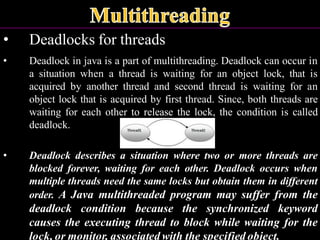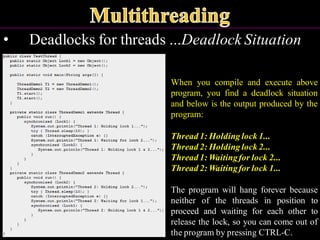java programming concept multithreading multitasking.pdf
- 2. • Basics of Multithreading • Main thread • Thread life cycle • Creation of multiple threads • Thread priorities • Thread synchronization • Inter-thread communication • Deadlocks for threads • Suspending & Resuming threads
- 3. Basics: • Unlike many other computer languages, Java provides built-in support for multithreaded programming. • A multithreaded program contains two or more parts that can run concurrently. Each part of such a program is called a thread, and each thread defines a separate path of execution. • Thus, multithreading is a specialized form of multitasking. • You are almost certainly acquainted with multitasking, because it is supported by virtually all modern operating systems. However, there are two distinct types of multitasking: process based and thread-based.
- 4. Basics: … • PROCESS-BASED MULTITASKING • A process is a program that is executing. Thus, process- based multitasking is the feature that allows our computer to run two or more programs concurrently. • For example, process-based multitasking enables you to run the Java compiler at the same time that you are using a text editor. • In process based multitasking, a program is the smallest unit of code that can be dispatched by the scheduler.
- 5. Basics: … • THREAD-BASED MULTITASKING • In a thread-based multitasking environment, the thread is the smallest unit of dispatchable code. This means that a single program can perform two or more tasks simultaneously. • For instance, a text editor can format text at the same time that it is printing, as long as these two actions are being performed by two separate threads.
- 6. Basics: … THREAD-BASED vs.PROCESS-BASED MULTITASKING • Multitasking threads require less overhead than multitasking processes. • Processes are heavyweight tasks that require their own separate address spaces. Interprocess communication is expensive and limited. Context switching from one process to another is also costly. • Threads, on the other hand, are lightweight. They share the same address space and cooperatively share the same heavyweight process. Interthread communication is inexpensive, and context switching from one thread to the next is low cost. • While Java programs make use of process based multitasking environments, process-based multitasking is not under the control of Java.
- 7. Basics: … THREAD-BASED vs.PROCESS-BASED MULTITASKING… • Multithreading enables you to write very efficient programs that make maximum use of the CPU, because idle time can be kept to a minimum. This is especially important for the interactive, networked environment in which Java operates, because idle time is common. • For example, the transmission rate of data over a network is much slower than the rate at which the computer can process it. Even local file system resources are read and written at a much slower pace than they can be processed by the CPU. • And, of course, user input is much slower than the computer. In a single-threaded environment, our program has to wait for each of these tasks to finish before it can proceed to the next one—even though the CPU is sitting idle most of the time. Multithreading lets you gain access to this idle time and put it to good use.
- 8. • The Java Thread Model • The Java run-time system depends on threads for many things, and all the class libraries are designed with multithreading in mind. In fact, Java uses threads to enable the entire environment to be asynchronous. This helps reduce inefficiency by preventing the waste of CPU cycles. • The value of a multithreaded environment is best understood in contrast to its counterpart. Single-threaded systems use an approach called an event loop with polling. • The benefit of Java’s multithreading is that the main loop/polling mechanism is eliminated. One thread can pause without stopping other parts of your program.
- 9. • The Java Thread Model ... • Eg: The idle time created when a thread reads data from a network or waits for user input can be utilized elsewhere. • Multithreading allows animation loops to sleep for a second between each frame without causing the whole system to pause. When a thread blocks in a Java program, only the single thread that is blocked pauses. All other threads continue to run. Advantage of Java Multithreading: • It doesn't block the user because threads are independent and you can perform multiple operations at same time. • You can perform many operations together so it saves time. • Threads are independent so it doesn't affect other threads if exception occur in a single thread.
- 10. • The Java Thread Model ... • Life Cycle of a Thread: • Threads exist in several states. Athread can be running. • It can be ready to run as soon as it gets CPU time. • A running thread can be suspended, which temporarily suspends its activity. • A suspended thread can then be resumed, allowing it to pick up where it left off. • Athread can be blocked when waiting for a resource. • At any time, a thread can be terminated, which halts its execution immediately. • Once terminated, a thread cannot be resumed.
- 11. • The Java Thread Model ... • Life Cycle of a Thread: ...
- 12. • The Java Thread Model ... Thread Priorities • Java assigns to each thread a priority that determines how that thread should be treated with respect to the others. • Thread priorities are integers that specify the relative priority of one thread to another. As an absolute value, a priority is meaningless; a higher-priority thread doesn’t run any faster than a lower-priority thread if it is the only thread running. • Instead, a thread’s priority is used to decide when to switch from one running thread to the next. This is called a context switch.
- 13. • The Java Thread Model ... Thread Priorities ... • The rules that determine when a context switch takes place are simple: ➢ A thread can voluntarily relinquish control. This is done by explicitly yielding, sleeping, or blocking on pending I/O. In this scenario, all other threads are examined, and the highest-priority thread that is ready to run is given the CPU. ➢ A thread can be preempted by a higher-priority thread. In this case, a lower-priority thread that does not yield the processor is simply preempted - no matter what it is doing - by a higher- priority thread. Basically, as soon as a higher-priority thread wants to run, it does. This is called preemptive multitasking.
- 14. • The Java Thread Model ... Thread Priorities ... • In cases where two threads with the same priority are competing for CPU cycles, the situation is a bit complicated. For operating systems such as Windows, threads of equal priority are time-sliced automatically in round-robin fashion. For other types of operating systems, threads of equal priority must voluntarily yield control to their peers. If they don’t, the other threads will not run. • Java thread priorities are in the range between MIN_PRIORITY (a constant of 1) and MAX_PRIORITY (a constant of 10). By default, every thread is given priority NORM_PRIORITY (a constant of 5).
- 15. • The Java Thread Model ... Synchronization • Because multithreading introduces an asynchronous behavior to your programs, there must be a way for you to enforce synchronicity when you need it. • For example, if you want two threads to communicate and share a complicated data structure, such as a linked list, you need some way to ensure that they don’t conflict with each other. That is, you must prevent one thread from writing data while another thread is in the middle of reading it. • For this purpose, Java implements an elegant twist on an age-old model of inter-process synchronization: the monitor. • The monitor is a control mechanism first defined by C.A.R. Hoare.
- 16. • The Java Thread Model ... Synchronization ... • A monitor is a very small box that can hold only one thread. Once a thread enters a monitor, all other threads must wait until that thread exits the monitor. In this way, a monitor can be used to protect a shared asset from being manipulated by more than one thread at a time. • Most multithreaded systems expose monitors as objects that your program must explicitly acquire and manipulate. • The synchronization is mainly used to, To prevent thread interference. To prevent consistency problem.
- 17. • The Java Thread Model ... Synchronization ... • Java provides a cleaner solution. There is “Monitor”; instead, each object has its own no class implicit monitor that is automatically entered when one of the object’s synchronized methods is called. • Once a thread is inside a synchronized method, no other thread can call any other synchronized method on the same object. This enables you to write very clear and concise multithreaded code, because synchronization support is built into the language.
- 18. • The Java Thread Model ... Messaging • After you divide your program into separate threads, you need to define how they will communicate with each other. When programming with most other languages, you must depend on the operating system to establish communication between threads. This, of course, adds overhead. • By contrast, Java provides a clean, low-cost way for two or more threads to talk to each other, via calls to predefined methods that all objects have. • Java’s messaging system allows a thread to enter a synchronized method on an object, and then wait there until some other thread explicitly notifies it to come out.
- 19. • The Java Thread Model ... The Thread Class and the Runnable Interface • Java’s multithreading system is built upon the Thread class, its methods, and its companion interface, Runnable. • Thread encapsulates a thread of execution. Since you can’t directly refer to the ethereal state of a running thread, you will deal with it through its proxy, the Thread instance that spawned it. • To create a new thread, your program will either extend Thread or implement the Runnable interface.
- 20. • The Java Thread Model ... The Thread Class and the Runnable Interface ... • The Thread class defines several methods that help manage threads.
- 21. • The Main thread • When a Java program starts up, one thread begins running immediately. This is usually called the main thread of your program, because it is the one that is executed when your program begins. • The main thread is important for two reasons: ✓ It is the thread from which other “child” threads will be spawned. ✓ Often, it must be the last thread to finish execution because it performs various shutdown actions.
- 22. • The Main thread ... • Although the main thread is created automatically when your program is started, it can be controlled through a Thread object. To do so, you must obtain a reference to it by calling the method currentThread( ), which is a public static member of Thread. • The General form of the method currentThread( ) static Thread currentThread( ) • This method returns a reference to the thread in which it is called. Once you have a reference to the main thread, you can control it just like any other thread.
- 23. • The Main thread ... • Eg:
- 24. • The Main thread ... • Eg: • In this program, a reference to the current thread (the main thread, in this case) is obtained by calling currentThread( ), and this reference is stored in the local variable t. Next, the program displays information about the thread. The program then calls setName( ) to change the internal name of the thread. Information about the thread is then redisplayed. Next, a loop counts down from five, pausing one second between each line. The pause is accomplished by the sleep( ) method. The argument to sleep( ) specifies the delay period in milliseconds. Notice the try/catch block around this loop. The sleep( ) method in Thread might throw an InterruptedException. This would happen if some other thread wanted to interrupt this sleeping one. This example just prints a message if it gets interrupted. In a real program, you would need to handle this differently.
- 25. • The Main thread ... • Eg: • Notice the output produced when t is used as an argument to println( ). • This displays, in order: the name of the thread, its priority, and the name of its group. By default, the name of the main thread is main. Its priority is 5, which is the default value, and main is also the name of the group of threads to which this thread belongs. • A thread group is a data structure that controls the state of a collection of threads as a whole. • After the name of the thread is changed, t is again output. This time, the new name of the thread is displayed.
- 26. • Thread life cycle • As the process has several states, similarly a thread exists in several states. A thread can be in the following states: ✓ Ready to run (New): First time as soon as it gets CPU time. ✓ Running: Under execution. ✓ Suspended: Temporarily not active or under execution. ✓ Blocked: Waiting for resources. ✓ Resumed: Suspended thread resumed, and start from where it left off. ✓ Terminated: Halts the execution immediately and never resumes.
- 27. • Creating a Thread ➢ Implementing Runnable ➢ Extending Thread ➢ Choosing anApproach Creating a Thread • One can create a thread by instantiating an object of type Thread. • Java defines two ways in which thread can be accomplished: by implementing the Runnable interface and by extending the Thread class.
- 28. • Creating a Thread ... Implementing Runnable: • The easiest way to create a thread is to create a class that implements the Runnable interface. • Runnable abstracts a unit of executable code. You can construct a thread on any object that implements Runnable. • To implement Runnable, a class need only implement a single method called run( ), which is declared like this: public void run( )
- 29. • Creating a Thread ... Implementing Runnable: ... • Inside run( ), you will define the code that constitutes the new thread. It is important to understand that run( ) can call other methods, use other classes, and declare variables, just like the main thread can. • The only difference is that run( ) establishes the entry point for another, concurrent thread of execution within your program. This thread will end when run( ) returns. • After you create a class that implements Runnable, you will instantiate an object of type Thread from within that class. Thread defines several constructors. The one that we will use is shown here: Thread(Runnable threadOb, String threadName)
- 30. • Creating a Thread ... Implementing Runnable: ... • After the new thread is created, it will not start running until you call its start( ) method, which is declared within Thread. In essence, start( ) executes a call to run( ). • The start( ) method is shown here: void start( )
- 31. • Creating a Thread ... Implementing Runnable: ...
- 32. • Creating a Thread ... Extending Thread: • The second way to create a thread is to create a new class that extends Thread, and then to create an instance of that class. • The extending class must override the run( ) method, which is the entry point for the new thread. • It must also call start( ) to begin execution of the new thread.
- 33. • Creating a Thread ... Extending Thread: ...
- 34. • Creating a Thread ... Choosing anApproach: • At this point, you might be wondering why Java has two ways to create child threads, and which approach is better. The answers to these questions turn on the same point. • The Thread class defines several methods that can be overridden by a derived class. Of these methods, the only one that must be overridden is run( ). This is, of course, the same method required when you implement Runnable. • Many Java programmers feel that classes should be extended only when they are being enhanced or modified in some way. So, if you will not be overriding any of Thread’s other methods, it is probably best simply to implement Runnable.
- 35. • Creation of multiple threads
- 36. • Using isAlive( ) and join( ) • How can one thread know when another thread has ended? Fortunately, Thread provides a means by which you can answer this question. Two ways exist to determine whether a thread has finished. • First, you can call isAlive( ) on the thread. This method is defined by Thread, and its general form is shown here: final boolean isAlive( ) • The isAlive( ) method returns true if the thread upon which it is called is still running. It returns false otherwise.
- 37. • Using isAlive( ) and join( ) ... • While isAlive( ) is occasionally useful, the method that you will more commonly use to wait for a thread to finish is called join( ), shown here: final void join( ) throws InterruptedException • This method waits until the thread on which it is called terminates. Its name comes from the concept of the calling thread waiting until the specified thread joins it. • Additional forms of join( ) allow you to specify a maximum amount of time that you want to wait for the specified thread to terminate.
- 38. • Using isAlive( ) and join( ) ...
- 39. • Using isAlive( ) and join( ) ...
- 40. • Thread priorities • To set a thread’s priority, use the setPriority( ) method, which is a member of Thread. This is its general form: final void setPriority(int level) • Here, level specifies the new priority setting for the calling thread. • The value MIN_PRIORITY of level and must be within the range MAX_PRIORITY. Currently, these values are 1 and 10, respectively. • To return a thread to default priority, specify NORM_PRIORITY, which is currently 5. These priorities are defined as static final ariables within Thread. • To obtain the current priority setting by calling the getPriority( ) method of Thread, shown here: final int getPriority( )
- 41. • Thread priorities ...
- 42. • Thread synchronization • When two or more threads need access to a shared resource, they need some way to ensure that the resource will be used by only one thread at a time. The process by which this is achieved is called synchronization. • If you have worked with synchronization when using other languages, such as C or C++, you know that it can be a bit tricky to use. This is because these languages do not, themselves, support synchronization. Instead, to synchronize threads, your programs need to utilize operating system primitives. • Fortunately, because Java implements synchronization through language elements, most of the complexity associated with synchronization has been eliminated. You can synchronize your code in either of two ways. Both involve the use of the synchronized keyword.
- 43. • Thread synchronization ... Using Synchronized Methods: • Synchronization is easy in Java, because all objects have their own implicit monitor associated with them. • To enter an object’s monitor, just call a method that has been modified with the synchronized keyword. • While a thread is inside a synchronized method, all other threads that try to call it (or any other synchronized method) on the same instance have to wait. • To exit the monitor and relinquish control of the object to the next waiting thread, the owner of the monitor simply returns from the synchronized method.
- 44. • Thread synchronization ... Using Synchronized Methods: ... Not Synchronized Program
- 45. • Thread synchronization ... Using Synchronized Methods: ... • To fix the preceding program, you must serialize access to call( ). That is, you must restrict its access to only one thread at a time. • To do this, you simply need to precede call( )’s definition • with the keyword synchronized, as shown here: class Callme { synchronized void call(String msg) { ... • This prevents other threads from entering call( ) while another thread is using it. After synchronized has been added to call( ), the output of the program is as follows: [Hello] [Synchronized] [World]
- 46. • Thread synchronization ... Using Synchronized Methods: ... • Any time that you have a method, or group of methods, that manipulates the internal state of an object in a multithreaded situation, you should use the synchronized keyword to guard the state from race conditions. • Remember, once a thread enters any synchronized method on an instance, no other thread can enter any other synchronized method on the same instance. • However, nonsynchronized methods on that instance will continue to be callable.
- 47. • Thread synchronization ... The synchronized Statement: • While creating synchronized methods within classes that you create is an easy and effective means of achieving synchronization, it will not work in all cases. • To understand why, consider the following. Imagine that you want to synchronize access to objects of a class that was not designed for multithreaded access. That is, the class does not use synchronized methods. • Further, this class was not created by you, but by a third party, and you do not have access to the source code. Thus, you can’t add synchronized to the appropriate methods within the class. • How can access to an object of this class be synchronized? Fortunately, the solution to this problem is quite easy: You simply put calls to the methods defined by this class inside a synchronized block.
- 48. • Thread synchronization ... The synchronized Statement: ... • This is the general form of the synchronized statement: synchronized(object) { // statements to be synchronized } Here, object is a reference to the object being synchronized. • A synchronized block ensures that a call to a method that is a member of object occurs only after the current thread has successfully entered object’s monitor.
- 49. • Thread synchronization ... The synchronized Statement: ...
- 50. • Inter-thread communication • Inter-thread communication or Co-operation is all about allowing synchronized threads to communicate with each other. • Cooperation (Inter-thread communication) is a mechanism in which a thread is paused running in its critical section and another thread is allowed to enter (or lock) in the same critical section to be executed. • It is implemented by following methods of Object class: • wait() • notify() • notifyAll()
- 51. • Inter-thread communication ... • These methods have been implemented as final methods in Object, so they are available in all the classes. • All three methods can be called only from within a synchronized context.
- 52. • Inter-thread communication ...
- 53. • Deadlocks for threads • Deadlock in java is a part of multithreading. Deadlock can occur in a situation when a thread is waiting for an object lock, that is acquired by another thread and second thread is waiting for an object lock that is acquired by first thread. Since, both threads are waiting for each other to release the lock, the condition is called deadlock. • Deadlock describes a situation where two or more threads are blocked forever, waiting for each other. Deadlock occurs when multiple threads need the same locks but obtain them in different order. A Java multithreaded program may suffer from the deadlock condition because the synchronized keyword causes the executing thread to block while waiting for the lock, or monitor, associated with the specified object.
- 54. • Deadlocks for threads ...Deadlock Situation When you compile and execute above program, you find a deadlock situation and below is the output produced by the program: Thread 1: Holding lock 1... Thread 2: Holding lock 2... Thread 1: Waitingfor lock 2... Thread 2: Waitingfor lock 1... The program will hang forever because neither of the threads in position to proceed and waiting for each other to release the lock, so you can come out of the program by pressing CTRL-C.
- 55. • Deadlocks for threads ... Solution So just changing the order of the locks prevent the program in going deadlock situation and completes with the following result: Thread 1: Holding lock 1... Thread 1: Waitingfor lock 2... Thread 1: Holding lock 1 & 2... Thread 2: Holding lock 1... Thread 2: Waitingfor lock 2... Thread 2: Holding lock 1 & 2...
- 56. • Suspending & Resuming threads / Suspending, Resuming, and Stopping Threads • Core Java provides a complete control over multithreaded program. You can develop a multithreaded program which can be suspended, resumed or stopped completely based on your requirements. • There are various static methods which you can use on thread objects to control their behavior.
- 57. • Suspending & Resuming threads / Suspending, Resuming, and Stopping Threads ...
- 58. • Using Multithreading • The key to utilizing Java’s multithreading features effectively is to think concurrently rather than serially. For example, when you have two subsystems within a program that can execute concurrently, make them individual threads. • With the careful use of multithreading, you can create very efficient programs. A word of caution is in order, however: If you create too many threads, you can actually degrade the performance of your program rather than enhance it. • Remember, some overhead is associated with context switching. If you create too many threads, more CPU time will be spent changing contexts than executing your program!






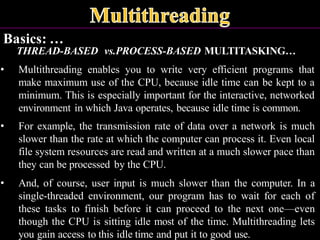


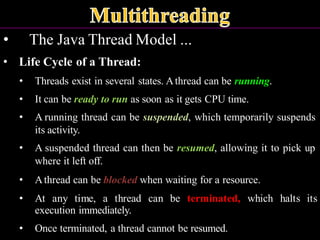




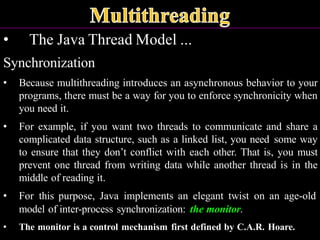


















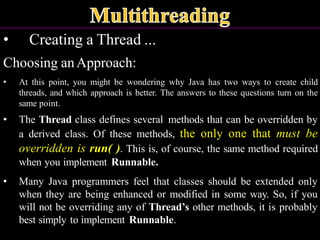







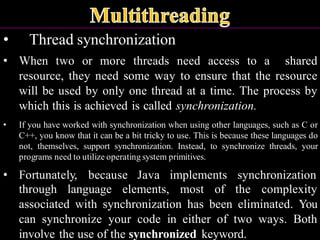


![• Thread synchronization ...
Using Synchronized Methods: ...
• To fix the preceding program, you must serialize access to call( ).
That is, you must restrict its access to only one thread at a time.
• To do this, you simply need to precede call( )’s definition
• with the keyword synchronized, as shown here:
class Callme {
synchronized void call(String msg) {
...
• This prevents other threads from entering call( ) while another thread
is using it. After synchronized has been added to call( ), the output
of the program is as follows:
[Hello]
[Synchronized]
[World]](https://image.slidesharecdn.com/javaprogrammingconceptmultithreadingmultitasking-250415071329-c1f317d3/85/java-programming-concept-multithreading-multitasking-pdf-45-320.jpg)